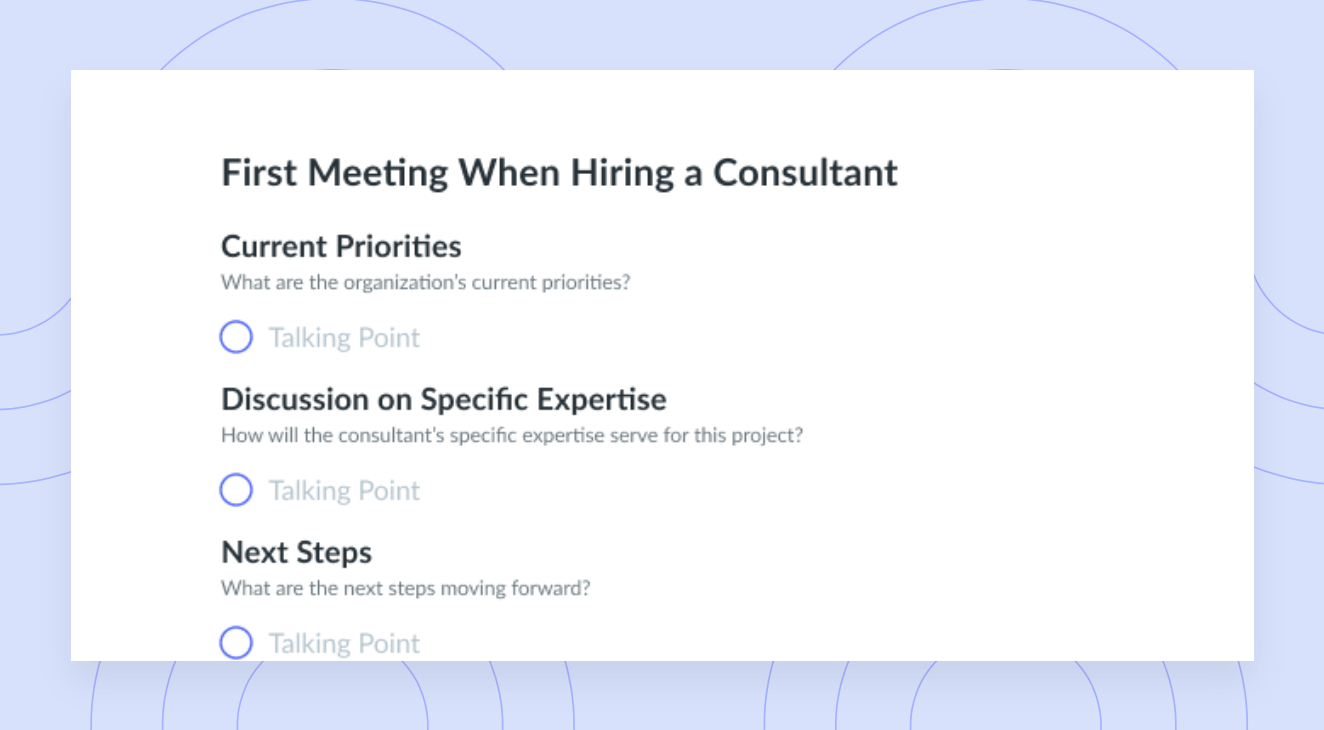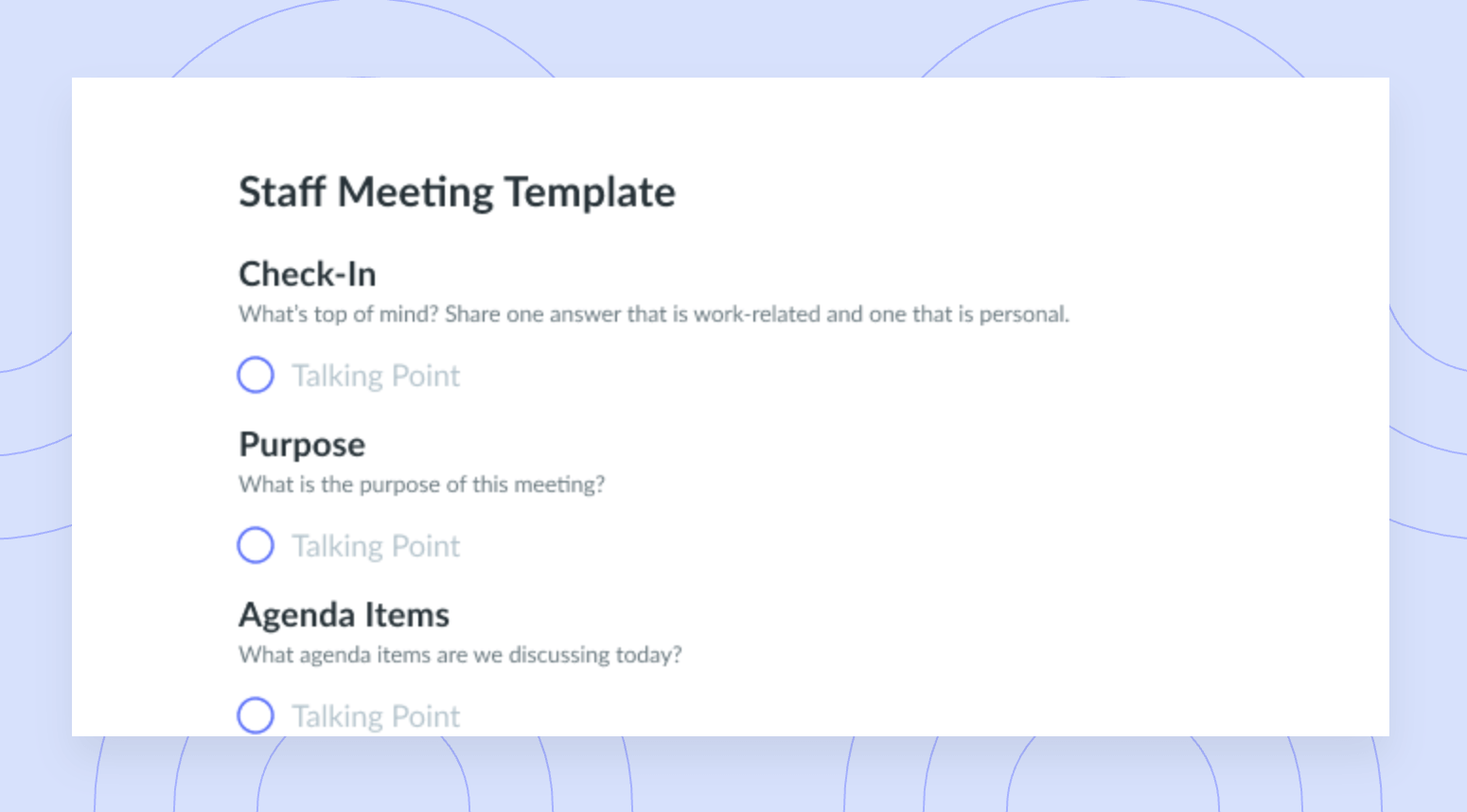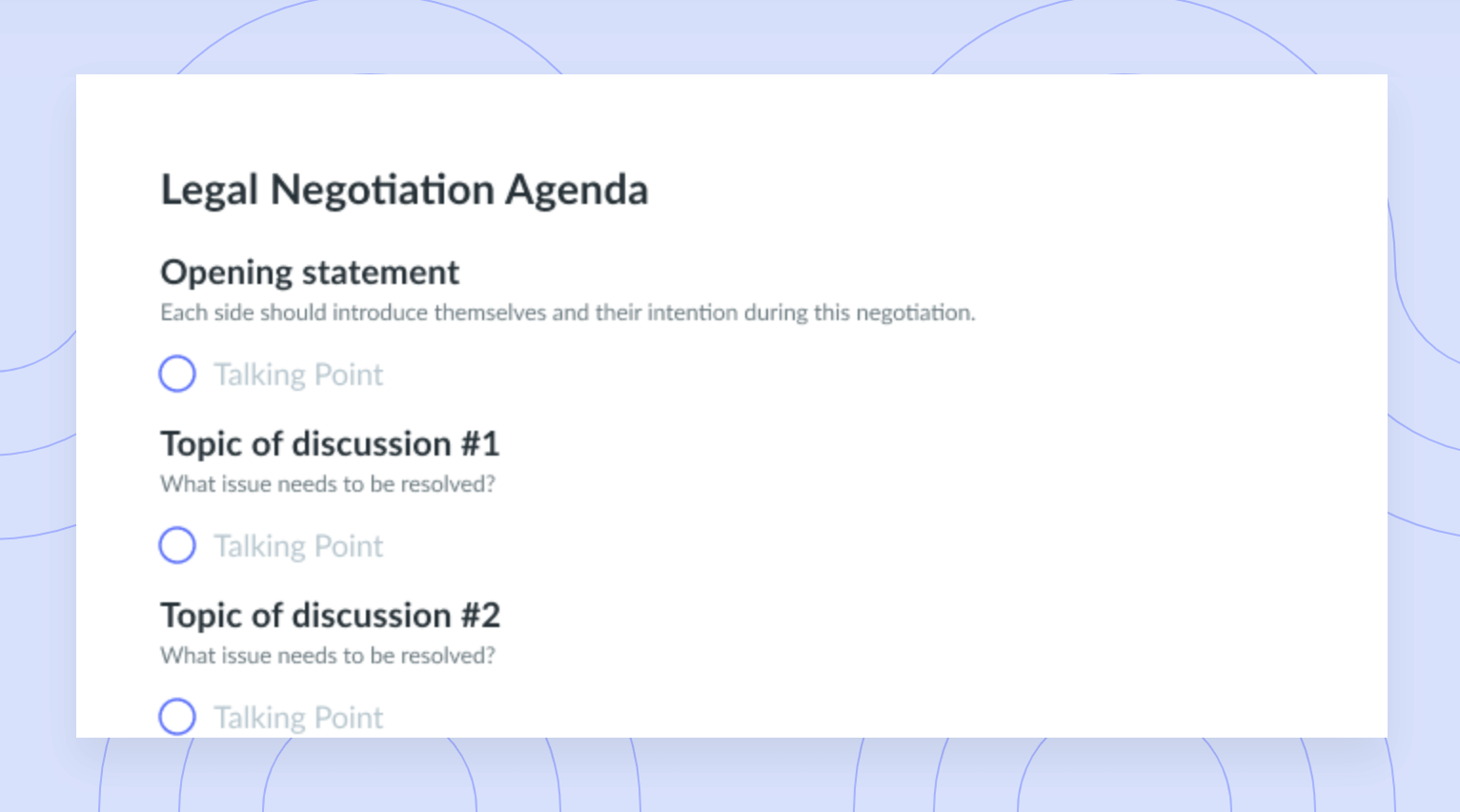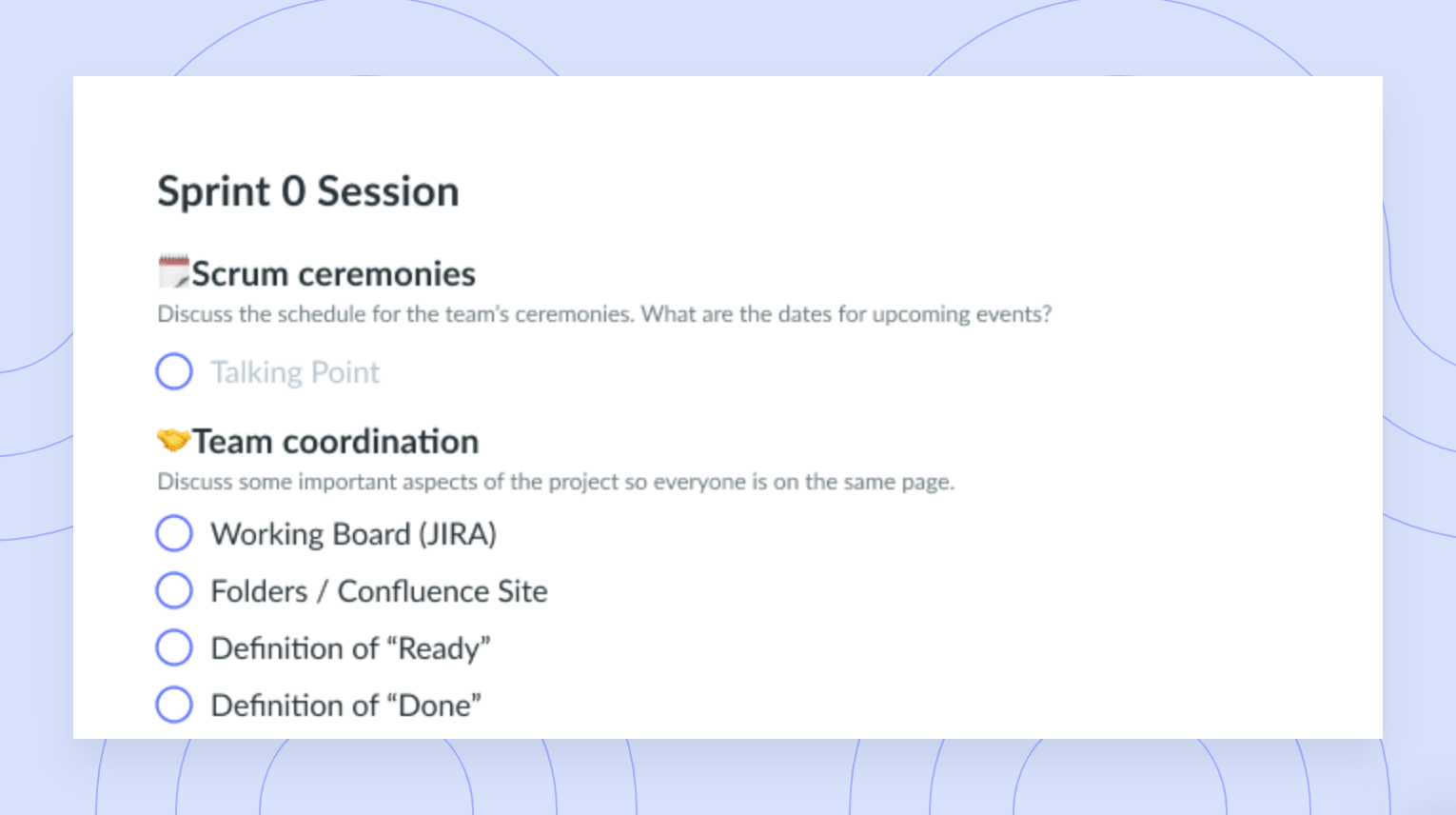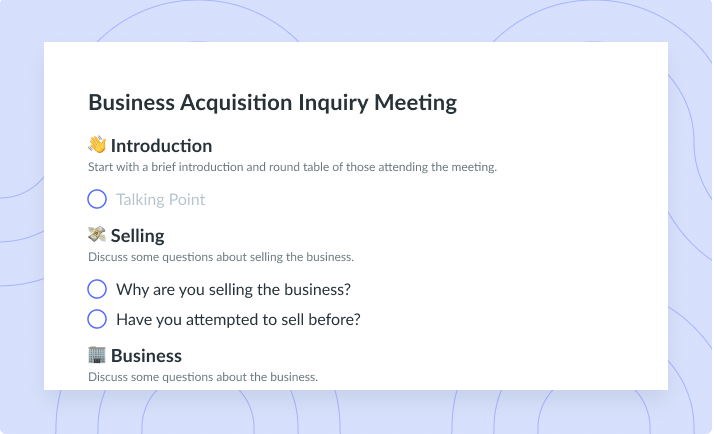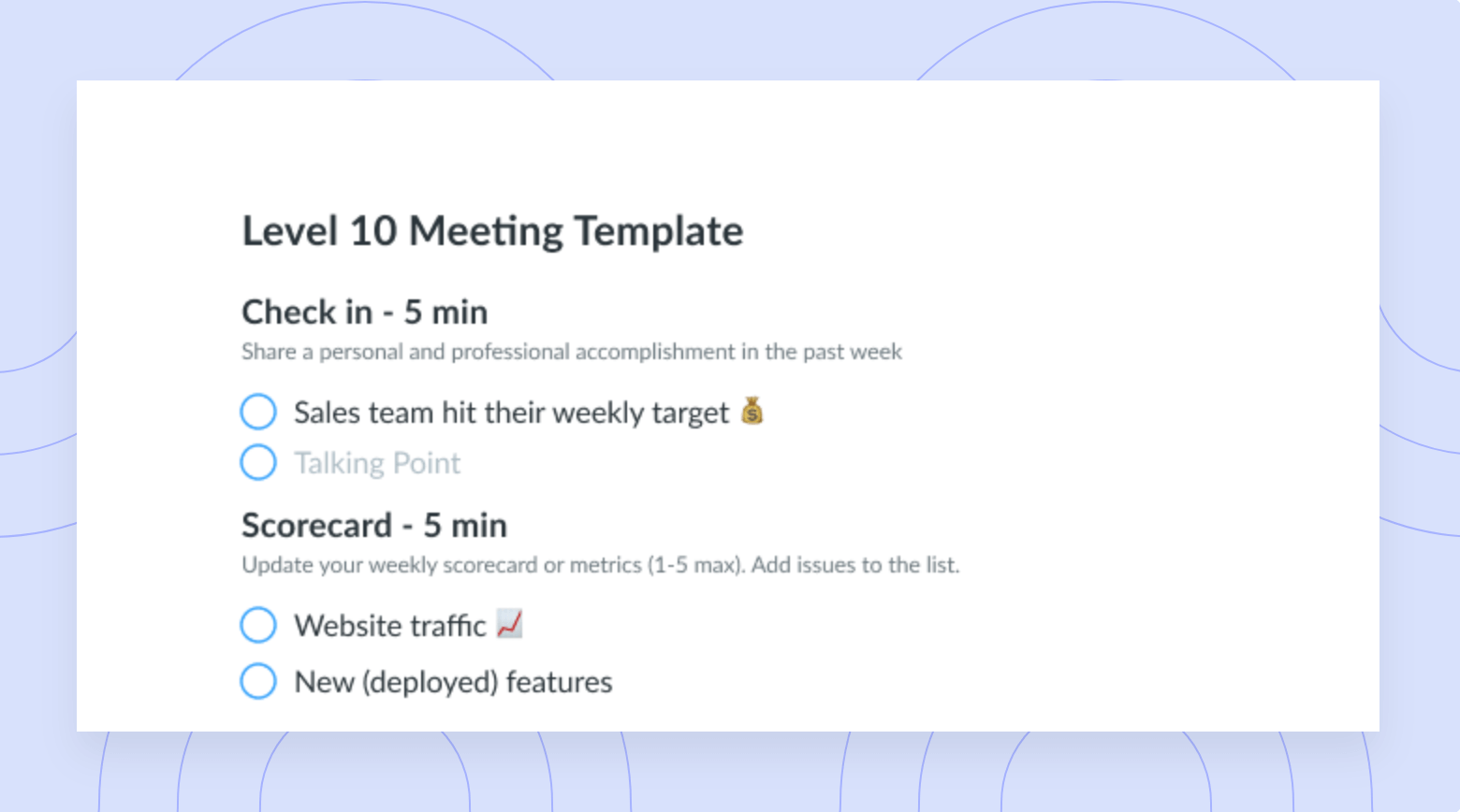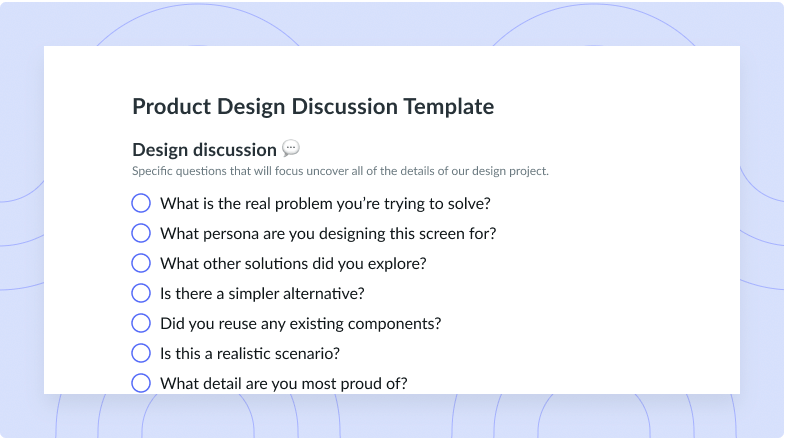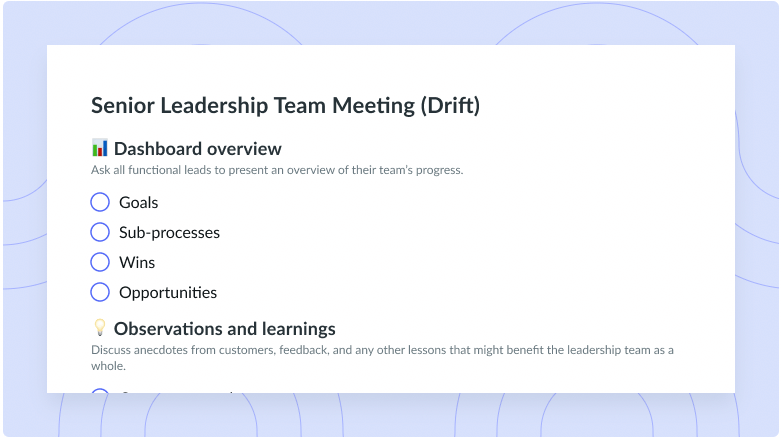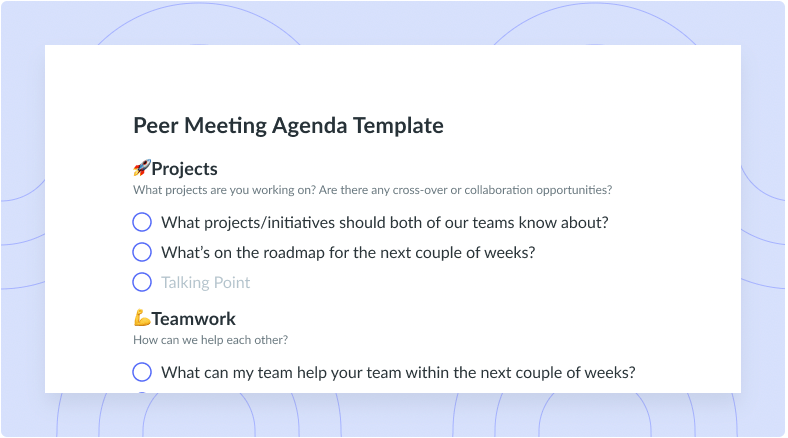8 Best Practices for Leading Remote Teams
Remote work has quickly become a growing trend across many industries. Make the most out of it with these expert tips.
There’s tons of evidence that shows working remotely significantly increases productivity. While paranoid managers envision employees slacking off at home in sweats, eating Doritos, and binge-watching their favorite Netflix series, the data shows a very different picture.
A study conducted by Connect Solutions found 77% of part-time and full-time remote workers stated they were more productive when working remotely. Additionally, another 30% stated that they accomplished more in less time when they worked remotely, proving it’s time to embrace and enable the benefits of working from home.
It doesn’t come as a surprise that more and more businesses are embracing teams of remote workers. However, the caveat of a successful team of remote workers is knowing how to lead a remote team effectively. Coordinating call times to accommodate remote workers across different time zones, staying in contact with everyone, and managing a remote team can be challenging, but it’s far from impossible.

Check out these 8 best practices for leading remote teams and remote work tips.
- Accommodate flexible working hours
- Leverage remote software
- Schedule regular video calls
- Leverage instant messaging platforms
- Set clear expectations and goals
- Connect with your teammate’s values and goals
- Trust your team
- Host asynchronous meetings
1 Accommodate flexible working hours and time zones
More and more people are choosing to work remotely because of the flexible work arrangements that give them the option to better balance their work life and personal life. When employees are able to effectively manage their personal lives, they won’t become as distracted by nagging personal tasks when they’re working. Therefore, accommodating flexible working hours and time zones will help increase productivity, lead to healthier lifestyles, and a happier remote team.
Telecommuting allows team members to complete takes they cannot do in an office, like watching their kids, receiving deliveries, making lunch at home, or working around appointments. Allowing employees to stray from the traditional 9-5 schedule reduces stress and allows them to manage their personal lives, and work at peak productivity times.
Accommodating their work-life balance confirms that you value them, the work they do for you. Feeling valued and respected often leads to an increase in employee morale, and as a result, the work completed is often much better.
2 Leverage remote software
Utilizing the right remote tools is the key to a peak performing team, no matter where they work. Reliable, secure, and well-equipped infrastructure is the foundation of seamless collaboration and effective remote work, so it’s crucial that you invest in the right tech to bridge the physical gap.
Tools such as video software, meeting agenda tools, and file-sharing platforms, provide a seamless way for your remote team members to have an engaging and productive work experience.
3 Schedule regular video calls
Video conferencing solves several problems prevalent in managing a remote team. Video conferencing promotes better communication, as body language and facial cues are crucial to understanding intent.
While things can easily get lost in translation through text, meeting your remote team members over video helps ensure project expectations are crystal clear. To keep remote employees involved, make it a point to seek their input when it’s time to give feedback.
It may be beneficial to schedule monthly or regular team meetings where you use a tool like Fellow.app to review all of the initiatives. Consistent and regular interaction will help remote workers feel included within the organization.
Video conferencing creates the space for remote workers to stay engaged and connected to the larger picture. Here, every single member of the group will have an opportunity to talk about the projects they’re working on and the challenges they’re facing. On conference calls, team members might be distracted, but with a video, they are more likely to be present. If your team consists of remote workers, and employees that work in the office, it can be useful to have every team member dial into meetings with video chat. Scheduling a time when everyone can come together is an exceptional way to build empathy and bridge the gap between employees in the office and remote employees.
Meetings like these provide an opportunity for everyone on the team, both remote and onsite, to gain a solid understanding of the contributions of their other remote colleagues and vice versa. This is also key for ensuring everyone can see the bigger picture and feel as though they are working towards a common goal.
“As you’re managing remote or even co-located teams, try to see yourself as less of a director and more of an unblocker. What you’re really there to do is accept feedback from your direct reports and then unblock them as fast as you can, and let them run as fast as possible.”
– Darren Murph, Head of Remote at Gitlab
4 Leverage instant messaging platforms
Poor communication can often be a sticking point with any team, whether remote or in-office. Instant messaging platforms, such as Slack, have made communicating in the workplace much more seamless in our workflow. Managing a virtual team effectively requires a communications plan and team operating agreements. Implementing these will drastically improve the understanding of the interactions and help set clear expectations. Team operating agreements are similar to ground rules for meetings. The difference is that they extend beyond a meeting and into the duration of the project. Team operating agreements can be stand-alone agreements, or they can be developed as an extension of the communications management plan.
The communications management plan clarifies communication needs. This includes who needs to be communicated with, how often, the intention of the communication, where it originates, nuances, and what platform or platforms are used to communicate. Think of the communications management plan like the rules of a sports game. Its purpose is to document how the information and communication needs will be achieved. Once you’ve created this, it can be used for many projects going forward, and adapted as needed.
When it comes to messaging and communication platforms, Slack is the perfect way to keep your coworkers in the loop when you can’t speak to team members directly or see them in the office. If you are leading a remote team, it’s not uncommon to depend on instant messaging platforms to communicate with one another.
Using Slack, or creating a slack channel specifically for your remote team, is a great way to cultivate a collaborative and healthy work environment, and to stay connected with your team members no matter where they are located. Anyone who works closely with a team knows working well with your team requires clear and open communication. To keep everyone in the loop, and ensure everyone has access to pertinent information, consider creating a public channel, or converting a Slack channel from private to public.
It’s important to note that if you’ve changed a public Slack channel to private, it cannot be changed back to a public channel.
Share images or documents, comment in threads to keep conversations organized, integrate tools, message or voice call coworkers individually, tag your coworkers, update your status, and more. Take advantage of cultivating a collaborative and healthy work environment with the right communication tools.
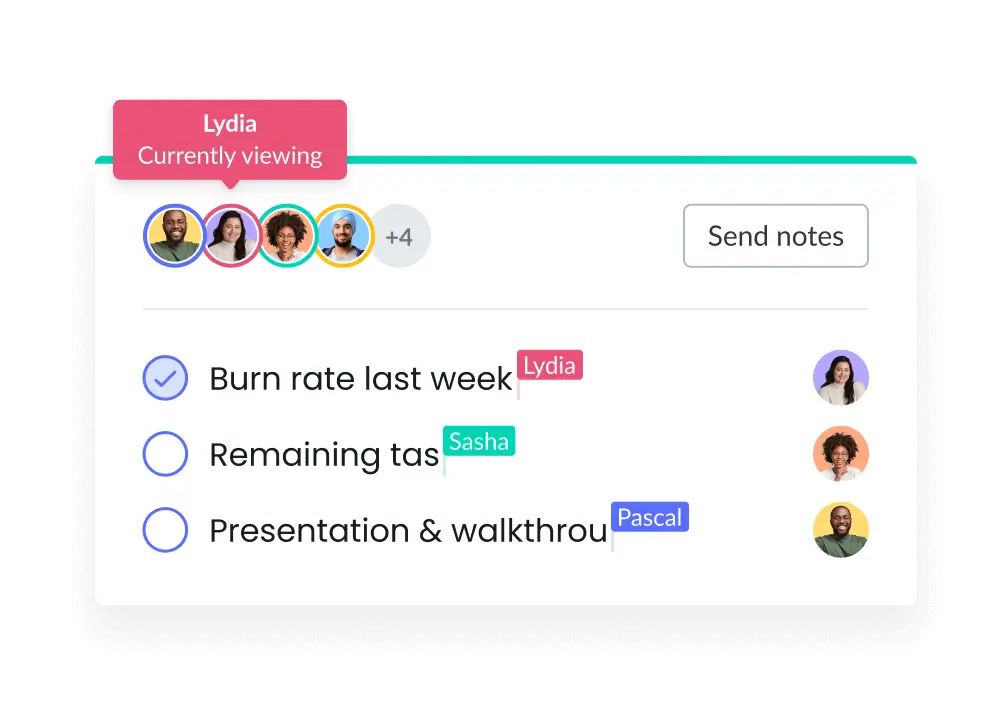
5 Set clear expectations and goals
It’s important to be intentional in preparing and orienting your remote workforce culture. This begins with establishing clear expectations. Focus on what is being accomplished more than you focus on how long it took them to complete it. Needless to say, managing expectations and staying focused on goals when leading a remote workforce will go a long way. When leading a remote team, focus on the metrics that matter. Rather than worrying about what is being done, concentrate on the bigger goal that is being accomplished. Just like your own personal to-do list, it’s easy to check off a lot of small things, but it should not be all about quantity.
Although it’s essential that your team completes tasks in a timely manner, time tracking completely misses the point. A great leader focuses on objectives, outcomes, and behavior by setting up overarching goals and expectations. It’s important to take a broader approach and look at the bigger goal, and to lead your remote team from that place. The activities that are completed will often be more meaningful, better executed and have a much bigger impact on achieving goals and meeting expectations.
6 Connect with your teammate’s values and goals
It’s easy for remote workers to feel disconnected from the work culture, as they have less access to the company culture. They’ll fit in faster if they are aware of your values, and share them on a personal level. Hiring and working with remote people that have the right skill set is important, but so is working with people that share similar values.
If you are responsible for hiring the remote team that you lead, seek out individuals who are self-motivated and share the same vision and values as your company. When getting to know your remote team, take the time to learn about their life goals, and in meetings, take a moment to connect their interests to the goals of my company. This higher level of connection helps engagement and performance remain much higher.
Leading a remote team effectively requires individuals that understand your vision and understand expectations right from the beginning. It’s important that your team understands company goals as well as the tasks you’ve delegated to them. It might be helpful to organize training sessions to cover KPIs, expectations, task descriptions, and team member job descriptions with each new remote team member.
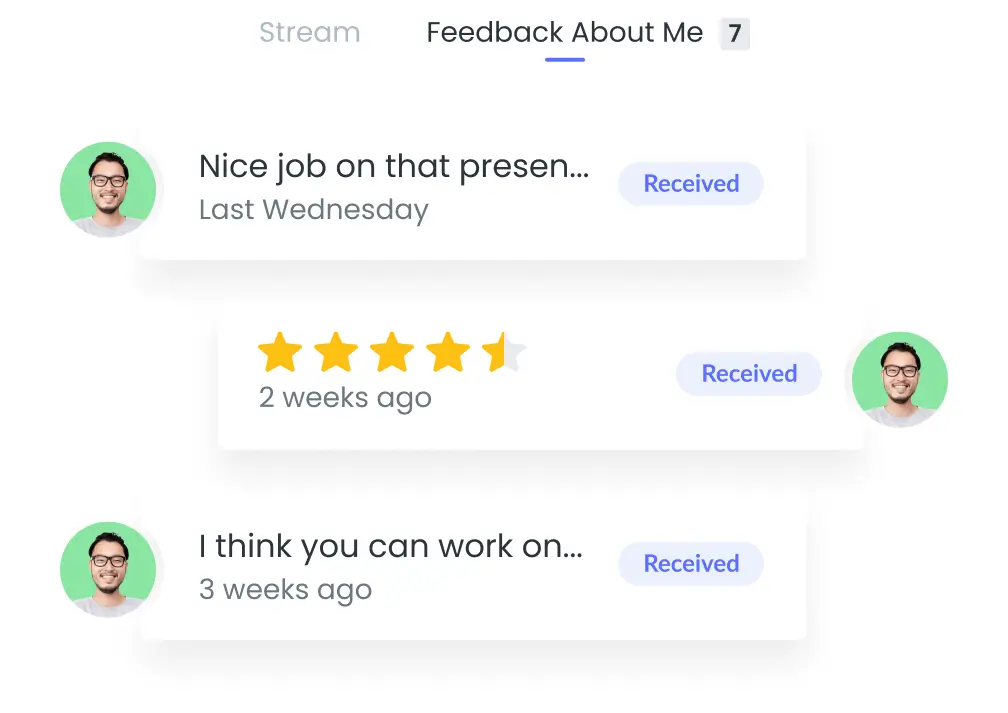
7 Trust your team
Micromanaging can be absolutely crippling to an employee’s productivity, creativity, and their sense of autonomy. When employees work remotely, it can be tempting to check in on them often to the point of micromanaging, but it will only hinder you and your team.
Combat micromanaging and uncertainty by setting up work-from-home guidelines, including:
- Emails must be responded to within 24 hours during the workweek.
- Text messaging is only used for urgent matters.
- No calls during certain hours to ensure your team is working, but not around the clock.
Remote work has quickly become a growing trend across many industries, and for good reason! Make the most out of it with a little planning and the right tools to make it work.
“There’s absolutely times where you need to present a lot more confident than you are. But especially when it’s your team, it’s people that you have to build trust with. And that’s the only way that it’s going to work – authenticity and vulnerability is the fastest path to that trust in that relationship, as long as it’s genuine.”
– Mike Adams, Co-founder and CEO of Grain
8 Host asynchronous meetings
Async meetings have allowed for better communication between remote teams in different time zones, with a distributed team spread out geographically, and for workers who are on the frontlines and can’t easily take an hour-long break.
While async meetings make it easier to schedule everyone in, they bring their own challenges. You don’t have face-to-face communication in an asynchronous meeting, and there isn’t as much one-on-one communication either. As a result, you’ll have to be a bit more creative to ensure everyone participates.
![Performance Review Calibrations: A Complete How-to Guide [+Free Template]](https://fellow.app/wp-content/uploads/2022/10/Performance-Review-Calibrations2.jpg)