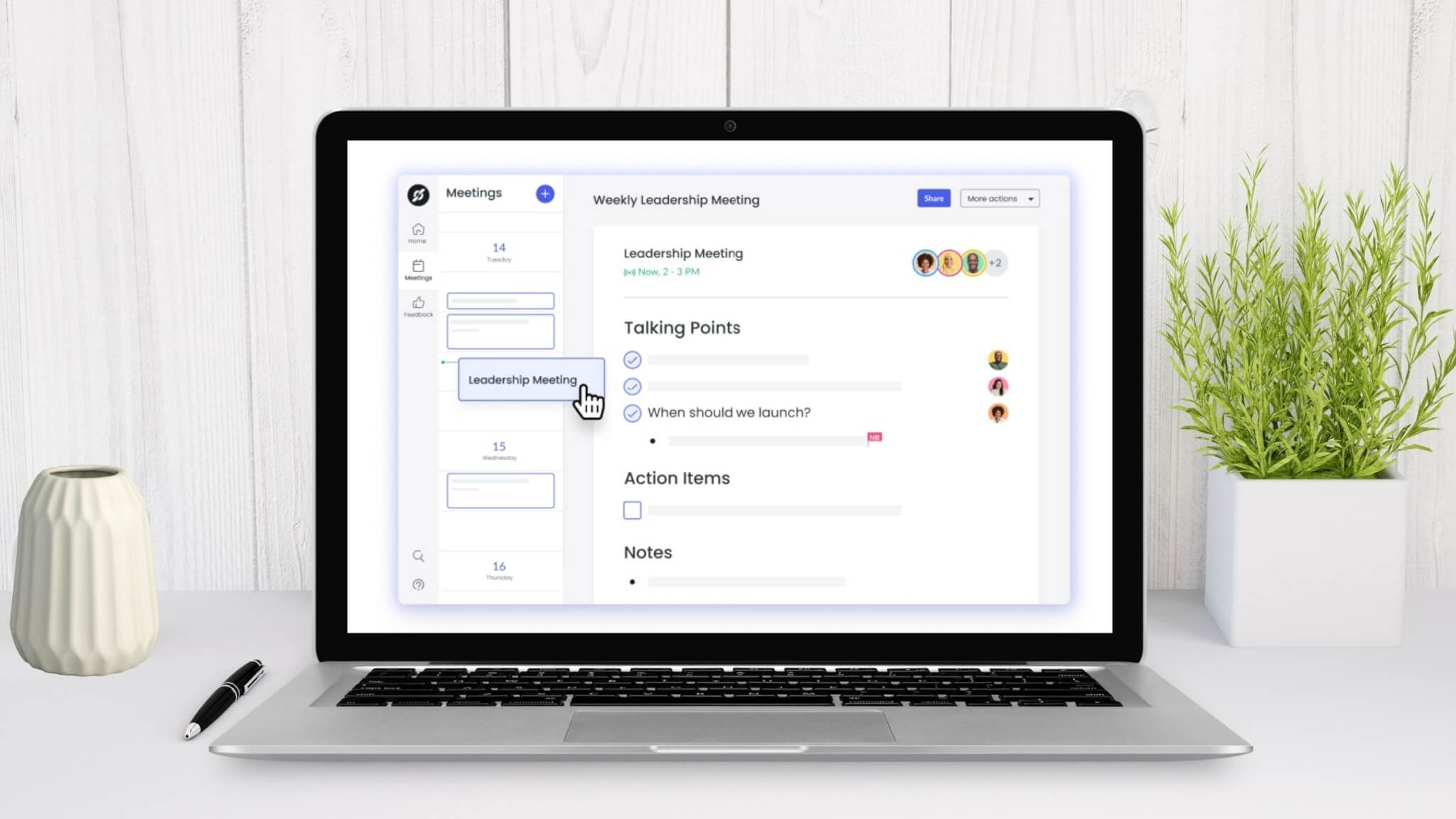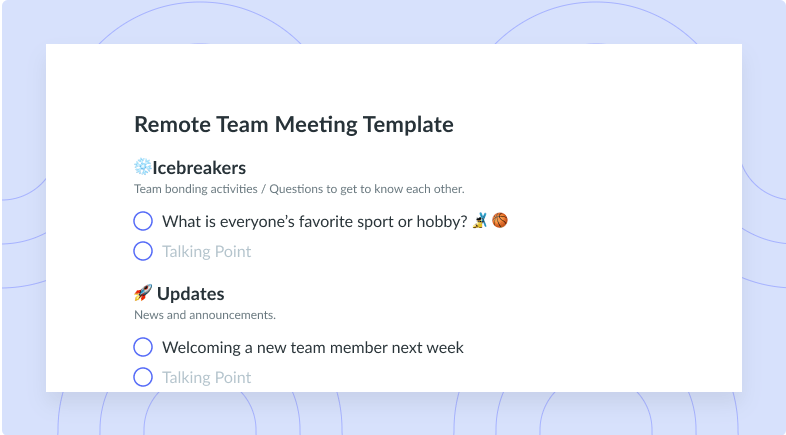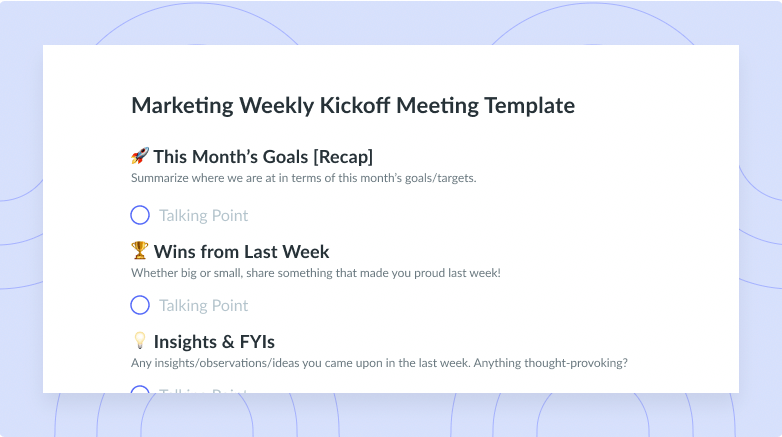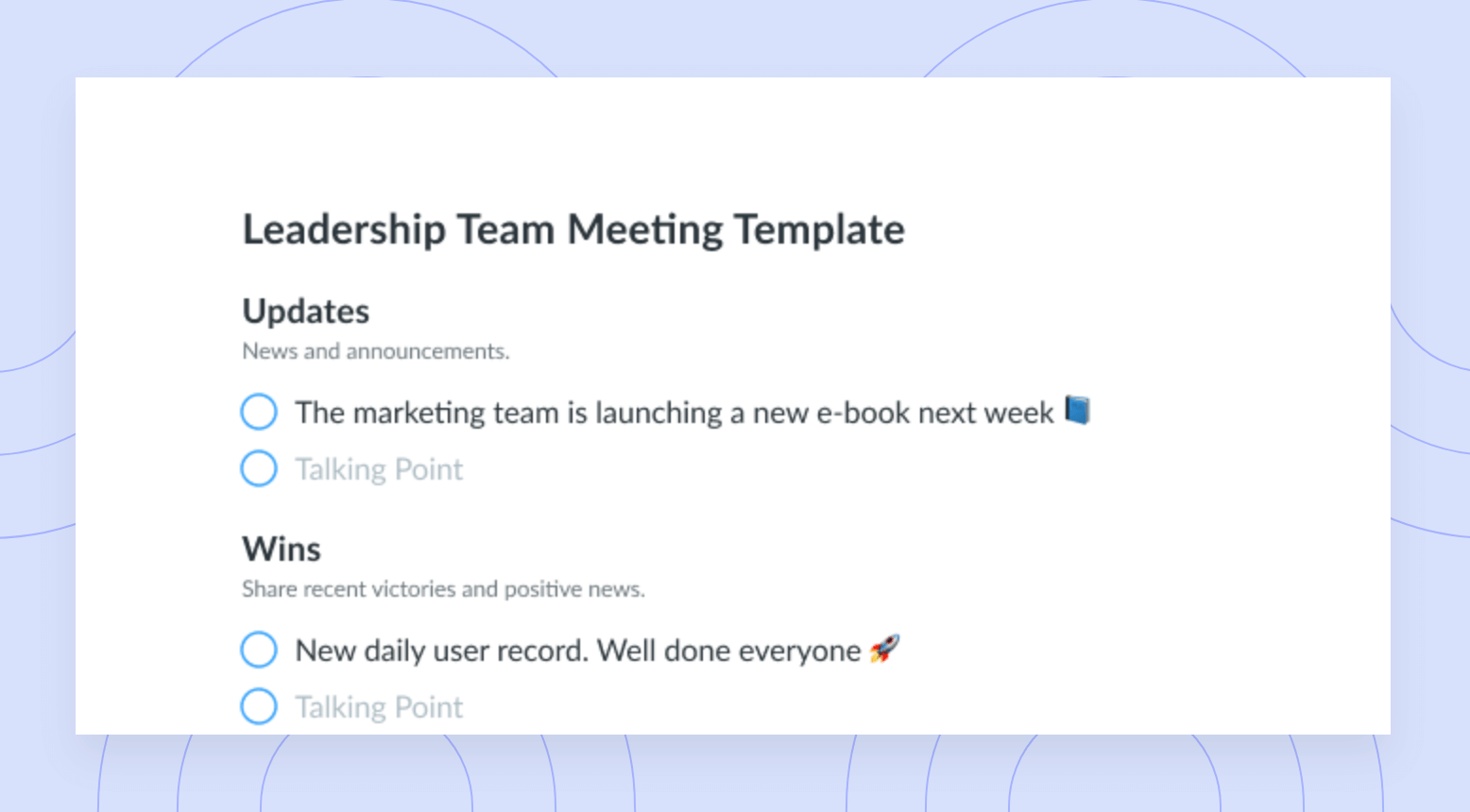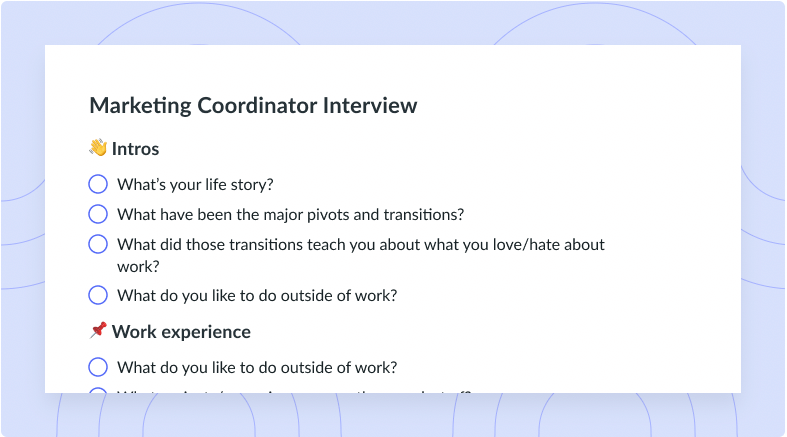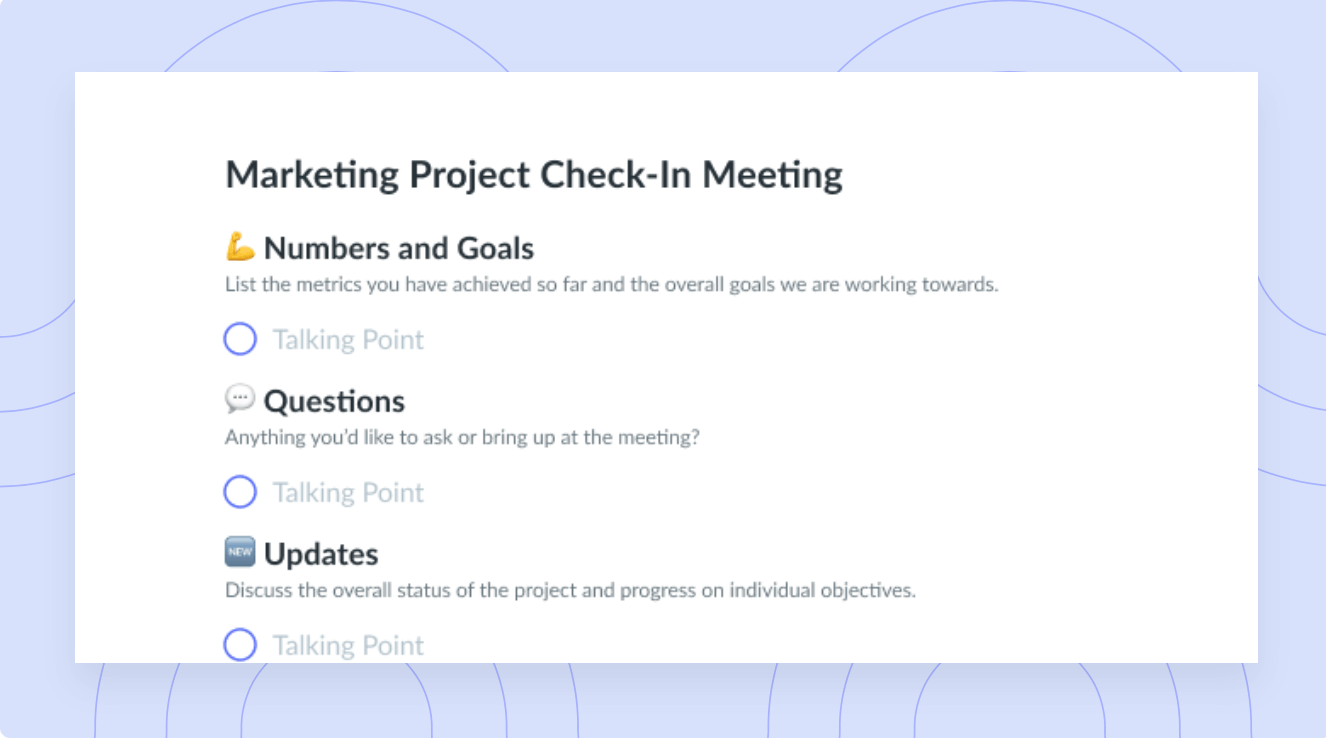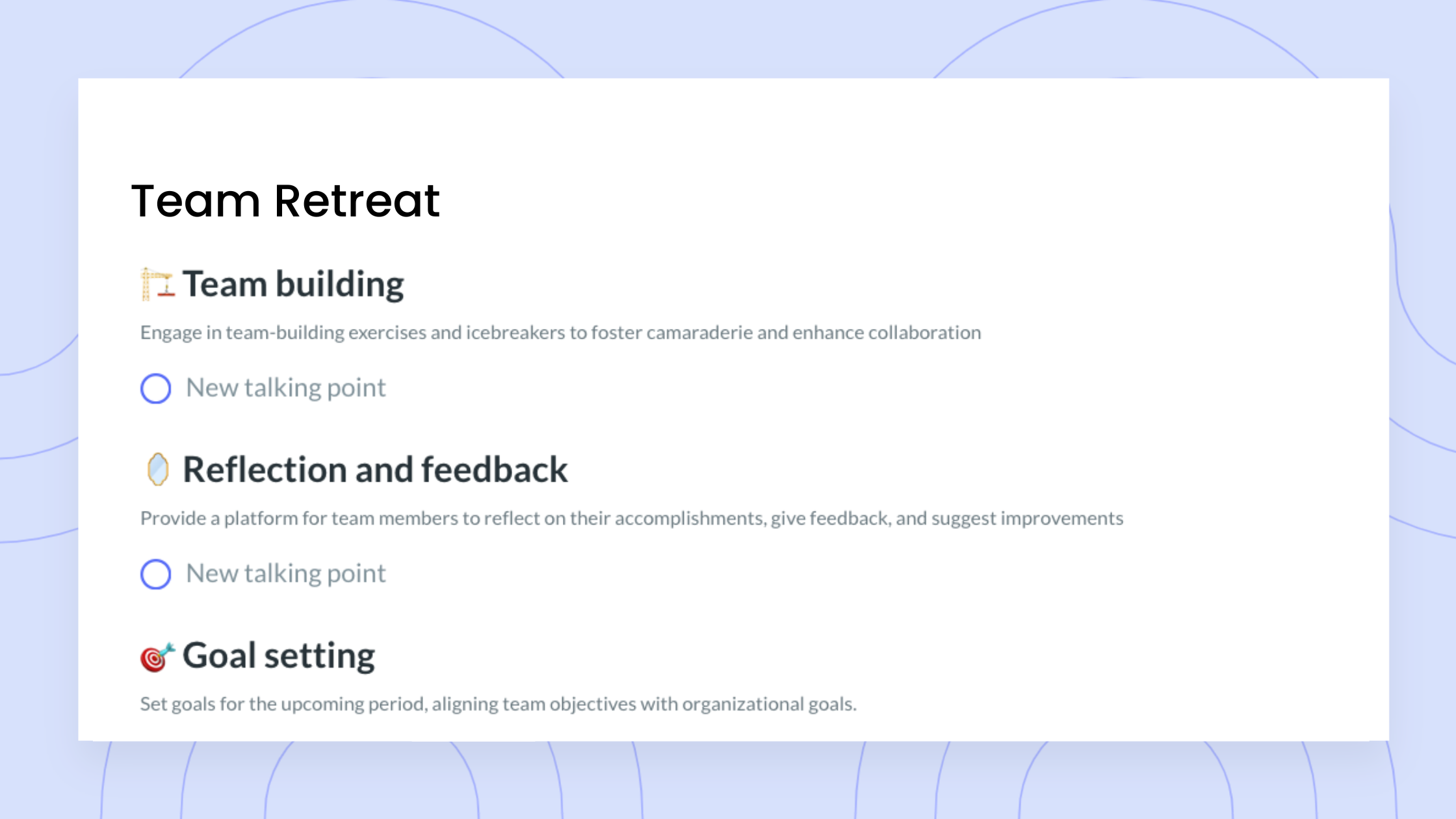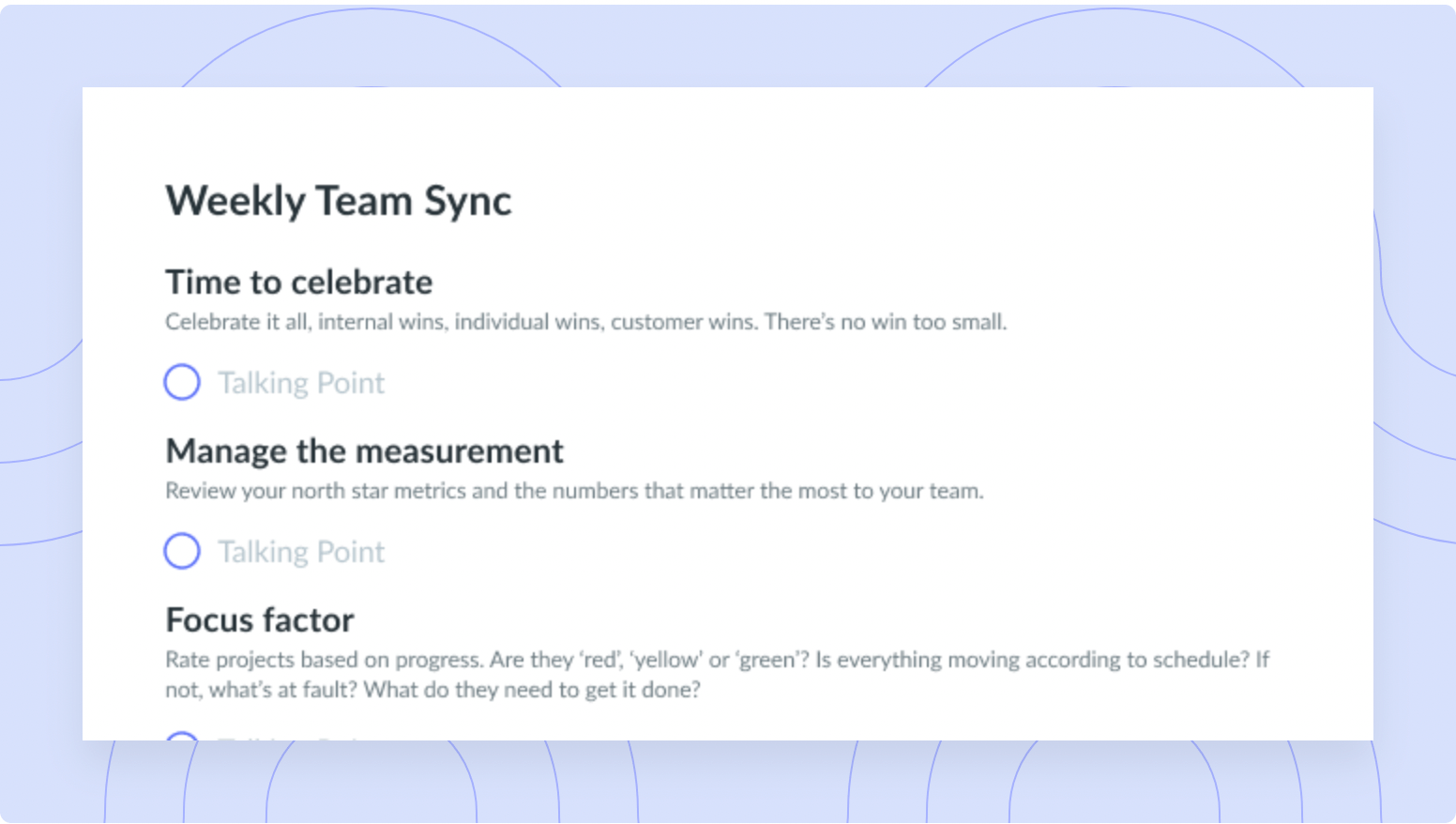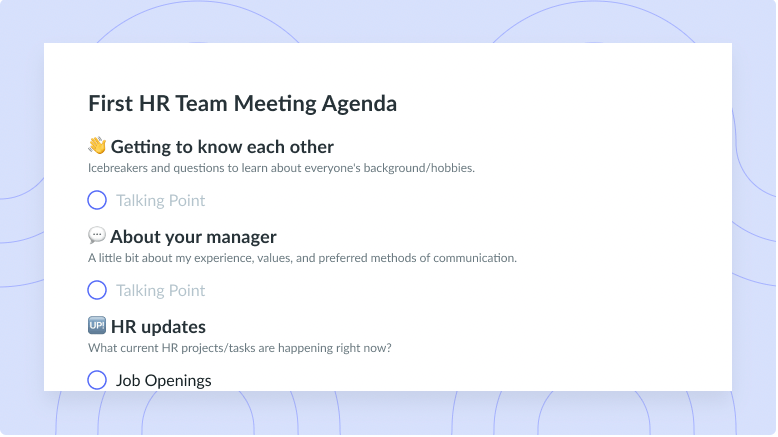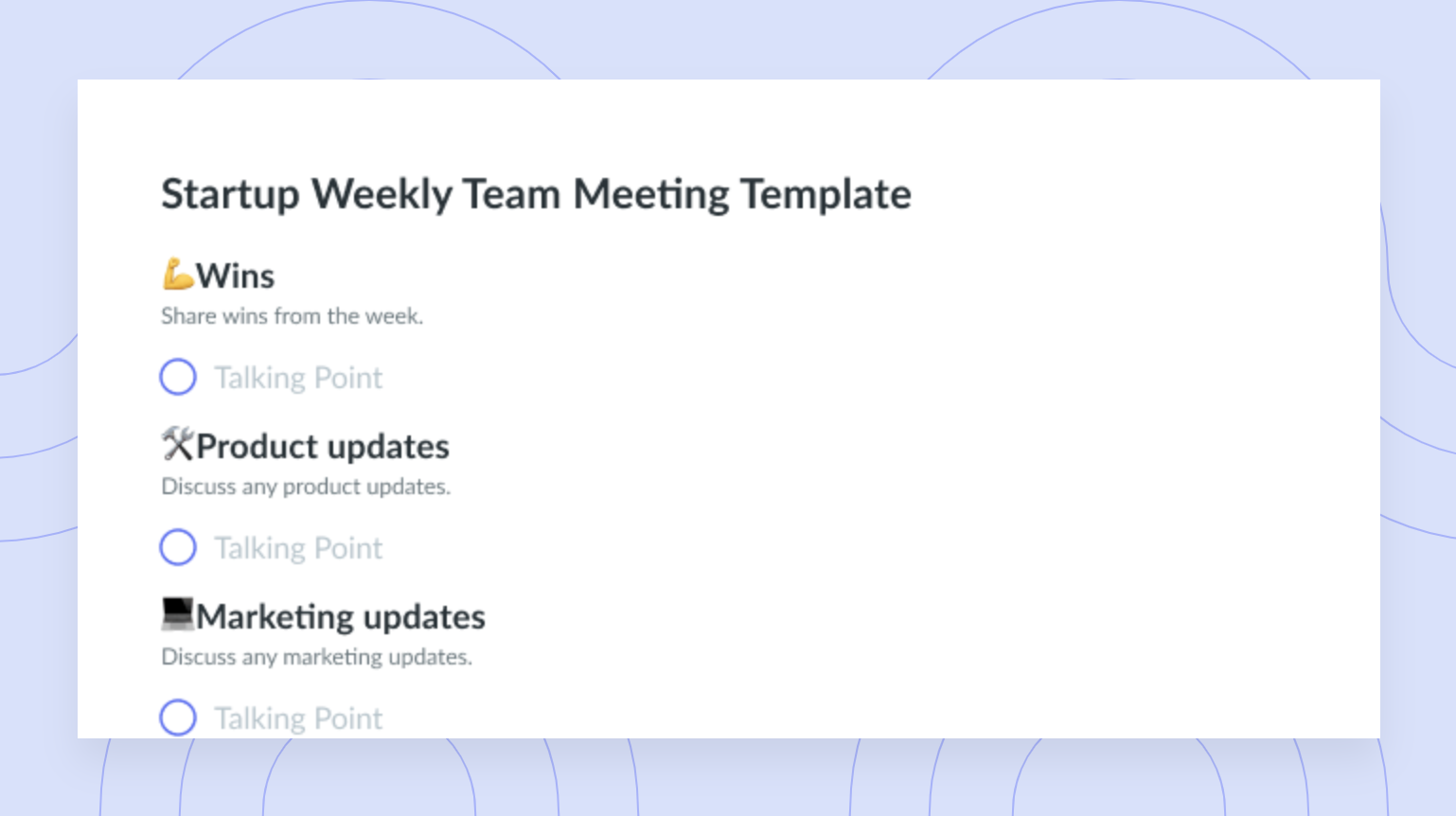How to Run an Effective Weekly Team Meeting [Free Agenda Templates]
10 items you should include in your weekly team meeting agenda – with a template for remote teams!
“What should I write in this week’s team meeting agenda?” That’s probably something you’ve asked yourself (or googled) before.
The good news is – if you’re wondering what to include in your agenda – you already know that preparation is the most important step towards having a productive meeting.
We’re here to help! This post will help you understand what topics and talking points should be discussed in order to make the most out of your weekly team meeting.
- Items you to include in your team meeting agenda
- 4 team meeting agenda templates
- An effective way to manage your meetings
10 items you should include in your team meeting agenda
Weekly team meetings are the ideal opportunity to celebrate wins, gather feedback, and check on your team’s mood.
How can you encourage participation from your teammates? By creating and sharing a meeting agenda where everyone (not just you) writes down talking points that they’d like to discuss.
Here are 10 agenda items you can use to guide those conversations:
- Icebreakers
- Updates
- Lightning talks
- Metrics
- Highlights
- Feedback
- Priorities
- Roadblocks
- Shoutouts
- Action Items
1 Icebreakers
…Most people roll their eyes when they hear that word. However, research shows that getting your team’s creative juices flowing before your weekly meeting is a great way to strengthen coworker bonds, stimulate better brainstorming, and create an atmosphere of inclusivity.
Vanessa Van Edwards, a behavioural investigator at Science of People, argues that adding an icebreaker to your meeting agenda can truly make a difference:
“When thinking about having a successful meeting, we often think about the basics, such as a strong agenda, a yummy lunch, and planning. These are all good strategies, but don’t forget about the professional warm-up. A good icebreaker can break the tension, break the awkwardness and, of course, break the ice,” says Van Edwards.
You might choose not to have an icebreaker every week, and that’s ok. However, we recommend having an icebreaker if you find yourself in one of the following situations:
- You’re meeting the team for the first time.
- You want to encourage team members to get to know each other.
- You’ve noticed a decrease in team morale/motivation (or it’s an early morning).
- You’re hosting a brainstorming/creative session.
- You manage a remote or distributed team 🌎.
2 Updates
This is the space for company announcements, metrics, and industry trends that everyone on the team should be aware of. While it is true that this section of the meeting shouldn’t take longer than 5-10 minutes, it’s important to include it in your weekly team meeting agenda.
In fact, experts like David Burkus, author of Under New Management, challenge the common assumption that “most meetings could be just an email”:
“There’s a lot that happens in a meeting that can’t be replaced with a digital memo,” says Burkus. “A long-standing maxim on communication has it that only 7 percent of information communicated in person is verbal – the actual words that could be conveyed in an email. The remaining 93 percent are contextual elements like non-verbal cues, tone of voice, context, and feedback.”
Similarly, in the book Resilient Management, Lara Hogan argues that managers consistently overestimate their teammates’ ability to ascertain context. And that’s why you should communicate important updates at your weekly team meetings:
“Sensitive, difficult, or surprise information—like the context for a big roadmap upheaval, a staffing change, or anything else that involves managing emotions—is best communicated in person first (and followed up with an email),” says Hogan. “This way, you can pivot your message based on the questions or reactions in the room, and you can add extra color with your words, your body language, and your tone of voice.”
3 Lightning talks / Demos
A lot of teams use a section of their weekly team meetings to “show and tell” their work. Some teams call these short presentations ‘demos’ or ‘lightning talks’ ⚡️.
As Ville Hellman, director at FxNDev argues, lightning talks have a lot of great benefits. They can help your team:
- Break down knowledge barriers.
- Showcase and get recognized for their work.
- Practice their communication/public speaking skills.
- Share recent ideas with the team.
“Sharing knowledge creates a culture that celebrates those who make the extra effort to gain an understanding of something and encourages others to do so,” says Hellman. “It helps highlight talents, ideas and passions and provides an opportunity for the speaker to gain a deeper understanding of the material by considering how to present it to others.”
*Read more about how the engineering team at Fellow.app runs lightning talks in this post.
4 Metrics / Big picture
One of the most important benefits of team meetings is that they help you ensure that the team is aligned. That’s why you should use your weekly team meetings to review key metrics, dashboards, and the team’s progress on their overall goals.
According to Steven Sinofsky, a board partner at Andreessen Horowitz, every team in a company should have goals, and those goals should be concrete, actionable, and clearly communicated:
“The engineering team has feature and quality goals. The marketing team has positioning, pricing, content goals. Sales has quotas. These goals define really what people are marching towards every day,” says Sinofsky. “When everyone has goals and they are shared there’s never any confusion about why or what people are doing. Goals are the what of meetings.”

Productive meetings start with an agenda
Meetings being booked without a purpose or going completely off-topic? Fellow’s collaborative approach transforms meetings into productive work sessions you’ll want to attend.
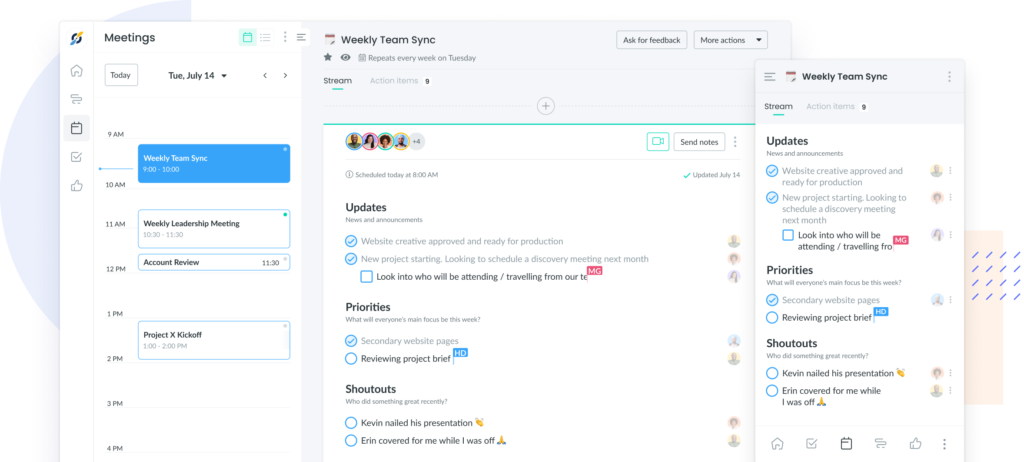
5 Highlights
Studies show that celebrating small wins can have an outsize impact on team motivation. That’s why a section of your weekly team meeting should be dedicated to celebrating wins and milestones.
Having a highlights section will not only help you boost team morale and employee engagement but will also empower your teammates to share their positive news with the rest of the team.
This is especially important since research shows that some people (notably women and members of minority groups) tend to keep their wins and positive news to themselves, mainly because they:
- Think that their manager already knows about them.
- Are afraid that it will come off as “braggy”.
Sally Helgesen and Marshall Goldsmith, authors of How women rise, explain the negative impact of not having a space to share these wins:
“When the praise you hope for is not forthcoming, you might feel unappreciated and under-acknowledged. You may start to resent not only the higher-ups who seem unaware of all the hard work you do but also colleagues who are skilled at getting noticed.”
Adding a highlights section and encouraging your teammates to populate it with their wins will be a proactive way to avoid this problem.
6 Feedback
Great managers foster a culture of guidance and a growth mindset across their team. The best way to do this is to show your teammates that everyone’s feedback is welcome and valuable – and that constructive feedback isn’t scary.
Start by encouraging them to give you feedback and criticize any company processes and situations that could be improved. Here are some feedback-related questions you can ask at your weekly team meeting:
- Are there any processes or tools that you’re currently struggling with?
- How could we change our team meetings to be more effective?
- How can we improve our office space/work environment?
- What information could help our team perform better?
- What should we start/stop/continue doing as a team?
In the book Radical Candor, Kim Scott points out two important things all managers must know about giving public feedback:
- You are the exception to the “criticize in private” rule of thumb. When you encourage people to criticize you publicly, you set an ideal for the team as a whole: everyone should embrace criticism that helps us do our jobs better.
- Factual observations and debates are different from criticism. You can make suggestions about a project, situation, or presentation at a team meeting. However, criticism about a person should be done in private, during your one-on-one meetings.
*Here’s an article with more tips to give and get employee feedback.
7 Priorities
This is arguably the most important part of the meeting, and where the bulk of the time is spent. It’s a good practice to meet with your team weekly and set clear priorities for the next sprint (or period of time before you meet again).
Why is sprint planning an important part of your team meeting?
Steven Sinofsky argues that the only way to get the right things done at a company is to have meetings where you discuss and decide what activities will have the highest impact and return on investment.
These activities are sometimes called the sprint backlog: a list of tasks identified by the team to be completed during the sprint.
“The most important thing in growing a company or team is to, of course focus on getting things done,” says Sinofsky. “There is no doubt that a group of people not meeting will get a lot of stuff done. It can be said with equal confidence, however, that by not meeting the stuff that will get done will lack cohesiveness, quality, and a shared set of values — the wrong stuff.”
8 Roadblocks
Once the planning section is done and you have assigned all the tasks, it’s important to ask the team if they see (or can predict) any factors that could prevent them from getting their work done.
One of your main responsibilities as a manager is to enable your team to be more productive and do their best work. That’s why agile experts like Jeremy Jarrell argue that you should do anything in your power to clear blockers, so the team can keep moving forward.
“Impediments can come in many forms and have many effects on a team,” says Jarrell. “Some can simply slow a team down by slowly eating away at their progress one bite at a time while others can stop a team dead in their tracks.”
Some questions you can ask to find out about those roadblocks include:
- Is there anything blocking you from getting your work done this week?
- Are there any general concerns about the priorities/tasks we just assigned?
- Does everyone feel comfortable with this week’s priorities?
- What’s something you’d change or would like to discuss?
9 Shoutouts
We live in a world where talent is more competitive and expensive than ever. And one of your missions as a supermanager is to retain and recognize that talent.
What’s the most effective way to recognize employees?
Do it publicly, at your next team meeting. Here’s why:
Studies show that employees appreciate public recognition more than monetary awards and pay increases.
“The best managers promote a recognition-rich environment, with praise coming from every direction and everyone aware of how others like to receive appreciation,” says Gallup. “This type of employee feedback should be frequent – Gallup recommends every seven days – and timely to ensure that the employee knows the significance of the recent achievement and to reinforce company values.”
With this in mind, you can add a shoutouts section to your team meeting agenda and encourage teammates to acknowledge each other for their great work. This will be a great way to end the meeting and build a positive team culture.
10 Action Items / Recap
Last but not least, you should never end a meeting without clear action items and takeaways.
Some questions you can ask at the end of the meeting include:
- What are everyone’s key takeaways?
- What are the steps we’ll take after this meeting?
- What are the things we’ll accomplish from now until the next time we meet?
“A single meeting is not an end unto itself; it is a stepping-stone in the much longer path of creating something valuable for the world,” says Julie Zhuo, author of The Making of a Manager.

Track action items, get more done
Keep the momentum going after your meeting is over. With Fellow, you can assign, visualize, and prioritize all your meeting to-dos in one place.
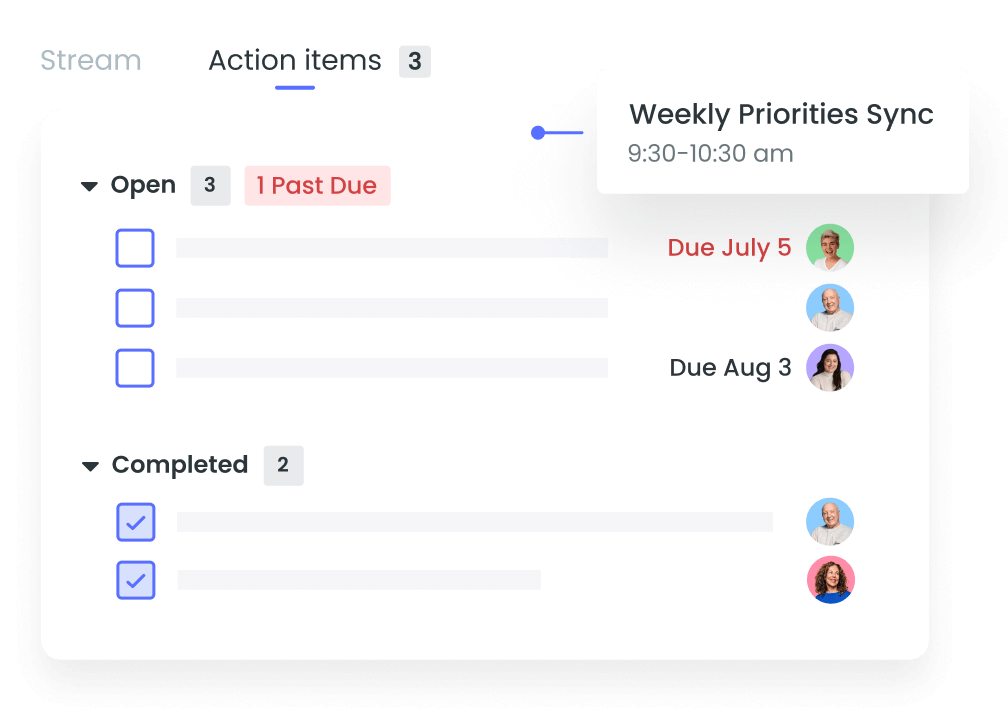
That’s it! Now, without further ado, here are four team meeting agenda templates you can start using immediately!
You can also create these templates in Fellow – the app that helps managers have more effective one-on-ones and team meetings.
Four effective team meeting agendas – with a template for remote teams 🌎
45-minute team meeting agenda
- Updates – 5 Minutes
- Big picture – 5 Minutes
- Priorities – 20 Minutes
- Roadblocks – 5 Minutes
- Shoutouts – 5 Minutes
- Action items – 5 Minutes
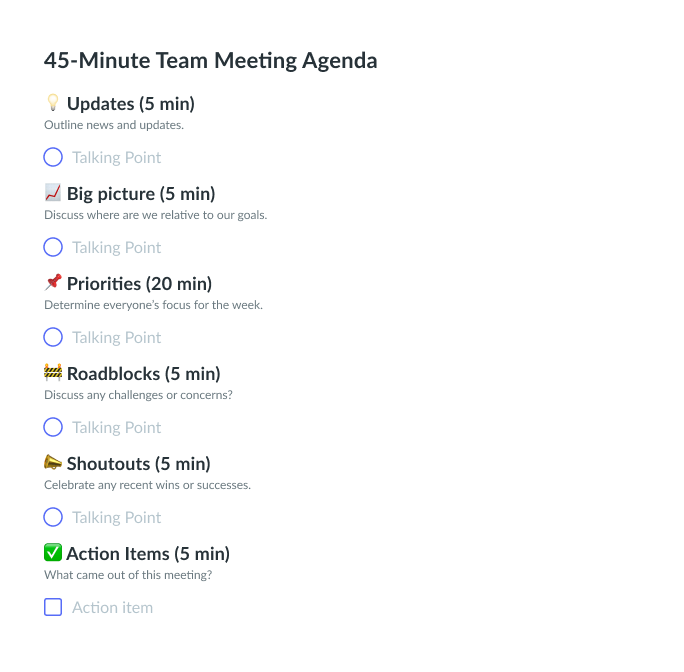
60-min team meeting agenda
- Updates – 5 Minutes
- Big picture – 5 Minutes
- Priorities – 20 Minutes
- Feedback – 10 Minutes
- Roadblocks – 10 Minutes
- Shoutouts – 5 Minutes
- Action items – 5 Minutes
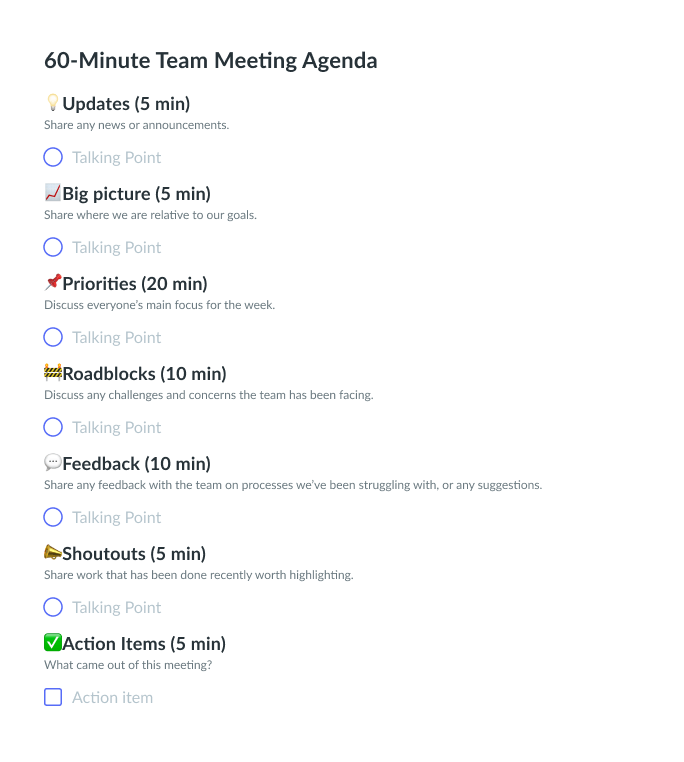
90-minute team meeting agenda
- Updates – 5 Minutes
- Lightning talks – 20 Minutes
- Big picture – 10 Minutes
- Highlights – 5 Minutes
- Feedback – 5 Minutes
- Priorities – 25 Minutes
- Roadblocks – 10 Minutes
- Shoutouts – 5 Minutes
- Action items – 5 Minutes
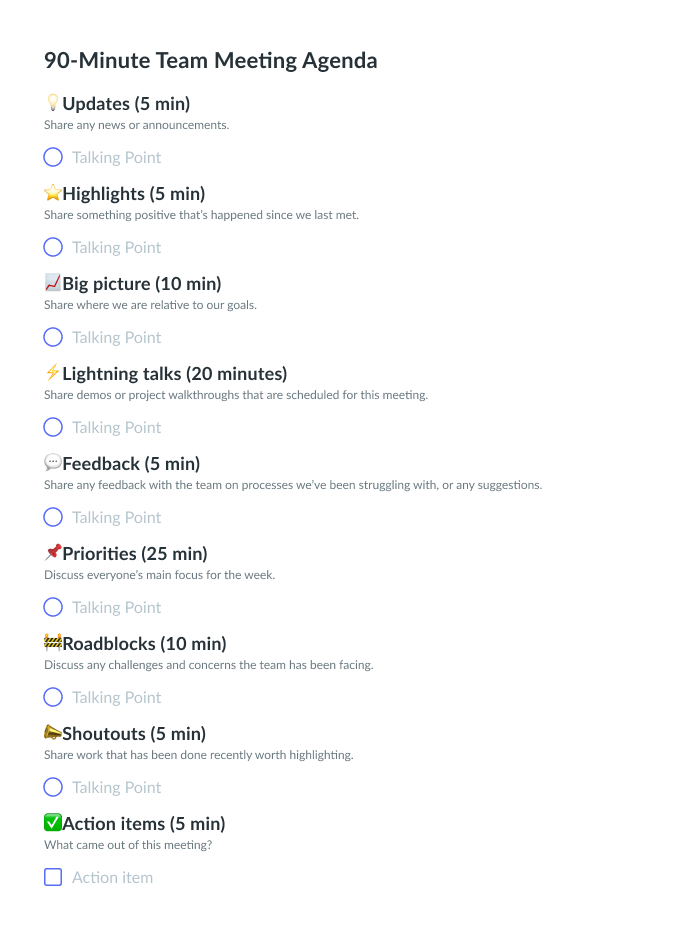
Weekly productive virtual meeting agenda
- Part 1- 20 Minutes
- Good News – 5 Minutes
- Scorecard – 5 Minutes
- Releases – 5 Minutes
- Follow up– 5 Minutes
- Part 2- 30 Minutes
- Conclusion-5 minutes
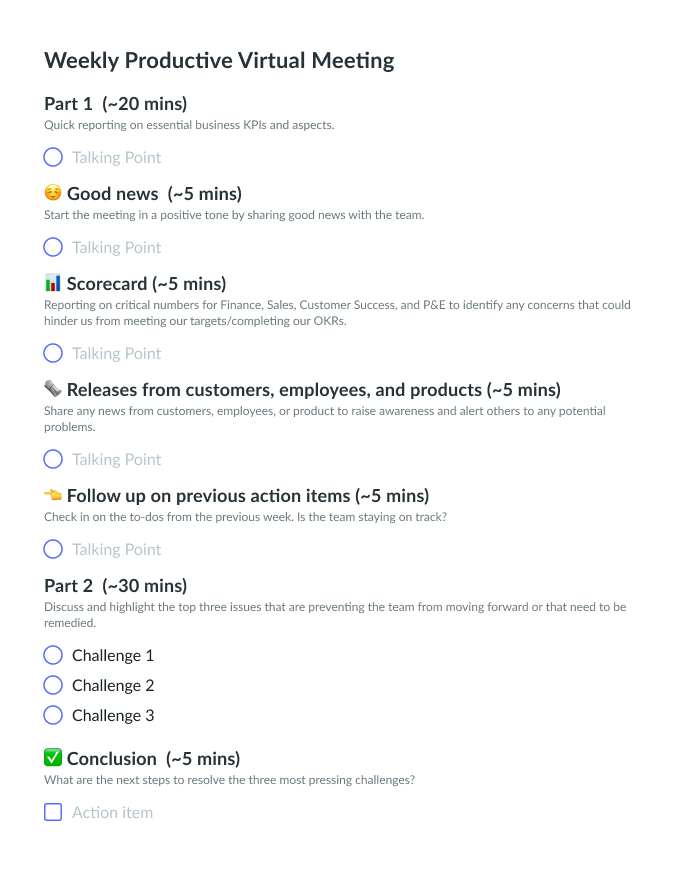
An effective way to manage your meetings
Ensuring that people have access to the information they need during and after your meetings is vital to operating a successful team.
Fellow is the meeting management app that companies such as Shopify, SurveyMonkey, Lemonade, and KeepTruckin use to stay organized.