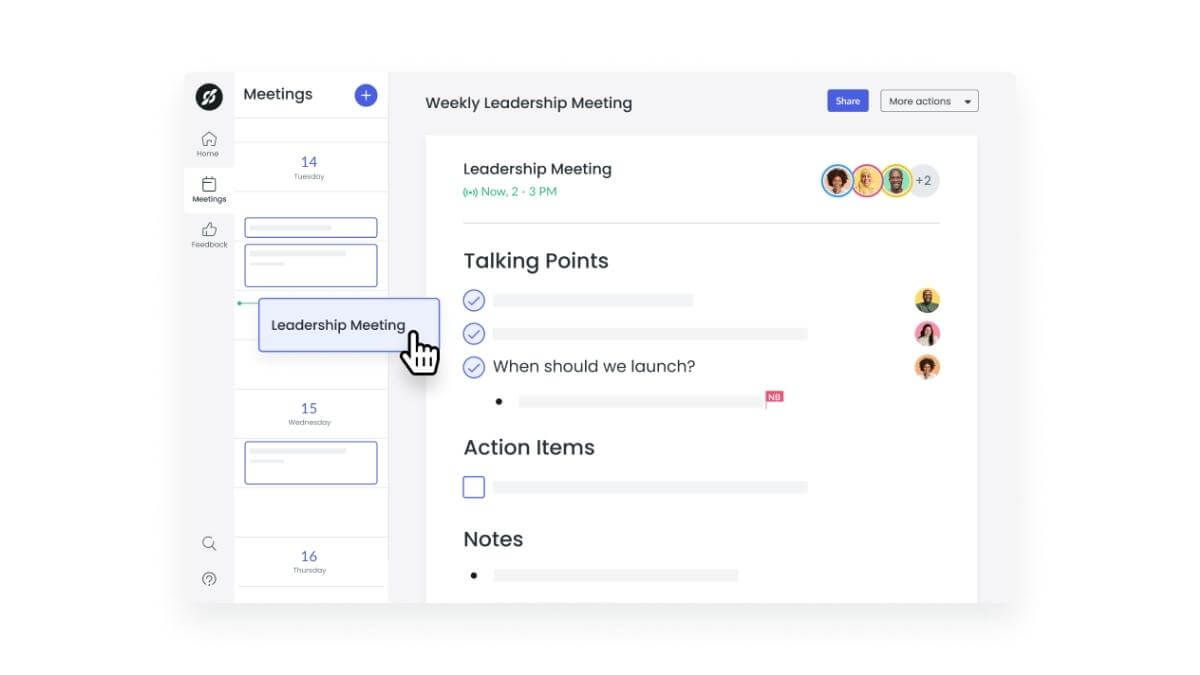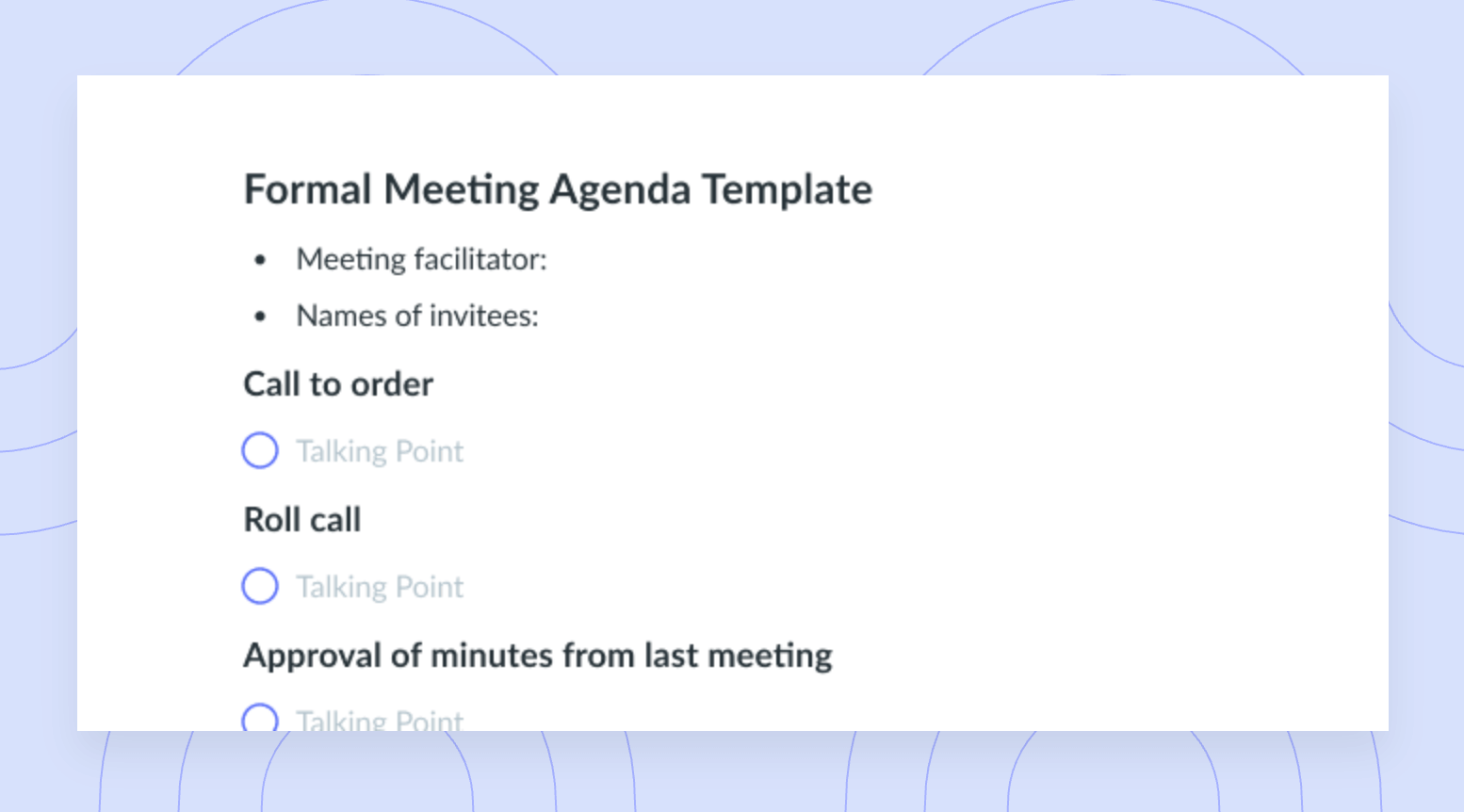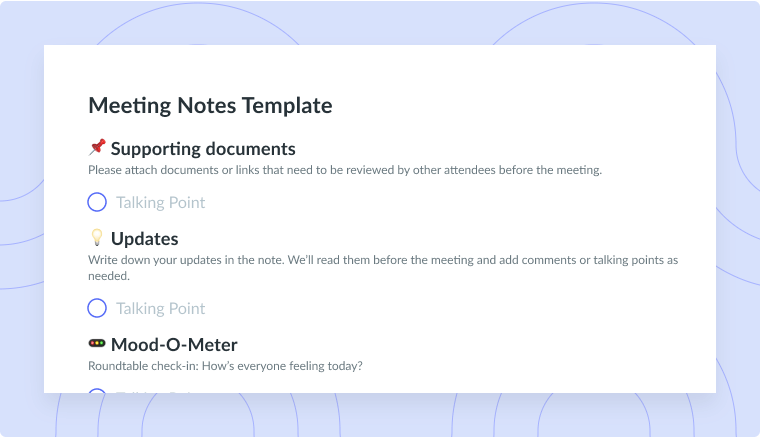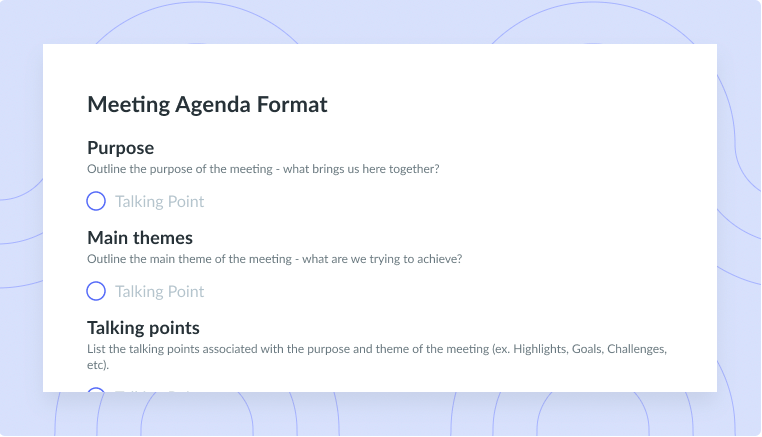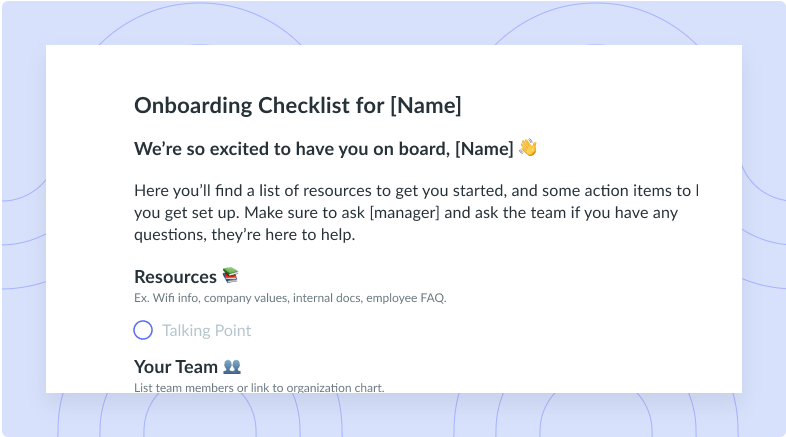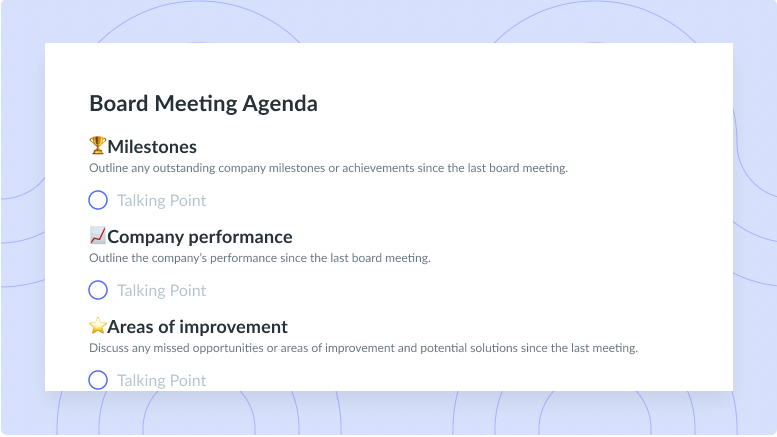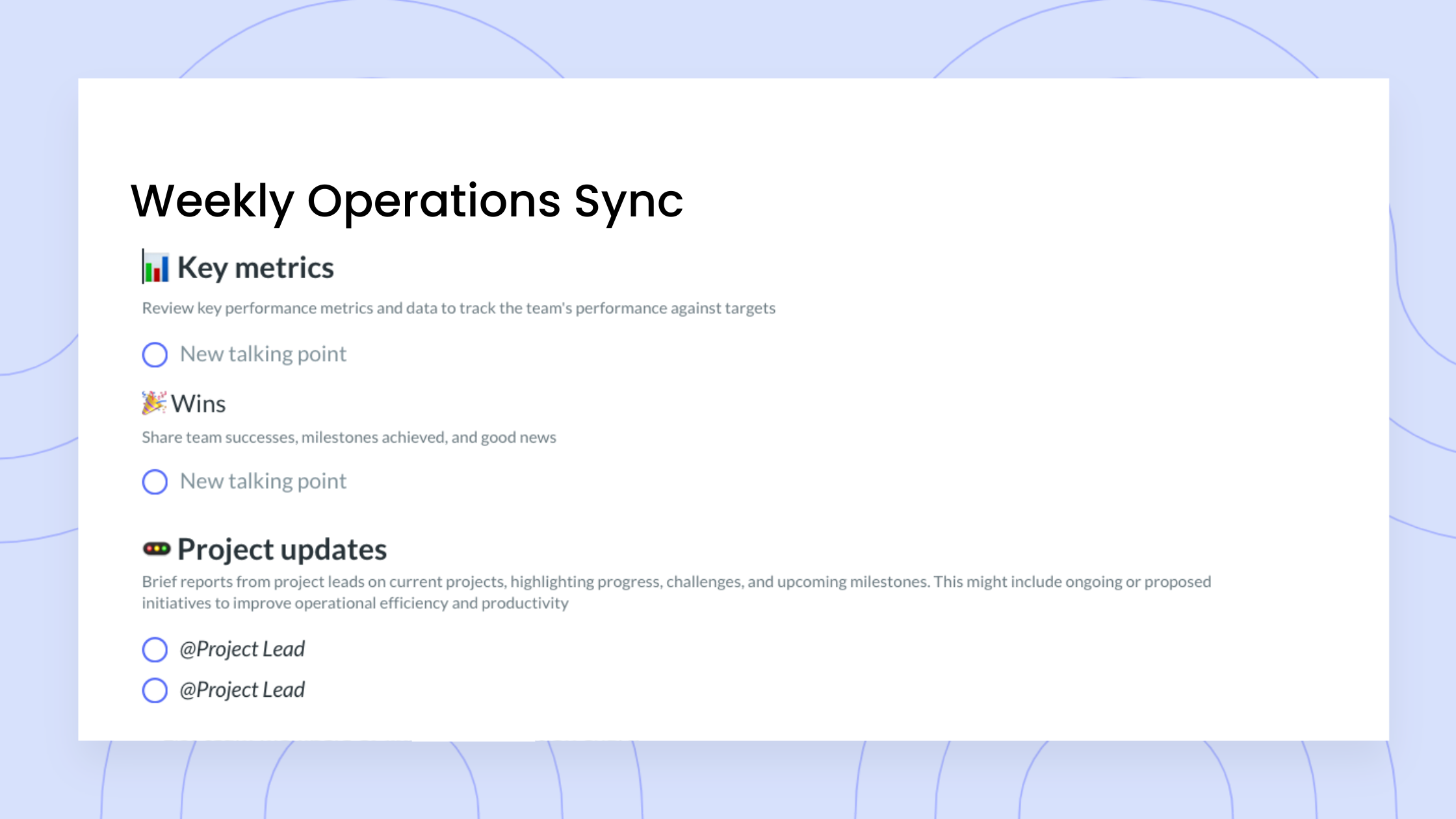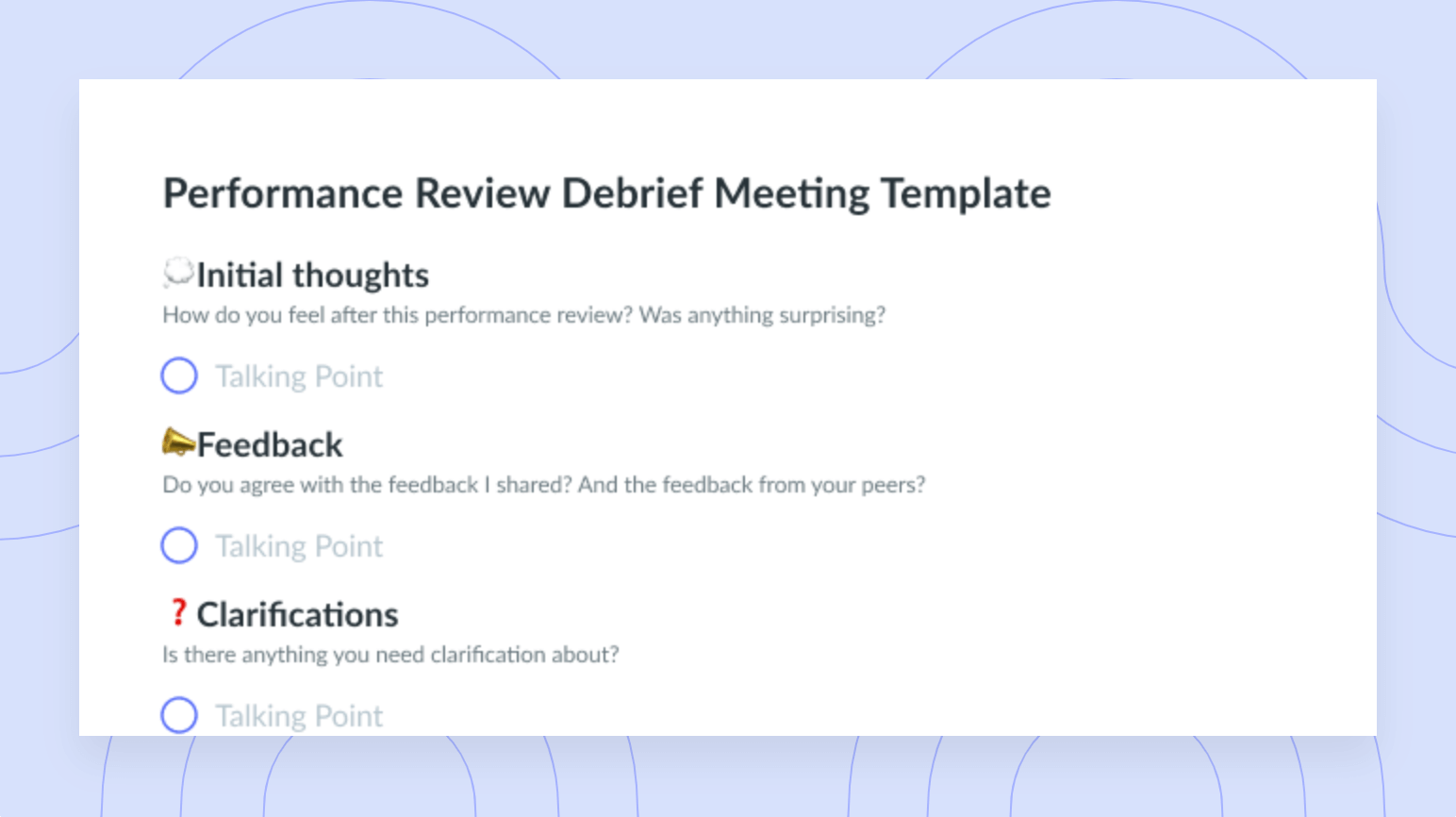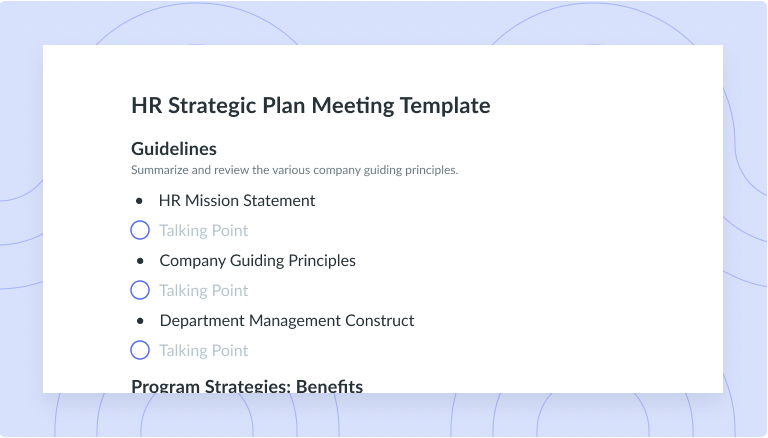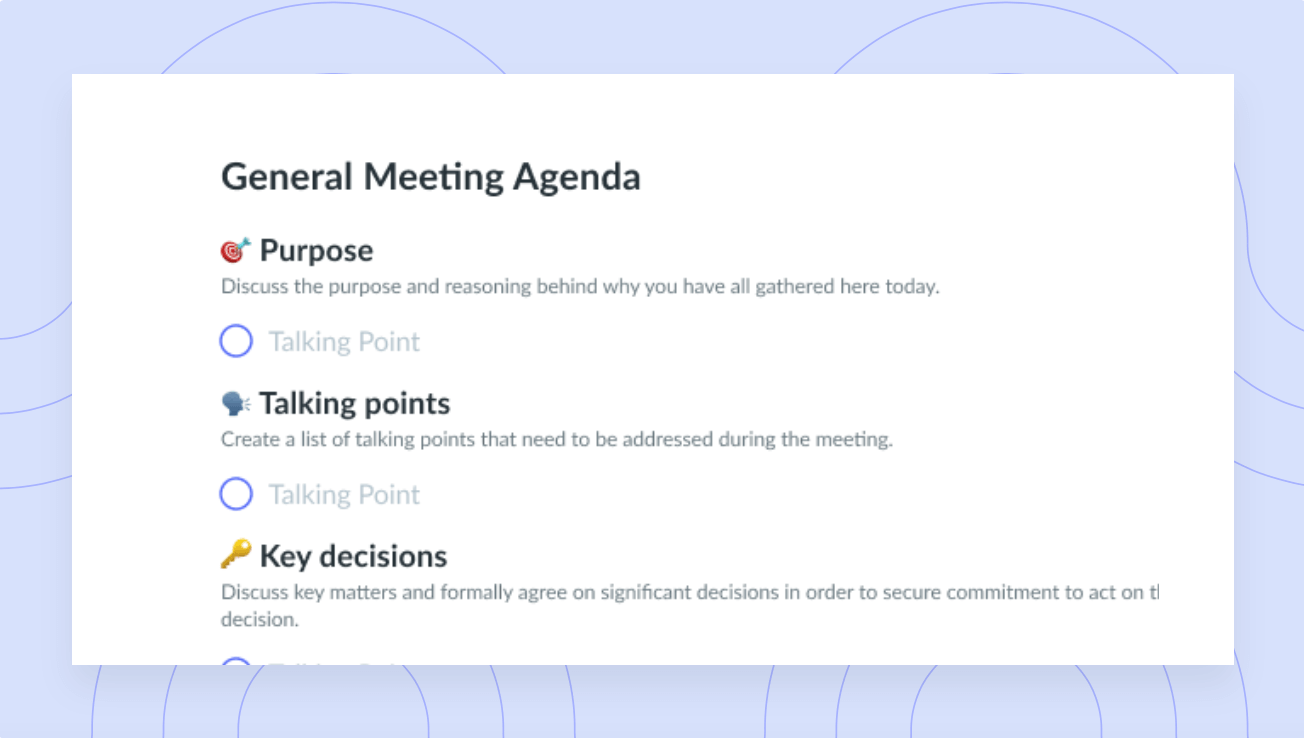How to Take the Best Meeting Notes: 8 Tips [+ Free Templates]
Tired of leaving meetings with jumbles of notes? You might need a new note-taking plan. Here’s a guide on various strategies to try!
When you think of taking notes, you might think of typing scattered lines of text within a note-taking app. This can feel like racing to keep up with everything being said at your meeting. You can probably see the issue—you might focus so much on taking notes that you’re not present and engaged in the conversation. As with most problems, though, there’s a solution.
The best meeting note-taking techniques can help you capture important information during a meeting while actively participating. Below, learn how to take meeting notes that clearly outline key takeaways and make useful reference points for future meetings.
- What are meeting notes?
- Meeting notes vs. meeting minutes
- Benefits of taking meeting notes
- 8 tips for taking effective meeting notes
- The best tool for meeting notes
What are meeting notes?
Meeting notes are typed records of key points, decisions, and action items that come up during a meeting. When you know how to take effective meeting notes, you easily, concisely, and clearly give structure and organization to important meeting topics and details. Effective note-taking in meetings is how you ensure the insights and actions from your conversations don’t get forgotten. This can be useful for future reference, especially when similar issues or topics are revisited. Meeting notes can help maintain continuity from one meeting to the next. Reviewing the previous meeting’s notes can be a starting point for the next meeting, ensuring that ongoing issues are addressed and tracked.

Transform your meetings into actionable insights
Increase meeting engagement and productivity with a collaborative agenda that the whole team can contribute to. Try using a software like Fellow!
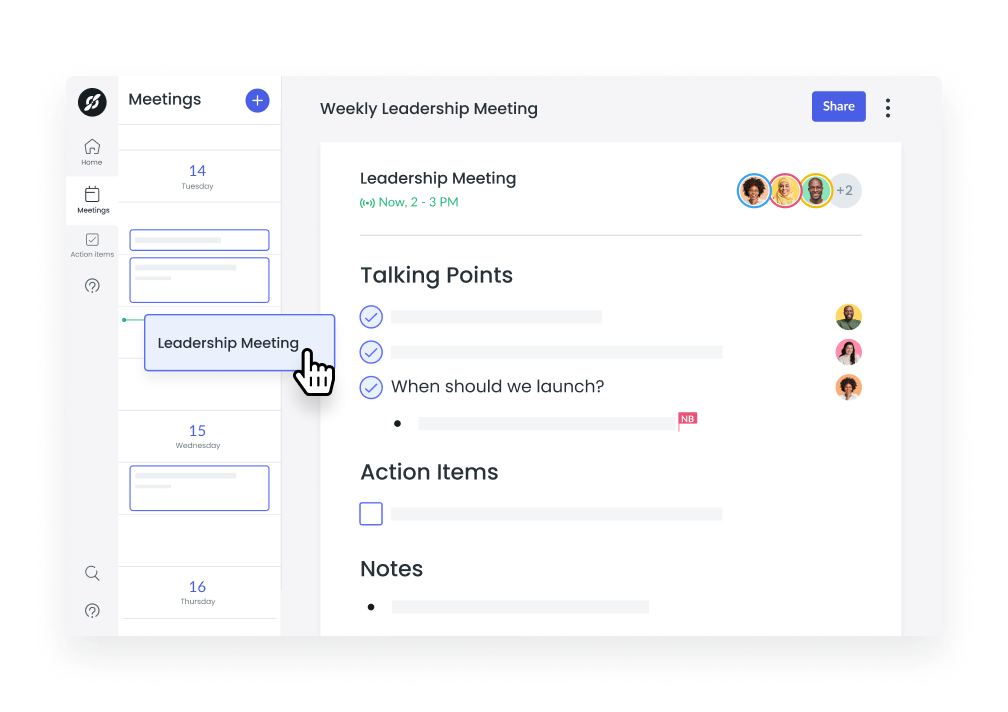
Meeting notes vs. meeting minutes
On one hand, meeting notes are concise and informal, and they capture the most significant points that came up during your meeting. Notes are like a highlight reel of your meeting—you can read them to get an idea of key takeaways.
Meeting minutes, on the other hand, are much more formal. They serve as an official record of your meeting and carefully detail every aspect of it. In many cases, meeting minutes are full-on transcripts of your meeting. Who attended the meeting, when the meeting started and ended, what topics were discussed, and how votes turned out—minutes include all this info. Creating meeting minutes also often requires you to follow a structured recording format and get another attendee to sign off on the minutes.
Benefits of taking meeting notes
Whether you’re hosting or attending a meeting, notes help everyone walk away with a clear, easily accessible record to refresh their memory on everything discussed. In taking meeting notes, you can assign responsibilities, track progress on tasks, highlight issues that need further attention, and document your team’s decision making. If someone misses a meeting, it only takes a second to send them your notes—and not much longer for them to get caught up.
On top of this, the better you get at note-taking, the more you improve your team leadership prospects. With a continuous stream of notes, you also build an easily navigable, highly useful repository of organizational knowledge.
“Taking better notes is a key business skill that will improve your communication with others and create a meaningful record of knowledge for your company.”
— Katie Riley, Product designer
8 tips for taking effective meeting notes
Below are some meeting note-taking best practices to help you capture key information and make your notes work for you. Best of all, they’re easy enough to start using as soon as your next meeting.
- Choose a note-taking strategy
- Use a meeting notes template
- Assign a note-taker in each meeting
- Use meeting transcription software
- Make your notes collaborative
- Avoid writing notes word-for-word
- Include relevant documents
- Write meeting action items in your notes
1Choose a note-taking strategy
Taking good notes is about more than just getting every word said down on paper. The idea is to snag the crucial points in a way that’s a breeze to revisit. An effective note-taking strategy can help you record every notable thing that comes up during a meeting. There are several methods you can use, some of which are:
- Cornell note-taking. This approach to note-taking involves dividing your notes into three sections: a main notes column, a section for keywords, and a summary area.
- Outlining. This classic method has stood the test of time. To outline your notes, jot down the main ideas and, underneath them, use bullet points, letters, or numbers for subpoints.
- Box method. If pictures help keep you entertained when reading, this method might work best for you. For this method, you’ll create boxes and fill each one with information about the different topics in your meeting.
2Use a meeting notes template
A meeting notes template adds an extra (yet simple) layer of organization to note-taking. This pre-structured note-taking document comes stacked with sections for writing down talking points, updates, key decisions, and action items. That way, when your meeting is done, you have a well-organized record that’s easy to read later.
3Assign a note-taker in each meeting
If you’re hosting a meeting, crown one of your attendees as the designated note-taker. Assigning a certain person to take notes allows everyone else to better focus on the meeting. The result is more efficient meeting documentation for the whole team.
For every meeting, appoint a new note-taker. This way, everyone can take turns leading and contributing during the meeting.
4Use meeting transcription software
A round of applause for modern technology: Meeting transcription software automatically transcribes what you say into text, making your note-taking process much more efficient. These artificial intelligence (AI) tools help you and your team stay organized and never miss a beat. That means less time spent writing or typing and more time being fully present in your meeting.
With Fellow, you get an AI meeting assistant that works with a variety of virtual meeting platforms, including Google Meet, Microsoft Teams, and Zoom. By the end of your meeting, you’ll have AI meeting notes that include a full transcription, meeting summary, and video recording. Everyone can easily access these materials to review important insights, decisions, and action items long after the meeting has ended.
5Make your notes collaborative
Collaborative note-taking platforms change the way your team captures meeting information—all team members can contribute to and edit notes in real time. This gives you a dynamic and thorough record of your meeting.
With Fellow’s collaborative meeting agenda and notes, you get a complete history of your meeting notes, so it’s easy to track everyone’s contributions. You can share your meeting notes in seconds via email, Slack, Microsoft Teams, and other platforms. This way, you can make sure everyone is aligned and give your team the same document to address any questions they may have later.
6Avoid writing notes word-for-word
Don’t stress about trying to capture every word verbatim. Instead, focus on key points, decisions, and action items. This approach keeps your notes concise and action oriented, making them a more valuable resource for you and your team.
7Include relevant documents
Attach relevant documents, links, or files to turn your notes into a comprehensive reference tool. For example, if your team discussed a budget report during the meeting, attach the report to your notes. With the report linked directly to your meeting notes, everyone can reference it when they review the notes.
With Fellow, you can also attach files stored in Google Drive right to your meeting notes. This way, when you send out your notes, everyone can see the documents that were an important part of the meeting.
8Write meeting action items in your notes
Keep up with who’s doing what and by when. Wrap up your notes with a clear list of action items so everyone leaves the meeting with a concrete plan for their next steps. The goal here is to turn discussions into actionable results. With Fellow as your go-to meeting tool, you can assign, visualize, and prioritize all your meeting action items in one place.
The best tool for meeting notes
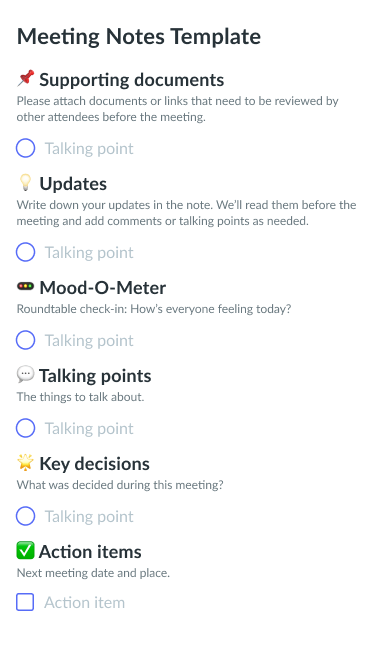
When it comes to managing your meeting notes, Fellow is your one-stop shop. Fellow’s integrated notes app allows you to link your notes to your calendar events seamlessly. No more digging through piles of notes—now, everything is neatly organized.
As for collaboration, Fellow takes things up a notch. Your team members can work on meeting agendas together and add notes directly within the agenda. You can use various formatting options to highlight crucial points or add some character to your notes with eye-catching images, bright colors, and fun emojis.
Suppose you want a detailed look at who’s had a hand in creating your notes. With Fellow, you can easily see when team members last checked in and who’s currently adding to or viewing the notes. Whether you’re tracking the notes your team is taking or working with everyone to collaborate on note-taking, Fellow has you covered.
Parting advice
Whether you’re experimenting with note-taking styles or diving into note-taking apps, the key is making the process work for you and your team. When you attend your next meeting, a great starting tip is to keep your notes action oriented. Your goal is to summarize your meeting while highlighting the next steps that will move your team forward. With Fellow’s many productivity features by your side, you’ll always know how to take meeting notes the right way—and keep your team moving forward.