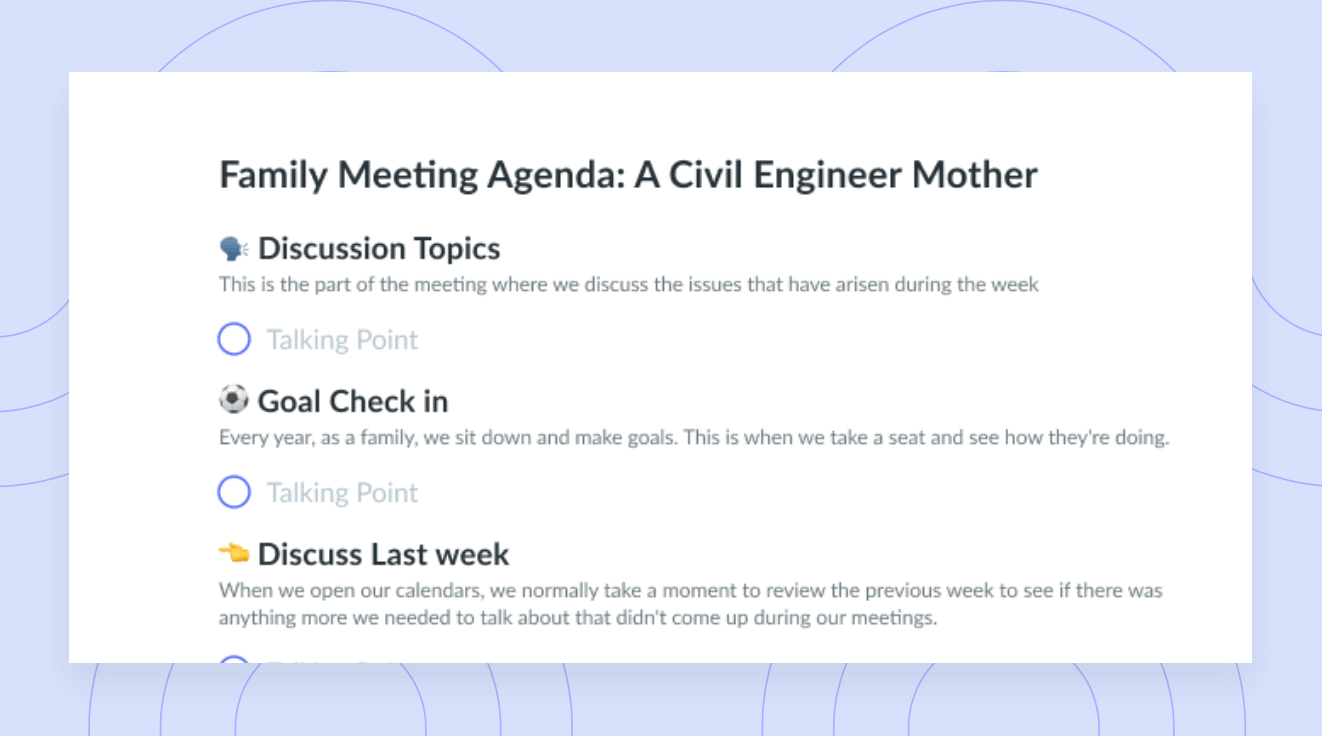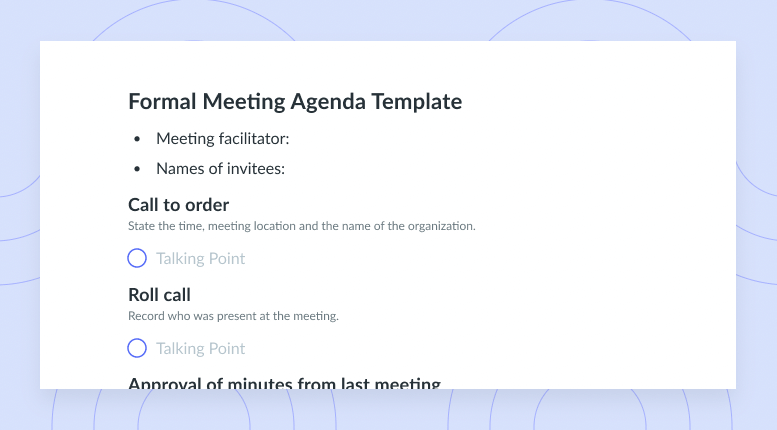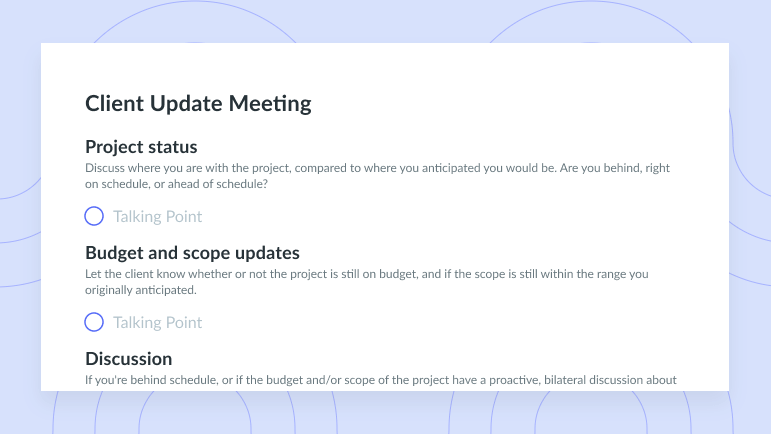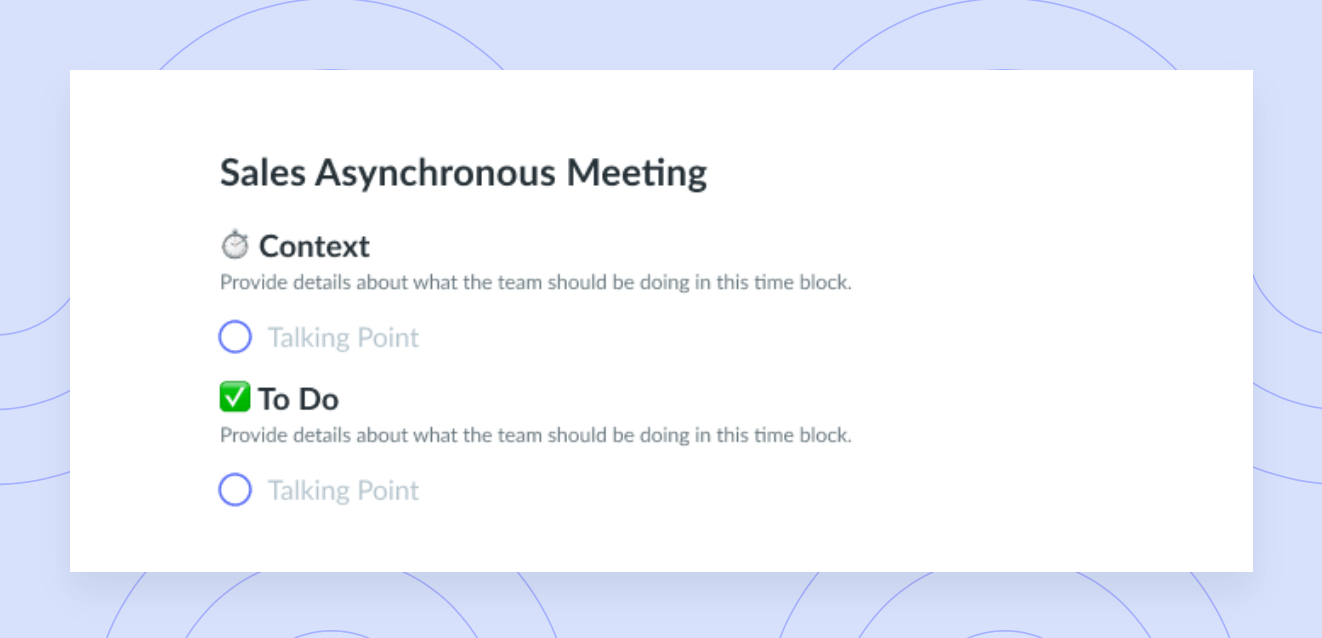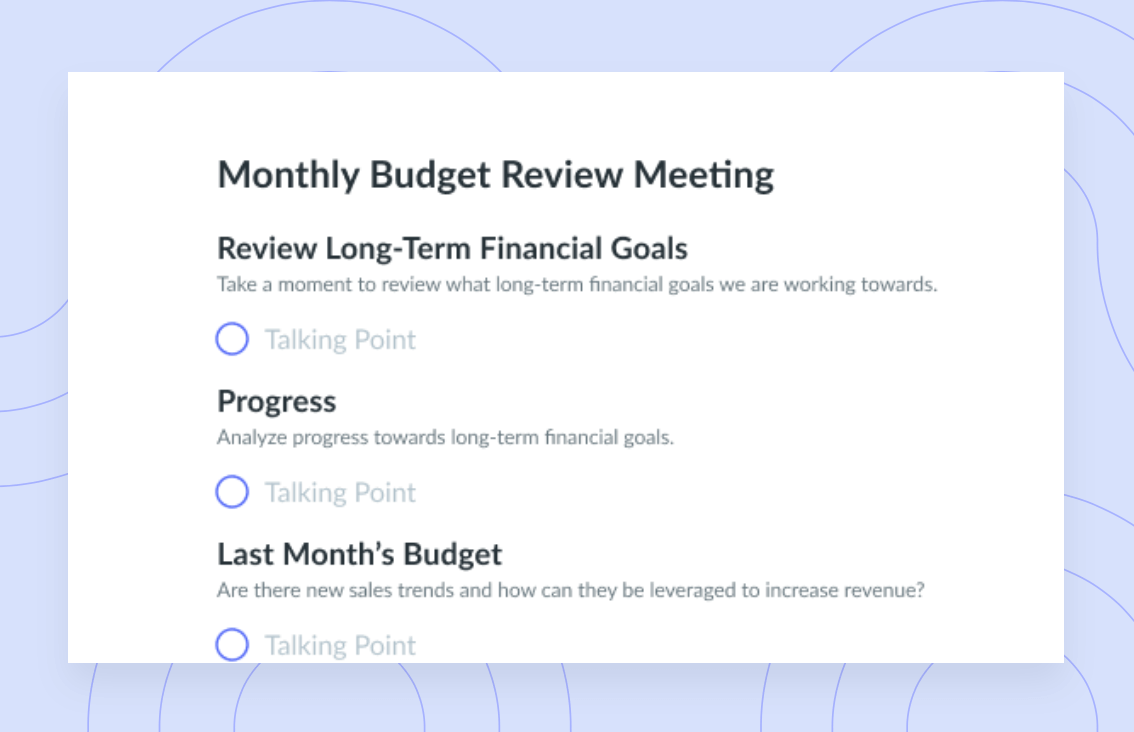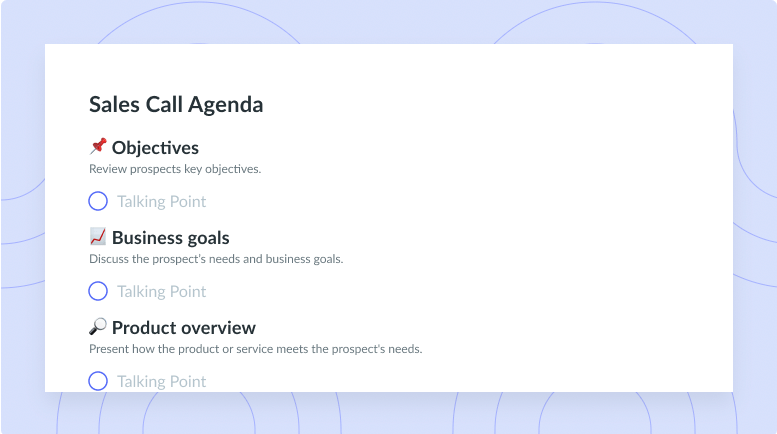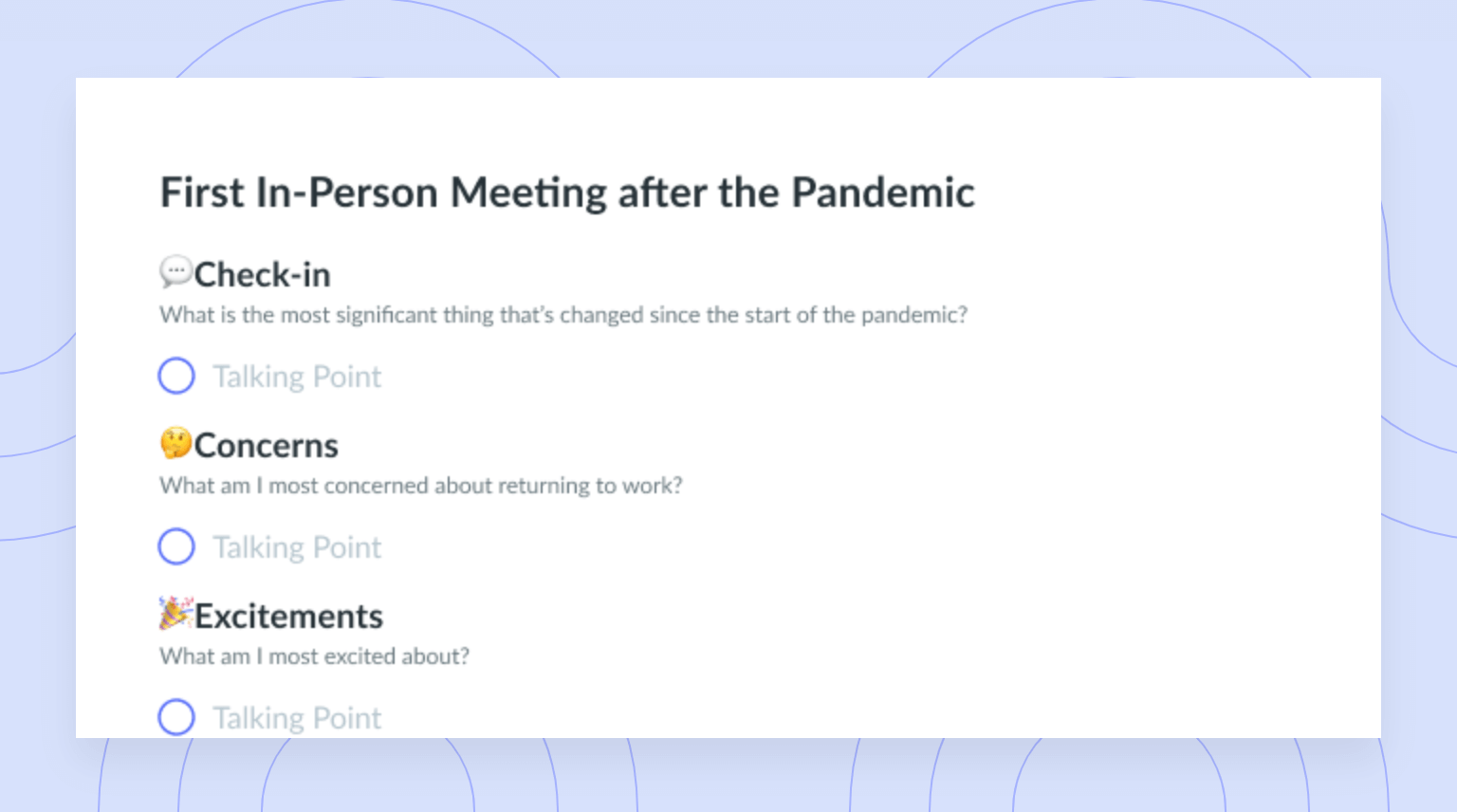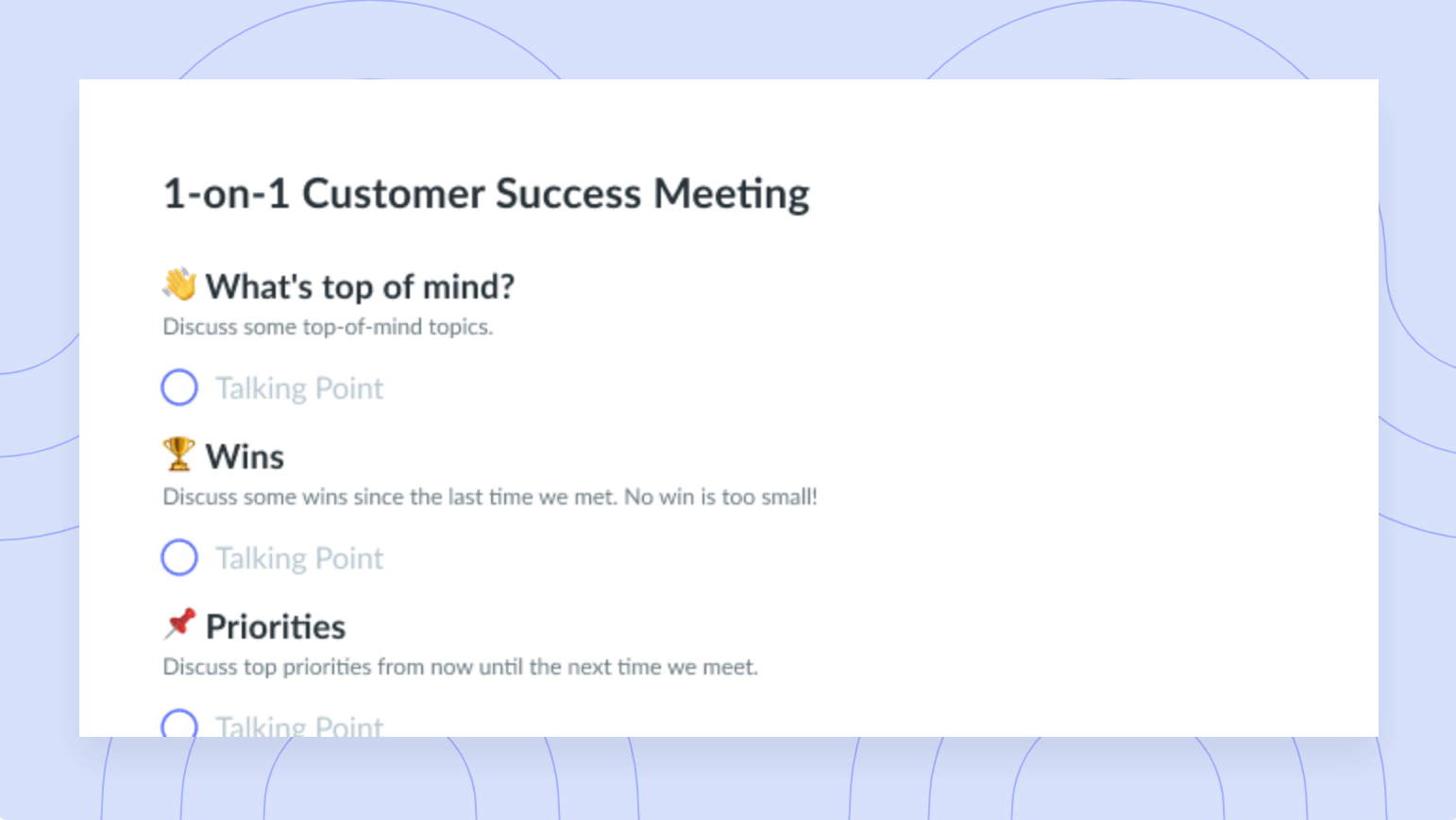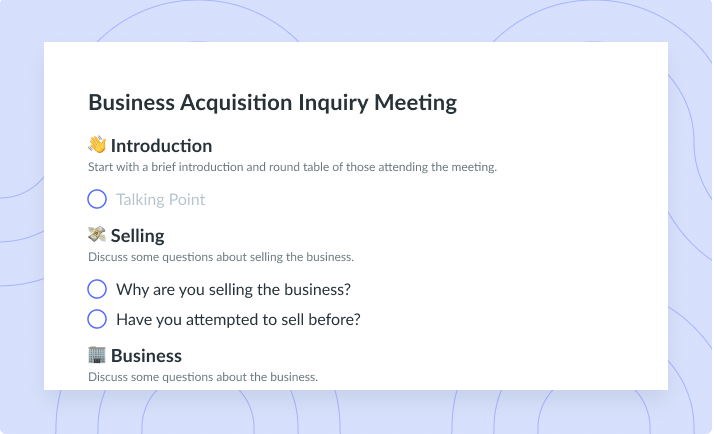Hybrid Work Schedule: Benefits and How to Implement
Some organizations allow team members to choose where they work. Here’s how to build a hybrid work schedule that works best for your business.
If you’re like many other companies that went remote in the last two years, you may be in search of ways to hang on to that commute-less perk now that businesses are returning to some form of 9-to-5 office life. But remote work brings its own challenges, and a full remote team may not be the best fit for every company.
Enter a hybrid work schedule, where you and your team can get the best of both worlds, enjoying the benefits of working outside the office while fostering meaningful in-person connections. Read on to learn how to successfully use a hybrid work schedule for your company.
- What is a hybrid work schedule?
- Examples of a hybrid work schedule
- What are the benefits of a hybrid work schedule?
- Are there any disadvantages to a hybrid work schedule?
- 5 tips for how to manage a hybrid work schedule
- Free hybrid meeting agenda template
What is a hybrid work schedule?
A hybrid work schedule allows team members to work remotely and in the office. In some cases, employees can choose when and where they’ll work. In other cases, your organization will set certain days as remote and others as in-person. Either way, hybrid work schedules give team members more flexibility.

Reap the benefits of productive hybrid work
Foster productive hybrid work with a collaborative meeting agenda that can be used by in-office and remote team members. Try a tool like Fellow today!

Examples of a hybrid work schedule
There are four main types of hybrid work schedules. Read below to see which one might work best for you.
In-office days
In-office days enable teams to choose which days they go into the office versus when they work from home. The goal is to create a set office schedule that simplifies when someone works in the office. For example, a team could agree to work in the office together on Mondays, Tuesdays, and Thursdays, and work remotely on Wednesdays and Fridays.
By group or cohort
Another example of a hybrid work schedule is to divide the office into groups, no matter which team they work with or department they work in. These groups are typically equal in size and contain employees from different departments.
Team members in one group will come to the office on the same day as others in the group. For example, Group B may have to come to the office Tuesday through Friday, whereas Group D is only present Monday and Wednesday.
Remote-first
Remote-first essentially means that, while employees can come into the office from time to time, the majority of their work will be remote. Amid the COVID-19 pandemic, remote-first work has become more common. Although it makes remote work the default, it does allow employees to work in person whenever they want. For organizations with many locations, remote-first work can open the possibility of team members relocating.
Team member choice
Some companies let their employees choose which days – if any – they want to come into the office. For example, one company may offer three work options to their employees: fully remote, fully in-office, or flexible. An employee can then choose whether they prefer to split their time or choose to be fully in or out of the office.
What are the benefits of a hybrid work schedule?
There are a number of reasons why a hybrid work schedule may benefit your company. These include:
1Flexible schedule
Implementing a hybrid schedule gives everyone a little more flexibility, which ultimately means less stress at work. Whether your team members choose to work entirely remotely or decide which days they want to be in the office, it’s their call. You’re ultimately allowing them to create their own schedule. And that sort of control can be a game-changer for team members.
2Hiring possibilities around the world
Although team members may work best in person, many teams can operate entirely remotely. Hybrid schedules are a variation on this theme: They let certain employees choose to work fully remotely or fully in-person. The fully remote person of this opens you up to hiring people from different states and countries. With no need to commute in person, the whole world is a team member’s oyster – and yours too.
3Money saved
When you have more people working from home, you typically save a lot of money on office expenses. For example, if you work from home, you don’t need to supply a huge desk for every team member. You can also downsize your office to fit solely the team members who work fully or partially in person. That’s rent and utility money back in your pocket.
4Better work-life balance
One of the most significant benefits of the hybrid work model is how easily it sets a reasonable work-life balance. For example, if a team member takes yoga classes every Thursday morning, they can – they’ll just start later, whether at home or in person. A flexible hybrid work schedule means team members can work when they want and do other things when they want – the ultimate balance.
Are there any disadvantages to a hybrid work schedule?
Hybrid work schedules aren’t perfect. There are a few disadvantages you might encounter if you implement them, including:
- Potentially difficult to coordinate
- Costly technology and learning curve
- Challenges managing hybrid teams
1Potentially difficult to coordinate
Especially in the beginning, coordinating work with a hybrid team can be a bit challenging. For starters, while a hybrid work schedule may save some money, it doesn’t always save time. If you have a question about progress on an upcoming project, you can’t just walk over to a remote team member’s desk. You can only reach them through team communication tools. But if they miss your message, the whole project could fall behind.
2Costly technology and learning curve
Since hybrid employees don’t see you or their fellow team members in person, you’ll need virtual team tools to bridge the gap. For example, you’ll need to pay for Zoom meetings big enough to almost resemble face time. You’ll also need to set up Slack and a project management system to take the place of the usual spontaneous in-person check-ins.
3Challenges managing hybrid teams
How do you manage a group of people you don’t always see? It can be a challenge, but you can absolutely do it. That said, you might find yourself more engaged with people who return to the office occasionally. But you still need to treat everyone the same – that’s tough. There’s a solution, though: Set clear expectations and be there to support everyone. You can totally do these things through a phone call or computer screen.
5 tips for how to manage a hybrid work schedule
Balancing an in-person schedule with deadlines is difficult enough, but what about a hybrid work schedule? Below are six tips on how you can effectively manage this new schedule.
- Learn how to categorize in-office vs. home-work
- Speak with leadership
- Be clear about what you expect from your team
- Find the right software
- Start small, reevaluate later
1Learn how to categorize in-office vs. home-work
To best keep all your ducks in a row as you switch between home and the office, give yourself a schedule. For example, a great way to hold yourself accountable is to create blocks between at-home work and office work. At the same time, make a list of tasks you’re better off doing in the office versus at home and vice versa. Then, schedule the appropriate tasks at the appropriate times. Encourage your team to do the same, and have them share their schedules.
For example, let’s say you’re working a hybrid schedule and, on Mondays and Thursdays, you’re out of the office. In this case, you may want to set call periods on Tuesdays since you’ll be at home with fewer distractions. Then, on a day when you’re at the office, you can do more collaborative work, such as brainstorming with your team.
2Speak with leadership
Before getting into the full swing of hybrid schedules, you should check in with your organization’s leadership. Ask them what days they think you and your team should be in the office. They might also offer ideas about how to best make the transition and share their own relevant experience. Strong communication between you and your leadership can get your hybrid work model off to a much better start.
3Be clear about what you expect from your team
Maybe you’re used to quickly checking in with employees in person when the urge arises. You can’t quite do that when you’re remote – even Slack doesn’t guarantee that you’ll hear back right away. And on top of that, if you’re at home all or some of the time, it’s easy to put yourself in your own little silo. That can make it easy to forget to communicate with your team and set expectations.
You can hold regular meetings to set clear expectations and agree upon team and individual goals. You’ll likely find yourself more at peace with how your business is running even though you can’t see it all in person. Plus, a lack of communication can lead to long-term issues such as missed deadlines and lower productivity.
Setting expectations is especially important when you hire a new team member or when current ones change their schedules. You should clearly answer the following questions: What tasks are the most essential each week? Is it more important to attend an online meeting or hit a deadline for a project? These are a few things you may want to go over when you speak with your team.
4Find the right software
Using software to keep things moving will help you better manage everyone’s work both in-person and from afar. Software platforms can also help you organize your weekly schedule. Here are a few things to consider when choosing a platform:
- Collaboration: Are you able to communicate with other members easily?
- Customization: Can you make it look how you want?
- Reporting: Can you track your team’s progress every day and view productivity reports?
5Start small, reevaluate later
As the saying goes, don’t bite off more than you can chew. Don’t jump into things immediately – take some time to feel it out. Some employees could find the transition a bit tricky, and it’s on you to communicate with them and learn together.
For example, let’s say you start the transition by migrating your task lists to a project management platform. If the platform isn’t quite a perfect fit for clearly showing each team member their tasks, you can reevaluate. Maybe weekly virtual one-on-one meetings would help. If you see improvements, keep at it, and if not, there’s nothing wrong with trying again. A good hybrid work schedule can almost always get better.
Free hybrid meeting agenda template
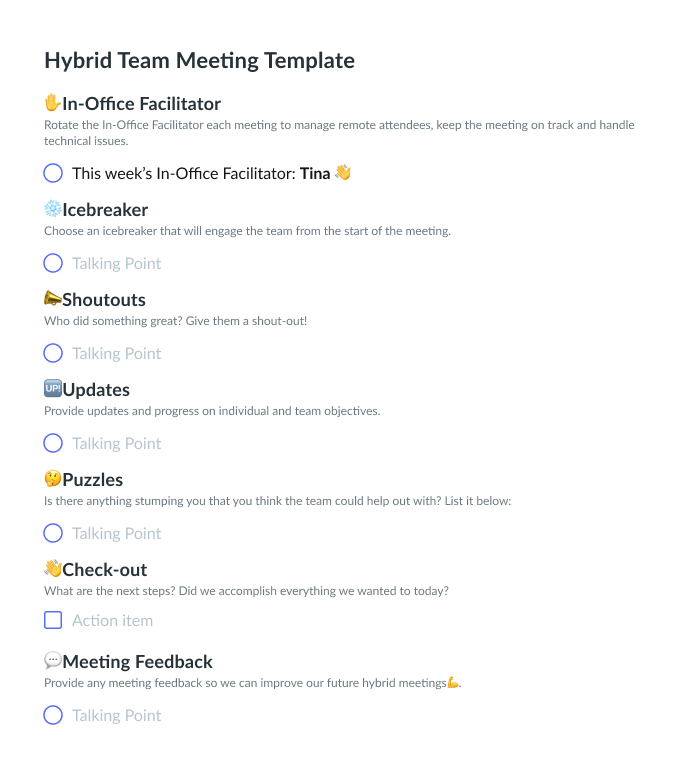
Implement your hybrid work schedule with Fellow
Going from the office to at least partial remote work can be a bit hectic. It’s easier when you regularly meet with your team members to check in with them, and on that front, Fellow has all the tools you need. It’s also a great tool for getting feedback from your employees about how hybrid work is going for them – and what isn’t working. Make the necessary changes, and you’re well on your way to better remote work, in-person work, and everything in between.