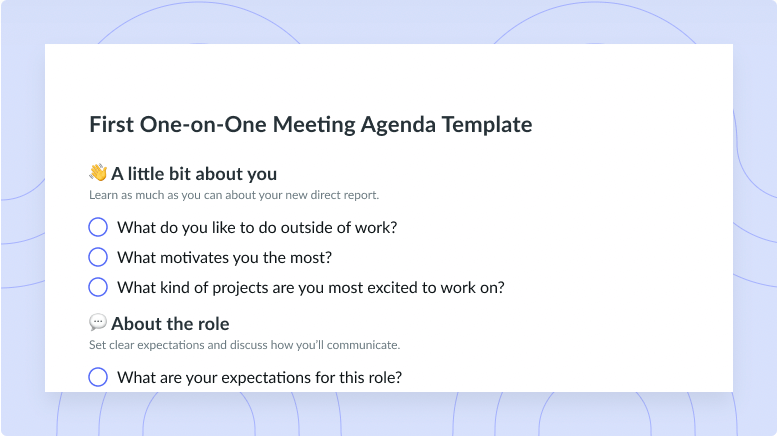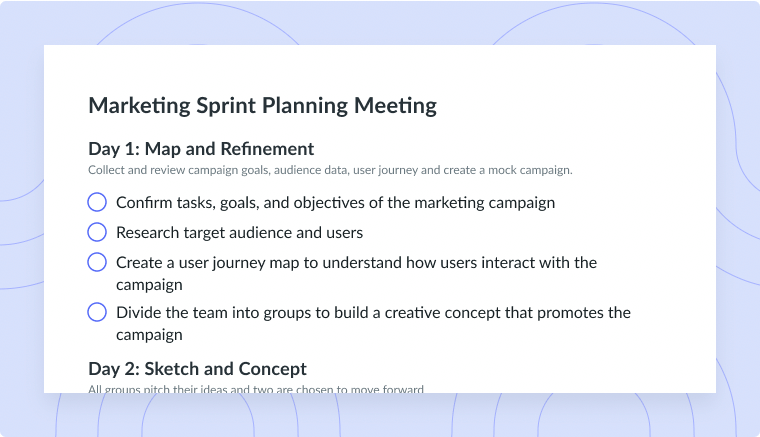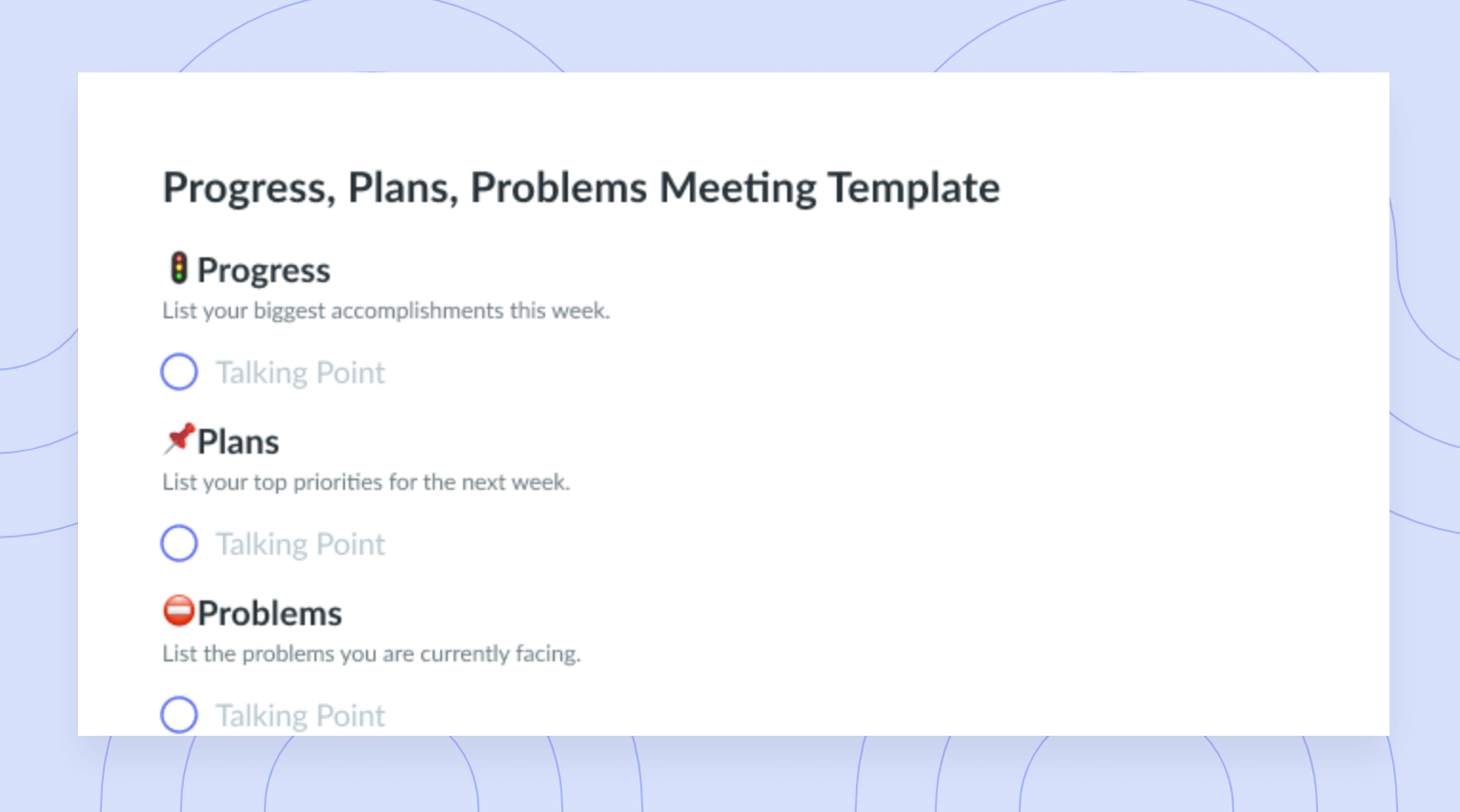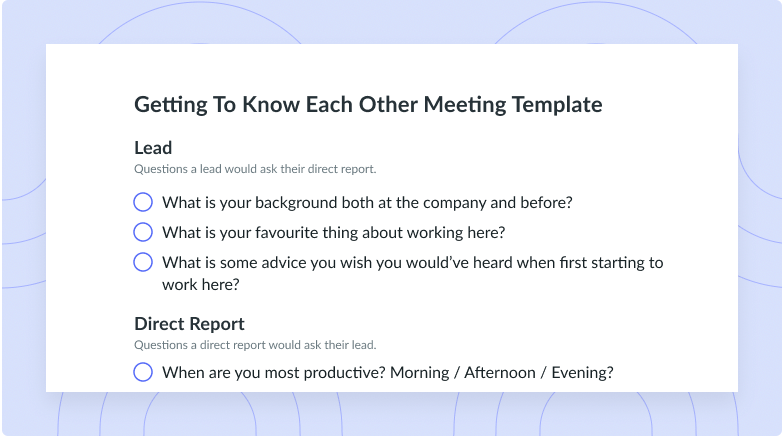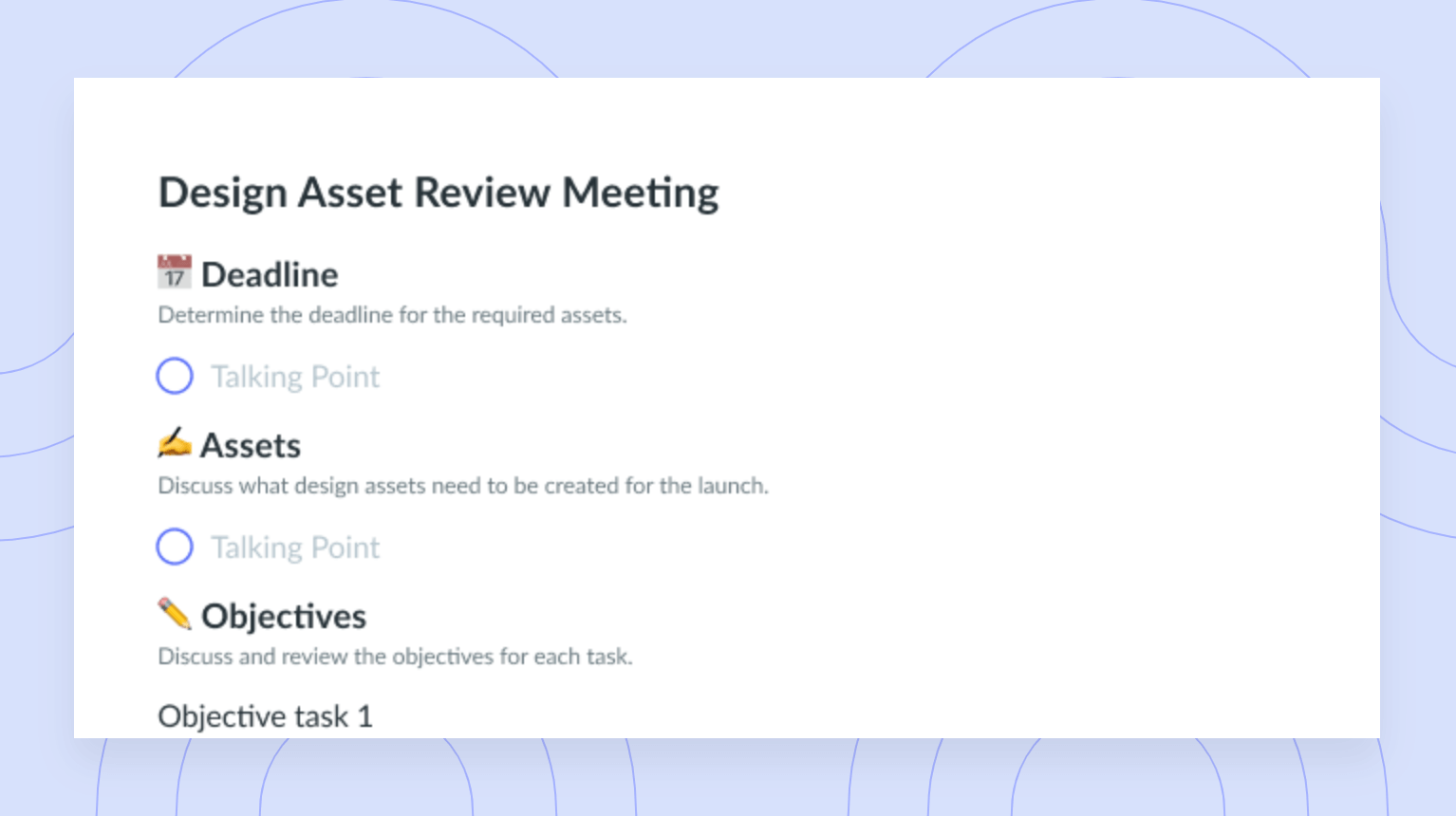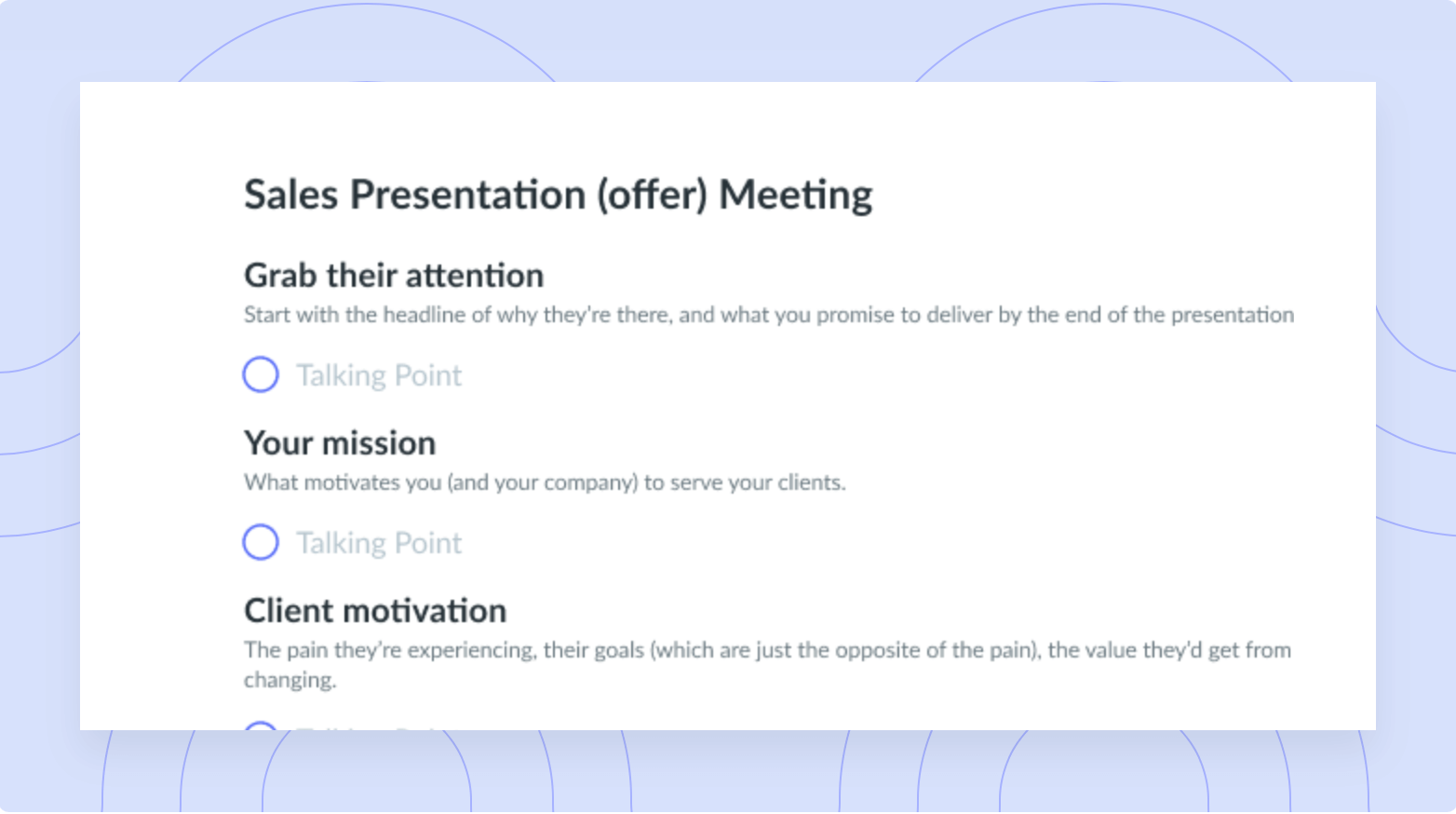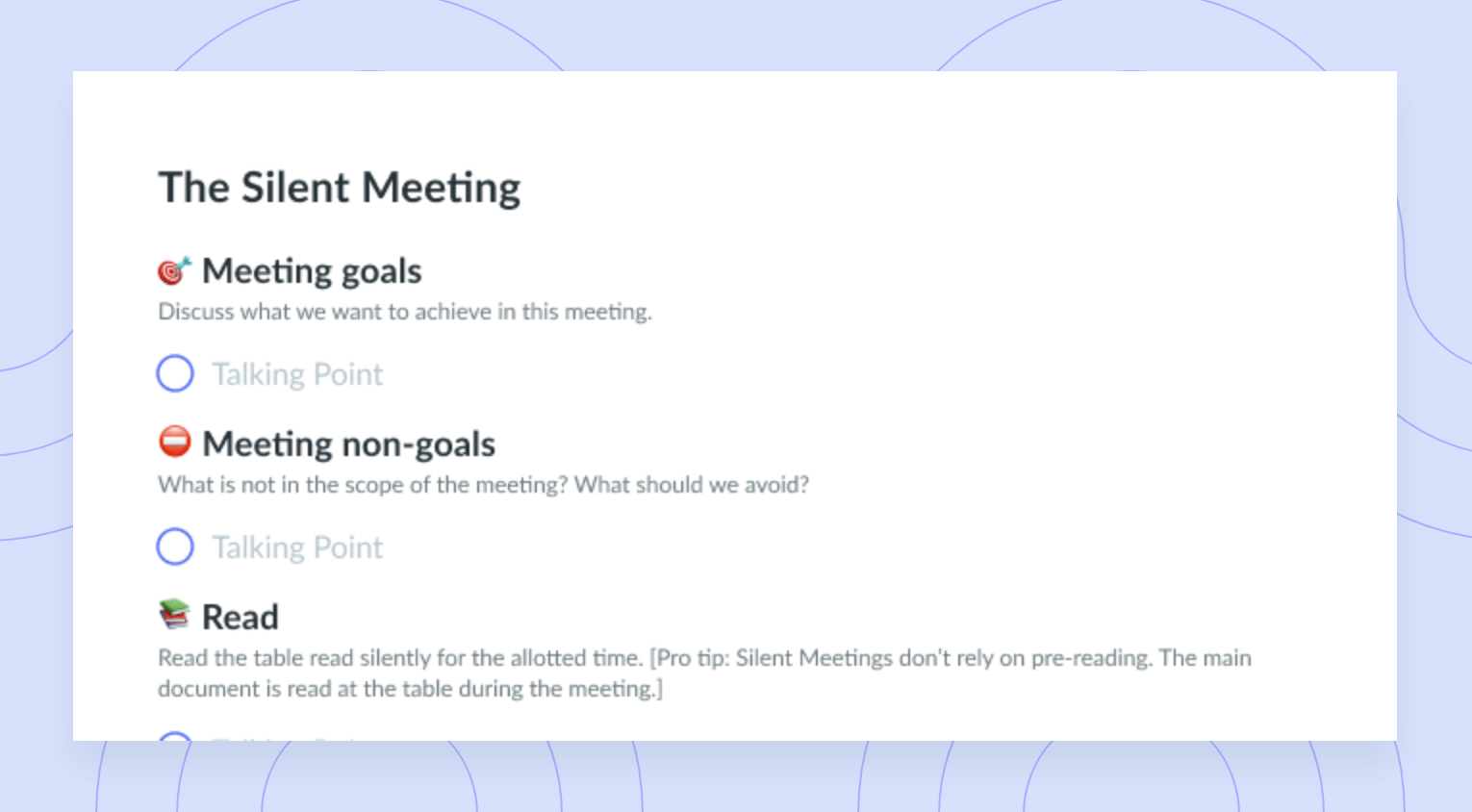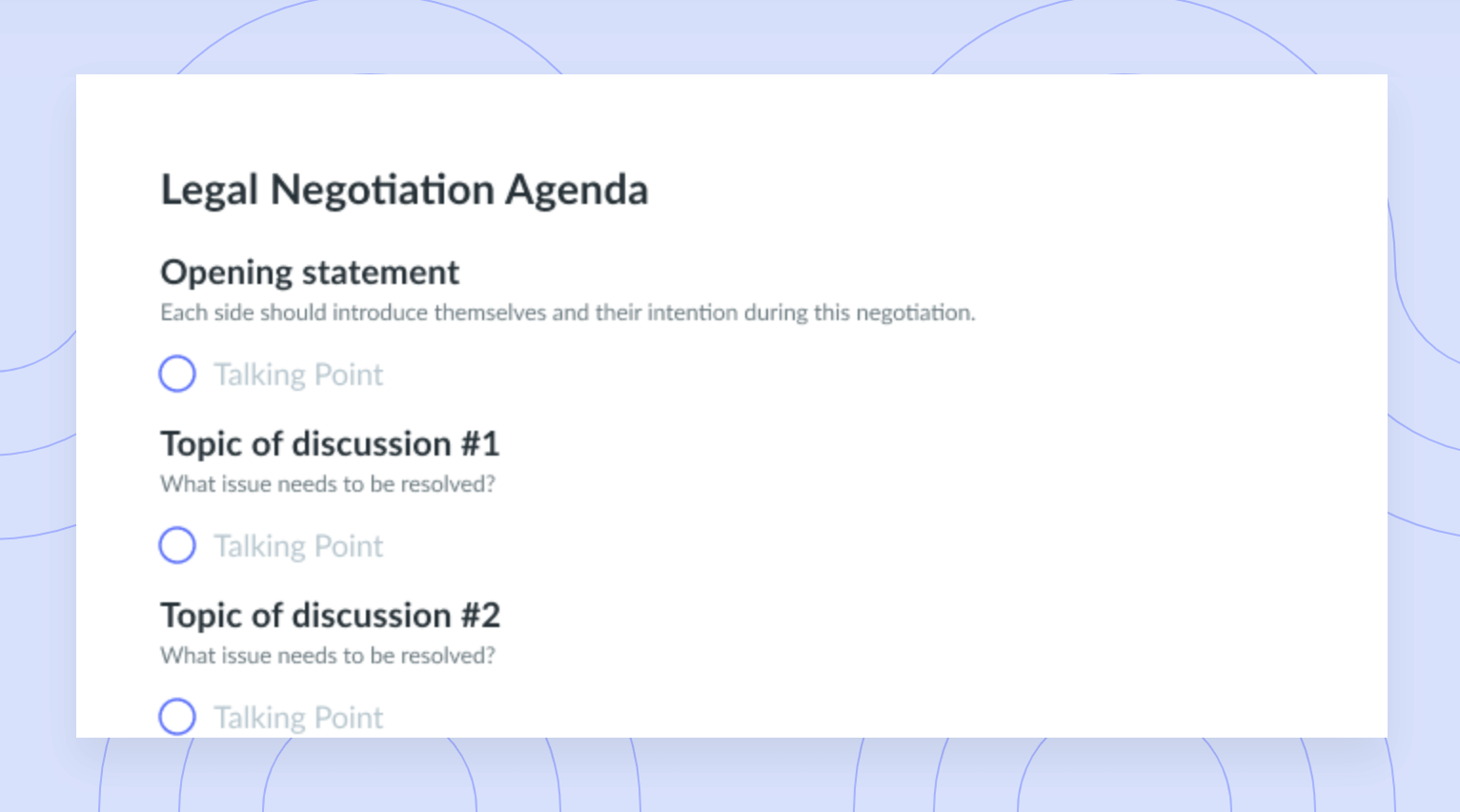Should This Meeting Be an Email? Here’s How You Know
Don’t waste time with a meeting that could have been an email. Learn how to decide the best way to share information with your team.
Meetings are a great way to get team members in a room to brainstorm and talk through important decisions. But too many meetings, whether they’re video calls or in-person meetings, are a surefire way to increase Zoom fatigue and meeting madness. So how can you strike a balance between meeting time and sticking to email?
Well, first of all, knowledge and preparation are everything. That’s why, below, you can find everything you should know before you schedule a meeting or overwhelm the team with email threads. With these tips and tricks, you’ll walk away ready to confidently answer the million-dollar question: Should this meeting be an email?
- Times where your meeting should be an email
- Times where you should schedule a meeting
- Tips on how to decide: Should this meeting be an email?
Times where your meeting should be an email
Here are common situations that only require an email instead of calling a meeting.
- If the issue is simple
- If there aren’t too many decision-makers involved
- If a large group of people needs the information
- If it’s just a check-in
1If the issue is simple
Let’s say you have a fairly simple question or concern that only involves one or two people. Let’s also say you can articulate the issue in an email that’s right to the point and requires little back-and-forth.
This is when you choose email over a real-time meeting. If the person you’re emailing is in the middle of something, they can respond to this non-pressing concern whenever. That means you’re respecting everyone’s availability, and that can take you far.

No agenda, no attenda
Use a meeting agenda for discussions, decision-making, and collaboration that involves the whole team. Try a tool like Fellow today!

2If there aren’t too many decision-makers involved
You likely interact with team members from different departments all the time. And for bigger projects, you might have random questions for people outside your team. These are people who aren’t directly involved in the task or the decision-making process, so your question is likely a one-off. That makes it perfect for email. If that sounds like your situation, don’t rope Bob from HR or Barb from sales into an unnecessary meeting.
3If a large group of people needs the information
Anytime you need to quickly share information with your team or your clients, you can send an email. But be careful to not start a reply-all fiasco. Yes, you can have too many meetings, but inboxes bursting with unnecessary unread messages aren’t much better. Keep it clear that your email is purely informational – say not to respond or to only do so privately.
4If it’s just a check-in
Other than the occasional informal check-in meeting, keep quick check-ins to email. This way, you spend exactly the right amount of time on status updates during meetings – no more, no less. You’ll have taken care of a lot of that update via email beforehand.
This tip, of course, raises the question of synchronous vs. asynchronous communication (real-time versus email). Here’s a tip on that front: Go async to share information without interrupting everyone’s workflow. Meetings, though great, take your team away from their desks, so save them for frying the biggest fish.
Times where you should schedule a meeting
It can be easier to know when a meeting should be an email if you know when it shouldn’t be. You can indeed go too far in the wrong direction with emails that should’ve been meetings, resulting in important decisions falling through the cracks. Here’s when you should hold a meeting.
- To collaborate on key decisions
- To strengthen employee bonds
- To address sensitive topics
- To resolve complex issues
- To brainstorm
1To collaborate on key decisions
Meetings to discuss key decisions are a must – real-time conversations and brainstorming are always best here. Just make sure everyone is properly informed and ready for a meaningful conversation beforehand. You might want to share your meeting objectives or a meeting agenda beforehand so everyone knows which decisions are on the table. This way, everyone knows what to expect going in – and long after.
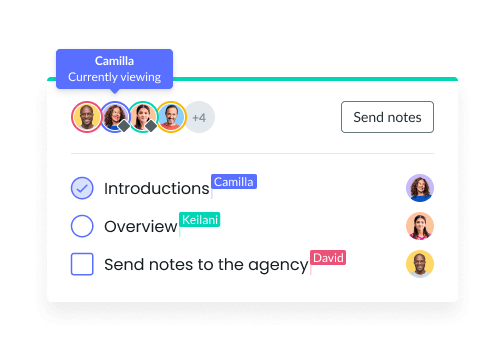
2To strengthen employee bonds
Trends toward working from home have shown – and continue to show – the importance of face-to-face connection. When you only communicate online, you miss the human aspect of collaboration. It’s that collective energy that inspires a room to come up with an unexpected solution. Plus, when team members build real connections – whether through video meetings or in-person – they’ll communicate better. It’s always a good idea to put a face to a name.
3To address sensitive topics
You shouldn’t handle a delicate conversation over email. Think about it: You’ve probably totally misread someone via text. Maybe you focused too much on the missing period or misread the message in a hurry. You’re simply better off hashing out sensitive discussions face-to-face. This way, you can see everyone’s tone and body language and show your own. That makes it a lot tougher to accidentally come across as rude – and a lot easier to come off sincere.
4To resolve complex issues
Meetings can cut down on the chances of things getting lost in translation. If you need to call a meeting with a key decision-maker to clarify a complicated issue, emails can just add to the confusion. Come prepared to chat in person and send everyone else all the important information beforehand. This way, you can spend more time problem-solving than going back and forth.
5To brainstorm
A good old-fashioned brainstorming session is just too powerful to try via email. Once you have a productive, inspiring, conversation in the works, you can let the idea train chug full steam ahead in ways impossible with email. A low-stakes, real-time melding of the minds, especially when everyone feels heard, is just too good to try via email.
Tips on how to decide: Should this meeting be an email?
Now that you have a better idea of the best situations for emails versus meetings, here are some additional tips to make the decision easier. “To meeting or to email” – that’s the question you’ll learn how to answer below.
- Use a meeting calculator
- Cap attendance at five people
- Consider silent meetings
- Ask yourself if your meeting will create actions from a proposal
1Use a meeting calculator
You can use a meeting cost calculator to figure out how much you’re spending to estimate the cost of your meetings. The numbers you see can help you make sense of the whole “to meeting or not to meeting” debate. They can show you where you’re wasting precious time so you’re more likely to make the right choice of email versus meeting.
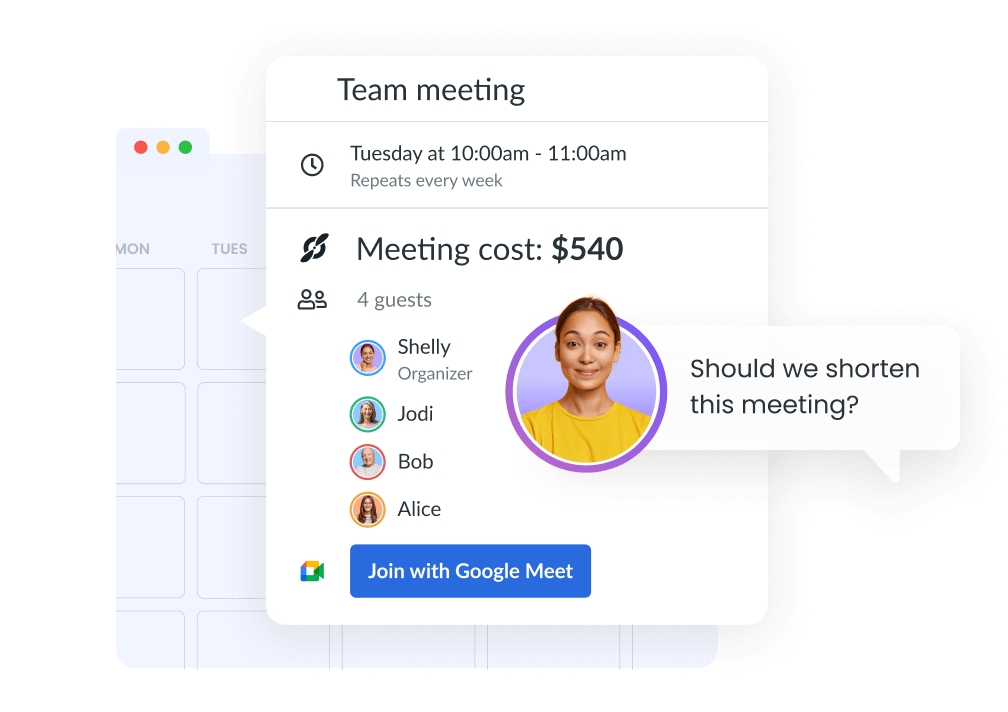
2Cap attendance at five people
When you’re interacting with a smaller group, each person will get a more equal seat at the table and feel more inclined to contribute. If you can easily limit your meeting to five clearly relevant people, then a meeting might be best. If not, stick to email. The more people involved in a meeting, the more likely it is to go off the rails.
Charlie Gilkey, the author of Start Finishing, can confirm this approach: “Limit the number of people at the meeting,” he says. “After about 5 people in the meeting, it switches from focused work, problem-solving, and planning to updates and discussion. For each person at the meeting, consider why they *don’t* need to be there.”
3Consider silent meetings
Certain managers and teams swear by silent meetings. Whether that sounds like you or this concept is new and intriguing to you, don’t try it by email. A group of people all together with no work, distractions, or screens is the only way to get everyone focused on reading and reflecting. It’s also the only way to go about the “silent discussion” that makes silent meetings great for brainstorming. Stick to actual meetings to turn silence into great ideas.
4Ask yourself if your meeting will create actions from a proposal
Meetings are best when everyone walks away with clear meeting action items. That’s especially true if there’s a proposal on the table. In that case, turning ideas into action is better done at meetings. Team gatherings can make it easier to document the next steps so everyone knows for sure who’s in charge of which tasks. The big difference between a meeting and an email is that a meeting isn’t purely informational – it’s that meetings make action happen faster.
Make your meetings matter
No one wants to waste time and resources on a meeting that could have been an email. And with remote work continuing into the foreseeable future, it’s more important than ever to cut down on the distractions of too many Zoom calls. With Fellow, you can have more productive and meaningful meetings. From help with every stage of meeting planning to actionable next steps, Fellow’s got your back. Create collaborative agendas, keep your team accountable, and take notes – you can do it all right from one place when email isn’t enough.