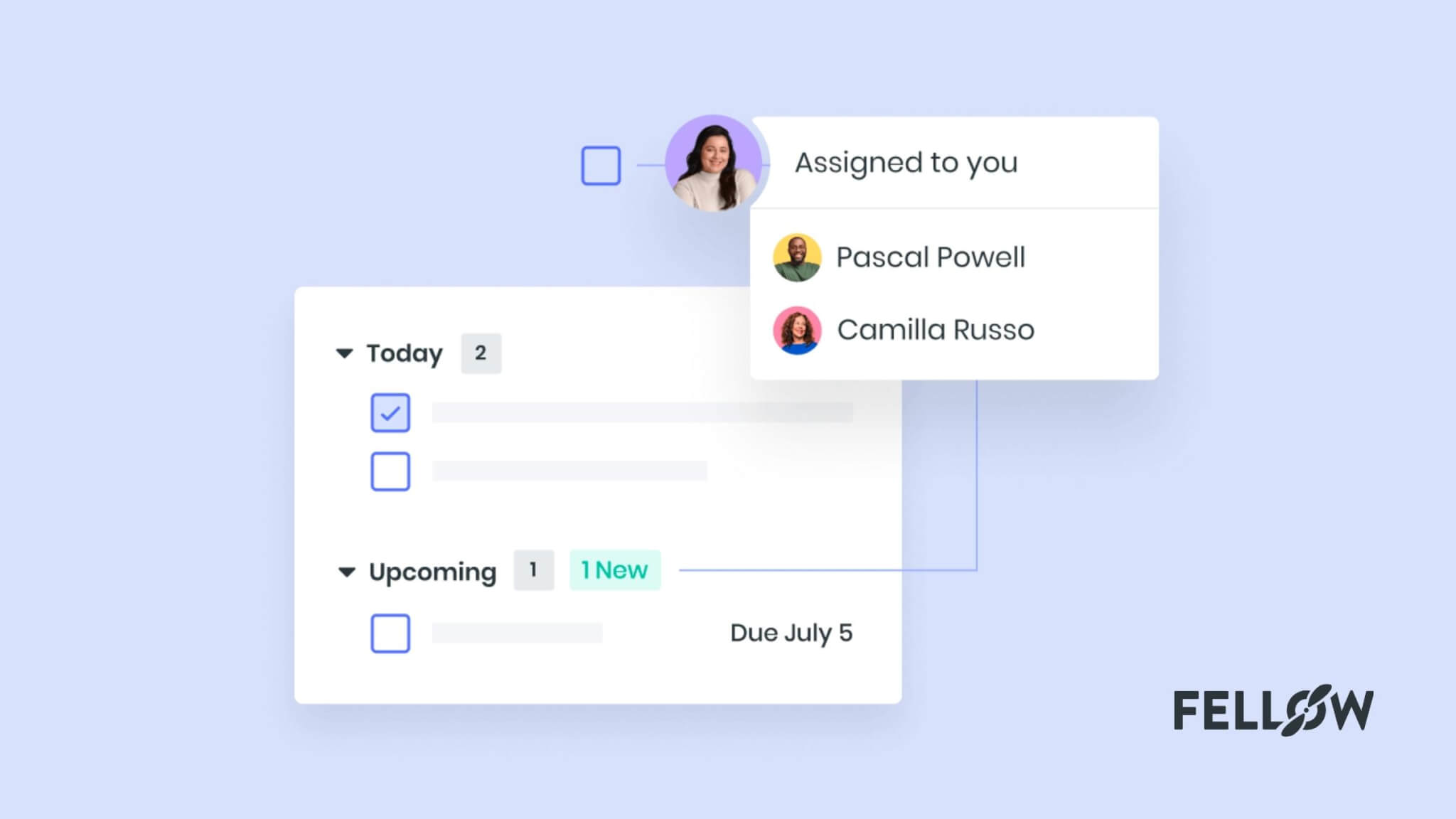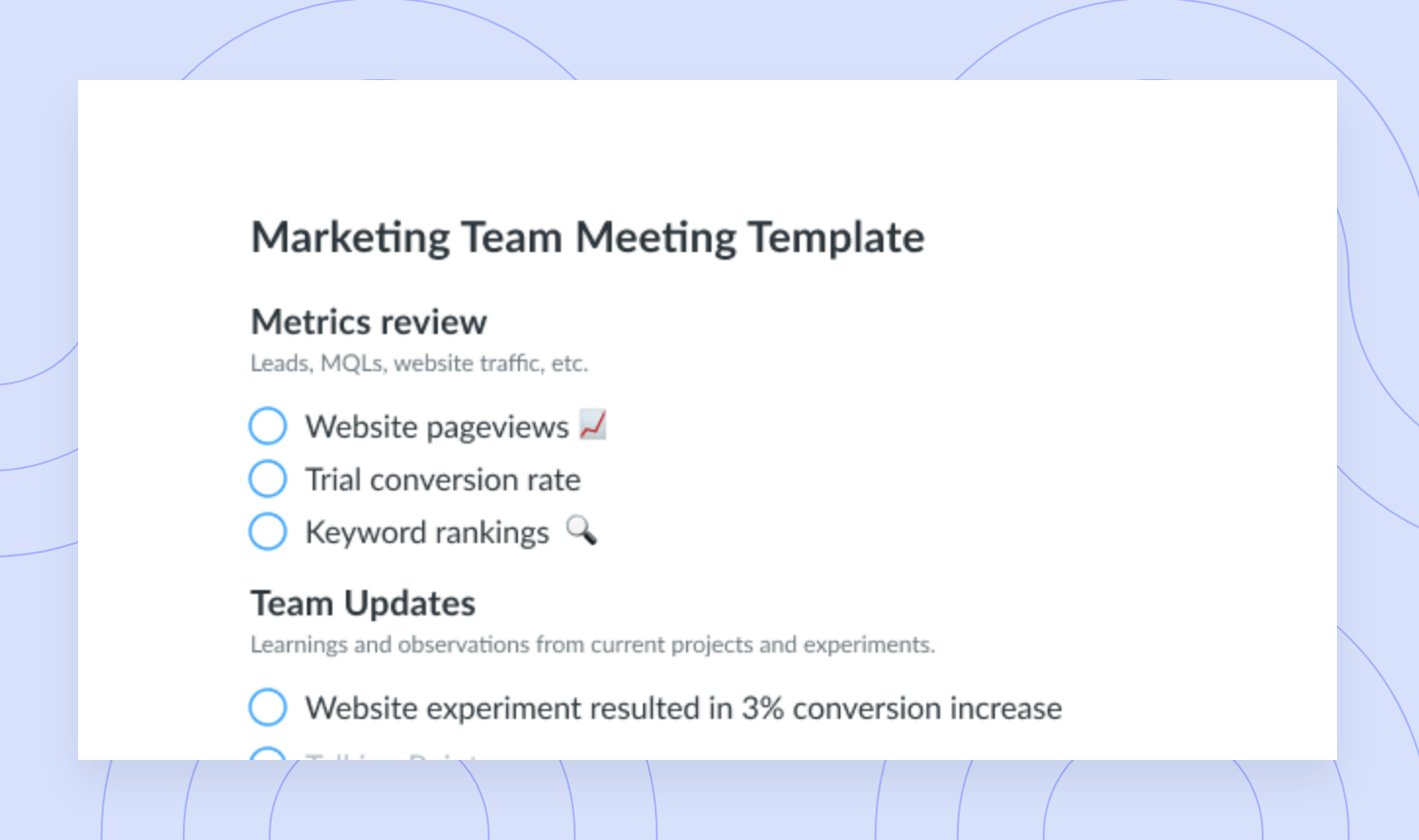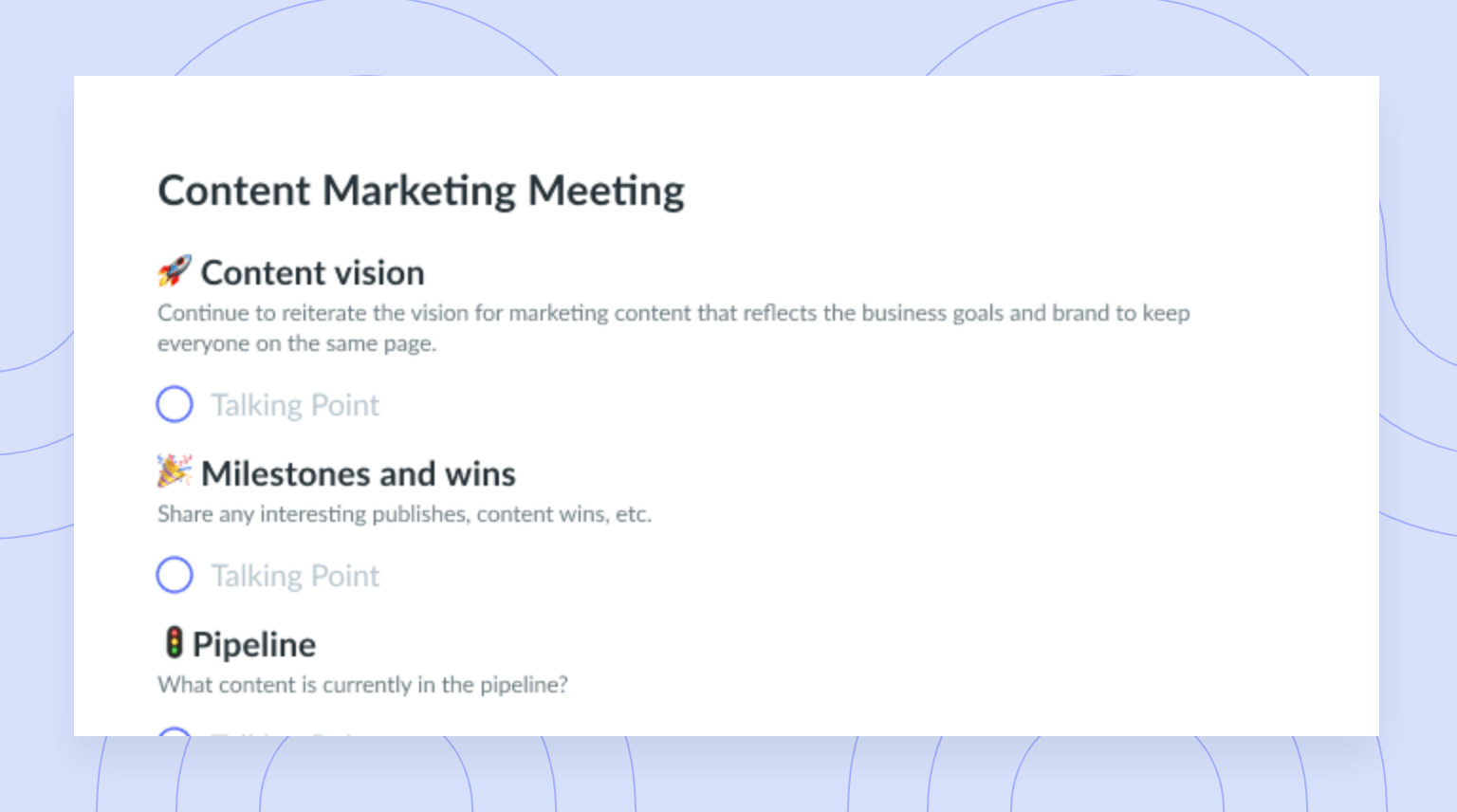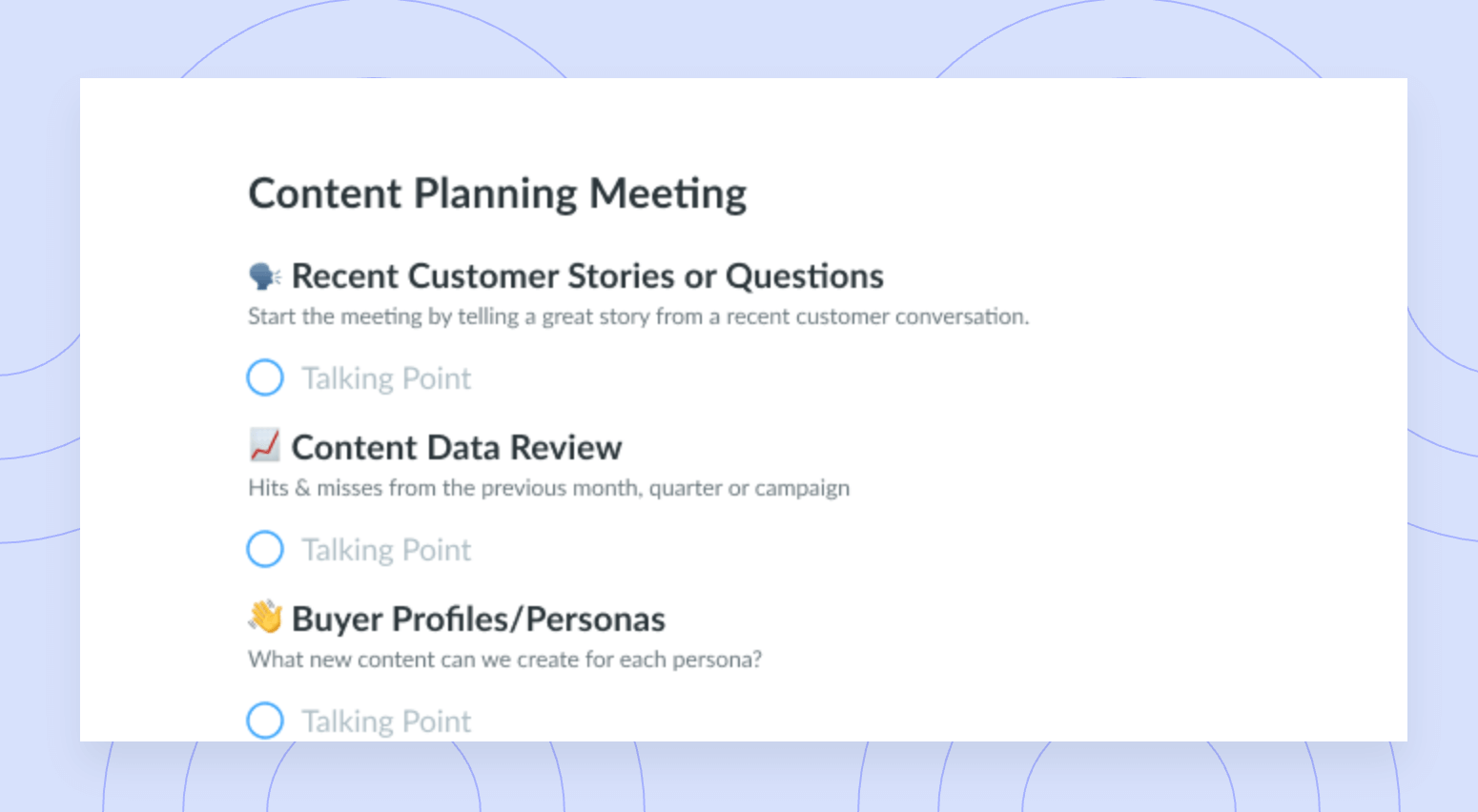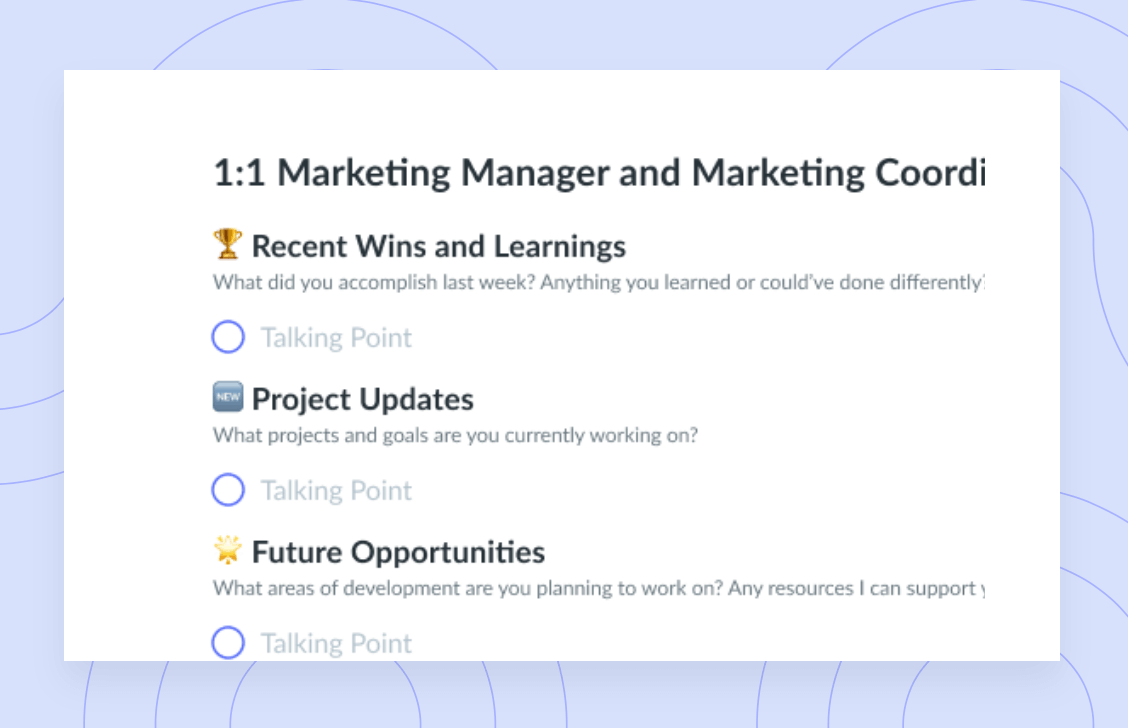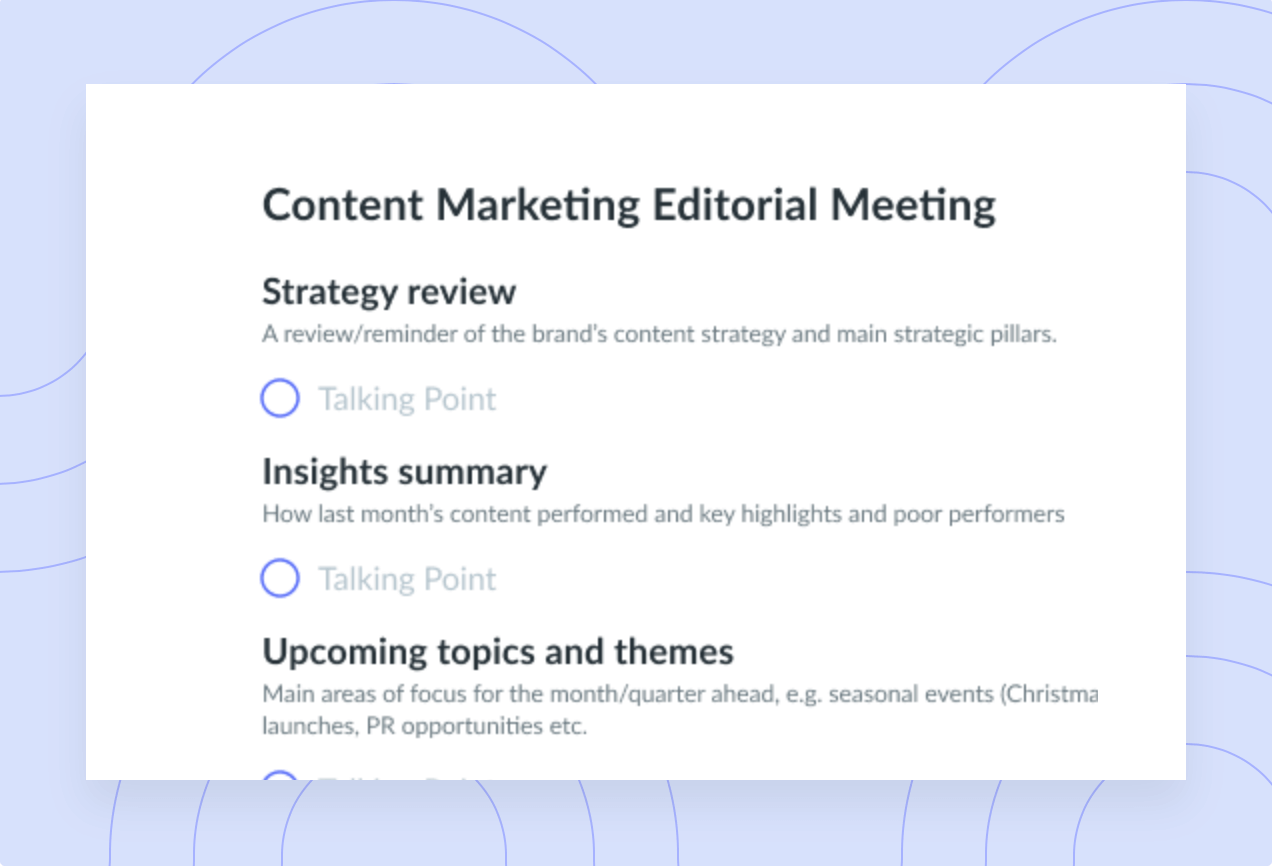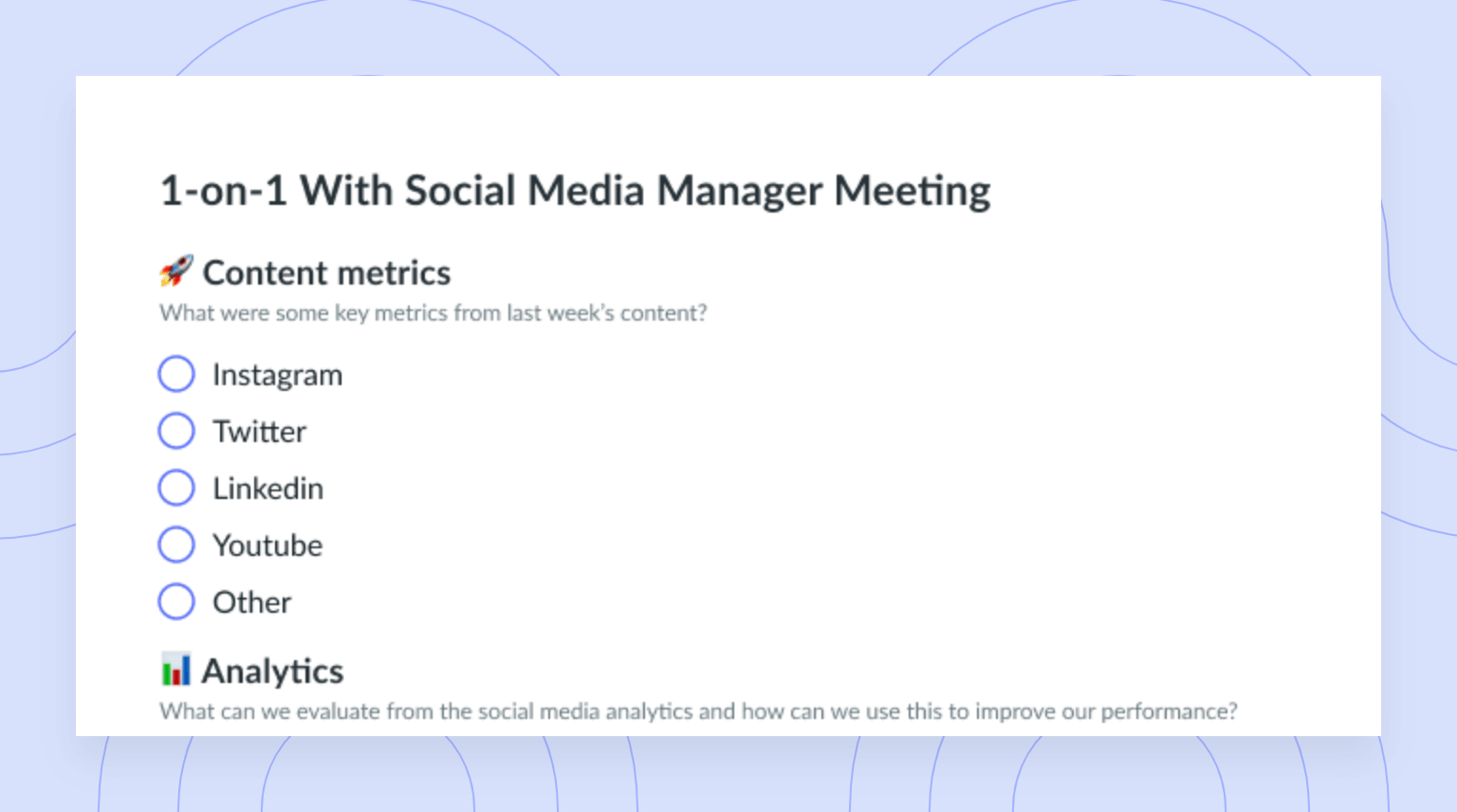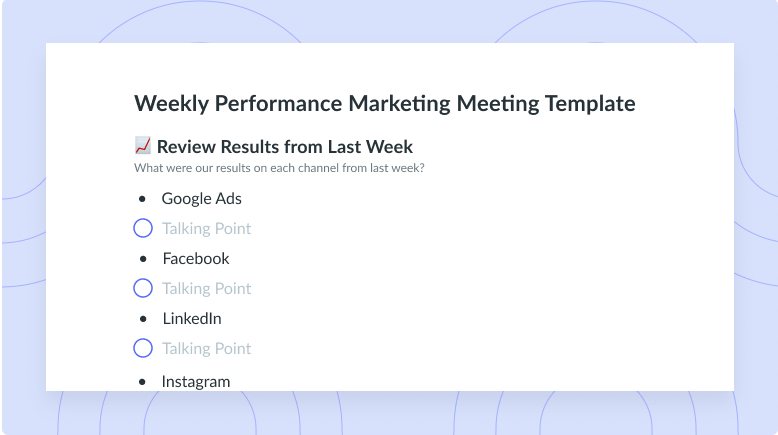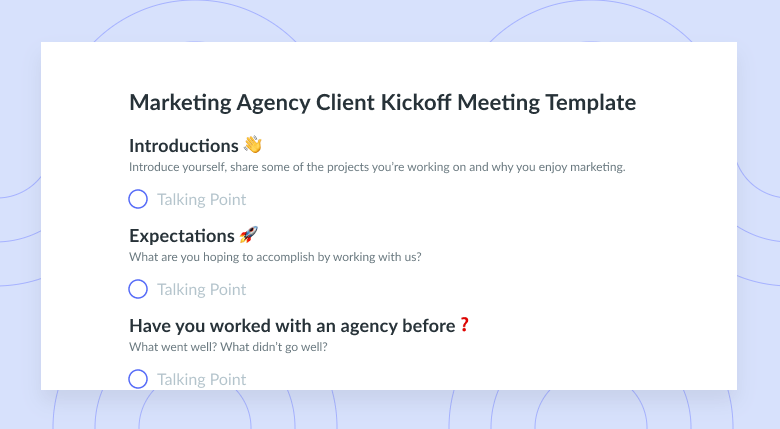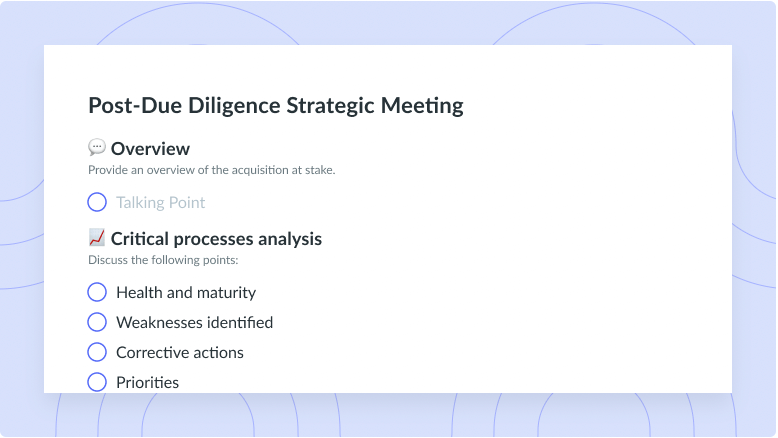How a Content Marketing Manager Uses Fellow
We're walking you through how a Content Marketing Manager uses Fellow throughout his day!
Ever wondered how a content marketing manager uses Fellow? Here is your chance to find out!
“Fellow helps me be more productive and streamlines my priorities for the day” – Roy
Follow along as we show you how Roy Sarkar, Content Marketing Manager at Crank, uses Fellow in his day-to-day routine, helping him get from chaos to zen!
- The “ah-ha!” moment
- Benefits of Fellow
- Benefits of media convergence
- Using Fellow in different meetings
The “ah-ha!” moment:
Roy says that his “ah-ha!” moment when he first started using Fellow was when he realized that everyone in the meeting could work together on the same meeting agenda. This was a huge pro for Roy as it enabled collaboration between his whole team.
After getting more comfortable with Fellow, Roy had more “ah-ha!” moments, notably when he started using Fellow’s streams as a daily planner. This allowed Roy to utilize Fellow’s tools to create a daily planner, prioritizing his most important tasks and putting his less important tasks on the back burner.
“The very first feature that was my “ah-ha!” moment was the meeting agendas, having everyone in the meeting working on the same page together.”
– Roy
Benefits of Fellow:
As any Fellow user knows, there are a lot of benefits that come with this application. According to Roy, three benefits of using Fellow include not forgetting to bring things up during a meeting, the ability to take notes collaboratively during the meeting and look back and those notes afterwards, and structuring his days.
1 Not forgetting to bring things up during a meeting:
We’ve all come to a meeting with an idea of what we want to say just to have those ideas thrown out the window the minute the conversation starts. Fellow enables users to create meeting agendas to ensure that nothing is forgotten. Using templates, Fellow encourages users to write their talking points and/or questions onto the meeting agenda prior to the meeting. Then, during the meeting, the meeting facilitator will go through the meeting agenda, allotting time to each point.
“I’m not forgetting to bring up things in meetings because the agenda is set beforehand. So I don’t find myself leaving a meeting and then later on thinking, oh, I forgot to bring that up.”
– Roy
2 Ability to take notes collaboratively during the meeting and look back and those notes afterwards:
Fellow allows users to take meeting notes (both in-person and remotely) collaboratively. This is a great tool as it ensures that each team member has the same meeting notes. And, if the note-taker misses an important note, other team members can add to it to ensure that everyone has efficient notes.
Fellow also allows users to go back and see their meeting agenda notes after the meeting. Again, this is a great tool because it ensures that team members can go back and reference action items or decisions made in a previous meeting.
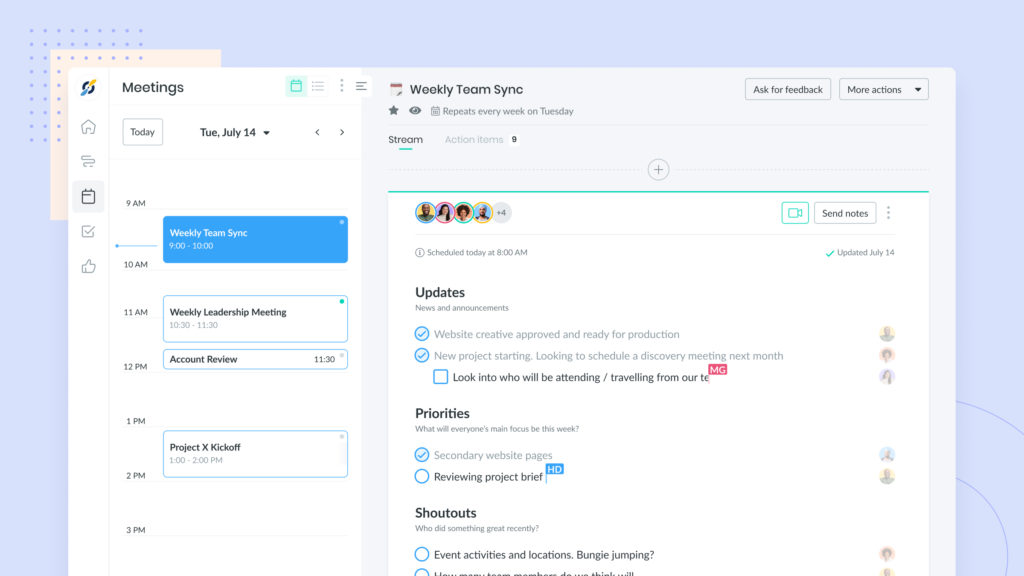
3 Ability to structure days:
Using Fellow’s stream feature, users can create daily planners to structure their days. The daily planner template allows users to add their most important action items first and then their secondary action items below. This helps users prioritize what they need to get done first while ensuring that they don’t forget what they need to do afterwards.
Roy refers to this as his moment of “zen” each day. At the beginning of each day, Roy sits down at his computer and takes time to create his daily planner. He says that this helps him stay organized and eliminate chaos.
“The biggest value is just structuring my day and making sure that I have that moment of Zen in the morning. Whereas before, I would just wake up and then turn on my computer and I’m lost for like, two years.”
– Roy
Benefits of media convergence:
Having multiple applications versus having one application that can perform those same tasks will make your life a lot easier. Fellow uses media convergence to allow its users to do multiple things in one application – create meeting agendas, take meeting notes, create daily planners, assign action items, ask for or give peer feedback, etc.
According to Roy, Fellow was able to replace the use of 4 different applications that he used. Prior to Fellow, Roy used two different note-taking applications (one for quick notes and one for long, in-depth notes), different project tracking tools, and different online calendars. However, using Fellow, Roy is now able to take both quick or long notes directly on his meeting agenda, track projects through creating action items and adding them to his daily planner, and use Google Calendar which automatically syncs anything from Fellow.
“It eliminated 3 or 4 different applications I had used previously. That was essentially the biggest reason why I need to spend time in this tool and invest in it.”
– Roy
Using Fellow in different meetings:
Fellow can be used for multiple different types of meetings. To illustrate, Roy says that he uses Fellow for both one-on-one meetings and team meetings.
1 One-on-one meetings:
Using Fellow for one-on-one meetings, meeting coordinators can schedule a meeting with their meeting attendees directly through Fellow, using Google Calendar. A meeting agenda template can then be chosen (or a default one will appear), and talking points can be added.

Pro tip
Try a meeting management tool like Fellow for your one-on-ones to have collaborative and engaging conversations with your team and build stronger connections.
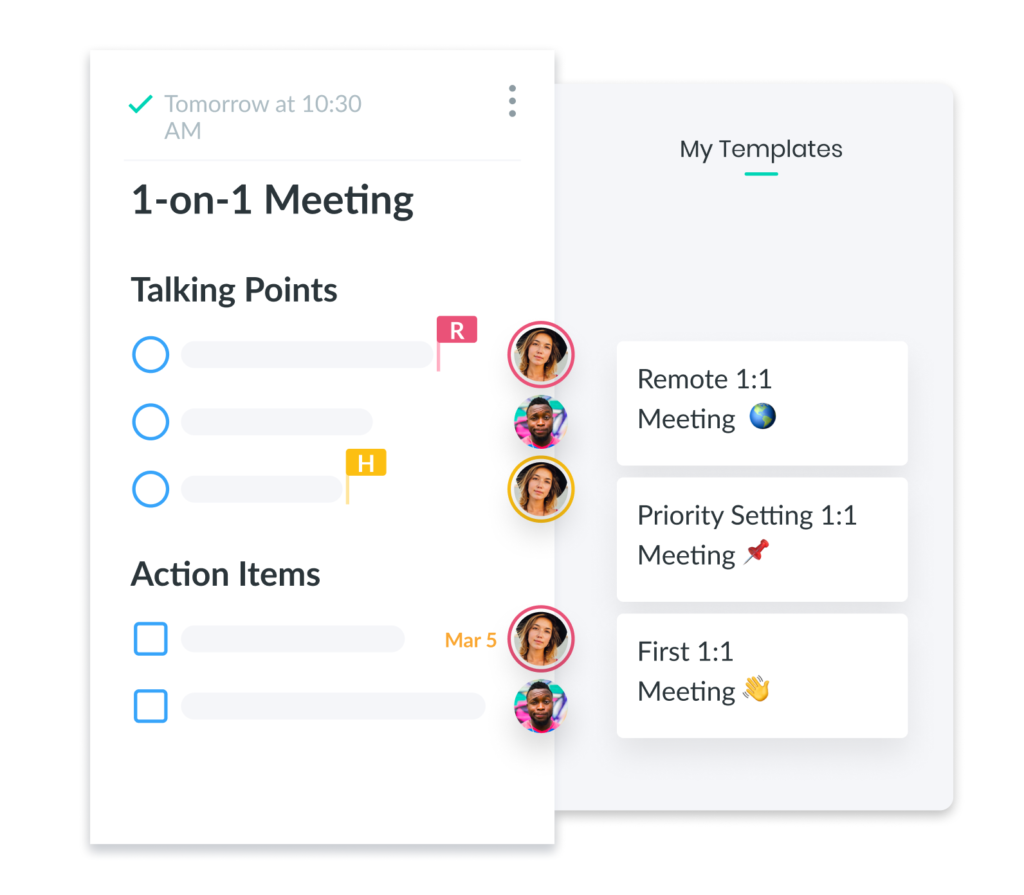
According to Roy, the benefit of using Fellow for one-on-one meetings is that Fellow makes it easier to talk about more sensitive topics. Creating the meeting agenda ahead of time and sharing it with the meeting attendee will allow the attendee to prepare for this sensitive topic. Roy also says that Fellow acts as a mediator between the meeting facilitator and the meeting attendee when sensitive topics are being discussed.
“Fellow was that kind of moderator between two people. Fellow enables that ease of input versus a face-to-face conversation.”
– Roy
2 Team meetings:
Using Fellow for team meetings, users can share the meeting agenda ahead of time to encourage collaboration. This will also ensure that the entire team has the same meeting agenda notes. By ensuring this, you can hold people accountable for their actions as they have access to the notes which say the action items assigned to them.
Parting advice
Using Fellow, you can get the most out of your meetings and workdays. Whether you are using Fellow for your meeting agendas or as a daily planner, Fellow will ensure that like Roy, you are feeling zen!