How to Automate Stand-Up Meetings and Status Updates with Fellow
Tired of unnecessary status update meetings? Implementing automated asynchronous stand-ups with Fellow will keep your team well informed.
Stand-ups and status updates are very important to keep everyone up-to-speed on what each team member is working on. They also help foster accountability and collaboration.
“Done right, the daily stand-up is an important time for the team to sync on where they are, and to determine what they need to do to successfully complete the sprint.”
– says Dwight Kingdon, an enterprise agile coach.
For example, oftentimes when different teammates share their priorities, they realize an overlap in the tasks that they are both working on. Recognizing this overlap is important because now both teammates can work together to accomplish their goal – something they couldn’t do if they didn’t communicate.
Additionally, stand-ups and status updates allow team members to plan out their day or week accordingly to ensure that they complete all of their priorities. As Fellow’s CEO Aydin says, “If you fail to plan, you plan to fail!”
- What is a stand-up meeting?
- Asynchronous stand-ups and status updates
- How to automate stand-up meetings with Fellow
- Example of a status meeting turned async
What is a stand-up meeting?
Stand-up meetings are a time for teams to prepare their priorities to have a productive day. According to Jason Yip, a senior agile coach at Spotify,
“One of the primary benefits of a team versus working alone is that team members can help each other when someone encounters a problem or discovers a better way of doing something.”
Stand-ups are also especially important for remote workplaces as the distance between colleagues is greater. So, hosting a daily stand-up fosters collaboration and teamwork, producing better outcomes.
Why should stand-ups and status updates be asynchronous?
Synchronous stand-ups and status updates can quickly become long and boring. Rather than getting work done, you are sitting in yet another Zoom meeting, listening to everyone’s priorities. And while it’s important to keep track of team members’ priorities, unnecessary meetings take valuable time out of each person’s day.
So, rather than scheduling a company-wide meeting, Aydin Mirzaee, CEO at Fellow, suggests holding asynchronous stand-ups and status updates. This will ensure that each team is up to date but not wasting anyone’s time – we don’t want to encourage Zoom fatigue, after all!
“Asynchronous stand-ups serve the same purpose as synchronous stand-ups (keeping each other updated on priorities and challenges), without the need to meet at a specific time.”
– Manuela Bárcenas, Marketing Manager at Fellow.
How to automate stand-up meetings with Fellow
Using Fellow, users can automate stand-ups and status updates to make their life MUCH easier. Follow these steps to learn how…
- Create a calendar event
- Select or build your own template
- Set a pre-meeting reminder
- Send an automated meeting recap
1 Create a calendar event
The first step to creating automated stand-up meetings in Fellow is to create a recurring calendar event with team members. It is also important to mark this event as asynchronous to avoid confusion.
One mistake people make with asynchronous events is not giving team members a designated time to fulfill the request. This results in people completing the task after hours or forgetting altogether. So, adding the event to team members’ calendars will serve as a time block for those who have busy schedules.
According to Alice Boyes, Harvard Business Review contributor:
“Research shows that scheduling when and where you’ll do something makes it dramatically more likely that the task will get done.”
2 Select or build your own template
A good meeting template is equally as important for asynchronous meetings as it is for synchronous meetings. Therefore, the second step to creating automated stand-up meetings in Fellow is to select or build a meeting template.
So, let’s check out Fellow’s effective Daily Stand-up Meeting Template:
- What did I accomplish yesterday? – Share your progress
- What will I do today? – Mention the things you plan to accomplish today
- What obstacles are impeding my progress? – Is there anything preventing you from getting your work done?
Answering these three simple, yet thought-provoking questions will help foster accountability and productivity with your team members. The last question will also help team members see how they can help their colleagues, fostering better collaboration and teamwork.
3 Set a pre-meeting reminder (via email, Slack, or MS Teams)
We are all bound to forget things, especially when we get busy. Therefore, the third step to creating automated stand-up meetings in Fellow is setting a pre-Meeting Reminder for team members. Through Fellow, this can be sent via email, Slack, or MS Teams.
To set this reminder, in the top right corner of your meeting agenda, click “More Actions”. From there, press “Stream settings”, “Automation”, and turn on “Pre-meeting Reminder”.
Once “Pre-meeting Reminder” is turned on, you can customize:
- When you want the reminder to go out (for example, 15 minutes before the meeting)
- How the reminder will be sent (for example, via email)
- Who will receive the reminder (for example, all participants or select participants)
- A custom message
4 Send an automated meeting recap once the agenda is populated
The fourth step to creating automated stand-up meetings in Fellow is to send an automated meeting recap once the agenda is populated. To set this up, you follow the same steps as outlined for setting the “Pre-meeting reminder”, however, you turn on “Post-meeting Recap” instead.
Again, you can customize when the post-meeting recap will be sent, how the meeting recap will be sent, who will receive the meeting recap (including the option to share it with people outside the meeting), and a custom message.
An example of a status meeting turned asynchronous
Still feeling a little fuzzy on asynchronous stand-ups or status updates? Allow us to share how Fellow holds an asynchronous weekly summary each Friday…
On each Fellow employees’ calendar, there is a recurring calendar event Fridays from 4:00-4:30 PM. This event, titled “[asynch] Weekly Summary”, has pre-meeting reminders that go out to each team via Slack an hour before the meeting (3:00 PM). The reminders are sent in separate Slack channels (for example #marketing-team channel gets their own reminder) and the team members reply in a thread with their weekly updates. Then, each team’s manager updates the meeting agenda with their team’s progress.
This recurring event is also accompanied by an email sent out by Aydin (CEO) each Sunday evening, updating everyone on each team’s progress for the week. The recap includes a basic recap of completed priorities, detailed metrics, and wiki updates. Finally, the email is completed with an inspiring message from our CEO, congratulating our team on yet another great week at Fellow!
Parting advice
According to Bárcenas (Marketing Manager at Fellow),
“Daily standups can help your team remove blockers, clarify objectives, and communicate effectively.”
So, start achieving these benefits while saving your team members valuable time by switching to asynchronous stand-ups and status updates!


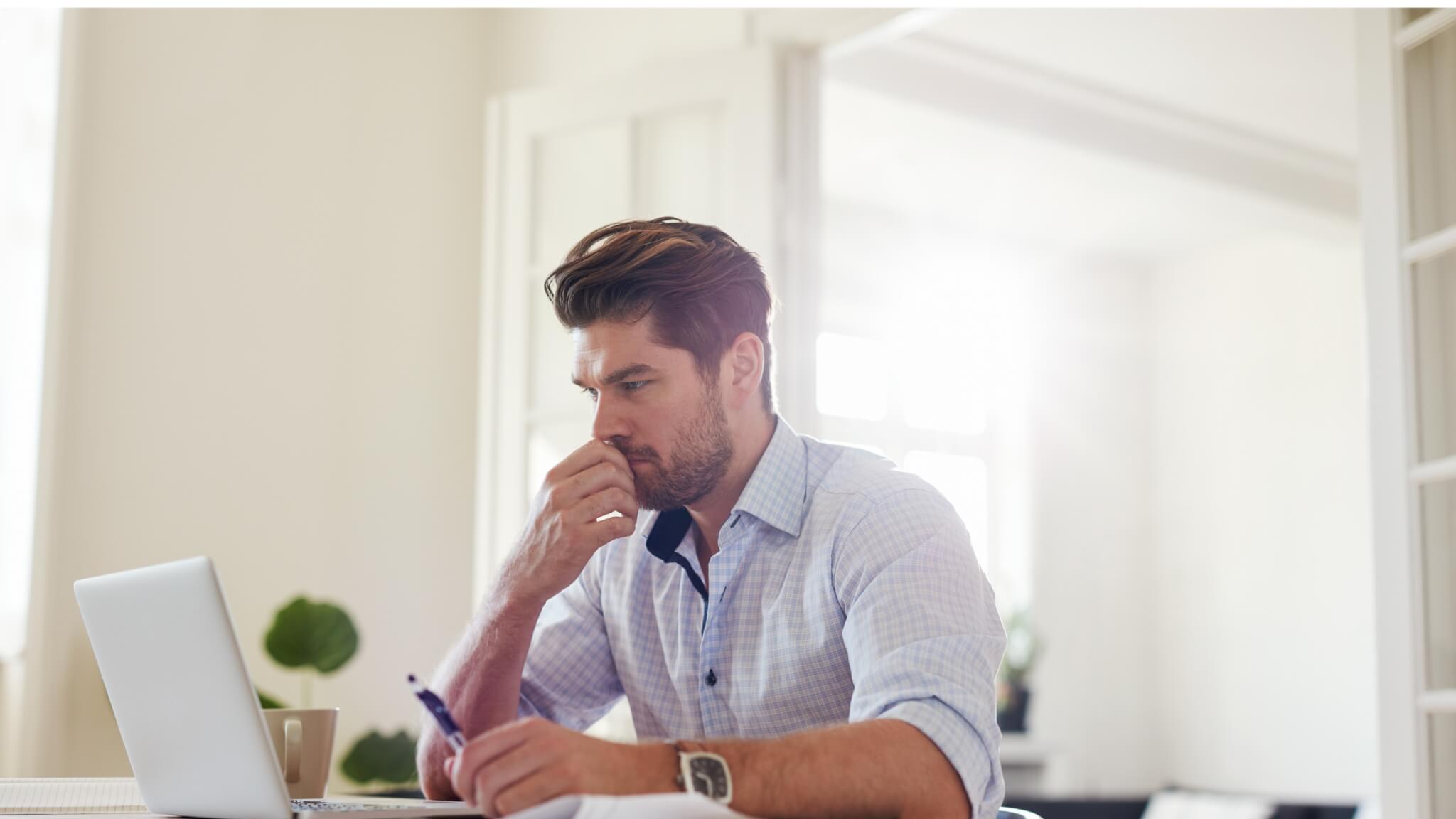

![Status Meeting: 9 Best Practices For an Effective Meeting [+ Free Templates]](https://fellow.app/wp-content/uploads/2022/05/Status-Meetings-2.jpg)

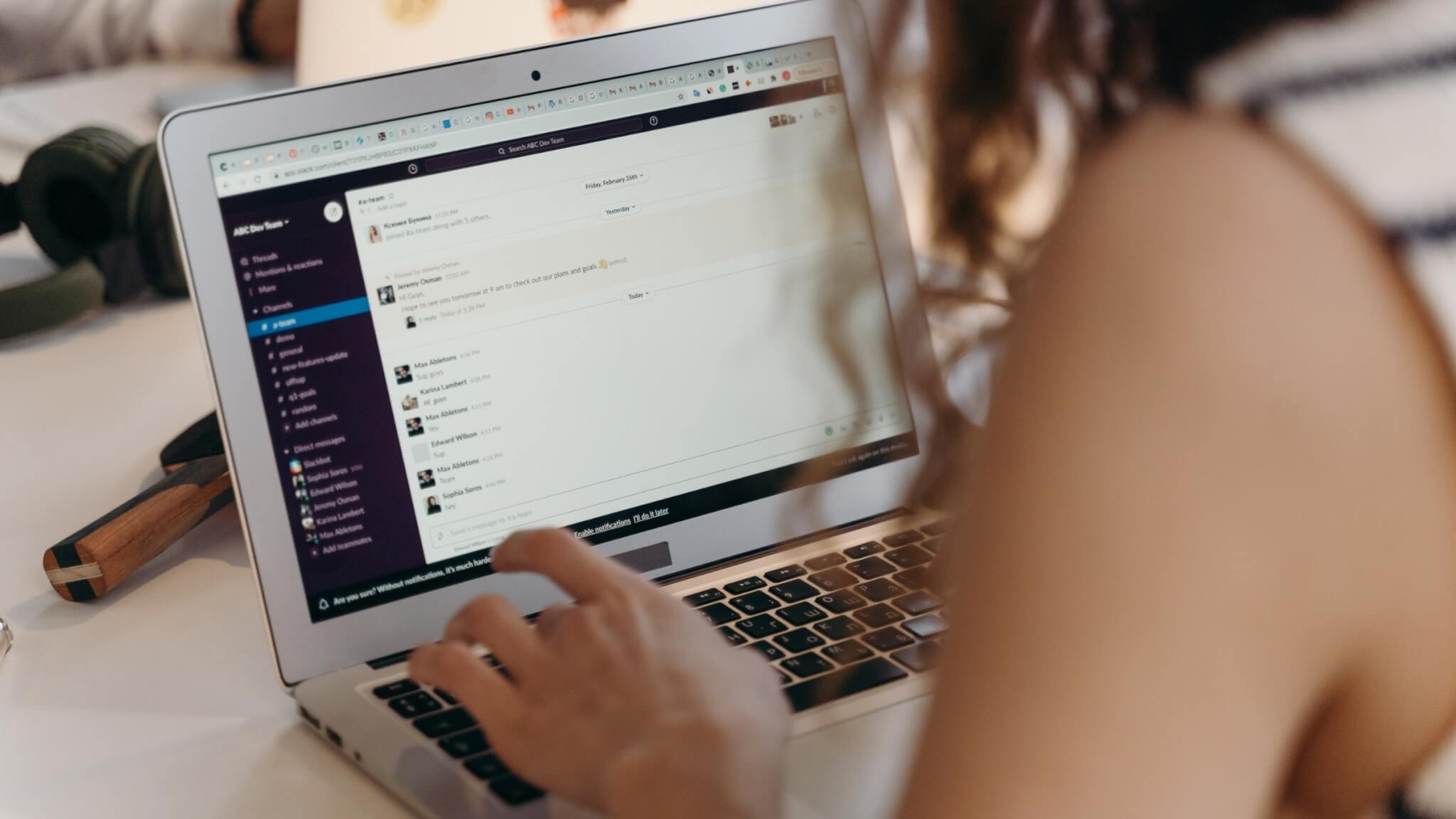


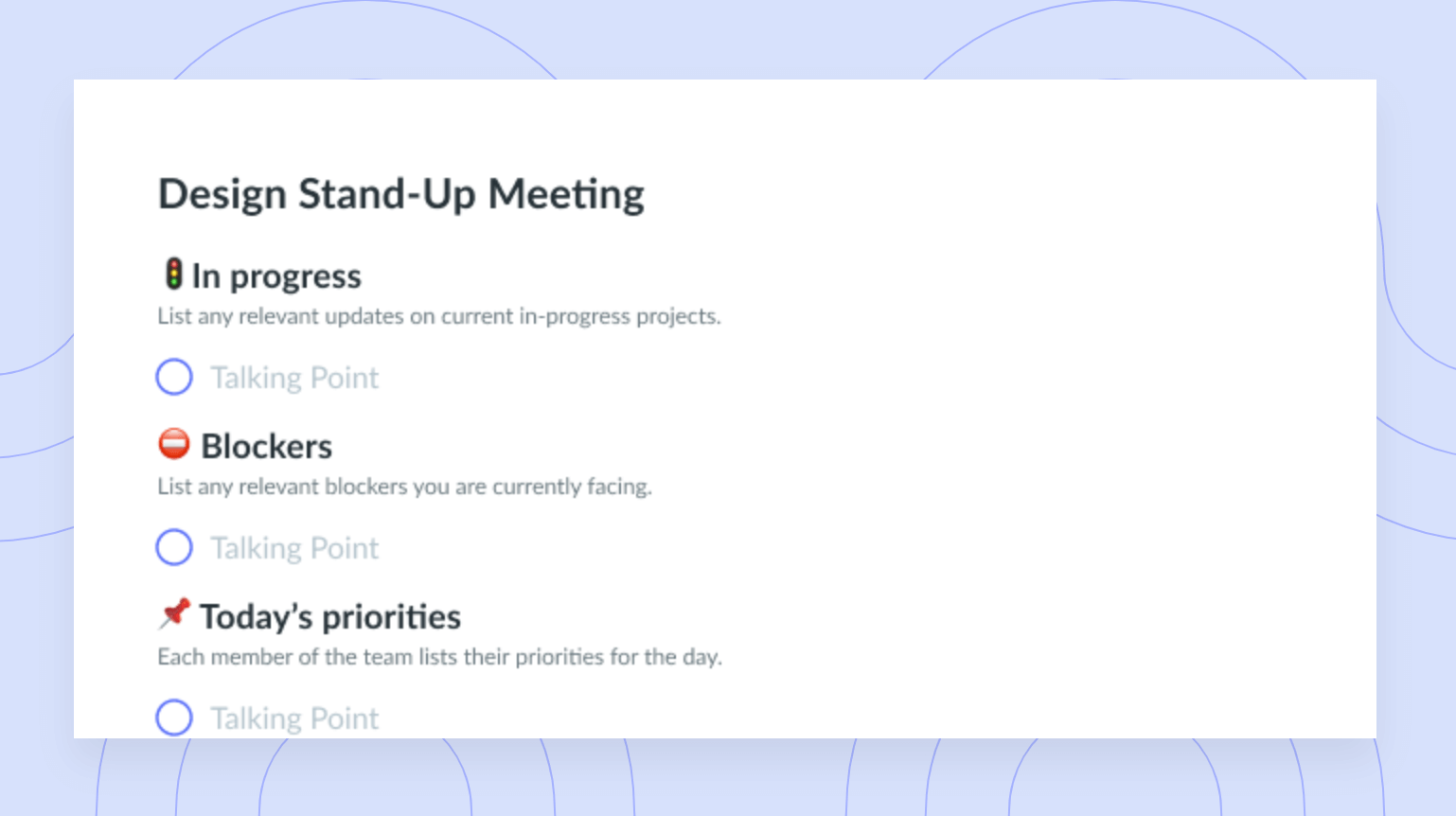
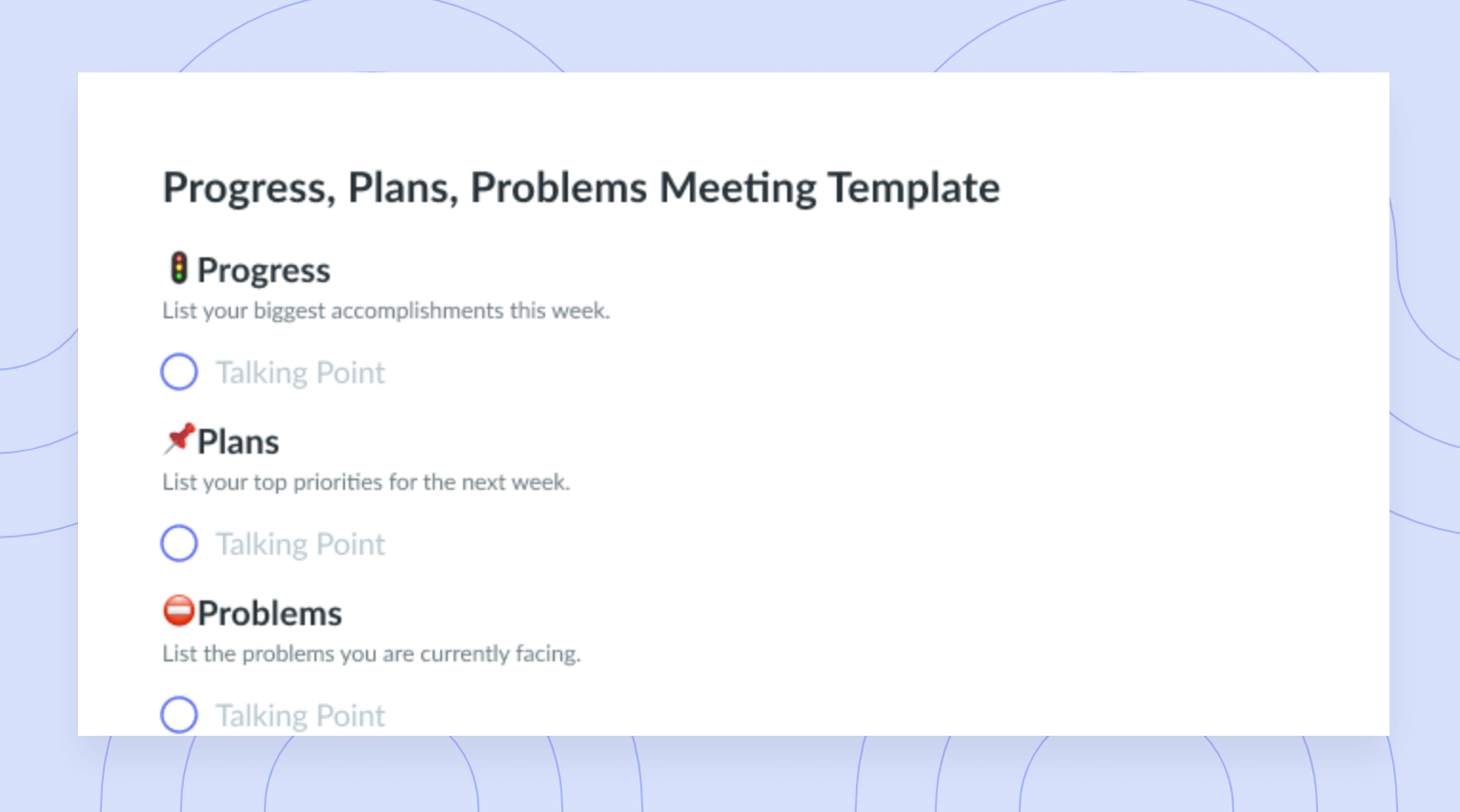
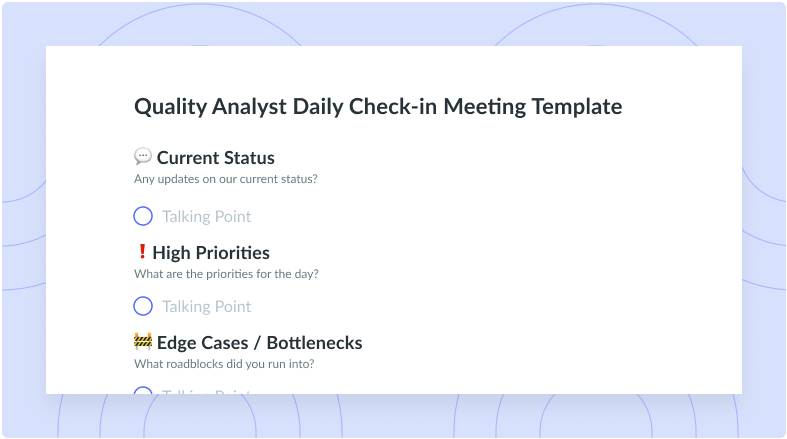
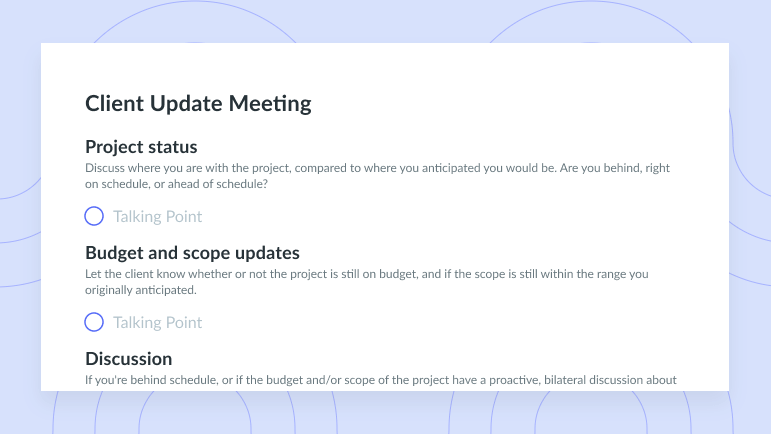
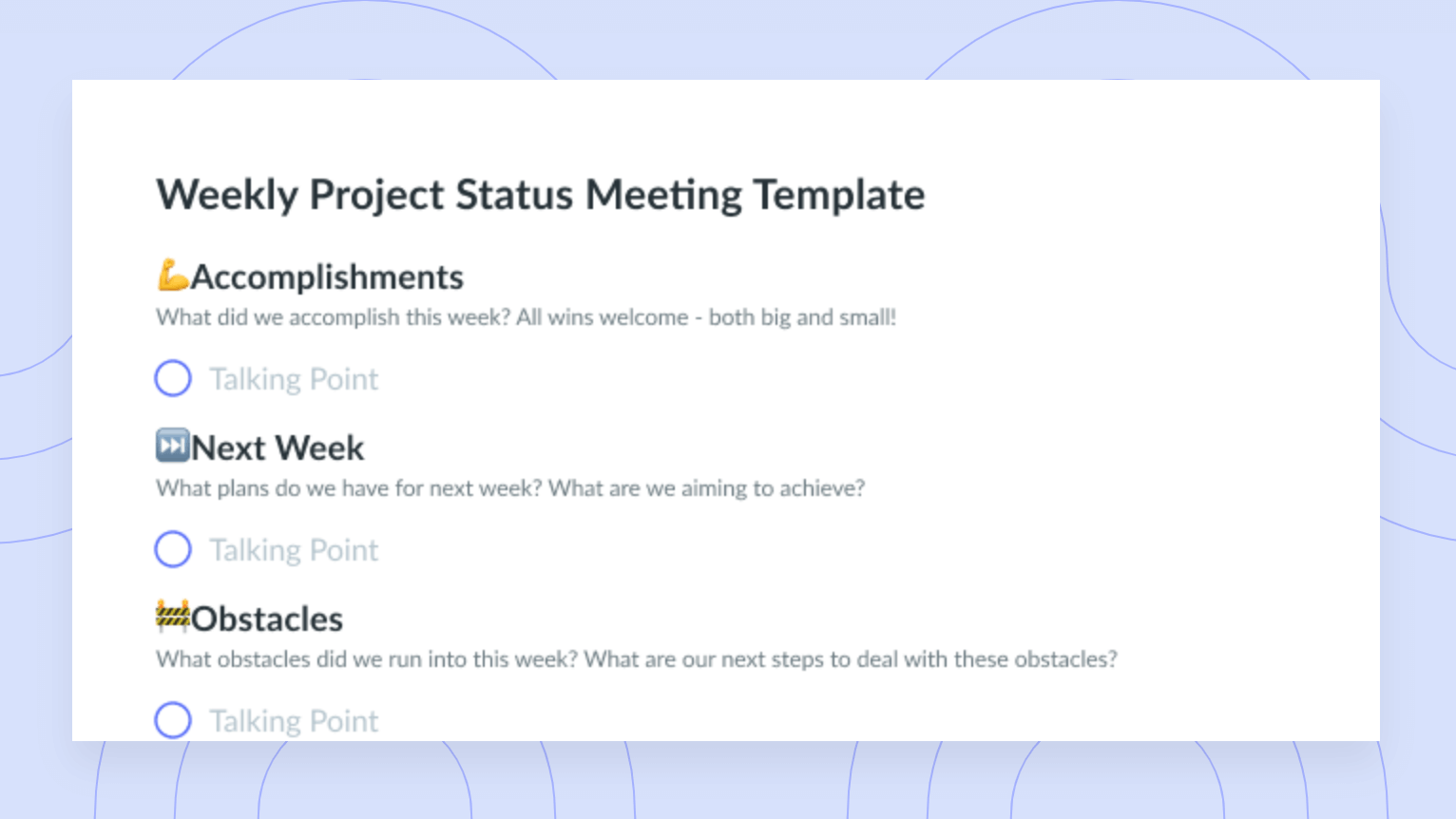

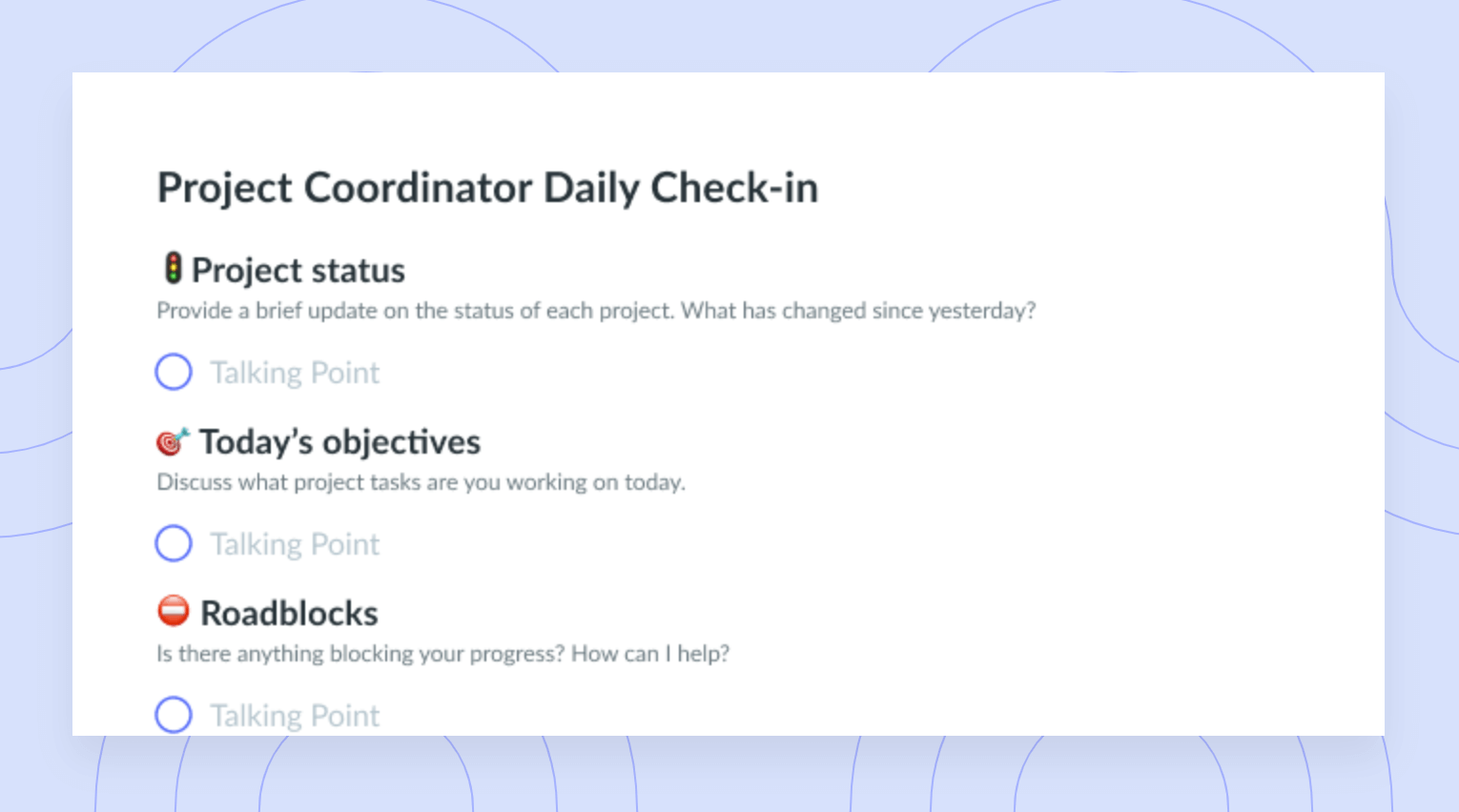
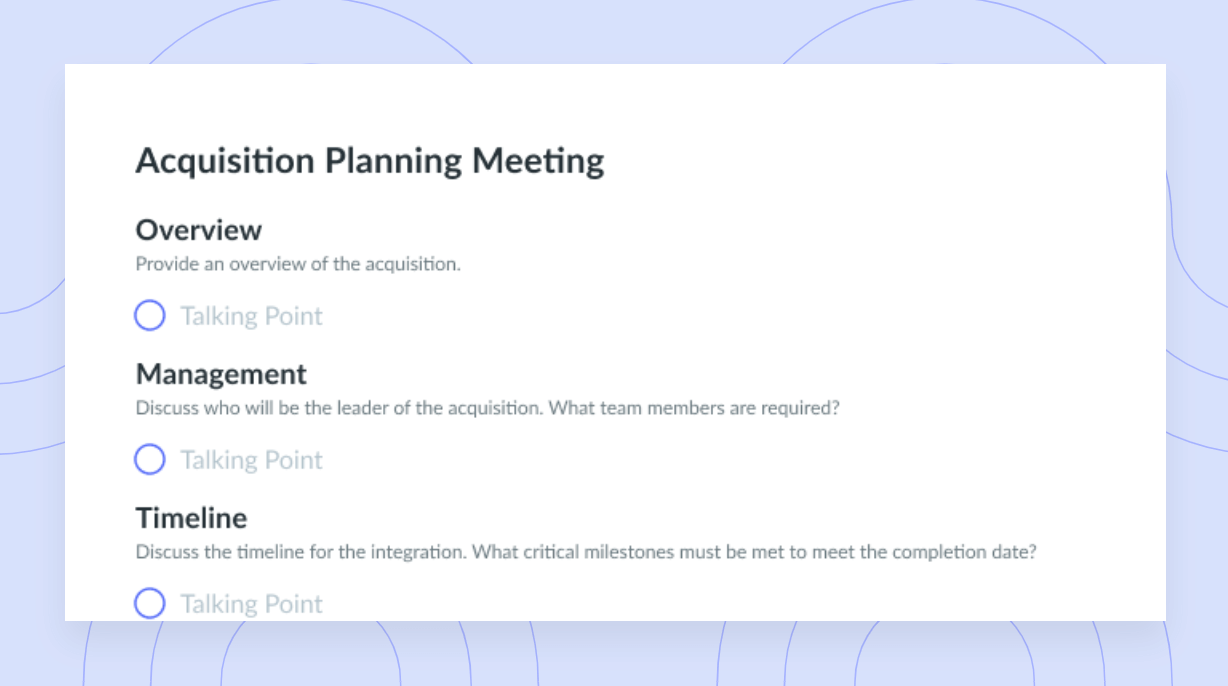
![COVID Update Meeting [Government Department] Template](https://fellow.app/wp-content/uploads/2021/09/COVID-Update-Meeting-Government-Department-preview.png)










