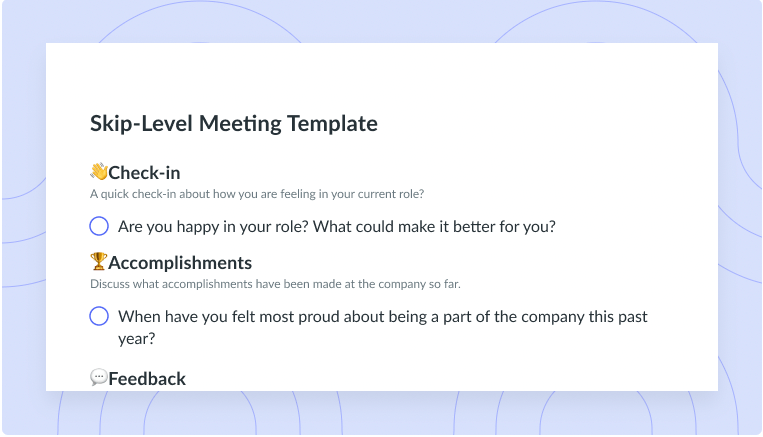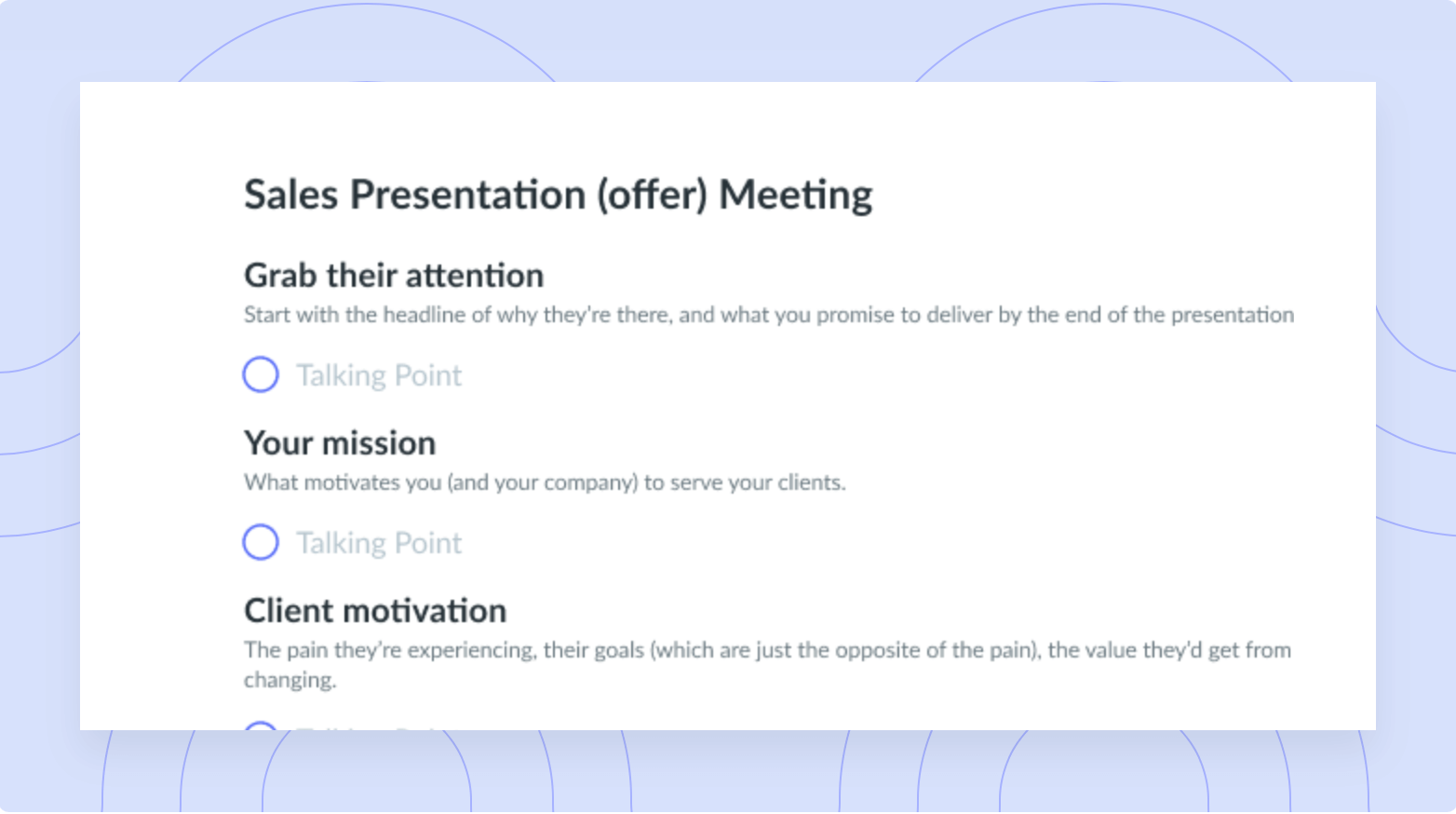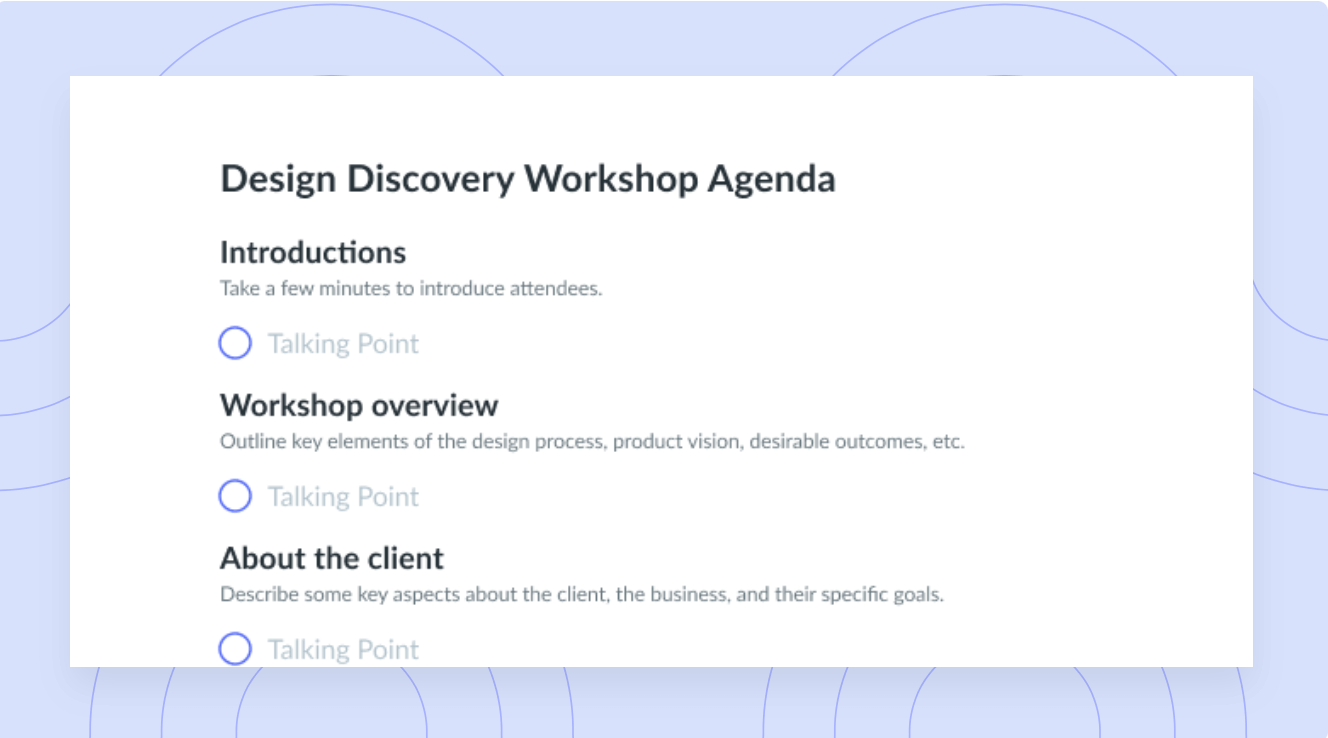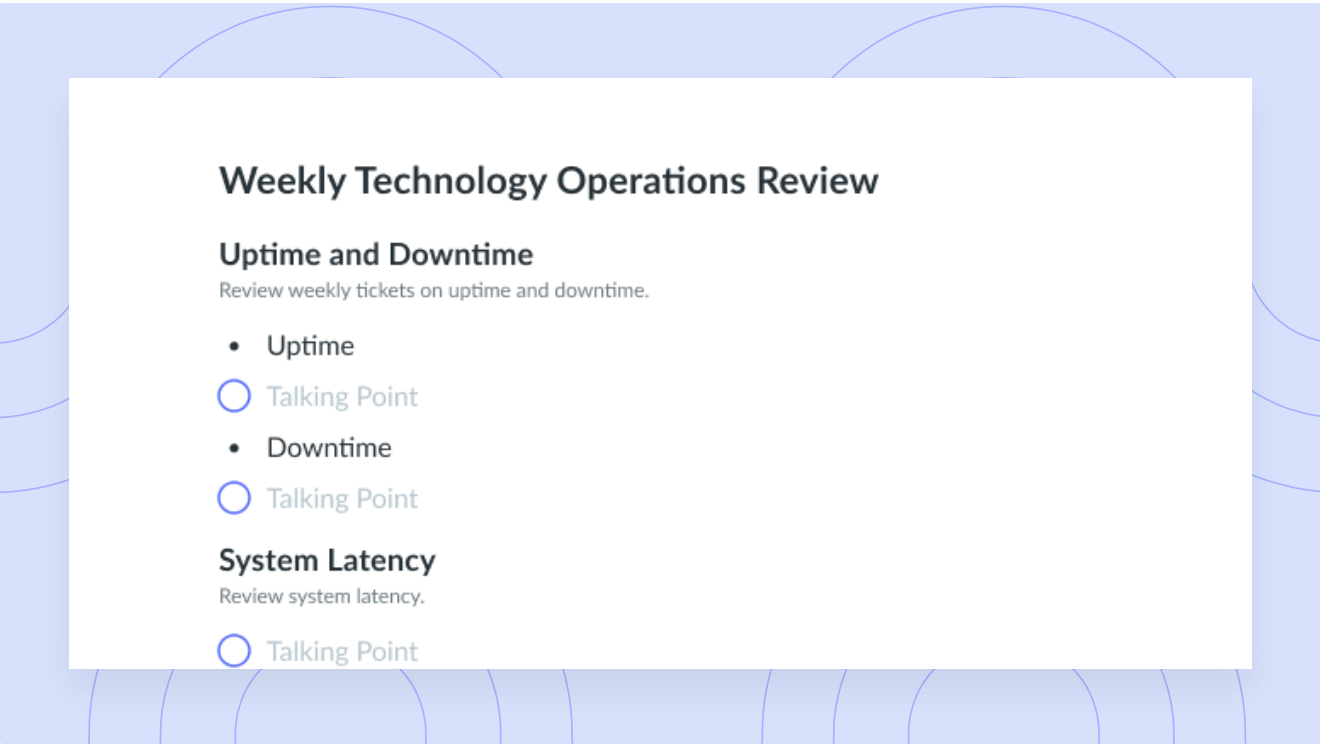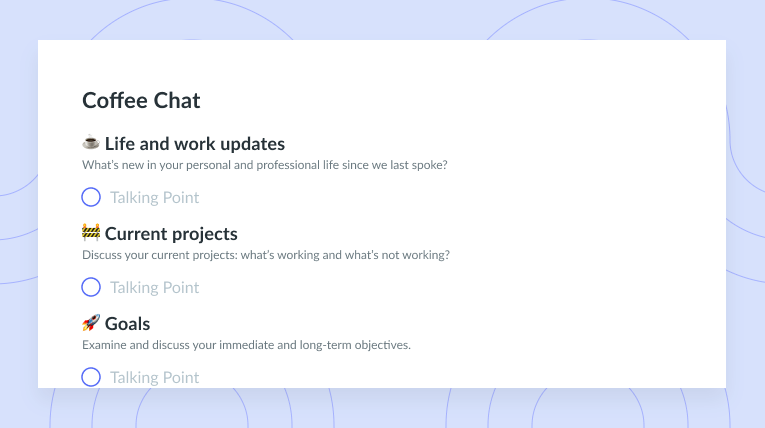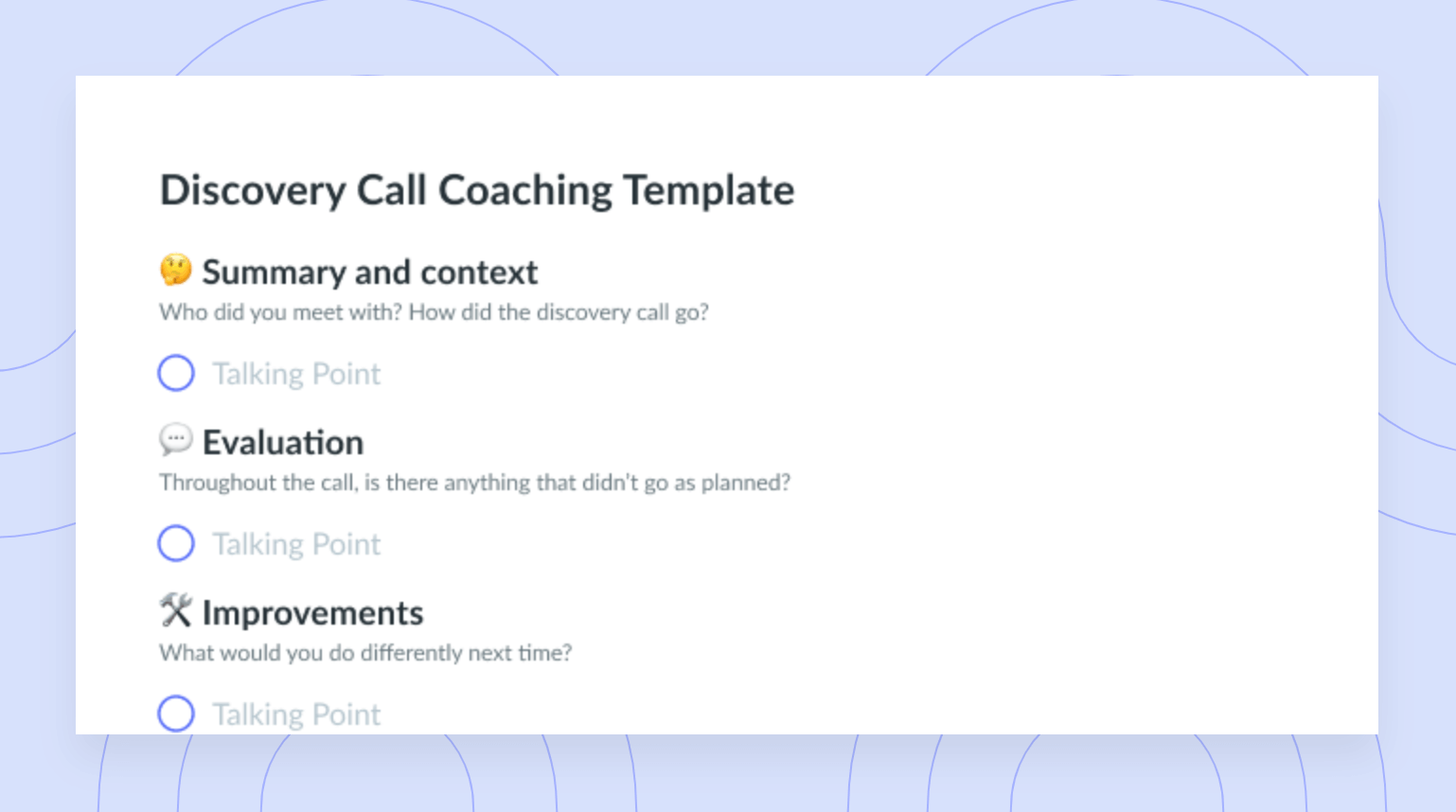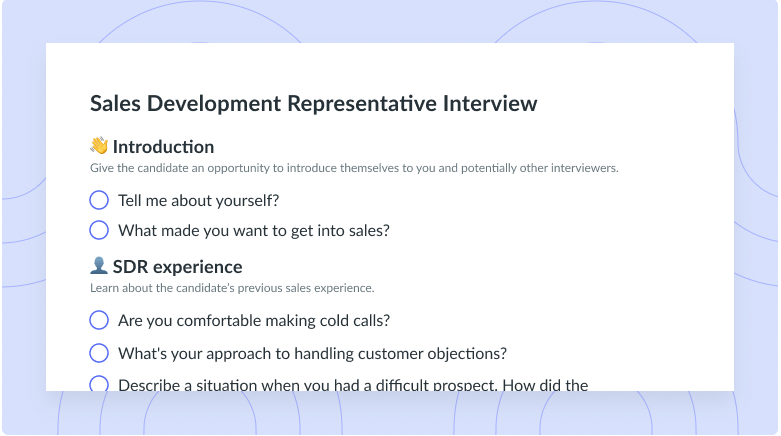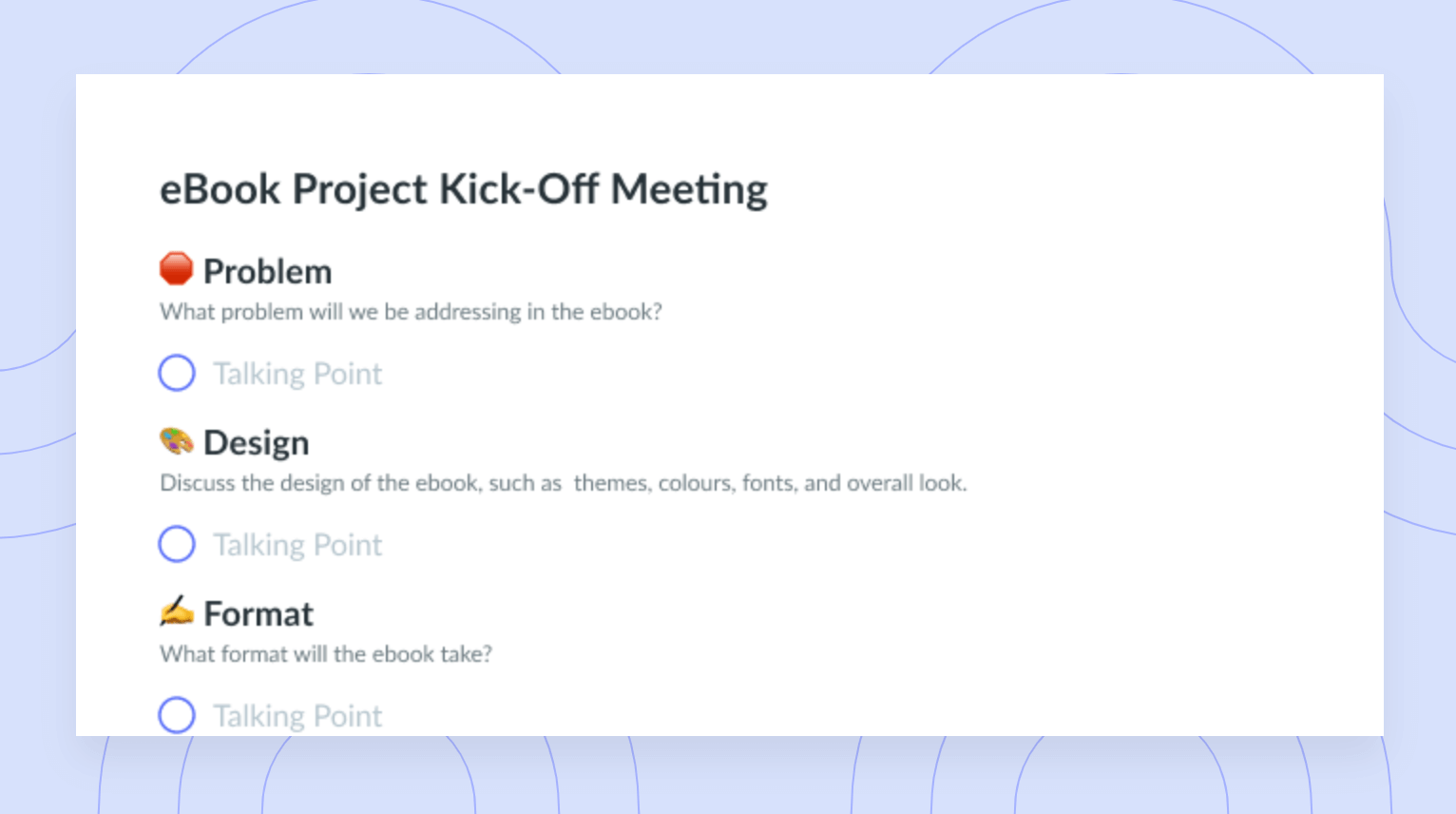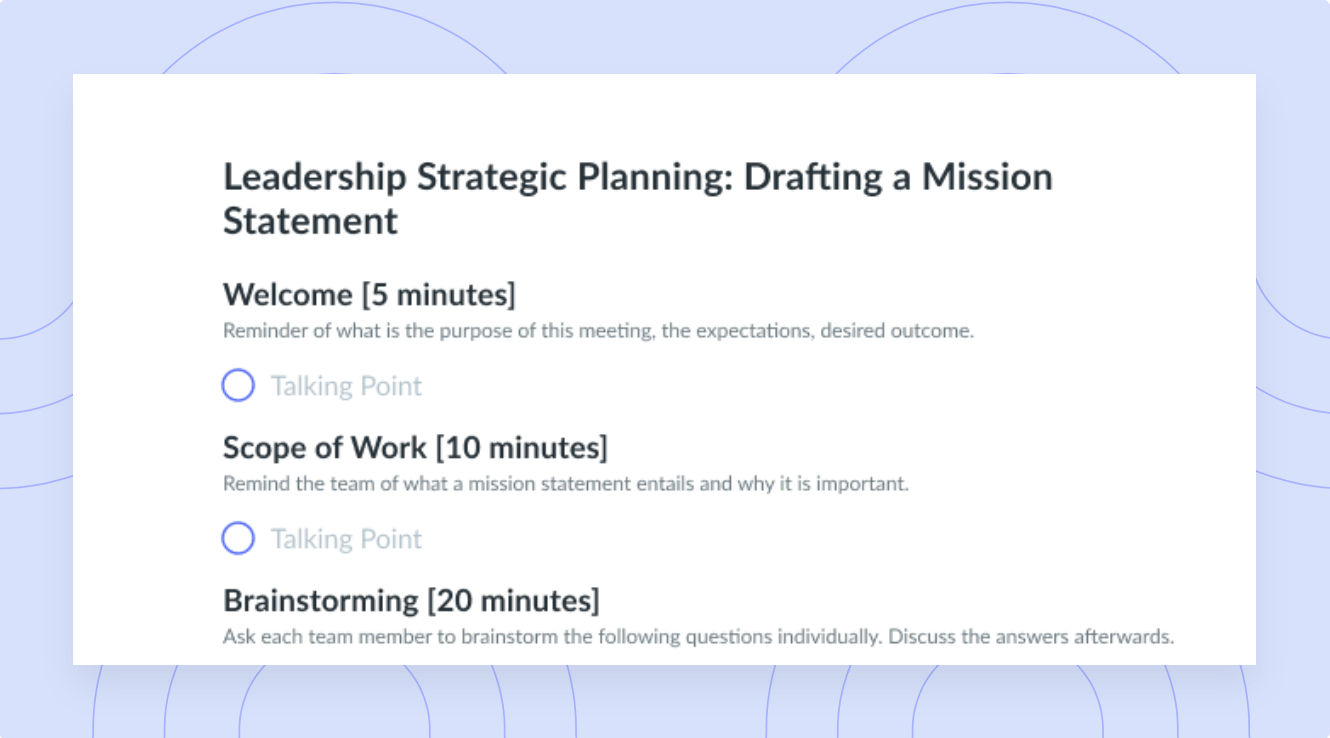6 Ideas to Optimize Your Workflow with Fellow’s Private Streams
Here are some creative ways to use the Private Streams in Fellow to organize your day and boost your personal productivity.
There is a lot to do on any given day – some estimates state that on average, adults make 35,000 decisions a day! It’s very easy to feel overwhelmed by all the tasks you need to complete, or things to keep track of. And it can be hard knowing where to start. Sometimes it’s even hard to find the scrap piece of paper that you wrote that brilliant idea onto.
So what can you do to help?
There’s a lot of different tips out there for personal productivity, but they might not all work for you. Instead, here are six ways that you can adapt the Private Streams in Fellow to fit your workflow and boost your personal productivity:
- Brainstorming / Idea Tracking
- Track Your Impact
- Project-Specific Tasks
- Thinking about the week ahead
- Personal Goals
- Self-Reflection
1 Brainstorming / Idea Tracking
Scribbling down notes/thoughts is a daily practice of some top leaders and entrepreneurs such as Richard Branson and Bill Gates. Instead of having a throwaway thought, gather them all together in a place that you can refer back to, without having to hunt for that elusive piece of scrap paper. And if you are a white board brainstormer, you can take a picture of the whiteboard and attach it to the note in Fellow.
It’s especially helpful for content creation, like ideas for future blog posts or what articles to add to the help center. You’ll know where your ideas are when/if you have the time to explore them or if you are asked to contribute any ideas in a brainstorming session.
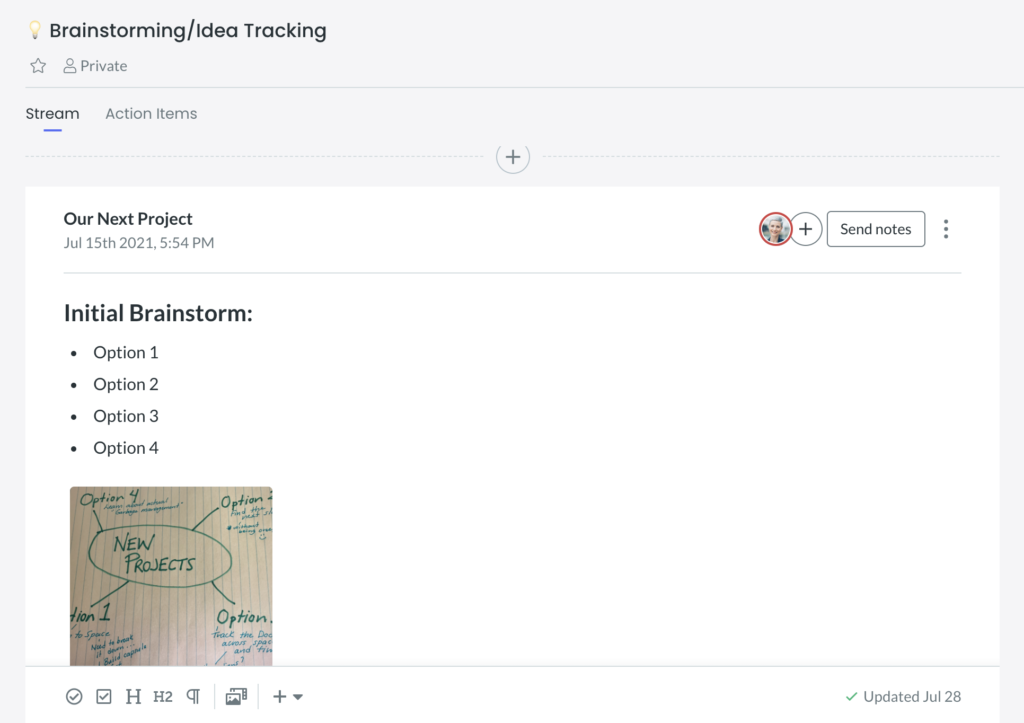
2 Track Your Impact
When your manager asks you, “Tell me what you’ve done this year”, it’s common to draw a blank or to just think of the most recent things that you have accomplished.
Having a place to write down successes as they happen is a great way to keep track. Some team members at Fellow have a “You’ve Got This!” note as a source of encouragement on days when you might not feel your best. And this is a practice that has been adopted by some of our #ManagementHeroes such as Ross Chapman and Rebecca Snyder.
In Fellow, you can create a Private Stream called “Tracking Impact”, ”You’ve Got This” or even just “Successes”. Here you can break down the successes into categories like key projects, key decisions, and other things that you are proud of. And you can add to the stream as you go, even creating a new note in the stream for each quarter.
In the Navy, they have something called a “Brag Sheet” for the member to write and share with their superior come evaluation time. Get ahead of the game, and keep track as you go.
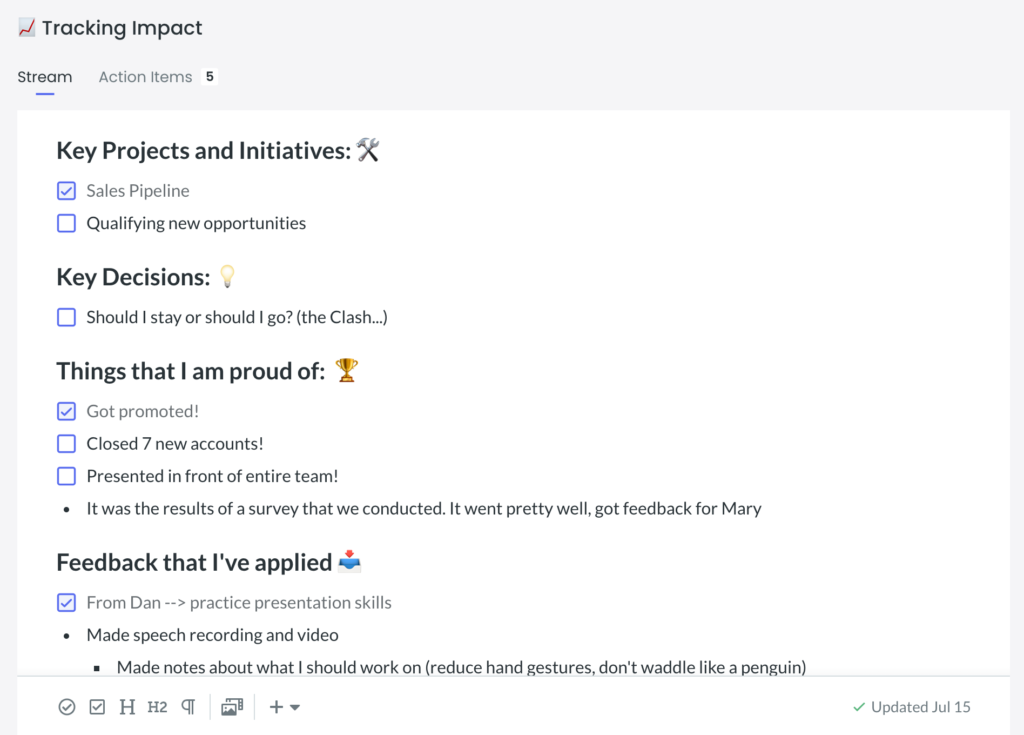
3 Project-Specific Tasks
Projects are not just a single action. There are usually multiple steps and processes that need to be done (and they might seem a little daunting as a whole). So instead of assigning yourself the task “finish project”, try to break down tasks into smaller more discrete components.
In a meeting, you might be assigned an action item to complete a project or something else. Copy that action item into a private stream and try breaking down the task into parts. You’ll be able to list all the things you need to do, assign due dates to keep you on track, or add any additional information to that task.
Action items that are copied into a private stream will still be linked to the original action item that was assigned during a meeting. Which means that as you check the items off your todo list, they’ll also be checked off in the meeting note so that your team is aware of your progress.
As you work through the project, you can create new notes and have any incomplete items carried forward to the next note, so that nothing gets forgotten. For example, if you have a note for Stage 1 and are moving into a new note for Stage 2, any incomplete items will be carried forward to that new note.
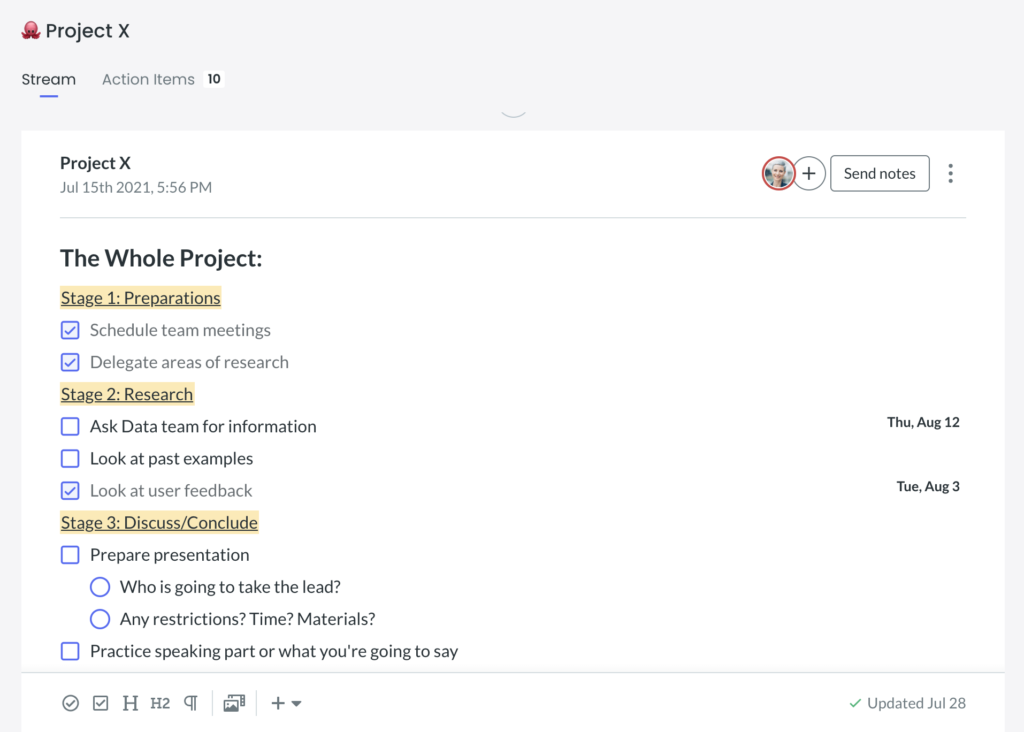
4 Thinking about the week ahead
Mindset and Productivity Coach Liz Huber recommends planning your week before it starts. She recommends planning your week with your top priorities in mind and then scheduling everything into your calendar. Huber herself plans out her week on Sundays, meaning that by Monday morning she was all ready to go.
Other productivity experts recommend that at the end of your workday, you evaluate that days todo list and create a new list for the following day. This gives you a head start for the next morning.
Since your meeting notes and calendar events are all in Fellow, why not record this planning in Fellow as well? As Stacey Harmon highlighted in a recent #ManagerChats, centralizing your ideas and tasks in one central place is a great way to start building the habit of productivity. If you are unsure where to start, Fellow also has some default templates to try such as a “Weekly Planner” and “Things I Need to Do”.
It can be great for prioritizing what things you are able to accomplish in the week. If there is something that is not needed immediately, you can add it to a future weekly plan. It is still important, it just doesn’t need to be done this week!
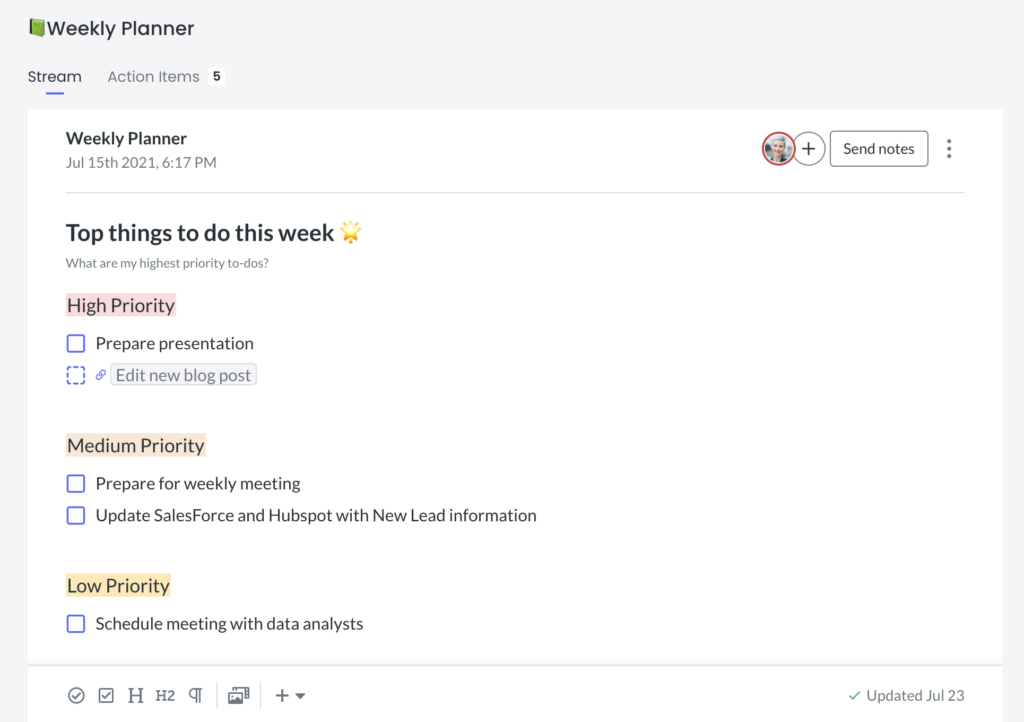
5 Personal Goals
You may have some goals that you don’t necessarily want to discuss with your manager. Maybe you want to run a marathon or eat healthier? Or maybe you’ve been meaning to read that article? In Fellow, you can collect them all.
Buster Benson has made it a practice to revise, restart, and recommit to your goals every month. He has a document where he records goals, interests, beliefs, and more. At the end of the month, he checks-in on the last month’s goals and marks them as miss, hit, or pass. Then he repeats the process the next month. It’s a way to keep the most important things to you at the forefront of your mind.
Feel free to adapt the note in your Private Stream to whatever works for you – maybe it’s Benson’s system, or SMART goals, or even OKRs. It’s fully customizable.
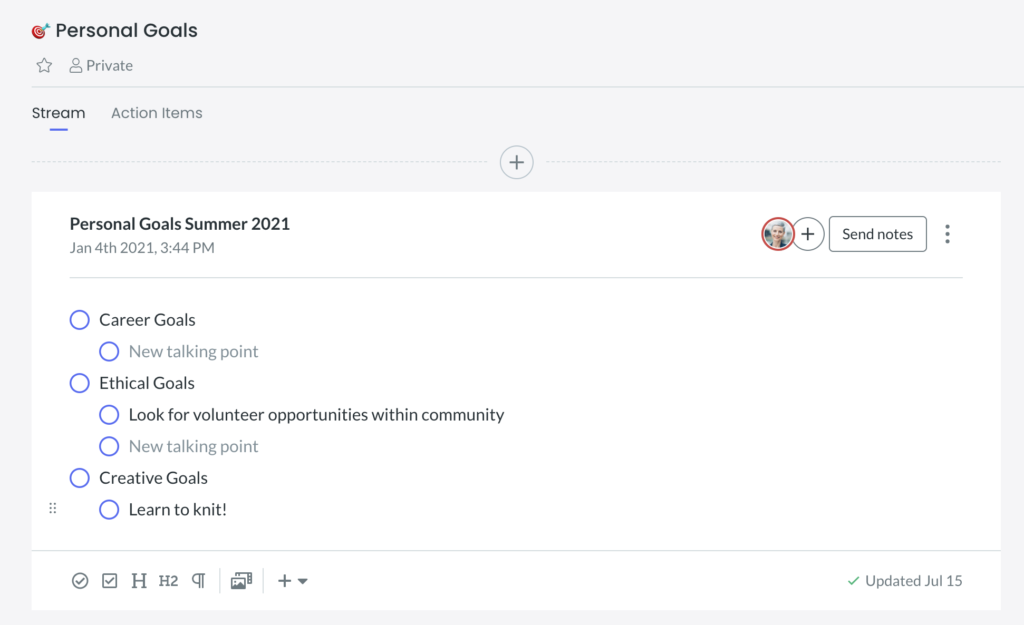
6 Self-Reflection
A HBR article written by Klodiana Lanaj, Trevor A. Foulk, and Amir Erez discusses how self-reflection can help those in leadership positions stay motivated. Over the course of two workweeks, leaders participating in the experiments either wrote a daily list of activities independent of leadership or reflected about what skills, achievements, capabilities or traits made them good leaders/what they liked about themselves.
In the end, on the days when leaders self-reflected, they were more engaged, less depleted energy-wise and had a positive impact on others. These benefits lasted until the evening.
In Fellow, there are two Private Stream templates to make this easier – the End of Day Journal, and the Weekly Journal.
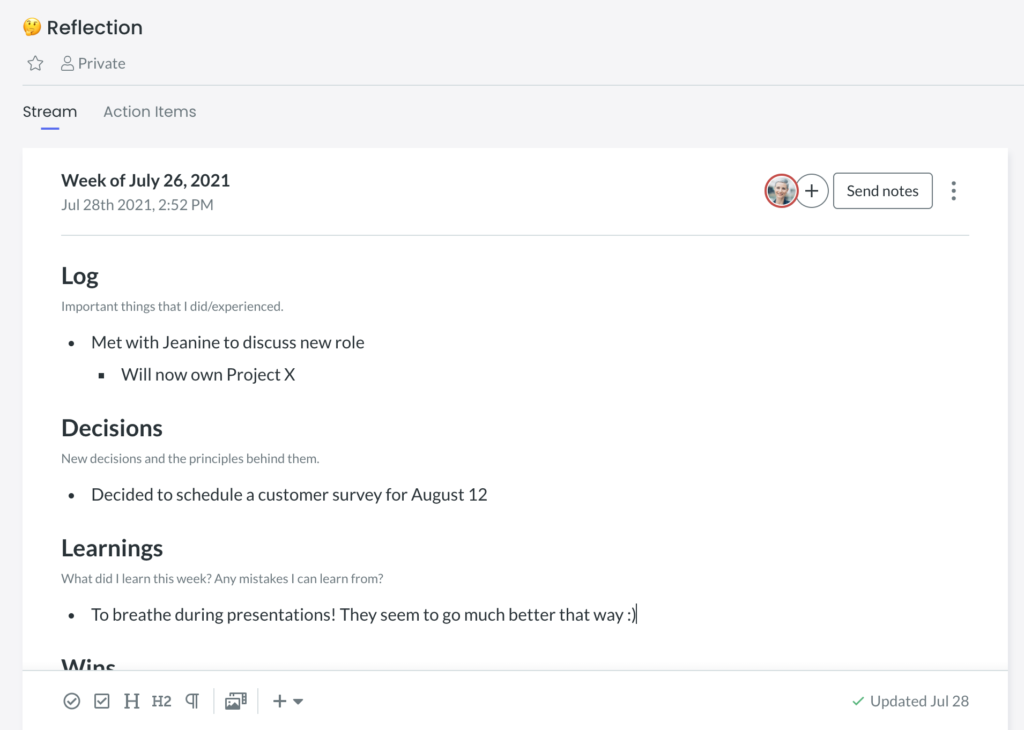
And … Don’t forget to have fun with formatting!
It’s important to remember that people work differently. You may not be an agenda person, so have fun. Try using fun titles and formats. For example, instead of “Daily Planner” try “Out of the Mind, On to the Page”.
Add emojis and ‘dress-up’ your private streams. You can even arrange your streams in alphabetical order or in a colour scheme – whatever floats your boat. The important thing to remember is that the Private Section is customizable and personal to you.
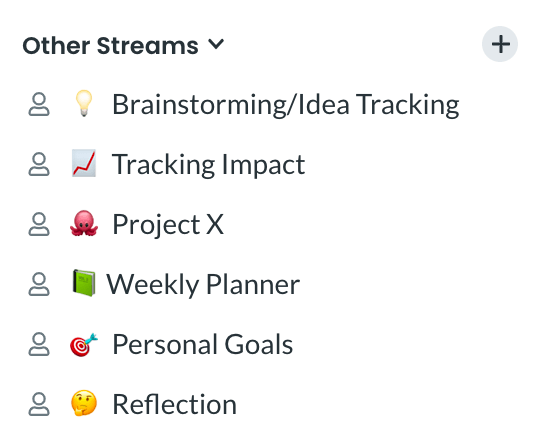


![Asynchronous Work: 7 Tips for Your Team [+ Free Template]](https://fellow.app/wp-content/uploads/2023/11/asynchronous-work-2.jpg)