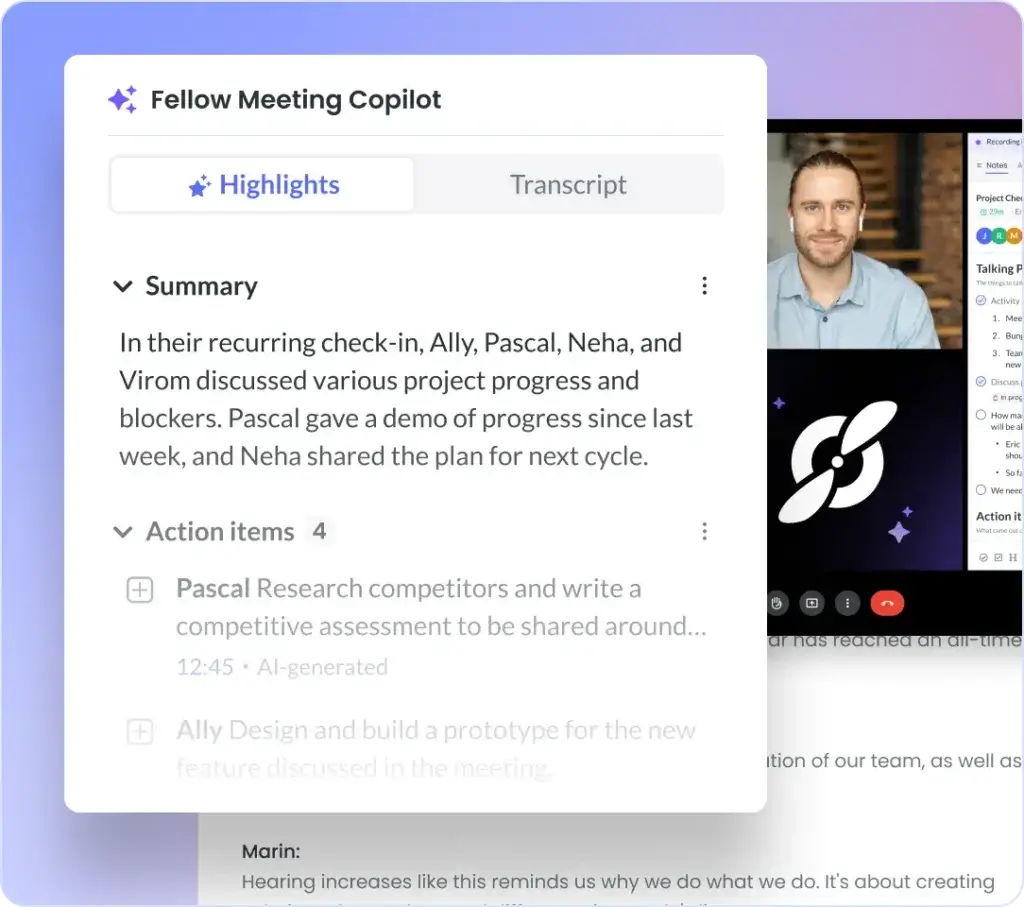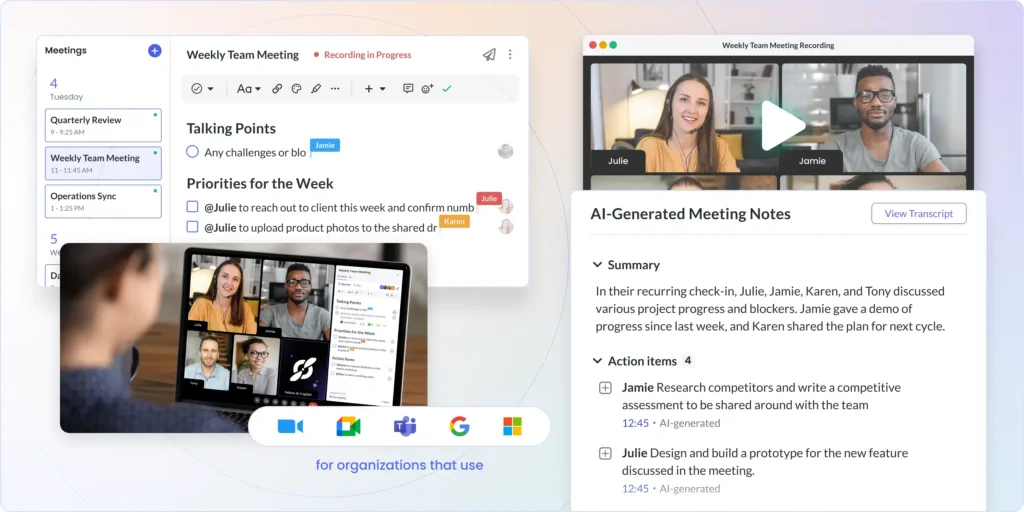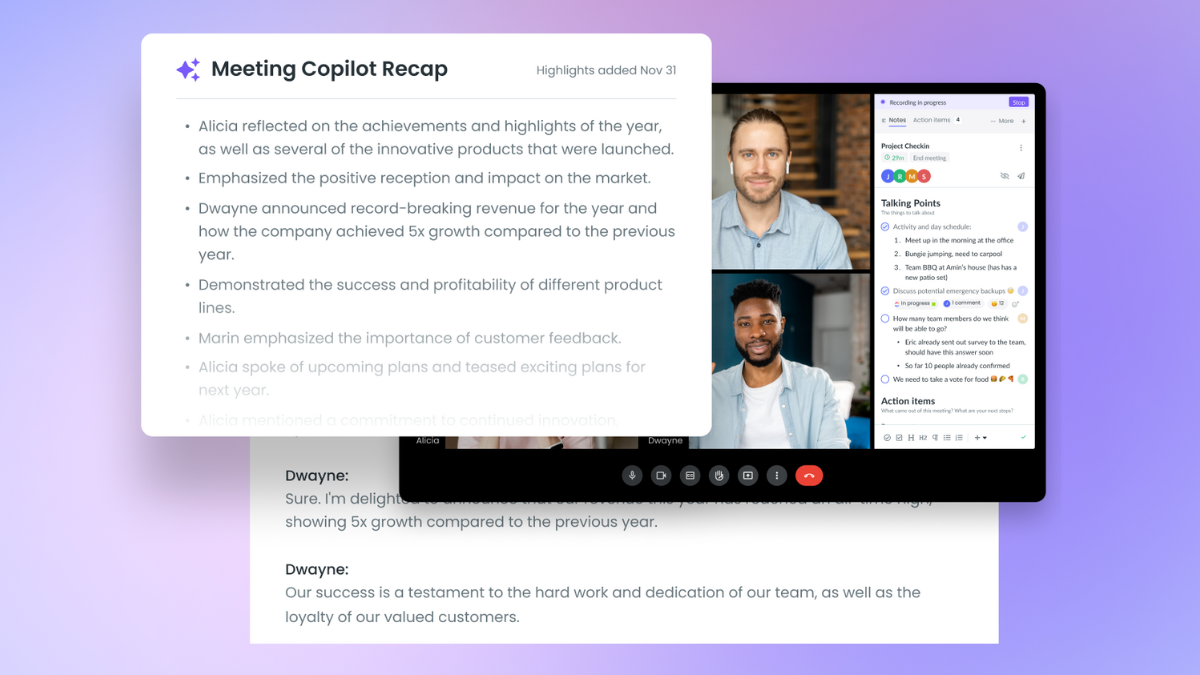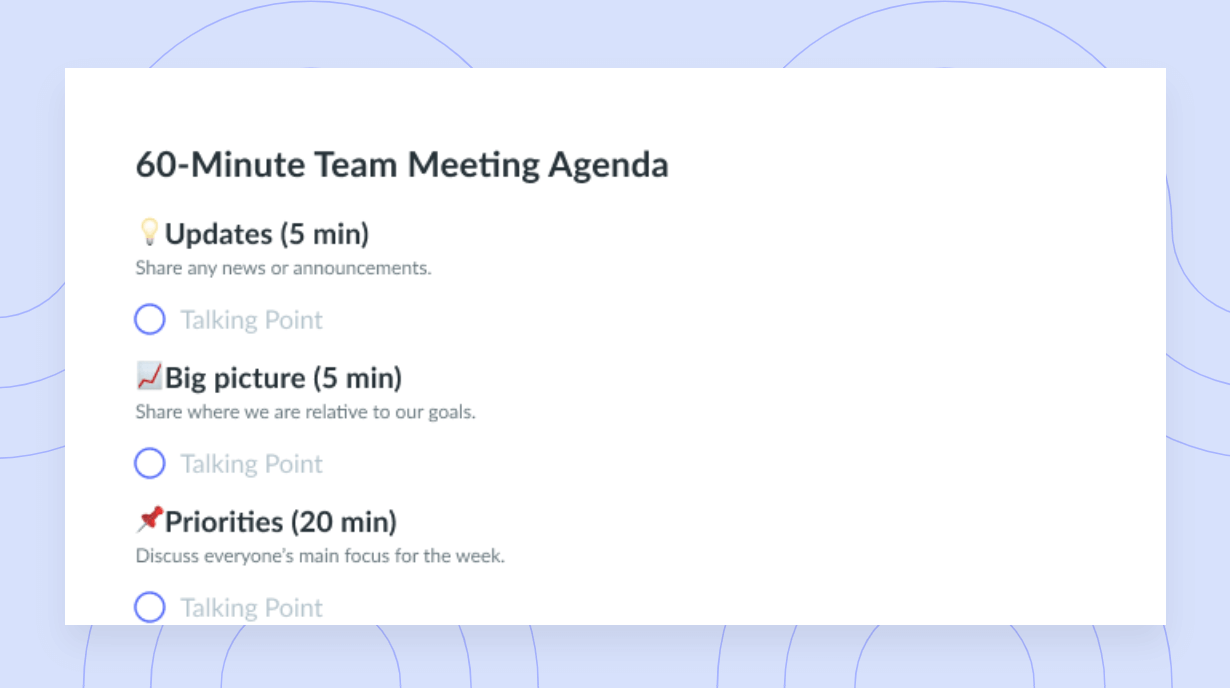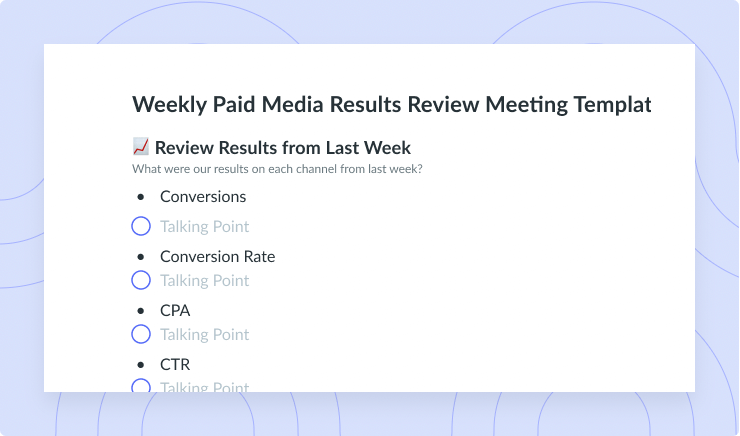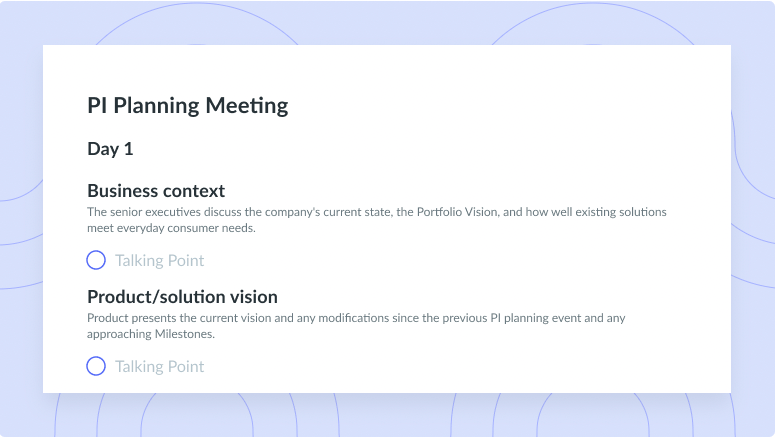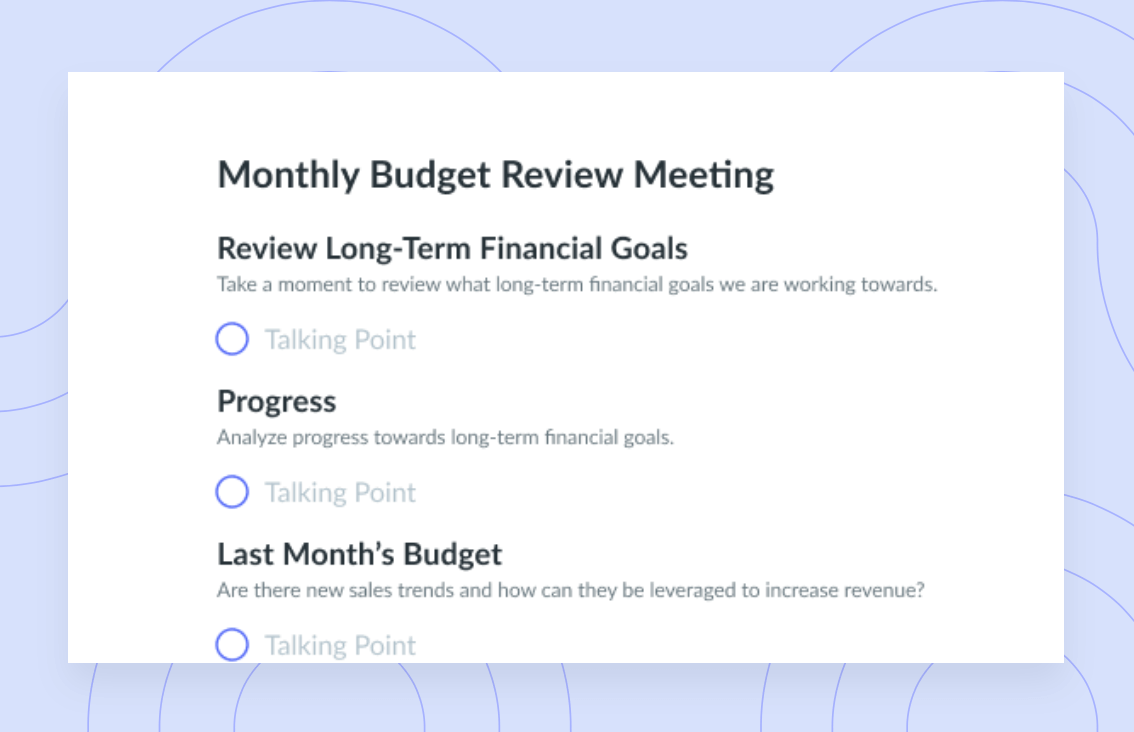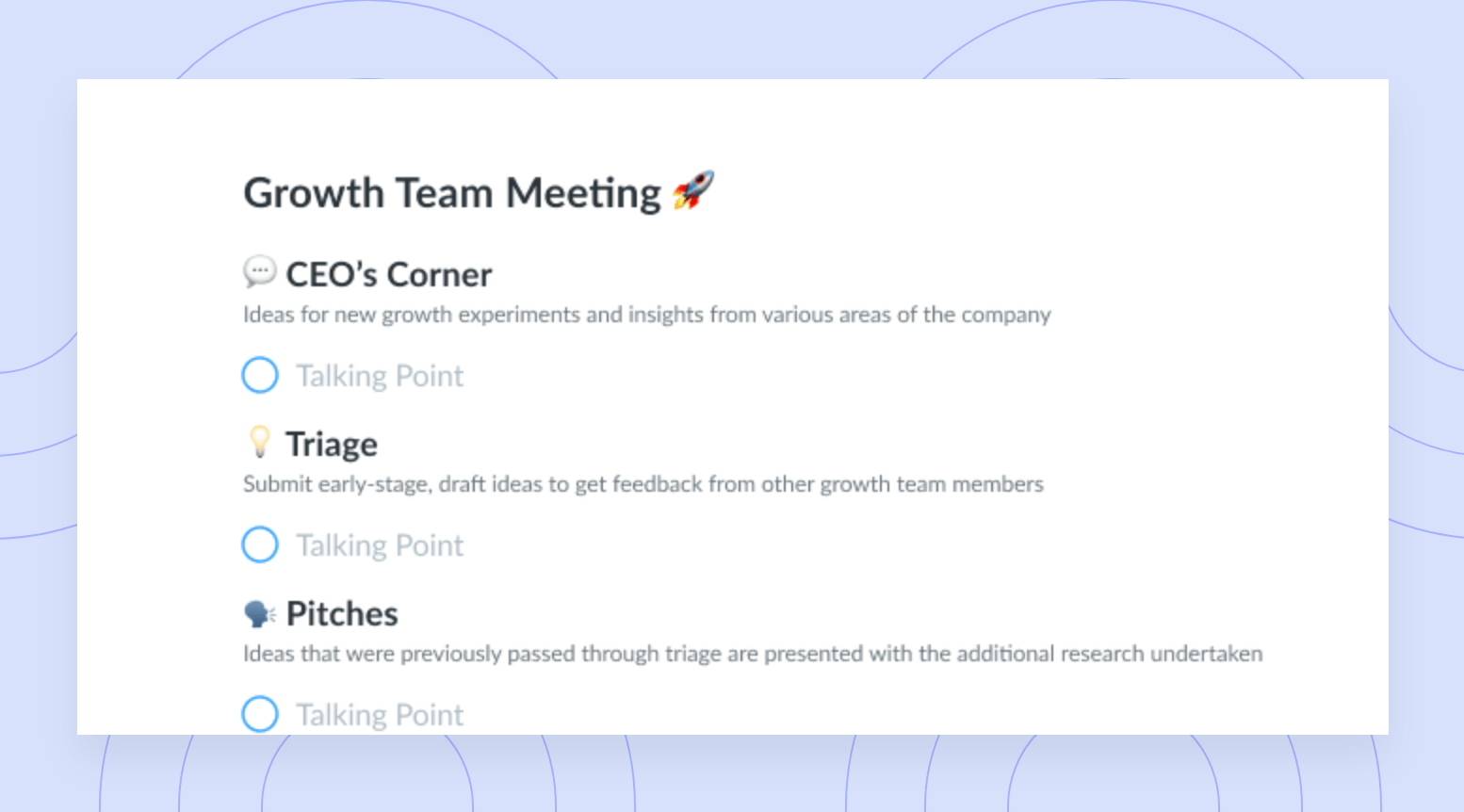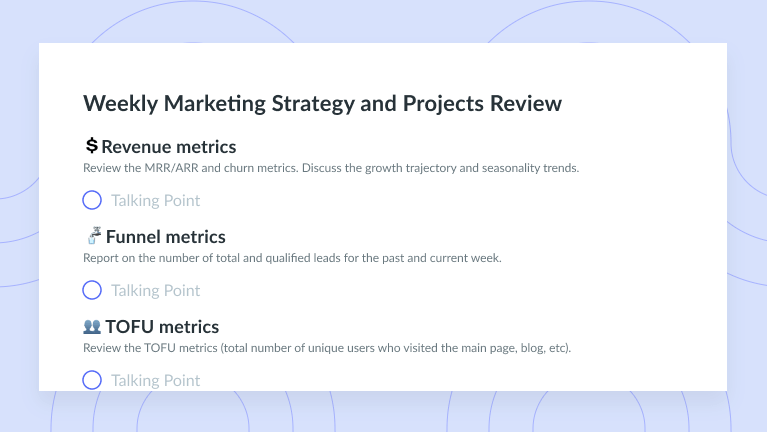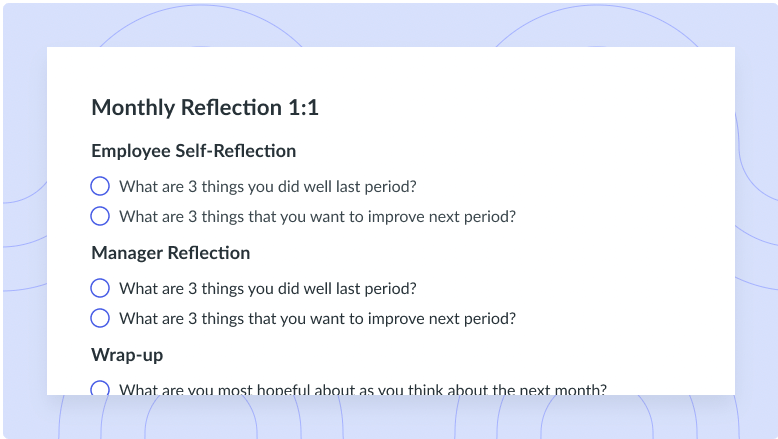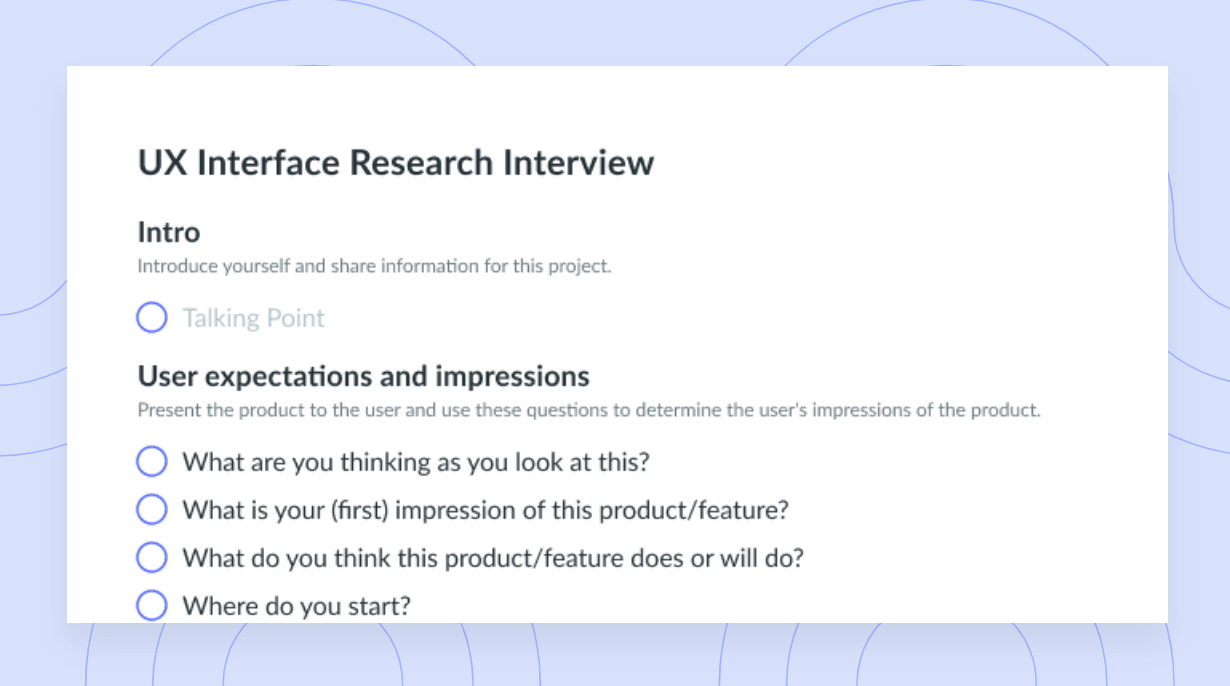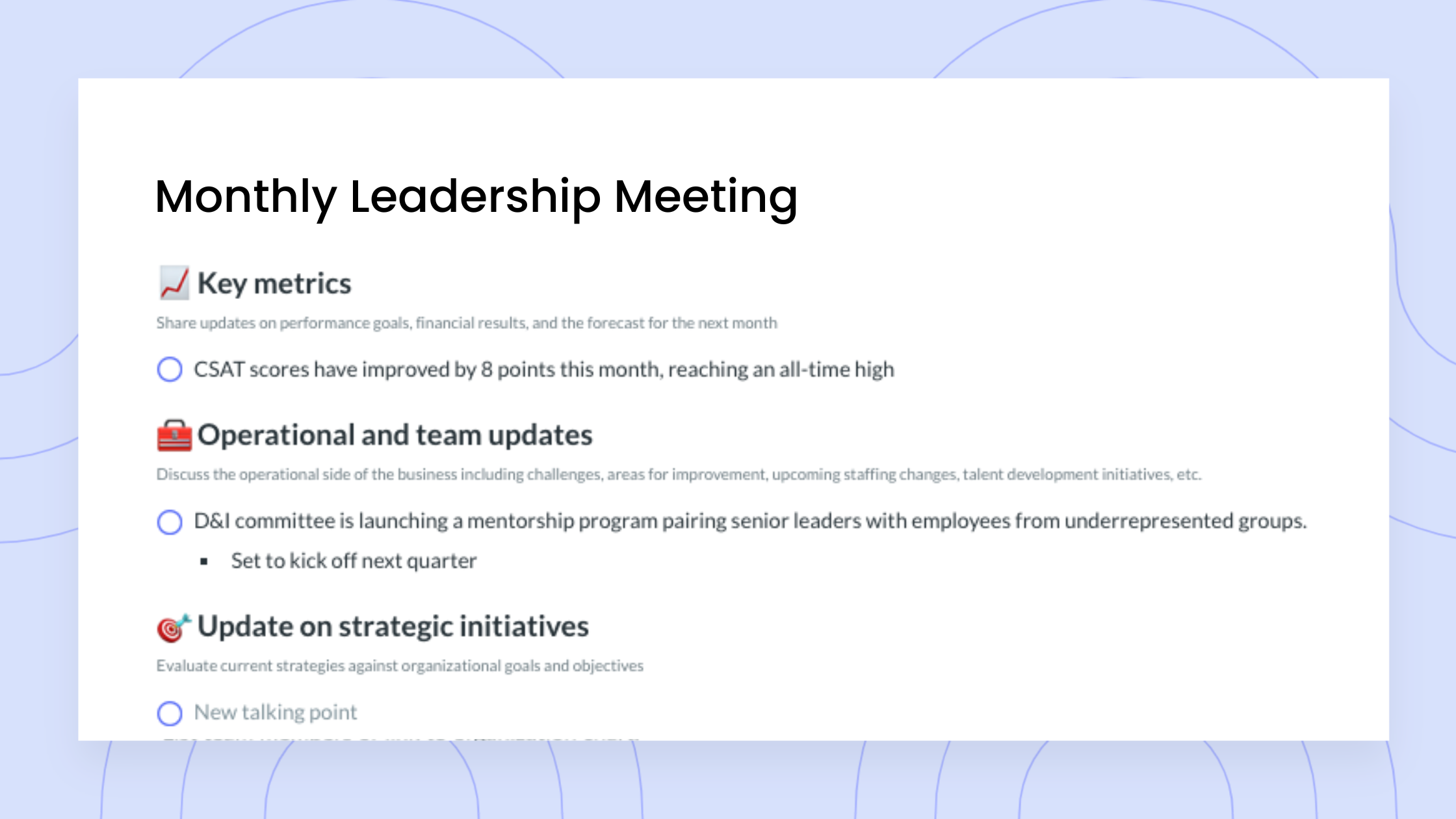Taking AI Meeting Notes: 6 Tools for Executives
Explore how these top AI tools for meeting notes can transform your organization's productivity and efficiency.
Implementing advanced tools into your organization’s workflow is crucial for achieving efficiency and productivity. Among the many advancements available, the demand for AI tools for meeting notes has never been higher. To ensure your teams have the best resources available, explore the top AI meeting notes tools of 2024 below to revolutionize how your organization works.
- Using AI for meeting notes: What are the benefits?
- The 6 best AI tools for meeting notes
- How to choose an AI meeting notes tool
- Unlock efficiency with Fellow’s AI meeting notes
Using AI for meeting notes: What are the benefits?
Using AI tools for meeting notes provides many benefits, such as:
- Increased focus: By using automated meeting notes tools, teams can redirect their focus from manual note-taking to active participation in discussions. This eliminates distractions and ensures every team member remains fully engaged, leading to more productive and meaningful virtual meetings.
- Improved accuracy: These AI note-taking apps can provide a higher level of accuracy than manual note-taking methods. With advanced algorithms and natural language processing capabilities, these AI meeting note tools can capture and transcribe meeting details and discussions with meticulous precision and minimize misunderstandings or errors.
- Enhanced accountability: With AI-generated meeting notes, everyone leaves the conversation with a clear record of decisions and next steps. This helps foster a culture of accountability within organizations, ensuring everyone is aligned and responsible for their assigned action items.
- Seamless integrations: The top AI tools for meeting notes seamlessly integrate with various essential workplace tools, such as calendars, project management, CRMs, communication, and productivity tools. These intuitive integrations help streamline workflows and ensure meeting notes are easily accessible and synced across different platforms.

Advanced AI Meeting Note-Taking, Recording and Summaries
Fellow’s AI Meeting Copilot records, transcribes, and summarizes meetings into robust meeting notes so everyone has an accurate record of the meeting and can stay present. In addition to AI meeting summaries, the Fellow AI Meeting Copilot generates meeting sections to organize talking points, action items, and decisions based on the conversation so everyone is aligned and follow-ups are clear.
The 6 best AI tools for meeting notes
1 Fellow
Fellow is the only all-in-one AI meeting transcription and management software built for remote and hybrid teams. With advanced AI features, the Fellow AI Meeting Copilot automatically generates notes, transcripts, and summaries of every meeting in up to 10 languages.
Unlike disjointed AI tools, Fellow centralizes your organization’s entire meeting workflow in one functional hub, so everything is in one place. With Fellow, teams can collaborate on meeting agendas, streamline action item tracking, leverage an extensive library of meeting templates, or even request feedback from meeting attendees. Meeting best practice prompts are also built-in to every calendar event, making it intuitive for employees to follow meeting policies across the organization.
Key features:
- AI transcripts are searchable, shareable, and even linkable to specific parts of the meeting
- AI meeting summaries highlight talking points and organize discussions into clear topics, identify action items, and are editable for added context
- AI meeting notes, summaries, transcripts, recordings, and action items are automatically shared with any stakeholders for clear alignment within minutes of meetings ending
- AI meeting details are all linked to your calendar events, so anyone can skip meetings and access them later without missing context
- 50+ native integrations connect Fellow with existing tools like Google Meet, Teams, or Zoom, so team members can access meeting notes without ever leaving the call
- AI meeting agenda builder generates thoughtful meeting structures and talking points based on previous conversations
Pricing:
- Free plan is available, and paid plans start at $7 per user/month
- Learn more about Fellow’s plans.
2 Otter
Otter is an AI-based meeting assistant tool that automatically records and transcribes conversations and summarizes meeting talking points. It integrates with major video conferencing tools like Google Meet, Zoom, and Microsoft Teams, making recording and accessing your meeting notes easy. If your organization does not use one of these platforms, your teams can also import an audio file to Otter, which will process a transcription and highlight important key areas.
Key features:
- Real-time recording and transcription
- Collaboration capabilities in the live transcript
- Otter AI Chat function can answer questions or generate emails and status updates
Pricing:
- Free limited plan is available, and paid plans start at $10 per user/month.
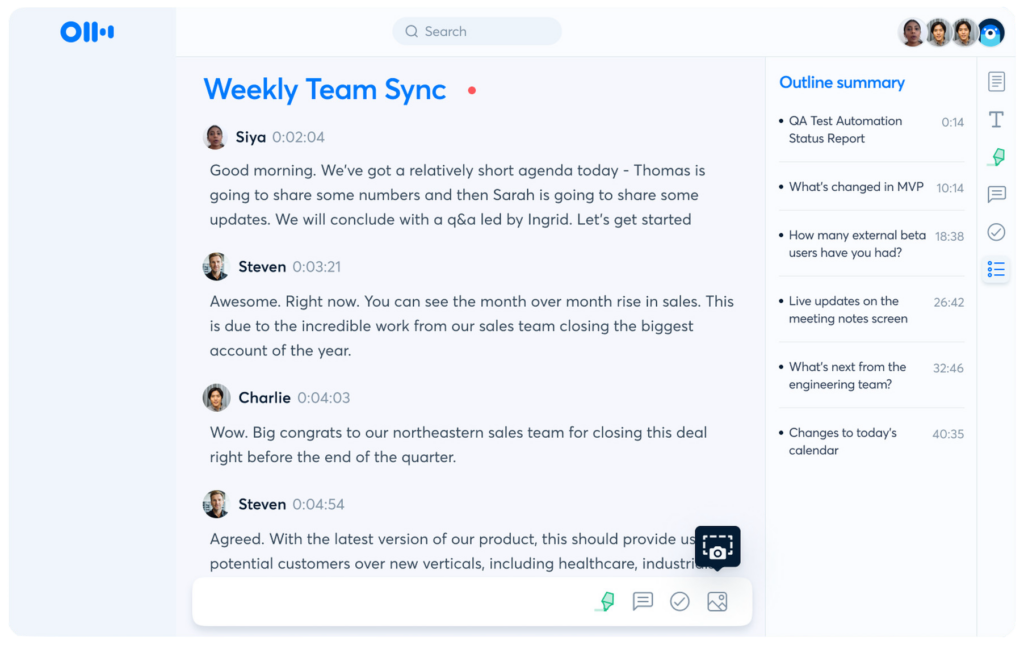
3 Sembly
Sembly works on many areas of AI team management, including note-taking. It also offers integrations with common video conferencing platforms like Zoom, Google Meet, and Microsoft Teams, and team members can record conversations directly in Sembly.
Key features:
- Joins meetings as a proxy if needed and take notes and summarize key details
- Identifies any risks or issues that were discussed in the meeting
- Clears filter words from transcripts
Pricing:
- Free limited plan is available, and paid plans start at $10 per user/month.
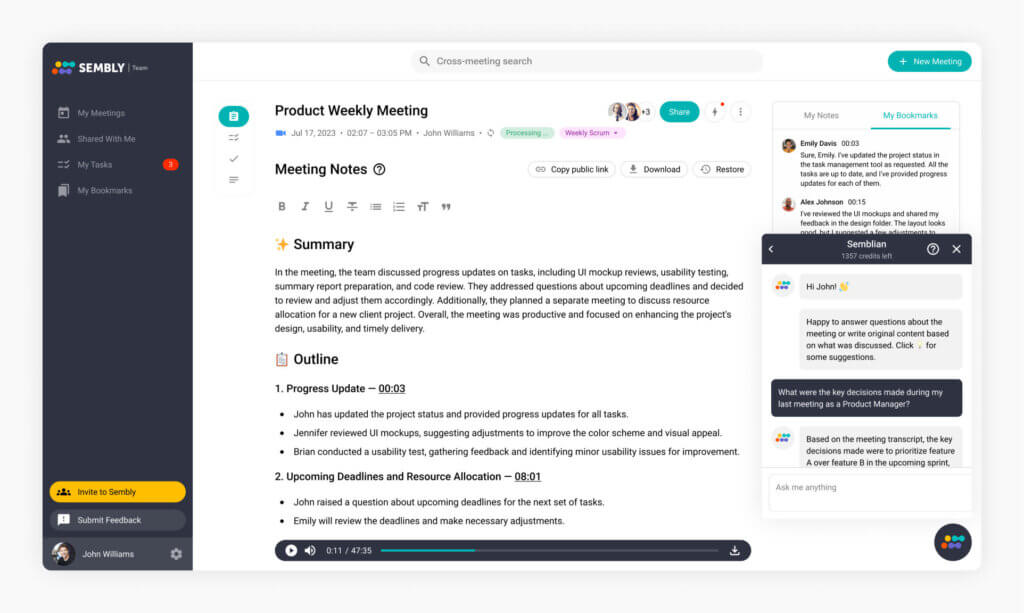
4 Laxis
Laxis is an AI meeting assistant that empowers sales and revenue teams to capture and extract key data and insights from every customer interaction.
Key features:
- Capture each meeting attendee’s comments and flag items for follow-up
- Sends out decisions and next steps to all participants immediately once your meetings end
- Generates follow-up emails, meeting summaries, customer requirements, action items, and project updates with Laxis AI Writer
- Helps research and plan for more streamlined customer meetings
Pricing:
- Free limited plan is available, and paid plans start at $15.99/month.
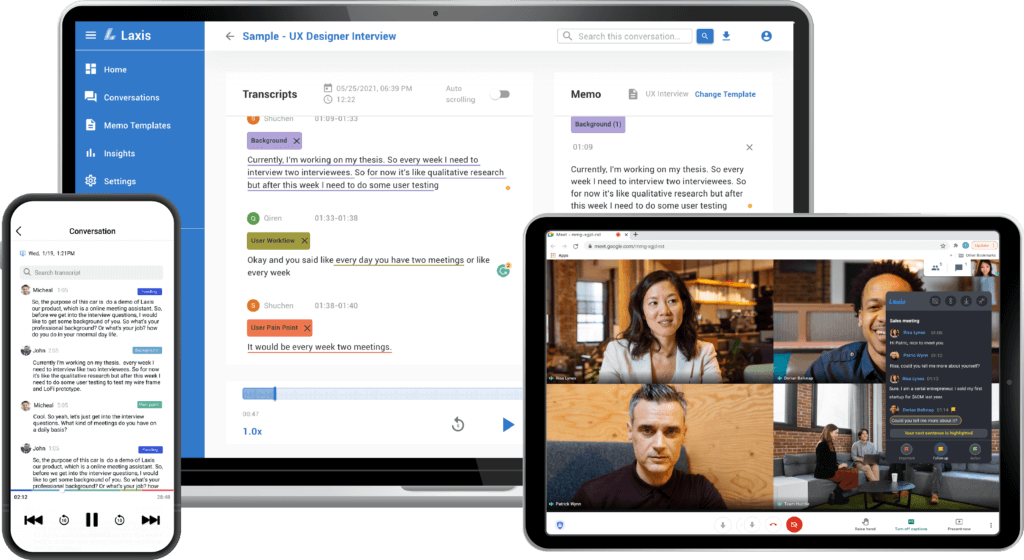
5 Fireflies
Fireflies is an AI assistant that helps teams transcribe, search, and analyze voice conversations and create summaries of meetings into notes. The tool also allows users to transcribe audio files
Key features:
- Transcripts are embeddable in other tools like Notion or Salesforce
- Allows for collaboration via shareable soundbites, threads, and reactions
- Tracks and trains team members on conversation best practices like talk-to-listen ratio, filler words used, etc.
Pricing:
- Free limited plan is available, and paid plans start at $10 per user/month.
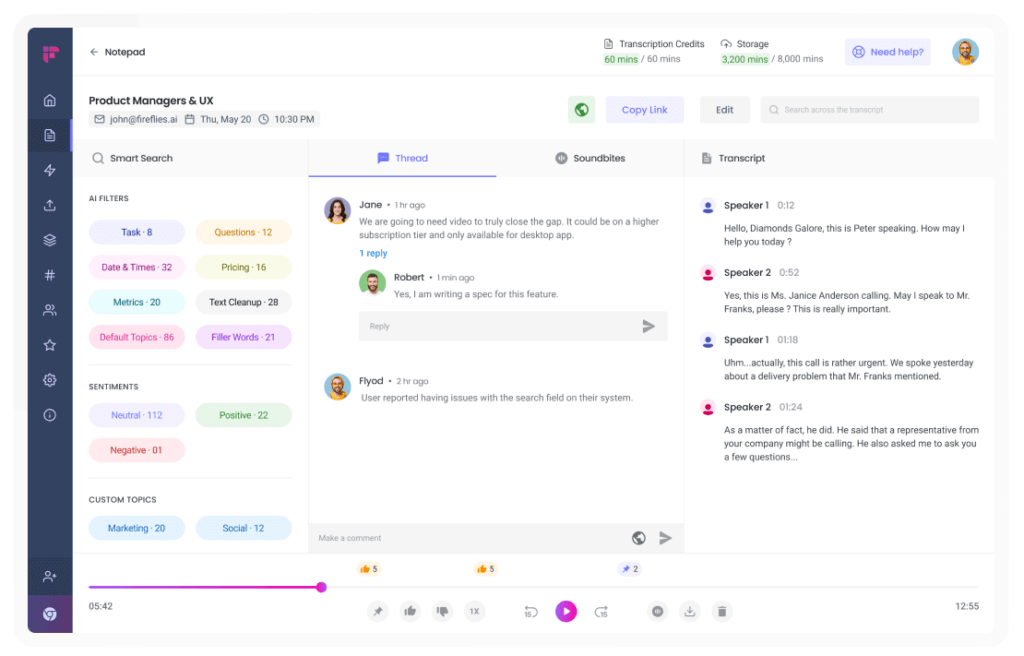
6 Dubber
Dubber is a unified cloud call recording and voice AI solution for companies in compliance, sales, and service performance. Dubber captures data to deliver business intelligence that companies can use to solve business challenges for customers and clients.
Key features:
- Generate AI-driven insights and intelligence by embedding into your network
- Captures and manages conversation data across any OTT Unified Communications platform
- Offers 24/7 support services
Pricing:
- Plans start at $14.95 per user/month, but plans with AI capabilities start at $29.95 per user/month.
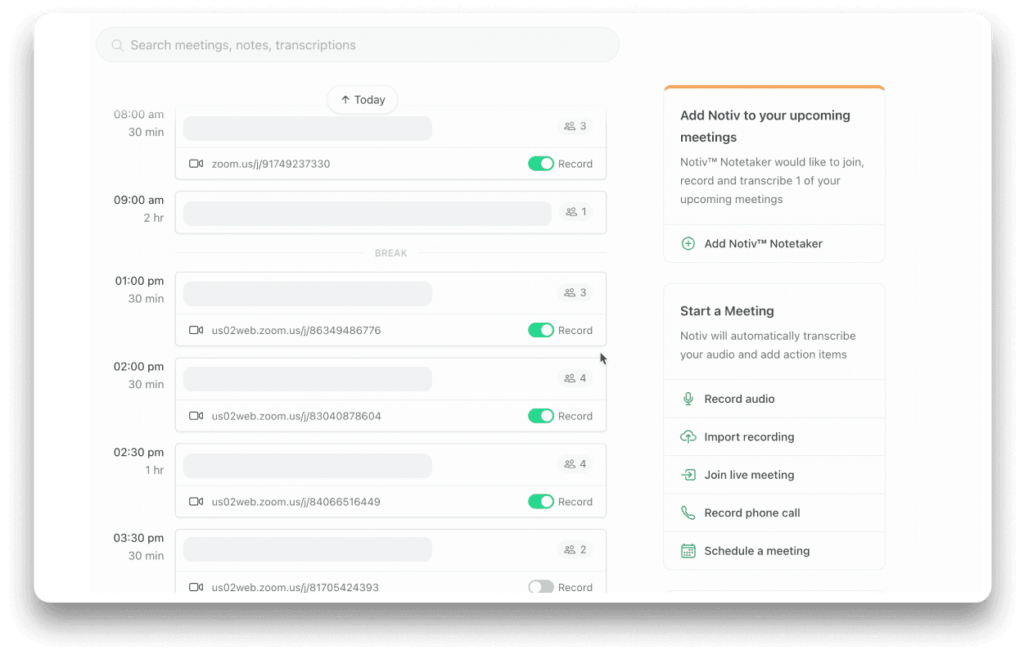
How to choose an AI meeting notes tool
With so many options out there for AI meeting tools, it can be hard to find one that suits your organization’s needs. Some key factors to consider are:
- How does the tool integrate with the rest of your organization’s tech stack? Consider your company’s current tech stack and any new tools you’re considering introducing. Ideally, the software you choose should seamlessly interact and share information with your tools.
- How secure is the product? As we increasingly rely on AI software, your chosen product must abide by your organization’s security and privacy standards. Key features to look out for are robust authentication methods, regular third-party security testing, compliance with SOC 2, or certifications with GDPR.
- Can your organization scale with this product? Check if the product charges by user or the number of meetings the AI tool creates notes for. The pricing can change dramatically depending on your org size or the number of meetings needing AI support.
Unlock efficiency with Fellow’s AI meeting notes
Incorporating AI tools for meeting notes is a game-changer for leaders looking to boost organizational efficiency and collaboration. When it comes to the top AI meeting notes software on the market, Fellow is your best option.
With advanced AI features for automating meeting note-taking, transcripts, and meeting summaries, Fellow transforms the meeting experience, allowing employees to focus on meaningful discussions rather than tedious note-taking tasks. Fellow’s 50+ seamless integrations with your tech stack facilitate effortless updating and sharing across platforms, while its searchable, shareable, and linkable transcripts ensure easy access to crucial discussions and decisions. With its advanced AI features, Fellow provides an unparalleled meeting note-taking experience. Get started today!