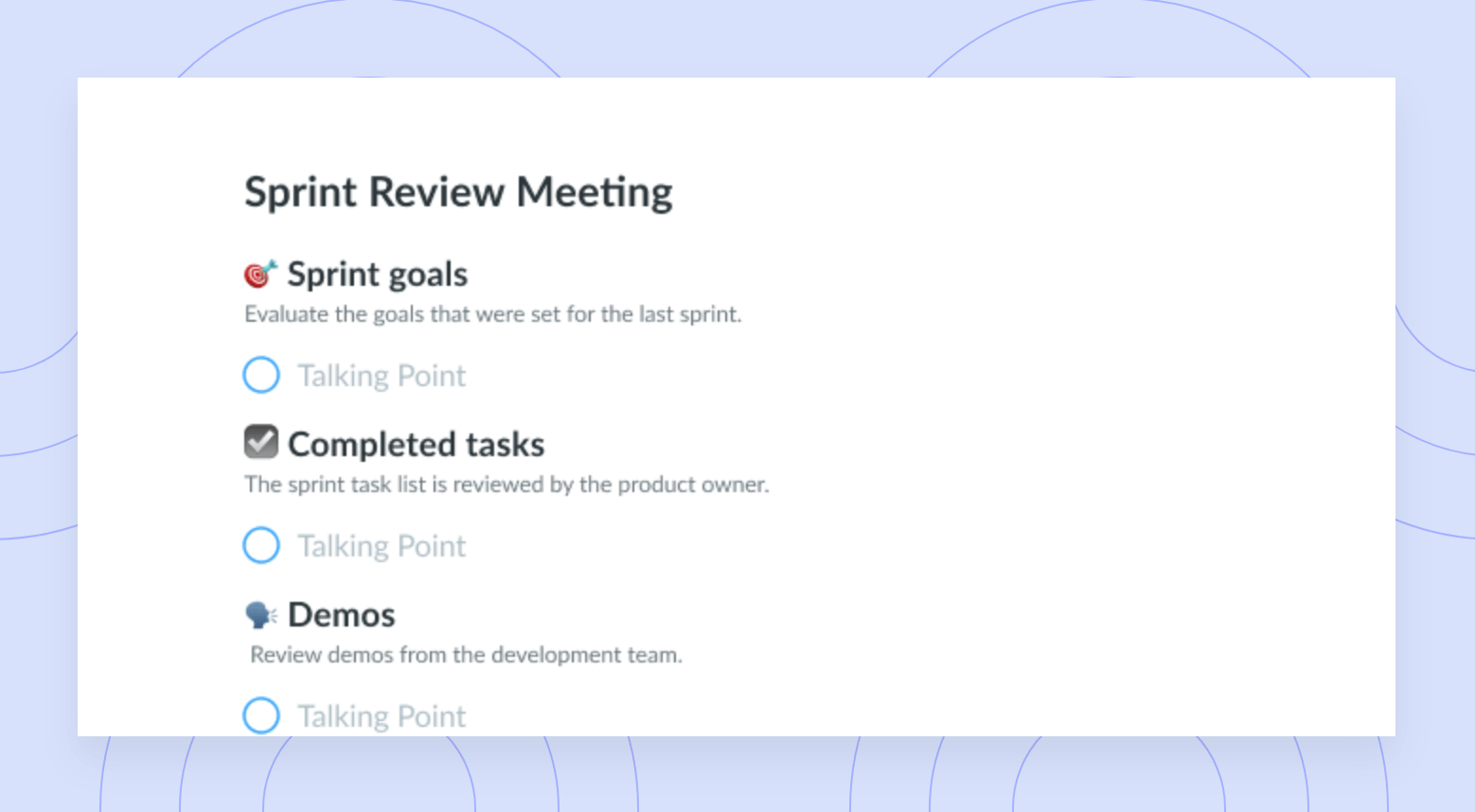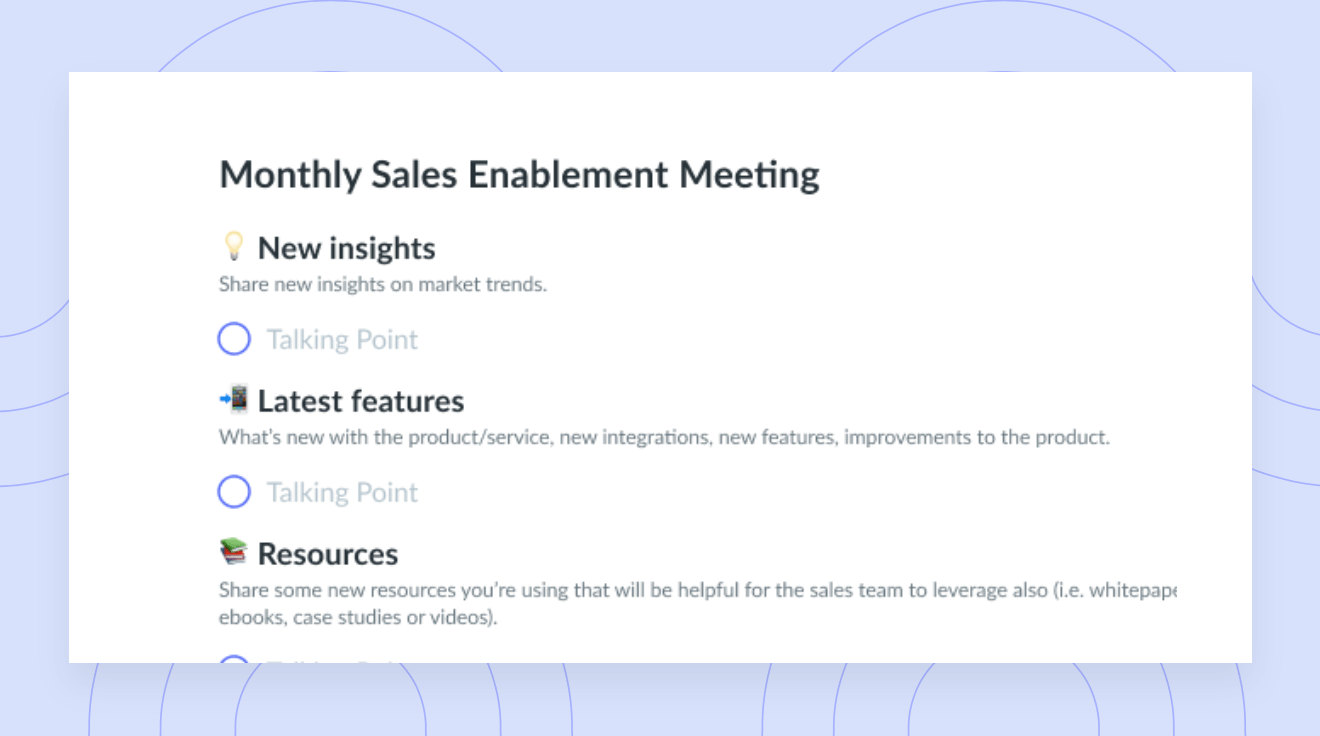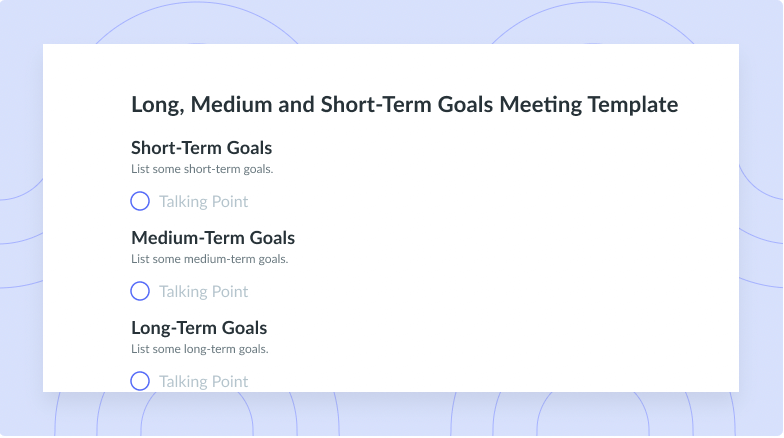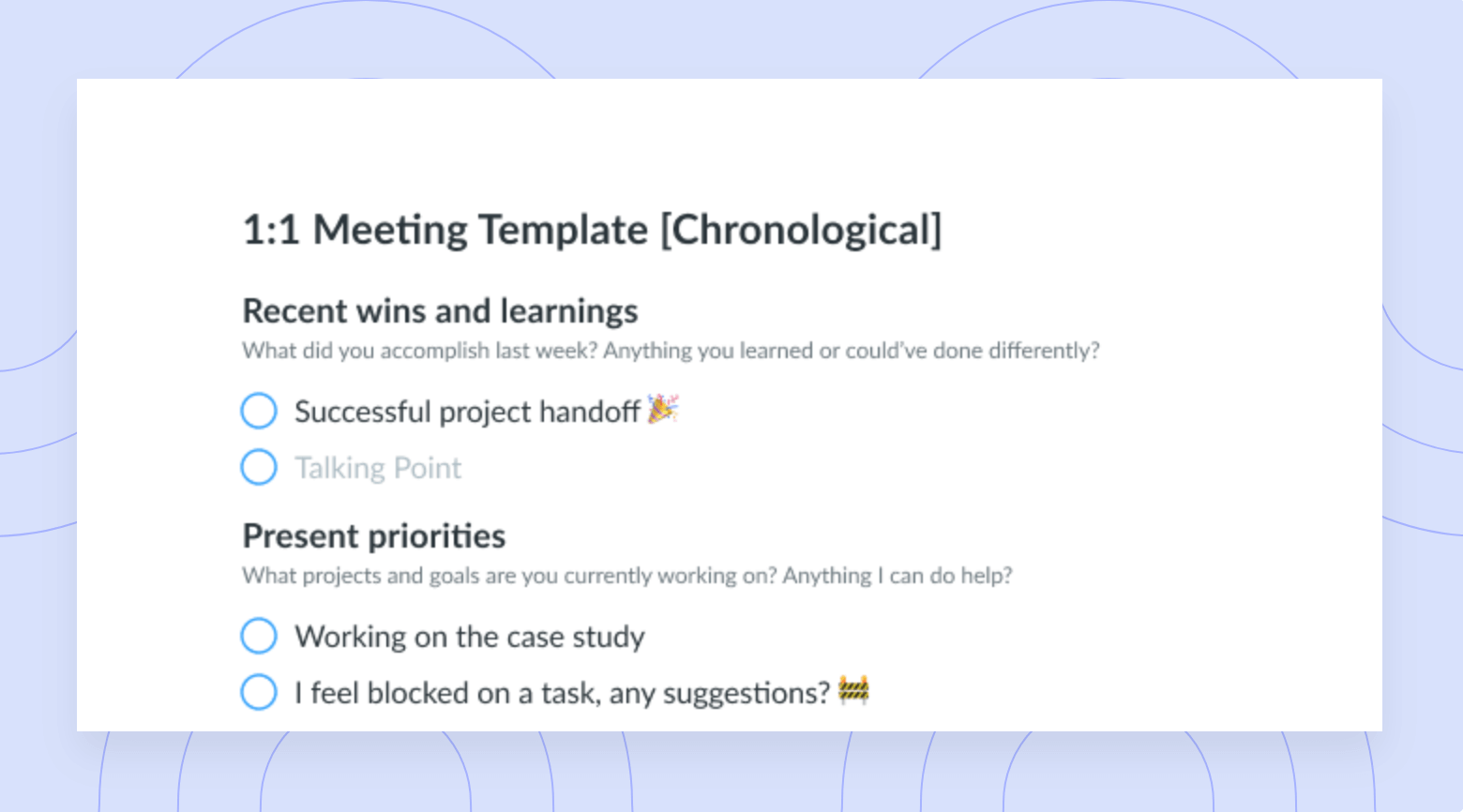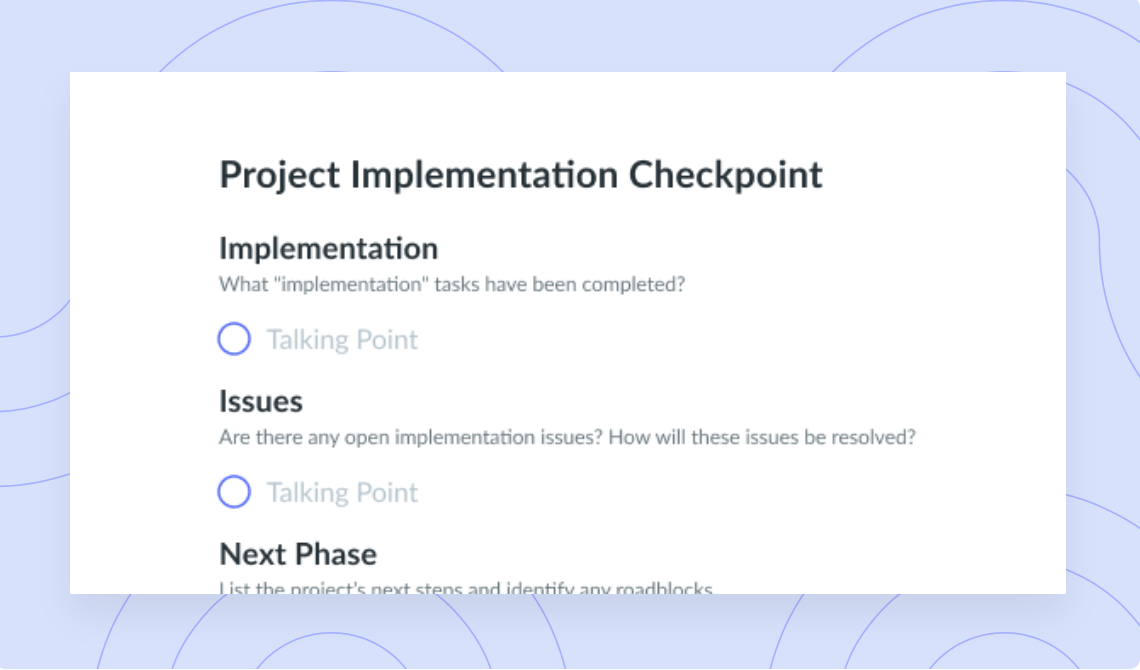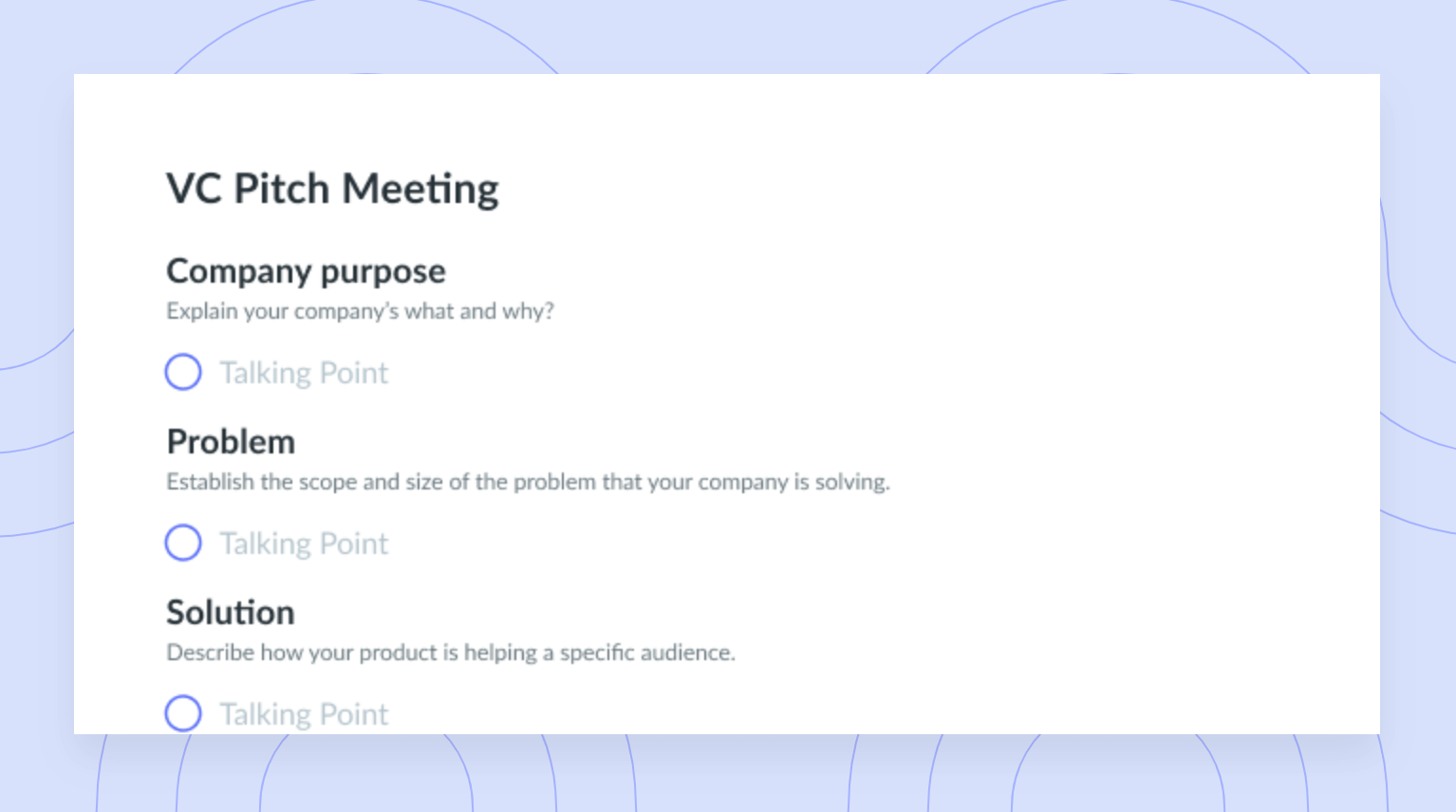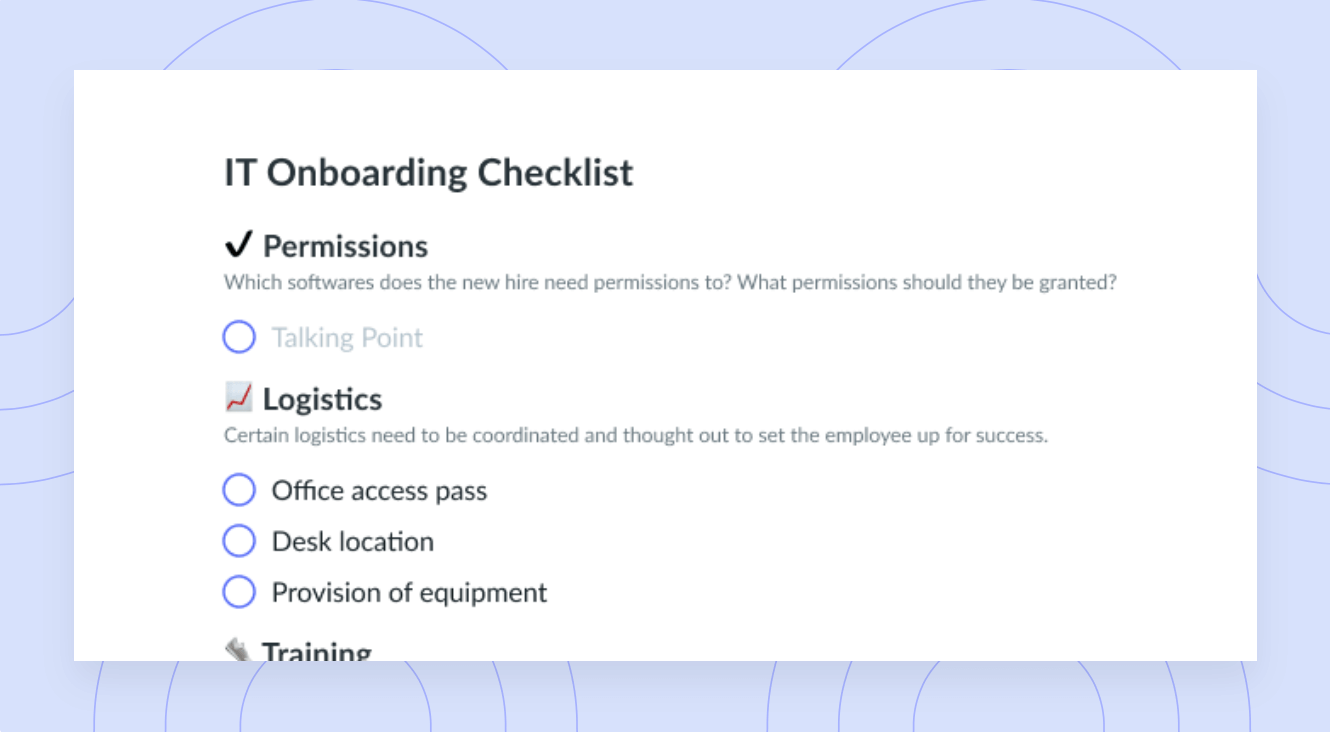Boost Team Performance with Team Effectiveness Tools
Learn how team effectiveness tools can improve organization, boost productivity, and lead to overall better team performance.
Team collaboration is essential to meeting your goals, but you’ve probably realized it doesn’t just happen in a vacuum. There are all kinds of tools and techniques you’ve likely had to use to get your team operating at 100%. But what if you could do even better work with just a few more team effectiveness tools? Read ahead to brush up on how team effectiveness tools can help you save time and boost collaboration—and what to look for in them.
- What are team effectiveness tools?
- Why team effectiveness tools are important
- Benefits of team effectiveness tools for team productivity
- Common challenges with team effectiveness tools
- Key components of team effectiveness tools
- Choosing the right team effectiveness tools
- Best practices for using team effectiveness tools
- Support your team with Fellow
What are team effectiveness tools?
Team effectiveness tools and frameworks exist to support better team communication and improve your team’s processes. They can ensure your team runs like a well-oiled machine, with every part in tip-top shape. After all, team effectiveness is all about boosting your team’s productivity through better training, management, and team-building activities.
Why team effectiveness tools are important
No matter which team function you want to improve, there is a team effectiveness tool out there to help you tackle it—like Fellow! You can use tools like Fellow to automate workflows, streamline project collaboration, and improve time management.
On top of that, a well-run team is a happy team. Team effectiveness tools can save you a ton of time and energy, which can make a huge difference in team morale. And if your team can show up with their best foot forward, they’re more likely to do their best work.

Run productive meetings
Increase meeting engagement and productivity with a collaborative agenda that the whole team can contribute to. Try using a tool like Fellow!

Benefits of team effectiveness tools for team productivity
Here are the biggest ways in which team effectiveness tools can improve your team’s performance.
- Determine your current team effectiveness level. You can use team effectiveness tools to evaluate how efficiently your team operates now and develop a plan for improvement.
- Reach your goals together. With the best team effectiveness tools, you can easily track progress on tasks and projects.
- Create user-friendly work processes. A strong team effectiveness framework can make it easier to enforce rules and procedures that work for everyone.
- Clearly define roles. Team effectiveness tools can streamline task delegation so that everyone understands exactly what deliverables are on their list.
- Strengthen team connections. Team effectiveness tools can make it easier to get everyone aligned and working harmoniously toward achieving group objectives.
Common challenges with team effectiveness tools
Team effectiveness tools can make life so much easier, but they don’t just start working perfectly all on their own. As you’re exploring team effectiveness frameworks, you should be mindful of the following potential challenges:
1Powering through the learning curve
Some productivity tools take time to get used to—mild growing pains are common when starting with a new team effectiveness tool. Give your team plenty of space to get comfortable with the platform, and let them ask all the questions they need.
Fellow makes onboarding as easy and stress-free as possible. The most productive teams develop systems that allow them to spend less time stressing over the details and more time getting great results. Samantha Wilson, Implementation Manager at Briq, reaped the benefits of Fellow’s seamless onboarding, saying,
“For me, having that walkthrough on an individual level to set up my integrations, set up the different streams, and learn about the fun things you can do with Fellow was a make or break for me having a good experience with the product or not. I conducted a training session just like Fellow’s Implementation Specialists had done with me, and I was able to get a bunch of people to use it. I’m a big Fellow cheerleader now!”
2Team size affecting implementation
The more stakeholders you need to involve in a project, the easier it is for something to fall through the cracks in team effectiveness tools. If you manage a larger team, you should be diligent about making sure task assignments are crystal-clear for everyone.
3Common limitations
Team productivity tools can address lots of issues, but they’re not perfect. Sometimes team management software platforms can only support a certain number of users, and they may cap file storage capacity too. Writing a complete checklist of your team’s needs before you commit to a team effectiveness tool can help you make a smart choice.
Key components of team effectiveness tools
Team effectiveness tools address so many parts of team management, but you can essentially break them down into four main categories. Below is a look at what makes for a great team effectiveness tool within each category.
1Key components of communication tools
While team meetings are a great place to get everyone on the same page, it’s important that communication still flows outside scheduled gatherings. Communication and collaboration tools can support your synchronous and asynchronous communication needs. They can help you facilitate meetings and fill the gaps afterward so that your team members can provide real-time updates. They may include messaging platforms or collaboration spaces that centralize communication through custom personal dashboards.
Common features of communication tools include:
- A messaging tool. This can include direct messages or comment features so that team members can update action items and tag others when they have questions.
- Run meetings. Video and audio conferencing tools can support efficient meetings. Sometimes, you can record your meetings for your team to reference later.
- Integrations with your other systems. Choose a tool that syncs with your other platforms, such as a storage drive or CRM, to save time on tedious manual data entry.
- Automation capabilities. Some platforms allow you to set automatic notifications and reminders so that you don’t even have to think about following up.
The key benefits of communication tools are:
- Boosting engagement. Communication tools support team participation and empower everyone to use their voice.
- Increasing group cohesion. The more your team communicates, the easier it can be for everyone to work together.
- Organizing conversations. With centralized discussions and threads, communication tools simplify your search when you need to go over a past conversation.
2Key components of productivity and project management tools
Productivity tools are designed to help your team get the most out of their workdays. For example, they can simplify everyday tasks such as setting a meeting agenda. They can also simplify more complex tasks, such as defining metrics for team goals. Either way, the main objective of productivity tools is to streamline the tasks that eat into your team’s time and energy the most. Additionally, project management tools can move your team through the entire course of a project, from a strong kickoff to a resounding finish. Project management software platforms include tools to help you outline goals, assign tasks through each phase, and stay on budget.
Common features of productivity and project management tools include:
- KPI assistance. Use productivity tools to define the metrics you’ll use to measure success.
- Eliminating unnecessary manual work. Cut down on your to-do list and let productivity tools automate repetitive tasks.
- Sharing the workload. Task management features offer visibility into everyone’s responsibilities, so you know that everyone is carrying their weight equally.
- Task and due date automation. Streamline team assignments and make sure everyone hits their deadlines.
- Visualization tools. Project boards and lists can make it easier to digest a project in stages.
The key benefits of productivity and project management tools are:
- Better resource allocation. With better task management visibility, it’s easier to see whether anyone from your team is overloaded and adjust accordingly.
- Set achievable goals. With productivity tools, you can break down your goals into steps that your team can easily digest and accomplish.
- Less wasted time. Task automation can free up time and space to focus on big-picture activities.
- Monitor project progress. You can review where your team stands on action items any time you want.
3Key components of remote and virtual team tools
Now that remote and hybrid work has become the norm, you might sometimes be in different locations than your team. Remote and virtual team tools are meant to ease any disconnection and improve remote collaboration.
Common features of remote and virtual tools include:
- Virtual meeting support. You can host more efficient and productive team meetings with remote team tools.
- File sharing and storage. Systems such as cloud-based platforms allow your team to collaborate on documents and save them to shared folders for easy team access.
- Easy status updates. When you can’t just walk over to a team member’s desk, virtual tools can make it easier to share progress updates and peer feedback.
The key benefits of remote and virtual tools are:
- Facilitating remote collaboration. Teamwork makes the dream work, even when you’re not in the same room. Remote tools combat the negative effects of physical separation so that you all can brainstorm together effectively.
- Talking it out. Sometimes, an email or instant message just isn’t enough to solve an issue. Virtual audio and video meeting platforms make it possible to hop on a video call when an action item needs further discussion.
- Accessing everything instantly. Remote document tools ensure your files are secure and available whenever you need them.
Choosing the right team effectiveness tools
The best team management tools are the ones your team would probably have the easiest time using. It’s less important to find a tool with a lot of extra bells and whistles. Bring everyone to the table and get your team’s input when you’re evaluating which tool or framework is best for your needs and objectives.
Best practices for using team effectiveness tools
So, you’ve settled on a team effectiveness tool, and it’s time to introduce it to your team. Congratulations, you’ve taken a big step! Now, here are some factors to consider when onboarding everyone:
1Draft a team collaboration policy and guidelines
Put everything in writing so that everyone has a reference point for your new team process. Make sure you clearly define team roles and responsibilities.
2Set team communication expectations
How should your team provide project updates? When will you be connecting with them for their next steps on action items? Give your team an idea of what to expect—and what’s expected of them.
3Train everyone on your team’s effectiveness tools
Invest time in teaching your team how to use your new tool so that there isn’t confusion down the road. Take enough time that you feel confident they understand all the features available. The more your team feels comfortable with a tool, the more likely they are to use it in the most effective way.
Support your team with Fellow
From enhancing team communication to simplifying project management, team effectiveness tools make life easier for managers and team members alike. Fellow has the tools you need to establish a foundation for success. You can use Fellow to run effective meetings, share feedback, and set objectives and key results (OKRs). Get started with Fellow today for a more productive, happier, and healthier team.
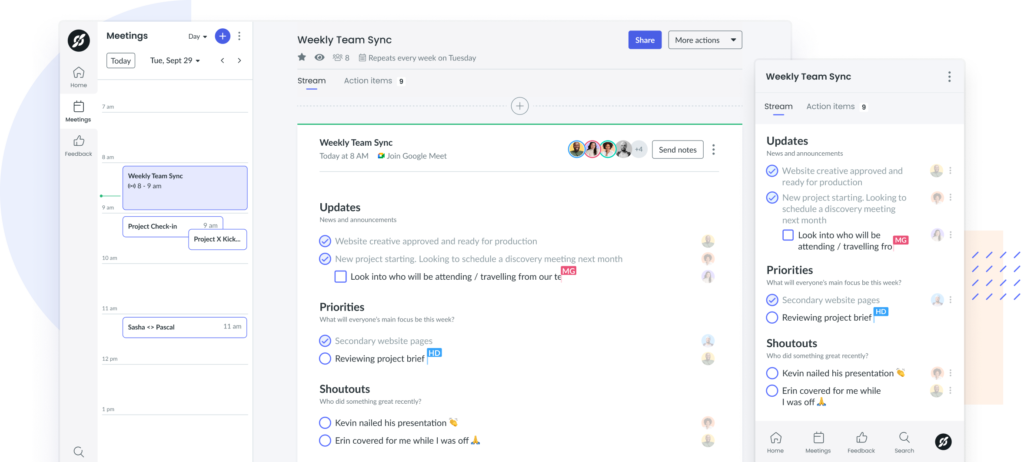
Key takeaways
- Team effectiveness tools empower your team to perform at their best.
- There are tools like Fellow available to improve your team’s communication, productivity, project management, and collaboration, both in person and remotely.
- As you get started with a team effectiveness tool, you should outline detailed guidelines and communication expectations and thoroughly train your team.






![12 Tips to Hold Productive Partner Meetings [+ Free Template]](https://fellow.app/wp-content/uploads/2022/05/Productive-Partner-Meetings-2.jpg)

![OKRs For Startups [+ Examples and Templates]](https://fellow.app/wp-content/uploads/2022/08/OKRs-For-Startups.jpg)