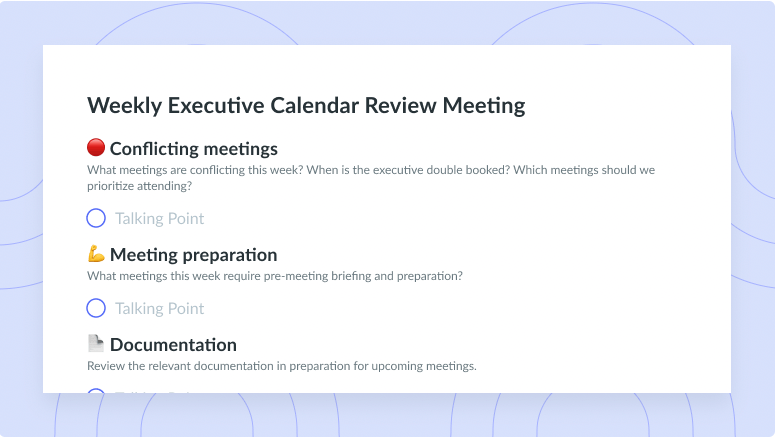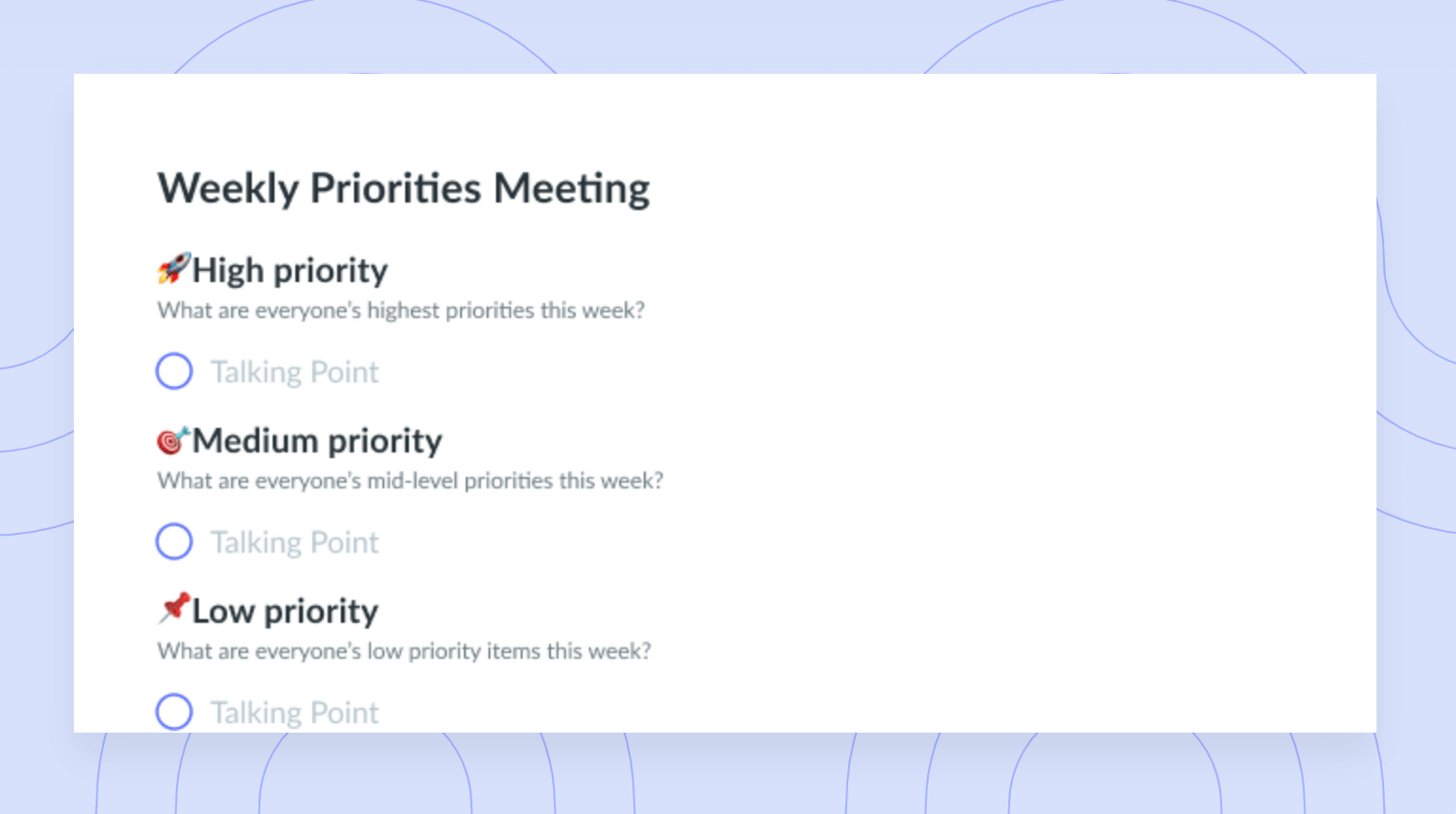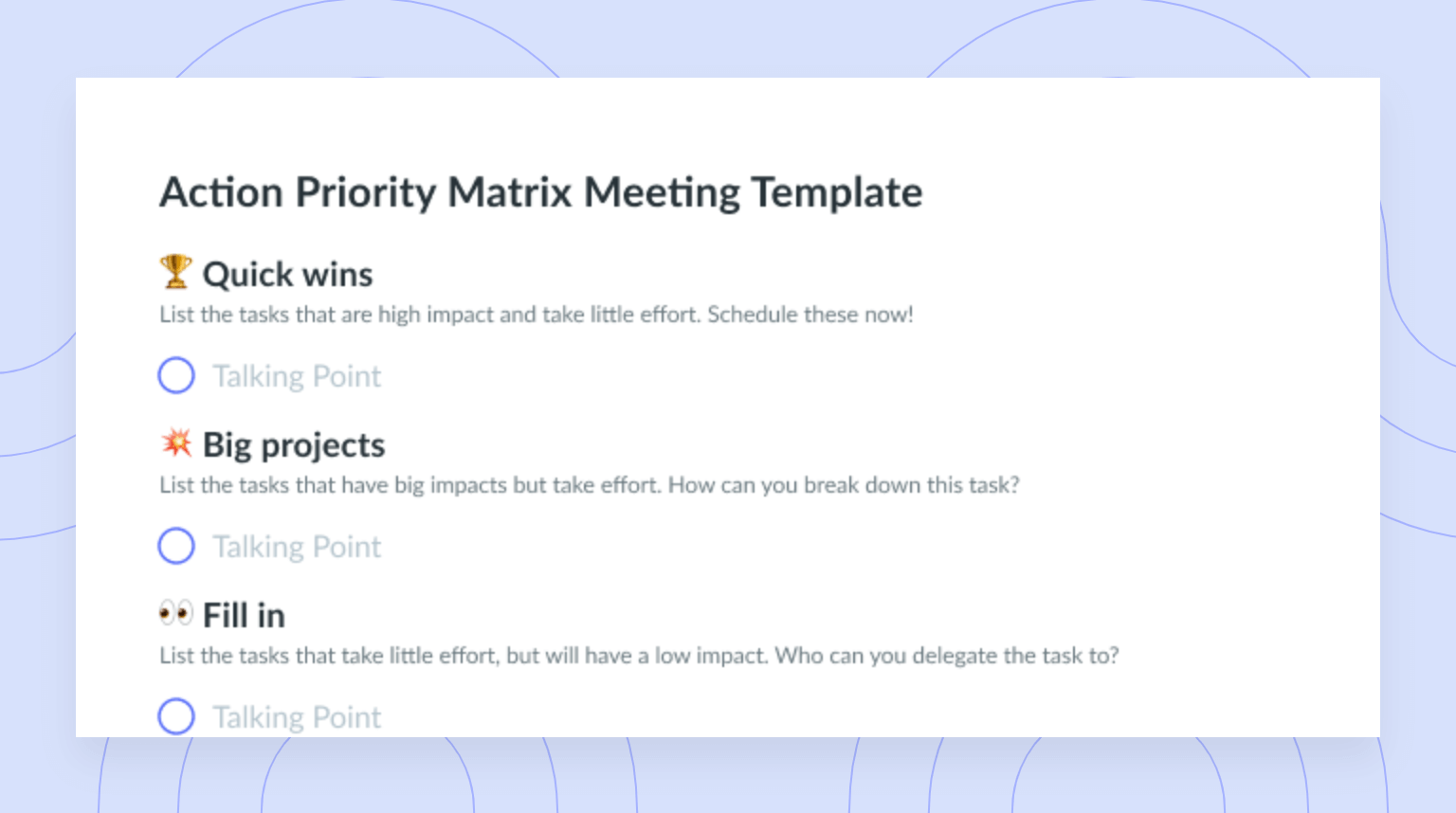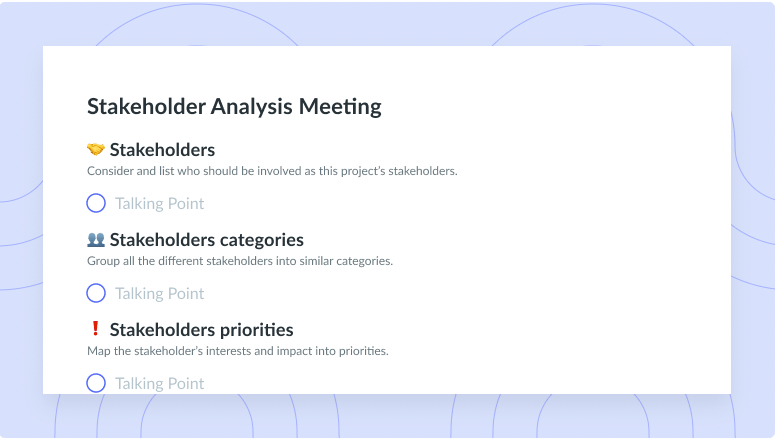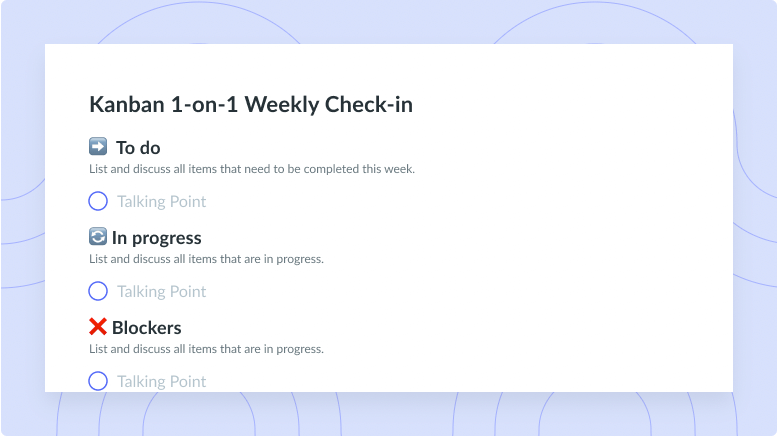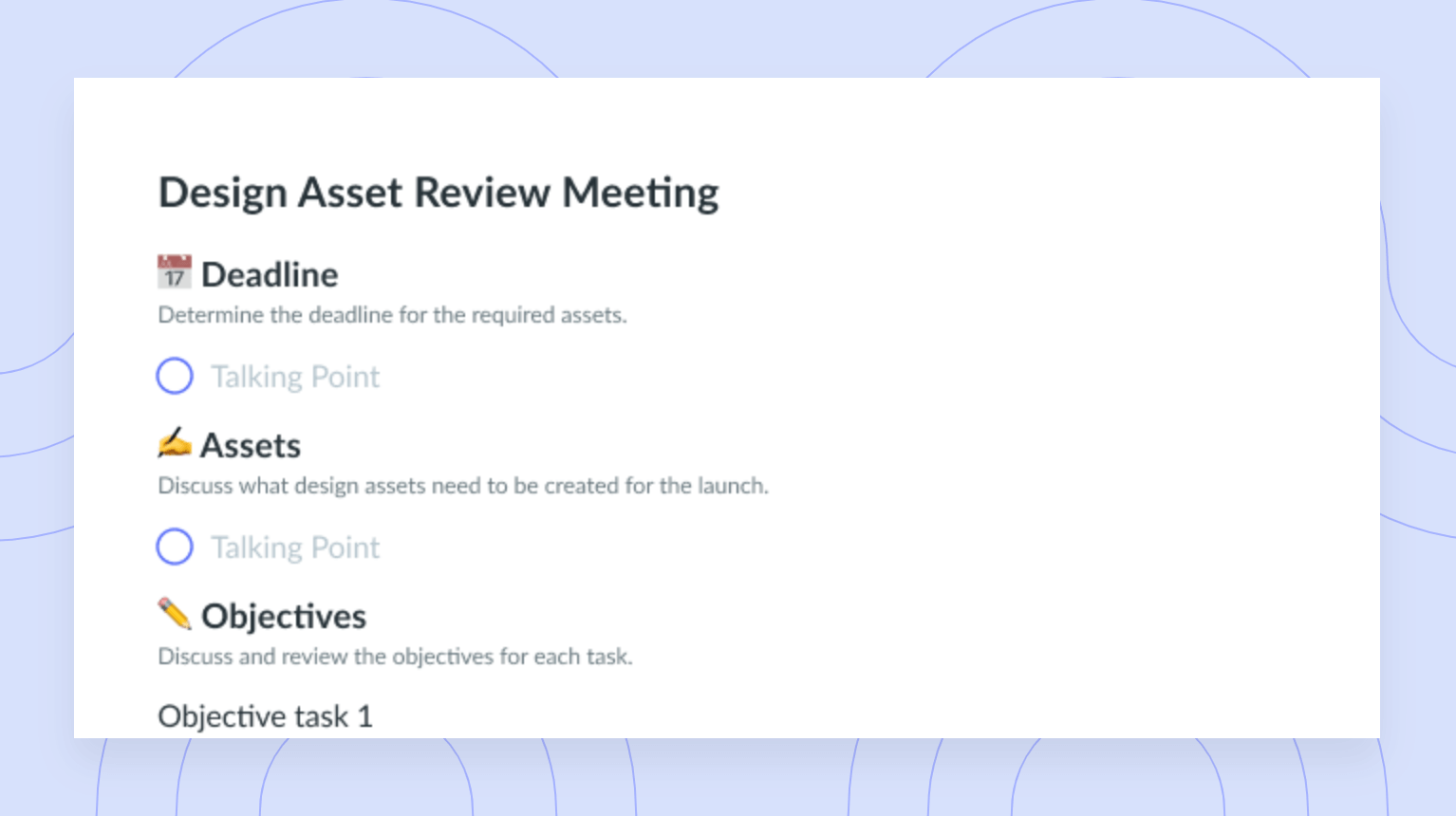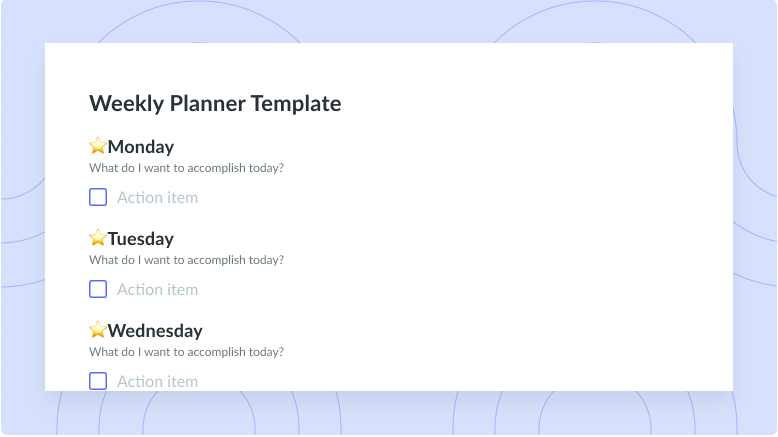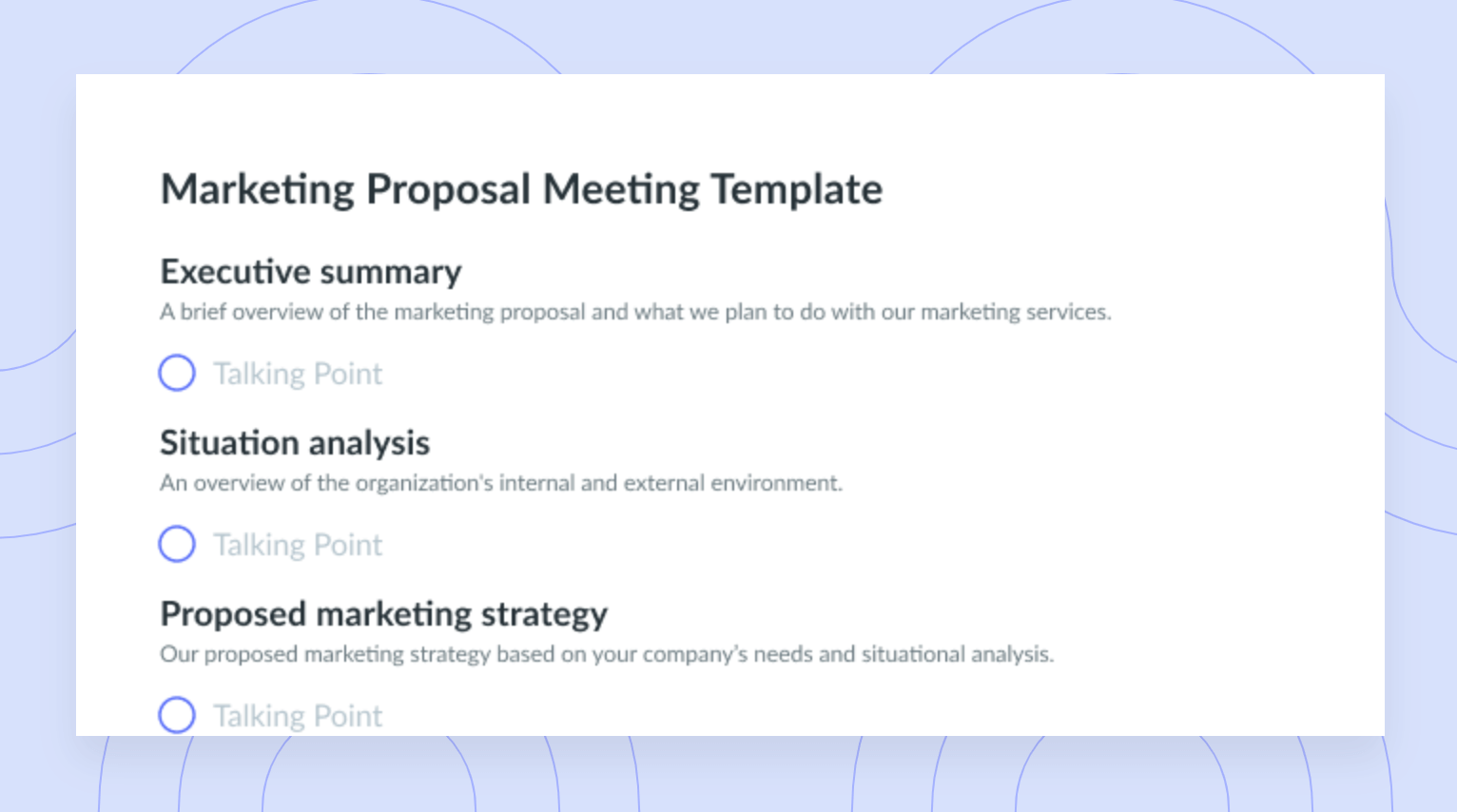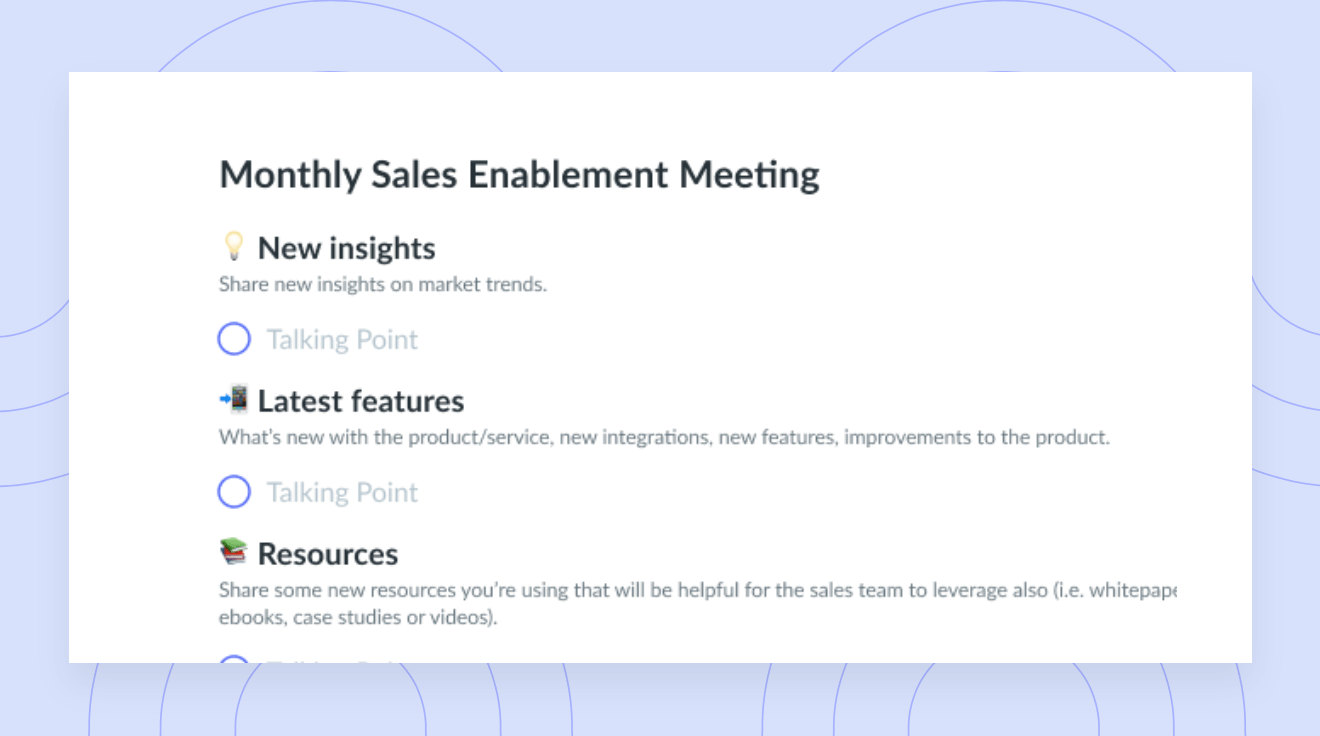Calendar Blocking 101: This Is How You Should Be Doing It
Your schedule can get hectic, especially when you have high-priority tasks to tackle. Here’s how calendar blocking can help manage your time.
It’s Monday, the start of a brand new week, and you’re already dreading the jam-packed days to come. Between three meetings today, a deliverable due tomorrow, and responding to emails, you’re swamped. How are you supposed to finish everything and leave work feeling like tomorrow won’t be just as crazy? With calendar blocking, it’s possible. Read on to discover what calendar blocking is and how to use it effectively.
- What is calendar blocking?
- How calendar blocking works
- Who should try calendar blocking?
- Why is calendar blocking so effective?
- 3 extra tips for effective calendar blocking
- Apps to help with calendar blocking
What is calendar blocking?
Calendar blocking is a time management technique where you’ll break up your workday into sections. You’ll give everything on your task list a specific time slot in your calendar. Once you complete your first task, you can then move on to the next, and so forth, until you do everything for the day. Outside work, you can also use calendar blocking to schedule time for happy hour, a pilates class, or catching up with friends.
You’d be surprised how many people benefit from calendar blocking. Charlie Gilkey, the author of Start Finishing, says it’s now his method of choice. “Time blocking – especially using what I call focus blocks – is my go-to practice,” he says. “It mitigates the efficiency drain from task-switching at the same time that it allows me to get real about what I can and can’t accomplish.”

Delightful meetings
Make the most out of your calendar by using agendas during every meeting. Add talking points, document decisions made, and more with Fellow!
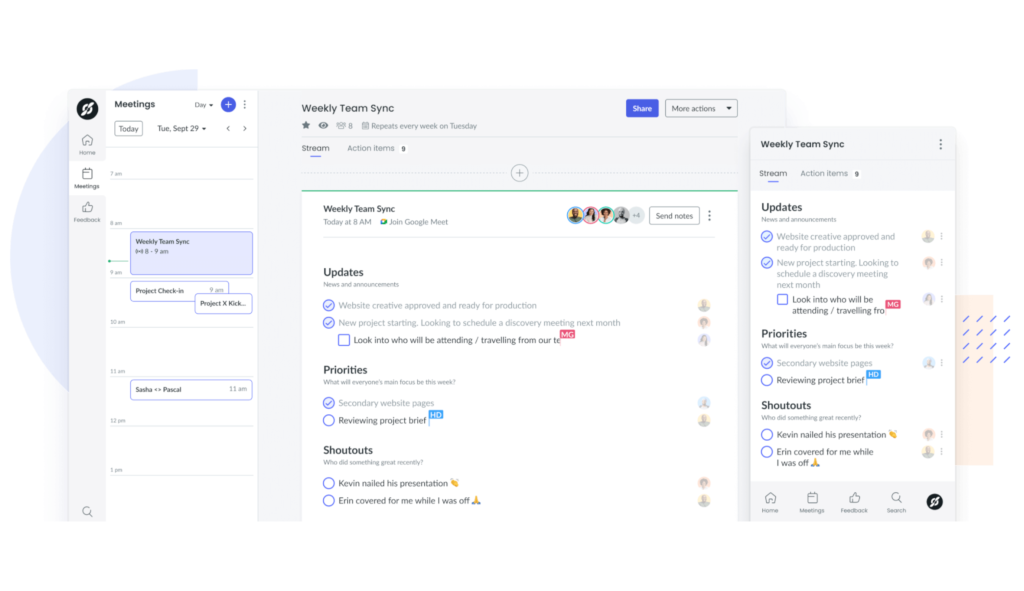
How calendar blocking works
Now that you know the basics of calendar blocking, it’s time to start applying it to your daily routine. Read on to discover all the ins and outs of how time blocks work.
- Organize your week
- Block times in your calendar
- Follow your new set schedule
- Adjust your schedule as needed
1 Organize your week
Before you dive into calendar blocking, you should write down everything you need to do this week. Once you’ve listed your tasks, you should note which tasks have deadlines soon and which ones are the highest priority. Your high-priority tasks can be anything from a project with a looming deadline to getting back down to inbox zero. Try to limit yourself to a handful of high-priority tasks in one day – otherwise, you might start feeling overwhelmed.
After you’ve decided which specific tasks to complete each day, you can set a time limit for each task. For example, answering emails might only take you 20 minutes to complete, whereas being the meeting facilitator for the mid-week update could take 60 minutes.
2 Block times in your calendar
Now that you know what you need to do, it’s time to figure out when. That means more than when tasks start – it means when they end, too.
To make the right call, think about your typical day. What times of day do you feel most productive? For example, you might be a morning person who works best before the post-lunch haze – say, from 9 a.m. to 1 p.m. If this sounds like you, then you might want to schedule your most important tasks during this time frame. You can squeeze in everything else around these work hours.
The next piece of the puzzle is how long your time blocks should last. For scheduled meetings and calls, you should stick to the allotted time originally provided. But what about free time for projects or assignments? Decades ago, sleep researcher Nathaniel Kleitman discovered our minds need a reset after every 90 minutes. That reset period typically lasts about 20 minutes. This cycle is now known as an ultradian rhythm.
If you often lose focus during a 90-minute work period, you might want to break your time into shorter periods. For example, the Pomodoro timer – a staple of the popular Pomodoro method – breaks your time into 25-minute sections with short five-minute breaks right after.
3 Follow your new set schedule
Once you’ve set your schedule and time blocks, it’s time to test it out. Start your day with the first block and end each section on time to stay on schedule all day. Doing so might be a bit tough at first, and you might notice that certain blocks of time are too long or too short. But fret not – changing things as needed is all part of the plan.
4 Adjust your schedule as needed
Chances are your first few days of calendar blocking won’t go perfectly. That’s expected and okay.
Maybe you’ll leave too much or too little time for something. For example, maybe your 30-minute slot for replying to emails is too long. To account for that, you should run a time tracking app as you check your emails. This way, after a few days, you’ll see how much time you typically spend going through your inbox. Of course, you might need more time some days if you have more emails, but you can always keep changing things.
Who should try calendar blocking?
While anyone can use calendar blocking to manage their time, it’s an especially great fit for you if any of the below ring a bell.
- You have a lot going on
If you feel like you’re struggling to keep up, calendar blocking might help. It’ll allow you to see everything you need to do each day and show you that you do have the time you need. Plus, the more you block your time, the more you realize how long certain tasks take. That means you can more easily plan your next big day.
- You spend too much time on emails
Maybe you like to start your workdays with emails and calls. Since those are so simple, you’d think you’d be finished in no time. But after an hour or two goes by, you realize your morning has simply disappeared. If you felt that way too deeply, you might benefit from calendar blocking. To start, block off at most 15 minutes for emails. This time limit will force you to stay on track and get through your inbox more quickly.
- You have too many meetings per day
Meetings can get in the way of your task list, especially when you have a bunch scattered around your day. For example, let’s say you have appointments at 10 a.m., 1 p.m., 3 p.m., and 4:30 p.m. You’re probably wondering how you’ll get anything done with only a few hours to spare between each meeting. Instead of seeing this hectic day as a problem, you can set yourself up for success.
Look at it this way: You have three hours between your first and second meetings. You can spend 90 minutes working on a project, 30 minutes responding to emails, and the rest of the time preparing for all your meetings. Once you visually lay out your day, it becomes easier to tackle all your projects and handle what you once thought was too many meetings.
- You’re constantly being interrupted
There are distractions everywhere. Whether it’s your coworkers telling you about their weekend or your phone constantly buzzing, you can’t seem to steer away from it. Luckily, there are a few things you can do to help yourself out.
If your phone is the main culprit, turn it off and put it in a spot that you can’t easily reach from your work area. You can go back to it later: With calendar blocking, you can schedule both free time and focus time. It’s entirely okay to spend 15 minutes chatting with friends after you finish your 90-minute focused session. Just make sure that you follow your start and stop times – then, you should be set up for success.
- You struggle to get your head in the zone
If you’re starting to feel overwhelmed with the number of tasks on your list, calendar blocking can help. When you set a schedule for yourself, you’re less likely to get stressed and more likely to have the level head you need. As you create your schedule, make sure to pencil in a few mental breaks to relax and reset.
Why is calendar blocking so effective?
Besides giving you a more organized schedule, why should you start calendar blocking? Read below to find out the answer. Hint: It’s helpful both in and beyond the office.
It forces you to focus on one thing at a time
Do you find yourself getting lost in thoughts about other things while you work? Maybe you’re thinking about every other task you need to complete today or what you’re having for dinner. These thoughts can take over your entire day, meaning you’ll end the day with less work done than you’d planned. Calendar blocking can help.
Author and computer science professor Cal Newport’s book Deep Work: Rules for Focused Success in a Distracted World discusses the benefits of calendar blocking. In the book, Newport writes about how he dedicates 20 minutes each night to plan out his next workday. “A 40-hour time-blocked work week, I estimate, produces the same amount of output as a 60+ hour work week pursued without structure,” Newport writes.
Sure, planning out your next work day might take some time in the short-term, but in the long run, it’s a total blessing. When you need to complete a task in a specific amount of time, all your energy will go into the task at hand. You’ll focus on the one task and build the mental muscles required for you to stay on task and focus on your deep work.
It allows you complete busy work in a timely manner
Your day probably involves lots of smaller tasks that don’t require deep thinking – responding to emails, filling out routine paperwork, those types of tasks. You’re best off grouping these smaller tasks into one or two time blocks. That’s because jumping from higher-level tasks to these small tasks and back can lead to “context switching,” which can tank your productivity. In other words, blocking time for your smaller tasks means you can really focus on your high priority tasks.
It forces you to spend your time wisely
Think of that one time when you said you’d complete a task by Friday, but Thursday night came and you hadn’t started. You’re not alone – plenty of people struggle with time management. Luckily, calendar blocking can solve this issue.
Calendar blocking forces you to schedule and complete all your tasks. And since you’re doing it on a calendar, it also forces you to choose how you spend your time. Once you can visually see everything you have to do, you can decide whether or not to take on more responsibilities. Before you say “yes” to something new, make sure you have the calendar space for it.
It helps you move on instead of perfecting your work
As hard as it can be to hear, nothing will ever be perfect. Although you might think an extra 20 minutes will make your project absolutely stellar, that time won’t always do much. Especially with projects that seem to have no end, you’re going to have to stop and say “good enough!” at some point. If you’re a perfectionist, calendar blocking can help you set a time limit to end your project and stop second-guessing yourself.
It helps you reach your long term goals
You’re more likely to follow through on your tasks when each one has a time, date, and place. This visualization – which calendar blocking gives you – makes you much more likely to reach all your goals and follow through on all your plans. If you block your long-term goals over a few weeks or even months, you can almost certainly achieve them too.
3 extra tips for effective calendar blocking
Below are a few more tips you can lean on for powerful calendar blocking.
1 Find a system that works for you
Your calendar blocking will always be easier if you have somewhere to start from. A calendar event template could be a good example. Whether you find a template online or create your own, color-coding your calendar based on the event type is key. Plus, all these colors just make it look more fun!
2 Create days that follow similar tasks
Remember that “context switching” idea introduced earlier? You can extend that beyond tasks in one workday to whole workdays. Yes, your whole day can be more productive if all your tasks fall in roughly the same bucket that day. So rather than taking on a bunch of different tasks every day, try creating a “theme” for each day.
Your themes could include a planning day, a market research day, or a social media day – whatever feels right. No matter which theme you choose, your activities should follow suit. For example, since Monday marks the beginning of a new week, it could be your planning day. Your tasks that day could range from writing meeting agendas for later in the week to – you guessed it – calendar blocking.
3 Don’t expect everything to be perfect
Especially when you first begin calendar blocking, not everything will go as planned. That’s why flexibility is important – the majority of the time, you’ll need to switch things up. There will be times when you schedule too little time to check your emails or you let a meeting run too long. If that’s the case, start your next task early or pencil in a little extra time tomorrow to finish what you couldn’t today.
Apps to help with calendar blocking
If you’re venturing into calendar blocking for the first time – or trying to give it another go – the right app can be your new best friend.
Clockify
Clockify allows you to track your time, set up a calendar, and – beyond just basic calendar functions– review expenses. You can color-code your calendar, block off specific periods, and edit blocks with a quick drag and drop to resize them. Additionally, you can add events from Google Calendar to your calendar.
Key features:
- Calendar creation, time tracking, and expense tracking
- Add events from Google Calendar
- Color coding and quick block editing
Price: You can sign up free on Clockify. Paid plans start at $3.99 per month.
Fellow
With Fellow, you can plan your week through shared notepads called Streams that you can fill with meeting action items. These Streams can help you organize your workload and know what to do next. They’re a great choice for calendar blocking if you’re the kind of person who keeps it old-school with a handwritten planner. That’s because they’re kind of an in-between: They’re not a calendar, but they do exist on your computer and in the cloud. It’s the written notepad lover’s way to organize and block – and share – their tasks anytime, anywhere.
Key features:
- Use shared notepads to organize your workload
- Share your task list with other people
- Access your task list anytime, anywhere you have an internet connection
Price: Fellow is free for individual users or teams of under 10 people. Plans for larger teams start at $6 per user per month.
Todoist
Todoist includes many basic features that’ll help you get started with your calendar blocking. You can create labels, color-coded entries, and dashboard themes. Additionally, with Todoist, you can set recurring due dates and mark certain items as high-priority. However, Todoist has a notable downfall: You can’t create subtasks.
Key features:
- Mark items as high-priority
- Set recurring dates
- Create color-coded labels
Price: Todoist offers a free plan, a Pro version that costs $3 per month, or a Business version for $5 per user per month.
Google Calendar
Google Calendar is a simple way for you to begin improving your time management skills. Just log into your Google account (if you aren’t already!) and voila – free calendar access. You can add events or tasks in just seconds right from your calendar view. You can also block off any time that you’re out of the office. This easily accessible calendar app also lets you mark yourself as available for appointments so other people can connect with you.
Key features:
- Create events and tasks from same interface
- Block off time periods when you’re out of the office
- Mark your availability for appointments
Price: Free with a Gmail account. For business uses, Google Workspace for Business accounts start at $6 per user per month.
Hourstack
With Hourstack, you can create and manage your schedule – and then do the same for everyone on your team. Each time block lets you track your hours so you know exactly how much time you’ve spent on the task. This way, you can set more accurate time blocks in the future. You can also label each task to keep everything neatly organized.
Key features:
- Track your hours for each task
- Manage both personal and team calendars
- Create labels for each task
Price: Hourstack offers a personal plan for $9 per month or a team plan for $12 per user per month.
Master your task list with Fellow
Now that you know how to effectively block your calendar, you have a decision to make. Should you use a calendar app, or will an actual task list work better for you? If you go with a classic task list, Fellow’s shareable, easy-to-use Streams are a great option. Wherever you go, your tasks will be right there with you – and your team too if you want. Say goodbye to distractions and hello to clear, defined goals and better time management.



![10 Tips to Effectively Manage an Executive’s Calendar [+ FREE Templates]](https://fellow.app/wp-content/uploads/2022/05/Effectively-Manage-an-Executives-Calendar-2.jpg)