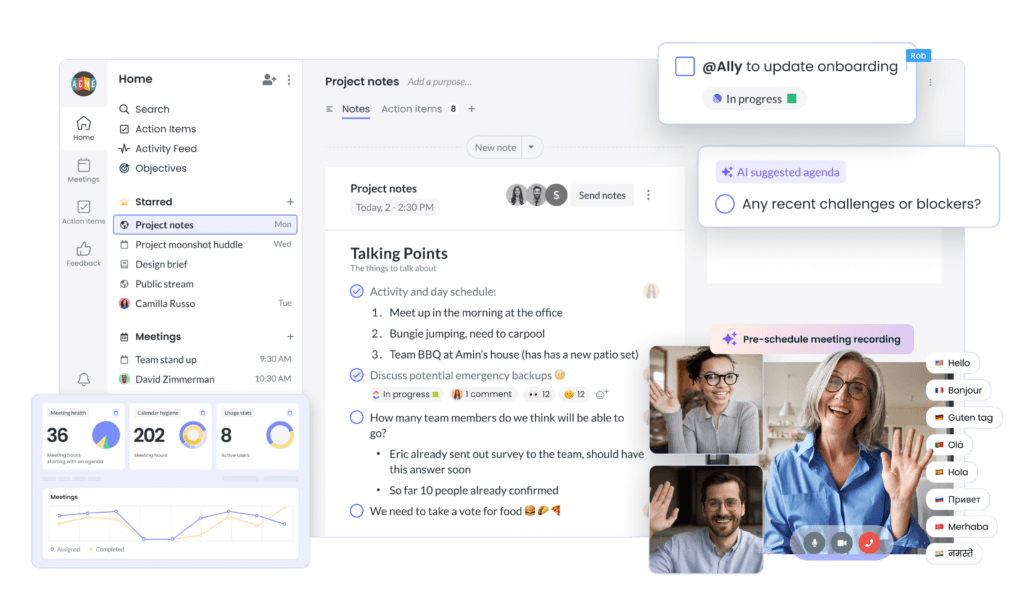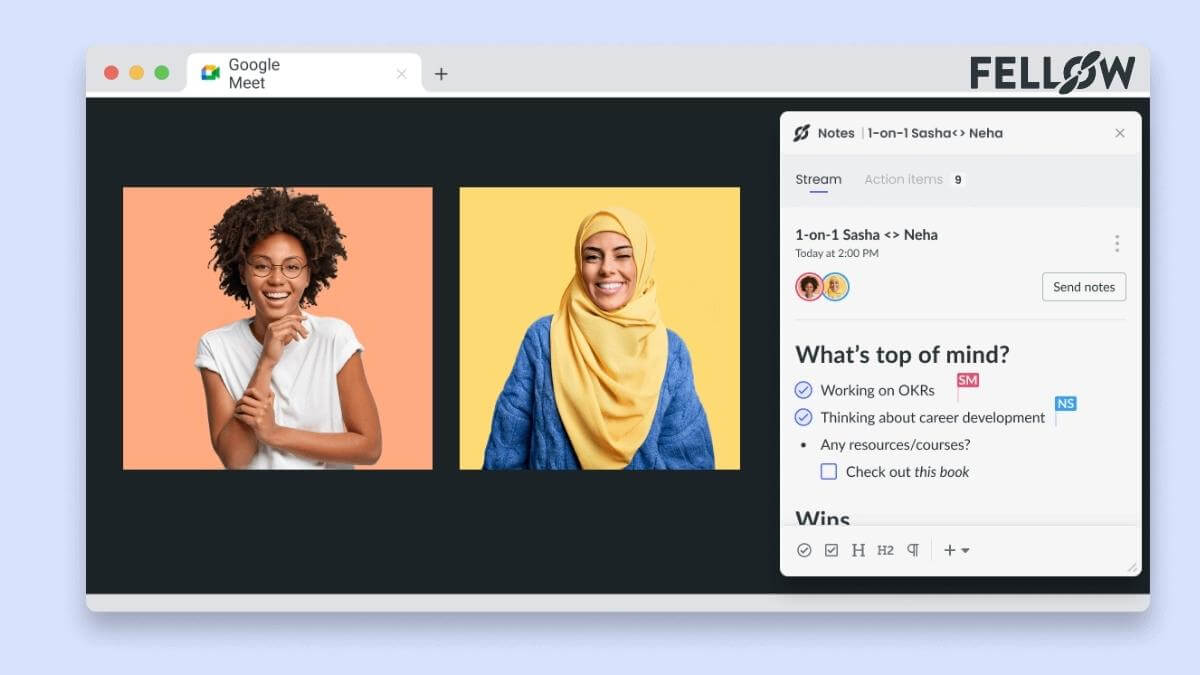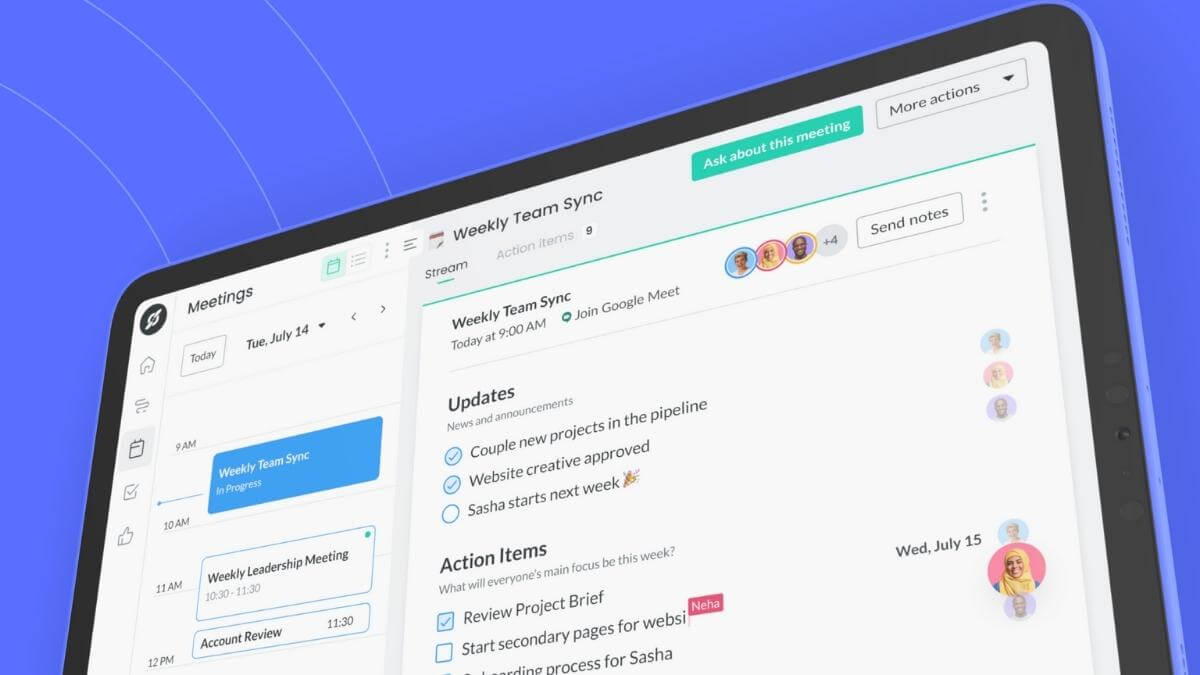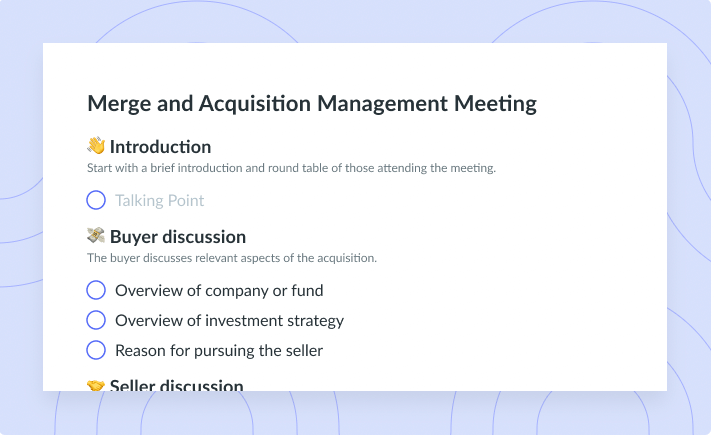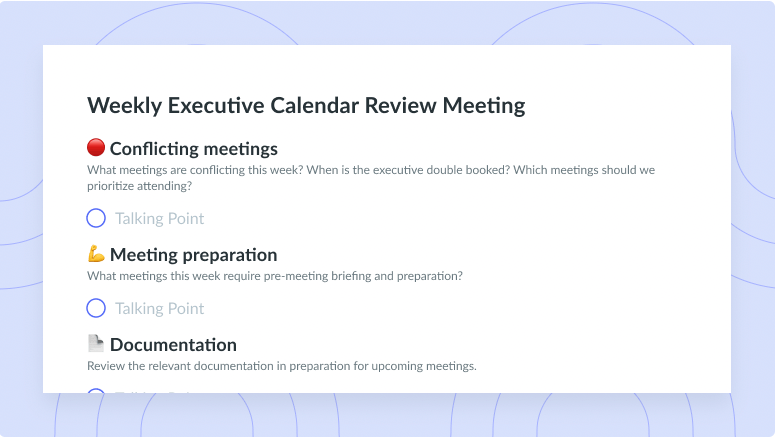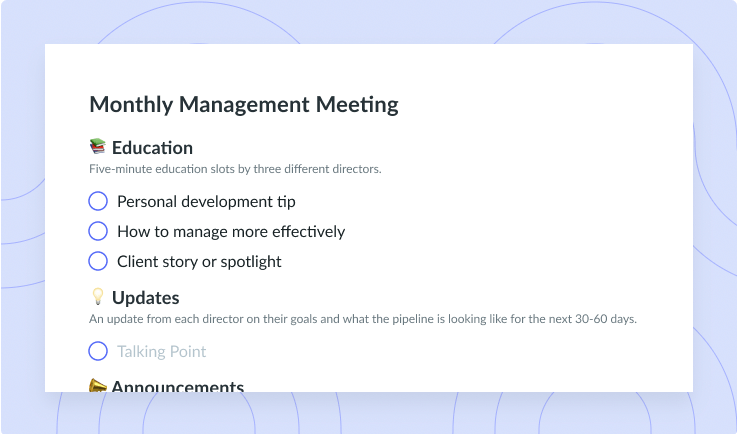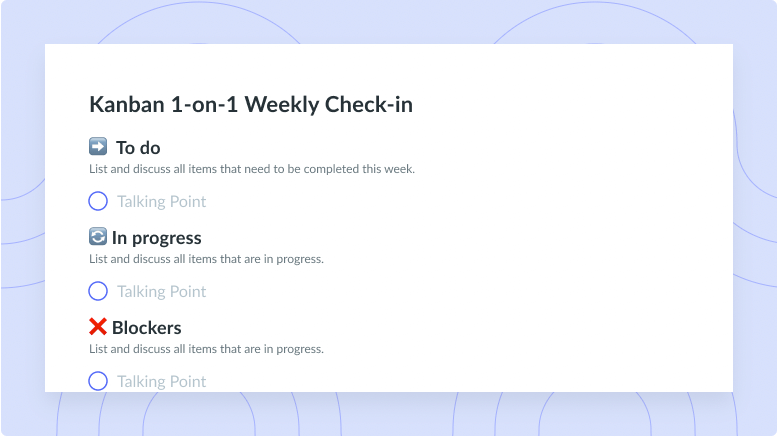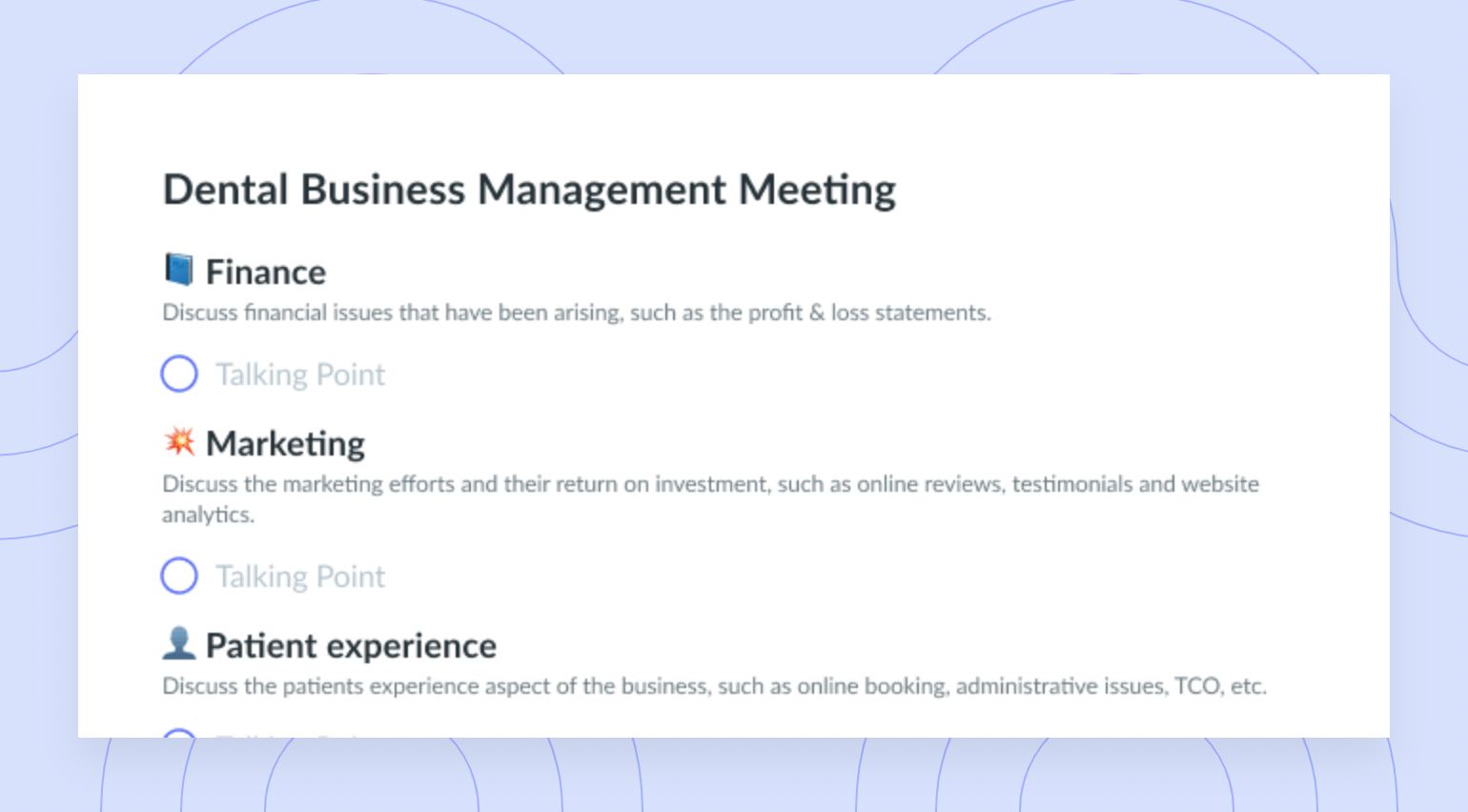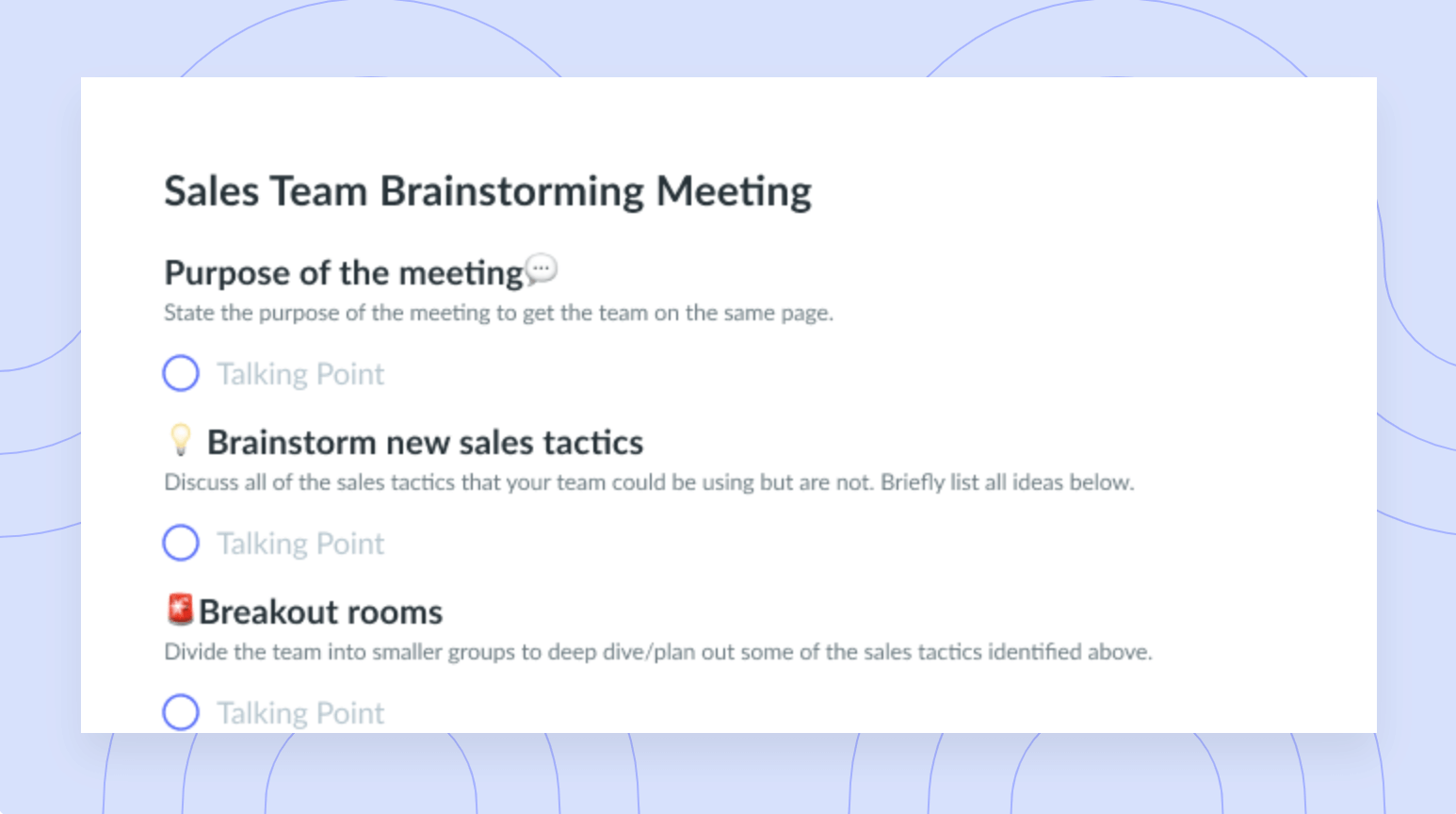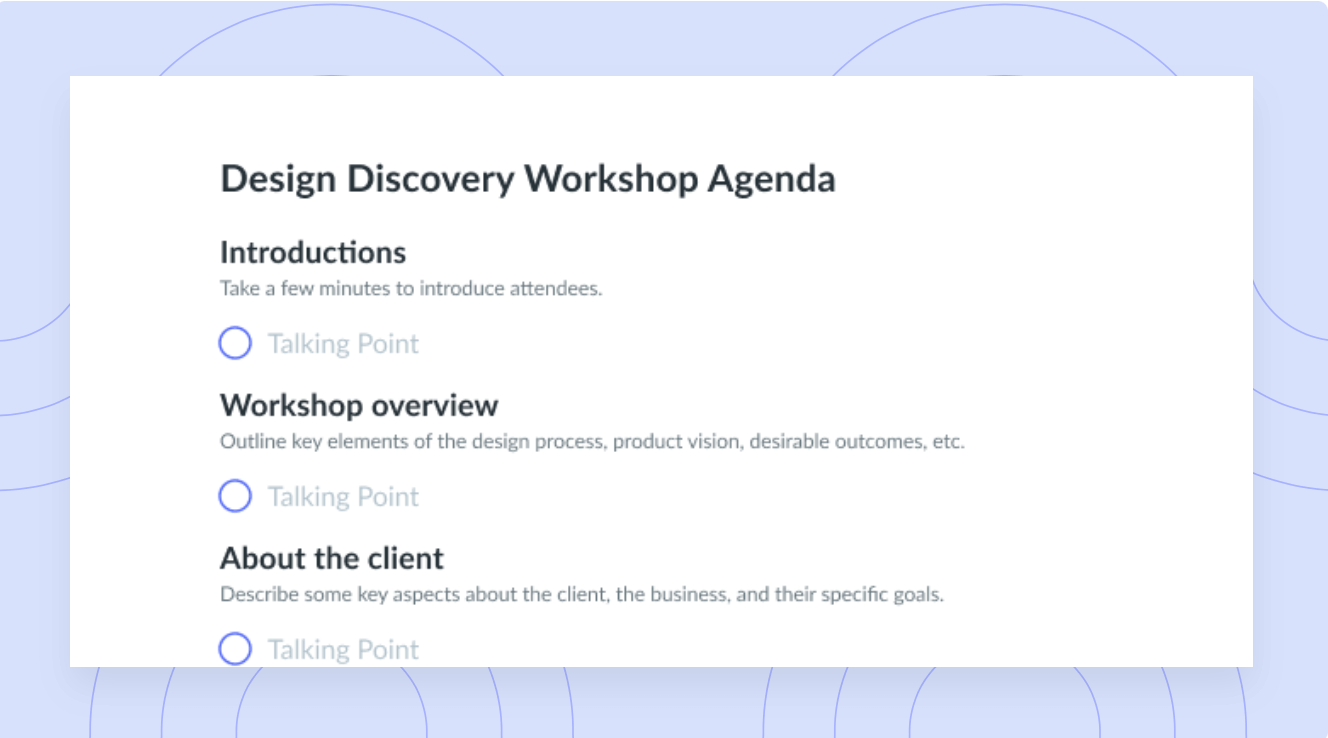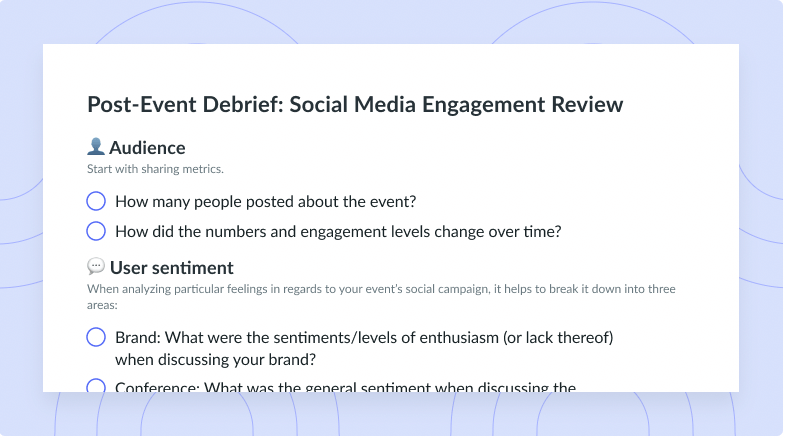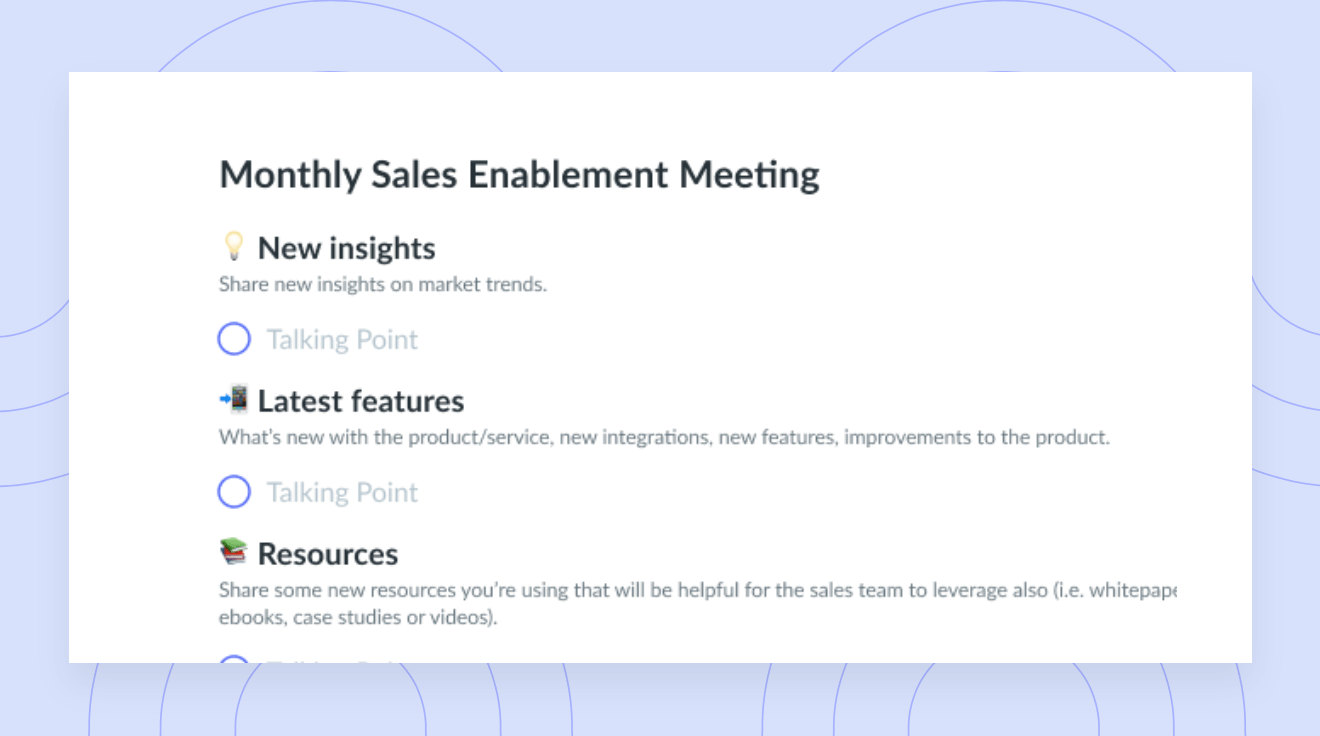12 of the Best Google Calendar Add-ons & Extensions in 2024
These Google Calendar extensions and add-ons provide game-changing meeting management, time-tracking, and organizational features.
Google Calendar might be the working professional’s best friend, but like anything great, it isn’t perfect. For example, even if you’ve mastered the art of taking meeting notes, Google Calendar doesn’t let you directly access meeting notes via your calendar events. With Google Calendar extensions, though, you can build upon the ubiquitous calendar app’s handful of minor limitations and streamline your work. Below are the 13 top extensions and add-ons for Google Calendar in 2024 to help boost productivity in your teams.
12 of the best Google Calendar extensions in 2024
- Fellow
- Checker Plus
- Event Merge
- Hide morning in Calendar
- G-Calize
- Google Calendar Weekend Highlighter
- TeamCal
- Timely
- Toggl Track
- Zoom for Google Workspace
- Tags for Google Calendar
- Google Calendar Disable Month Scroll
1Fellow
Fellow is the only all-in-one AI meeting transcription and management software for remote and hybrid teams. It fully integrates with Google Calendar, empowering your teams to boost meeting preparation, productivity, and accountability.
With Fellow’s Google Calendar extension:
- Prepare meeting agendas right from Google Calendar
- Easily see previous meeting notes from the last time you met
- Access your next meeting’s Google Meet video link right from your meeting agenda
During the call, your meeting notes will appear side-by-side with your meeting attendees and enable you to collaborate in real-time.
Fellow’s Meeting Guidelines can also be integrated into Google Calendar, making it easy and intuitive for all employees to follow meeting policies. This ensures everyone has fewer, more effective, and speedy meetings across your organization.
Pricing: Starts at $7 per user per month
Learn more about Fellow’s plans
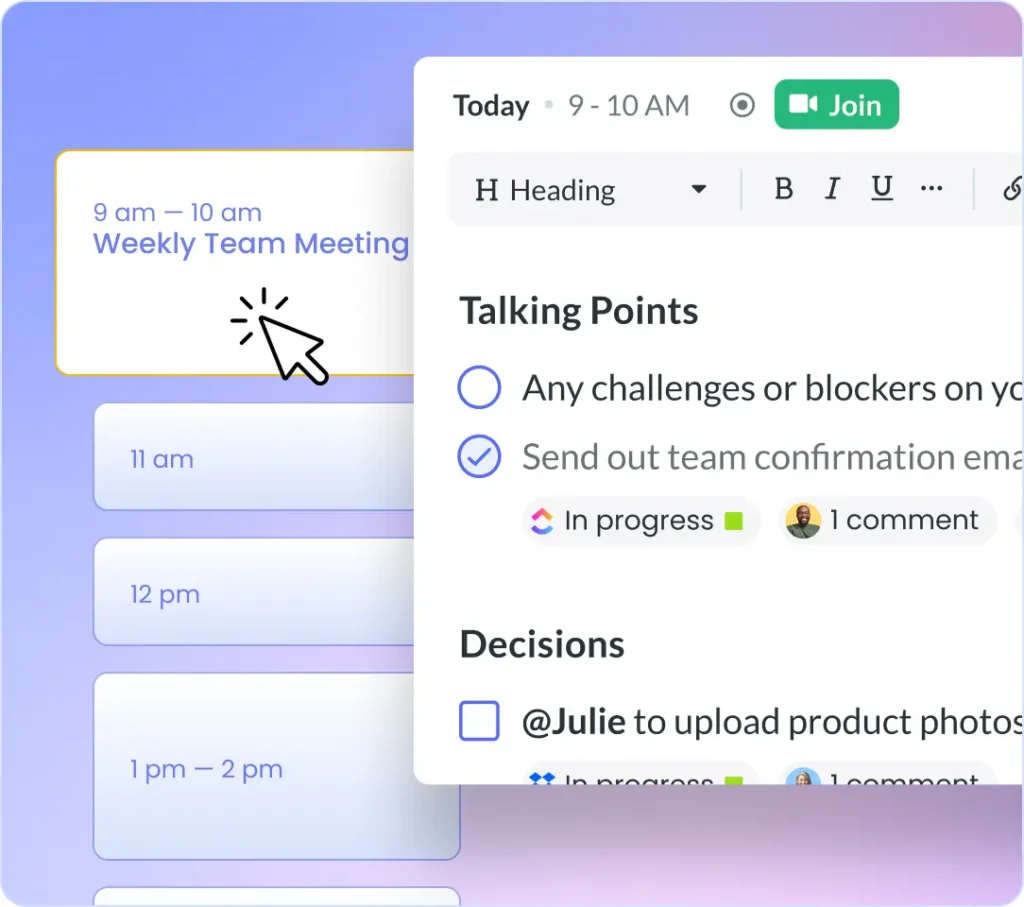
2Checker Plus
The Checker Plus for Google Calendar extension appears in the tab you’re using. You can use the Quick Add function to add events faster. You can also set up upcoming event countdowns and pop-up reminders. Another way to add events with Checker Plus is to highlight information from written communications and then right-click it.
Pricing: Checker Plus is entirely free, but you can send money to its developer to unlock extra features.
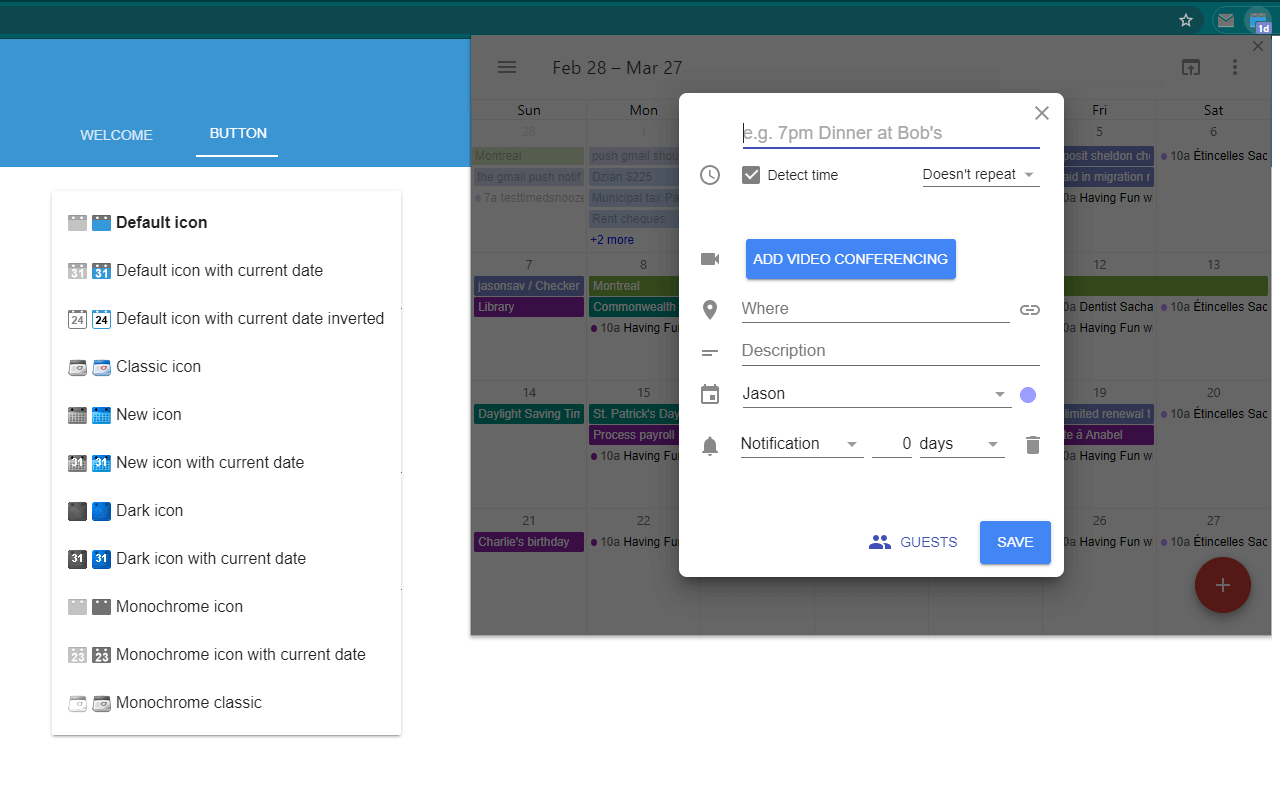
3Event Merge
The Event Merge extension is helpful for anyone who adds the same event across several Google Calendars. This app visually renders the same event that appears in several Calendars as one event. For duplicate meetings you’ve added to your personal calendar and your team members’ shared calendars, Event Merge will display them as one. Additionally, the extension merges events while keeping each calendar’s original color code, showing you which team members are participating in your meetings.
Pricing: Event Merge is free.
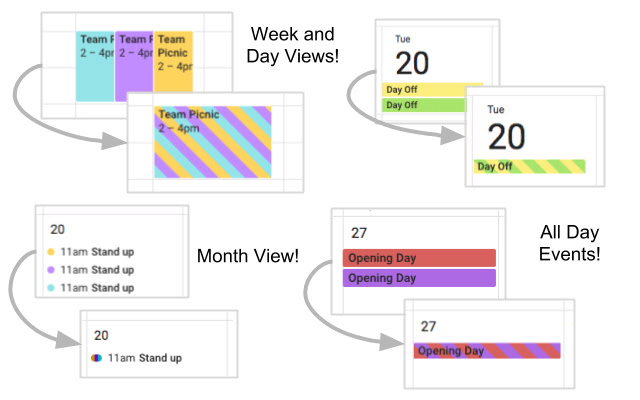
4Hide morning in Calendar
The Hide morning in Calendar add-on collapses the white space above the start of your workday into a thin gray band. Doing so can make your workday’s events much easier to digest visually. The extension also comes with a Bedtime Coach in the gray band that tracks your sleep and tells you when to call it a night.
Pricing: Hide morning in Calendar is free.
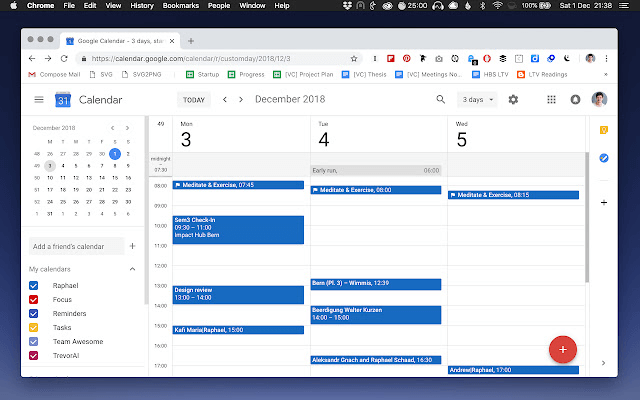
5G-Calize
G-Calize builds extra color into your calendar, helping you visually navigate events more easily. You can set unique backgrounds and font colors for each day of the week. Each time you do, the lines around each row of your Calendar become clearer as well, which helps you more clearly see where your shortest meetings fall within an hour block. You can also use G-Calize to change Calendar’s default blue accent on the day of the week and date in weekly view mode.
Pricing: G-Calize is free, but you can optionally make a donation to the developer.
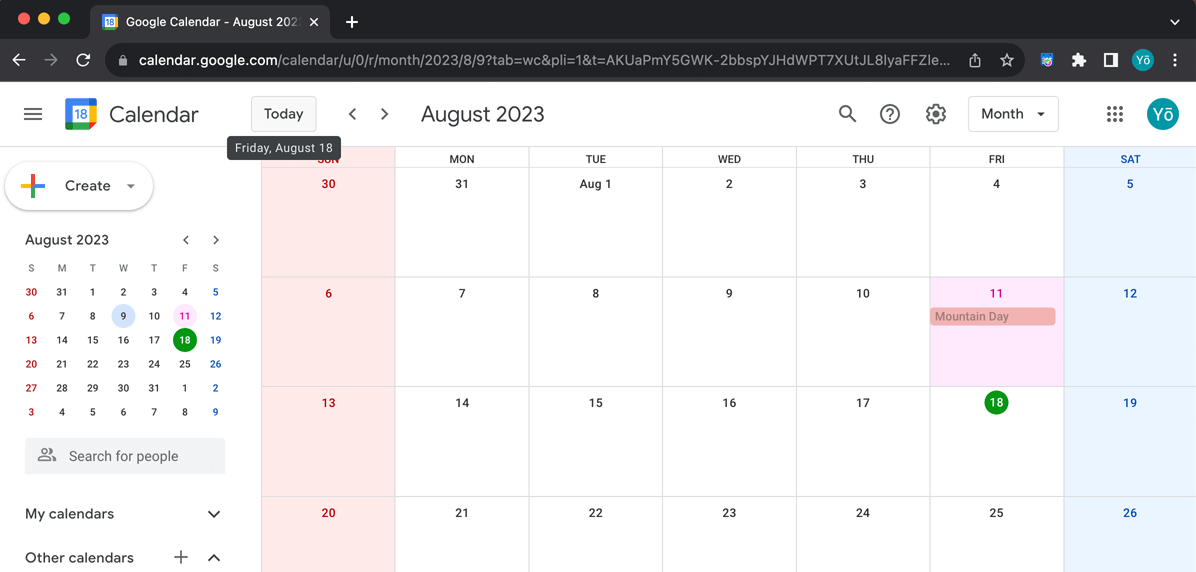
6Google Calendar Weekend Highlighter
Although you can hide your weekends in Google Calendar, you can use Google Calendar Weekend Highlighter to highlight any two days of the week to distinguish them from your workdays clearly. Most users apply this coloring to Saturday and Sunday. However, you can use this extension to color in your off days accordingly. This gives you more options than Google Calendar’s built-in option to hide only Saturdays and Sundays.
Pricing: Google Calendar Weekend Highlighter is free, but its developer encourages donations.
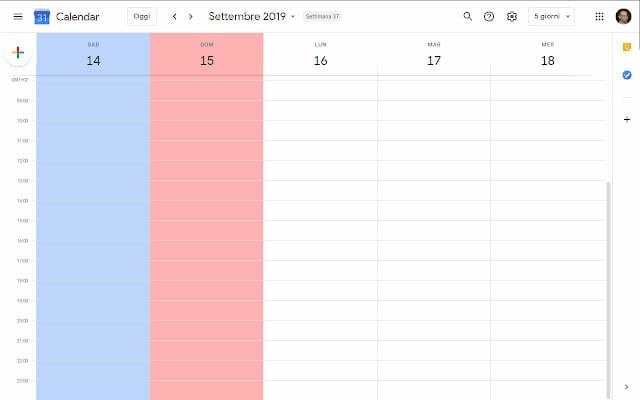
7TeamCal
TeamCal is an add-on that appears on the sidebar at the right of Google Calendar’s interface that loads all your events horizontally rather than in the vertical default view. You can use your cursor to drag, extend, or add events. Right-clicking on any calendar’s name also gives you the option to move it up or down for easier side-by-side comparison with other calendars. TeamCal can make it easier to compare team members’ schedules as you decide when to hold meetings.
Pricing:
- Starter: $29 per month
- Premium: $69 per month
- Business: $149 per month
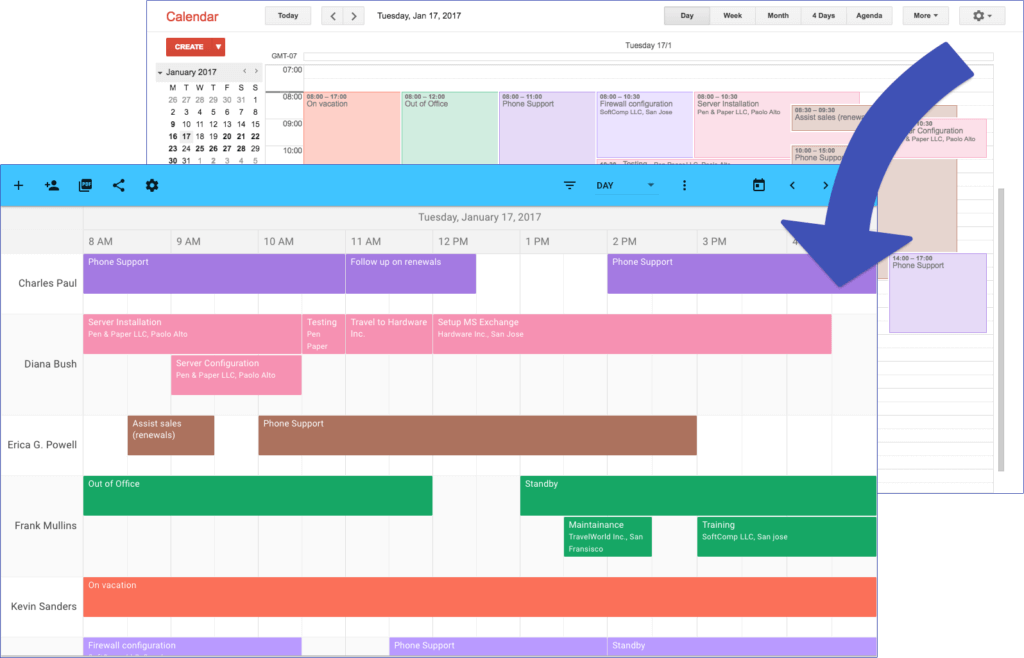
8Timely
Within Timely, you can click on any Calendar event to immediately begin tracking time for it. Notably, this Google Calendar extension is neither a Chrome extension nor an icon that appears in your Calendar’s right-hand-side navigation bar. Instead, it’s an entirely separate platform. That said, it’s still on this list because it adds highly valuable functionality to Google Calendar.
Pricing:
- Starter: $9 per user per month
- Premium: $16 per user per month
- Unlimited: $22 per user per month
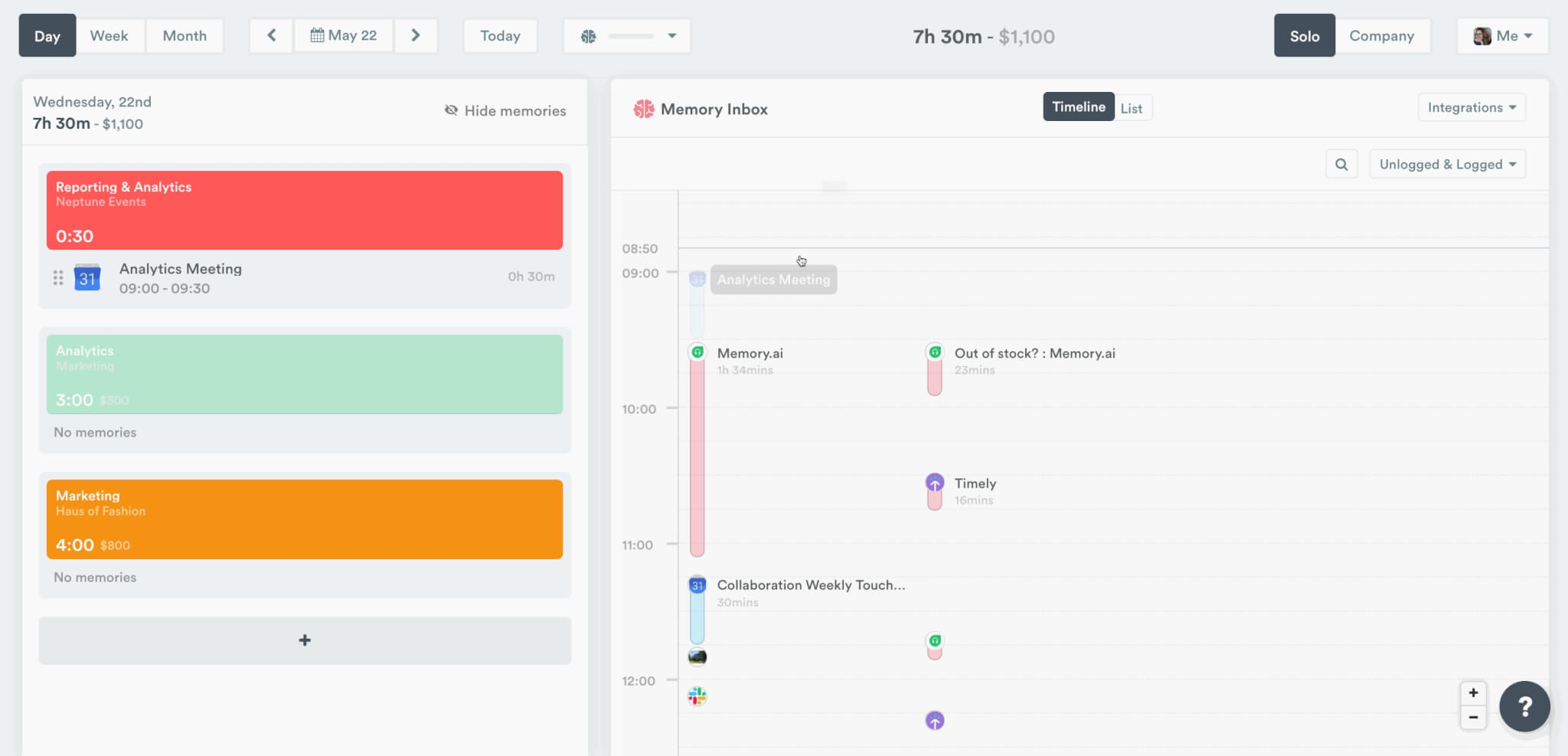
9Toggl Track
Installing the Toggl Track extension adds time-tracking features directly to your Google Calendar. The Toggl Track icon pulls up a small window where your timer lives, where you can add a description to your time entry and assign it to the projects and tasks you’ve created in Toggl. A nice bonus is that Toggl takes all your Calendar time tracking information and builds reports for you in the Toggl Track web app.
Pricing:
- Free: $0 per user per month (maximum 5 users)
- Starter: $9 per user per month
- Premium: $18 per user per month
- Enterprise: Custom pricing
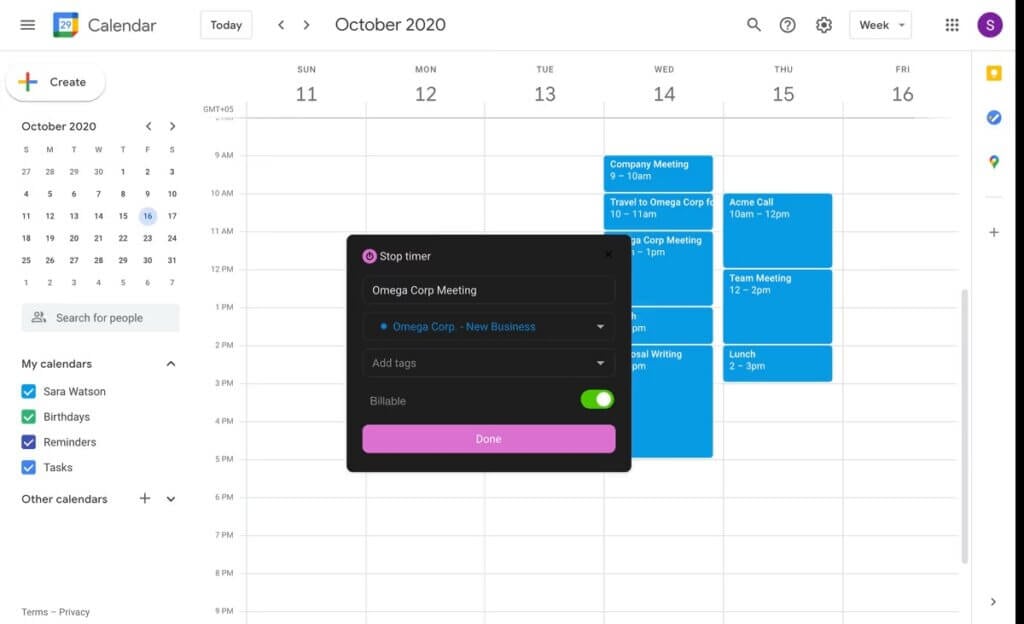
10Zoom for Google Workspace
This Zoom for Google Workspace add-on from the Google Workspace marketplace appears in your Calendar sidebar. With it enabled, you can add an event in Google Calendar or Gmail inbox to simultaneously create a Zoom meeting. It saves you precious time on creating video conferencing links and adding them to your calendar.
Pricing: The Zoom for Google Workspace add-on is free. Google Workspace starts at $6 per user per month, and Zoom offers a free starter plan.
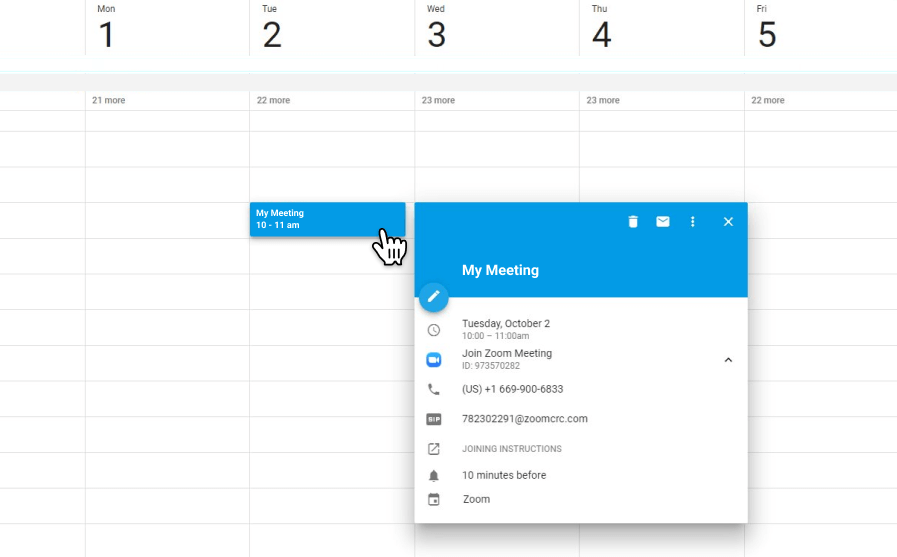
11Tags for Google Calendar
Tags for Google Calendar enables you to categorize your events to more easily see the work buckets in which you’re spending your week. To use it, type “[your tag here]:” before the name of your event in Calendar. When you save the event, the tag will appear as a rectangle to the left of the event name. If you add a question mark to the end of your event name, the event will appear faded in your calendar, showing that it’s tentative.
Pricing: Google Calendar Tags is free.
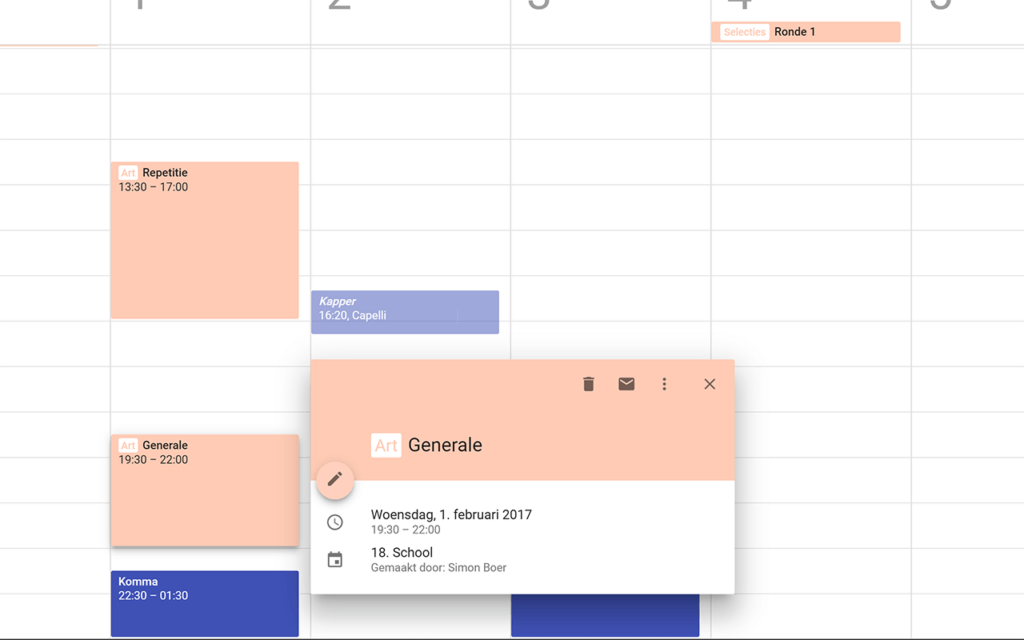
12Google Calendar Disable Month Scroll
Google Calendar Disable Month Scroll disables the feature of using a mouse to jump between months in Google Calendar. With this add-on installed, you can only move between months using the arrows at the top of your Calendar interface. If you use Apple’s Magic Mouse to view your Calendar, this extension might feel like a lifesaver. You might also find this navigation setup more intuitive, even if you haven’t previously disliked scrolling to move between months.
Pricing: Google Calendar Disable Month Scroll is free.
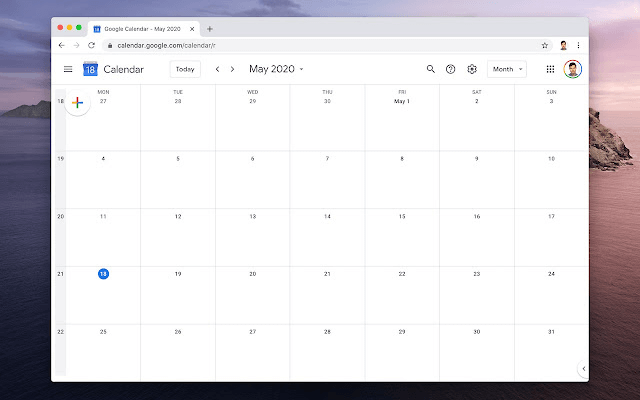
Making every minute count with Fellow
The best Google Calendar plugins, add-ons, and extensions all benefit your meetings, task management, and general organizing in ways you probably never thought were possible. And sure, you can do quite a lot with Calendar out of the box, but extensions unlock so much more.
Fellow’s Google Calendar integration to link all your meetings’ notes with their Calendar events, more efficiently schedule follow-up meetings and more! On top of the integration, it offers features like collaborative meeting agendas and action items, ensuring everyone shows up ready to contribute to every meeting and stays accountable for any assigned tasks.
With automatic AI meeting transcription, recordings, and summaries features, you and your meeting participants can focus on the discussion without missing any important insights or context. This can help you and your organization save time on manual meeting notes and ensure alignment. Plus, Fellow has a library of over 500+ meeting agenda templates to ensure your team doesn’t have to start from scratch. Get started with Fellow today!