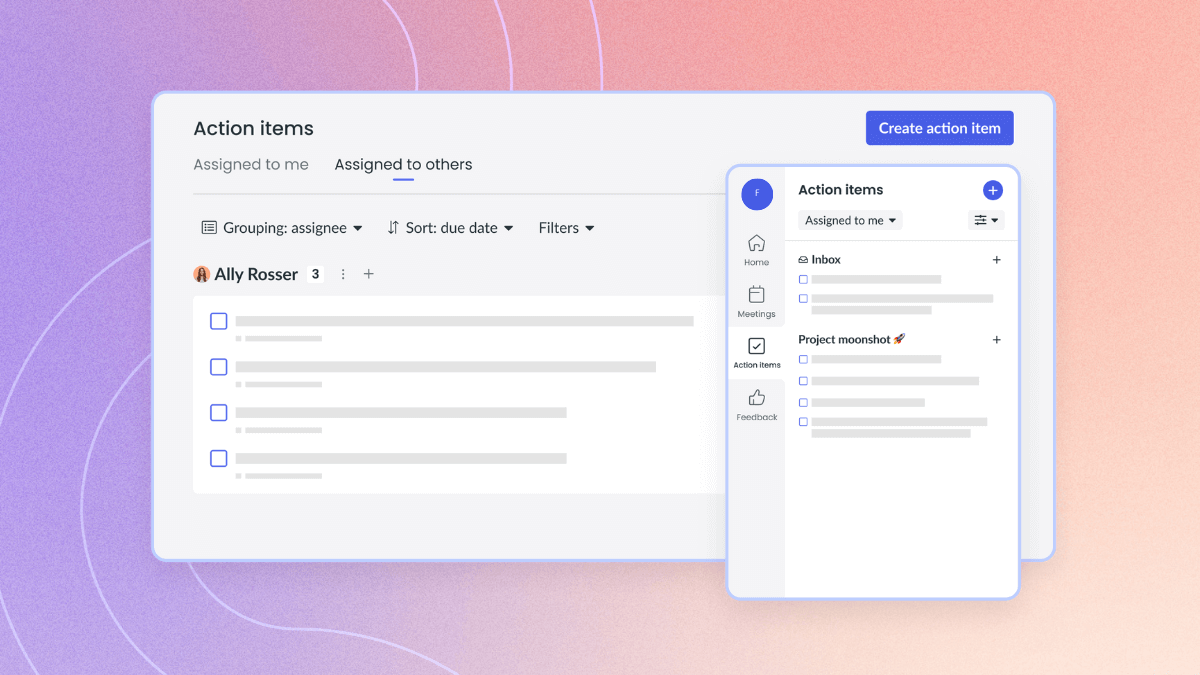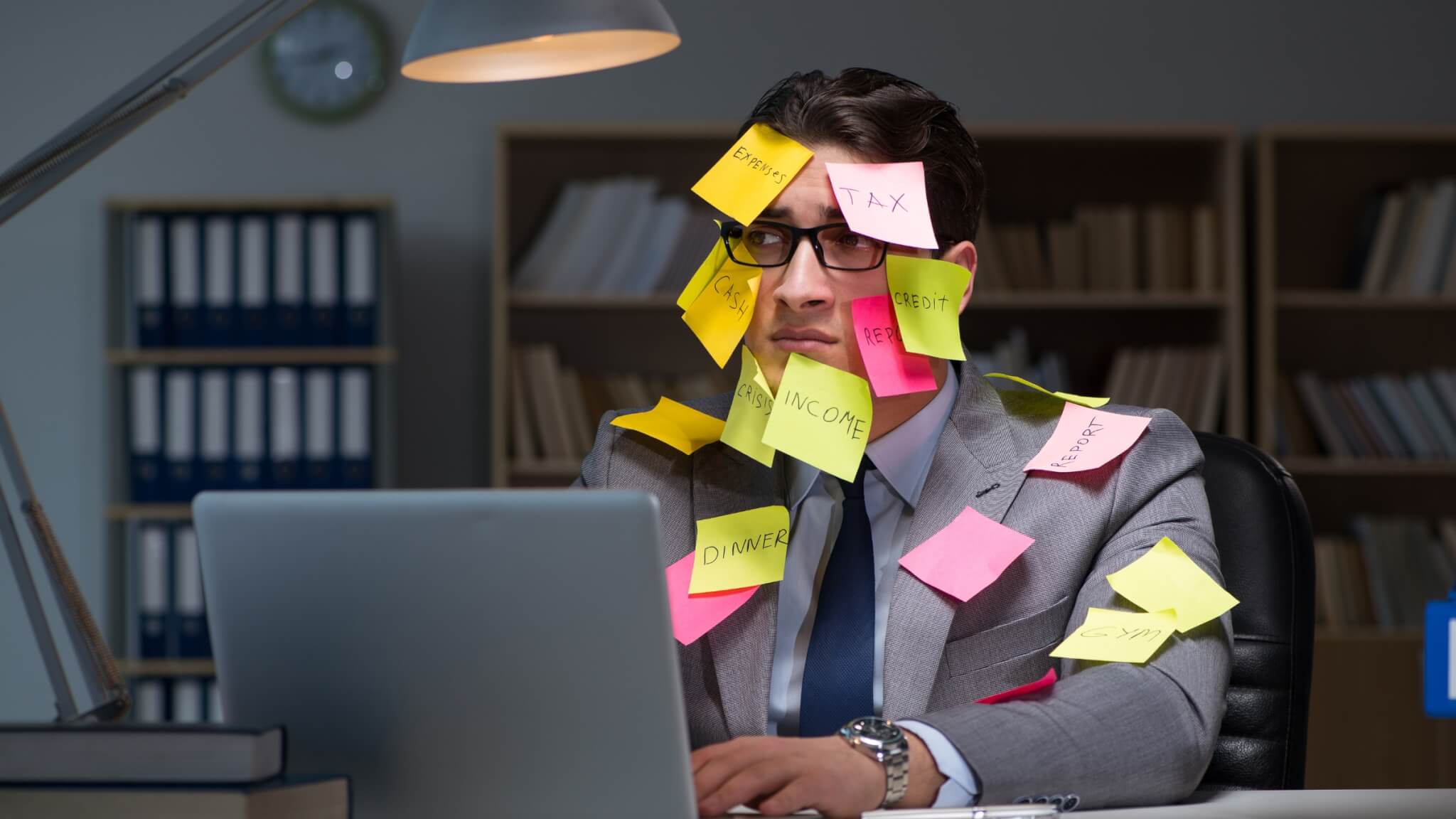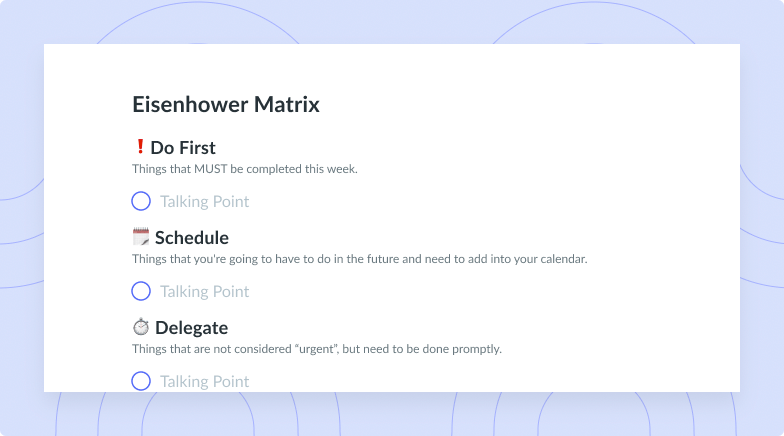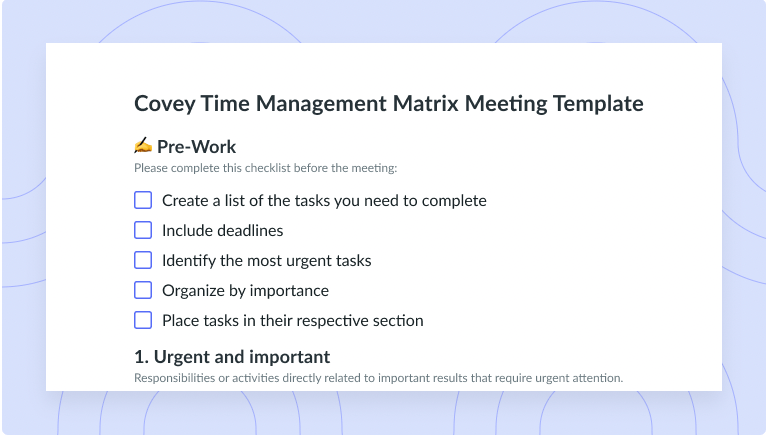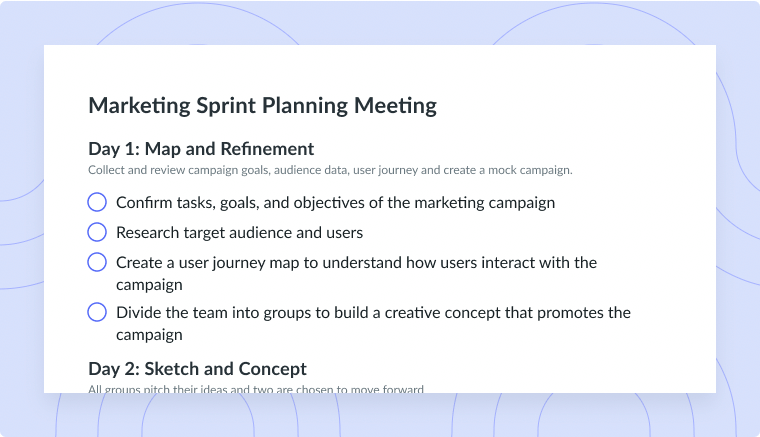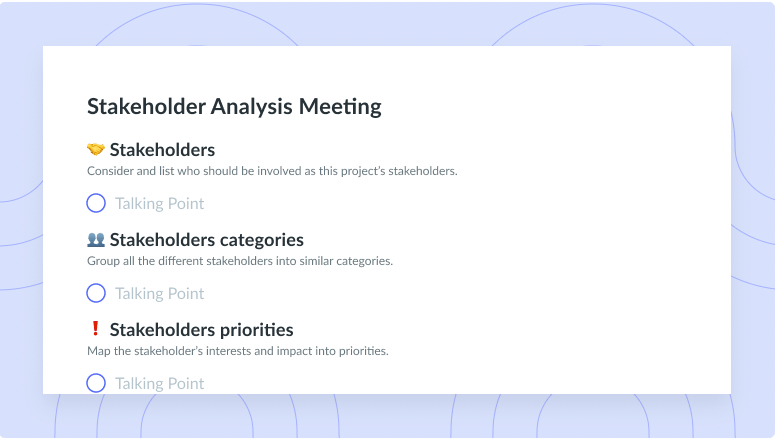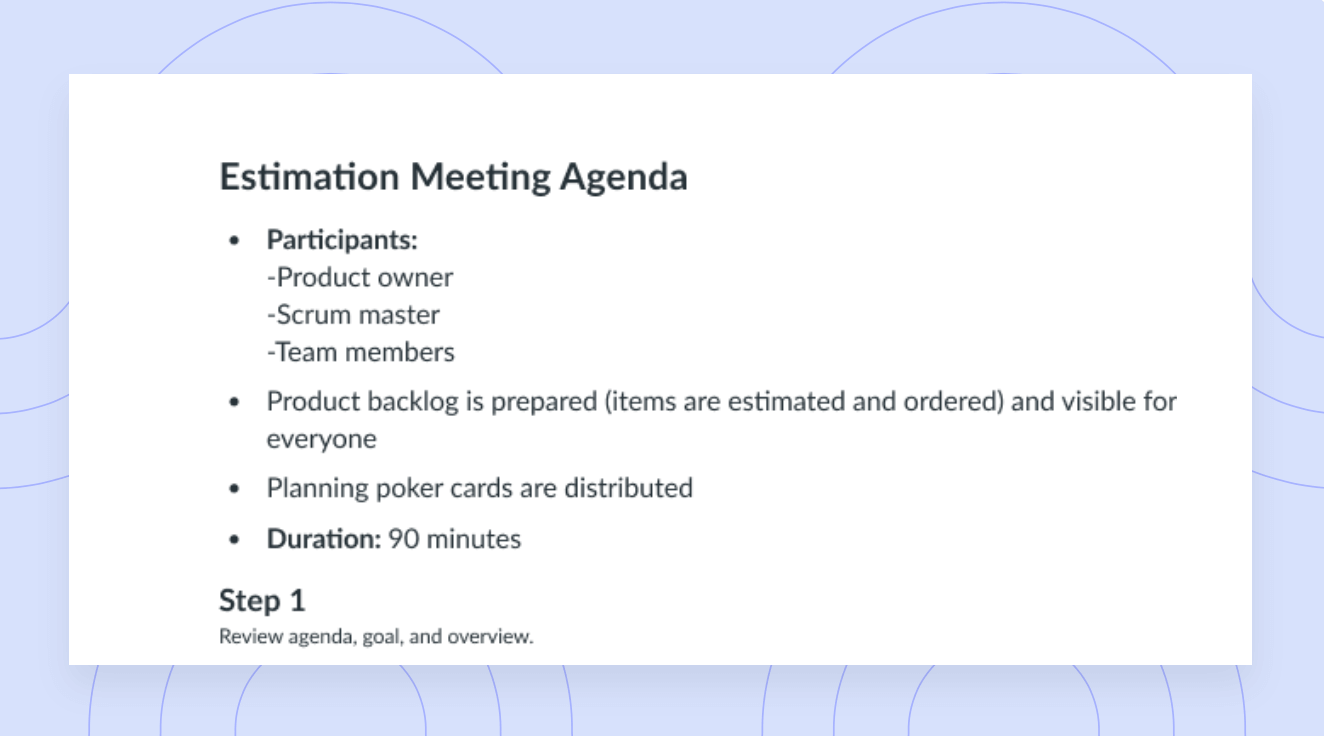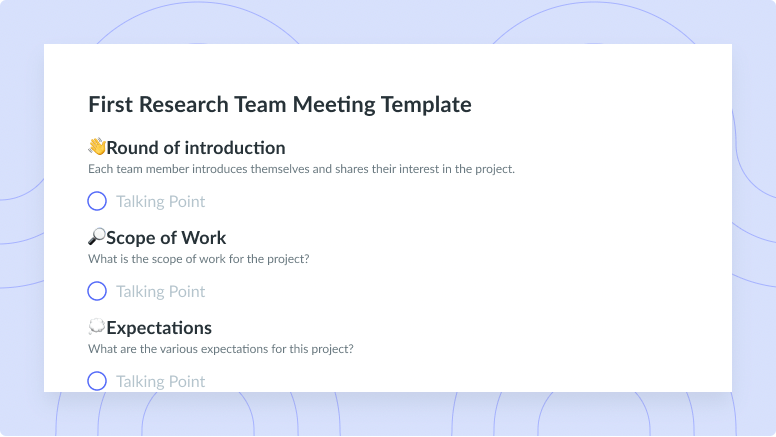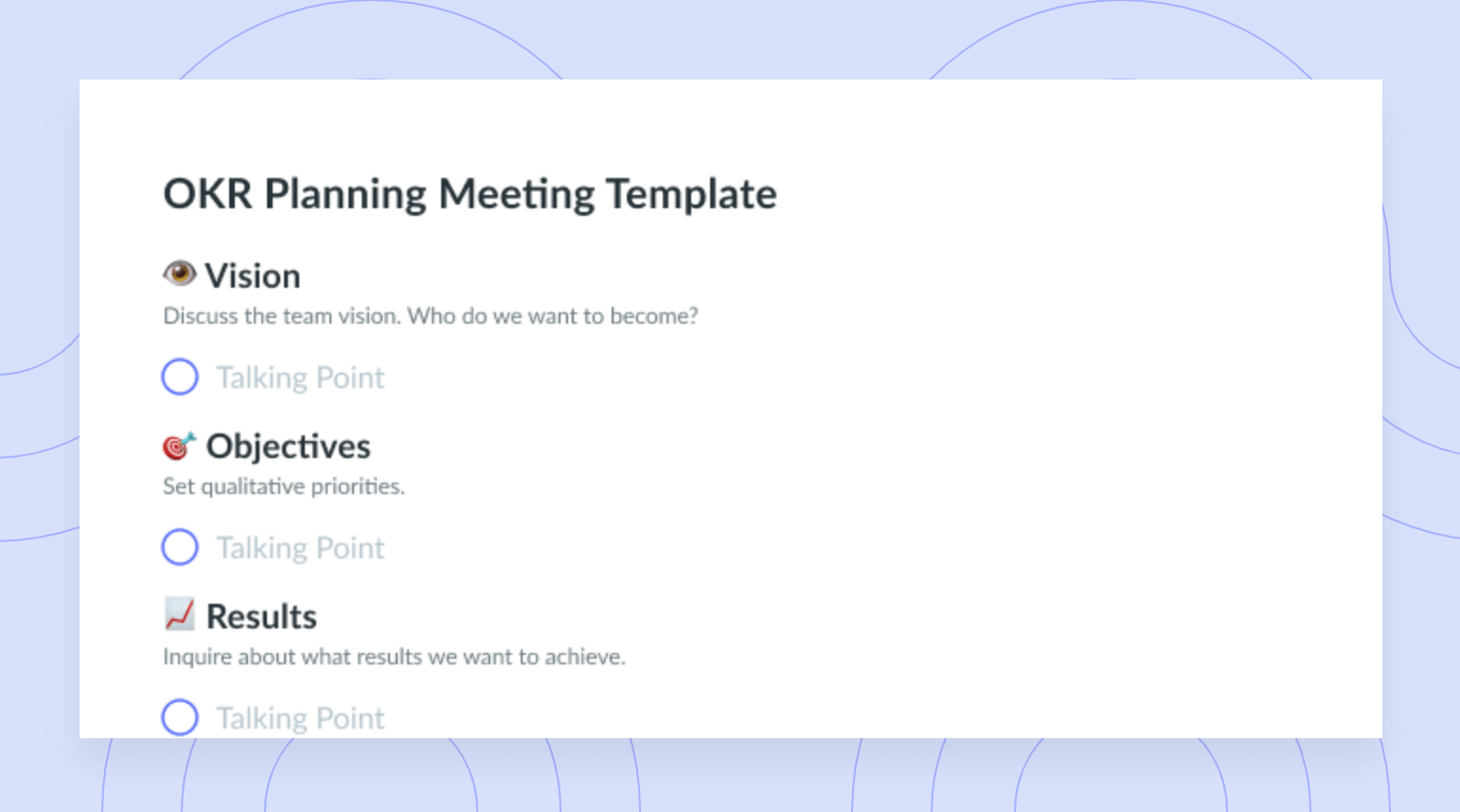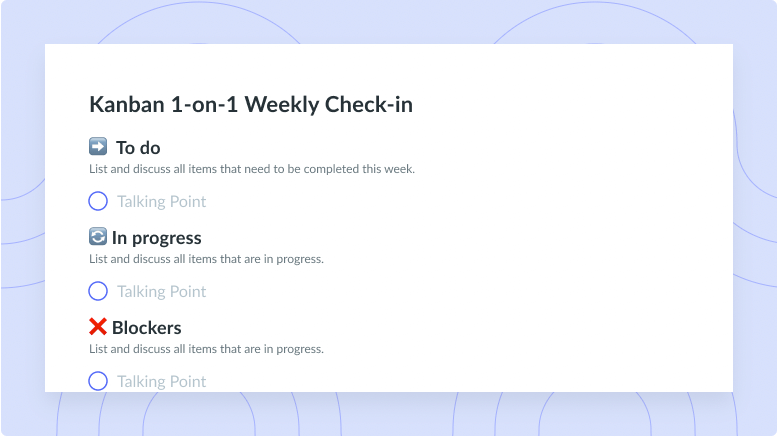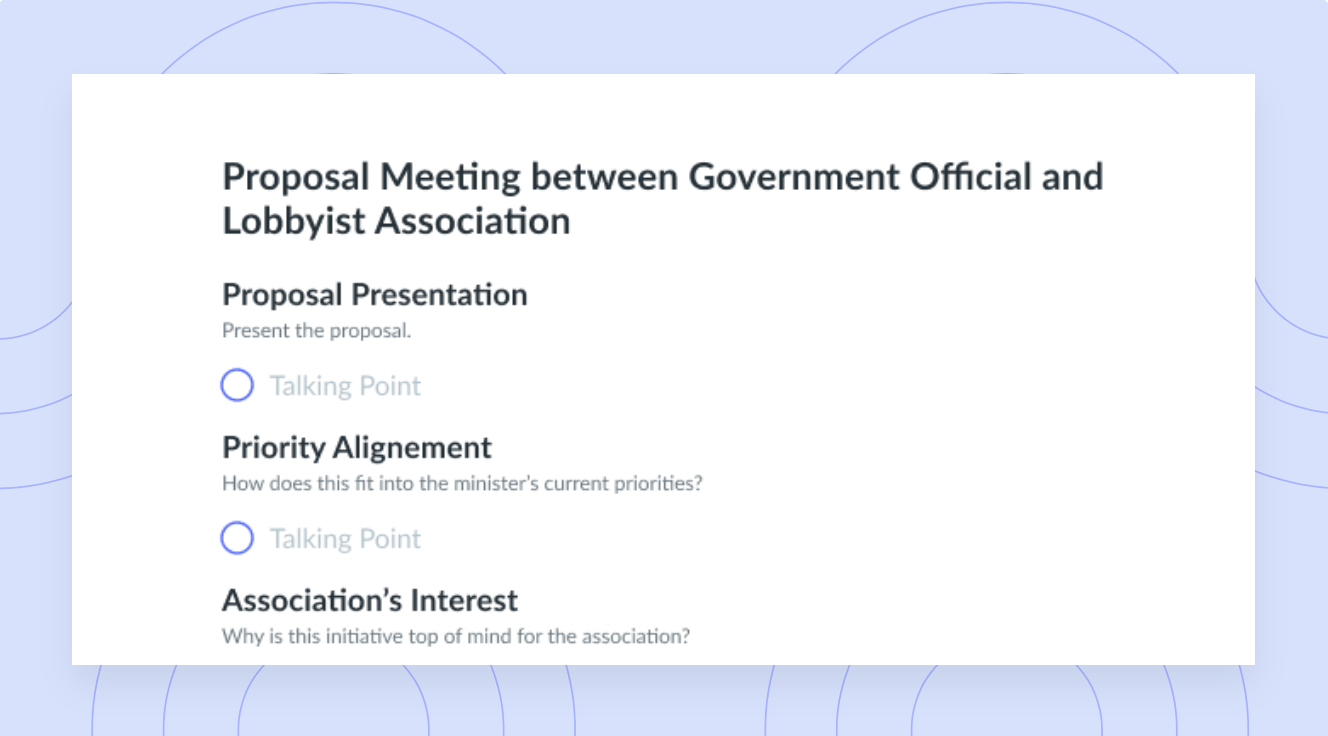How to Coordinate Multiple Tasks and Priorities Effortlessly
Managing multiple tasks at once might seem difficult, but proper planning and prioritization techniques can help you stay on top of your responsibilities.
Wouldn’t you love to be able to focus all your attention on just a few tasks per day? Instead, you might be more used to feeling rushed and scrambling to finish just some of the many projects and responsibilities you’re juggling. Maybe you’re adding tasks for this week on top of the ones you didn’t finish last week. Maybe it seems like the calm before the storm will never return.
If your stack of responsibilities keeps growing and you can’t seem to tackle them, you might need to revisit your approach to managing them. Below are several tips on how to coordinate multiple tasks and priorities so you can maximize your productivity and efficiency.
How do you manage multiple priorities at once?
This question is one you probably ask job candidates during their interviews. But even for (if not especially for) managers, mastering this challenge can be quite difficult. Project, appointments, small tasks, your daily to-do list…you might be trying to juggle many priorities at once.
At the end of the day, managing multiple priorities requires you to be organized, plan your approach, and practice time management skills. But without a specific approach in place, you could be further complicating or extending the process.

Avoid losing track
Juggling multiple tasks can be hard! Have all of your priorities in one place so you are aware of what needs attention with a tool like Fellow.
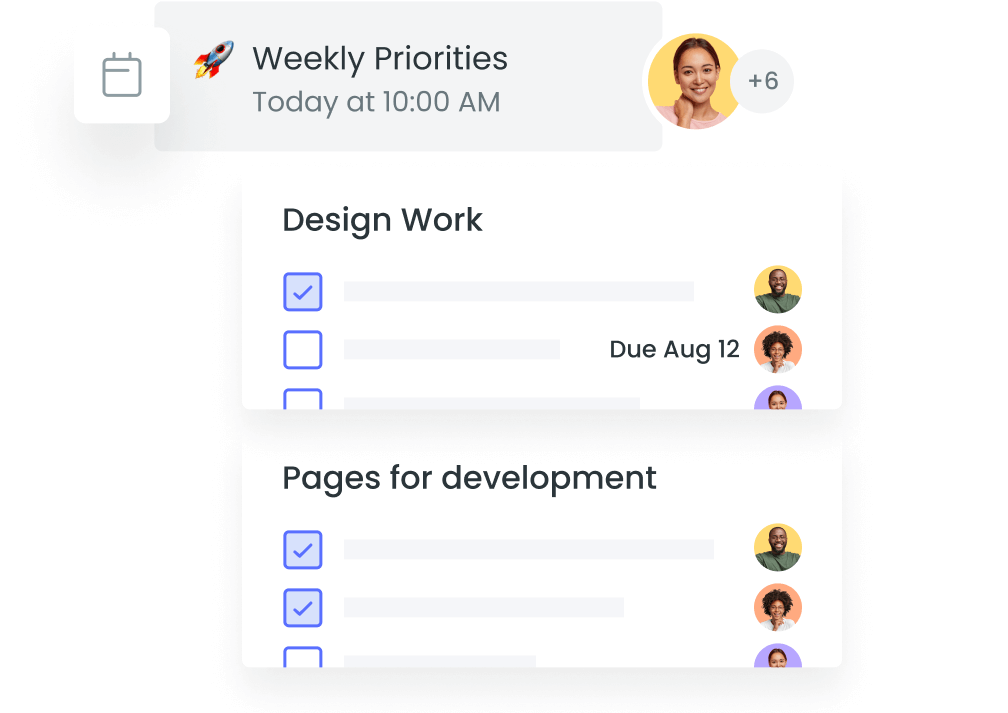
8 tips on how to manage multiple tasks
We get it – effectively managing your lengthy list of tasks might seem impossible at times. In a 2019 VitalSmarts study, 60 percent of respondents said they regularly had an overwhelming number of tasks on their weekly to-do lists. So at least you’re not alone in your struggle! To help you get a better grasp on your many responsibilities, below are eight strategies to help you more effectively manage multiple tasks.
- Make a master to-do list
- Organize tasks by priority
- Break tasks down into smaller activities
- Limit distractions
- Create meeting agendas
- Adjust to changing deadlines
- Be open to advice
- Ask for help
1 Make a master to-do list
The first step to tackling your tasks is knowing what exactly you need to accomplish. One of the best ways to figure that out is to transfer your task list from your brain to a digital or physical notepad. This list should include all the tasks you need to complete, from the ones in your daily planner to the last-minute sticky-note reminders.
With a master to-do list, you can more easily stay focused on work instead of trying to remember everything you need to do. Further, seeing your tasks in front you can turn what once seemed like an insurmountable mountain of tasks into an achievable list of bullet points.
2 Organize tasks by priority
Once you’ve written down all your tasks, you’ll need to organize them and determine which ones are top priorities. You should give your most urgent and important tasks high priority and rank them toward the top of your list. You should give your least urgent tasks lower priority and place them near the bottom of the list.
You can prioritize work based on your tasks’ due dates or the amount of time needed to complete a project. Another option is ranking by the number of resources you need to gather before you can start an assignment. Once you’ve made an organized list, you’ll know exactly which tasks to tackle first.
3 Break tasks down into smaller activities
If there’s a larger project on your task list, even the thought of starting it might seem daunting. That’s why you should dissect these bigger tasks into smaller, more manageable ones. This approach, also called “microproductivity,” can help you feel more productive as you complete smaller tasks on your way to accomplishing larger ones.
By looking at smaller parts of larger tasks, you can also determine if you need to prioritize any parts. For example, one of your tasks might be to conduct a market research survey over the next month. Instead of only writing “start market research,” you might put “select members for survey team” higher on your priority list.
4 Limit distractions
A phone call, a question from a colleague, an email that needs a reply. These regular work occurrences are just a few of many possible distractions that can pull you out of your flow and demand immediate attention. Although these interruptions are somewhat inevitable, you can often control how long you remove your attention from the task at hand.
Consider the urgency of the request or other task that’s pulling at your attention. If it’s not urgent, you can make a note to handle it at a later time. If you do need to immediately focus on what’s come up, set a limit for how long you’ll spend resolving that issue. This way, you can better ensure you promptly return to your previous task.
To help reduce the possibility of distractions in the first place, try silencing notifications and closing your email inbox. You could also ask your team members to temporarily direct their questions to another supervisor.
5 Create meeting agendas
Creating a meeting agenda can help you determine meeting talking points so you can tailor discussions to what’s important. Agendas can also help you get time back to coordinate multiple tasks and priorities, as some managers spend 50 percent of their time in meetings.
In laying out the specific points you want to cover in a meeting, a meeting agenda saves ample time you can funnel to other tasks. Your agenda will give every part of your meeting a time limit so you can more quickly return to your most pressing tasks.
6 Adjust to changing deadlines
The to-do list you created at the beginning of the week might look a bit different by the end of the week, and it should. Throughout each workday, you might learn that some tasks need to be completed sooner than you originally planned. That’s why you should view your to-do list as a living document, not a fixed list.
Adopting this perspective can help you more easily adjust if a client suddenly needs a product two days earlier than expected. When such shifts occur, simply revisit your list of priorities, assess your new deadlines, and reorder your tasks based on their priority. You can then use your updated list as a plan of attack to ace your tasks by their deadlines.
7 Be open to advice
Is there a member on your team who can accomplish just about any task even on a tight deadline? Asking them about their approach can introduce you to time management techniques you may have never considered.
You can then adopt these practices into your routine entirely or incorporate parts of them into your habits. Whichever option you choose, keep in mind that strategies that work for one person might not always be ideal for you. You might have to try a few approaches before you land on one that suits your work style.
8 Ask for help
There’s a reason you’ve hired highly skilled team members for your organization. When your task list seems too long to manage alone, you can assign some of it to your team.
To delegate assignments, give specific tasks to specific people. This way, each person knows exactly what they need to work on and won’t accidentally do someone else’s work. You should also try to ask for help well before a task’s deadline. Look ahead in your task list and determine which items might require your team’s help. This approach can give your employees adequate time to hit the deadline and keep you from worrying.
Check, you’re done!
Effectively planning and prioritizing tasks can be just the boost you need to manage multiple responsibilities at once and reach prime productivity. Implementing the above approaches doesn’t require you to practice complex strategies. You just need to find the tips that complement your work style and get into the habit of practicing them.
Once you’ve mastered these tips, you’re well on your way to crossing your many daily tasks off your list and enjoying that feeling of accomplishment. To help you get time back with more streamlined, effective meetings, Fellow offers a host of resources. Whether you’re assigning meeting action items or organizing projects, you’ll be in a place to get more things done more quickly.