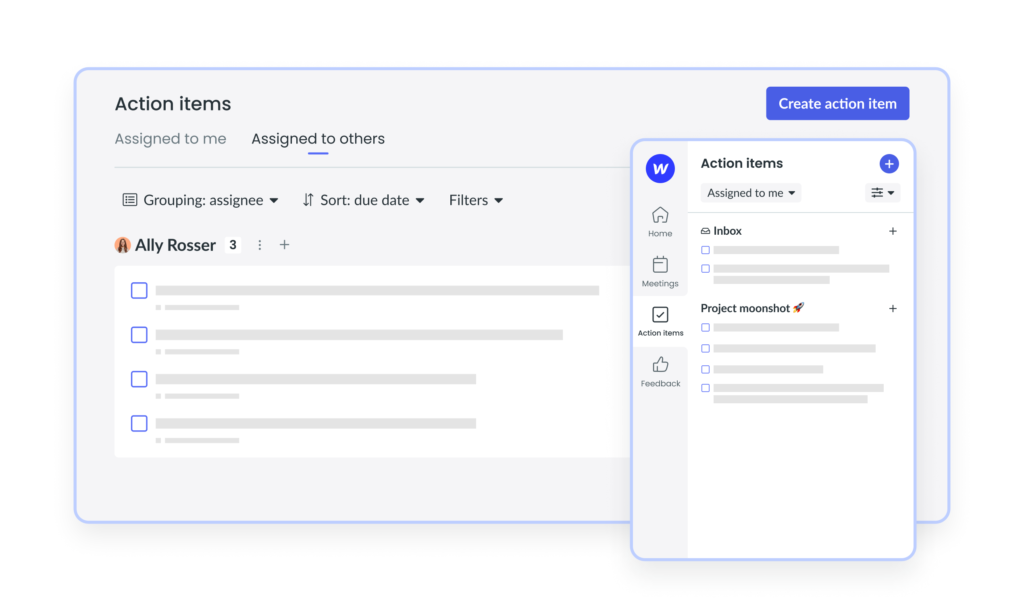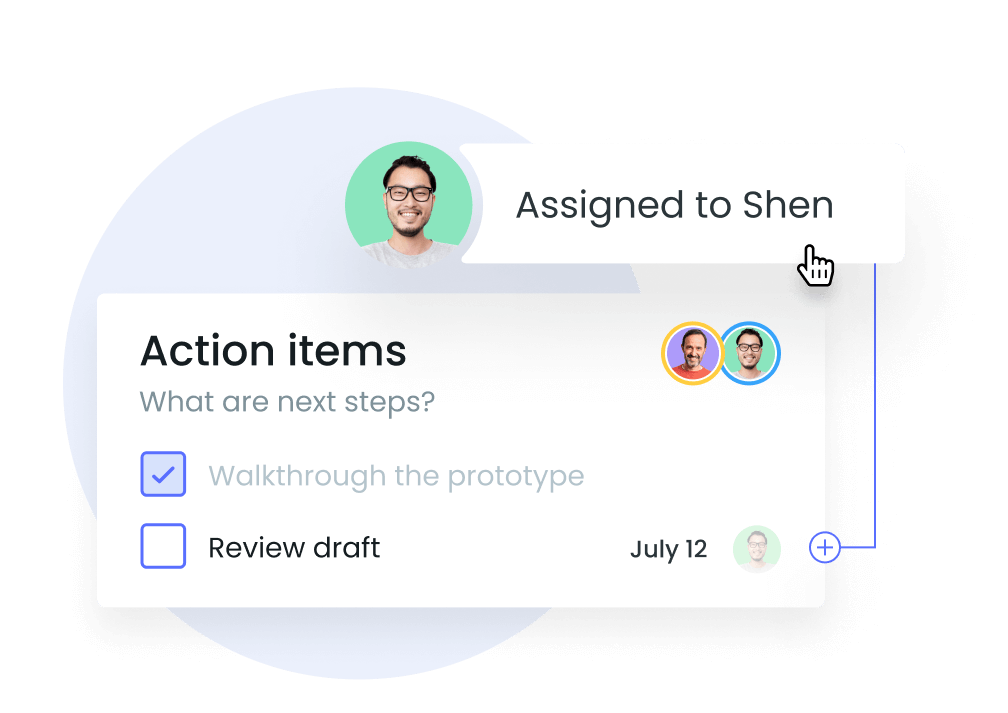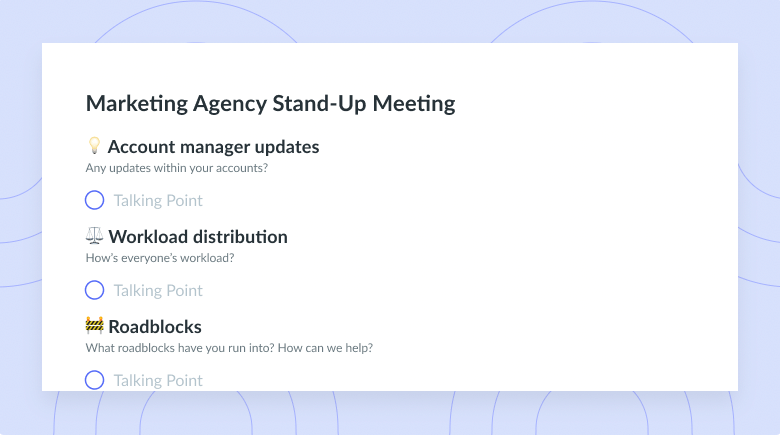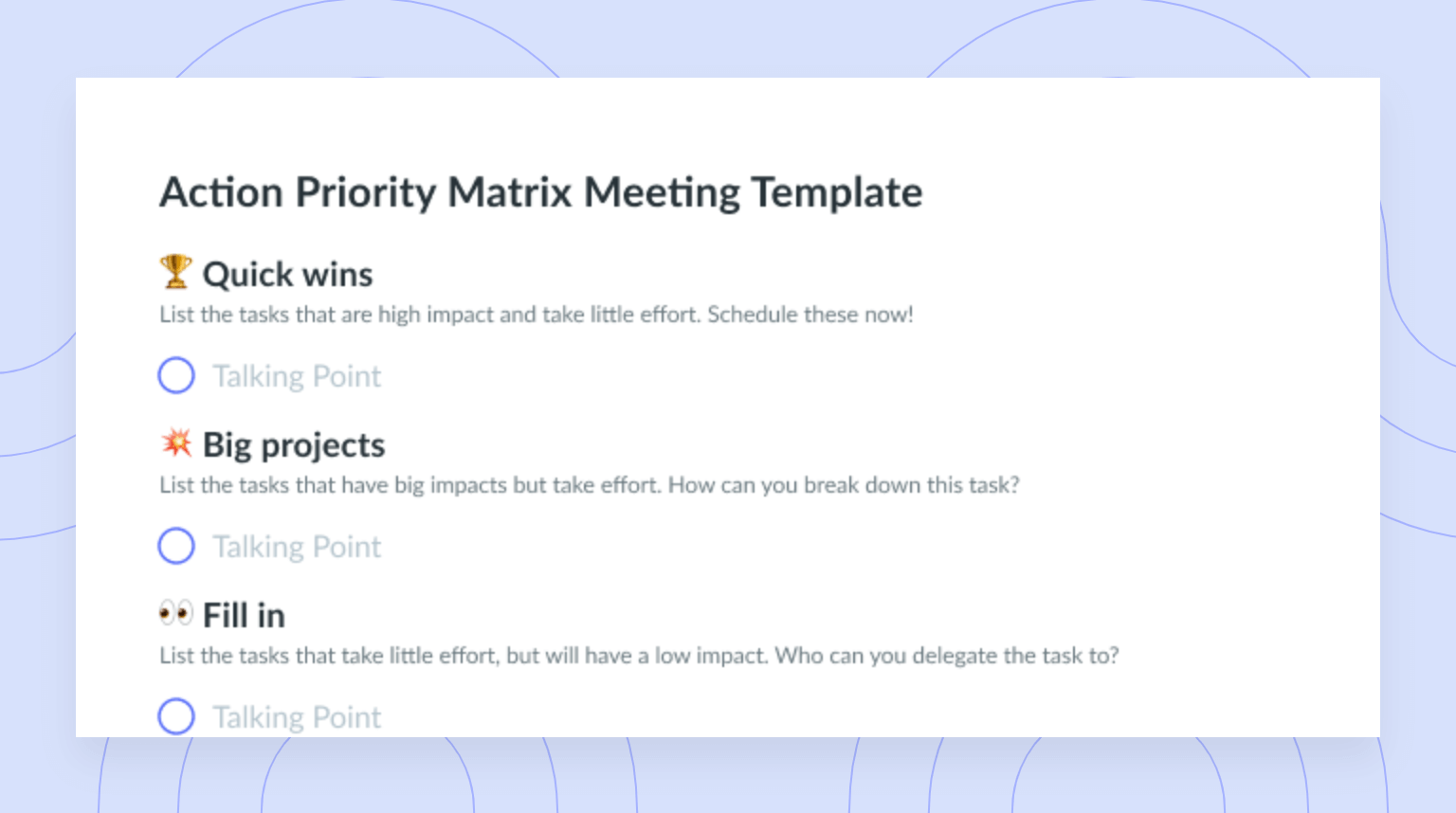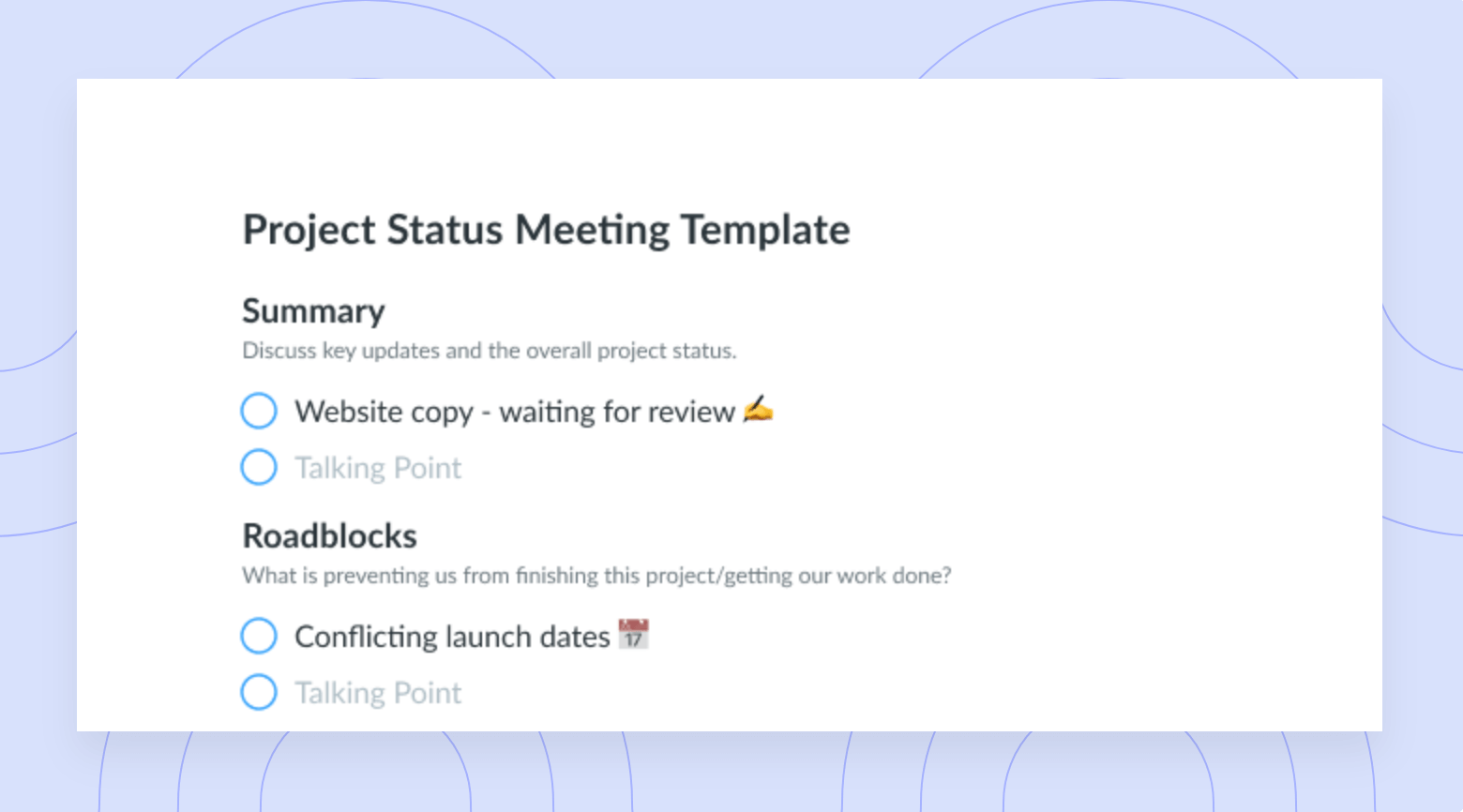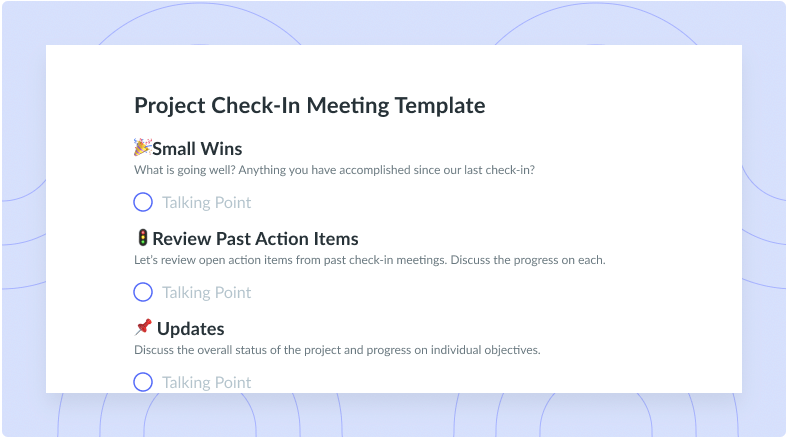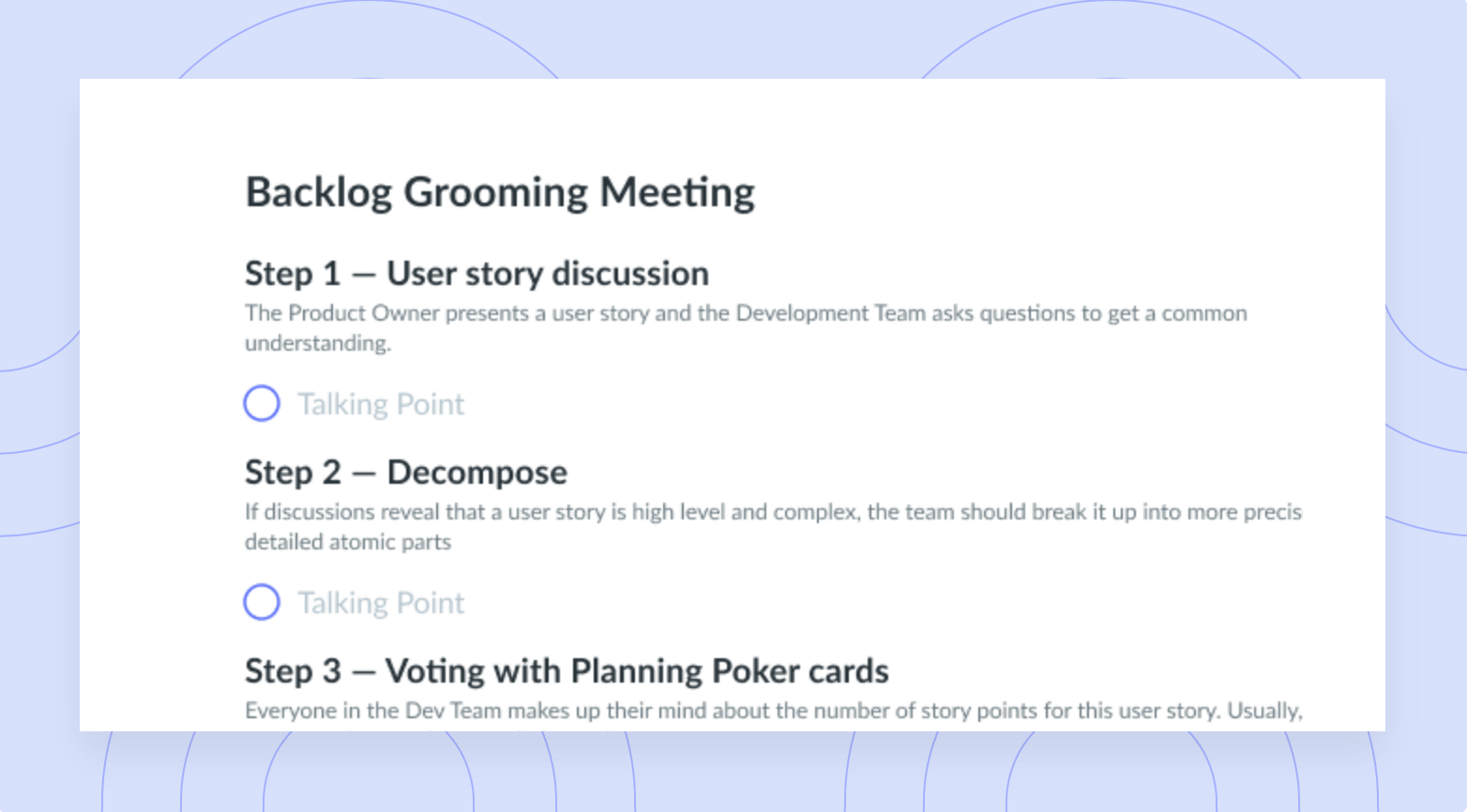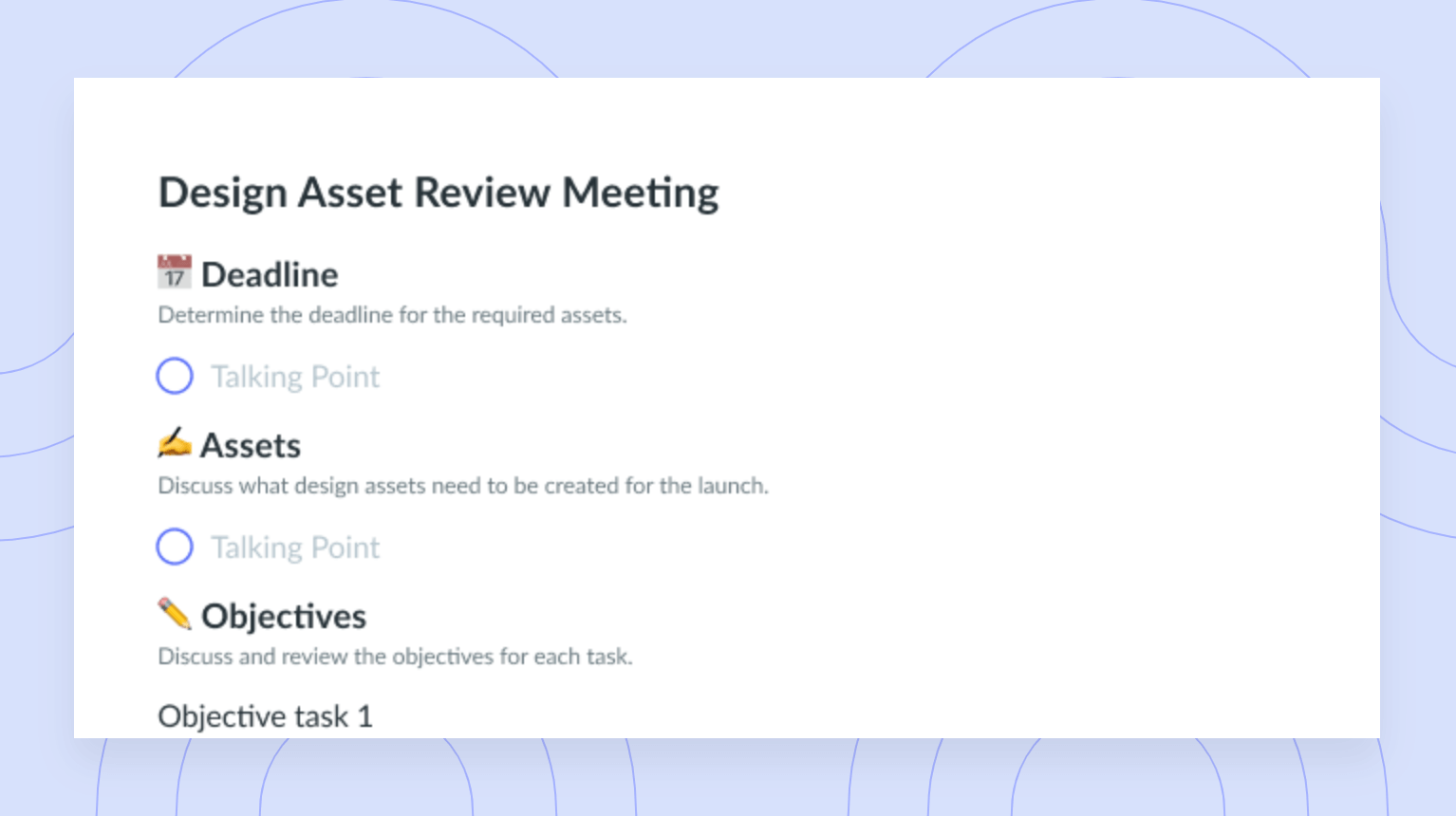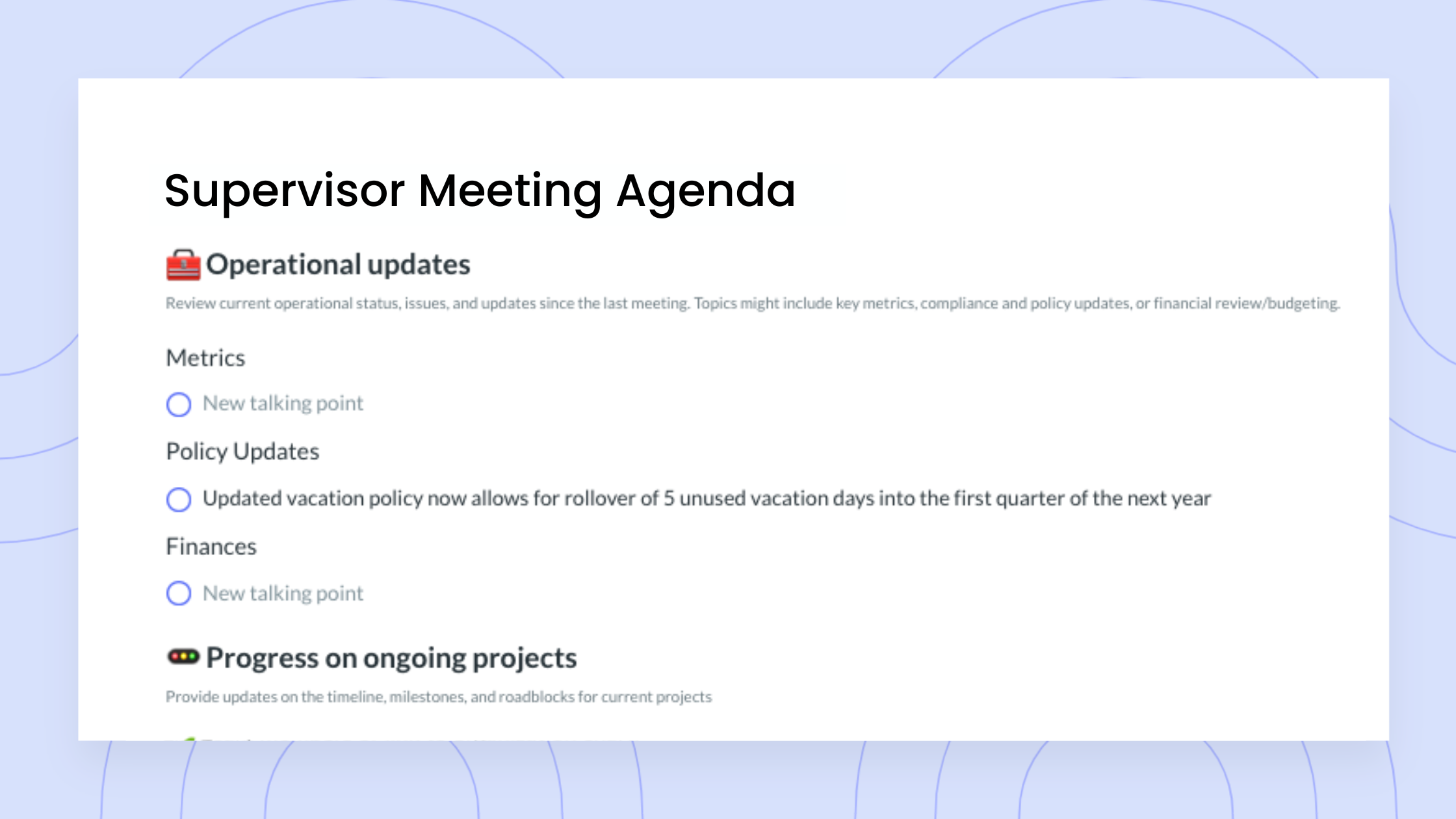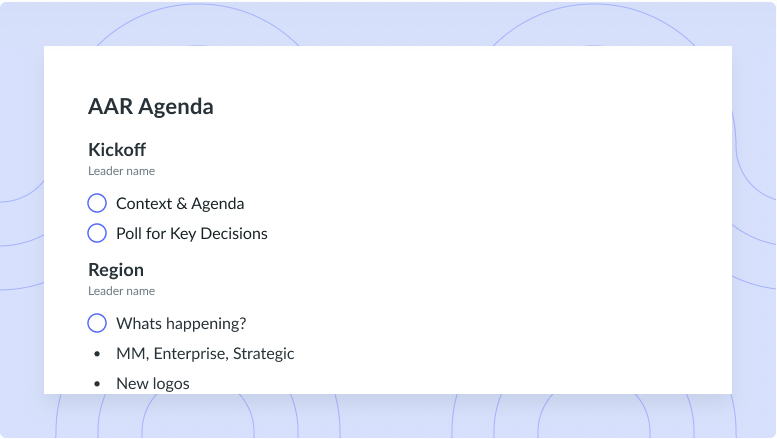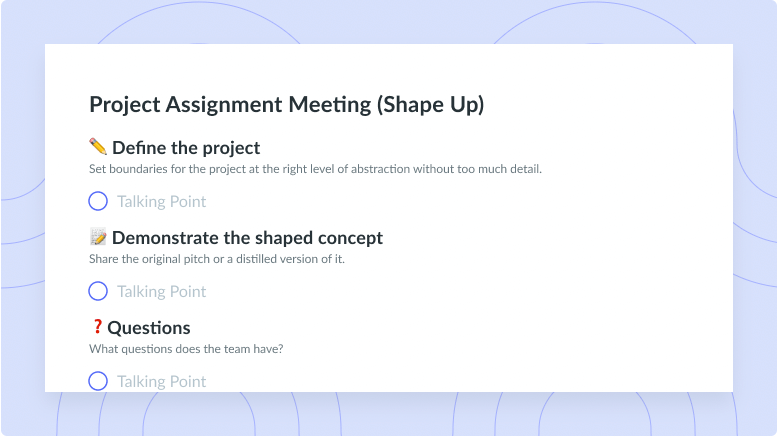Your 2024 Action Items Guide: How to Track and Follow Up on Them
Learn how to track action items and follow up on action items with Fellow, the world’s leading meeting management platform.
Action items provide clear expectations for what must be completed, who is responsible for the task, and when the task is due, leaving little to no room for miscommunication. Tracking and following up on your action items will also help reduce unnecessary communication while holding your teammates accountable, resulting in less time wasted, less communication overload, and fewer missed deadlines. Additionally, action tracking ensures all team responsibilities are clearly defined upfront, increasing the likelihood of an aligned and unified workforce.
If you’ve been scouring the Internet in search of a resource that teaches you everything you need to know about tracking and following up on action items, you’ve come to the right place. In this article, we’ll teach you everything you need to know about action item tracking so you know exactly how to track action items to keep your team accountable. Keep reading to learn how action tracking works and unlock the best way to track action items!
- What are action items?
- Benefits of using action items
- The 3 Ws of assigning action items
- How to write action items
- Examples of action items
- How to assign, visualize, and prioritize action items with Fellow
What are action items?
Action items are specific tasks or responsibilities that must be completed to achieve a shared goal. Used in a variety of settings including project management, business meetings, and even personal planning, action items help ensure that everyone involved knows what needs to be done and by whom the task must be completed. Action items typically include a task description, an assignee, a due date, the urgency of the task, a mechanism for action tracking to gauge progress and project status, and notes or comments where additional information can be added as necessary. Action items can be documented in various formats including meeting notes, to-do lists, project management software, or a dedicated productivity tool like Fellow.

Track action items in Fellow to get more done
Keep the momentum going after your meeting is over. With Fellow, you can assign, visualize, and prioritize all your meeting to-dos in one place and sync them with Jira, Asana, and Zapier.
Benefits of using action items
1Keeps everyone on the same page
There’s nothing worse than leaving a meeting and knowing that your teammates aren’t aligned on the next steps. Assigning action items during your meetings ensures everyone leaves on the same page with the same expectations and goals.
2Fosters accountability
Assigning action items during meetings is an excellent way to foster accountability amongst your teammates. It’s one thing to say you’re going to do something, but it’s another to have it in writing with a deadline. If you want your teammates to do what they say they’re going to do, it’s important to write it down in the form of an action item. This extra step will go a long way in holding your teammates accountable.
3Helps mitigate risks
For some organizations, taking detailed notes is important for legal purposes—for instance, some organizations require meeting minutes. Whether it be by taking meeting minutes, noting decisions, or capturing the entirety of the meeting, it’s important to have a record of what was said and what was agreed upon. Assigning action items during your next meeting may help you mitigate future risks.
The 3 Ws of assigning action items
1Assign who is responsible for the action
There are three components to keep in mind when assigning action items, with the first being who. The who behind your action item refers to the person responsible for fulfilling the action item. When assigning who will be responsible for the action item in question, it’s important to ensure the person you choose has the tools, skills, and knowledge necessary to fulfill the action item.
2Clarify what the action is
The second step that must be completed when assigning action items is clarifying what the action is. During this step, it’s important to be as clear as possible. You want to note all pertinent information and ensure you’ve clearly explained what is expected of the assignee. Failing to clarify what the action that must be taken is may result in confusion, miscommunication, or missed deadlines.
3Include when the action is due
The third—and arguably most important—component of assigning action items is noting when the action item is due. For the action item to be fulfilled in conjunction with the end goal, a deadline must be included. It’s important to choose a deadline that works for the assignee, ensuring they have the capacity to complete the task in a timely manner.
How to write action items
- Set clear due dates
- Include a description of the task, starting with a verb
- Assign a task owner
- Establish the priority of each action item
- Use an action item–tracking software
1Set clear due dates
When writing action items, it’s incredibly important to set clear due dates that work for the assignee. While you may want the action item to get done right away, it’s important to speak to the assignee and make sure they have the capacity to not only take on the action item but also to get it done in your desired timeframe. As Paul Axtell from the Harvard Business Review says,
“Don’t automatically default to your next meeting date as the completion date for each action item. Choose a date that makes sense to the project and creates a sense of urgency. Remind people that they can negotiate on dates until they feel comfortable being able to deliver as promised.”
2Include a description of the task, starting with a verb
There’s nothing worse than receiving an ambiguous task and spending hours on end trying to piece together the information you need to get the task done. As the action item–assigner, it’s your job to get as granular as possible. You’ll want to include a description of the task and ensure it encompasses everything the assignee needs to get the task done. Including all pertinent information in the task description will not only boost efficiency but will also reduce unnecessary back and forth.
3Assign a task owner
An action item is useless if you don’t assign a task owner. Assigning a task owner as soon as you write an action item will ensure everyone on your team knows who is responsible for the action item, eliminating confusion from the start. While it is important to assign a task owner by noting it in the description of the action item, it’s also important to let the task owner know they are responsible for the action item verbally during a meeting.
4Establish the priority of each action item
As an employee, it can be frustrating to have a never-ending list of tasks to do and not know where to start. Establishing the priority of each action item will help your teammates complete their tasks accordingly. For example, if the action item in question is an immediate priority, they may need to put other projects on the back burner. If the action item isn’t an immediate priority, they can continue to work on other projects and wrap up what they are currently working on before moving to the action item. This step of the action item tracking process is extremely important and should not be left out.
5Use an action item–tracking software
If you struggle to foster accountability within your team after assigning action items, it may be time to incorporate a meeting management tool like Fellow, which is the best way to track action items. Fellow makes it possible to keep the momentum going after each meeting by providing you with one easy-to-use tool you can leverage to assign, visualize, and prioritize action item tracking in one place. Keep reading to learn more about Fellow!
Examples of action items
1Copywriting action item example
The in-house marketing team and the project manager meet to discuss revisions on the first round of an email template. The client has relayed feedback regarding the copy to the project manager, and the project manager relays this feedback to the marketing team and states that the copywriter will have one week to rewrite the copy on the email template as per the client’s feedback.
Action item: Rewrite email template copy as per client feedback
Task owner: Copywriter on the marketing team
Deadline: One week from the initial ask
2Senior designer action item example
The in-house marketing team and the project manager meet to discuss a recent brand deck submission. The project manager doesn’t feel comfortable submitting the deck to the client because they feel as though it doesn’t align with the initial project brief that was submitted to the marketing team. The project manager asks the senior designer on the marketing team to make edits to the brand deck that more closely align with the project brief.
Action item: Make edits to the brand deck as per the project brief
Task owner: Senior designer on the marketing team
Deadline: Two weeks from the initial ask
How to assign, visualize, and prioritize action items with Fellow
If you’ve been wanting to learn how to track action items, Fellow is the place to start. With Fellow, you can assign, visualize, and prioritize all your meeting to-dos in one place and sync them with tools like Jira, Asana, and Zapier. During your meetings, you can use Fellow to make clear decisions on who is doing what and by when each task must be completed as well as follow up on action items. After a meeting is over, you can re-organize your to-do list on Fellow’s Action Items page and check items off your list as you complete them! Any incomplete action items will automatically get carried into your next meeting so you can follow up on action items and keep your team accountable from one meeting to the next.
In Fellow, action items from your streams, one-on-ones, and meetings are compiled in one place. Each action item will show the stream that it came from as well as the due date and any integration pills. Integration pills indicate that the action item has been synced to an external tool such as Asana, Linear, ClickUp, Jira, or Zapier. These action items can also be grouped as needed—like by Stream, Due Date, or Custom. Additionally, Fellow is the only tool that allows you to assign multiple assignees to action items, so you’ll be able to hold team members accountable by tracking action items, even when more than one person in a meeting is responsible for completing a given action item.
Interested in tracking action items?
Tracking action items can be a game changer for your team’s productivity. Learning how to track and assign action items doesn’t have to be difficult with tools like Fellow. Fellow makes it easy to visualize and organize your upcoming tasks in the Action Items section, so you and your teammates can focus on your priorities and start each day feeling organized and in control.