1-on-1 Engineering Meeting Tools & Best Practices
Make your one-on-ones with your engineering team much more efficient with these tools and best practices. Plus, get free templates!
Engineering meetings are unique to those of other departments. There are different processes, operations, and meeting types required. As a manager of an engineering team, you may find it difficult to first establish a great routine that thoroughly checks in on your employees and ensures they have the support required to do their jobs well.
Using tools is a great way to support your meeting management process, as they help to lift some of the administrative burden that comes with being a manager. And for a lot of new managers, the administrative burden is what makes things feel overwhelming.
Here, we’ve put together our recommendations for seven of the best tools for managing your one-on-one engineering meetings and seven tips for ensuring these meetings run smoothly!
- 7 of the best one-on-one meeting tools for engineering managers
- Engineering one-on-one best practices
- Free engineering one-on-one meeting agenda templates
7 of the best one-on-one meeting tools for engineering managers
1Fellow
Fellow is a meeting management tool that makes it easier for you to track your meeting updates and progress. Through the app, you can build your meeting agendas, track completed action items, and make notes on the meeting. Better yet, if you leverage Google Meetings or Zoom, you can access your Fellow meeting notes directly through the app!
Using the tool to manage some of the administrative effort of running meetings is super intuitive. As one-on-ones are usually held in a regular cadence (for example, weekly), you can go back to see meeting topics and incomplete action items from previous one-on-ones to hold yourself and your employee accountable.

Run delightful 1-on-1 engineering meetings
Increase meeting engagement and productivity with a collaborative agenda that both attendees can contribute to. Try using a tool like Fellow!
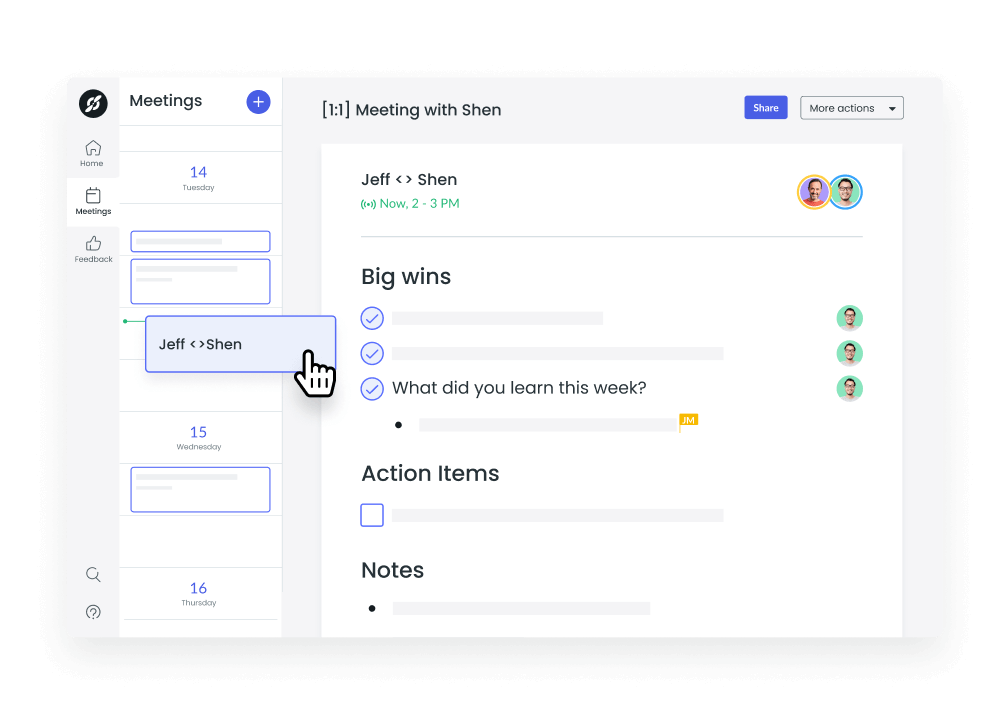
2Loom
Loom is a fantastic video communication tool you can use to support asynchronous employees. It enables you to record videos of your screen and voice overs to explain what’s happening; then you can easily share these recordings with your team. You can use Loom to explain technical issues in detail, highlight feedback on an employee’s code, or draw out a visual demonstration of a new project vision or process.
3Taskade
Taskade is a collaboration tool made to help you manage to-do lists and projects all from one app. In your one-on-one meetings, using this tool is another great way to stay in sync with your employee about what projects they’re working on. If they’re facing an issue, it’s easy for them to highlight it and comment your name so you can get notified of the issue. Then, move the issue into your meeting agenda in Fellow so you can talk through it during your next one-on-one!
4Calendly
Calendly is a great tool for busy managers, and especially if your role works a lot with other teams or those outside of the company (this is common for product managers or executive-level managers). With Calendly, you can create meeting links which sync to your calendar. You can share the meeting links with the people who are intended to meet with you, and they can select any of the available time slots in your calendar. The app will also automatically send an invite for the event (including Zoom or Google Meet details), and will send reminders ahead of the meeting.
This tool is great for managing asynchronous employees as it allows them to book a time that works for both of you whenever a meeting is needed.
5Clockwise
Clockwise is a time management tool for teams. The app is ultra-smart at identifying patterns in our meeting calendars, and provides insights to help employees be more productive with their daily schedules. You can use it during your one-on-ones as a talking point for how to drive more value in your employee’s day and make it more efficient. With the new time that they have available in their day, you can talk about new opportunities to further boost their career and help them grow in their role.
Clockwise also recently released a report on how engineers spend their workdays, so you can better understand likely patterns in your own employees!
6Zoom
Zoom is one of the largest and most popular video conferencing applications out there right now. It’s great for hosting your weekly one-on-ones using the same link so the meeting is easy to access each week. You can automatically record your Zoom meetings (and link the recording to your Fellow notes), so you and your employee can go back to re-watch feedback or discussion topics at any time.
7Google Meet
Google Meet is another popular video conferencing tool, and is ideal for setting up as-needed meetings with employees. This tool works great if you work asynchronously with your employees and need to set up one-off meetings. To do an instant meeting, go into Google Meet, click “New Meeting,” and then click “Instant Meeting,” which will bring you into a private online video call. Then, you can share the link in your browser for your employee to jump on when they’re ready.
Note that Google Meet doesn’t allow you to record your meetings, so if you need to do so, it’s better to use Zoom.
Engineering one-on-one best practices
- Use a collaborative meeting agenda
- Take meeting minutes
- Use a meeting template
- Be an active listener
- Have one-on-one meetings weekly
- Prepare talking points about more than just code
- Foster trust
1Use a collaborative meeting agenda
Using a meeting agenda is a great way to track the discussion topics and action items that need to be brought up during a one-on-one. Having a meeting agenda built collaboratively between you and your employee will help ensure that both parties are able to add the points they’d like to discuss. As ideas for talking points come up throughout the week, add them into the agenda! It’s a good practice to have the meeting agenda finalized at least 24 hours ahead of the call (if possible) so both parties can review and prepare as needed.
2Take meeting minutes
To track what was actually discussed during your one-on-one, make sure to take meeting minutes! If you use a tool like Fellow, it’s easy to see your meeting agenda and follow it throughout the call. Your meeting minutes are then the notes on what was actually decided on or planned based on the meeting agenda discussion topics. Your meeting agenda and meeting minutes work hand-in-hand and are incredibly important in ensuring you have well-structured meetings that produce value-driving decisions.
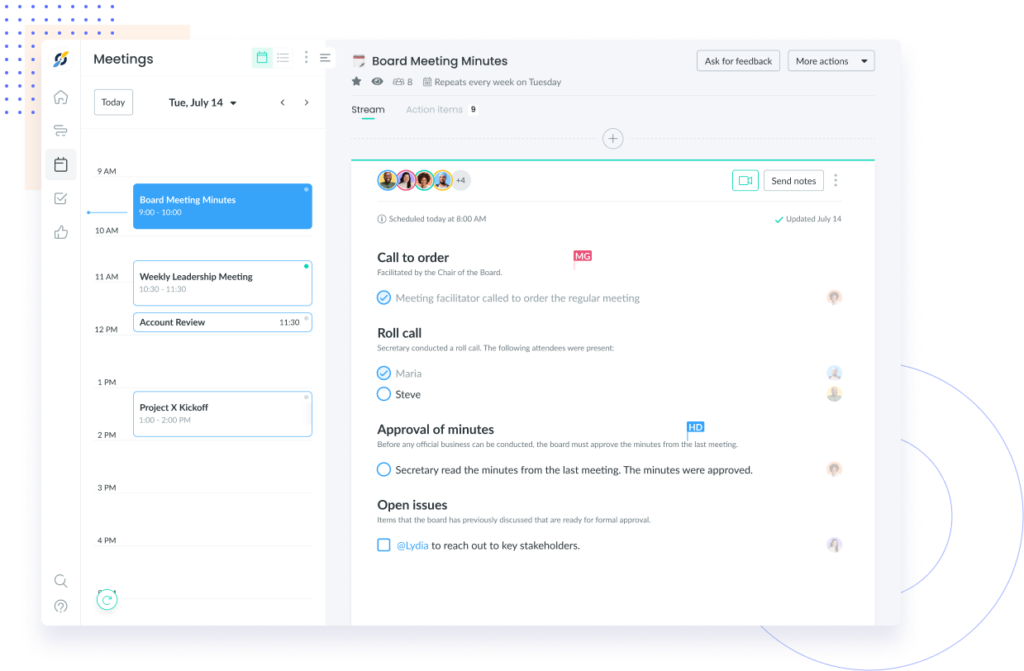
3Use a meeting template
If you’re new to being the host of a meeting and building out meeting agendas, it can be very helpful to look at some meeting templates. Templates exist for all types of meetings, including one-on-ones. These templates will show you what to include in your notes, action items, and more, as well as provide some guiding points for the conversation and approximate timings to ensure you maintain your scheduled meeting length.
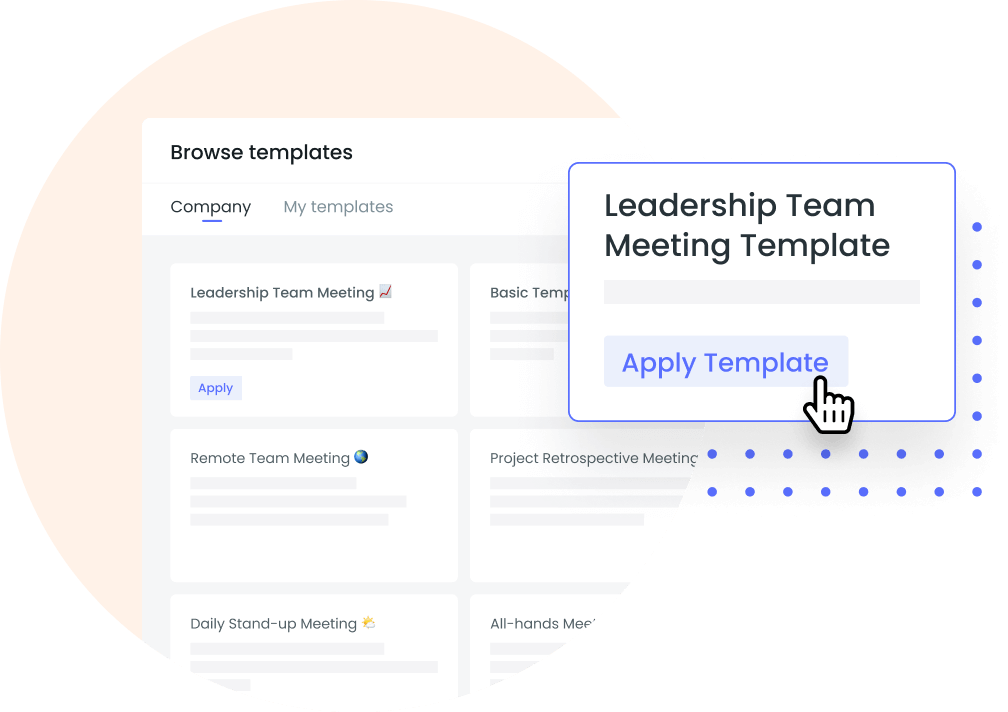
4Be an active listener
Practicing active listening is a super underrated leadership skill. The ultimate point of active listening is to work to actually understand what is being said, which often involves some additional probing to learn more. For example, if your employee brings up a challenge that they’re facing in their role, you can ask questions to help build context around the situation before jumping into a solution. Active listening also means showing appropriate body language and providing responses to show that your full attention is being given to the conversation at hand.
5Have one-on-one meetings weekly
Wherever possible, make your one-on-ones weekly! Not only does this help build a great routine for your employees to plan around, but it also ensures that challenges in their work can be solved within a reasonable amount of time. That being said, clarify with your employees that if they have urgent issues, it’s still better to reach out and have an instant meeting rather than waiting for a one-on-one.
Having weekly meetings may not work for all employees, and that’s okay. Talk with your employee about what works best for their schedule, workload, and experience level, and work out a meeting cadence that works best for the both of you.
6Prepare talking points about more than just code
Engineers have a lot more going on than just writing code! They are also humans, focused on building their career and developing their skills to help advance their knowledge base. In your one-on-ones, make a point of saving some time to see how your employees are doing on an emotional level. Are they feeling happy or stressed at work? Are they finding a good work-life balance? If anything is off, make time to find a solution with them.
Similarly, it’s a good practice to make one of the weekly cadence calls into a career development meeting each month. This can be a good way to ask questions about the employee’s growth and experience in the role, and ensure there’s enough time between each development one-on-one to get a solution implemented.
7Foster trust
To pull the most value out of your one-on-ones, it’s important that your employee trusts you. Having trust ensures that they’ll come to you about challenges that they are facing with honesty. They can feel safe telling you if a project is not going in the right direction, or if their workload is feeling stressful. These are all important parts of building a psychologically safe work environment that boosts your employee’s confidence in the long-term, and ensures they can put their best foot forward in their role.
If you’re not sure about how to start fostering trust, take Kim Scott’s advice that she shared on the Radical Candor podcast: “Holding regular 1:1s in which your direct report sets the agenda and you ask questions is a good way to begin building trust.”
Free engineering one-on-one meeting agenda templates
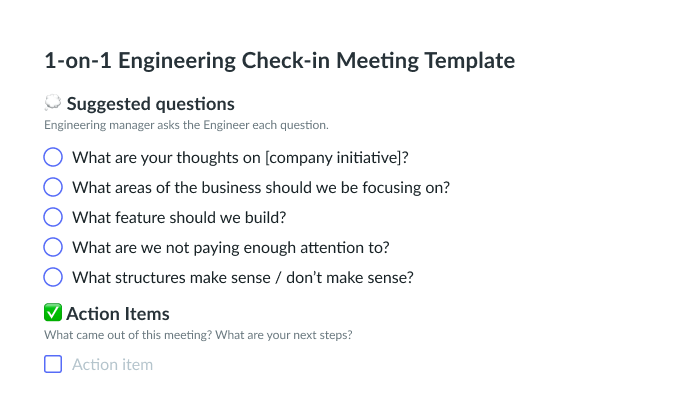
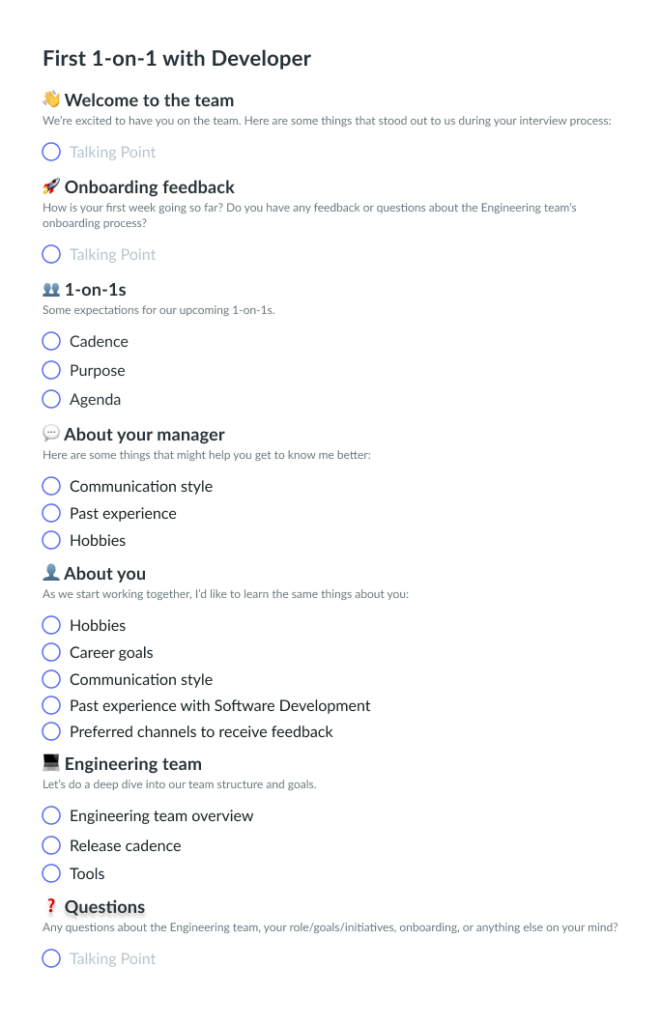
Parting advice
Whether you’re a new manager, or just new to managing engineering one-on-ones, it’s easy to see how you might feel overwhelmed at first. Luckily, there are a ton of great tools to help ease some of the manual or administrative tasks in your daily workflow, so you can spend more time working on productive, value-driving tasks with your team.

![On-Call Engineering Best Practices [+ Pros & Cons]](https://fellow.app/wp-content/uploads/2022/09/On-Call-Engineering-Best-Practice.jpg)


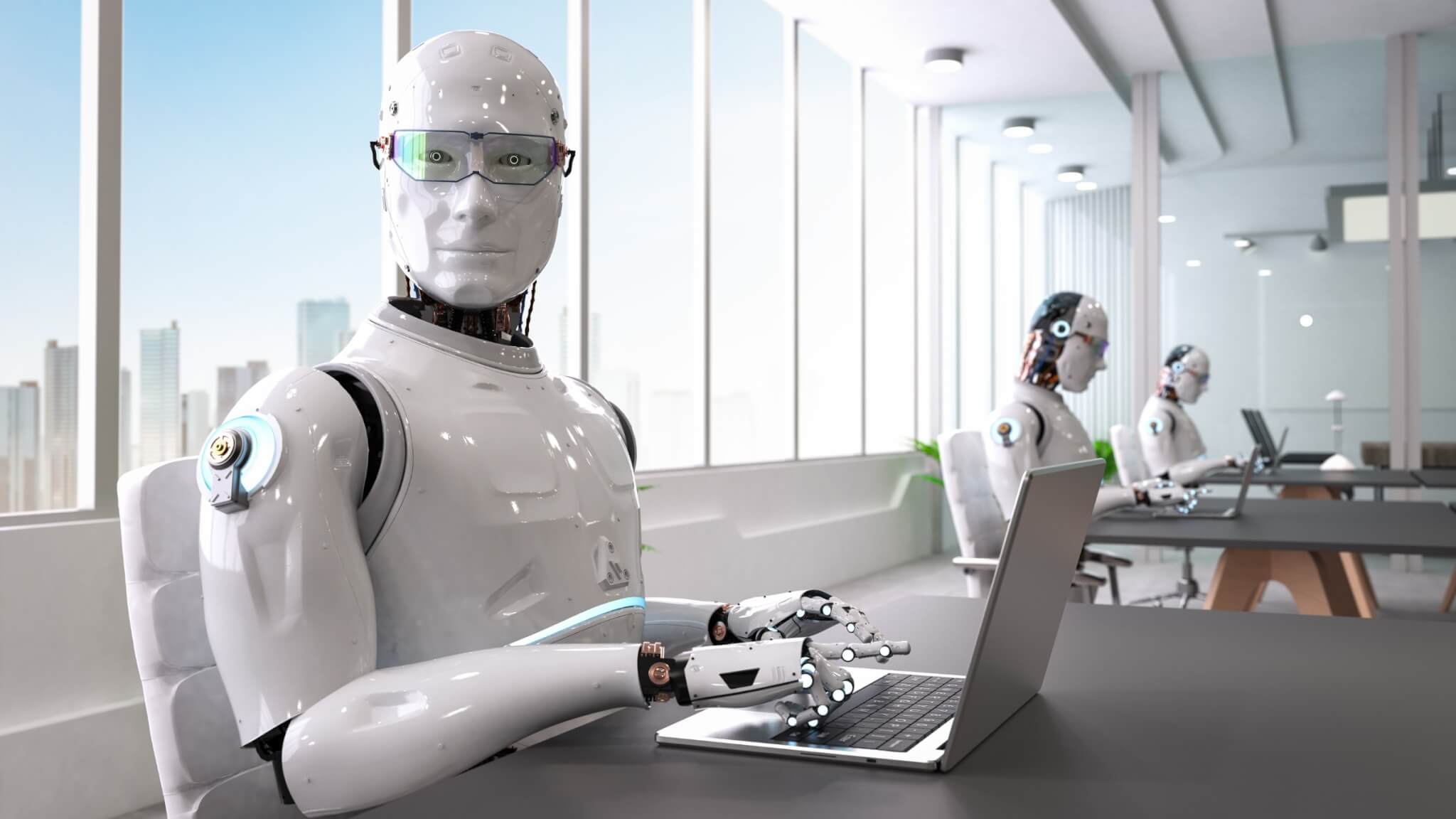
![Hosting Effective Engineering One-On-Ones [+ Free Template]](https://fellow.app/wp-content/uploads/2022/07/Engineering-One-On-One.jpg)



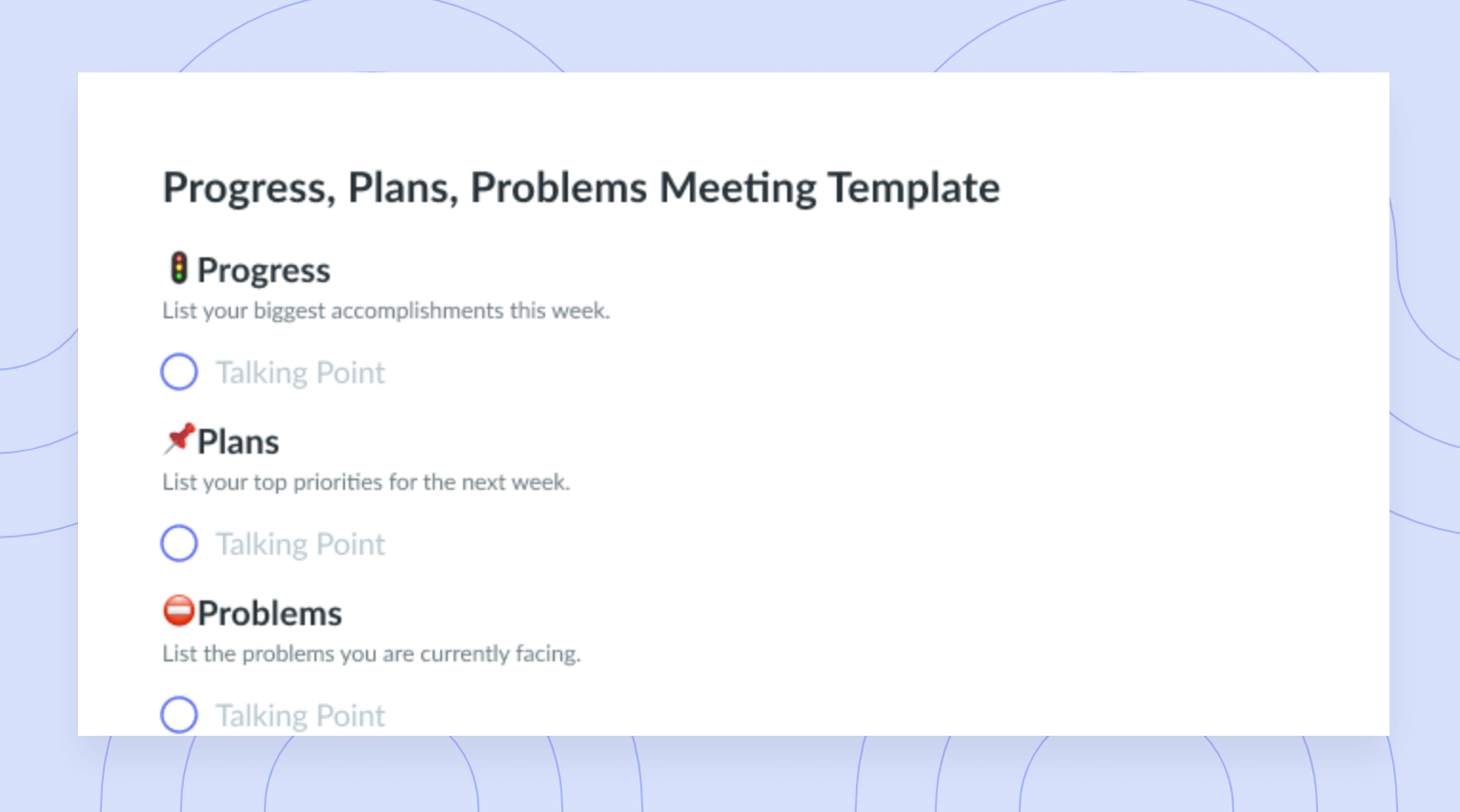
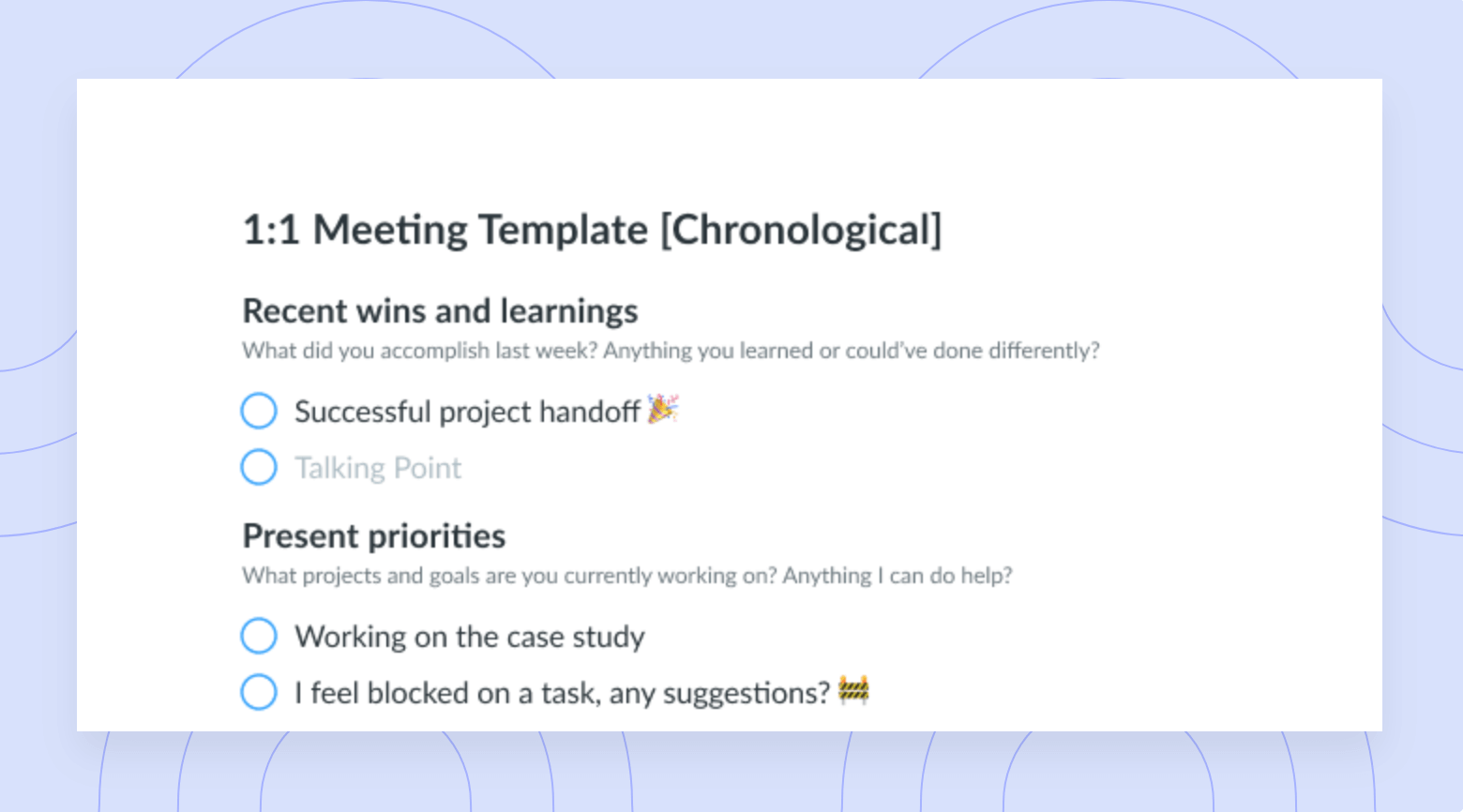
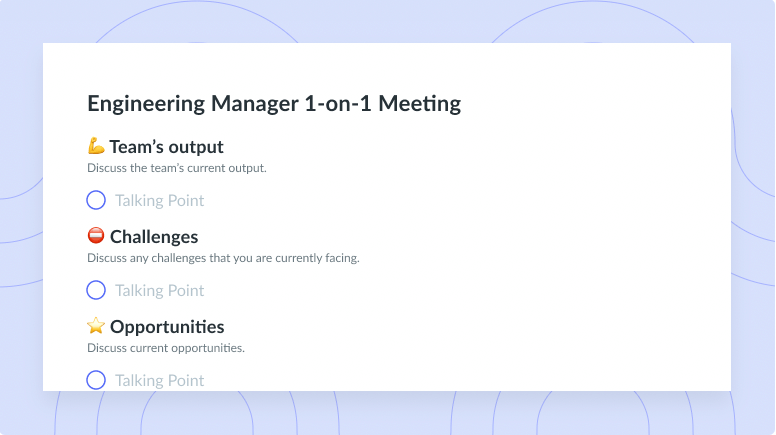
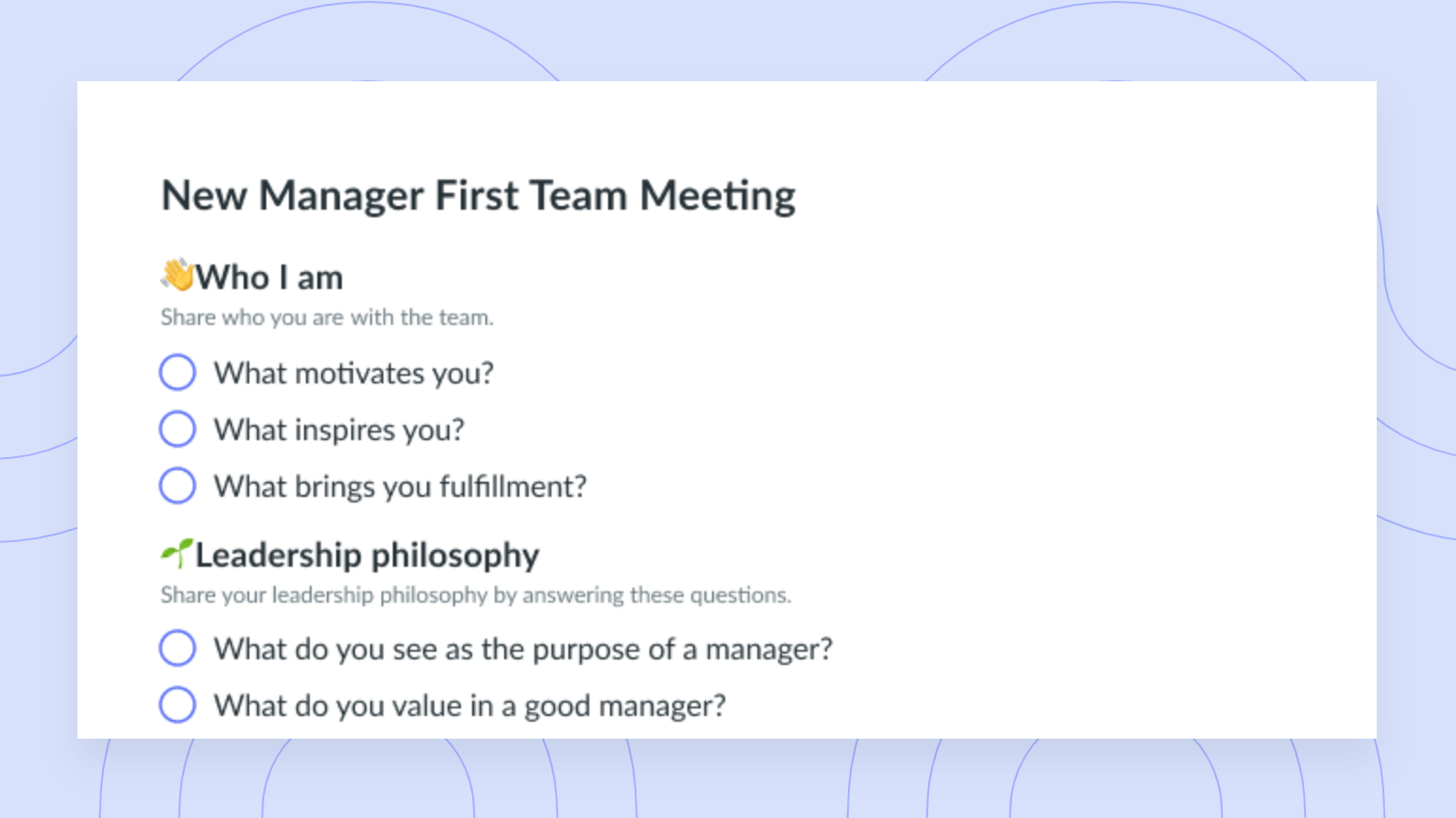
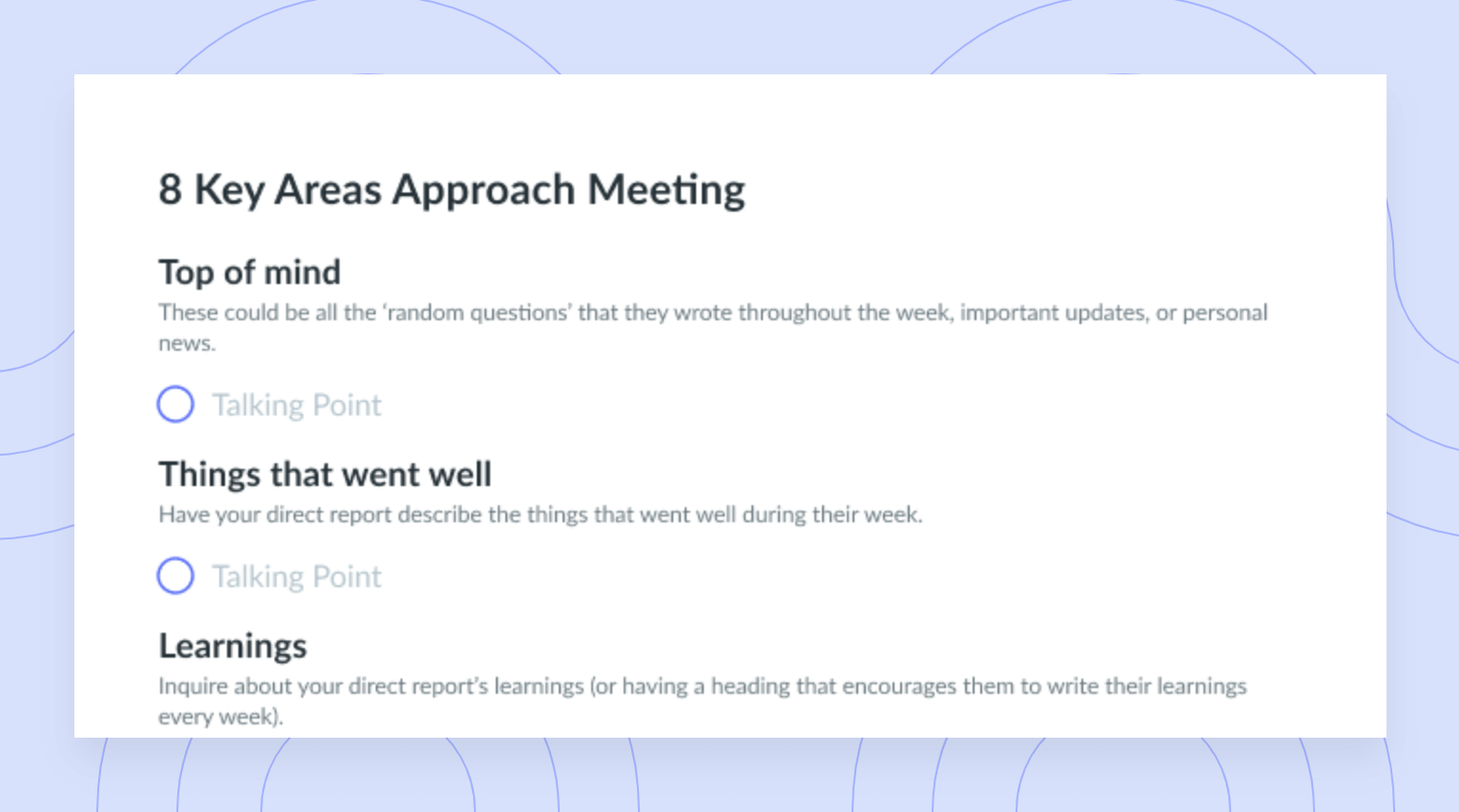
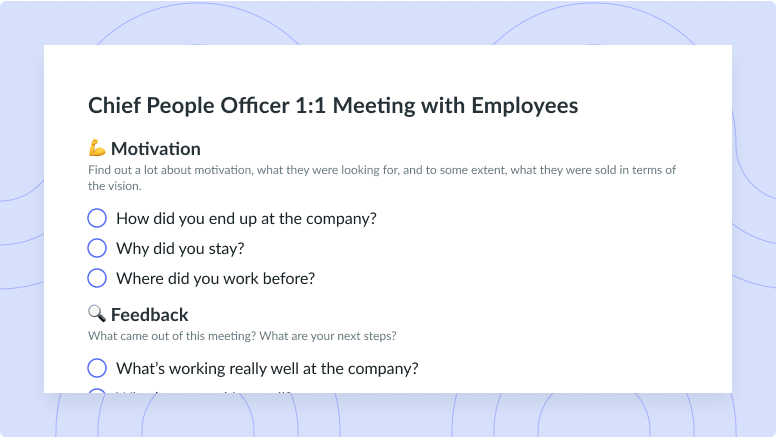
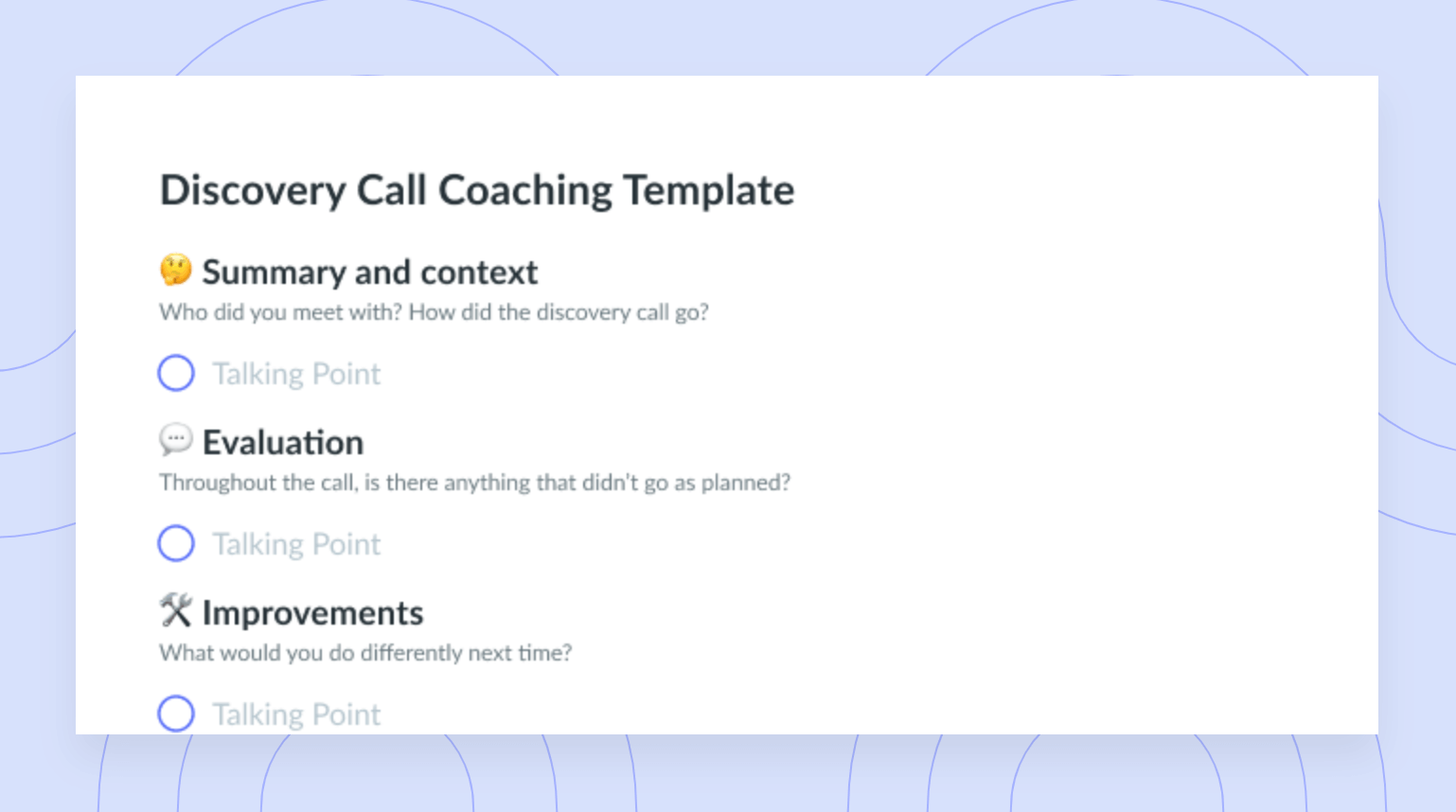
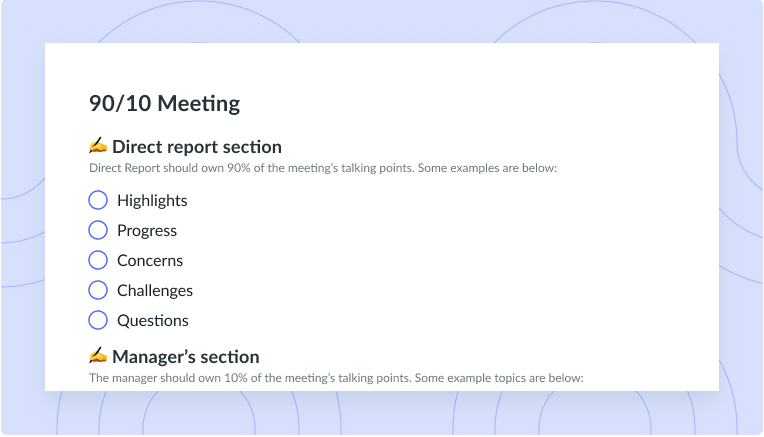
![1-on-1 between CEO and Executive [Lobbyist Association] Template](https://fellow.app/wp-content/uploads/2021/09/1-on-1-between-CEO-and-Executive-Lobbyist-Association-preview.png)










