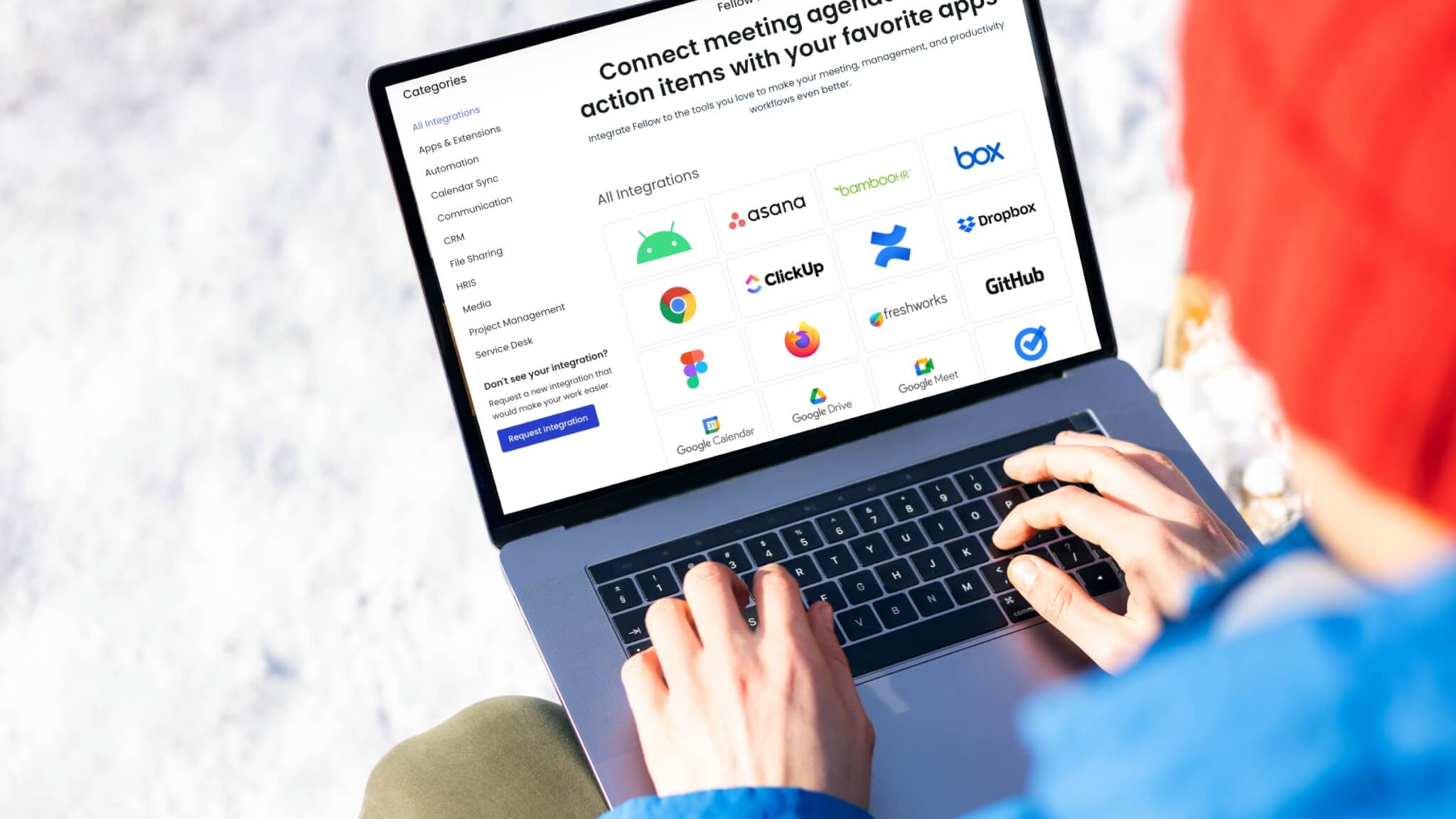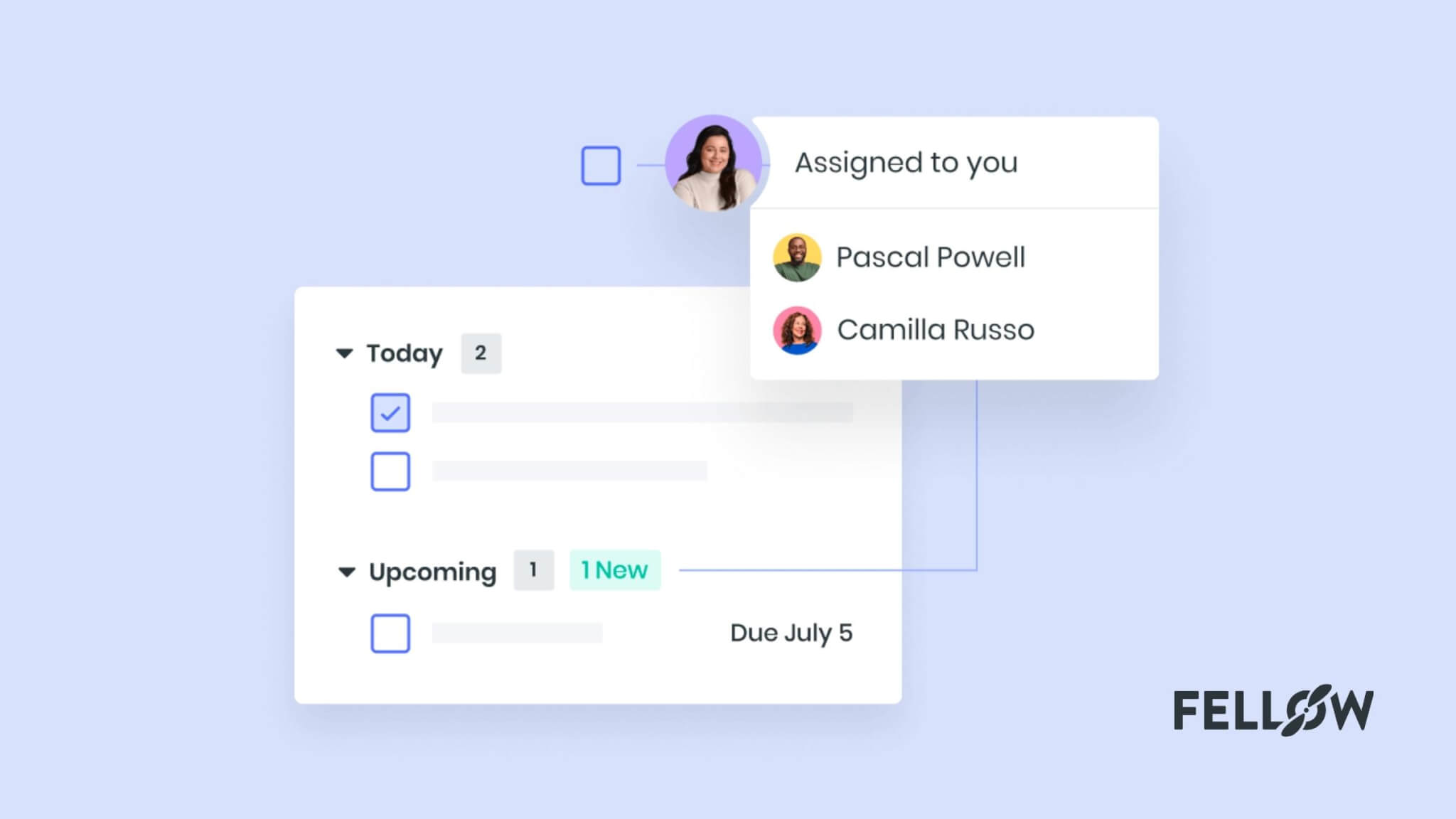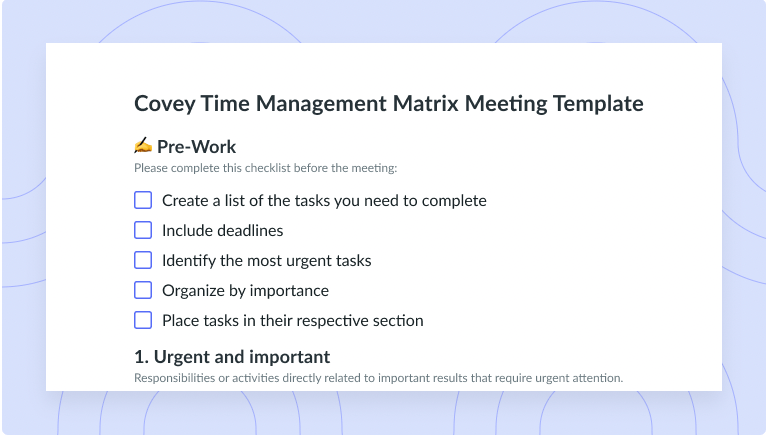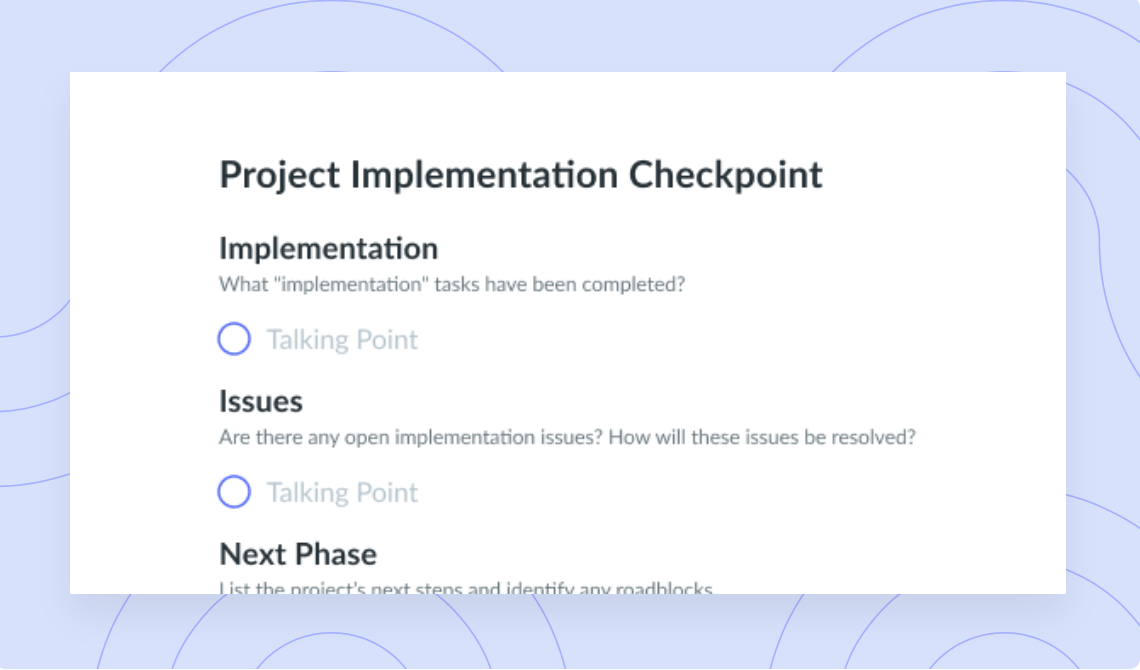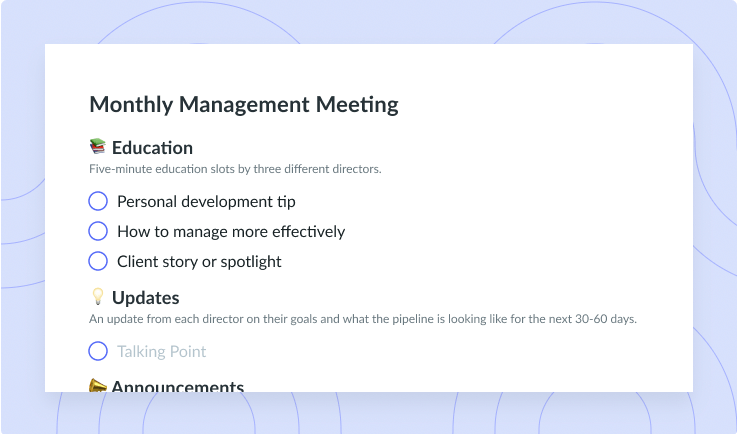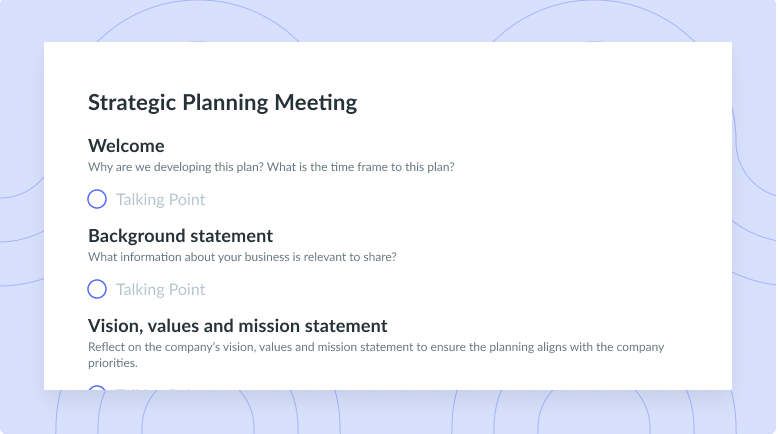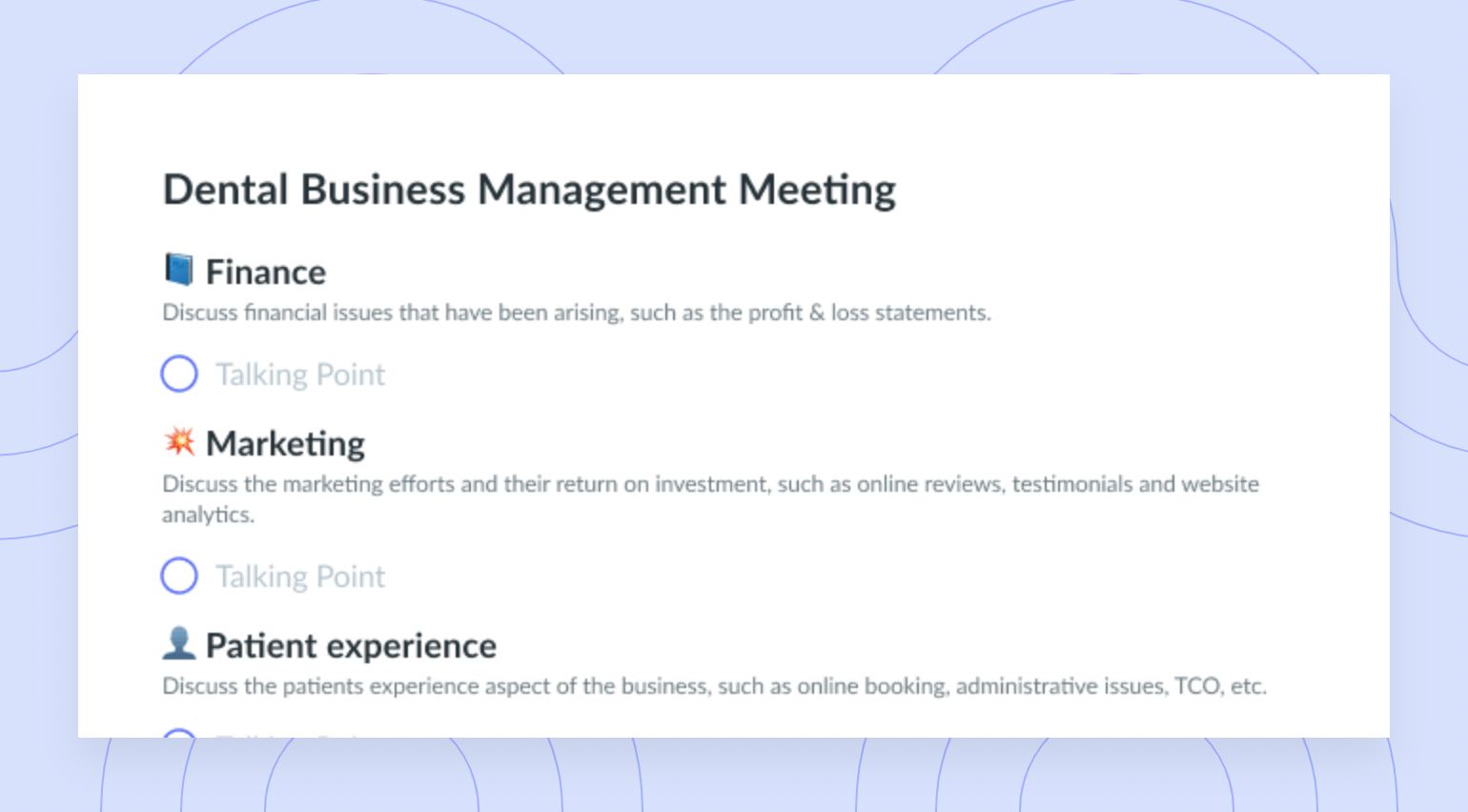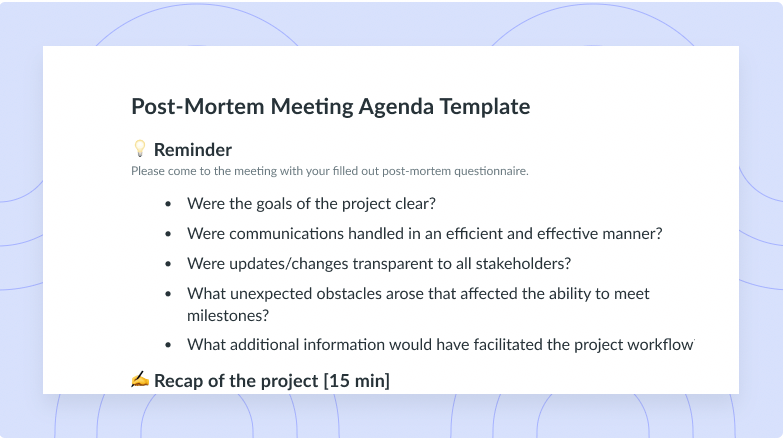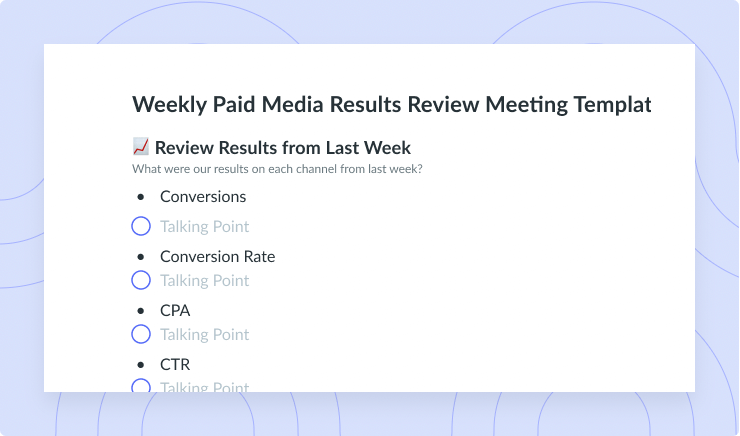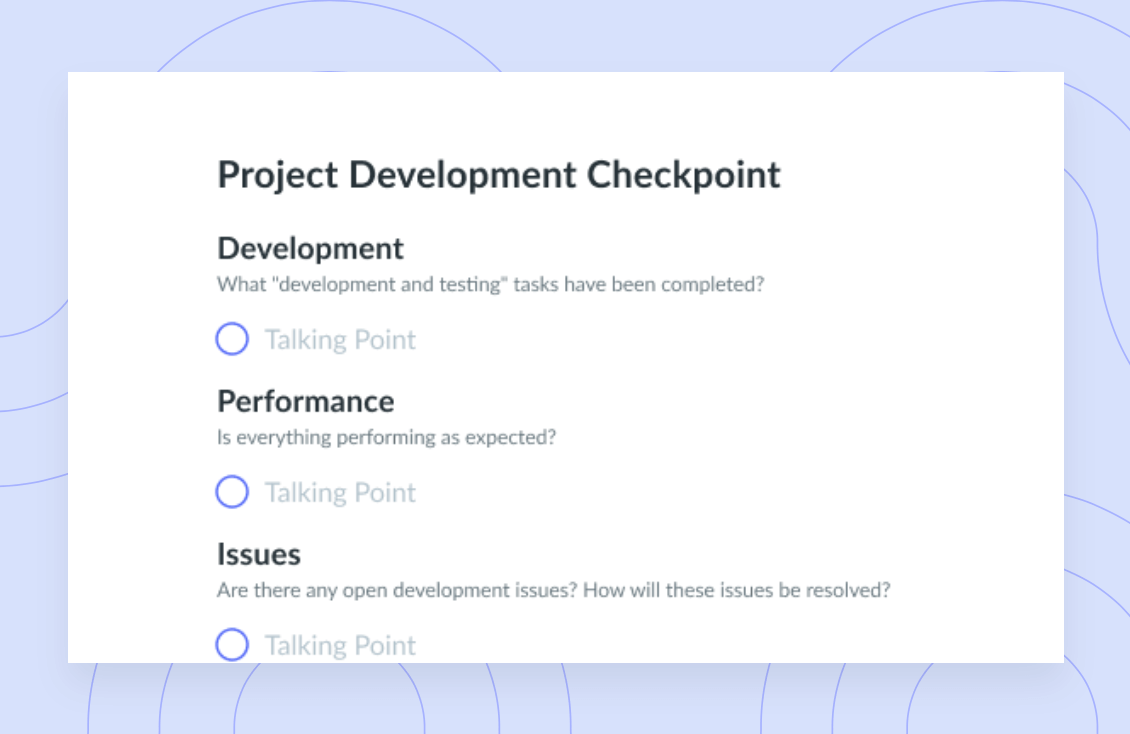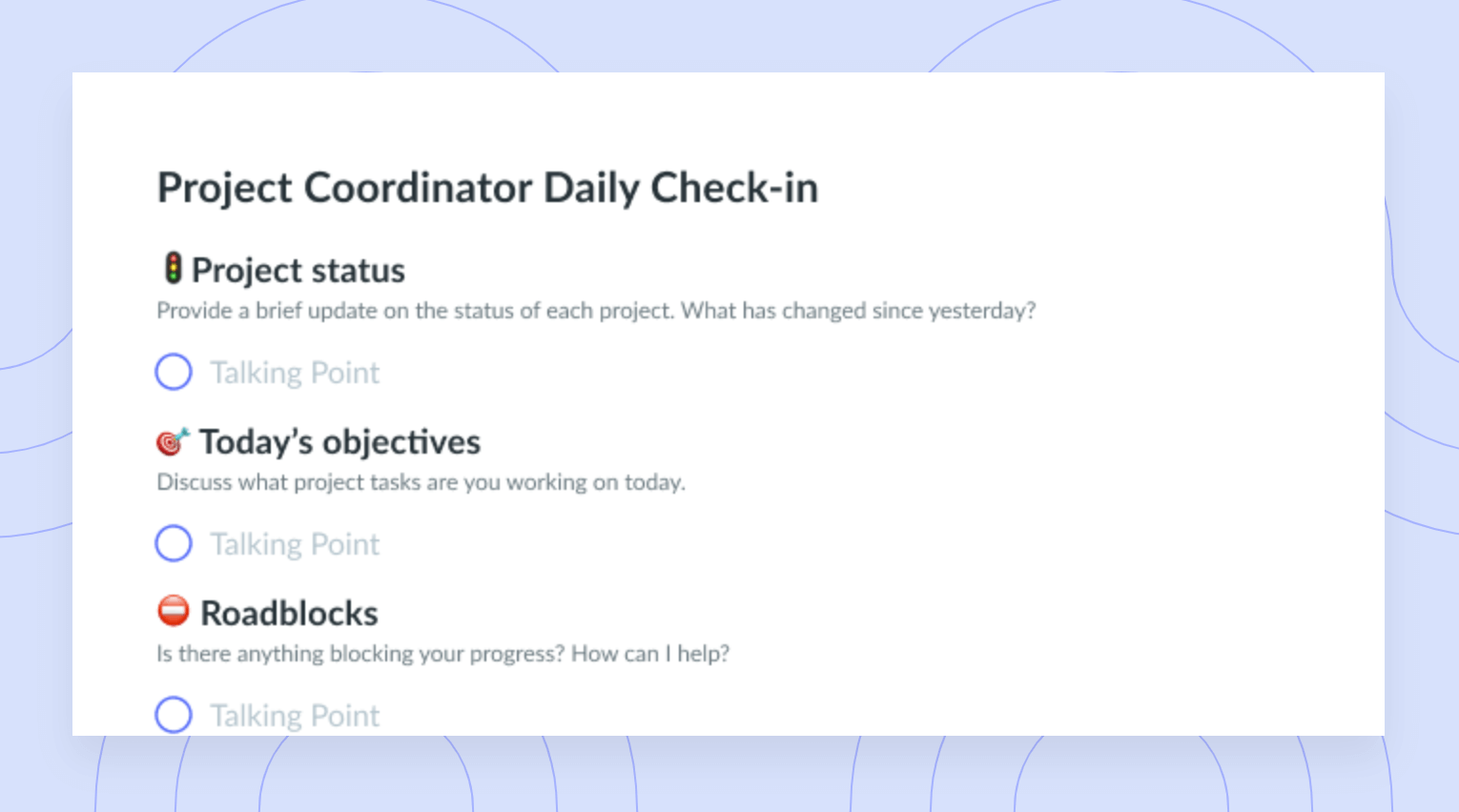Personal Management Tools: 8 Must-Try Tools
Level up your productivity game by choosing the perfect personal management tool from the 8 listed in this post.
If you find yourself missing deadlines or forgetting to follow up on action items, it may be time to use a personal management tool. Personal management tools help get you organized so you can regain control of your schedule and get back on track.
What is a personal management tool?
Everyone manages their workload differently. Some may thrive in a fast-paced environment while working on a tight deadline whereas others may require more structure and time to do their best work. The way we organize our tasks, projects, and to-dos will vary from the way our peers do, which is why it’s important to find a personal management tool that speaks to our unique needs.
A personal management tool is a resource designed to help users effectively manage their time, tasks, and goals. If you’re someone who struggles to stay on track and organized, it may be time to leverage a personal management tool. There is no single “best way” to do personal task management. There are simply different ways depending on how you like to work and organize your tasks. Choosing the right personal management tool will help you stay on track and organized while remaining accountable.

Run efficient meetings, come to a decision, and get back to work
Level up your meeting habits to boost engagement and productivity with a collaborative meeting agenda. Try a tool like Fellow!

Benefits of personal management tools
1Streamlines organizational skills
It can be difficult to streamline and develop organizational skills without the proper framework. Luckily, personal management tools provide users with the tools and resources necessary to hone in on organization. Not only will leveraging the perfect personal management tool help you stay organized and on track, but it will also help streamline your organizational skills.
2Fosters accountability
Remaining accountable is important for several reasons. Not only because it helps you build positive relationships with your peers, but also because it helps you excel in your work. The right personal management tool will provide you with the support you need to remain accountable to pressing tasks and deadlines.
3Improves communication skills
Personal management tools make it possible to improve communication skills by fostering collaboration, providing a centralized location for project-related information, and facilitating more effective task delegation and progress tracking.
4Enhances time management skills
The right personal management tools help improve productivity and enhance time management skills by enabling task prioritization, time tracking and calendar integrations, and automation that streamlines processes and systems.
8 must-try personal management tools in 2023
1Personal management organizational tools
- Fellow
Fellow is an all-encompassing meeting management platform that strives to help users drive engagement and productivity by building better meeting habits before, during, and after every meeting. As your one-stop shop for meeting agendas, action items, and feedback, Fellow helps streamline personal management so you can focus on what matters most without getting sidetracked by unnecessary tasks or distractions. Click here to learn more about how Fellow can help keep you on track and organized.
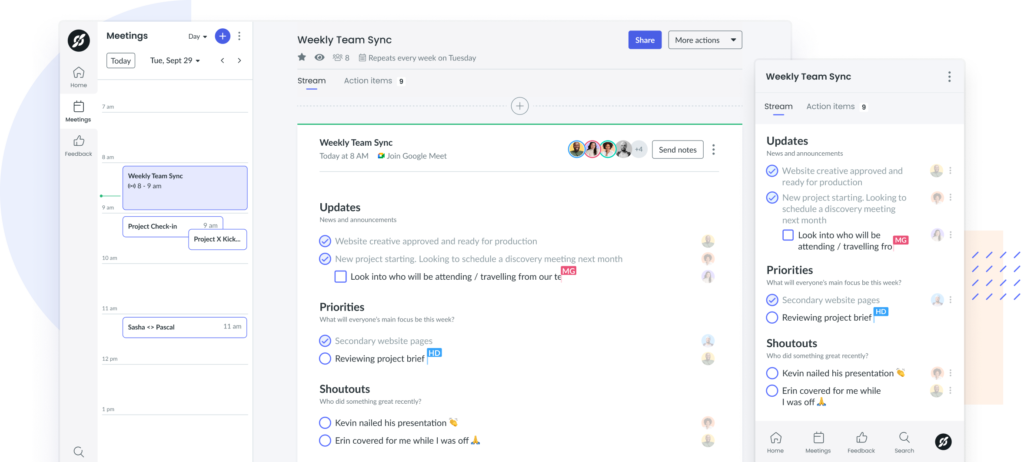
- Week Plan
Week Plan is a priority planner for highly effective individuals. Designed to help users take control of their calendars by identifying different roles, defining objectives, tracking time incurred, and monitoring results. With Week Plan, you can stay organized and on track by setting targets, designing workflows, adding milestones, and creating tasks that help you achieve your goals.
Week Plan offers a variety of plans at different price points so you can be sure to choose the plan that’s right for you. Each plan comes with a 7-day trial so you can test out the features and functions before committing to one fully.
- ClickUp
ClickUp is an all-in-one productivity tool built to help users stay focused and organized. With ClickUp’s personal management organization tool, you can plan, track, and collaborate on any project, build the perfect workflow for you and your team, create marketing campaigns, and manage development sprints.
ClickUp offers individual and team plans, with a plan for personal use that is completely free, as well as a plan for small teams that is $9/month, a business plan for $19/month, a business plus plan for $29/month, and an enterprise plan that is priced according to your organization. Learn more about which plan is right for you.
- Asana
Asana is a project management software platform that helps users stay on track, keep projects organized, and hit deadlines. With Asana’s web and mobile apps, you can see project progress, track individual tasks, plan sprints, integrate with other tools, and achieve successful launches. Asana’s visual platform makes it possible for you to visualize project progress on boards as your team moves through the different phases of each project.
You can access Asana’s features for free with the basic plan, opt for the premium plan that unlocks additional features for $10.99/month, or provide your entire organization with everything it needs to manage and work cross-functionally through Asana’s business plan, which is $24.99 monthly per user. Learn more about which plan is right for you.
2Personal management goal-setting tools
- Google Task
Google Task is a free task management or personal management tool that helps users create simple to-do lists, set due dates and reminders, and organize tasks into different lists. The benefit of using Google Tasks to stay on track is having the ability to integrate Google Tasks with other Google products, making it easy to create tasks that arise from emails or schedule tasks based on a specific date or time as specified in your calendar. As stated above, Google Task is completely free and can be accessed through the web application or through the Google Tasks mobile app for iOS and Android.
- Microsoft To Do
Microsoft To Do is a personal management tool that empowers users to boost productivity and efficiency by creating a hub where pressing tasks can be viewed and tracked with ease. With Microsoft To Do, you can keep track of your daily tasks with ease and efficiency by combining your calendar and task lists together. You can also create groups and lists of tasks which makes it easy to share project tasks with colleagues or a grocery list with family, for instance.
Microsoft To Do is a task manager that comes included with Microsoft 365, meaning it’s completely free to use and comes at no extra cost. This cloud-based checklist app also works seamlessly on a smartphone, tablet, or computer, so you can take your personal management tool with you wherever you go.
- Todoist
Todoist is a task manager and to-do list app that helps users become focused, organized, and calm. Todoist’s suite of features—including scheduled tasks, personalized task views, subtasks, shared tasks, sub-projects, recurring tasks, labels, notifications, priority-based tasks, and more—make it a great choice for anyone looking to stay on track and organized with daily tasks.
With Todoist, you can simplify your personal tasks in one place while efficiently prioritizing personal tasks so you can focus on the right tasks at the right time. Prices and plans vary depending on your needs, but you can try it for free. If you require additional features and functions, you can upgrade to a Pro plan for just $5/month.
- Trello
Trello is a visual collaboration tool that empowers users to manage projects, workflows, and tasks. Trello’s boards, lists, and cards make it easy for you to organize and prioritize your projects so you can focus on short-term goals without getting sidetracked by less pressing tasks. No matter the project, workflow, or type of team, Trello aims to help you keep things organized so you can focus on what tasks matter most. Simply sign up, create a board, and you’re good to go.
Trello offers a variety of plans at different price points so you can choose the plan that works best for you. Starting at $0/month for individuals or teams looking to organize any project and extending to $17.50/month for enterprises, Trello’s plans can work for everyone.
The best personal management tool
There’s nothing worse than navigating from tool to tool in an attempt to stay organized. Fellow eliminates the need to have multiple tools on the go by providing you with one easy-to-use tool that does it all. With Fellow’s browser extensions, you can access your meeting notes right inside of Google Meet calls and your Google Calendar to supercharge team meetings and one-on-ones without leaving the tools you’re already using. This means you no longer have to navigate between tools and can instead use one efficient tool, making it possible for you to focus on hosting an uber-effective and collaborative meeting.
Additionally, Fellow houses several in-depth templates that help point you in the right direction when determining how to move forward more effectively. Templates include a weekly planner template that can help you stay organized and manage your to-dos. Simply choose your template, customize it, and bring it to life. In this case, the weekly planner template can be used to gain visibility of your weekly priorities, effectively manage your time throughout the week and check essential items off your to-do list.
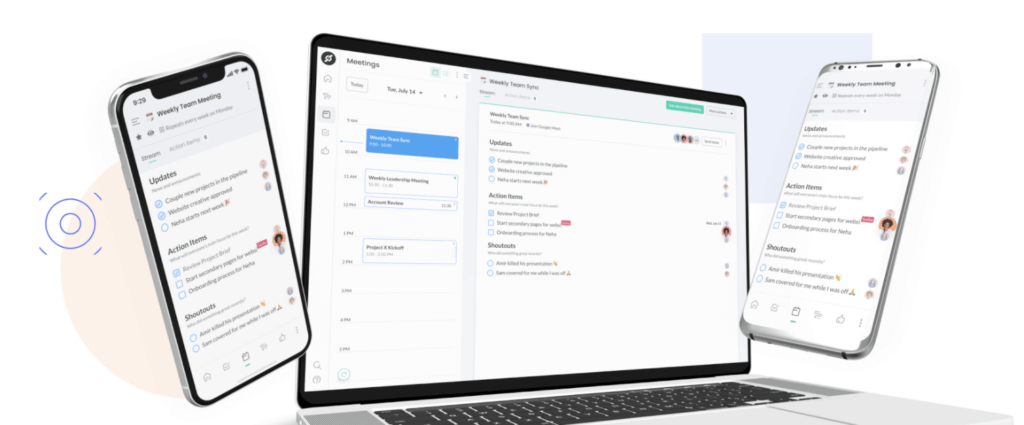
Are you ready to get back on track?
If you’ve been overwhelmed with an endless to-do list, a personal management tool can help put your mind at ease. Choosing the right personal management tool will help you create a visual representation of your to-dos, set reminders, and prioritize your tasks. Reviewing this list will ensure you have the resources and knowledge necessary to choose the best personal management tool.

![[2024] Best Daily Scrum Tools & Software](https://fellow.app/wp-content/uploads/2023/03/scrum-meeting-software2.jpg)