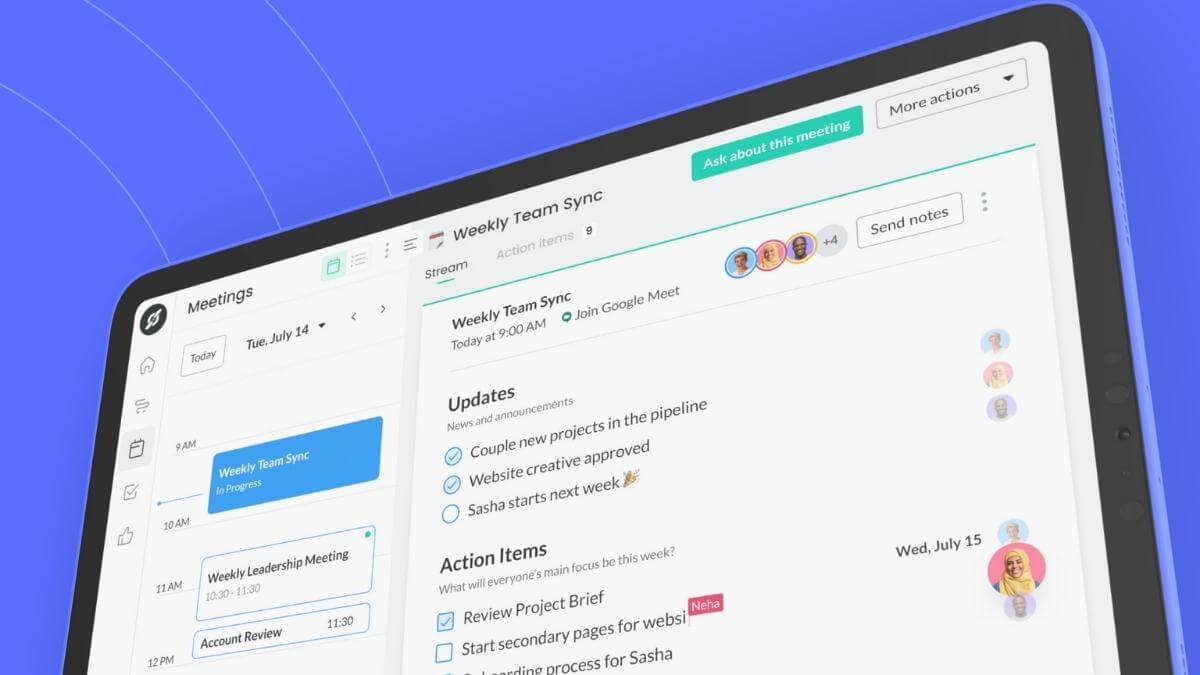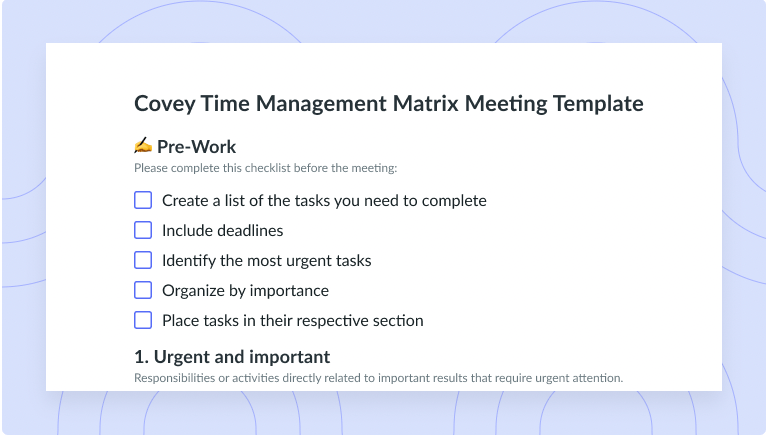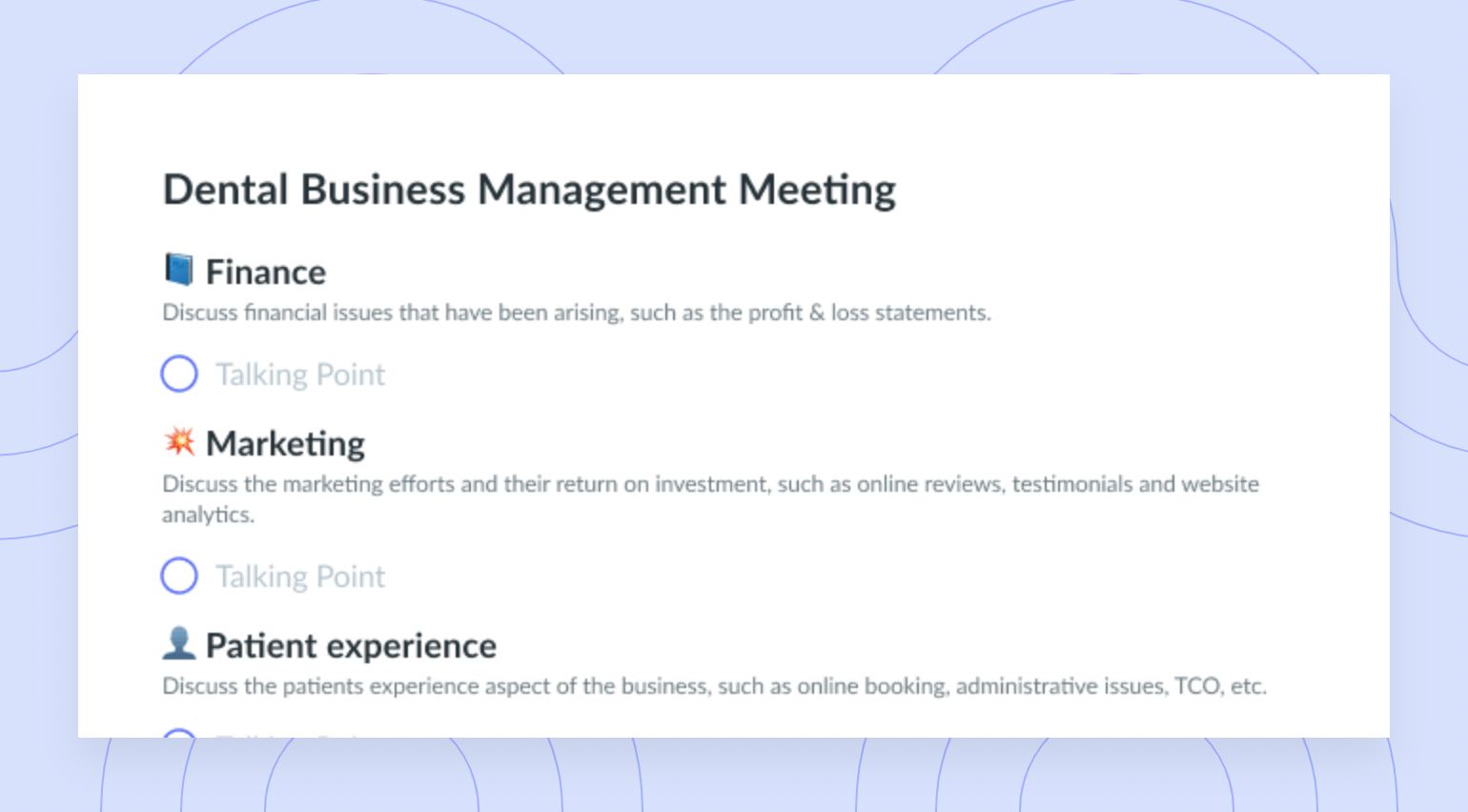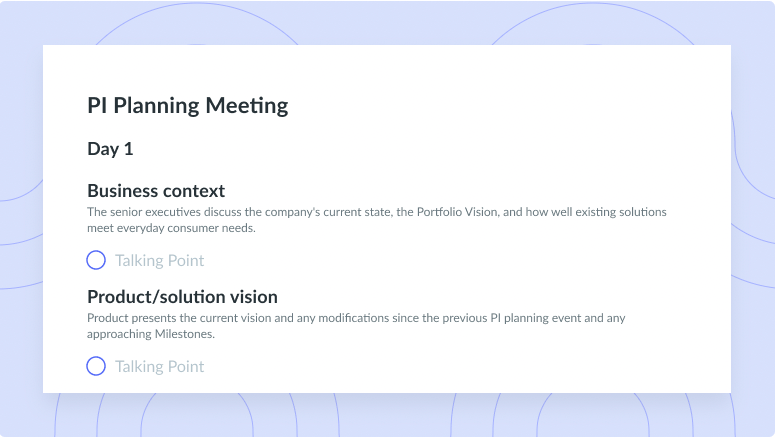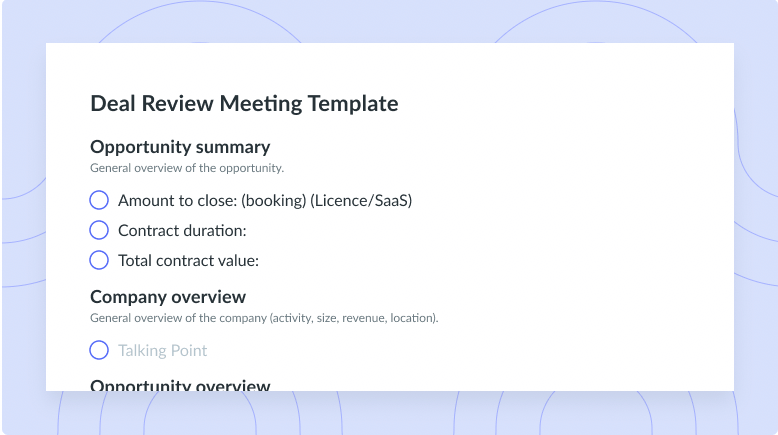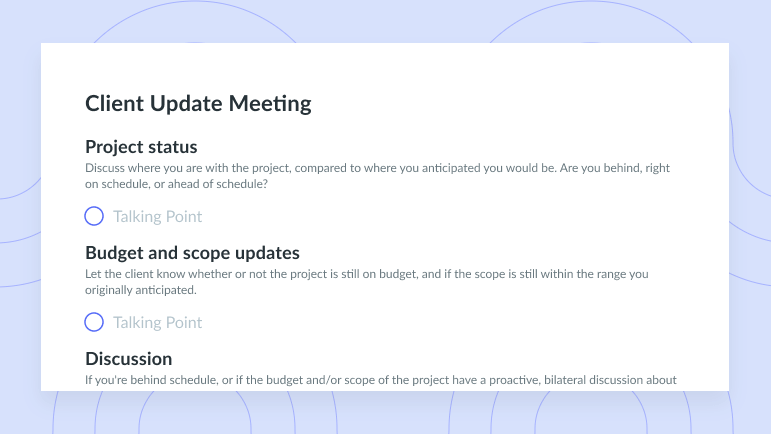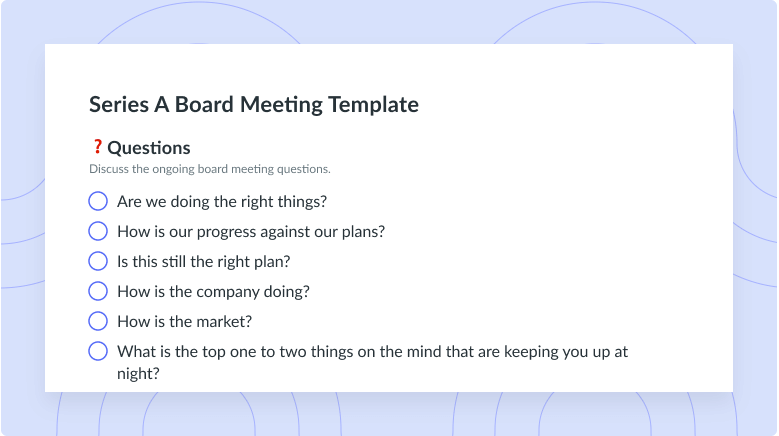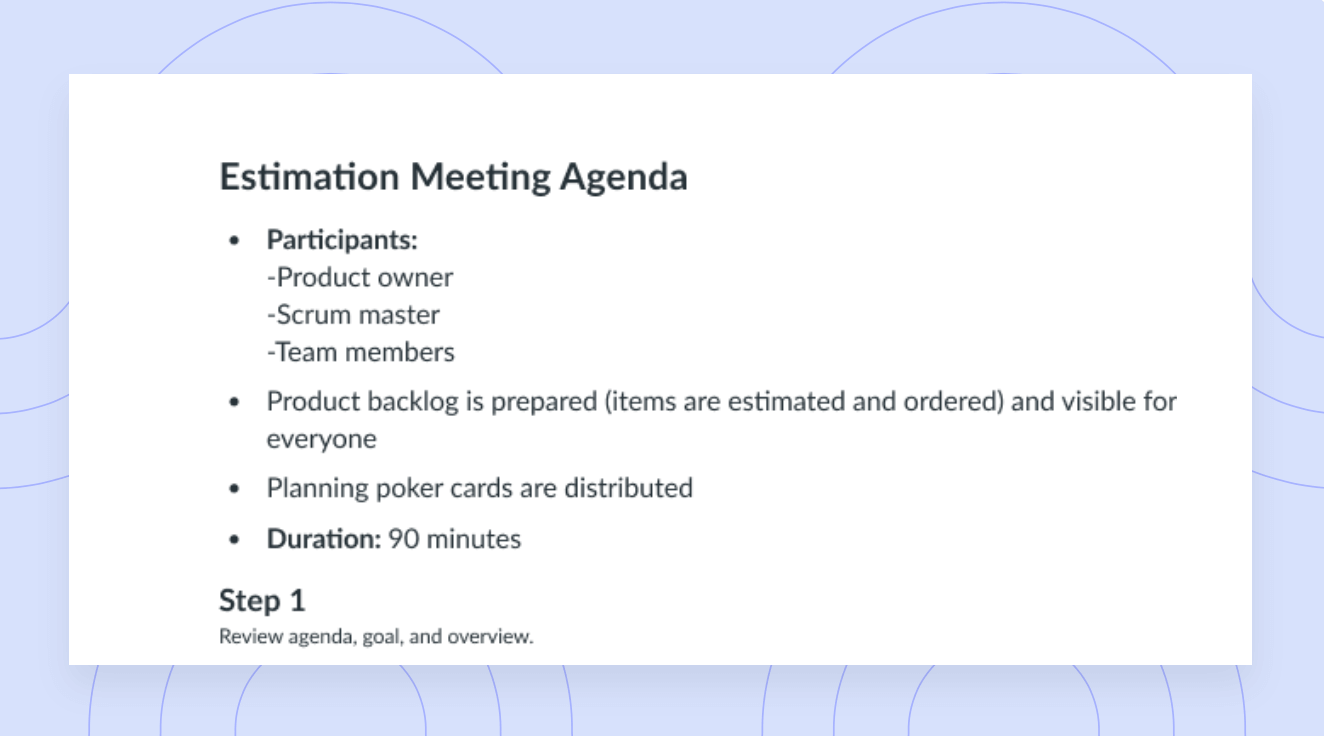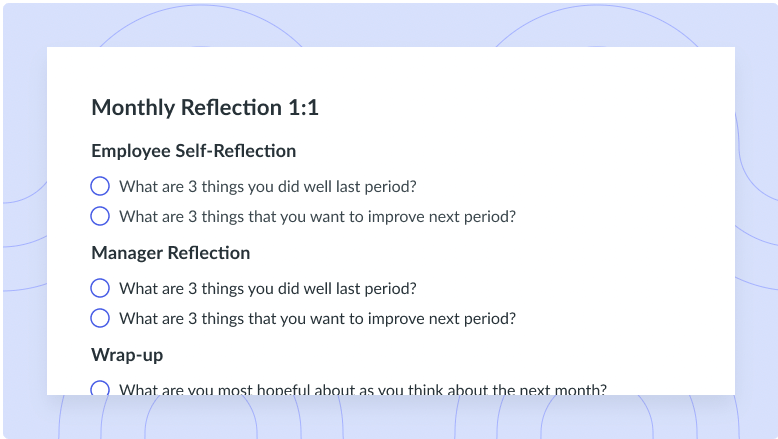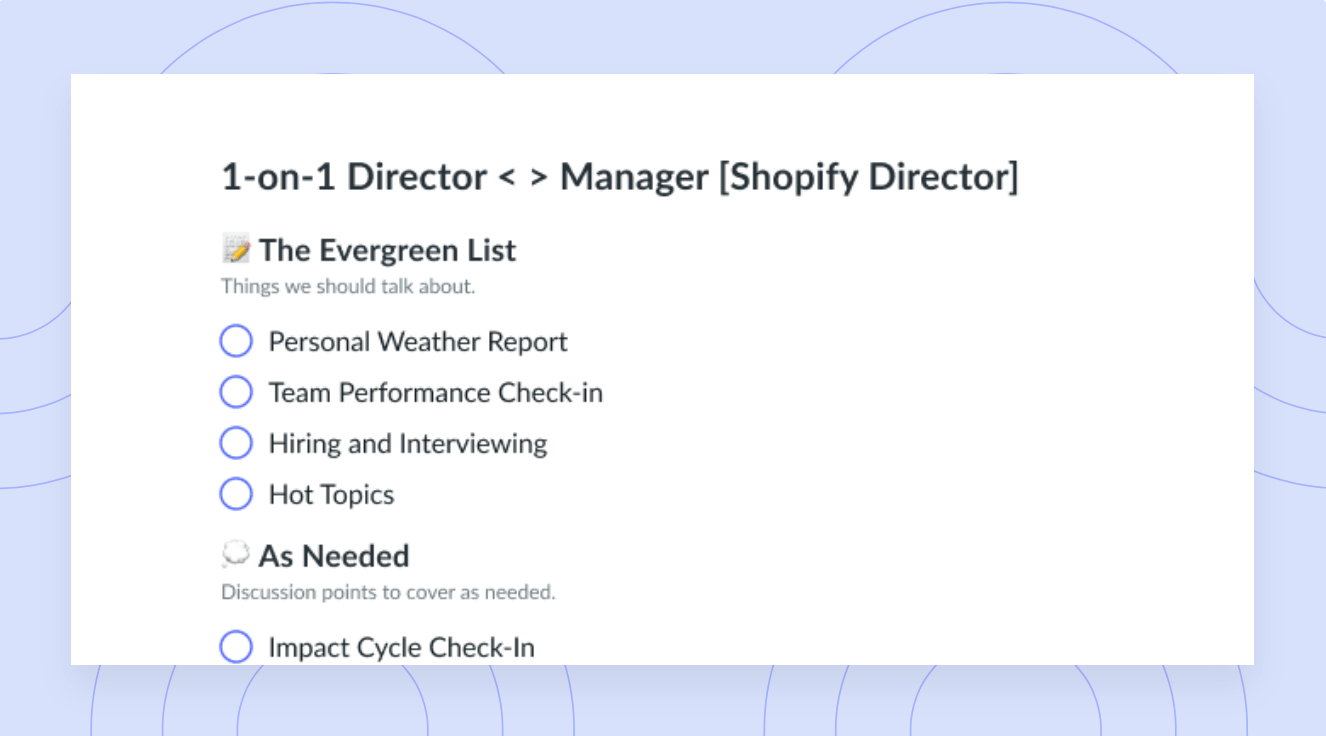Top 7 Time Management Tools to Help You Avoid Burnout
Learn why time management is essential for preventing burnout. Plus, see the top 7 time management tools that can help.
There are only so many hours in the day, and good time management ensures you’re making the most of them. Building time management skills doesn’t have to take a ton of work either – time management apps and software can help. Read on to learn all about the best tools for time management and how they can save you from burnout.
What causes burnout?
The causes of burnout – exhaustion from giving more than you’re getting from a job – may vary from person to person. You can’t pour from an empty cup. Unexciting tasks (or too many tasks) can drain your energy and leave you feeling detached from your work. If a lack of time is driving your burnout, you may want to try out some time management tools to claw your way back.

Manage your time like a pro
Maximize your time and productivity by turning your meetings into organized, time-efficient events. Automate tasks, track progress and never miss a deadline again. Try a tool like Fellow today!

7 best time management tools to help you work more efficiently and avoid burnout
Here are some time management tools to help save you time, energy, and stress.
1Fellow
Meetings are vital to collaboration, but they’re not always run as efficiently as they could be. With Fellow, you can use every precious minute of your meeting in the best way possible. Your team can collaborate on online meeting agendas for a streamlined meeting that gets right to the point. Fellow’s digital notepads also keep all your digital notes in one place so you can easily share them with your team. And most importantly, Fellow makes it easy to record clear meeting action items so that everyone knows what they need to do after the meeting.
💡Pro tip: Better manage your time by collaborating on meeting agendas without leaving your video call! Use Fellow’s Google Meet extension and bring Fellow meeting agendas and notes into Google Meet automatically. This will eliminate the time it takes to search for your meeting notes and Google Meet link.
Key features:
- Create a clear, concise meeting agenda with your whole team
- Consolidate meeting notes with digital notepads that you can share with the click of a button
- Note all action items so that all team members know their tasks
Pricing:
- Free-$0 per user per month (for teams of up to 10 people)
- Pro-$7 per user per month (maximum of 25 users; includes AI suggested topics and meeting automations)
- Business-$10 per user per month (maximum 100 users; includes implementation services)
- Enterprise-$15 per user per month (includes organization analytics)
- Learn more about Fellow’s pricing plans.
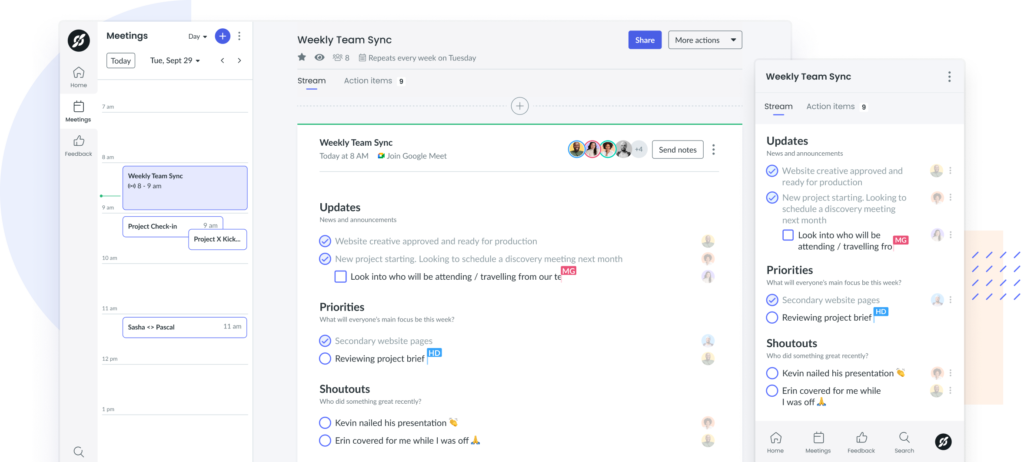
2Clockify
Clockify is a free time tracking software platform. You can use this time tracker to record hours on a project using a stopwatch feature. You can also use the calendar function to visualize your time for the week. Clockify integrates directly with common software platforms like Asana and Quickbooks.
Key features:
- See your real-time efforts with a stopwatch tracker
- Review your weekly time management efforts through a calendar view
- Connect with platforms like Asana and Quickbooks
Price: Clockify is free to download and offers paid plans for additional features. Paid plans range from $3.99 to $11.99 per user per month.
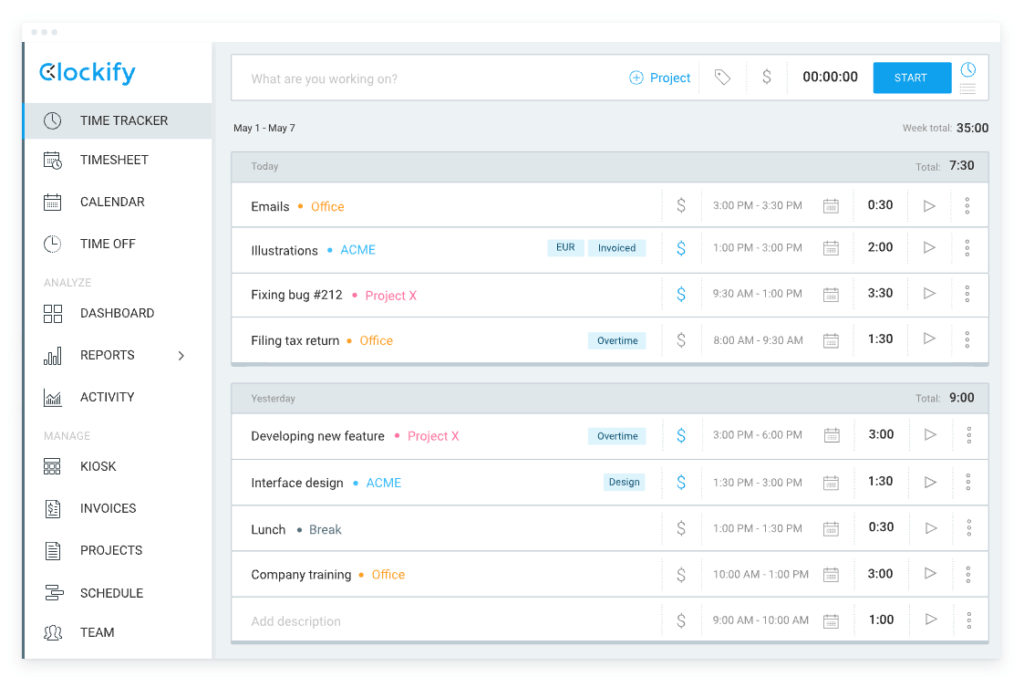
3Remember the Milk
Remember the Milk is an app that manages your to-do list. You can add a to-do item with the Smart Add feature and set reminders for yourself via email, text, or other methods. The app has personal and professional uses, with options to categorize color-coded lists. You can also share lists with other users and assign them tasks.
Key features:
- Set reminders via email or text for to-do list items
- Add list categories and sort by color
- Assign tasks to others through sharing features
Price: Remember the Milk is free to download, with an option to upgrade for $39.99 a year with additional features.
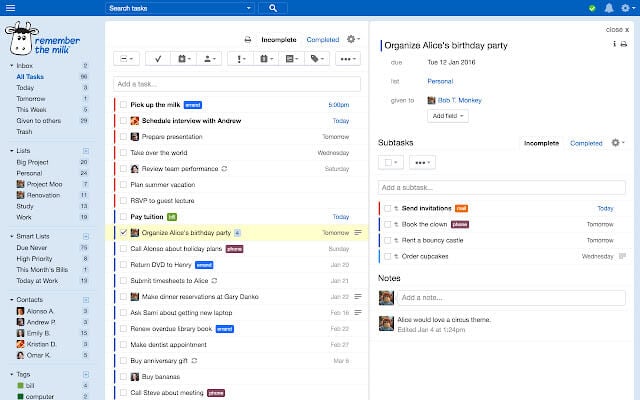
4Flow
Flow is a project management software platform. Team members can assign tasks, set reminders, and collaborate through comments in the app. You can also create different project schedules for specific stakeholders, such as clients. You can also export or duplicate project templates for recurring projects.
Key features:
- Collaborate with team members and assign tasks
- Customize project schedules for different participants, such as client vs. team schedules
- Re-create project templates with duplication feature
Price: With the first 30 days free, plans range from $6 to $10 per user per month.
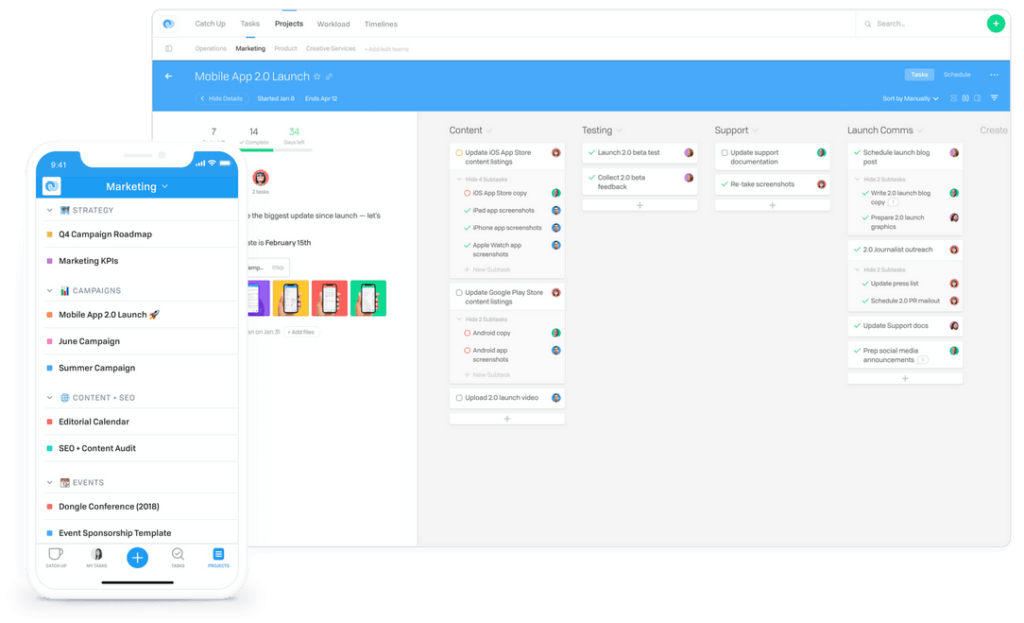
5Everhour
Everhour is a tool for tracking time spent on specific tasks. Everhour tasks can also be collaborative and assigned to team members, with additional info about the estimated time a task will take to finish. For organizations with billing needs, Everhour also features billing software for project budget tracking, expense management, and invoicing.
Key features:
- Track time by task
- Assign tasks with estimated timeframe
- Financial organizational tools including invoicing, expense management, and budget tracking
Price: Plans start free, with options to add additional features for $5 or $8.50 per user per month.
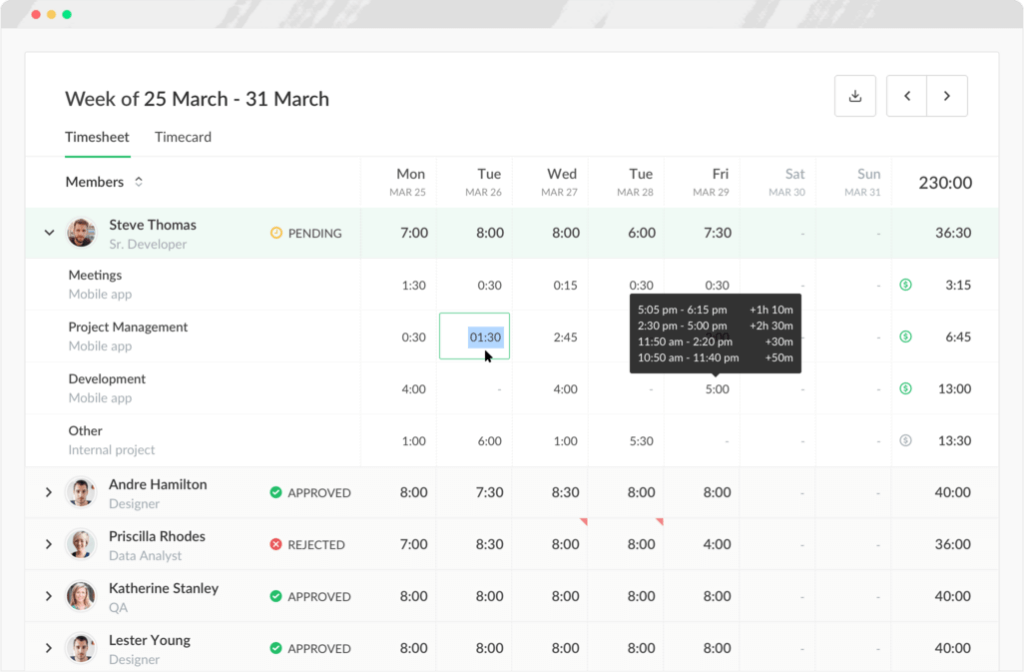
6Scoro
Scoro is a software platform for managing a variety of team needs, including time and project management. Scoro also serves as a customer relationship management (CRM) system. The time management feature allows you to prioritize tasks with a drag-and-drop planner. You can also use this tool to get insights into your team’s capacity levels.
Key features:
- Includes project management and CRM features
- Prioritize tasks with drag and drop planning tools
- Review your team’s capacity
Price: Plans range from $26 to $63 per user per month, with custom enterprise pricing available.
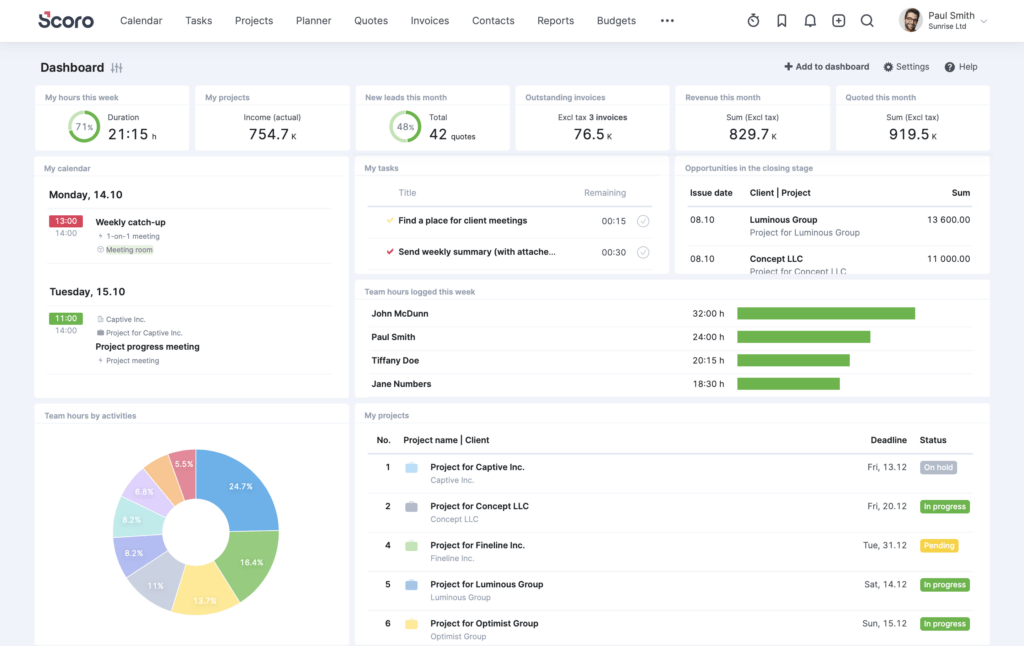
7WorkOtter
WorkOtter is a cloud-based project management system. You can use it to manage multiple projects at once through a portfolio management roadmap. WorkOtter includes a capacity planning feature as well so that you can take team bandwidth into account when allocating resources. It also offers a range of custom reports and dashboards you can share internally or externally.
Key features:
- Manage portfolio of projects through a condensed roadmap
- Plan projects based on team capacity
- Customize reports and dashboards
Price: Paid license plans range from $10 to $35 per month. WorkOtter also offers a free reporting-only plan.
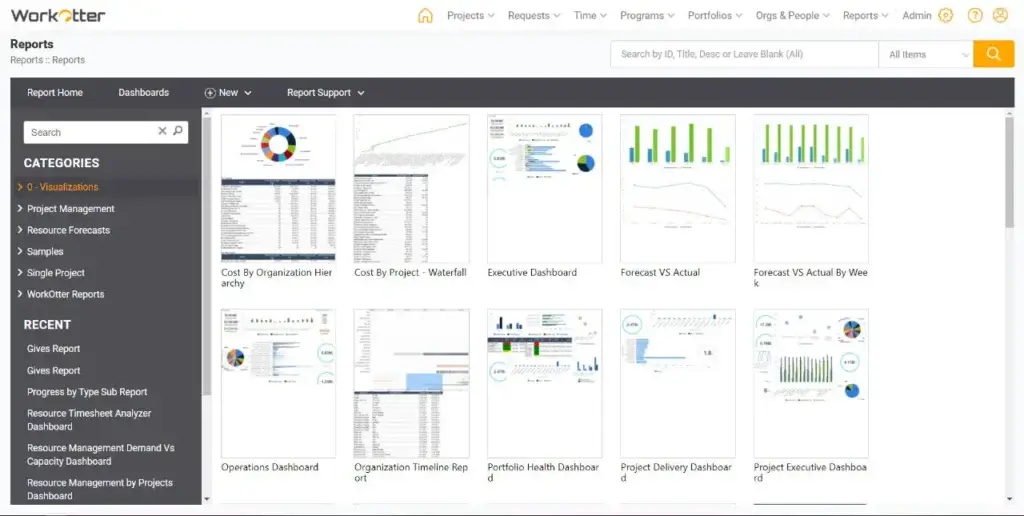
Why are time management tools important?
Managing your time well has numerous benefits. Here are a few key reasons you should add time management tools to your resource toolbox.
1Get your priorities in order
Without time management tools, it’s easy to get weighed down by menial tasks. These tasks can take away time and energy from the work that goes into achieving your larger goals. Time management tools can instead help you prioritize the most important tasks, which can boost your productivity overall.
2Keep track of your progress
Time management tools can help you track your achievements so that you stay organized as you reach the finish line. Along with these project trackers, some time management systems will allow you to track your progress against larger goals and OKRs. When it comes time for your next performance review meeting, you’ll also have an easy reference for all your accomplishments.
3Helps to avoid burnout
One of the easiest ways to drain your job satisfaction is to spend your time on the wrong things. Time management tools are an effective way to make your day-to-day more enjoyable. As author Nir Eyal explains, time management is an important way to alleviate work stress.
“All human behavior is driven by a desire to escape discomfort,” he says. “That means that time management is pain management.”
Make the most of your day with time management tools
Burnout can happen if you’re not using your time wisely. Time management tools can safeguard against work fatigue and make sure you’re maximizing the hours in your day. Fellow can help with tools to plan meetings and get down to business right away. With effective meeting agendas, digital notepads, and tools that let you easily record action items, Fellow has everything you need to make your meetings count.