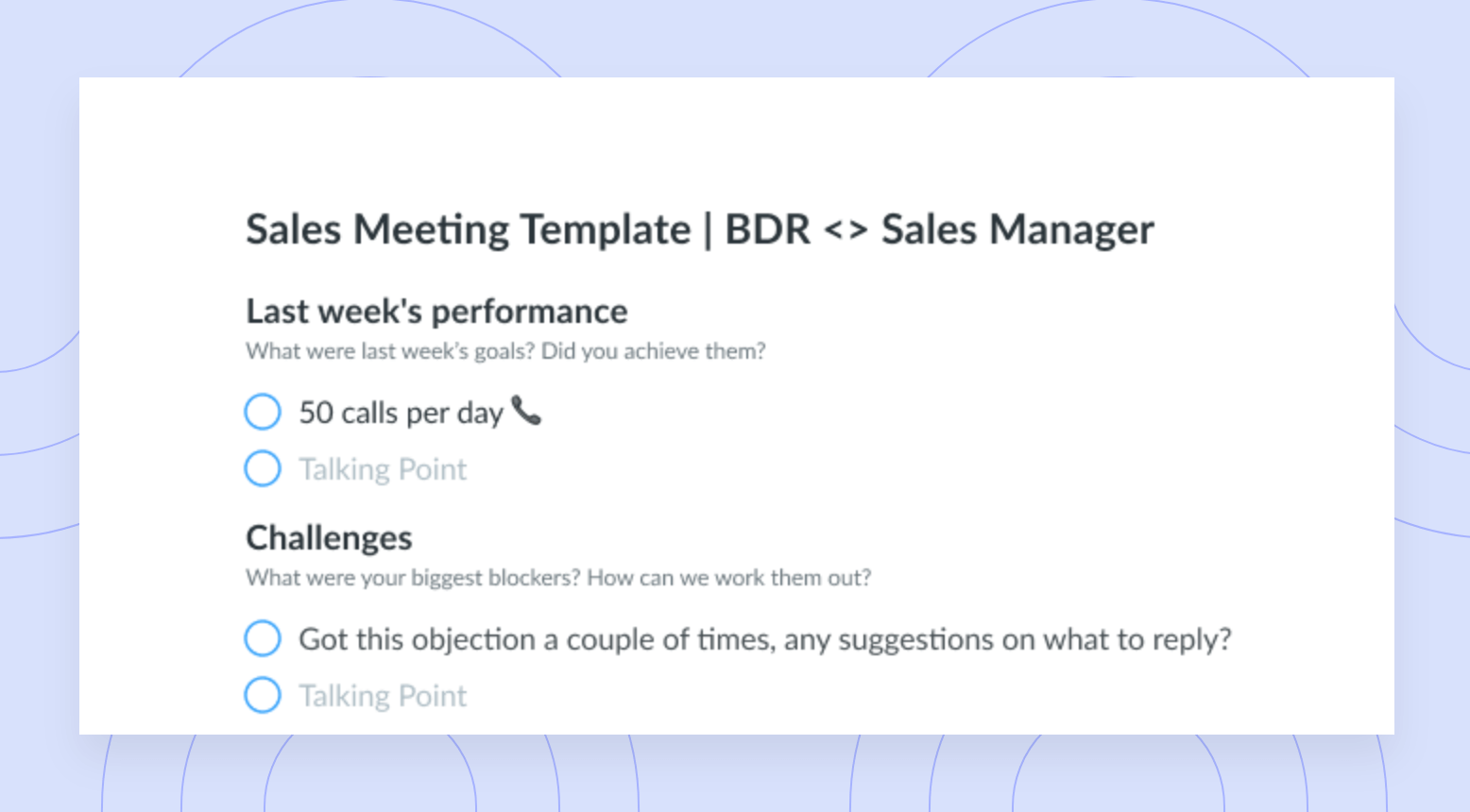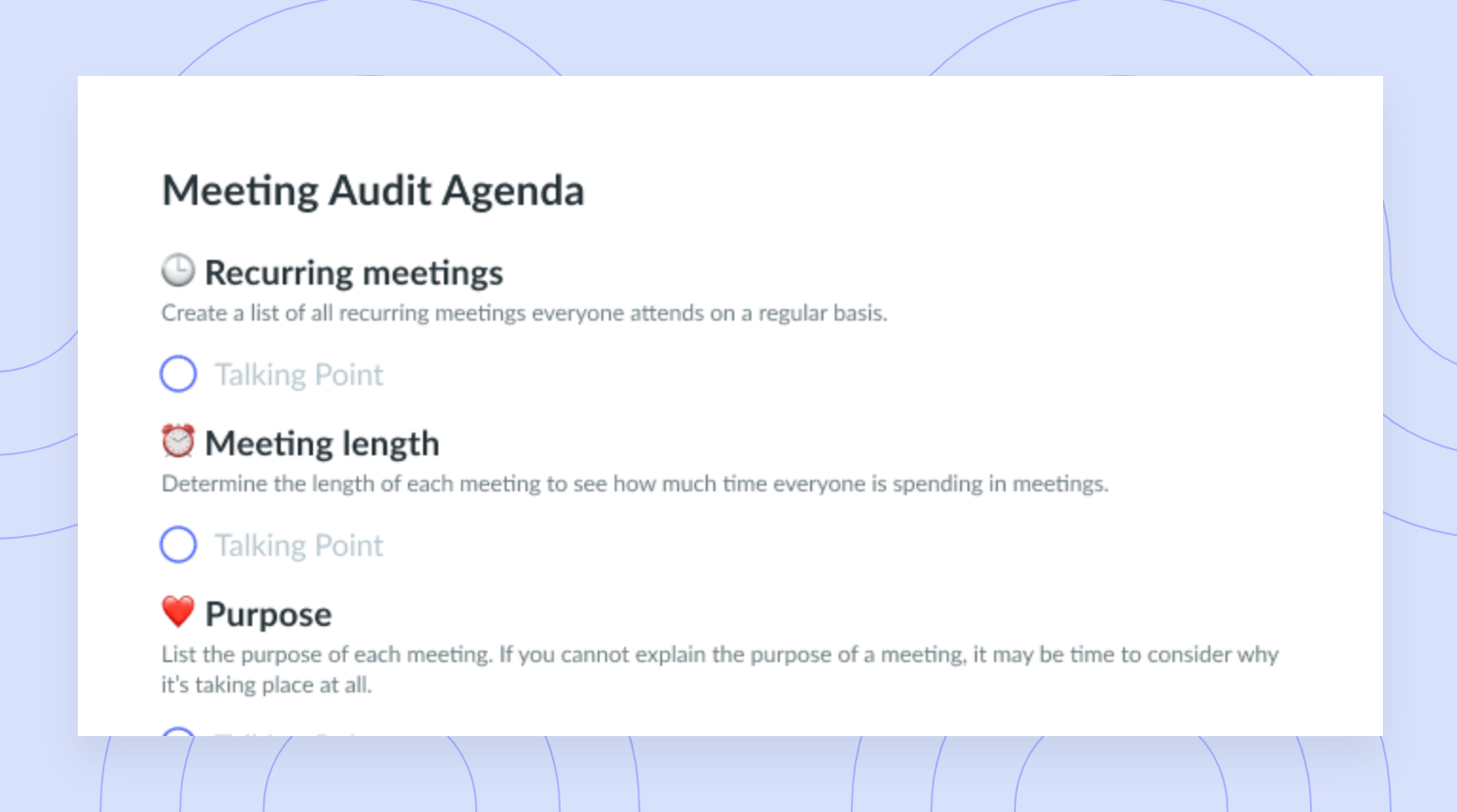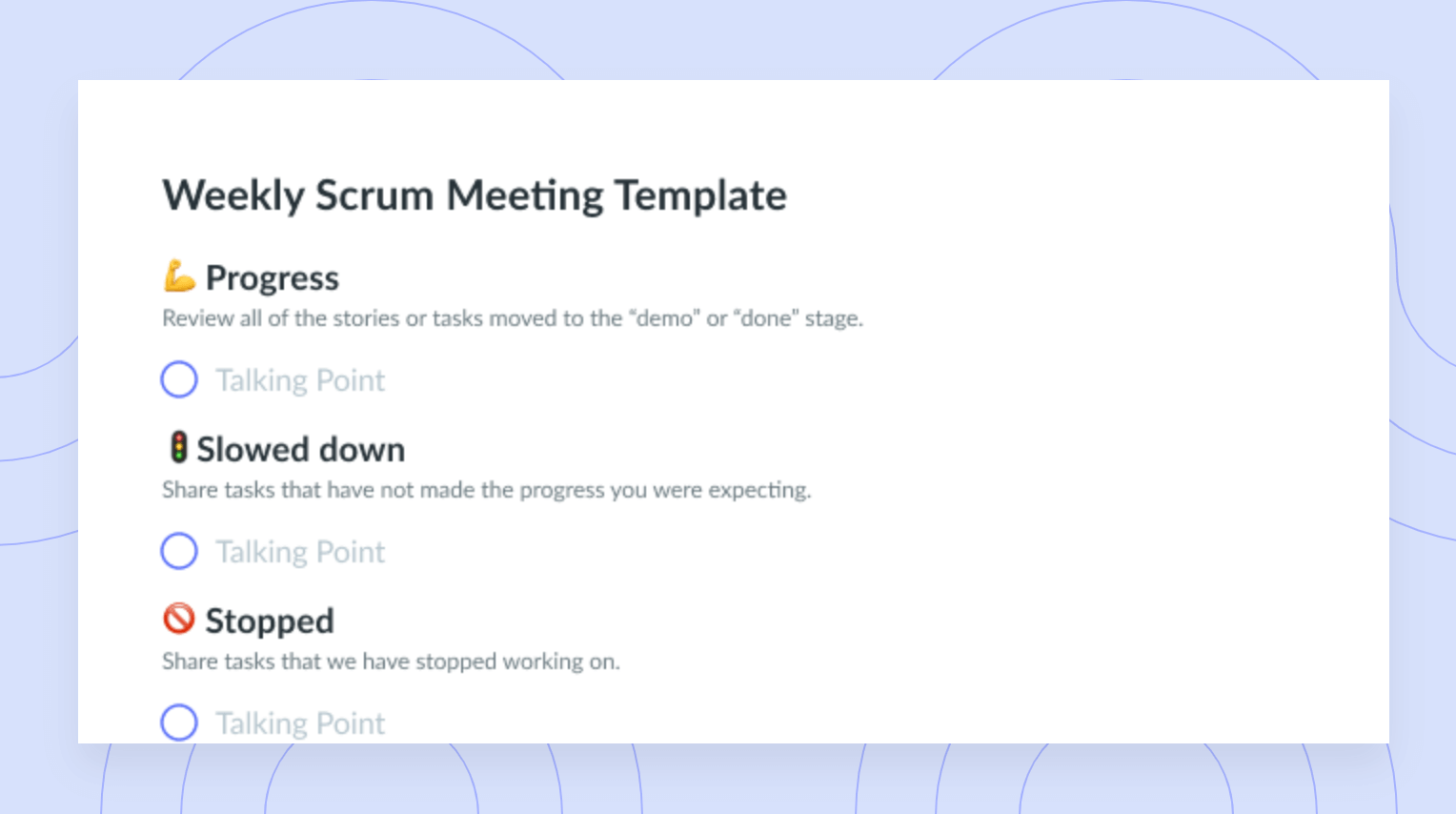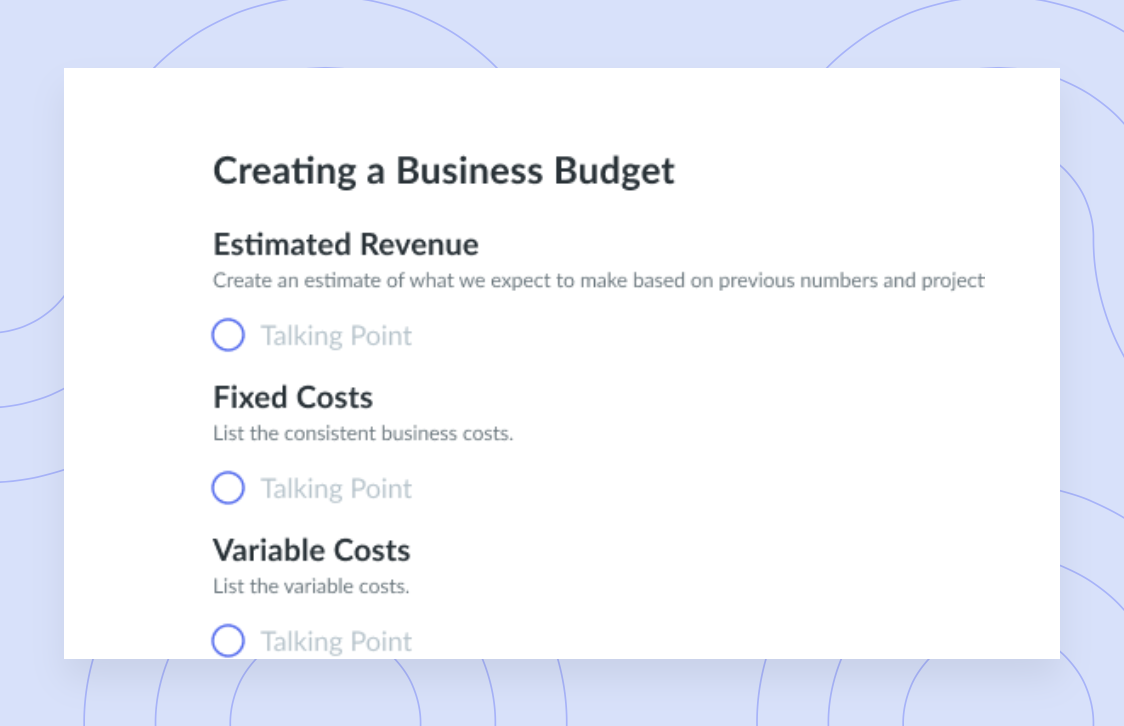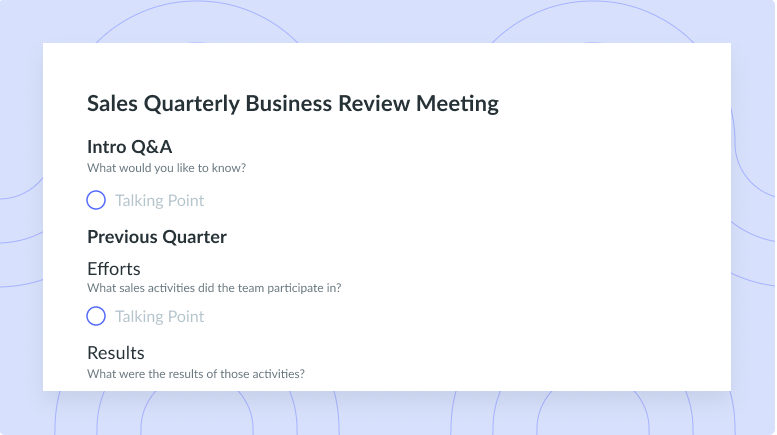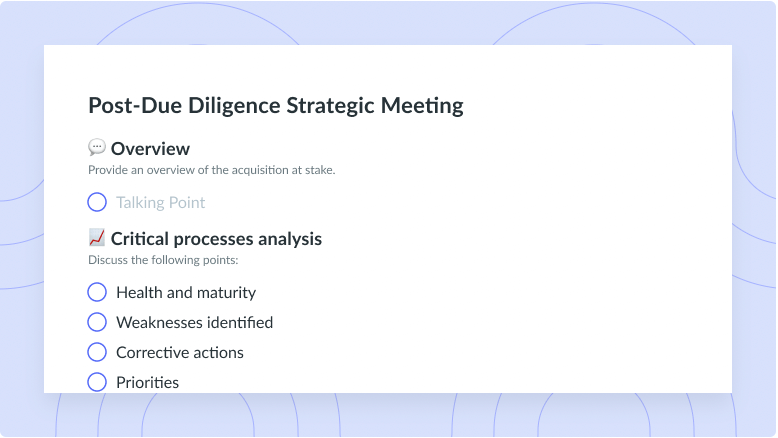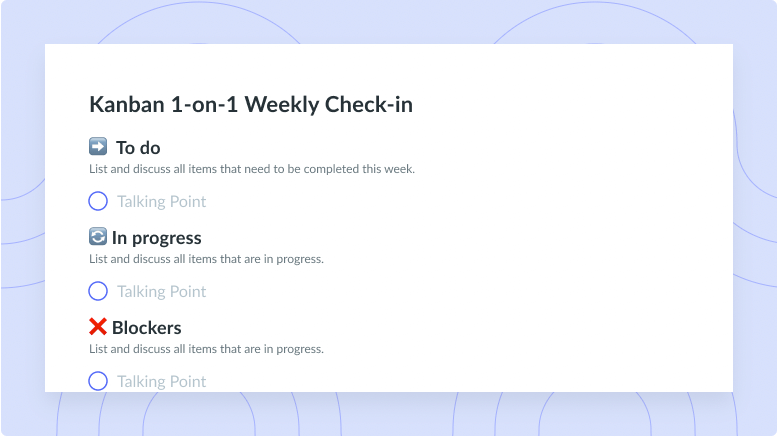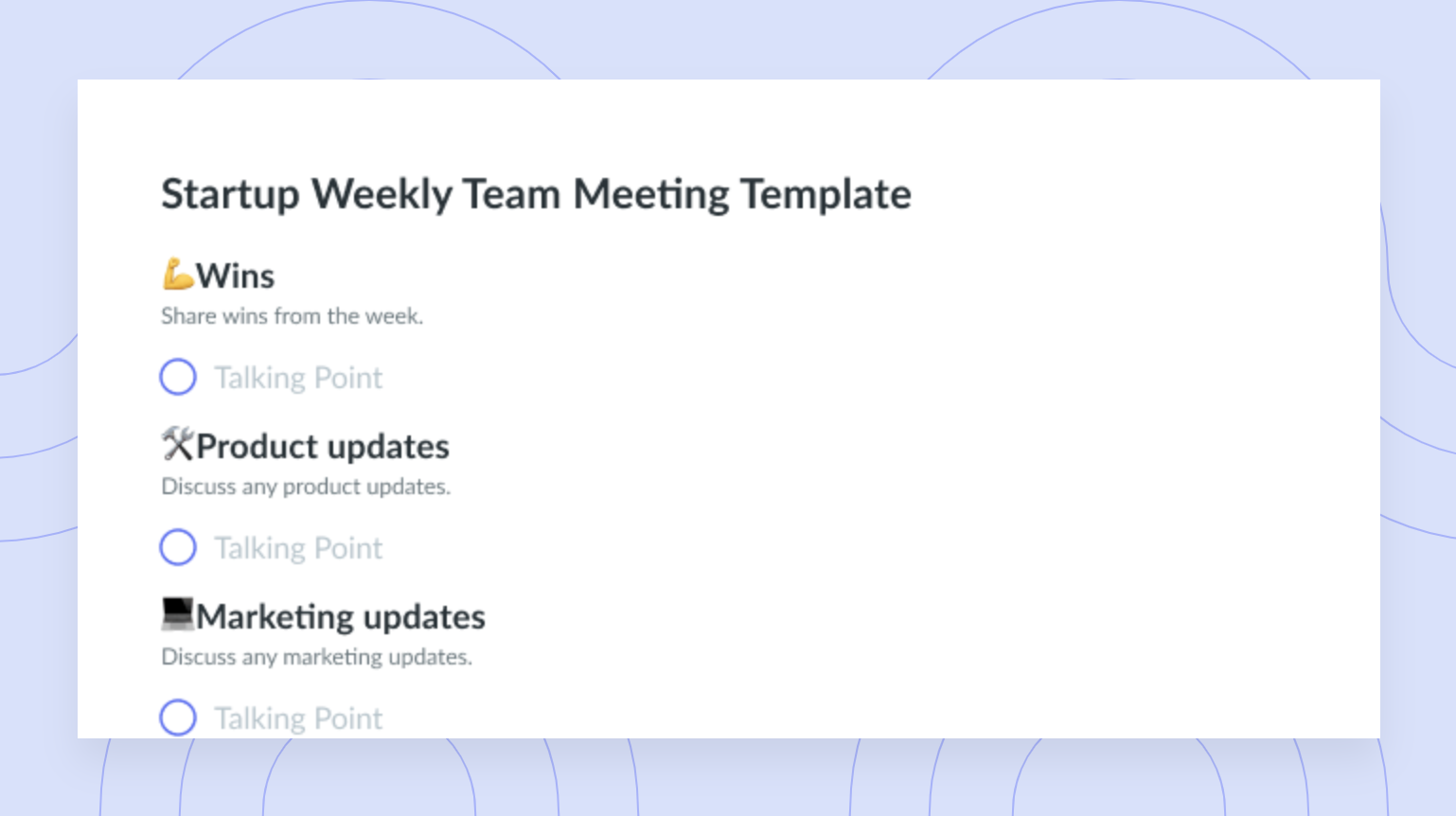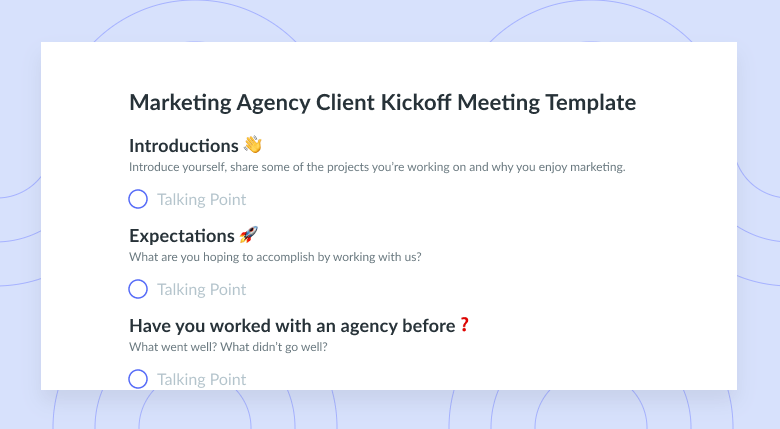What is a Time Audit? And How to Conduct One
Time management can be difficult to master but performing a time audit on where you spend your time will give you a better understanding!
Have you ever looked at the clock at the end of a workday and thought “where did the time go?”
It’s common to feel like there just isn’t enough time in a single day to cross off everything on your to-do list or that you don’t have control of your time like you once did. Time management can be a difficult skill to master, no matter what kind of life you have.
If you’re looking to get more of a handle on how you spend your day, and how much of your time is likely getting wasted on unnecessary tasks, consider running a time audit to uncover ways you could potentially be more productive.
Unsure how to go about this? Fellow is here to help.
- What is a time audit?
- Why should you perform a time audit?
- The tools you need
- When should you do a time audit?
- How to do a time audit
- How to analyze the results
What is a time audit?
A time audit is how you can see how you’re really spending your time. This type of audit can be done by tracking your activities throughout the day for a certain period of time, like five days, a full week, or even a full month. Once you see how you’re spending the majority of each day, you can optimize your schedule by identifying if you need to find ways to increase your productivity or efficiency.
A time audit can also make it possible for you to see which tasks are taking a little too much of your time. You could be surprised how much of your daily routine is spent sitting in traffic, waiting for the train, or walking your dog. When done correctly, a time audit can really open up your eyes to how much of your day is spent on tasks that don’t help you reach your goals.
Why should you perform a time audit?
So why do a time audit in the first place? Aren’t you just wasting even more time by keeping track of your time?
The answer is no. Since the goal of a time audit is to align how you think you’re spending your time with how you’re actually spending it, a time audit can keep you honest about where your time is going and allow you to create smarter habits around your daily, weekly, or monthly routine.
Doing so can also allow you to better reach your goals and targets, both personally and professionally, while also boosting your productivity and making it possible to redistribute time more efficiently within the tasks that matter most.
You may also want to consider conducting a time audit if you never feel like you’re able to cross off everything from your to-do list, if you’re constantly missing deadlines, or if you feel you’re spending longer than necessary on certain tasks.
The tools you need to run a time audit
In order to do a time audit as effectively as possible, there are certain tools you can use to make it a little easier.
Some of these could include:
- Time tracking software
- A comprehensive to-do list
- A calendar of what to expect during the time audit
The tool you choose to use will depend on your personal preference, but also how long the time audit will span. If you’re choosing a time audit to run over the course of a month, it may be easier to let a software solution do the majority of the work for you so nothing slips through the cracks or goes missed.
When should you do a time audit?
Did you just get a new job? Or maybe go through a life change, like you’ve moved cities or had kids. Whatever the case may be, you can conduct a time audit at any point in time, just remember that it’s most helpful to have some personal data before you get started and to choose a time period as “normal” as possible.
Once your time audit is complete, you can choose to conduct another one quarterly, yearly, or every other year. It all depends on you and what you’re looking to accomplish or uncover.
How to do a time audit (a step-by-step guide)
If you’re interested in performing a time audit on yourself, it’s relatively easy, once you know where to start. Follow these steps to conduct a time audit the right way!
1 Be realistic
Once you’ve decided that a time audit is in your best interest, be realistic about when is the right time (no pun intended) to start one.
For instance, you want to steer clear of auditing your time when:
- You’re picking up the slack of a fellow teammate who is on vacation
- You’re about to go on vacation and have an extra long to-do list, or you’re just returning from one and you’re playing catchup on tasks
- It’s right in the middle of the holiday season and your daily schedule is a little slower
- One of your biggest clients is in the middle of negotiations and it’s an all hands on deck situation
Essentially, you should choose a time that is just… normal. A typical day, week, or month where you don’t expect anything to disrupt your standard work routine.
2 Plan your categories
Next, you’ll want to play the categories of your time audit around the activities that you’re pretty sure are taking up the majority of your day.
These categories could include things like:
- Emails (checking, writing/sending)
- Meetings (virtual or in-person)
- Phone calls with clients
- Commuting (whether it be in a car, a train, or on a bus)
- Walking the dog/taking care of pets
- Dropping or picking up kids from daycare or school
- Running errands
- Me time
These will, of course, look different depending on the type of job you have (remote or in-person), if you have pets or children, and the role you have in your career.
3 Determine how and how often to keep track of activities/tasks
A time audit will look different for anyone, so the next step is narrowing down how you’ll track your activities, and how often.
Whether you’re interested in creating a spreadsheet, using specific time tracking software, or keeping a journal, know what will work best for you.

Pro tip
Using a productivity app like Fellow makes it easy to track activities, meeting action items, and tasks – all in one place.
4 Set an alarm
No matter how good you think your memory is, especially at the start of the time audit process, chances are good you’ll forget the details you’ve set for yourself or time will simply get away from you.
If you’ve given yourself one hour in the morning to go through your email inbox and send messages back, set an alarm. It can be as simple as using the Clock app on your smartphone or an extension in Chrome. Doing so is the best way to ensure your time audit is as accurate as possible once complete.
If an hour is too long, or too short, pick whatever time interval works for you and the type of workday you have. Even a 15-minute alarm can make a big difference in boosting productivity.
5 Repeat!
It’ll probably take more than one day to get used to the system of recording how long you’re spending on certain tasks. Once you have a structure in place for conducting the time audit, repeat it! Whether it’s for a week or a month, the longer you do it the more data you’ll have.
6 Make the necessary changes
When your audit is complete, you may be surprised with how you’re really spending your time. For example, you’ll be able to see how many hours a day you’re sitting in traffic, answering emails, or waiting for a delayed train.
If a certain category jumps out at you for taking up too much time, see if there are ways you can scale back or reallocate that time to a different task that you’d like to spend more time doing (hint: it’s probably the me time category).
How to analyze the results
If you’re unsure exactly what to look for when analyzing the results, you’re not alone.
You’ll want to divide up the categories into “time wasters” and “high priority tasks”. Tasks that are considering time wasters are activities where you’re your least productive self, like online shopping or checking social media. High priority tasks are the categories in which you spend time working towards accomplishing your goals or objectives, such as preparing for meetings or conducting research.
Another strategy you could implement is writing up a realistic breakdown of a typical day in one column and what you’d like your ideal day to look like. How different are they? Are there any similarities? Pinpoint the changes you can make to make the typical day look more like the ideal one you have in mind.
Time is money!
At the end of your time audit, you’ll most likely be surprised to see just how much time you’re wasting that could be allocated elsewhere to make you more productive, get more done at work, or reach new goals. Remember that it’s not a one-and-done process. As you go through different stages of your life, start a new job, or feel your productivity sleeping, take what you’ve learned the first time around and do another audit on yourself.