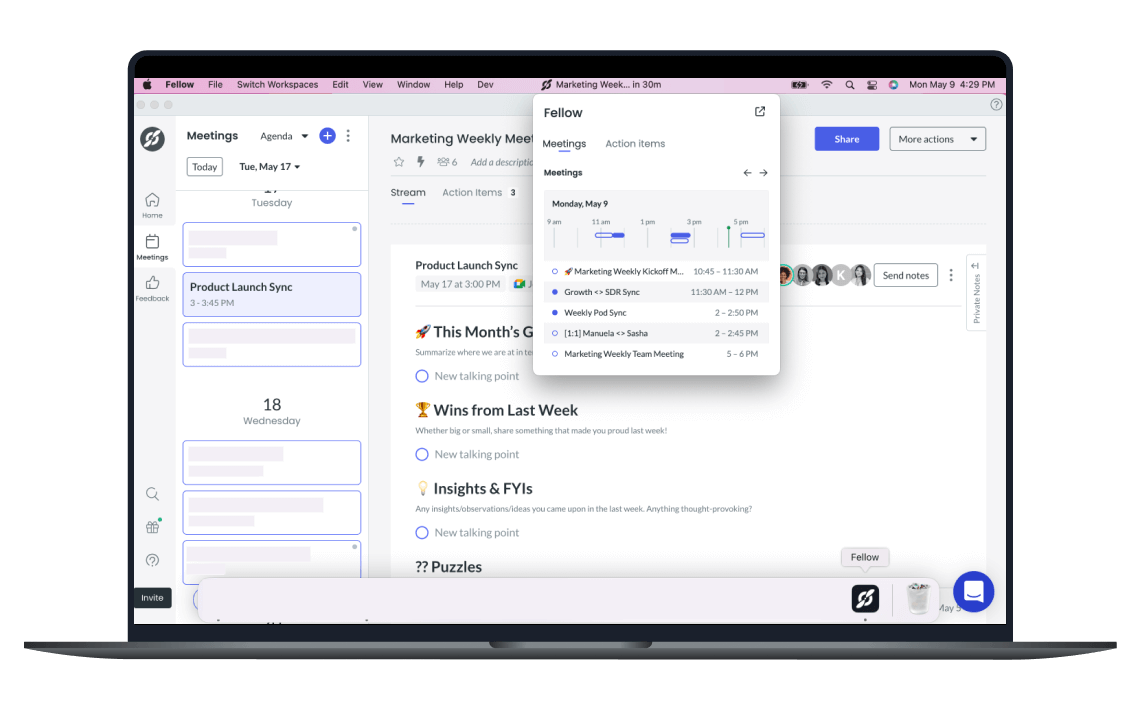Companion mode
Your meeting notes docked alongside your video call
Juggling between tabs to view your meeting note and video call at the same time? Fellow’s Companion mode will join your video call and open the right note with one simple click (no matter what video conference provider you use!).
Trusted and loved by the world’s best teams
Join your next meeting in one click
Can’t find that pesky little meeting link?
With Companion mode, you’ll get sent a fancy notification on your desktop one minute before your next meeting with the meeting link attached, so you have everything you need to get started!
Simply hit Join, to, well, join! Gone are the days of being late to meetings. 🙌
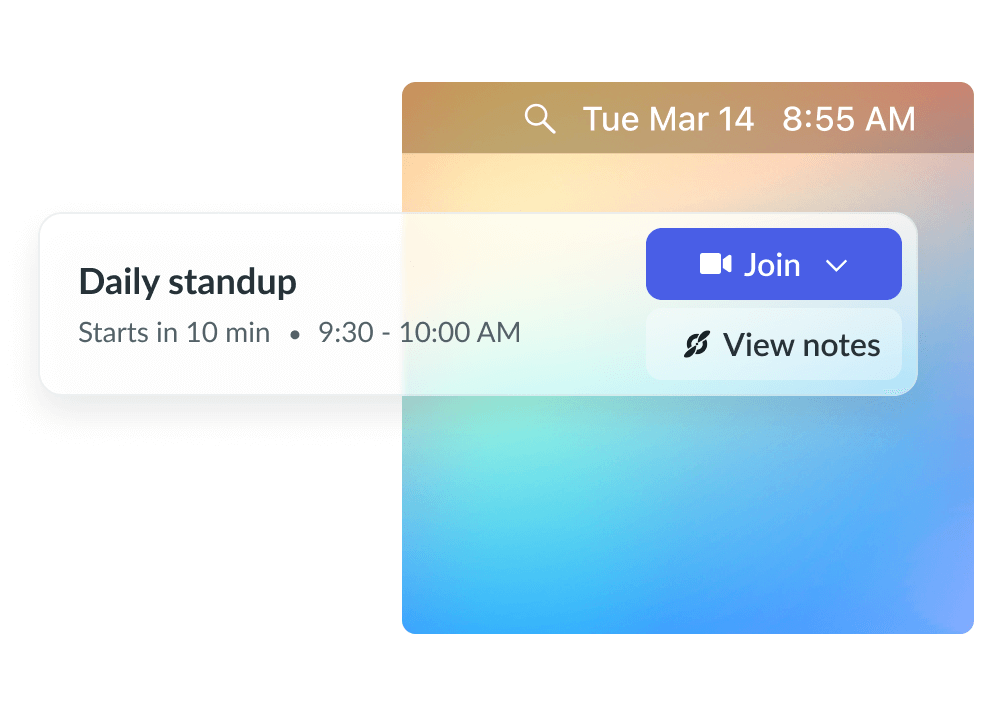
Jump into your next meeting with everything you need
Skip the pre-meeting chaos of trying to find your meeting notes and the video call link that you can never seem to find.
When you join the meeting using Companion mode, the related Fellow note will automatically get docked right alongside your meeting.
This way, you can spend more time getting down to business rather than juggling between tabs. 🤩
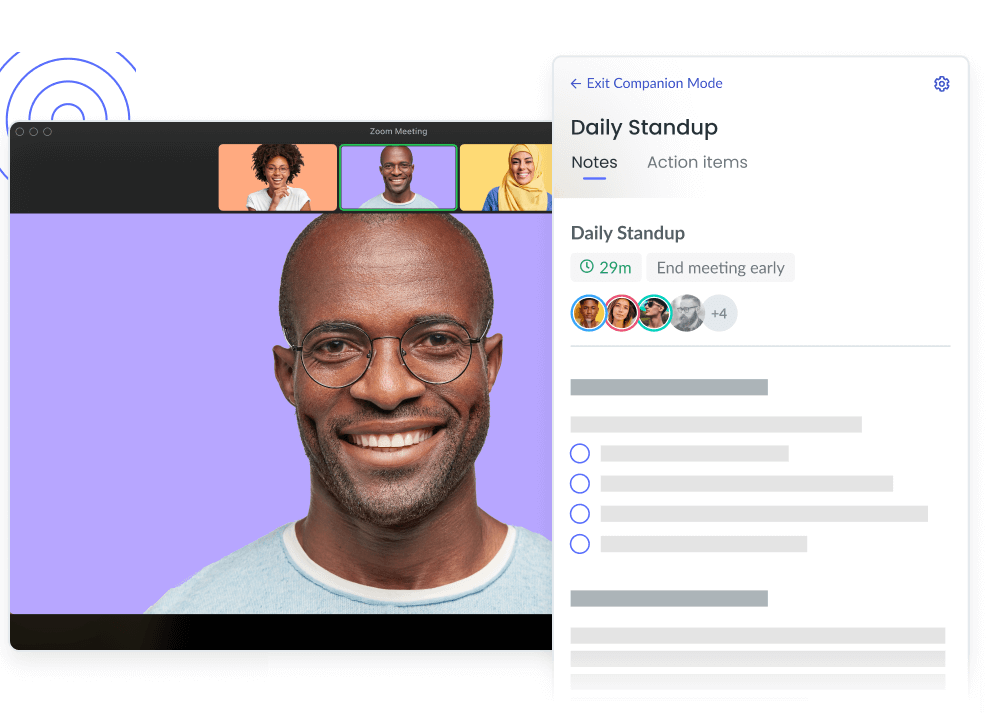
How to get Companion mode
Companion mode is a component of Fellow’s desktop app.
To enable Companion mode, you’ll first need to download the desktop app. Once the desktop app is installed, companion mode will be enabled by default.
Currently, companion mode is only available for macOS but Windows is coming soon!
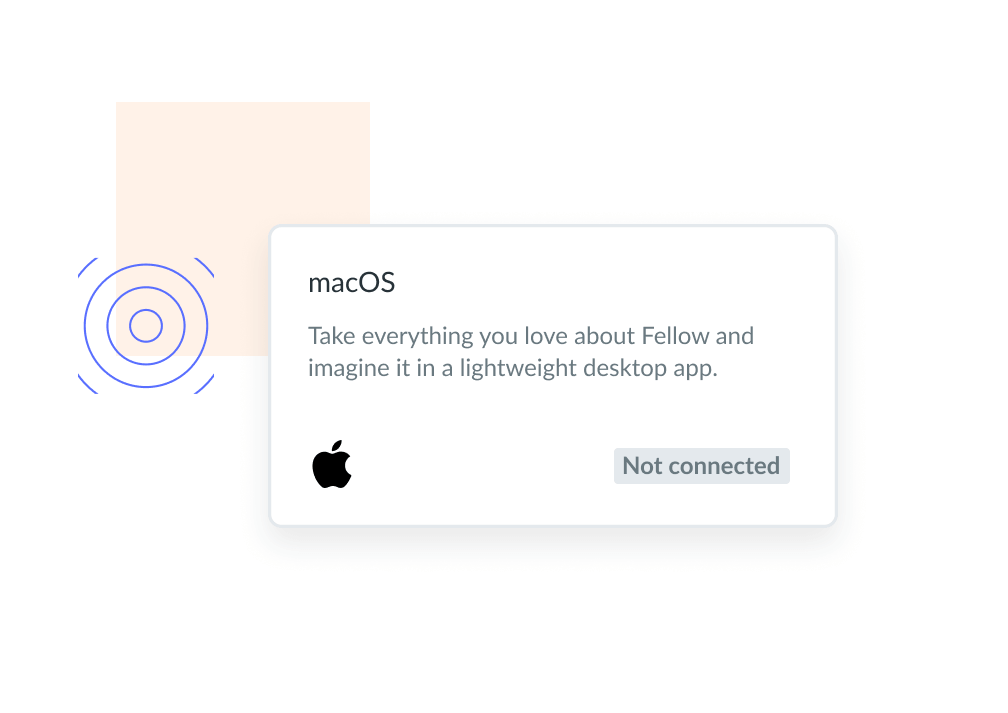
Fellow for macOS and Windows
Fellow’s desktop app will make it easy for you to plan and organize your meetings, take notes in real-time, and assign action items to your meeting attendees.
Download for Windows (coming soon!)