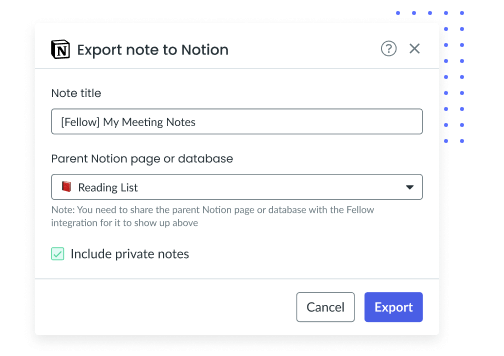What you need when you need it 🚀
Take a look at Fellow’s newest features and improvements that will give you everything you need when you need it – before, during and after meetings! ⬇️
Trusted and loved by the world’s best teams
Companion mode 👩💻
Join meetings and have your agenda ready in one click
Fellow’s Companion Mode makes it easier than ever to jump into your next meeting.
On Fellow’s Desktop app, a “Join” button will appear on your screen a minute before your next meeting.
Click “Join” and Fellow will open the video call, and the meeting note will automatically appear in a docked window on the side of your screen, giving you everything you need for your next meeting!
Voila! ✨
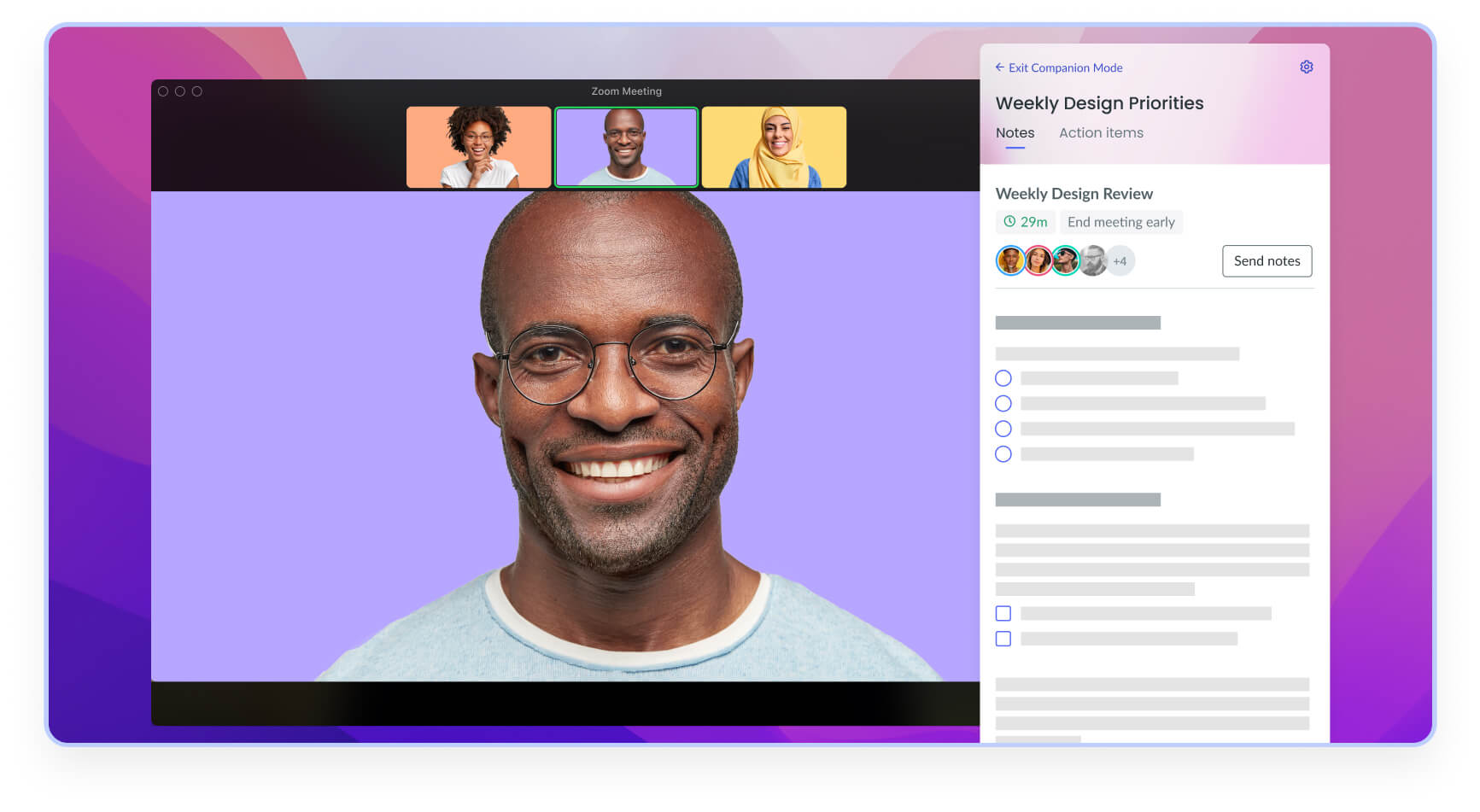
Bookmarks and tabs 🤩
Keep important resources at the top of your meeting streams
Fiddling through tabs to share an external resource in a meeting is distracting and takes time away from the discussion.
In meetings where you’re regularly reviewing content, files or links, you can now bookmark those resources at the top of the meeting stream as a tab!
P.S. You can also add another Fellow stream as a tab to your meeting stream. 💪
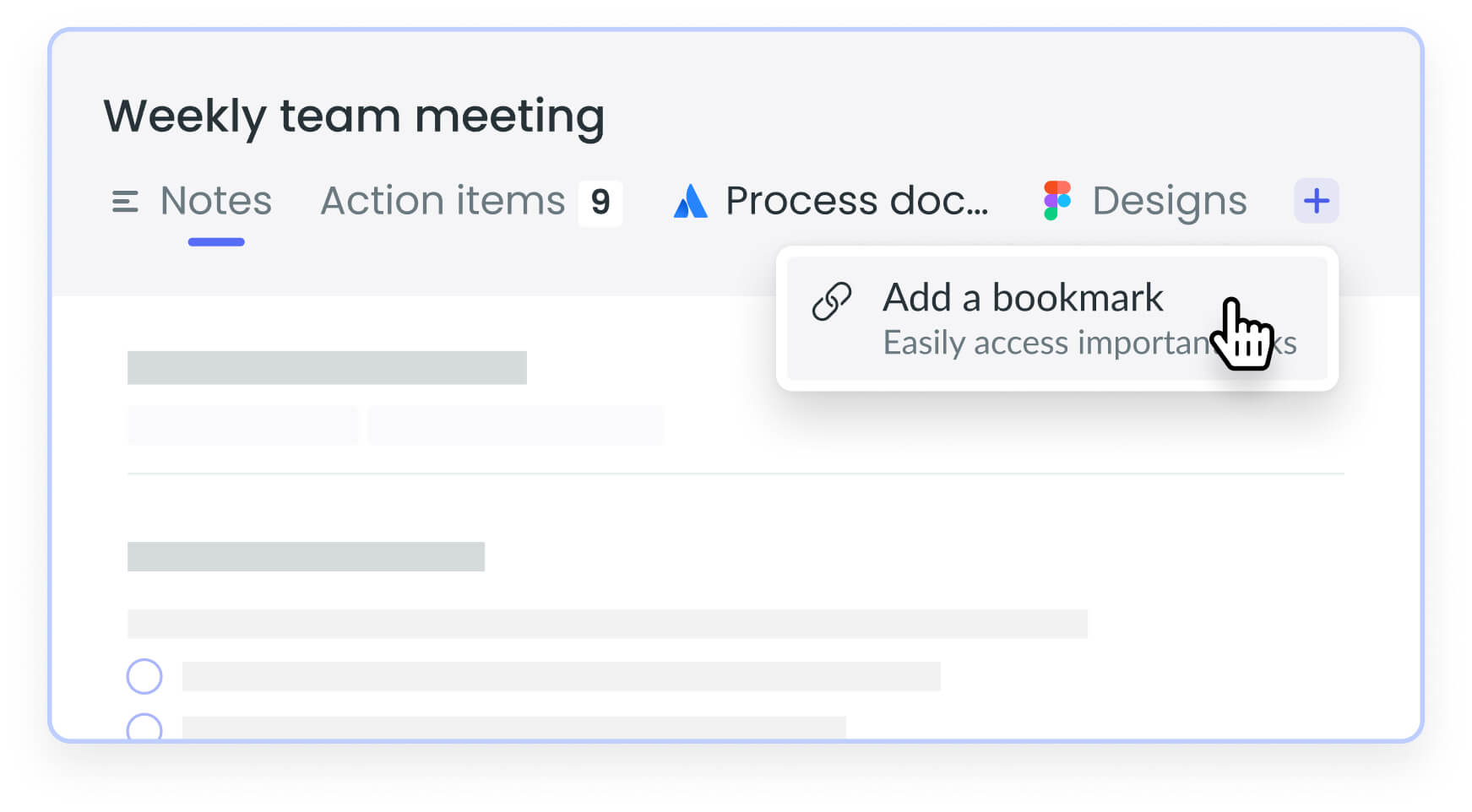
New and improved action items ✅
Introducing more flexible ways to organize your action items
Productive meetings have lots of great takeaways and action items. However, once those action items pile up, staying on top of your priorities can be challenging.
You can now sort your action items by project, priority, due date, meeting stream and more!
Not only do you have more visibility on your own action items, but you can also view which action items you’ve delegated to others. 🤩
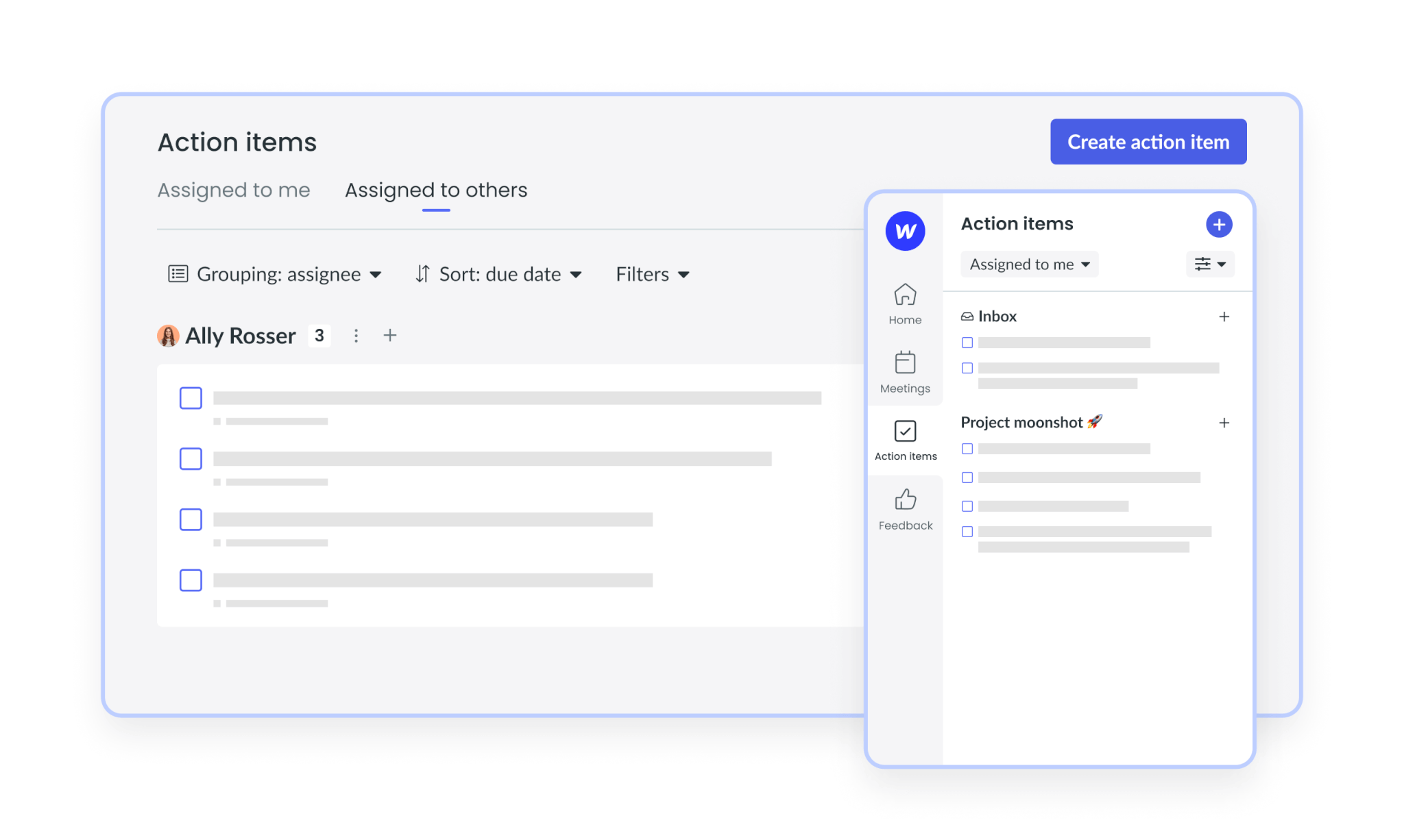
Notification centre 🔔
Stay up to date with what has changed across your meeting notes
Fellow’s Notification Center gives you visibility into any changes made to a meeting note, including new edits, mentions, comments and completed action items!
The best part – when you click on a notification, you’ll be brought to that part of the note where the change was made 😍.
Now, you’ll stay in the loop even after the meeting ends!
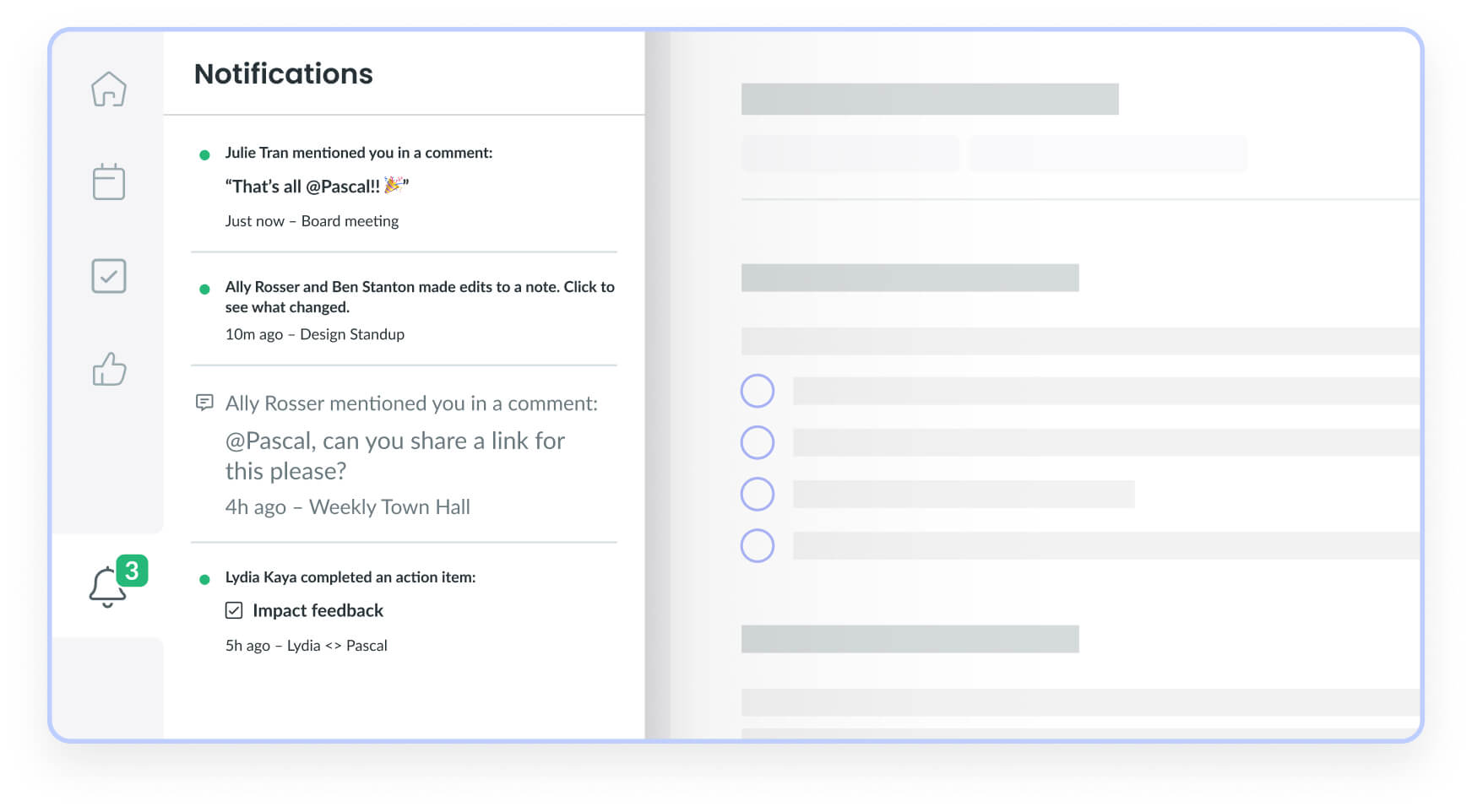
New integrations🔌
Export your meeting notes to Notion and Confluence
If you’re using Notion or Confluence as an internal database, keep things simple by exporting Fellow notes directly to those tools!
Once the meeting ends, export the note to Notion or Confluence. This way, meeting information will live with the rest of your work.