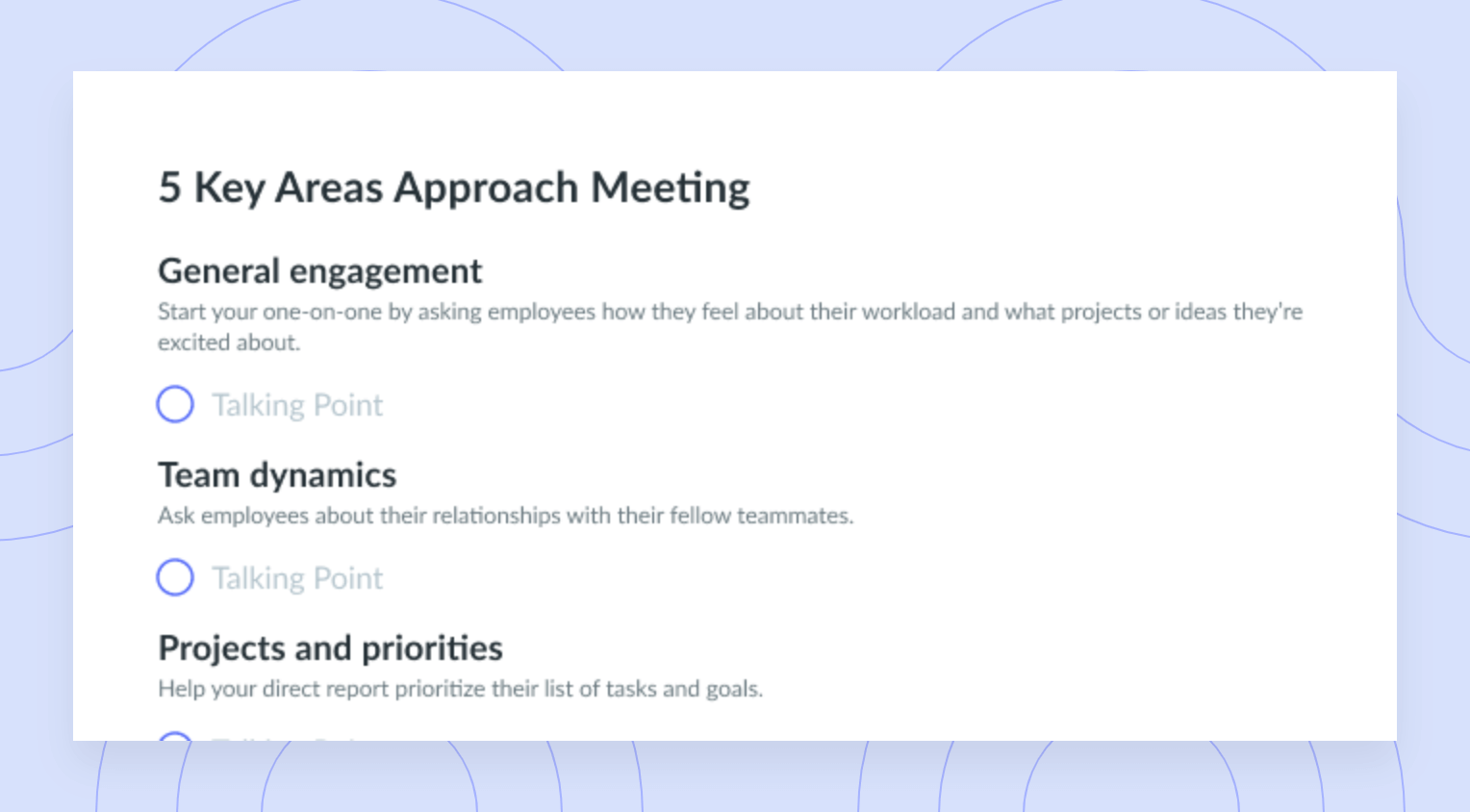
Key Result Areas (KRAs) Agenda Template
Get this templateWhether you're an employee, manager, or HR you can use this simple technique to establish goals for employees using KRAs and KPIs.
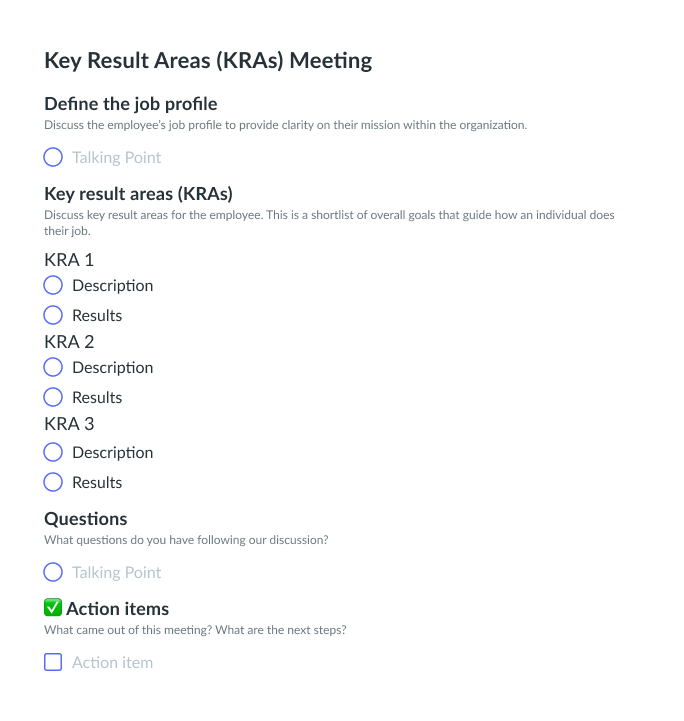

Key Result Areas (KRAs) Overview
Key result areas, also known as KRAs, are a shortlist of overall goals that determine how an employee does their job. They can also encompass general achievements for a particular organization of one of its divisions. Management expects employees to perform duties based on their role, and that work should align with the needs of their employer.
It’s essential to note that KRAs differ between job titles and organizational needs. Varying company divisions will also require different KRAs, and it’s important to keep this in mind when forming a KRA agenda. Creating a comprehensive list of KRAs is one of the most difficult components of working in management, but the use of a key result areas template can make the task much easier.
One of the main purposes of a KRAs meeting is to ensure that everyone is on the same page regarding a project or what they’re working on daily. There is no better way to ensure that critical goals are reached than through a key result areas meeting. In many companies, these meetings take place anywhere from once a month to once quarterly.
You can hold separate KRAs meetings to target different departments, but everyone with a role within a specific department should attend their KRAs meeting. It’s a massive piece of company growth as well as performance measurement.
How to Run a Key Results Areas Meeting
Running a successful KRAs meeting begins with planning. Fully prepare yourself for the department you’ll be working with, the roles within that department, and the employees that work within those roles. If you’d like, you can prepare a KRAs sheet for each person in attendance that should include information such as their name, the name of their supervisor, and a description of some of the most important duties the role requires.
A key results areas format does not have to be complicated, but preparation is essential. You can choose to meet with employees individually after a group meeting, or not, as long as you’ve had the time to answer questions and cover crucial talking points.
During the planning phase, you’ll want to consider how you can support your employees throughout the meeting. The allowance for conversation is imperative, and the way you hold your KRAs meetings will probably depend on the number of employees you have in each department. If you have the time and space for one-on-one meetings, it’s something you might want to pursue.
Regardless, always remember that you can discuss team KRAs in group meetings. If your KRAs contain sensitive job performance information, ensure that you make time to meet with those employees outside of a group meeting.
What’s inside this Key Result Areas (KRAs) Agenda Template:
To successfully conduct a KRAs meeting, you’ll want to employ the use of a template. Not only will this help you organize your thoughts for divisional gatherings, but it can be of great use for any one-on-one meetings.
1Define the job profile
Employees must be completely clear regarding what you expect from them. It’s impossible for them to do their jobs otherwise. KRAs can provide an employee with clarity and a mission within your company if you communicate them correctly. Your list of KRAs should include a list of activities and functions that are vital to success in that role.
KRAs do not ask that you rely on vagueness. Instead, go with broad definitions without focusing on conciseness. A KRAs meeting is a time to get on the same page, so be as specific as you possibly can.
2Key result areas (KRAs)
Before you list KRAs in this section, take a few moments to make sure that the KRAs you list pertain to the job title. This is where KRAs meetings can become time-consuming, especially in the preparation phase, because you must develop a new list for each employee within each department.
KRAs require certain employees to meet certain objectives, and if you’re not completely clear about that, problems can ensue. When it comes to your KRAs, you’ll want to remain specific, aligned, relevant, and time sensitive. Remember that KRAs should include only the most important objectives, listing only around 7 at a time.
3Questions
Questions in a KRAs meeting are the key to success, other than relevant KRAs. By providing your employees with ample time to ask questions, you’re setting everyone up for success. The meeting setting is important here. If you’re working with a group, you’ll want to block out enough time for everyone to ask the questions they’ve got.
Without clarity, there is no room to move forward toward common goals.
4Action items
Once you’ve asked and answered all the questions, it’s time to talk about action items. Action items are a crucial component of wrapping up a KRAs meeting because it leaves the team (or individual employee) with a list of things they can do to put their KRAs into action. For example, an action item could be “compose a Facebook marketing campaign idea for July 2022”.
You cannot tell your employees what you expect from them without providing them with ways to do so. With clear action comes accomplished goals.




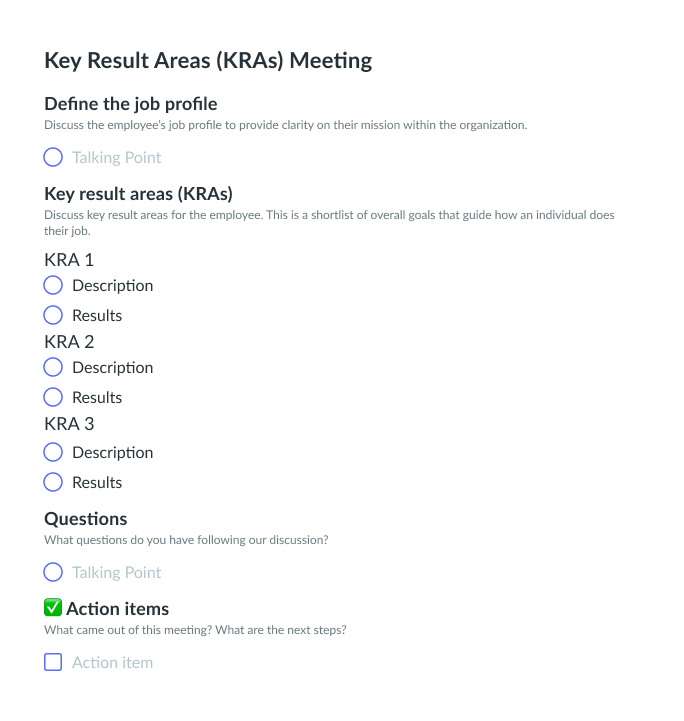









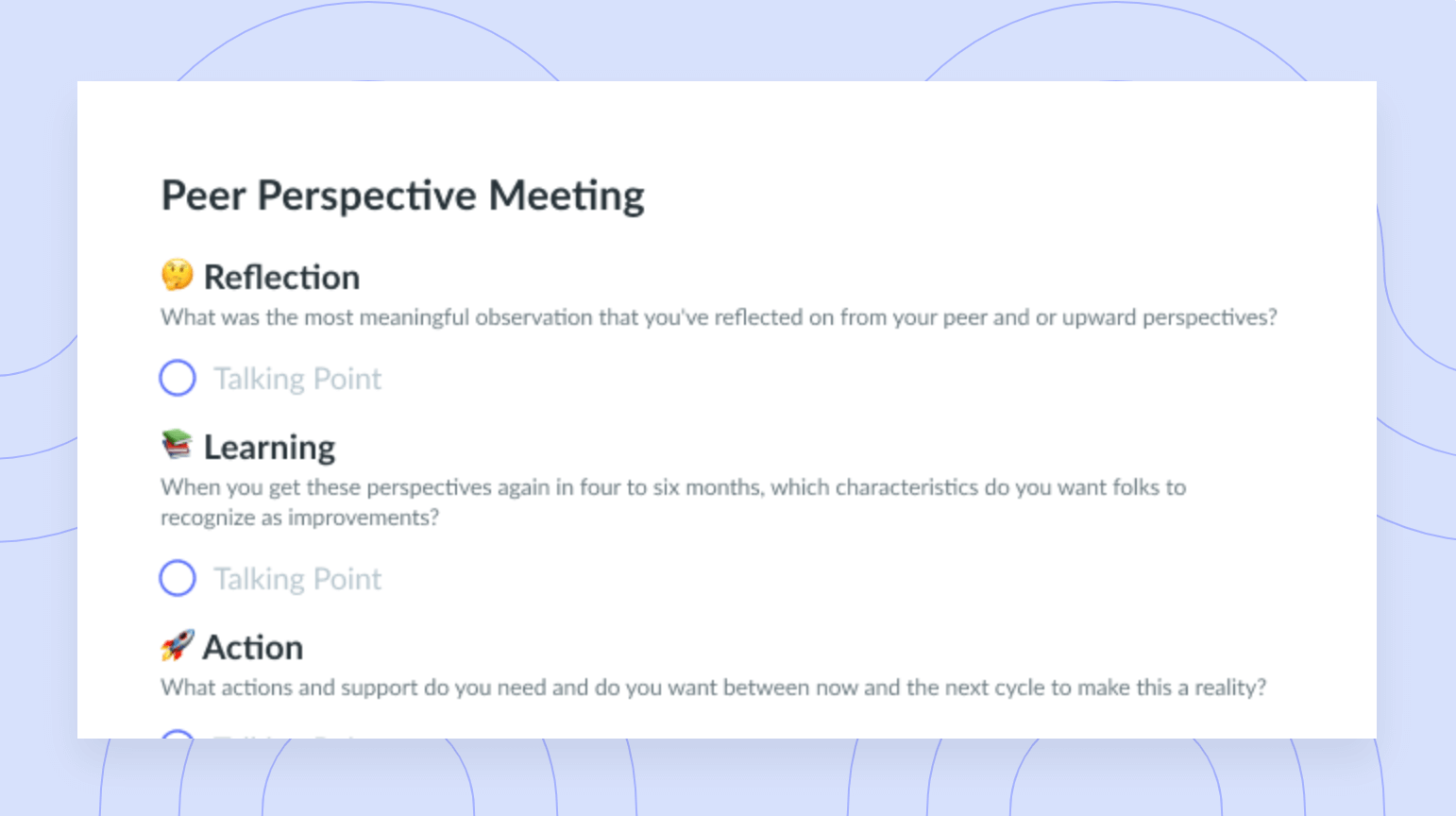
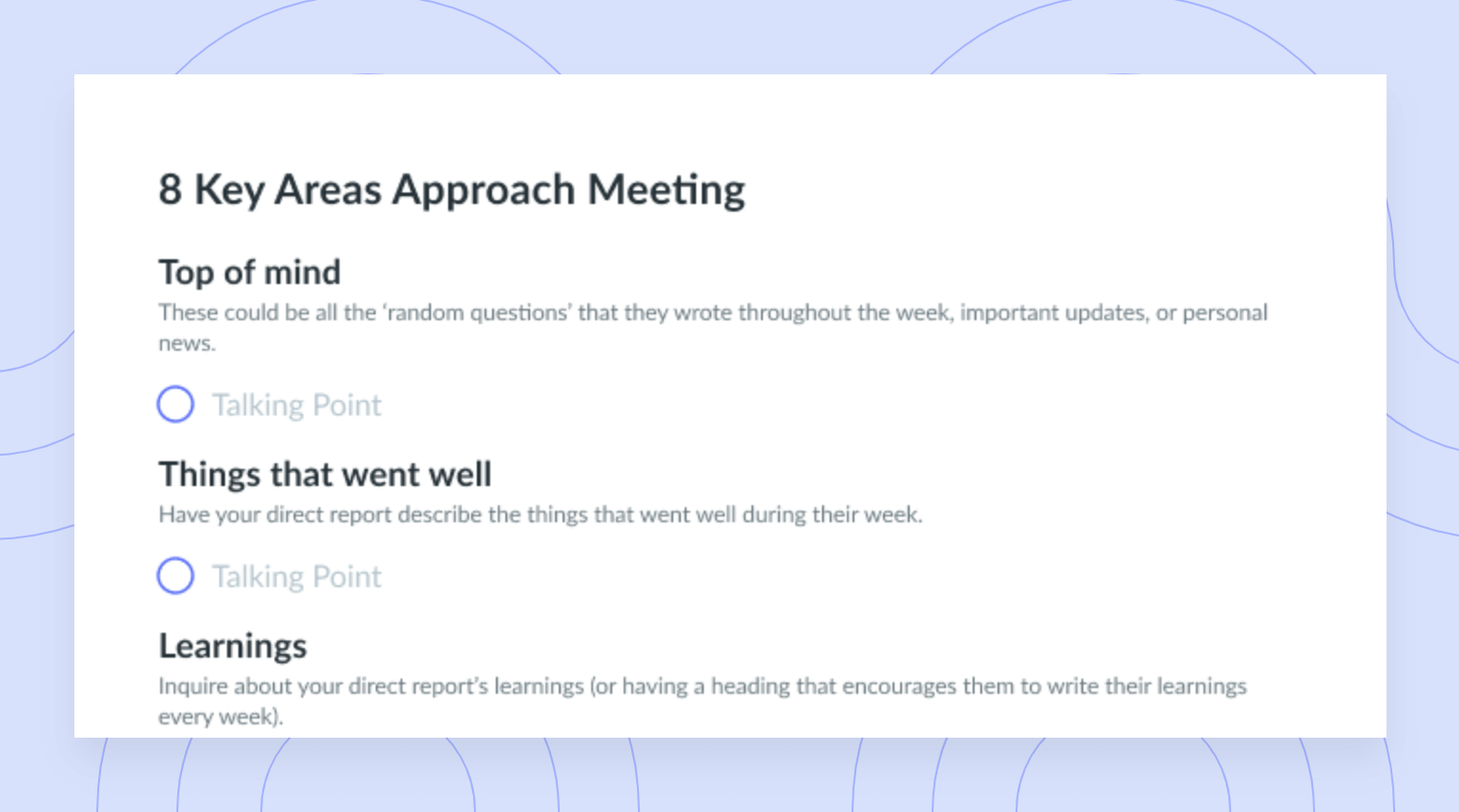
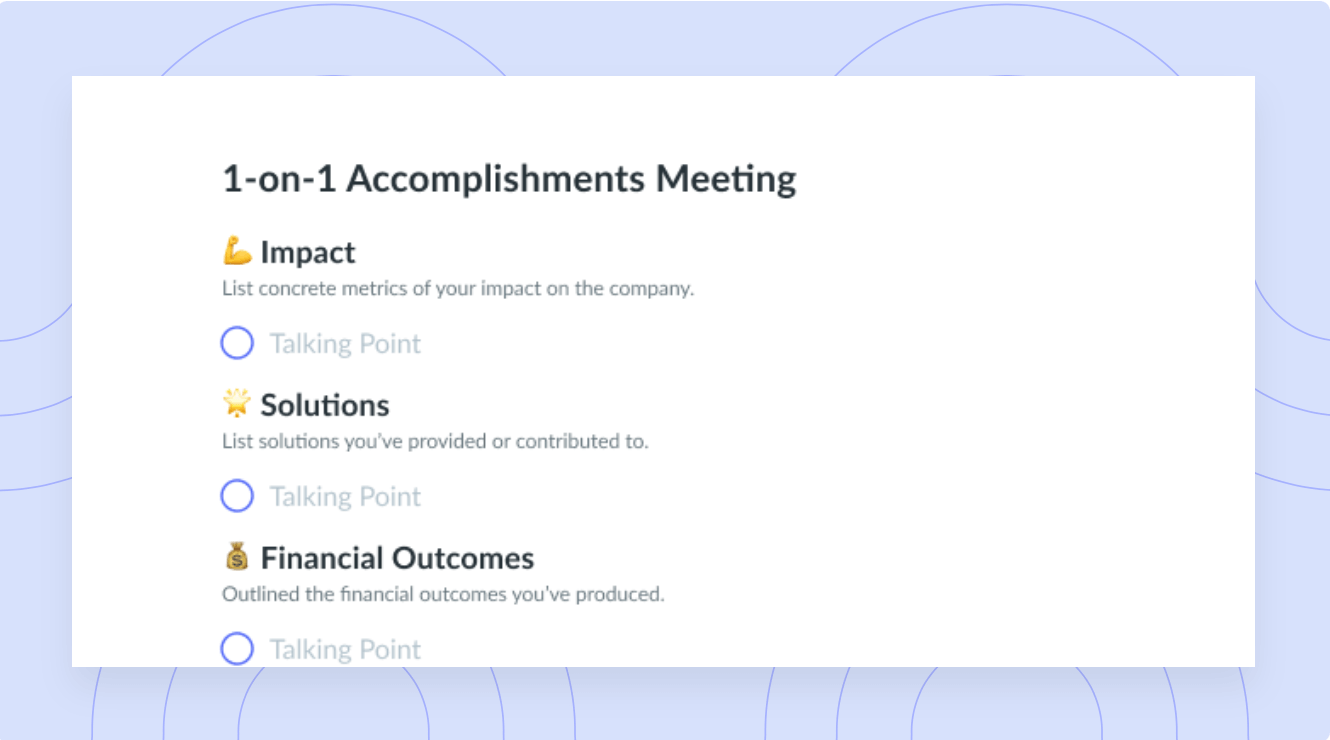
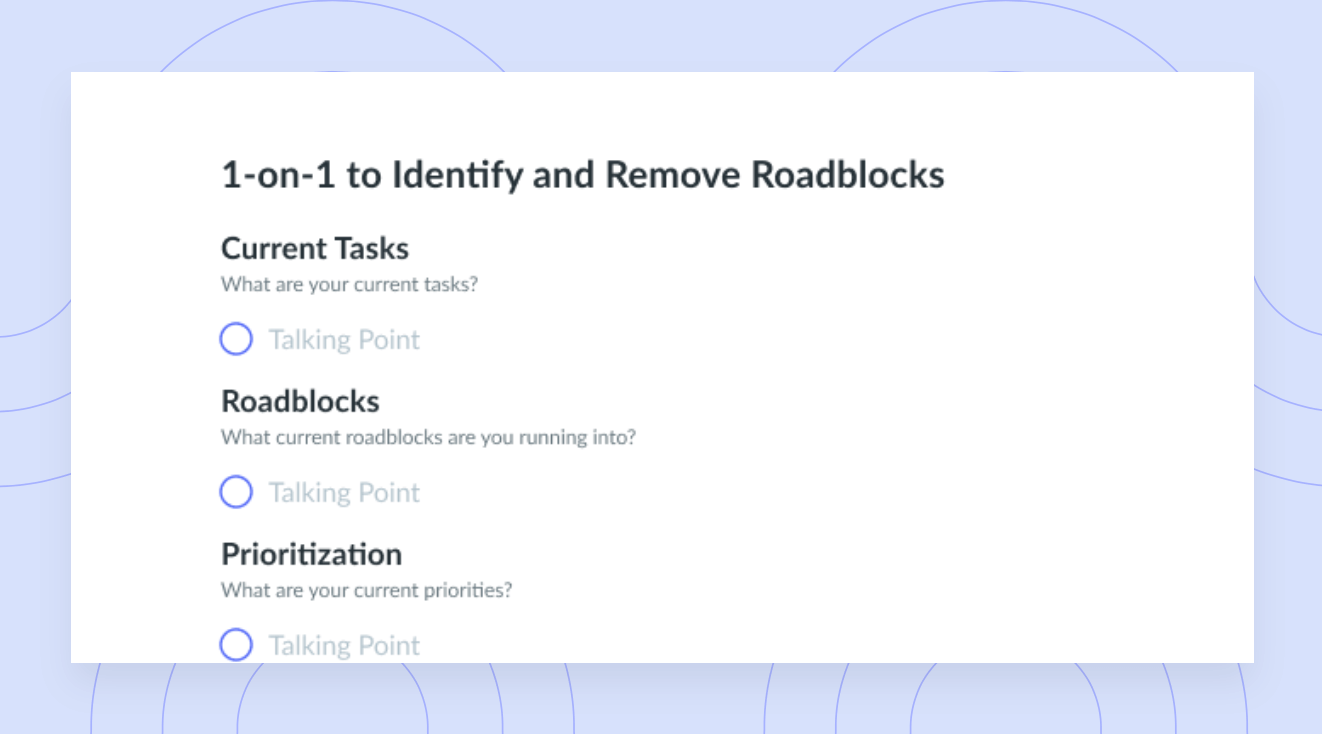
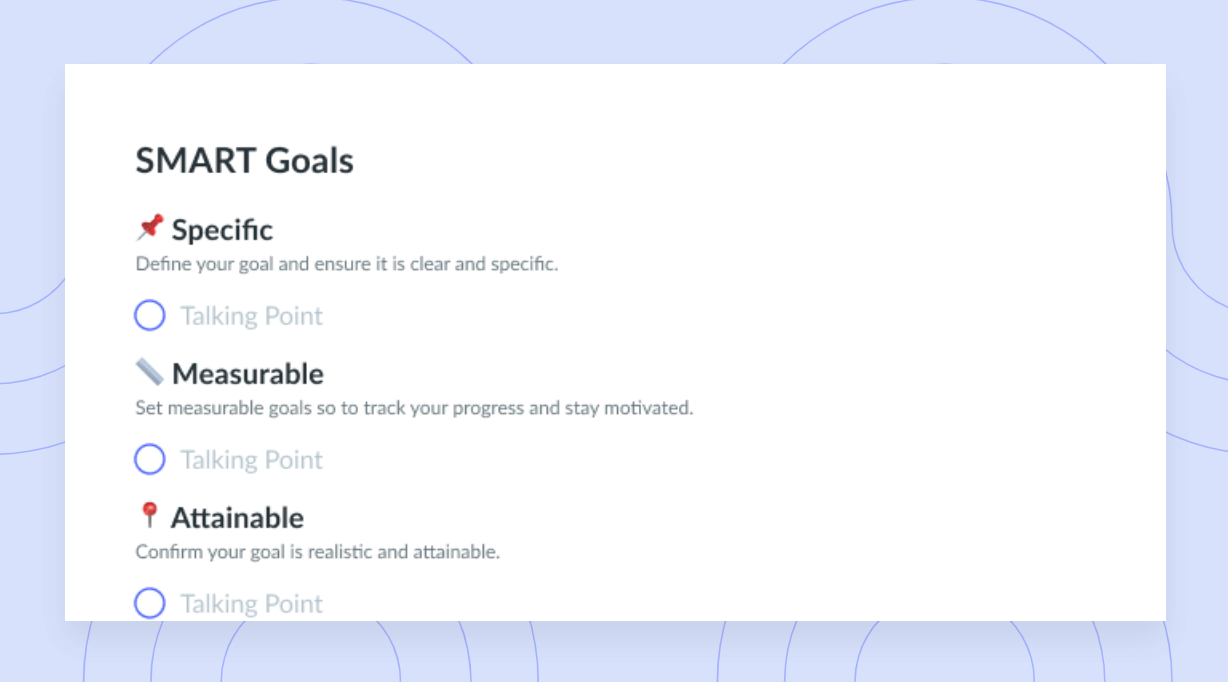
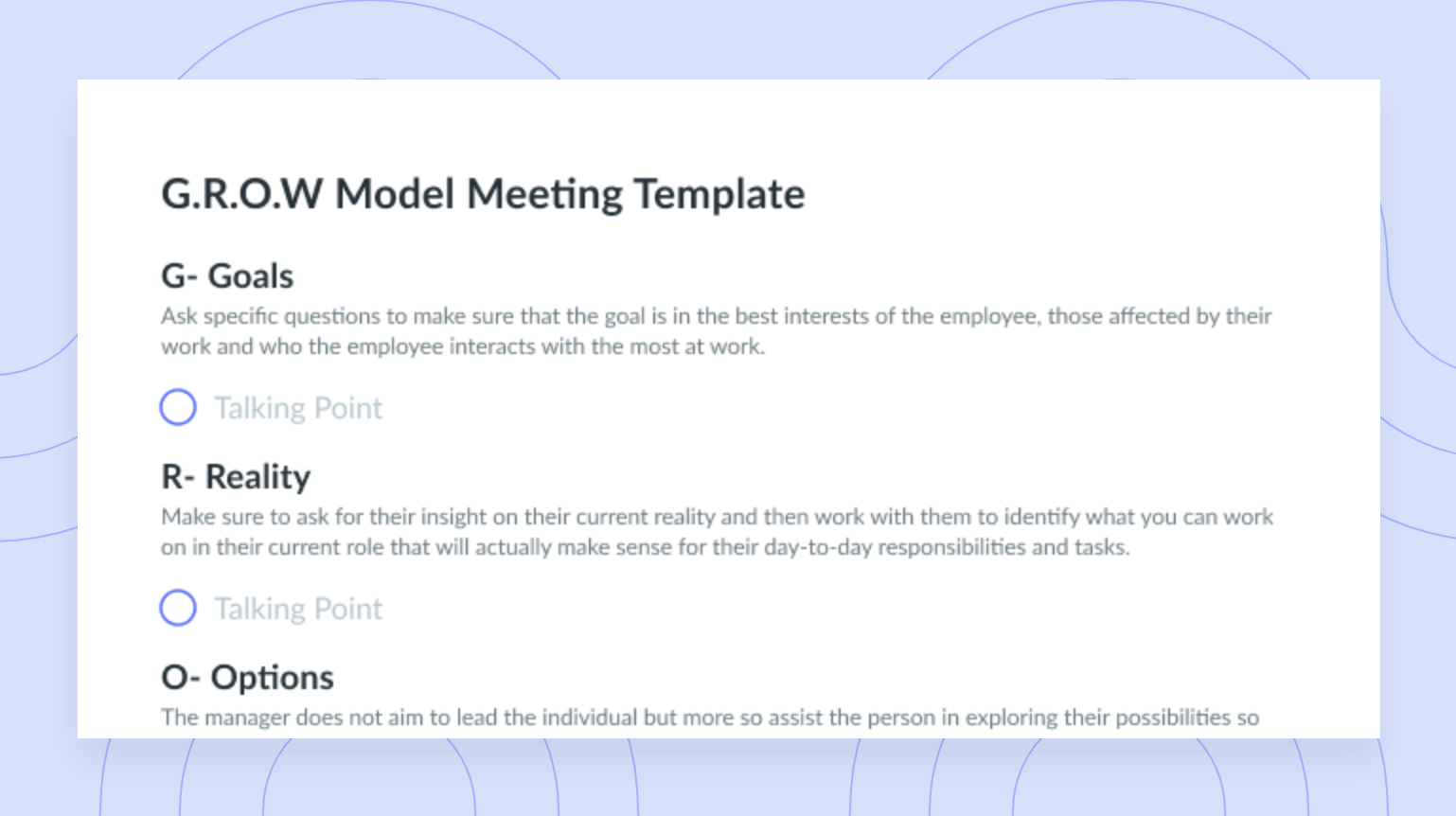
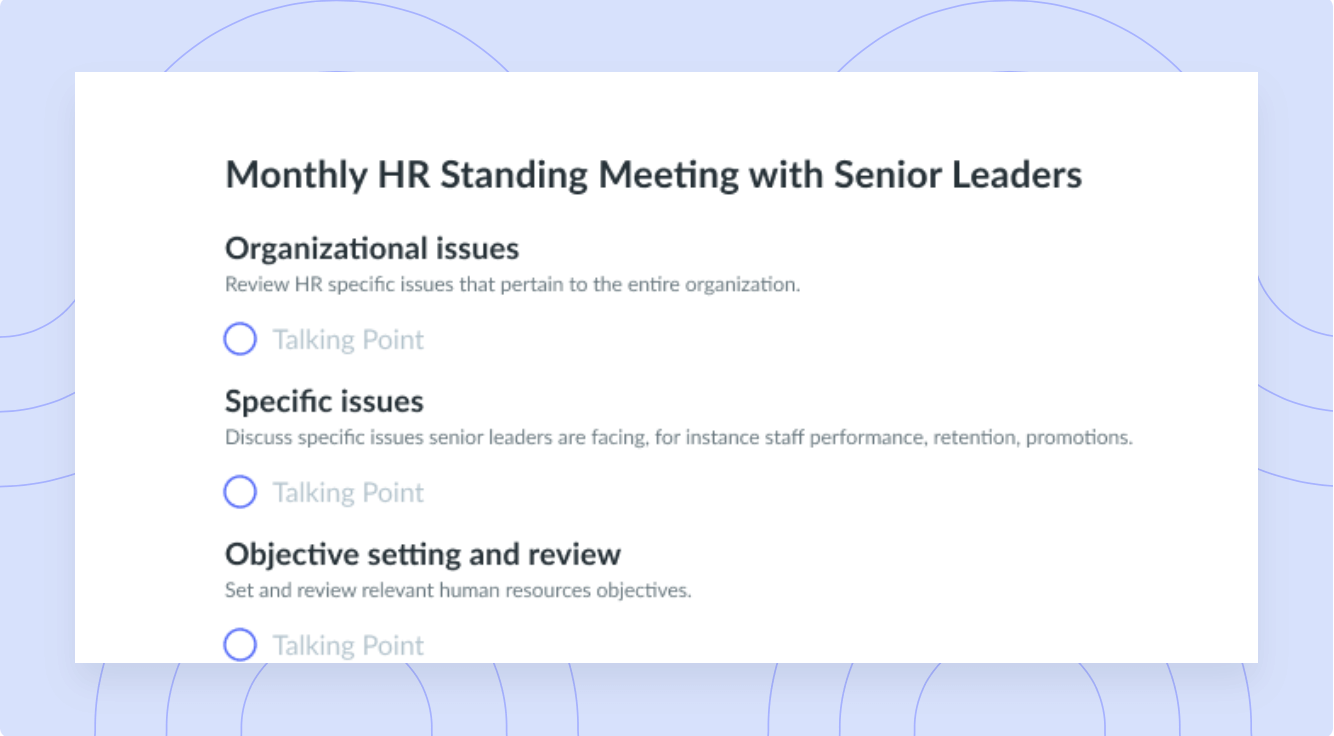
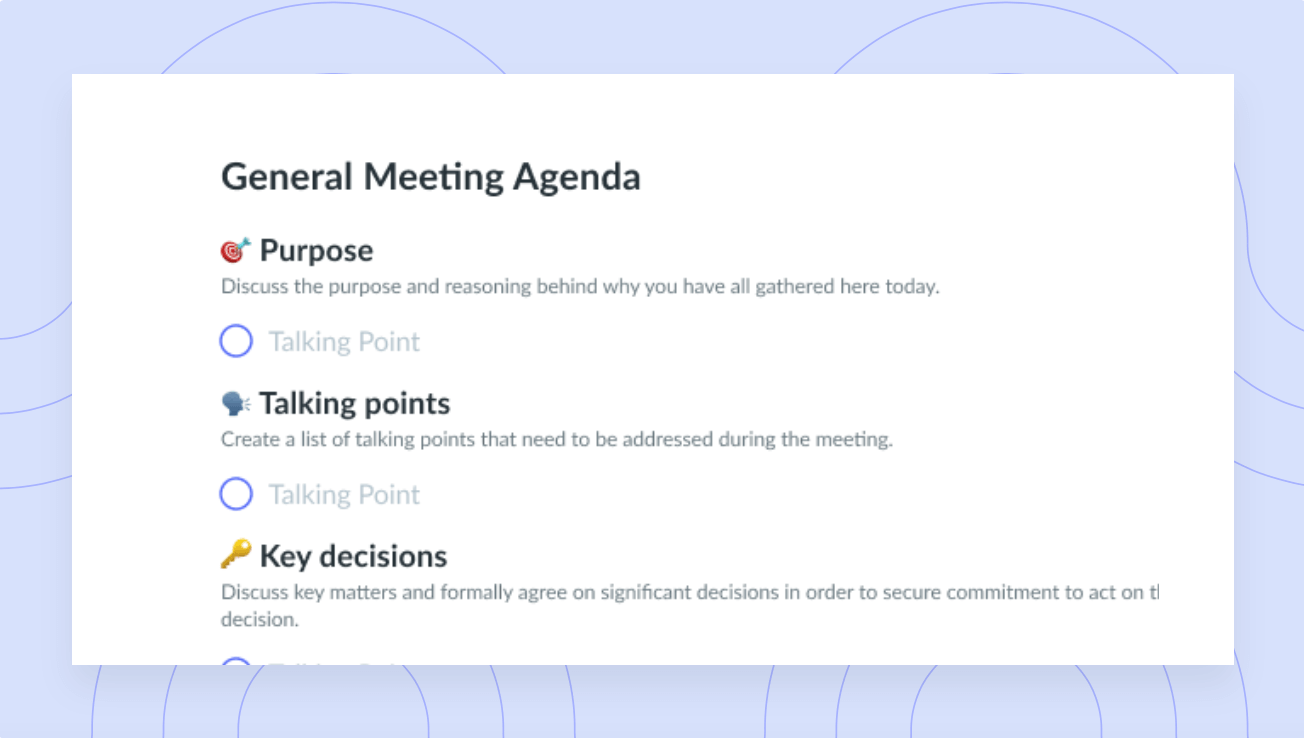



![The 5/25 Rule: How to Apply It [+ Example]](https://fellow.app/wp-content/uploads/2023/05/The-525-Rule2.jpg)




