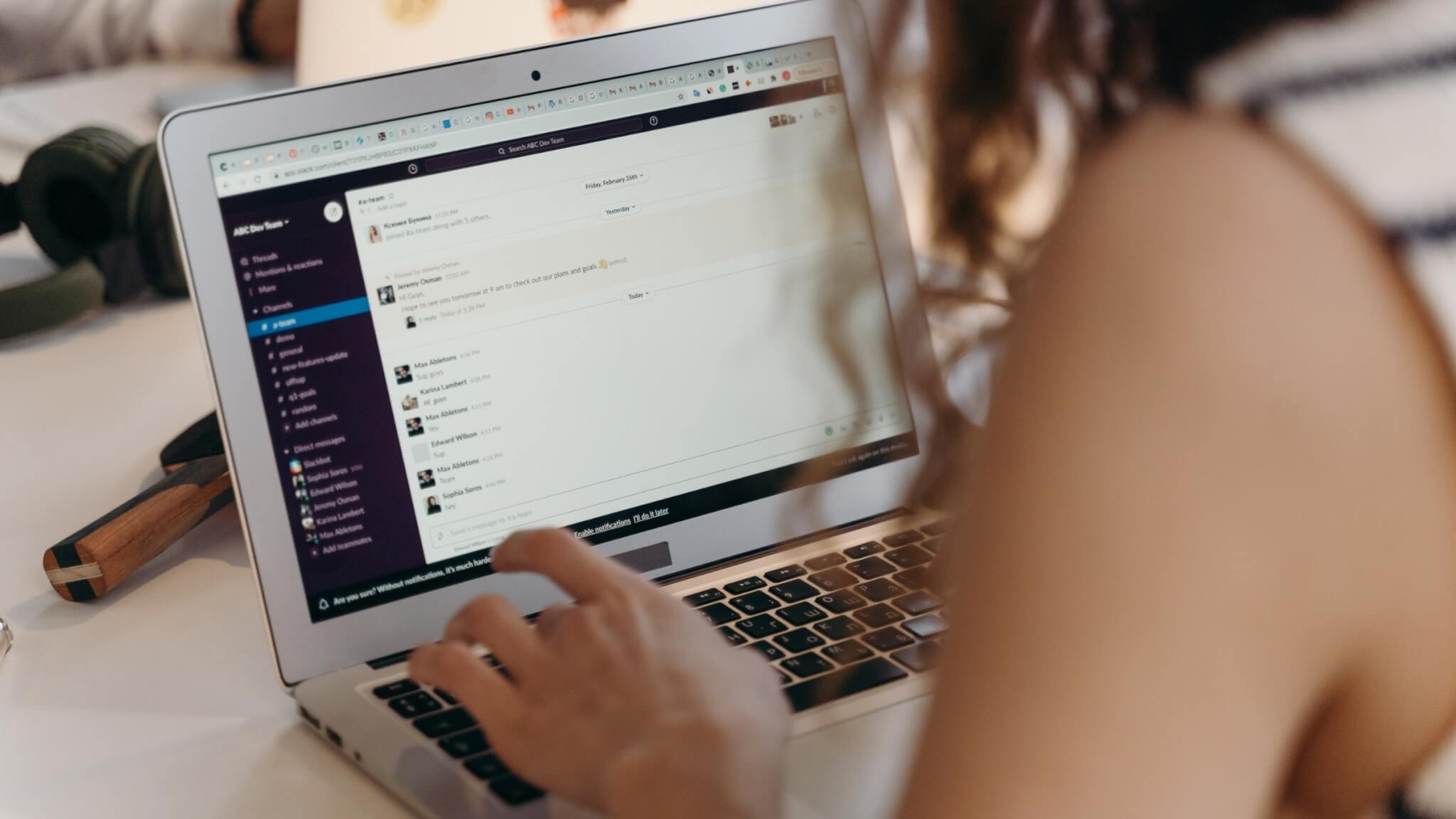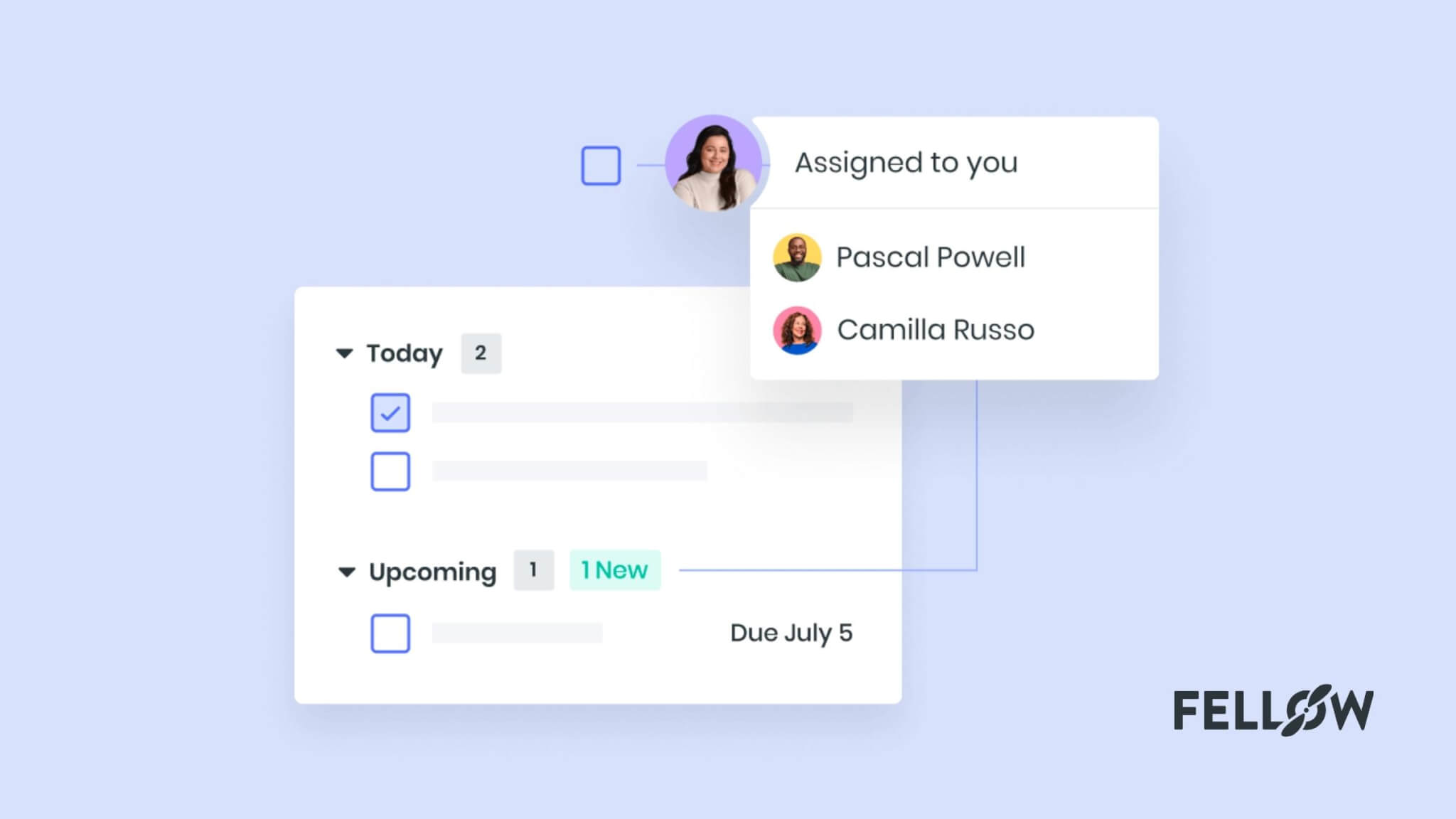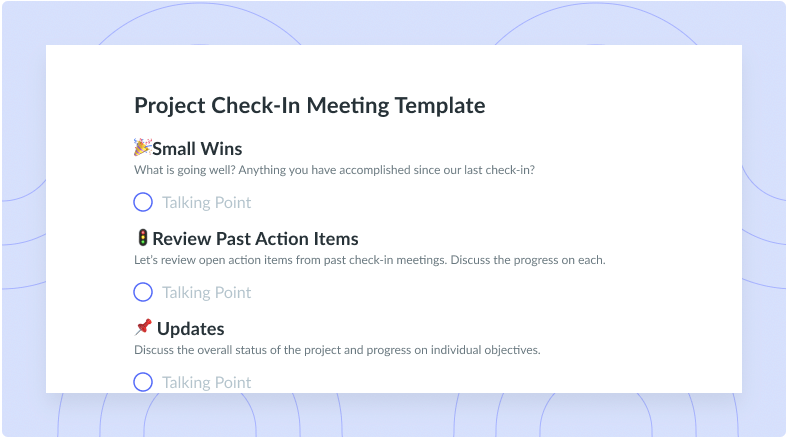
Project Status Meeting Agenda Template
Get this templateShare project updates, identify roadblocks, and assign action items during your project status meetings.
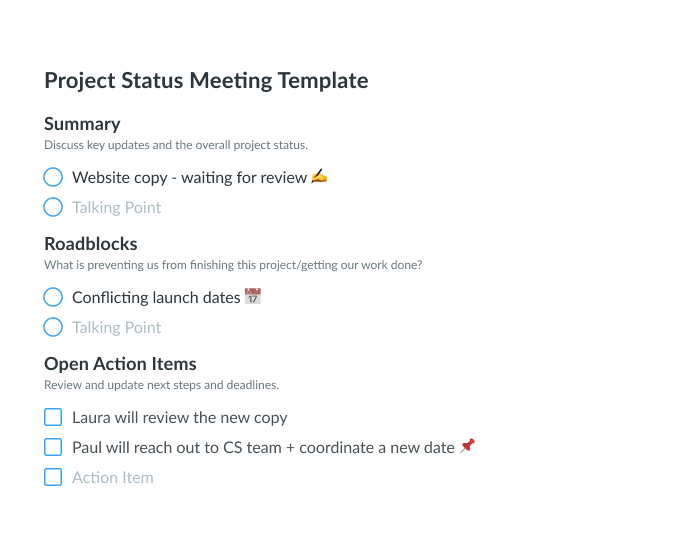

Project Status Meeting Overview
Project status review meetings are recurring events that happen between and among teams to discuss information regarding a specific project. The frequency at which project status meetings occur depends on the project’s intensity and level of production. For example, the project management team can meet once or twice a week on their own and then once monthly with the client until the project ends.
Most project managers should be very familiar with running a project status meeting, but it’s still crucial to plan the meeting agenda. There are specific tasks that need to be touched on during the project status meeting, including:
- Task updates
- The status of the current project schedule
- Updates on the current budget
- Quality and scope determination
- Cover both current and anticipated problems
- The following steps in the process
Project managers should regularly report all up-to-date information to clients and sponsors. For a weekly project status meeting, the entire team should be in attendance. The frequency of project status meetings could depend on several factors, including:
- The complexity of the project
- The size of your team
- The level of information required
When held regularly, project status meetings will keep every project running smoothly. The key is consistent open communication.
How to Run an Effective Project Status Meeting
“Expect the best, plan for the worst, and prepare to be surprised.” ~ Denis Waitley
The best way to run a project status meeting is to go into it prepared. If you’re holding team meetings weekly, the team should be ready to present the details of their updates from the past week. Ask them how things are coming along and the timeframe in which they plan to have the next step of the project completed.
Remember, it’s not only your responsibility to come to the meeting prepared. Every team member should have notes regarding what has been accomplished since the last meeting and how they plan to stay on track.
Also, don’t forget to allow them plenty of time to ask questions and air grievances. Fixing and brainstorming as many problems as possible during one session will benefit the project and help your team members feel seen, prompting them to work more efficiently and troubleshoot in the future.
While it’s crucial to stay on track during project stays meetings, you also have to leave room for the necessary back and forth to keep the project on track. Your team is an undeniably essential component, so don’t miss out on the chance to hear from them.
The Purpose of a Project Status Meeting
A project status meeting aims to celebrate wins, address challenges, find efficiencies, and build confidence. It makes sense then that project leaders need to be incredibly organized to ensure the project is done on time and done well.
According to Dana Brownlee in an article for the Project Management Institute:
“Project status meetings that fail invariably seem to possess similar dysfunctions… [including] lacking or poorly developed agendas, ill-prepared team members, poor time management during the meeting, spending time on tangents, not getting balanced input from team members, and ineffective handling of action items.”
Problems like these can be avoided, though, with the use of a good project status meeting agenda template.
In advance of the meeting, prepare your team by letting them know how they are expected to contribute. Starting off with an agenda template is one of your first opportunities to do this. It will lay out the meeting purpose and what you’ll cover for the team, and it’ll help you determine how to manage the time most effectively. Sending out a project status meeting agenda also lets them know that you’re prepared and respect their time.
What’s inside this project status meeting template:
1 Project summary
Begin the meeting by summarizing the project in its entirety. While this sounds redundant, it’s actually quite helpful in reminding team members of the project’s overall purpose and end goal.
Once you’ve gone over the summary, highlight the most critical parts of the project and determine where your team stands regarding them. While some client projects are open to interpretation, many are not, and your team should follow the path that the client wants regarding a result.
Any good project status meeting agenda template should start off with something positive. Start the meeting with a focus on accomplishments and goals that have been recently met or are ahead of schedule. This way, participants will feel motivated to be engaged in the conversation! List out items on the agenda so team members know they’re expected to give an update and identify who will lead each discussion.
Project status meetings are better in Fellow
Fellow is the meeting management app that companies like Shopify, Uber, and KeepTruckin use to run effective project status meetings.
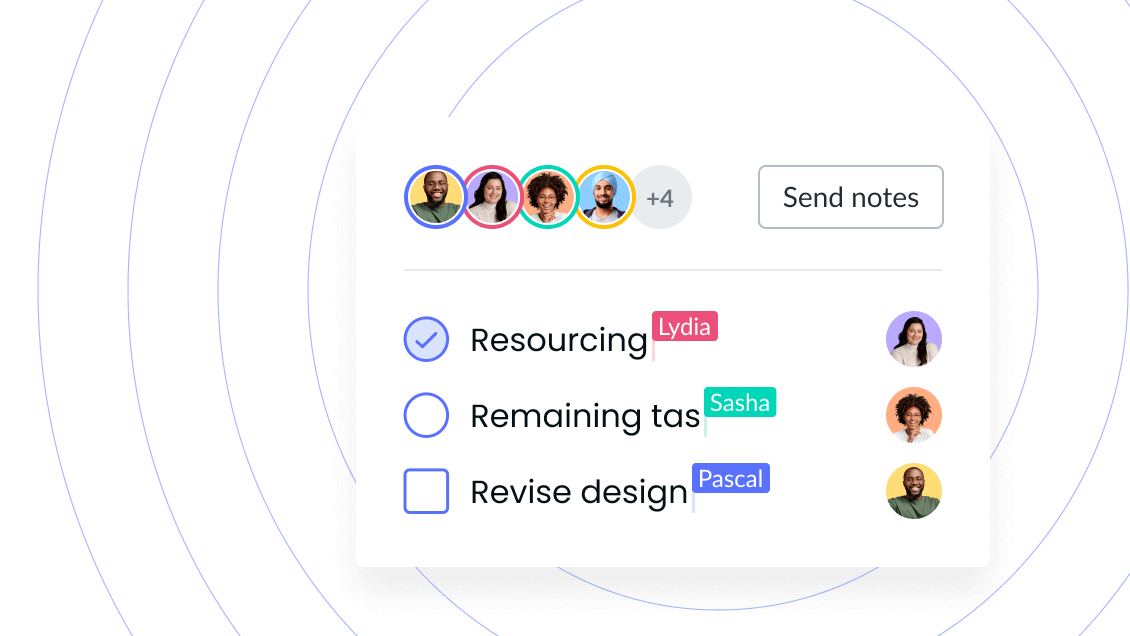
2 Roadblocks
When it comes to team projects, roadblocks are inevitable, and they’re going to happen. Sometimes, roadblocks are easy to handle at that moment, and others require mass amounts of brainpower to solve.
Let your team talk openly about the roadblocks they’re facing regarding the particular project or projects they’re working on. You’ll often find that a fellow team member can assist in sorting the issue out because they’ve run into that issue in the past. Encourage your team to communicate openly with each other daily, and make a list of roadblocks to each meeting. Projects are a team effort, and no team member should feel alone in problem-solving.
Review the challenges that are preventing the team from finishing the project and identify who needs to be involved in follow-up discussions. If more discussion is needed, schedule separate meetings so as not to derail the project status meeting agenda.
3 Open action items
Now that you’ve determined where everyone stands within their project role and sorted out the roadblocks holding back your team, it’s time to talk about open action items. An available action item is a clearly defined task that needs completion to keep track of what your team has to complete. Discuss the current action items that are open concerning the current project. How long will they take to complete? Who is going to complete them? How do they plan to complete them? These are all questions that should be answered, in detail, before you adjourn your project status meeting.
At the end of the meeting, review next steps, adjust upcoming deadlines and look ahead to future milestones. This is a good moment to reiterate the direction of the project. In the Harvard Business Review article, “The Secrets of Great Teamwork,” Martine Hass and Mark Mortensen say that:
“The foundation of every great team is a [compelling] direction that energizes, orients, and engages its members. Teams cannot be inspired if they don’t know what they’re working toward and don’t have explicit goals.”
Finally, at the end of your meeting, make sure that everyone has participated. This is a key part of the project status meeting agenda template. You should ask:
– Who else has not spoken yet?
– Was there anything we didn’t discuss or felt that we missed, and would like to bring it up now?
With enough preparation and the right project status meeting agenda template, team members will be led to deliver better results and stronger projects.


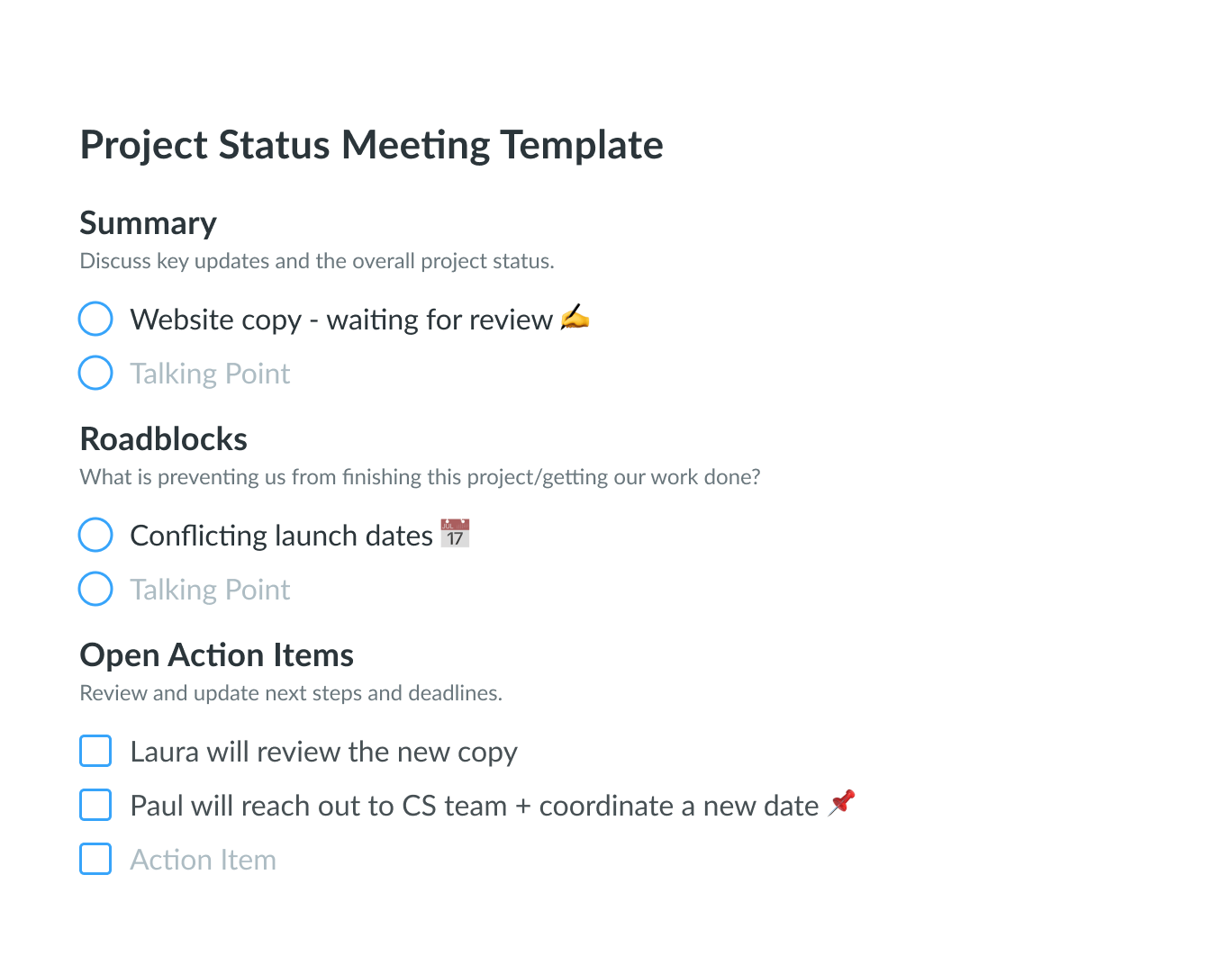







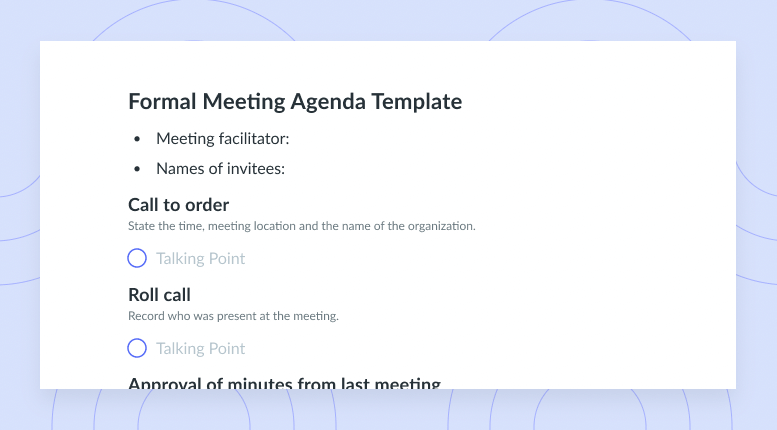
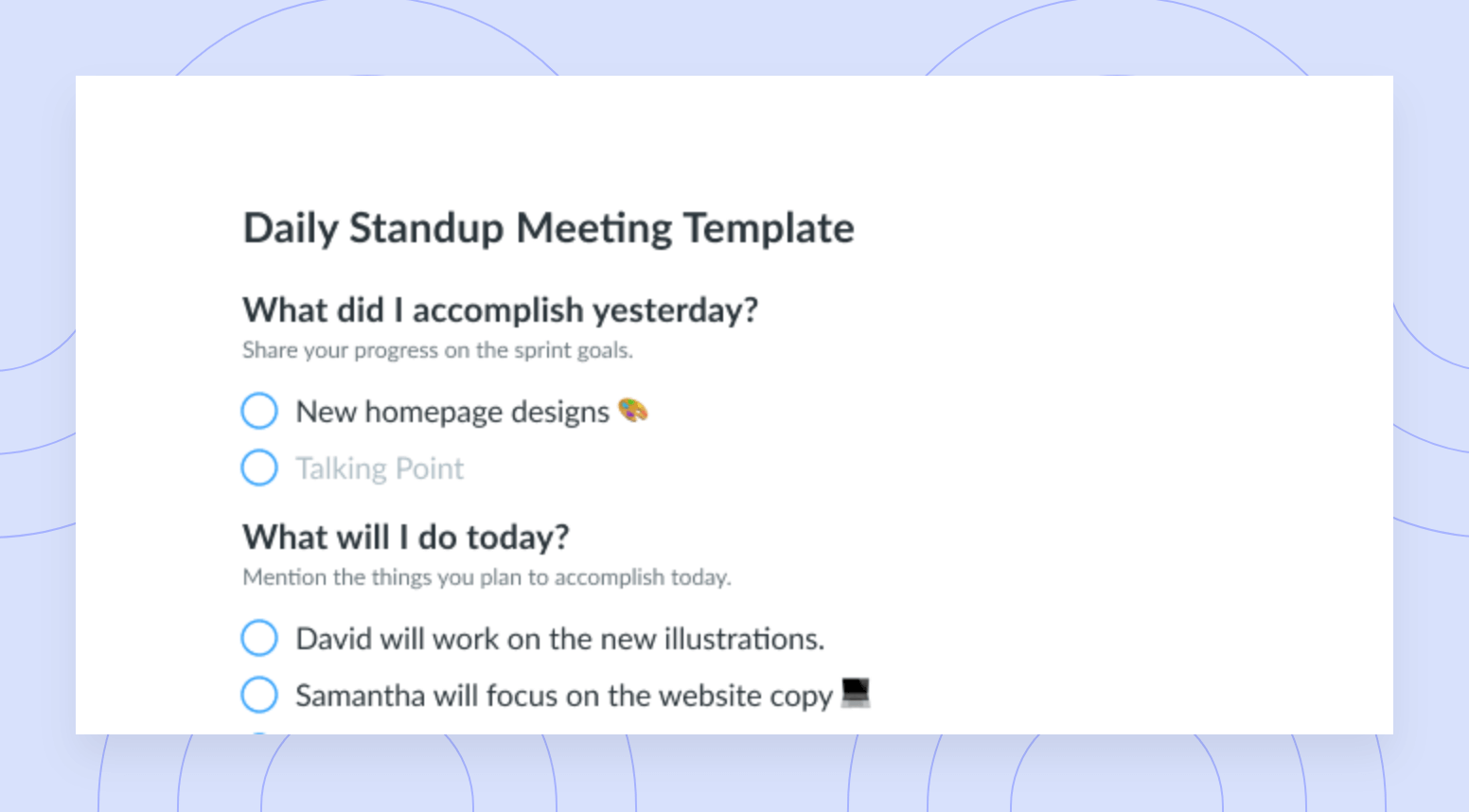
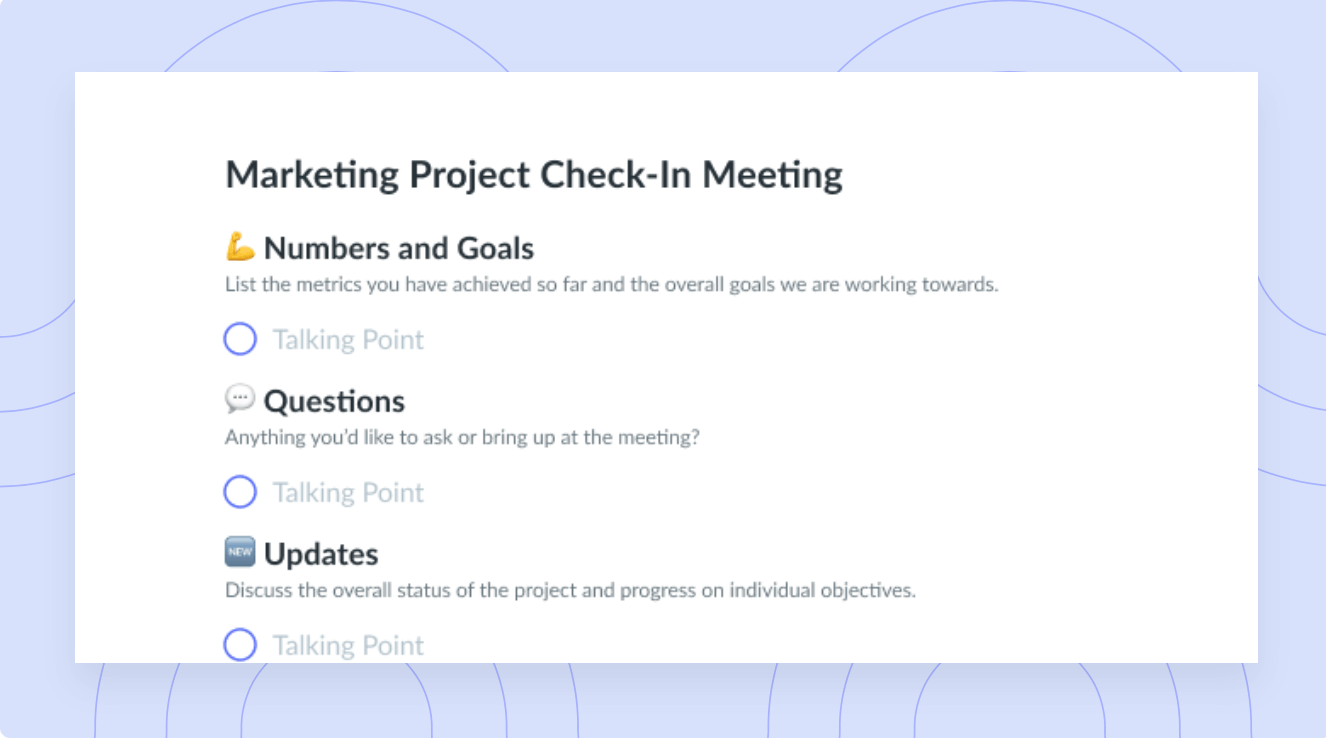
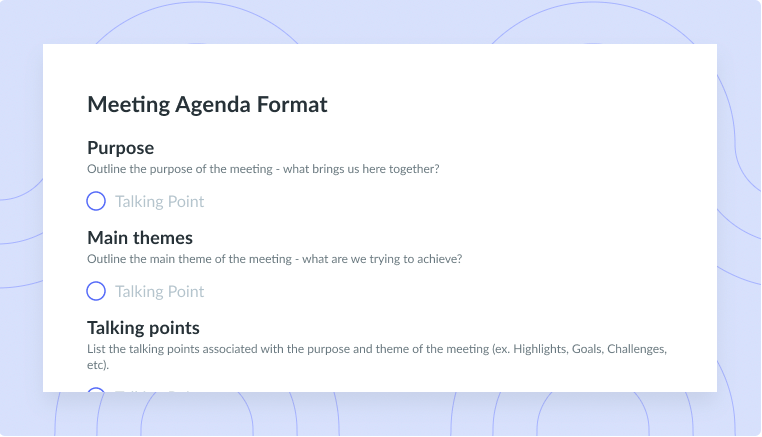
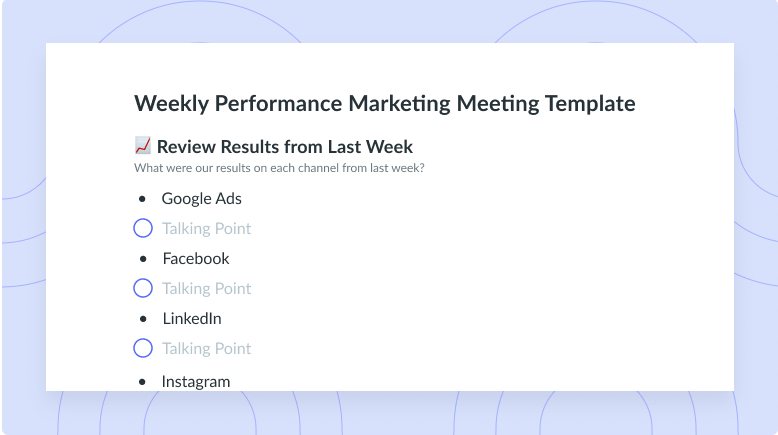
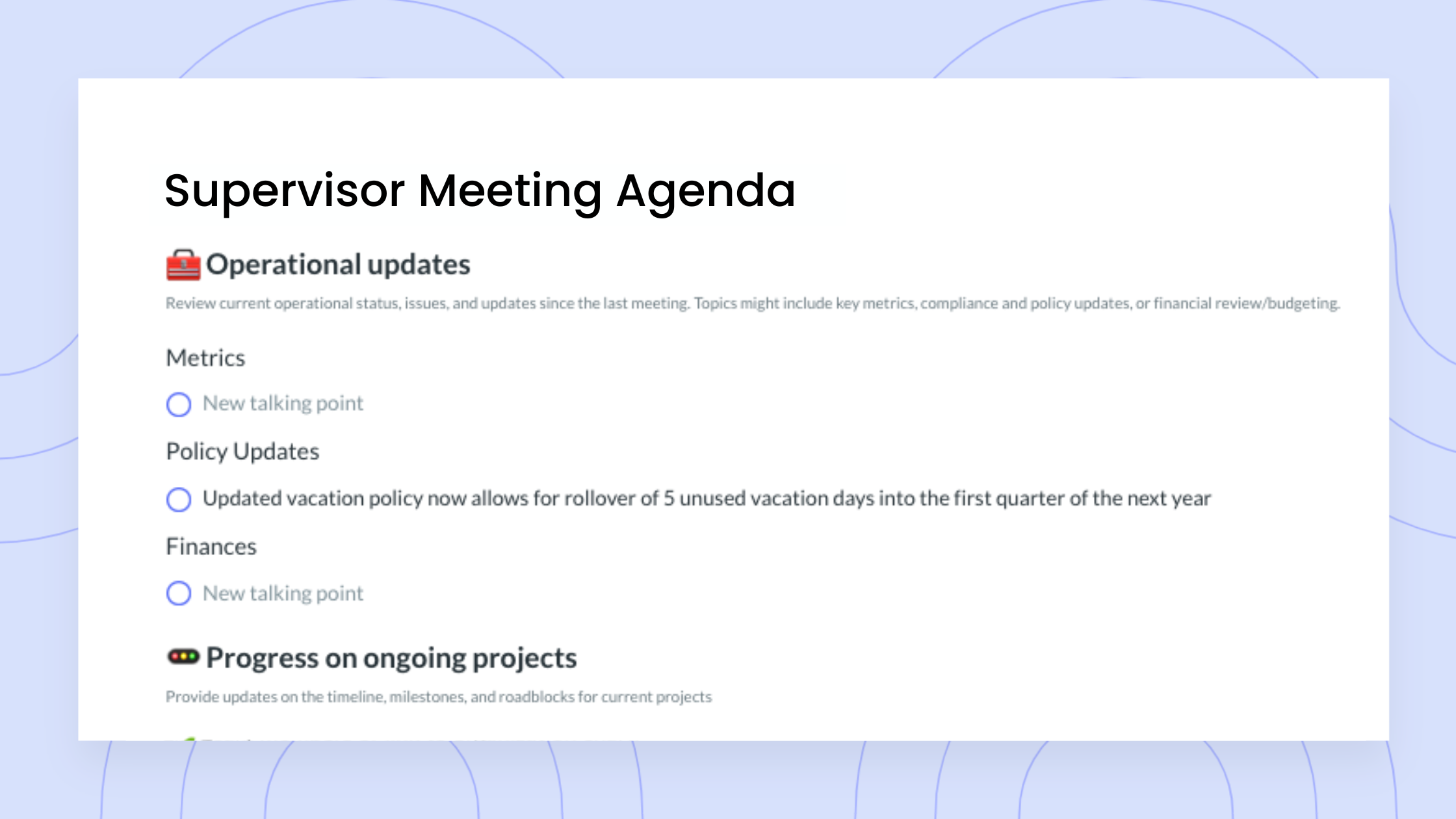
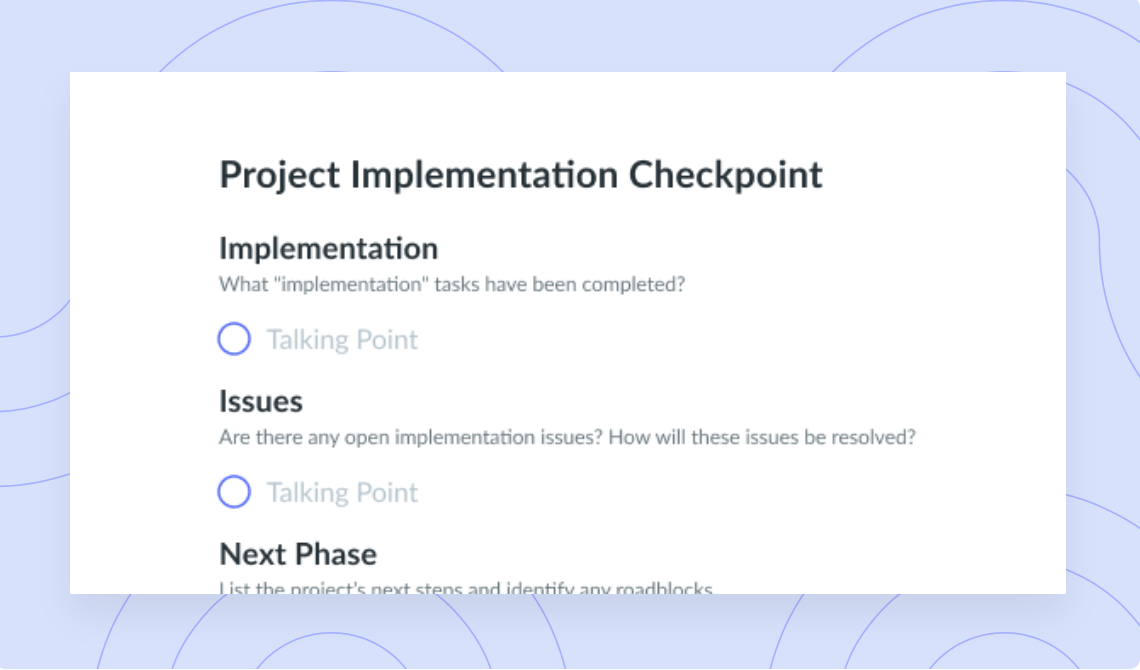
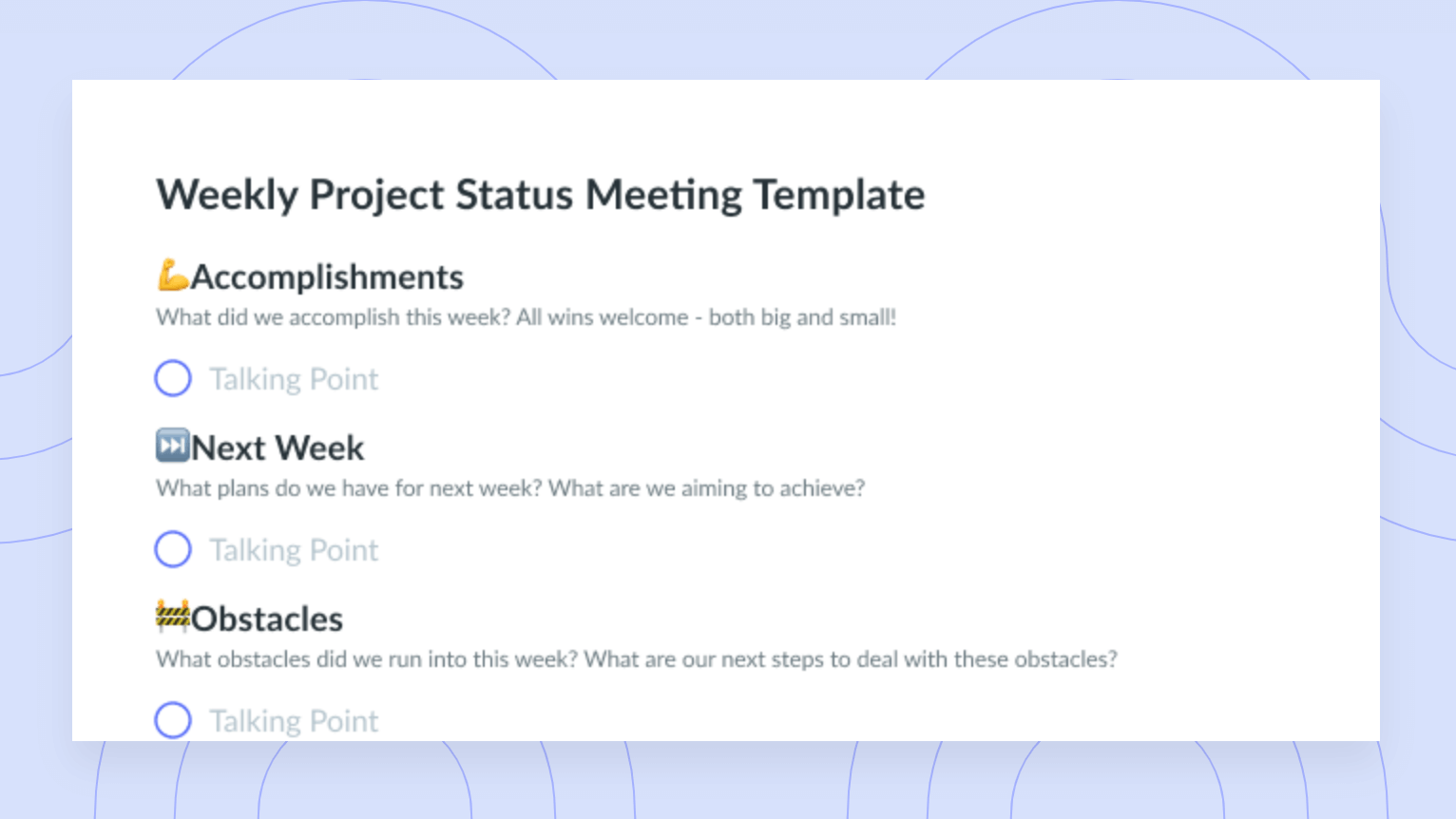

![Status Meeting: 9 Best Practices For an Effective Meeting [+ Free Templates]](https://fellow.app/wp-content/uploads/2022/05/Status-Meetings-2.jpg)