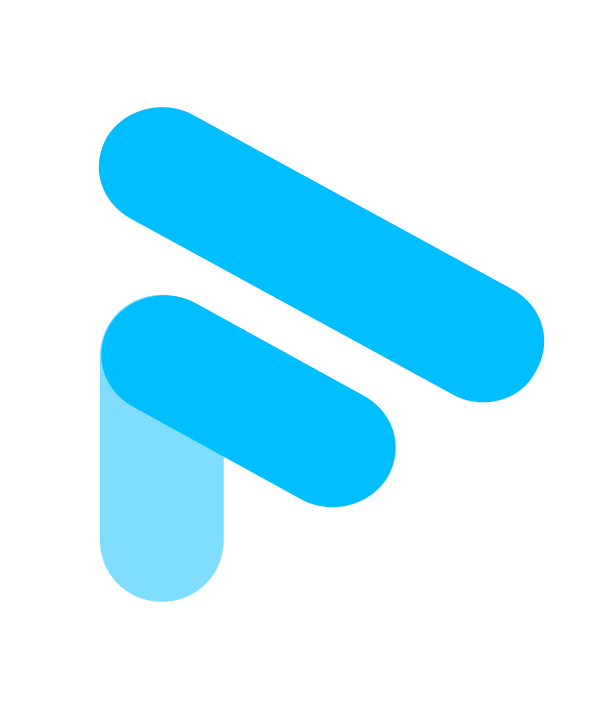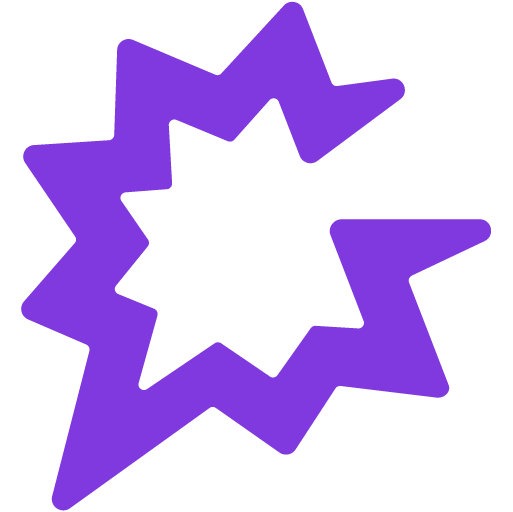Enterprise-level security
The #1 AI Meeting Assistant
The #1 AI Meeting Assistant
Fellow offers the most comprehensive recording and access controls for teams and organizations looking to centralize their meeting recordings, transcripts and summaries while maintaining privacy and control.
Fellow offers the most comprehensive recording and access controls for teams and organizations looking to centralize their meeting recordings, transcripts and summaries while maintaining privacy and control.
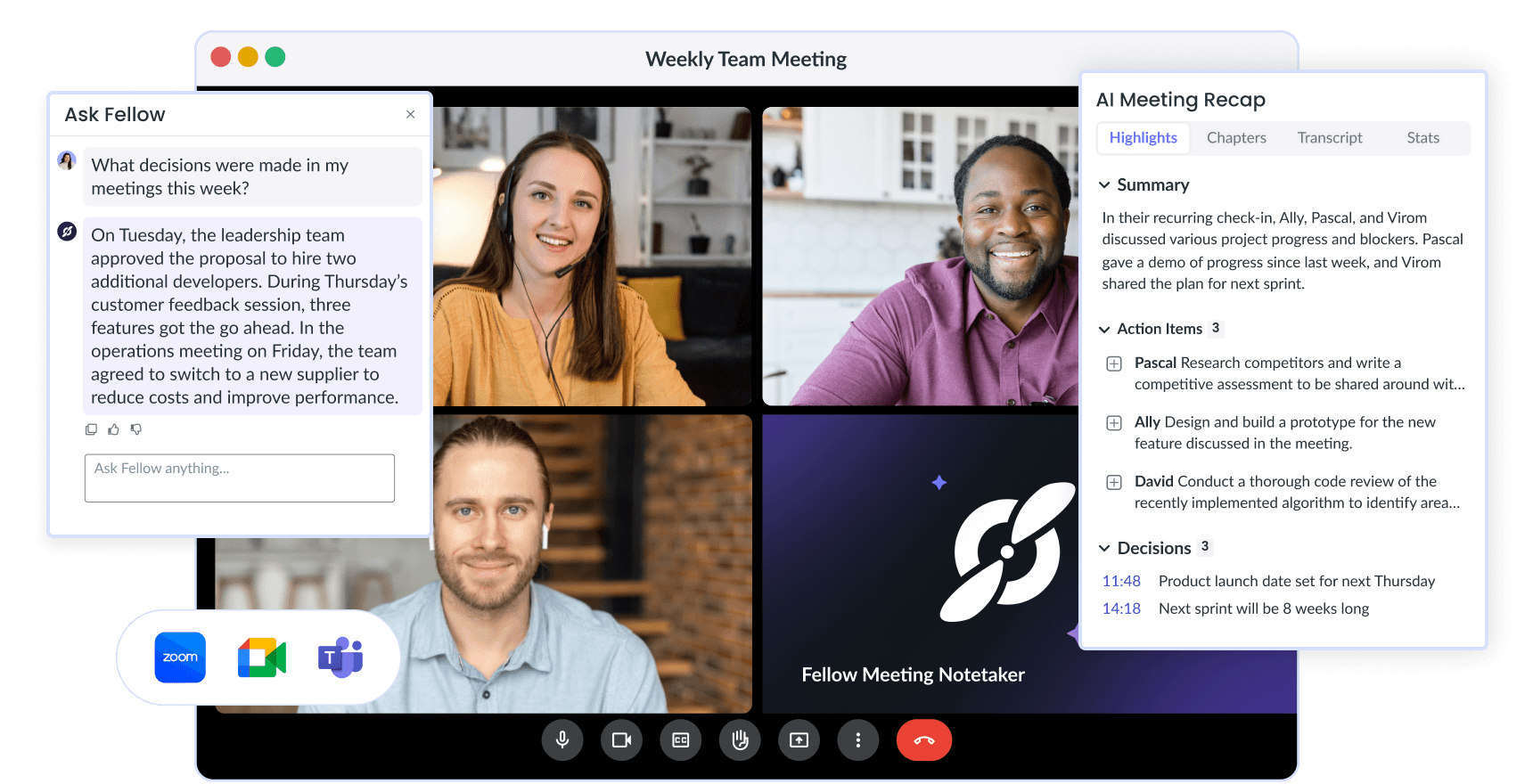
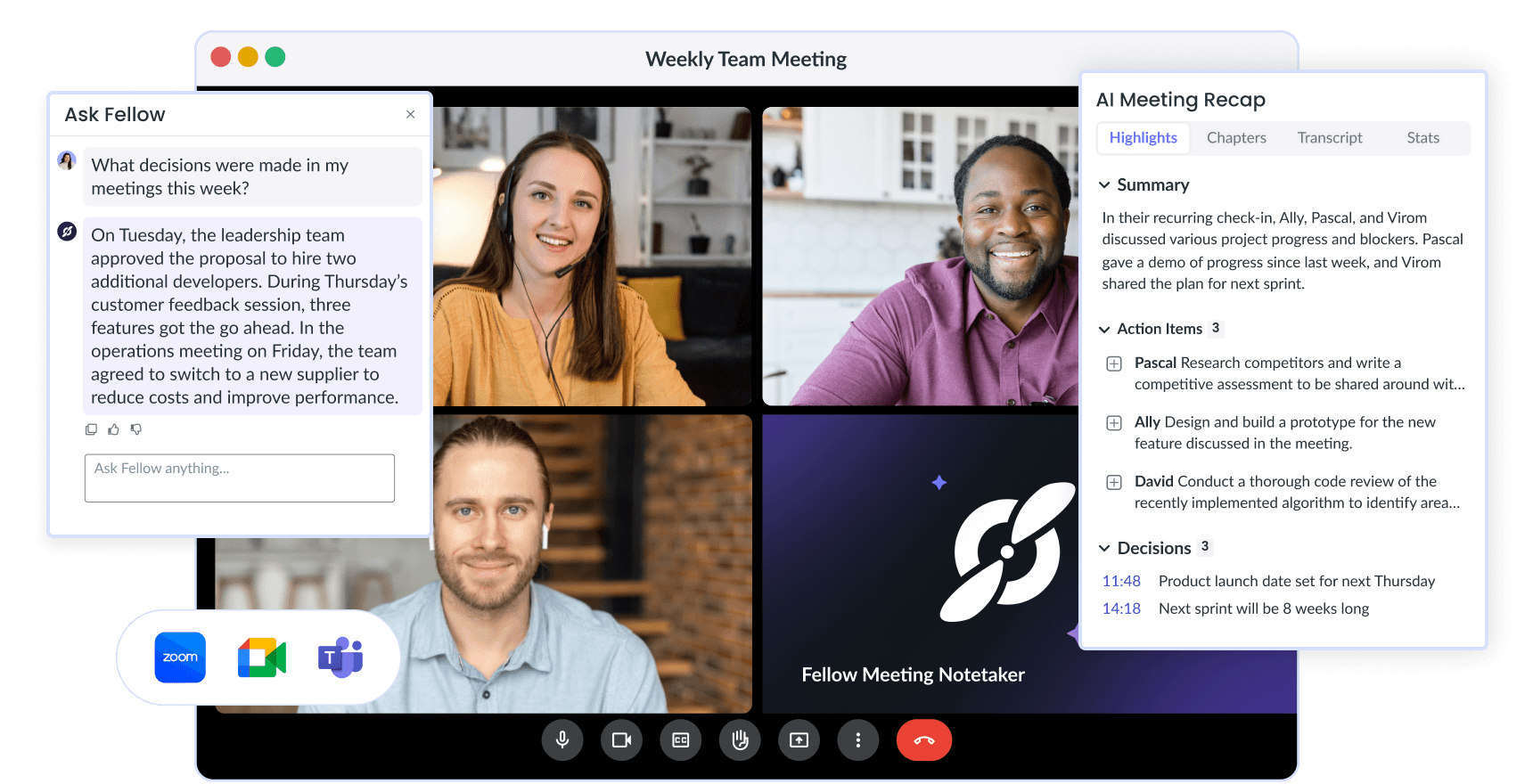
Fellow is helping organizations improve
Centralization
Centralization
Fellow consolidates meeting agendas, AI notes, and action items in one place, reducing information silos and keeping teams accountable.
Fellow consolidates meeting agendas, AI notes, and action items in one place, reducing information silos and keeping teams accountable.
Productivity
Productivity
Fellow helps meeting hosts facilitate productive meetings, keeping discussions focused and efficient with clearly documented action items and decisions.
Fellow helps meeting hosts facilitate productive meetings, keeping discussions focused and efficient with clearly documented action items and decisions.
Privacy & Security
Privacy & Security
Fellow allows your organization to determine who can access recordings, recaps, and other features — all backed by Fellow’s rigorous security protocols.
Fellow allows your organization to determine who can access recordings, recaps, and other features — all backed by Fellow’s rigorous security protocols.
Enterprise Ready
Built for security and compliance
✔ Administrators in Fellow get unique controls to manage secure access and Compliance.
✔ Fellow syncs with your HRIS to make provisioning and de-provisioning automatic.
✔ Fellow is SOC 2 Type 2 compliant and GDPR ready.
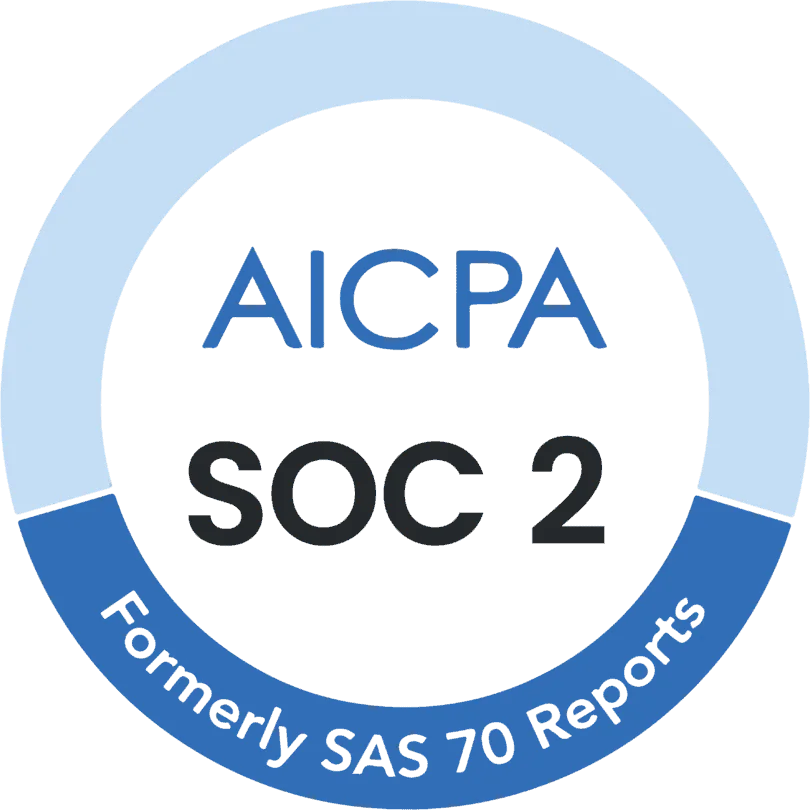

Enterprise Ready
Built for security and compliance
✔ Administrators in Fellow get unique controls to manage secure access and Compliance.
✔ Fellow syncs with your HRIS to make provisioning and de-provisioning automatic.
✔ Fellow is SOC 2 Type 2 compliant and GDPR ready.
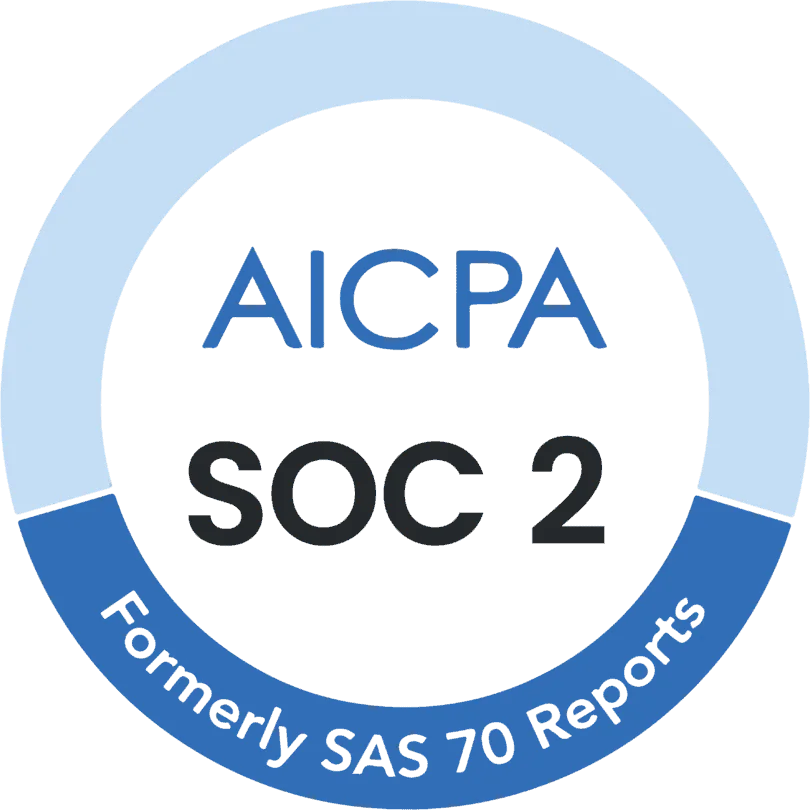

Enterprise Ready
Built for security and compliance
✔ Administrators in Fellow get unique controls to manage secure access and Compliance.
✔ Fellow syncs with your HRIS to make provisioning and de-provisioning automatic.
✔ Fellow is SOC 2 Type 2 compliant and GDPR ready.
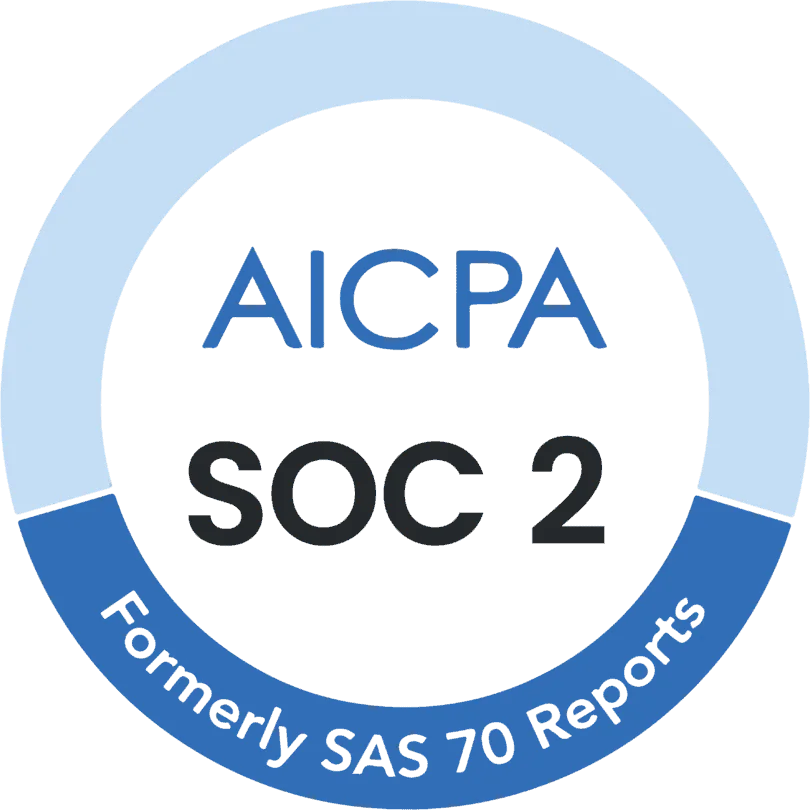

WINTER
Leader
Small business
2024
2024
WINTER
Mid-market
Leader
2024
WINTER
Leader
Enterprise
Leader
WINTER
2024
WINTER
2024
Mid-Market
Best
Relationship
2024
Best
Relationship
Small Business
WINTER
2024
Most
Implementable
Small Business
WINTER
WINTER
Leader
Small business
2024
2024
WINTER
Mid-market
Leader
2024
WINTER
Leader
Enterprise
Leader
WINTER
2024
WINTER
2024
Mid-Market
Best
Relationship
2024
Best
Relationship
Small Business
WINTER
2024
Most
Implementable
Small Business
WINTER
WINTER
Leader
Small business
2024
2024
WINTER
Mid-market
Leader
2024
WINTER
Leader
Enterprise
Leader
WINTER
2024
WINTER
2024
Mid-Market
Best
Relationship
2024
Best
Relationship
Small Business
WINTER
2024
Most
Implementable
Small Business
WINTER
Features for every team
IT

"Fellow is easy to use - integrates with other applications - keeps me organized - I can access on my phone or the web and is truly a game changer to keep me organized"
Rob Kosier, Regional Director of IT - Penn Gaming

Marketing

"Fellow solves key problems around running meetings. Having everything in Fellow means we can track it and follow up on it"
Mychelle Mollott, CMO & Head of Sales at Knak

Engineering

"We had one standing meeting, and now we’re able to completely do it asynchronously thanks to Fellow"
Johan Van Heerden, VP of Engineering at Nintex

Operations

"Fellow makes a big impact because it makes it easy to be organized without it feeling like a huge lift."
Emilia Ceballos, Chief of Staff at KitchenSync

Customer success

"For me, the value of Fellow is peace of mind. Our most important resource is our people, and their most important resource is their time."
Stephen Hull, VP of Customer Experience at Dynatrace

IT

"Fellow is easy to use - integrates with other applications - keeps me organized - I can access on my phone or the web and is truly a game changer to keep me organized"
Rob Kosier, Regional Director of IT - Penn Gaming

Marketing

"Fellow solves key problems around running meetings. Having everything in Fellow means we can track it and follow up on it"
Mychelle Mollott, CMO & Head of Sales at Knak

Engineering

"We had one standing meeting, and now we’re able to completely do it asynchronously thanks to Fellow"
Johan Van Heerden, VP of Engineering at Nintex

Operations

"Fellow makes a big impact because it makes it easy to be organized without it feeling like a huge lift."
Emilia Ceballos, Chief of Staff at KitchenSync

Customer success

"For me, the value of Fellow is peace of mind. Our most important resource is our people, and their most important resource is their time."
Stephen Hull, VP of Customer Experience at Dynatrace

IT

"Fellow is easy to use - integrates with other applications - keeps me organized - I can access on my phone or the web and is truly a game changer to keep me organized"
Rob Kosier, Regional Director of IT - Penn Gaming

Marketing

"Fellow solves key problems around running meetings. Having everything in Fellow means we can track it and follow up on it"
Mychelle Mollott, CMO & Head of Sales at Knak

Engineering

"We had one standing meeting, and now we’re able to completely do it asynchronously thanks to Fellow"
Johan Van Heerden, VP of Engineering at Nintex

Operations

"Fellow makes a big impact because it makes it easy to be organized without it feeling like a huge lift."
Emilia Ceballos, Chief of Staff at KitchenSync

Customer success

"For me, the value of Fellow is peace of mind. Our most important resource is our people, and their most important resource is their time."
Stephen Hull, VP of Customer Experience at Dynatrace

Fellow integrates with your existing tools for seamless workflow
Fellow integrates with your existing tools for seamless workflow

The #1 AI Meeting Assistant
Fellow is the only AI meeting assistant and note taker built for internal and external meetings. Get the most accurate and secure meeting transcription, recording and summaries.