
AI note-taking for the entire organization
AI notes and recaps for your meetings
Fellow automatically records, transcribes, and summarizes your meetings with human-level accuracy while seamlessly integrating into your meeting workflow and favorite tools.
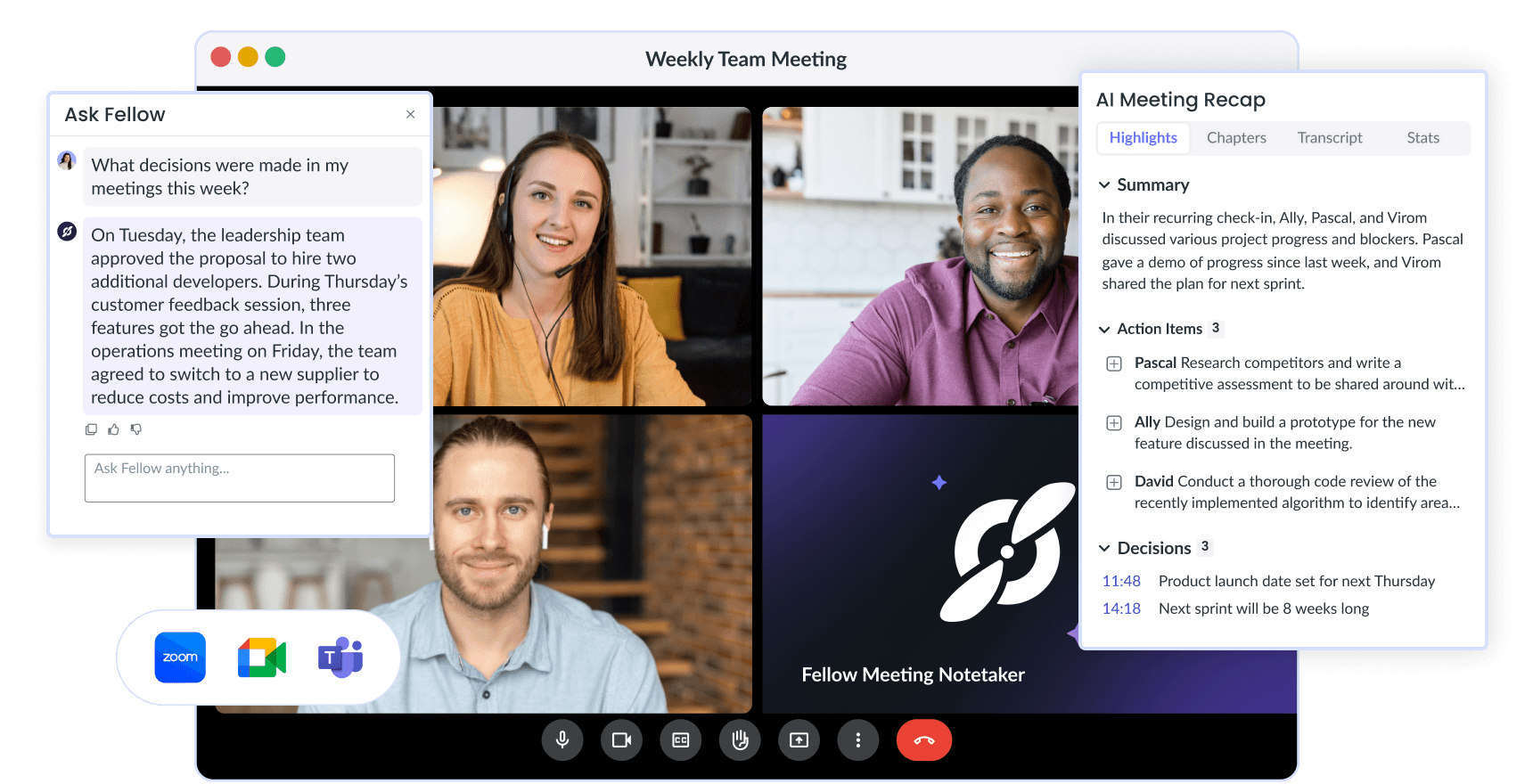

AI note-taking for the entire organization
AI notes and recaps for your meetings
Fellow automatically records, transcribes, and summarizes your meetings with human-level accuracy while seamlessly integrating into your meeting workflow and favorite tools.
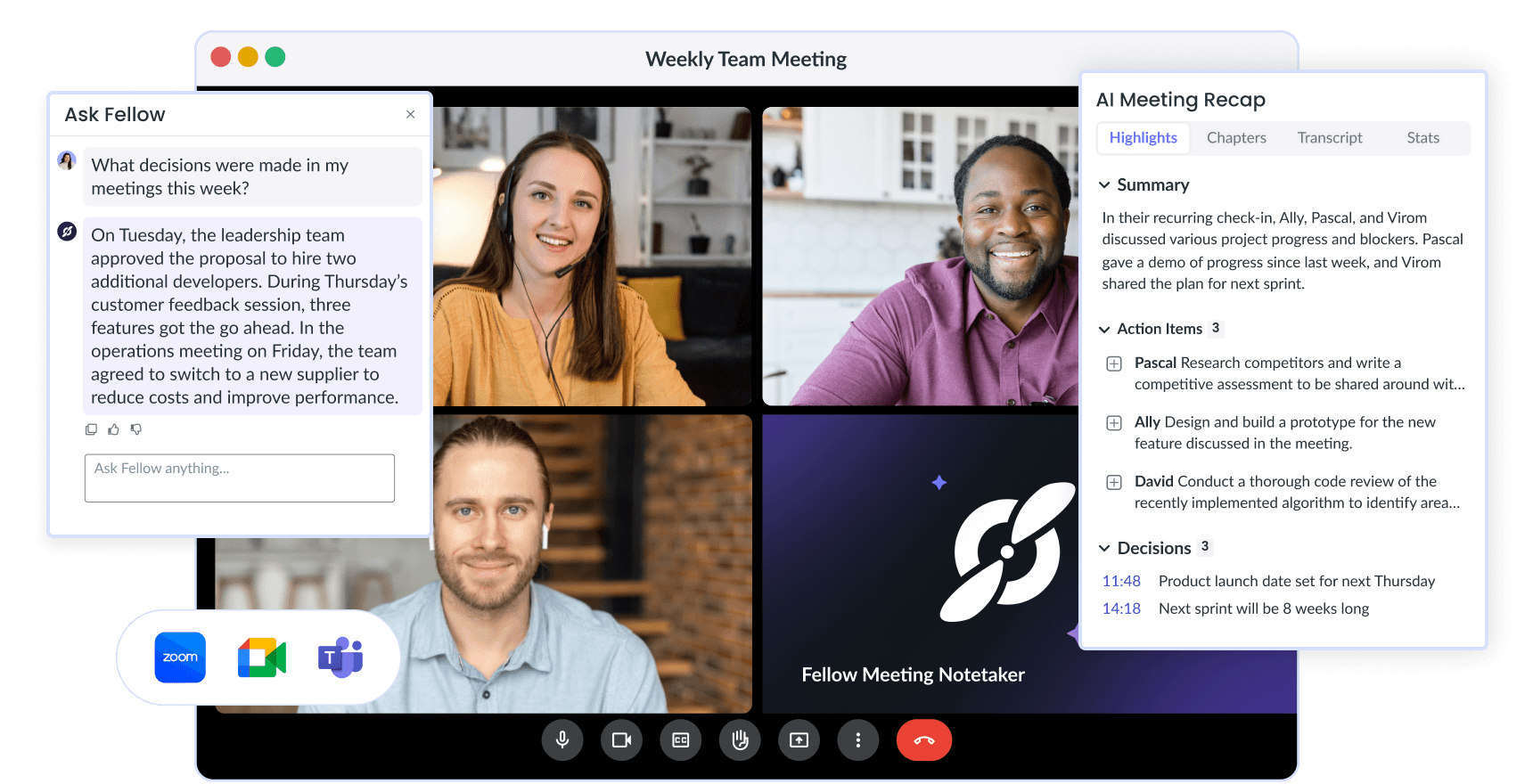

AI note-taking for the entire organization
AI notes and recaps for your meetings
Fellow automatically records, transcribes, and summarizes your meetings with human-level accuracy while seamlessly integrating into your meeting workflow and favorite tools.
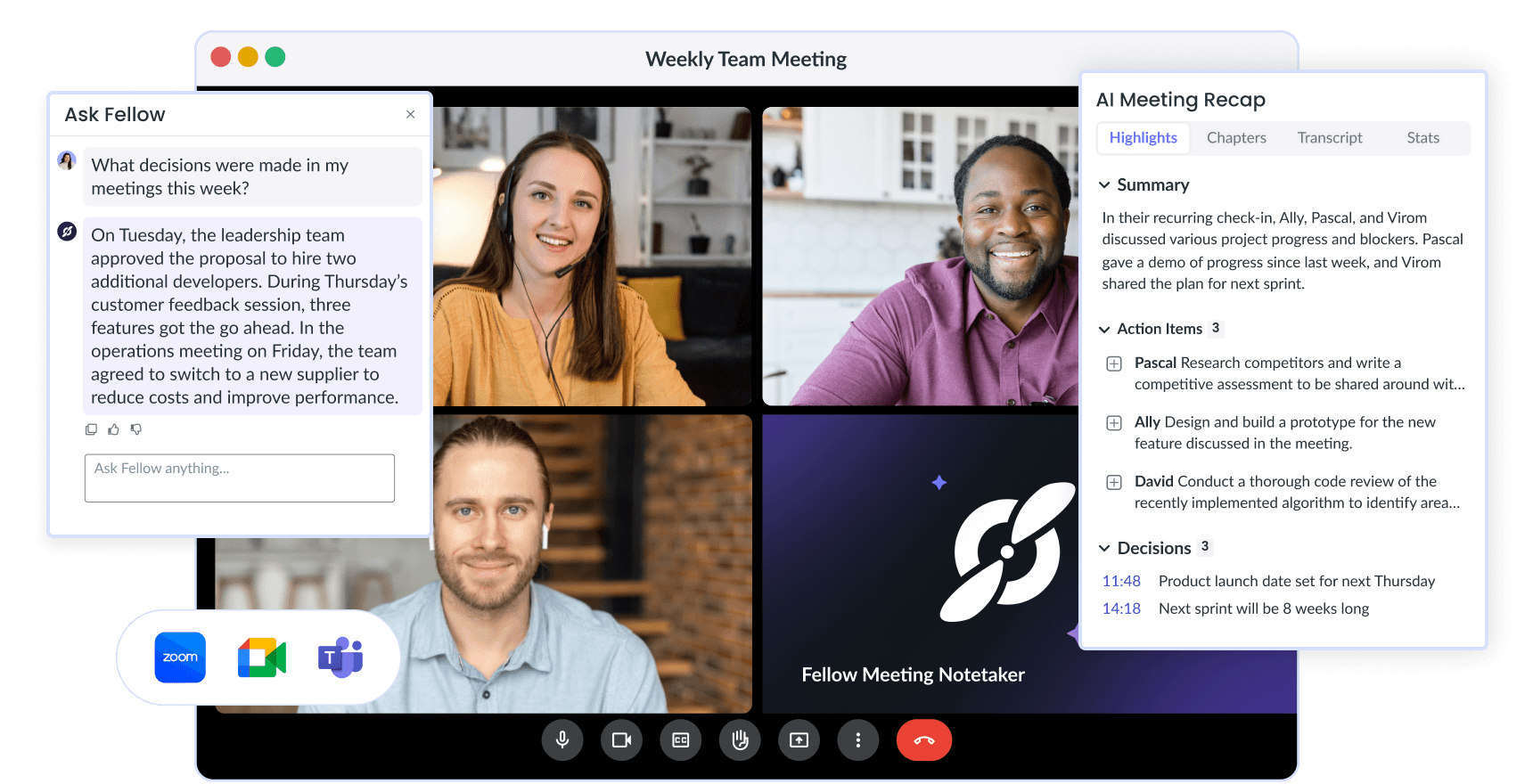
Trusted by the most productive teams
Trusted by the most productive teams
Trusted by the most productive teams
Capture meeting data
Capture every discussion with AI notes
✔ Fellow’s AI Meeting Copilot takes care of recording and transcribing meetings so everyone has an accurate record of the meeting and the ability to stay present.
✔ This means you’ll have automatic meeting notes — no need to take all your notes by hand.
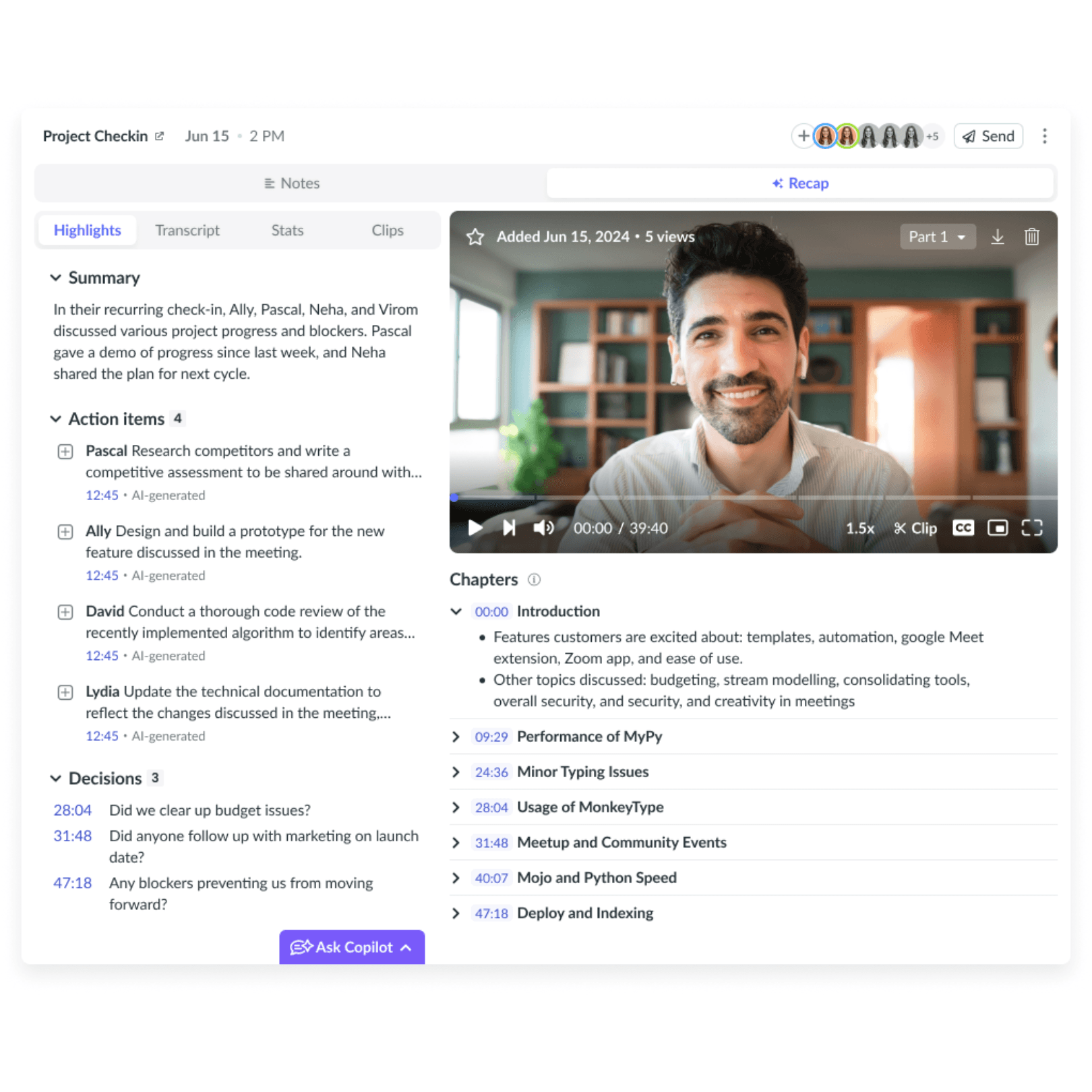
Capture meeting data
Capture every discussion with AI notes
✔ Fellow’s AI Meeting Copilot takes care of recording and transcribing meetings so everyone has an accurate record of the meeting and the ability to stay present.
✔ This means you’ll have automatic meeting notes — no need to take all your notes by hand.
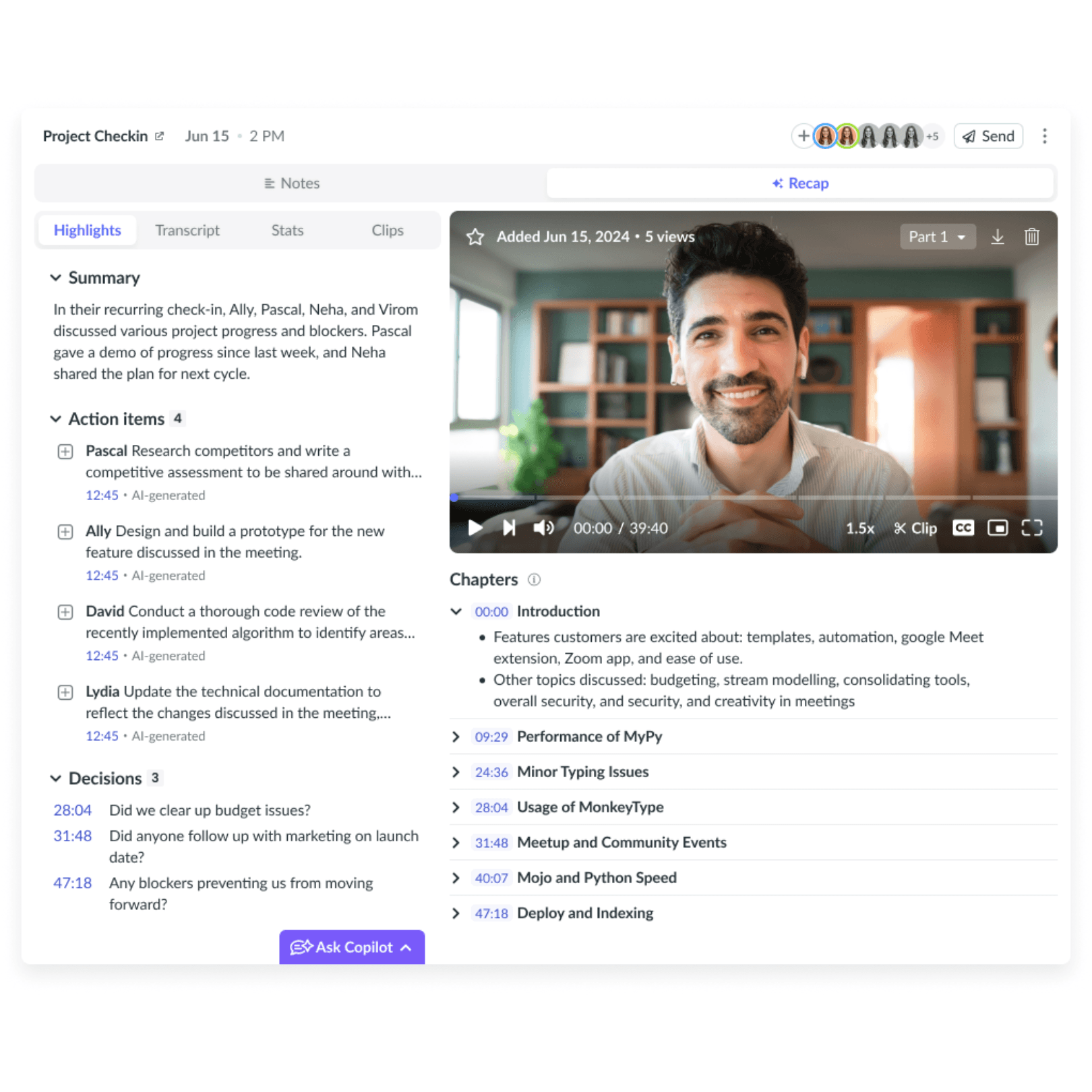
Capture meeting data
Capture every discussion with AI notes
✔ Fellow’s AI Meeting Copilot takes care of recording and transcribing meetings so everyone has an accurate record of the meeting and the ability to stay present.
✔ This means you’ll have automatic meeting notes — no need to take all your notes by hand.
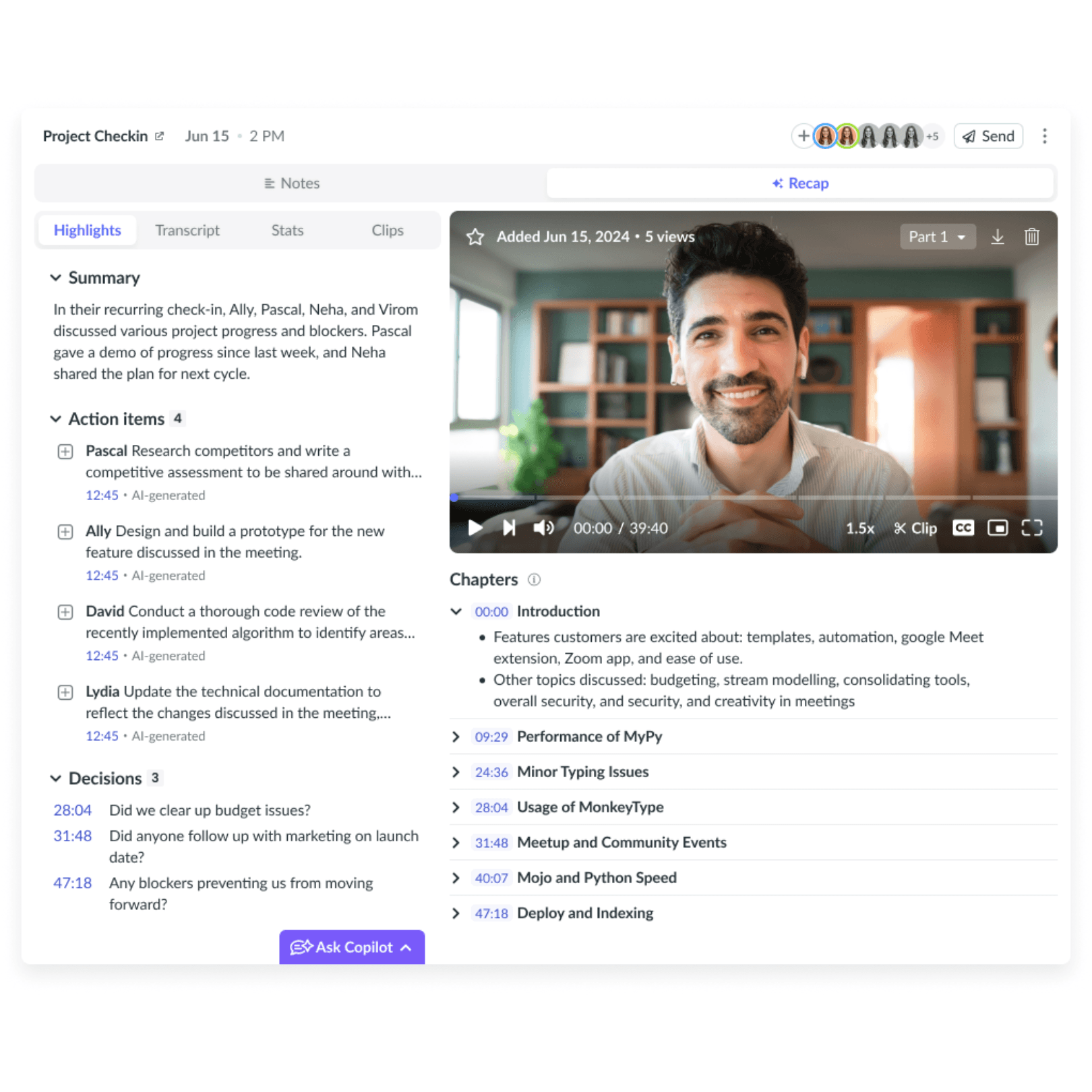
Automate meeting outcomes
Get human-level meeting recaps
✔ In addition to skimmable AI meeting summaries that cover key points, the Fellow AI Meeting Copilot generates meeting chapters to organize talking points as well as action items and decisions based on the conversation.
✔ With Fellow, everyone is aligned and follow-ups are clear.
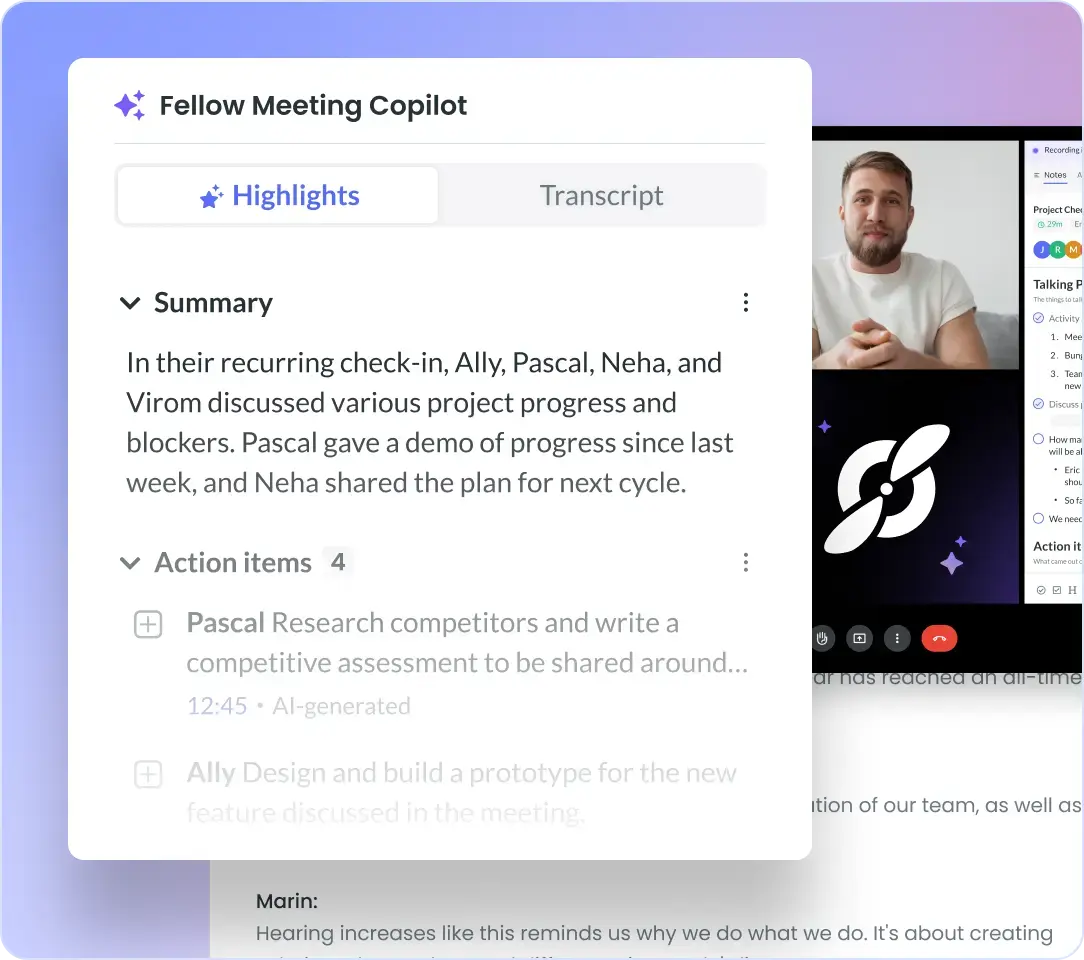
Automate meeting outcomes
Get human-level meeting recaps
✔ In addition to skimmable AI meeting summaries that cover key points, the Fellow AI Meeting Copilot generates meeting chapters to organize talking points as well as action items and decisions based on the conversation.
✔ With Fellow, everyone is aligned and follow-ups are clear.
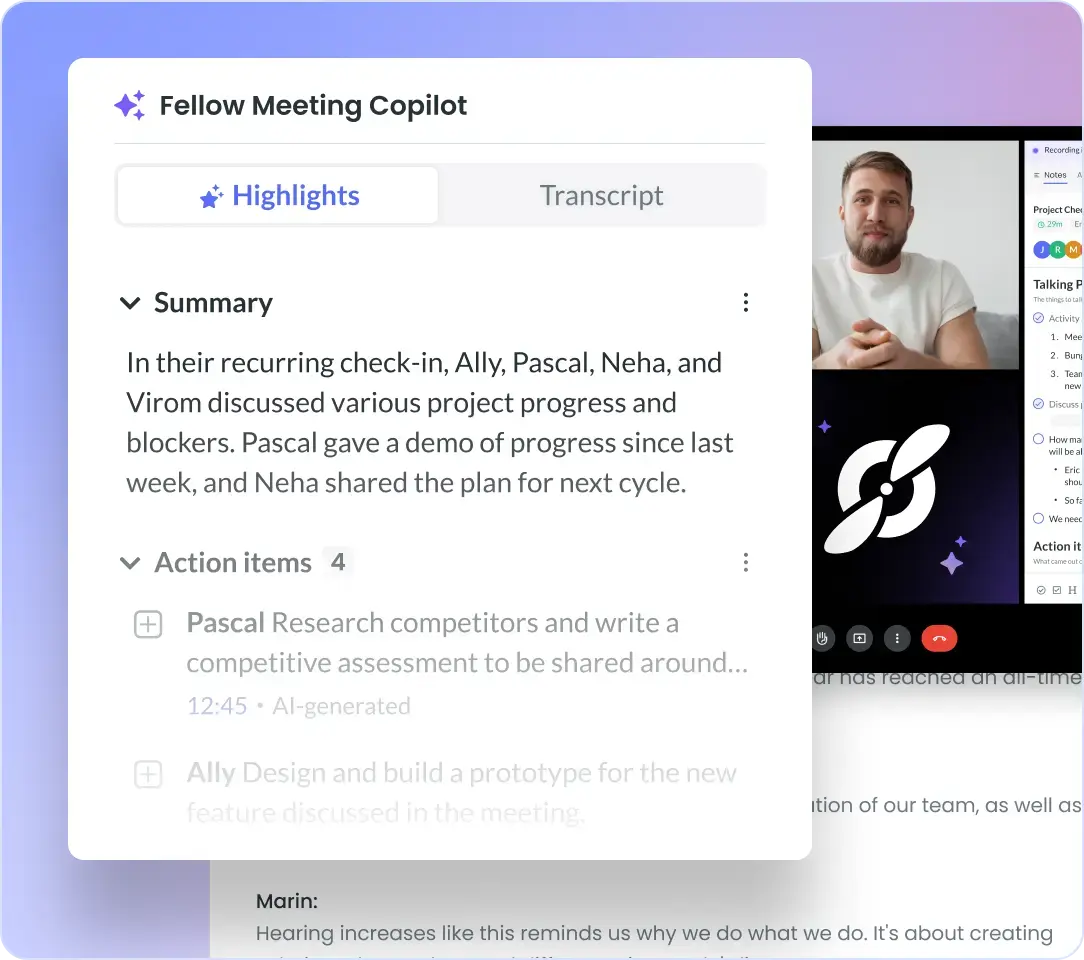
Automate meeting outcomes
Get human-level meeting recaps
✔ In addition to skimmable AI meeting summaries that cover key points, the Fellow AI Meeting Copilot generates meeting chapters to organize talking points as well as action items and decisions based on the conversation.
✔ With Fellow, everyone is aligned and follow-ups are clear.
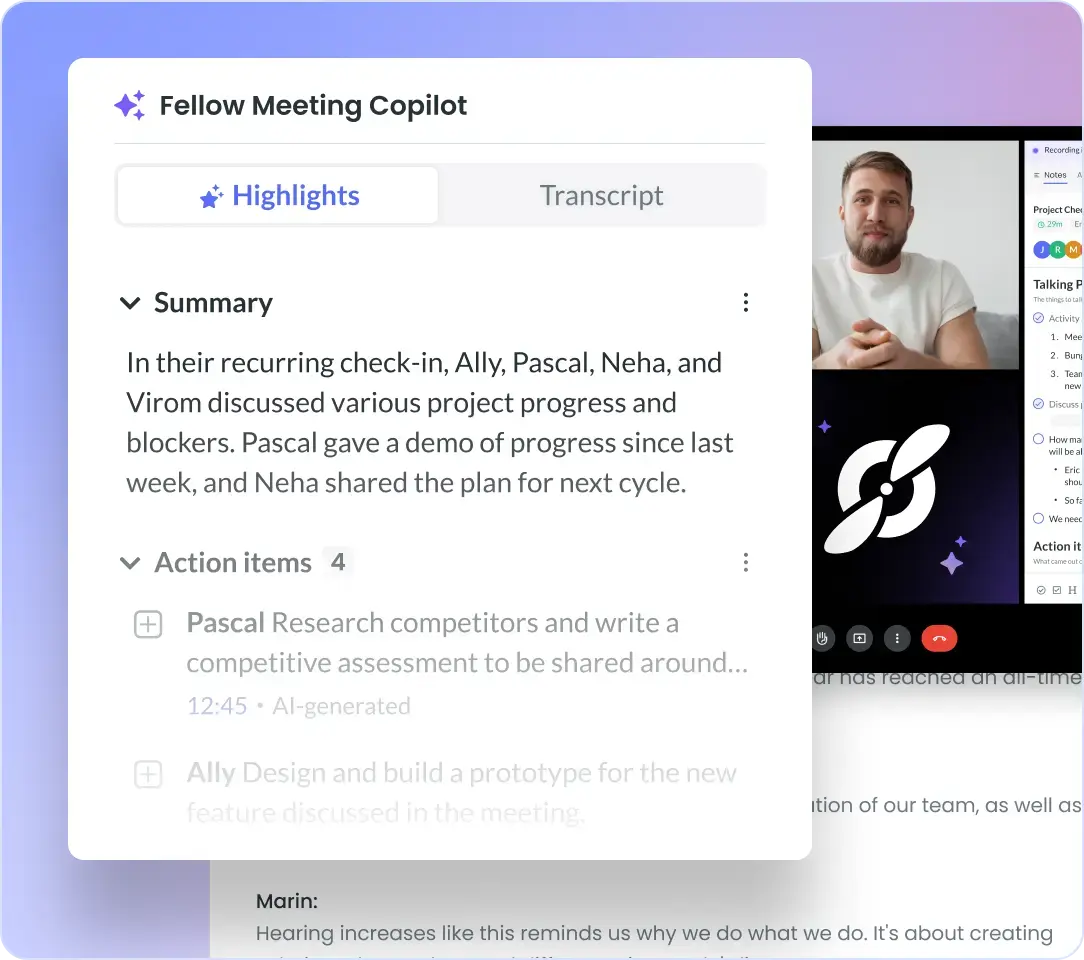
Save time
Skip the meeting altogether
✔ Your meeting recordings, AI transcriptions, and summaries are not only always accurate but are all linked to your meeting notes and calendar events, so you can skip a meeting and access it later without missing any context, decisions, or next steps.
✔ All of your meeting recaps will be accessible in your recording library so your entire team can get caught up.
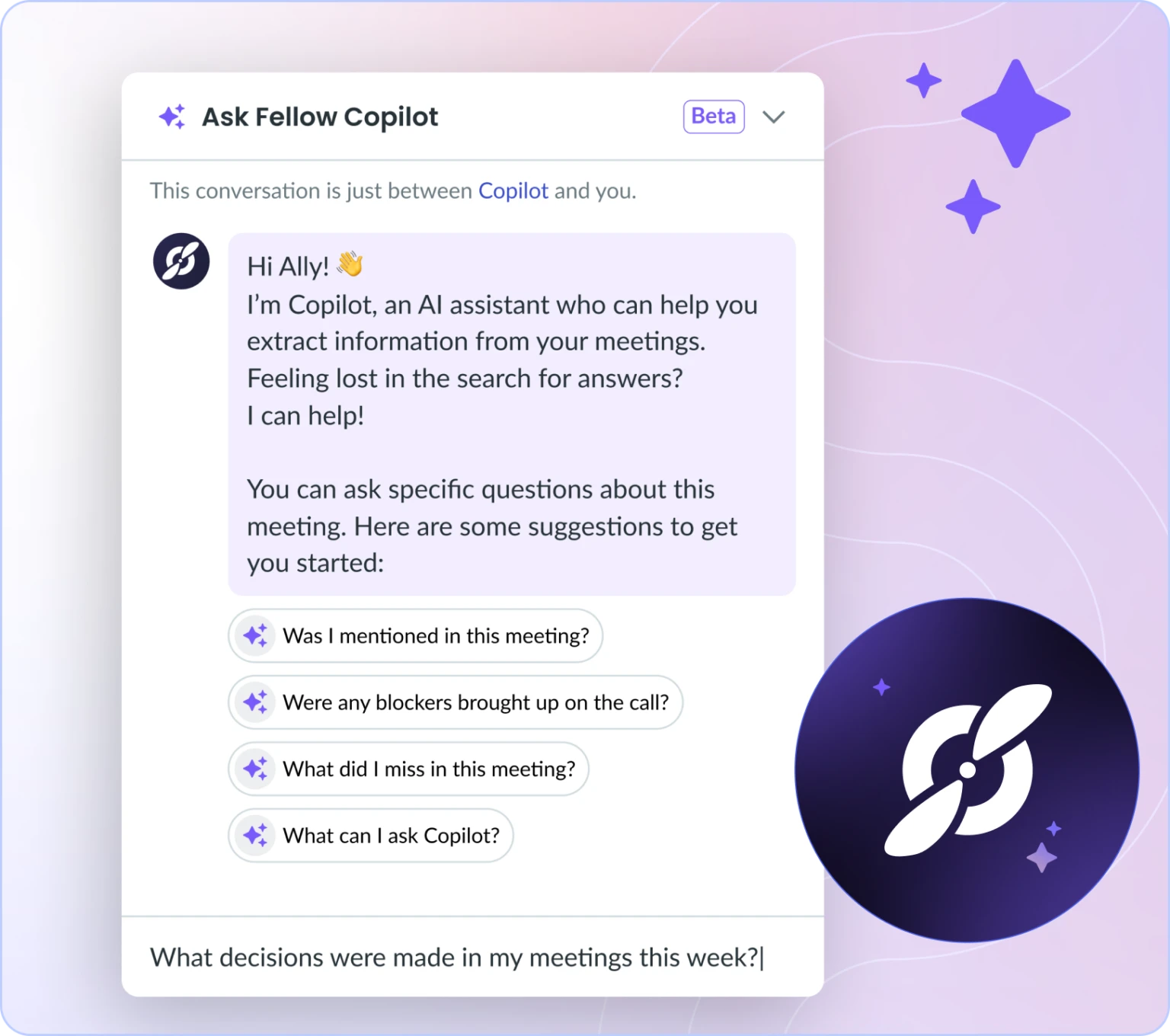
Save time
Skip the meeting altogether
✔ Your meeting recordings, AI transcriptions, and summaries are not only always accurate but are all linked to your meeting notes and calendar events, so you can skip a meeting and access it later without missing any context, decisions, or next steps.
✔ All of your meeting recaps will be accessible in your recording library so your entire team can get caught up.
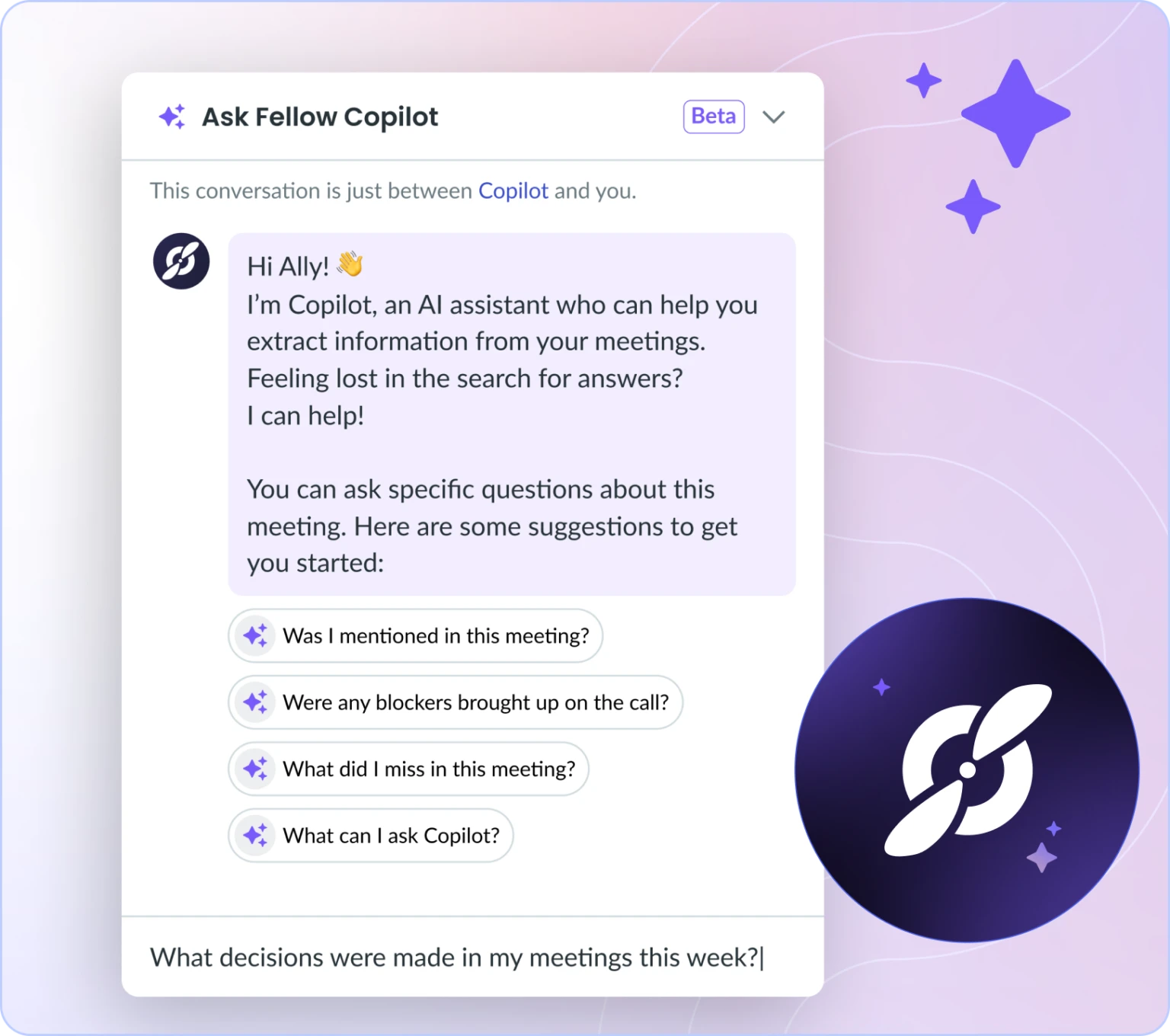
Save time
Skip the meeting altogether
✔ Your meeting recordings, AI transcriptions, and summaries are not only always accurate but are all linked to your meeting notes and calendar events, so you can skip a meeting and access it later without missing any context, decisions, or next steps.
✔ All of your meeting recaps will be accessible in your recording library so your entire team can get caught up.
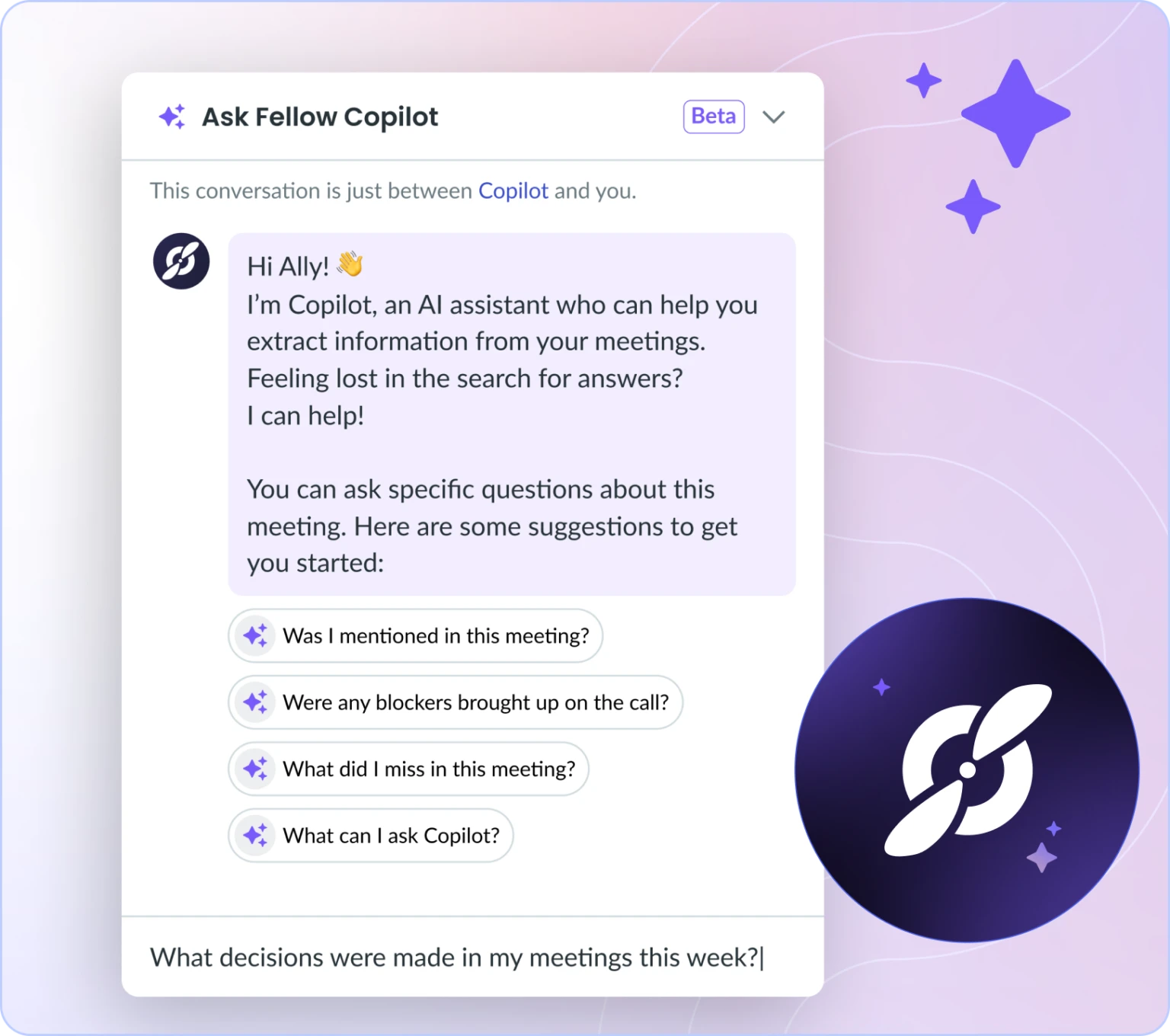
Easily follow up
Your personal AI assistant
✔ Ask Fellow is able to answer any questions you have about your meetings. For example, you can return to vacation and ask “What happened at the last marketing meeting?” or you could ask for the latest updates on a particular project.
✔ Ask Fellow searches through your entire transcription and notes history to find the answer.
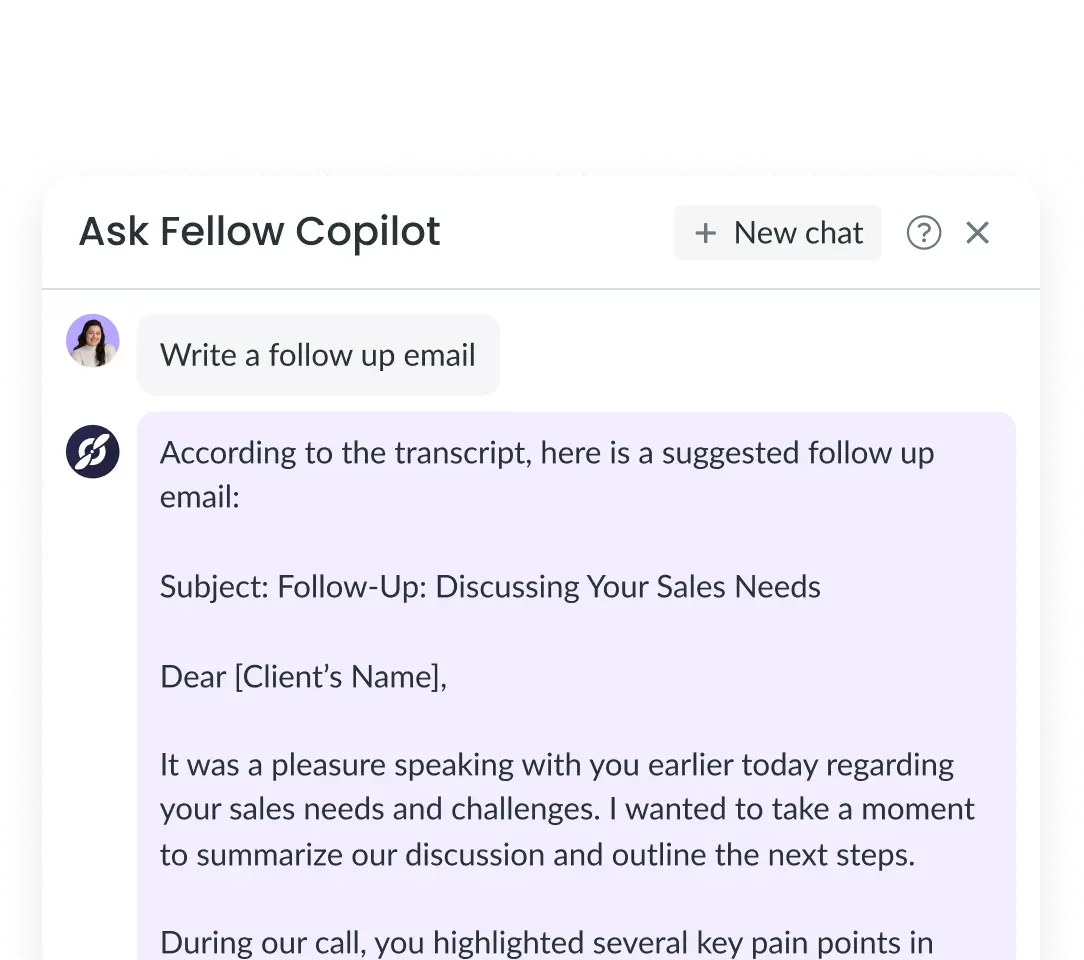
Easily follow up
Your personal AI assistant
✔ Ask Fellow is able to answer any questions you have about your meetings. For example, you can return to vacation and ask “What happened at the last marketing meeting?” or you could ask for the latest updates on a particular project.
✔ Ask Fellow searches through your entire transcription and notes history to find the answer.
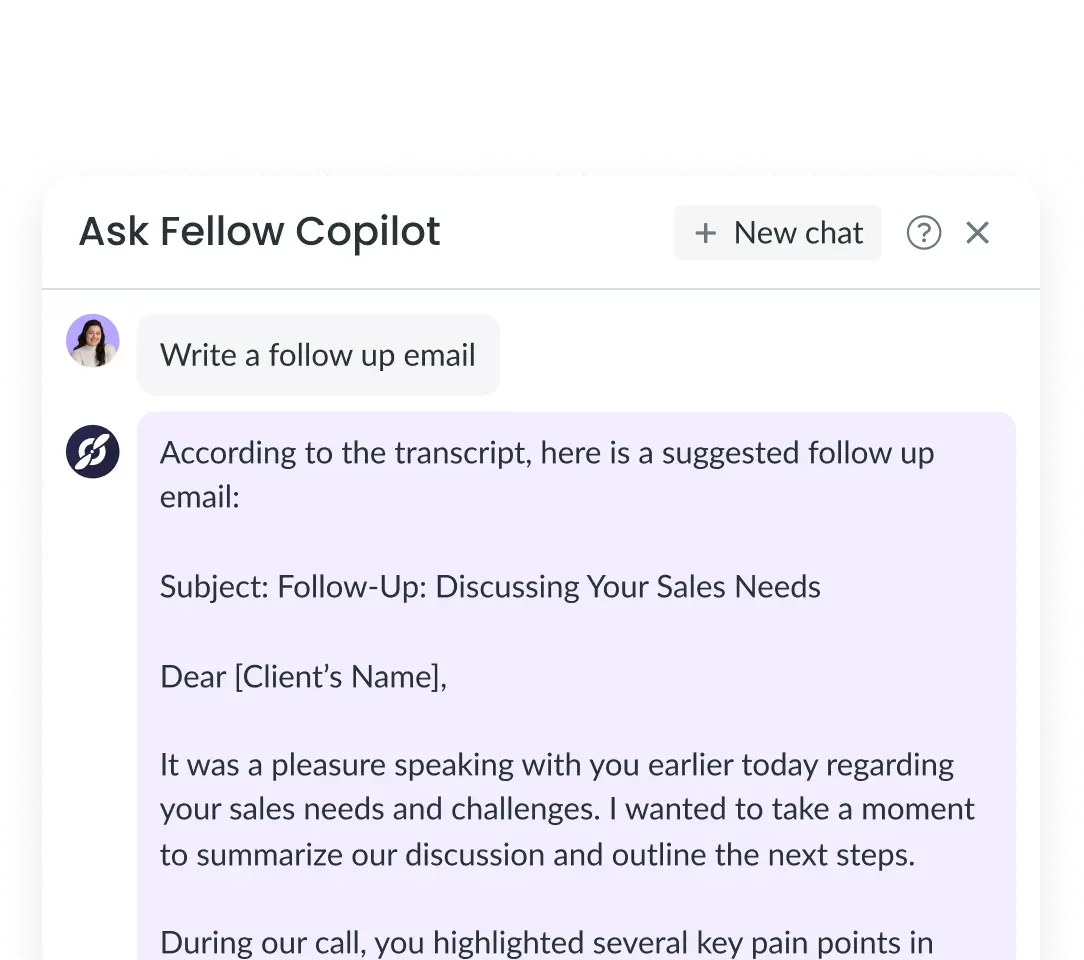
Easily follow up
Your personal AI assistant
✔ Ask Fellow is able to answer any questions you have about your meetings. For example, you can return to vacation and ask “What happened at the last marketing meeting?” or you could ask for the latest updates on a particular project.
✔ Ask Fellow searches through your entire transcription and notes history to find the answer.
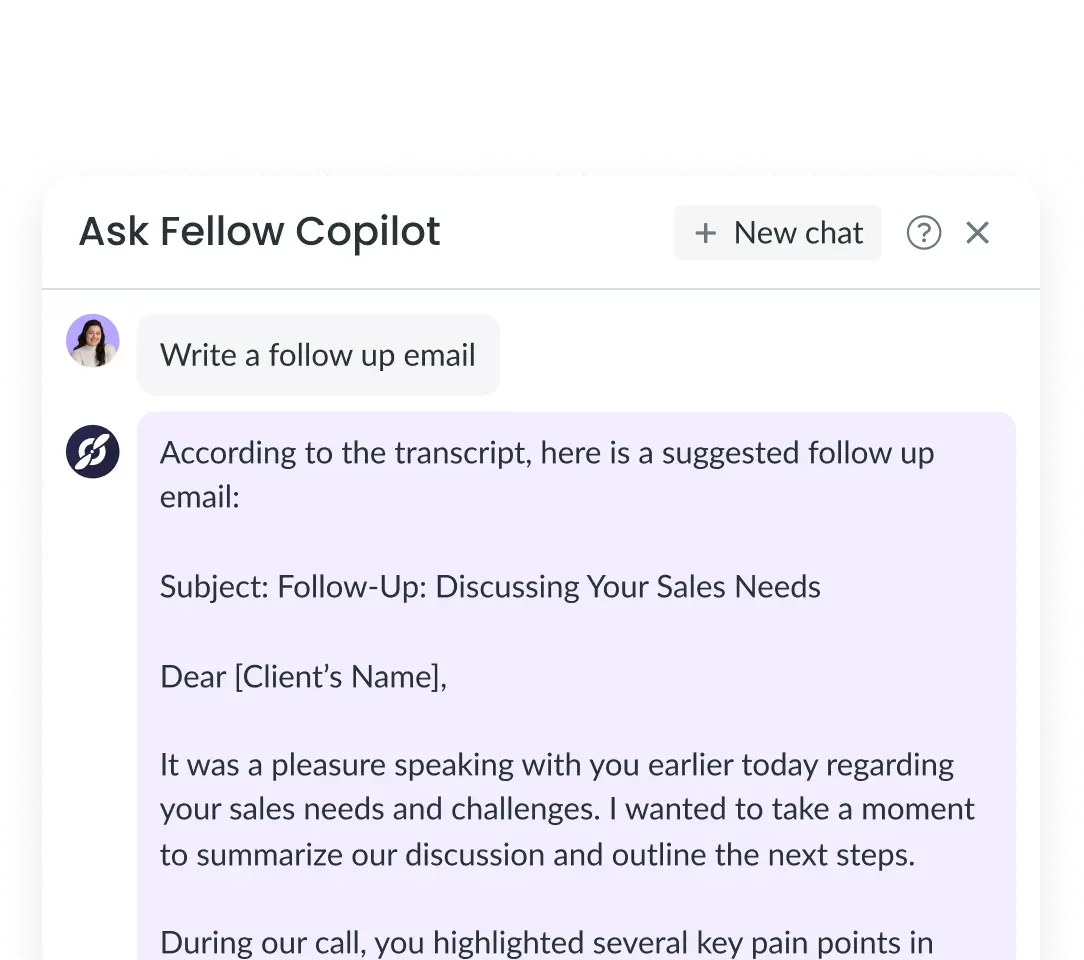
Stay synced
Integrates with Google Meet and all major meeting platforms
✔ Whether your organization has online meetings with Zoom, Google Meet, or Microsoft Teams, our AI Meeting Copilot can automatically join and start recording.
✔ Even if you use multiple meeting platforms, Fellow will be there to record, transcribe, summarize, and provide meeting recaps.

Stay synced
Integrates with Google Meet and all major meeting platforms
✔ Whether your organization has online meetings with Zoom, Google Meet, or Microsoft Teams, our AI Meeting Copilot can automatically join and start recording.
✔ Even if you use multiple meeting platforms, Fellow will be there to record, transcribe, summarize, and provide meeting recaps.

Stay synced
Integrates with Google Meet and all major meeting platforms
✔ Whether your organization has online meetings with Zoom, Google Meet, or Microsoft Teams, our AI Meeting Copilot can automatically join and start recording.
✔ Even if you use multiple meeting platforms, Fellow will be there to record, transcribe, summarize, and provide meeting recaps.

Sales coaching
Inclusive meeting recaps
✔ Fellow’s AI assistant is able to identify and transcribe in 99 languages.
✔ For international organizations, all of your teams can benefit from Fellow’s AI meeting assistant with automatic meeting notes and meeting summaries, so every meeting recap is accessible to everyone.
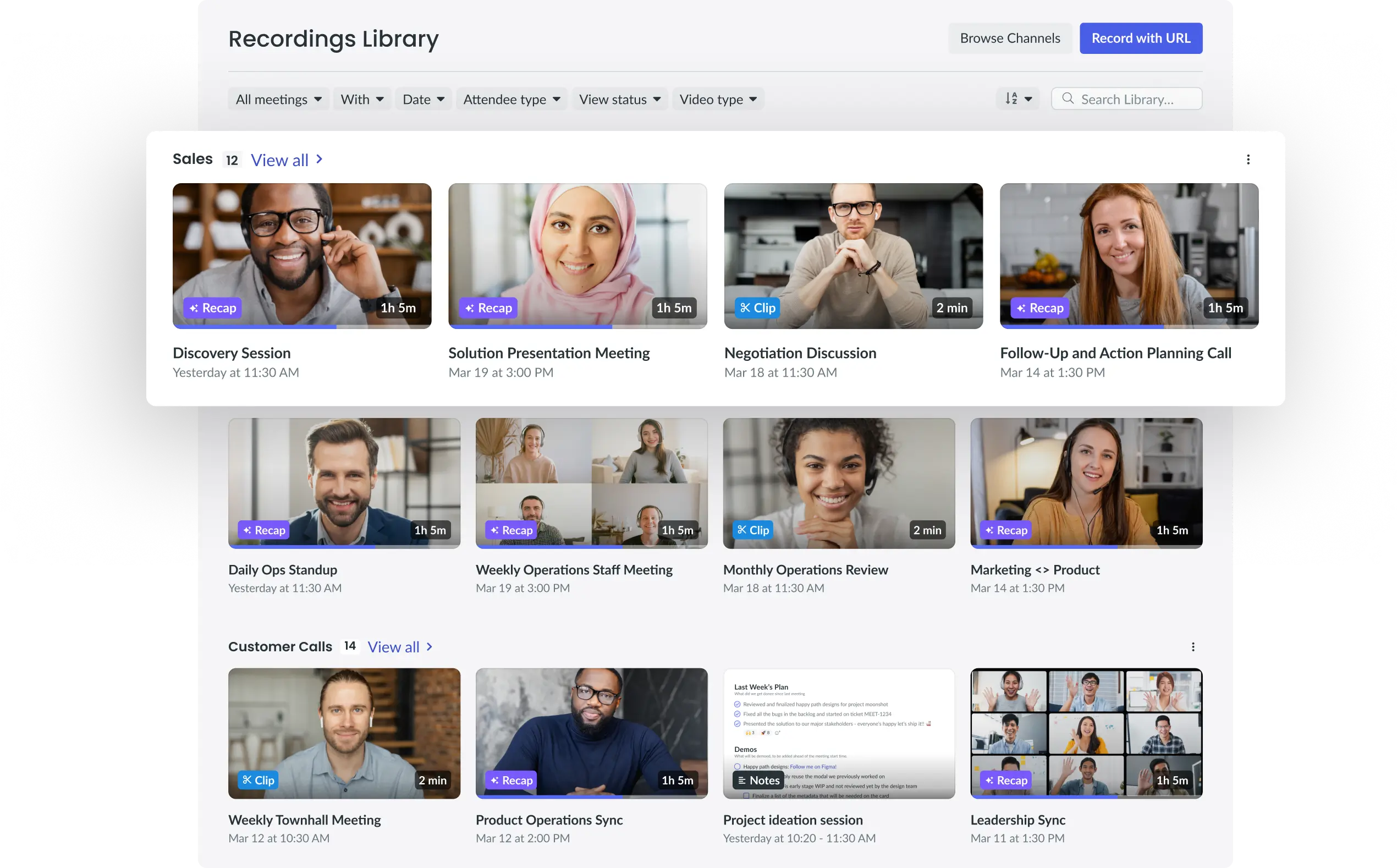
Sales coaching
Inclusive meeting recaps
✔ Fellow’s AI assistant is able to identify and transcribe in 99 languages.
✔ For international organizations, all of your teams can benefit from Fellow’s AI meeting assistant with automatic meeting notes and meeting summaries, so every meeting recap is accessible to everyone.
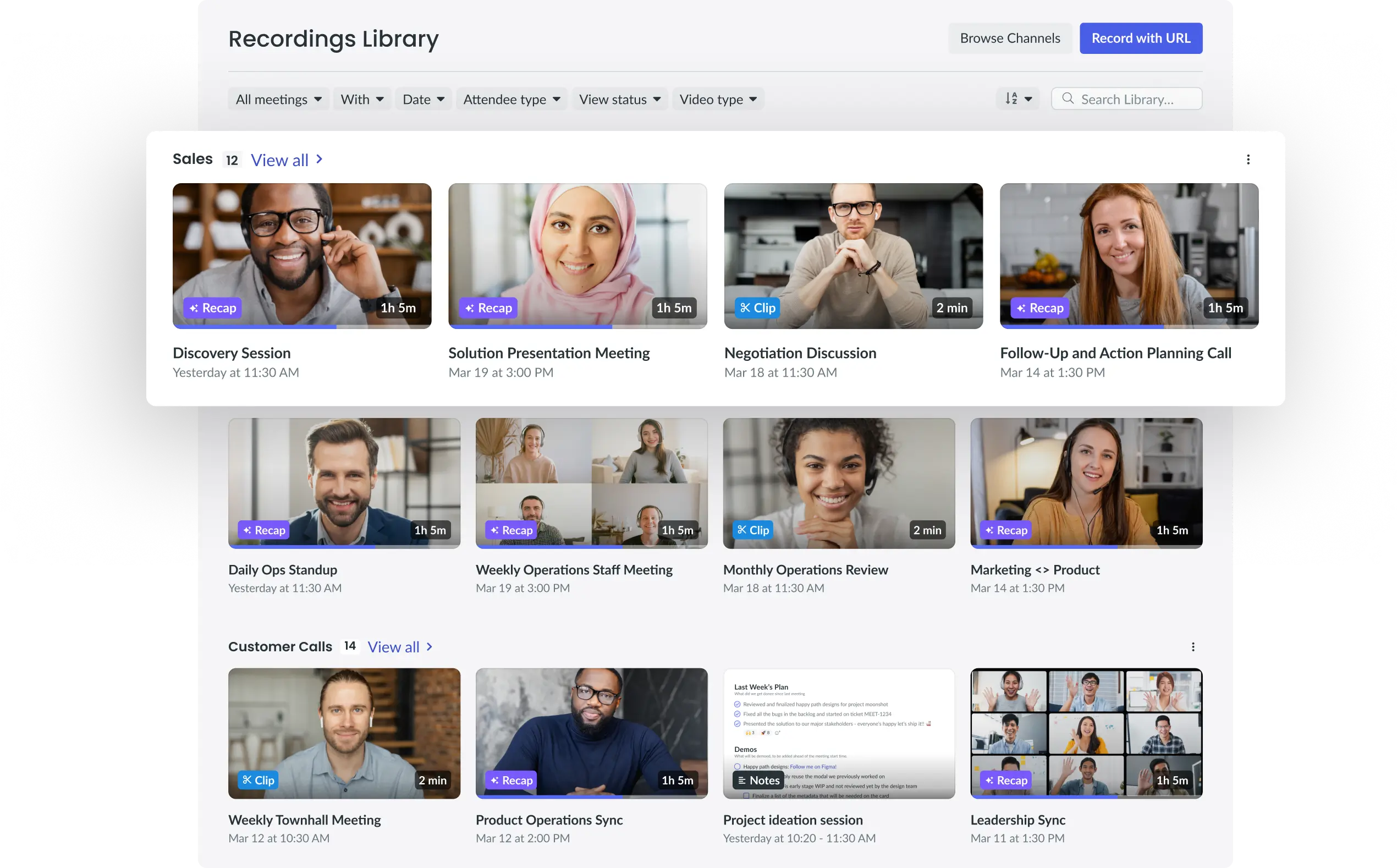
Sales coaching
Inclusive meeting recaps
✔ Fellow’s AI assistant is able to identify and transcribe in 99 languages.
✔ For international organizations, all of your teams can benefit from Fellow’s AI meeting assistant with automatic meeting notes and meeting summaries, so every meeting recap is accessible to everyone.
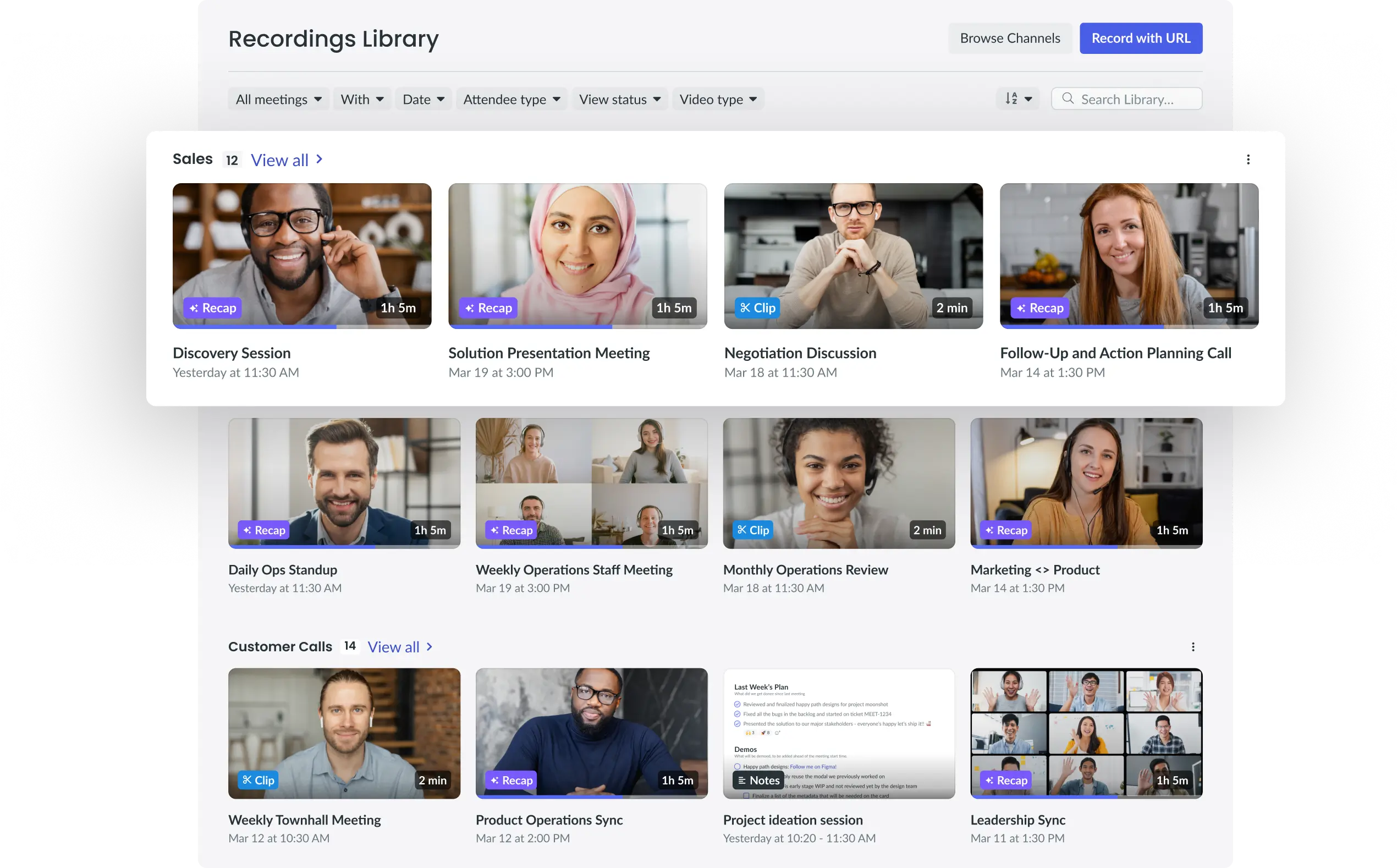
AI Notes Frequently Asked Questions
AI Notes Frequently Asked Questions
What is an AI meeting notes tool?
What is an AI meeting notes tool?
What is an AI meeting notes tool?
How does AI note-taking work?
How does AI note-taking work?
How does AI note-taking work?
Who can benefit from AI-powered meetings?
Who can benefit from AI-powered meetings?
Who can benefit from AI-powered meetings?
Can I integrate Fellow’s AI meeting notes with my tool stack?
Can I integrate Fellow’s AI meeting notes with my tool stack?
Can I integrate Fellow’s AI meeting notes with my tool stack?

Start having better meetings today
Get started with Fellow
Stop taking manual meeting notes. Get started today. No credit card required.