
Fellow for one-on-one meetings
The one-on-one meeting software your team will love
Make every one-on-one meeting collaborative and productive with shared meeting agendas, AI-powered action items, and suggested conversation topics.
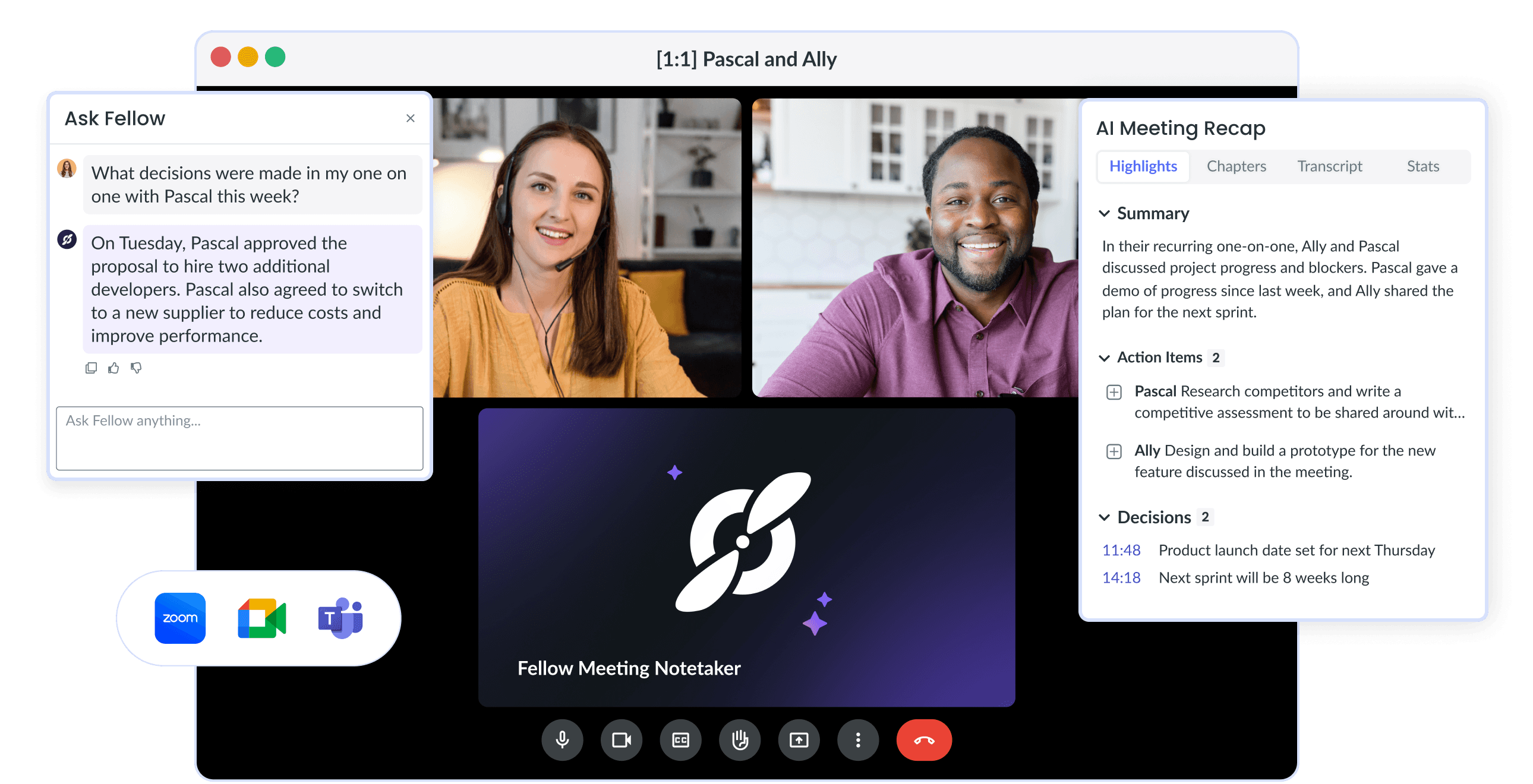

Fellow for one-on-one meetings
The one-on-one meeting software your team will love
Make every one-on-one meeting collaborative and productive with shared meeting agendas, AI-powered action items, and suggested conversation topics.
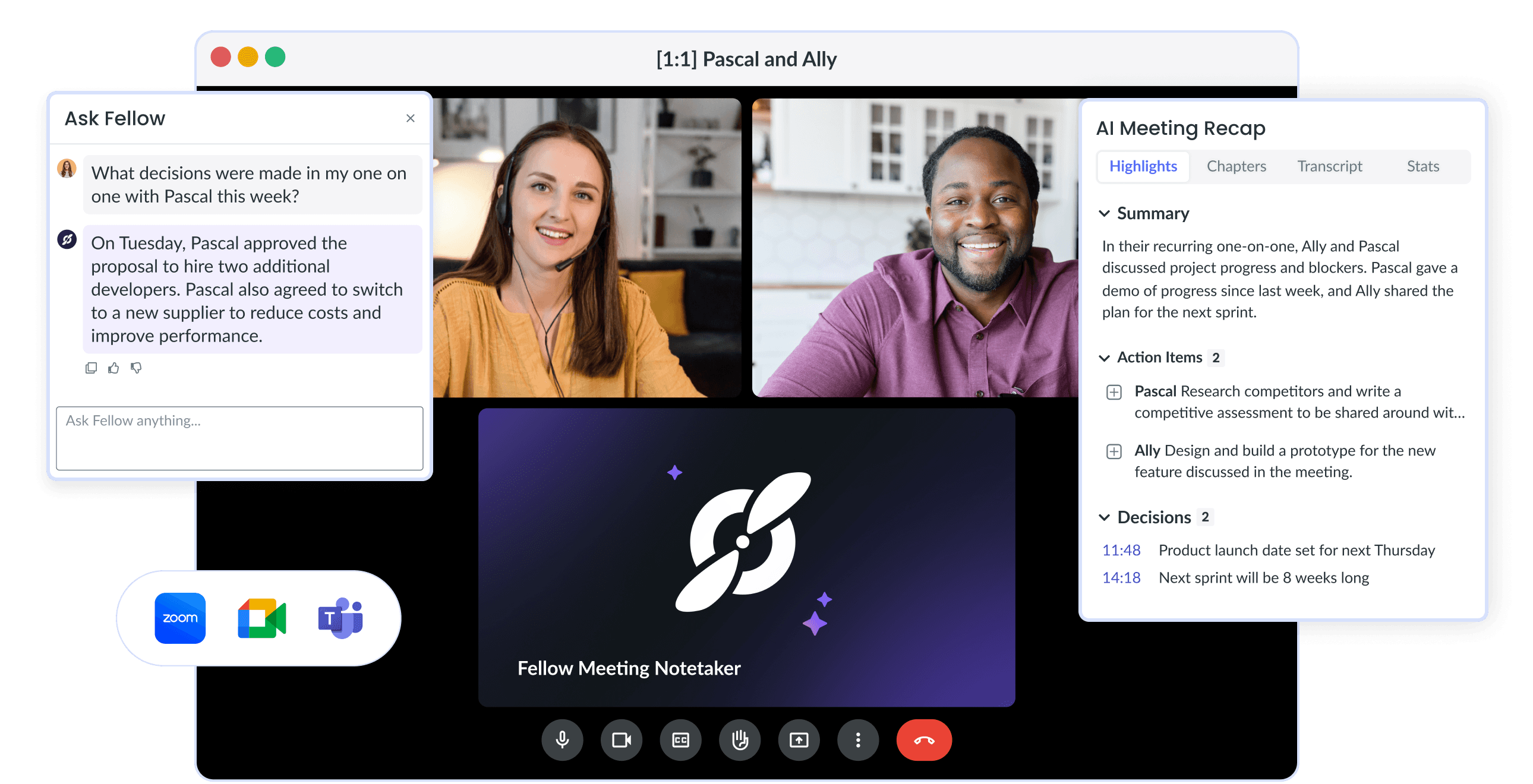

Fellow for one-on-one meetings
The one-on-one meeting software your team will love
Make every one-on-one meeting collaborative and productive with shared meeting agendas, AI-powered action items, and suggested conversation topics.
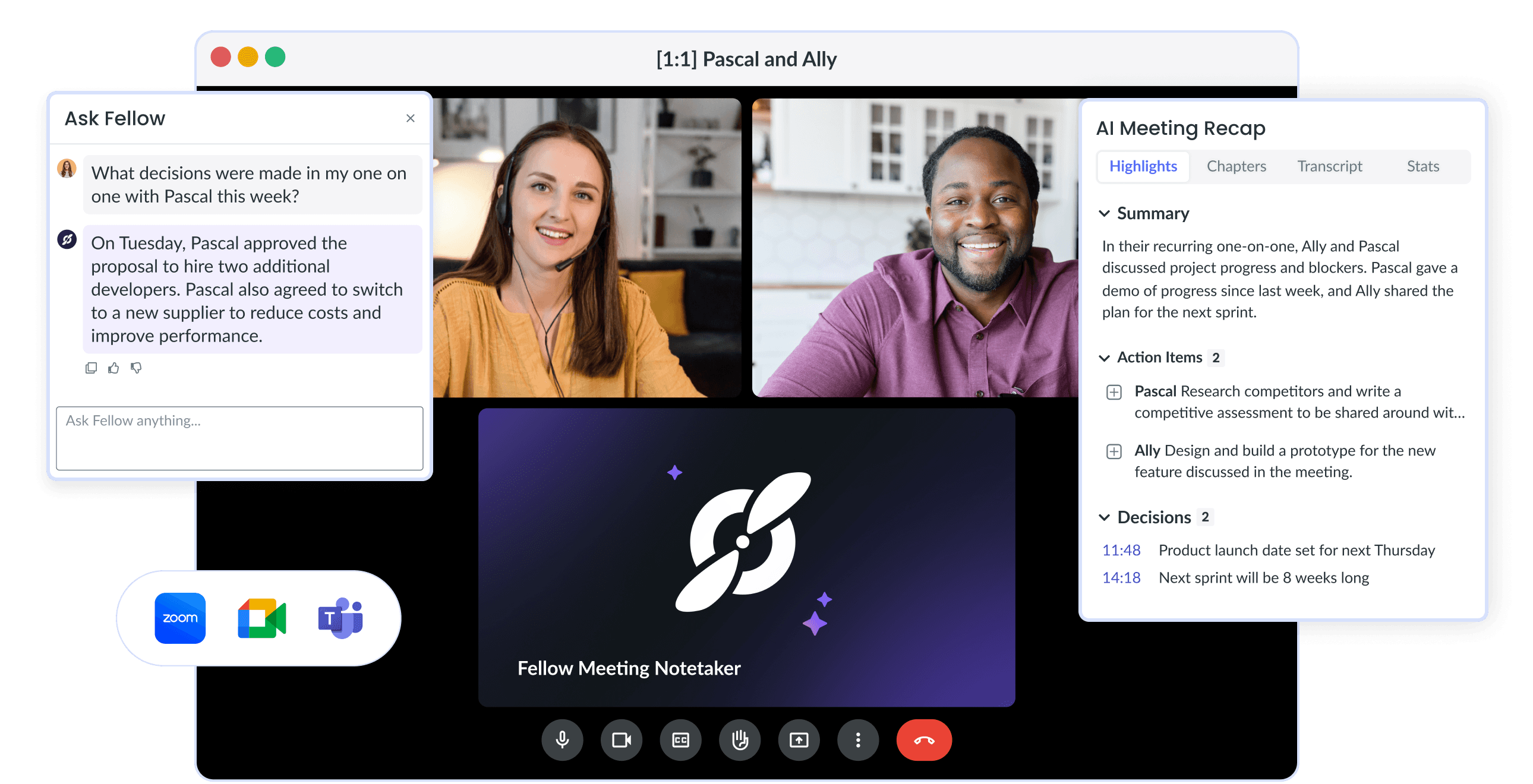
Trusted by the most productive teams
Trusted by the most productive teams
Trusted by the most productive teams
Complete one-on-one meeting prep
Create organization-wide consistency with purpose-built one-on-one meeting software that brings structure and visibility. Remove blockers and collaborate with your direct reports for the most efficient one-on-one meetings.
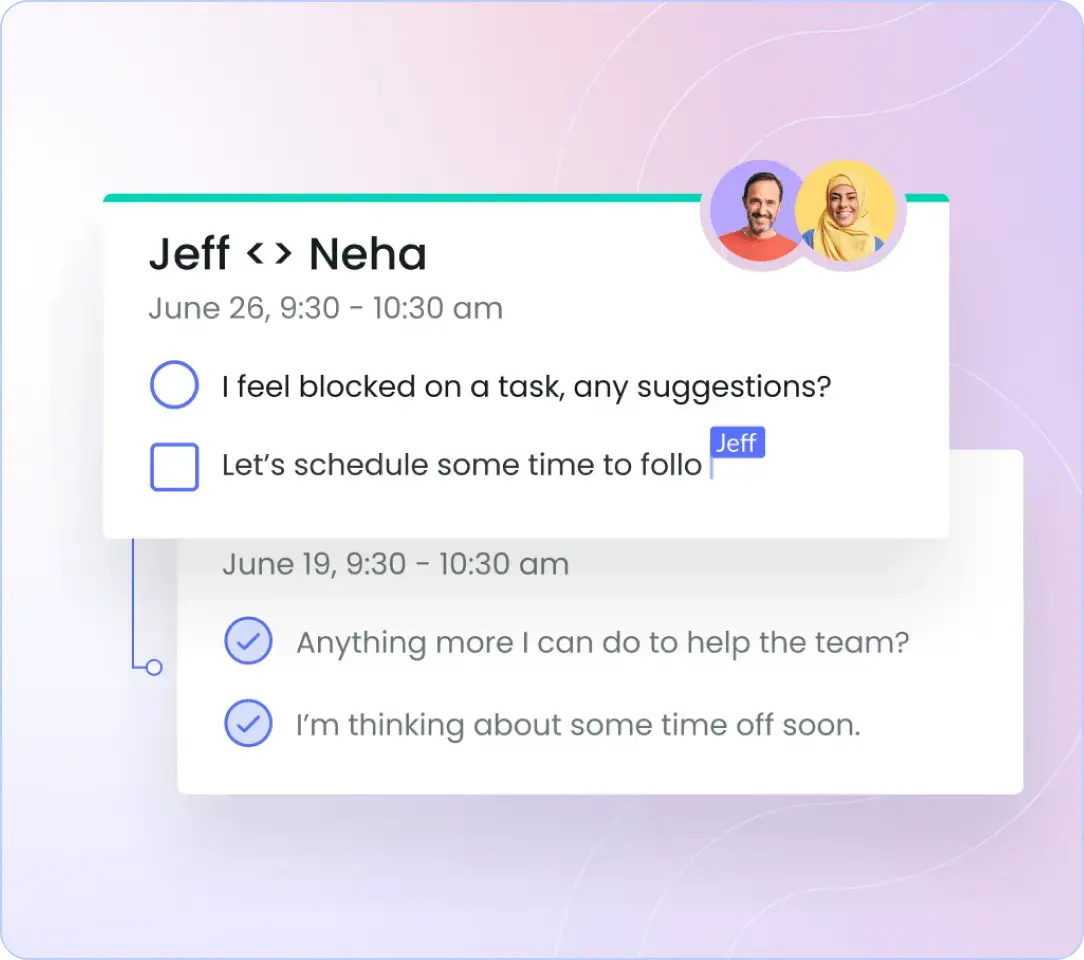
Complete one-on-one meeting prep
Create organization-wide consistency with purpose-built one-on-one meeting software that brings structure and visibility. Remove blockers and collaborate with your direct reports for the most efficient one-on-one meetings.
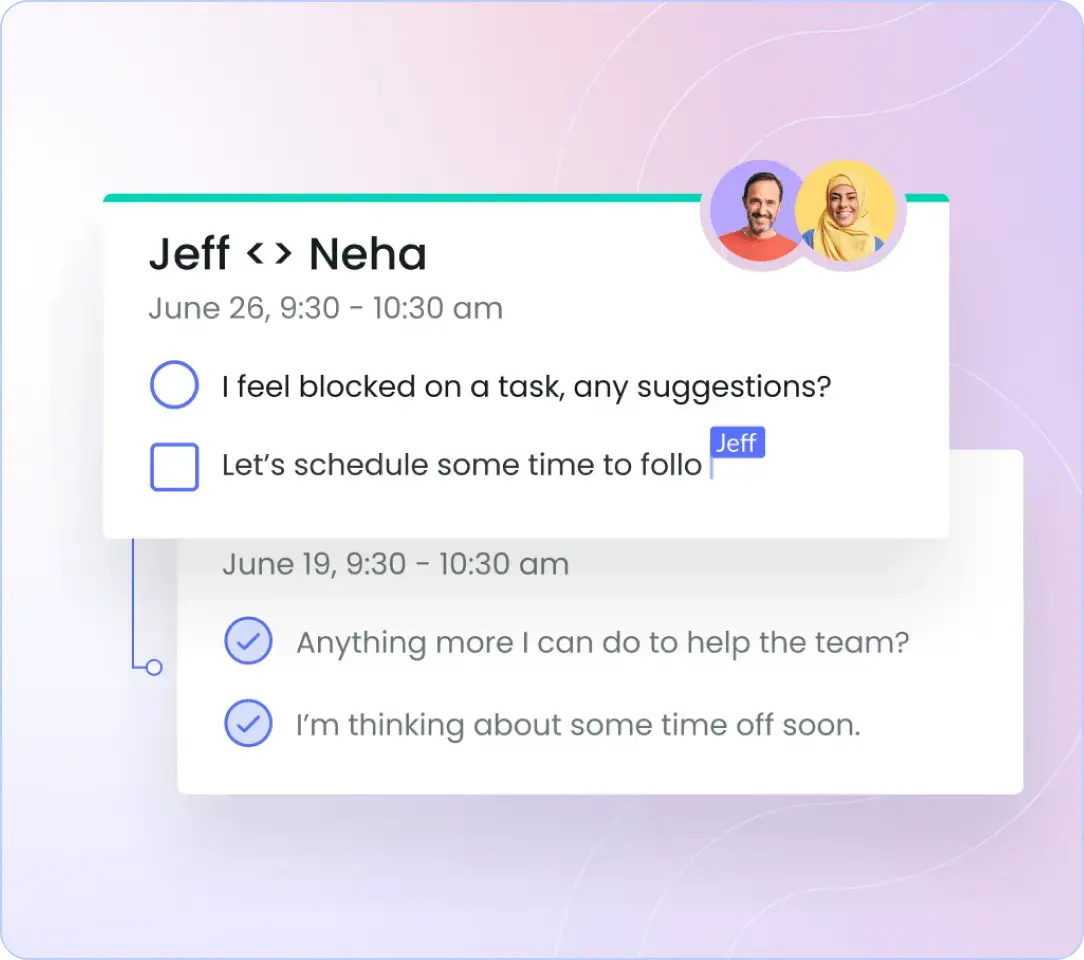
Complete one-on-one meeting prep
Create organization-wide consistency with purpose-built one-on-one meeting software that brings structure and visibility. Remove blockers and collaborate with your direct reports for the most efficient one-on-one meetings.
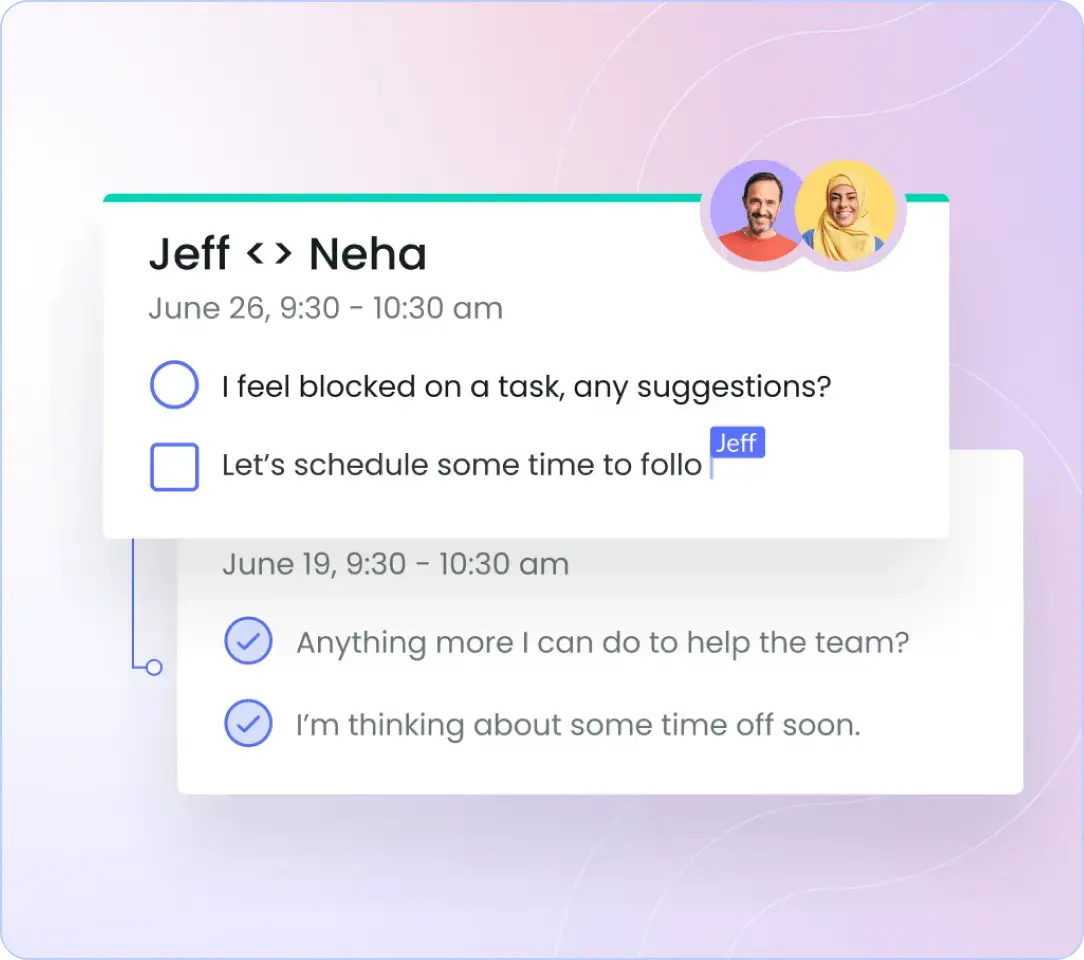
How you’ll be more prepared for one-on-one meetings with Fellow
Both attendees can contribute to the meeting agenda, talking points, and action items ahead of time.
Both attendees can contribute to the meeting agenda, talking points, and action items ahead of time.
Be ready for every one-on-one meeting with Fellow’s 500+ pre-built meeting templates.
Be ready for every one-on-one meeting with Fellow’s 500+ pre-built meeting templates.
Use Fellow’s private notes panel to prepare for coaching or feedback, as well as recall personal details to build rapport.
Use Fellow’s private notes panel to prepare for coaching or feedback, as well as recall personal details to build rapport.
Fellow’s AI Copilot provides suggested talking points while also accurately summarizing what happened in previous one-on-one meetings so you know where to focus.
Fellow’s AI Copilot provides suggested talking points while also accurately summarizing what happened in previous one-on-one meetings so you know where to focus.
Stay on task during one-on-one meetings
With Fellow’s AI Copilot in attendance, you and your report are free for deep focus in your meeting, leaving space to talk about projects and provide coaching and feedback.
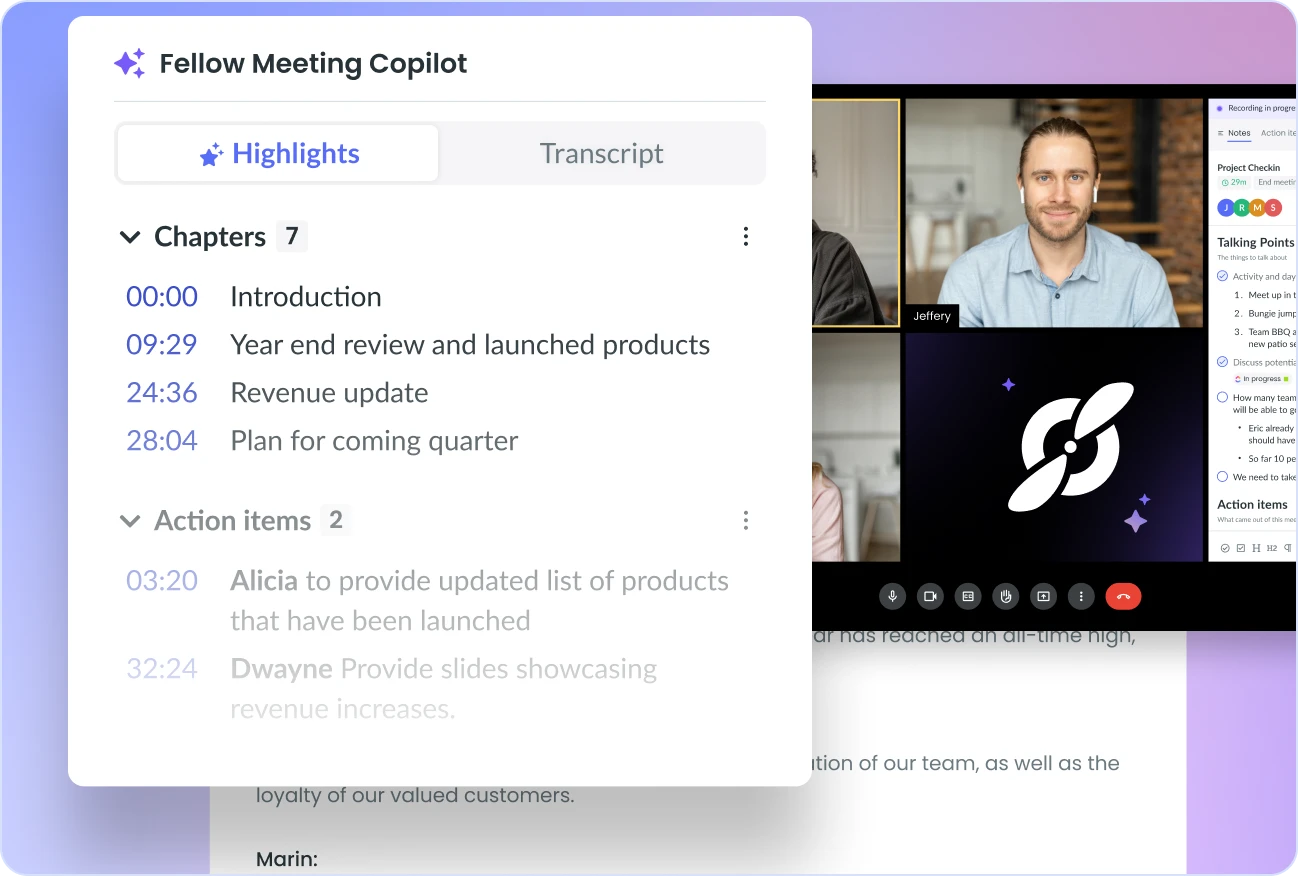
Stay on task during one-on-one meetings
With Fellow’s AI Copilot in attendance, you and your report are free for deep focus in your meeting, leaving space to talk about projects and provide coaching and feedback.
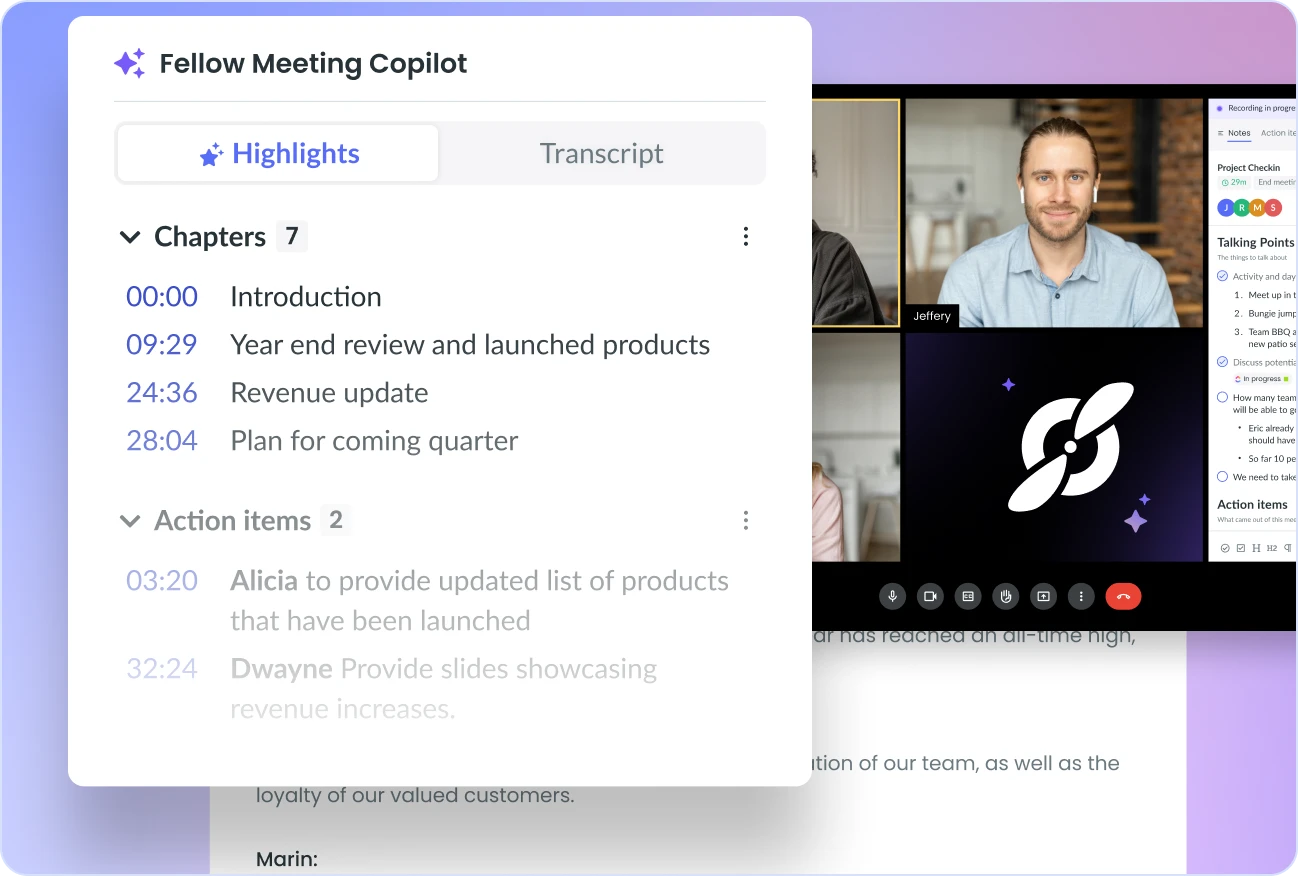
Stay on task during one-on-one meetings
With Fellow’s AI Copilot in attendance, you and your report are free for deep focus in your meeting, leaving space to talk about projects and provide coaching and feedback.
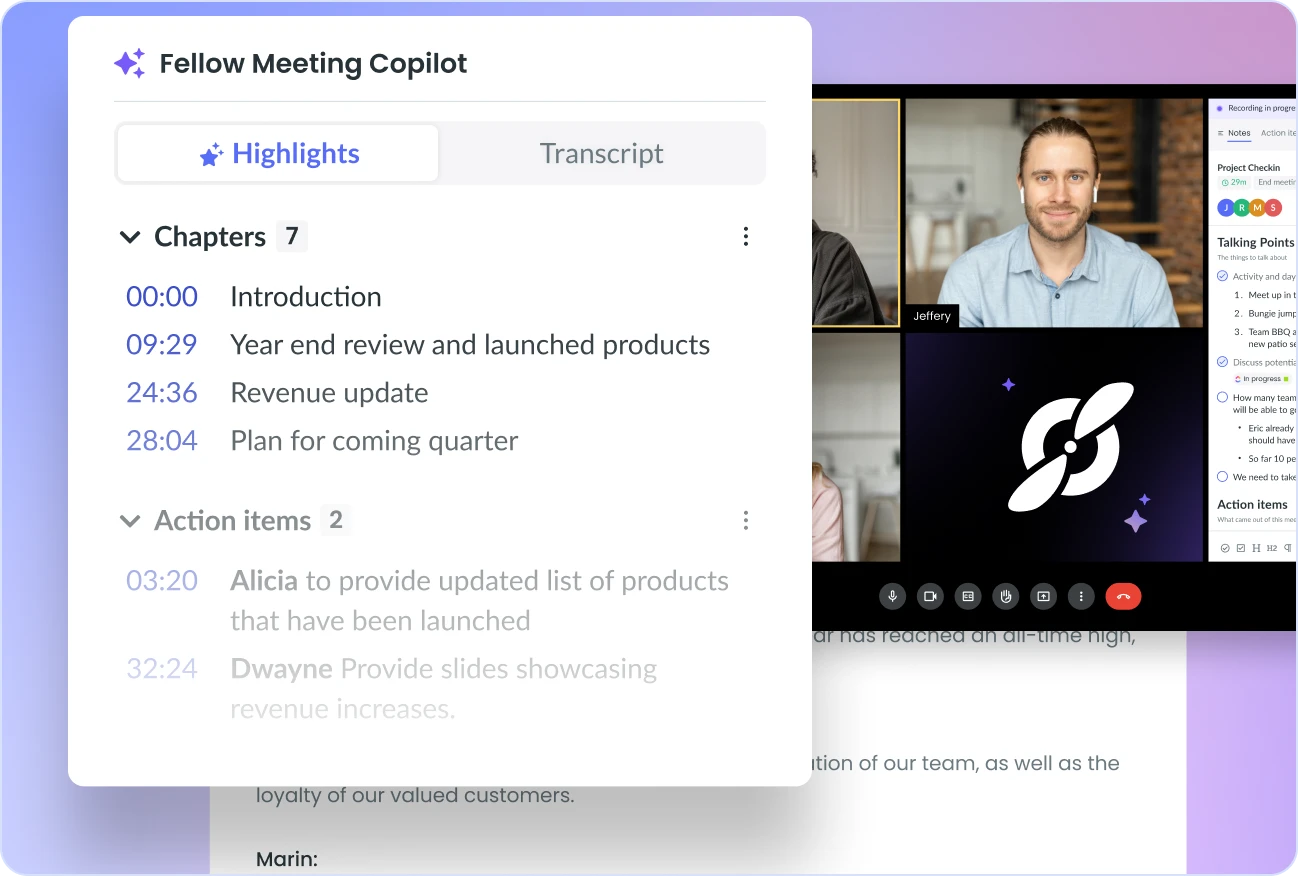
Using Fellow during your one-on-one meetings
Collaborate in real-time on meeting notes, document decisions and feedback shared during your one-on-one meeting, and quickly assign action items knowing they’ll be carried forward to your next meeting for easy follow up.
Collaborate in real-time on meeting notes, document decisions and feedback shared during your one-on-one meeting, and quickly assign action items knowing they’ll be carried forward to your next meeting for easy follow up.
Choose to have Fellow’s AI Copilot record your one-on-one meetings to create a library of summaries and transcriptions of all previous one-on-ones. Or, turn it off for a more private meeting — it’s always up to you.
Choose to have Fellow’s AI Copilot record your one-on-one meetings to create a library of summaries and transcriptions of all previous one-on-ones. Or, turn it off for a more private meeting — it’s always up to you.
Ensure follow-up after the one-on-one
With Fellow's AI-powered features and integrations to project management tools, make sure that the next steps are never missed, dropped, or forgotten.
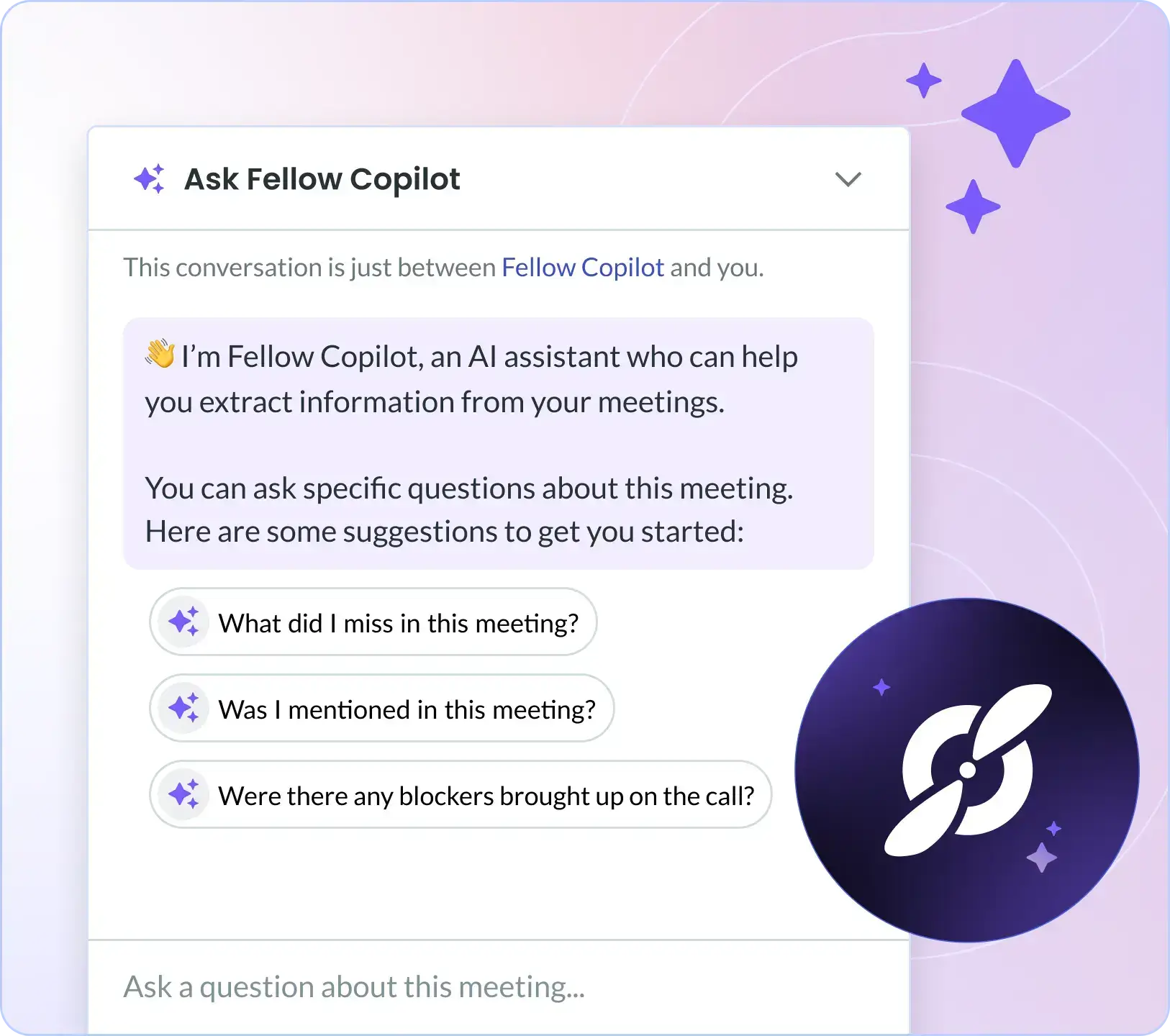
Ensure follow-up after the one-on-one
With Fellow's AI-powered features and integrations to project management tools, make sure that the next steps are never missed, dropped, or forgotten.
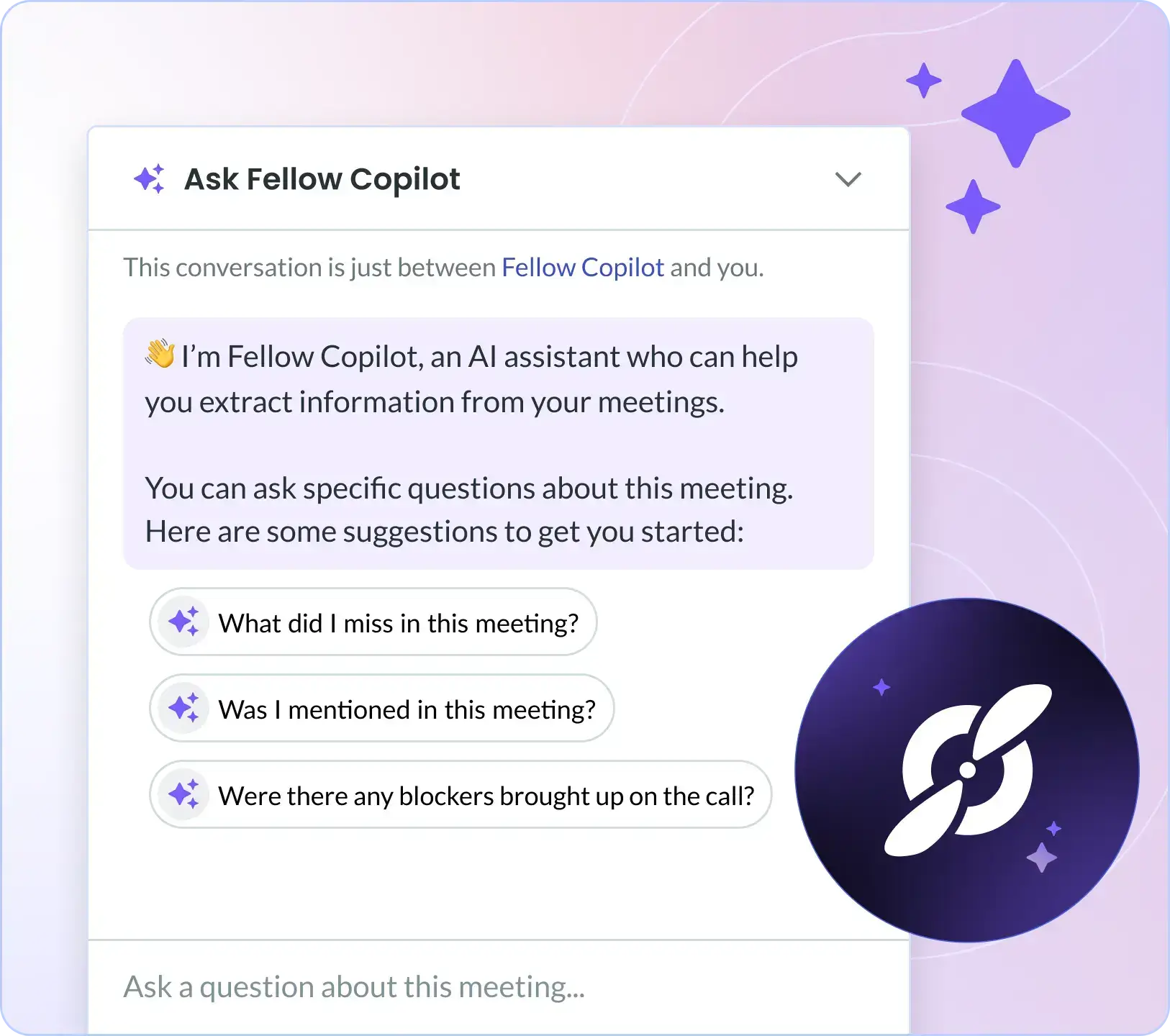
Ensure follow-up after the one-on-one
With Fellow's AI-powered features and integrations to project management tools, make sure that the next steps are never missed, dropped, or forgotten.
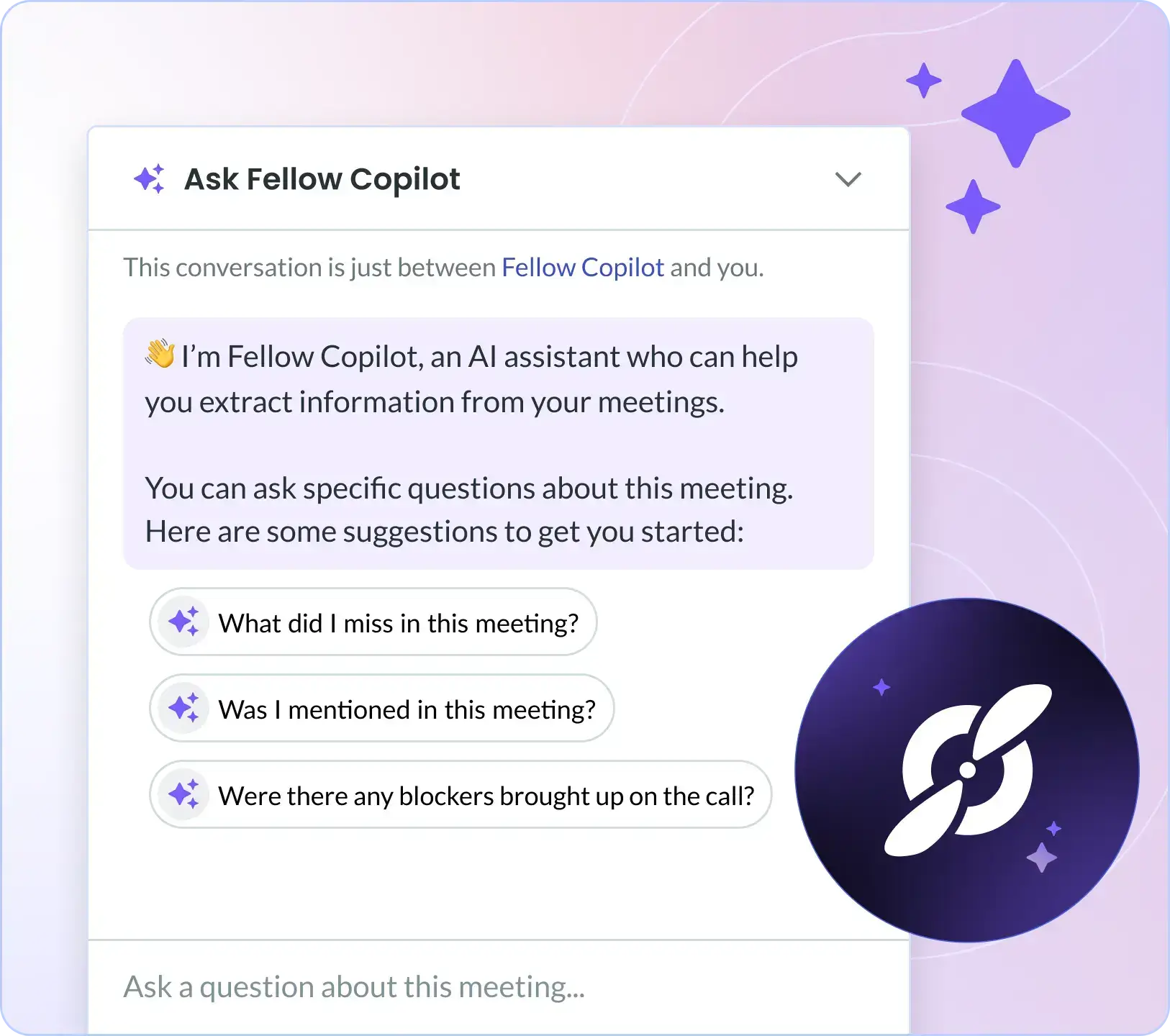
After a one-on-one meeting with Fellow
Easily review and follow-up on the most important items with recordings, AI meeting notes, and human-level AI summaries. One-on-one meeting notes and recordings are kept private between you and your direct report, so confidential information stays that way but remains actionable.
Easily review and follow-up on the most important items with recordings, AI meeting notes, and human-level AI summaries. One-on-one meeting notes and recordings are kept private between you and your direct report, so confidential information stays that way but remains actionable.
If you decide to record and transcribe your meetings, Ask Fellow Copilot can search through your previous one-on-ones to answer specific questions like "what did we talk about? and “what should I follow-up on in my next meeting?” so you can quickly get what you need to push forward on priorities.
If you decide to record and transcribe your meetings, Ask Fellow Copilot can search through your previous one-on-ones to answer specific questions like "what did we talk about? and “what should I follow-up on in my next meeting?” so you can quickly get what you need to push forward on priorities.
Get started easily
Check out these one-on-one meeting templates in Fellow
New Employee Meet and Greet
This one-on-one template is designed to help open lines of communication and establish rapport.

By Fellow.app
Check-In Meeting Template
Perfect for managers, this template helps structure discussions, address challenges, and exchange feedback.
By Fellow.app
One-on-One Meeting with Manager
Use this template in Fellow to add talking points and collaborate with your manager on the agenda.
By Fellow.app
Get started easily
Check out these one-on-one meeting templates in Fellow
New Employee Meet and Greet
This one-on-one template is designed to help open lines of communication and establish rapport.

By Fellow.app
Check-In Meeting Template
Perfect for managers, this template helps structure discussions, address challenges, and exchange feedback.
By Fellow.app
One-on-One Meeting with Manager
Use this template in Fellow to add talking points and collaborate with your manager on the agenda.
By Fellow.app
Get started easily
Check out these one-on-one meeting templates in Fellow
New Employee Meet and Greet
This one-on-one template is designed to help open lines of communication and establish rapport.

By Fellow.app
Check-In Meeting Template
Perfect for managers, this template helps structure discussions, address challenges, and exchange feedback.
By Fellow.app
One-on-One Meeting with Manager
Use this template in Fellow to add talking points and collaborate with your manager on the agenda.
By Fellow.app
One-on-One Meeting Software Frequently Asked Questions
One-on-One Meeting Software Frequently Asked Questions
What’s the best way to prepare for one-on-one meetings?
What’s the best way to prepare for one-on-one meetings?
What’s the best way to prepare for one-on-one meetings?
What’s the best one-on-one meeting software?
What’s the best one-on-one meeting software?
What’s the best one-on-one meeting software?
What are the benefits of a one-on-one meeting?
What are the benefits of a one-on-one meeting?
What are the benefits of a one-on-one meeting?
What do you talk about in a one-on-one meeting?
What do you talk about in a one-on-one meeting?
What do you talk about in a one-on-one meeting?
Features for every team
IT

"Fellow is easy to use - integrates with other applications - keeps me organized - I can access on my phone or the web and is truly a game changer to keep me organized"
Rob Kosier, Regional Director of IT - Penn Gaming

Marketing

"Fellow solves key problems around running meetings. Having everything in Fellow means we can track it and follow up on it"
Mychelle Mollott, CMO & Head of Sales at Knak

Engineering

"We had one standing meeting, and now we’re able to completely do it asynchronously thanks to Fellow"
Johan Van Heerden, VP of Engineering at Nintex

Operations

"Fellow makes a big impact because it makes it easy to be organized without it feeling like a huge lift."
Emilia Ceballos, Chief of Staff at KitchenSync

Customer success

"For me, the value of Fellow is peace of mind. Our most important resource is our people, and their most important resource is their time."
Stephen Hull, VP of Customer Experience at Dynatrace

IT

"Fellow is easy to use - integrates with other applications - keeps me organized - I can access on my phone or the web and is truly a game changer to keep me organized"
Rob Kosier, Regional Director of IT - Penn Gaming

Marketing

"Fellow solves key problems around running meetings. Having everything in Fellow means we can track it and follow up on it"
Mychelle Mollott, CMO & Head of Sales at Knak

Engineering

"We had one standing meeting, and now we’re able to completely do it asynchronously thanks to Fellow"
Johan Van Heerden, VP of Engineering at Nintex

Operations

"Fellow makes a big impact because it makes it easy to be organized without it feeling like a huge lift."
Emilia Ceballos, Chief of Staff at KitchenSync

Customer success

"For me, the value of Fellow is peace of mind. Our most important resource is our people, and their most important resource is their time."
Stephen Hull, VP of Customer Experience at Dynatrace

IT

"Fellow is easy to use - integrates with other applications - keeps me organized - I can access on my phone or the web and is truly a game changer to keep me organized"
Rob Kosier, Regional Director of IT - Penn Gaming

Marketing

"Fellow solves key problems around running meetings. Having everything in Fellow means we can track it and follow up on it"
Mychelle Mollott, CMO & Head of Sales at Knak

Engineering

"We had one standing meeting, and now we’re able to completely do it asynchronously thanks to Fellow"
Johan Van Heerden, VP of Engineering at Nintex

Operations

"Fellow makes a big impact because it makes it easy to be organized without it feeling like a huge lift."
Emilia Ceballos, Chief of Staff at KitchenSync

Customer success

"For me, the value of Fellow is peace of mind. Our most important resource is our people, and their most important resource is their time."
Stephen Hull, VP of Customer Experience at Dynatrace


Start having better meetings today
Get started with Fellow
Leaders in 100+ countries have fewer, better, shorter meetings thanks to Fellow. Get started today. No credit card required.