



MS Teams Meeting Notes Integration
Boost your productivity in Microsoft Teams with Fellow’s meeting notes
Fellow’s Microsoft Teams integration supports every stage of your meeting workflow. Collaborate on agendas, take collaborative meeting notes, and record and summarize with AI — without leaving Teams.




MS Teams Meeting Notes Integration
Boost your productivity in Microsoft Teams with Fellow’s meeting notes
Fellow’s Microsoft Teams integration supports every stage of your meeting workflow. Collaborate on agendas, take collaborative meeting notes, and record and summarize with AI — without leaving Teams.




MS Teams Meeting Notes Integration
Boost your productivity in Microsoft Teams with Fellow’s meeting notes
Fellow’s Microsoft Teams integration supports every stage of your meeting workflow. Collaborate on agendas, take collaborative meeting notes, and record and summarize with AI — without leaving Teams.

Trusted and loved by the world’s best teams
Trusted and loved by the world’s best teams
Trusted and loved by the world’s best teams
How Fellow works alongside Microsoft Teams
How Fellow works alongside Microsoft Teams
How Fellow works alongside Microsoft Teams
Maximize your time with Fellow by preparing for calls with agendas, taking meeting notes with ease, and creating a source of truth for asynchronous sharing afterward.
Enhanced prepration
Enhanced prepration
Enhanced prepration
Before the meeting
Before the meeting
A successful Teams meeting starts with everyone arriving prepared so you can get started right away. The Fellow tab within Teams makes sure any talking points for the next meeting are at your fingertips without having to leave the Teams application.
A successful Teams meeting starts with everyone arriving prepared so you can get started right away. The Fellow tab within Teams makes sure any talking points for the next meeting are at your fingertips without having to leave the Teams application.
Power up your Teams calendar
With Fellow, every meeting in your Teams calendar is attached to an agenda and collaborative notes. Instead of having your agenda and notes in disconnected Google or Word docs, everything is easily accessible and visible to all meeting participants.
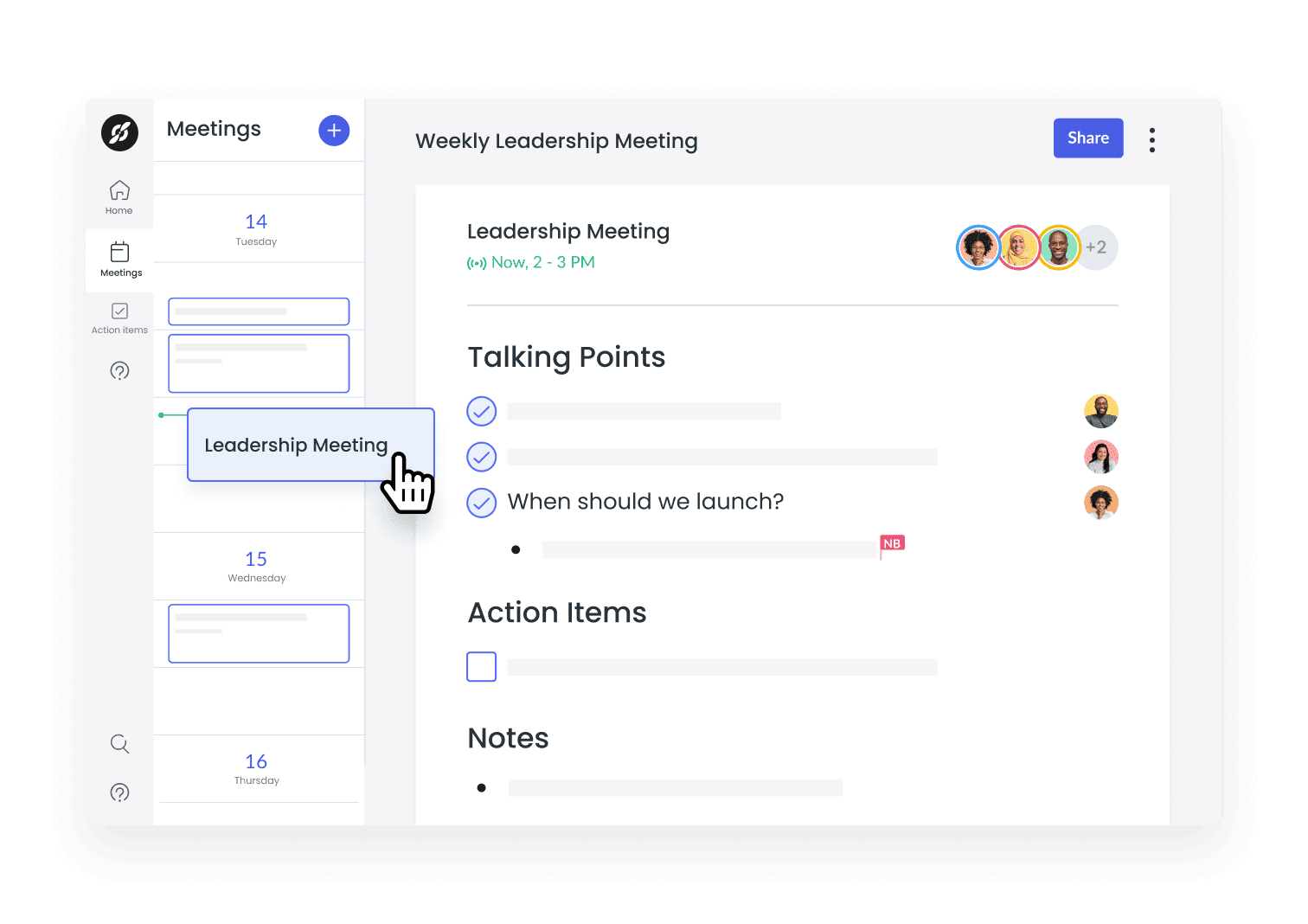
Power up your Teams calendar
With Fellow, every meeting in your Teams calendar is attached to an agenda and collaborative notes. Instead of having your agenda and notes in disconnected Google or Word docs, everything is easily accessible and visible to all meeting participants.
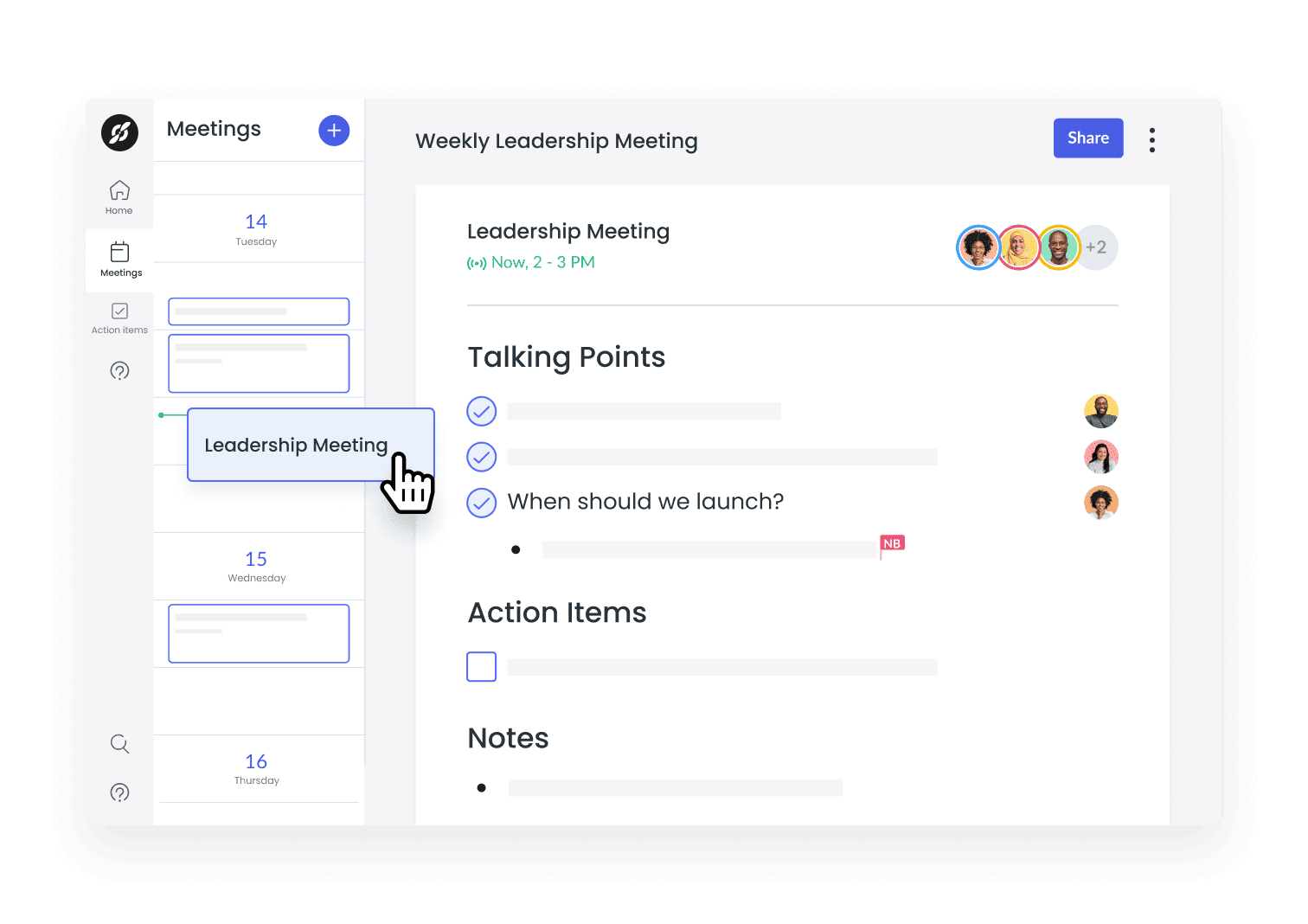
Power up your Teams calendar
With Fellow, every meeting in your Teams calendar is attached to an agenda and collaborative notes. Instead of having your agenda and notes in disconnected Google or Word docs, everything is easily accessible and visible to all meeting participants.
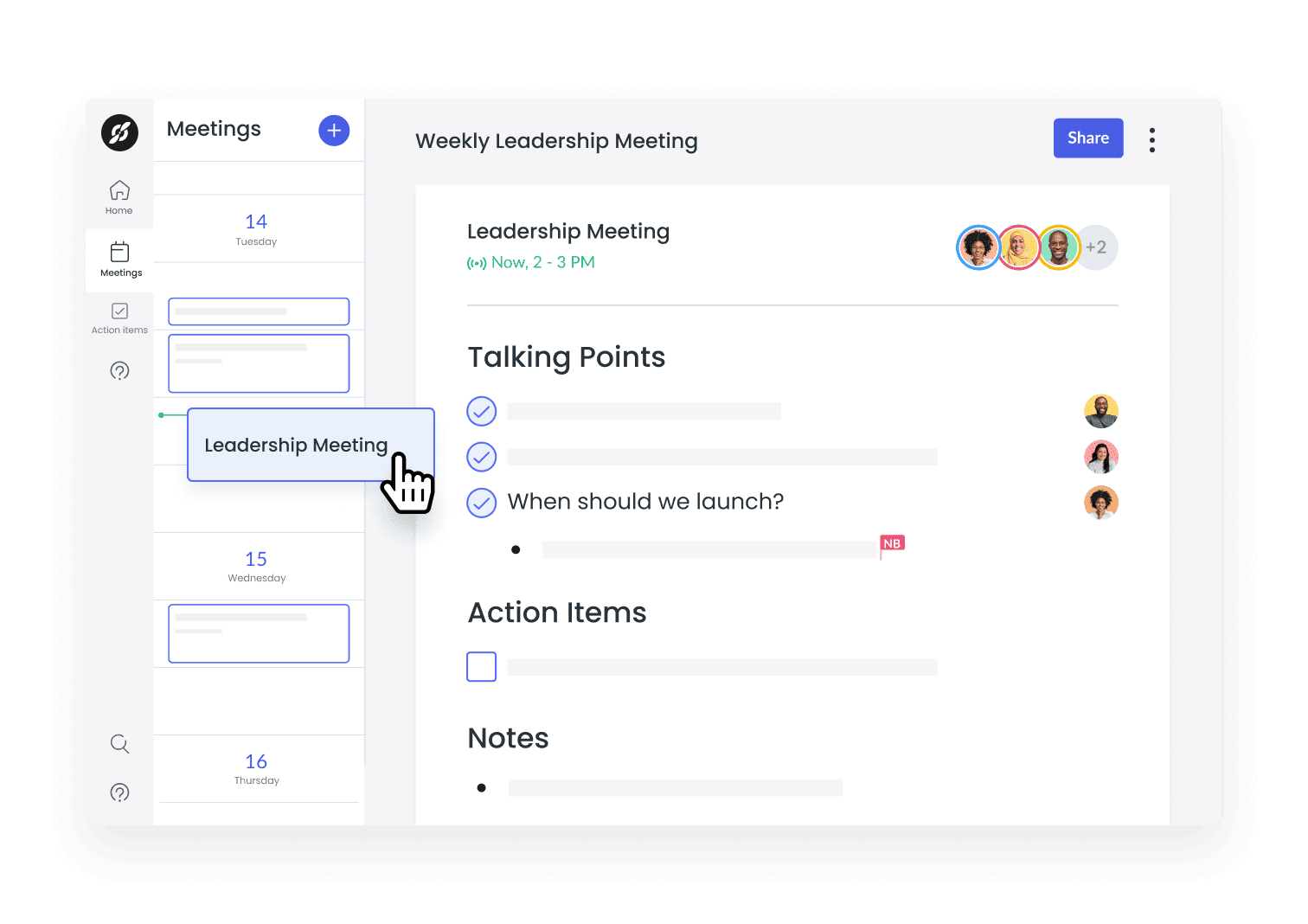
Create Teams meeting agendas
Fellow’s meeting agenda app for Microsoft Teams gets everyone on the same page with collaborative meeting agendas. Fellow prompts team members to add talking points ahead of scheduled meetings that are visible to all attendees. You can even move talking points from Microsoft Teams conversations right into Fellow.
The Fellow tab within Teams makes sure any talking points for the next meeting are at your fingertips without having to leave the Teams application.
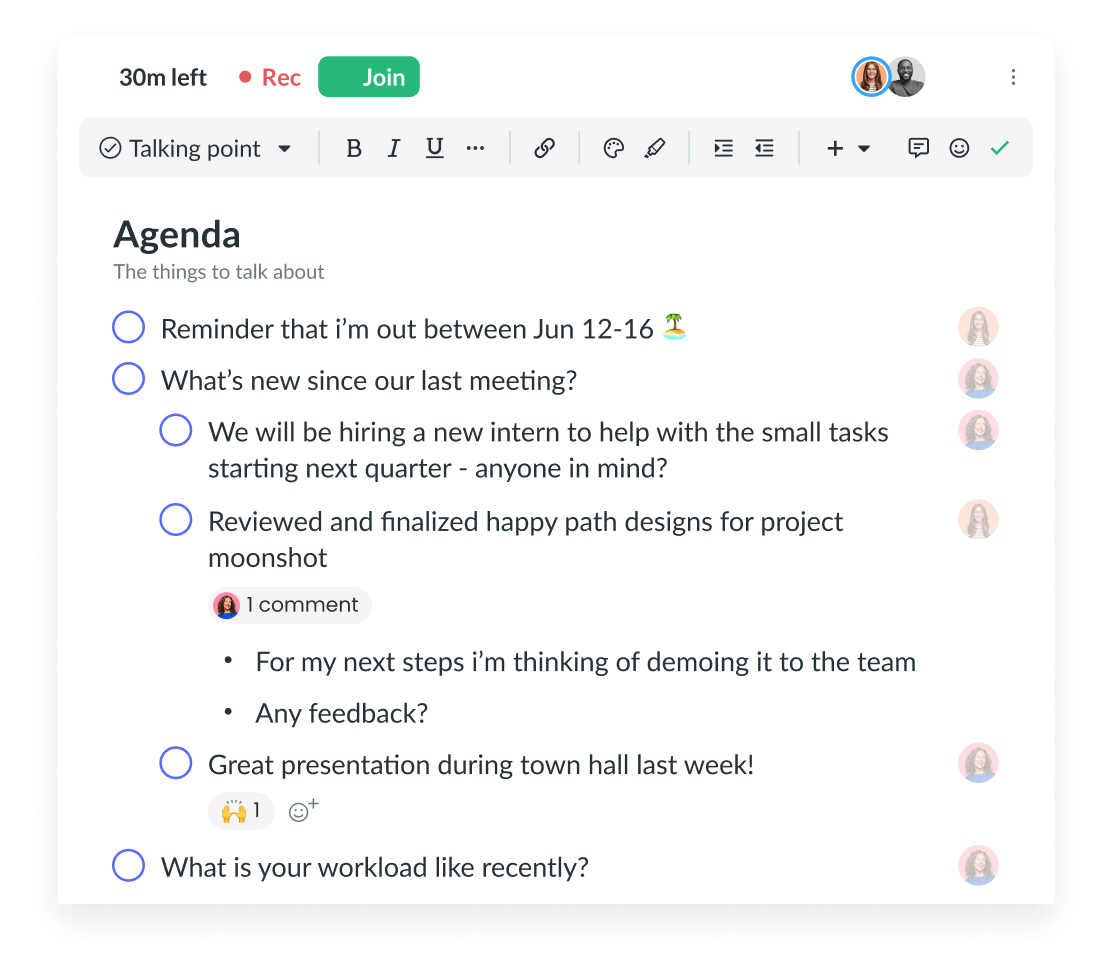
Create Teams meeting agendas
Fellow’s meeting agenda app for Microsoft Teams gets everyone on the same page with collaborative meeting agendas. Fellow prompts team members to add talking points ahead of scheduled meetings that are visible to all attendees. You can even move talking points from Microsoft Teams conversations right into Fellow.
The Fellow tab within Teams makes sure any talking points for the next meeting are at your fingertips without having to leave the Teams application.
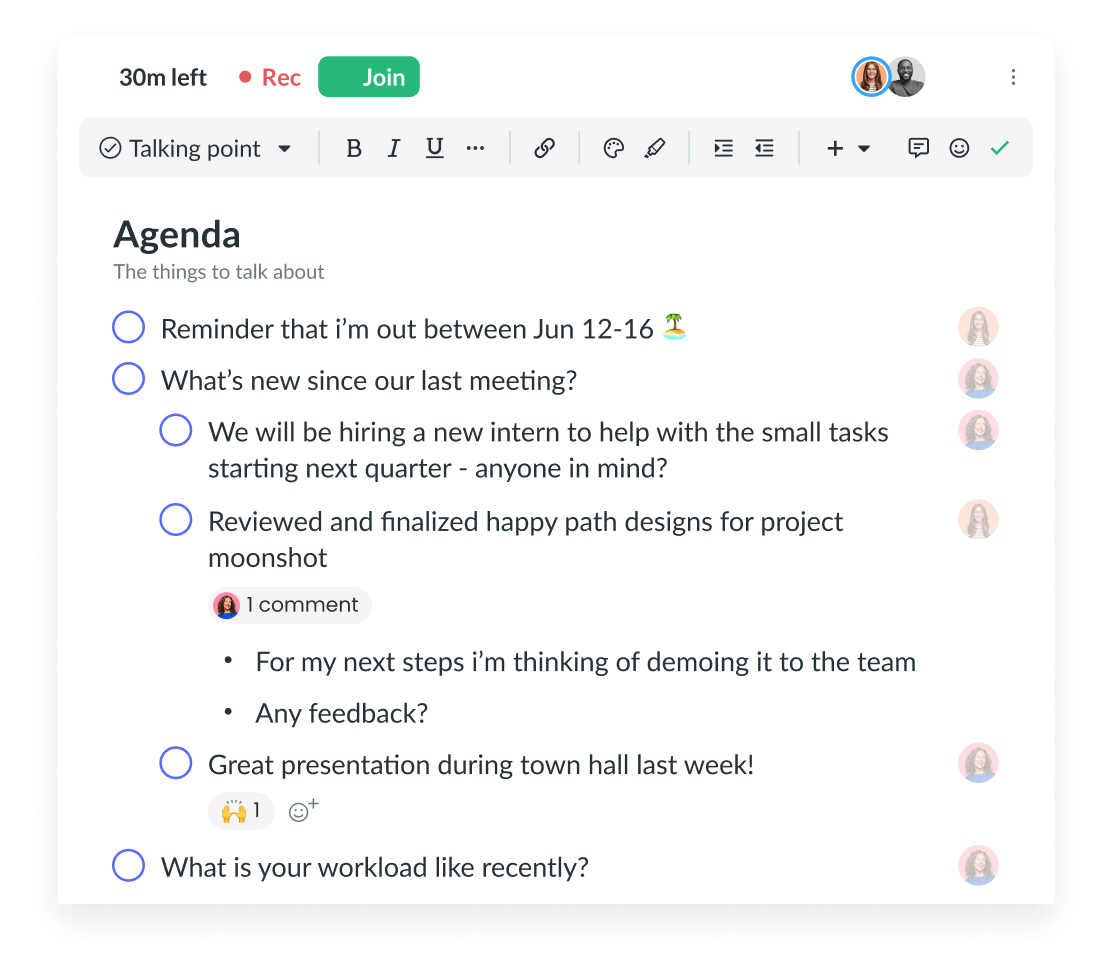
Create Teams meeting agendas
Fellow’s meeting agenda app for Microsoft Teams gets everyone on the same page with collaborative meeting agendas. Fellow prompts team members to add talking points ahead of scheduled meetings that are visible to all attendees. You can even move talking points from Microsoft Teams conversations right into Fellow.
The Fellow tab within Teams makes sure any talking points for the next meeting are at your fingertips without having to leave the Teams application.
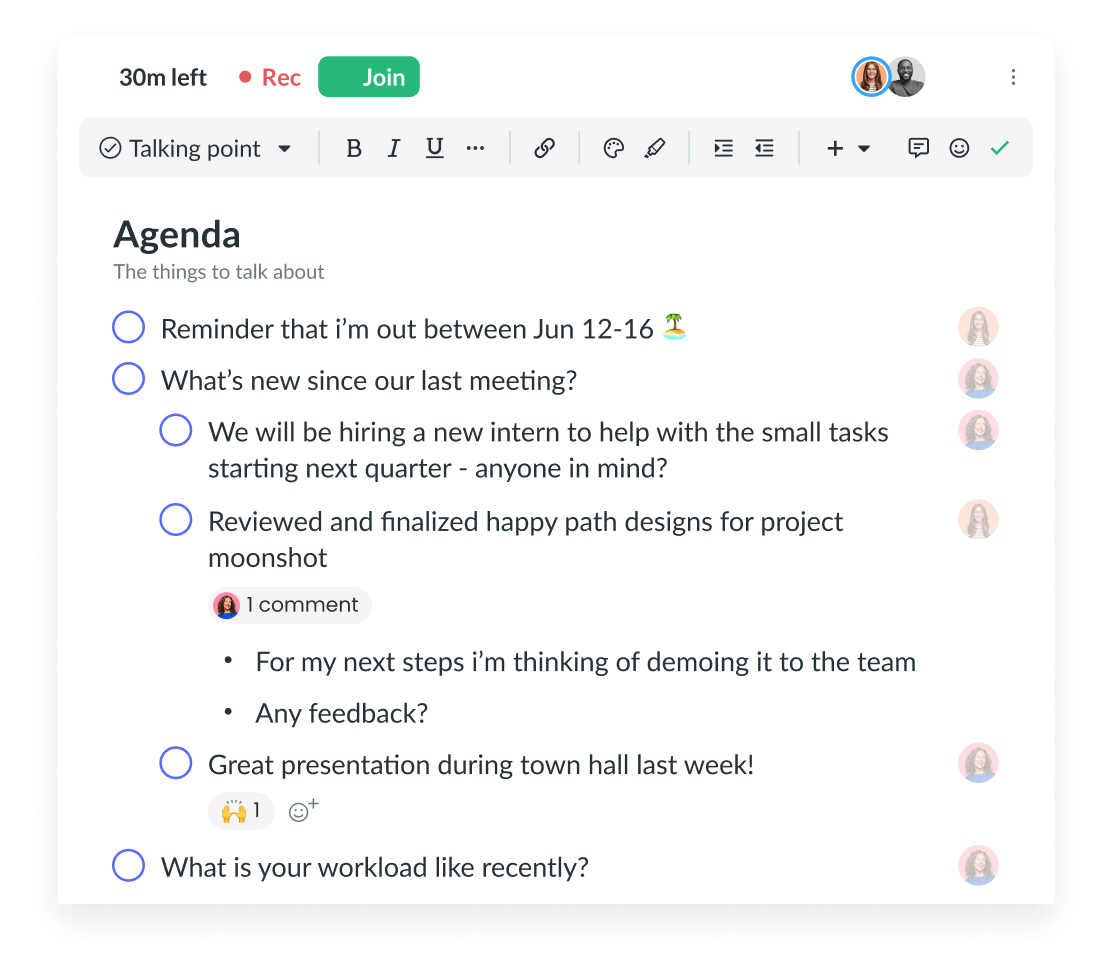
Carry over meeting notes in Teams
For recurring Microsoft Teams meetings, Fellow carries over meeting notes and action items from past meetings so you can quickly reference past calls and get on track.
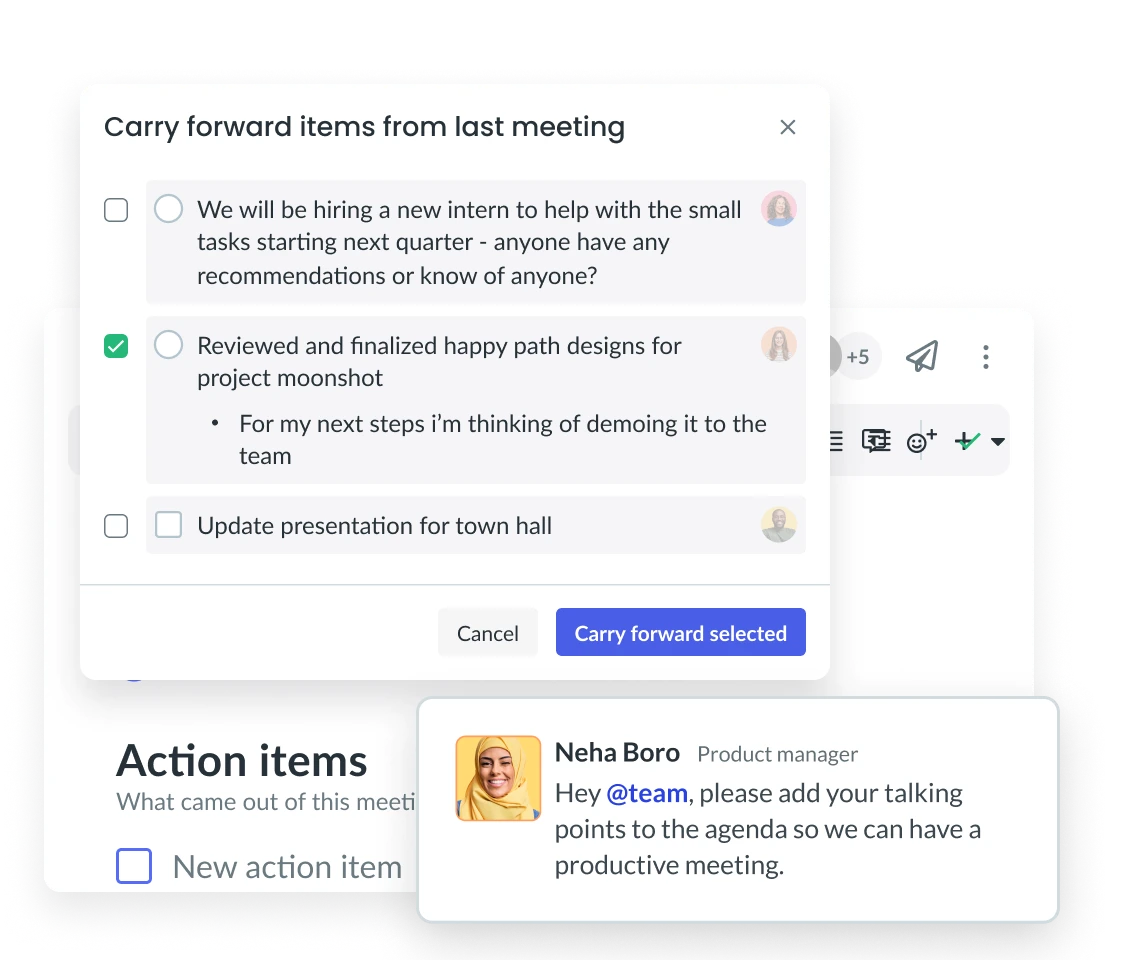
Carry over meeting notes in Teams
For recurring Microsoft Teams meetings, Fellow carries over meeting notes and action items from past meetings so you can quickly reference past calls and get on track.
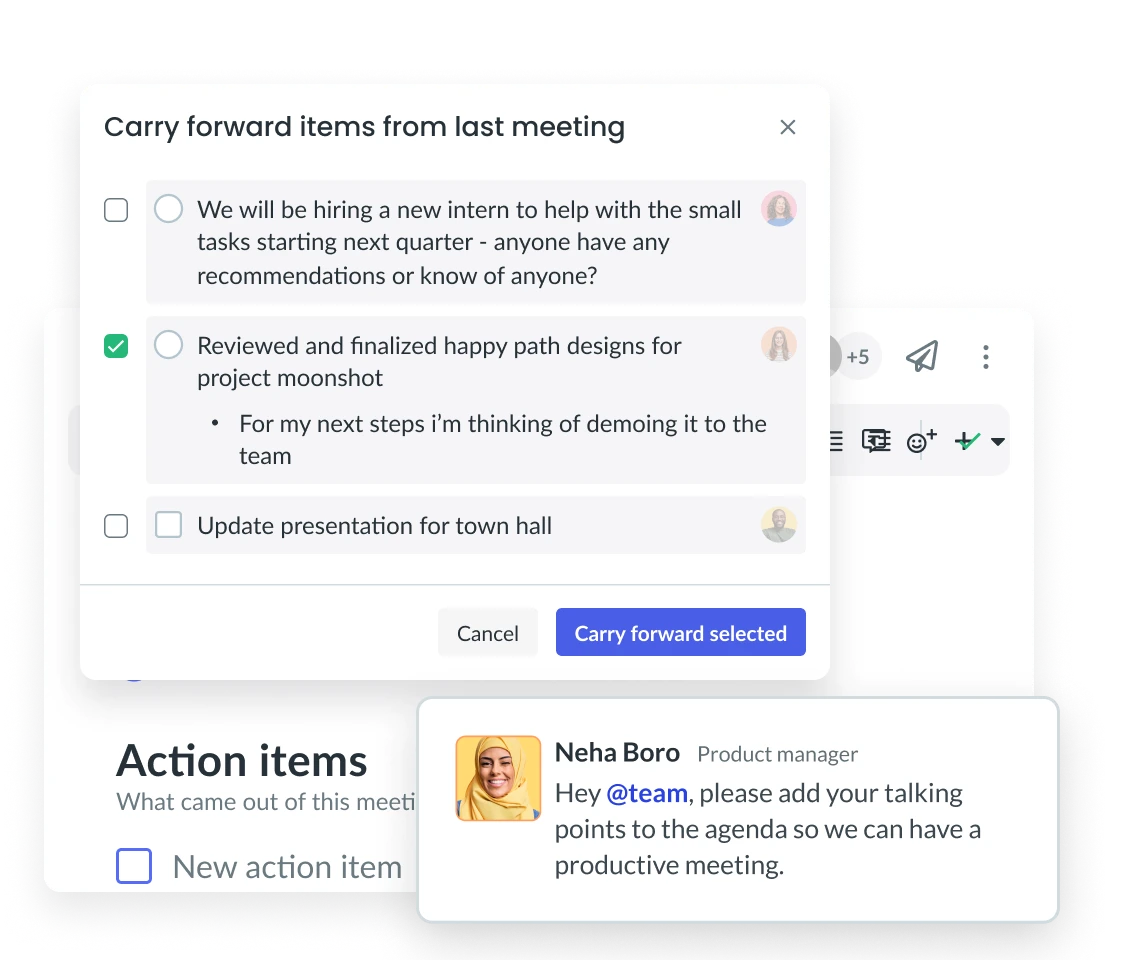
Carry over meeting notes in Teams
For recurring Microsoft Teams meetings, Fellow carries over meeting notes and action items from past meetings so you can quickly reference past calls and get on track.
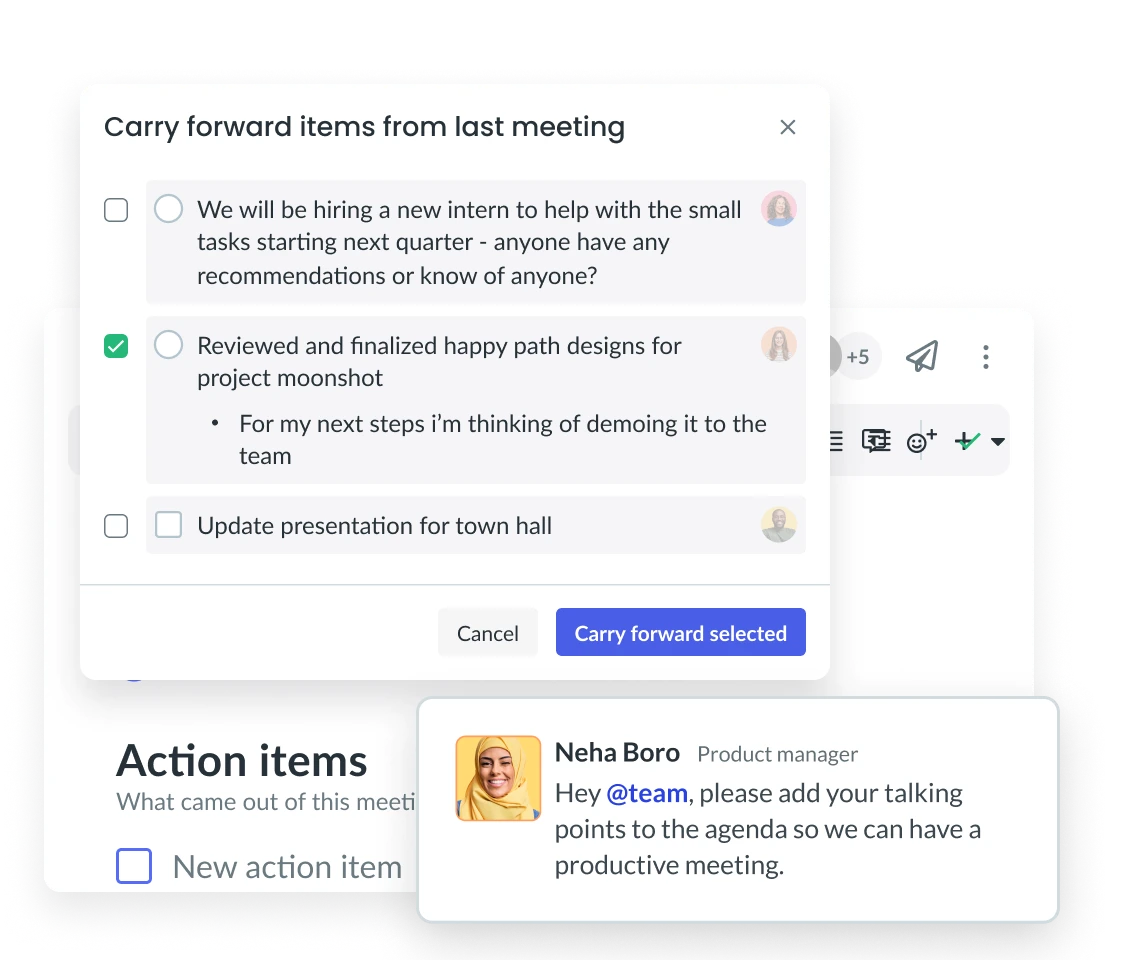
Enhanced productivity
Enhanced productivity
Enhanced productivity
During the call
During the call
Fellow is there for every meeting in a collaborate tab right within Microsoft Teams.
Fellow is there for every meeting in a collaborate tab right within Microsoft Teams.
Take Teams meeting notes with ease
Record MS Teams meeting notes, action items, follow-up tasks, and important decisions during the call without needing to open another application. Other meeting participants on the call can contribute to these collaborative meeting notes, so everyone’s voice is heard. And with everything attached to your Teams calendar, your meeting notes in Teams will never get lost again.
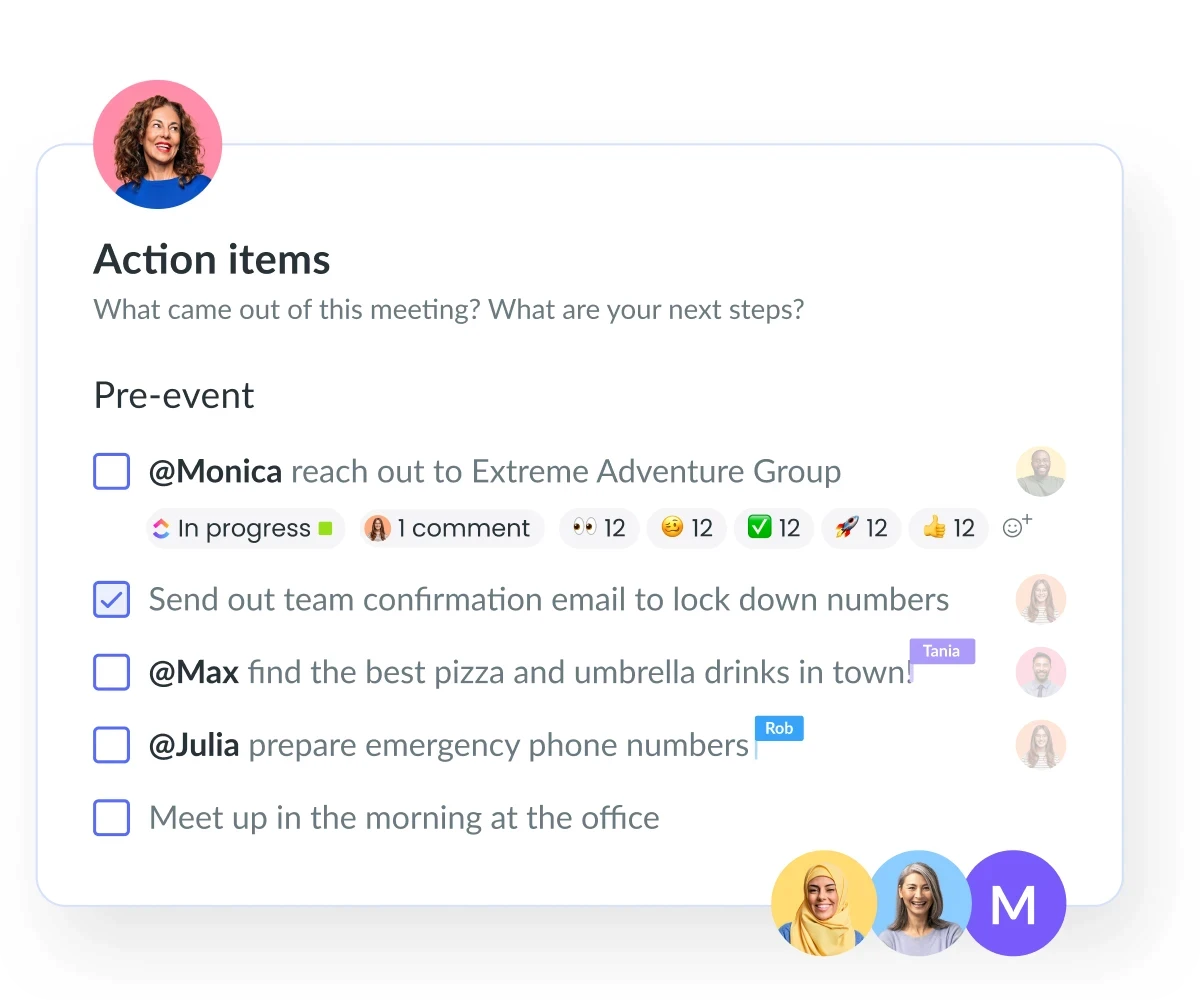
Take Teams meeting notes with ease
Record MS Teams meeting notes, action items, follow-up tasks, and important decisions during the call without needing to open another application. Other meeting participants on the call can contribute to these collaborative meeting notes, so everyone’s voice is heard. And with everything attached to your Teams calendar, your meeting notes in Teams will never get lost again.
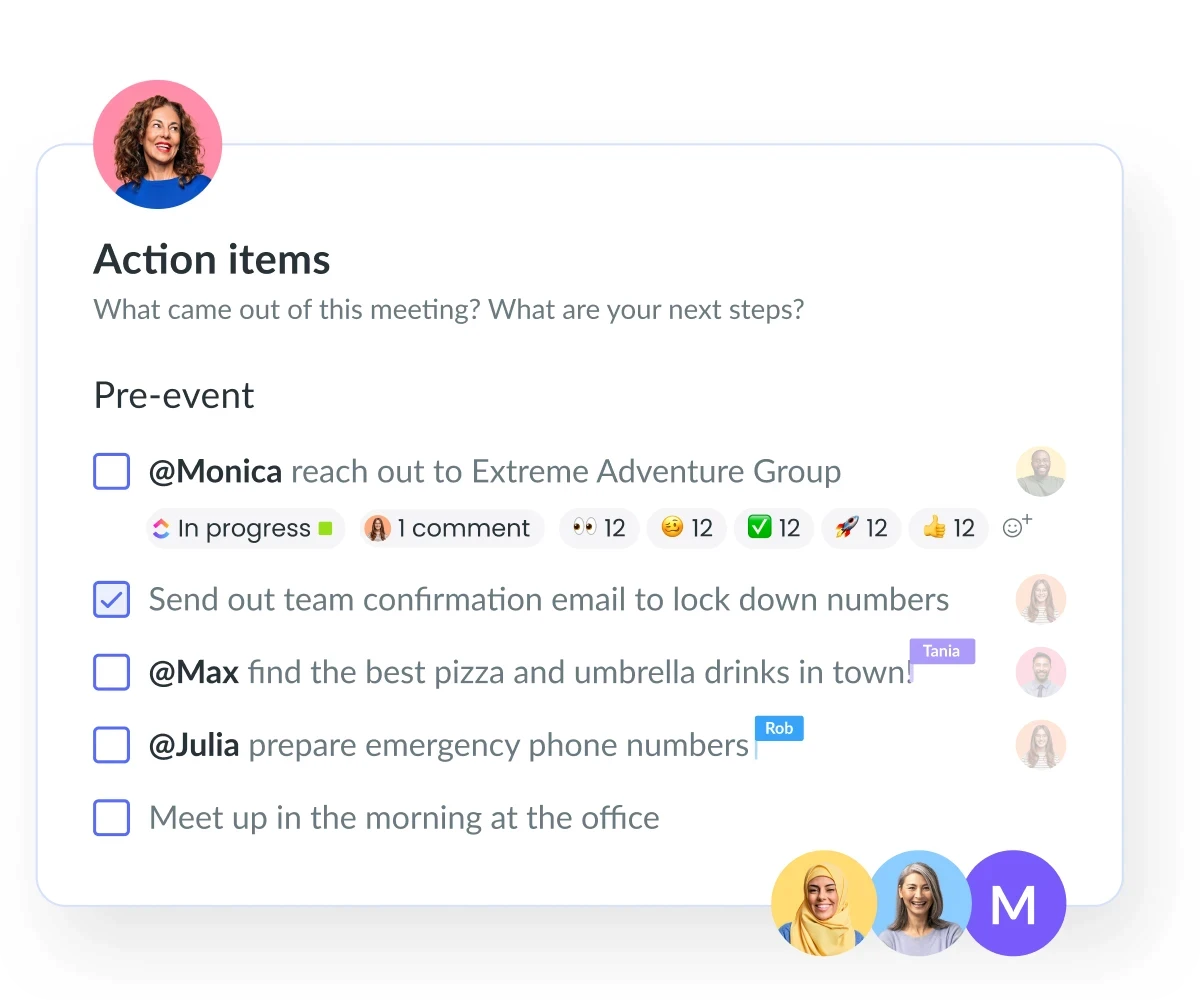
Take Teams meeting notes with ease
Record MS Teams meeting notes, action items, follow-up tasks, and important decisions during the call without needing to open another application. Other meeting participants on the call can contribute to these collaborative meeting notes, so everyone’s voice is heard. And with everything attached to your Teams calendar, your meeting notes in Teams will never get lost again.
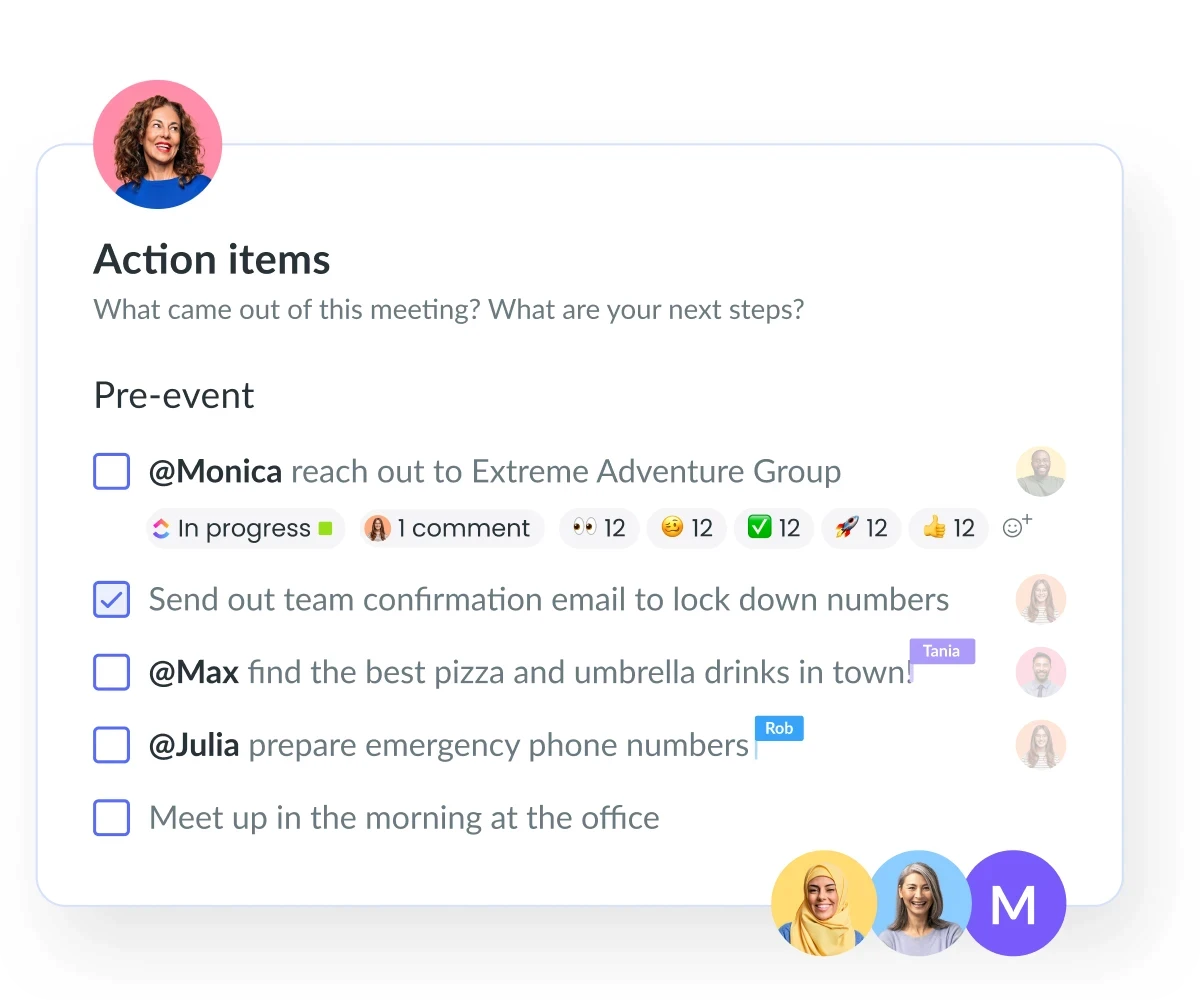
Never miss a moment with AI recordings
If you want to be more present during Teams meetings, you can let Fellow’s AI Copilot take meeting notes for you. Copilot can join any Teams meeting and record the meeting as well as transcribe it, create a Teams meeting summary, note action items, and document decisions.
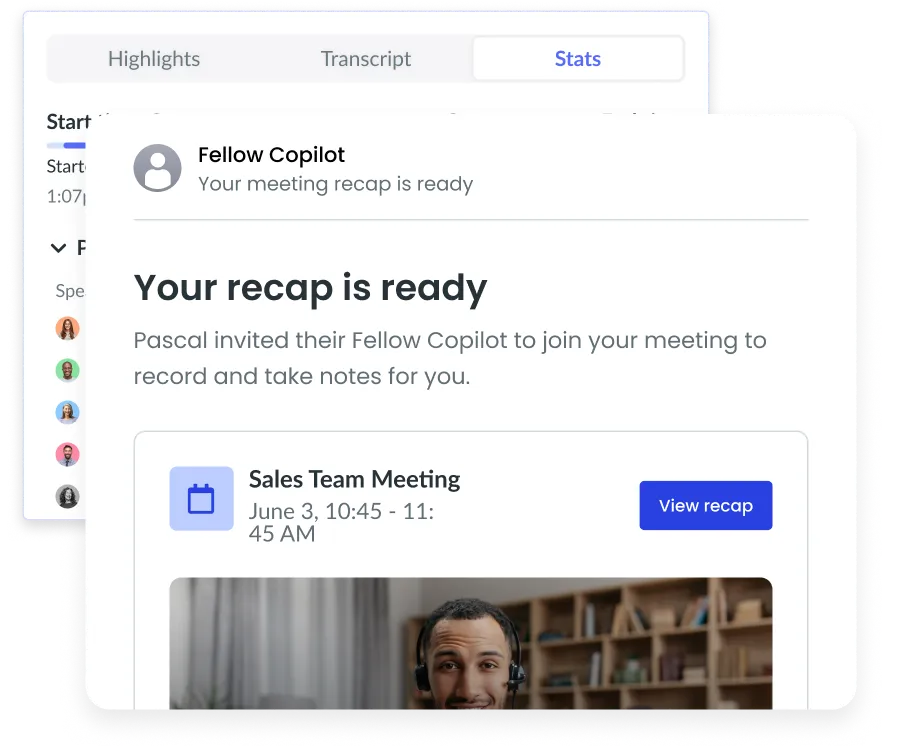
Never miss a moment with AI recordings
If you want to be more present during Teams meetings, you can let Fellow’s AI Copilot take meeting notes for you. Copilot can join any Teams meeting and record the meeting as well as transcribe it, create a Teams meeting summary, note action items, and document decisions.
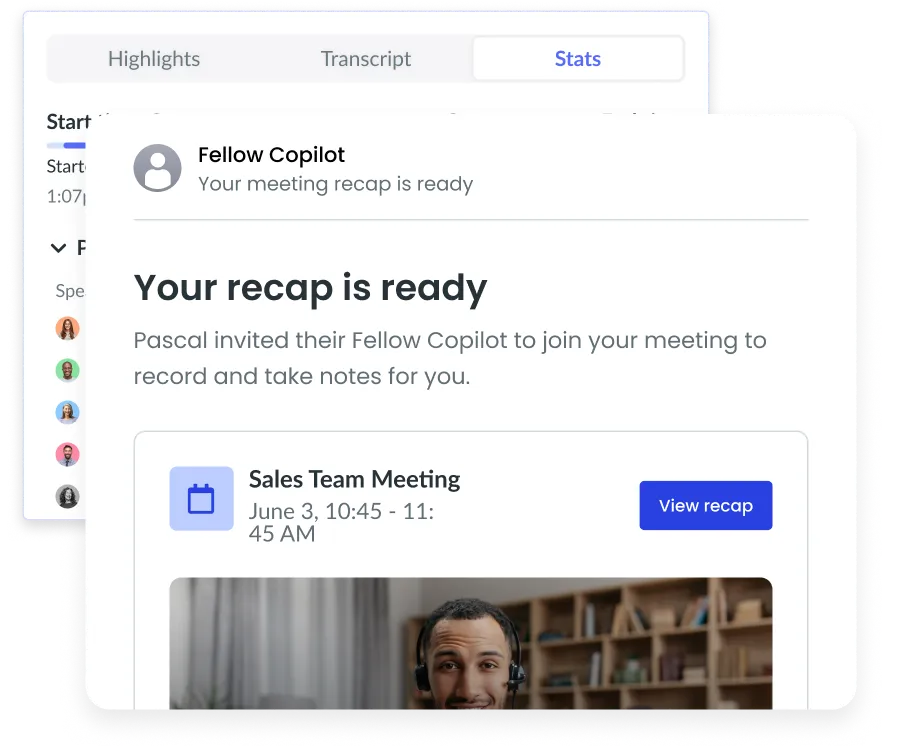
Never miss a moment with AI recordings
If you want to be more present during Teams meetings, you can let Fellow’s AI Copilot take meeting notes for you. Copilot can join any Teams meeting and record the meeting as well as transcribe it, create a Teams meeting summary, note action items, and document decisions.
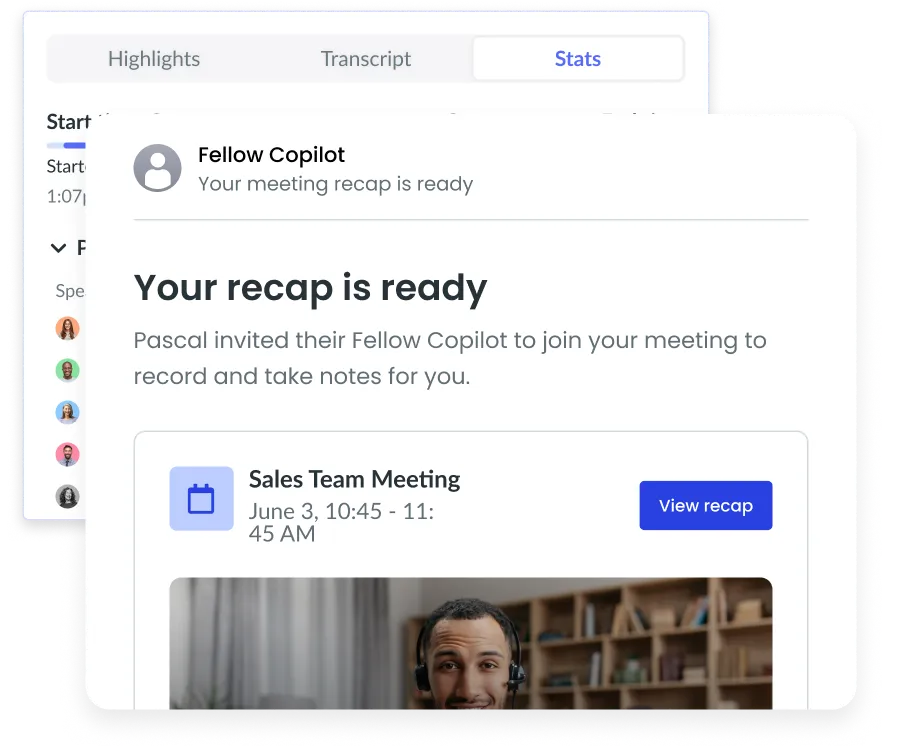
Full centralization
Full centralization
Full centralization
After the meeting
After the meeting
Fellow establishes a single, shareable source of truth after every meeting.
Fellow establishes a single, shareable source of truth after every meeting.
Create a meeting recording library
Rather than sitting on an internal drive, Fellow turns your call recordings into actionable and addressable assets. Quickly find the most important parts of your meetings with the AI transcription and make clips that can be shared with teammates and saved in your recording library.
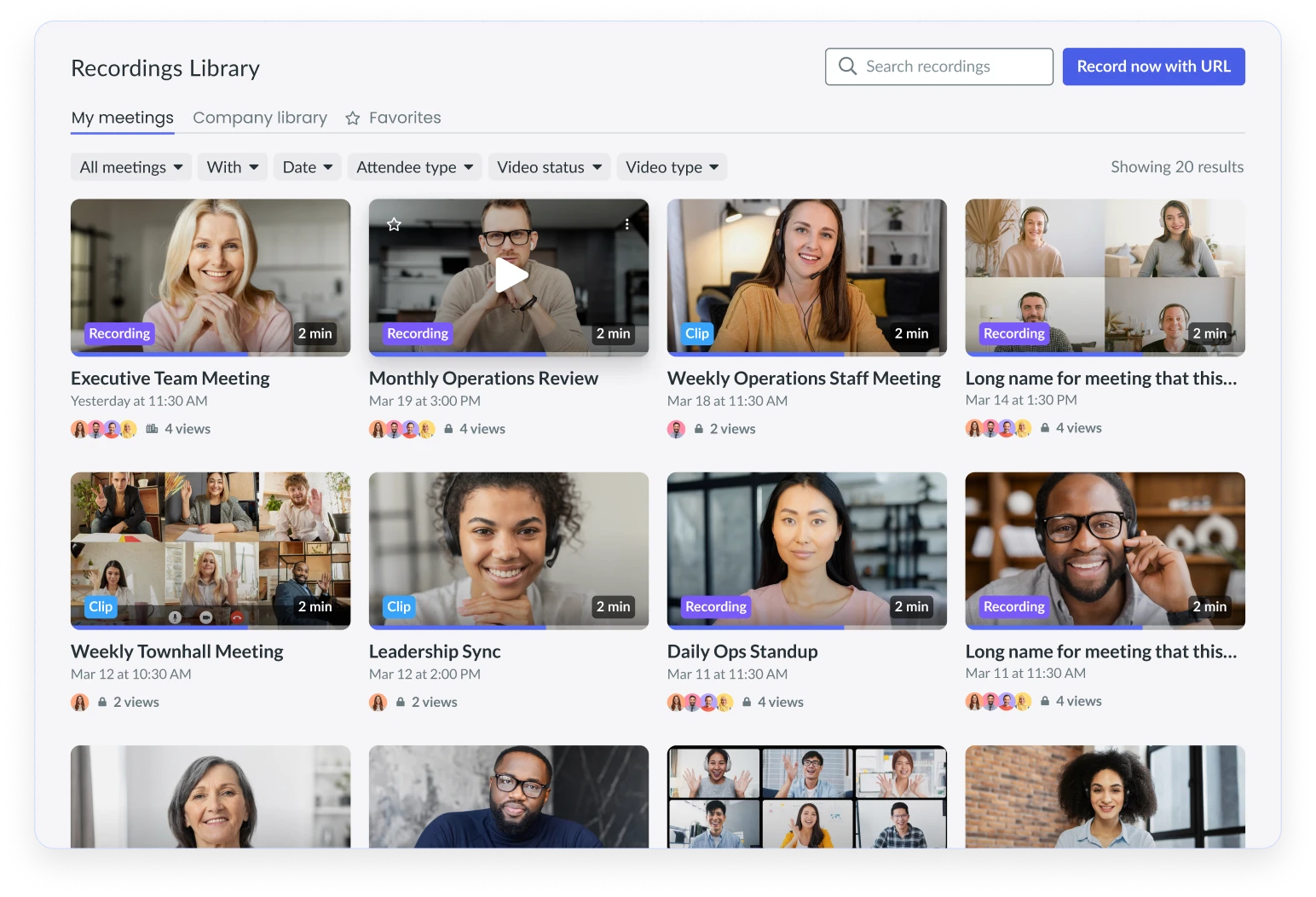
Create a meeting recording library
Rather than sitting on an internal drive, Fellow turns your call recordings into actionable and addressable assets. Quickly find the most important parts of your meetings with the AI transcription and make clips that can be shared with teammates and saved in your recording library.
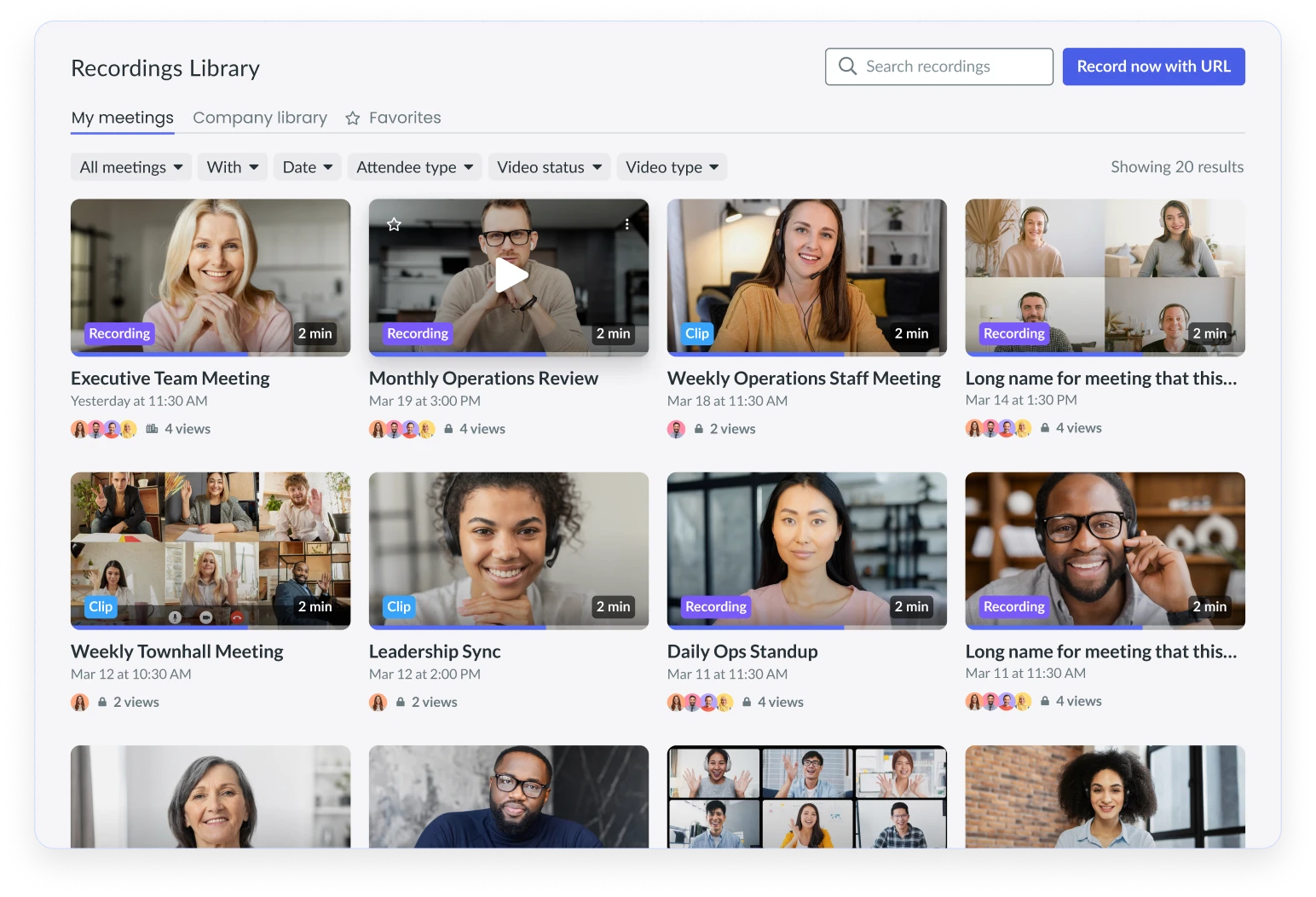
Create a meeting recording library
Rather than sitting on an internal drive, Fellow turns your call recordings into actionable and addressable assets. Quickly find the most important parts of your meetings with the AI transcription and make clips that can be shared with teammates and saved in your recording library.
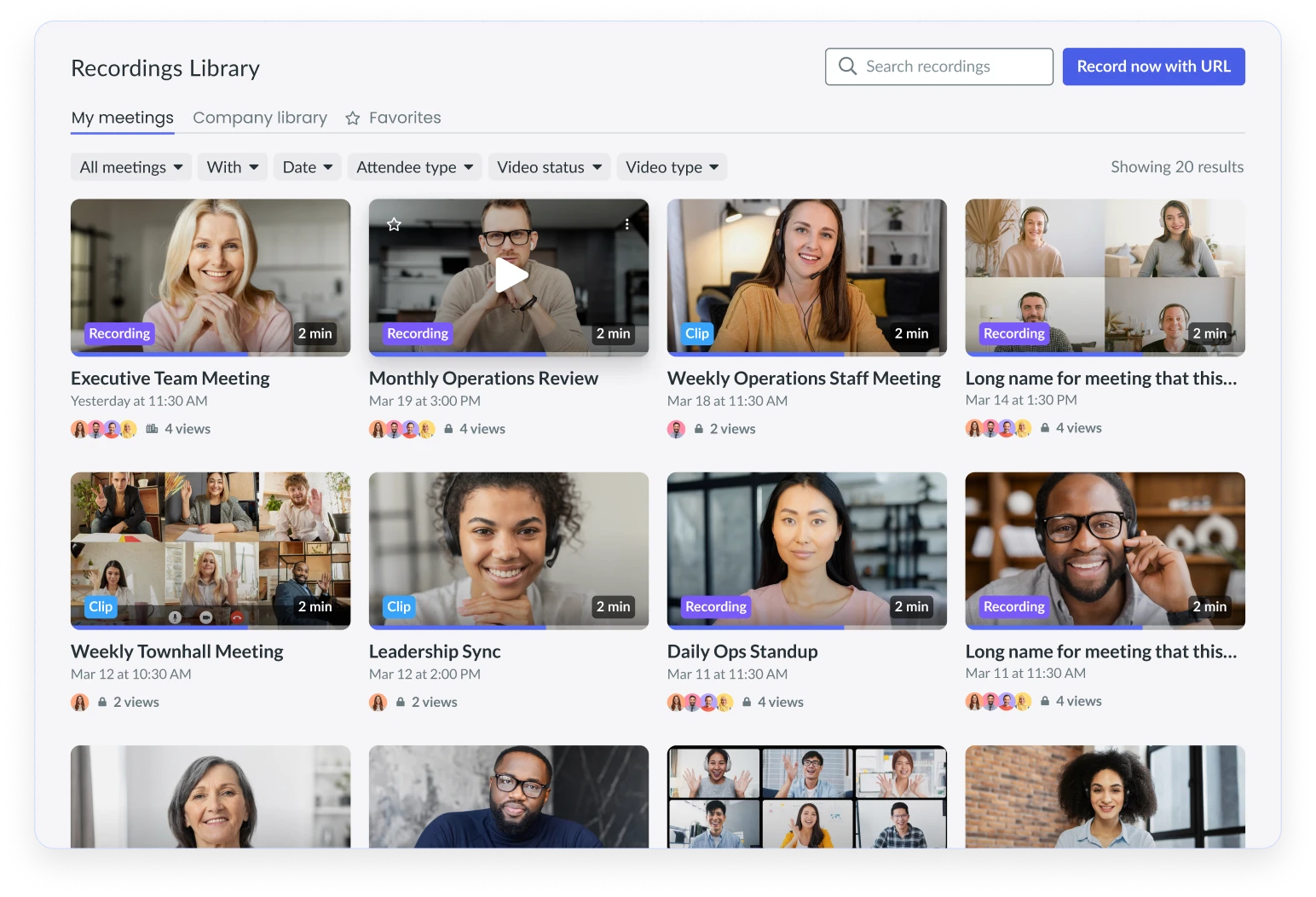
Quickly get answers
Each meeting recorded with AI has a summary that can be quickly referenced when you need to remember what was decided.
With Ask Copilot, you can use conversational AI to query your own meeting summaries and transcripts.
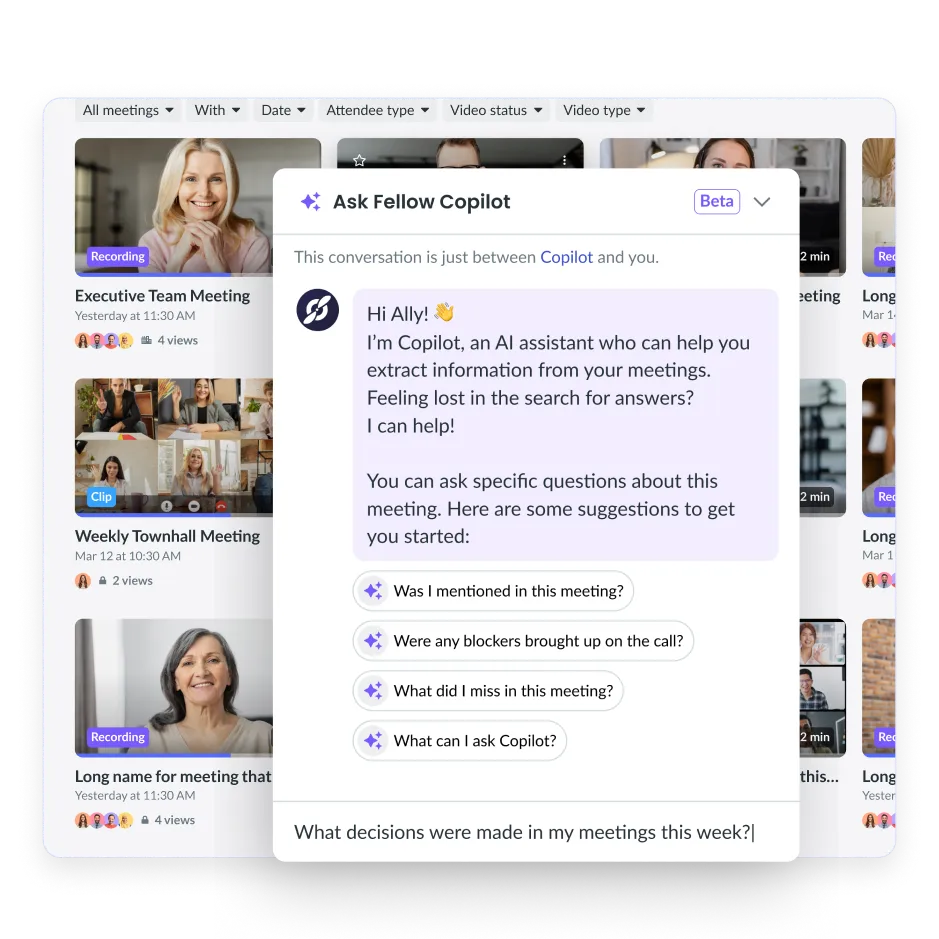
Quickly get answers
Each meeting recorded with AI has a summary that can be quickly referenced when you need to remember what was decided.
With Ask Copilot, you can use conversational AI to query your own meeting summaries and transcripts.
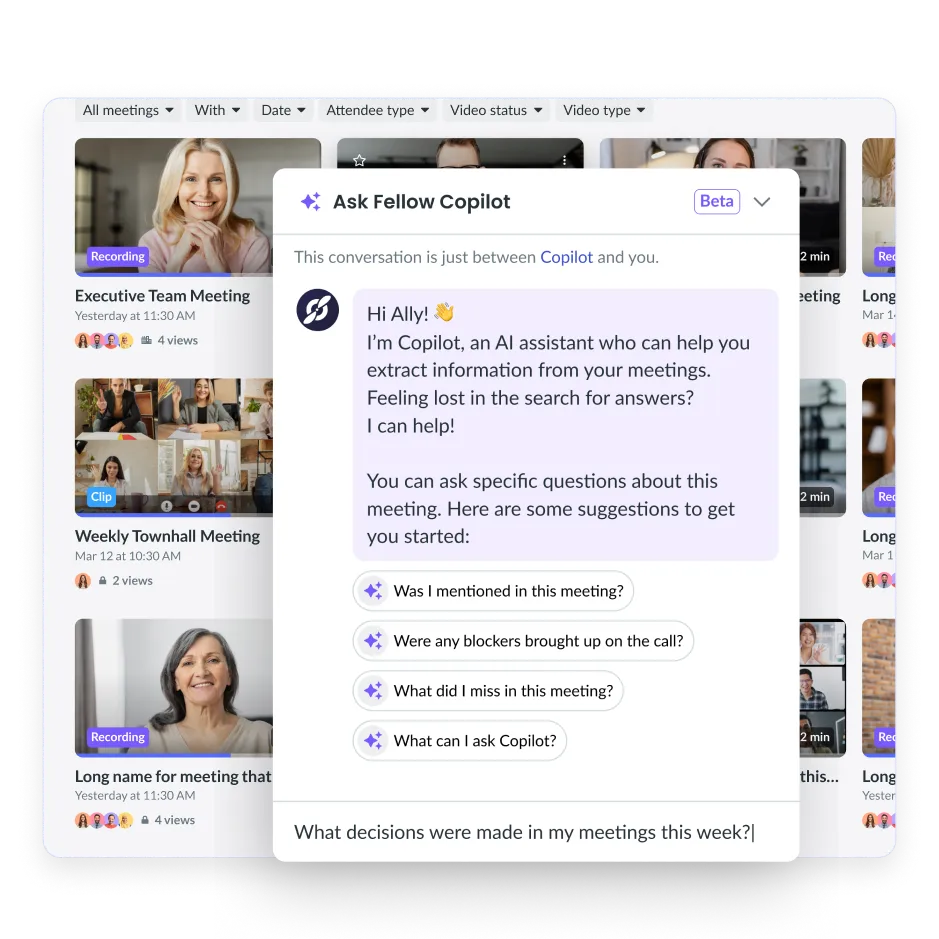
Quickly get answers
Each meeting recorded with AI has a summary that can be quickly referenced when you need to remember what was decided.
With Ask Copilot, you can use conversational AI to query your own meeting summaries and transcripts.
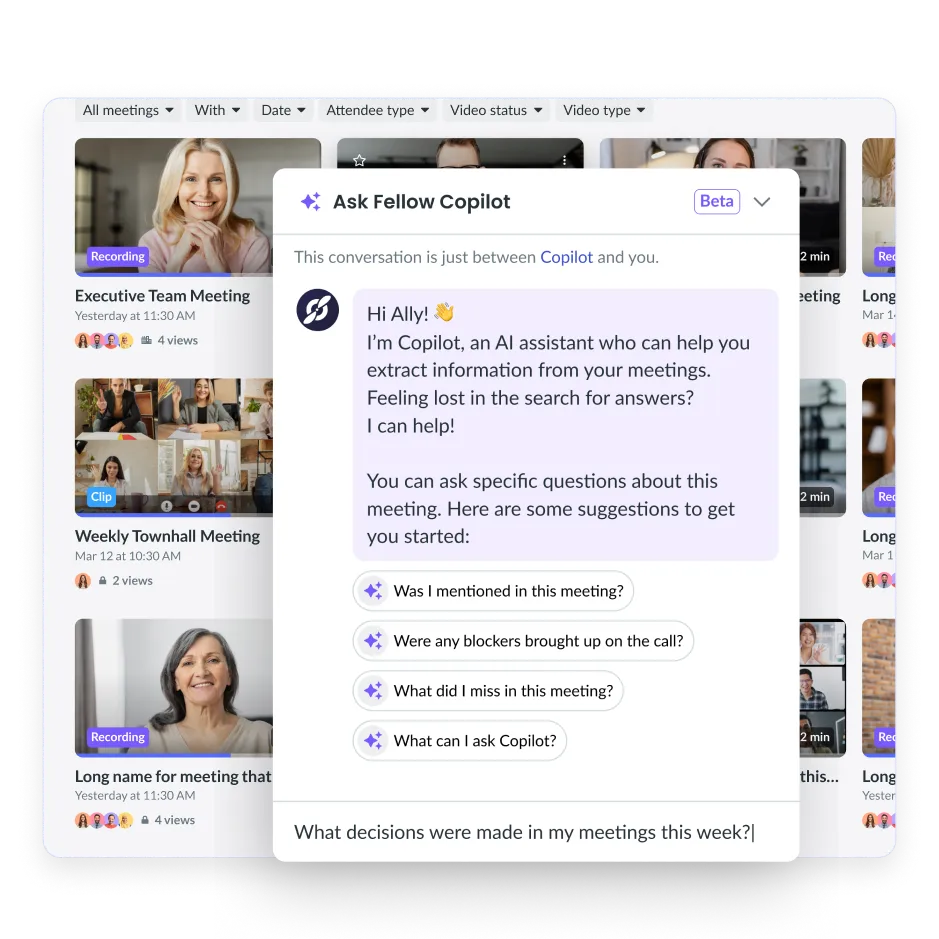
Asynchronous sharing made easy
Missed a meeting? No problem — Fellow can tell you what happened. With meeting notes and recordings attached to every meeting in your Teams calendar, you can review anything you didn’t attend in person as well as share clips and notes with anyone else who missed out.
When everything is recorded and cataloged, you don’t have to actually attend a meeting to get all the context.
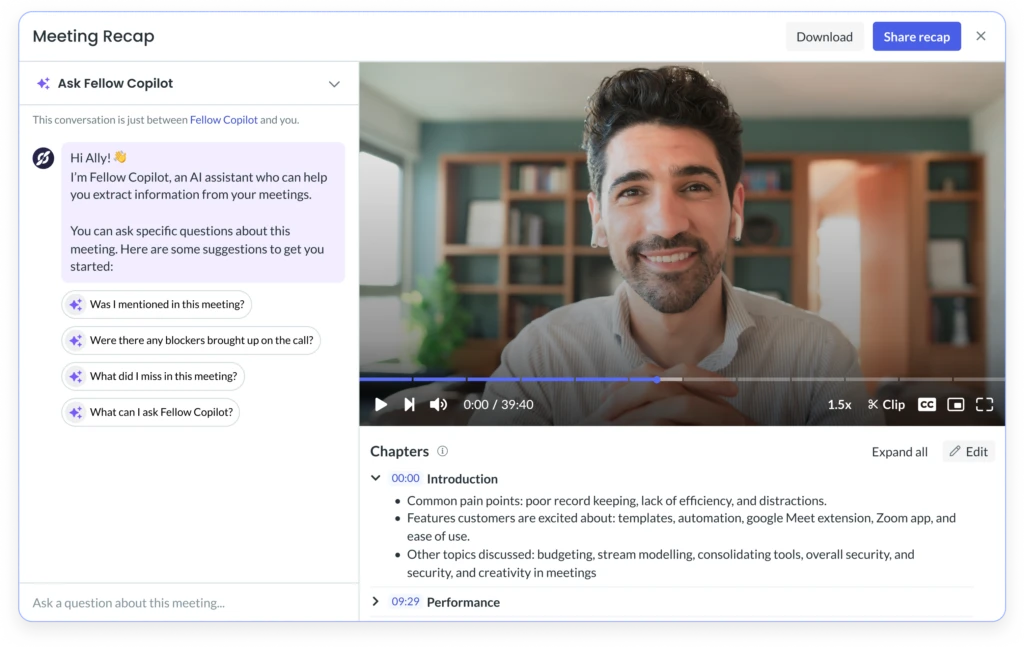
Asynchronous sharing made easy
Missed a meeting? No problem — Fellow can tell you what happened. With meeting notes and recordings attached to every meeting in your Teams calendar, you can review anything you didn’t attend in person as well as share clips and notes with anyone else who missed out.
When everything is recorded and cataloged, you don’t have to actually attend a meeting to get all the context.
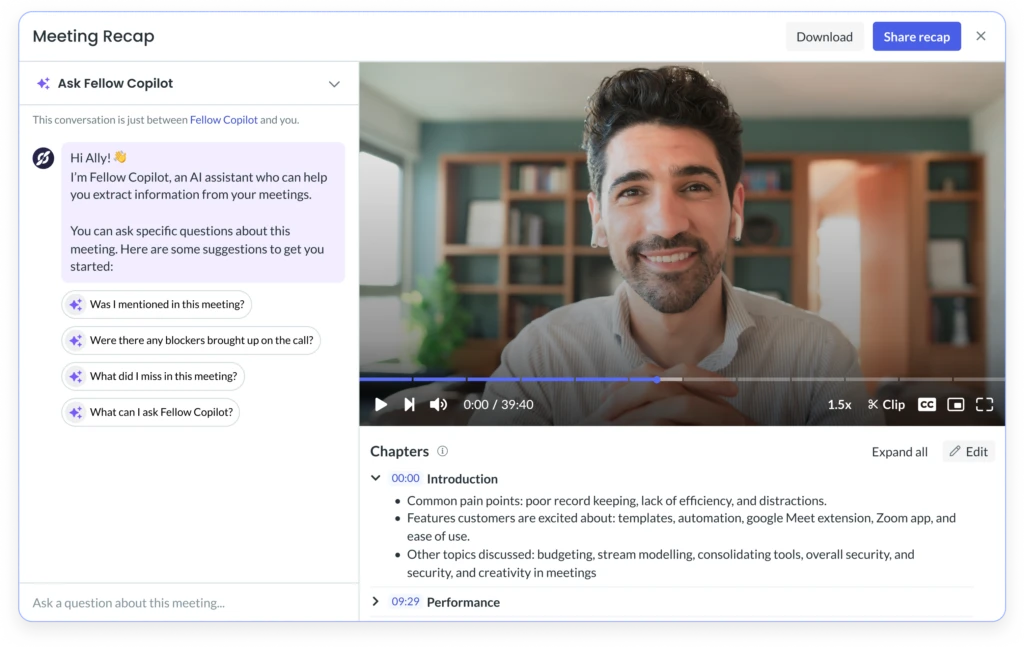
Asynchronous sharing made easy
Missed a meeting? No problem — Fellow can tell you what happened. With meeting notes and recordings attached to every meeting in your Teams calendar, you can review anything you didn’t attend in person as well as share clips and notes with anyone else who missed out.
When everything is recorded and cataloged, you don’t have to actually attend a meeting to get all the context.
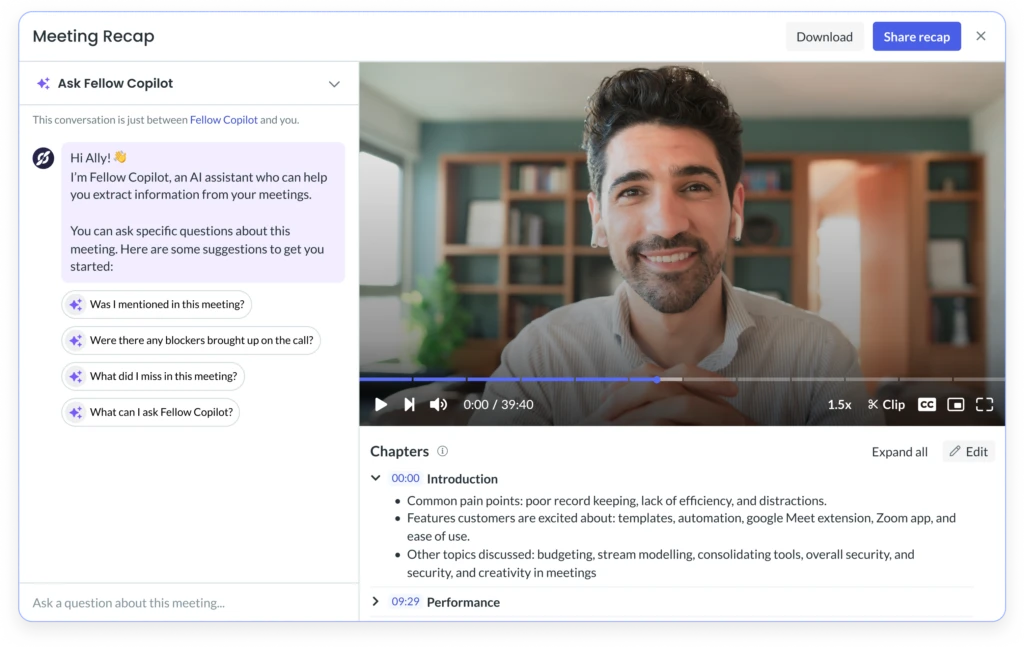
Analyze your meeting habits
With Fellow, you can review your organization’s meeting health with analytics on:
How many meetings have agendas
How many hours are spent in meetings per week
How many meetings result in action items
Fellow also prompts attendees to leave feedback so you can monitor how effective your organization’s Teams meetings are.
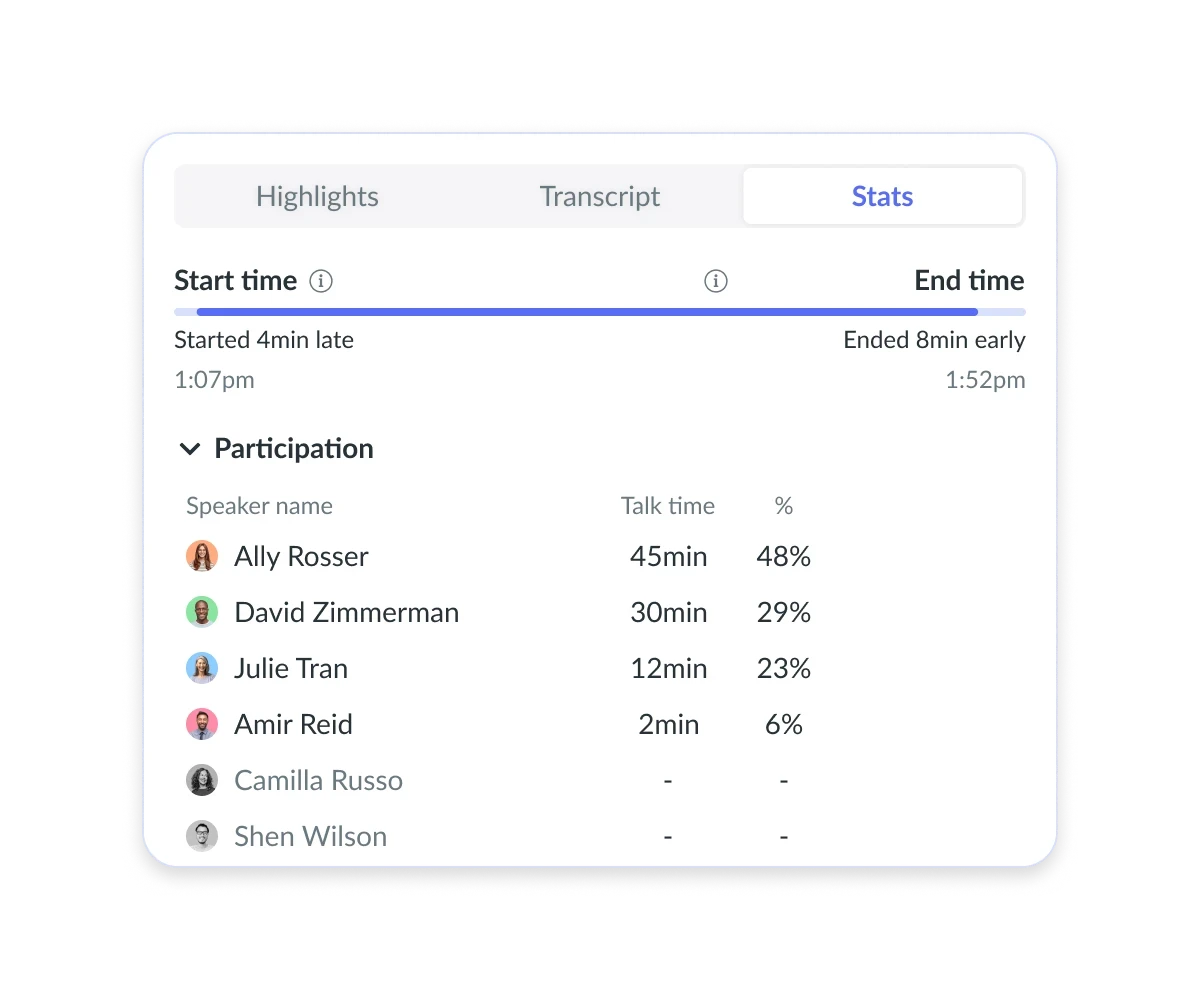
Analyze your meeting habits
With Fellow, you can review your organization’s meeting health with analytics on:
How many meetings have agendas
How many hours are spent in meetings per week
How many meetings result in action items
Fellow also prompts attendees to leave feedback so you can monitor how effective your organization’s Teams meetings are.
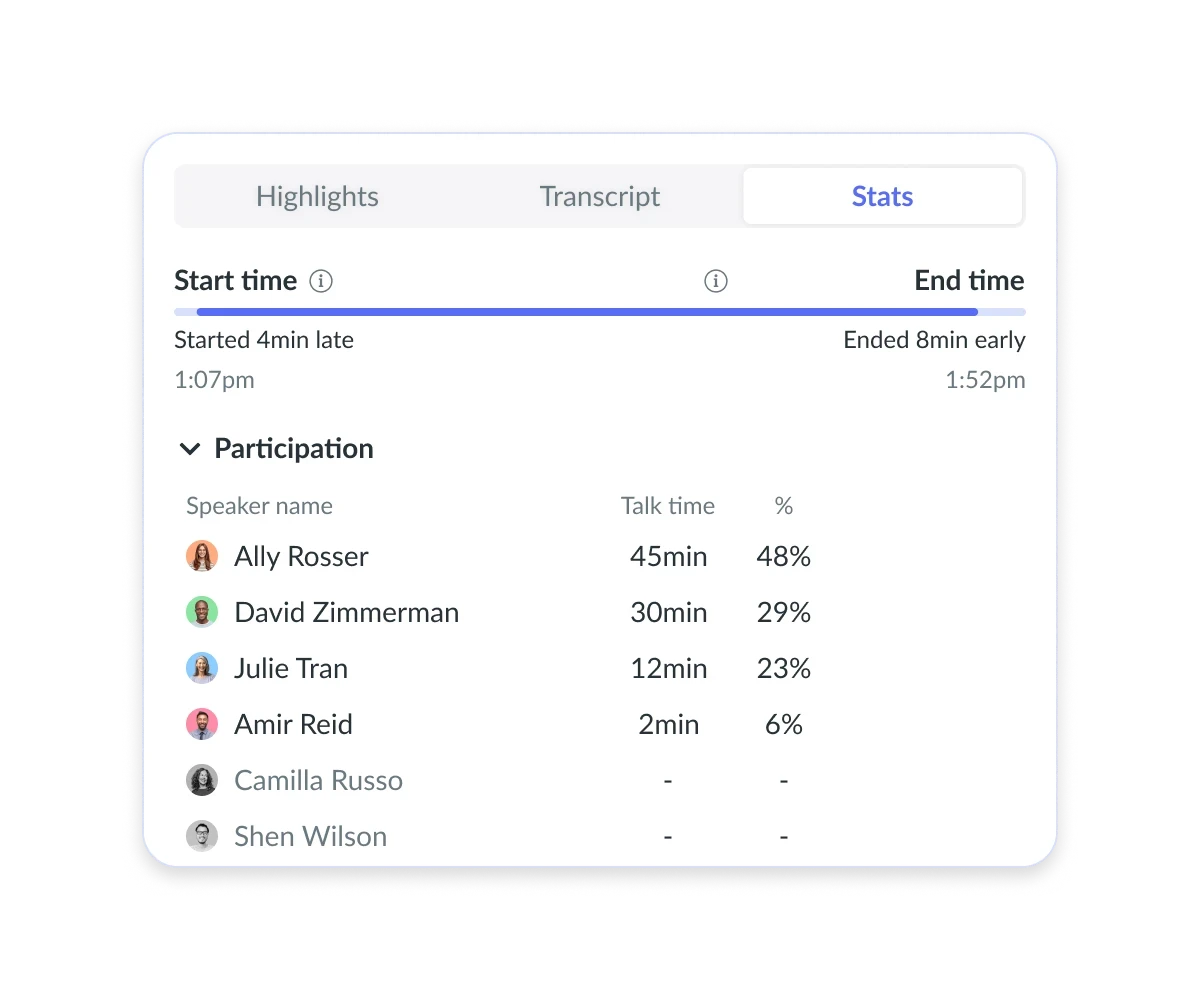
Analyze your meeting habits
With Fellow, you can review your organization’s meeting health with analytics on:
How many meetings have agendas
How many hours are spent in meetings per week
How many meetings result in action items
Fellow also prompts attendees to leave feedback so you can monitor how effective your organization’s Teams meetings are.
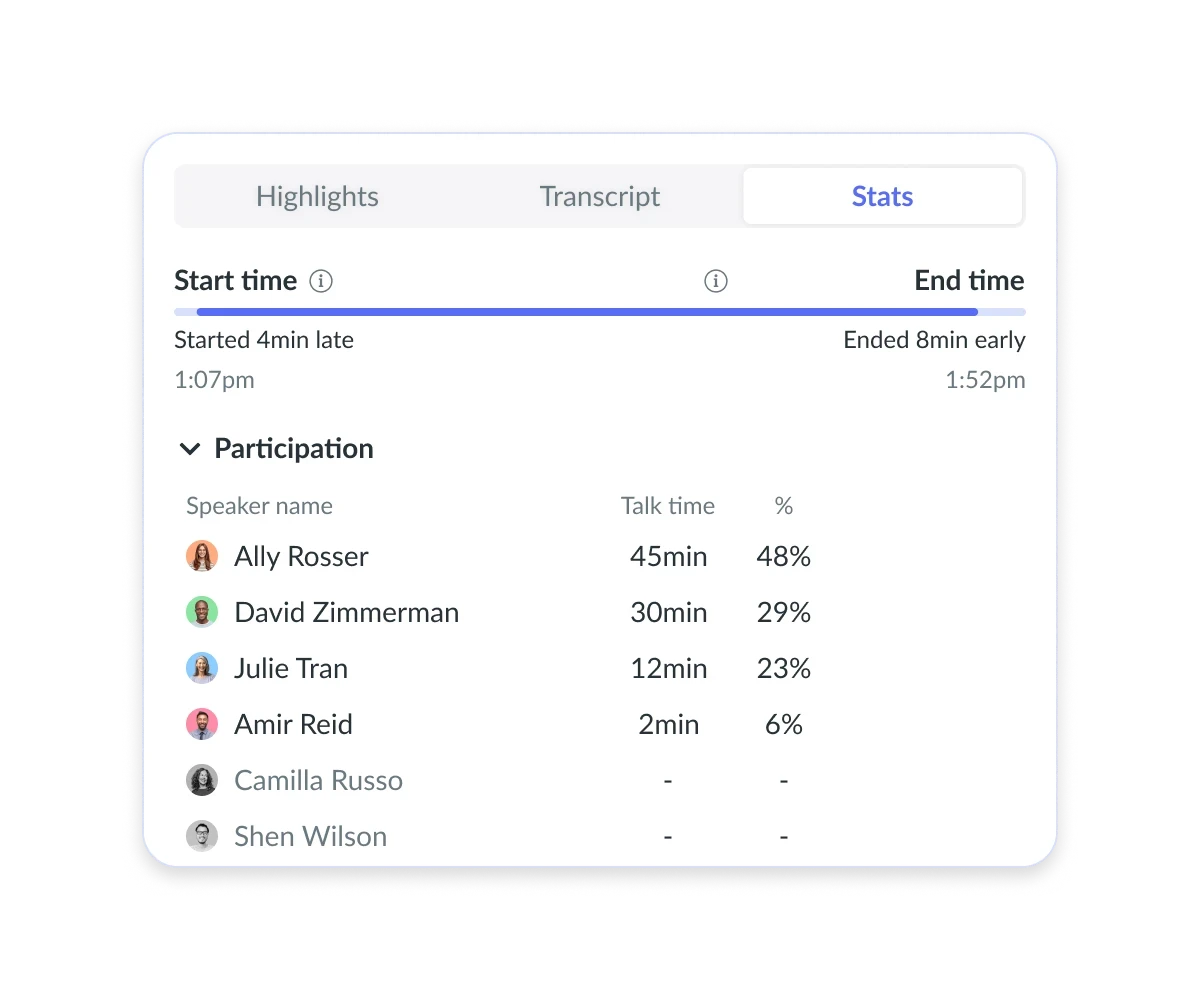
Frequently Asked Questions
What’s the best tool to take Teams meeting notes?
How do I make Teams meeting agendas?
How do I record Teams meetings?
How do I take effective MS Teams meeting minutes?
How do I take effective MS Teams meeting minutes?
Frequently Asked Questions
What’s the best tool to take Teams meeting notes?
How do I make Teams meeting agendas?
How do I record Teams meetings?
How do I take effective MS Teams meeting minutes?
How do I take effective MS Teams meeting minutes?
Frequently Asked Questions
What’s the best tool to take Teams meeting notes?
How do I make Teams meeting agendas?
How do I record Teams meetings?
How do I take effective MS Teams meeting minutes?
How do I take effective MS Teams meeting minutes?
The world's best teams trust Fellow
"Fellow makes collaboration, meetings, and professional development a snap, and it is so lightweight that it magically just fits into all areas of your day to day operations. It's integrated to-to lists, collaborative notes, shared agendas, templates, tagging, and scheduler make managing your business inside the app easier than any other application I have ever used."

Robert G.
VP of Engineering
"Working in a fully remote company, I spend over 50% of my work hours in online meetings. Fellow helps by allowing me to define discussion topics in advance, ensuring all participants are aligned with the agenda and helping me keep track of important points."

Elisa R.
UX Designer
"Before Fellow, our meeting agendas were often scattered across emails, documents, or different platforms. This made it difficult to track discussion points and action items. Fellow provides a centralized platform for creating structured agendas and capturing meeting notes in real-time, ensuring everyone is on the same page."

Stephanie P.
Customer Support Manager
"Our company now operates on Fellow and we use the action items feature extensively. Since we're a remote company, we always start the meeting by reviewing the fellow template -- we also use it for note-taking and archival reference which is a godsend for a PM since you're in so many meetings. Fellow's UI is delightful [and] it's super intuitive"

Hung T.
Product Manager
"Fellow is a useful tool in how to manage meetings and talking points. It keeps my 1:1's on track and is helpful to review previous meetings. Customer Support has been phenomenal when I've needed help with things. I use Fellow everyday and it's beneficial for my entire team to keep us all in the loop. Fellow was easily implemented and we have been able to integrate as well."

Miriah S.
Director of Operations
"Fellow allows me to keep the notes in one place for each meeting which is especially help for recurring meetings so we know where we left off last time. I can send the notes to the team after the meeting in an email. I can also now record meetings. Lastly, my to-do list is sent to me daily so I never miss anything."

Ky C.
Director
Try Fellow for free and start having more effective meetings today.
"Fellow makes collaboration, meetings, and professional development a snap, and it is so lightweight that it magically just fits into all areas of your day to day operations. It's integrated to-to lists, collaborative notes, shared agendas, templates, tagging, and scheduler make managing your business inside the app easier than any other application I have ever used."

Robert G.
VP of Engineering
"Working in a fully remote company, I spend over 50% of my work hours in online meetings. Fellow helps by allowing me to define discussion topics in advance, ensuring all participants are aligned with the agenda and helping me keep track of important points."

Elisa R.
UX Designer
"Before Fellow, our meeting agendas were often scattered across emails, documents, or different platforms. This made it difficult to track discussion points and action items. Fellow provides a centralized platform for creating structured agendas and capturing meeting notes in real-time, ensuring everyone is on the same page."

Stephanie P.
Customer Support Manager
"Our company now operates on Fellow and we use the action items feature extensively. Since we're a remote company, we always start the meeting by reviewing the fellow template -- we also use it for note-taking and archival reference which is a godsend for a PM since you're in so many meetings. Fellow's UI is delightful [and] it's super intuitive"

Hung T.
Product Manager
"Fellow is a useful tool in how to manage meetings and talking points. It keeps my 1:1's on track and is helpful to review previous meetings. Customer Support has been phenomenal when I've needed help with things. I use Fellow everyday and it's beneficial for my entire team to keep us all in the loop. Fellow was easily implemented and we have been able to integrate as well."

Miriah S.
Director of Operations
"Fellow allows me to keep the notes in one place for each meeting which is especially help for recurring meetings so we know where we left off last time. I can send the notes to the team after the meeting in an email. I can also now record meetings. Lastly, my to-do list is sent to me daily so I never miss anything."

Ky C.
Director
Try Fellow for free and start having more effective meetings today.
"Fellow makes collaboration, meetings, and professional development a snap, and it is so lightweight that it magically just fits into all areas of your day to day operations. It's integrated to-to lists, collaborative notes, shared agendas, templates, tagging, and scheduler make managing your business inside the app easier than any other application I have ever used."

Robert G.
VP of Engineering
"Working in a fully remote company, I spend over 50% of my work hours in online meetings. Fellow helps by allowing me to define discussion topics in advance, ensuring all participants are aligned with the agenda and helping me keep track of important points."

Elisa R.
UX Designer
"Before Fellow, our meeting agendas were often scattered across emails, documents, or different platforms. This made it difficult to track discussion points and action items. Fellow provides a centralized platform for creating structured agendas and capturing meeting notes in real-time, ensuring everyone is on the same page."

Stephanie P.
Customer Support Manager
"Our company now operates on Fellow and we use the action items feature extensively. Since we're a remote company, we always start the meeting by reviewing the fellow template -- we also use it for note-taking and archival reference which is a godsend for a PM since you're in so many meetings. Fellow's UI is delightful [and] it's super intuitive"

Hung T.
Product Manager
"Fellow is a useful tool in how to manage meetings and talking points. It keeps my 1:1's on track and is helpful to review previous meetings. Customer Support has been phenomenal when I've needed help with things. I use Fellow everyday and it's beneficial for my entire team to keep us all in the loop. Fellow was easily implemented and we have been able to integrate as well."

Miriah S.
Director of Operations
"Fellow allows me to keep the notes in one place for each meeting which is especially help for recurring meetings so we know where we left off last time. I can send the notes to the team after the meeting in an email. I can also now record meetings. Lastly, my to-do list is sent to me daily so I never miss anything."

Ky C.
Director
Try Fellow for free and start having more effective meetings today.
"Fellow makes collaboration, meetings, and professional development a snap, and it is so lightweight that it magically just fits into all areas of your day to day operations. It's integrated to-to lists, collaborative notes, shared agendas, templates, tagging, and scheduler make managing your business inside the app easier than any other application I have ever used."

Robert G.
VP of Engineering
"Working in a fully remote company, I spend over 50% of my work hours in online meetings. Fellow helps by allowing me to define discussion topics in advance, ensuring all participants are aligned with the agenda and helping me keep track of important points."

Elisa R.
UX Designer
"Before Fellow, our meeting agendas were often scattered across emails, documents, or different platforms. This made it difficult to track discussion points and action items. Fellow provides a centralized platform for creating structured agendas and capturing meeting notes in real-time, ensuring everyone is on the same page."

Stephanie P.
Customer Support Manager
"Our company now operates on Fellow and we use the action items feature extensively. Since we're a remote company, we always start the meeting by reviewing the fellow template -- we also use it for note-taking and archival reference which is a godsend for a PM since you're in so many meetings. Fellow's UI is delightful [and] it's super intuitive"

Hung T.
Product Manager
"Fellow is a useful tool in how to manage meetings and talking points. It keeps my 1:1's on track and is helpful to review previous meetings. Customer Support has been phenomenal when I've needed help with things. I use Fellow everyday and it's beneficial for my entire team to keep us all in the loop. Fellow was easily implemented and we have been able to integrate as well."

Miriah S.
Director of Operations
"Fellow allows me to keep the notes in one place for each meeting which is especially help for recurring meetings so we know where we left off last time. I can send the notes to the team after the meeting in an email. I can also now record meetings. Lastly, my to-do list is sent to me daily so I never miss anything."

Ky C.
Director
Try Fellow for free and start having more effective meetings today.
The world's best teams trust Fellow
"Fellow makes collaboration, meetings, and professional development a snap, and it is so lightweight that it magically just fits into all areas of your day to day operations. It's integrated to-to lists, collaborative notes, shared agendas, templates, tagging, and scheduler make managing your business inside the app easier than any other application I have ever used."

Robert G.
VP of Engineering
"Working in a fully remote company, I spend over 50% of my work hours in online meetings. Fellow helps by allowing me to define discussion topics in advance, ensuring all participants are aligned with the agenda and helping me keep track of important points."

Elisa R.
UX Designer
"Before Fellow, our meeting agendas were often scattered across emails, documents, or different platforms. This made it difficult to track discussion points and action items. Fellow provides a centralized platform for creating structured agendas and capturing meeting notes in real-time, ensuring everyone is on the same page."

Stephanie P.
Customer Support Manager
"Our company now operates on Fellow and we use the action items feature extensively. Since we're a remote company, we always start the meeting by reviewing the fellow template -- we also use it for note-taking and archival reference which is a godsend for a PM since you're in so many meetings. Fellow's UI is delightful [and] it's super intuitive"

Hung T.
Product Manager
"Fellow is a useful tool in how to manage meetings and talking points. It keeps my 1:1's on track and is helpful to review previous meetings. Customer Support has been phenomenal when I've needed help with things. I use Fellow everyday and it's beneficial for my entire team to keep us all in the loop. Fellow was easily implemented and we have been able to integrate as well."

Miriah S.
Director of Operations
"Fellow allows me to keep the notes in one place for each meeting which is especially help for recurring meetings so we know where we left off last time. I can send the notes to the team after the meeting in an email. I can also now record meetings. Lastly, my to-do list is sent to me daily so I never miss anything."

Ky C.
Director
Try Fellow for free and start having more effective meetings today.
"Fellow makes collaboration, meetings, and professional development a snap, and it is so lightweight that it magically just fits into all areas of your day to day operations. It's integrated to-to lists, collaborative notes, shared agendas, templates, tagging, and scheduler make managing your business inside the app easier than any other application I have ever used."

Robert G.
VP of Engineering
"Working in a fully remote company, I spend over 50% of my work hours in online meetings. Fellow helps by allowing me to define discussion topics in advance, ensuring all participants are aligned with the agenda and helping me keep track of important points."

Elisa R.
UX Designer
"Before Fellow, our meeting agendas were often scattered across emails, documents, or different platforms. This made it difficult to track discussion points and action items. Fellow provides a centralized platform for creating structured agendas and capturing meeting notes in real-time, ensuring everyone is on the same page."

Stephanie P.
Customer Support Manager
"Our company now operates on Fellow and we use the action items feature extensively. Since we're a remote company, we always start the meeting by reviewing the fellow template -- we also use it for note-taking and archival reference which is a godsend for a PM since you're in so many meetings. Fellow's UI is delightful [and] it's super intuitive"

Hung T.
Product Manager
"Fellow is a useful tool in how to manage meetings and talking points. It keeps my 1:1's on track and is helpful to review previous meetings. Customer Support has been phenomenal when I've needed help with things. I use Fellow everyday and it's beneficial for my entire team to keep us all in the loop. Fellow was easily implemented and we have been able to integrate as well."

Miriah S.
Director of Operations
"Fellow allows me to keep the notes in one place for each meeting which is especially help for recurring meetings so we know where we left off last time. I can send the notes to the team after the meeting in an email. I can also now record meetings. Lastly, my to-do list is sent to me daily so I never miss anything."

Ky C.
Director
Try Fellow for free and start having more effective meetings today.
"Fellow makes collaboration, meetings, and professional development a snap, and it is so lightweight that it magically just fits into all areas of your day to day operations. It's integrated to-to lists, collaborative notes, shared agendas, templates, tagging, and scheduler make managing your business inside the app easier than any other application I have ever used."

Robert G.
VP of Engineering
"Working in a fully remote company, I spend over 50% of my work hours in online meetings. Fellow helps by allowing me to define discussion topics in advance, ensuring all participants are aligned with the agenda and helping me keep track of important points."

Elisa R.
UX Designer
"Before Fellow, our meeting agendas were often scattered across emails, documents, or different platforms. This made it difficult to track discussion points and action items. Fellow provides a centralized platform for creating structured agendas and capturing meeting notes in real-time, ensuring everyone is on the same page."

Stephanie P.
Customer Support Manager
"Our company now operates on Fellow and we use the action items feature extensively. Since we're a remote company, we always start the meeting by reviewing the fellow template -- we also use it for note-taking and archival reference which is a godsend for a PM since you're in so many meetings. Fellow's UI is delightful [and] it's super intuitive"

Hung T.
Product Manager
"Fellow is a useful tool in how to manage meetings and talking points. It keeps my 1:1's on track and is helpful to review previous meetings. Customer Support has been phenomenal when I've needed help with things. I use Fellow everyday and it's beneficial for my entire team to keep us all in the loop. Fellow was easily implemented and we have been able to integrate as well."

Miriah S.
Director of Operations
"Fellow allows me to keep the notes in one place for each meeting which is especially help for recurring meetings so we know where we left off last time. I can send the notes to the team after the meeting in an email. I can also now record meetings. Lastly, my to-do list is sent to me daily so I never miss anything."

Ky C.
Director
Try Fellow for free and start having more effective meetings today.
"Fellow makes collaboration, meetings, and professional development a snap, and it is so lightweight that it magically just fits into all areas of your day to day operations. It's integrated to-to lists, collaborative notes, shared agendas, templates, tagging, and scheduler make managing your business inside the app easier than any other application I have ever used."

Robert G.
VP of Engineering
"Working in a fully remote company, I spend over 50% of my work hours in online meetings. Fellow helps by allowing me to define discussion topics in advance, ensuring all participants are aligned with the agenda and helping me keep track of important points."

Elisa R.
UX Designer
"Before Fellow, our meeting agendas were often scattered across emails, documents, or different platforms. This made it difficult to track discussion points and action items. Fellow provides a centralized platform for creating structured agendas and capturing meeting notes in real-time, ensuring everyone is on the same page."

Stephanie P.
Customer Support Manager
"Our company now operates on Fellow and we use the action items feature extensively. Since we're a remote company, we always start the meeting by reviewing the fellow template -- we also use it for note-taking and archival reference which is a godsend for a PM since you're in so many meetings. Fellow's UI is delightful [and] it's super intuitive"

Hung T.
Product Manager
"Fellow is a useful tool in how to manage meetings and talking points. It keeps my 1:1's on track and is helpful to review previous meetings. Customer Support has been phenomenal when I've needed help with things. I use Fellow everyday and it's beneficial for my entire team to keep us all in the loop. Fellow was easily implemented and we have been able to integrate as well."

Miriah S.
Director of Operations
"Fellow allows me to keep the notes in one place for each meeting which is especially help for recurring meetings so we know where we left off last time. I can send the notes to the team after the meeting in an email. I can also now record meetings. Lastly, my to-do list is sent to me daily so I never miss anything."

Ky C.
Director
Try Fellow for free and start having more effective meetings today.
The world's best teams trust Fellow
"Fellow makes collaboration, meetings, and professional development a snap, and it is so lightweight that it magically just fits into all areas of your day to day operations. It's integrated to-to lists, collaborative notes, shared agendas, templates, tagging, and scheduler make managing your business inside the app easier than any other application I have ever used."

Robert G.
VP of Engineering
"Working in a fully remote company, I spend over 50% of my work hours in online meetings. Fellow helps by allowing me to define discussion topics in advance, ensuring all participants are aligned with the agenda and helping me keep track of important points."

Elisa R.
UX Designer
"Before Fellow, our meeting agendas were often scattered across emails, documents, or different platforms. This made it difficult to track discussion points and action items. Fellow provides a centralized platform for creating structured agendas and capturing meeting notes in real-time, ensuring everyone is on the same page."

Stephanie P.
Customer Support Manager
"Our company now operates on Fellow and we use the action items feature extensively. Since we're a remote company, we always start the meeting by reviewing the fellow template -- we also use it for note-taking and archival reference which is a godsend for a PM since you're in so many meetings. Fellow's UI is delightful [and] it's super intuitive"

Hung T.
Product Manager
"Fellow is a useful tool in how to manage meetings and talking points. It keeps my 1:1's on track and is helpful to review previous meetings. Customer Support has been phenomenal when I've needed help with things. I use Fellow everyday and it's beneficial for my entire team to keep us all in the loop. Fellow was easily implemented and we have been able to integrate as well."

Miriah S.
Director of Operations
"Fellow allows me to keep the notes in one place for each meeting which is especially help for recurring meetings so we know where we left off last time. I can send the notes to the team after the meeting in an email. I can also now record meetings. Lastly, my to-do list is sent to me daily so I never miss anything."

Ky C.
Director
Try Fellow for free and start having more effective meetings today.
"Fellow makes collaboration, meetings, and professional development a snap, and it is so lightweight that it magically just fits into all areas of your day to day operations. It's integrated to-to lists, collaborative notes, shared agendas, templates, tagging, and scheduler make managing your business inside the app easier than any other application I have ever used."

Robert G.
VP of Engineering
"Working in a fully remote company, I spend over 50% of my work hours in online meetings. Fellow helps by allowing me to define discussion topics in advance, ensuring all participants are aligned with the agenda and helping me keep track of important points."

Elisa R.
UX Designer
"Before Fellow, our meeting agendas were often scattered across emails, documents, or different platforms. This made it difficult to track discussion points and action items. Fellow provides a centralized platform for creating structured agendas and capturing meeting notes in real-time, ensuring everyone is on the same page."

Stephanie P.
Customer Support Manager
"Our company now operates on Fellow and we use the action items feature extensively. Since we're a remote company, we always start the meeting by reviewing the fellow template -- we also use it for note-taking and archival reference which is a godsend for a PM since you're in so many meetings. Fellow's UI is delightful [and] it's super intuitive"

Hung T.
Product Manager
"Fellow is a useful tool in how to manage meetings and talking points. It keeps my 1:1's on track and is helpful to review previous meetings. Customer Support has been phenomenal when I've needed help with things. I use Fellow everyday and it's beneficial for my entire team to keep us all in the loop. Fellow was easily implemented and we have been able to integrate as well."

Miriah S.
Director of Operations
"Fellow allows me to keep the notes in one place for each meeting which is especially help for recurring meetings so we know where we left off last time. I can send the notes to the team after the meeting in an email. I can also now record meetings. Lastly, my to-do list is sent to me daily so I never miss anything."

Ky C.
Director
Try Fellow for free and start having more effective meetings today.
"Fellow makes collaboration, meetings, and professional development a snap, and it is so lightweight that it magically just fits into all areas of your day to day operations. It's integrated to-to lists, collaborative notes, shared agendas, templates, tagging, and scheduler make managing your business inside the app easier than any other application I have ever used."

Robert G.
VP of Engineering
"Working in a fully remote company, I spend over 50% of my work hours in online meetings. Fellow helps by allowing me to define discussion topics in advance, ensuring all participants are aligned with the agenda and helping me keep track of important points."

Elisa R.
UX Designer
"Before Fellow, our meeting agendas were often scattered across emails, documents, or different platforms. This made it difficult to track discussion points and action items. Fellow provides a centralized platform for creating structured agendas and capturing meeting notes in real-time, ensuring everyone is on the same page."

Stephanie P.
Customer Support Manager
"Our company now operates on Fellow and we use the action items feature extensively. Since we're a remote company, we always start the meeting by reviewing the fellow template -- we also use it for note-taking and archival reference which is a godsend for a PM since you're in so many meetings. Fellow's UI is delightful [and] it's super intuitive"

Hung T.
Product Manager
"Fellow is a useful tool in how to manage meetings and talking points. It keeps my 1:1's on track and is helpful to review previous meetings. Customer Support has been phenomenal when I've needed help with things. I use Fellow everyday and it's beneficial for my entire team to keep us all in the loop. Fellow was easily implemented and we have been able to integrate as well."

Miriah S.
Director of Operations
"Fellow allows me to keep the notes in one place for each meeting which is especially help for recurring meetings so we know where we left off last time. I can send the notes to the team after the meeting in an email. I can also now record meetings. Lastly, my to-do list is sent to me daily so I never miss anything."

Ky C.
Director
Try Fellow for free and start having more effective meetings today.
"Fellow makes collaboration, meetings, and professional development a snap, and it is so lightweight that it magically just fits into all areas of your day to day operations. It's integrated to-to lists, collaborative notes, shared agendas, templates, tagging, and scheduler make managing your business inside the app easier than any other application I have ever used."

Robert G.
VP of Engineering
"Working in a fully remote company, I spend over 50% of my work hours in online meetings. Fellow helps by allowing me to define discussion topics in advance, ensuring all participants are aligned with the agenda and helping me keep track of important points."

Elisa R.
UX Designer
"Before Fellow, our meeting agendas were often scattered across emails, documents, or different platforms. This made it difficult to track discussion points and action items. Fellow provides a centralized platform for creating structured agendas and capturing meeting notes in real-time, ensuring everyone is on the same page."

Stephanie P.
Customer Support Manager
"Our company now operates on Fellow and we use the action items feature extensively. Since we're a remote company, we always start the meeting by reviewing the fellow template -- we also use it for note-taking and archival reference which is a godsend for a PM since you're in so many meetings. Fellow's UI is delightful [and] it's super intuitive"

Hung T.
Product Manager
"Fellow is a useful tool in how to manage meetings and talking points. It keeps my 1:1's on track and is helpful to review previous meetings. Customer Support has been phenomenal when I've needed help with things. I use Fellow everyday and it's beneficial for my entire team to keep us all in the loop. Fellow was easily implemented and we have been able to integrate as well."

Miriah S.
Director of Operations
"Fellow allows me to keep the notes in one place for each meeting which is especially help for recurring meetings so we know where we left off last time. I can send the notes to the team after the meeting in an email. I can also now record meetings. Lastly, my to-do list is sent to me daily so I never miss anything."

Ky C.
Director
Try Fellow for free and start having more effective meetings today.

Trusted by the world’s best companies
Never take meeting notes again
Fellow is the only AI meeting assistant built for remote and hybrid teams that want to move faster and smarter