
From solopreneurs to enterprise
The most accurate and secure AI meeting note taker
Fellow supports your entire organization’s meeting workflow with AI—from preparation, to recordings and follow-ups.
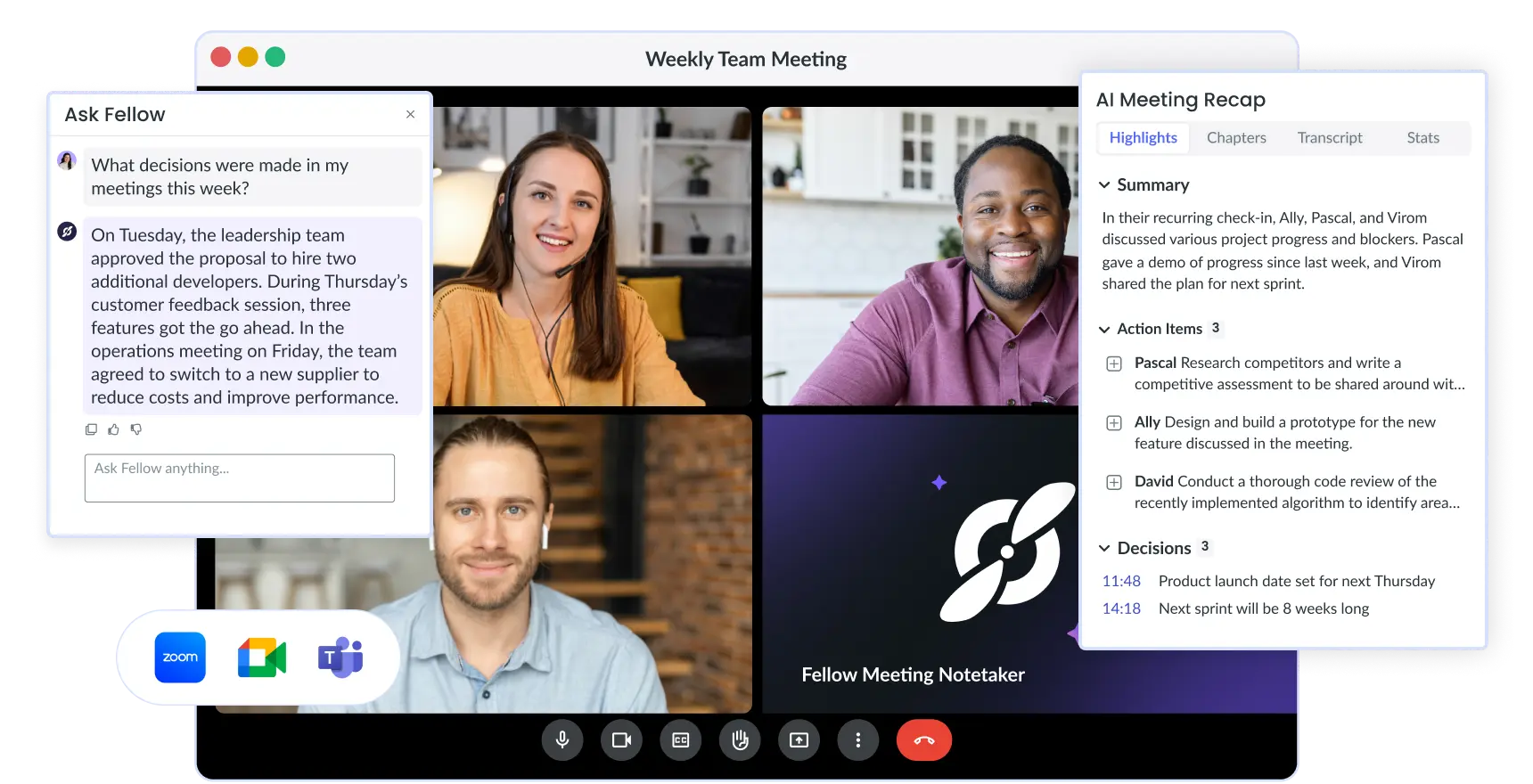

From solopreneurs to enterprise
The most accurate and secure AI meeting note taker
Fellow supports your entire organization’s meeting workflow with AI—from preparation, to recordings and follow-ups.
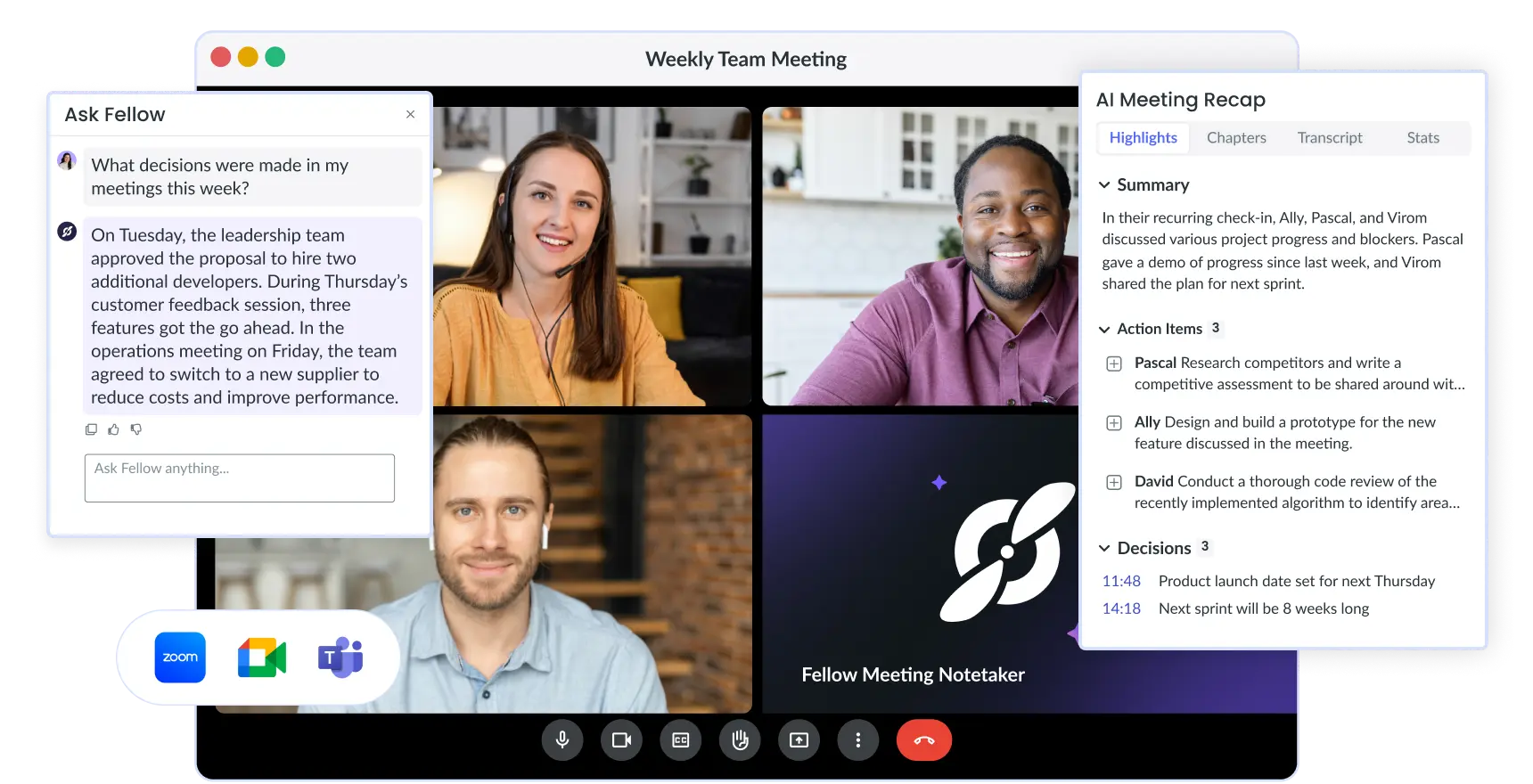

From solopreneurs to enterprise
The most accurate and secure AI meeting note taker
Fellow supports your entire organization’s meeting workflow with AI—from preparation, to recordings and follow-ups.
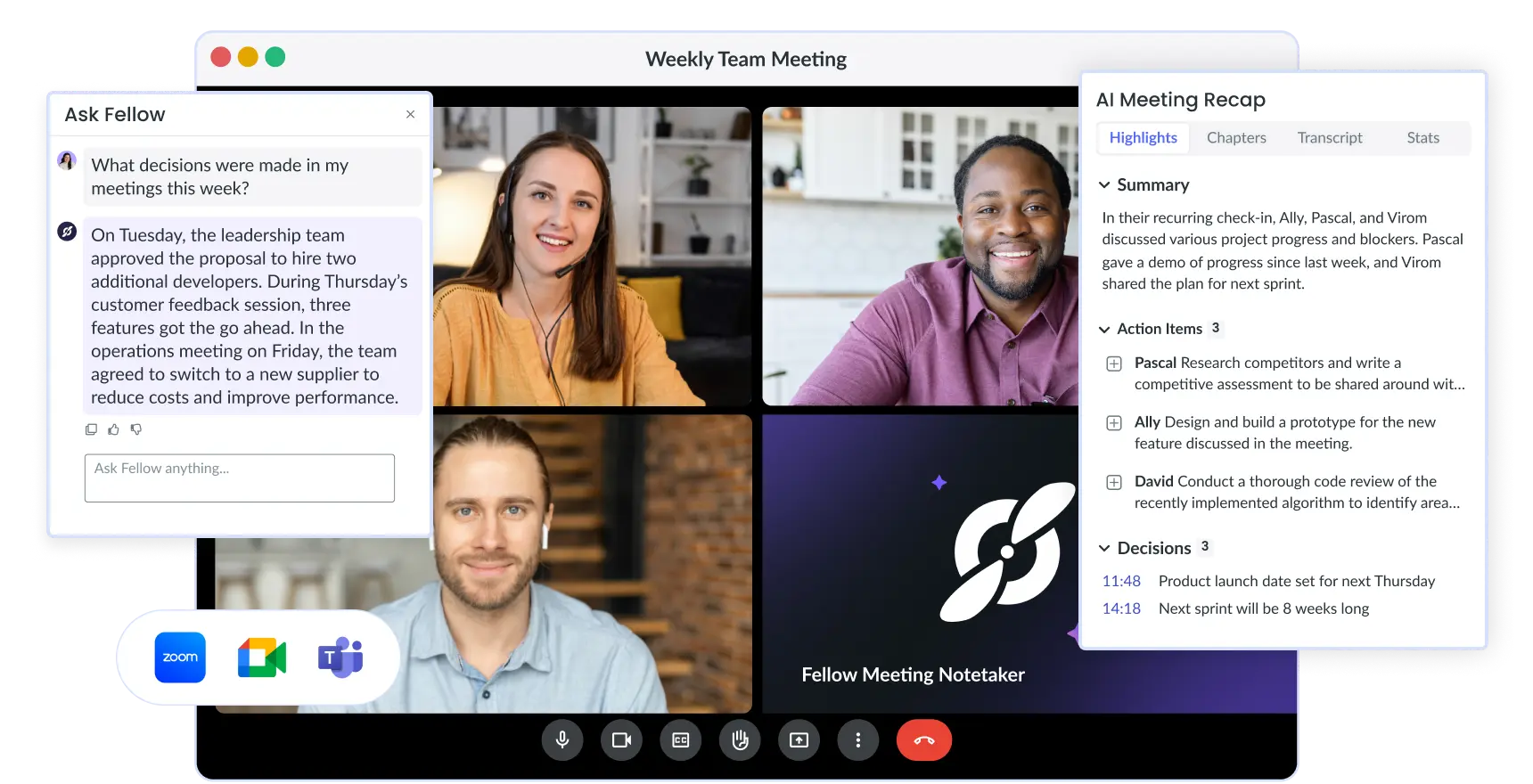
Trusted by the most productive teams
Trusted by the most productive teams
Trusted by the most productive teams
Trusted by the most productive teams
Enhanced preparation
Enhanced preparation
Before the meeting
Everyone can be an effective meeting host with tools from Fellow that set meetings up to be productive.
Pre-meeting AI briefs
Always arrive prepared with Fellow’s AI meeting briefs which fill you in on what you talked about at the last meeting, what to follow-up on this time, and all the info you need to know about who you’re meeting with.

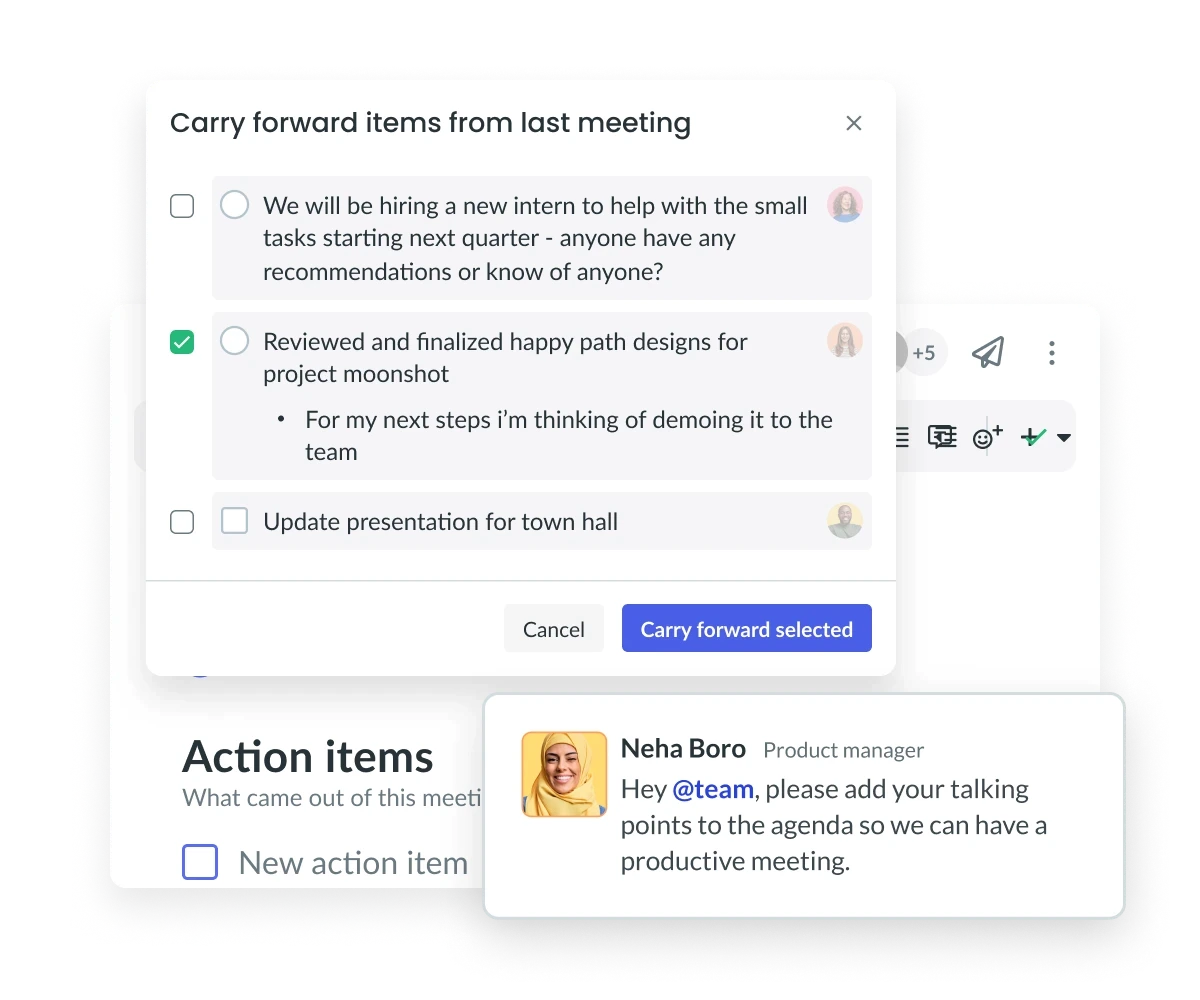
Pre-meeting AI briefs
Always arrive prepared with Fellow’s AI meeting briefs which fill you in on what you talked about at the last meeting, what to follow-up on this time, and all the info you need to know about who you’re meeting with.

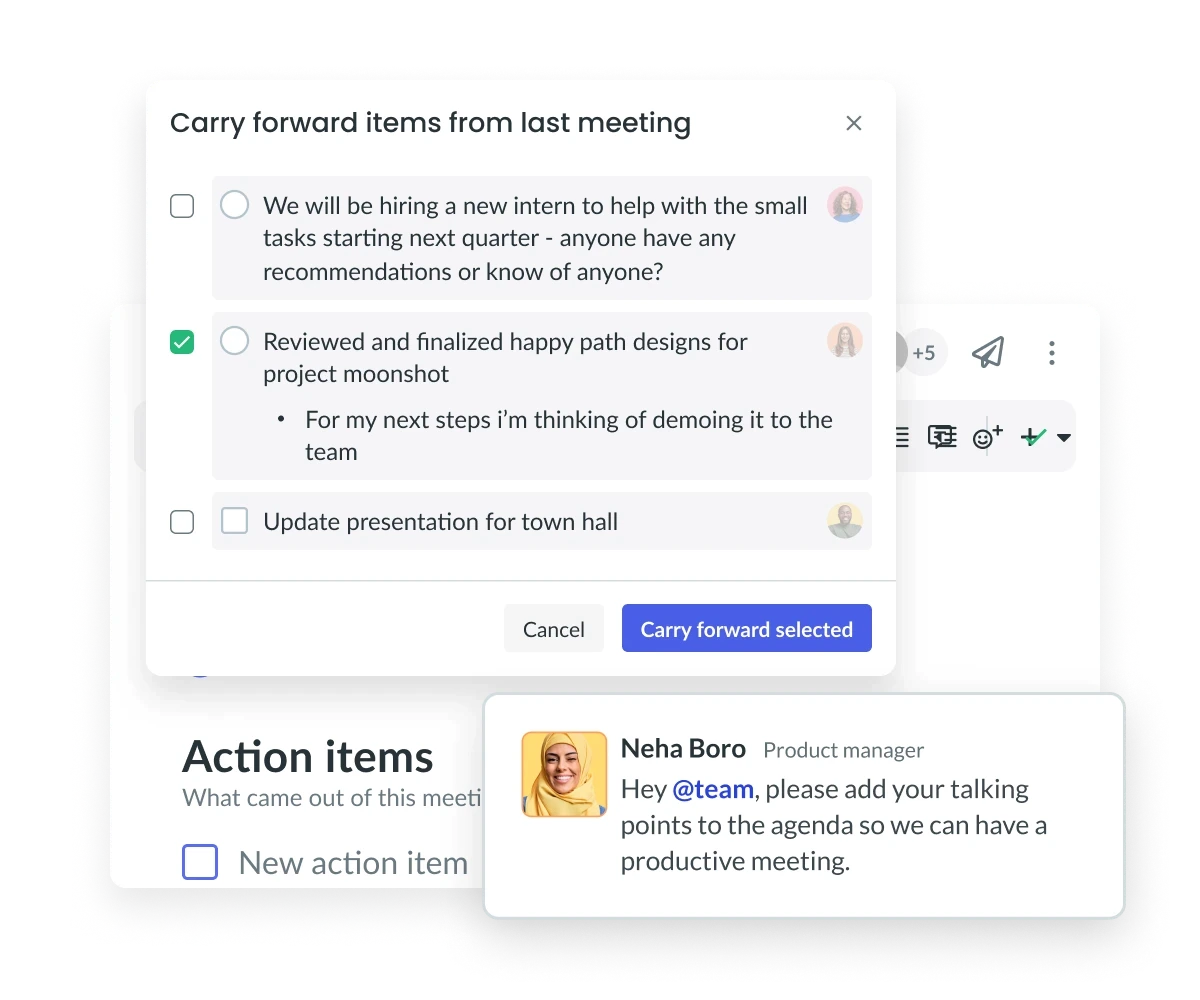
Pre-meeting AI briefs
Always arrive prepared with Fellow’s AI meeting briefs which fill you in on what you talked about at the last meeting, what to follow-up on this time, and all the info you need to know about who you’re meeting with.

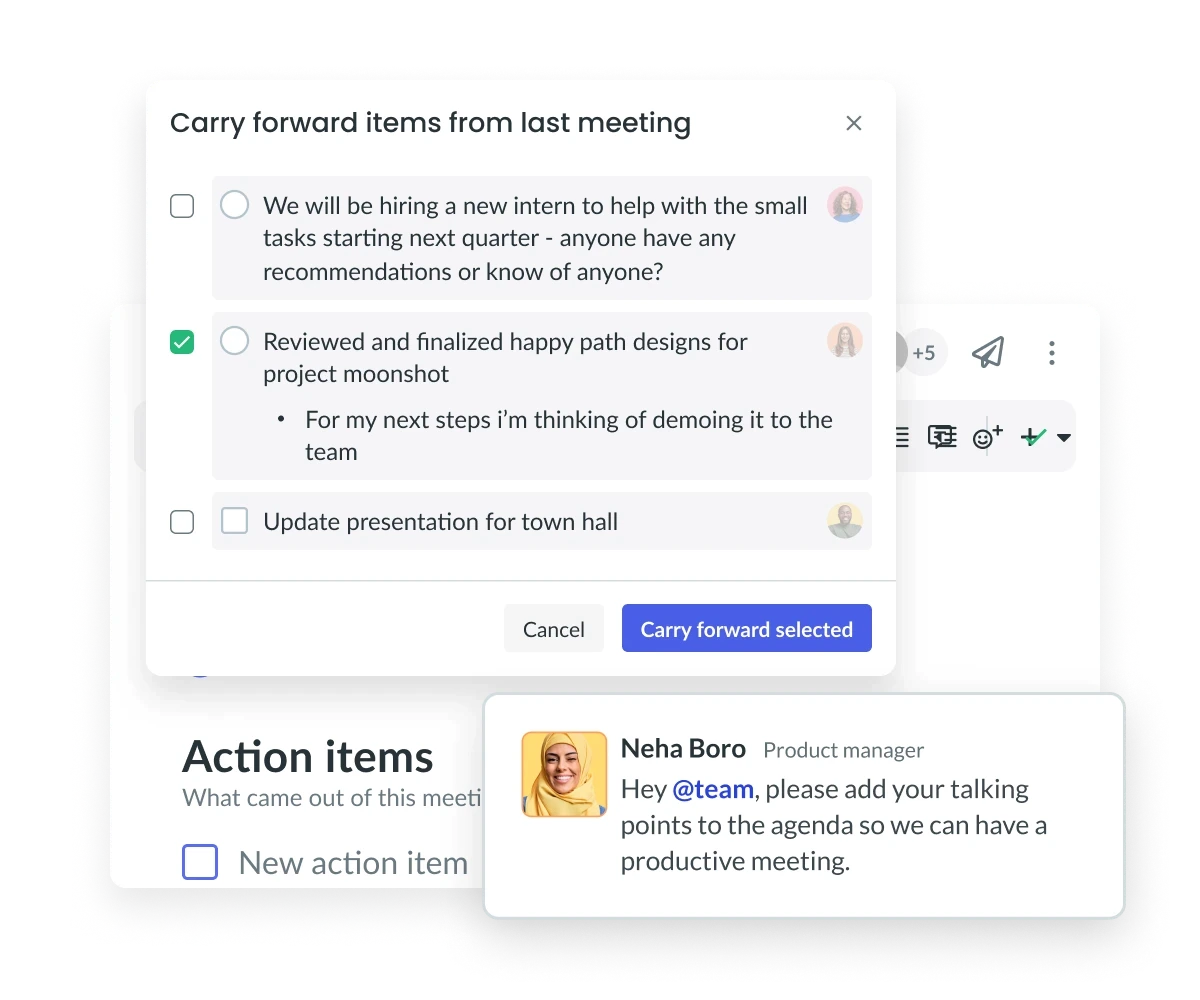
Pre-meeting AI briefs
Always arrive prepared with Fellow’s AI meeting briefs which fill you in on what you talked about at the last meeting, what to follow-up on this time, and all the info you need to know about who you’re meeting with.

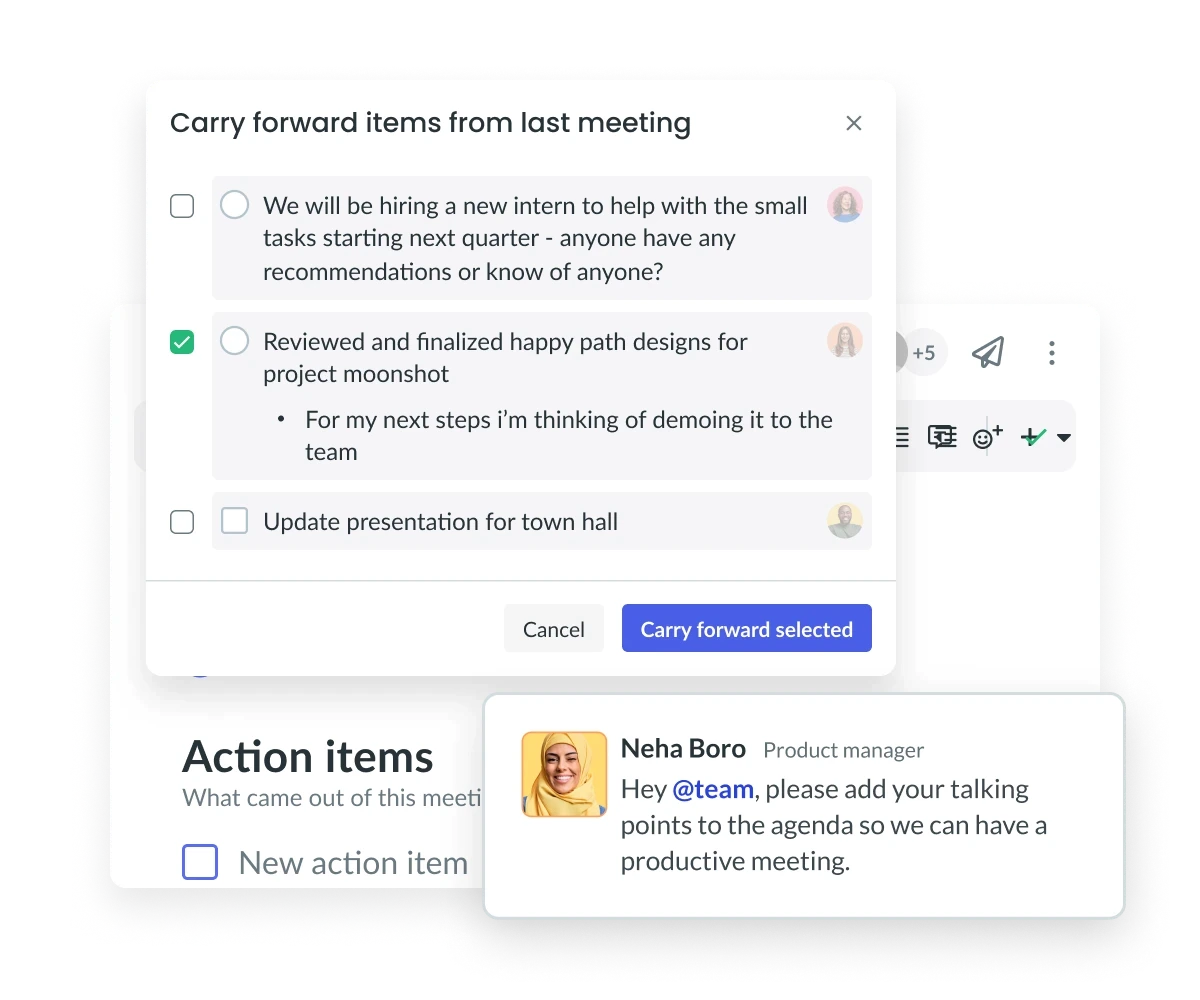
Collaborative agendas
Every meeting connected to Fellow comes with a meeting agenda that all attendees can add to ahead of time, including any documents or resources needed to ensure success.

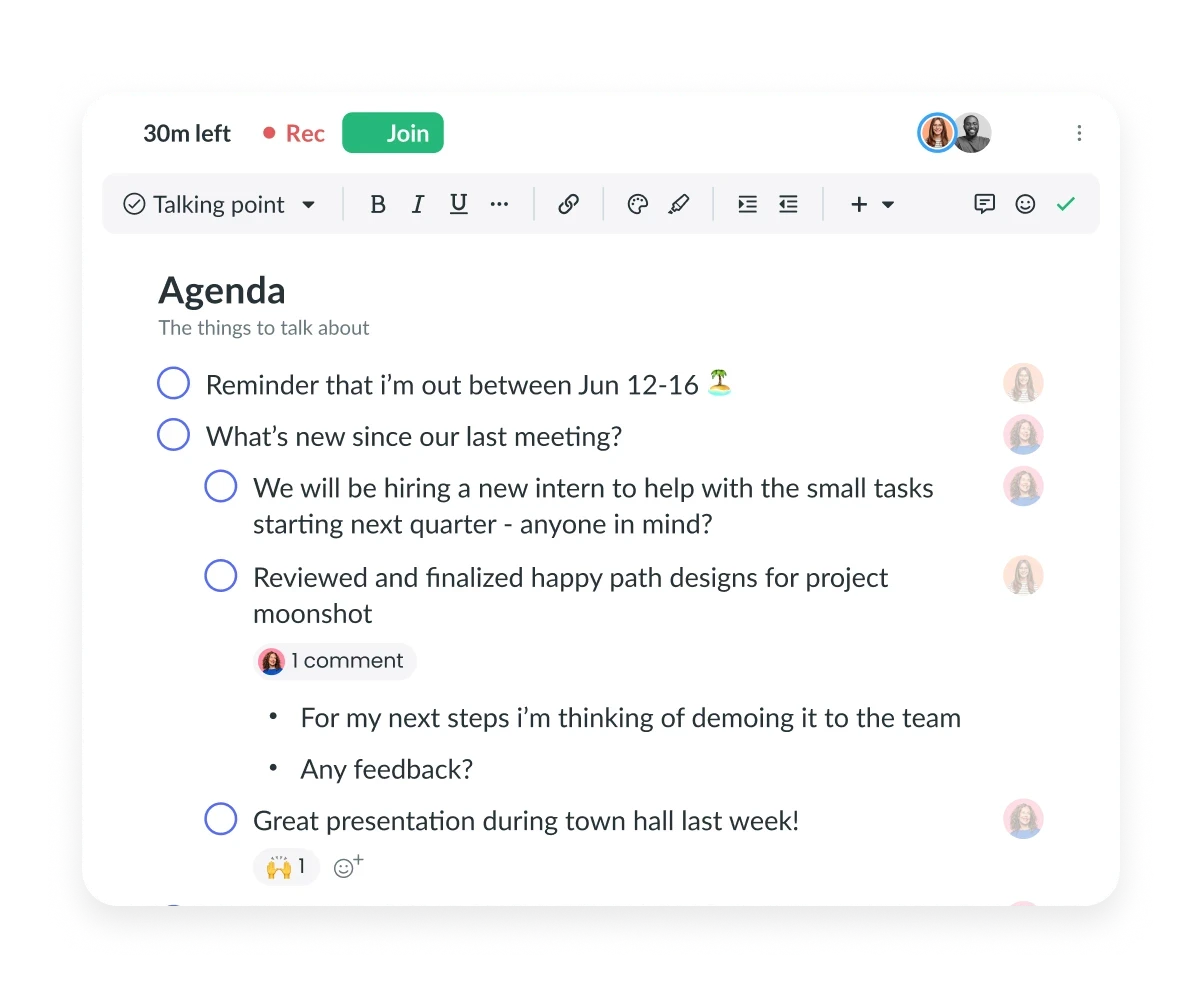
Collaborative agendas
Every meeting connected to Fellow comes with a meeting agenda that all attendees can add to ahead of time, including any documents or resources needed to ensure success.

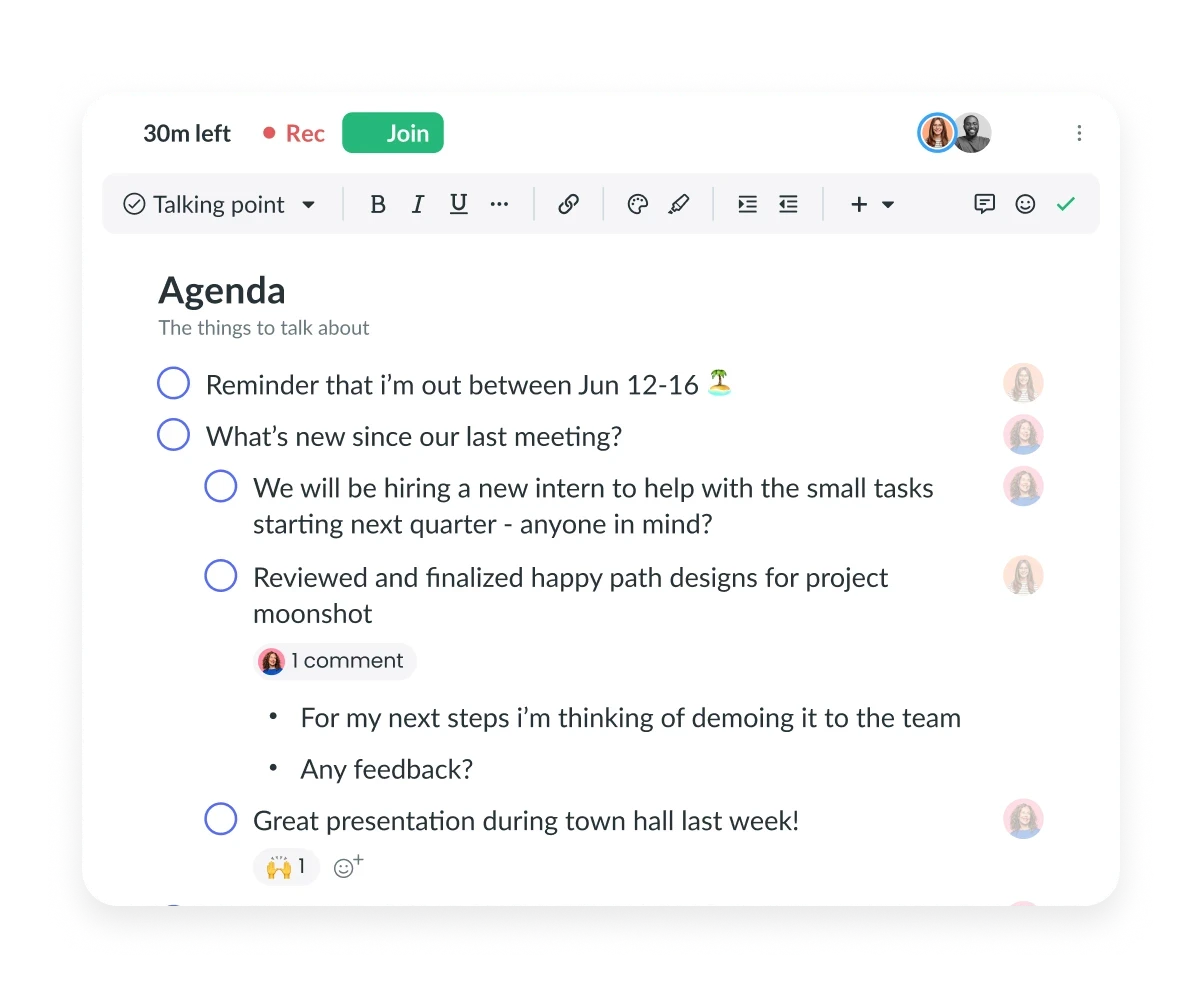
Collaborative agendas
Every meeting connected to Fellow comes with a meeting agenda that all attendees can add to ahead of time, including any documents or resources needed to ensure success.

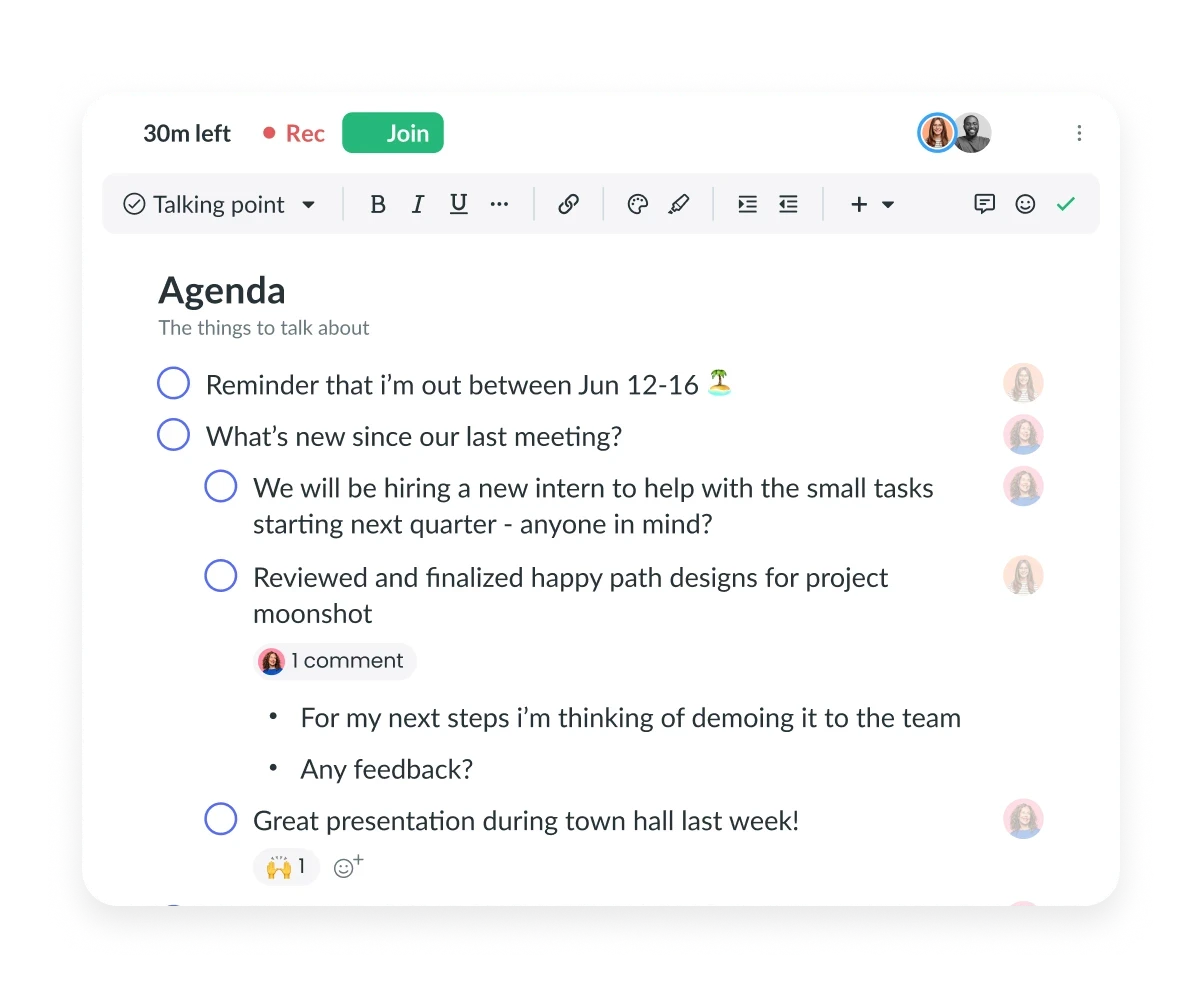
Collaborative agendas
Every meeting connected to Fellow comes with a meeting agenda that all attendees can add to ahead of time, including any documents or resources needed to ensure success.

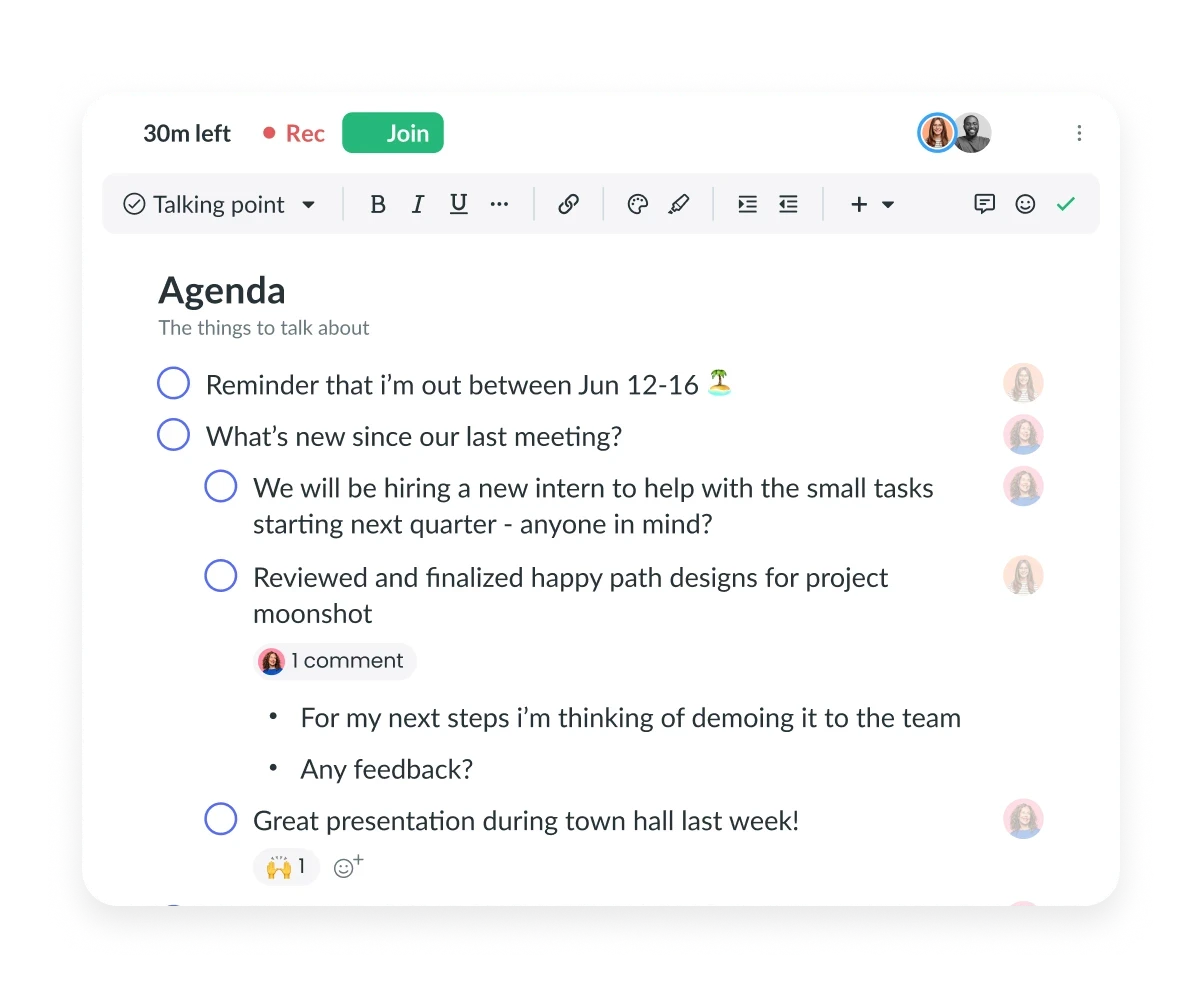
Meeting automations
Automatically record selected meetings, prompt attendees to contribute to agendas, and send pre-meeting reminders—saving you time on tedious meeting admin tasks.

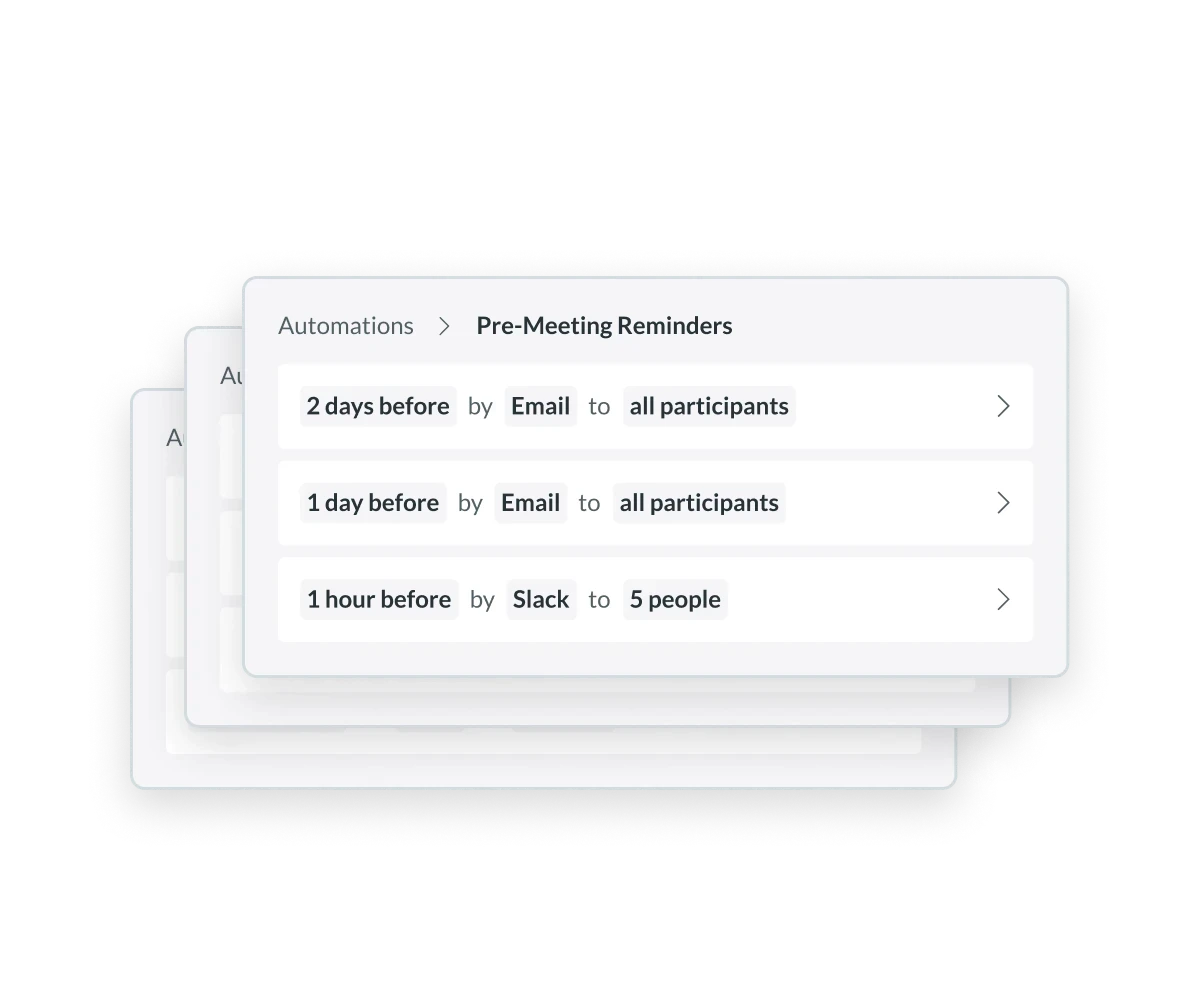
Meeting automations
Automatically record selected meetings, prompt attendees to contribute to agendas, and send pre-meeting reminders—saving you time on tedious meeting admin tasks.

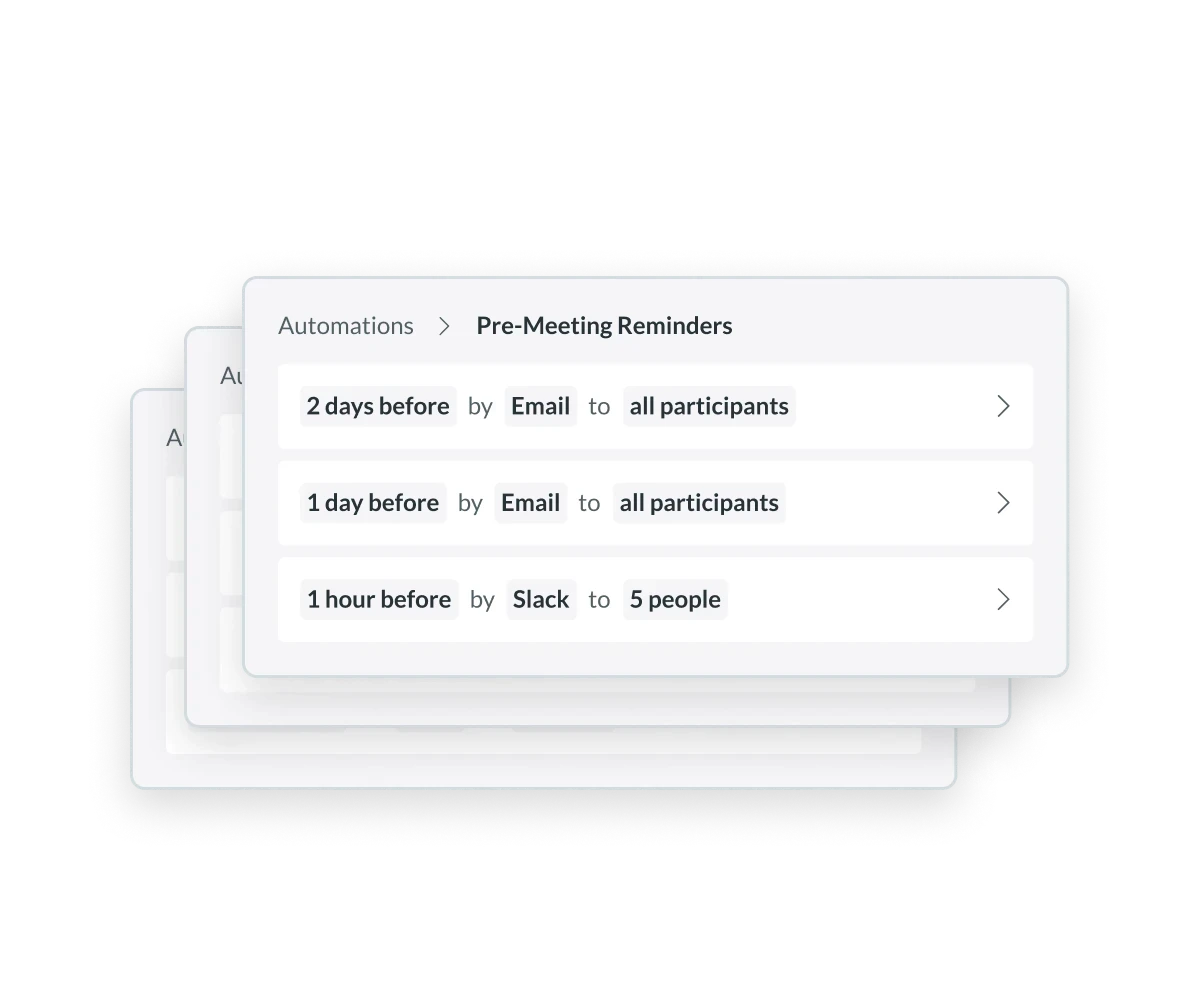
Meeting automations
Automatically record selected meetings, prompt attendees to contribute to agendas, and send pre-meeting reminders—saving you time on tedious meeting admin tasks.

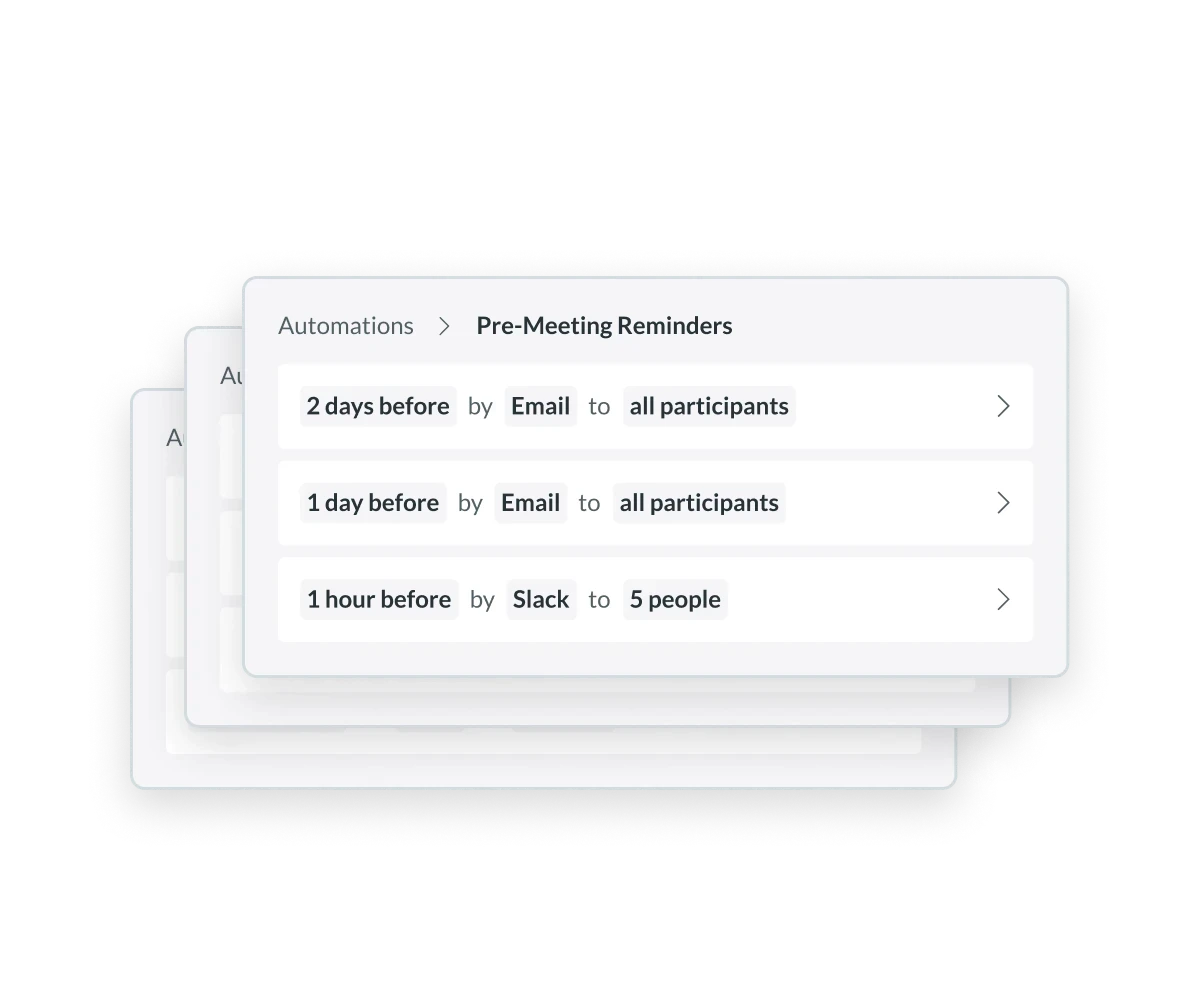
Meeting automations
Automatically record selected meetings, prompt attendees to contribute to agendas, and send pre-meeting reminders—saving you time on tedious meeting admin tasks.

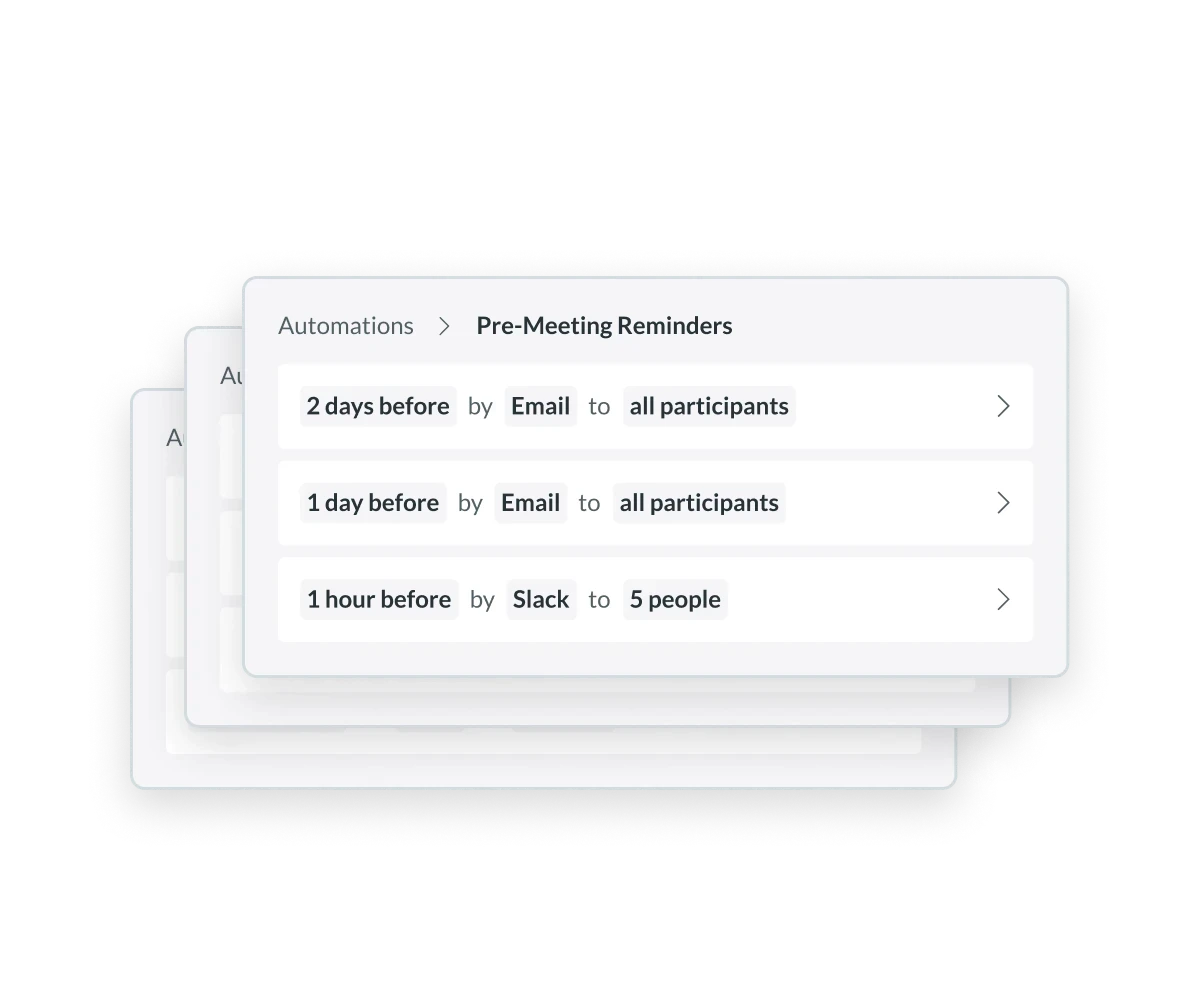
500+ meeting templates
Fellow gives you access to a library of expert-approved meeting agenda templates to suit any kind of meeting for any department. Plus, customize your own to suit your organization’s unique needs.

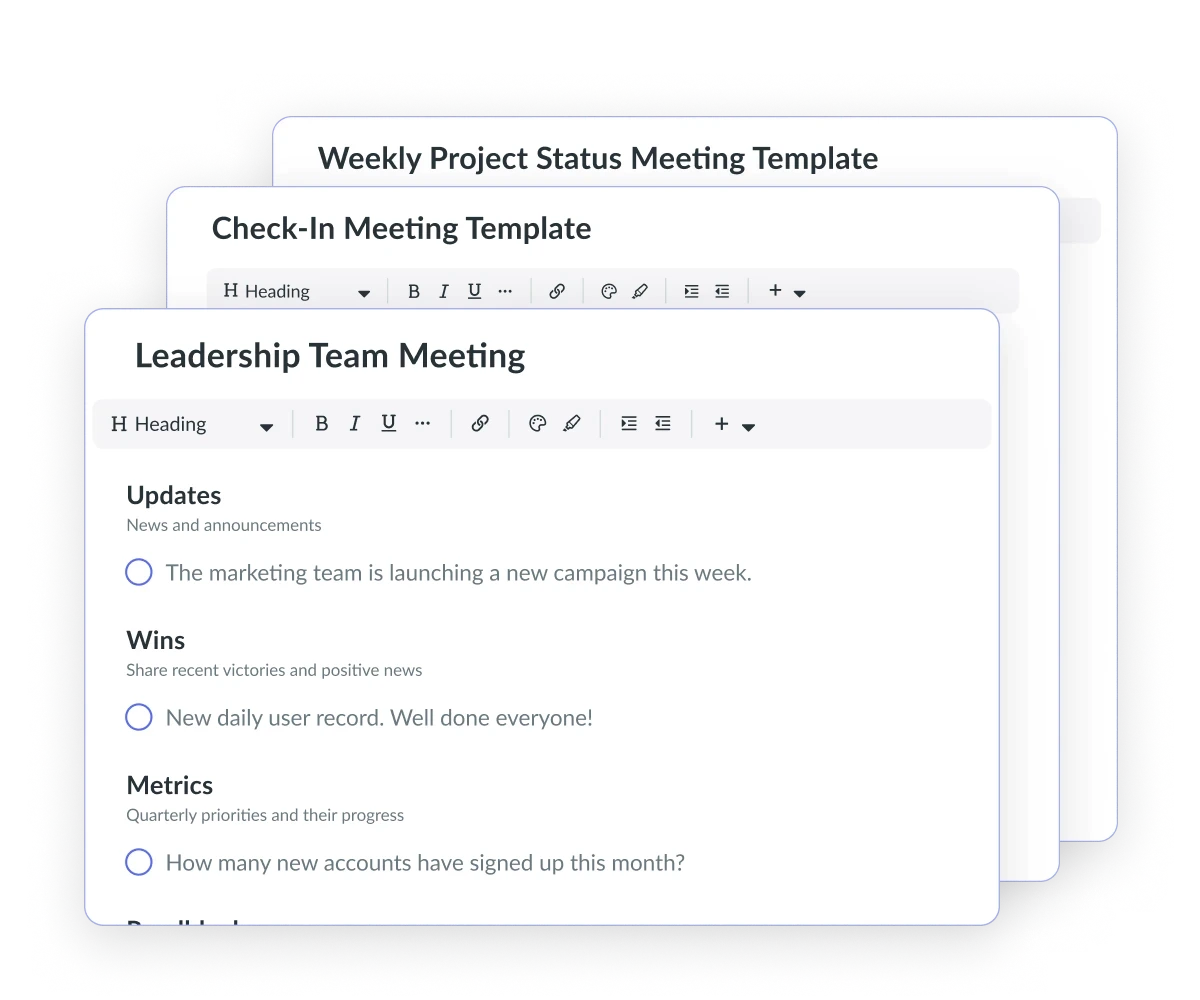
500+ meeting templates
Fellow gives you access to a library of expert-approved meeting agenda templates to suit any kind of meeting for any department. Plus, customize your own to suit your organization’s unique needs.

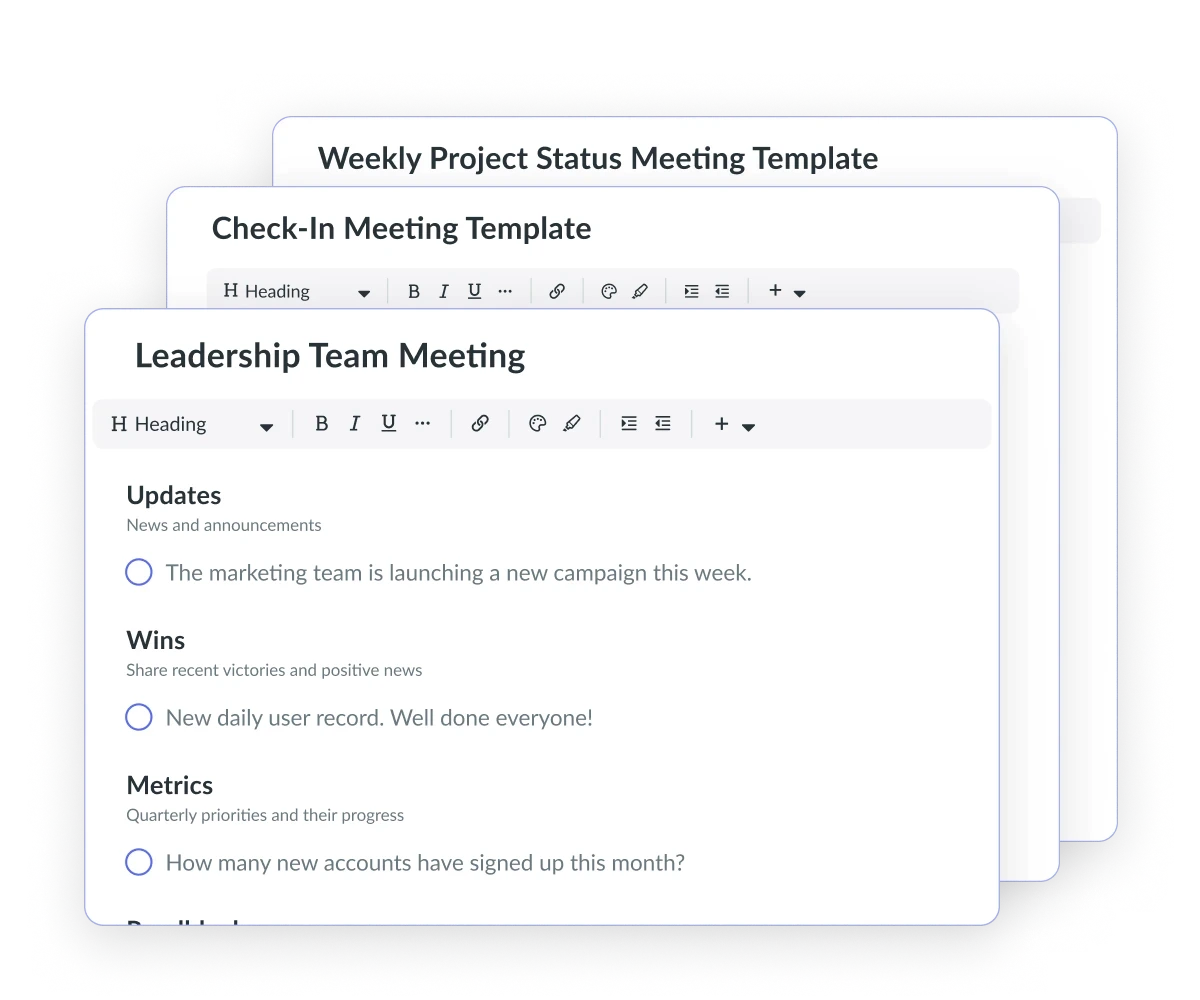
500+ meeting templates
Fellow gives you access to a library of expert-approved meeting agenda templates to suit any kind of meeting for any department. Plus, customize your own to suit your organization’s unique needs.

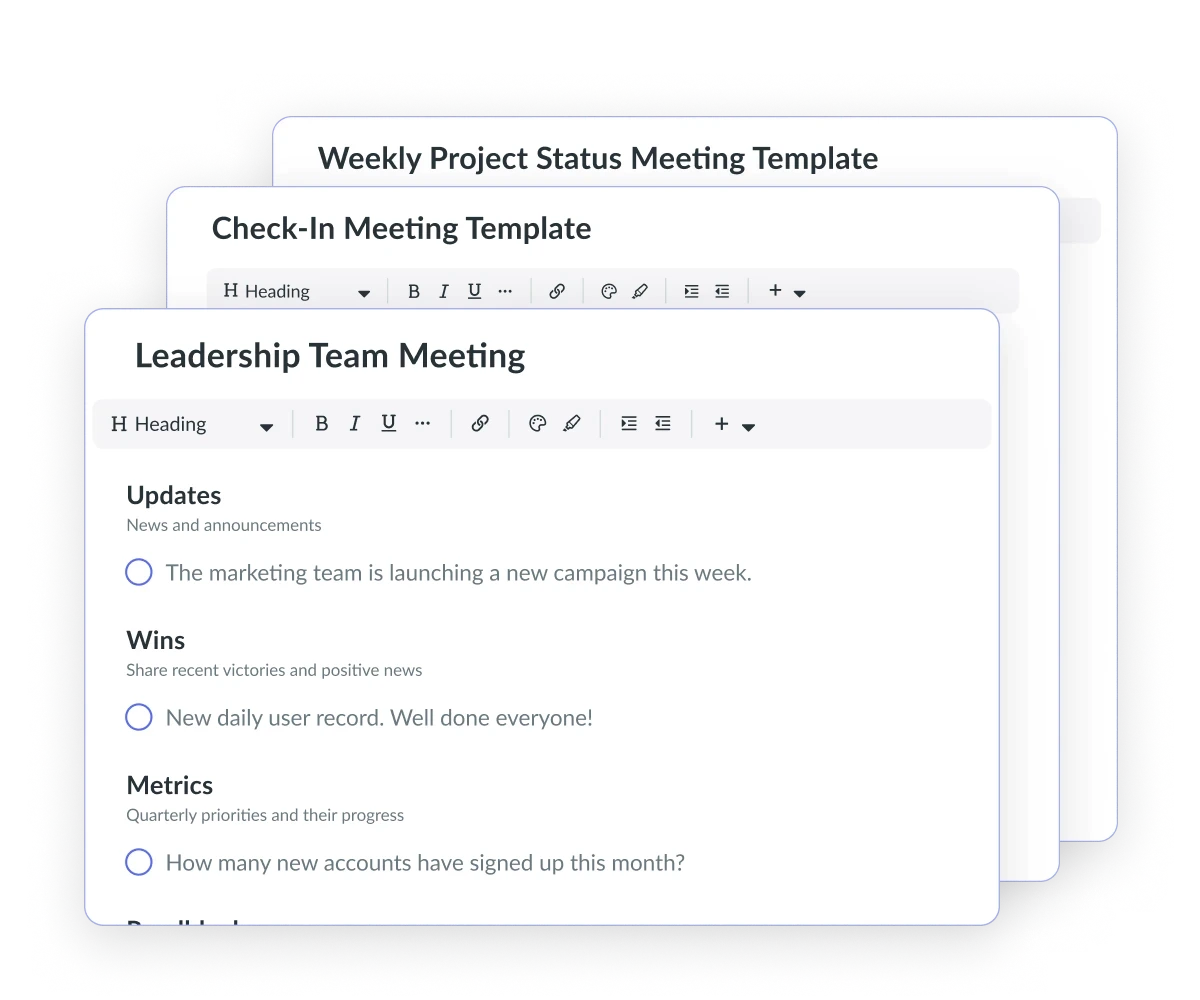
500+ meeting templates
Fellow gives you access to a library of expert-approved meeting agenda templates to suit any kind of meeting for any department. Plus, customize your own to suit your organization’s unique needs.

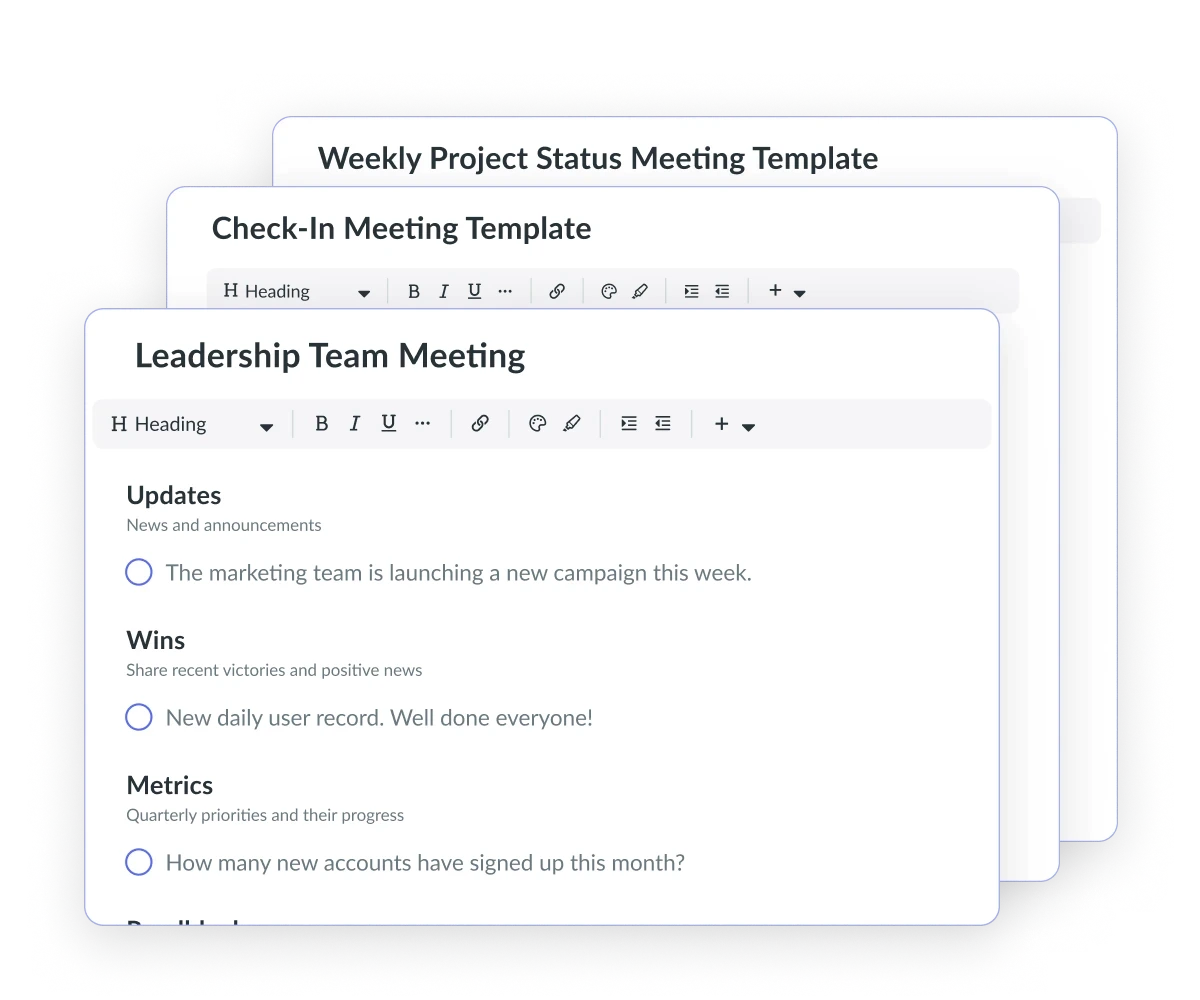
Meeting policies
You decide how meetings are run at your organization. Set policies that enforce agenda habits, cap meetings that get too large, and designate no-meeting days.
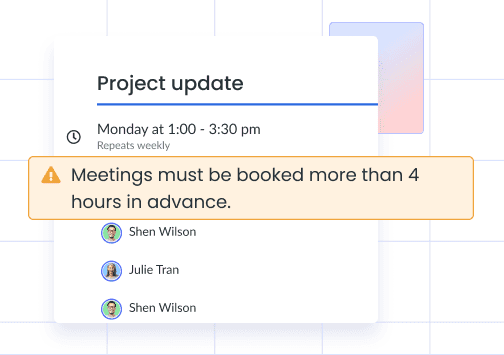
Meeting policies
You decide how meetings are run at your organization. Set policies that enforce agenda habits, cap meetings that get too large, and designate no-meeting days.
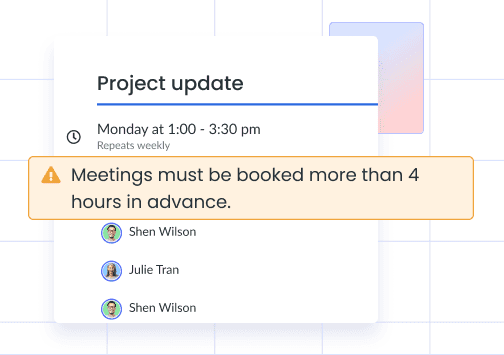
Meeting policies
You decide how meetings are run at your organization. Set policies that enforce agenda habits, cap meetings that get too large, and designate no-meeting days.
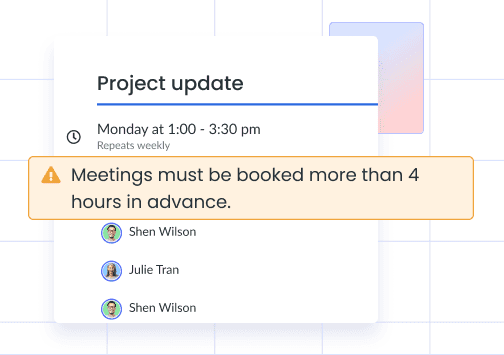
Meeting policies
You decide how meetings are run at your organization. Set policies that enforce agenda habits, cap meetings that get too large, and designate no-meeting days.
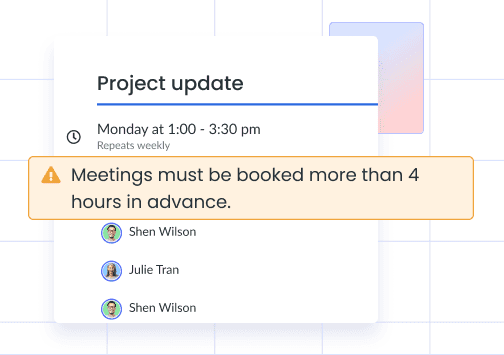
Enhanced productivity
Enhanced productivity
Enhanced productivity
During the meeting
Fellow’s tools empower hosts to facilitate productive meetings, keeping discussions focused and efficient.
AI note taking
Have Fellow’s Copilot record only the meetings you want, whether you meet with Google Meet, Zoom, or Microsoft Teams. While your team talks, Copilot will be following along, transcribing, summarizing, and making note of every decision.

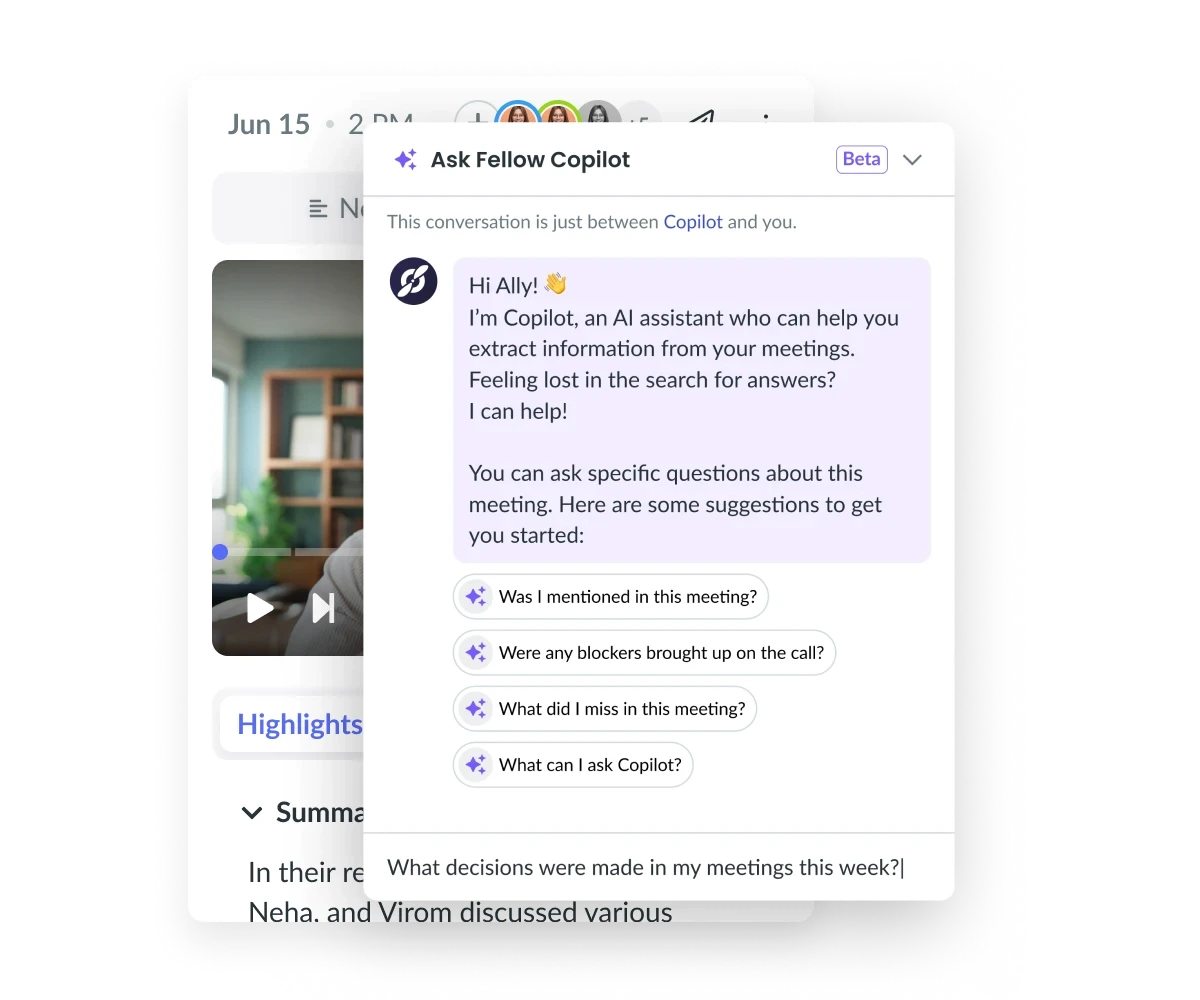
AI note taking
Have Fellow’s Copilot record only the meetings you want, whether you meet with Google Meet, Zoom, or Microsoft Teams. While your team talks, Copilot will be following along, transcribing, summarizing, and making note of every decision.

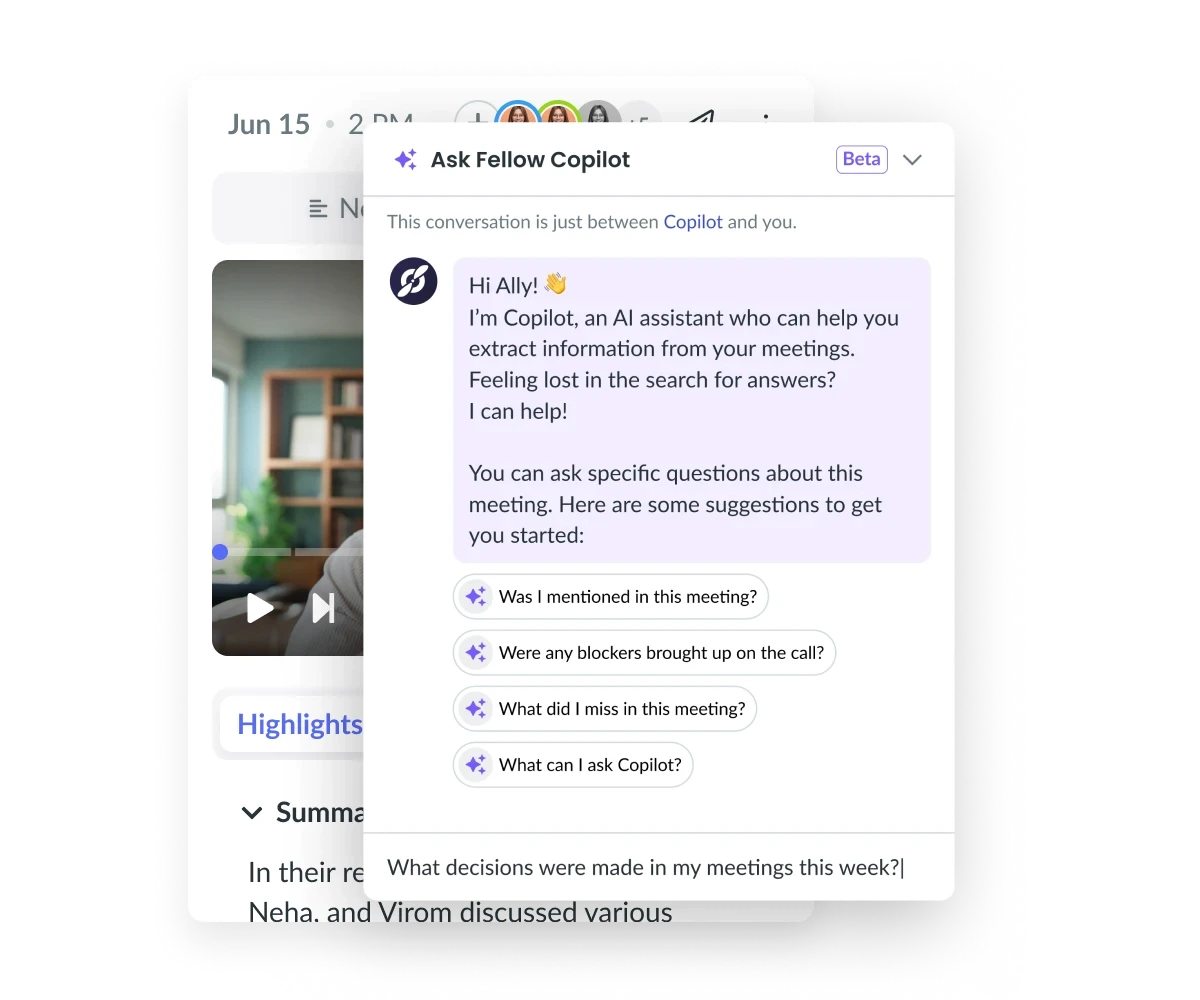
AI note taking
Have Fellow’s Copilot record only the meetings you want, whether you meet with Google Meet, Zoom, or Microsoft Teams. While your team talks, Copilot will be following along, transcribing, summarizing, and making note of every decision.

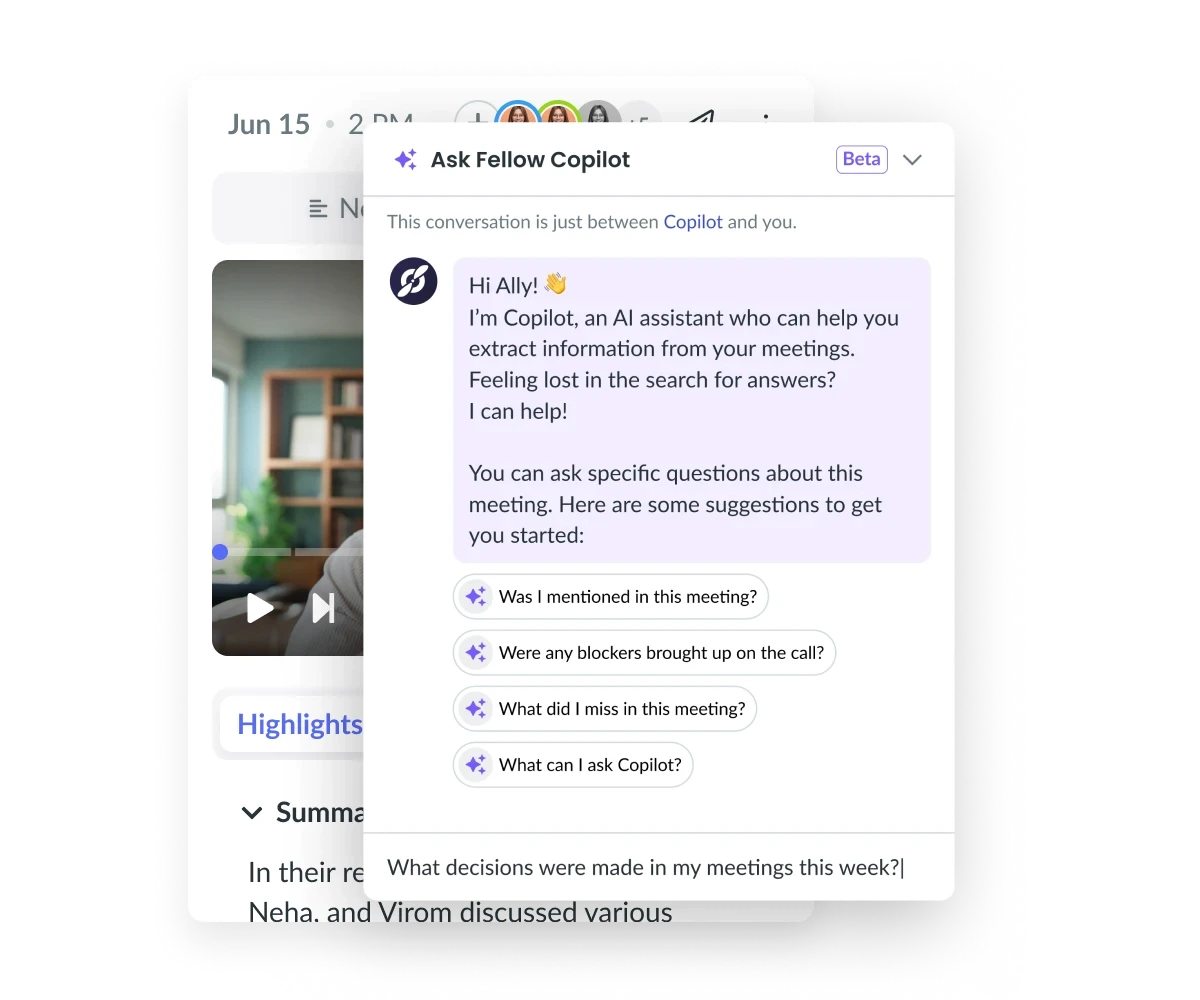
AI note taking
Have Fellow’s Copilot record only the meetings you want, whether you meet with Google Meet, Zoom, or Microsoft Teams. While your team talks, Copilot will be following along, transcribing, summarizing, and making note of every decision.

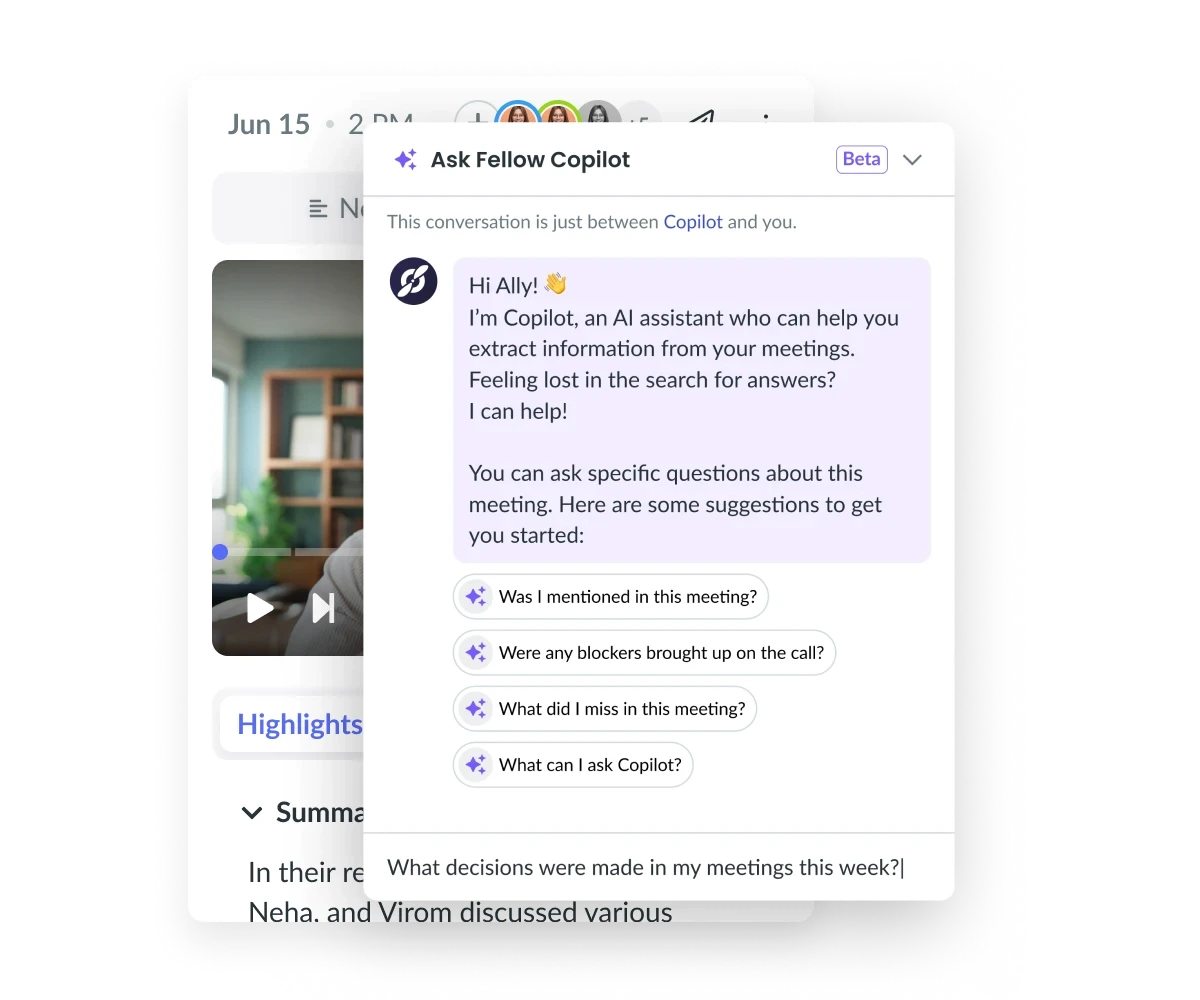
Automated AI action items
No one will forget what they need to do next with Fellow recording and assigning every action item in your meeting notes.

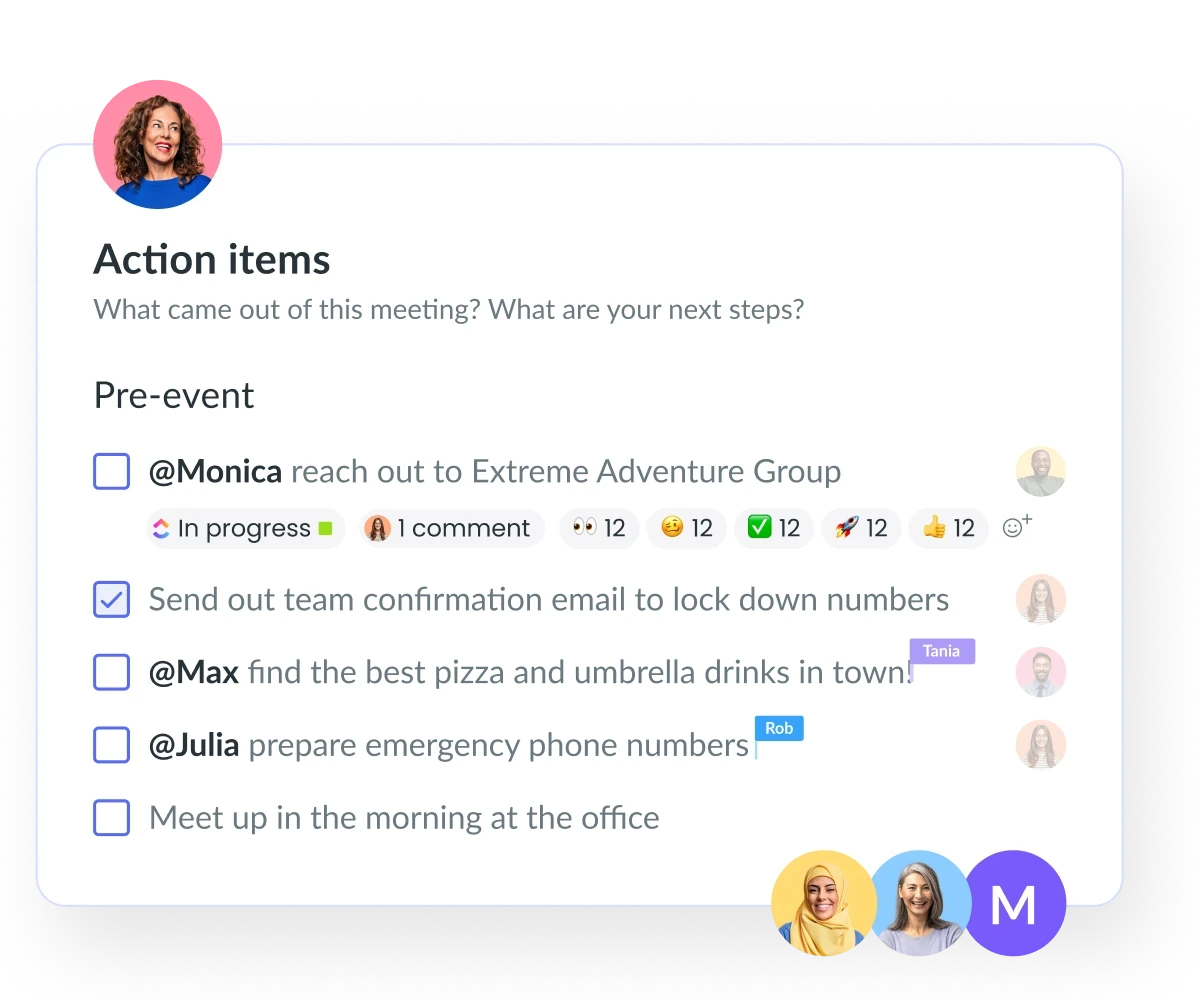
Automated AI action items
No one will forget what they need to do next with Fellow recording and assigning every action item in your meeting notes.

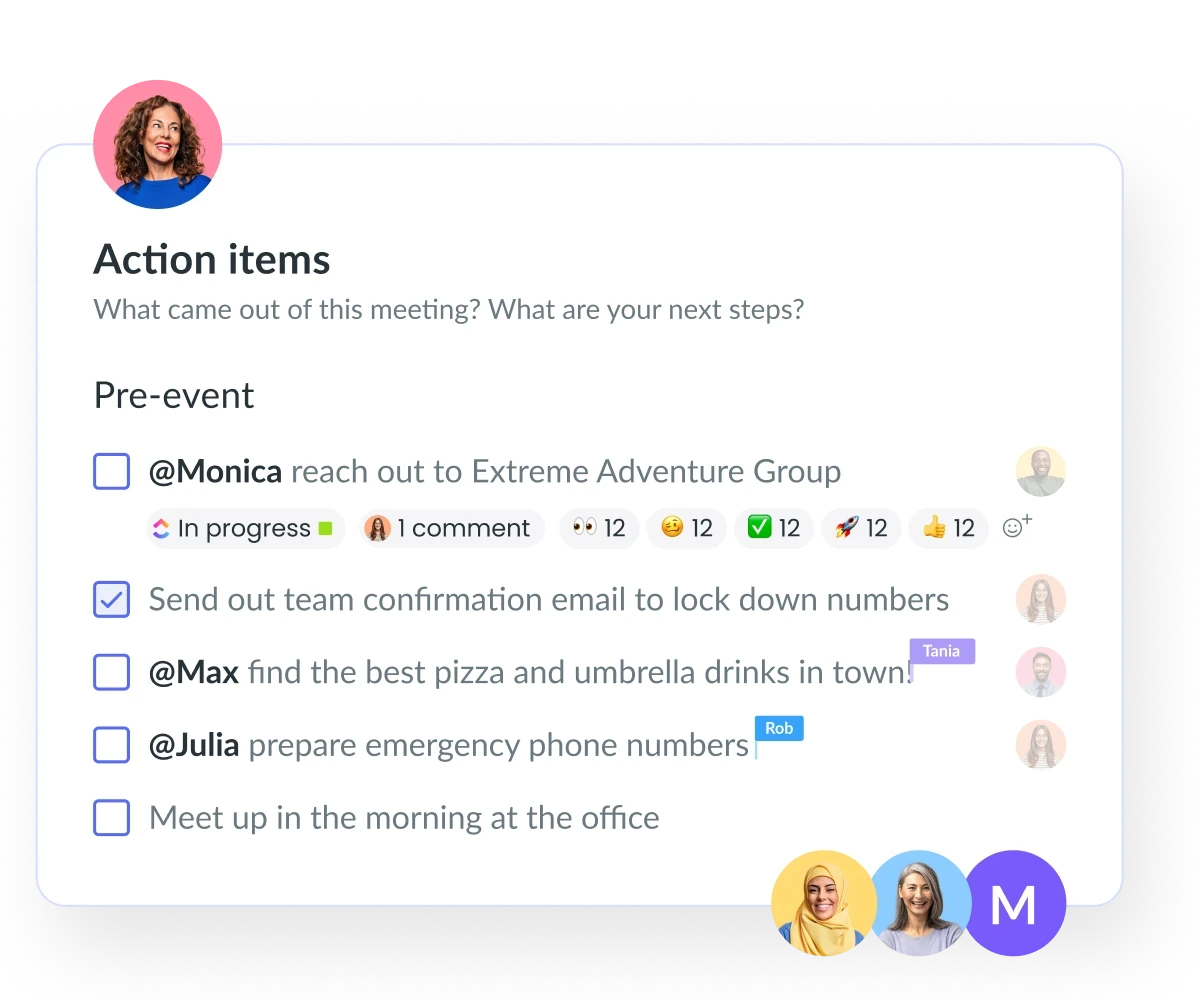
Automated AI action items
No one will forget what they need to do next with Fellow recording and assigning every action item in your meeting notes.

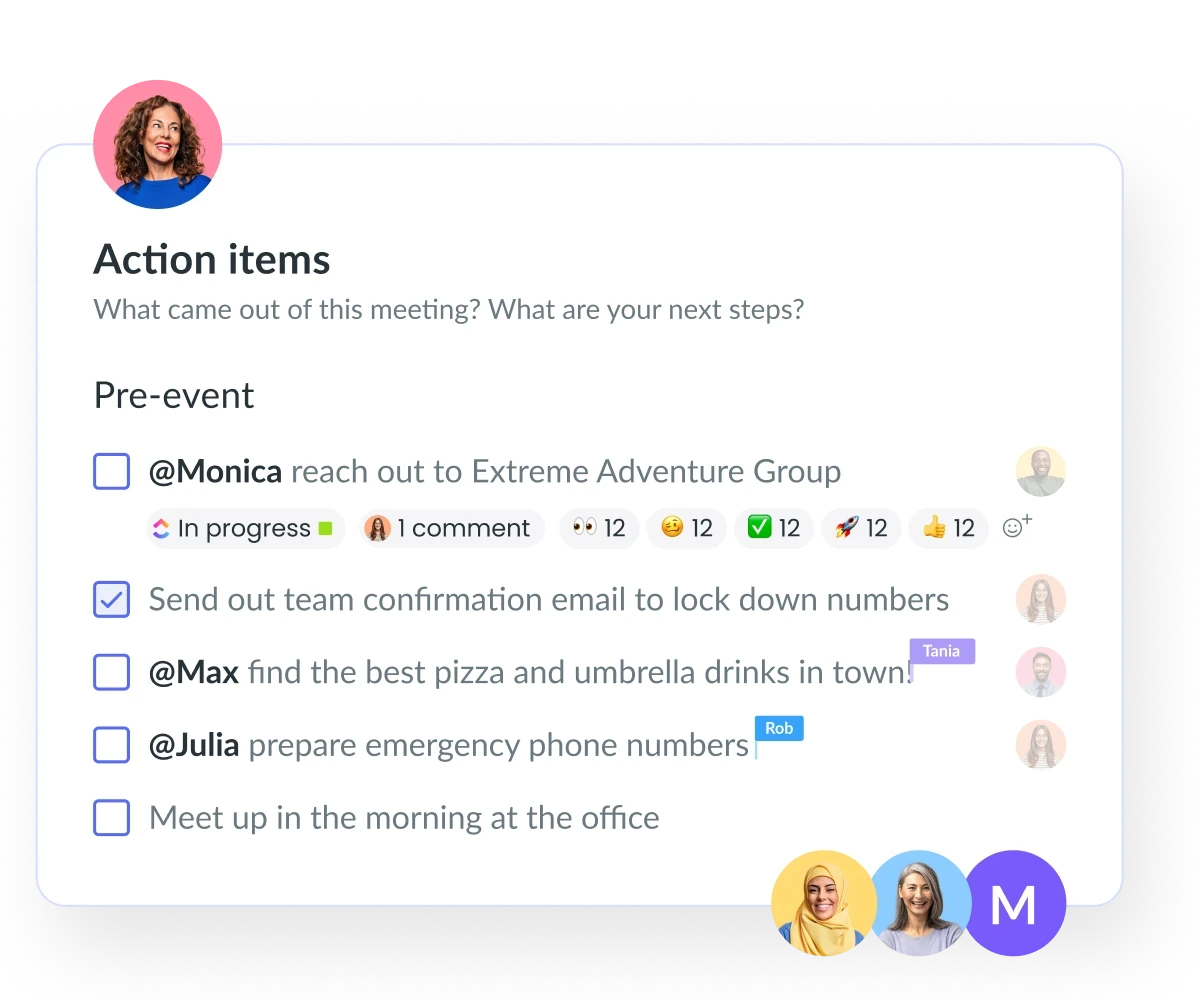
Automated AI action items
No one will forget what they need to do next with Fellow recording and assigning every action item in your meeting notes.

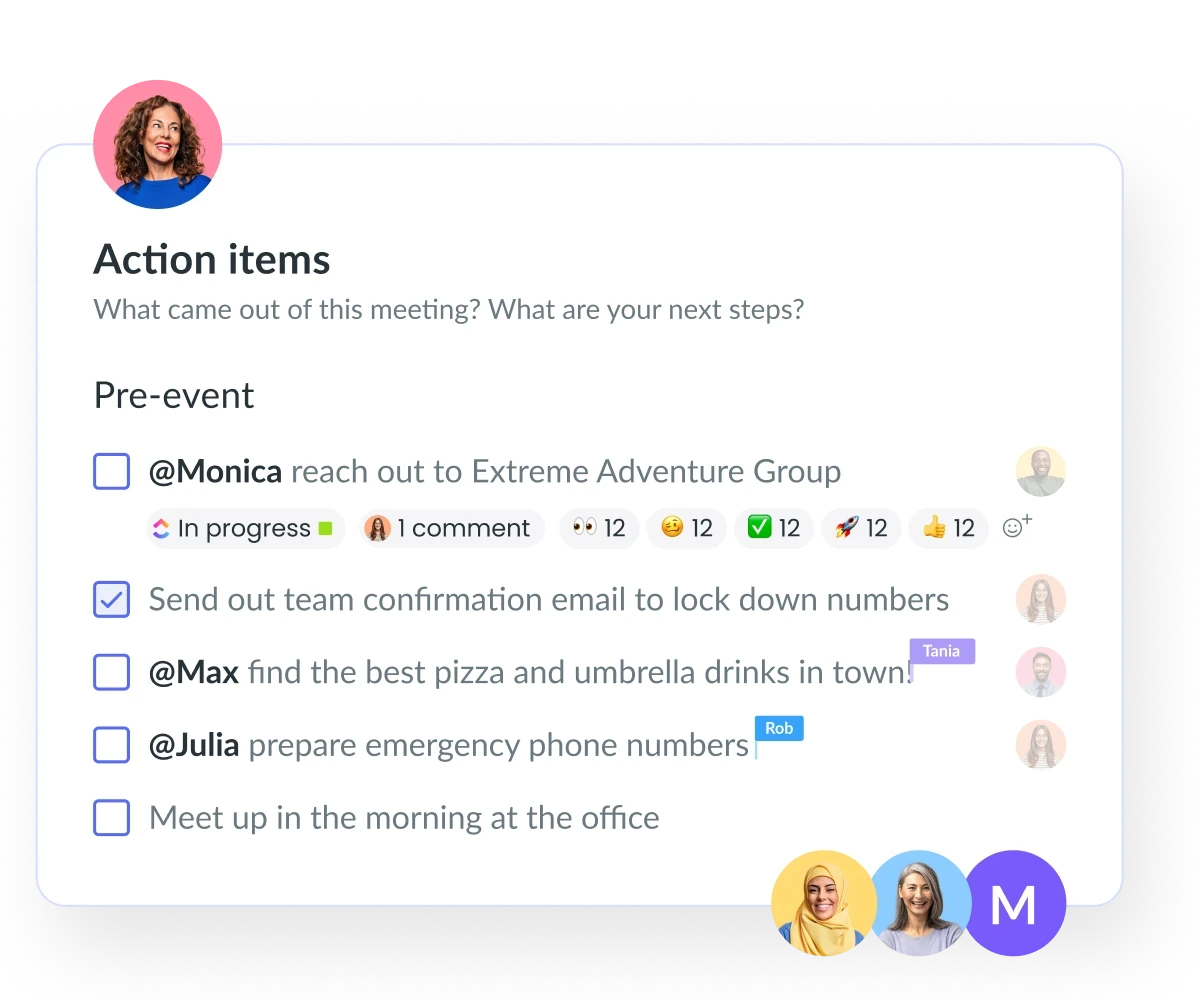
Meeting statistics and org-wide analytics
Fellow records the stats you need to know if a meeting is successful, including everyone’s talk time and when attendees arrive and leave.

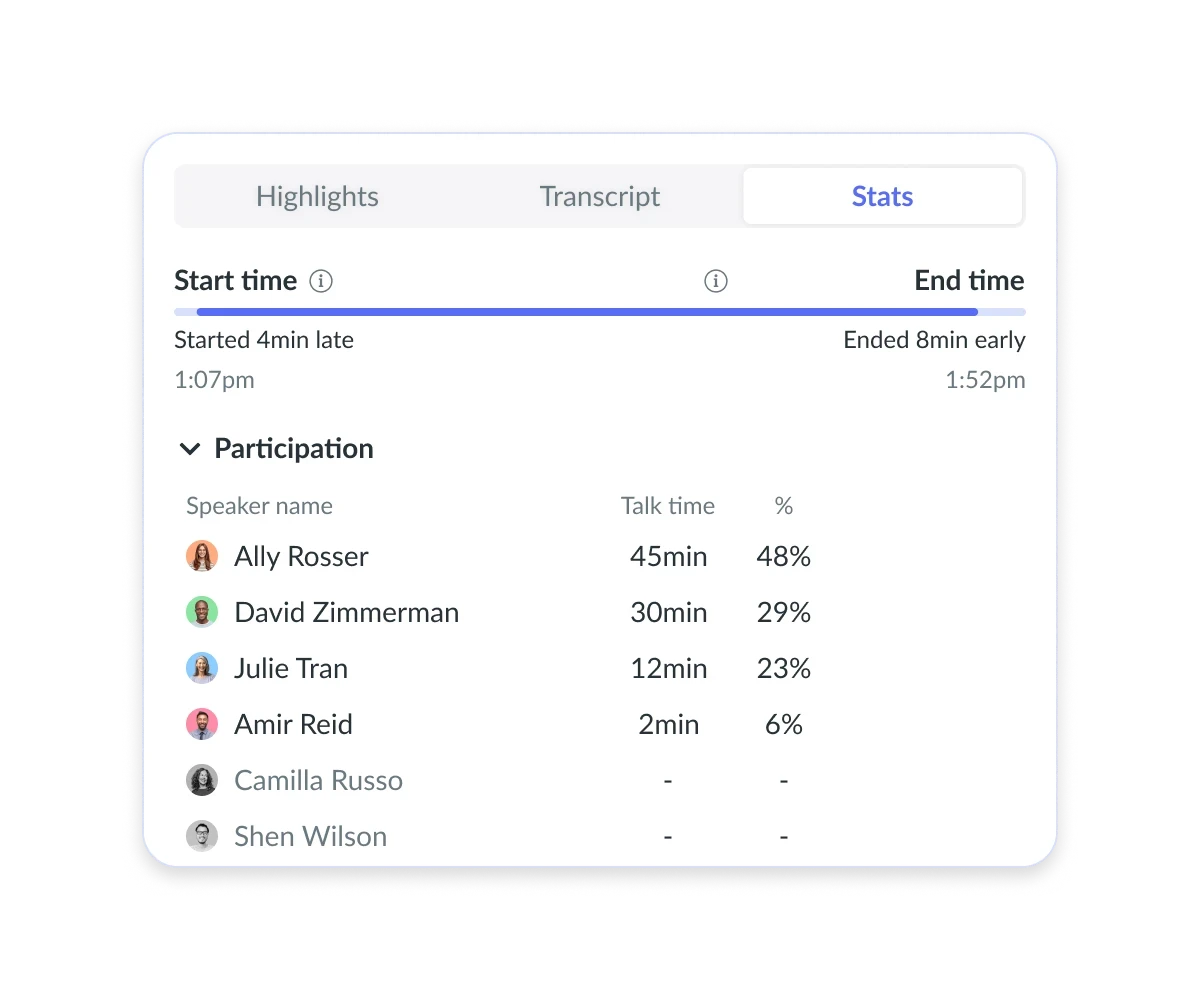
Meeting statistics and org-wide analytics
Fellow records the stats you need to know if a meeting is successful, including everyone’s talk time and when attendees arrive and leave.

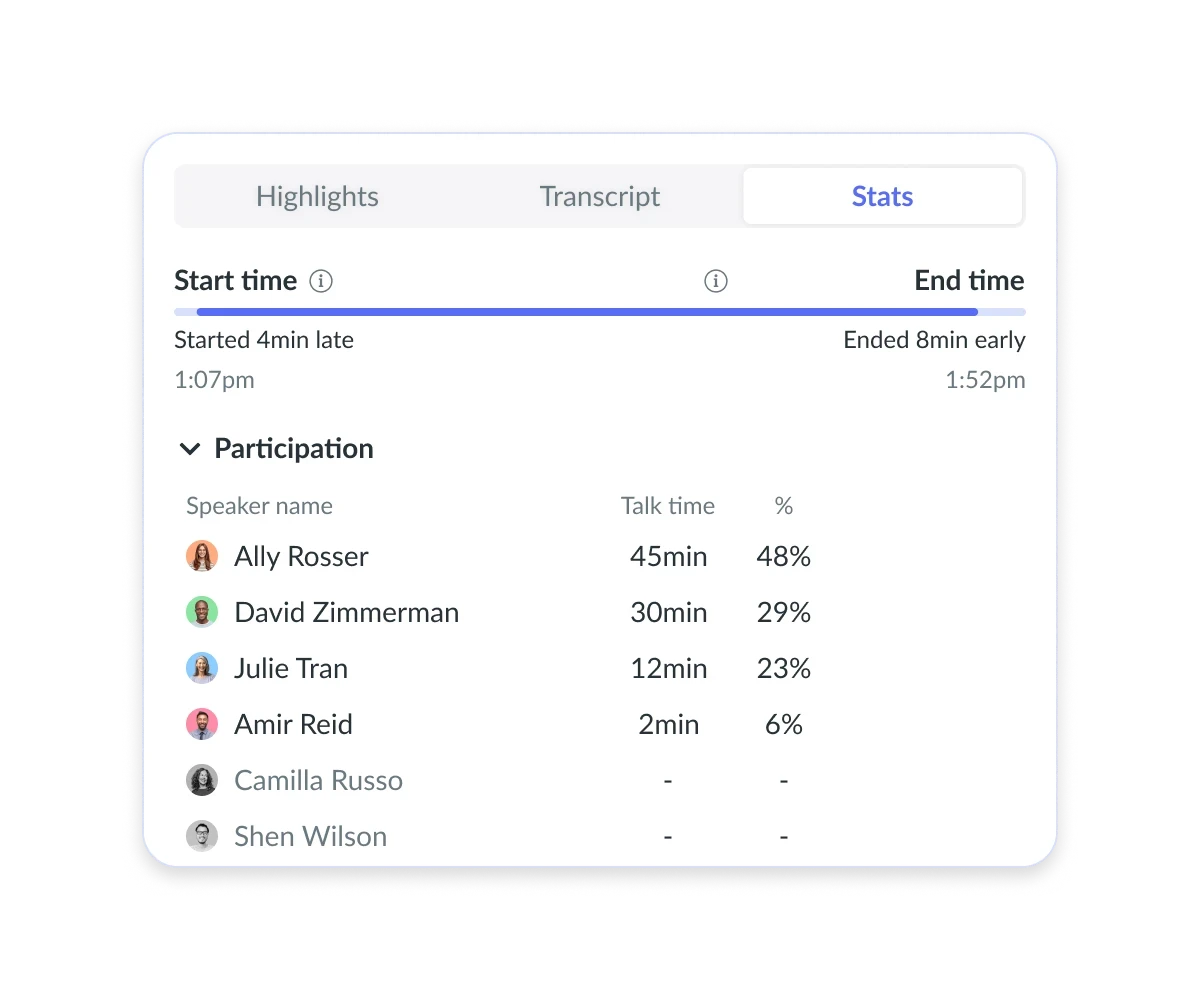
Meeting statistics and org-wide analytics
Fellow records the stats you need to know if a meeting is successful, including everyone’s talk time and when attendees arrive and leave.

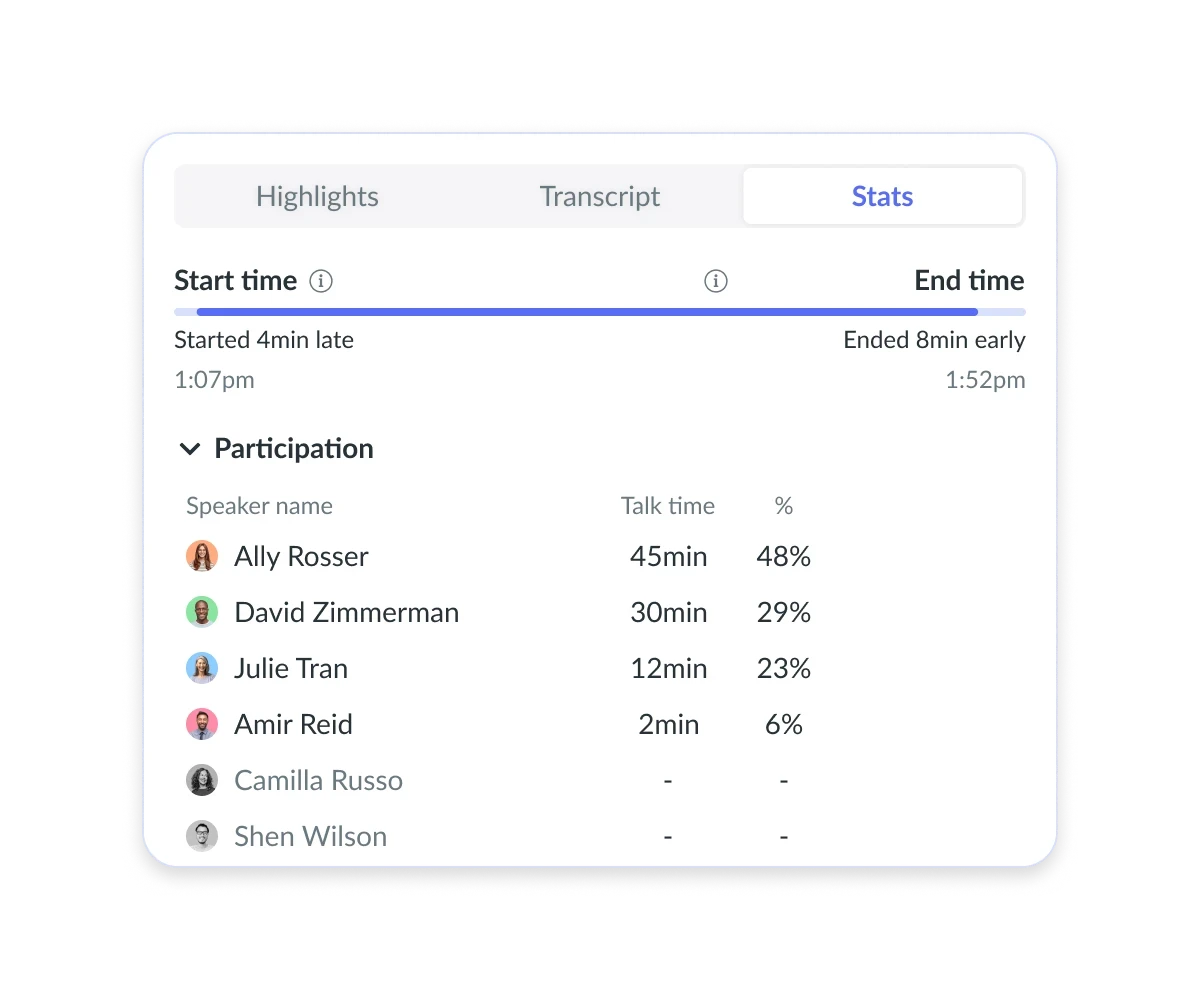
Meeting statistics and org-wide analytics
Fellow records the stats you need to know if a meeting is successful, including everyone’s talk time and when attendees arrive and leave.

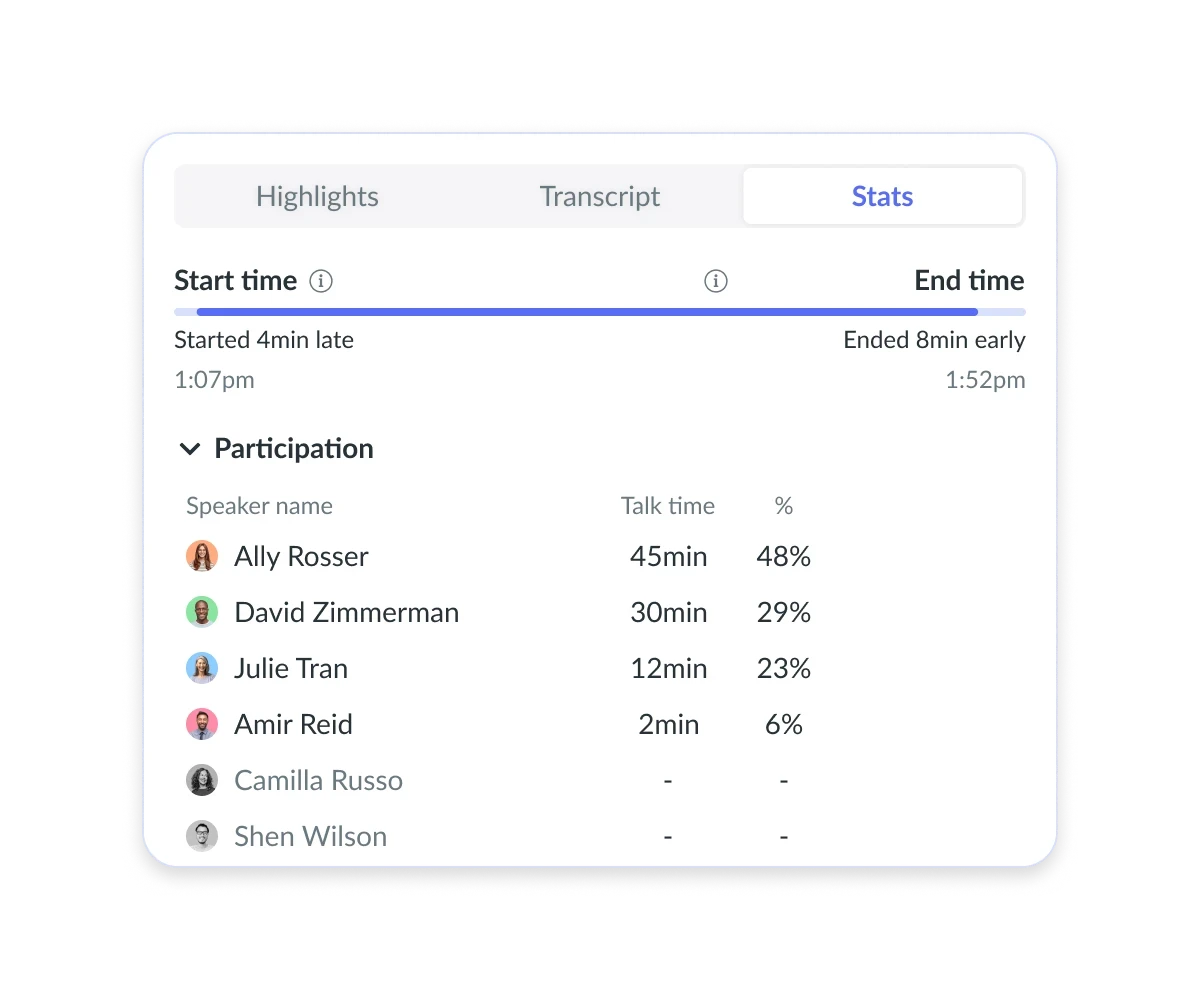
Full centralization
Full centralization
Full centralization
After the meeting
Fellow provides the tools for effective wrap-ups and follow-ups, making sure productivity continues after the meeting.
AI recording library
All the meetings you choose to record are kept safe in your company’s library, with permission controls to determine exactly who can see what.

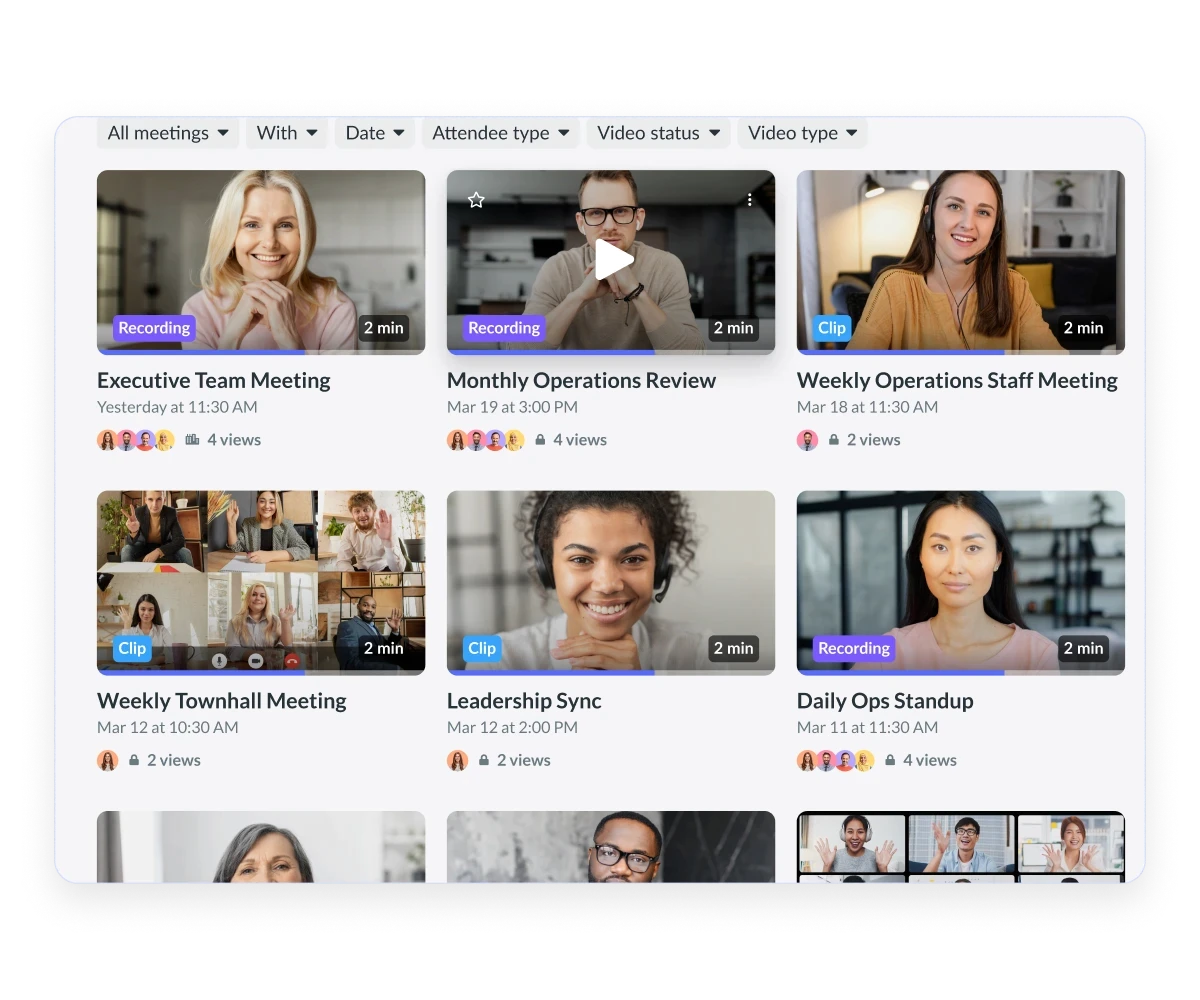
AI recording library
All the meetings you choose to record are kept safe in your company’s library, with permission controls to determine exactly who can see what.

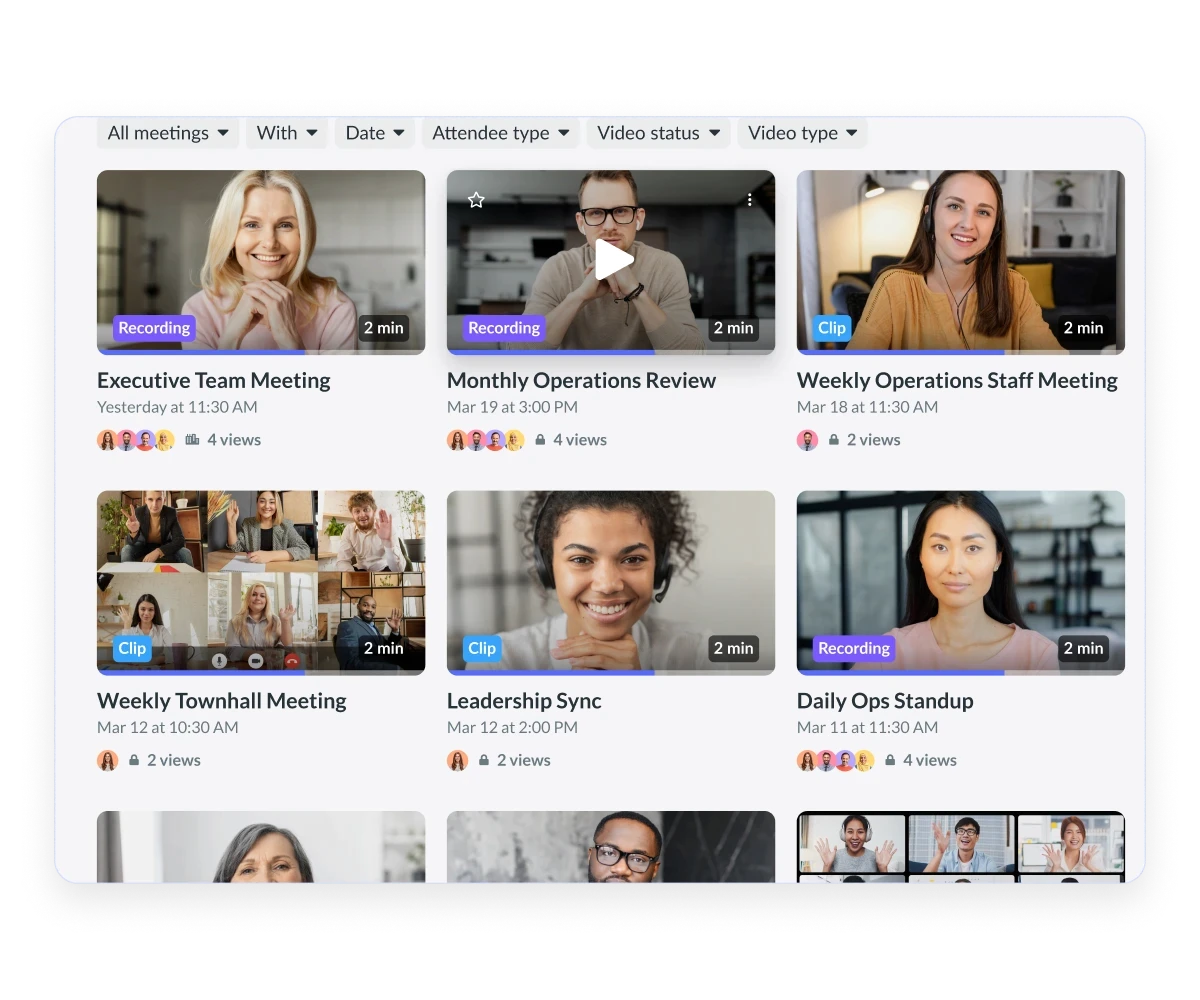
AI recording library
All the meetings you choose to record are kept safe in your company’s library, with permission controls to determine exactly who can see what.

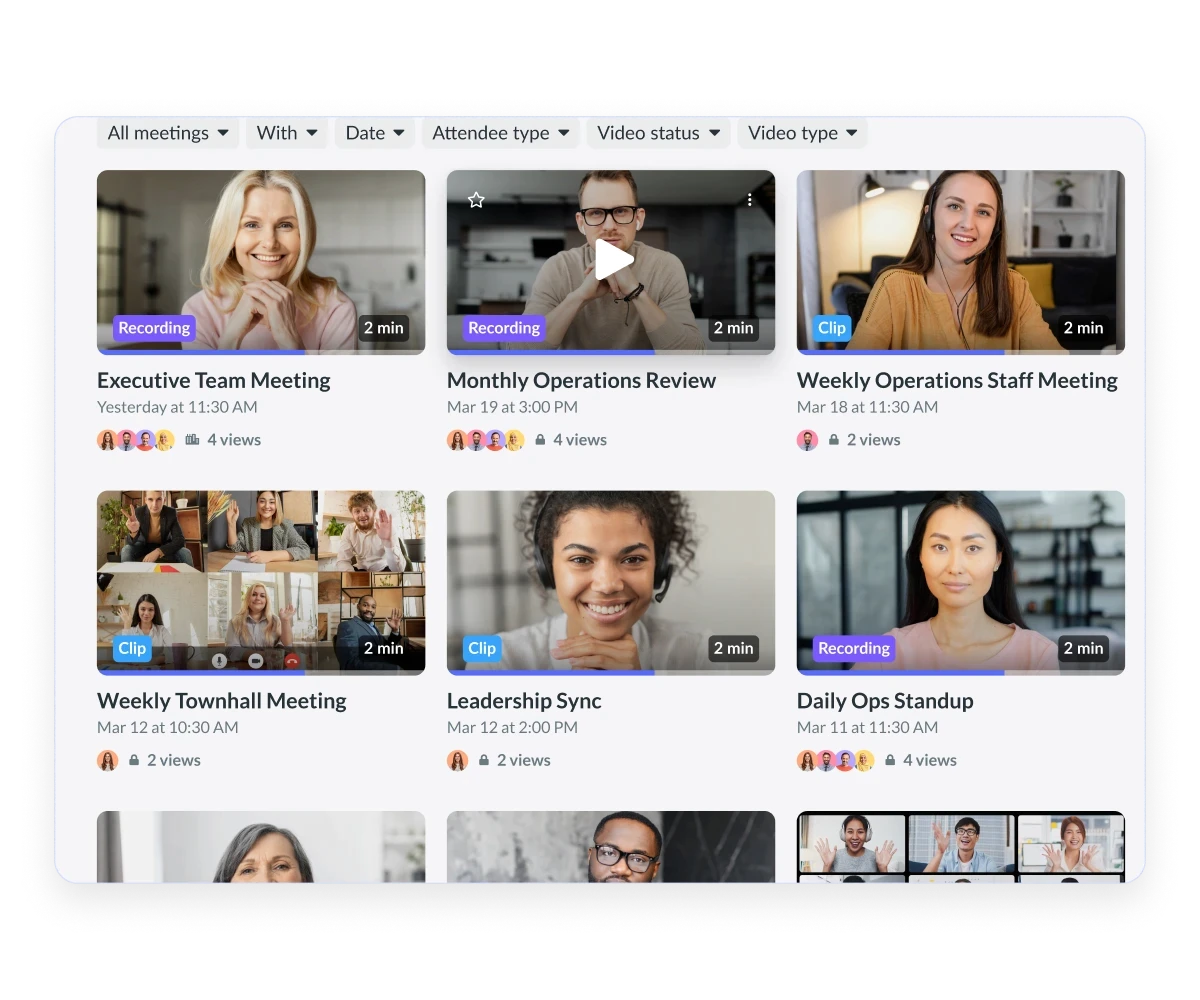
AI recording library
All the meetings you choose to record are kept safe in your company’s library, with permission controls to determine exactly who can see what.

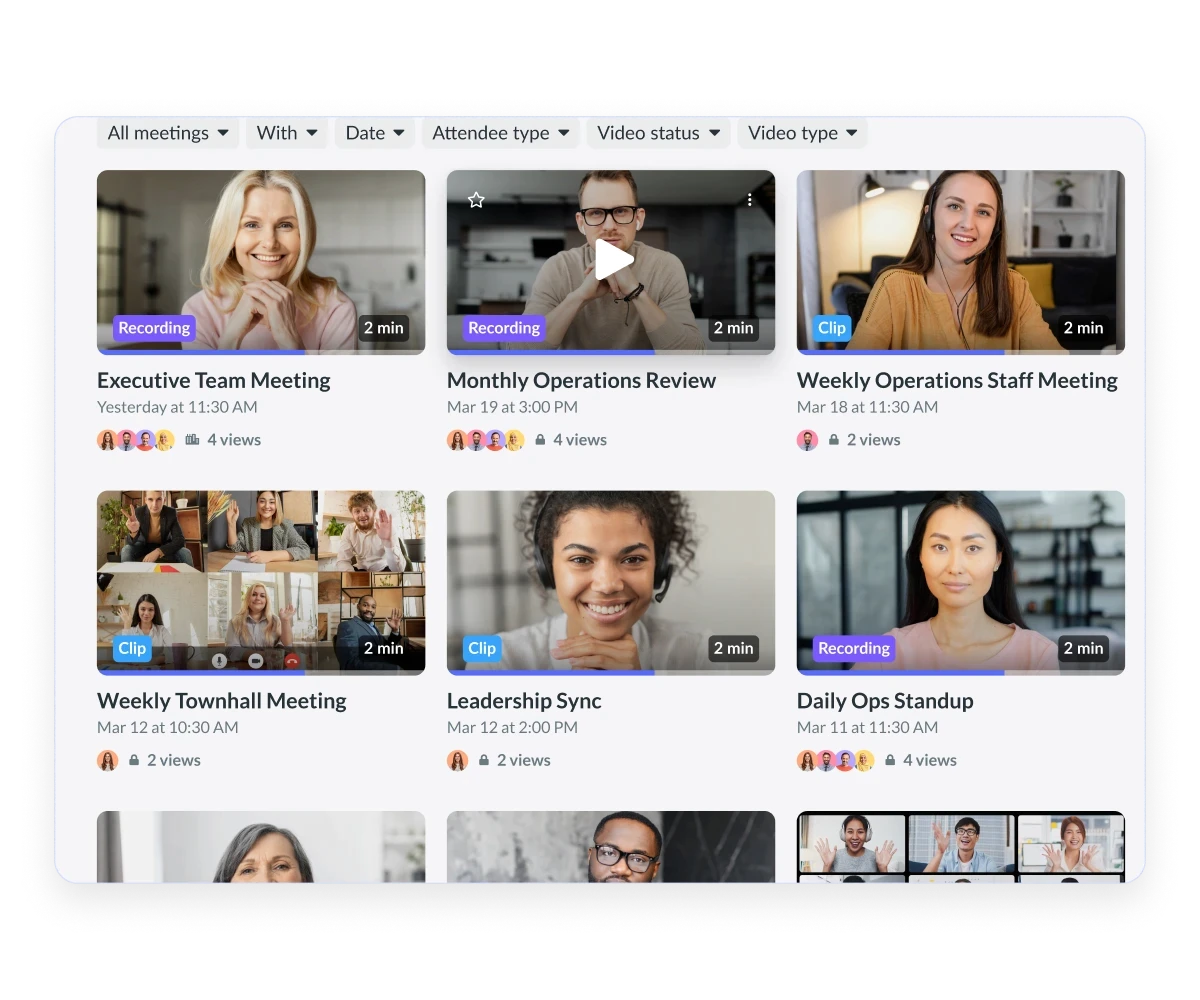
Salesforce and Hubspot integrations
Integrate vital customer data with your CRM tools, including contacts and deals. Fellow AI can make automatic suggestions to fill in fields, and your sales team can take advantage of recap templates that match your favorite sales methodologies.

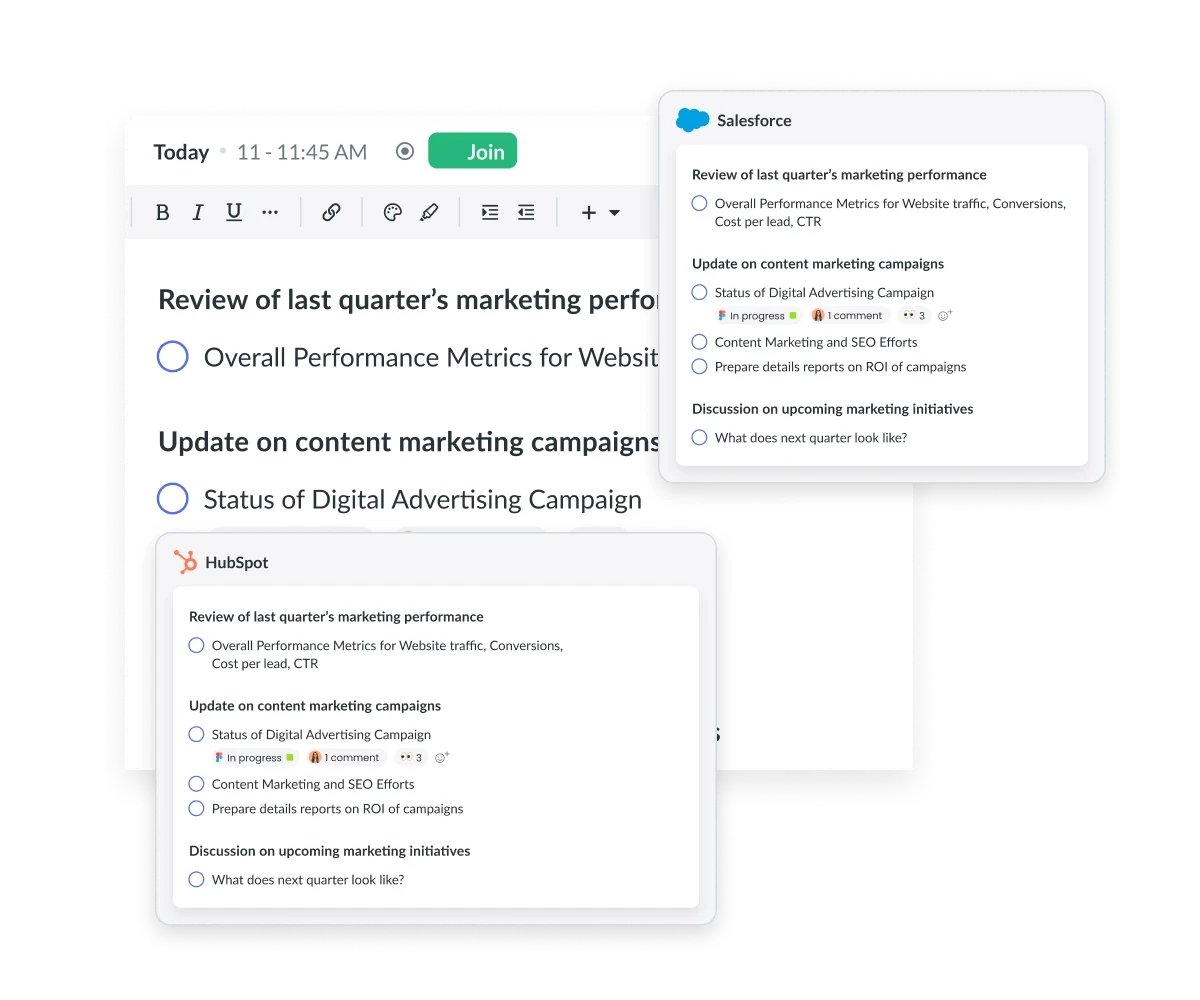
Salesforce and Hubspot integrations
Integrate vital customer data with your CRM tools, including contacts and deals. Fellow AI can make automatic suggestions to fill in fields, and your sales team can take advantage of recap templates that match your favorite sales methodologies.

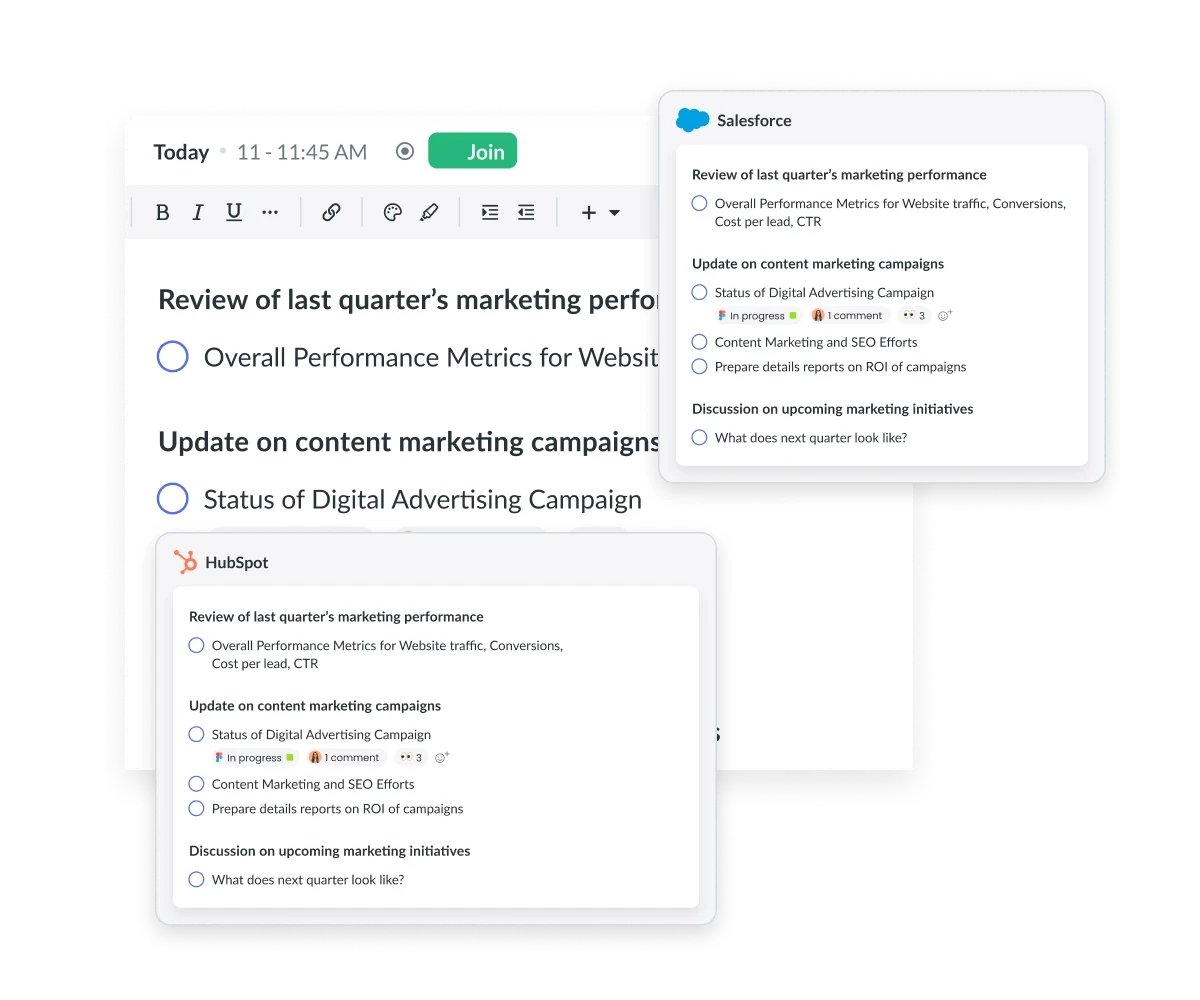
Salesforce and Hubspot integrations
Integrate vital customer data with your CRM tools, including contacts and deals. Fellow AI can make automatic suggestions to fill in fields, and your sales team can take advantage of recap templates that match your favorite sales methodologies.

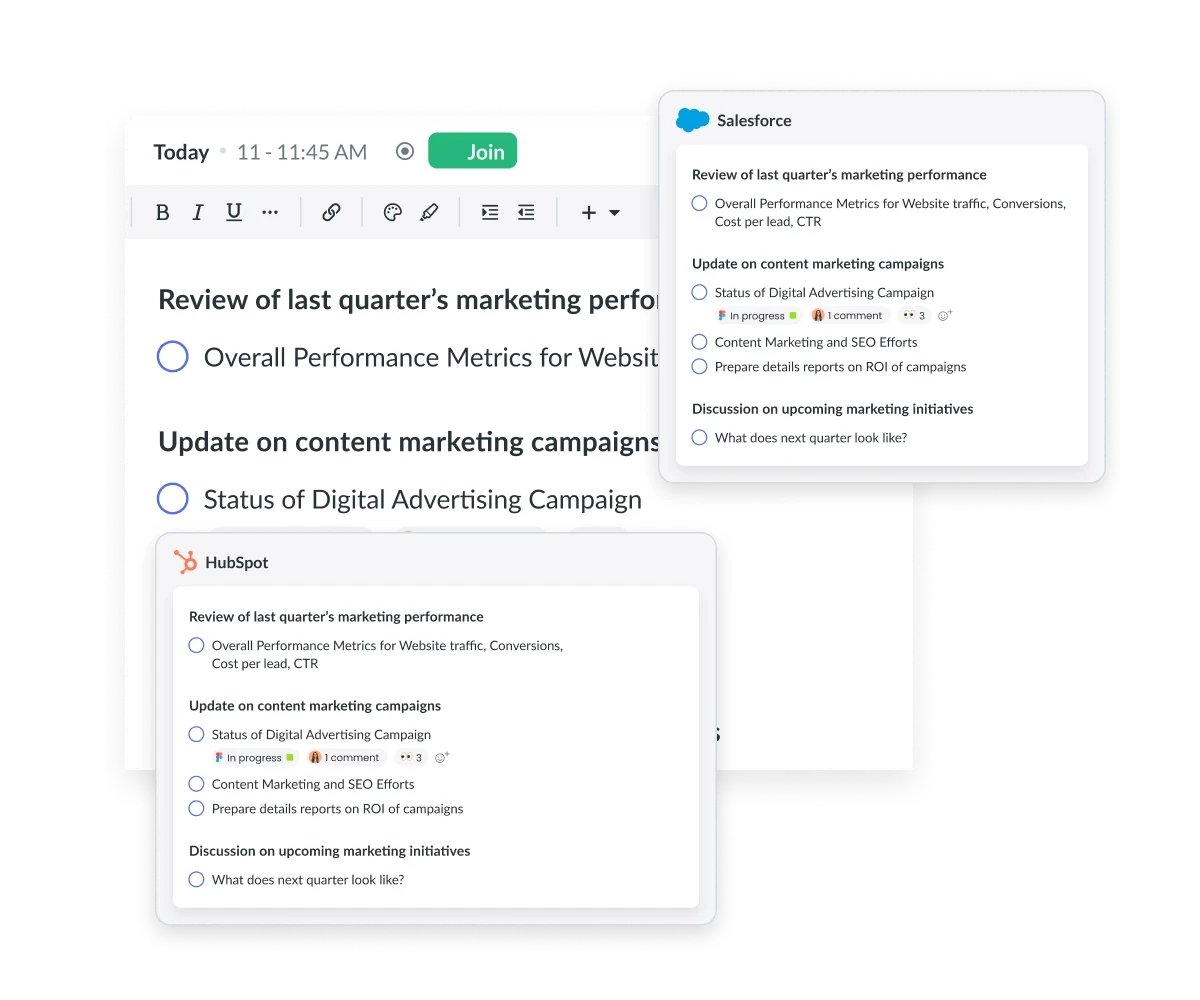
Salesforce and Hubspot integrations
Integrate vital customer data with your CRM tools, including contacts and deals. Fellow AI can make automatic suggestions to fill in fields, and your sales team can take advantage of recap templates that match your favorite sales methodologies.

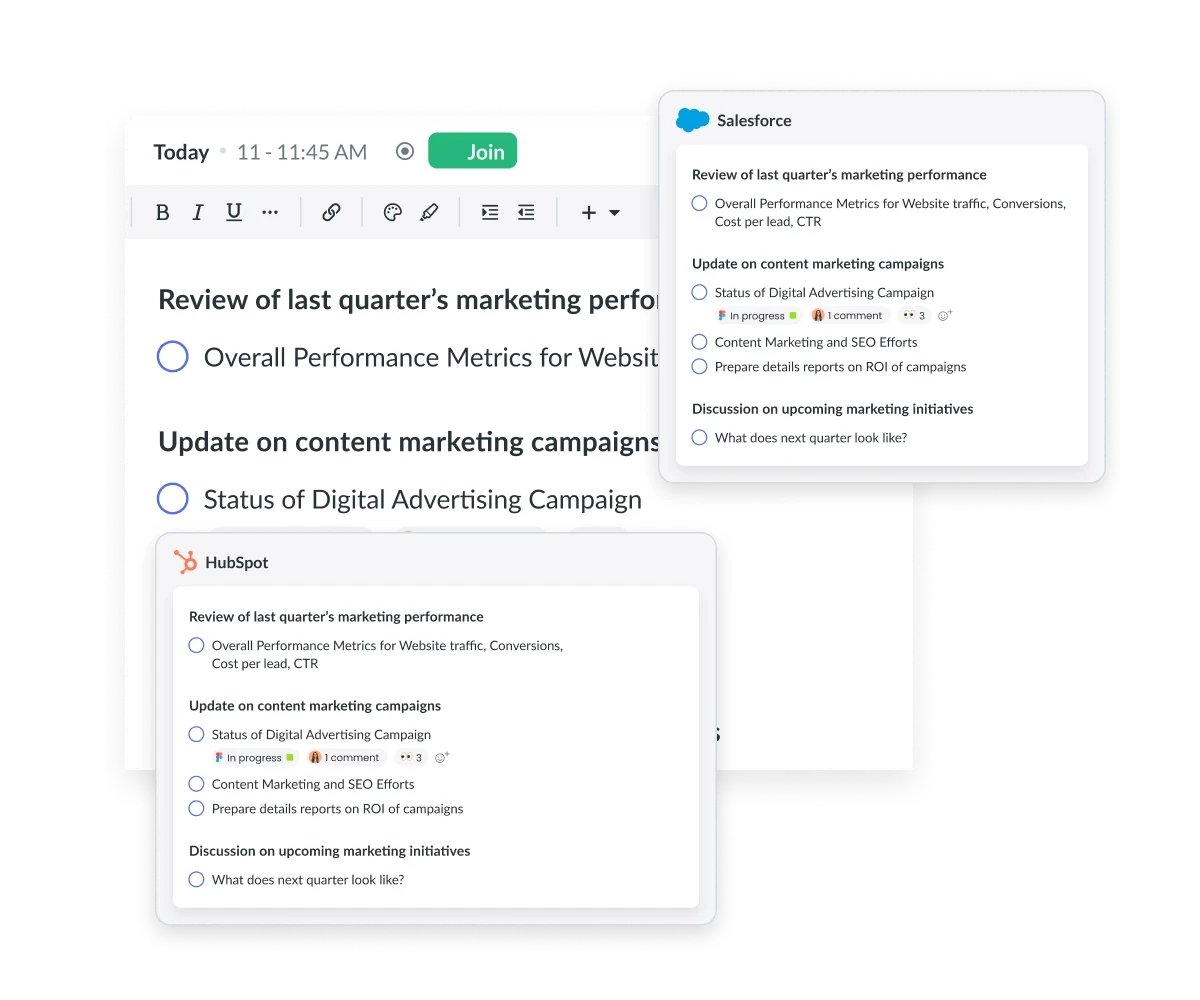
AI meeting assistant
Got a question about your meetings? Use "Ask Fellow Copilot" to have AI search through your meeting transcripts and find the answer for you.

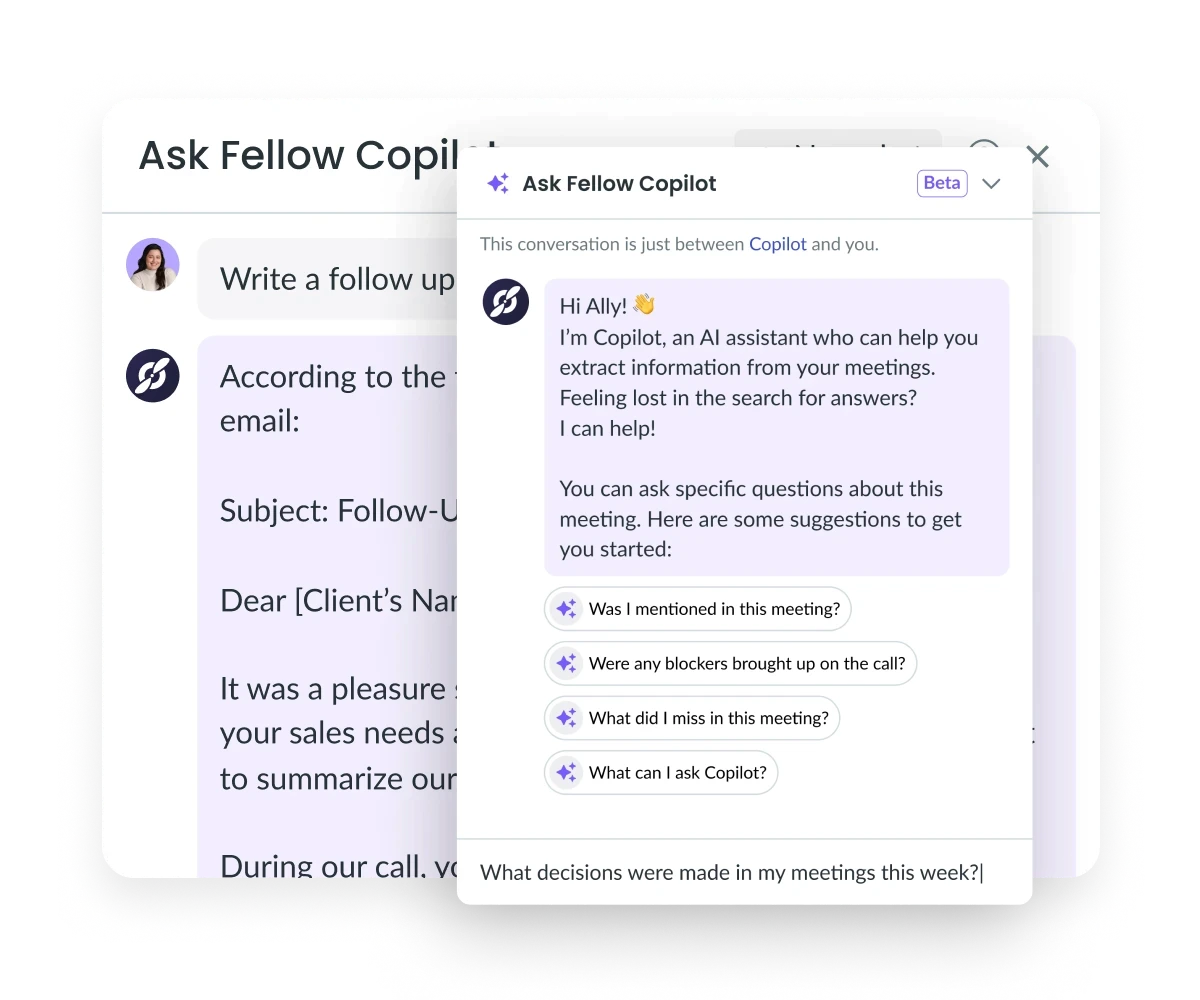
AI meeting assistant
Got a question about your meetings? Use "Ask Fellow Copilot" to have AI search through your meeting transcripts and find the answer for you.

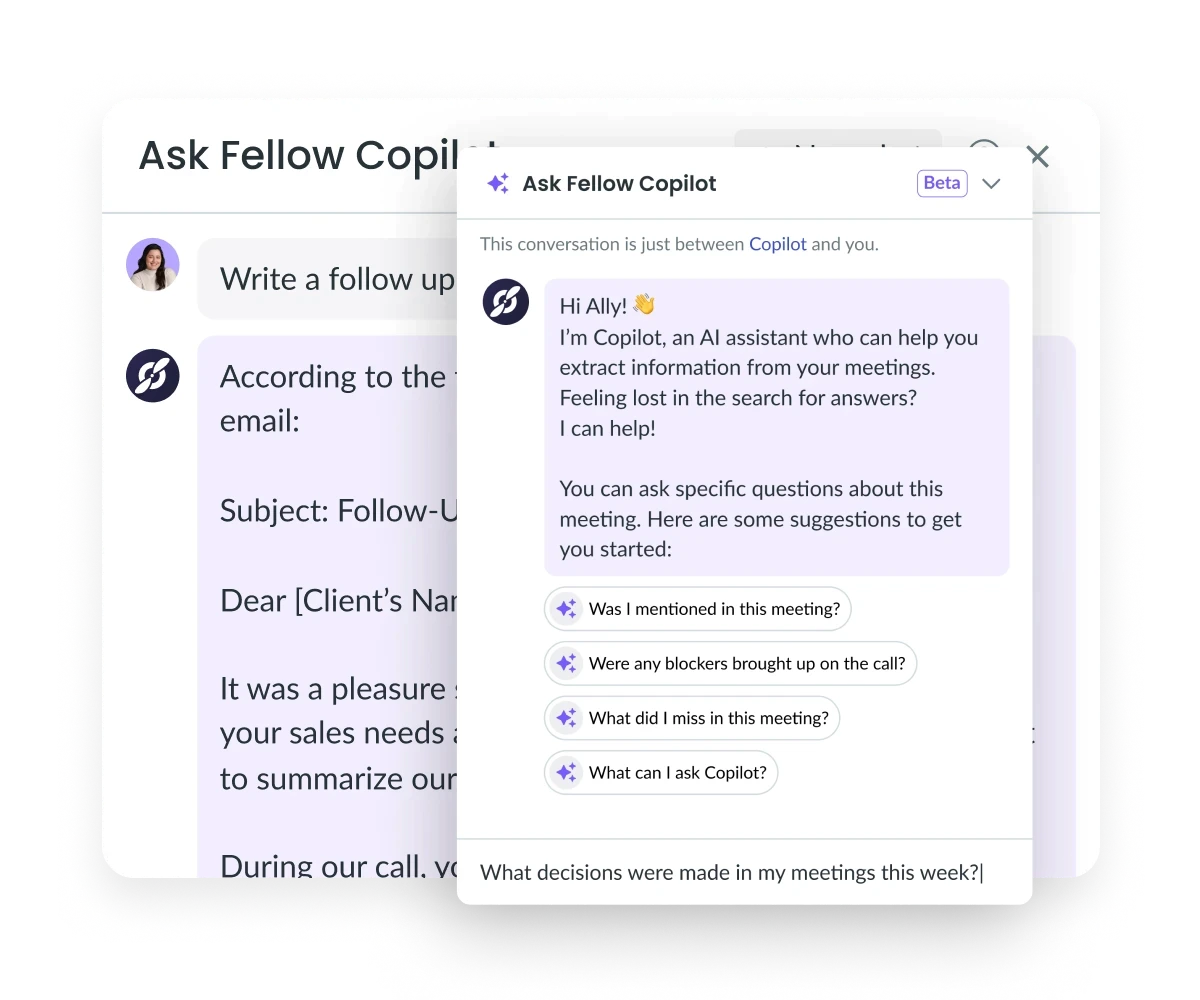
AI meeting assistant
Got a question about your meetings? Use "Ask Fellow Copilot" to have AI search through your meeting transcripts and find the answer for you.

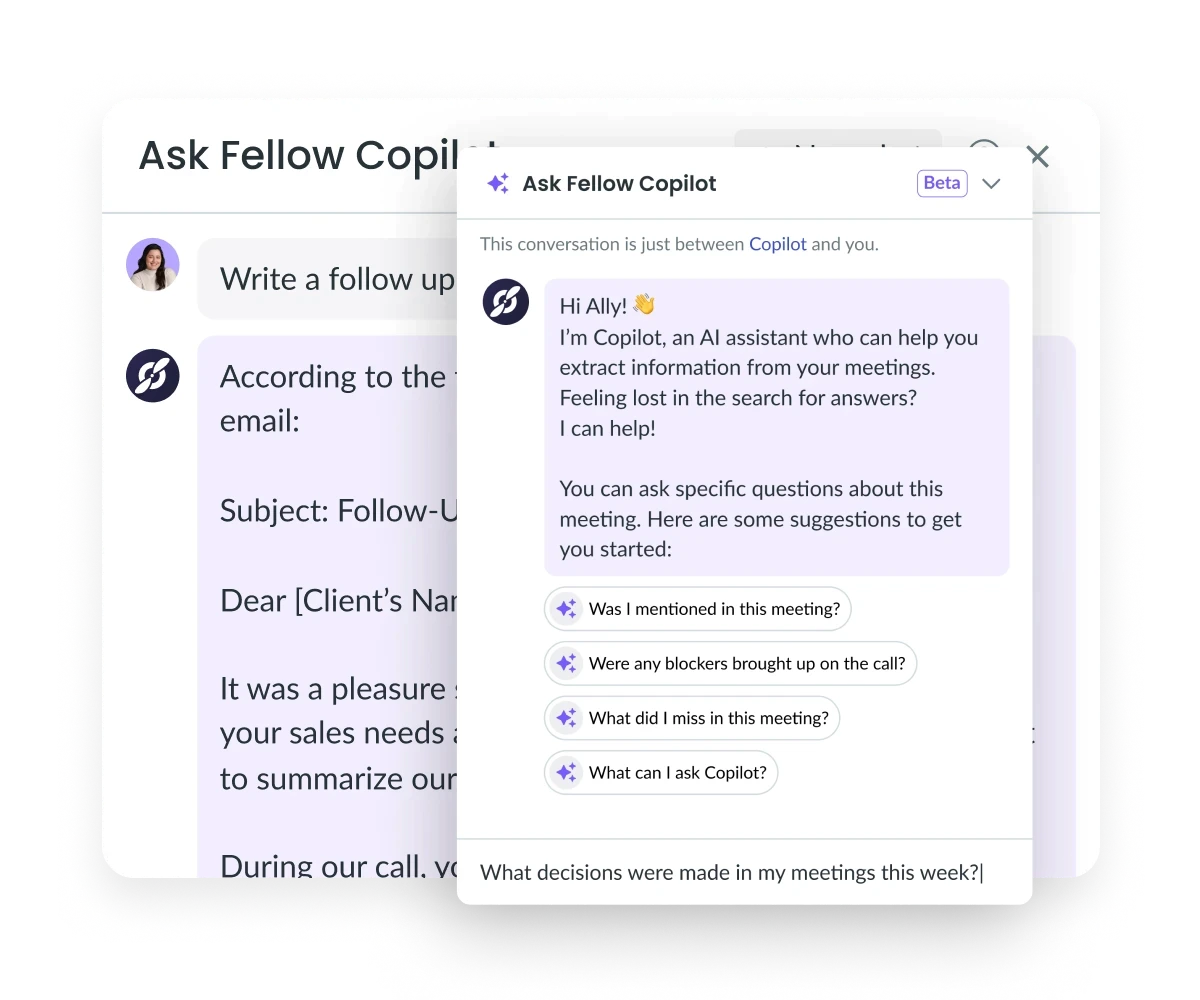
AI meeting assistant
Got a question about your meetings? Use "Ask Fellow Copilot" to have AI search through your meeting transcripts and find the answer for you.

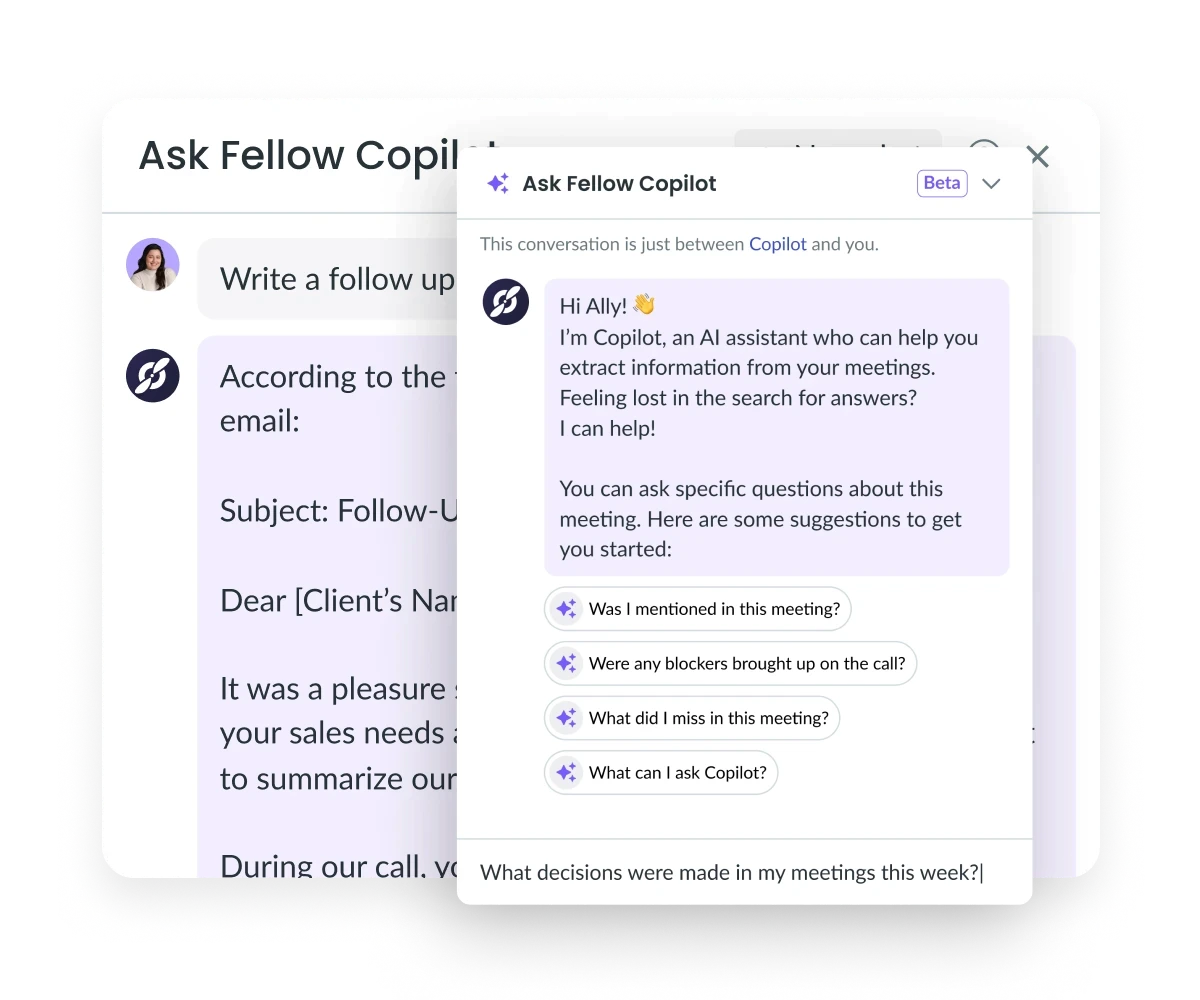
AI meeting recaps
Keep everyone in sync with automations that send AI-powered meeting recap emails — including the recording, transcription, and a human-level summary — to both attendees and anyone that needs to catch up.

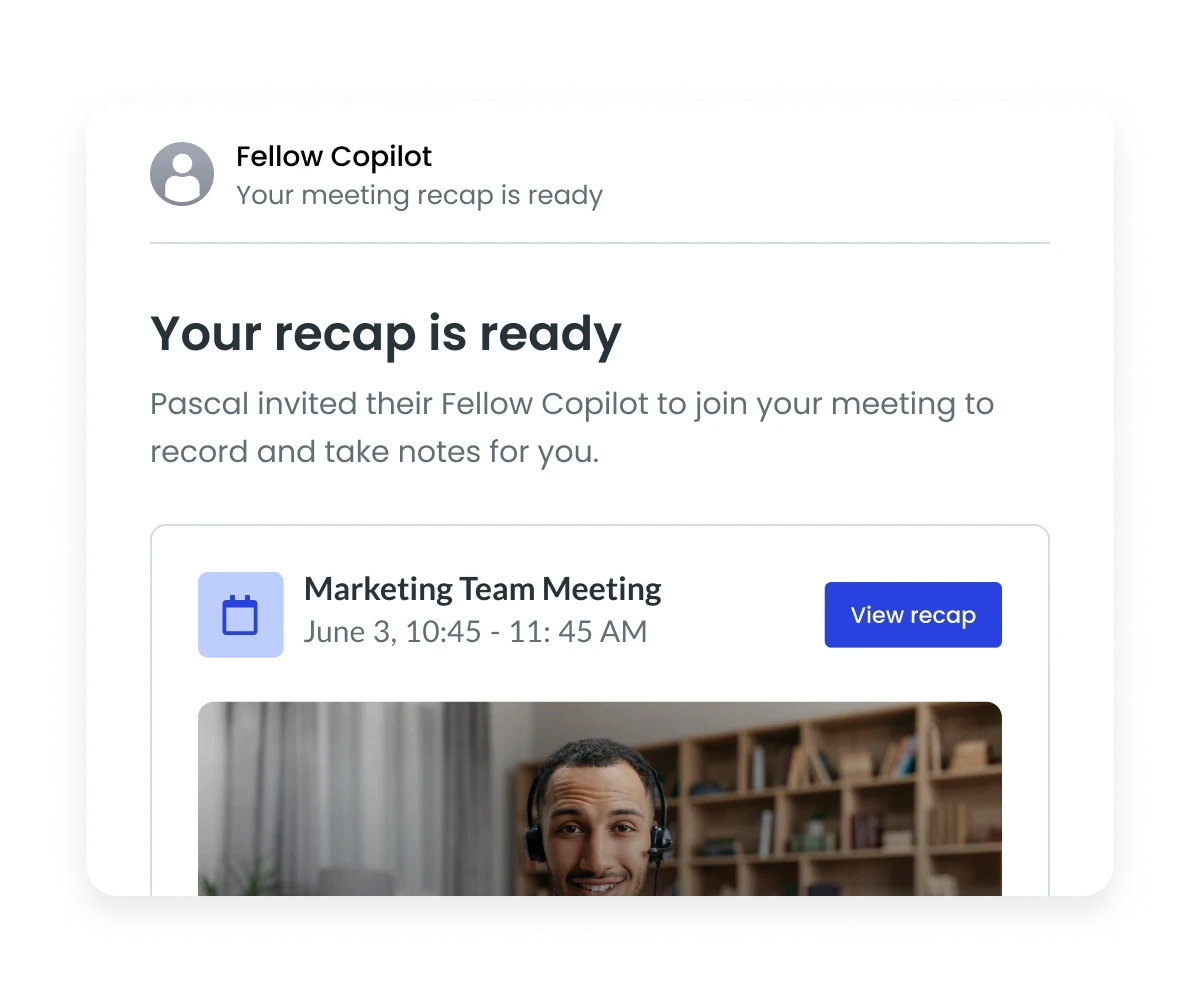
AI meeting recaps
Keep everyone in sync with automations that send AI-powered meeting recap emails — including the recording, transcription, and a human-level summary — to both attendees and anyone that needs to catch up.

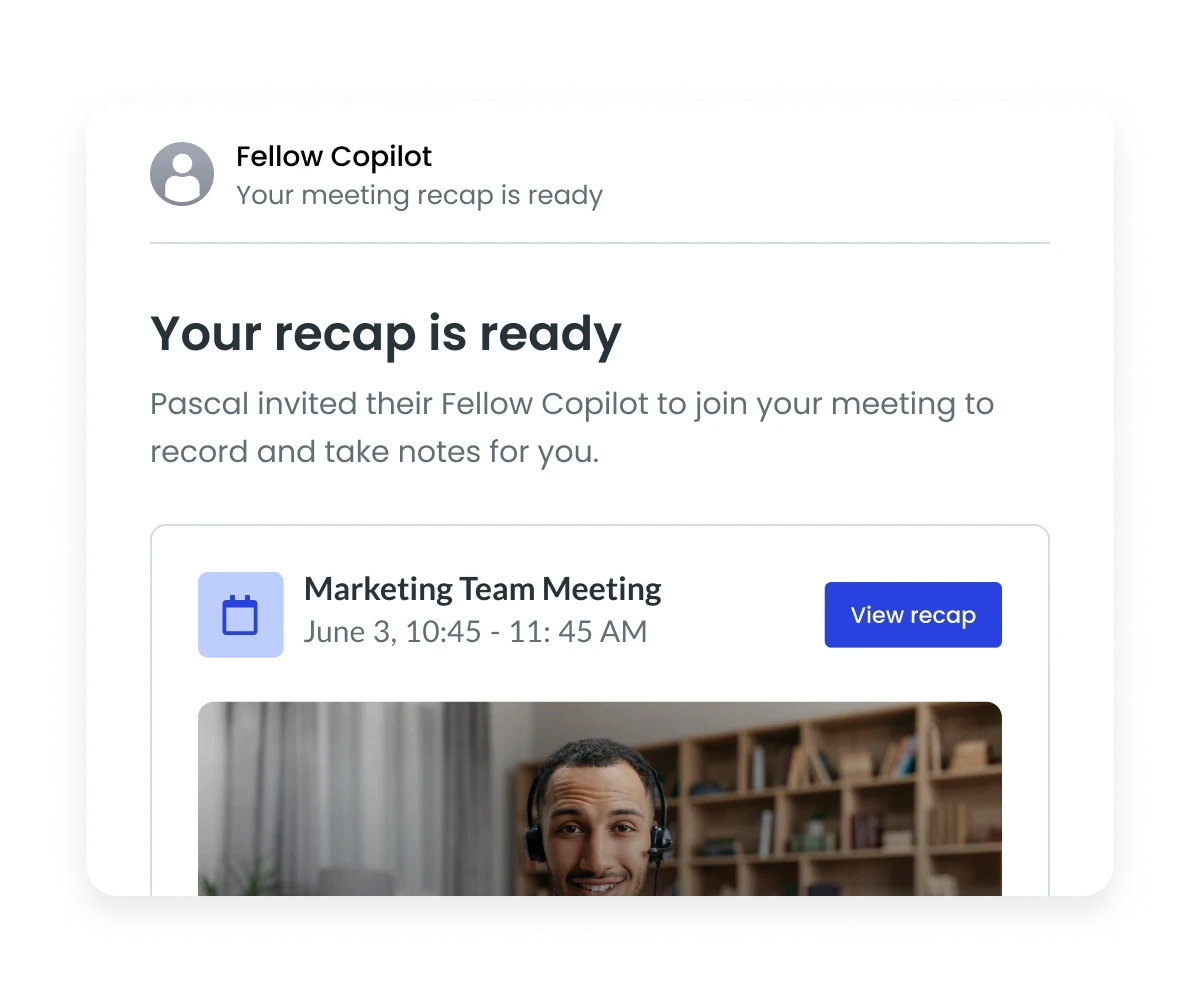
AI meeting recaps
Keep everyone in sync with automations that send AI-powered meeting recap emails — including the recording, transcription, and a human-level summary — to both attendees and anyone that needs to catch up.

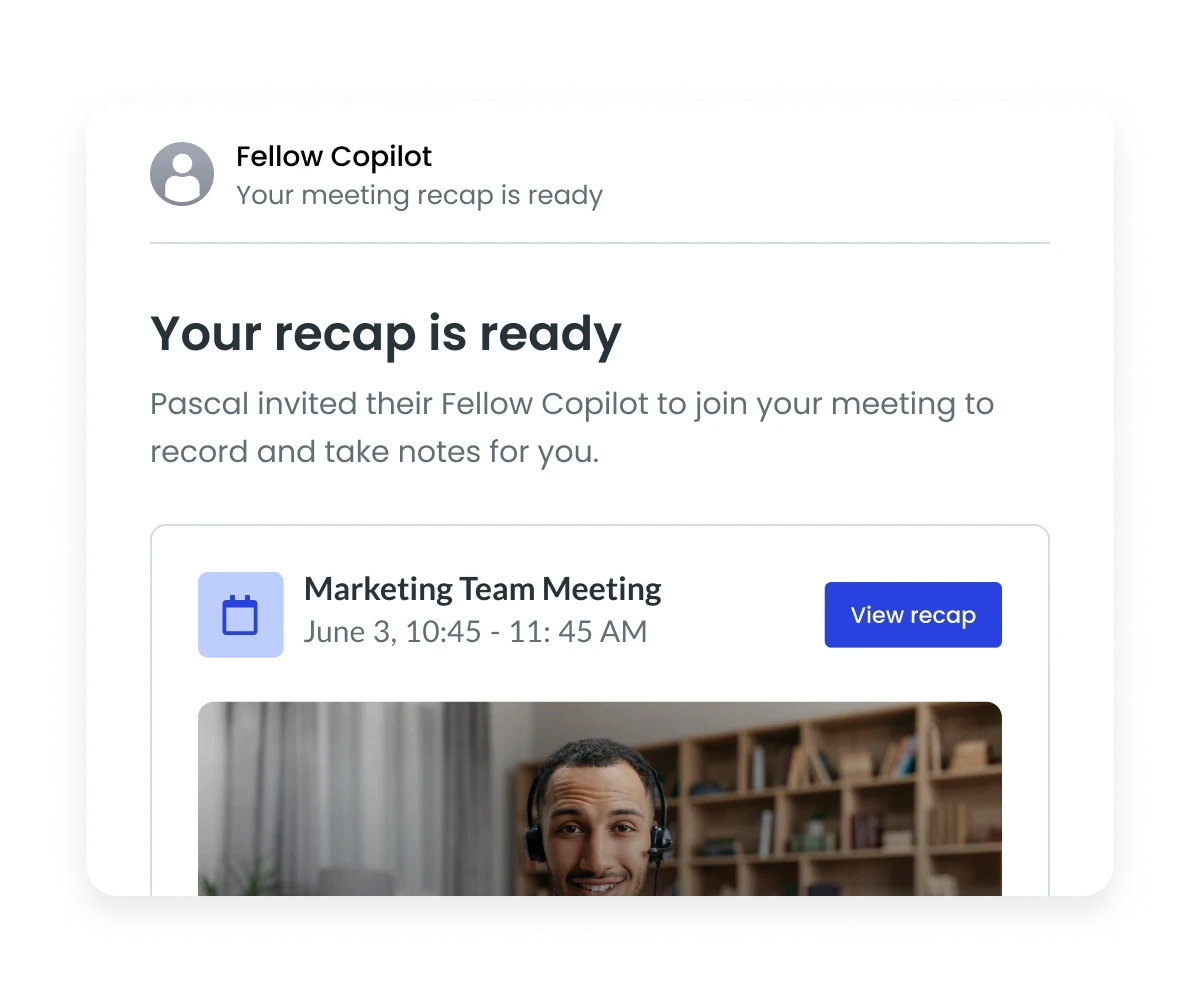
AI meeting recaps
Keep everyone in sync with automations that send AI-powered meeting recap emails — including the recording, transcription, and a human-level summary — to both attendees and anyone that needs to catch up.

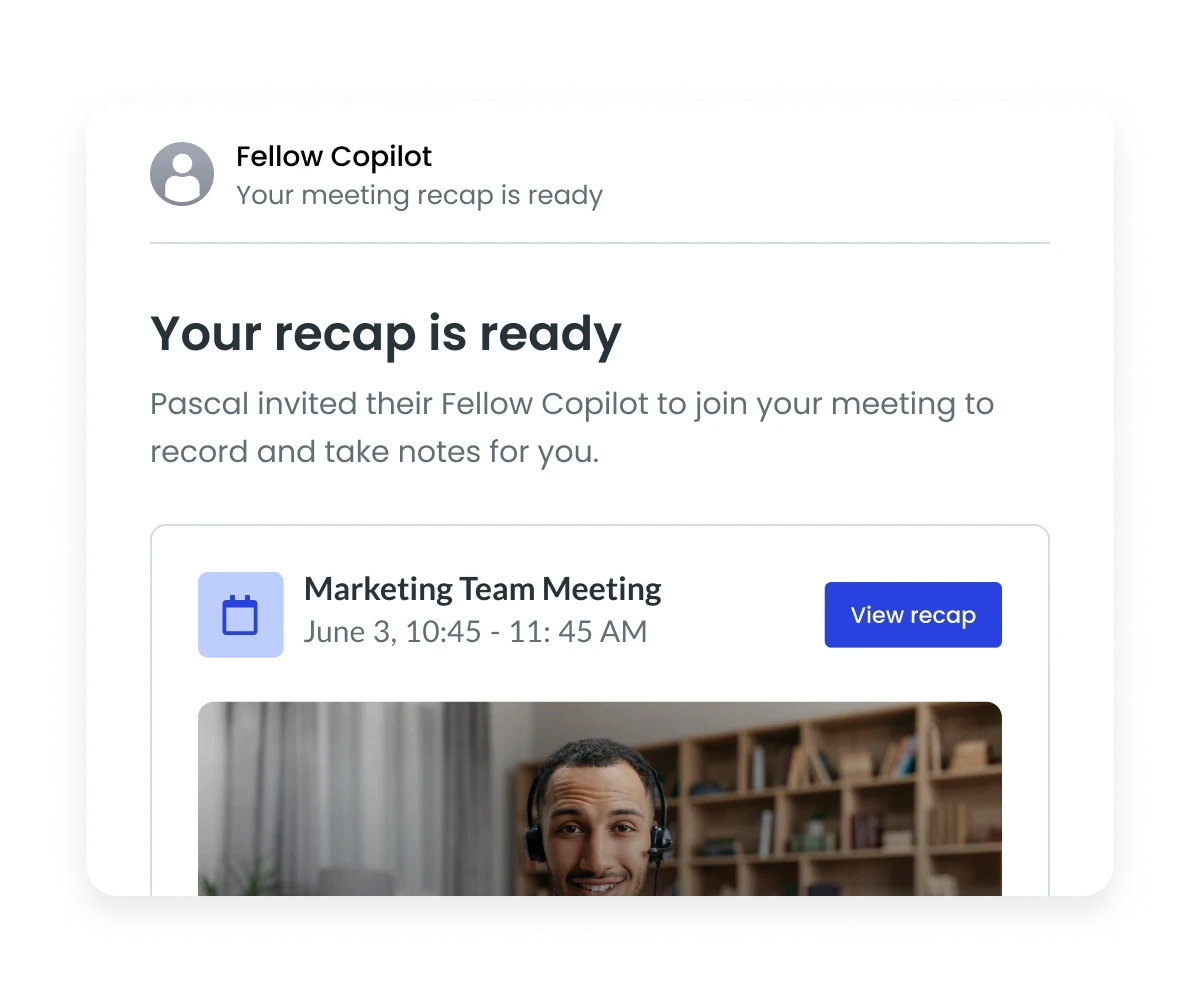
Stay in charge
AI control is in your hands
Administrative settings allow your organization to determine who can access recordings, recaps, and other features — all backed by Fellow’s rigorous security protocols.
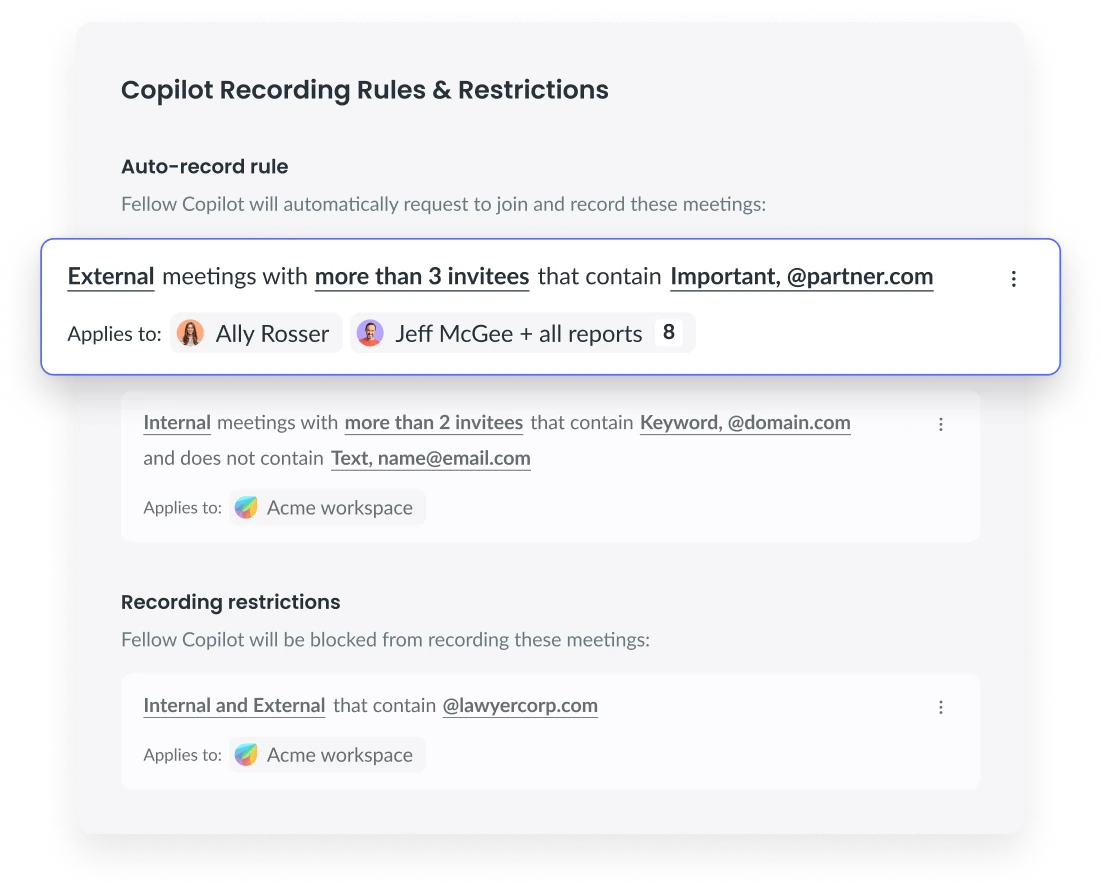
Stay in charge
AI control is in your hands
Administrative settings allow your organization to determine who can access recordings, recaps, and other features — all backed by Fellow’s rigorous security protocols.
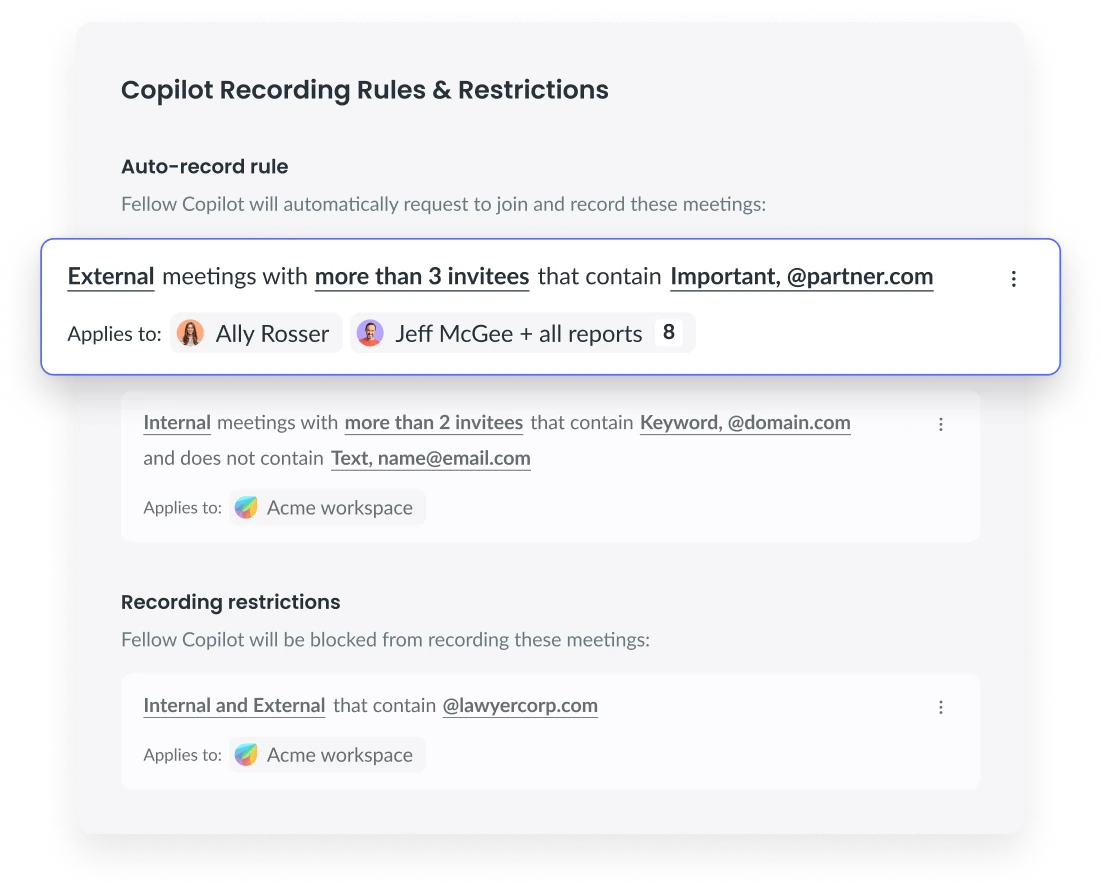
Stay in charge
AI control is in your hands
Administrative settings allow your organization to determine who can access recordings, recaps, and other features — all backed by Fellow’s rigorous security protocols.
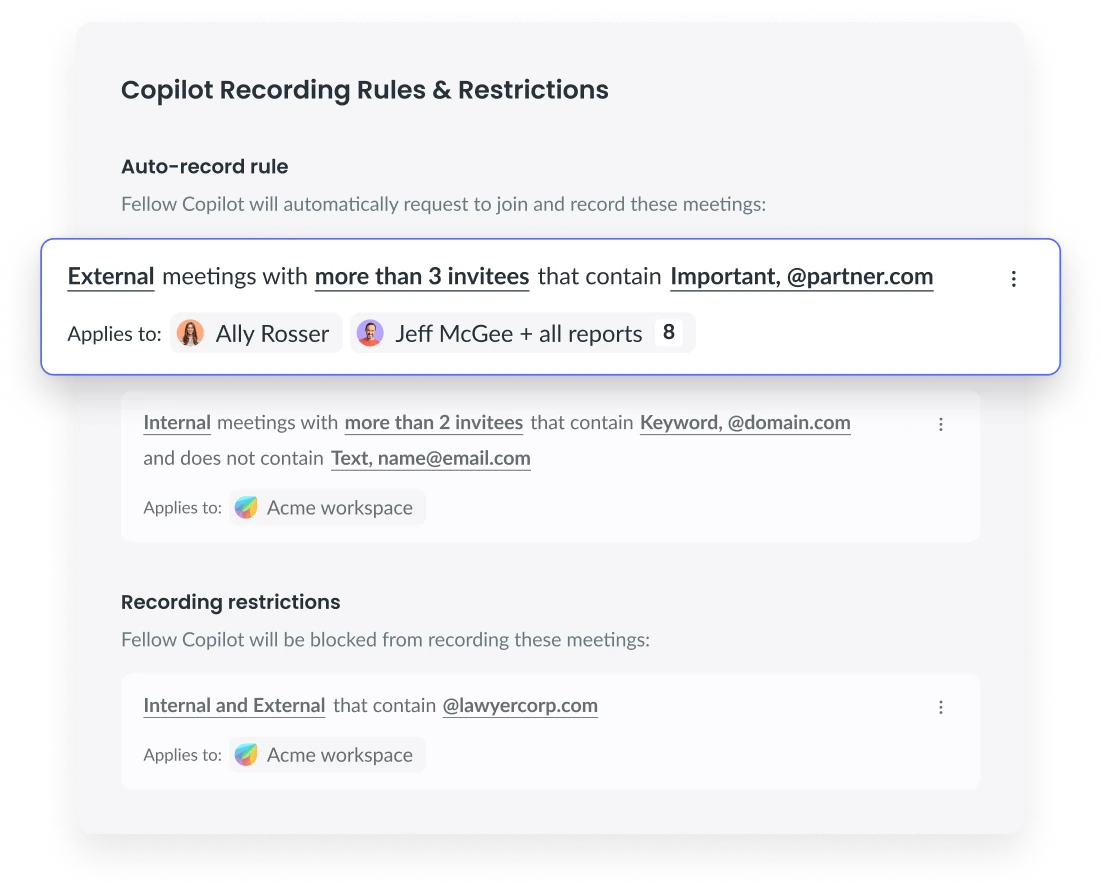
AI localization
Multilingual support
Fellow supports 92 languages, so even global teams can work together with nothing lost in translation.

AI localization
Multilingual support
Fellow supports 92 languages, so even global teams can work together with nothing lost in translation.

AI localization
Multilingual support
Fellow supports 92 languages, so even global teams can work together with nothing lost in translation.

Features for every team
IT

"Fellow is easy to use - integrates with other applications - keeps me organized - I can access on my phone or the web and is truly a game changer to keep me organized"
Rob Kosier, Regional Director of IT - Penn Gaming

Marketing

"Fellow solves key problems around running meetings. Having everything in Fellow means we can track it and follow up on it"
Mychelle Mollott, CMO & Head of Sales at Knak

Engineering

"We had one standing meeting, and now we’re able to completely do it asynchronously thanks to Fellow"
Johan Van Heerden, VP of Engineering at Nintex

Operations

"Fellow makes a big impact because it makes it easy to be organized without it feeling like a huge lift."
Emilia Ceballos, Chief of Staff at KitchenSync

Customer success

"For me, the value of Fellow is peace of mind. Our most important resource is our people, and their most important resource is their time."
Stephen Hull, VP of Customer Experience at Dynatrace

IT

"Fellow is easy to use - integrates with other applications - keeps me organized - I can access on my phone or the web and is truly a game changer to keep me organized"
Rob Kosier, Regional Director of IT - Penn Gaming

Marketing

"Fellow solves key problems around running meetings. Having everything in Fellow means we can track it and follow up on it"
Mychelle Mollott, CMO & Head of Sales at Knak

Engineering

"We had one standing meeting, and now we’re able to completely do it asynchronously thanks to Fellow"
Johan Van Heerden, VP of Engineering at Nintex

Operations

"Fellow makes a big impact because it makes it easy to be organized without it feeling like a huge lift."
Emilia Ceballos, Chief of Staff at KitchenSync

Customer success

"For me, the value of Fellow is peace of mind. Our most important resource is our people, and their most important resource is their time."
Stephen Hull, VP of Customer Experience at Dynatrace

IT

"Fellow is easy to use - integrates with other applications - keeps me organized - I can access on my phone or the web and is truly a game changer to keep me organized"
Rob Kosier, Regional Director of IT - Penn Gaming

Marketing

"Fellow solves key problems around running meetings. Having everything in Fellow means we can track it and follow up on it"
Mychelle Mollott, CMO & Head of Sales at Knak

Engineering

"We had one standing meeting, and now we’re able to completely do it asynchronously thanks to Fellow"
Johan Van Heerden, VP of Engineering at Nintex

Operations

"Fellow makes a big impact because it makes it easy to be organized without it feeling like a huge lift."
Emilia Ceballos, Chief of Staff at KitchenSync

Customer success

"For me, the value of Fellow is peace of mind. Our most important resource is our people, and their most important resource is their time."
Stephen Hull, VP of Customer Experience at Dynatrace

Fellow integrates with your existing tools for seamless workflow.
Fellow integrates with your existing tools for seamless workflow.
Fellow integrates with your existing tools for seamless workflow.

Start having better meetings today
Get started with Fellow
Leaders in 100+ countries have fewer, better, shorter meetings thanks to Fellow. Get started today. No credit card required.