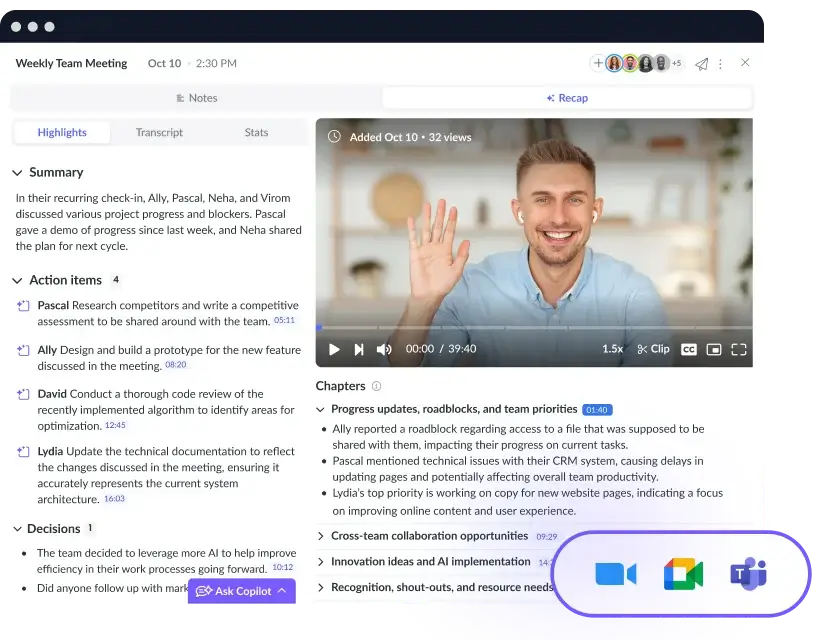4 Ways to Run Great Meetings With Vidyard and Fellow
See how you can use both platforms to host meetings, improve employee and customer engagement, and drive business results.
Picture this: Your colleague has been asking to meet with you and other members of your team so you can demonstrate the latest product features you’ve been working on. Unfortunately, with so many deliverables and client meetings on the go, you haven’t been able to make time for your teammates. When you finally have the chance to host a product demo, your colleagues give you some pivotal constructive feedback. You realize you could have avoided some challenges had you looped your colleagues in earlier. If only there were a way to ensure everyone was on the same page at every project stage.
What if we told you that you can easily combine the power of asynchronous video with Fellow’s array of features to host effective meetings that save everyone time?
Let’s explore the benefits of asynchronous videos, learn how to implement asynchronous videos into meetings, examine four ways you can use Vidyard and Fellow together to run delightful meetings, and view our step-by-step instructions on how to connect the two platforms.
What is Vidyard?
Vidyard is an online video platform for businesses. The platform strives to help companies increase leads, accelerate their pipeline, and delight customers. Its main feature is a screen recording tool that employees can use to humanize their communications and personalize the customer experience. Using the tool, video creation platform teams can record and share personalized videos and screen recordings, easily share videos online, post business videos online, and use analytics to learn more about your audience.
Pricing:
- Free—$0 per month
- Pro—$19 USD per user, per month (billed annually)
- Business—$145 USD per user, per month (billed annually)

Run productive asynchronous meetings
Increase asynchronous meeting productivity with a collaborative agenda that the whole team can contribute to. Try using a tool like Fellow!
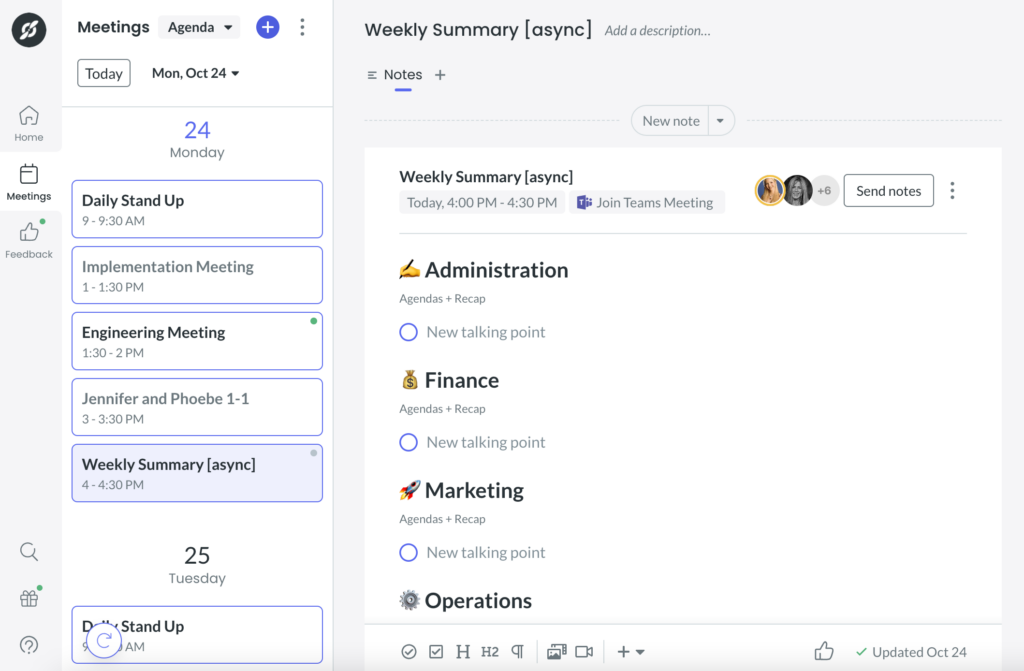
Using asynchronous videos during meetings
1What are asynchronous videos?
Asynchronous videos are recorded content that you can share with others to view later. The term refers to any video that isn’t live-streamed and that others don’t consume in real time. For instance, a sales professional who makes a screen recording demo of their product to send to prospective customers to review and give feedback would be considered asynchronous. Employees can leverage asynchronous videos to collaborate with colleagues, reduce meeting times, and even archive important conversations.
2Benefits of asynchronous videos during meetings
Here are some key benefits of using asynchronous videos before, during, and after meetings:
- Flexibility: Some employees have radically different schedules that prevent their team from meeting regularly. With asynchronous videos, meeting attendees can view product demos and review projects at a time that fits into their schedules. Asynchronous videos can also help teams collaborate across time zones.
- Improved engagement: Asynchronous videos give employees a visual element that can add context to any meeting or project. Following an in-person or virtual meeting, teams can send asynchronous videos that further explain product components that weren’t discussed in-depth during the scheduled meeting time.
- Efficiency: When used alongside your favorite meeting apps, asynchronous videos can replace routine updates, in-person training sessions, and any other information that doesn’t require a scheduled meeting. With asynchronous videos, your team can free up meeting time for problem-solving and additional collaboration.
- Enhanced collaboration: Asynchronous videos can be used to provide a record of a conversation so team members can reference it as they work together to solve business problems. With referenced videos, the group can use scheduled meetings to work on shared goals rather than explain complex processes.
- Increased accessibility: Asynchronous videos are great for individuals who aren’t able to attend meetings due to schedule conflicts. Videos can also be replayed by teammates who require additional clarification or step-by-step instruction.
How to implement an asynchronous video into meetings
1Create a process for asynchronous videos
Before your team can reap the benefits of asynchronous videos, there needs to be a process in place. Start by identifying what problems you hope asynchronous videos will solve and brainstorm all activities that will need to be involved to begin using asynchronous videos to their full benefit. Next, determine boundaries for the process. Jot down in what circumstances asynchronous videos will be used and the best practices for distribution. Ask your teammates for feedback during this process so everyone is involved.
Schedule on-demand training sessions with Vidyard to show employees how they can use the tool to record and send videos to send to colleagues, clients, and other stakeholders. Include a section in your training that shows skeptical employees how asynchronous meetings can lead to higher productivity and employee retention!
2Establish best practices
Create a document that informs employees of best practices for what should be included in asynchronous videos. For example, if your team will be using Vidyard primarily for sales calls, you may want every employee to include a product description, pricing breakdown, key data points, contact information, and next steps for potential customers in each video.
3Determine a timeline
Asynchronous meetings only work when everyone participates. For videos that will be distributed internally, set expectations for when teammates must view each video. For example, depending on project timelines, managers can communicate that they want employees to watch asynchronous videos within three days of distribution.
Check out our blog post on best practices for asynchronous communication to discover how you can make asynchronous meetings work for your team.
4Communicate
There’s no such thing as too much effective communication. Use asynchronous videos as another collaboration tool within your meeting toolbox. Use Fellow’s comments and reactions feature to signal to colleagues that you’ve viewed their video or leave a comment without distracting from other items on the meeting agenda.
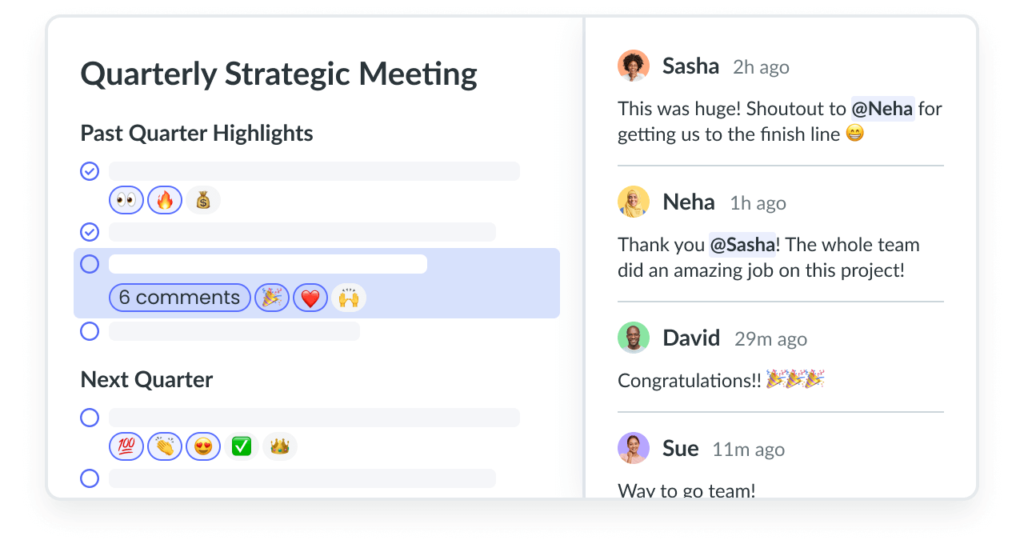
4 ways to run great meetings using Fellow and Vidyard
1When introducing new team members or project updates
Save your status updates for asynchronous videos. If there’s a meeting process that has become too repetitive or monotonous, try replacing it with an asynchronous cadence to motivate the group. Asynchronous videos are also an excellent tool for introducing new team members who don’t feel comfortable awkwardly introducing themselves in the Zoom room. New employees can create curated videos that positively present themselves and their skill sets.
2For training and onboarding
Onboarding provides new hires with the knowledge, training, and support they need to become productive members of the team. It also helps integrate new employees into a company. HR professionals and managers can use asynchronous videos to train and onboard new staff. Instead of taking an established staff member away from their work to spend days or weeks on training, managers and team leaders can record asynchronous videos that give a detailed overview of company and team processes, tools, and software.
3For more detailed presentations
If you only have a few minutes to give a presentation to a prospective customer or a teammate who’s short on time, you can follow up with an asynchronous video that provides a more in-depth explanation.
Asynchronous videos are a great tool for scaling client communication as well! You can use asynchronous videos to engage with clients, share personalized project updates, offer support, and answer specific questions using a presentation format.
4For documentation
Asynchronous videos are great for those times when you need a more detailed explanation to refer to once a meeting ends. Embed videos within your meeting agenda that go in-depth on your product and give step-by-step instructions on how to use specific features. The next time an employee needs assistance, they’ll be able to refer to their meeting notes in Fellow for a video that gives a detailed answer to their question.
How to connect Vidyard and Fellow
You can connect Vidyard to your Fellow meeting agenda in two easy steps! First, open the meeting note where you’d like to include your Vidyard video. Use the slash (/) menu or select the plus button (+) in the bottom toolbar. Select “Embed media” and paste the link to the Vidyard video that you would like to embed in your meeting notes.
Parting advice
Imagine this: Instead of putting off that product demo for your colleagues in favor of other high-priority meetings, you decide to take advantage of your team’s new asynchronous meeting process. You record your product demo using Vidyard and link the video to the notes of the project kickoff meeting you had a few days ago. Now your colleagues can provide you with feedback, and everyone is happy with the outcome. Success!
Combine Vidyard with Fellow to take your meeting notes to the next level. Enable your team to include videos to improve sales discovery calls, marketing content meetings, and more!