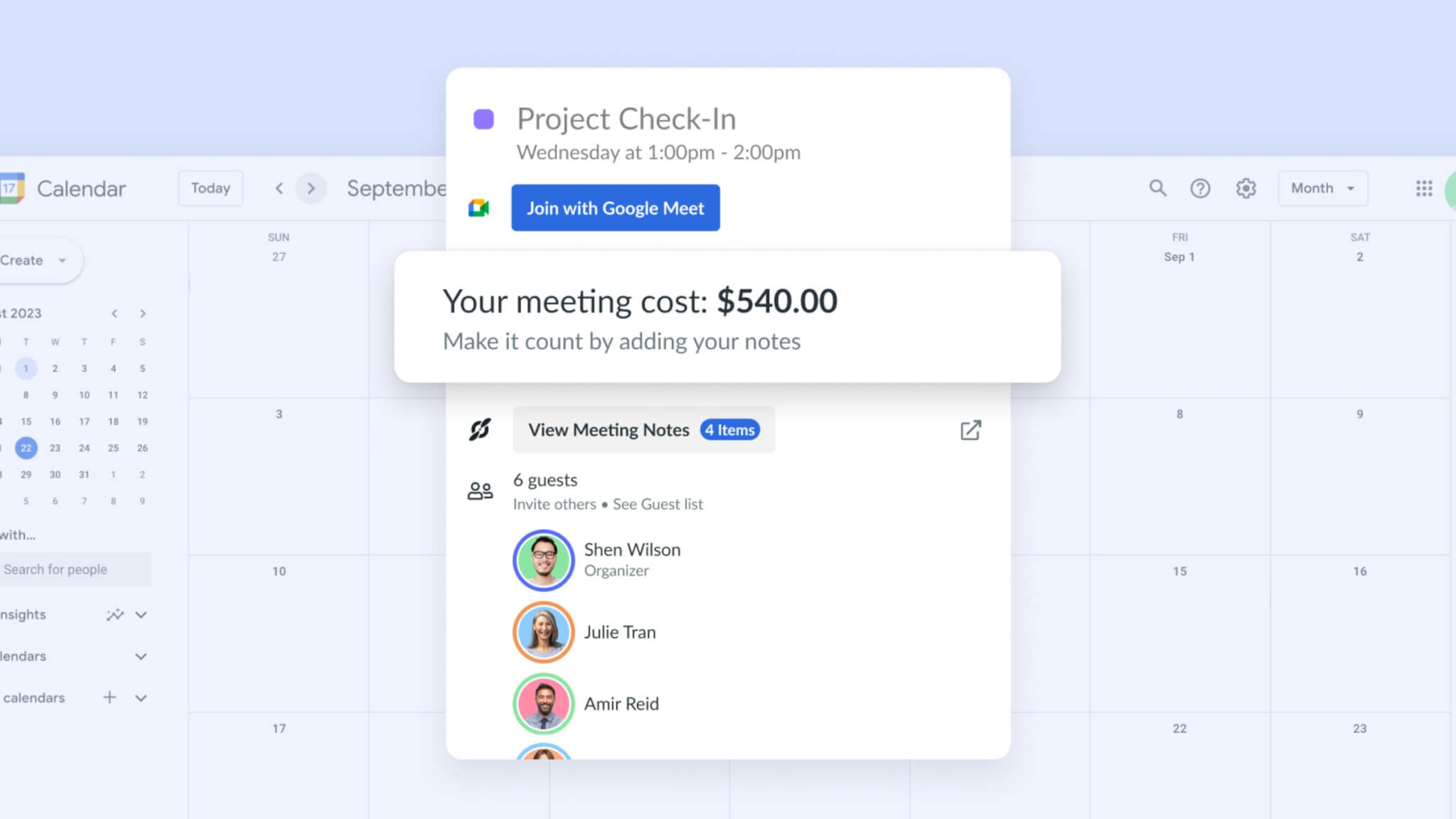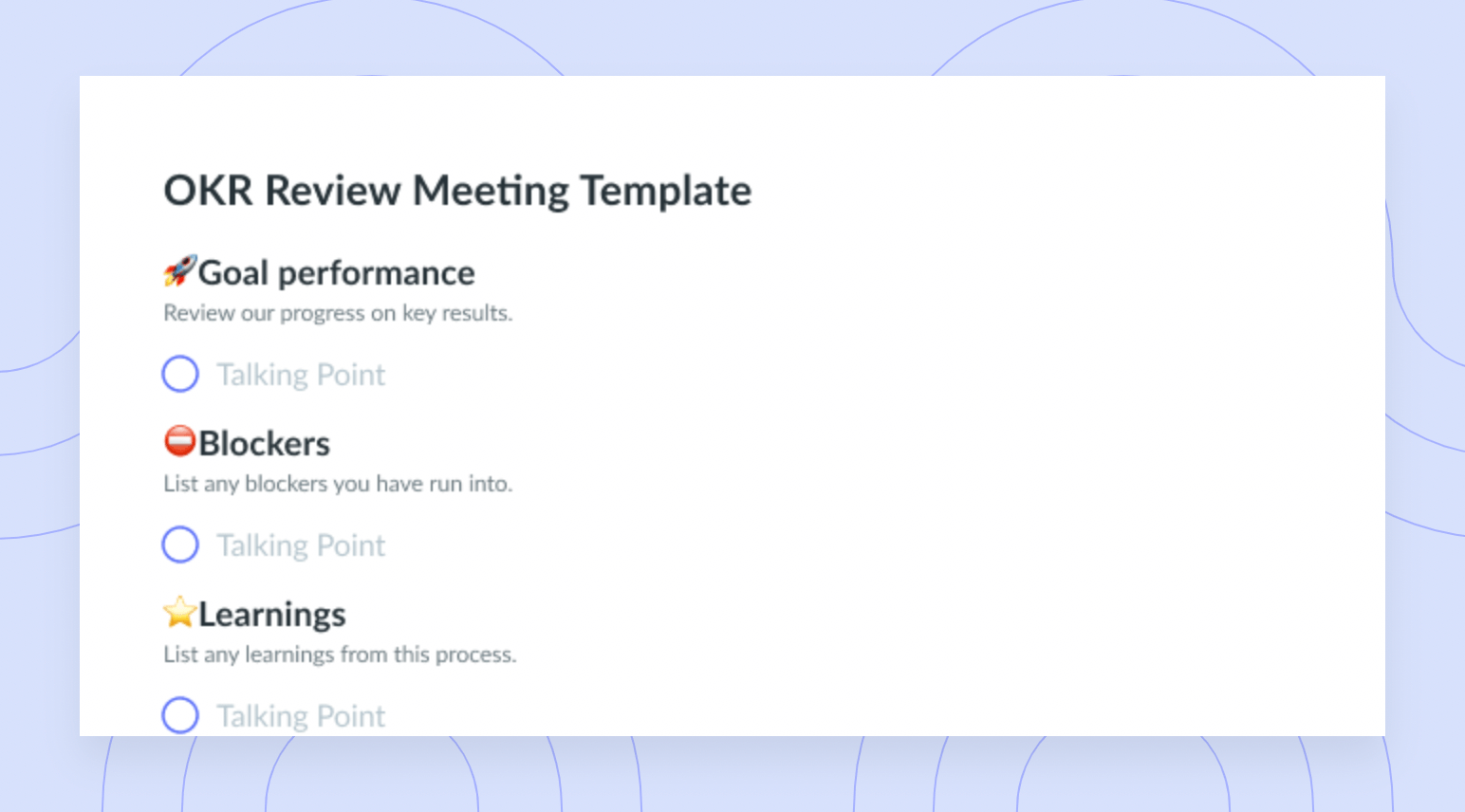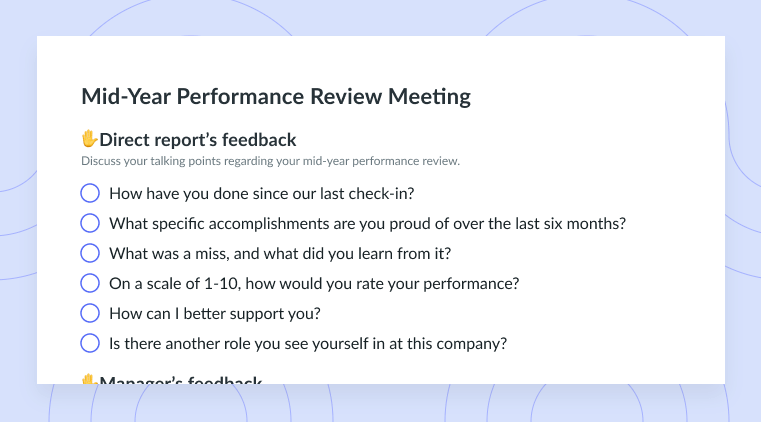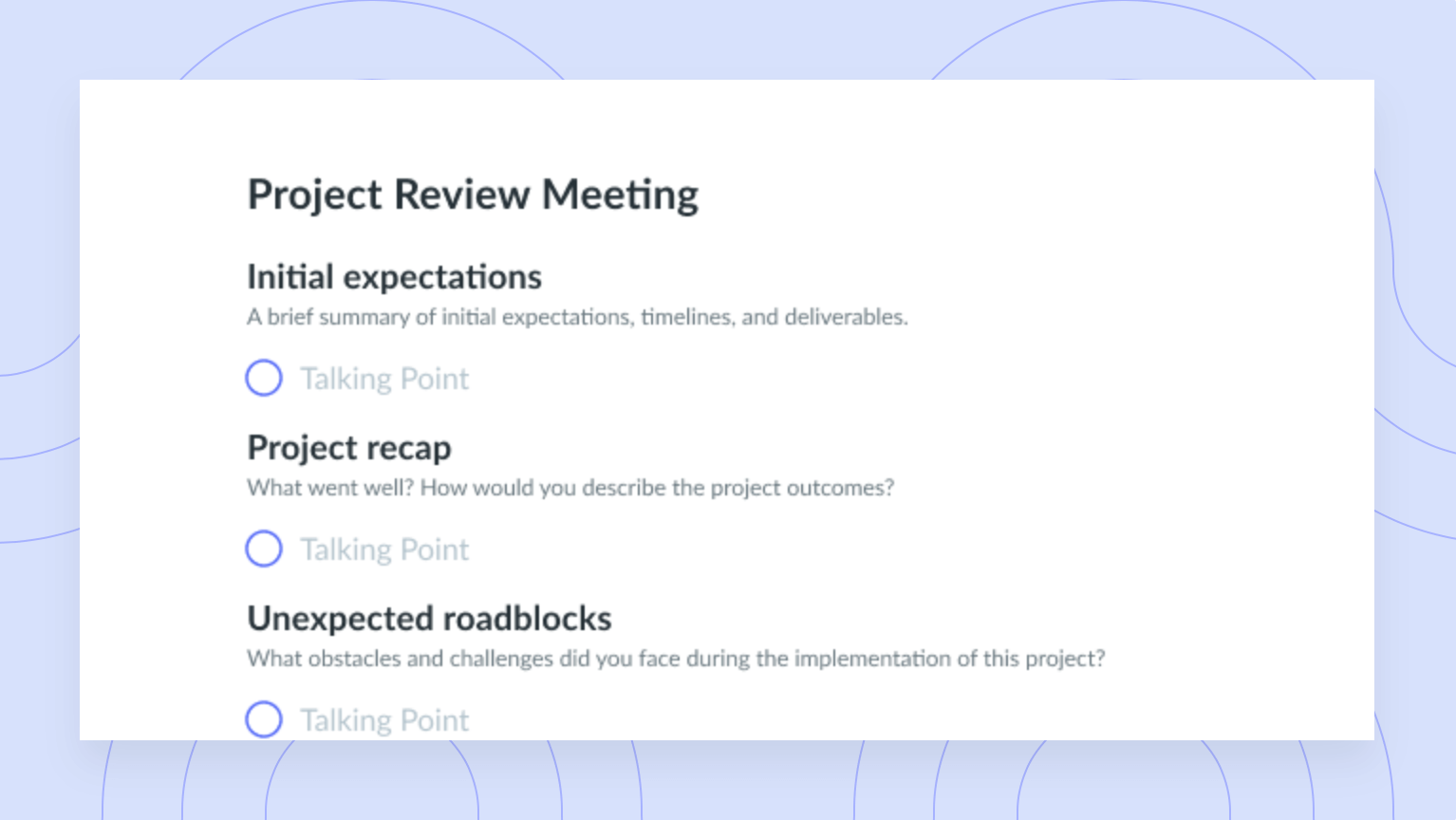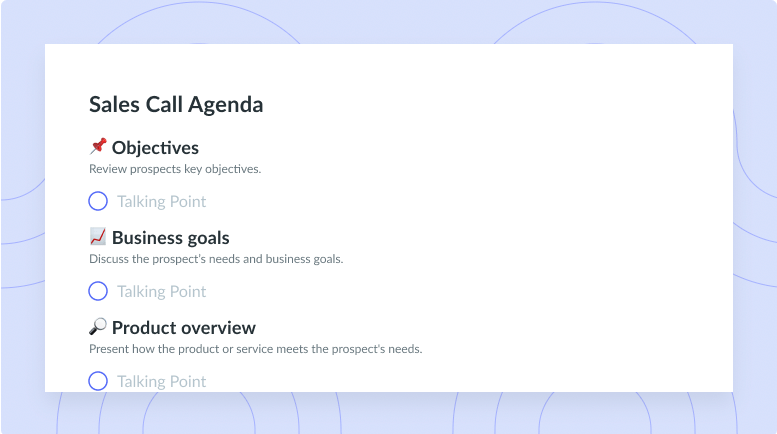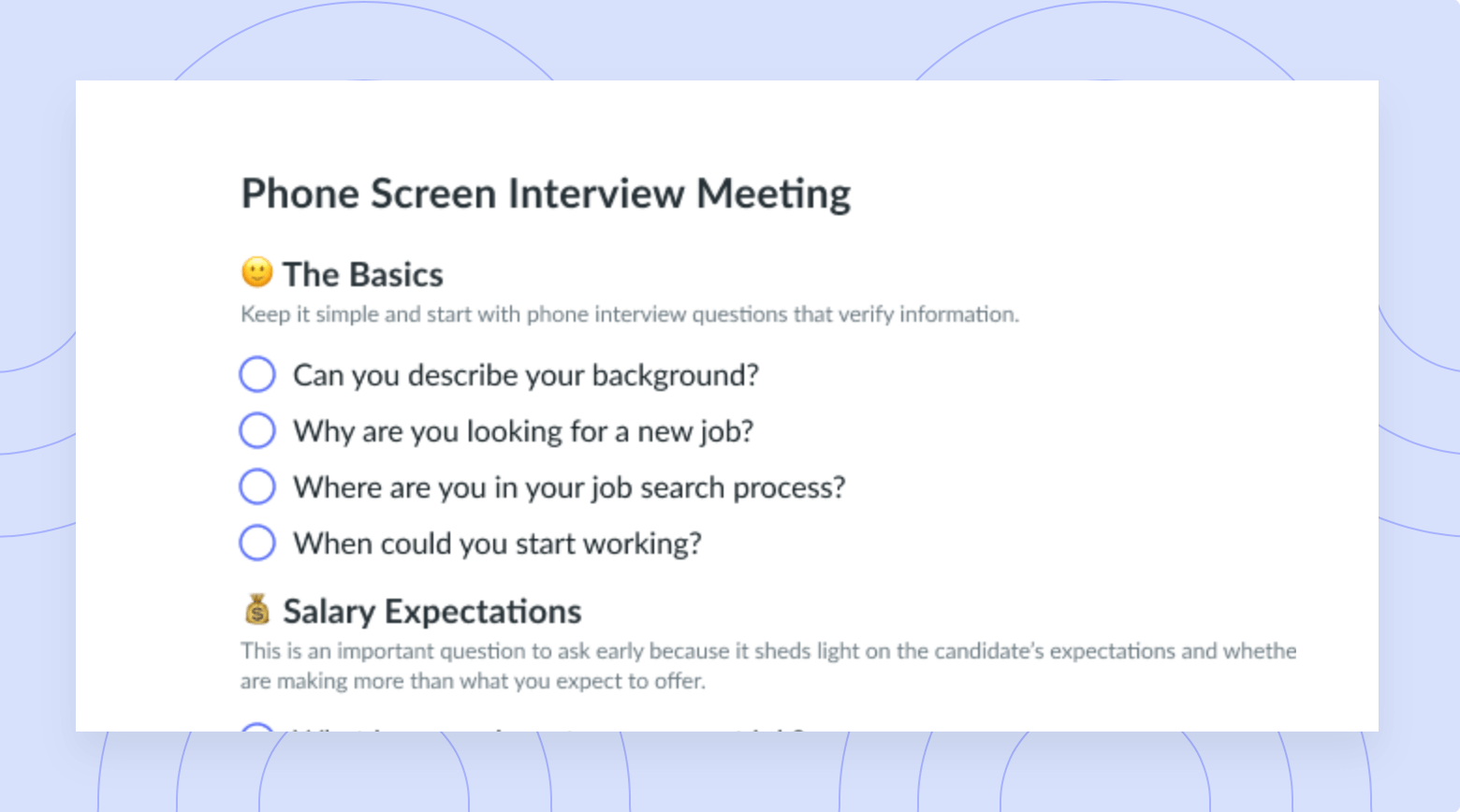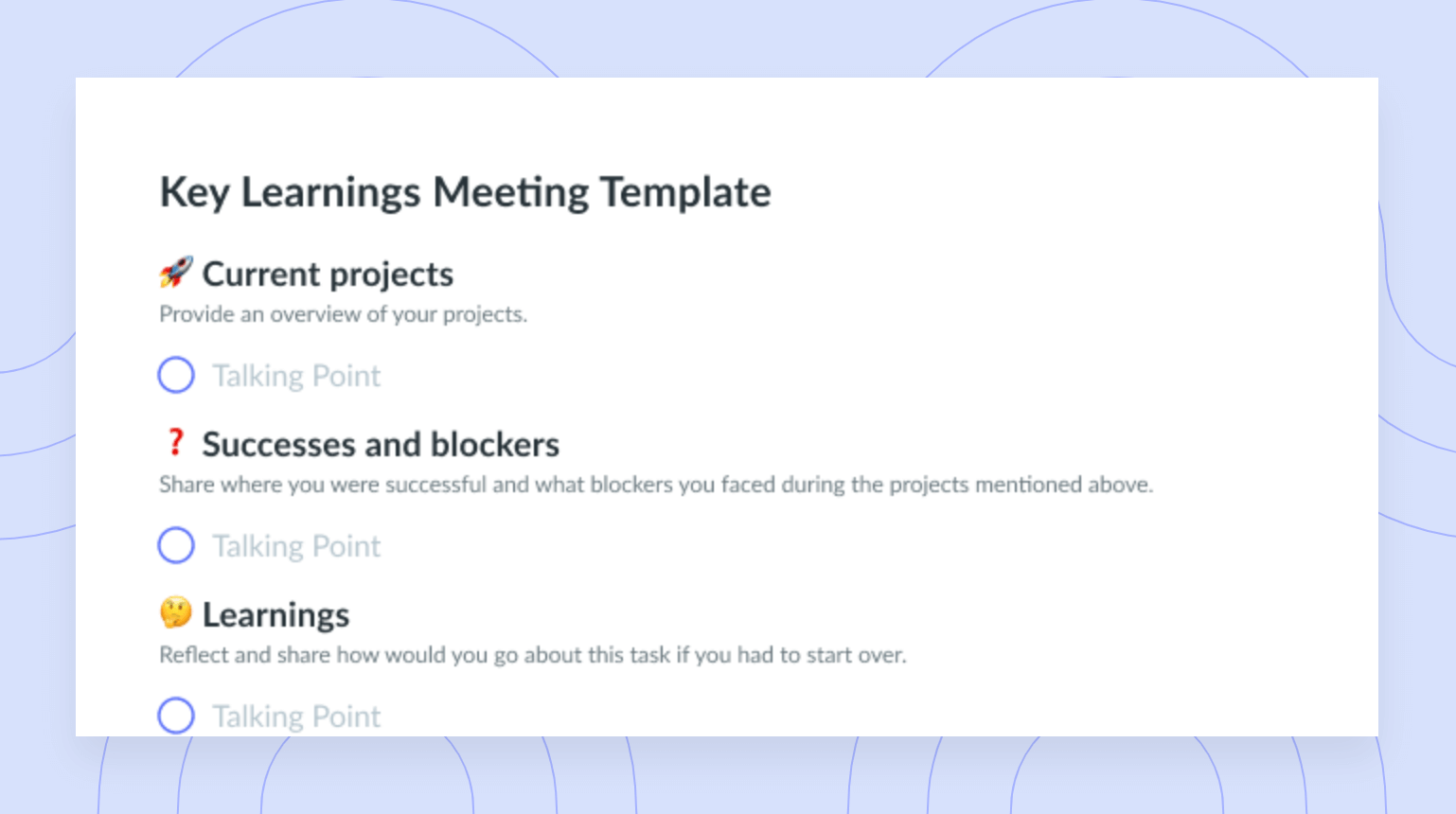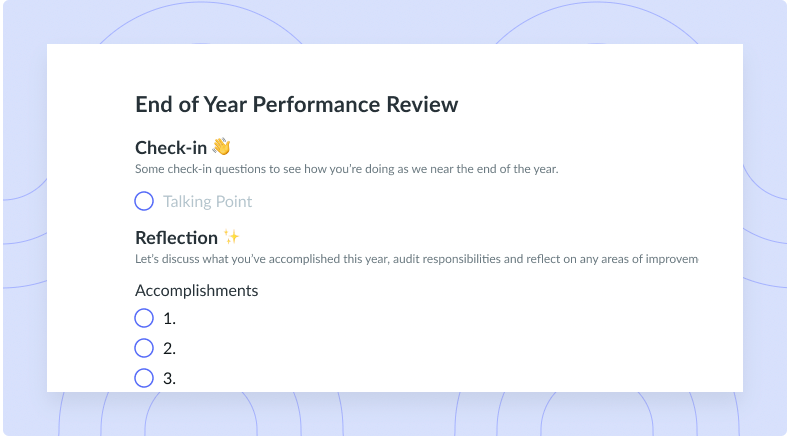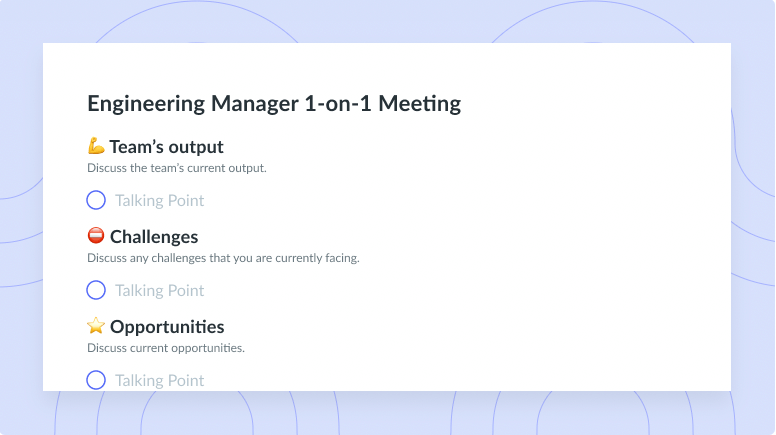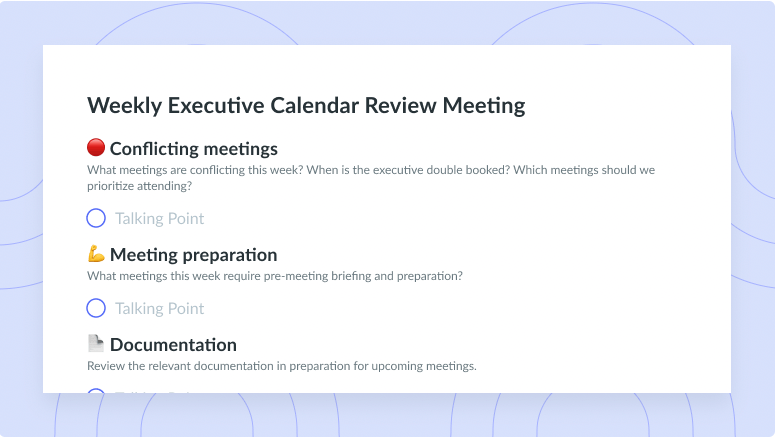The Best To-Do List Apps for Boosting Productivity
Learn what makes a good to-do list app and how to choose the one that’s right for you from the 5 best apps provided in this guide.
If you’re still using your smartphone’s Notes app to manage your to-do list, it might be time for an upgrade. There are tons of to-do list apps you can use to prioritize your tasks and do so much more. These to-do list apps can help you manage deadlines, visualize what’s on your plate, and collaborate with team members on shared tasks. Read ahead for a rundown on the best to-do list apps, along with tips on how to find the perfect fit.
- The benefits of to-do list apps
- Key features of to-do list apps
- The 5 best to-do list apps
- Factors to consider when selecting a to-do list app
- Best practices for getting the most out of your to-do list app
The benefits of to-do list apps
To-do list apps go beyond simple list creation—using a to-do list for professional purposes can make your work day much more efficient. To-do list apps can streamline your workflow in the following ways.
- Never miss a deadline. To-do list app reminders help keep you on schedule to meet due dates and track your progress along the way.
- Reduce manual work. Lists on your phone’s Notes app often take time to write out, and they can be a real hassle to re-organize. To-do list apps make your list way easier to re-order and may allow you to automate certain tasks.
- Boost productivity. With to-do list apps organizing and ordering your tasks, your time management will likely improve. In turn, you’ll likely do more work every day.

Effectively plan and prioritize your to-do list
Keep the momentum going after your meeting is over. With Fellow, you can assign, visualize, and prioritize all your meeting to-dos in one place. Try a tool like Fellow today!
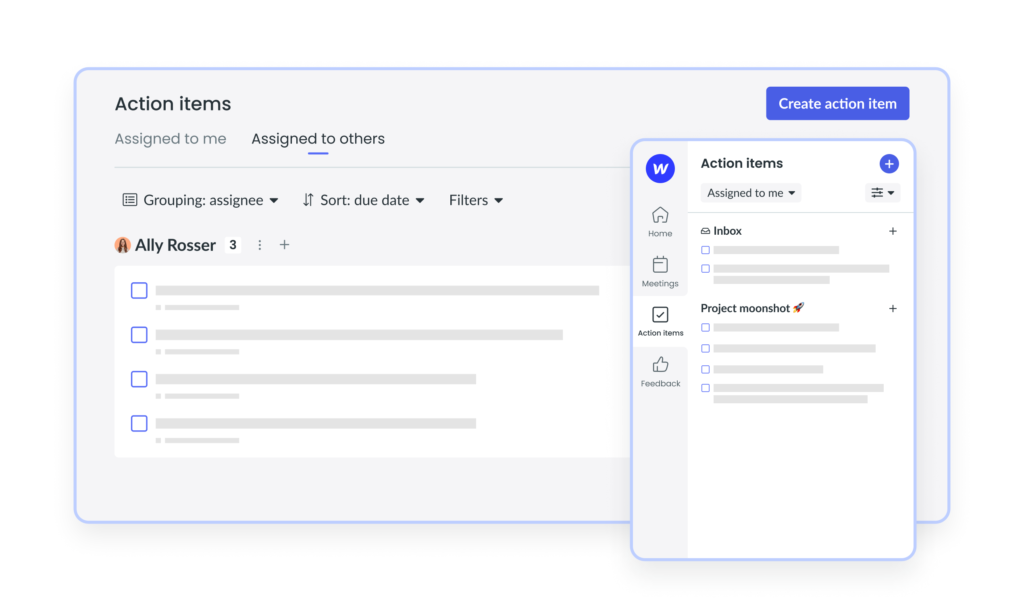
Key features of to-do list apps
Every to-do list app comes with its own unique set of features, but there are a few key traits to prioritize in your search. Here are some of the main functions that should come with a good to-do list app.
- Timely reminders
- Customized task management
- Visualize your workflow
- Collaborate with team members
- Cross-platform integration
1Timely reminders
One of the biggest advantages of using an app versus a traditional to-do list is the ability to set task reminders. These notifications can keep you on schedule so that nothing falls through the cracks.
2Customized task management
To-do list apps let you prioritize tasks in whichever format works best for you. For especially complex tasks, some apps give you the option to categorize or add subtasks so you can digest your workload bit by bit.
3Visualize your workflow
One of the biggest advantages of a to-do list app is that you can view your task list in a variety of formats. You can color code items or create a Gantt chart for better task visualization. Some apps also allow you to attach files or photos to your list.
4Collaborate with team members
Although to-do list apps are great for personal tasks such as creating a grocery list, they really excel when it comes to team-wide task management. Their collaboration features allow team members to share list items as needed. This feature is one to look out for if you want to promote cross-functional collaboration and improve team communication.
5Cross-platform integration
To-do list management apps often save you so much time because they integrate directly with your other software platforms. For example, platforms such as Google Tasks integrate with Google Calendar so you can view tasks as calendar events. Some apps will also let you turn emails into tasks with the push of a button.
The 5 best to-do list apps
The top to-do list apps out there feature intuitive user interfaces that make it easy to create tasks and manage deadlines. Here are some of the best choices for to-do list apps.
1Fellow
Fellow makes short and long-term task management easy as pie. With Fellow, you can assign action items during meetings to one or multiple attendees, plan and prioritize your action items in Fellow’s action items page, check off action items as you complete them, and automate the process to carry forward any incomplete action items into your next meeting.
Additionally, Fellow’s meeting note integrations make it incredibly simple to manage action items during and after your meetings. Instead of flipping through tabs during your meetings, Fellow integrates with platforms like Google Meet and Zoom to bring your meeting notes directly into your video calls. And after your meeting ends, all of your meeting to-dos will be in your meeting notes and in your action items tab to promote a culture of accountability.
In addition to daily task management, Fellow is great for tracking tasks for your long-term goals through OKR management. Stay on top of your team’s goals by clearly recording, defining, and tracking the progress of your OKRs in Fellow’s Objectives tool. The best part? You can quickly review those objectives during your team meetings!
Key features:
- Keep track of action items that result from a meeting
- Reach long-term goals with objectives and key results
- Connect with communication tools and other team software platforms
Pricing: Starts at $7 per user per month
Learn more about Fellow’s plans
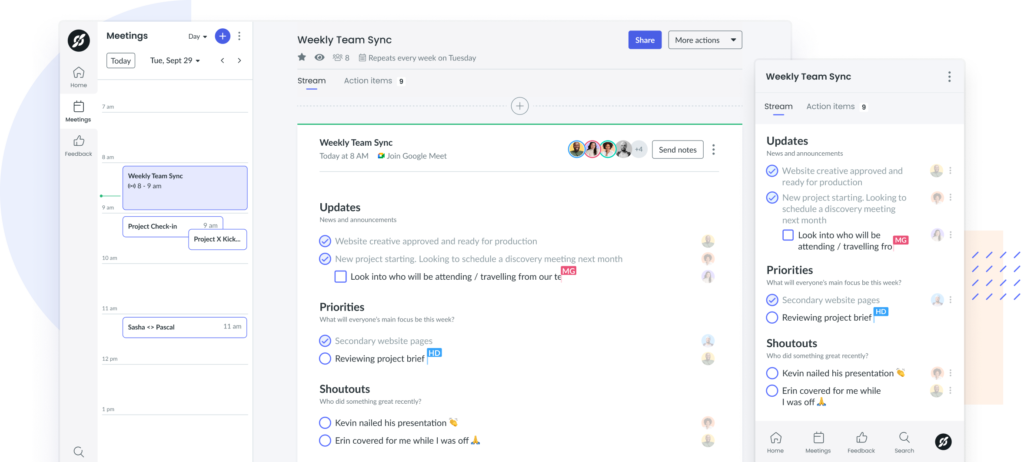
2Asana
Asana functions as a project management tool as well as a to-do list app. Teams collaborating on projects can use Asana to assign tasks, provide updates, and set deadlines. You can view tasks as lists, boards, or in calendar view. In addition to desktop access, Asana offers mobile apps for both iOS and Android.
Key features:
- Manage team to-do lists with task assignments by deadline and give progress updates through comments
- View your task list in your preferred format
- Download app on your mobile device
Price: Asana has a free plan available for teams of 15 and under. A premium plan costs $10.99 per user per month.
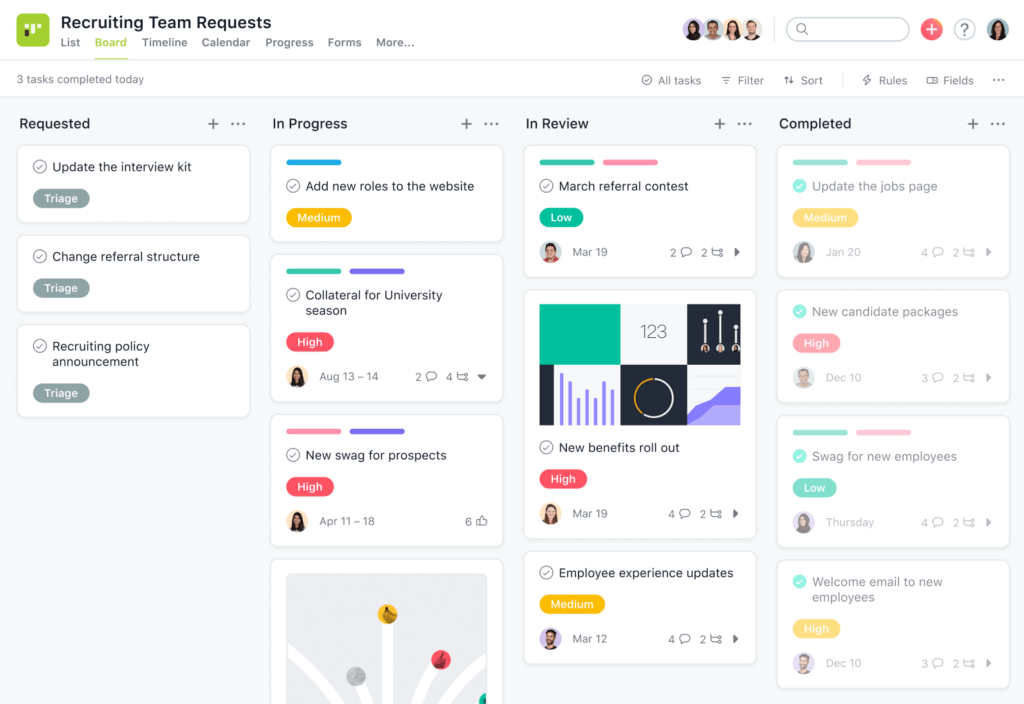
3Trello
Trello includes several task visualization tools, including timelines and dashboards. Workflow features also allow users to automate task creation and deadlines. Trello integrates with communication platforms such as Slack and Microsoft Teams.
Key features:
- Various format options for viewing tasks
- Set rules to automate task assignments and due dates
- Connect with messaging platforms and other team technology systems
Price: Trello offers a free basic plan, with paid plans beginning at $5 per user per month.
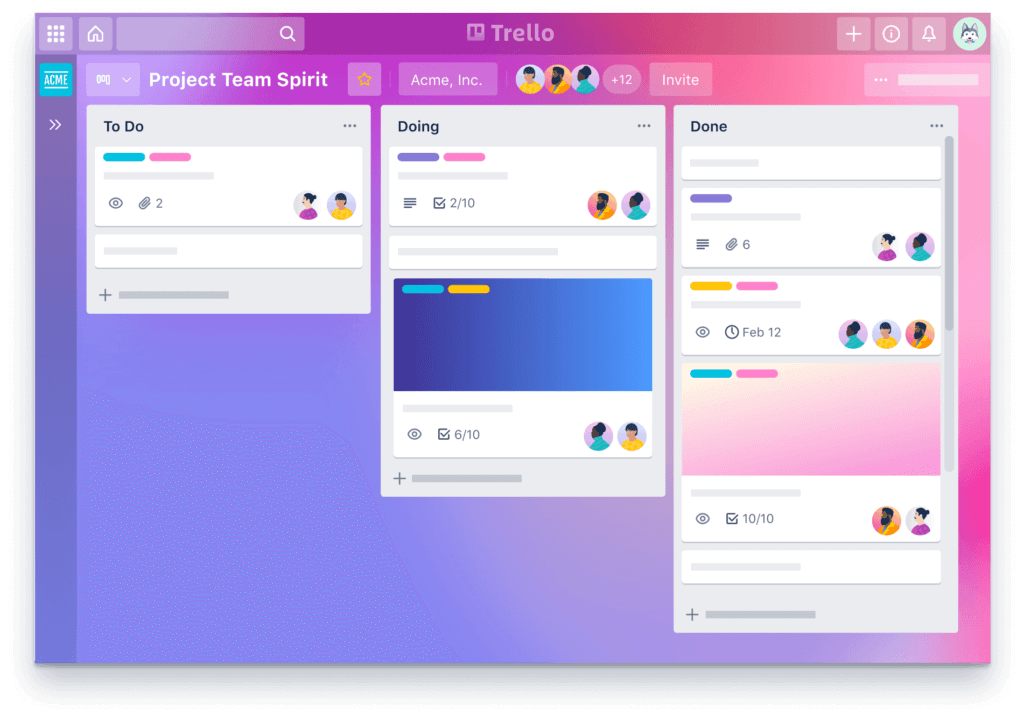
4Notion
Notion enables you to organize tasks and projects as well as your important files and documents. You can filter tasks by priority level and view them in timeline form or on a kanban board. You can also customize tags for categories and priorities specific to your team.
Key features:
- Store documents or files related to tasks
- Visualize task list in multiple formats and organize by priority
- Create category tags according to team needs
Price: Notion offers a free plan, with paid plans beginning at $8 per user per month.
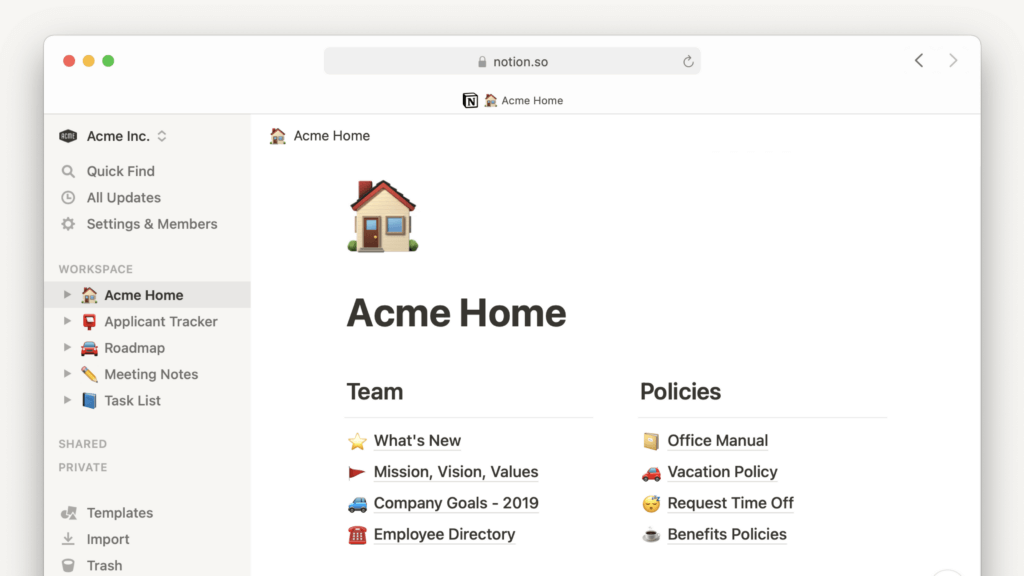
5Monday
Monday’s workflow management suite features collaboration tools, including real-time visibility for team project updates. Custom dashboards and reports are available to help you optimize task management. Monday also connects to platforms such as Zoom and Gmail.
Key features:
- Cross-collaboration features include real time progress updates from team members
- Streamline tasks with custom reports and dashboards
- Integrations with messaging and communication platforms
Price: Individual Monday plans begin free, and paid plans start at $8 per user per month.
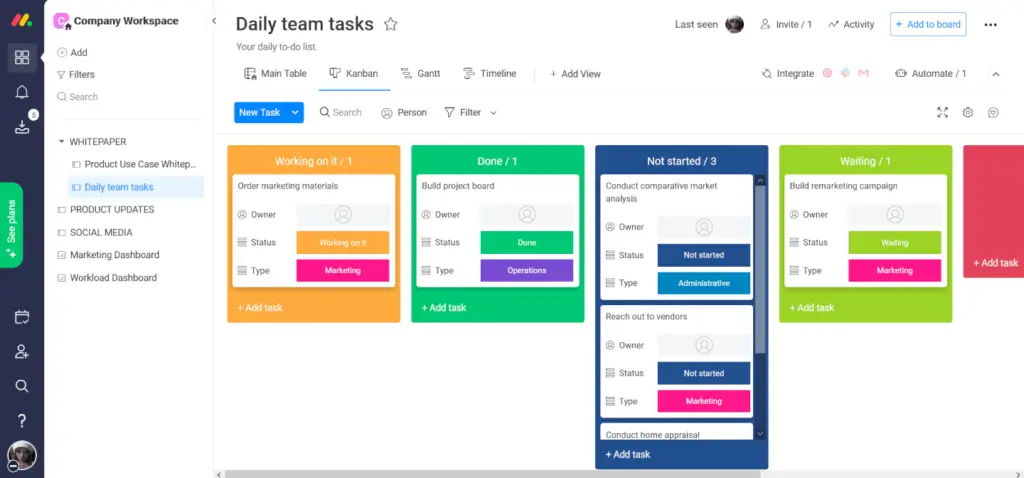
Factors to consider when selecting a to-do list app
Here’s what to keep an eye out for when choosing the best to-do list app for you and your team.
- Your needs and requirements. Consider your team size and work processes. Write out a list of the issues you need your to-do list app to solve.
- Key features and benefits. Once you’ve identified your team’s priorities, you can research which apps’ features meet your needs.
- User feedback and reviews. User reviews are helpful, but you should consider your team’s exact needs when reading testimonials or critiques. It’s all about what’s best for you rather than the reviewer.
- Your ability to test the app before committing. Many apps offer a chance to demo their product before you fully create an account. This way, you can truly determine whether the platform is the best to-do list app for your needs.
Best practices for getting the most out of your to-do list app
A to-do list app is a lot like a gym membership – it’s only as useful as the effort you put into it. Here’s how to maximize your to-do list features from start to finish.
- Set up and customize your app. Take advantage of any onboarding tutorials so you know exactly which custom features you want to keep in your corner.
- Test different visualization methods. Play around with the format and viewing options to see which works best for you.
- Integrate the app into your workflow. Take time to train your team on the new app so that they can smoothly adapt it into your day-to-day processes.
- Use your app to enhance your productivity. As you get more comfortable with your to-do list app, see which task management actions you can automate to save time.
Simplify task management with Fellow
To-do list apps streamline task management so that you can stay on track and save time. Fellow is equipped with all the tools you need to manage day-to-day and long-term tasks. From action item management to tracking OKRs, Fellow has just what your team needs to stay on target. Explore Fellow today for task management made easy.
Key takeaways:
- To-do list apps are beneficial time management tools that can improve productivity.
- The best to-do list apps include collaboration and visualization features to take your task list to the next level.
- Evaluate your team’s needs to choose the best to-do list app for your organization.