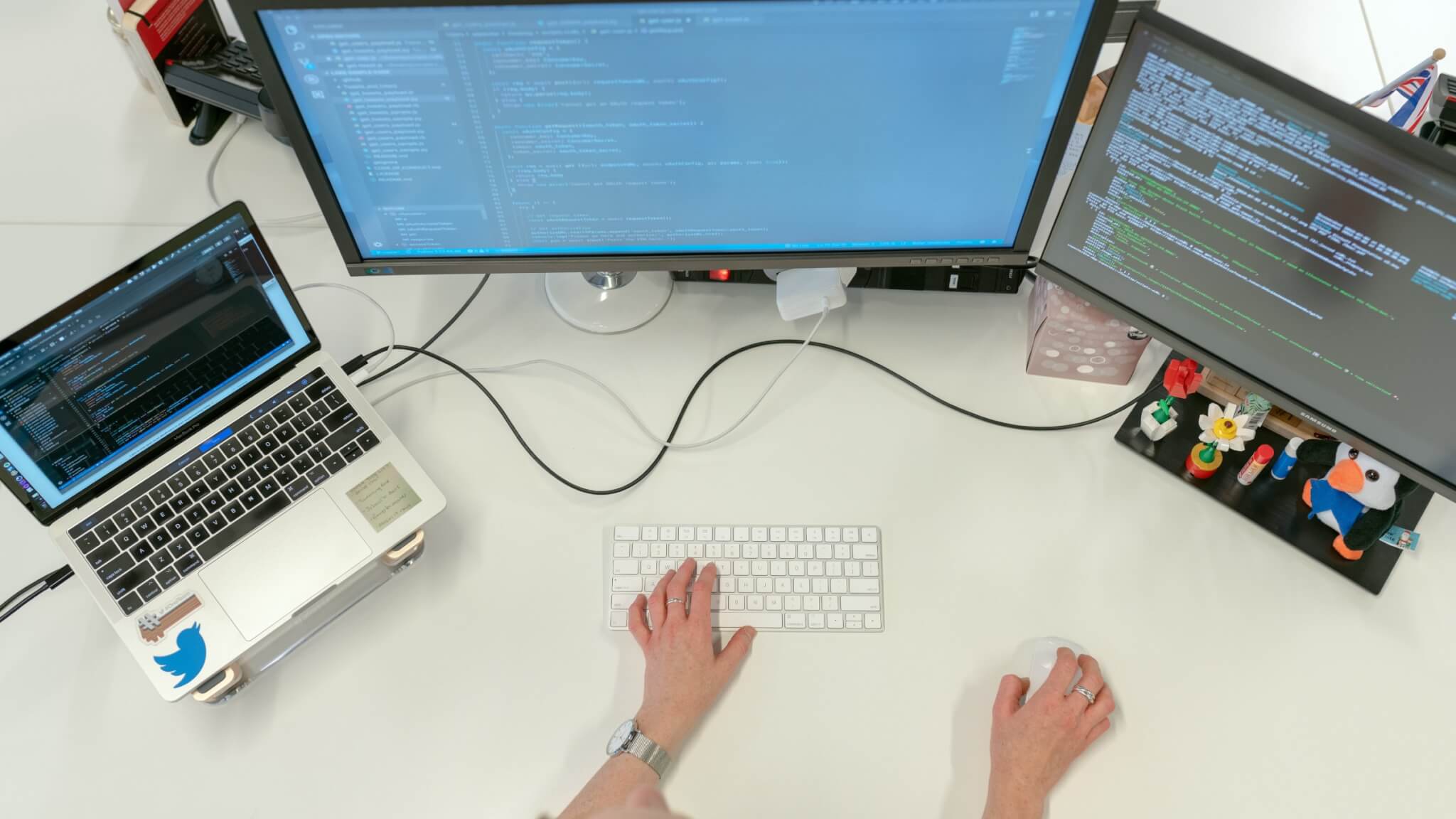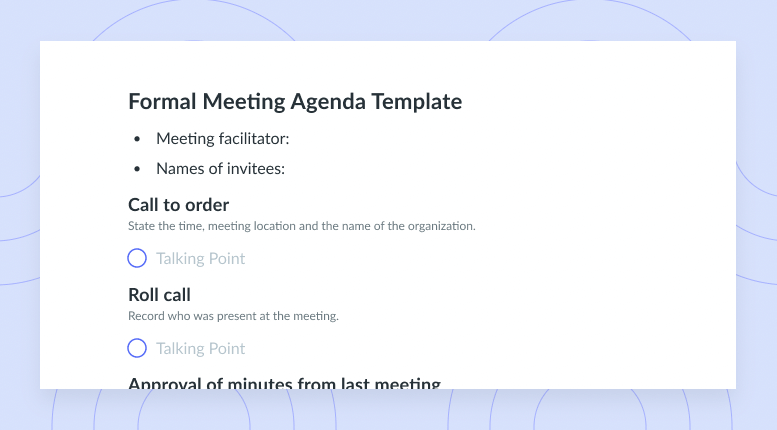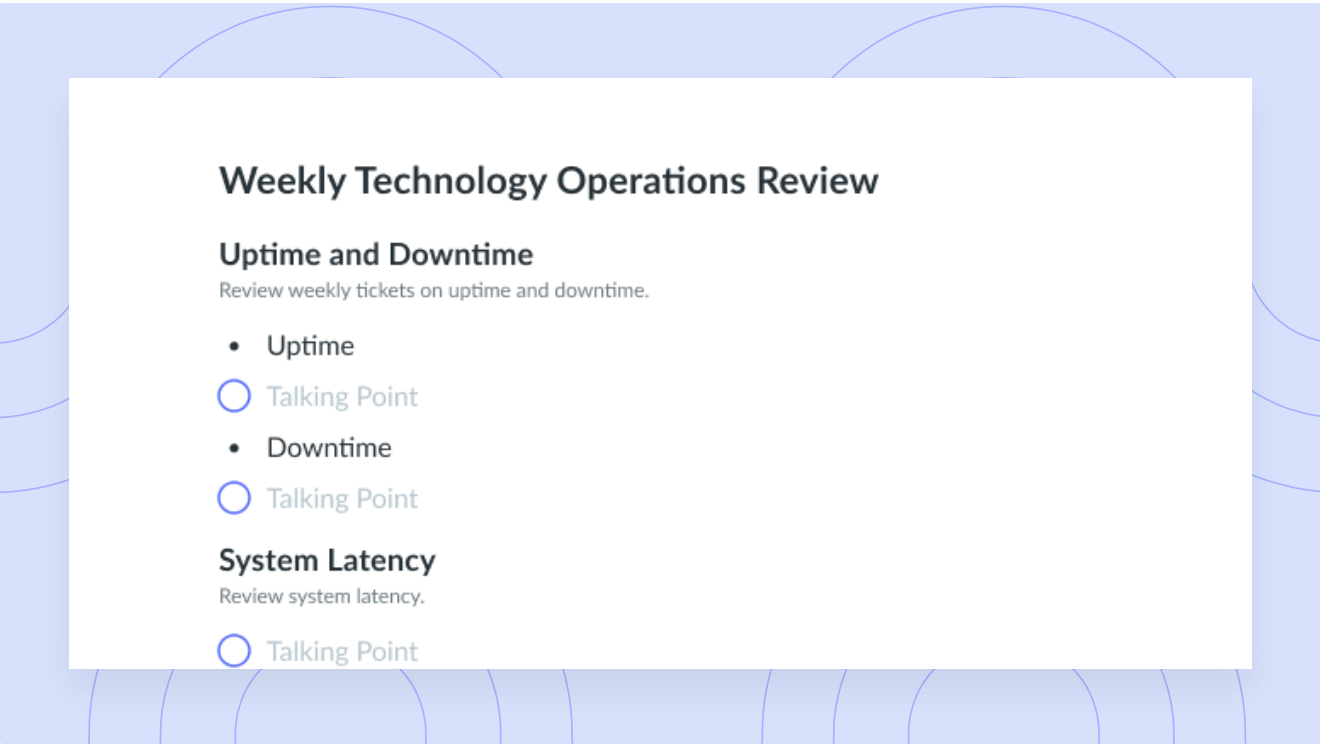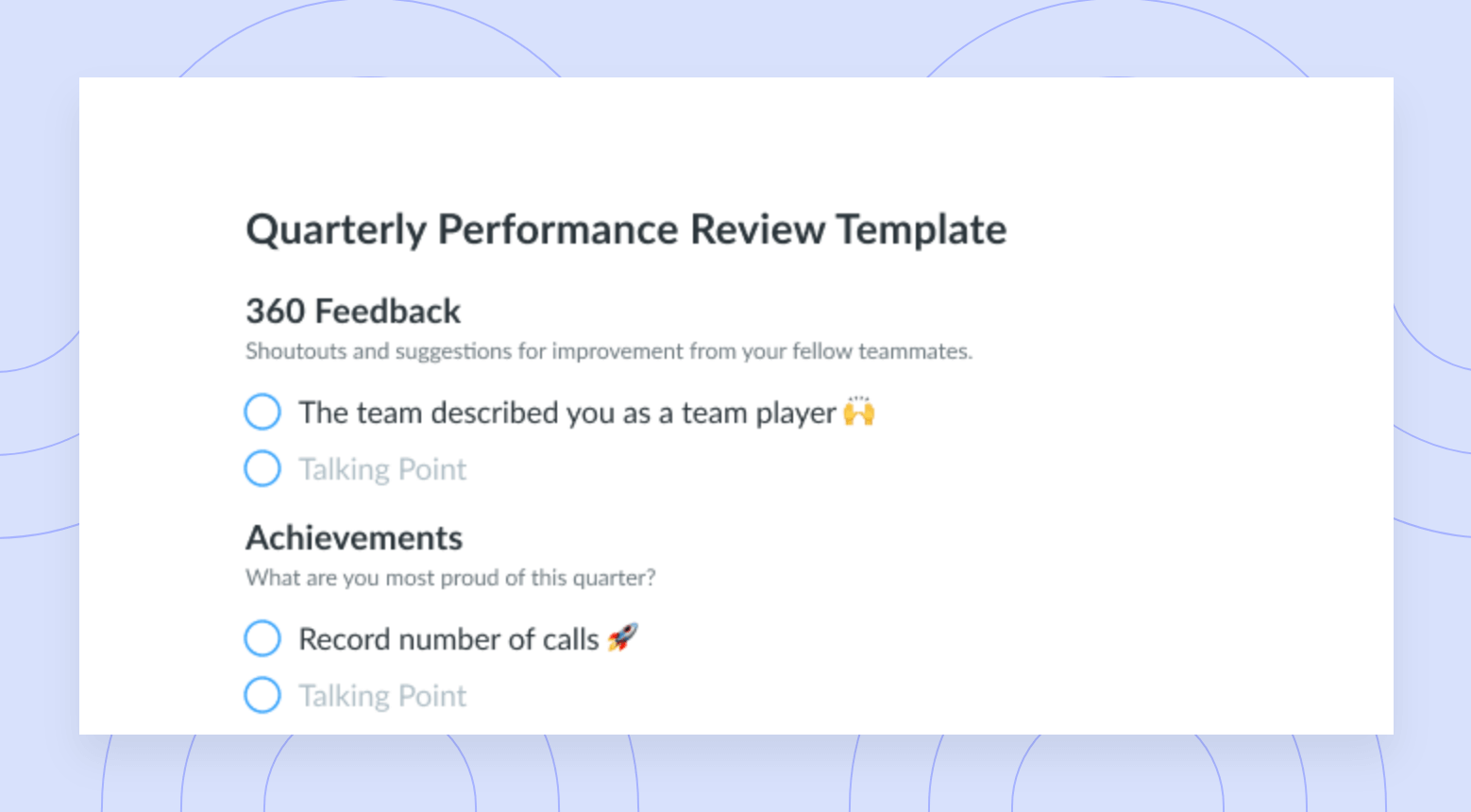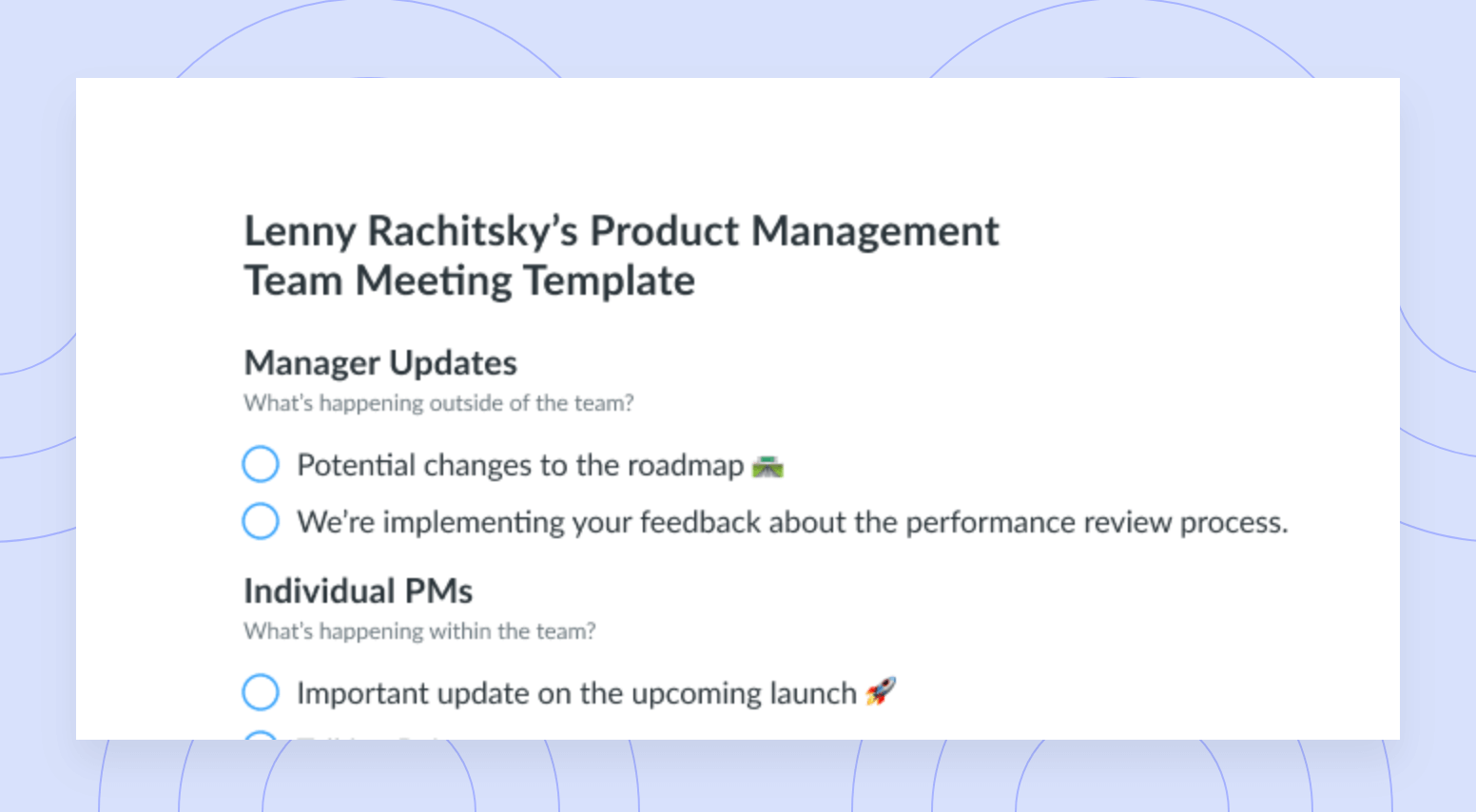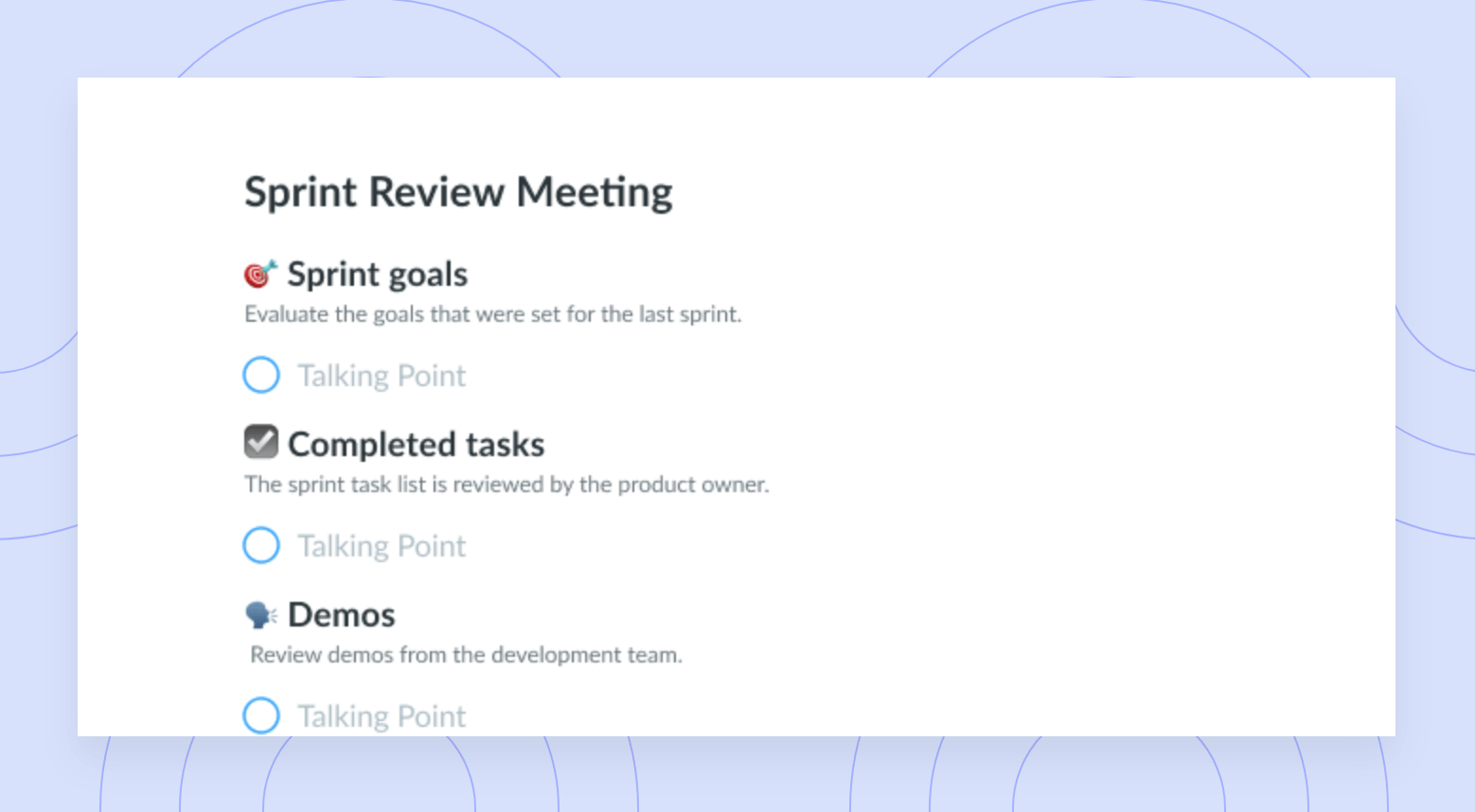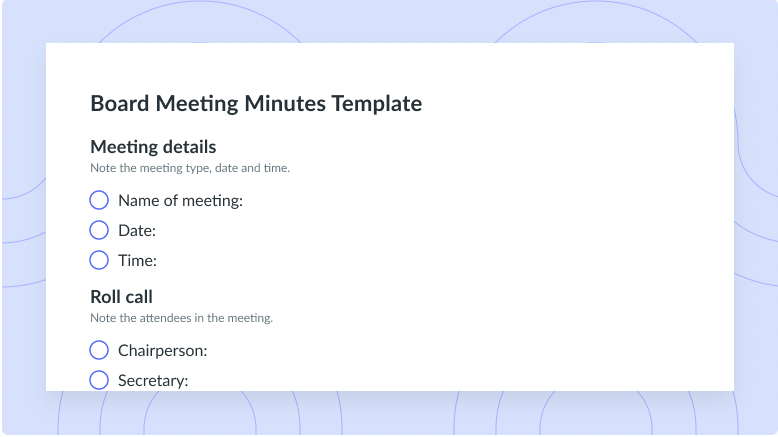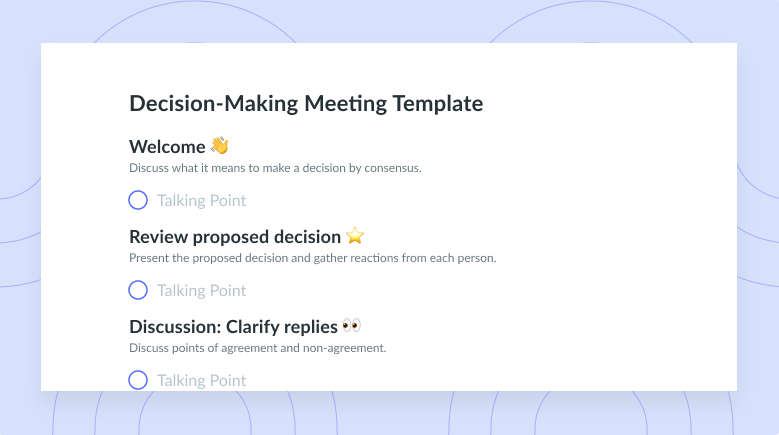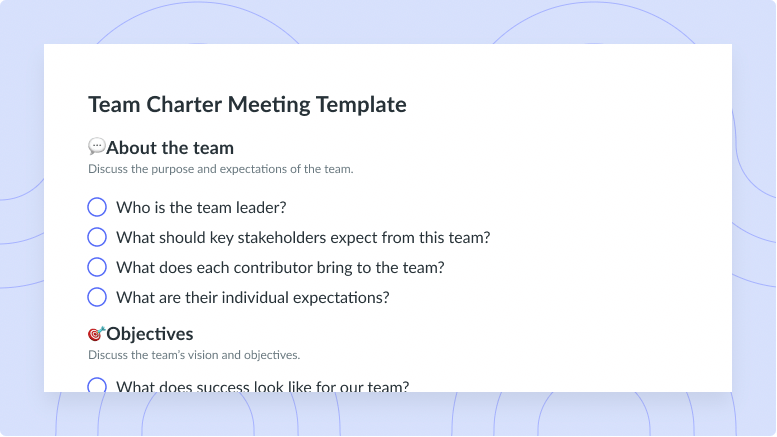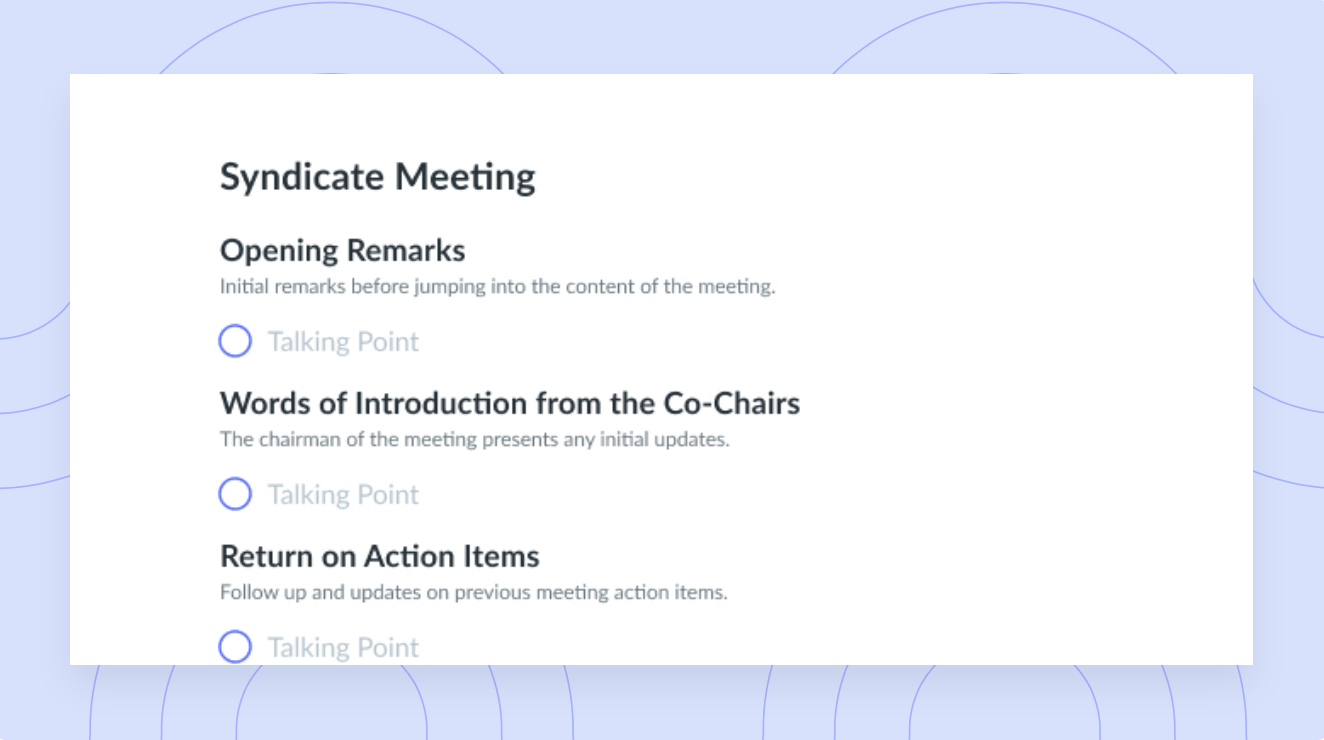Hybrid Versus Remote Work: Which Is Better For Your Company?
Hybrid and remote working models offer your employees more autonomy. But which is better for your team?
Not long ago, water cooler chatter and shuffling papers characterized a typical workday in most offices. But today, you might be reading this on the couch instead of sitting through the morning commute—remember those?
Even if your team comes to the office a few times a month, they’re likely handling Zoom, Google Meet, or MS Teams calls and Slack messages from the comfort of their home a few days a week. This trend is reflected in the U.S., where about 60% of companies are hybrid, while 20% operate entirely remotely.
How do these models impact daily operations, and is one better? Read on to learn about hybrid versus remote work and decide what’s best for your organization.
Hybrid versus remote work: A brief overview
Before reviewing the pros and cons, here’s an overview of the main differences between hybrid and remote work models.
What does hybrid work mean?
Hybrid workers split their time between a physical office and remote locations, like their homes, cafés, and coworking spaces. This style blends in-person collaboration with remote autonomy.
As a senior executive, you can specify how many/which days people can work remotely or let employees choose for themselves. But some roles may require people to be physically present in the office, so finding a balance for hybrid policies is important.
What does remote work mean?
Remote work eliminates the need for a physical office. With its flexibility and freedom, it caters to a wider pool of workers from different time zones.Remote workers need technology like Slack, Zoom, and Fellow to operate efficiently and participate in meetings. If they have the tools they need and a good internet connection, you can opt for a fully remote setup.
The pros and cons of hybrid and remote work models
It’s hard to say whether one model is better than the other. But weighing the pros and cons of each helps you find the right fit for your company.
Hybrid work advantages
- A bit of both worlds: A hybrid model is ideal if you’re looking for remote work’s flexibility but also value in-person teamwork.
- Clear boundaries: When employees work remotely, the boundary between home and office blurs, which can make them feel overworked. But hybrid work offers more traditional (and structured) in-office hours.
- Networking: Hybrid setups offer opportunities to meet in person, like at events or parties. This lessens social isolation and helps employees form closer working relationships. Remote teams live all over the country or globe, so it’s harder to bring them together.
Hybrid work disadvantages
- Potential divide: Hybrid work models may cause a social divide between in-office and off-site workers, leading to feelings of exclusion and inequality. Off-site employees may struggle to contribute and feel pressure to show up at the office more often.
- Infrastructure: Implementing a successful hybrid model requires time, money, and the right technology and policies to support remote and on-site work.
Remote work advantages
- Cost savings: You avoid the overhead costs (like rent and utilities) of maintaining a physical space.
- Flexibility and freedom: Employees can work wherever and whenever they’re most comfortable, starting earlier or working later to be more productive.
- No commute: A typical office-goer’s workday may include getting ready, packing lunch, and commuting to the workplace during the morning rush. Cutting out the commute gives your team that time back for greater productivity and work-life balance.
- Broader talent pool: Remote models open up a wider pool of candidates to hire the best talent regardless of location or time zone.
Remote work disadvantages
- Potential isolation: Some employees may feel disconnected and even alienated, especially those who thrive on social interactions in the office.
- Proximity bias: Regarding remote models, 41% of executives worry about inequalities between on-site and off-site workers. Managers might treat on-site employees better (perhaps offering them more opportunities for growth and acknowledging their contributions more often) due to their physical proximity.
- Less effective communication: Remote workers rely heavily on communication tools like Slack and Google Mail, which don’t convey tone of voice and body language. Missing these cues might lead to misunderstandings and conflict.
- Work-life balance: Without clear boundaries between work and personal life, remote employees may struggle to disconnect, leading to burnout and poor health.
- Time differences: Employees in different time zones might have to wait to follow up on projects and tasks, causing a delay. Receiving messages at odd hours can also unintentionally disturb someone’s personal time.
How to choose the right model: 4 tips
We know remote work offers flexibility and access to a global talent pool, while the hybrid model combines in-person interactions with remote autonomy for better work-life balance. But how do you know which one is best for your team?
Here are some tips to decide which is right for your employees.
1Employee location
Consider where your employees live and work. If they’re spread across different regions and countries, remote might be your only option (although you could offer a hybrid approach to local employees if you have an office).
2Budget
Both models need technology infrastructure, like work laptops, stable internet connections, and project management tools, to support remote working days. But a hybrid setup has additional financial constraints—buying or renting a physical office or paying fees for coworking spaces.
3Business goals
Consider your organization’s goals and the work style that helps achieve them. Your operational model should revolve around objectives rather than location. For example, a hybrid model might be better for training interns in person. But if you want readymade talent from a global talent pool, remote-only works best.
4Employee preferences
Ultimately, your employees keep the company running and the profits coming in. If some thrive in a remote work environment and feel more productive, let them work flexibly. But others may prefer the structure and social interaction of a hybrid workplace. Conduct a survey to determine what your team prefers and pair these insights with location, budget, and goal considerations to select a work model accordingly.
The final verdict: Which is better for your company?
Each model has pros and cons. What works best ultimately depends on your culture and goals—but what matters most is maintaining an open mind and finding the right balance to keep employees motivated.
Liam Martin, co-founder of Time Doctor and Running Remote, says that remote workers may feel disenfranchised in a hybrid model due to proximity bias. For example, in a meeting with eight participants—five on-site and three remote—everyone might agree on specific action items, but the on-site employees could change certain points after the call, leaving remote workers feeling confused and alienated the next day. They’ll feel pressured to work in-office and get more involved.
“Undocumented conversations are going to bias the manager because the manager, by extension, is going to adopt ideas of people that are closer to them.” –Liam Martin
Liam and his team use Fellow to tackle this issue. The Fellow AI Meeting Copilot transcribes everything participants say, so remote workers don’t miss important details. Even on-site workers can skip meetings and revisit the notes the Copilot churns out at the end of every call.
Vlad Magdalin, CEO of Webflow, has found a way to make the hybrid model work for his employees because some roles require workers to be in the workplace. For example, Webflow’s education team must be physically present in the Webflow studio to record videos.
“We have a lot of folks that enjoy the human-life overlap that you might have when you cross paths in an office. It’s just one of those things that I think a lot of humans crave.” –Vlad Magdalin, CEO of Webflow
At the same time, everyone must be in front of their computers for the weekly call—even those in the office. This creates a sense of equality so nobody feels like they’re on the other side of the screen and missing out. Vlad says they’ve been intentional about this practice for better team collaboration and culture.
Hybrid or remote, Fellow is here for you
No matter the model you choose, you’ll need a powerful solution to manage meetings and make them more productive. Hybrid and remote setups have their drawbacks, but you can alleviate many of them with Fellow. With features like automated summaries, team meeting agendas, action points, and Meeting Guidelines, you can make communication easy and keep everyone involved, regardless of location or working hours. Try Fellow today.
![How to Run an Effective Weekly Team Meeting [Free Agenda Templates]](https://fellow.app/wp-content/uploads/2019/10/Weekly-Team-Meeting-Agenda-Template.jpg)
![How to Use the SBI Feedback Model [+ Examples]](https://fellow.app/wp-content/uploads/2023/12/SBI-feedback-model-2.jpg)

![On-Call Engineering Best Practices [+ Pros & Cons]](https://fellow.app/wp-content/uploads/2022/09/On-Call-Engineering-Best-Practice.jpg)