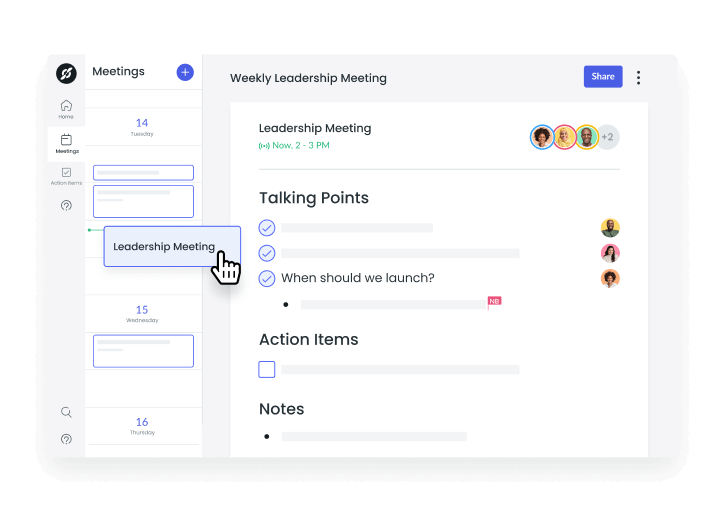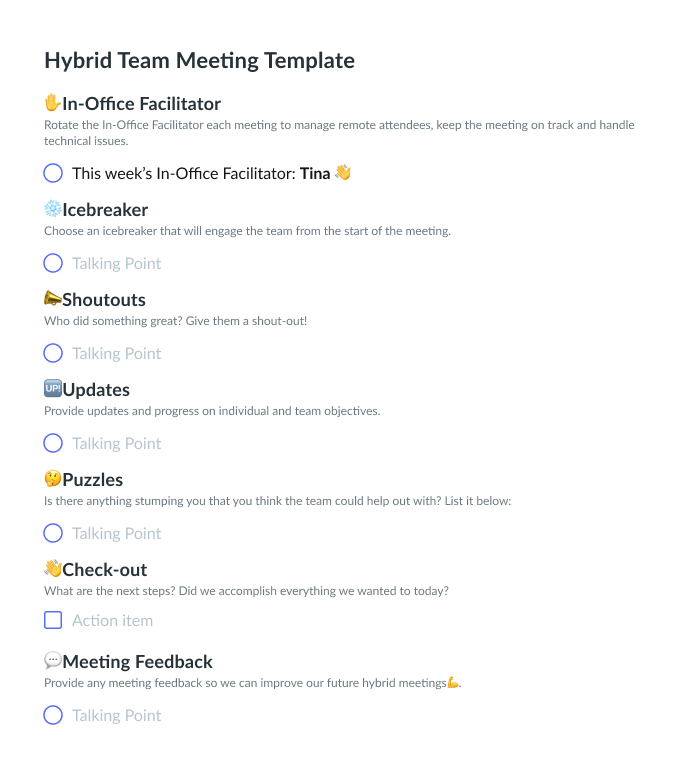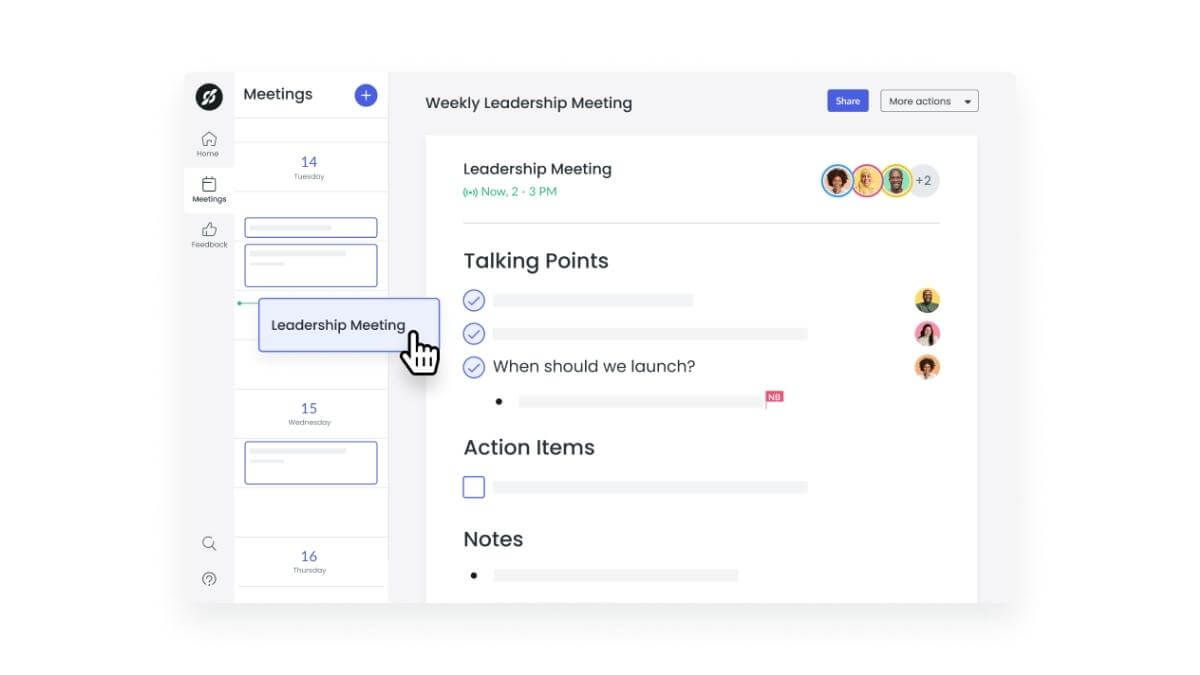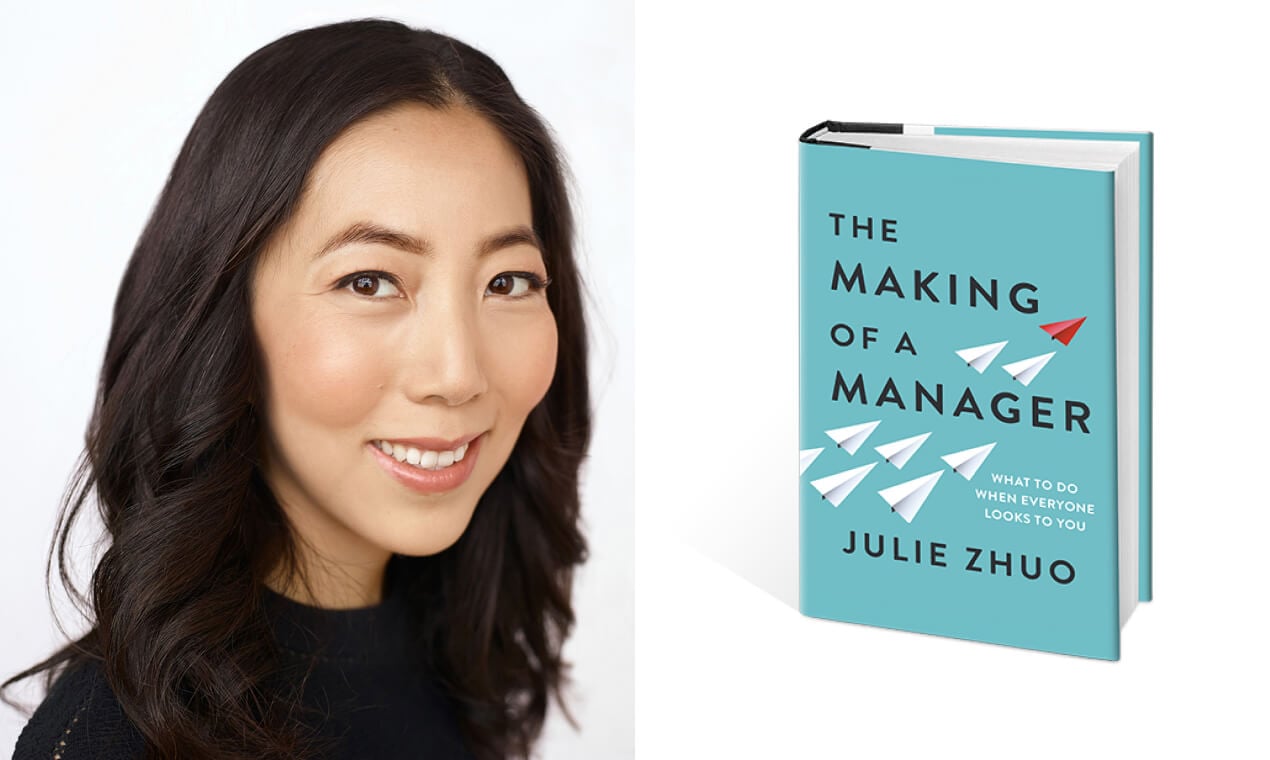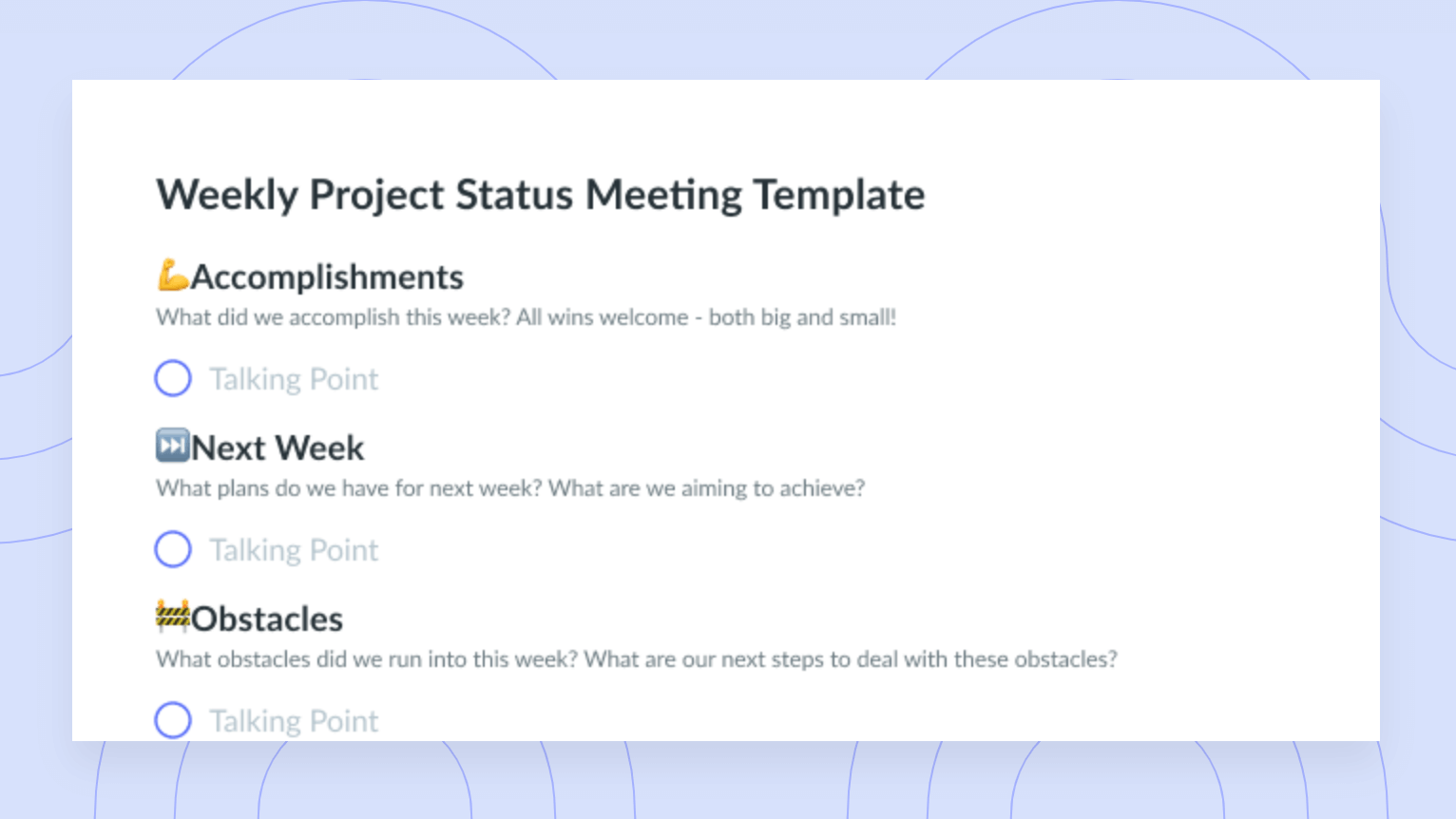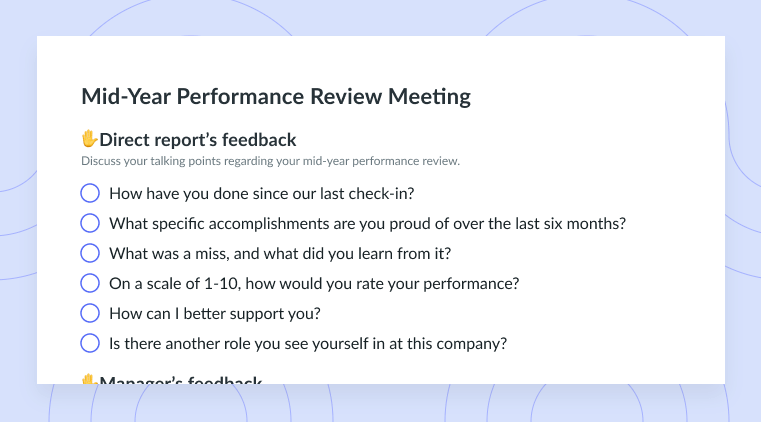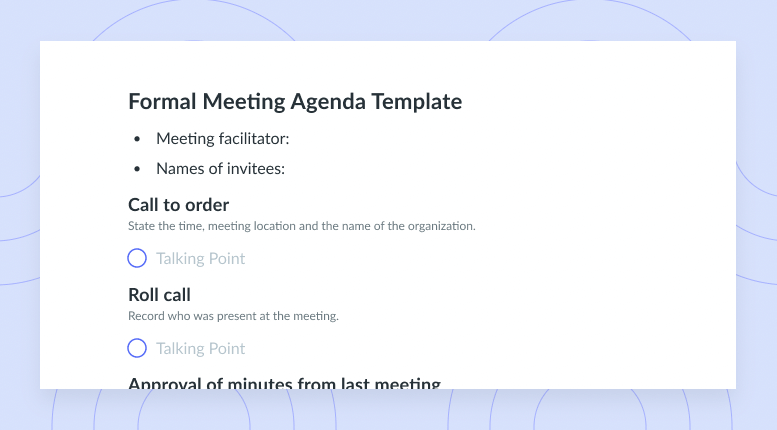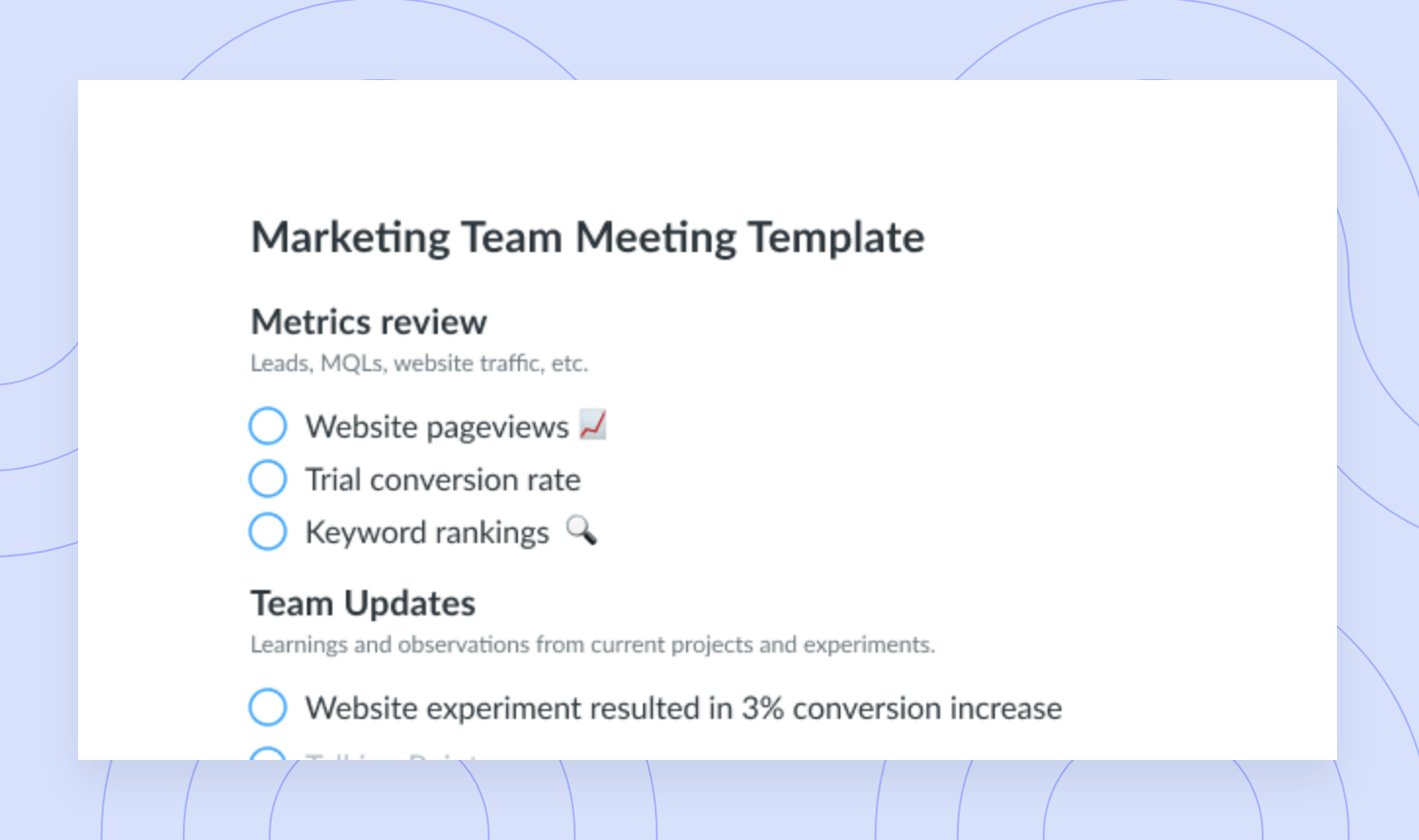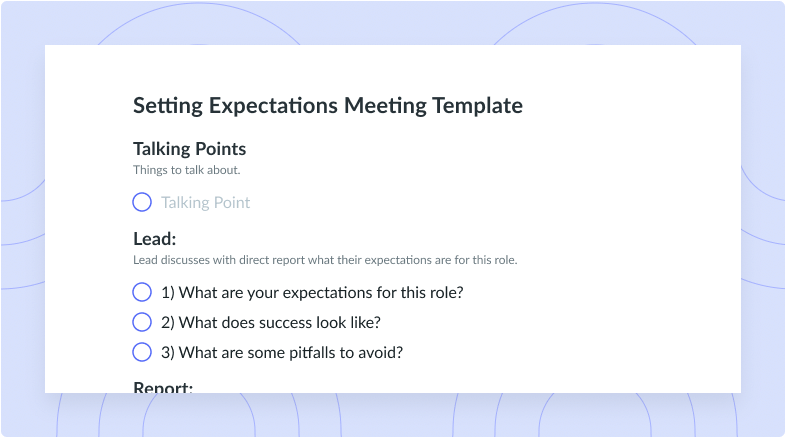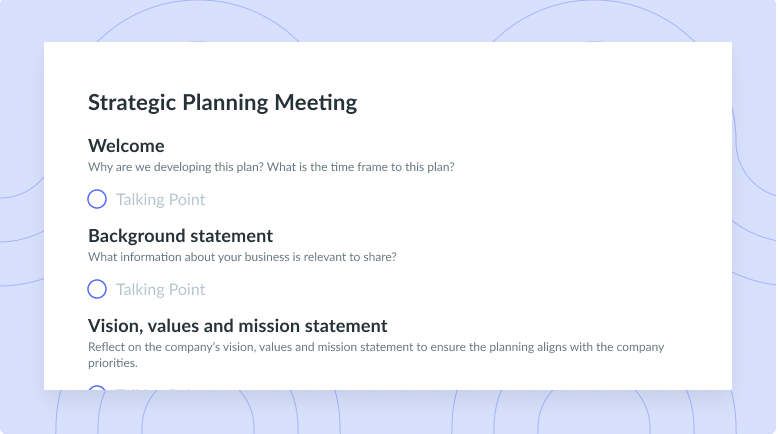Hybrid Collaboration: Best Practices [+ Examples]
Explore how your team can improve their hybrid collaboration skills and learn the art of asynchronous communication.
Great hybrid collaboration is essential for companies that want to retain talent and streamline their business operations. Hybrid work offers employees greater control over their schedules and improves performance and focus.
Remote and hybrid work can make communication and collaboration more challenging. Therefore, companies need to implement strategies that establish clear communication channels and foster a strong company culture in hybrid settings.
Keep reading to learn about hybrid collaboration, explore key challenges facing hybrid work environments, view best practices for hybrid collaboration, and see how you can use Fellow to master hybrid collaboration.
- What is hybrid collaboration?
- Key challenges of hybrid collaboration
- Best practices for hybrid collaboration
- How to have effective hybrid collaboration with Fellow
What is hybrid collaboration?
Hybrid collaboration refers to the work approach that combines remote and in-person interactions among employees. In a hybrid work environment, team systems and processes are set up for teams to interact, meet, collaborate, and work together on projects both online and face-to-face.
There are a few types of hybrid collaboration. In a synchronous work environment, employees work on projects remotely or in person during the same working hours. Asynchronous work environments don’t require all team members to be online simultaneously, allowing individuals to maximize their productivity without waiting for teammates to complete tasks.

Run effective, engaged hybrid meetings from anywhere
Level up your meeting habits to boost engagement and productivity in your hybrid workplace with a collaborative meeting agenda.
Key challenges of hybrid collaboration
1Zoom fatigue
Zoom fatigue is a collection of psychological responses that come from spending extended periods of time on Zoom and other videoconferencing platforms. According to a survey conducted by Honest Paws, 80% of U.S. workers are experiencing Zoom fatigue. This can even lead to physical symptoms such as dry eyes, blurred vision, headaches, and back and neck pain.
2Technological challenges
We all remember the early days of the pandemic when everyone dealt with tech challenges as the world shifted to remote work. To this day, hybrid companies face technological challenges, from ensuring equal meeting participation to troubleshooting audio and video issues during remote meetings. Naturally, some individuals feel more comfortable speaking up in remote meetings than others, which can add to preexisting communication barriers in work settings.
3Communication gaps
A communication gap happens when a receiver of information misunderstands the speaker’s intention or meaning. In hybrid work settings, communication gaps can lead to unclear expectations, feelings of frustration, and even anxiety. Low productivity can also occur when employees don’t have the information or knowledge they feel they need to complete their tasks.
4Knowledge silos
A knowledge silo occurs when certain individuals or teams have information that is not shared with or distributed to other employees at a company. Instead of collaborating across the business, each team operates in isolation. Knowledge silos can create a lack of trust between teams, reduce communication, and create team barriers.
5Time zone conflicts
Time zone conflicts occur when hybrid employees operate in different time zones and are forced to collaborate at unexpected hours or forgo real-time communication altogether. Time zone conflicts can lead to issues with synchronous communication and are often accompanied by language barriers and cultural differences as well.
Best practices for hybrid collaboration
- Establish clear communication expectations
- Limit real-time tasks to the most crucial roles
- Use a hybrid meeting software
- Hold asynchronous meetings
- Provide training
- Collect feedback from in-office and remote employees
1Establish clear communication expectations
For your team to thrive in a hybrid environment, you must establish communication expectations for the group. When transitioning to hybrid practices or onboarding new employees, make it clear what standard of work you expect and a time frame in which tasks must be completed. For example, when you assign new work using your project management tool of choice, you can ask that employees with newly delegated tasks notify you that they’ve received their assignments within 48 hours.
2Limit real-time tasks to the most crucial roles
It can be challenging to assign real-time tasks to hybrid employees. Managers of hybrid teams should get comfortable assigning tasks without expecting immediate action. Limit synchronous tasks to employees in crucial and customer-facing roles like customer support. For all other employees, assess individual needs and preferences and set protocols and expectations for all remote and asynchronous work. Offering flexibility in the workplace can help companies retain existing talent and boost morale, too!
3Use a hybrid meeting software
Hybrid meeting software is any tool that provides a consistent meeting experience for both remote and in-person employees. Select a meeting tool that allows your team to successfully host meetings with attendees who work across cities and time zones.
Fellow is an all-in-one meeting tool that combines AI and behavior-driving features that teams can use to have more effective meetings and 1-on-1s. You can use Fellow to prompt in-person and virtual meeting attendees to contribute to the same meeting agenda so everyone is on the same page. With our extensions for popular videoconferencing tools like Google Meet and Zoom, you can even bring meeting notes directly into your calls for maximum engagement.
4Hold asynchronous meetings
Hosting great asynchronous meetings is the key to a successful hybrid work environment. An asynchronous meeting is any meeting that doesn’t take place in real-time. Instead, employees collaborate and communicate at their own pace, in their own time zone, and at a time that’s convenient to them.
You can also organize your asynchronous meeting notes. Set a deadline for participants to add talking points to a meeting agenda and encourage everyone to review it. Create a record of asynchronous meeting notes for current and future employees to go back and review content when needed.
5Provide training
Foster trust within your team by offering training sessions on best practices for hybrid work. Teach new and old employees how to use hybrid meeting tools and set expectations for communication and collaboration. Brief each employee on the team’s mission, vision, and goals so everyone feels like they’re working towards common objectives despite location differences. Provide regular training sessions like virtual team-building exercises, mentorship programming, and more to encourage relationship-building and trust.
6Collect feedback from in-office and remote employees
It’s important to embrace feedback in a hybrid work setting. Collect feedback from remote and in-person employees on a monthly or quarterly basis to determine what is going well and where you can make improvements.
It’s also important to incorporate opportunities for feedback into your team’s day-to-day experience. Fellow enables teams to share regular feedback on meetings, projects, and performance. You can also use the tool to keep a history of the feedback you exchange and visualize your growth!
How to have effective hybrid collaboration with Fellow
Fellow is trusted by some of the world’s best teams because it helps everyone show up prepared for hybrid meetings. In a hybrid work setting, it’s important to establish clear meeting objectives. Fellow users can run effective, engaged meetings from anywhere. Use Fellow’s remote work features like collaborative agendas, real-time note-taking, and feedback to run thoughtful, productive hybrid meetings. You can also use Fellow to instantly create thoughtful AI-generated meeting agendas, topics, and talking points, saving you meeting preparation time without sacrificing quality.
“Our unit has been working in a hybrid environment for almost three years – Fellow has made it easier to communicate between supervisors and direct reports. We’re able to document and assign to-do items simply and efficiently, and fewer things fall through the cracks!”
— Bill D., G2 Review
You don’t have to plan your hybrid meetings from scratch. We’ve distilled everything you need to know into 500+ ready-to-use meeting agenda templates. Check out our hybrid team meeting agenda template to create a consistent experience for remote and in-person meeting attendees.
Parting advice
At its best, hybrid work increases team flexibility, improves employee work-life balance, boosts team morale, and enhances productivity. However, hybrid work requires buy-in from employees and can only work when systems are in place to support in-person and remote teammates. For a hybrid environment to benefit all employees, there must be clear communication, adequate training, asynchronous policies, and regular feedback!
Amazing tools like Fellow can make all the difference, too! Check out our blog post on hybrid meeting tools to level up your collaboration and explore how to use software to improve efficiency and run productive hybrid sessions.