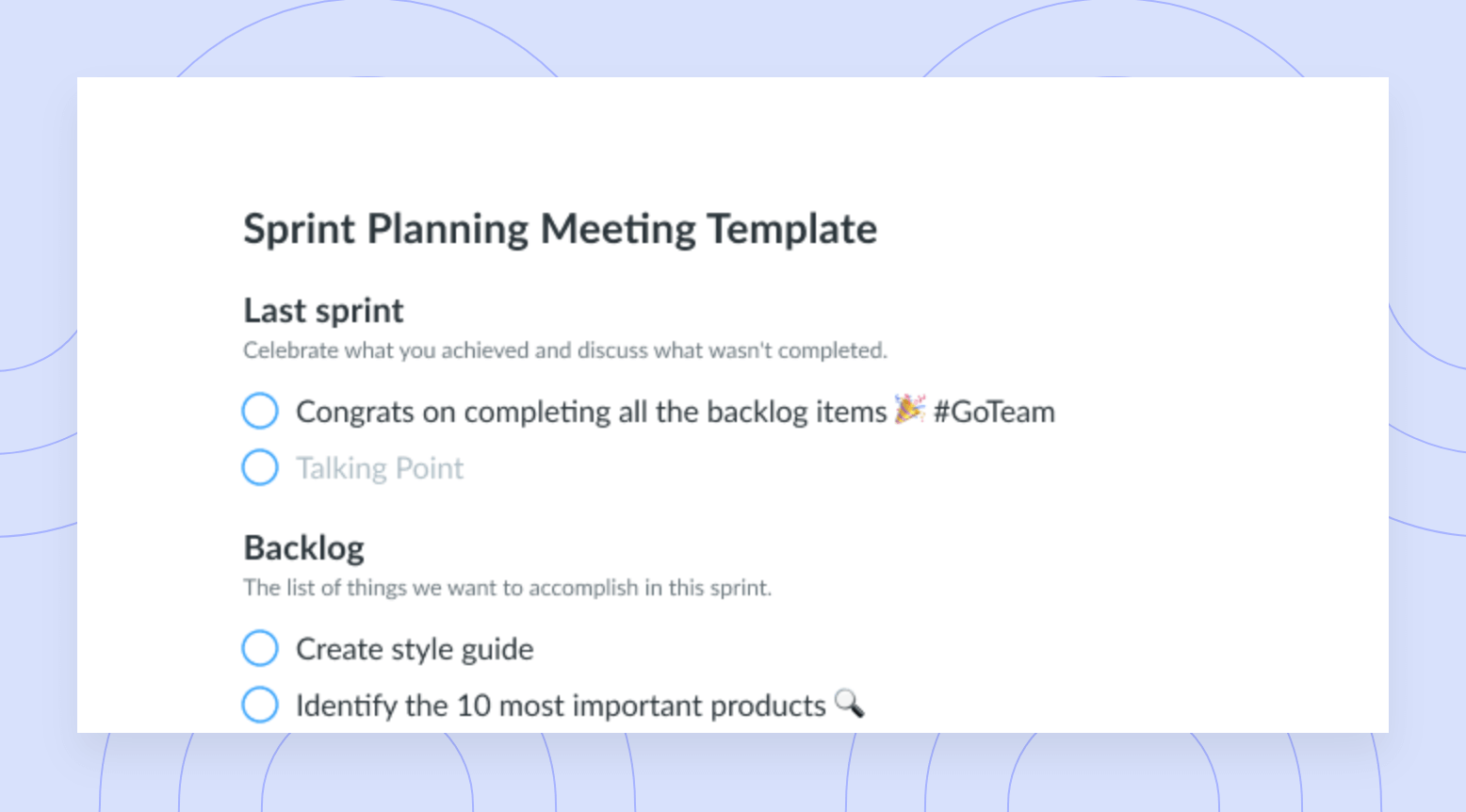
Sprint Retrospective Meeting Agenda Template
Get this templateUse this sprint retrospective template to reflect on the sprint, identify past pitfalls, and propose new ideas.


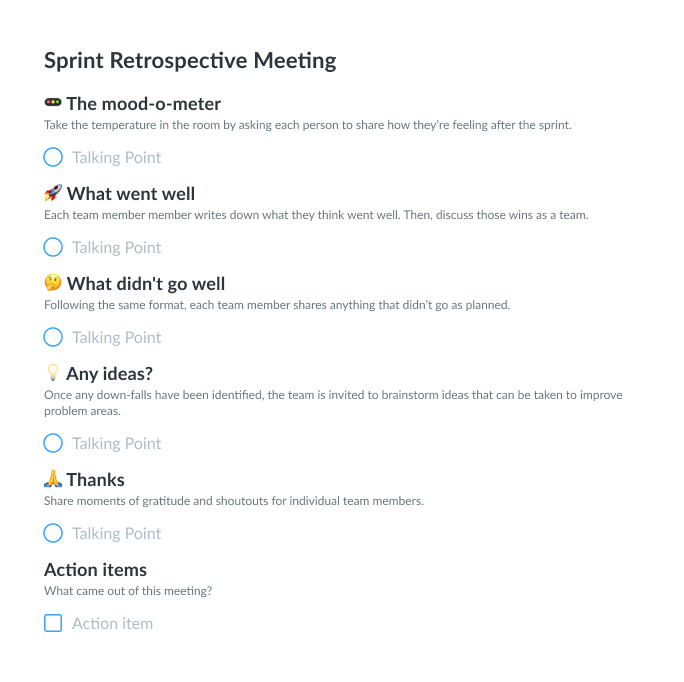

The Sprint Retrospective is the last step for a successful sprint.
Gareth Holebrook, a Certified Disciplined Agile Instructor, refers to the sprint retrospective as “the most important meeting you’ll have during your scrum.” The sprint retrospective allows the team to dissect and adapt the way they worked, gather insights and data, and identify areas of improvement that can be carried forward into the next sprint.
Sprint retrospective attendees should include the product owner, scrum master, development team members, and any other relevant stakeholders, and is usually facilitated by the scrum master or another designated facilitator.
Typically the rule for the duration of a retrospective meeting is 45 minutes for a one-week sprint, and a maximum of three hours for a month-long sprint.
What’s inside this Sprint Retrospective Meeting Template
1 Set the scene (the mood-o-meter)
Take the temperature in the room by asking each person to share how they’re feeling following the sprint and how they feel it went in one word.
Not only does this help to determine the tone and set the scene for the rest of the meeting, it also ensures each team member has a chance to speak before the discussion starts, which will encourage their participation throughout the rest of the meeting.
This activity helps to remind the team of the highs and lows that occurred throughout the sprint, and identify areas where team members shared similar feelings, or areas that impacted one team member more than others. This process usually takes about 15 minutes.
Gareth Holebrook also recommends starting your meeting with a retrospective prime directive to remind sprint team members that regardless of the outcomes, each person did the best they could given what they knew at the time, their skills and abilities, and the situation at hand. This helps keep the tone of the meeting positive and to focus on areas of improvement rather than blame.
2 What went well
The next portion of the sprint retrospective is spent discussing what went well during the sprint. This activity starts with a three-minute individual brainstorm where each member is encouraged to think of one thing that they or the team did well. Following the brainstorm each participant shares their answer, which is briefly discussed with the team if needed.
Gareth recommends having each team member write their answer individually, which can help to group similar comments together, and discuss as a whole.
This exercise helps to identify the areas that should remain as they are when moving into future sprints or development phases to ensure they continue to work well.
3 What didn’t go well
Following the discussion of things that worked during the sprint, it’s time to review the things that didn’t go well. Following the same format, each team member is asked to share their brainstormed ideas of anything that didn’t go as planned for themselves or the team.
The team then spends a few minutes talking about each problem area, attempting to answer questions such as what happened to cause the error and what can be done to avoid the error in the future?
4 Any ideas?
Once any down-falls have been identified, the team is invited to brainstorm ideas that can be taken to improve problem areas. Ideas and activities identified during this discussion become the action items for future sprints.
5 Thanks
The last section of the sprint retrospective meeting is spent on thanks. During this time the scrum master or facilitator thanks the team for their hard work during the sprint, and offers team members the opportunity to thank one another. This activity promotes team collaboration and trust that will be vital to the success of future sprints and team projects.
Using this sprint retrospective template will offer team members an opportunity to reflect on the sprint in a meaningful way, identify past pitfalls, and propose new ways to avoid those mistakes – increasing the quality and effectiveness of your future sprints.

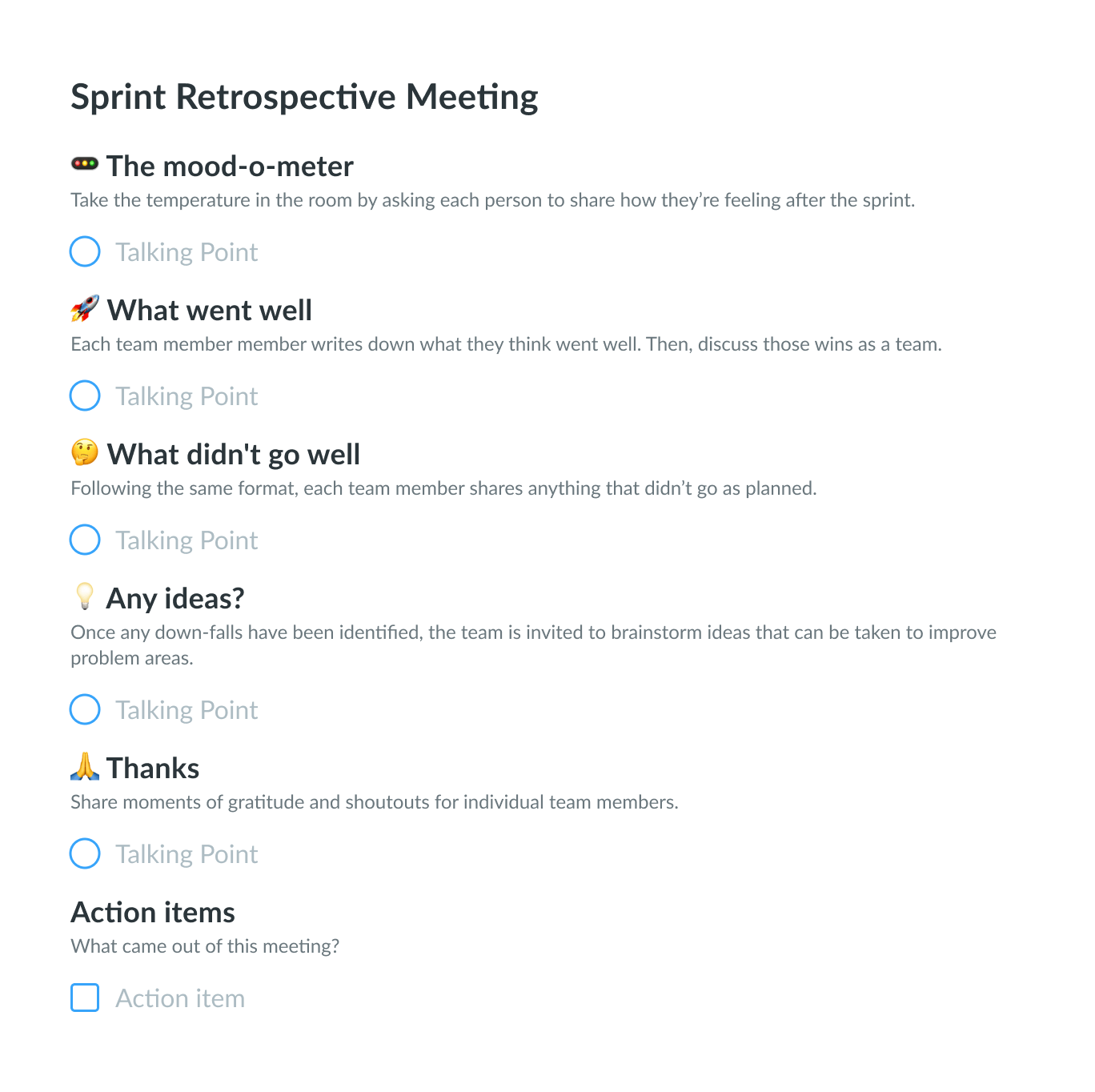




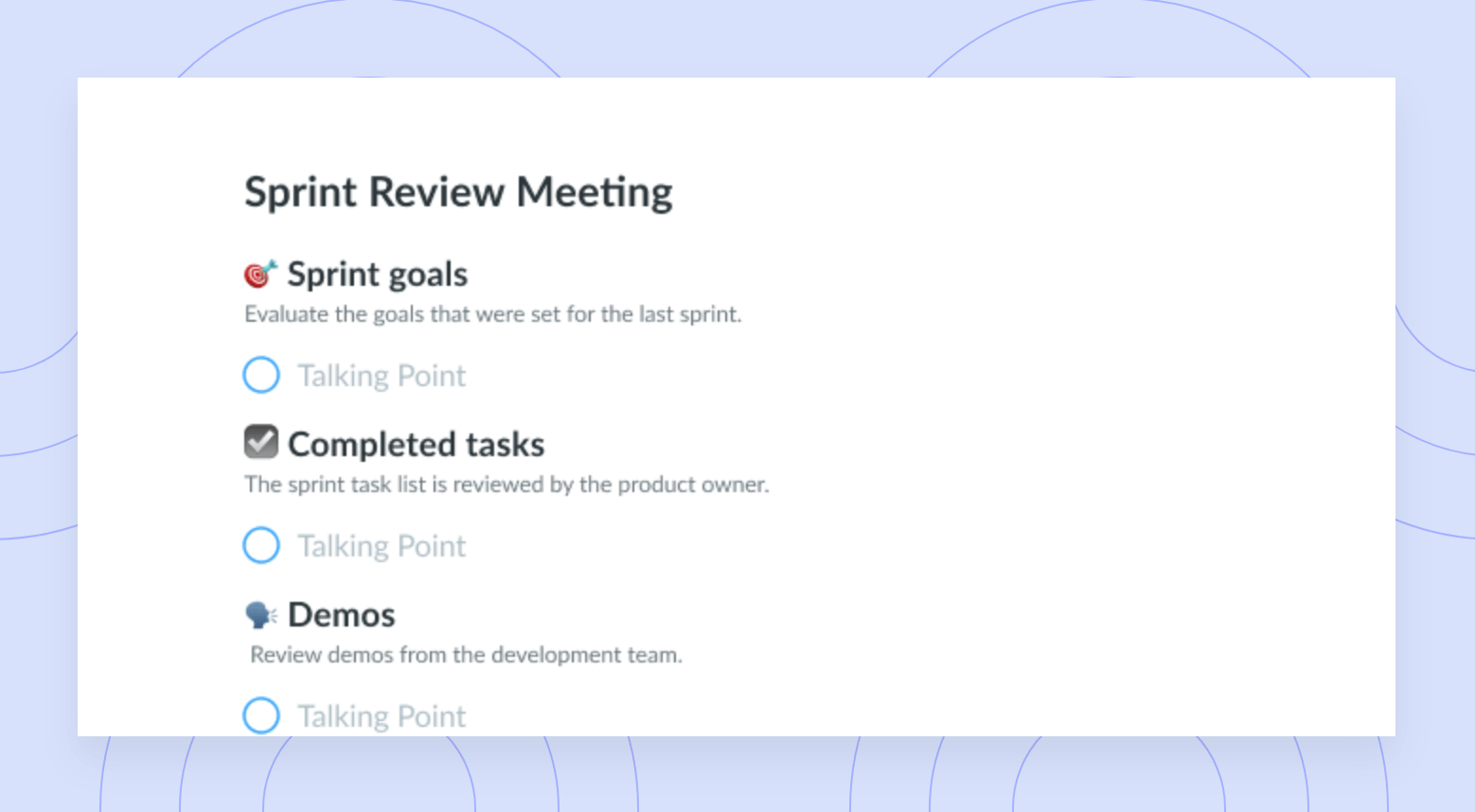
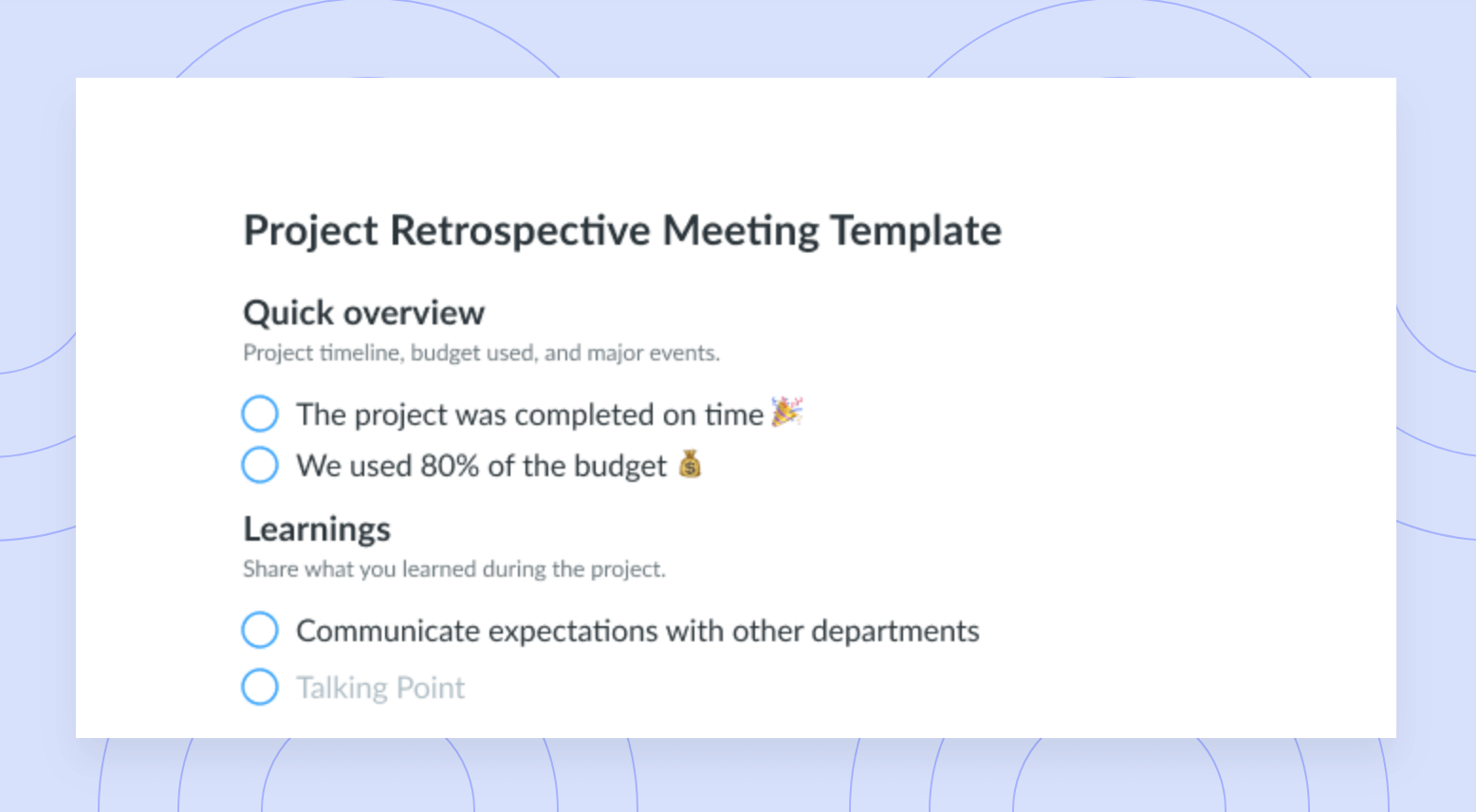
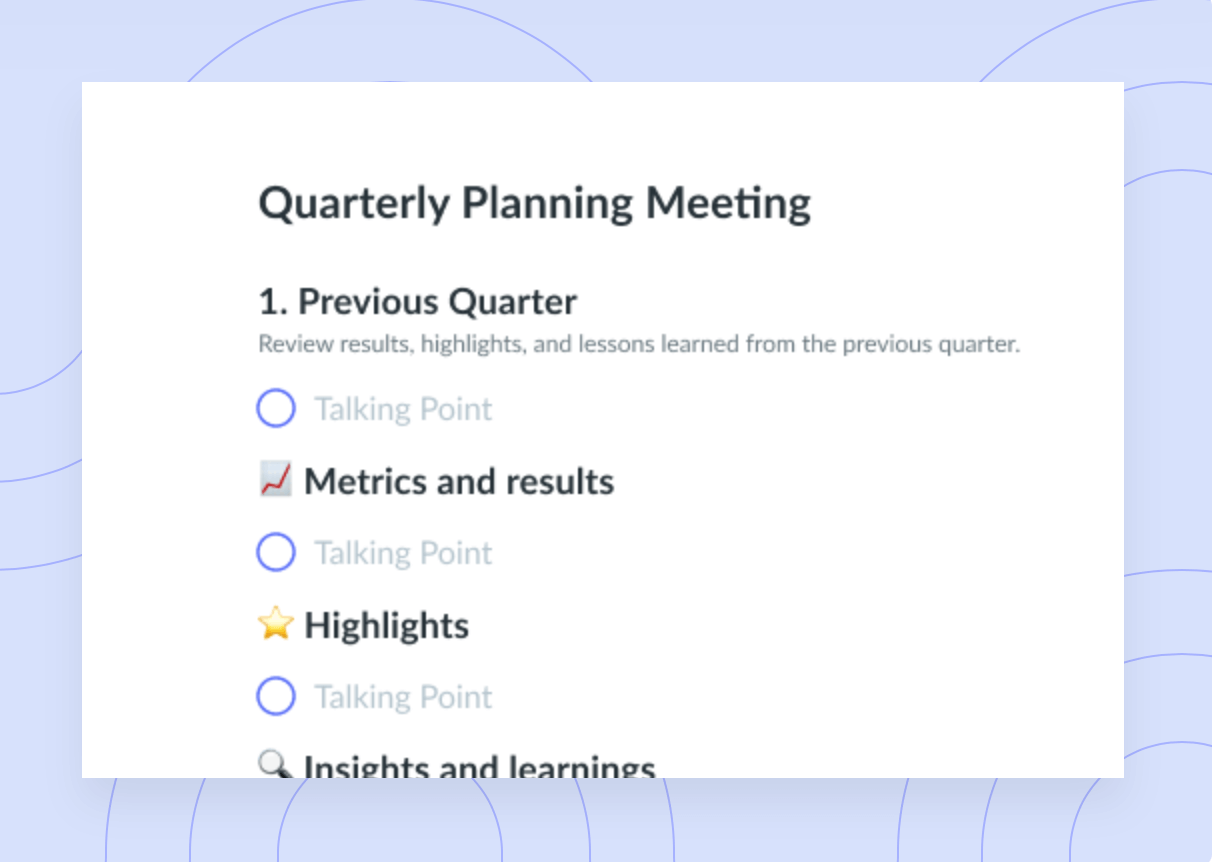
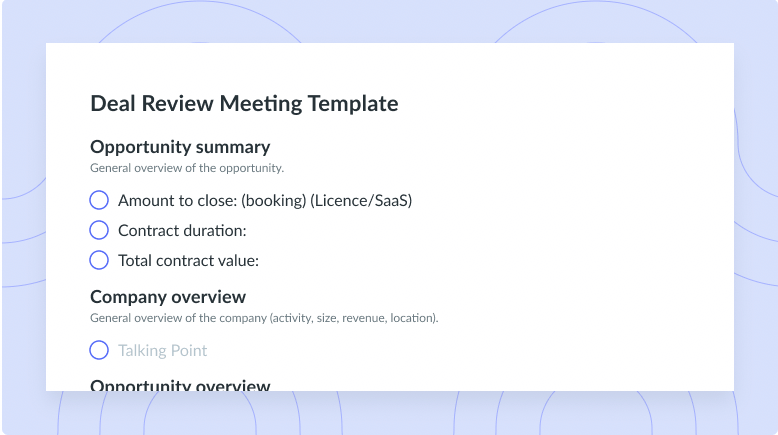
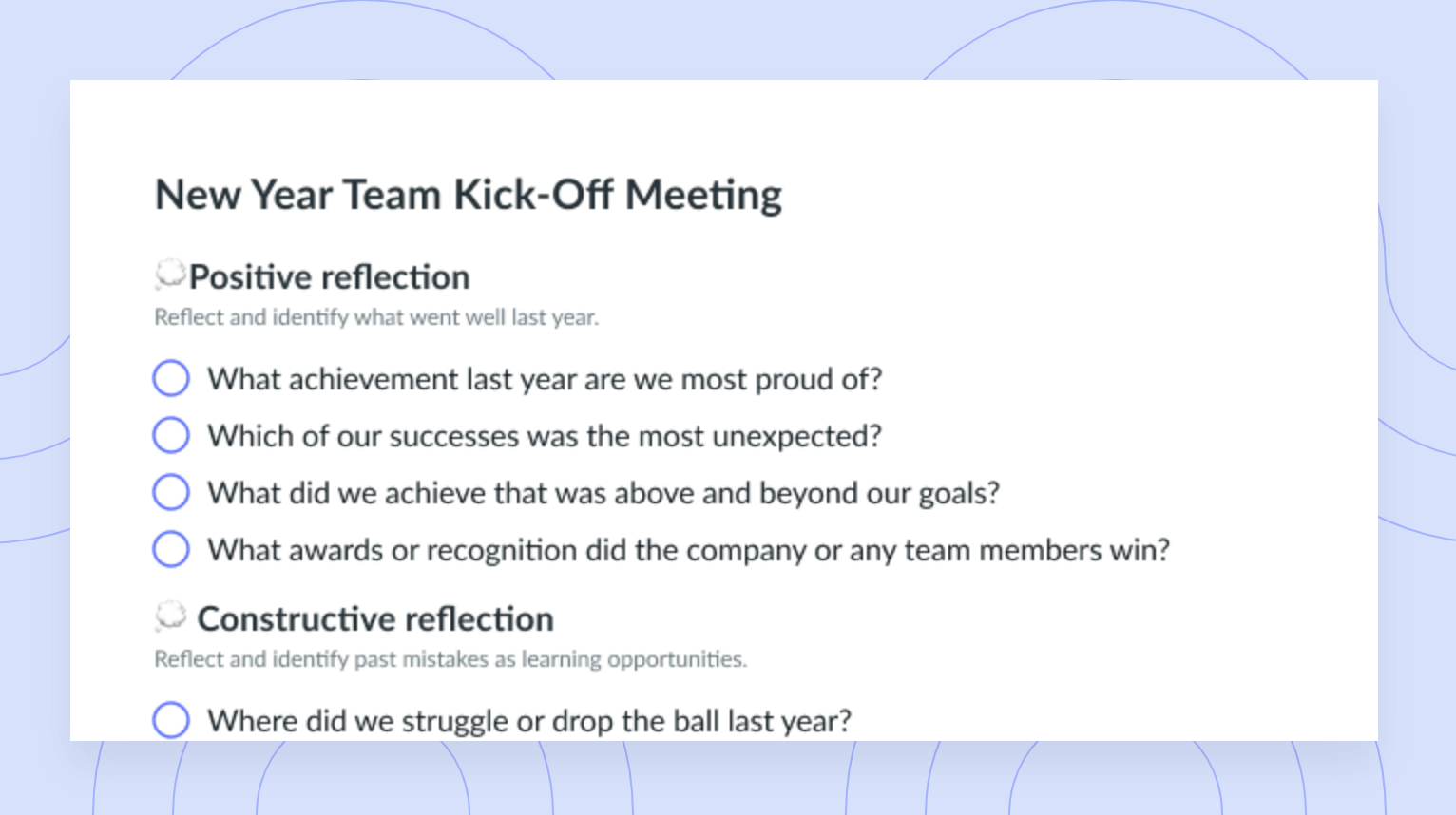
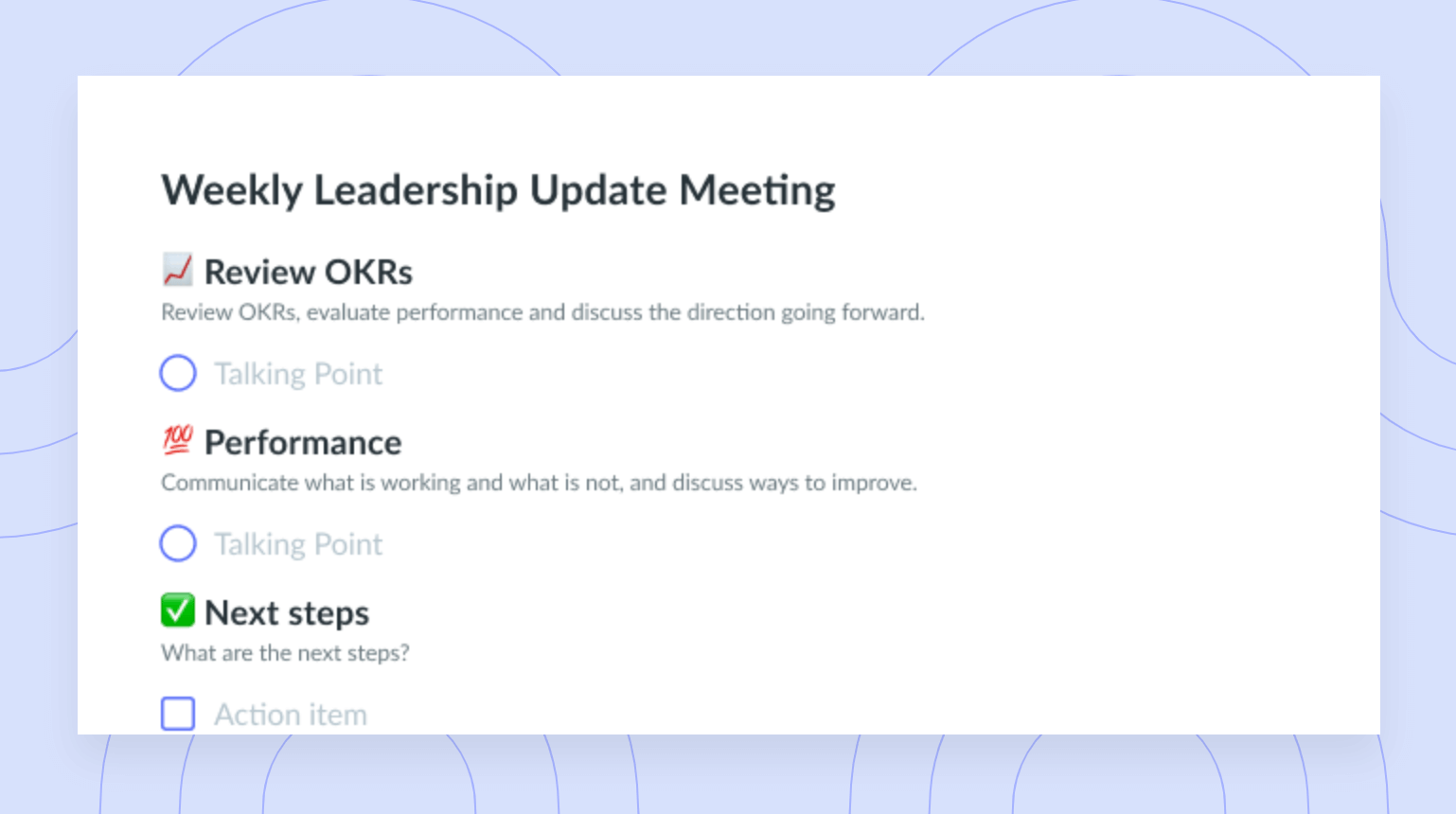
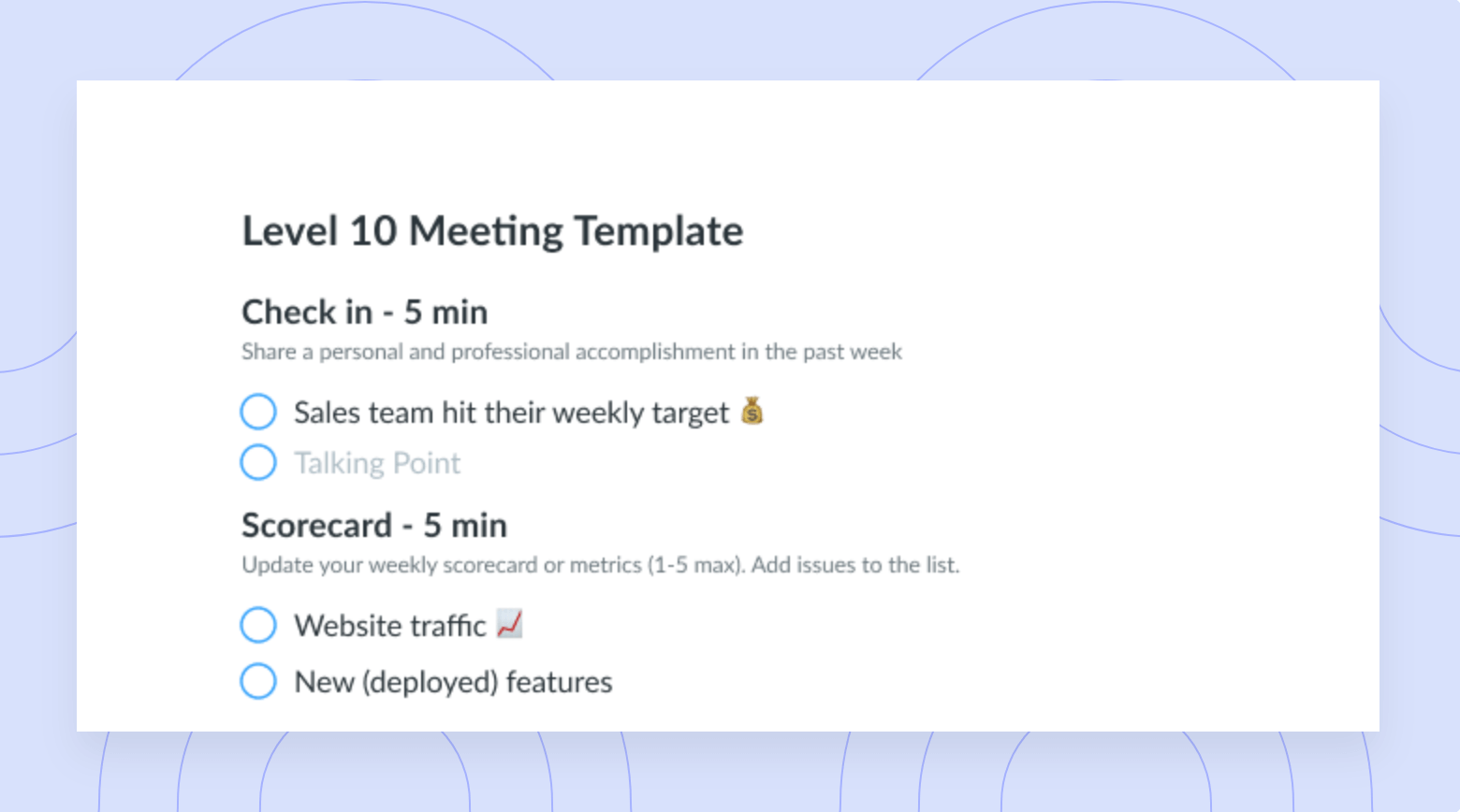
![What? So What? Now What? [Reflection Meeting] Template](https://fellow.app/wp-content/uploads/2021/08/What-So-What-Now-what-preview-v2.png)