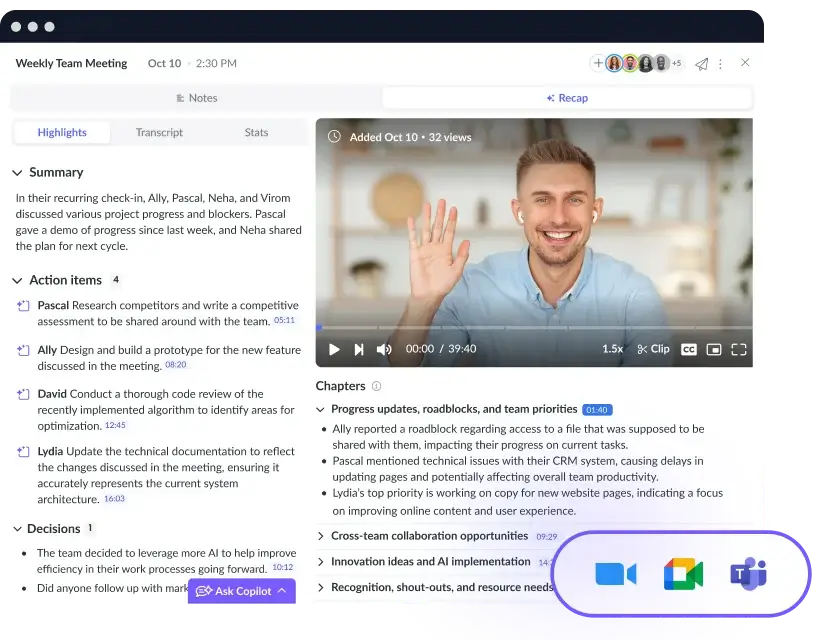What is the Critical Path Method? A 7 Step How-to Guide
The critical path method can help you create a detailed plan for your project while prioritizing timelines and task dependencies.
There’s a new project staring you in the face, and you’ve been wondering how to work through it while meeting the deadline and everyone’s expectations. If you’re looking to take your project from start to finish on tight but realistic timelines, the critical path method might be perfect for you. But exactly what is the critical path method? Below, you’ll learn all about this approach to project management and the seven steps it takes to implement it into your next project.
- What is the critical path method (CPM)?
- What are the steps in the critical path method?
- How to find the critical path of a project in 7 steps
- What are the advantages of CPM in project management?
What is the critical path method (CPM)?
The critical path method (CPM) is a project management approach that can help you figure out how long a project will take. It involves determining the maximum time that all tasks in this “path” can take. You can use this path to set a timeline and game plan that keeps you on deadline.
Think of using the critical path method like planning out a route to work for your first day. With this approach, you would find the longest route to your destination. You’d then plan out how long that journey will take and how you can be sure you’ll make it to work on time. This way, if you find a shorter route or traffic ends up being lighter than expected, you’ll definitely get to your destination on time.

Plan for success
Increase meeting engagement and productivity with a collaborative agenda that the whole team can contribute to. Try using a tool like Fellow!

What are the steps in the critical path method?
The seven CPM steps consist of listing activities, identifying critical tasks, making a flowchart, setting task durations, finding the critical path, calculating task flexibility, and revising.
CPM also looks at three major areas of a project. These are the longest path to a project’s completion, tasks on the critical path, and how these tasks depend on each other.
How to find the critical path of a project in 7 steps
Now, you know all the steps to CPM, but what do they actually mean? Let’s take a closer look at how to find the critical path for your project in seven steps.
- Write down project tasks
- Identify critical tasks and task dependencies
- Make a flowchart
- Give each task a timeframe
- Find the critical path
- Calculate task float
- Revise your flowchart
1Write down project tasks
The first step to CPM is a big brain dump. Jot down all the tasks your team members need to complete before they can put a big check mark next to the project. Spread these tasks across your project’s phases. You can use a work breakdown structure to help you start from the top of your project and work your way down. From there, you’ll use the following steps to organize these tasks and create a project plan.
2Identify critical tasks and task dependencies
Critical tasks are any tasks essential for making sure your project is completed accurately and on time. They’re tasks you have to finish before you can start on another task. Any delay in critical tasks will push back the entire project.
On top of highlighting critical tasks, you’ll also need to identify dependencies between tasks. Parallel tasks are non-critical, independent activities your team can work on simultaneously. While these tasks are part of your project, they’re not part of the critical path.
3Make a flowchart
It’s time to put your drawing skills to use. But if you’re not ready to show off your artistic skills to your team, PERT or Gantt charts are great for this step. Here, you’ll make a diagram of all the tasks (both critical and non-critical) involved in your project. This flowchart will show the order in which you’ll tackle your tasks.
To start, write out your tasks and draw a box around each of them. Then, draw arrows to connect tasks to their dependent tasks. Fill in the flowchart with any other activities you need to complete within a certain timeframe. Once this network diagram is complete, you’ll have a total rundown of your project.
4Give each task a timeframe
Finding the longest path to completing your project requires you to know how long your team will take to complete each task. That’s true even if you’re working on a project unlike anything you’ve done before.
To estimate a task’s duration, try comparing the task to a similar one your team members have done before. For example, let’s say your team created a budget for two other projects in two days. They might be able to make one for this project in the same amount of time. You can also do some quick research on industry averages to estimate how long it takes to complete a certain type of task.
5Find the critical path
Completing the previous steps was a cakewalk. Now, it’s time to do the step that’s the whole point of this method – finding your project’s critical path. Next to each task, write down its start and end time. The first task of the project gets a start time value of zero. The end time is how long it will take to complete the task. For example, if the task’s duration is four days, it has an end time of four.
The first task’s end time is the second task’s start time. In this example, it’s four. The second task’s end time is equal to that task’s start time plus its duration. If you think it will take your team two days to finish the second task, that task has an end time of 4+2 = 6.
Keep up this process throughout the rest of your project’s tasks. Finally, use the end time of the last task to get the entire project’s duration. The sequence of critical tasks that has the longest duration is your project’s critical path.
6Calculate task float
The flexibility of a task’s deadline is known as “float” or “slack.” These terms reflect how long you can delay a task before it begins to affect other tasks and the project’s completion date. There are two types of floats with CPM: total and free. Total float is the amount of time you can delay a task without affecting the project’s end date. To identify a task’s total float, subtract the task’s earliest start date from the task’s latest start date.
Free float is the amount of time you can delay a task without affecting the next one. To calculate a task’s free float, subtract the task’s earliest finish time from the next task’s earliest start time. Critical tasks have zero float since they’re essential to the project’s progress and will always affect other tasks.
7Revise your flowchart
As your team is working through the project, you might have to make some changes to leap over some roadblocks. Maybe you have to add another task to the path or adjust a task’s duration. If you do, be sure to update your flowchart. As you do, you’ll see how the changes you make will affect your project. Updating your chart can also help you see exactly where you’ll make up for delays throughout the process.
What are the advantages of CPM in project management?
So you’ve learned about the how behind CPM – now, let’s get into the why. On top of CPM better organizing you and your team, below are some advantages to using CPM to work through your next project.
- You’ll see how tasks depend on each other
An ordinary task list might seem like a collection of unrelated activities that will eventually lead to a finished project. CPM, though, allows you to see exactly how tasks are related to each other. It can help you create a realistic schedule based on both your project’s deadline and your team’s order of operations.
- You’ll better estimate the time that tasks take
How many times have you made a task list for your team and realized your timeline was too ambitious? It happens to every manager. CPM minimizes this issue – there’s an entire step just for setting time estimates for each of your project’s tasks. And you’re not just pulling estimates out of thin air. You’re doing some research and reflection to come up with real, manageable timelines for your team. They’re likely to appreciate that just as much as you will.
- You can look at slack to prioritize tasks
Figuring out your tasks’ slack can help you see how much wiggle room there is in your project. This way, you can figure out how to shift time and resources to other tasks if needed. You’ll be better able to prioritize tasks and, from there, plan how and when tasks with the most float should be completed.
- You can easily track project progress
The critical path method lays out a clear, detailed map of how you can move your project from point A to point B. Along with your project’s critical path, your PERT chart, Gantt chart, or another chart can give you a clear overview of your project. You can see exactly what phase your project is in, which tasks are coming next, and how close your team is to finishing the project.
- You can more easily crash or fast-track projects
If your project has fallen behind schedule or you need to move up the deadline, CPM makes it easier to crash or fast-track your project. Crashing involves bringing more resources to your project to speed up your team’s progress. You might bring in some team members from another department for an all-hands-on-deck effort to complete a task. Or maybe you’ll buy more expensive software or equipment that can get the job done quicker. CPM can tell you which tasks you might need to crash at which times.
Fast-tracking is another technique for pushing forward in your project. It’s when your team handles project activities simultaneously instead of working through them one by one. Remember those parallel tasks you identified during step two of CPM? It’s time to take a closer look at those. Make sure your team isn’t spending all their time on a few tasks when they could be tackling double that.
A clear path to productivity
With CPM, you have more than a list of tasks that your team rushes to complete before the project deadline. Instead, you have a detailed plan that takes you from one step to the next.
As you’re working through your project’s critical path, you should hold regular team meetings to get updates on everyone’s progress. Fellow has all the tools you need to host productive meetings. With Fellow, you and your team members can collaborate on meeting agendas, take meeting notes, and assign meeting action items. The next thing you know, you’ll be high-fiving your team for their hard work and celebrating another job well done.