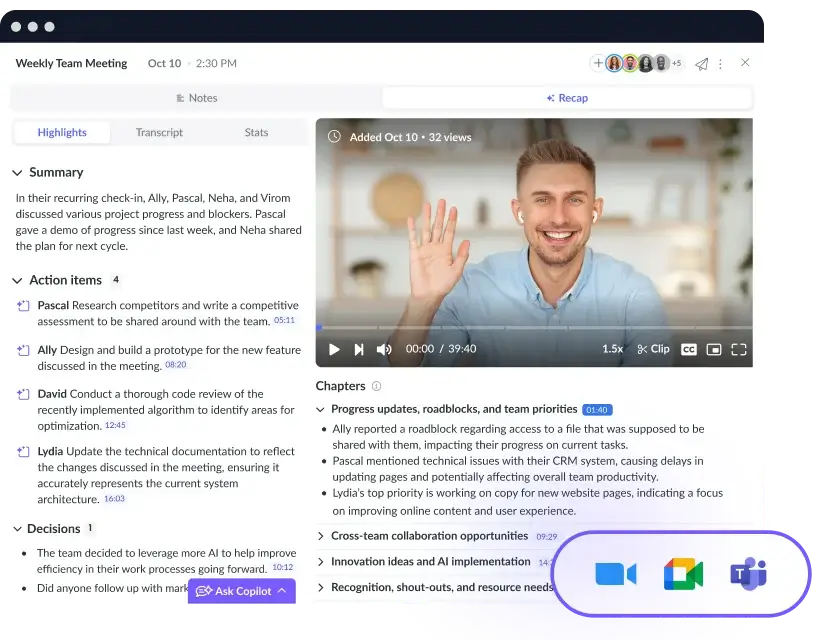Meeting Action Items: How to Write Them (+ Best Practices)
When meeting tasks aren’t documented and well-managed, productivity plummets. Learn how to write effective meeting action items for your team.
As your team grows, tracking action items becomes really difficult, and this oversight can significantly affect your team’s productivity. When your team lacks clarity on their tasks and their due dates, it leaves room for work to fall through the cracks. As a manager, establishing clear action items post-meeting is crucial for effective tracking and follow-up with your team.
Continue reading to explore ways to boost productivity and accountability within your teams through impactful meeting action items.

Track meeting action items with AI
Fellow records, transcribes, and summarizes your meetings with human-level accuracy—generating a meeting recap with decisions and AI-suggested action items after every conversation.
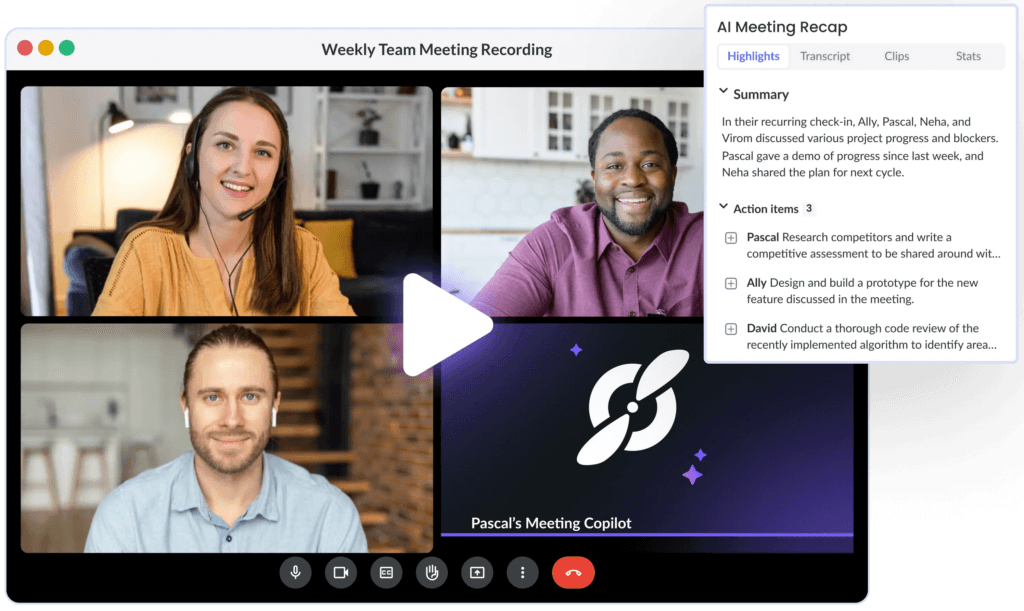
5 steps to write impactful meeting action items
1 Write the action item (what)
Create a clear description of the task or action item that needs to be completed, and make sure that you give some context so that your team members can understand where this responsibility has emerged from.
With Fellow, this is automated. When Fellow attends your meeting, action items are automatically noted and included in the meeting notes. They can then be assigned with just a click.
2 Discuss the purpose (why)
Why is this action item necessary? Explain how this meeting task will push the team closer to achieving its goals.
Not only does it motivate people to understand how their responsibility fits into the bigger picture, but it might also help you recognize tasks and their importance.
3 Set a due date (when)
When setting a due date for the action item, it’s important that you are realistic about the time that is required to complete the task, while considering possible obstacles that may arise before completion.
Make sure that you are firm on these due dates so that a precedent is set and your expectations can be met. If you’re wishy-washy with a due date, individuals may take advantage of your flexibility and lose track of their priorities. Be open to modifying the due date but make it clear that you need due dates to be met unless a significant roadblock presents itself.
4 Assign a person to every action item (who)
If the action item isn’t clearly assigned, it may get overlooked. Be sure to assign a person (or group of people) to every action item identified before the meeting is over. This way, participants will leave the meeting understanding what their role is moving forward.
Assigning someone to each meeting task will hold your team members accountable for getting their part done. Common knowledge of which individual(s) is working on which action item will also encourage collaboration amongst the team to better understand project details.
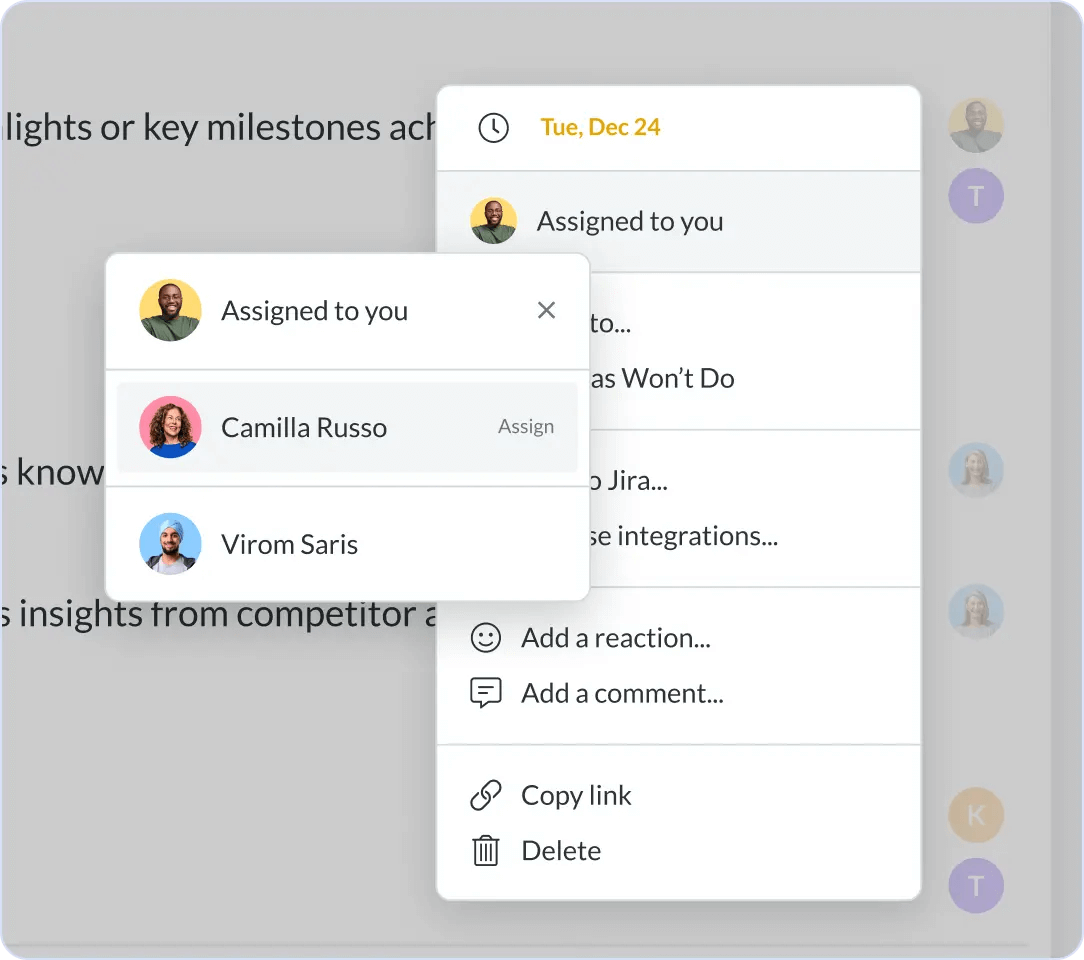
5 Think about what happens next
Ensure that your team members know that as soon as they have completed their tasks, they’re communicating it to the team. If they haven’t yet completed their action items, make sure to follow up and gently remind them about their due date.
With Fellow, assigned action items from previous meetings are carried over to the meeting agenda at the next meeting date. That means action items don’t fall through the cracks.
Meeting action items examples
Meeting action items can look different depending on whether the meeting is more strategic or routine. Here are a few examples of what action items can look like:
- Brainstorm and share quarterly strategic goals by Monday
- Finalize quarterly marketing team budget by the end of the month
- Secure approval from the Head of Operations by the upcoming meeting
- Develop a draft comms plan by the end of the month
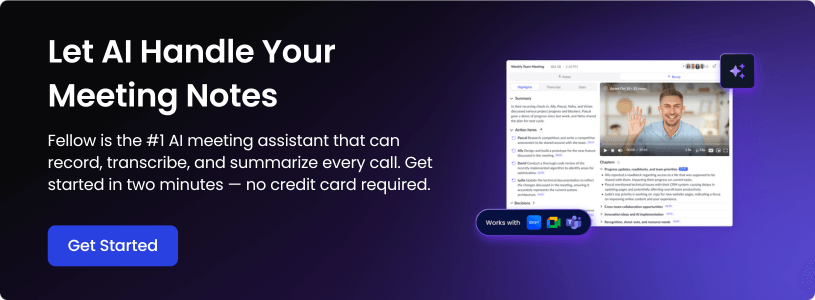
3 best practices for managing action items after your meeting
1 Visualize all your meeting tasks in one place
Running multiple meetings with numerous action items can become very overwhelming if your tasks aren’t tracked in one place. An AI meeting assistant like Fellow centralizes the entire meeting workflow into one functional hub so everything is in one place, so your meeting notes, transcripts, and tasks are up-to-date, and only one click away.
2 Organize your action items
Fellow makes managing meeting tasks simple because it organizes your action items in order of urgency and importance. Using the due dates, Fellow organizes your upcoming tasks in the action items section so you can focus on your priorities and start each day feeling in control. This promotes effective communication because you are able to see what needs to be completed before your team moves on to the next action item.
3 Communicate if priorities change or problems arise
In dynamic work environments, priorities are changing all the time. Make sure that you are encouraging open communication with your team members so that as a needs change, the right individuals are notified, and adjustments can be made.
Fostering this ongoing communication between you and your team members means that as soon as obstacles are detected, others will be made aware, and you can create a mitigation plan to continue moving forward. Be clear with your team that as soon as priorities change or a problem arises it should be shared with the rest of the team. Tracking action items will be made much easier for everyone involved!
With Fellow’s carry-forward functionality, incomplete action items are automatically rolled forward to your next meeting so you can easily review and reevaluate priorities.
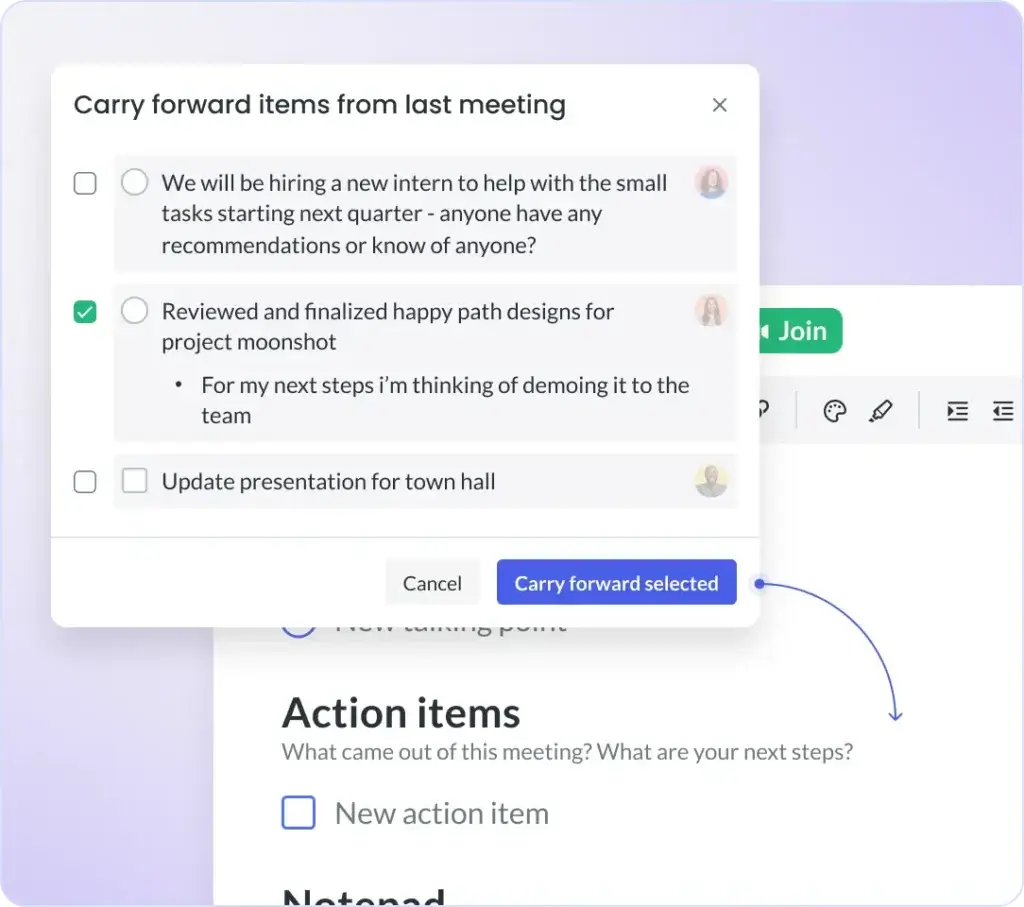
How to use AI for efficient action items
1 Create action items with an AI meeting assistant
When Fellow joins a meeting to record, transcribe, and summarize the call, it also makes note of meeting items. In your post-meeting recap, you’ll find a list of action items detected by Fellow based on the transcript. Simply click to assign each one to the designated person.
2 Keep track of action items in a central hub
When Fellow assigns you an action item, it adds to a running list that can be tracked from within Fellow. If you’re ever in doubt about what to work on next, just check your action item list.
3 Follow-up in your meeting agenda
With Fellow, action items roll over from one recurring meeting to the next in the collaborative meeting agenda. This automation ensures that action items are never forgotten or overlooked.
Achieving continuous improvement through action items
Writing meeting tasks and their progress shouldn’t have to be complicated. But when there are so many moving parts, it can certainly feel that way.
Having meeting action items well-documented, tracked, and managed can lead to your team working more efficiently and productively. With Fellow’s action items feature, you can easily assign and track all your team’s meeting to-dos in one place and sync them with your existing tools.
Fellow also offers 500+ meeting templates for inspiration and ideas on how to make meetings more effective for your team and foster accountability. Get started with Fellow for free today!
Action items FAQ
What is a meeting action item?
A meeting action item is a task with clearly outlined details and an associated due date that is assigned to one or several of the meeting participants to complete.
A good action item is concise, actionable, and has a clear date for completion. For example, “Prepare a proposal for the new project and present it at the next meeting data” is a well-written action item.
Meeting action items and meeting minutes go hand-in-hand to ensure that all tasks are completed. Meeting minutes help to capture the discussion, decisions, and action items from a meeting, whereas meeting action items set out specific assignments for a designated person responsible.
Documenting meeting action items clearly and tracking them is crucial to driving progress on goals discussed in a project meeting and ensuring accountability.
Why are meeting action items important?
Effective meetings rely on well-executed action items. To make your meeting worth the time and energy you have invested into it, your team members need to leave with a clear understanding of what they need to accomplish to help work towards the larger goals that require a collective effort. Meeting actions can help you to:
Keep you and your team organized
Action items can create a clear sequence of tasks and deadlines for your team to work towards. They can ensure everyone is on the same page regarding expectations and goals.
Keep you and your team accountable
Assigning action items holds team members accountable, seeing as your teammates are relying on you to deliver on your responsibilities. Everyone clearly knows who is responsible for what and by when to make sure they’re effective in completing their assigned tasks on time.
Keep track of your progress
Completing action items moves you and your team closer to achieving team and organizational goals. Tracking them provides visibility into progress made towards achieving your project objectives.
Keep track of the workload
Documenting all action items in one place provides visibility into team workload and bandwidth, allowing you to better plan and prioritize for your team as a manager.