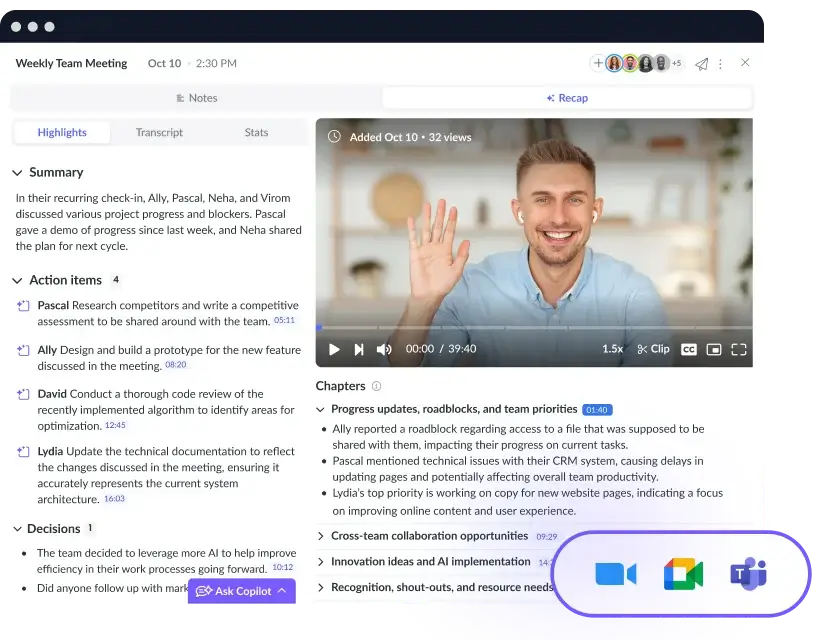Information-Sharing Meeting 101 [+ Free Templates]
An information-sharing meeting is a great way to ensure everyone is on the same page regarding key details. Check out these five tips.
How can you ever ensure employees and fellow team members have the most up-to-date and relevant information?
Sometimes details fall through the cracks, get misconstrued, or are confusing to understand. One way to avoid all of the above is to get everyone in the same room, either in person or virtually, and lead a thorough and comprehensive information-sharing meeting.
- What is an information-sharing meeting?
- Who attends an information-sharing meeting?
- 5 tips on how to run an information-sharing meeting
- What is the main goal of an information-sharing meeting?
- Free information sharing meeting agenda template
What is an information-sharing meeting?
An information-sharing meeting is usually a one-way dialogue where one person presents to a larger group. This type of meeting is best for all-hands updates, town halls, lectures, workshops, presentations, panel debates, and keynotes.
Because the goal here is to inform attendees about a specific issue or share certain information, these meetings are mainly used for educational purposes. Or the presenter may be sharing details to persuade the group to come to a unified or unanimous decision.
It’s important to keep in mind that information-sharing meetings can quickly become and feel boring because of their nature. If they’re filled with too much information, attendees lose interest, fast. So, do your best to keep attendees engaged and keep the presentation dynamic.

Host effective information-sharing meetings
Keep note of all the information given during information-sharing meetings by taking collaborative meeting minutes. Try a tool like Fellow today!

Who attends an information-sharing meeting?
If you’re sending out an invite for an information-sharing meeting, you may be unsure who to invite. The attendees for these types of meetings often depend on the information being shared. If it’s an all-hands meeting, you’ll likely want to invite the entire company.
Remember that the more people you invite, the more people whose workdays are interrupted. Try to limit the attendees as much as you can and think about who will benefit the most from hearing the information live. Don’t forget to take detailed meeting notes to send out the discussion points to anyone who wasn’t in attendance.
5 tips on how to run an information-sharing meeting
If you’re unsure how to run an information-sharing meeting, follow these five tips to ensure it’s a success from start to finish.
- Choose a topic that is of interest to the attendees
- Ensure the presenter is comfortable with public speaking
- Foster engagement
- Create and share a meeting agenda
- Collect feedback after the meeting
1Choose a topic that is of interest to the attendees
No one wants to attend a meeting where the information isn’t exactly exciting or if it doesn’t pertain to them. So, do some research and choose a topic that’s actually interesting to the attendees.
Unsure how? Ask.
You can simply send out a poll to attendees using survey software to ask what types of topics they’d like to learn more about. You may discover the team is interested in hearing details regarding how goals are set, how a budget is decided upon, or how work gets divided up amongst team members.
Even if the answer is “interested in more team bonding,” it gives you a place to start! And, the topic doesn’t have to be perfectly aligned with what your team does or how it works towards the organization’s goals. For example, to work on some team bonding, you can lead a “What’s Your Enneagram” information sharing meeting where everyone finds out their enneagram and learns more about what each one means. It’ll be an excellent way to learn more about one another and find out the best ways to work as a team.
2Ensure the presenter is comfortable with public speaking
Not everyone is cut out for public speaking, especially in front of a large group. Attendees can tell if someone is comfortable standing up (whether virtually or in person) and presenting information in this type of meeting.
Remember, there’s nothing wrong with not being comfortable with public speaking. But, when deciding who will be the meeting leader, find out if the candidate is comfortable first. Encourage them to be honest! If leading a meeting of this magnitude isn’t for them, you should go with someone else. Just because they’re not comfortable right now doesn’t mean they never will be. Maybe they just need to see how being a presenter looks and feels before knowing whether they can take it on themselves. Encourage them to let you know if they want to take on the role in the future.
Don’t assume that someone who’s great at leading small, informal meetings will be up for the challenge of an information-sharing meeting in front of a large group of people. The idea of presenting in front of a larger group of people can feel intimidating.
3Foster engagement
As we said, information-sharing meetings can be a little dull or lacklustre. Because of this, it’s important to make them as fun and engaging as possible.
If the information-sharing meeting is on the smaller side in terms of attendance, you could foster engagement by starting things off with an icebreaker. While this likely won’t work for a company all-hands, you could instead kick off the meeting by sharing some positive feedback or exciting wins. Sharing praise is always a good idea because it motivates others to keep working hard and do their best.
Praise doesn’t always have to be individual. You can start the meeting by shouting out a specific team or department that has gone the extra mile and seen success. Also, if the session is paired with a presentation or slides, find ways to give these slides some flair. Avoid presentation slides that are text-heavy, as text-heavy slides are likely to make your attendees’ eyes glaze over.
4Create and share a meeting agenda
All meetings should have an agenda—even an information-sharing meeting. A meeting agenda is a list of talking points, topics, action items, and activities that will be discussed during the meeting. It should include a clear and comprehensive outline so everyone in attendance feels prepared before the meeting starts.
You never want attendees walking in or joining virtually and feeling unsure of what will be discussed or shared.
To make this tip easy, it’s in your best interest to use a meeting tool like Fellow. Fellow’s meeting agenda feature helps teams collaborate on agendas, record decisions as they happen, and foster accountability. There’s also always a spot for the agenda on the meeting invite since Fellow ensures that nothing falls through the cracks.
5Collect feedback after the meeting
Collecting feedback after the meeting is another crucial step for all types of meetings. Fellow enables your team to share real-time feedback on meetings so you can learn more about what worked, what didn’t, and what should be changed for next time.
Remind attendees at the start of the information-sharing meeting that their feedback is wanted and valued so they can keep this in mind as the meeting progresses. If something of mention comes up, they can remember it and share their feedback once the meeting concludes.
Fellow also provides pre-built templates for information-sharing meetings, so you can effortlessly create a feedback request without overthinking the process.

What is the main goal of an information-sharing meeting?
Depending on the setting, who is in attendance, and the size of the meeting, the goal of the information-sharing meeting will either be to:
- Convince the attendees of something: It’s common for information-sharing meetings to be held to persuade or convince attendees of something. Maybe this type of meeting is taking place to convince the board of directors that a budget increase is necessary for the upcoming half, for example.
- Educate the attendees about something: These meetings are sometimes held for educational purposes. For example, an all-hands meeting led by the CEO could educate the rest of the staff on the progress towards end-of-year goals. An information-sharing meeting could also be used to share details regarding an in-person conference that’s happening in the near future.
- Train the attendees: There can also be the goal of training attendees. For instance, if an organization has new hires starting the same day, the information-sharing meetings can be used to onboard the new employees and train them on various processes and procedures. Or, if a team has recently purchased new software, there may be a training meeting centered around its features and how to use it.
Free information sharing meeting agenda template
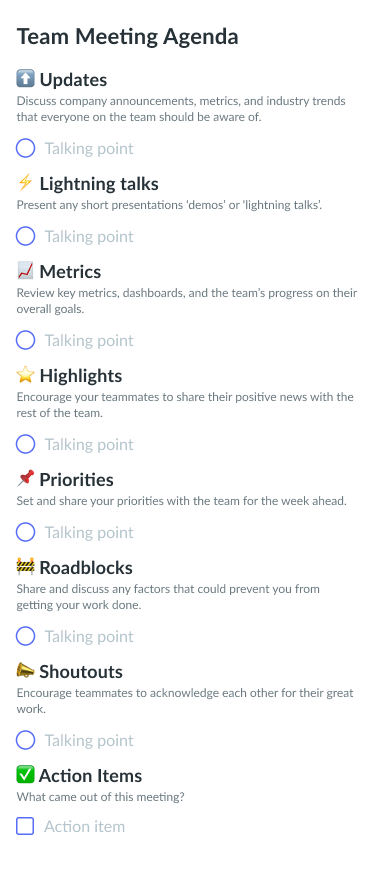
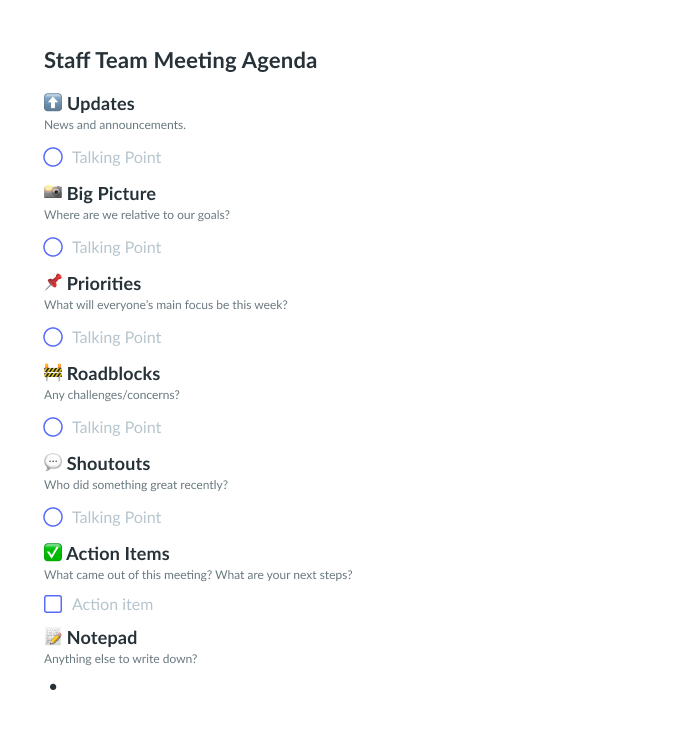
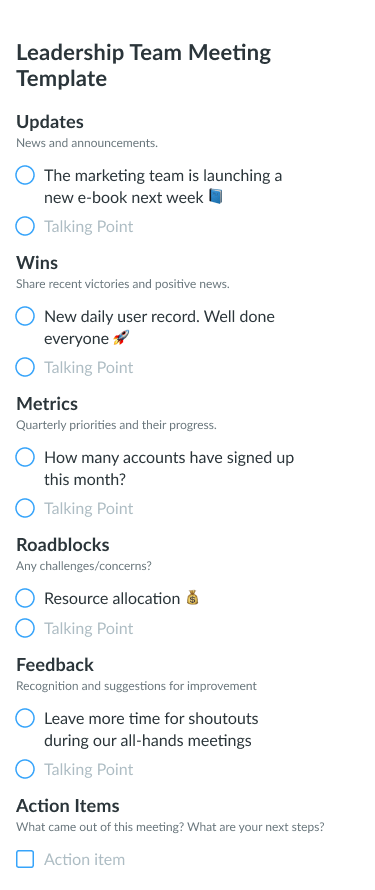
A better way to share information
Information sharing meetings are crucial to all types of organizations as they ensure all team members and employees are on the same page regarding key information and details. These meetings are ideal for allowing team members to ask questions and get answers quickly while also making it possible for managers to get the feedback they’re looking for.