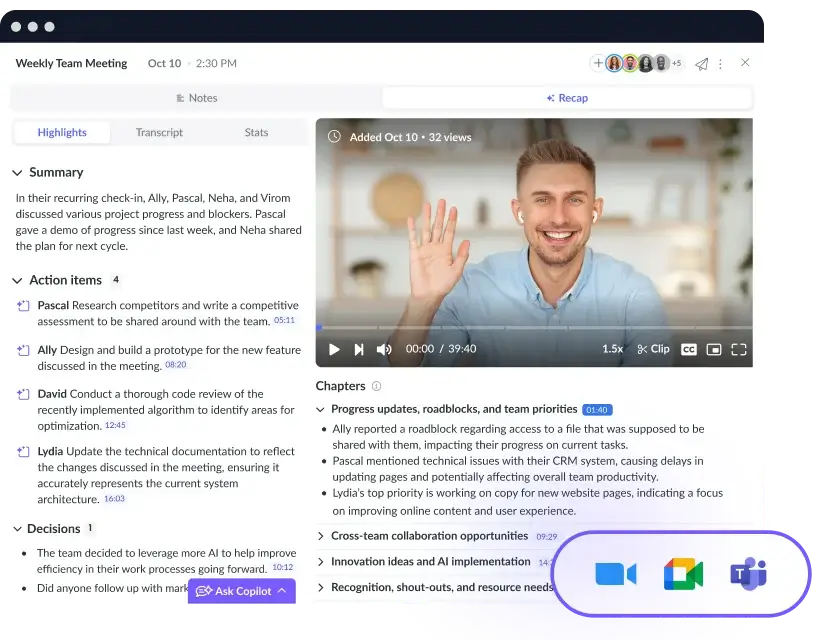10 of the Best Ways to Protect Your Time
Learn how to protect your time to spend more of your day on the tasks that actually matter with these 10 tips.
Have you ever gotten to the end of the day and felt like you didn’t have time to get the things done that you needed to? Or do you feel that you’re frequently spending too much time on tasks that aren’t relevant to you and you’re not sure why or how you ended up getting involved? If either of these situations relates to you, it’s time you focused more on protecting your time!
- What does protecting your time mean?
- Understanding the value of time
- 10 of the best ways to protect your time at work
What does protecting your time mean?
Protecting your time means understanding the time commitments that are associated with each task requested of you and setting boundaries on those tasks. It also means prioritizing activities that are meaningful or relevant to you and declining anything that doesn’t require you to get involved. To protect your time, you need to continuously evaluate if inbound task requests are valuable and measure them against anything that’s already on your plate.
Understanding the value of time
To understand the value of your time, you need to understand how opportunity costs work. For example, within one hour you have the option to go for a long walk, which provides benefits like improved creativity levels and heart health. Alternatively, you could use that same hour to do deep focus work, which would allow you to stretch your brain muscles and get closer to project completion. Both opportunities have benefits, but the opportunity cost is what you don’t receive because you chose the other option instead.
Knowing the value of what you can do with the time in your day allows you to assess if new tasks are worthwhile. Efficient time management not only allows us to accomplish more in less time, but it also reduces stress, improves work-life balance, and enhances overall well-being.
Even in meetings at work, you can calculate a meeting’s cost by adding up the salaries of all attendees. From a business perspective, this will help determine if the time spent in meetings is more valuable or if the time is better spent on some other tasks instead. If you’re looking to reduce costs from meetings, you can leverage Fellow which helps teams spend 16% less time in meetings by making them more organized and goal-oriented!

Run efficient meetings, come to a decision, and get back to work
Level up your meeting habits to boost engagement and productivity with a collaborative meeting agenda. Try a tool like Fellow!

10 of the best ways to protect your time at work
- Know your priorities
- Learn to say no
- Do a time audit
- Try speedy meetings
- Try calendar blocking
- Respect others’ time
- Remove distractions
- Delegate what you can
- Have a game plan for change
- Give your brain downtime
1Know your priorities
Objectives and key results (OKRs) are one of the top ways that companies identify and track priorities. Often, OKRs are documented and shared in a collaborative team space for everyone to see and align projects to. Within Fellow, you can create OKRs for your team, which keeps them top of mind in every meeting. Then, when it comes time to choose between focusing on one task versus another, reflect on your team’s OKRs and opt for the task that does more to help your team achieve its goals. As you make progress on your OKRs, you can continuously adjust them in Fellow so that your team can see their shared success!
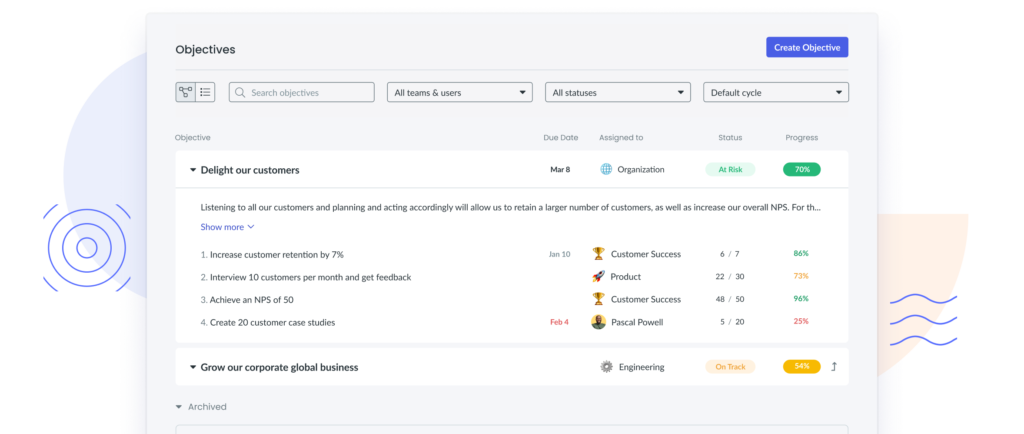
2Learn to say no
A hard part about protecting your time is how frequently you’ll need to say no. Although it can be difficult to do, learning how to say no is valuable as it allows you to spend less time on tasks for others that aren’t driving results. Instead, you can spend more time on activities that align with your team’s OKRs, deliver fast results, or help you earn a better return on investment (ROI) for your time investment.
It’s ideal to learn this skill early in your career, as senior-level staff do a lot of inbound project filtering that requires them to decline projects from colleagues frequently. So the earlier you can start practicing saying no professionally, the easier this will be down the line!
3Do a time audit
A time audit is an assessment of how much calendar time you dedicate to various tasks or work areas throughout the day or week. You can even take this one step further and conduct a meeting audit that assesses the value of each meeting you’re participating in regularly. Both of these audits should be re-done several times each year, or any time you feel like you have too much on your plate. It doesn’t need to take a lot of time to do these audits either—with Fellow, these insights are automatically provided for you in the meeting analytics tab! It shows how much time each employee is spending in each meeting as well as meeting results like completed action items per employee.
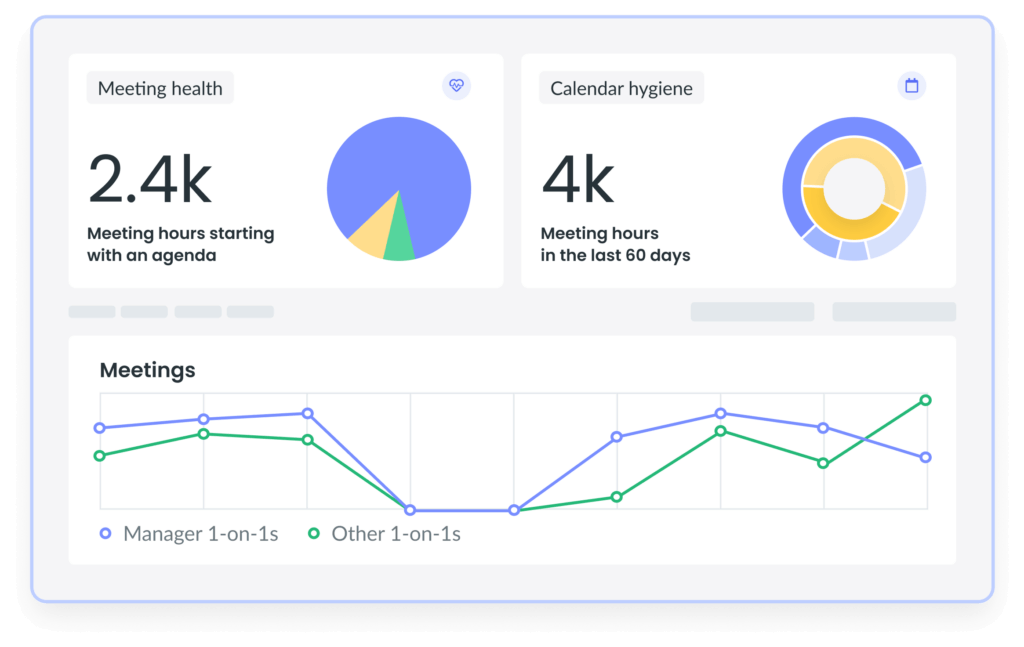
4Try speedy meetings
When you’ve conducted your meeting audit, you might realize that you’re spending more time in meetings than you’d like. You might have also noticed a handful of meetings that you don’t want to attend or you aren’t sure you’re driving a lot of value from considering how much time is blocked out for them. For these instances, opt to run them as speedy meetings! This approach for Google Meet calls ensures that any potentially low-value call doesn’t block up a ton of space in your calendar but still gives some attention to the topic at hand.
5Try calendar blocking
Calendar blocking is an effective method for employees who seem to have endless back-to-back meetings. To ensure that some of your time is protected from meetings, block out multi-hour segments for deep focus, administration work, research time, or even a lunch break! One example of how calendar blocking can be used is to keep the first hour of every working day for reading industry news or catching up on emails.
6Respect others’ time
Protecting time goes both ways! Just as you’d like for your teammates to respect your time, you should ensure you do the same for them, too. Some best practices to show respect for other calendars include:
- Not letting meetings go over time
- Coming to every meeting with a purpose and an agenda
- Showing up to meetings on time
- Doing technical checks for mics and video equipment ahead of meetings
- Scheduling an appropriate amount of time for events
- Not requesting last-minute or urgent meetings without valid reasoning that is appropriate to the level of urgency
7Remove distractions
Distractions can take up valuable meeting time, which causes conversations to lose momentum and calls to go over time. Some examples of common distractions include phone calls, deliveries, office visitors, loud pets, and even attempting to multitask during a call. While not all distractions can be eliminated all the time, one simple switch that can keep your focus during meetings is using Fellow’s Chrome Extension that provides all of your documentation and meeting notes directly to your video conferencing software—therefore removing the need to juggle tabs across multiple screens!
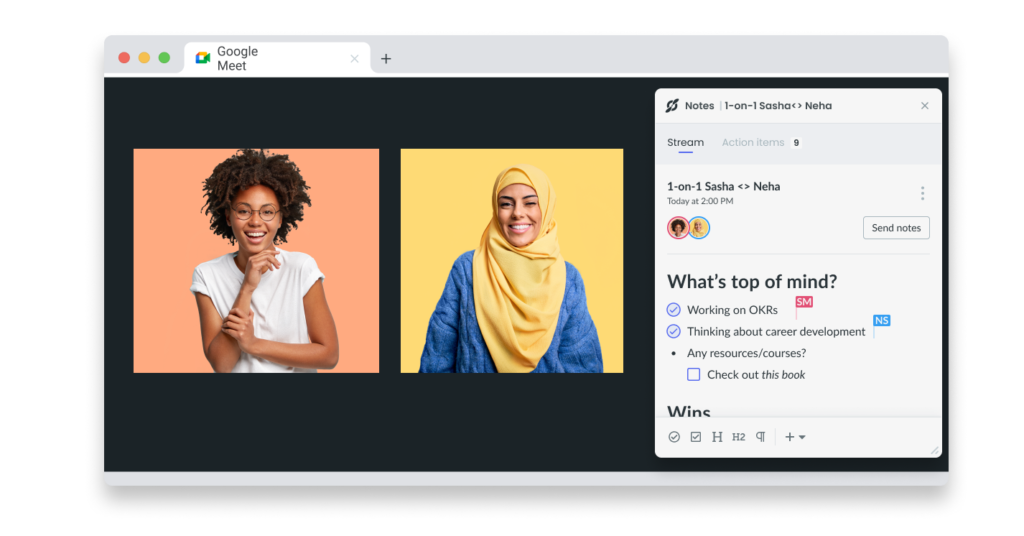
8Delegate what you can
It’s common for managers to lose valuable time during the day by focusing on projects that aren’t related to their role or responsibilities. Often, this stems from managers wanting to have some connection to projects they’re excited about or tasks that they want to exert more control over. Despite these motivators, everyone needs to remember to maintain focus on their main responsibilities and delegate tasks that are more aligned with someone else’s role. Not only does this help processes flow more efficiently, but it also helps ensure no one is at risk of burnout either!
9Have a game plan for change
Nearly 50% of projects experience delays, which makes employees spend a lot more time on tasks than initially planned. When situations within or outside of your control require a project to change, it’s important to be able to act quickly! Knowing how to reprioritize items is an essential skill that will allow you to know what to say yes or no to during these times of project change. This way, you’ll spend your time on tasks that actually move the project forward and make the best use of your time!
10Give your brain downtime
Giving your brain a chance to rest actually has more benefits than forcing yourself to work all day. Scheduling downtime is actually proven to help you be more creative, less stressed, and better at solving problems. It’s also much better to proactively take rests throughout the day rather than running the risk of burnout by not taking any breaks at all. Some ideal ways to relax can include listening to calming music, going for a walk, painting, having a snack, or socializing with friends and family.
Parting advice
Learning how to protect your time has a ton of benefits like reducing stress, improving your mental agility, ensuring you achieve your OKRs, and making you feel more in control of your day. In the rush of the day-to-day, it might feel difficult to constantly be assessing projects to see if you are making the best use of your time. Instead, try to leverage a software tool like Fellow that can help you identify and eliminate time wasting meetings and make the most out of the meetings you do need to attend! Try it for free today!