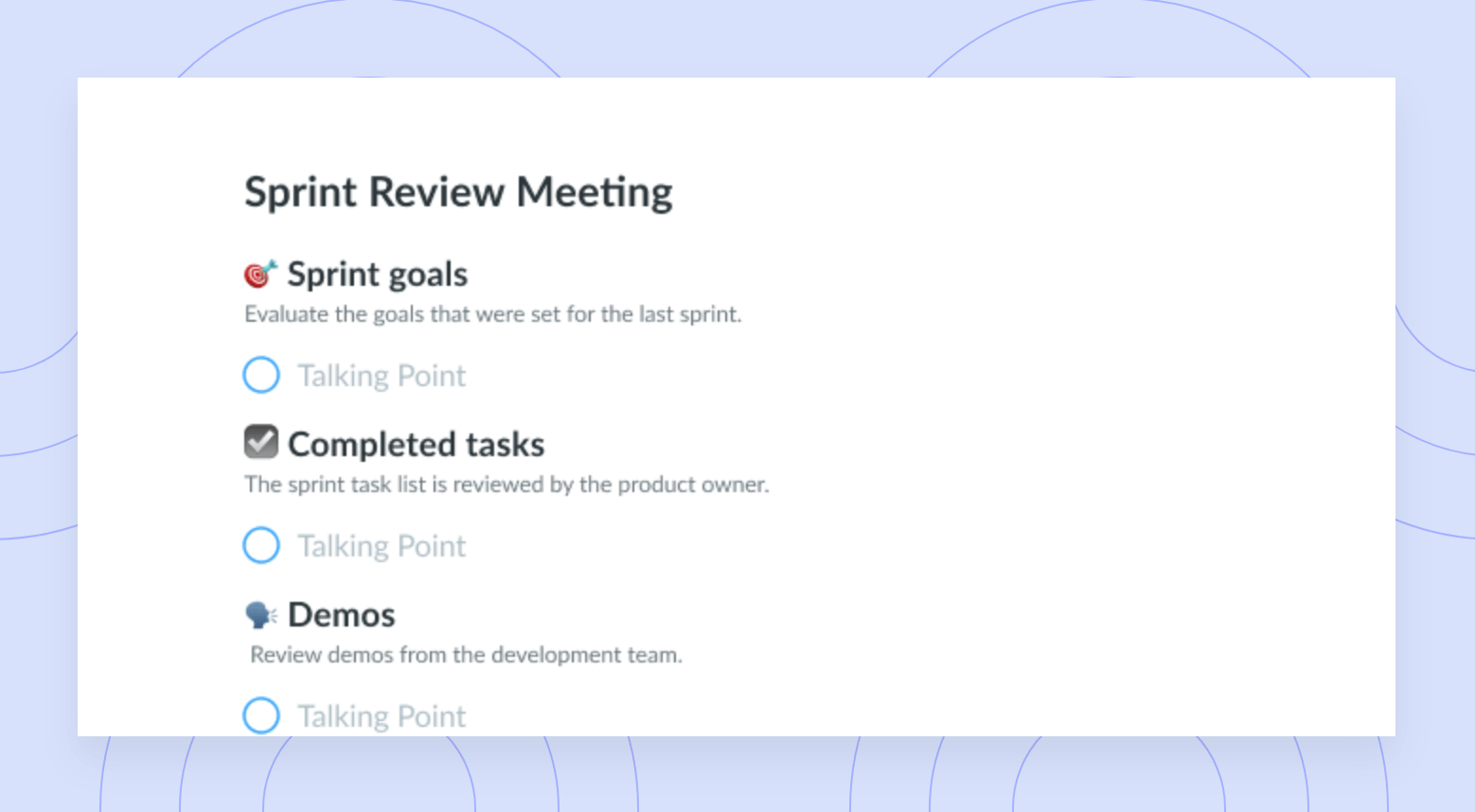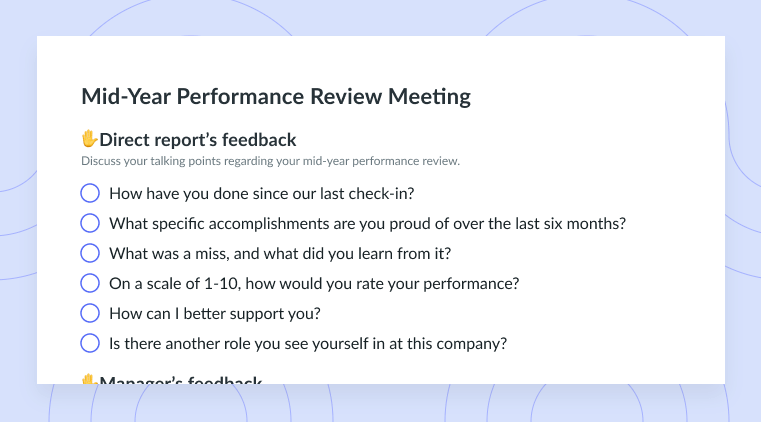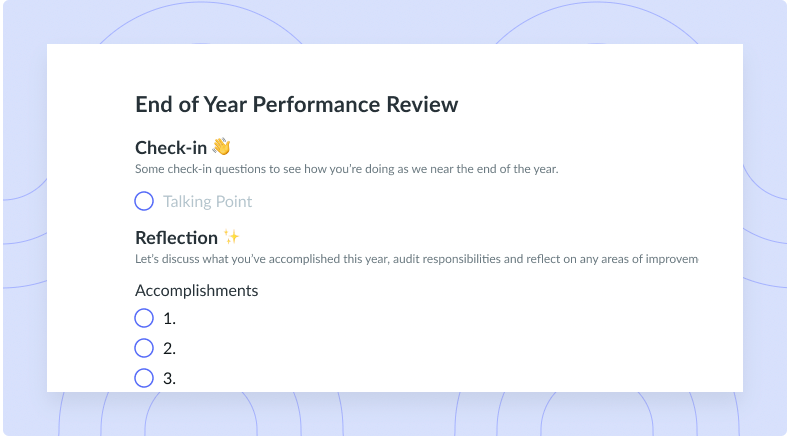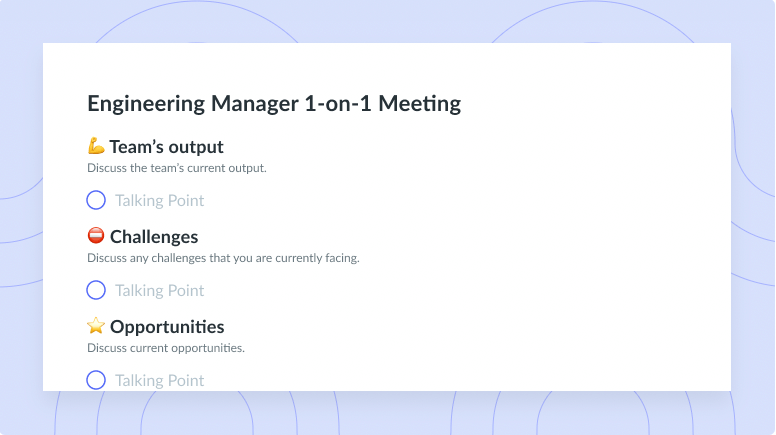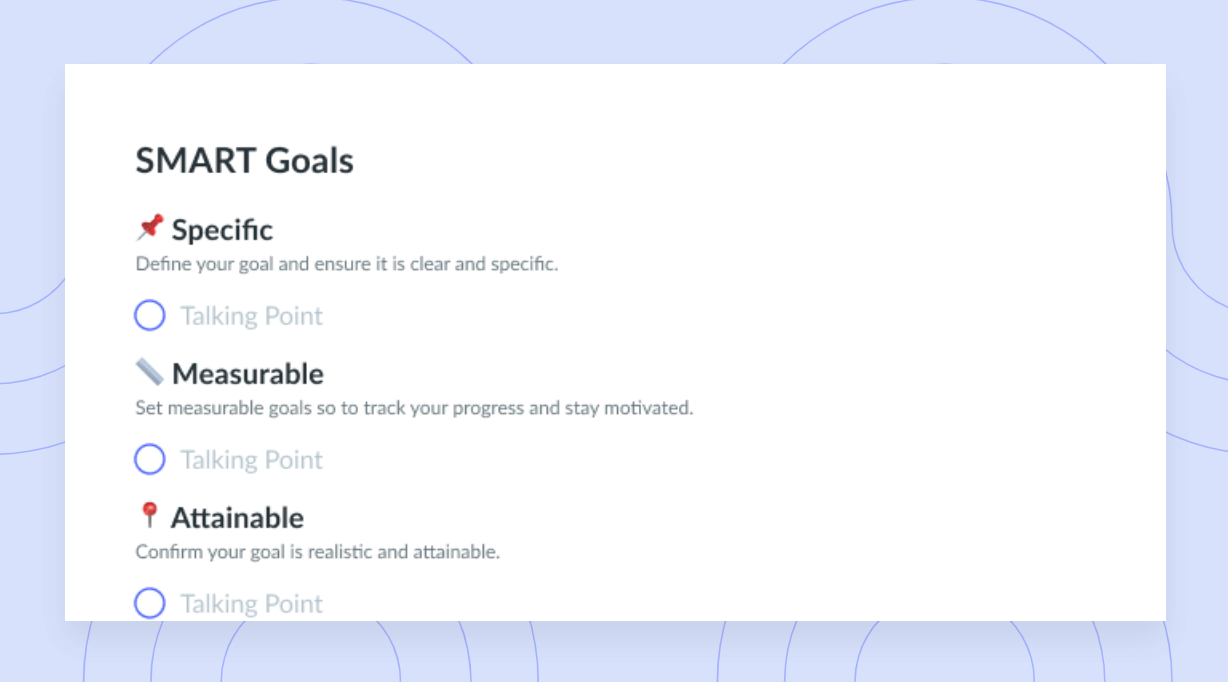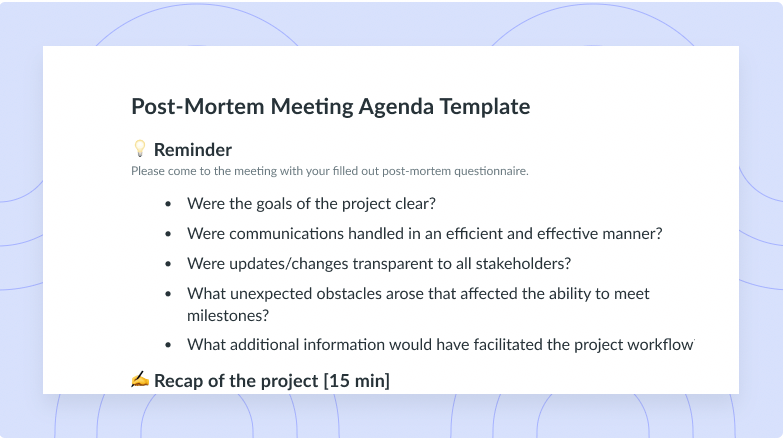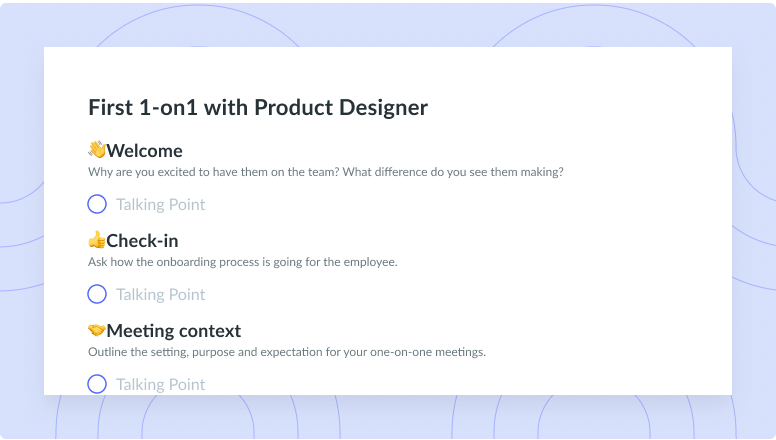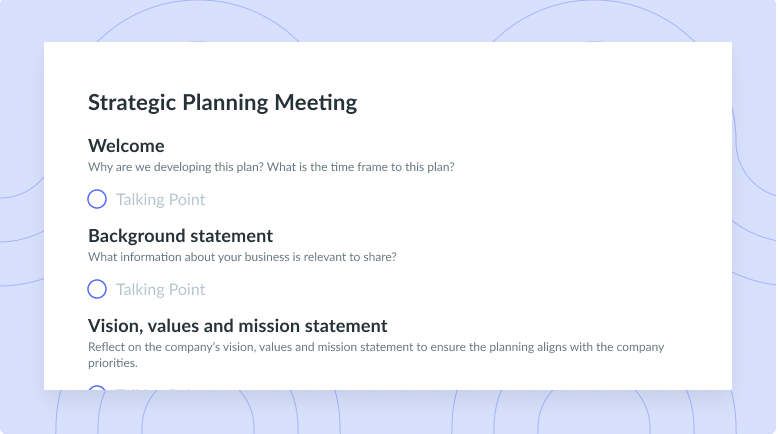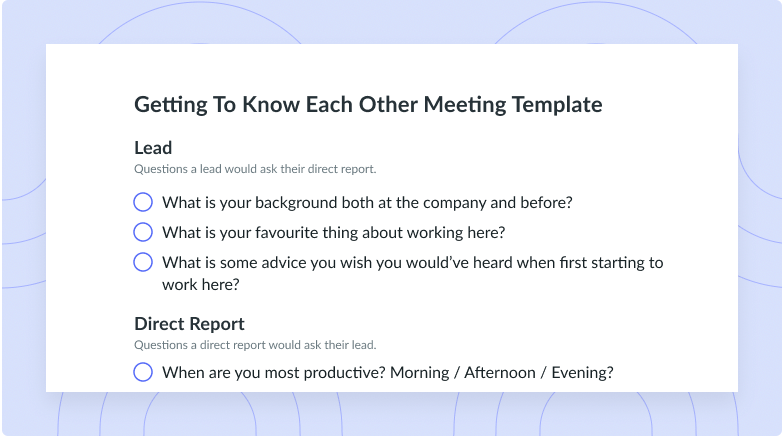Virtual Meeting Checklist: A Facilitation Guide
Take your virtual meeting planning to the next level by learning to create the optimal virtual meeting checklist.
In a world that largely embraces remote-first policies, virtual meetings have become the norm. Virtual meetings make connectivity simple, regardless of geographical restraints, conflicting time zones, busy schedules, or hybrid workplaces. Despite the resounding benefits, virtual meetings don’t always run smoothly—especially when poor planning comes into play. When planned effectively, virtual meetings can help us transcend spatial barriers, making it possible to forge working relationships, maintain business continuity, and collaborate effectively. Planning is the key to hosting successful virtual meetings, and that’s why we’ll teach you everything you need to know about constructing the optimal virtual meeting checklist. Keep reading to learn how to plan and facilitate an engaging virtual meeting!
- What is a virtual meeting?
- What is the purpose of a virtual meeting checklist?
- Before the meeting
- During the meeting
- After the meeting
- Virtual meeting best practices
What is a virtual meeting?
A virtual meeting is a meeting that takes place online using videoconferencing software like Zoom, Microsoft Teams, or Google Meet. Unlike in-person meetings, virtual meetings strive to connect parties from all around the world, allowing participants to sign in and participate from anywhere, as long as they have a reliable internet connection. Both virtual meetings and hybrid meetings allow participants to collaborate remotely, regardless of their geographical location. In addition to meeting software, additional online tools—including instant messaging, audio calls, screen sharing, and collaborative documents and whiteboards—can be used to host synchronous and asynchronous as well as virtual and hybrid meetings.
It’s important to note that to host a successful virtual meeting, all parties must have a reliable internet connection, the appropriate software, applications, and technology, and effective communication policies and practices that streamline invitations, discussions, action items, and follow-ups.
What is the purpose of a virtual meeting checklist?
The purpose of a virtual meeting checklist is to ensure that each and every virtual meeting runs smoothly from start to finish. It’s important to note that virtual meetings don’t start and end with the meeting and instead encompass the preparation that must take place before the meeting, as well as follow-ups after the meeting. A comprehensive virtual meeting checklist will encompass all of these components, serving as a helpful tool for organizers and participants to plan, execute, and follow up on virtual meetings.

Run effective, engaged virtual meetings from anywhere
Keep your virtual meetings on track with Fellow’s collaborative agendas, real-time notetaking, and feedback.

Before the meeting
1Have a clear purpose for meeting
Having a clear meeting purpose will help set the course for your entire meeting. Your meeting purpose will serve as a framework that shapes your guest list, meeting agenda, talking points, and outcomes, promoting efficiency, engagement, and effective decision-making. In addition, the clarity that comes from having a clear meeting purpose will help participants align their efforts and contributions toward shared goals and outcomes.
2Schedule the meeting in advance
There’s nothing worse than receiving an impromptu meeting invite. Not only does it rob participants of the opportunity to prepare, but it also becomes hard to manage. Scheduling your meetings in advance will ensure participants have adequate time to prepare and make time in their schedules for the meeting. When scheduling meetings, make sure to consider time zones and meeting preferences, too. You’ll want to make sure you’re choosing a time that works for everyone.
3Have a collaborative agenda
Collaborative meeting agendas give meeting participants the ability to collaborate from the start, boosting engagement and ensuring that everyone has the opportunity to contribute to the meeting agenda. Sending out your collaborative meeting agenda in advance with a meeting management tool like Fellow makes it possible for everyone to add talking points, action items, and stipulations to the agenda; this helps designate ownership over agenda items while getting an idea of how each participant will be engaging in the meeting.
Fellow’s collaborative meeting approach helps transform meetings into productive work sessions that your teammates will actually want to attend! With Fellow, having productive meetings is as simple as building collaborative meeting agendas and recording action items and notes in real-time. Everyone in attendance will be informed and engaged!
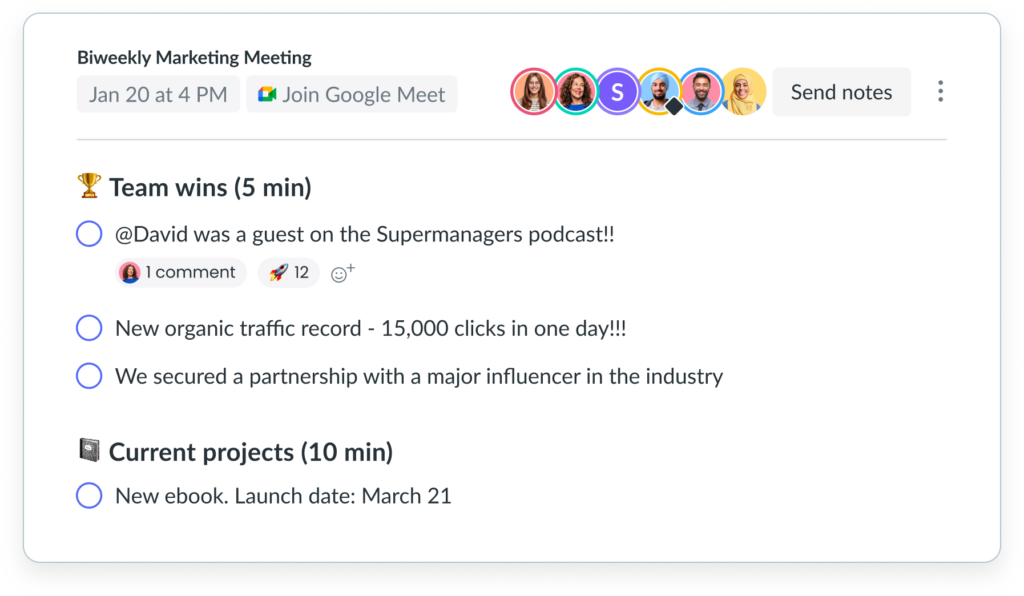
During the meeting
- Allow time for introductions and virtual icebreakers
- Follow the virtual meeting agenda
- Record action items and discussion points
1Allow time for introductions and virtual icebreakers
Introductions are a great way to kick off virtual meetings, especially if meeting participants may not be familiar with one another. Virtual icebreakers provide participants with the opportunity to chat and get to know one another before diving into heavy meeting topics, making the likelihood of awkward silence minimal. If participants feel comfortable with one another, they’re more inclined to converse and engage in the meeting.
2Follow the virtual meeting agenda
There’s nothing worse than a chaotic virtual meeting with no structure. This pitfall is often caused when a meeting host or facilitator doesn’t stick to the virtual meeting agenda. Following the virtual meeting agenda will ensure the conversation runs smoothly from start to finish, important items aren’t missed, everyone has the opportunity to contribute to the conversation, and action items are accounted for.
3Record action items and discussion points
Meetings don’t end when the conversation stops, which is why it’s important to record action items and discussion points. Recording action items and noting key points will help ensure participants remain accountable and on track. This also means you’ll have a detailed history of what was said and who is responsible for what. With Fellow, you can track action items across your meetings, add tasks in the action items section of your meeting agenda, or sync them with project management tools like Asana, Jira, or Zapier.
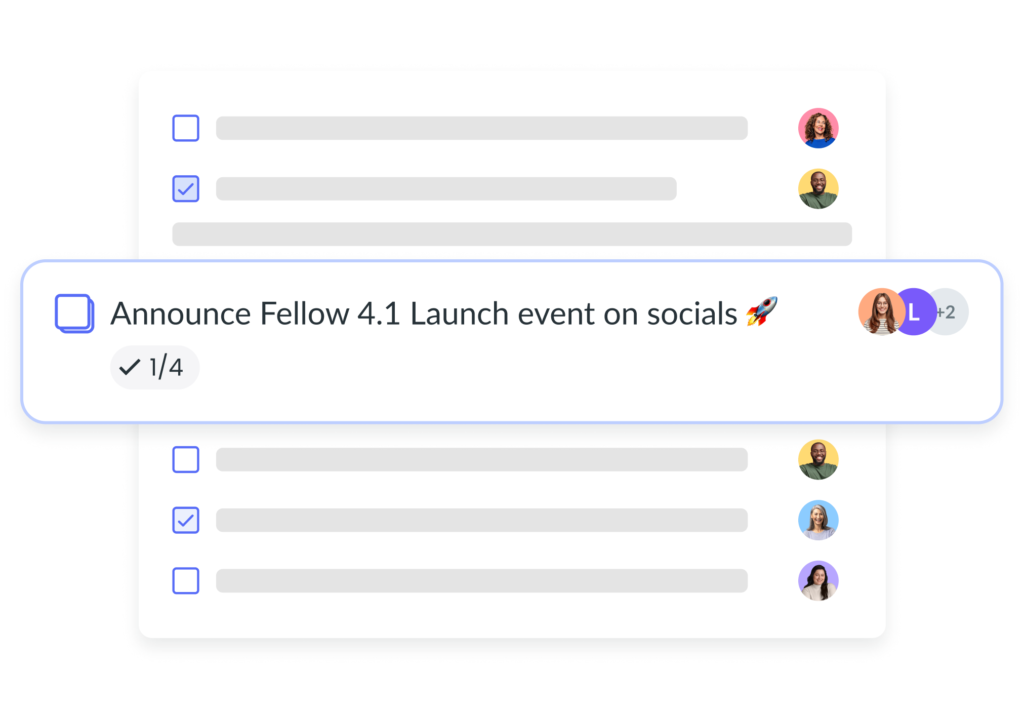
After the meeting
1Ask for feedback
If you’re eager to improve your virtual meetings, seeking feedback is an excellent starting point. Seeking feedback from meeting participants will help you make improvements while taking their concerns into consideration. With Fellow, you can give and receive feedback as work happens, enabling both you and your teammates to share real-time feedback on meetings, projects, and performance. Fellow’s meeting feedback feature makes it easy to ask for feedback about meetings and projects and respond both on the web and through Slack, meaning you can address concerns and make improvements on a dime.
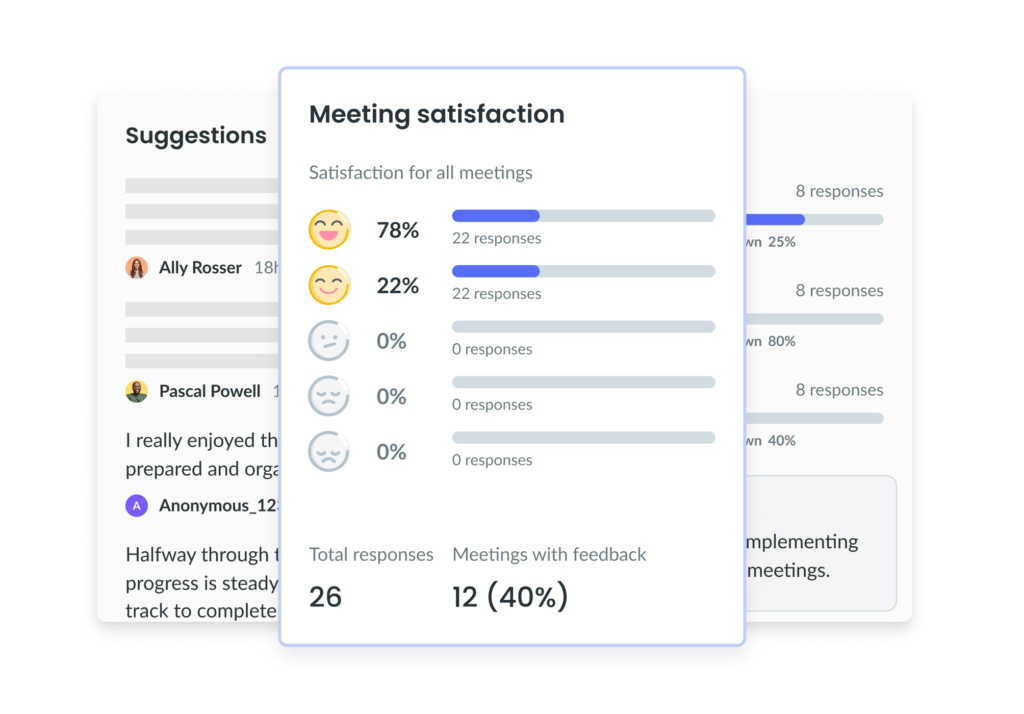
2Send a meeting recap
Sending a meeting recap after your virtual meetings is a quick and easy way to make sure all meeting participants are on the same page. Not only that, but it also keeps absentees informed and serves as documentation for future reference. Thorough meeting recaps will serve as a record of decisions made, action items assigned, and the overall progress of a project or task. This information can be especially useful when searching for key insights or decisions in the future.
Fellow makes it easier than ever to send comprehensive meeting recaps. When the meeting is finished, you can leverage the “send notes” feature and your recap with action items and notes will be sent automatically to all meeting participants. This means all meeting participants will be equipped with action items, discussion points, and more, ensuring everyone is informed and held accountable.
Virtual meeting best practices
Just like with in-person meetings, preparation is the key to hosting effective virtual meetings. You’ll want to make sure all meeting participants receive the meeting invite, meeting agenda, any relevant documents, and the meeting link. In addition, you’ll need to choose the right meeting platform and test your technology. There are several meeting platforms to choose from, so the one you choose will largely depend on your unique needs. You should also make sure that all participants are familiar with your platform of choice and double-check that the platform you choose can support your meeting. You’ll also want to encourage all meeting participants to test their technology before the meeting. This will ensure there aren’t any roadblocks when it comes to joining, ensuring your meeting kicks off on time.
Engagement is another important aspect of hosting a successful virtual meeting. Whenever possible, encourage meeting participants to participate in the conversation. This may come in the form of asking questions or assigning speakers to cover different talking points. You can also use polls, breakout rooms, or icebreakers. Encouraging meeting participants to turn on their cameras will also help connect and engage participants.
Additional best practices include:
- Staying focused
- Creating a meeting agenda
- Setting meeting ground rules
- Taking detailed meeting notes
- Limiting background noise or distractions
- Muting your microphone when you aren’t speaking
- Leveraging body language and practicing active listening
Are you ready to host an effective virtual meeting?
This is your sign to stop flying by the seat of your pants and start planning your virtual meetings. Taking these tips and best practices into consideration will ensure you’re equipped with the skills and knowledge necessary to facilitate an effective virtual meeting from start to finish. Don’t forget to check out the Fellow blog for more expert tips on how to step up your meeting game!