Desktop tray menu
Visualize and manage your day with the click of a button
Fellow’s Desktop tray menu makes managing your day that much easier. You can effortlessly join meetings, view your daily schedule, access meeting notes and manage action items right from your desktop menubar.
No credit card required.
Trusted and loved by the world’s best teams
Conveniently view your meetings for the day
With a busy schedule, it can be challenging to remember which meeting is up next or what meeting link to join with when your windows are filled with tabs.
There is no need to scramble to join your next meeting; Fellow’s Desktop tray menu shows you upcoming meetings and provides you with meeting links to quickly join the video call right from your desktop!
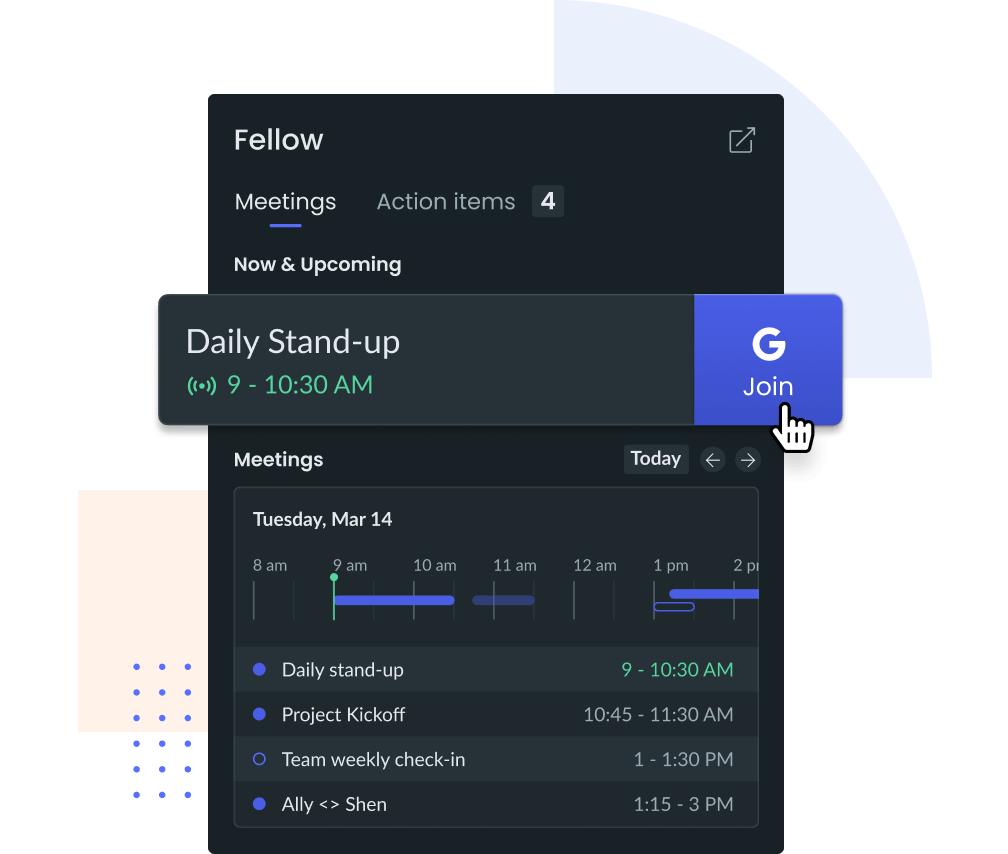
Stay on top of meeting preparation
Meeting preparation is key to having more productive and efficient meetings.
With Fellow’s Desktop tray menu, never lose sight of your meeting agendas! Just click on any upcoming meeting event to open the related note, so you always show up prepared.

Manage action items quickly, get more done
Managing all the to-dos across your many meetings and projects can be overwhelming. It’s easy to forget what needs to get done each day.
Fellow’s Desktop tray menu makes it easy to track, manage and add new action items to your to-do list. Just click the Fellow icon at the top of your screen to view and organize all your upcoming tasks.
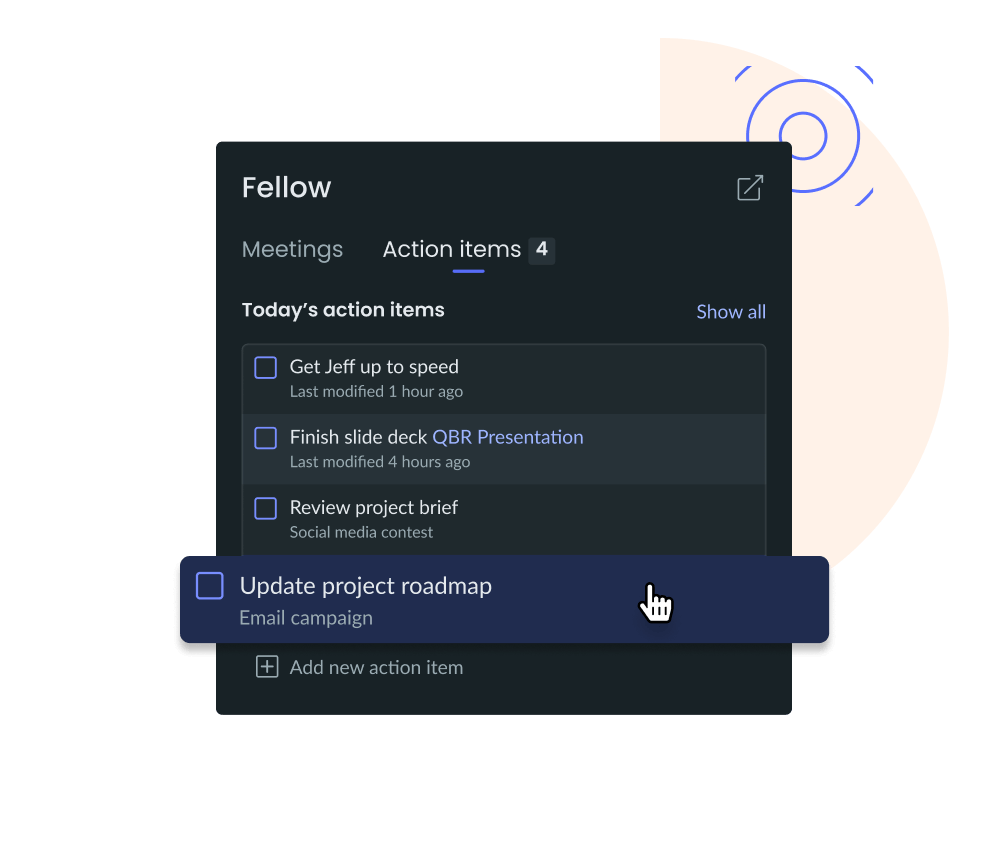
How to install
If you have the Fellow macOS or WIndows app, you will already have the Desktop tray menu available. Just make sure you have the latest version of the app!
If you use Fellow on the web, visit the User Settings section in Fellow and click on Integrations, then go to macOS/Windows to download the app.
Or you can download the app directly here: Fellow’s Desktop apps.










