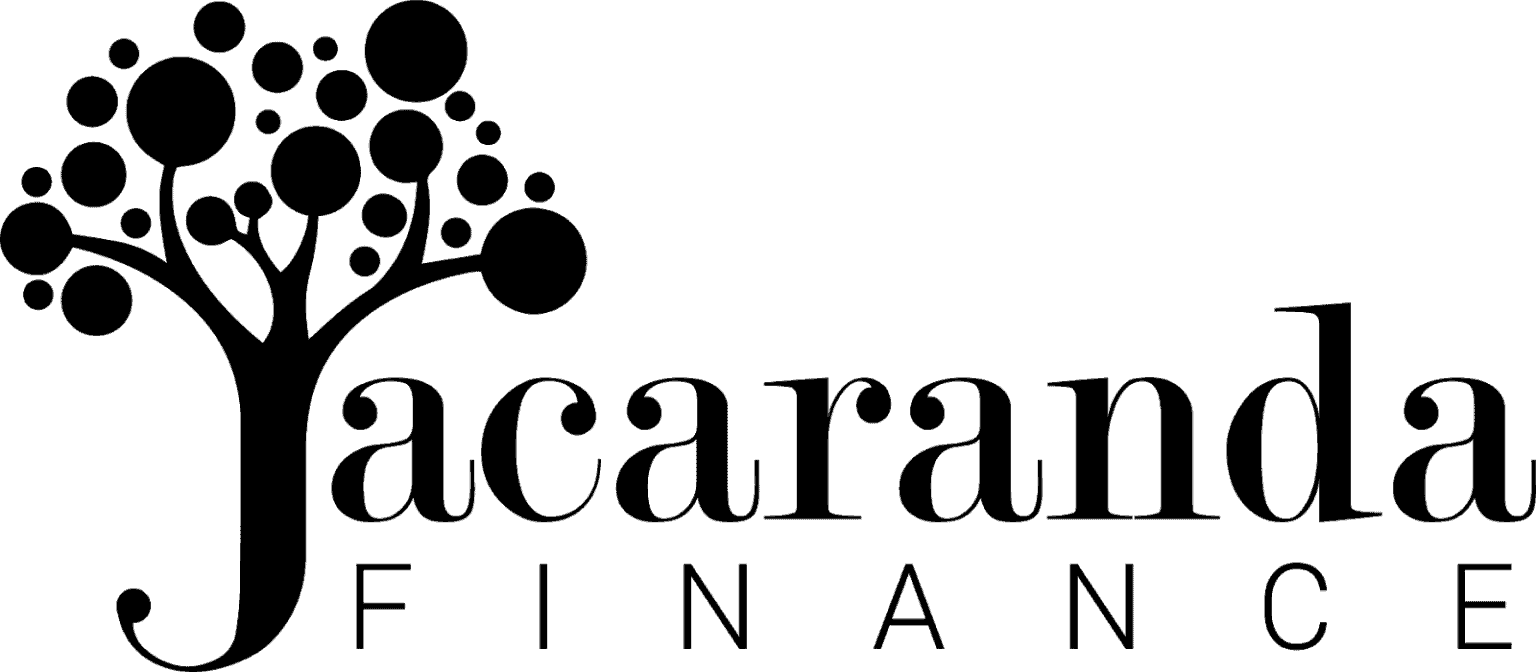Browser Extensions (Chrome and Firefox)
Bring meeting notes and agendas into Google Meet and Google Calendar
With Fellow’s browser extensions, access your meeting notes right inside of Google Meet calls and your Google Calendar to supercharge team meetings and 1-on-1s without leaving the tools that you are already using.
No credit card required.
Powering thousands of meetings at
Your meeting notes right where you work
Before a meeting, it can get chaotic juggling multiple windows trying to find the right notes, video call link, todo lists, etc.
With Fellow’s browser extensions, access your meeting notes directly from your video call or calendar event with one click. Which means, that all you need to focus on is having an effective and collaborative meeting.
Install the Google Chrome notes extension
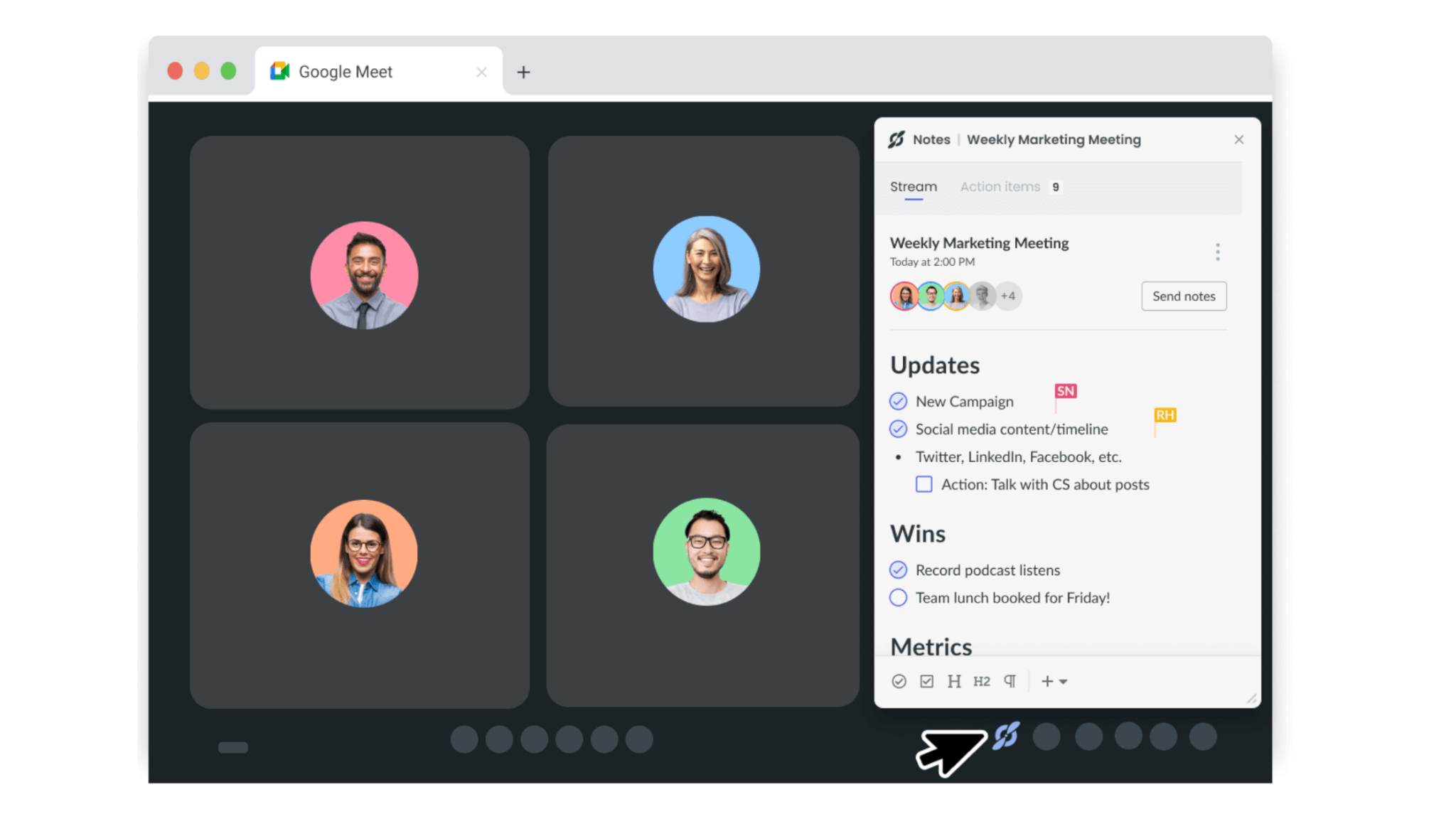
Easily create and follow-up on action items
It’s a best practice to end each meeting with clear action items so that everyone leaves the meeting knowing who needs to do what by when!
Streamline the process by documenting those action items without leaving your video call. During your meeting, Fellow’s browser extension adds an intuitive overlay to your Google Meet calls. Allowing you and your team to collaborate and write action items in real-time.
After the meeting has ended, pending action items and due dates show up directly on your calendar. #Accountability
Install Google Chrome notes app
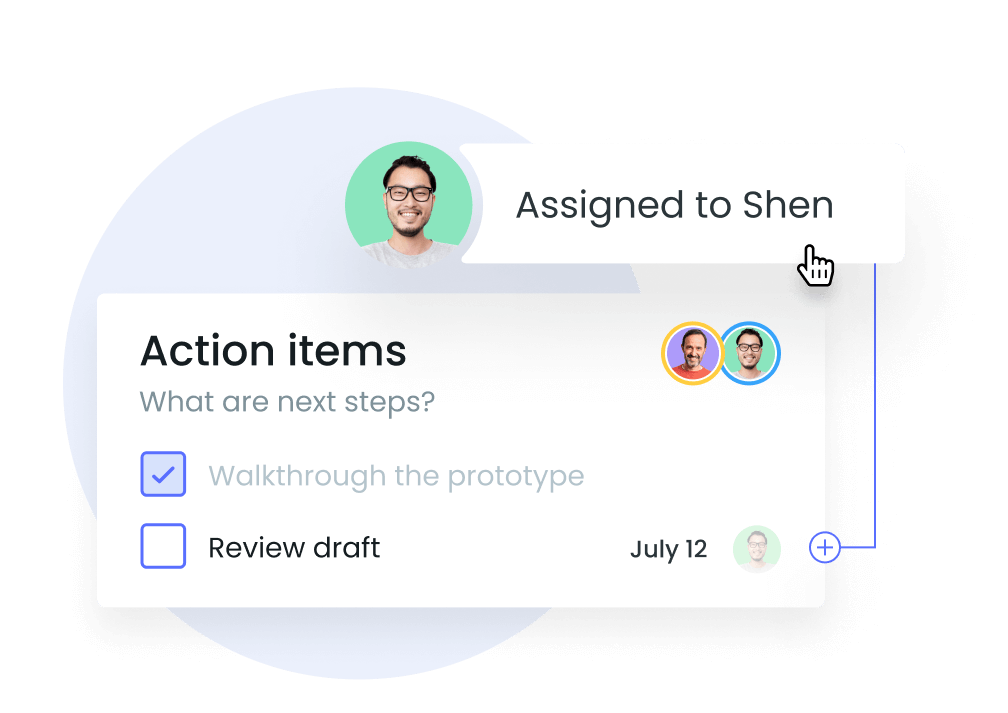
Our Chrome browser extension has 10,000+ users and a 5/5 rating on the Chrome Web store.
Seamlessly share meeting notes with attendees
Keep everyone on the same page (literally and figuratively) by having a central source of truth for meeting notes.
Participants will be able to easily add to the agenda directly from their Google calendar with Fellow’s browser extension. Even better, after the meeting has ended, everyone will be able to access past notes via a link in their calendar event description.
Install Google Chrome calendar extension
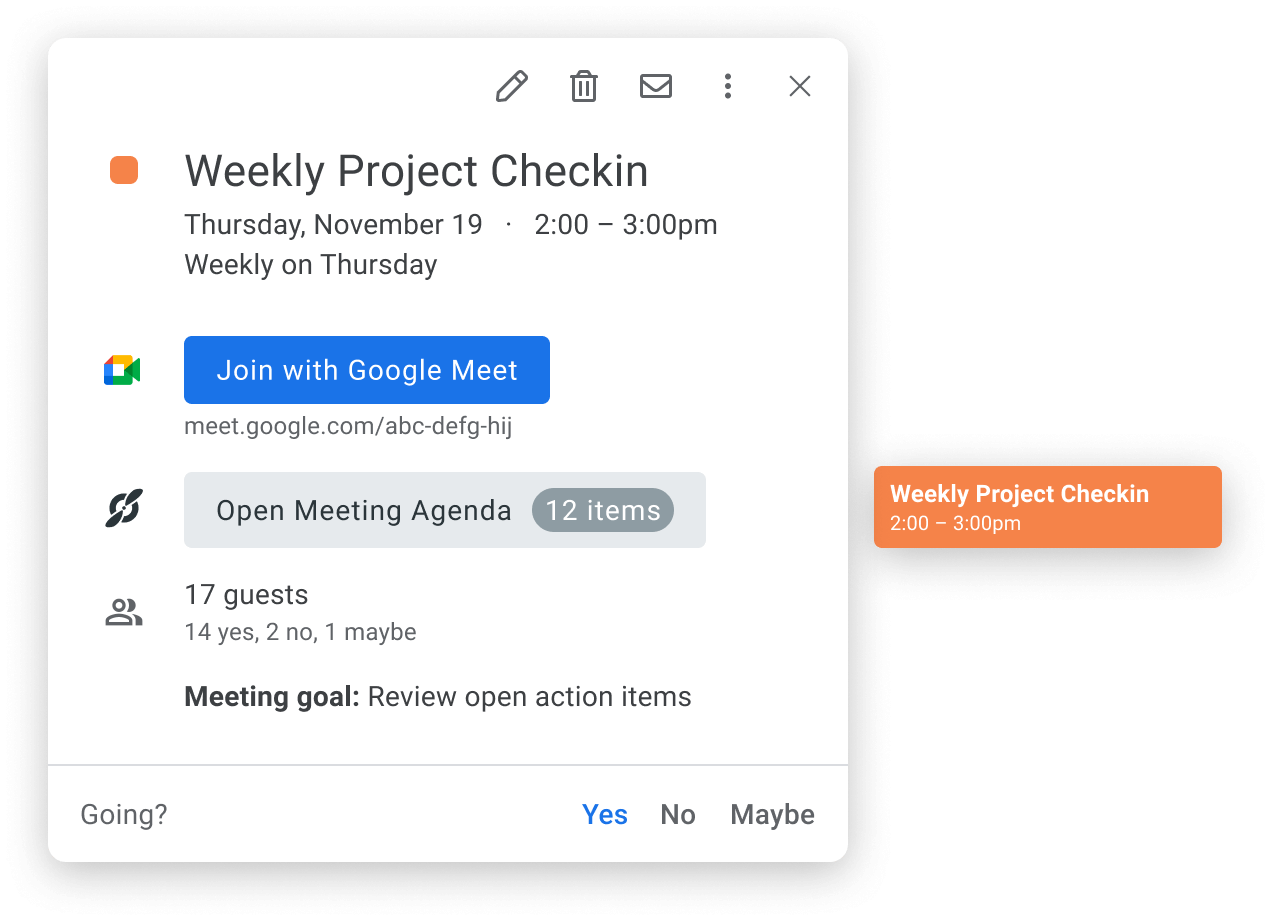
Automatically gather feedback about your meetings
It’s hard to know how well your meetings are going unless you ask those involved.
With Fellow’s browser extension, attendees will be prompted automatically to give meeting feedback as soon as they click End call. No need to worry what questions to ask, or how to make it not awkward – Fellow does the heavy lifting for you!
Install on Google Chrome