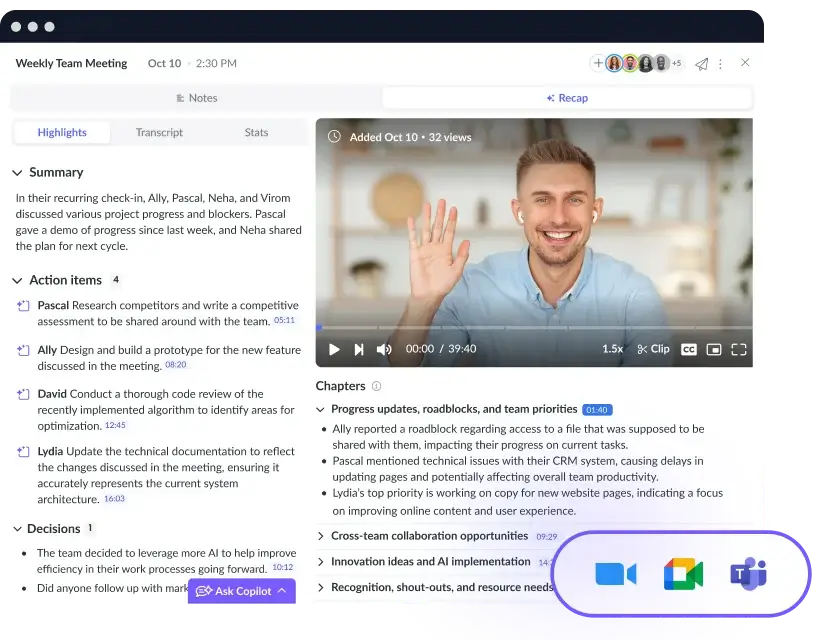Is the MOCHA Project Management Model Right for Your Team?
One simple change, comprehensive results.
Unclear role designations often lead to misunderstandings and task overlap during a project’s execution. The MOCHA model is a role clarification framework that ensures everyone knows what to work on and who to contact for questions and approval.
Read on to discover why MOCHA project management might be the change your team needs to improve project outcomes, collaboration efforts, and cross-functional communication.
Understanding MOCHA project management
The MOCHA framework defines key project roles: Manager, Owner, Consultant, Helper, and Approver. The method clarifies each team member’s responsibility so you don’t have task crossover and misunderstandings about personal expectations. For instance, without clear definitions, a creative director might delegate tasks when that’s the project leader’s job.
Here’s a quick definition of each MOCHA label:
- Manager: Oversees the project and communicates directly with the Owner, holding them accountable and providing support.
- Owner: Owns the project, delegating tasks and ensuring deliverables align with stakeholder needs.
- Consultant: Offers their subject matter expertise to advise the team but doesn’t take an active role in task work.
- Helper: Performs tasks assigned by the Manager and Owner.
- Approver: Signs off on the project and makes high-level decisions.
MOCHA is similar to the RACI framework (responsible, accountable, consulted, informed) in that it assigns labels to team members to clarify roles. But MOCHA is slightly more detailed and defined—for example, the MOCHA decision-maker is the Approver, while RACI doesn’t have a clear-cut decision-maker.
Why use the MOCHA method?
On top of clarifying roles, adopting the MOCHA method lets you define:
- Communication procedures: Knowing everyone’s roles means teammates better understand who to contact for what information.
- Task dependencies: The Consultant has to confirm technical details before the Approver views the project, for instance.
- Professional growth opportunities: Helpers can see the authority hierarchy more clearly.
When roles are well-defined, you avoid confusion and maintain a faster pace. For example, a team using MOCHA understands that the Manager oversees the Owner and only steps in when there’s a major issue. This means the Manager can focus their efforts on reviewing the project’s progress instead of micromanaging.
Two more benefits of using MOCHA are saving time and improving collaboration. Say you’re a Helper who needs to ask a tech-related question. With the MOCHA model, you know to ask the Consultant rather than another Helper, so you don’t waste time chatting with the wrong person. And teamwork is more cohesive because there are fewer frustrating misunderstandings and hiccups (since people aren’t stepping on each other’s toes).
How to use MOCHA project management in the workplace
Here’s how MOCHA might look, using a content marketing project example:
- Manager: Tyler (marketing manager)
- Owner: Mei (head of marketing)
- Consultant: Tony (SEO specialist)
- Helper: A team of 20 content writers, graphic designers, and editors
- Approver: Dahlia (marketing director)
Tyler builds a project plan with Mei, then monitors her work and asks occasional questions as she takes ownership and responsibility of the project. A structured project status meeting agenda works well for this, allowing them to discuss updates and roadblocks quickly.
Mei delegates work to her content team and answers their questions. Using Fellow, Mei stays in touch with Helpers and assigns them action items like “Review and refine blog posts” that carry over into their project management software.
Mei also connects with Tony, the Consultant. They hop on a call to discuss SEO details she relays to her team via the meeting’s AI transcription.

With Fellow, a team of 20 content creators can access actionable meeting dialogue without attending—which means Mei doesn’t have to coordinate a meeting with nearly two dozen people.
Once the project is complete, Dahlia (the marketing director) gives the final check to ensure it’s on time and within budget, then approves it.
Thanks to the MOCHA model, the team breezed through project execution.
Implementing the MOCHA method: 7 tips
Inspired by Dahlia and her team’s success? Follow these seven tips when you try the MOCHA model with your team.
As a senior exec, you might not plan most projects (other than high-level initiatives, perhaps). Share this guide with your project management team.
- Define roles and responsibilities
- Clarify project goals and objectives
- Use the right technology
- Improve your meetings
- Regularly ask for feedback
- Be transparent to build trust
- Regularly review and adapt
1Define roles and responsibilities
Begin project planning by considering every person involved and how their tasks fit into the MOCHA framework. You want everything clearly defined, so if you prefer flexible job designations (people jumping onto whichever task needs doing), MOCHA isn’t a good fit.
This step is easiest when you have similar past projects to reflect on. Use this data to get an idea of the tasks involved and key players.
Don’t worry—you can still define roles without historical data. You’ll just need a more in-depth examination of potential tasks and teammates. Consider brainstorming with relevant project managers and fellow leaders to gain this understanding.
2Clarify project goals and objectives
Once you’ve noted key players, you can outline responsibilities. Determine your project’s objectives, which tasks you must accomplish to achieve them, and who takes on each.
If, for example, one of your objectives is “Write a social media post,” related tasks would be research and writing, and a Helper (likely a copywriter) would be responsible.
You can delegate tasks efficiently using Fellow’s action item tracking software. This feature lets you assign to-dos to teammates that carry over from meeting to meeting. And with Fellow’s many integrations, you can sync action items to your favorite project management tools, like Asana and Zapier.
3Use the right technology
The best online project management tools, like task tracking software and meeting management platforms, streamline workflows and ensure accountability—just like the MOCHA model. So let’s combine them.
PM services like Asana and Jira align your team throughout the entire project lifecycle, and you can further streamline the process by using MOCHA labels on your workflow tasks.
Then, add Fellow as your AI-powered meeting management platform—we follow a MOCHA model, too:
- M: Meetings
- O: Objectives
- C: Communication
- H: Help
- A: Action items
In just one productive Fellow-assisted meeting, you can automatically assign action items, create tasks in your PM software, and generate a meeting transcription for missing attendees.
4Improve your meetings
Due to MOCHA’s clarity, most projects have infrequent meetings, but some sessions are essential for collaboration and connection. Schedule quick, productive sessions where Helpers can check in with the Owner or the Owner and Manager can discuss progress.
Fellow offers meeting productivity insights so you can cancel unnecessary calls and adjust schedules to meet when it suits everyone. It also ensures every session has an agenda attached, offers talking point recommendations to keep the team on track, and automatically shares action items post-call.
5Regularly ask for feedback
Whenever you implement a new process or method, asking for feedback ensures you’re apprised of hiccups and employee dissatisfaction immediately so you can pivot as necessary.
Use Fellow to automatically prompt your team for feedback. You gain important insights and show you care about your team’s opinion and experience with this new change.
As a general feedback-related tip, make sure your leadership team cultivates a psychologically safe environment so your team feels comfortable enough to speak their minds—invite discussion, encourage questions, and don’t crucify mistakes.
6Be transparent to build trust
As with any organizational change, employees will likely back it if you clarify its necessity. Be transparent from the start about why you’re implementing the MOCHA method and how you expect this change to affect everyone involved.
This transparency also encourages faith in your leadership, as staff members respect your honesty and feel they can trust what you say, especially if your actions match your words. Melissa Rosenthal (Chief Creative Officer at ClickUp) agrees, advising leaders to be transparent as a trust-building method:
“Having a servant leadership style and a vulnerability to leading is the key to success. When people respect you and understand why you make certain decisions, and you’re transparent with them, there’s a lot of respect that you’re going to gain from that because they trust you…I think rather than just being like, ‘fix this, change this to this’, and going a little bit deeper with them is really helpful.”
7Regularly review and adapt
Just because you have well-defined roles doesn’t mean project plans are set in stone. Commit to adaptive project management by creating flexible plans and embracing continuous improvement. You might track personnel performance and adjust who owns what, or break Helpers into more specific allocations, for instance.
Use Fellow to monitor the goals and objectives of MOCHA implementation, and try the project review meeting agenda when the time comes to determine the success of this change.
Offer increased project clarity with Fellow
MOCHA is a simple method for defining a project’s key players. Pair it with Fellow to ease the transition to this new model and improve your team’s entire project execution process.
Quickly discover how effective MOCHA is by browsing team meeting transcripts and AI-captured recaps. You can also centralize MOCHA details in a team documentation hub so nobody forgets the essential role they play.
Fellow also encourages increased accountability—alongside the MOCHA method—because the AI Meeting Copilot automatically assigns agenda sections, talking points, and action items, updating items if you note to do so in a meeting.
Try Fellow today and enjoy more effective project management and improved team accountability.