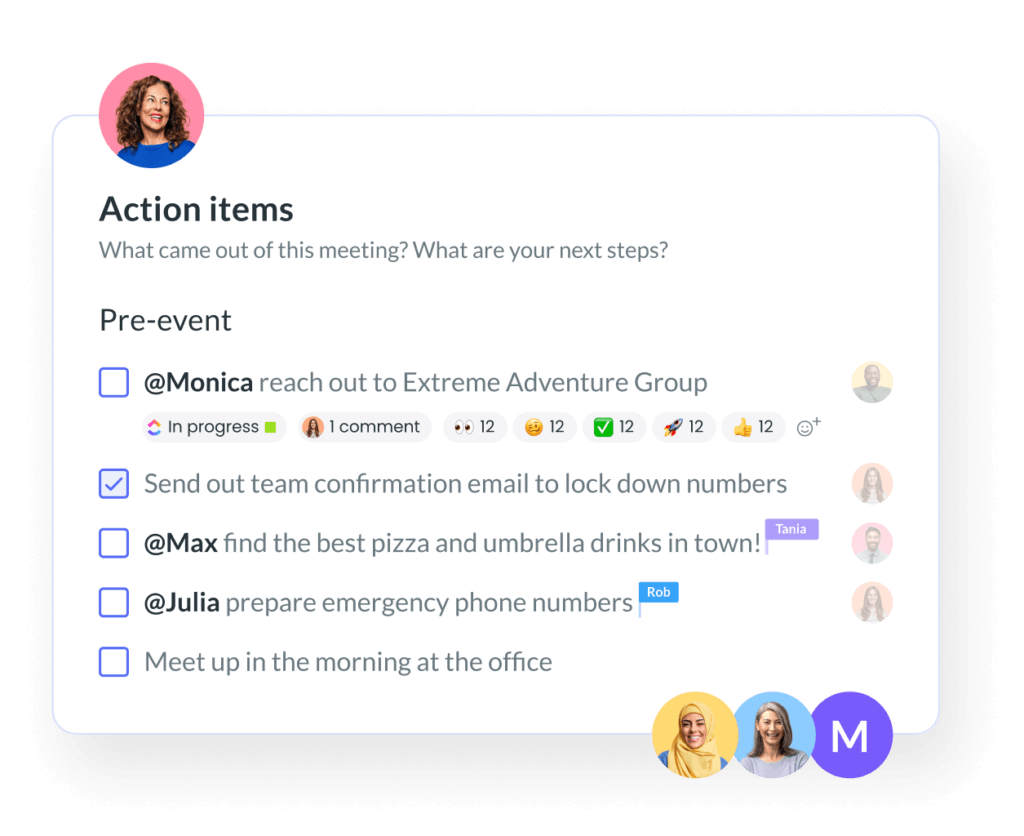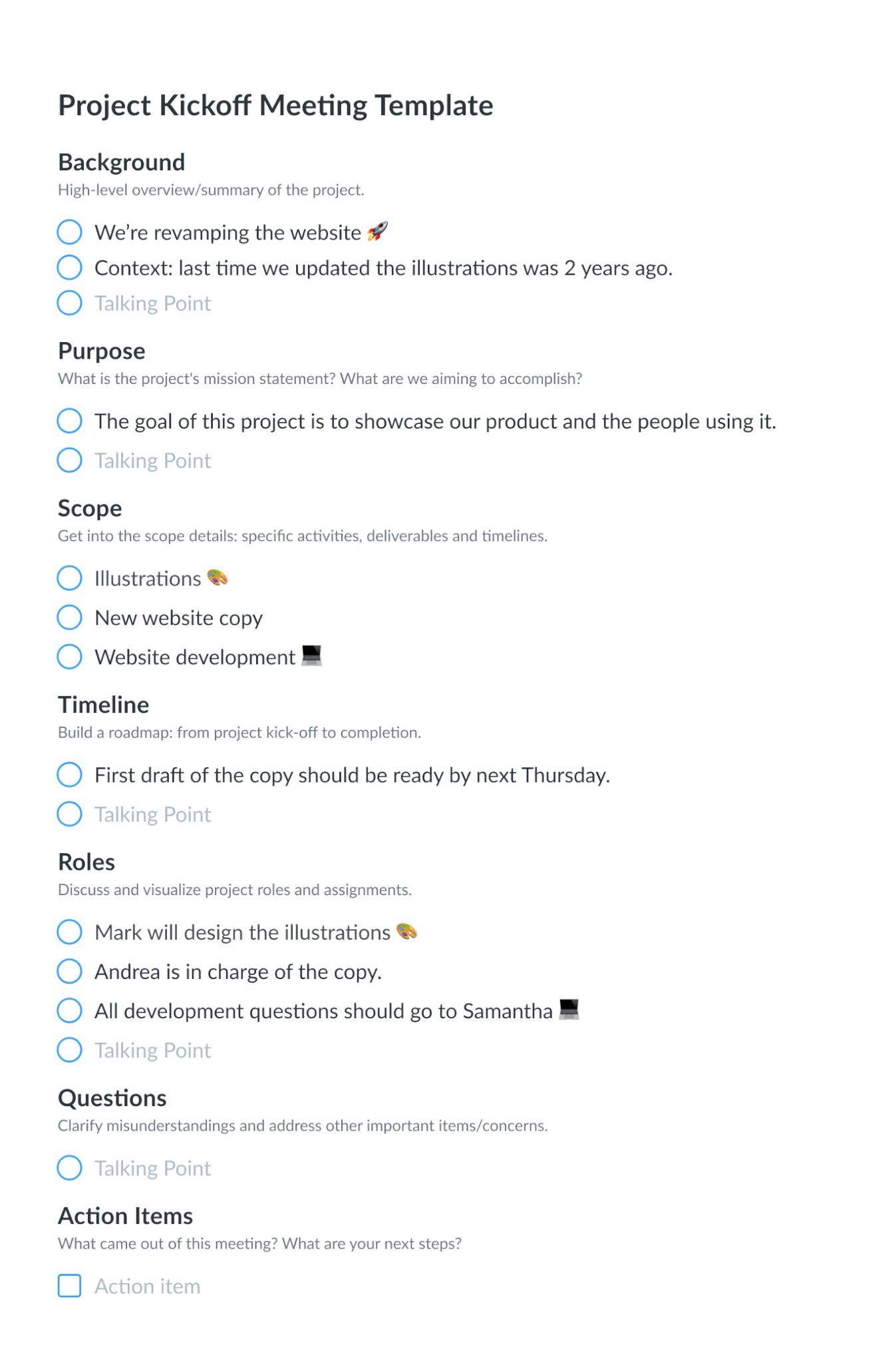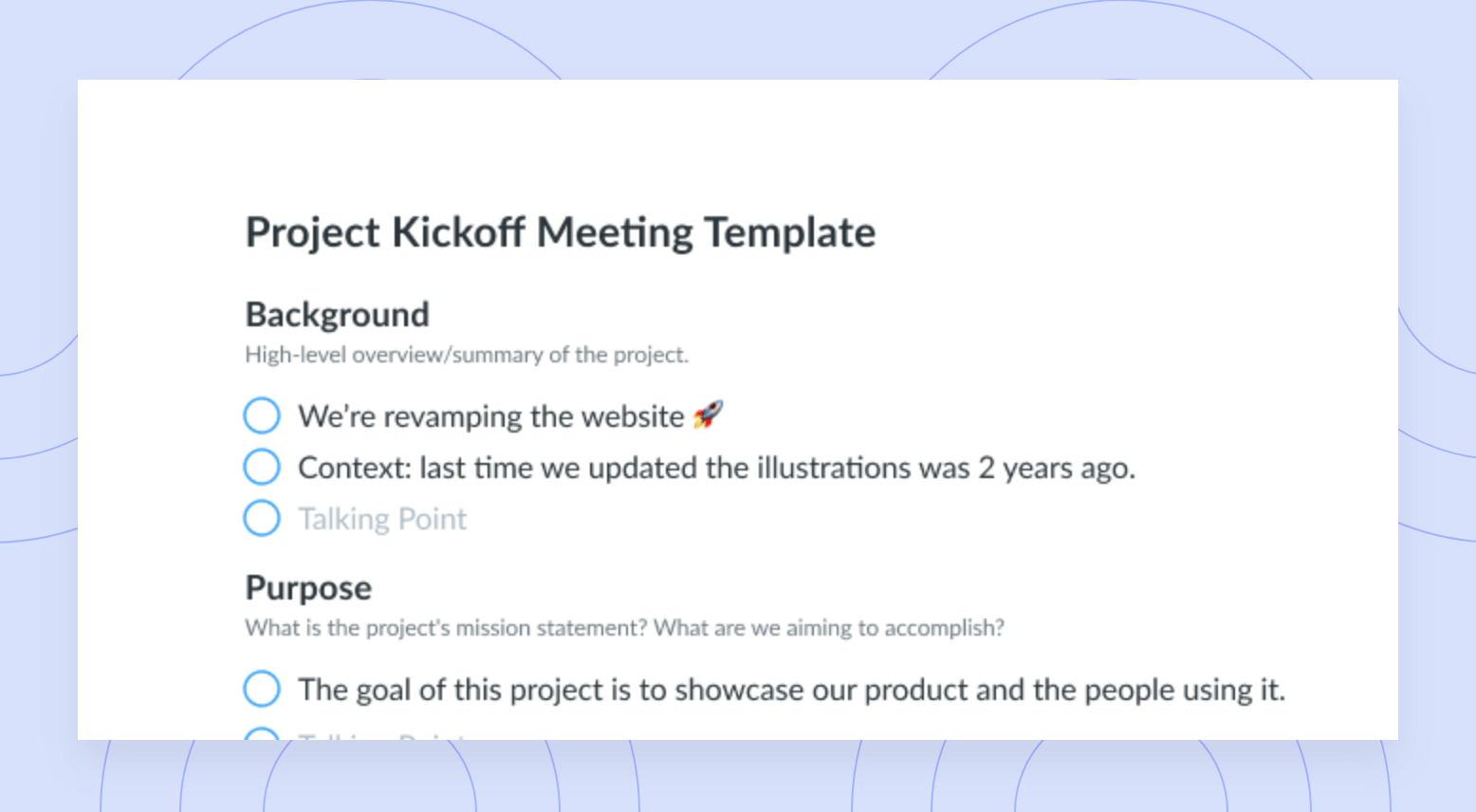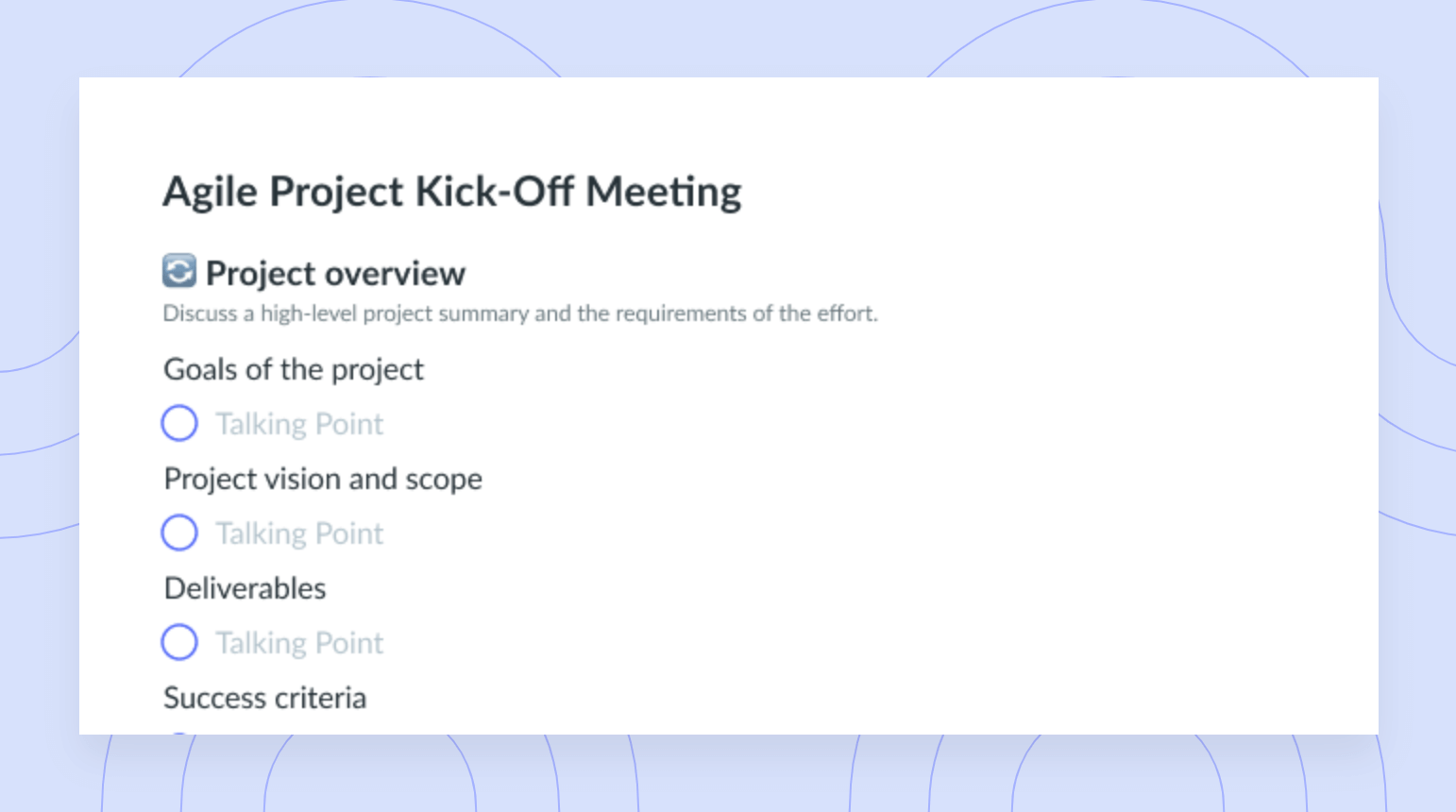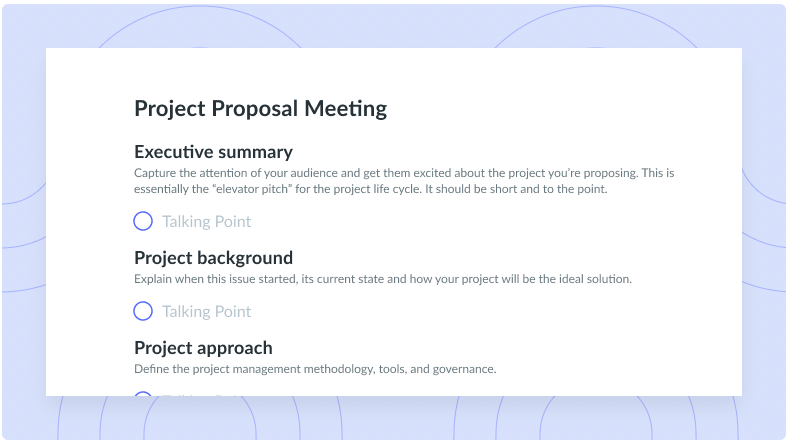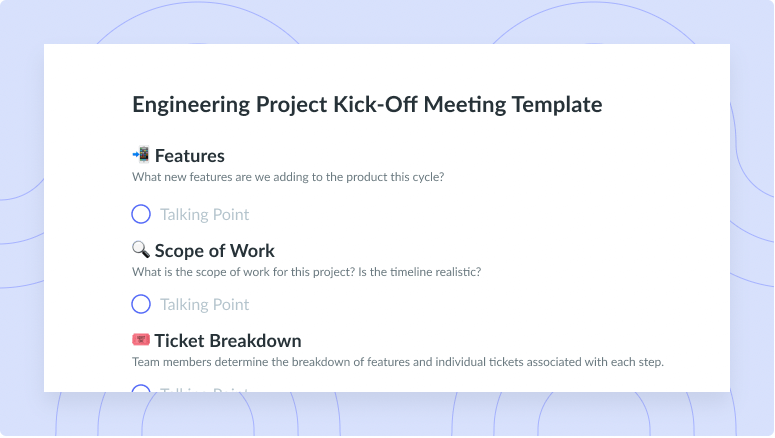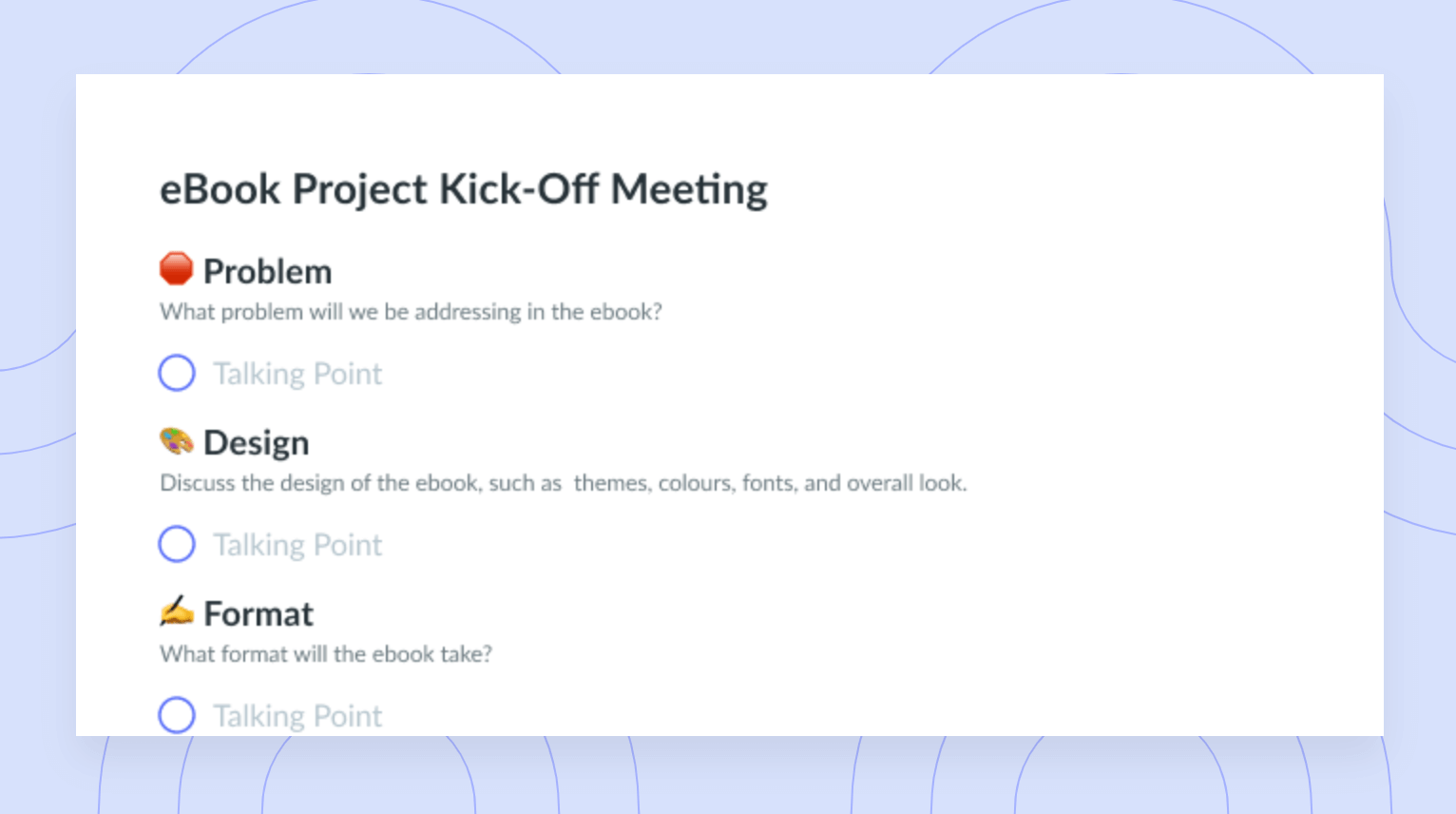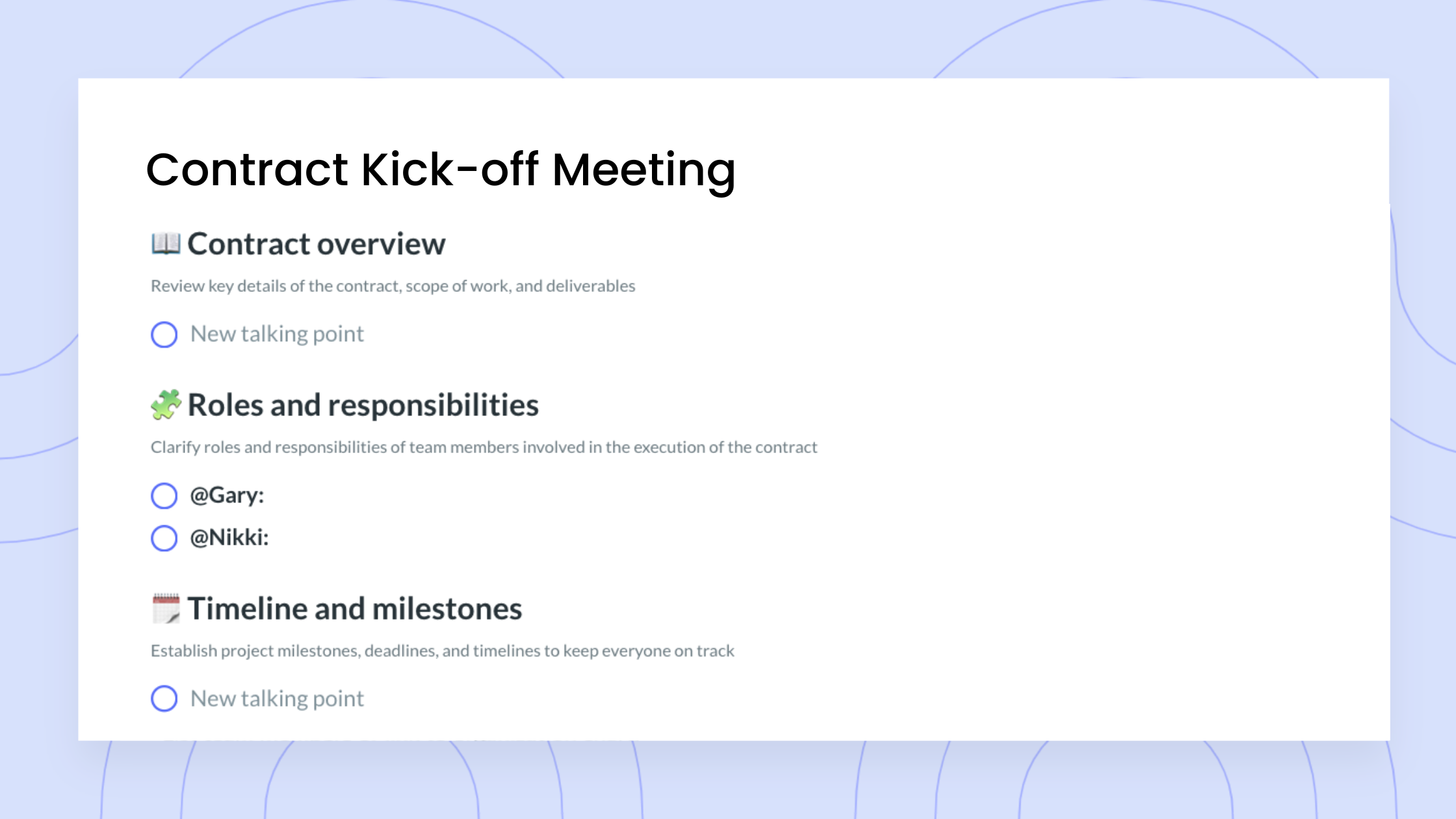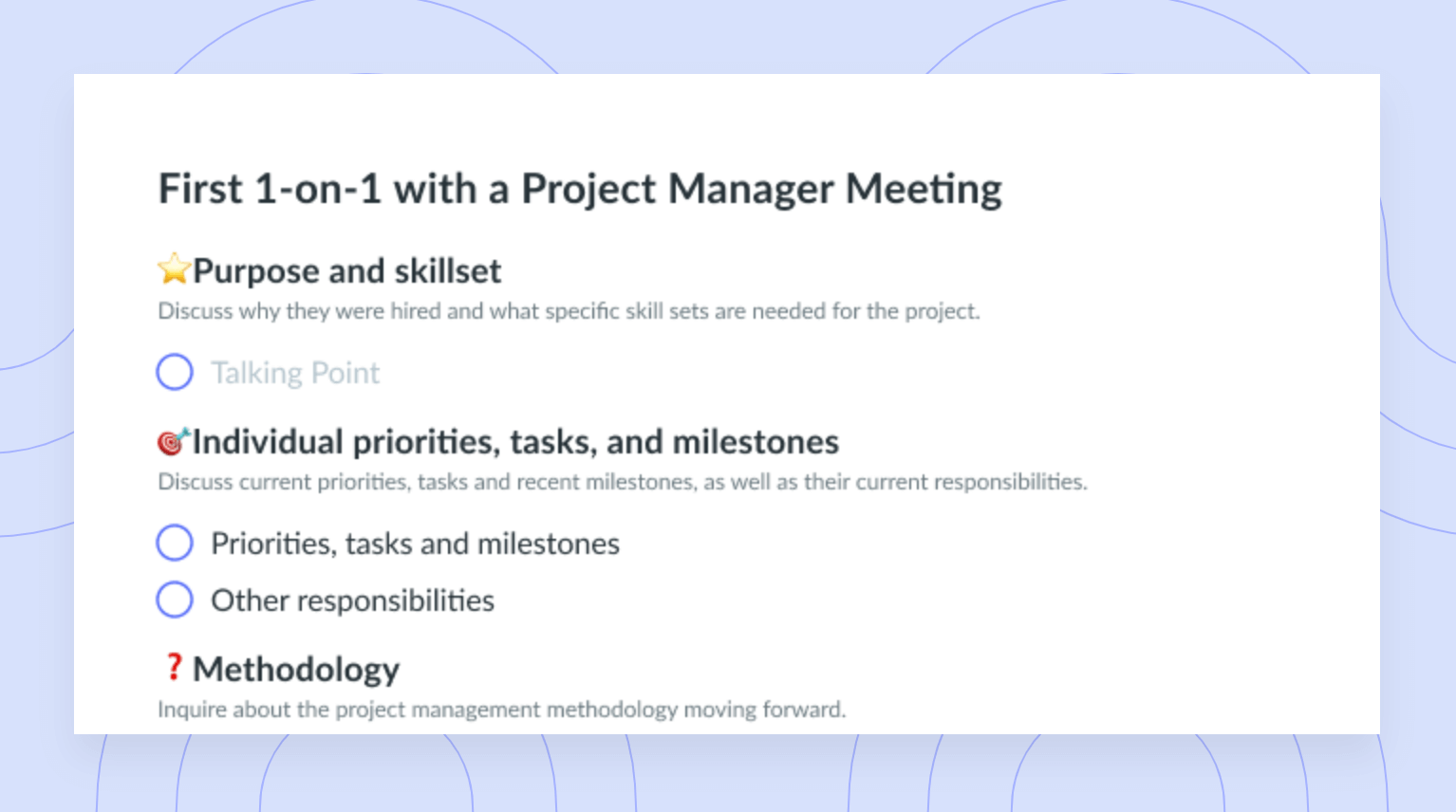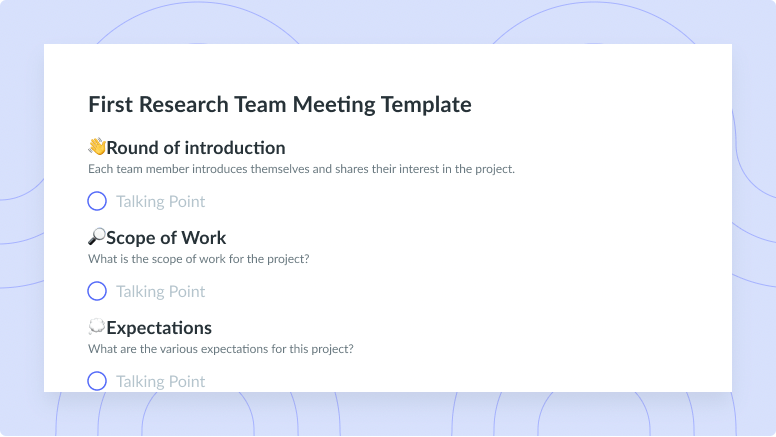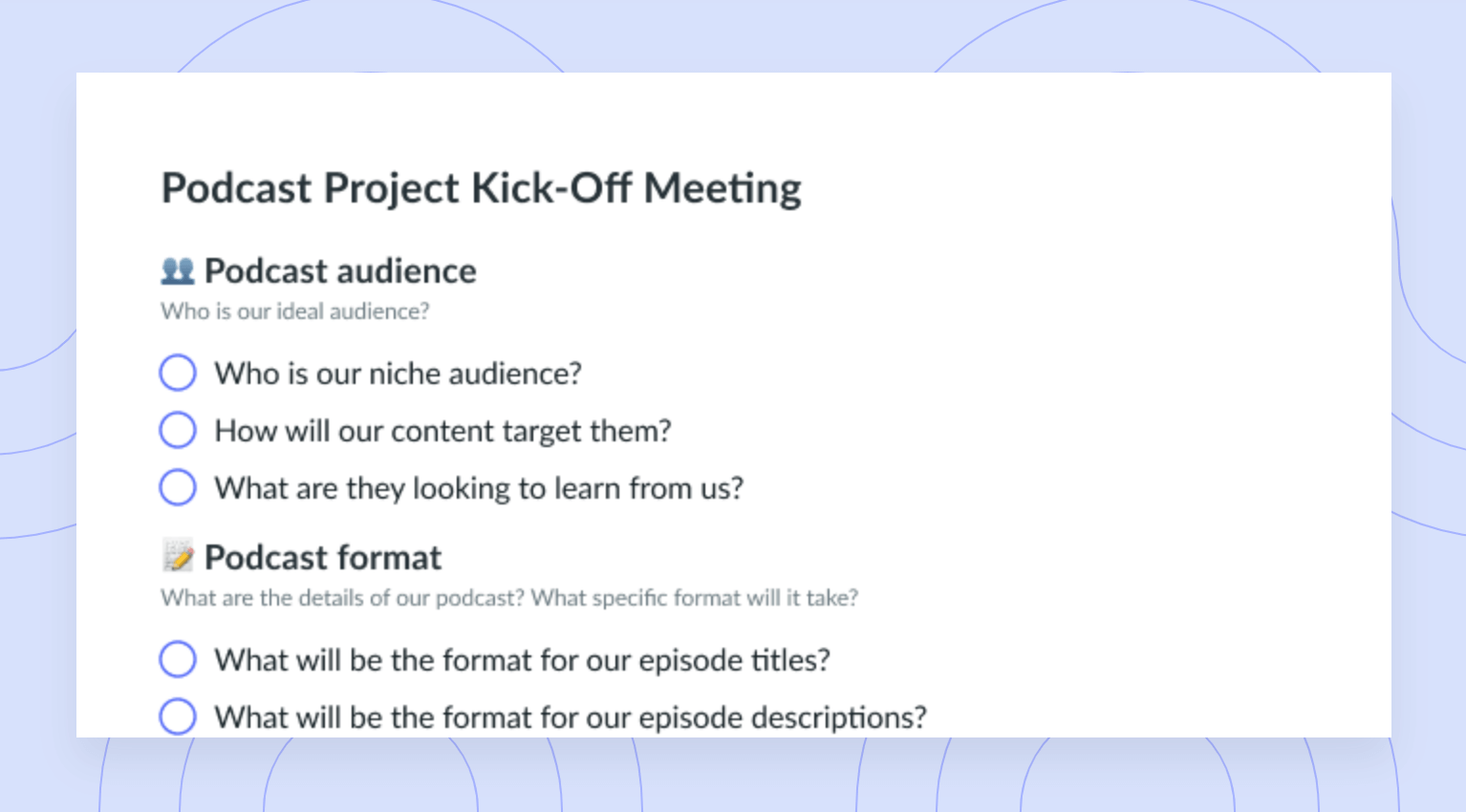Project Plan: What It Is and 6 Steps to Create One
Need to write an effective project plan? Follow these six steps and include these eight elements for foolproof success.
Drafting a project plan may seem like a daunting task, but it doesn’t have to be! Since having a plan is a crucial project management step, skipping a project plan or rushing through the various steps for creating one will put your project’s success in jeopardy before it even crosses the start line.
Thankfully, Fellow has you covered with this comprehensive guide for creating a project plan.
- What is a project plan?
- Importance of a project plan
- Key elements of a project plan
- How to create an effective project plan
- Project plan best practices and tools
- Make a great first impression with Fellow
What is a project plan?
A project plan is a detailed document that consists of a roadmap outlining the tasks, timing, effort, and resources needed to meet a specific project goal, outcome, or scope.
This document should answer questions like:
- Who is on the project team?
- What is everyone’s role?
- What are the major deliverables for the project?
- When are the key milestones that cannot be missed?
- Which stakeholders need to provide feedback on important deliverables?
Whether this information is compiled within a Gantt chart or project management tools, project planning must be thorough and communicate information in a straightforward way so nothing falls through the cracks.

Plan and prioritize, get more done
Keep the momentum going after your meeting is over. With Fellow, you can assign, visualize, and prioritize all your meeting to-dos in one place and sync them across your workflow.
Importance of a project plan
When done right, project planning can lead to many benefits. If you’re new to project management, let’s explore why it’s so essential for any organization.
For starters, a project plan is the foundation of the entire project. Without one, teams are more likely to miss key details—and deadlines—throughout the overall project management process. If teams try to move forward without outlining clear goals and objectives, tasks will become unorganized, team members will become frustrated, and you could experience scope creep.
A clear project plan is essentially the map that guides the project team, holding everyone accountable for their specific tasks. It also helps the project manager forecast potential challenges along the way, check that the team has all the necessary resources, and keep the project on track for all deadlines.
Key elements of a project plan
Ready to start creating a project plan? Keep these key elements in mind as you create a project plan outline for your team.
These may include, but are not limited to:
- Project overview
- Project schedule
- Scope statement
- Communication plan
- Work breakdown structure
- Risk management plan
- Project governance
- Budget and resource plan
1Project overview
The first must-have element of a project plan is the overview. This is a summary of the project and includes details outlining its purpose, goals, deliverables, necessary resources, and key stakeholders.
2Project schedule
Next is the project schedule, which will ensure the project team stays on track. This should include a timeline for when each task is to be completed so everyone knows what area of the project is up next and when specific action items need to be crossed off the project to-do list.
3Scope statement
From there, you’ll need a scope statement, which defines what the project will deliver—meaning if the end goal or result is a new product, service, or outcome. The scope statement will also set the boundaries for the project and prevent scope creep. Essentially, it outlines the boundaries for a project’s start and end dates, plus all expectations about deliverables and who approves requests throughout a project.
4Communication plan
An effective project plan will also include a communication plan. This details how information will be shared among team members and stakeholders. It also outlines what will be communicated, when, how, and to whom. For example, will updates be shared by email, through business communication software, or in daily standups?
Having a clear communication plan ensures team members know where they need to go if they have questions or are looking for specific details about a project.
5Work breakdown structure
Sometimes it’s easier to think of a project as a group of smaller and more manageable tasks, which is exactly what a work breakdown structure (WBS) does. Instead of visualizing the project as one large, overarching task, WBS breaks it up into smaller, more manageable ones so everyone is clear on what work needs to be done, who is responsible for what, and which task is due when.
6Risk management plan
No matter the type of project, there will always be associated risks, which is why a risk management plan is necessary. Identifying the potential challenges, constraints, risks, and issues that may arise throughout the project helps the project team be prepared ahead of time, manage issues if they occur, and mitigate them with ease.
7Project governance
Project governance outlines the decision-making structure and process for the project. This should include the escalation paths for specific issues and challenges. You can think of this element as a framework for making decisions regarding the project.
8Budget and resource plan
Finally, don’t forget about the budget and resource plan. The costs and resources outlined here will include the money, time, and tools needed to do each task from start to finish. It’s crucial to keep this element front and center to stay on track.
How to create an effective project plan
Knowing how to create a project plan can ensure your team achieves its desired success. Follow these steps to create a project plan.
- Define your goals
- Clarify stakeholders and roles
- Get aligned on key details
- Compose a timeline and schedule
- Share the communication plan
- Present the project plan to stakeholders
1Define your goals
First, define how you know your team has reached success or if you’ve led a successful project by defining the goals you’d like to hit once everything is said and done. Every project plan needs a clear and desired outcome, so be sure to pinpoint your goals to keep everyone aligned and on the same page.
Once aligned, use Fellow’s Objectives and Key Results tool to easily create goals and track how you’re measuring, ensuring accountability across the board.
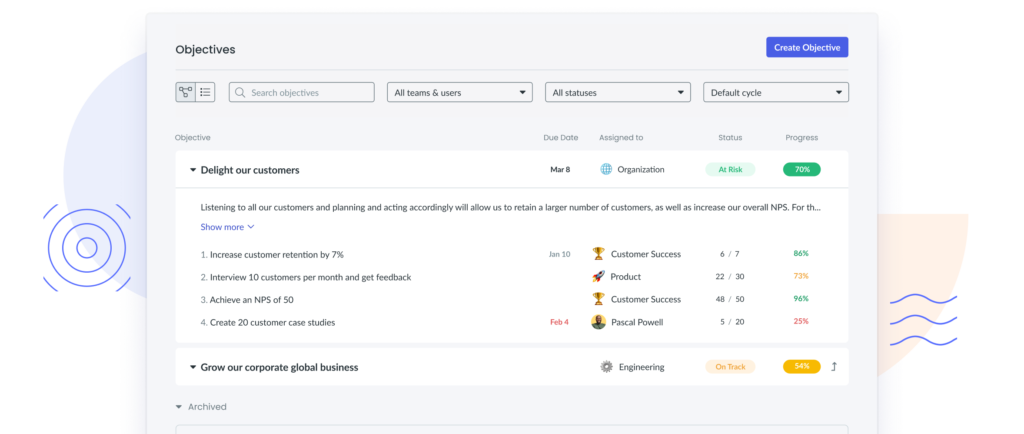
2Clarify stakeholders and roles
Next, determine the key stakeholders and the roles of the project team. Doing so helps you decide who is responsible for which tasks and also lets stakeholders know how you expect them to be involved as things move along.
This part of the plan should not only define various roles but also responsibilities stakeholders may have. Consider outlining these details in a first one-on-one meeting with the project coordinator template.
3Get aligned on key details
From there, it’s time to dot your i’s and cross your t’s to get aligned on crucial details like the budget, expected milestones, and project deliverables.
Since you’ve already defined your goals and stakeholders as part of the project plan, use these details to establish your budget. The same can be said for milestones—and while they don’t require a start and end date, hitting one marks a significant accomplishment during your project that the team gets to cross off the list. Finally, deliverables are what should be produced once you meet a milestone. Try using an agile project kick-off meeting template to clearly address all the project details.
4Compose a timeline and schedule
Teams can’t achieve project goals without clarity on a project timeline and schedule. When everyone is aligned on the timeframe that needs to be prioritized, conversations about strategy can then occur.
If exact due dates aren’t in the cards for your project, at the least, create a project roadmap instead of a comprehensive timeline. Doing so provides the order in which tasks need to be completed without having concrete dates.
5Share the communication plan
With multiple stakeholders, team members, and moving parts, communication is key—especially with so many communication styles in play. Set expectations from the start with a communication plan on which everyone agrees. Not only will this ensure things run smoothly, but if a challenge or roadblock occurs, there’s also a clear communication system in place for faster problem-solving.
6Present the project plan to stakeholders
Finally, before things can officially kick off, present the project plan to the key stakeholders to address their expectations, answer their questions, and get their sign-off! Be sure that your presentation isn’t one-sided but instead an open discussion about what’s at stake for everyone involved.
All these steps can be addressed during a project kickoff meeting, so be sure to work everything into the agenda with Fellow’s free meeting template!
Project plan best practices and tools
Whether you’re embarking on traditional or enterprise project management, follow these best practices to create a project plan that works.
- Write clearly and use specific details. Provide the information your team needs to know about the specific project in a consumable format with visuals, helpful charts, and bulleted lists.
- Lead productive, engaging meetings with a fully built-out agenda to keep your team updated during the project planning process.
- Assign detailed action items so team members know what their responsibilities are.
- Take detailed meeting minutes for effective collaboration and communication.
- Keep the plan as updated as possible so everyone working on their assigned action items can stay up to date, and in the know.
Make a great first impression with Fellow
It’s in your team’s best interest to use a tool like Fellow for all your project planning needs. Fellow is what effective teams leverage to have productive project planning meetings, effective one-on-ones, and project check-ins! Our tool makes it easy to build collaborative meeting agendas, record decisions made regarding your project plan, and keep each other accountable for tasks.
Plus, when teams use Fellow, they can automatically send post-meeting recaps and take advantage of multiple useful meeting agenda templates for anything they might need before, during, and after a meeting. Don’t forget to explore the Fellow blog to learn how effective meetings can elevate your team’s productivity levels!