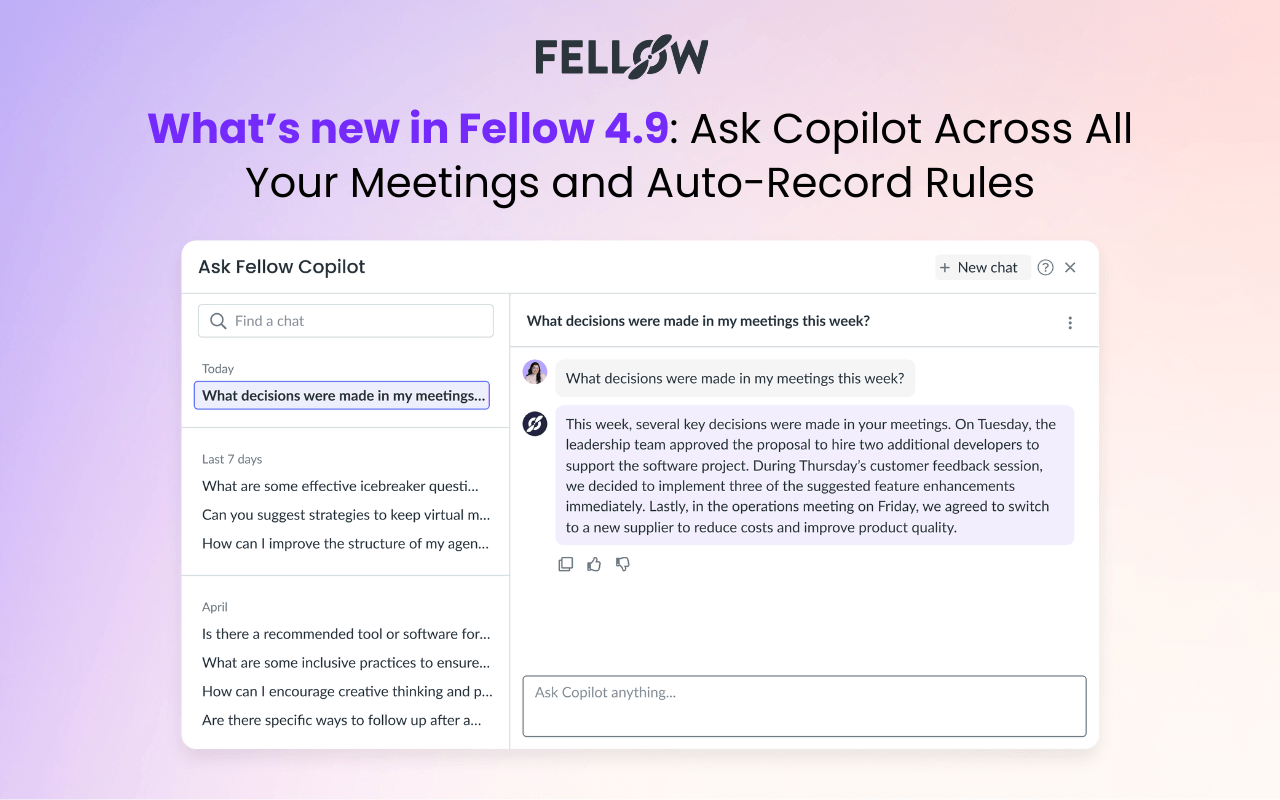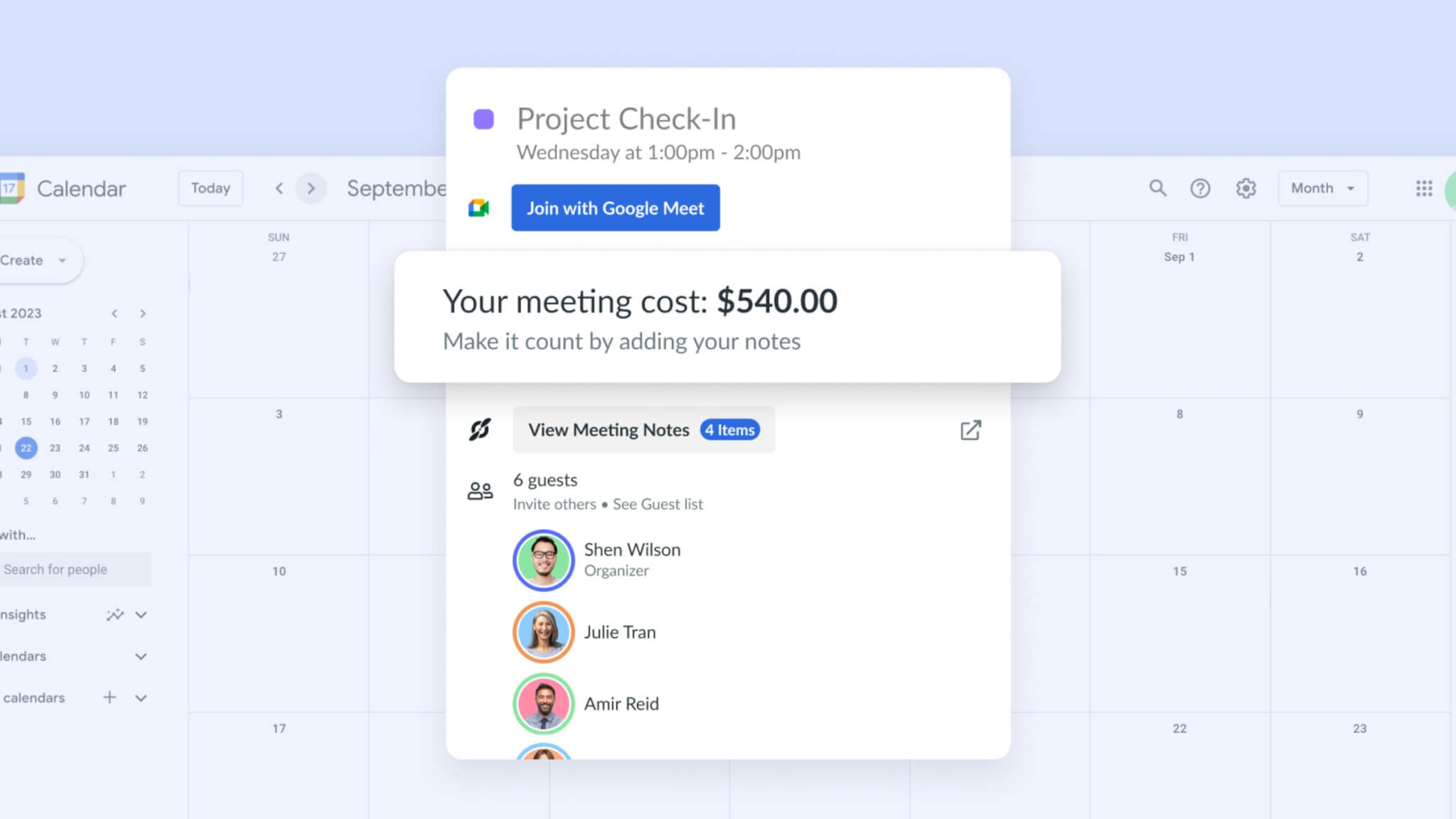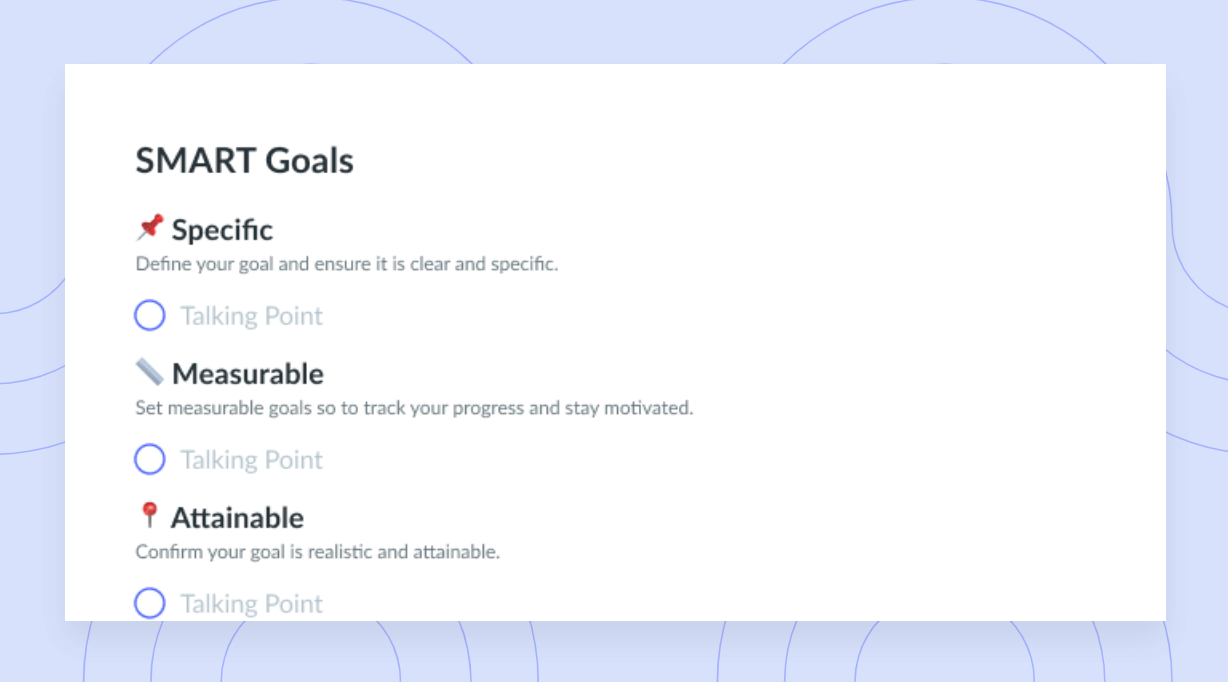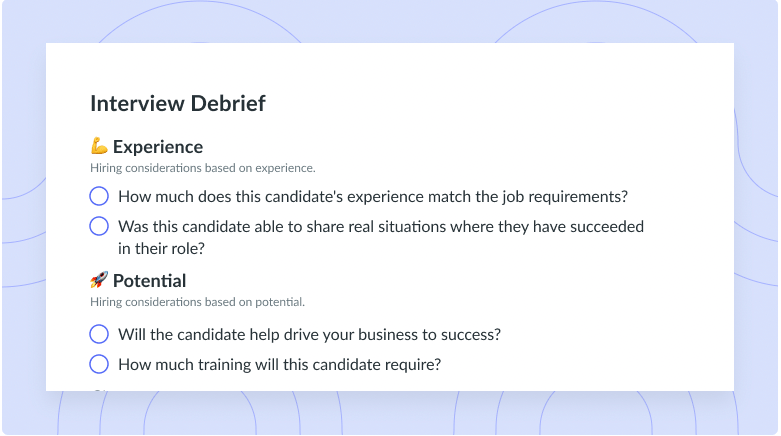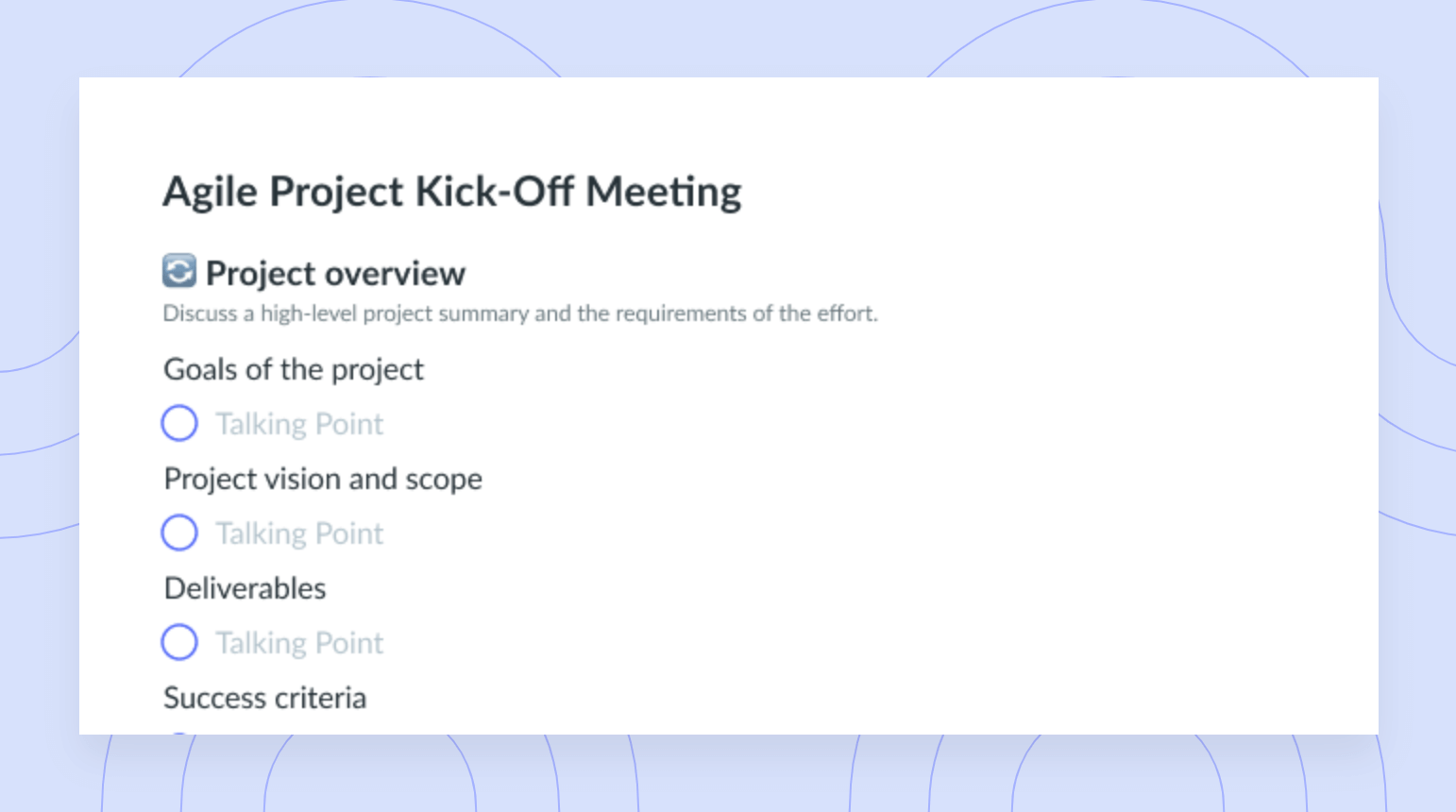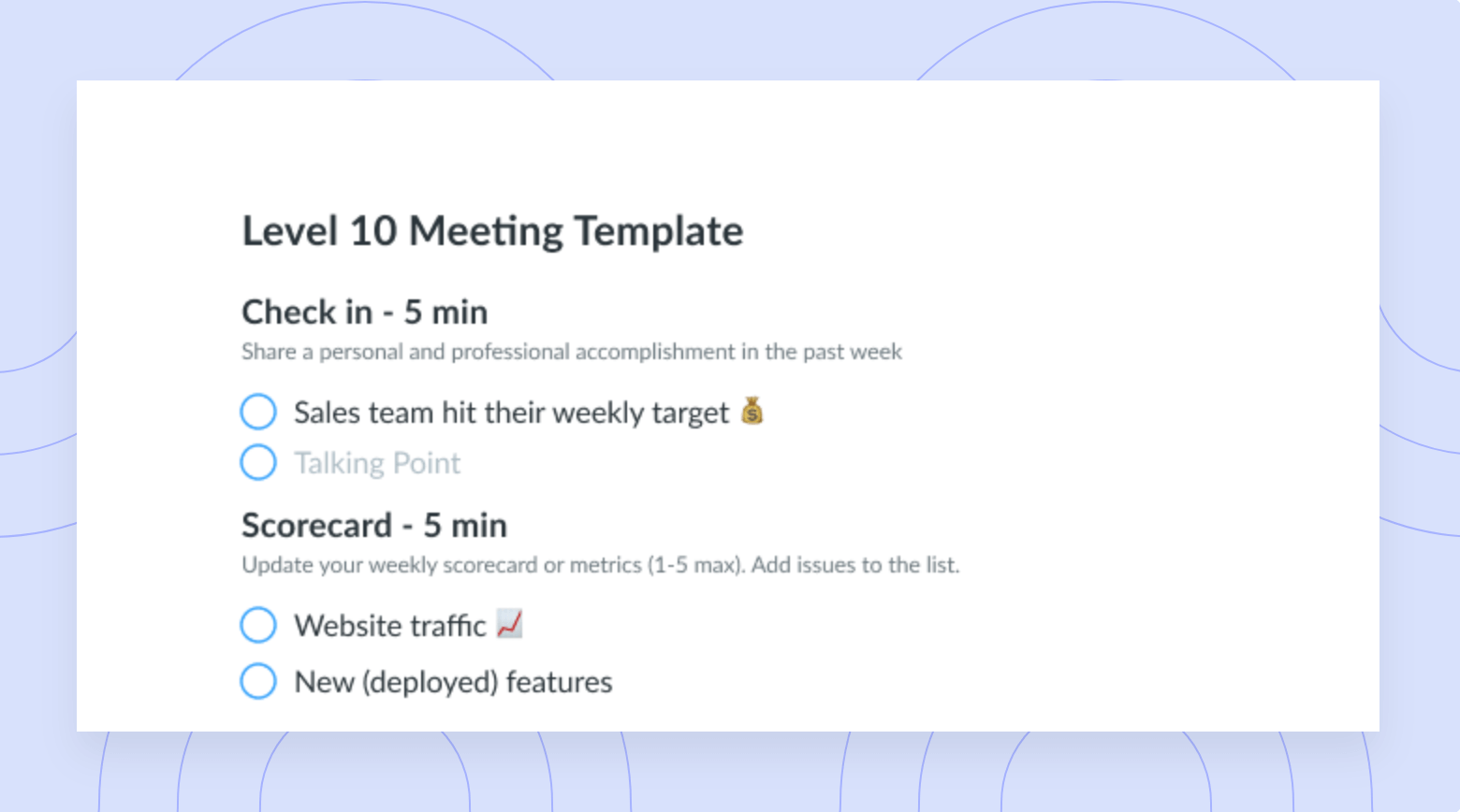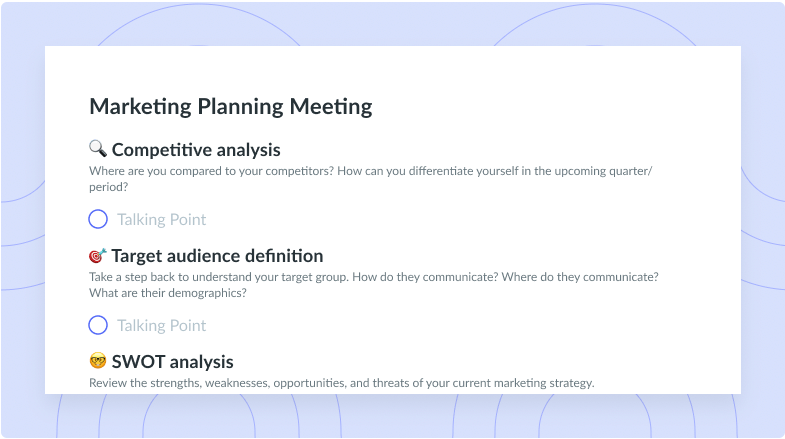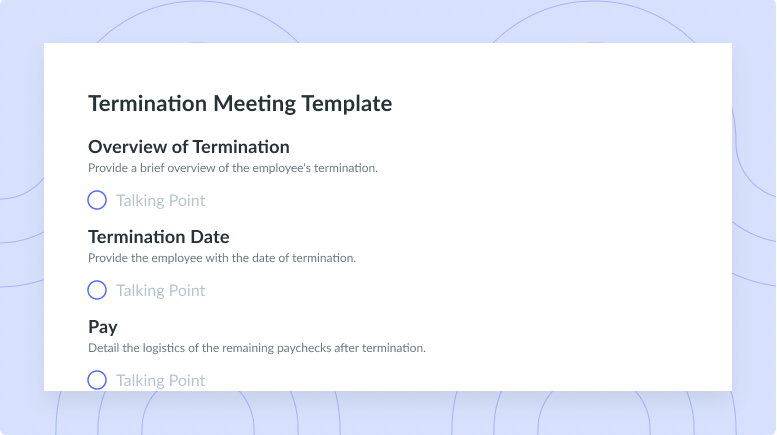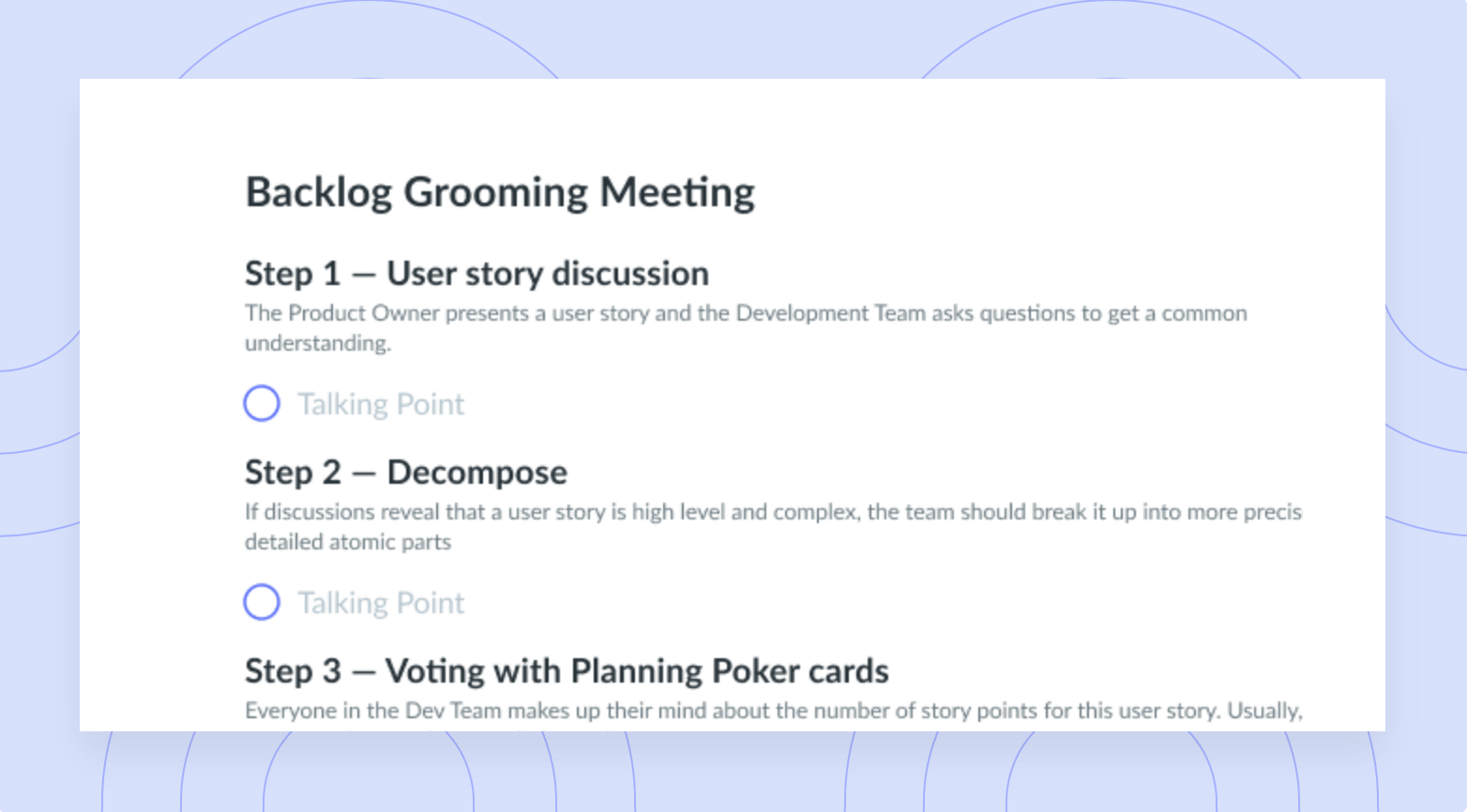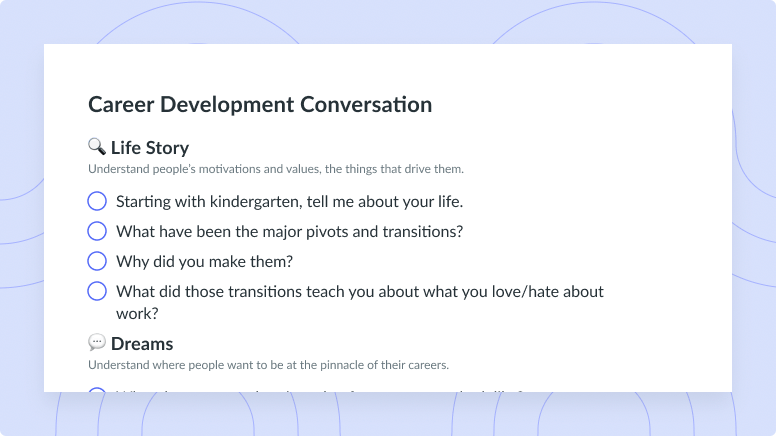Top Remote Software for 2024: 20+ Tools
Explore a wide range of digital tools you can try out to level up your productivity and meetings today!
Having the right software in place is important for any organization—but it’s especially important when you’re working with remote teams.
But not all software is created equal. If you want your remote team to thrive, you need to give them software solutions that make it easier, more efficient, and more enjoyable to do their jobs.
So what are those software solutions—and how can they help your team to succeed?
Let’s take a look at some of the top remote software for 2024 (and how you can use it to level up your organization in the new year):
- Why having the right software tools is so important
- The top remote software for 2024
- Tips for successfully rolling out new software
Why is having the right software tools in place so important for remote or distributed teams?
First things first—before we jump into the best software for remote teams, let’s quickly cover why having the right software in place is so important.
“Software is the primary way that remote teams connect with one another—not a face-to-face meeting, not high-fives, and certainly not cubicle chatter.”
– Joey Price, CEO of Jumpstart:HR.
And because all of your team’s communication and collaboration takes place in a virtual environment, it’s even more important to give them the tools they need to feel happy, engaged, and successful at work—which will increase productivity across your organization.
“Software that is frictionless and enjoyable to use will improve your remote employee experience and increase the likelihood that people use the software to its fullest potential.”
– Joey Price, CEO of Jumpstart:HR.
The top remote software for 2024
Clearly, the right software is a must for successful remote teams. But what, exactly, are the best software options?
Here are some of our picks for the top software for remote teams in 2024.
(psst. We included some tips for successfully rolling out new software for your remote team at the bottom of this list!)
- Slack
- Loom
- Google Drive
- Zight
- Microsoft Teams
- Fellow
- Zoom
- Google Meet
- Asana
- Trello
- Teamwork
- Mural
- Figma
- Zapier
- Basecamp
- Bit
- Chanty
- ClearCompany
- ClickUp
- Firstbase
- GitLab
- HubSpot
- Miro
- ProofHub
- Smartsheet
- Tettra
- Time Doctor
- Wrike
1Slack
Slack is a messaging app that aims to connect employees and teams to the information they need to reach their goals.
Features: Slack is a collaboration hub that can replace email to help you and your team work together seamlessly, and it has become the go-to communication software for remote and distributed teams.
Benefits: With Slack, you can not only communicate with your team in real time, but you can also organize those conversations into separate channels in a way that makes sense for your organization—whether that’s by team (for example, a marketing channel or a customer service channel), by project (like a channel for your new product launch), or by topic (like having a channel for your team to throw out new ideas or share funny work-related memes).
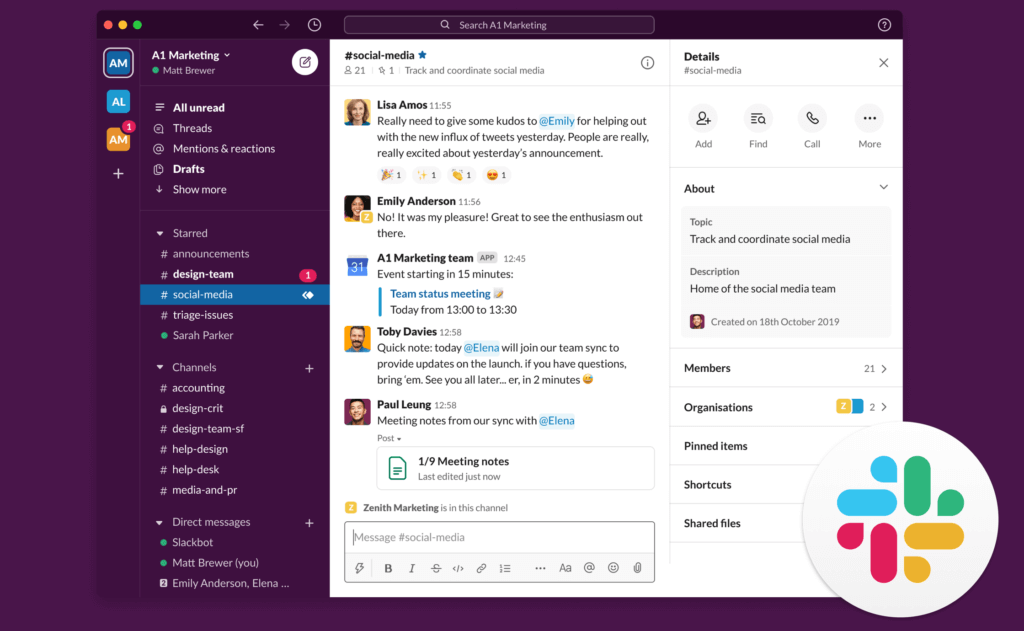
2Loom
Slack is great for sending quick communications to your team. But when you need to send something more in-depth, Loom can definitely come in handy.
Features: Loom is a video-recording software that allows you to record your screen, voice, and face all at the same time—and then share those recordings with your team. It’s an awesome tool for sending more complex communications (for example, feedback on a presentation or instructions for a project) and it’s much faster and more efficient than drafting an email or trying to coordinate a meeting.
Benefits: Loom allows you to take videos of your face, your screen, or both! You can also trim your clips for easy editing and there are multiple sharing options for your Loom video such as sharing a URL or downloading the file.
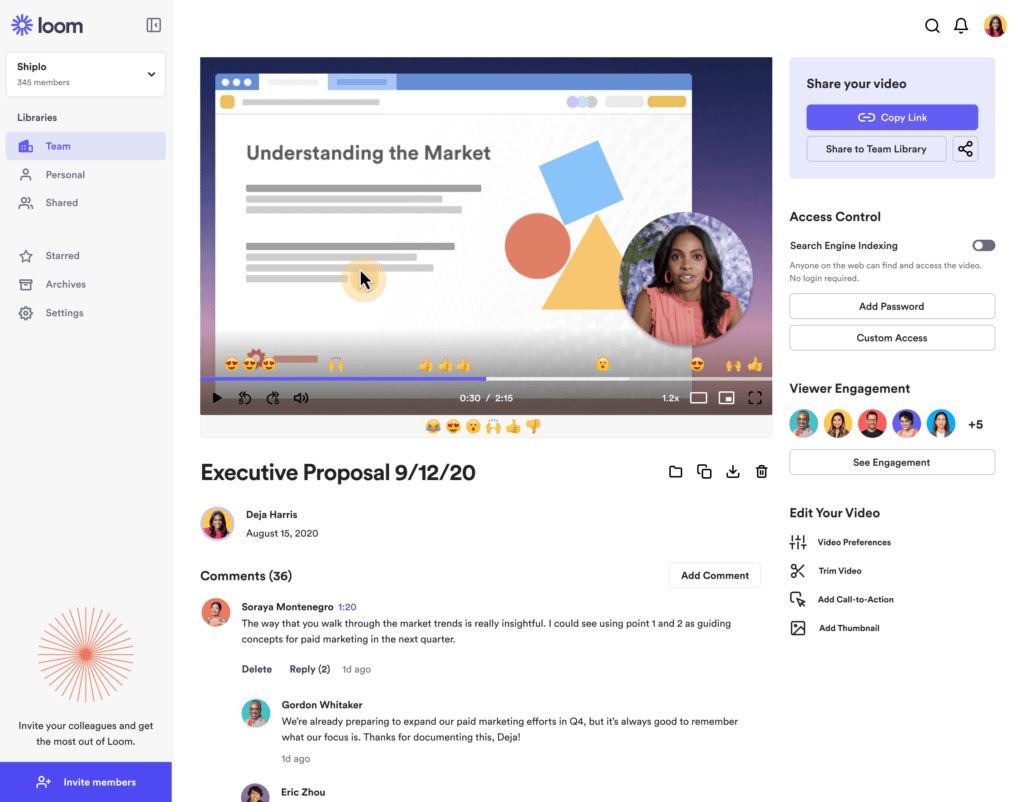
3Google Drive
Communicating and collaborating on projects in real time is a must. But while it’s easy to do that when your organization exists between four walls, it can get a little trickier when you’re managing a remote team.
Features: With Google Drive, you can sync all your files on multiple devices, share your files with others easily, and work offline.
Benefits: With Google Drive, your entire team can access your documents, spreadsheets, slides, folders, and other projects—and work on them, together, in real time. This significantly cuts down on the back-and-forth of email and makes it easier for your team to get things done faster and together.
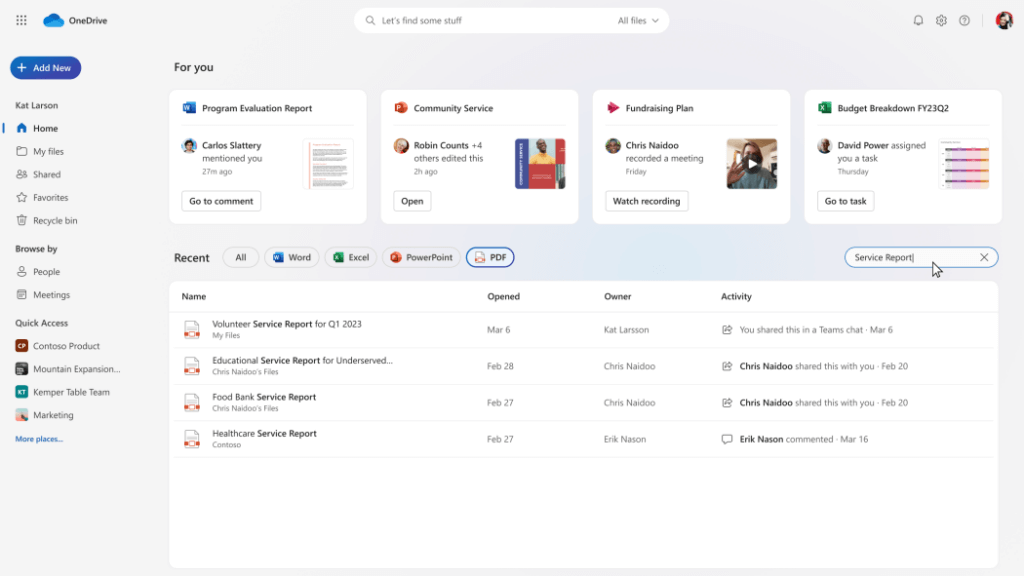
4Zight
Zight is a great screen-recording software where you can instantly share what’s happening on your screen and explain difficult concepts to others.
Features: With Zight, you can screen capture to quickly show others exactly what you mean by sharing a portion or the entire screen. You can also create GIFs and screen record to easily demonstrate your ideas and enhance screenshots with annotations.
Benefits: Zight makes it easier and faster to share your ideas without lengthy explanations. You can store your files in folders and collaborate more efficiently with your team.
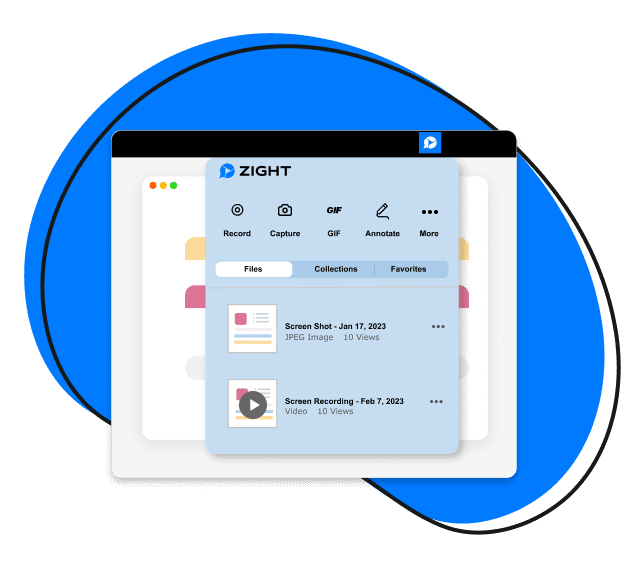
5Microsoft Teams
Microsoft Teams is a collaboration and messaging app that helps your team stay organized and have conversations in a seamless manner.
Features: MS Teams allows chat and video calls as well as the documentation of photos, videos, and chat history. This is a tool that can improve remote work and asynchronous meetings.
Benefits: Whether you need to group chat or video call your team, MS Teams makes it easy to contact whomever you need with a click of a button. You can also share files in real time with apps like Word, Excel, and more!
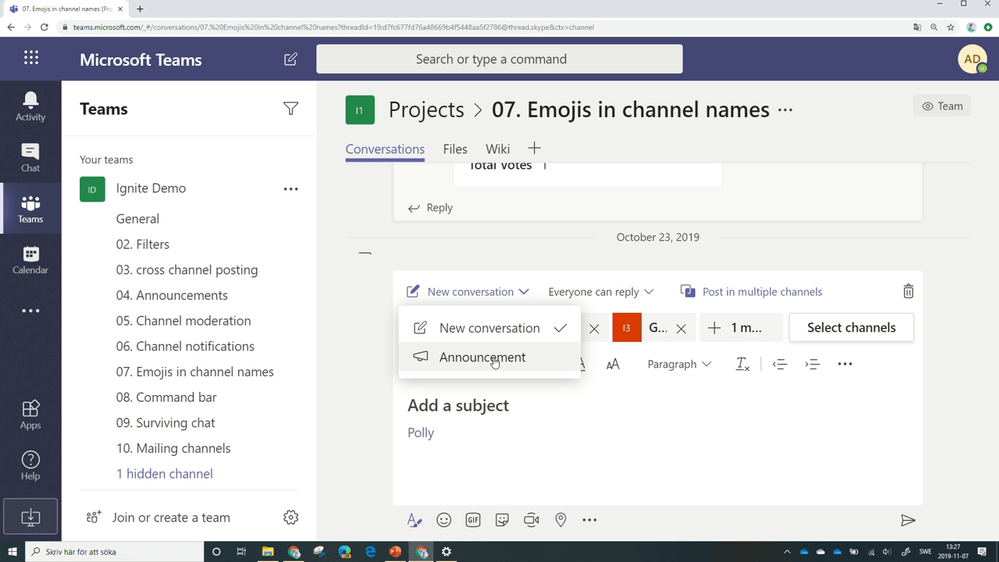
6Fellow
Fellow was designed specifically for managers and has all the tools and functionality you need to effectively lead, manage, and inspire your remote team—and yourself.
Features: Create collaborative meeting agendas for your one-on-ones with individual team members or all-hands-on-deck meetings with your entire team, and get suggested conversation topics and templates—then, create and prioritize your to-do list to ensure you follow through on your action items and get your remote team exactly what they need to succeed.
Benefits: You can also deliver feedback, give shout-outs to team members who go above and beyond, and set reminders to keep you on track throughout the day. It’s everything you need to manage your remote team—all in one streamlined, easy-to-use app.
7Zoom
Video is a must for keeping your remote team engaged during virtual meetings.
Features: Zoom is a video conferencing software with a host of features that make virtual meetings easier and more efficient, including HD audio and video, built-in collaboration tools, recording and transcription options, and multi-device functionality.
Benefits: Zoom creates the kind of face-to-face interaction that makes virtual meetings more engaging (and, as a result, more productive), making it a must for remote teams.
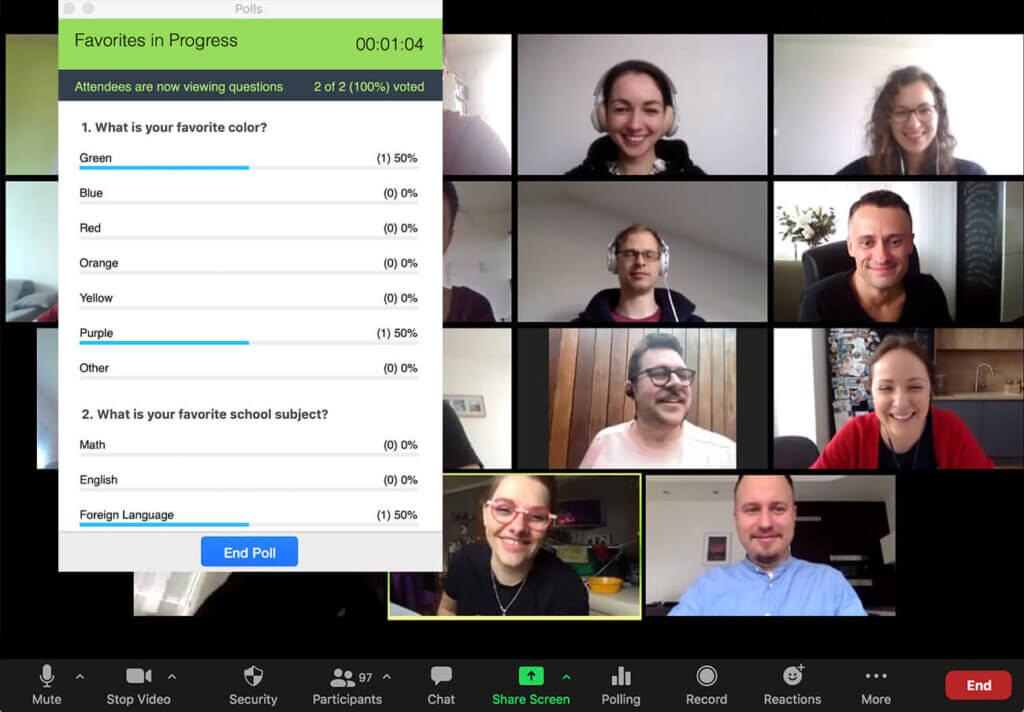
8Google Meet
Google Meet is a widely used video conferencing tool that allows real-time meetings, screen sharing, and recording through a simple shareable link.
Features: See your teammates at the same time with two-way and multi-way audio and video calls with the option of an accompanying chat.
Benefits: Google Meet offers free versions so everyone can try! Connecting with your team is straightforward, and you can integrate your meeting notes from Fellow right within your Google Meet calls with Fellow’s Google Meet extension.
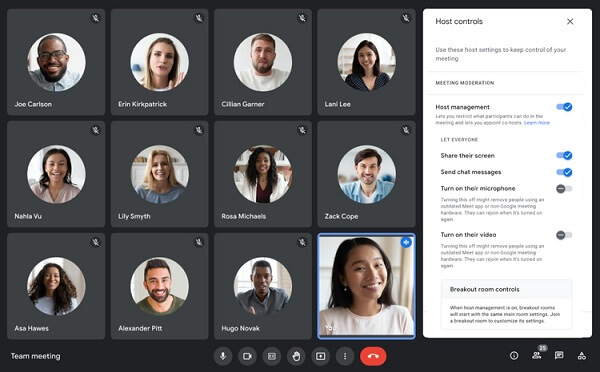
9Asana
Keeping track of all the projects your team is working on—including who is working on what, when deliverables are due, and whether the project is falling behind—can be tough. But a project management tool like Asana can make it a whole lot easier.
Features: Asana allows you to ensure your projects are progressing as planned. It also allows your team members to submit their work directly through the platform, which keeps everything organized in one easy-to-access place.
Benefits: Asana helps track your work and improve your results by letting you know who is doing what and by when. Having your tasks all in one place reduces the amount of time needed to send emails and provide status updates to your team.
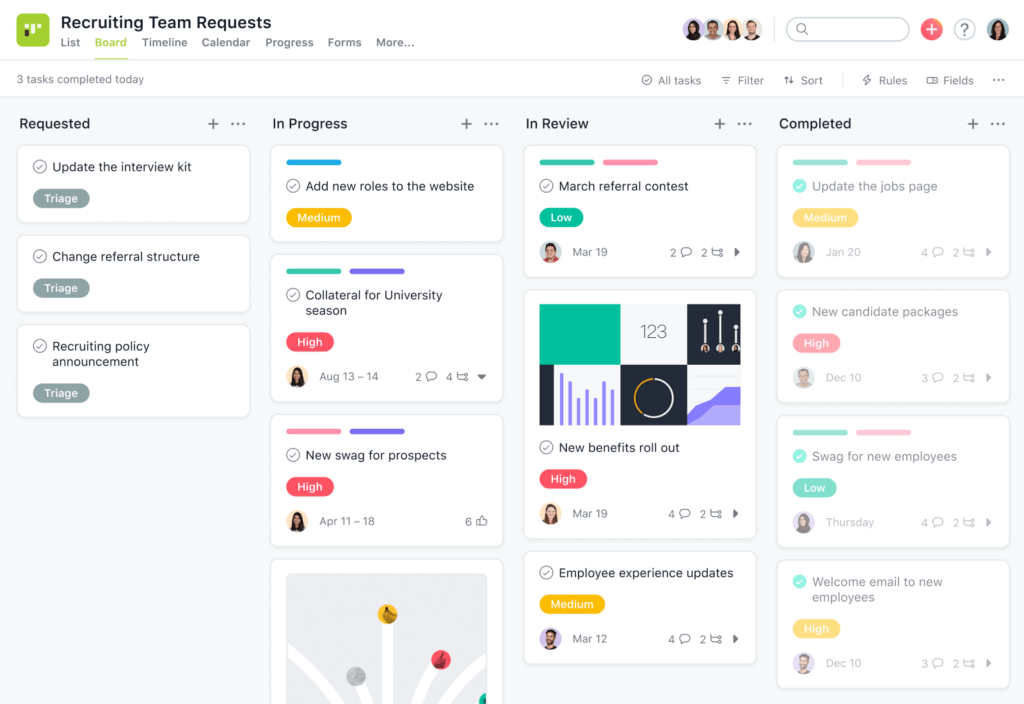
10Trello
Trello is a project management platform that allows users to leverage boards, lists, and cards to organize projects.
Features: You might have a board for a specific project—let’s say a product launch. With Trello, you can create lists for each stage of the project (like pre-launch, launch, and post-launch) and the status of each stage (like to-do, doing, and done). Then, you create individual cards for each task associated with the project, assign those cards to your team, and both you and they can move the cards throughout the list and board as the project progresses. You can also set deadlines, communicate about each task, and submit deliverables—all within Trello.
Benefits: Trello can minimize confusion by allowing for a simple way to organize and track projects. For the visually inclined members of your team, it’s super satisfying to see cards moving across the board from list to list until they finally reach “done” status.
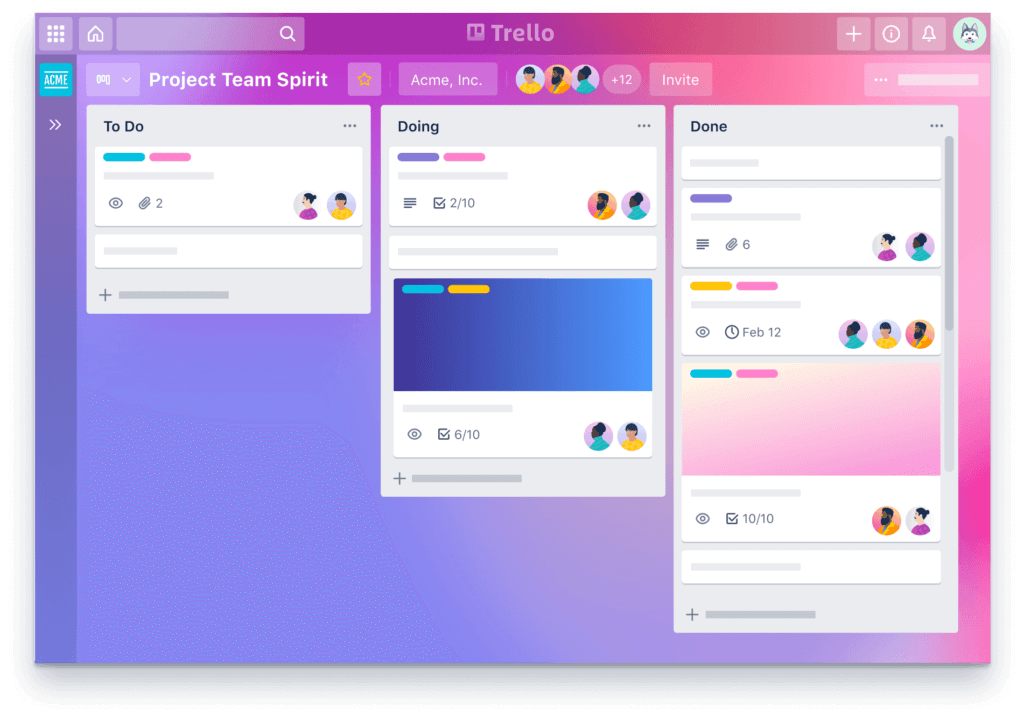
11Teamwork
Teamwork gives you the tools and reports you need to maximize resources and never miss a billable minute again. Get a bird’s eye view of every project, from milestones to project planning, budgeting, time tracking, and more.
Features: Teamwork allows you to manage your team’s resources effectively, from longer-term forecasting to day-to-day capacity planning.
Benefits: Teamwork helps track your work and improve your results through the Kanban board view. This setup allows you to automate your workflow and give your team an easy way to visualize their project tasks, ultimately helping them focus on tasks that matter.
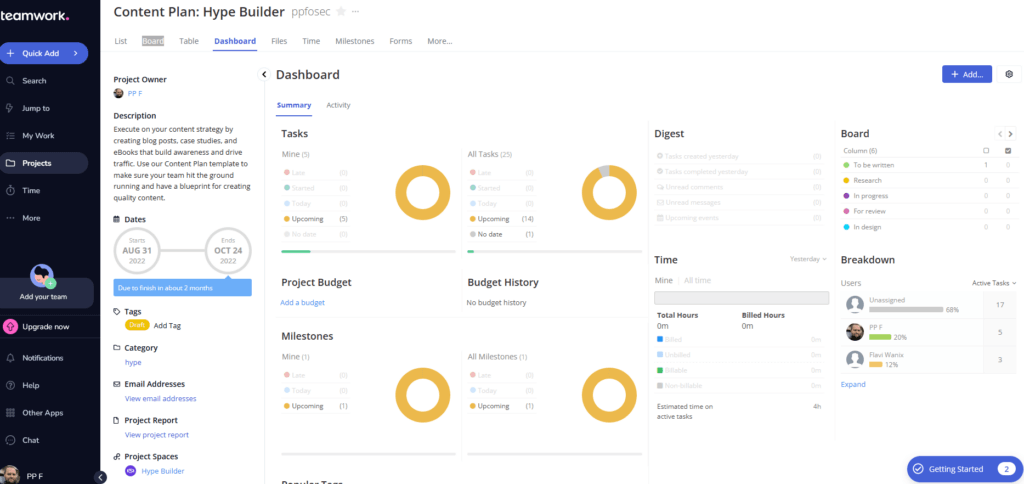
12Mural
Mural is a visual collaboration software that acts as a digital whiteboard, allowing your team to share ideas, work out problems, and collaborate visually. This software can really up the impact of your meetings and make it easier for your team members to work through and share their ideas in a way that works for visual learners.
Features: With Mural, your team can use sticky notes and text to add to their thoughts and ideas as well as offer feedback. You can also get creative and use drawings, images, and GIFs to further your point.
Benefits: A lot of people respond better to visual cues—and if you have those people on your team, you need to create a virtual meeting environment that allows them to learn, participate, and collaborate visually.
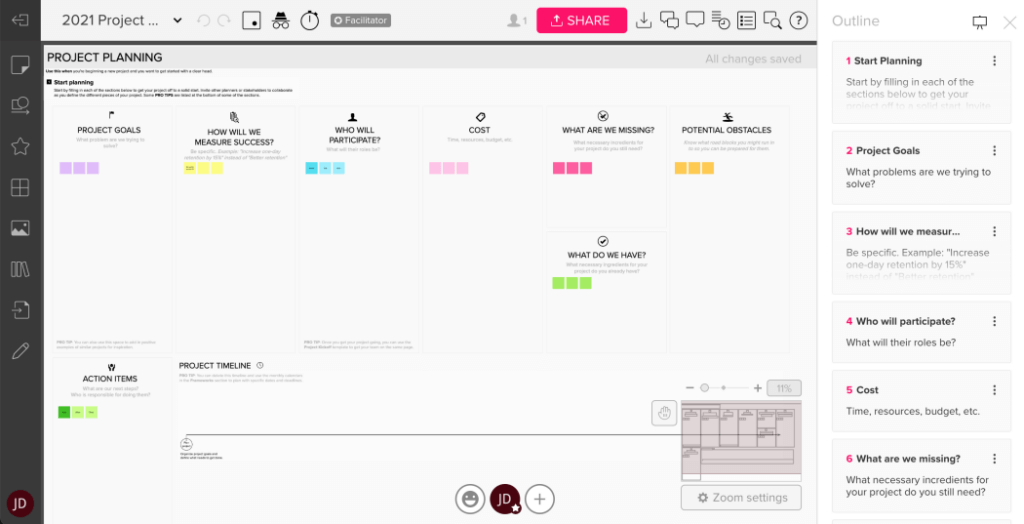
13Figma
Figma is a digital design tool that can be used to create websites, apps, and other user interfaces. Collaboration is made easy since the tool allows multiple team members to work on the design files.
Features: Some of Figma’s features include auto-layout to reduce the amount of time spent on moving designs around as well as plug-ins to automate tasks.
Benefits: With Figma being a design system in the cloud, your designs are accessible and flexible, so all your projects run smoothly from start to finish!
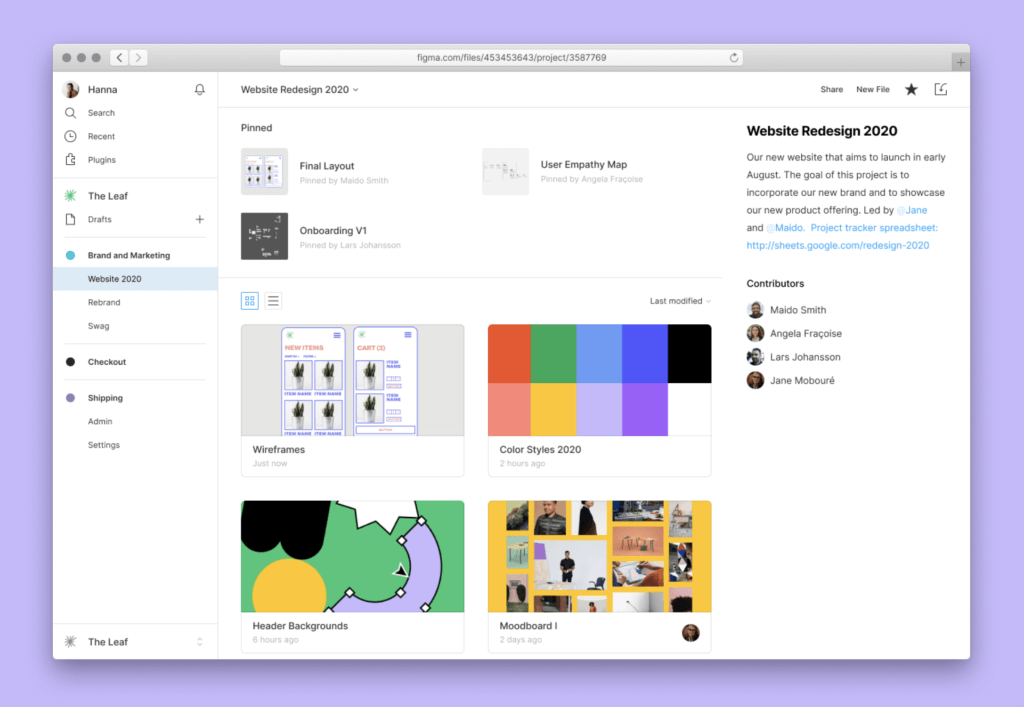
14Zapier
Zapier is an automation tool that can handle your work for you automatically—instead of you having to handle repetitive tasks between multiple tools.
Features: Aside from keeping your data safe, Zapier offers over 3,000 integrations so you can automate whichever tools you use. The tool also offers a way to automate multiple tasks with a single click of a button.
Benefits: With Zapier’s integration options, you are sure to find a workflow that works for you! Saving time by automating tasks allows for your energy to be spent elsewhere while you continue to achieve great results.
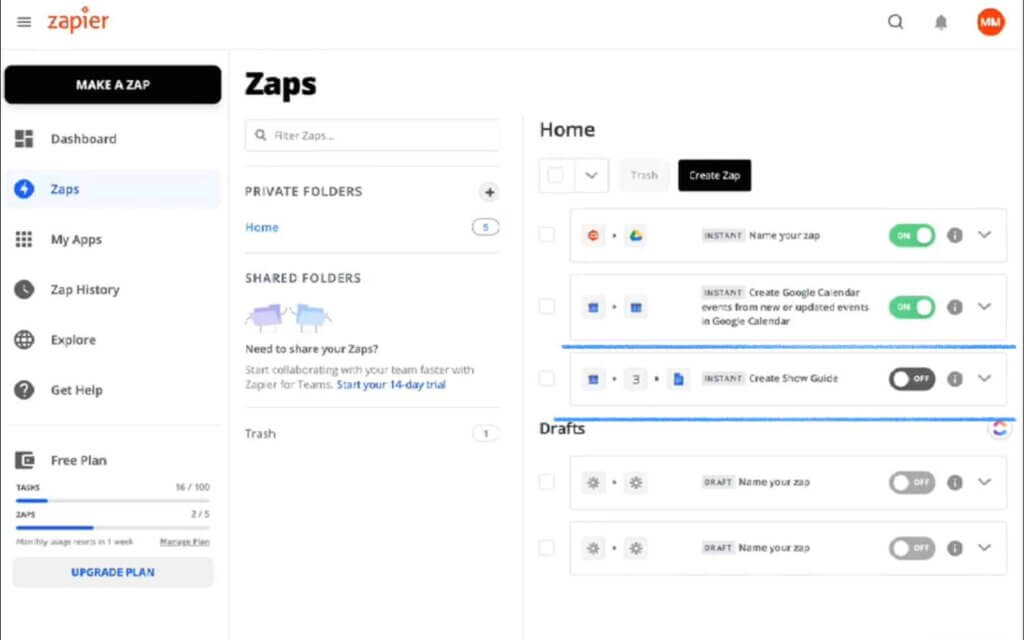
15Basecamp
Basecamp is a project management and collaboration tool that helps teams stay in touch, create projects, track progress, and manage tasks.
Features: The tool features a straightforward, one-page dashboard to host your projects, assignments, and schedule. Users can centralize all discussions under the Messages tab to replace unnecessary project emails and track work, deadlines, progress, and more with the To-dos feature.
Benefits: Like other project management software, Basecamp offers one central location for teams to organize projects and communicate about goals. It can also help teams view their progress on tasks and projects in real time, and in time, boost employee morale and engagement.
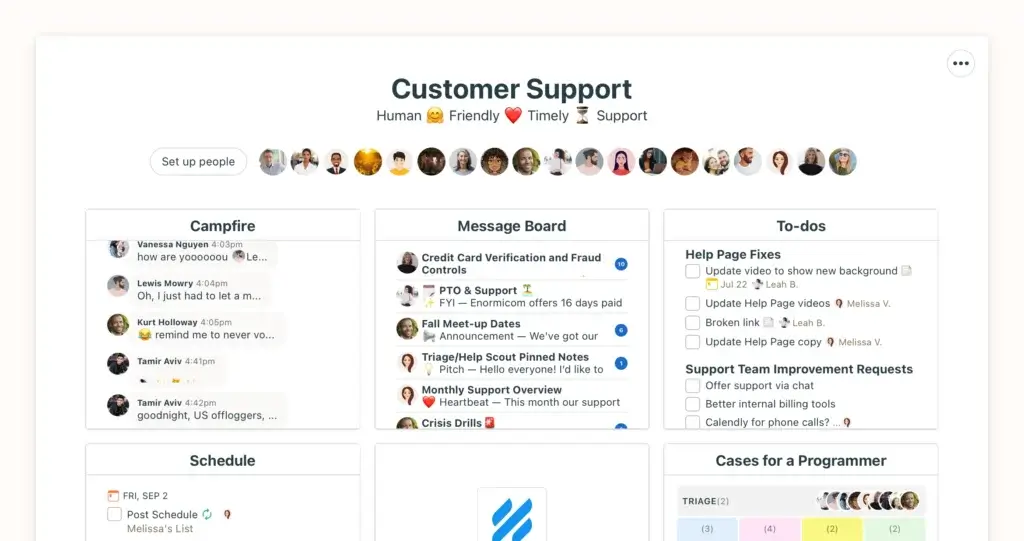
16Bit
Bit is a document collaboration platform that employees can use to create documents, notes, and wikis using advanced design options, document tracking, and more.
Features: The artificial intelligence (AI) tool allows users to create an unlimited number of workspaces for teams, departments, individuals, or the entire company. Company leaders can manage user roles and permission levels that work for their organizational structure. The tool also features customizable workflows to break down business silos and move content across teams.
Benefits: The platform’s customizable interface makes it easy for teams to organize themselves. Bit users can organize their team’s projects inside workspaces and unlimited folders as well as gain regular insights into the activities in each workspace.
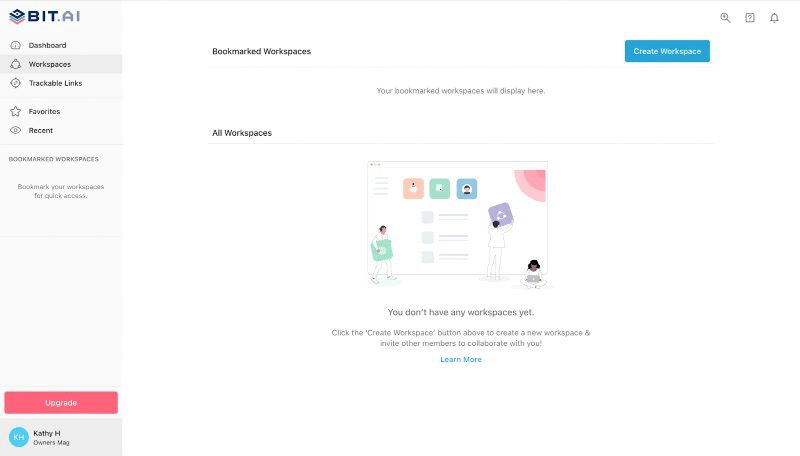
17Chanty
Chanty is a team collaboration tool with secure unlimited messaging and several powerful features and apps to increase your team’s productivity.
Features: Some of Chanty’s key features include unlimited private and public messages, unlimited tasks, Kanban boards, audio and video calls, and integrations with third-party apps.
Benefits: Chanty is a single hub that can help individuals and teams neatly organize tasks, conversations, pinned messages, and other shared content. The tool also makes it easy to save ideas, reports, and sensitive deadlines with pins.
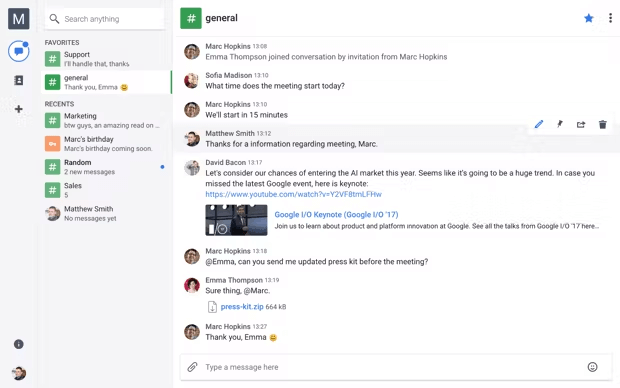
18ClearCompany
ClearCompany is a talent management software for teams looking to maximize talent with onboarding, performance, and recruiting software solutions.
Features: The tool offers modern text, video, and interview scheduling features for teams looking to make their recruiting processes efficient. ClearCompany offers user-friendly sites with job search tools, filters, and apps for companies wanting to bring their brand to life. The tool also integrates with every major video conference provider to help recruiters attract talent virtually and host video interviews.
Benefits: ClearCompany can make recruiters’ jobs easier by using an applicant tracking system to create an objective and repeatable interview process to evaluate all candidates fairly.
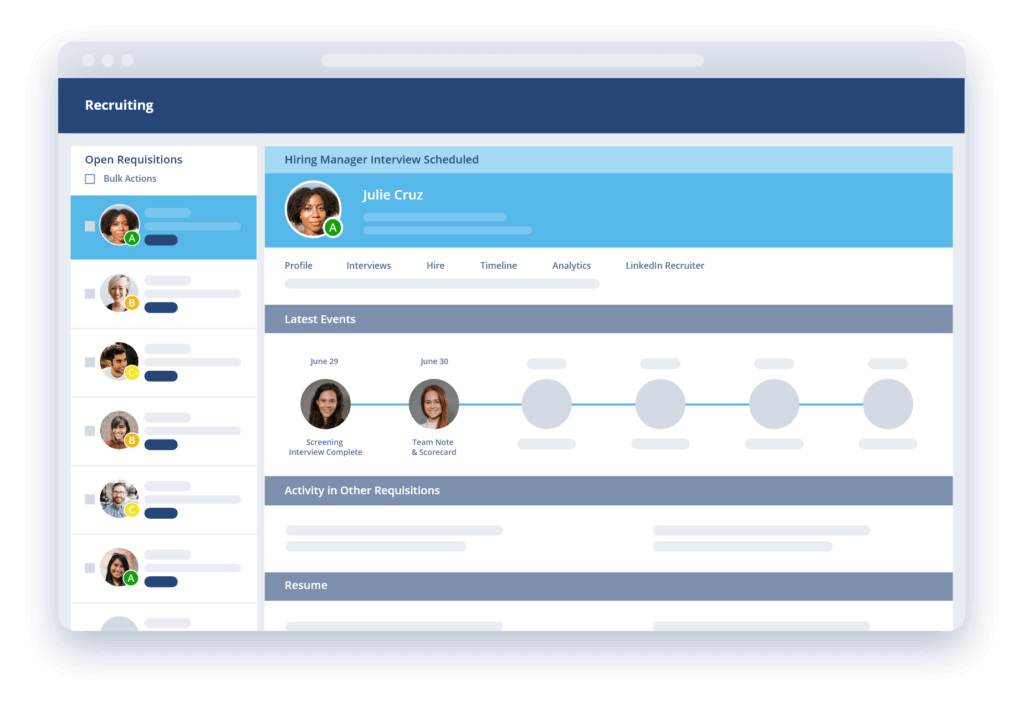
19ClickUp
ClickUp is a project management software that lets teams plan, track, and collaborate on projects from marketing campaigns to development sprints.
Features: The tool offers an “Everything” view so teams can easily view all tasks across different levels of their organization. Users can organize teams and departments into Spaces, separate projects into folders, and further break down tasks into Lists so everyone knows exactly what they need to work on. ClickUp also offers 35+ customizable apps, task automations, and custom field data for your work needs.
Benefits: ClickUp’s customizable features make it easy for teams to communicate and collaborate in a way that’s efficient for them. With real-time reporting features, it’s convenient to create, pull, and view reports as well as see what everyone has been working on.
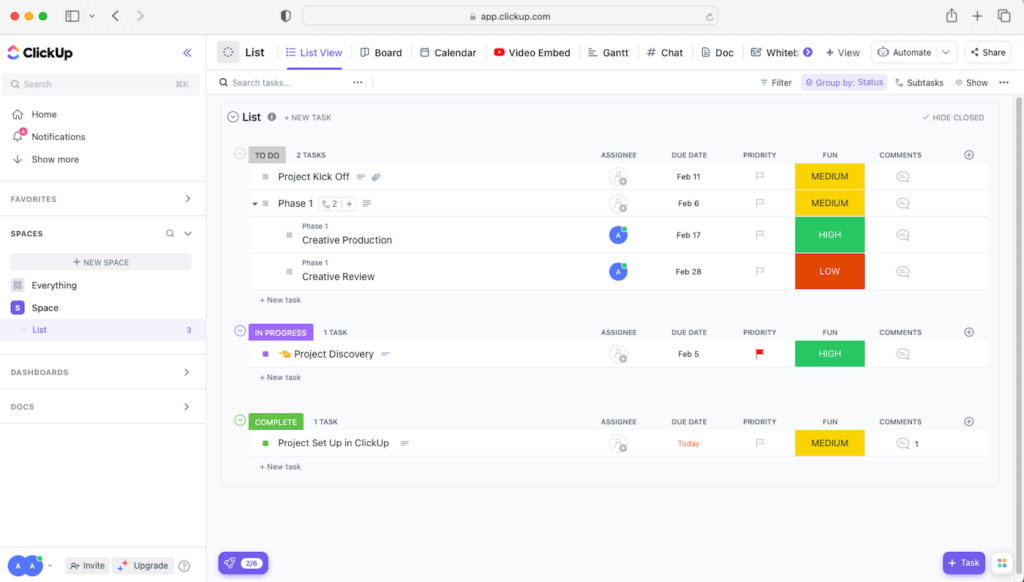
20Firstbase
Firstbase is a platform for organizations looking to manage their employee life cycle from onboarding through offboarding.
Features: Firstbase offers companies access to a potent startup ecosystem, a dashboard view, credits for a number of services, a US business bank account, legal guidance, a free tax consultation for their business, and more.
Benefits: The platform uses software as a service (SaaS) automation with a global physical operations engine so companies can turn their employee equipment life cycle into their competitive advantage. Firstbase also offers help in procuring the right equipment, logistics, and IT operations services so teams can deliver great employee experiences.
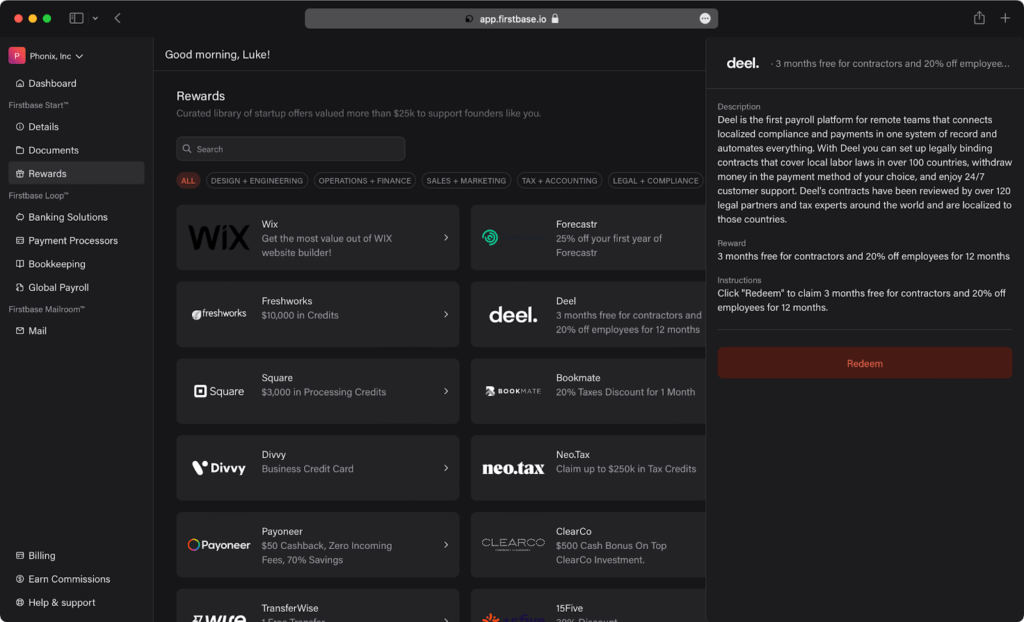
21GitLab
GitLab is an open-source code repository and collaborative software development platform.
Features: GitLab’s main features include management and planning through epics, groups, and milestones for users to organize and track progress. Users can set the status, assignee, or milestone for multiple issues at the same time or easily filter them. They can also refine issues into smaller work units and add description templates to issues or merge requests.
Benefits: GitLab is a free platform that offers a location for online code storage and capabilities for issue tracking and is great for both small teams and large enterprises. It also offers a number of powerful planning tools to keep everyone on your team synchronized.
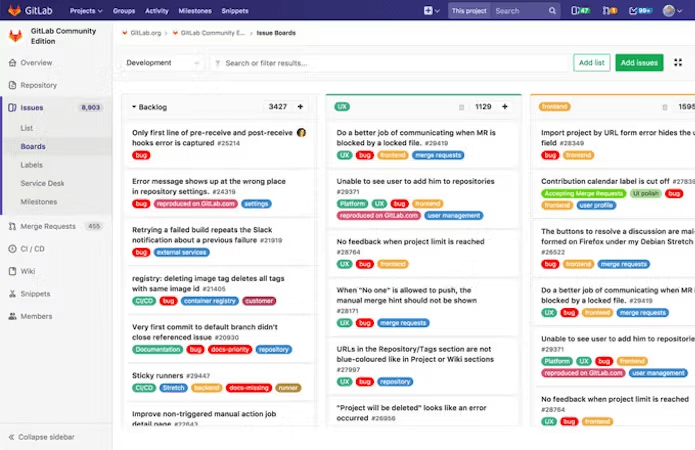
22HubSpot
HubSpot is a customer relationship management (CRM) platform that features a variety of software, integrations, and resources for teams to connect their marketing, sales, content management, and customer service.
Features: HubSpot features marketing and sales automation software to help businesses drive revenue via high-quality leads and better customer experiences. It offers lead generation, marketing automation, and analytics features for marketers as well as an advanced CRM, a meeting scheduling tool, and customer quotes for sales professionals.
Benefits: The platform’s goal is to connect different aspects of a company to grow the business and focus on its customer service.
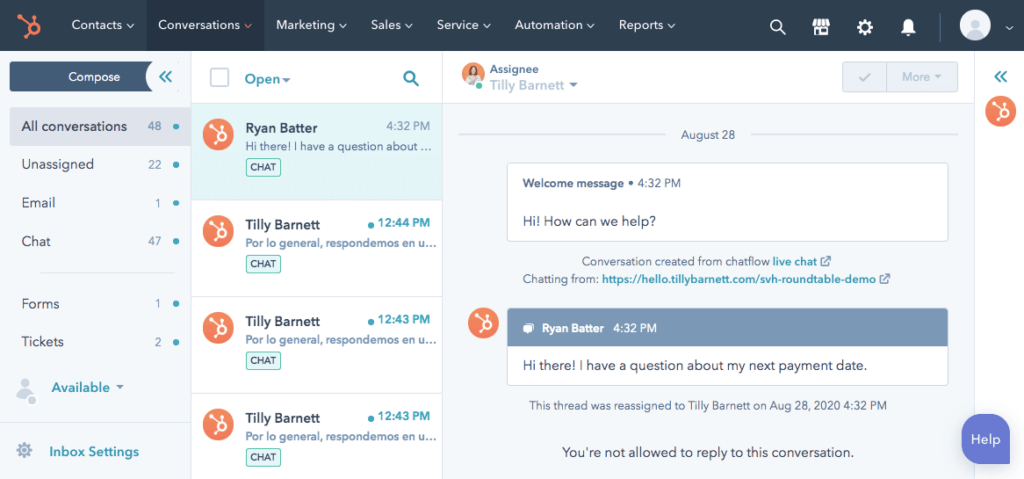
23Miro
Miro is a whiteboard platform for groups that want to brainstorm and collaborate on a variety of tasks like workshopping, strategy mapping, agile ceremonies, user experience (UX) research and design, product development, and more.
Features: Miro’s key features include templates and frameworks, widgets, and an infinite canvas for teams wanting to unleash their creativity without boundaries. The tool also offers easy screen sharing and presentation features, mouseover collaboration for individuals who want to see their teammates’ ideas in real time, and embedded video, chats, and commenting options.
Benefits: Miro is a great visual workspace for teams that want a limitless canvas space to design and build new ideas together. It’s ideal for designers who want to create prototypes, wireframes, and iterations of designs in one shared workspace.
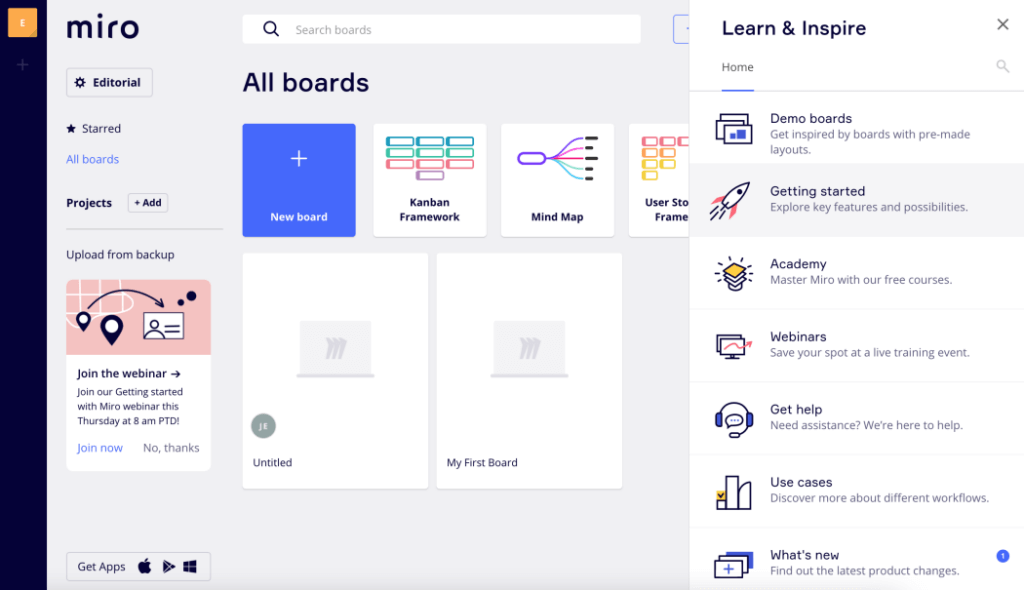
24ProofHub
ProofHub is a project management software for anyone looking to manage teams, work, and projects in one central location.
Features: In ProofHub, teams can use table views, boards, Gantt charts, calendars, and activity logs to visualize projects in whichever way is best for them. Users can also assign tasks and subtasks to individuals or multiple team members with deadlines, time estimates, and labels. Additionally, the tool features custom fields, templates, and time-tracking for those who want to customize their workflow.
Benefits: ProofHub offers users complete control over their teams, projects, and workflows. It can help large teams and departments plan, manage, and execute tasks quicker and more efficiently.
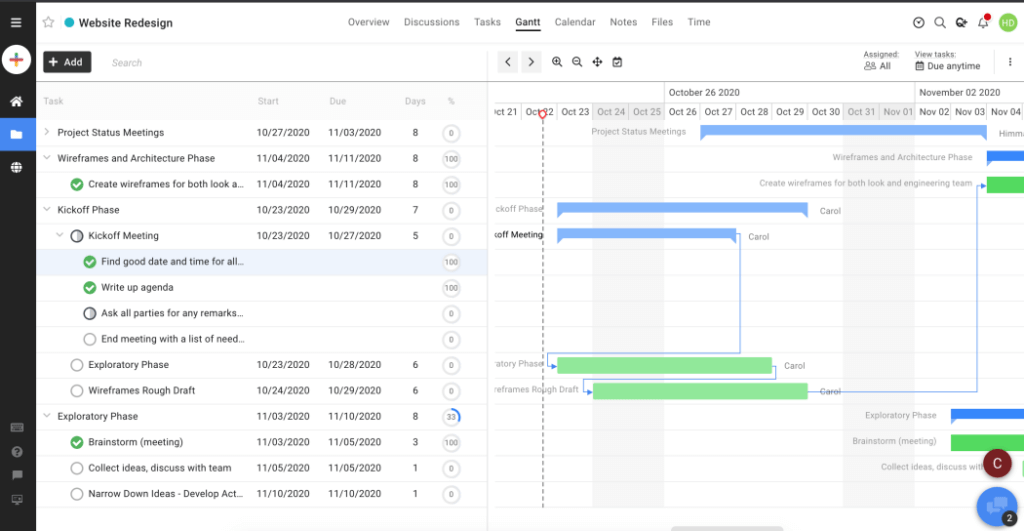
25Smartsheet
Smartsheet is a spreadsheet work management tool that lets teams plan, track, automate, and report on projects in one space.
Features: The tool features a user-friendly interface for teams to log their activity, automate processes, attach files, and more. Using spreadsheets, Smartsheet users can manage large volumes of content, resources, and team processes.
Benefits: Smartsheet is a wonderful tool for those with many digital assets or looking to streamline project blueprints and apps. Managers who regularly manage different projects or supervise many employees can benefit from Smartsheet’s reusable reports, sheets, and dashboards.
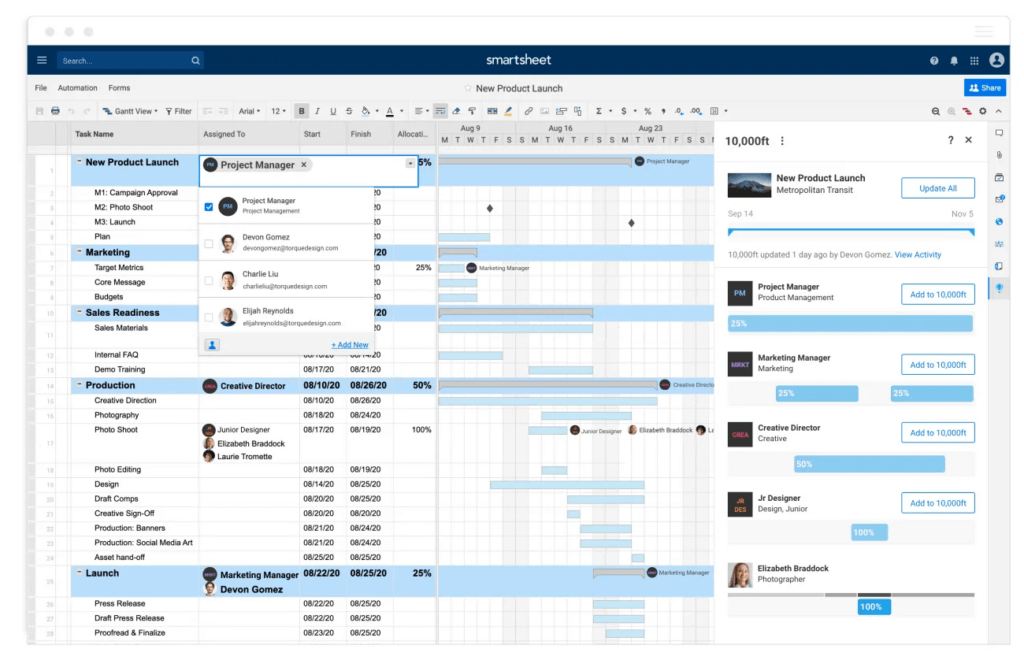
26Tettra
Tettra is an AI-powered knowledge base and knowledge management system for users to organize information.
Features: Tettra features a digital space for users to store and reuse answers to repetitive questions for employees to refer to at any time. The tool also allows users to answer questions with existing content in Microsoft Teams or Slack.
Benefits: Tettra allows users to become knowledge experts so individuals can quickly get answers to their questions while empowering leaders to share their existing knowledge.
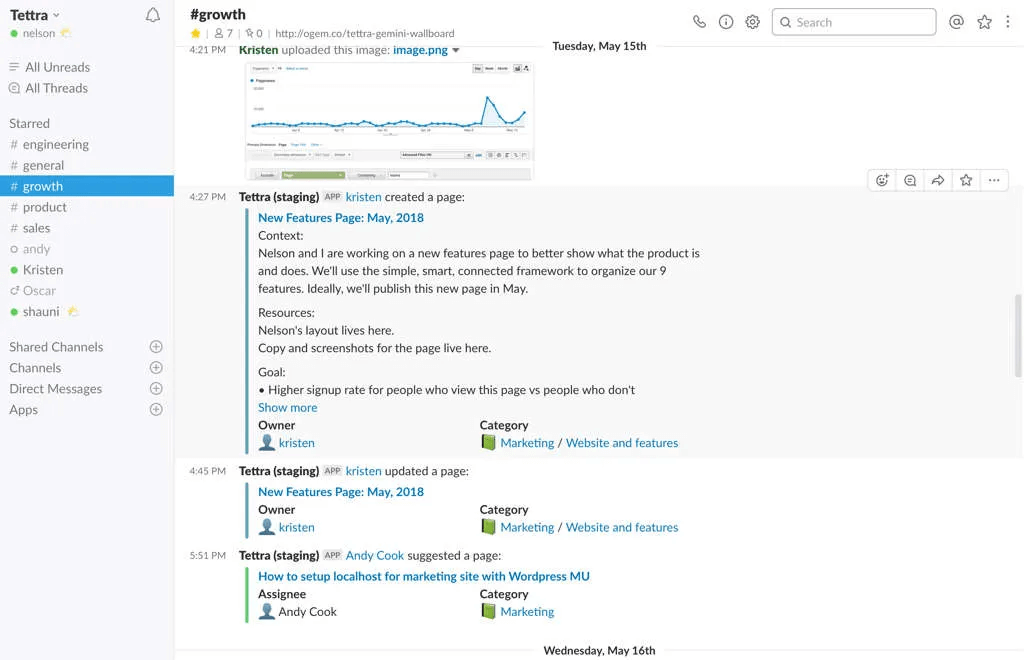
27Time Doctor
Time Doctor is an employee time-tracking software to help businesses monitor their workforce productivity.
Features: Time Doctor automates time tracking and eliminates the need to manually track projects and tasks. Employees can easily account for all time worked (even when offline) and gain insight into what hardware and connectivity issues are decreasing their productivity.
Benefits: Time Doctor encourages a better work-life balance by reminding employees to take breaks and self-manage their work. The tracker is silent too, so it never interferes with an individual’s daily tasks and routines.
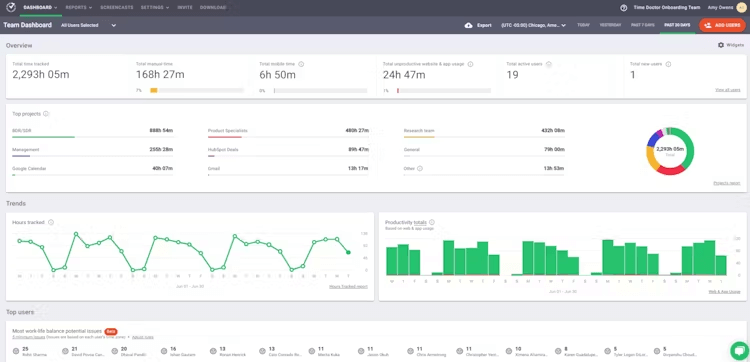
28Wrike
Wrike is a project management and collaborative work management app for businesses of all sizes.
Features: The tool offers over two dozen tools and features including projects and folders, task management, document collaboration, Gantt charts, time and budget trackers, and more. Wrike enables teams to structure their work, collaborate with teammates, and regularly report on their progress. It integrates with many popular tools as well, including Microsoft Teams, Salesforce, Google Drive, Jira, and Slack. Benefits: The tool’s reporting features enable team leaders to evaluate employee workloads and project statuses quickly. It’s ideal for teams looking for a central workspace to collaborate on task elements like documents, spreadsheets, and other files.
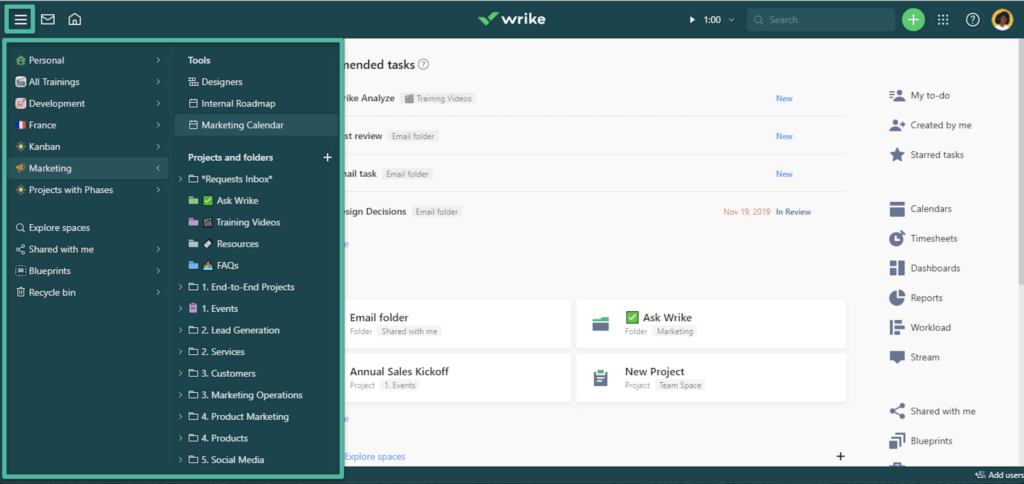
Tips for successfully rolling out new software for your remote team in 2024
Now that you know some of the top software for your remote team in 2024, let’s cover some expert tips on how to roll out that software successfully (and take your remote team to the next level in the process):
1 Help your team understand the why and the how
If you want your team to successfully adopt your new software tools, it’s not enough to explain what the tool is or does—you need to get them on board with the why and the how. “The number one thing you can do to ensure a successful roll out is establish clear communication on why you need the new software [and] what value it adds [or] problem it solves,” says Price. When your team understands a) why this tool is a must, and b) how it’s going to make their job easier, it’s going to be much easier to get everyone on the same page.
2 Train your team—and make it fun
If you want your team to use your new software tools, you need to invest in the training they need to be effective. But some training style are more effective than others—and if you really want your training to be successful, you need to make it as engaging (and fun!) as possible. “Deliver training that is fun and exciting…and you’ll see higher adoption and long-term stickiness,” says Price.
3 Get your team’s feedback
Your teammates are the ones who are going to be using the software day in and day out—so it’s important to get their feedback during the roll out process. “Don’t just dump a tool on [your team] and walk away,” says Beria. “Look for things they liked and didn’t like. See if it’s a problem that can be fixed by customizing the software. Always try to find ways to make it easier. The goal should be to simplify, simplify, simplify.” The easier it is for your team to use the software, the more they’ll embrace it—and the better the software will be able to help your team hit their goals.
Pro Tip: A healthy and strong culture starts with feedback. Fellow enables your team to share real-time feedback on meetings, projects, and performance.

Set your team up for success in 2024 with the right software
You want your remote team to not only succeed but to thrive in 2024. And now that you know exactly what software they’ll need to do that, all that’s left to do? Get out there, roll out that software, and take your remote team to the next level in the new year!