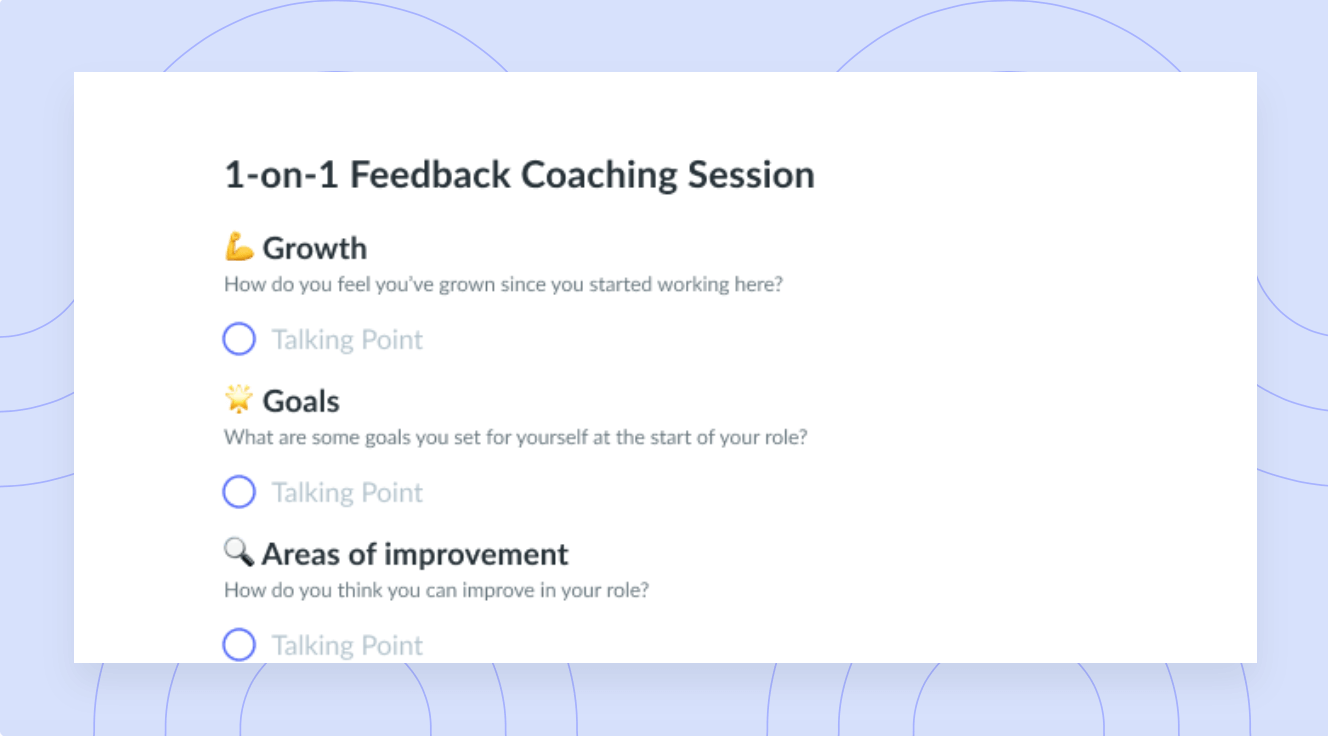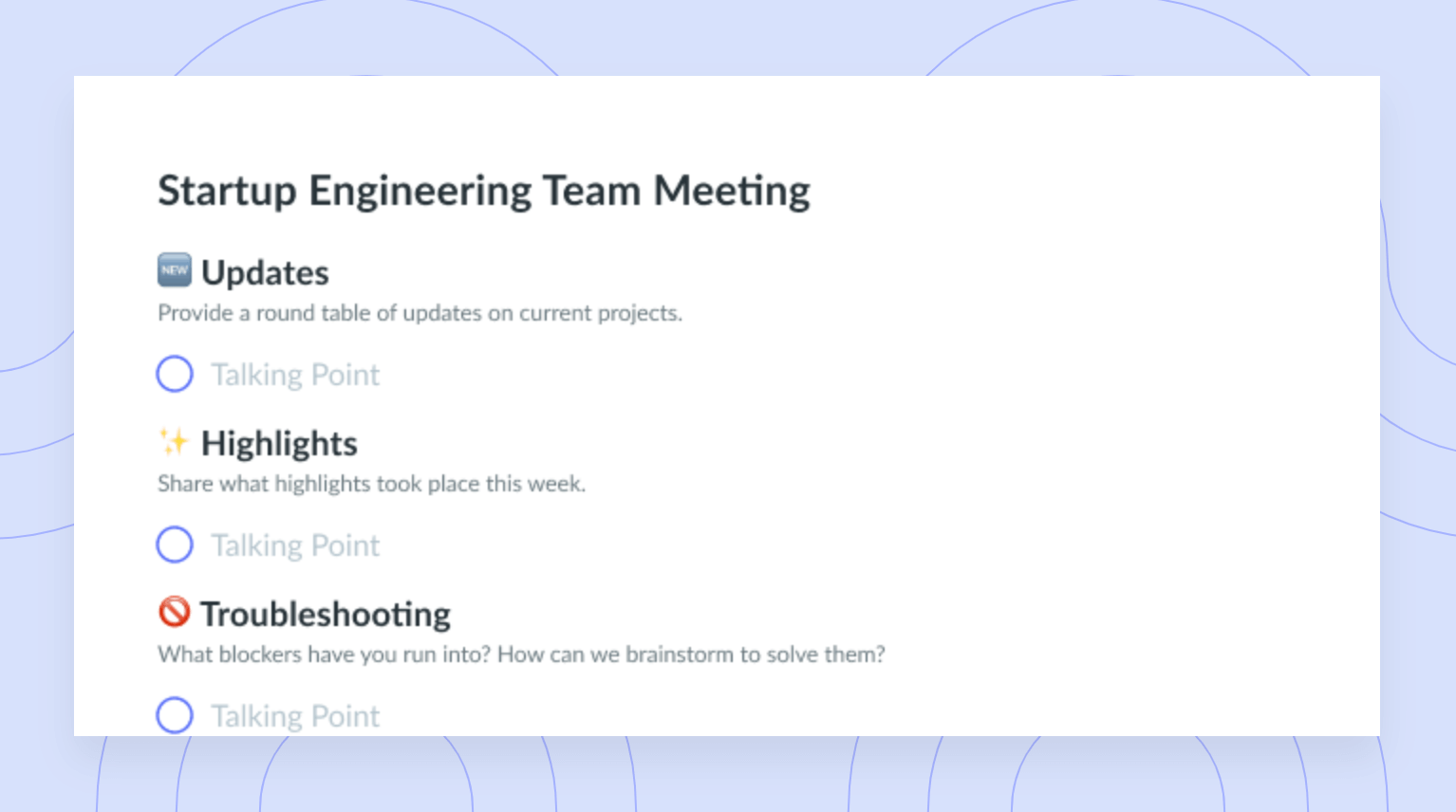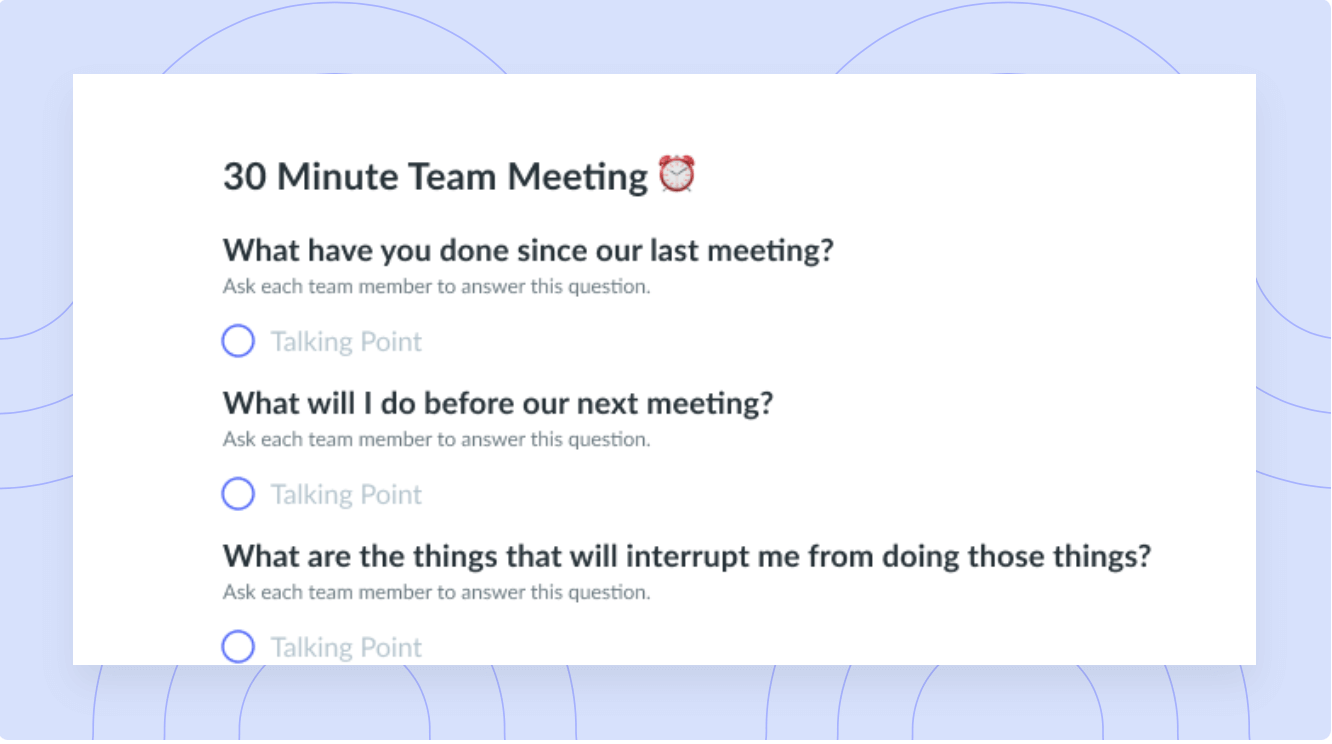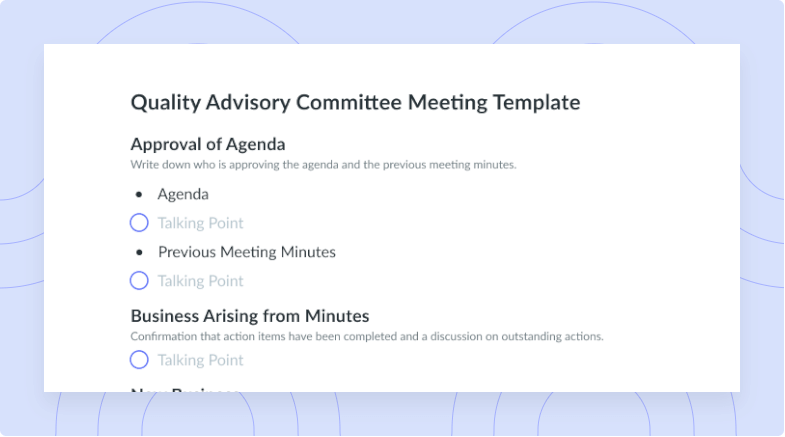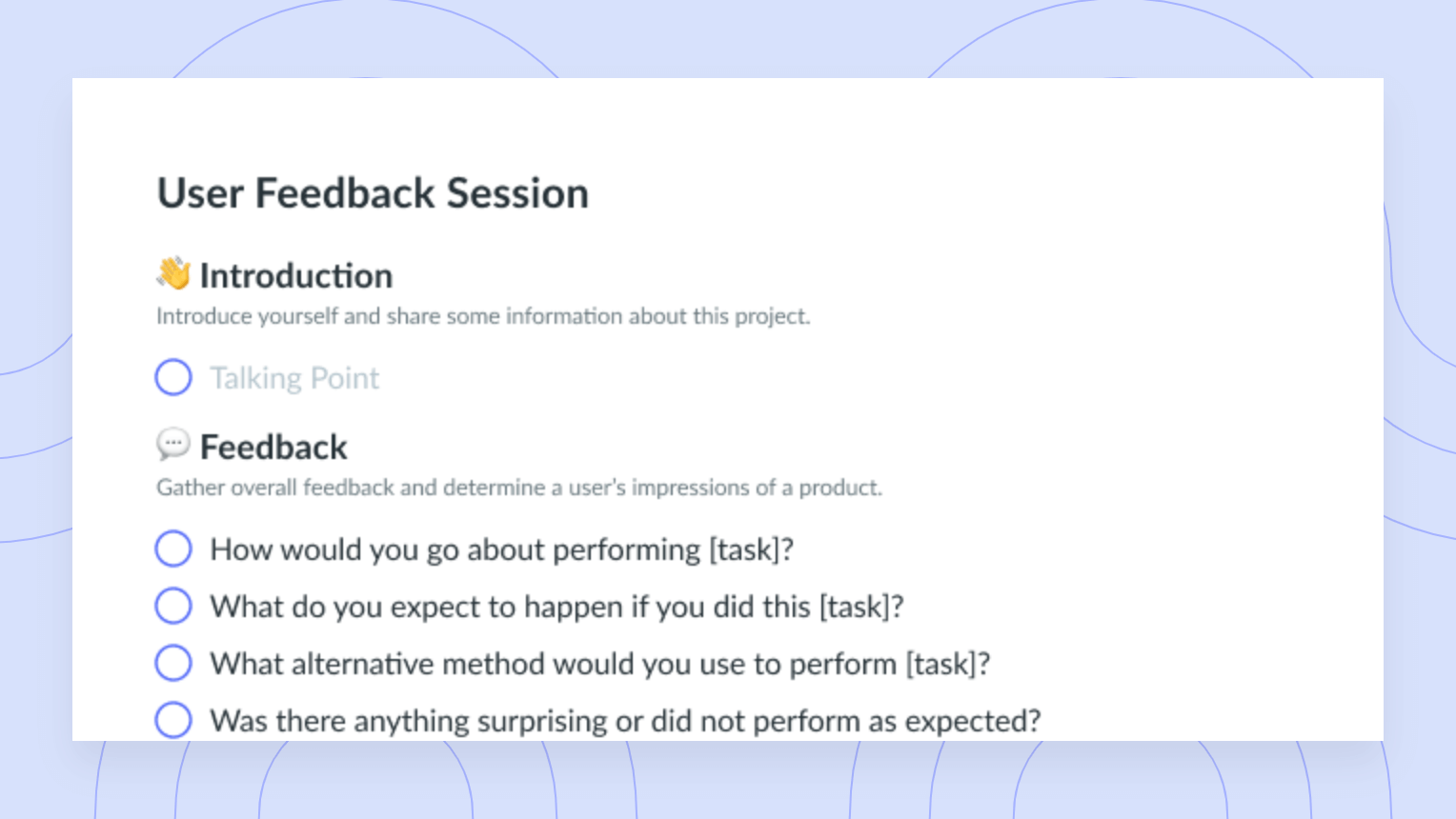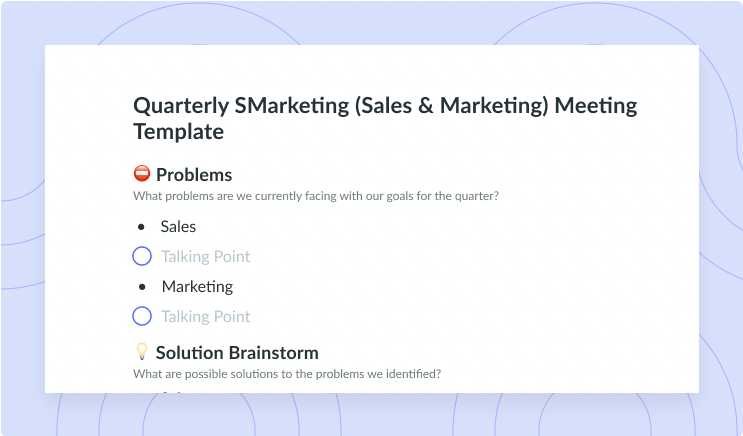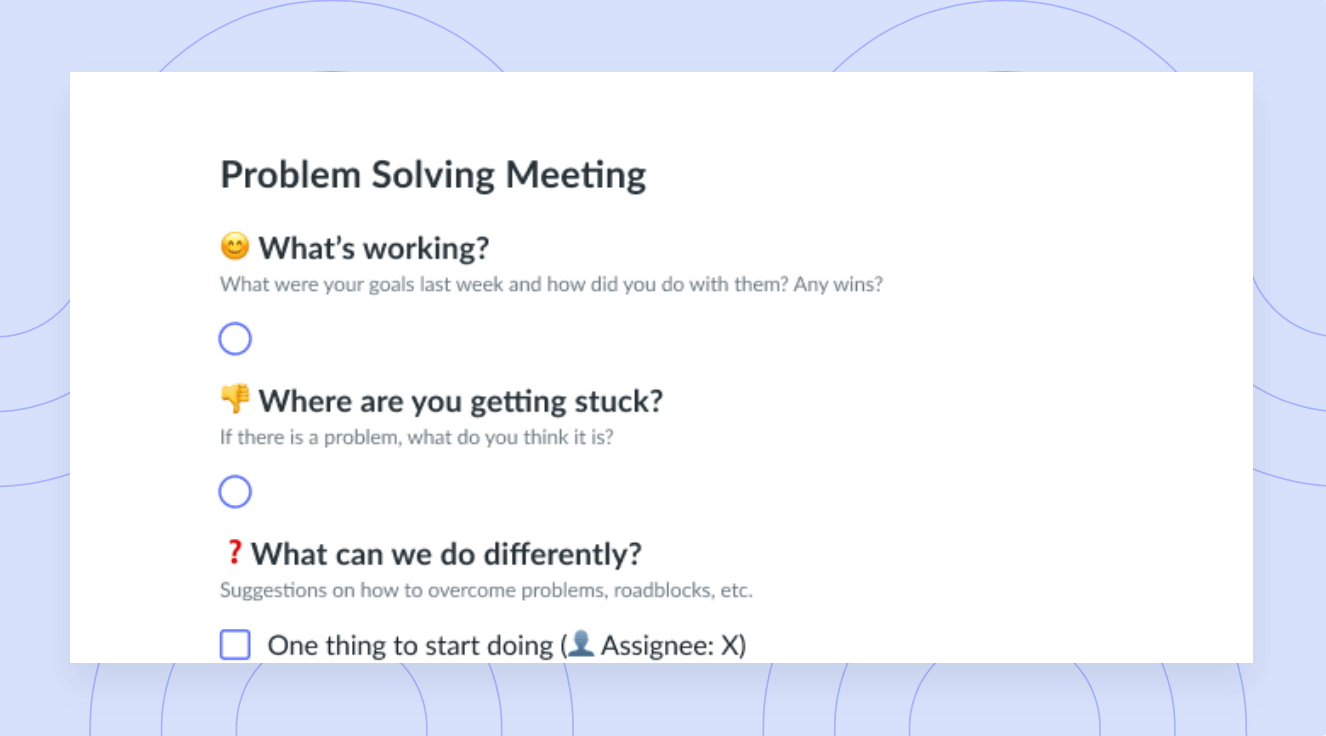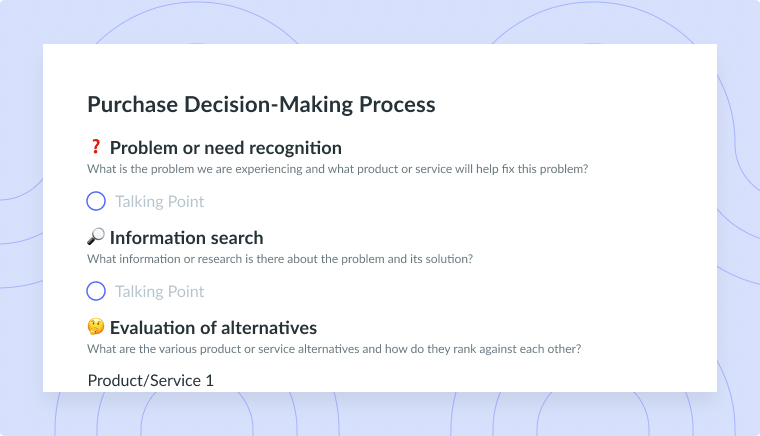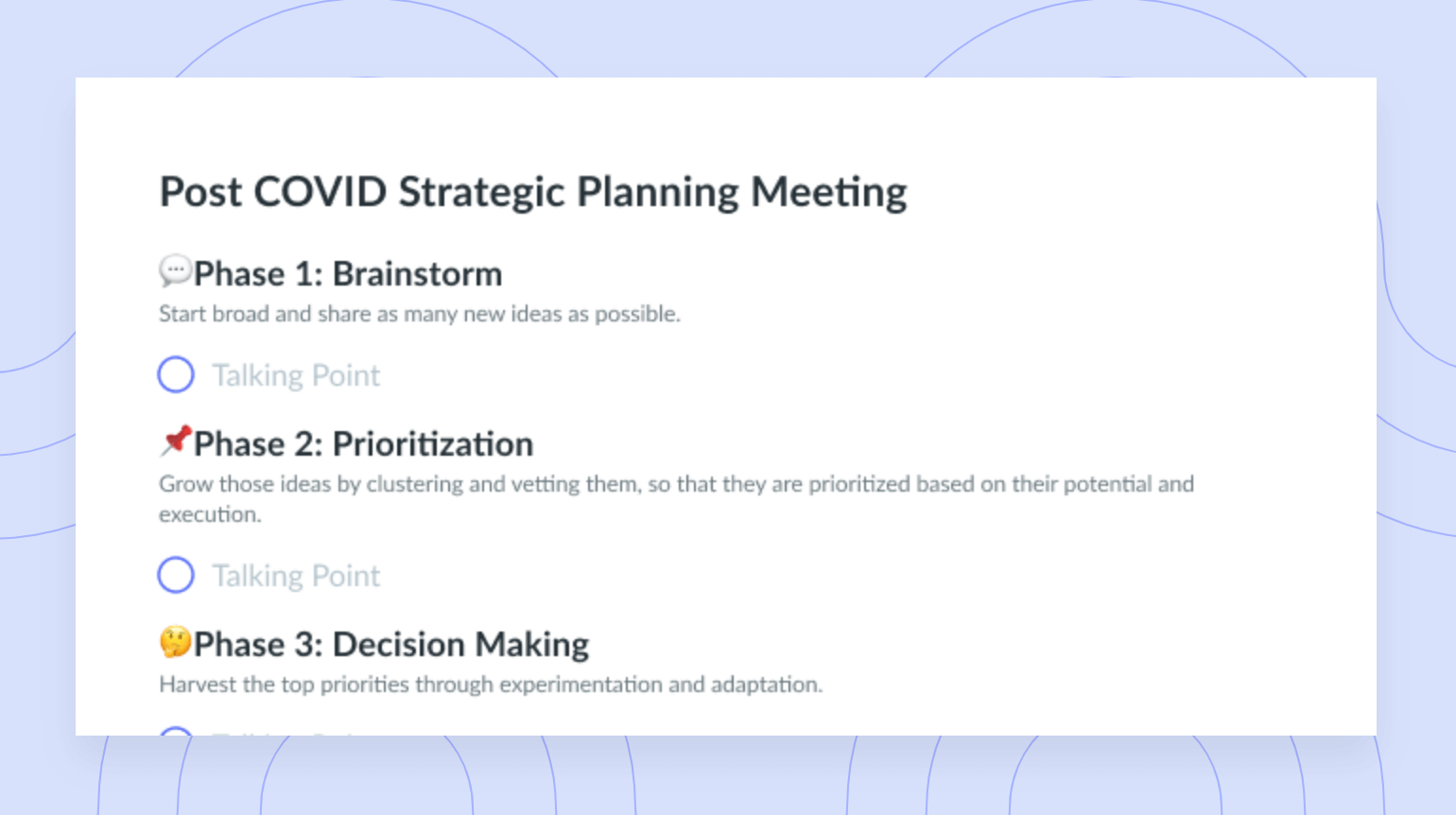The 14 Best Anonymous Feedback Tools For Your Team
Peer feedback is key to your team’s growth and success, but employees have plenty of reasons for being afraid to speak their minds. Try anonymous feedback tools!
Seeking peer feedback is important for everyone on your team – and that notion holds equally true for leaders, managers, and entry-level employees. Sure, the newest person on your team may have more to learn than your CEO, but great team players always strive to grow and improve. But there’s just one problem…
Giving feedback can be scary.
See if you can remember a time when you had something to say to a supervisor but just couldn’t bring yourself to air your grievance. Now, see if you can remember the thoughts about it that gave you pause. They might look like: What if my supervisor takes it badly? What if they start treating me worse because of it? What if I get fired over it?
These are all common, if not somewhat irrational, concerns. They also disappear if you obtain an anonymous feedback tool. Managers, leaders, and employees of all ranks can use these tools to provide and obtain meaningful, honest feedback with no name attached to it. All grievances, moments of praise, and constructive criticisms get aired, and nobody comes under threat for it. Below, learn about the best anonymous feedback tools and what they include.
The 14 best anonymous feedback tools
When comparing and contrasting anonymous feedback tools, the key word is anonymous. You should look for platforms that all but function as virtual one-on-one meetings that mask the person sitting across from you. This way, everyone on your team knows they can speak honestly without their words being traced back to them. The below 14 anonymous feedback tools hit these marks, though some do so better than others.
- Fellow
- Free Suggestion Box
- SurveyMonkey
- Poll Everywhere
- Incogneato
- Workday Peakon Employee Voice
- Whistle Blowers
- Peachy Mondays
- TINYpulse
- Spidergap
- Mopinion
- Vevox
- Jotform
- Zonka Feedback
1 Fellow
Fellow might be best known as a meeting tool, but its feedback features are among the most versatile and flexible around. In fact, with Fellow, your team members get to choose whether or not to provide feedback anonymously. This flexibility gives employees the power to protect themselves if they feel uncomfortable answering certain questions. Just as importantly, it gives you the ability to, when necessary, see the who behind the what.
Fellow’s feedback tools are useful in meetings, during projects, and at pretty much any time. You can use Fellow to build feedback opportunities into your team’s day-to-day experience and track all feedback exchanges. Its integrations with Slack make this exchange especially seamless. You’ll also get access to a vast library of feedback templates you can use to make initially asking for feedback much easier.
With Fellow, you can achieve full 360-degree feedback as well. Fellow eliminates the confusion of knowing what to ask, who to ask, and organizing all the data you obtain. You can use its 360 feedback tool to send all feedback requests at once and store all your data in one place. However, embeddable suggestion boxes are not available.
Key features:
- Both anonymous and identifiable feedback
- Day-to-day, seamless feedback opportunities
- Thorough integration with Slack for providing and obtaining feedback
- Feedback templates for easier question formation and data gathering
- 360 feedback suite for batch-surveying and data storage
Price: Starts at $7 per user per month
Learn more about Fellow’s plans
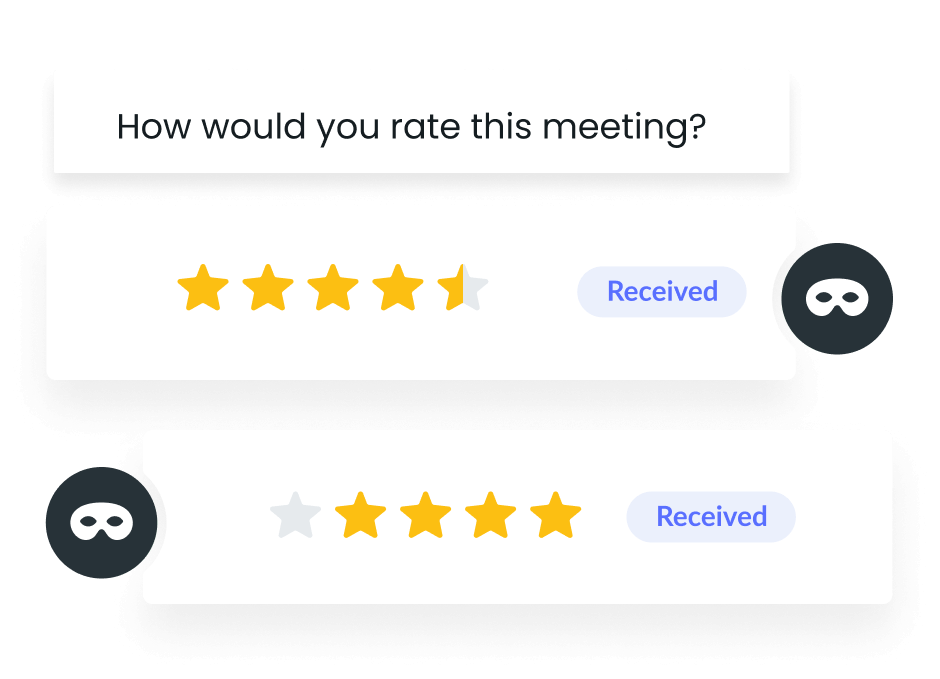
2 Free Suggestion Box
With Free Suggestion Box, your team can submit work-related suggestions from any internet-connected device. You can use this tool from any web browser, whether Mac or PC, without downloading and installing any apps. All feedback submitted is anonymous to even the developers behind Free Suggestion Box, as the tool doesn’t store your suggestions or personal information. However, Free Suggestion Box lacks formal integrations with other platforms.
Key features:
- Use from any internet-connected device
- Access via any web browser – no app download or installation required
- Tool developers don’t store, and can’t access, your suggestions or information
Price: Free Suggestion Box is entirely free.
3 SurveyMonkey
Perhaps the dominant survey app, SurveyMonkey is also a great choice of anonymous feedback tool. You can use it to create a survey of anonymous employee feedback questions from prebuilt templates. Once you’ve obtained your data, you can analyze it and share it with your team. However, only SurveyMonkey’s enterprise tier includes integrations key to seamless anonymous feedback tool usage.
Key features:
- Use prebuilt templates to seek anonymous feedback
- Analyze employee feedback data
- Share insights with your team
Price: SurveyMonkey’s business plans start at $25 per user per month.
4 Poll Everywhere
Poll Everywhere is an anonymous feedback tool designed for use in virtual meetings, though you can theoretically use it during in-person meetings too. You can use it to ask an unlimited number of real-time questions in many formats. These formats include, but aren’t limited to, quizzes, Q&As, online polling, and word clouds. Its main drawback is that, unless you buy into its custom enterprise plan, you’ll have a cap on how many participants you can survey.
Key features:
- Designed for virtual meetings
- No cap on number of real-time feedback questions you can ask
- Collect anonymous feedback via quizzes, word clouds, and more
Price: Poll Everywhere’s business plans include an introductory free tier. Its paid plans start at $120 per year.
5 Incogneato
Incogneato offers an anonymous feedback box alongside real-time anonymous chat. Its feedback boxes are meant to be used and shared outside the platform. You can use these boxes to obtain an unlimited number of employee suggestions. Its biggest drawback is that only its highest-level pricing plan offers multi-question feedback boxes.
Key features:
- Real-time anonymous chat
- Use and share anonymous feedback boxes outside Incogneato app
- Obtain an unlimited amount of employee feedback
Price: Incogneato starts at $9 per month.
6 Workday Peakon Employee Voice
Workday Peakon Employee Voice offers AI-based active listening technology through which you can measure employees’ feelings in real-time. You can also use Peakon to distribute customizable question sets and surveys to determine how and why employees feel certain ways. Most importantly, you can use Peakon for confidential employee-manager conversations, though you can’t use it to generate embeddable suggestion boxes.
Key features:
- AI-based active listening technology
- Send customizable surveys to obtain employee feedback
- Set up paths for anonymous employee-manager conversations
Price: Workday Peakon Employee Voice does not publicly list its prices. You must contact Workday’s sales team to request pricing information.
7 Whistle Blowers
Most of the anonymous feedback tools on this list focus on constructive criticism that helps team members grow and improve. Whistle Blowers is designed to facilitate a different kind of anonymous feedback: The reporting of unethical, intimidating, or abusive behavior.
You can use Whistle Blowers to ensure that your team members can call out unethical behavior in ways that hide their identities. Once your company is registered with the app, your employees can file Whistle Blowers reports from any internet-connected device. The report will then go to the Whistle Blowers team for immediate action.
Of course, Whistle Blowers’s key limitation is that it’s intended solely for feedback on unethical practices. You can’t use it to provide constructive criticism on everyday matters.
Key features:
- Anonymous reporting of unethical behavior
- Submit reports from any internet-connected device
- Immediate action from Whistle Blowers team
Price: Whistle Blowers does not list its prices on its website. You must contact the company to inquire about its pricing.
8 Peachy Mondays
With Peachy Mondays, you can collect anonymous feedback and act on it from the same interface. The platform comes with question sets regularly updated to reflect new research in organizational development and behavioral science. You’ll also receive automated insights and the opportunity to follow up anonymously on any feedback you receive.
The platform’s main drawback pertains to its price rather than its platform. Even lower-tier plans will prove more expensive than your other apps by an order of magnitude.
Key features:
- Collect, and act on, anonymous feedback within the same platform
- Feedback question sets reflect latest in organizational and behavioral science
- Automated insights with anonymous manager follow-up
Price: Peachy Mondays starts at £1 per user per month, but it requires a minimum of 500 users, resulting in a £500 monthly spend. The equivalent USD values are, respectively, $1.34 and $668.71.
9 TINYpulse
You can use TINYpulse to gather employee feedback on a continuous basis. As with Peachy Mondays, the question sets in TINYpulse are based on science. They can also point to trends in employee happiness and turnover. Additionally, TINYpulse offers advice on employee recognition, retention, coaching, and performance improvement plans. However, many of its feedback collection tools aren’t quite fully anonymous.
Key features:
- Ask science-backed question sets
- Uncover trends in employee turnover and happiness
- Build a foundation for employee coaching, performance improvement, retention, and recognition plans
Price: TINYpulse doesn’t list prices on its website. You’ll need to contact the company for a quote.
10 Spidergap
Spidergap is an anonymous feedback tool focused on customizable online feedback surveys. You can use Spidergap to group feedback by team or employee and build individual action plans. Spidergap is also engineered to scale with your company as it grows, with an upper limit of 50,000 employees. This flexibility doesn’t quite extend to compatibility with real-time presentations, as Spidergap’s polls and surveys don’t work in these settings.
Key features:
- Customizable online feedback questionnaires
- Sort feedback by team or employee
- Create individual action plans based on feedback
Price: Spidergap’s price starts at $89 per employee per year. This number occasionally decreases as you add more employees.
11 Mopinion
Though technically geared toward customers, Mopinion is potentially useful for employee feedback as well. You can use it to ask multiple-choice or open-ended questions of all varieties. Once you’ve developed your questions, you can embed your feedback box on a web page. You can also integrate Mopinion with several leading project management apps. The obvious drawback, of course, is that Mopinion is engineered for customer-facing, not internal, use.
Key features:
- Multiple-choice or open-ended questions
- Embeddable feedback box
- Integrations with project management apps
Price: Mopinion plans start at $229 per month.
12 Vevox
Vevox is an anonymous feedback tool engineered for use in hybrid meetings. It places no limits on the number of polls, Q&As, and word clouds you can create. It also integrates with Microsoft Teams and PowerPoint for presentation-based usage. However, only its paid plans allow for surveys, and individual paid plans lack certain integrations available with team plans.
Key features:
- Engineered for hybrid meeting usage
- Unlimited polls, word clouds, and Q&As
- Integration with Microsoft PowerPoint and Teams
Price: Vevox offers a free introductory tier. Its paid business plans start at $45 per user per month.
13 Jotform Survey Maker
Trusted by more than 10 million users, Jotform Survey Maker is a free online survey tool that helps you collect feedback without writing a line of code. With its easy-to-use drag and drop interface, customizable templates for every occasion and conditional logic, users can create surveys within minutes. When you are done, embed your survey on your website or share it with just a link.
Key Features:
- Thousands of ready to use templates
- Easy to use drag & drop form builder,
- Form analytics feature
- Conditional logic
- 20+ languages support
- HIPAA, GDPR and CCPA compliance
Price: Jotform comes with a free starter plan that includes all of its features. Upgrading plans start from $24 per month billed annually.
14 Zonka Feedback
Zonka Feedback provides feedback forms and customer satisfaction surveys in a variety of formats, such as on a tablet or a kiosk, to help businesses collect and analyze data. Hotels and other hospitality businesses, for example, can use the solution. It enables companies to create a brand-centric feedback form that corresponds to their brand. The platform is completely customizable, with features such as rating scales, pre-defined templates, and a form builder. Following a purchase, customers can fill out forms on a kiosk in a hotel lobby, for example, or via tablet.
Key features:
- Create your surveys in under five minutes. There is no technical knowledge required.
- Zonka Feedback allows you to collect direct feedback from customers and employees.
- Conduct CSAT, CES, and NPS surveys to learn about customer loyalty, satisfaction, and effort.
- Manage feedback easily, collaborate with the team, and take action to close feedback loops.
Price: Zonka Feedback offers a free trial with paid plans starting from $24
What you should look for in an anonymous feedback tool
No anonymous feedback tool will have every single thing you want or need. (That’s why lists like these exist – they help you determine which option checks the most boxes!) That said, the best tools will include some or even many of the below features.
- Fully anonymous feedback. Perhaps this feature is obvious, but given the prevalence of non-anonymous feedback tools, it’s worth naming. If anonymity is key as you compare options, you should triple-check – maybe even quadruple-check – that your tool of choice is indeed anonymous. You could also look for a tool that allows anonymous or identifiable feedback to give yourself the best of both worlds.
- Feedback collection during presentations and meetings. You’ll often want to collect employee feedback in real-time. That’s a much easier task when you can collect feedback directly during presentations and meetings. Many anonymous feedback tools offer this capability, especially when these apps integrate with your presentation or video conferencing software.
- Extensive integrations. Alongside presentation and videoconferencing integrations, you may benefit from project management and team communication integrations. This way, you can solicit feedback via your typical team collaboration tools rather than asking employees to look elsewhere. You can also tie feedback to certain tasks to improve any attendant performance reviews.
- Feedback analysis. In some cases, you can analyze your feedback without exporting it to another platform. If this seamless analysis sounds ideal for your needs, then search for an anonymous feedback tool that comes with built-in analytics. With these analytics, you can learn of your employees’ thoughts and reckon with them in nearly the same breath. The result is a clear path for improving on what you discover.
- Variety of question types. If regular old surveys aren’t quite right for you, then you’ll want an anonymous feedback tool that allows for word clouds, polls, and more. With this diversity of question types, you can obtain feedback in the format most useful for your needs. Acting on feedback formatted in familiar ways is much easier than trying to make sense of other approaches.
- Customizable surveys and templates. Some platforms can help you realize a highly specific vision for your data gathering and analysis. Others offer templates that can help you get started when you’re not even sure where to begin. In both cases, the end result is a set of feedback questions that best serves your needs.
- Easy access. Your team shouldn’t need to log into accounts or be present in your office to provide feedback. A good anonymous feedback tool is accessible from any internet-connected device and doesn’t tie your team to any sort of platform. Ideally, your team will just click on a link or enter a familiar URL to start the feedback process.
- 360 feedback. In some organizations, employee review involves input from more than one supervisor. It might even involve input from employees at the same level. If that’s how things work at your organization, 360 feedback tools can make distributing, obtaining, organizing, and analyzing your data much easier. And here at Fellow, our 360 feedback tools are among the best around.
Collect feedback anonymously (or not – your choice!) with Fellow
Often, anonymity is key to getting the feedback you need, as some employees will only feel comfortable providing honest feedback if their identity is hidden. Some types of feedback, though, are easier to act upon if the person providing it is clearly identifiable. With Fellow’s feedback tools, you get both options. And with our 360 feedback tools, you ensure that everyone who needs to be involved in a direct report’s evaluation gets to contribute. Anonymous or not, our tools give you feedback today that helps you improve tomorrow – and long after that.

![360 Degree Feedback Tools: Top 8 [2024]](https://fellow.app/wp-content/uploads/2023/12/2.jpg)