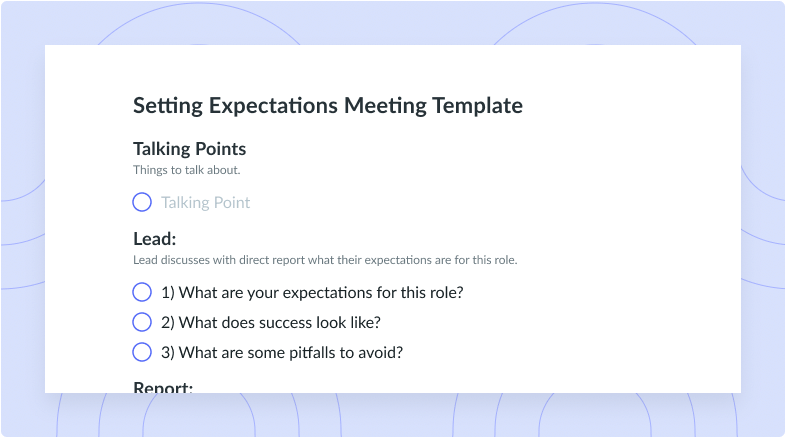10 Best AI Assistants to Increase Productivity in 2024
Explore 7 AI assistants that can help you automate processes, schedule meetings, and optimize your time here!
Artificial intelligence (AI) has transformed workflows for industry leaders and executives. Specifically, AI assistants help managers automate daily tasks, generate insights, and optimize time management. With so many options on the market, identifying the top AI tools for executives can be a challenge.
This article explores 10 leading AI assistants, and the key features executives should look for to boost productivity. Read on to see which AI assistants can take your leadership to the next level!
What is an AI assistant?
An AI assistant is software that uses natural language processing to follow user commands or prompts. These digital tools can help executives complete administrative tasks, manage complex scheduling, summarize information, organize inboxes, and make decisions.
Many AI assistants are cloud-based and accessible from anywhere, anytime. Based on the tools, they also easily integrate into daily workflows to streamline processes.

The only all-in-one AI meeting assistant
Say goodbye to disjointed AI tools. Fellow’s AI meeting recordings, transcriptions, and summaries are seamlessly integrated into your meeting workflow with 50+ tools and linked to every calendar event and meeting ntoes, so everything is in one place.
What to look for in an AI assistant
Here are some key factors to consider when searching for an AI assistant:
- User experience: AI assistants should have intuitive interfaces that are easy to navigate so leaders and their teams can maximize their use and value without wasting time.
- Integrations: Look for AI assistants that seamlessly integrate with the tools and software already used in your organization.
- Privacy and security: The best AI assistants should offer robust security compliance (e.g. SOC 2, GDPR) and adhere to your organization’s privacy and security policies.
- Pricing: Search for an AI assistant that fits your organization’s budget. A tool’s price should reflect the quality of the product, the number of features you have access to, and the user support your team will receive.
10 of the best AI assistants
Best AI meeting assistant
Fellow
Fellow is the best all-in-one AI meeting assistant that empowers remote and hybrid organizations to have fewer, more effective meetings and 1-on-1s with AI, behavior-driving features, and seamless integrations.
Key features:
Fellow’s AI meeting assistant records, transcribes, and summarizes all your meetings while seamlessly integrating with 50+ of your organization’s tools so that everyone can stay focused and engaged.
Within minutes of the meeting ending, Fellow will automatically generate searchable and shareable transcripts and comprehensive AI summaries of all the key takeaways. Eliminating time spent on meeting recaps, Fellow generates meeting sections to organize talking points, action items, and decisions based on the conversation so everyone is aligned and follow-ups are clear. All meeting recordings, transcriptions, and summaries in Fellow are linked to meeting notes and calendar events, acting as a central repository for your meeting details.
Unlike other disjointed AI tools, Fellow is more than just an AI assistant. Fellow’s advanced features for collaborative meeting agendas, real-time note-taking, action item tracking, and 500+ ready-to-use meeting agenda templates help boost productivity and increase efficiency in your organization.
Pricing:
- Starts at $7 per user per month
- Learn more about Fellow’s plans
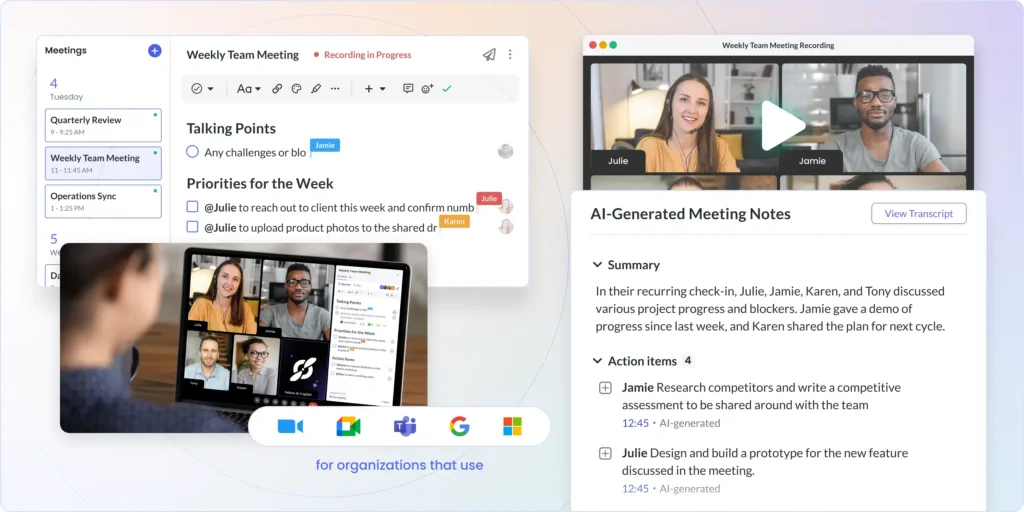
Best AI virtual assistants
ChatGPT
Key features:
ChatGPT is an AI language model developed by OpenAI. With the tool, users can engage in human-like conversations with the AI and speed up their writing process. When short on time, leaders can use ChatGPT to rephrase sentences, check writing for plagiarism, and determine how engaging and clear their written content is. Use ChatGPT to ask questions, seek information, or have it complete activities for you. ChatGPT can assist you with anything from answering trivia questions during team icebreakers to setting reminders and creating to-do lists. After work, you can even use the tool to help with personal tasks like creating your grocery list.
Pricing:
- Free—$0/month
- Pro—$20 USD/month (per user)
Siri
Key features:
If you use Apple products, you’ve probably operated Siri a number of times. Apple’s virtual assistant is available to users on any Apple device including iPhone, iPad, Apple Watch, Mac, and Apple TV. Siri can perform several functions for users and is easily accessible via voice command. After activating the AI with a quick “Hey Siri,” you can send texts, make calls, use apps, and set reminders using your voice. You can also use this virtual assistant to respond to queries, make recommendations, add events to your calendar, and get directions. This virtual assistant is best for employees and companies who already use Apple devices and want to manage simple daily tasks using existing products.
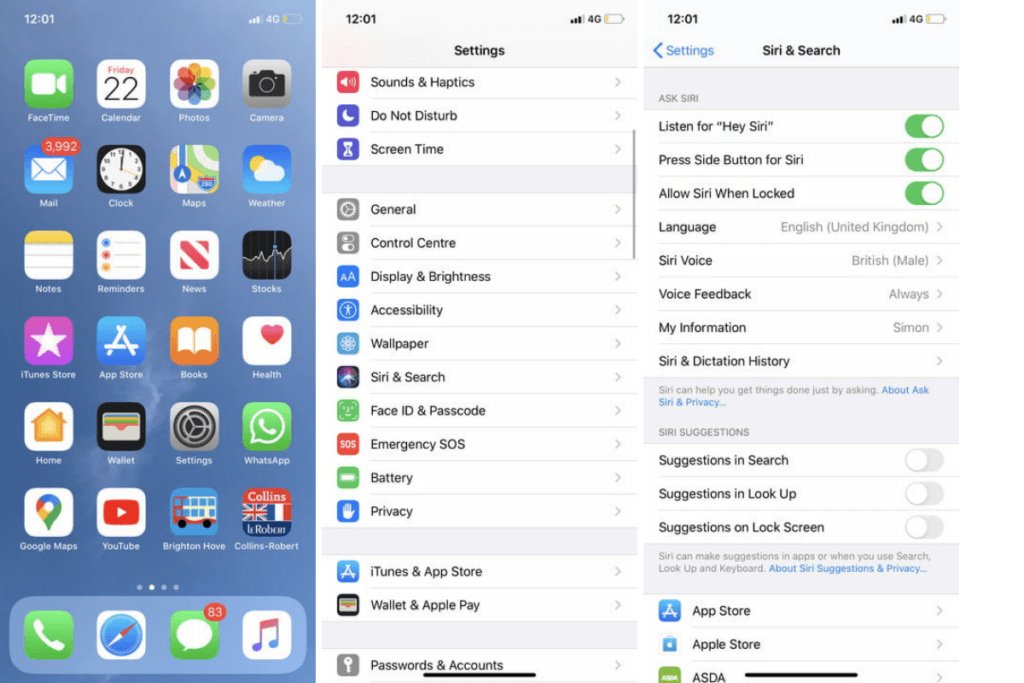
Amazon Alexa
Key features:
Alexa is Amazon’s AI that is compatible with the company’s products and services. It’s a great AI for individuals who are looking for a reliable virtual assistant to help them complete easy tasks around their home or workplace. Users can use Alexa to purchase items from Amazon, control Amazon smart home devices, and play music. You can find Alexa on speakers, smart displays, TVs, and other Amazon home devices. There is also a companion Alexa application that users can download from the App Store or Google Play Store to control their smart devices from their phones.
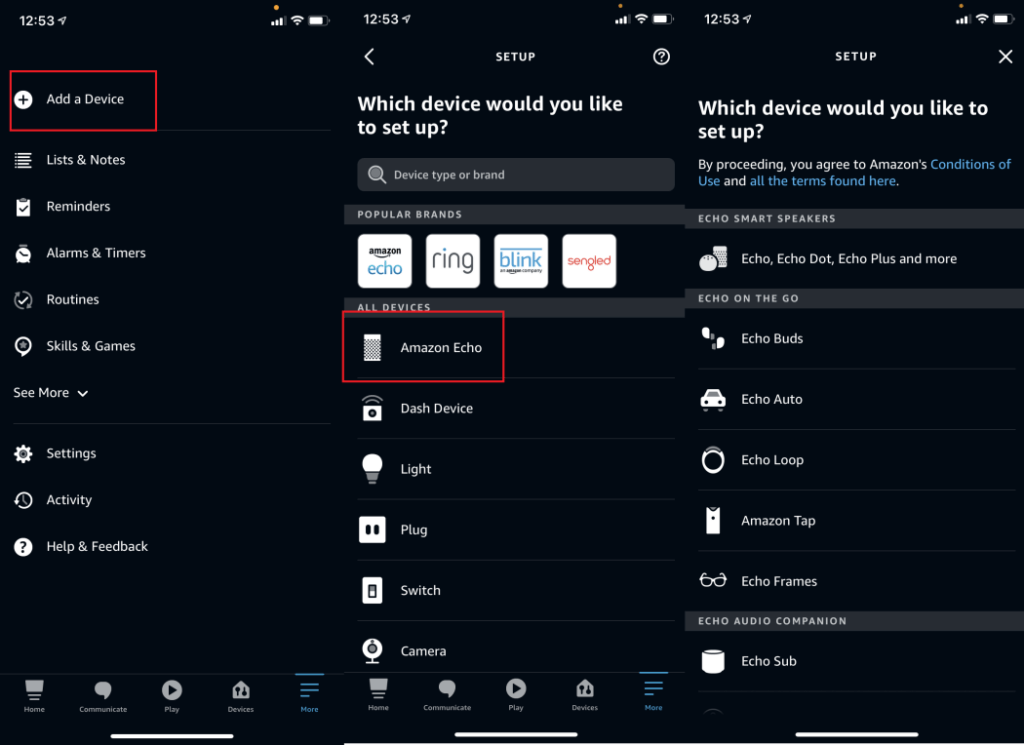
Taskade
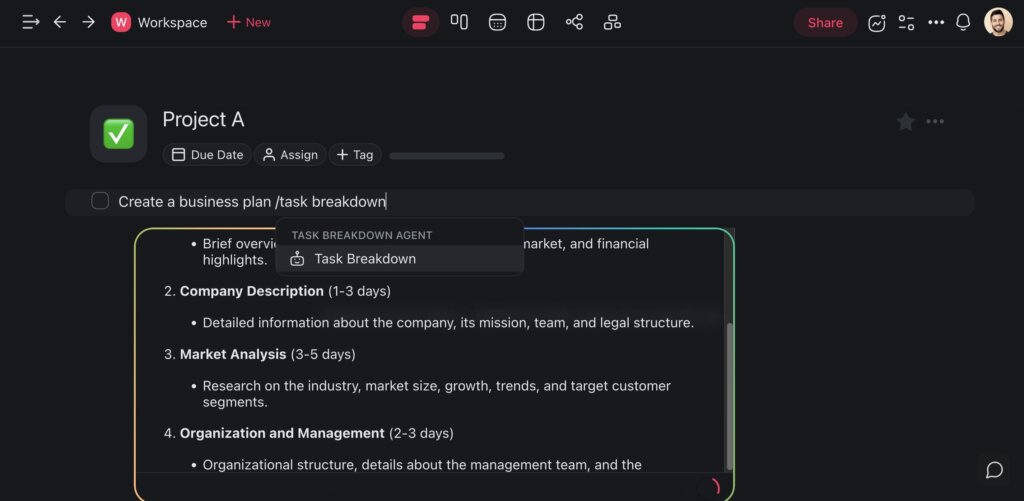
Braina
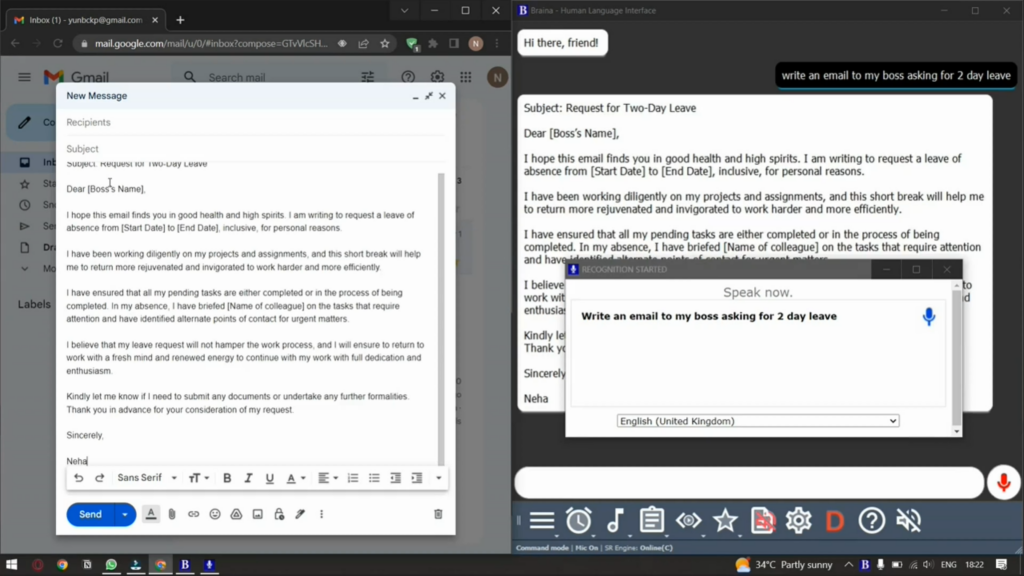
Best AI scheduling assistants
Reclaim
Key features:
Reclaim is a scheduling automation app that tells you the best time for meetings, habits, daily tasks, and breaks. Ideal for busy teams, Reclaim can help you schedule and manage recurring events and automatically adjust your calendar when scheduling conflicts are detected. Users can choose how the AI engine prioritizes to-dos and provides an explanation when it makes changes to their calendar so users never feel confused or overwhelmed.
Aside from the tool’s scheduling features, Reclaim’s Planner screen offers a calendar view for users to bookmark their priority habits, open tasks, and low-priority habits. Once you enter the tasks you’re required to tackle manually, the AI will drop them into your schedule so you can build great habits at convenient times with minimal effort.
Pricing:
- Free—$0/month
- Teams—$8 USD/month (per user when billed annually)
- Business—$12 USD/month (per user when billed annually)
- Business—$18 USD/month (per user when billed annually)
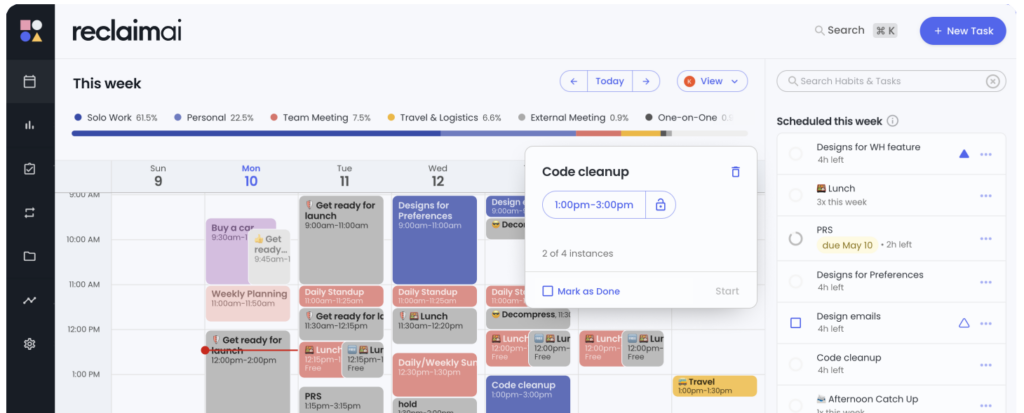
Clockwise
Key features:
Clockwise is an AI scheduling assistant meant to help teams optimize their calendars. Users can add focused blocks to their calendars, reduce scheduling conflicts, and even see stats on how much time they’re saving while using the tool. It’s highly customizable and works well for employees and teams who want their workdays to consist of a mix of productive meetings and deep work sessions. It will show you what your ideal day can look like and free up time so you can take your much-deserved breaks throughout the day to recharge. It also connects with Slack so you can share your status with others and avoid non-urgent distractions when necessary. Unfortunately, this AI can only be used with a Google Workspace account, so Microsoft users will have to choose a different tool in the meantime.
Pricing:
- Free—$0/month
- Teams—$6.75 USD/month (per user when billed annually)
- Business—$11.50 USD/month (per user when billed annually)
- Enterprise—contact the sales team for pricing
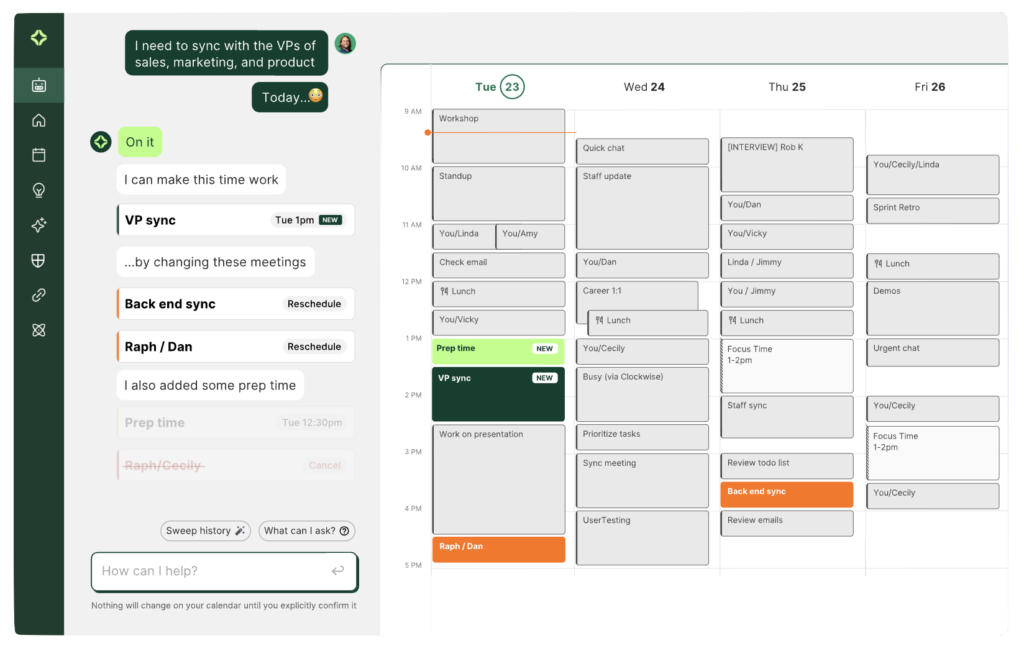
Scheduler AI
Key features:
Scheduler AI is a chat AI scheduler platform you can use directly in messaging apps like email, Slack, and text. Use Scheduler AI to schedule one-on-ones or team meetings and to book demos and discovery calls with potential clients sourced from your website. Each time you want the AI to schedule a meeting for you, CC the @scheduler.ai email associated with your account and write a sentence prompt like, “Scheduler, find us a time to meet this week.” The AI will then look at your calendar and reply to you and your teammates or contact them to suggest a time that works for everyone. Scheduler AI can even pre-reserve slots until meetings are confirmed so you’re never double booked. It integrates with Gmail and Slack and can be incorporated into company websites and forms, too!
Pricing:
- Co-Pilot—$25 USD/month (per user)
- Auto-Pilot—$50 USD/month (per user)
- Enterprise—contact the sales team for pricing
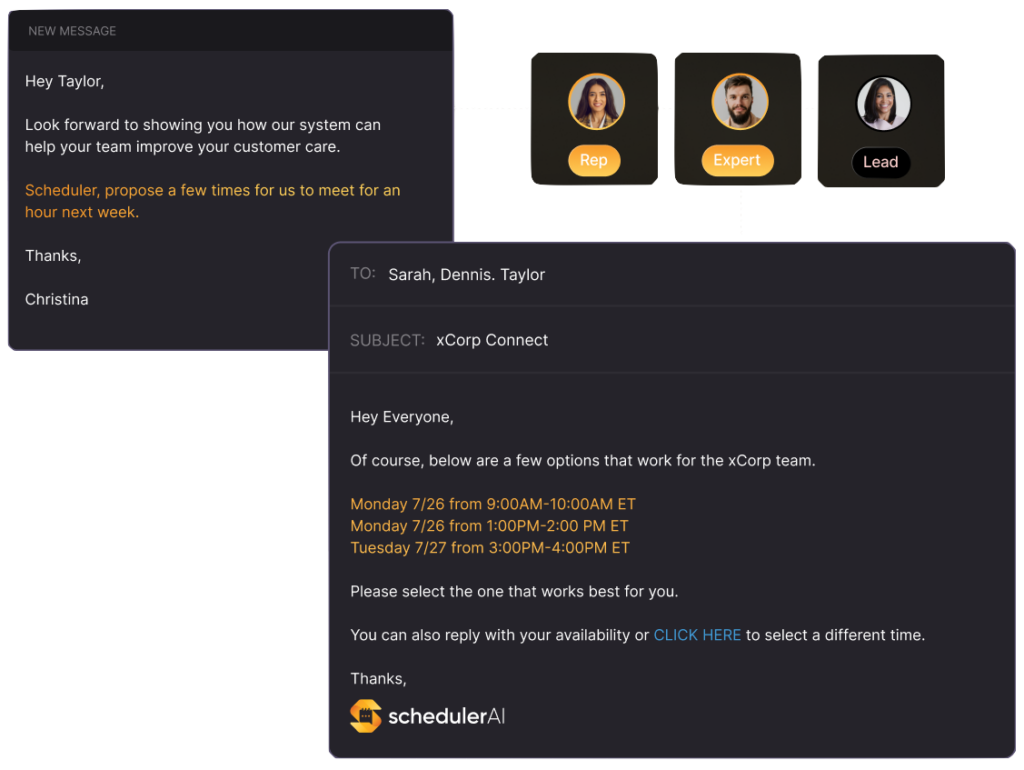
Motion
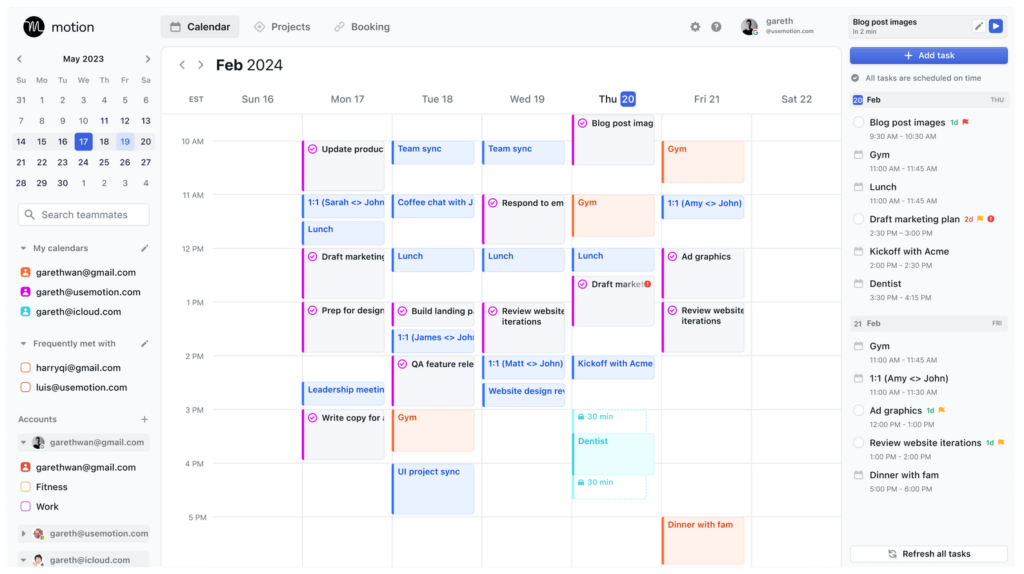
Run great meetings using Fellow + AI
AI is changing the world and how we work. The best way to stay ahead of your competitors is to harness the power of AI to complete tasks swiftly and reach your objectives faster. If you want to take your team to the next level, look no further than the seven AI assistants mentioned in this blog!
Don’t forget to ensure that your meetings are delightful before you introduce an AI assistant to your roster of digital tools. Use Fellow to run effective meetings, foster accountability within your team, and build a feedback culture that encourages continuous improvement.









![What to Do When Your Meeting Attendees Don’t Show Up [+ Free Email Templates]](https://fellow.app/wp-content/uploads/2022/05/When-Meeting-Attendees-Dont-Show-Up-2.jpg)
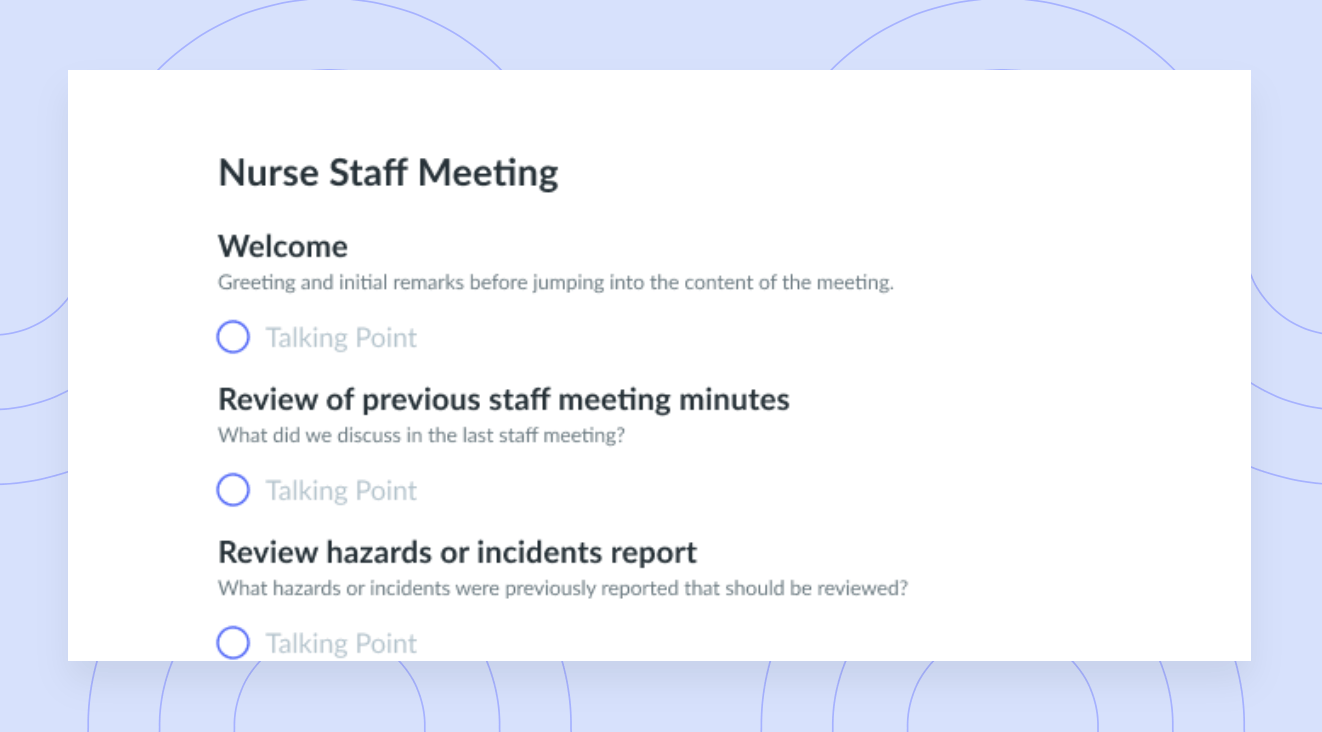
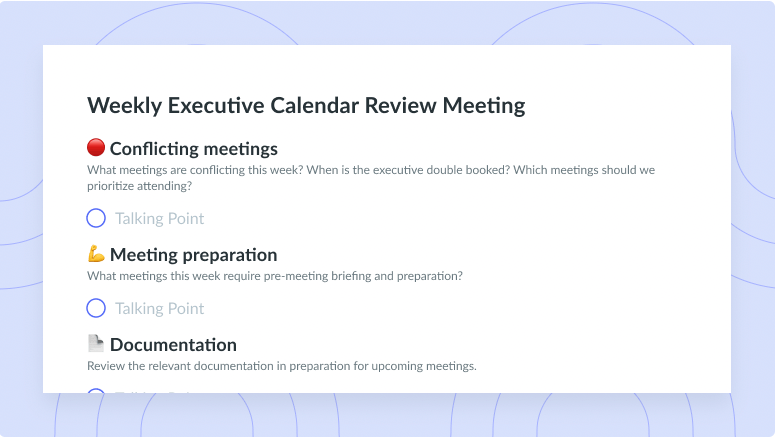
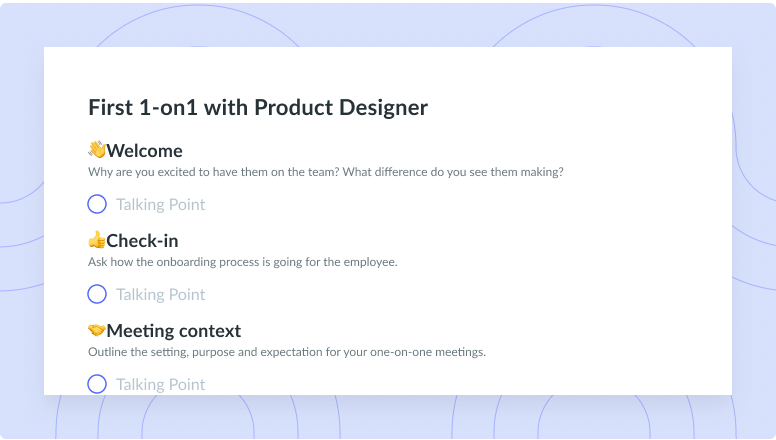
![What? So What? Now What? [Reflection Meeting] Template](https://fellow.app/wp-content/uploads/2021/08/What-So-What-Now-what-preview-v2.png)
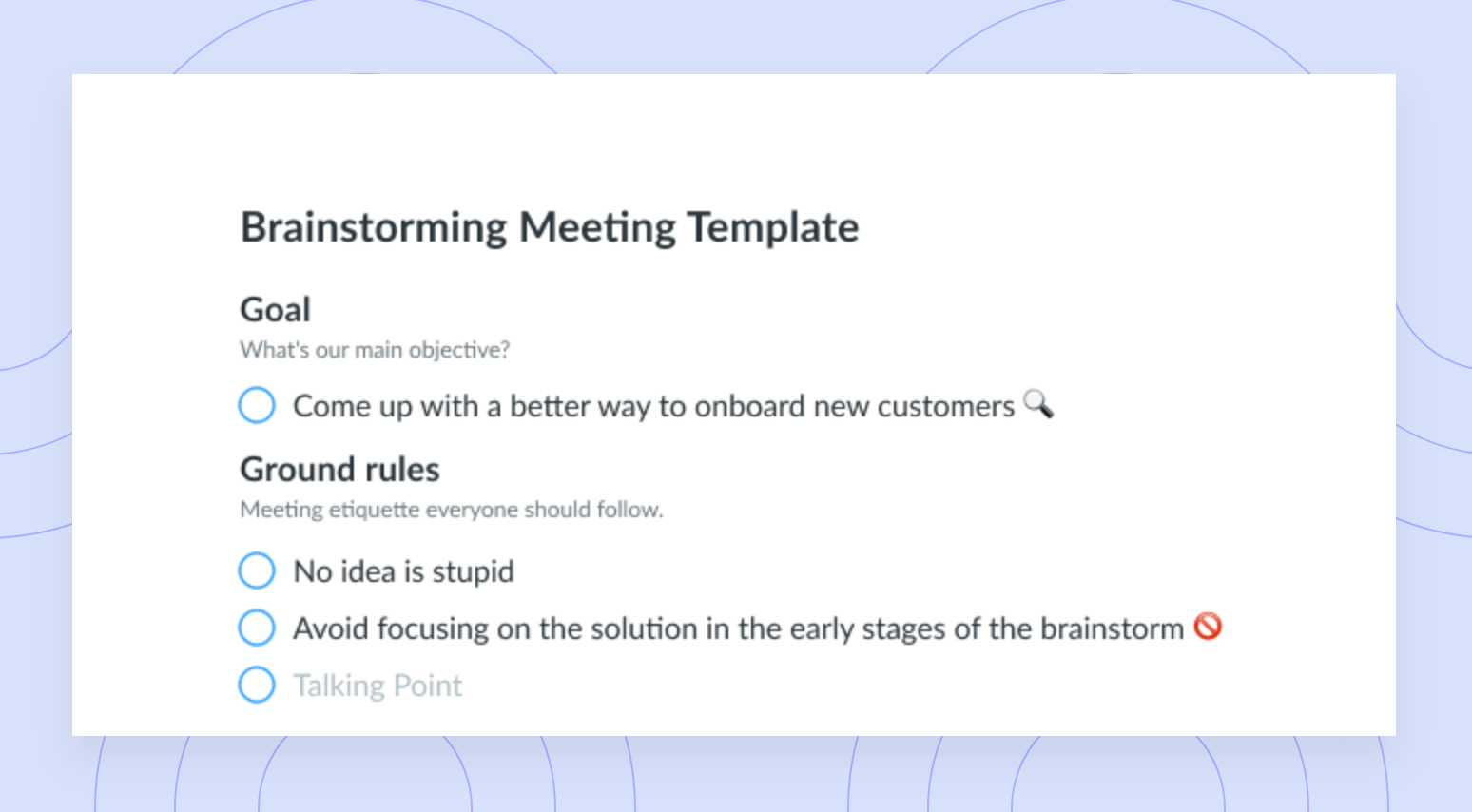
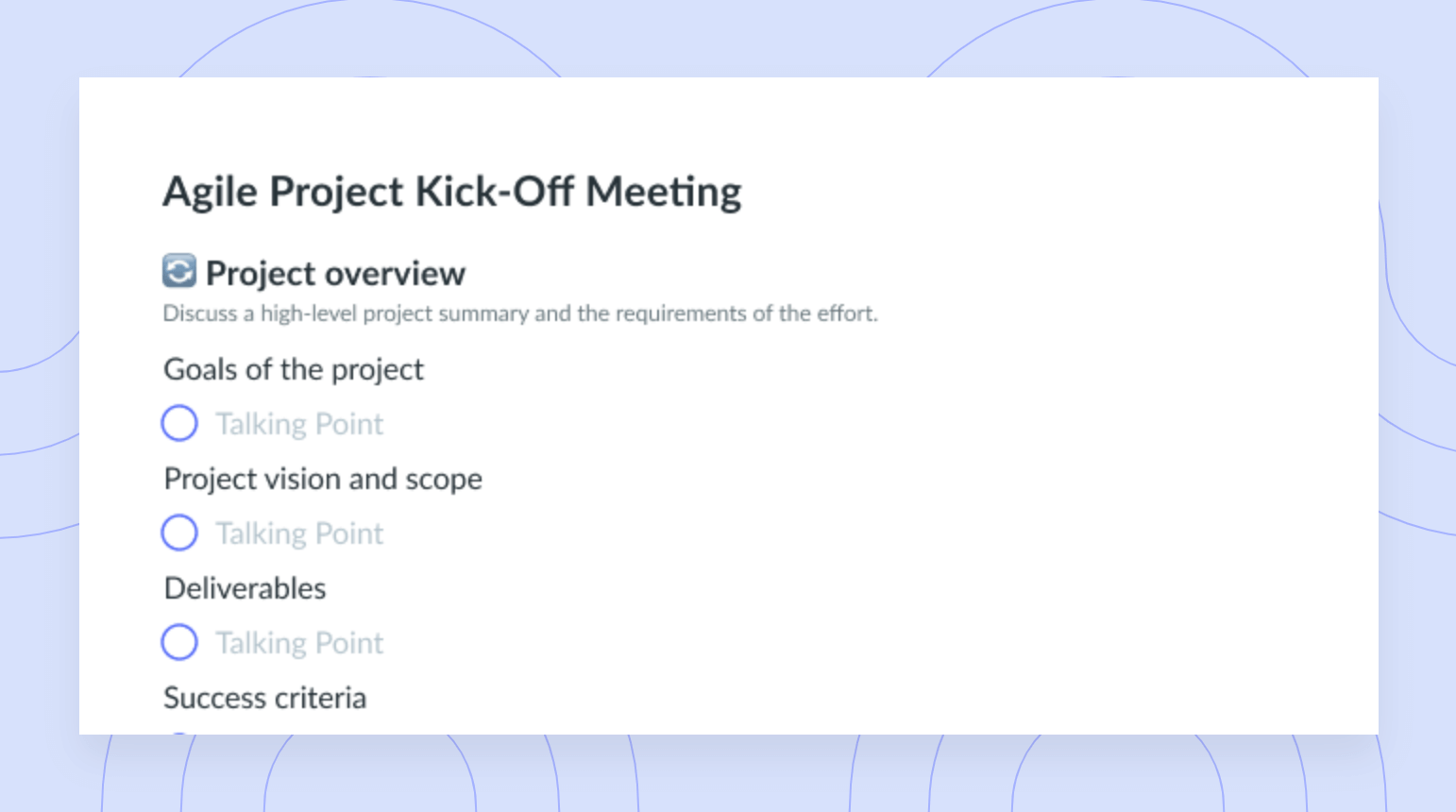
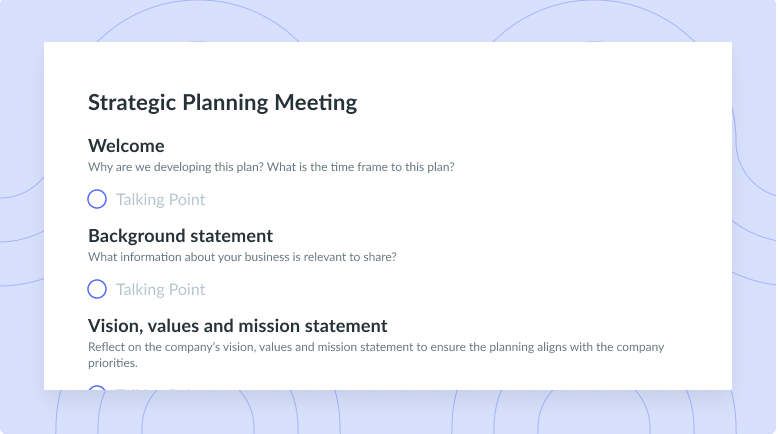
![Incoming Client Interview [Legal Clinic] Template](https://fellow.app/wp-content/uploads/2021/09/Incoming-Client-Interview-Legal-Clinic-preview.png)