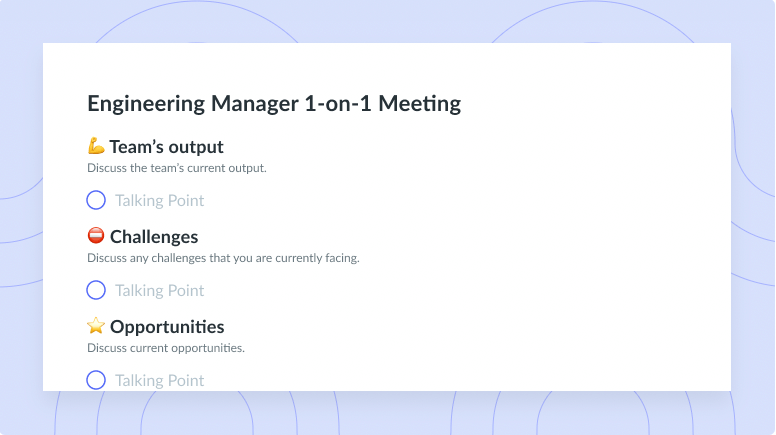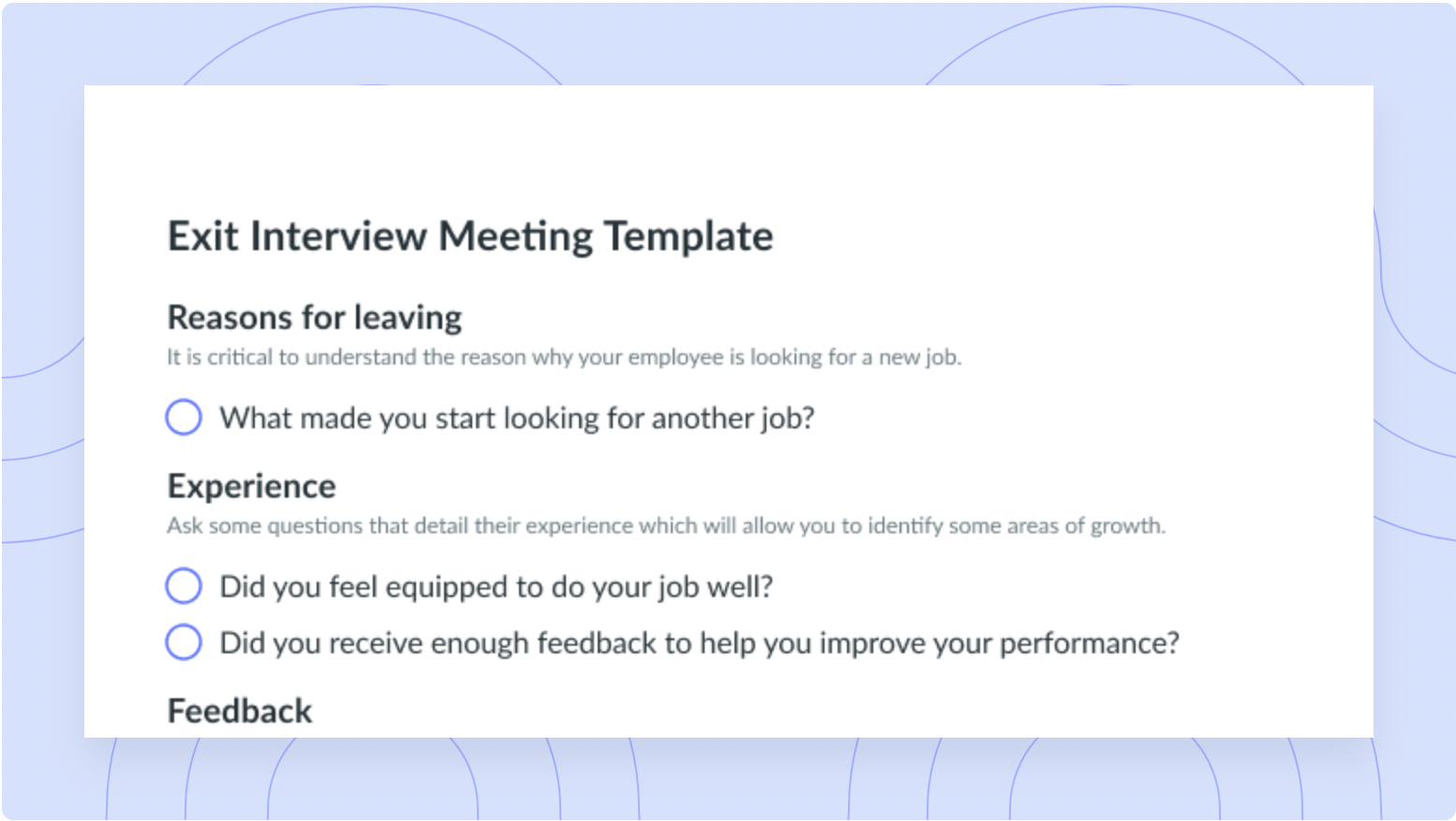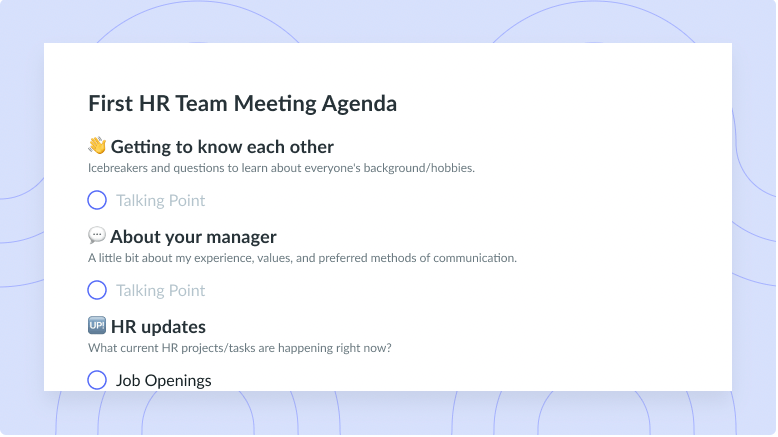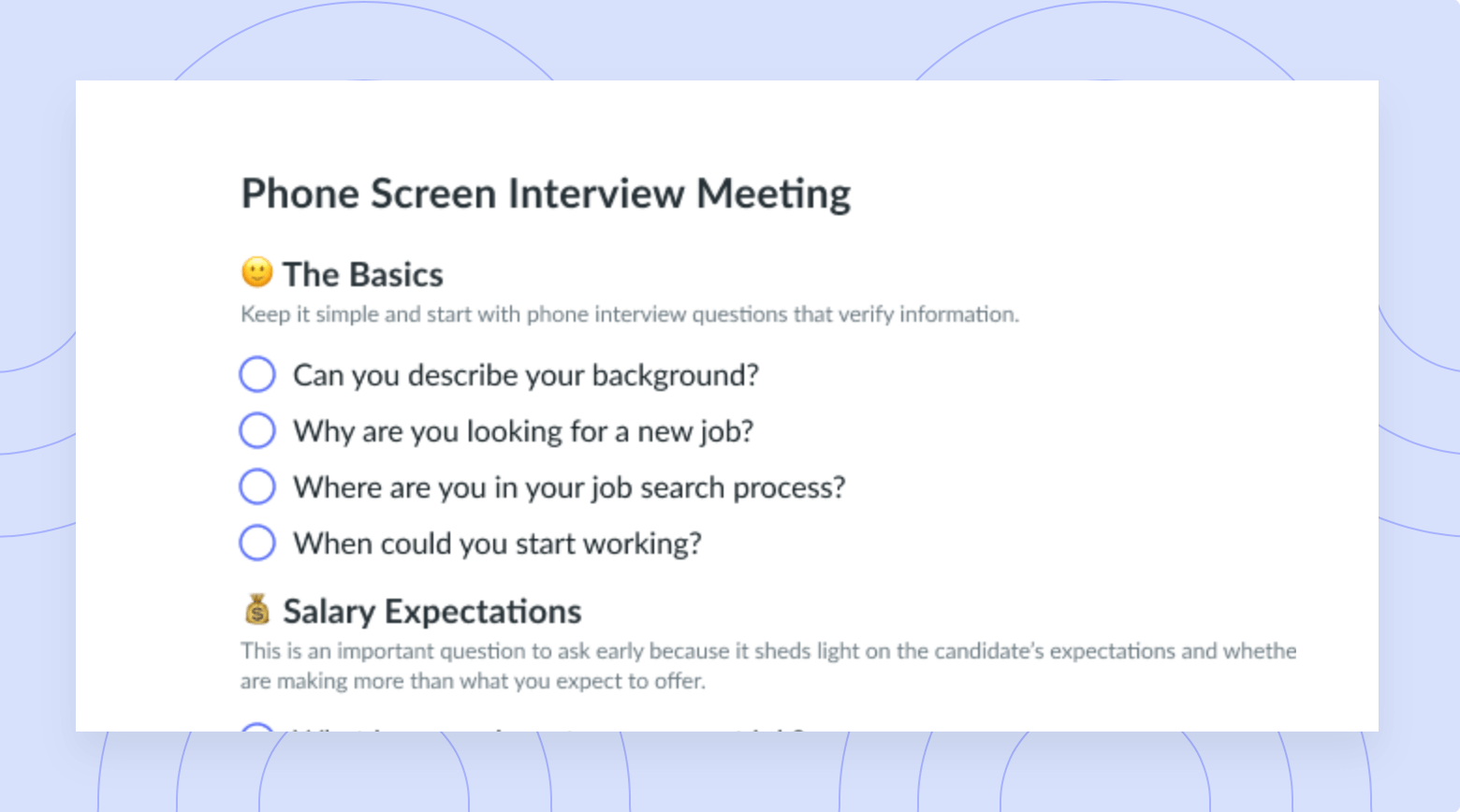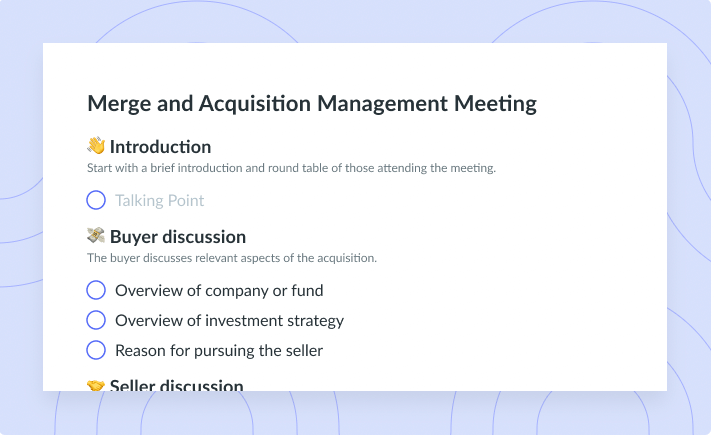Onboarding Remote Employees: Overcoming Common Challenges and Best Practices
When onboarding remote employees, follow these ten best practices to ensure new hires are set up for success.
Every company wants to start their new employees off on the right foot.
The best way to set up new hires for success is through the process of onboarding. As more organizations turn to remote work or hybrid teams, it’s incredibly important to have an onboarding process for remote employees that is thorough and informative, and helps to solve some of the challenges that many remote employees experience.
No matter if this is your first remote hire or your company has been remote from the start, Fellow has you covered with tips for onboarding remote employees so nothing falls through the cracks.
Common challenges of onboarding remote employees
Any team lead, manager, or HR leader knows that some challenges come with onboarding remote employees. Some of them are:
- Missing out on the informal interactions and experiences: A challenge that can always be difficult with remote employees, but especially when onboarding, is missing out on informal interactions and experiences. Without face-to-face conversations, remote work can feel lonely. This can be especially true during onboarding, as that is the time most in-person employees get the most social interactions with coworkers and others across departments.
- Having a higher risk of miscommunication: When someone is brand new to an organization, effective communication is incredibly important. There are so many things to cover—not only the ins and outs of the role but also elements like benefits and company culture. HR leaders and managers run a higher risk of miscommunication when this information is shared remotely versus in person.
- Ensuring they have the necessary technology support: In a perfect world, technology, external keyboards, mice, and headphones all take mere minutes to set up. Unfortunately, that isn’t always the case. When a new remote hire has problems with their technology, it can be challenging to offer them the support they need from afar. Having these issues is always frustrating, but especially when a new employee has other things to tackle on their first day.
Best practices for onboarding remote employees
There are remote onboarding best practices that HR leaders and managers can follow to ensure new employees start on the right foot. Follow these tips for onboarding remote employees to get started.
- Start with good communication
- Have a comprehensive welcome kit
- Provide a structured onboarding schedule
- Leverage the right tools
- Organize virtual introductions
- Offer comprehensive training
- Schedule regular one-on-one meetings
- Pair new hires with a mentor or buddy
- Regularly review and update the onboarding process
- Ask employees for feedback
1Start with good communication
Effective communication in remote onboarding begins before an employee officially starts. From the very first interview to when an offer letter is sent, it’s crucial to have clear communication with new hires.
For starters, start things off with good communication by ensuring new employees feel included within the team with a welcome email. This will make them feel like valued members of the organization, while also helping other colleagues get to know them a little better.
This can also be done via business instant messaging software, like Slack or Microsoft Teams, to get conversations underway.
2Have a comprehensive welcome kit
Another great tip for welcoming a new hire right away is to send them a comprehensive welcome kit! This kit should arrive before their first day as a way to make them feel welcome and ready to start their new job.
This kit can include items like:
- Swag with the company logo on it, like a coffee mug, water bottle, t-shirt, sticker for their new work computer, socks, or a tote bag
- Coffee grounds or caffeinated tea
- Snacks, like almonds, chips, or fruit snacks
- A handwritten note from their new manager
- Office supplies like pens and notebooks
- Headphones and mouse pads
- An employee handbook or any other relevant paperwork
3Provide a structured onboarding schedule
A new employee should know what to expect on their first day, or first few days, of onboarding. HR managers should provide remote hires with a structured onboarding schedule so they feel prepared before their first day.
If onboarding takes place over the course of one workday, this schedule can be broken down by hour. If it will take place over several days, be sure to hone in on the details and topics that will be covered each day. The more information you can provide a remote employee about your company’s onboarding process before it starts, the better.
4Leverage the right tools
The digital onboarding tools your team uses can make or break the experience for a new remote hire. For example, when teams use professional meeting software like Fellow during the onboarding process, multiple individuals who are helping to onboard the new hire can collaborate on meeting agendas to plan training meetings, which ensures nothing falls through the cracks.
Additionally, there are features like note-taking to keep track of the onboarding process, real-time peer feedback for easy transitions, and meeting templates. There’s even the onboarding meeting checklist template, which ensures new hires have all of the information they need on their first day.
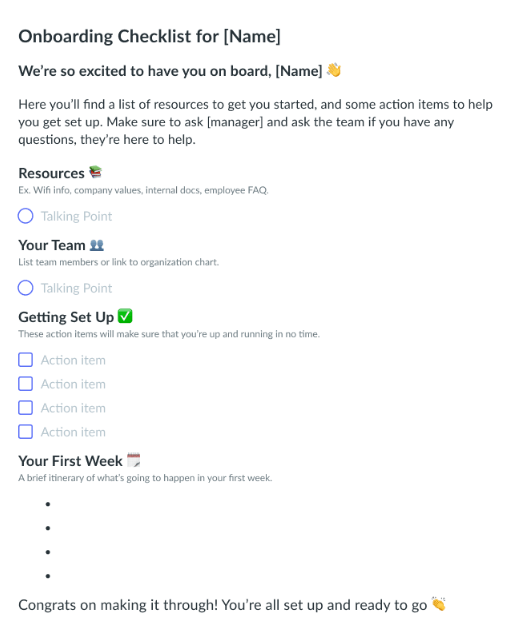
5Organize virtual introductions
A great way to embark on remote team building is to organize virtual introductions between the new hire and others on their team, members of senior leadership or the C-suite, and members of teams they may work with closely—like sales, marketing, or finance. Depending on the size of the organization, you may want to schedule an introduction between the new hire and the founder or CEO of the company.
These introductions can be done through business instant messaging software or by using video conferencing tools. If it’s through virtual meetings, be sure these conversations are already on the new employee’s schedule and that there’s an agenda attached.
6Offer comprehensive training
Another best practice to keep in mind is to offer comprehensive training when onboarding a remote employee. This should cover not only job-specific skills but also training on remote work best practices and the use of various digital tools. Even if a new hire has experience using the digital tools your team uses from a past job, training should still take place, as use cases may differ.
It’s important the new hire feels as if they’re up to speed on all the new responsibilities and tasks within their new role, the software they’ll be using, and how to best interact and communicate with other team members.
7Schedule regular one-on-one meetings
It’s an absolute must that managers schedule regular one-on-one meetings with all of their employees. This meeting is especially important for remote workers, as it can boost employee productivity, foster positive working relationships, and help team members solve issues and problems quickly.
As this new hire gets acclimated into their new role, these meetings are also a great place for them to come to their manager with questions they may have as they work through their to-do list. Similarly, managers can check in with these employees and see how they’re getting used to their new roles.
8Pair new hires with a mentor or buddy
Another best practice that is great for remote workers is to pair a new hire with a mentor or onboarding buddy—this is a person who is paired with a new hire to make their first few weeks in their new role easier, less stressful, and less daunting.
In a way, this onboarding is the new employee’s first friend and an opportunity to connect with someone at the company, who will support them as they move through the onboarding process. Consider choosing someone from another team or department who can share a different perspective with the new employee regarding how the company operates.
For instance, if you’ve hired a new customer success manager, consider pairing them with someone on the marketing team and encouraging them to meet weekly as the new employee is onboarded.
9Regularly review and update the onboarding process
HR managers should always strive to review and update the onboarding process regularly. This is especially important as a company grows and scales. The remote onboarding process that worked when an organization had 50 or fewer employees may not be the best as it grows to 100 or more employees. The best way to know if the process has to be changed or tweaked in any way is to ask employees for feedback once they’ve completed onboarding.
10Ask employees for feedback
Lastly, when gathering feedback from an employee who has made it through onboarding, consider using a tool like Fellow, which is ideal for real-time feedback on meetings, performance, processes, and more.
Consider asking questions like:
- What was your favorite part of the onboarding process?
- What are some things that could be improved?
- What information would you have liked to have?
- What steps would you add to our employee onboarding process?
- What’s one thing we can improve when onboarding remote employees?
Parting advice
It’s likely that remote hires take longer to get up to speed on their tasks, adjust to the team dynamic, and feel comfortable. For the first few weeks, it’s important to focus on these tips for onboarding remote employees by honing in on human interactions and helping them build relationships with their colleagues. Managers and HR leaders need to approach onboarding with the right attitude, a solid plan in place, and software like Fellow that can make it all run a little smoother.




![20 Positive Feedback Examples for Employees [+ FREE templates]](https://fellow.app/wp-content/uploads/2022/04/feedback.jpg)




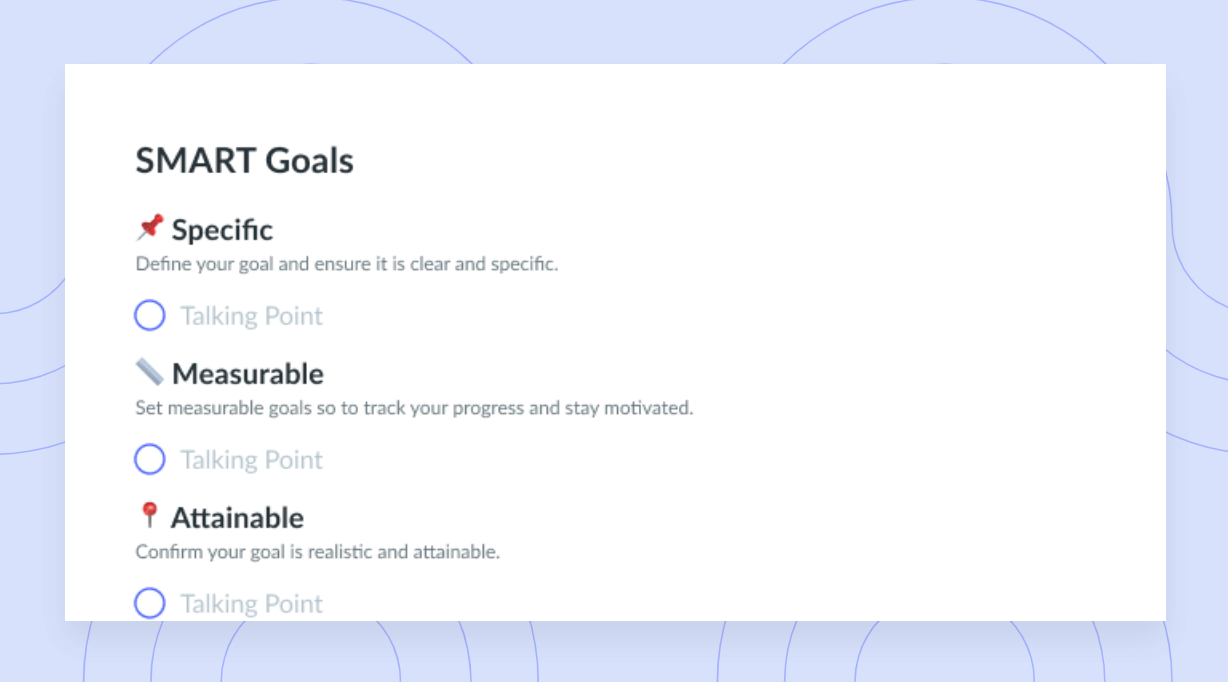
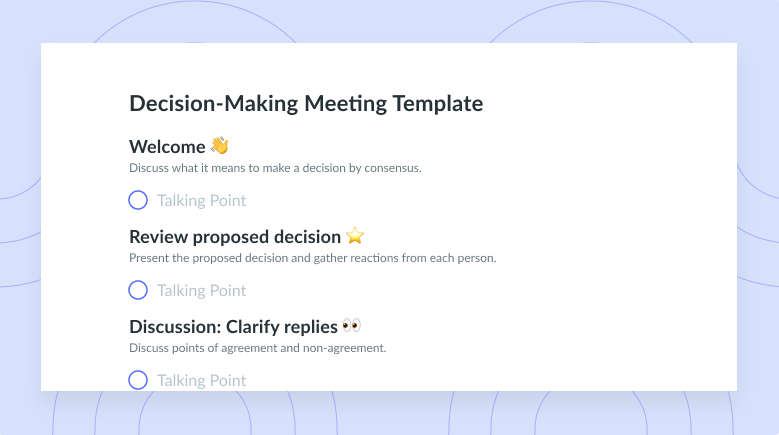
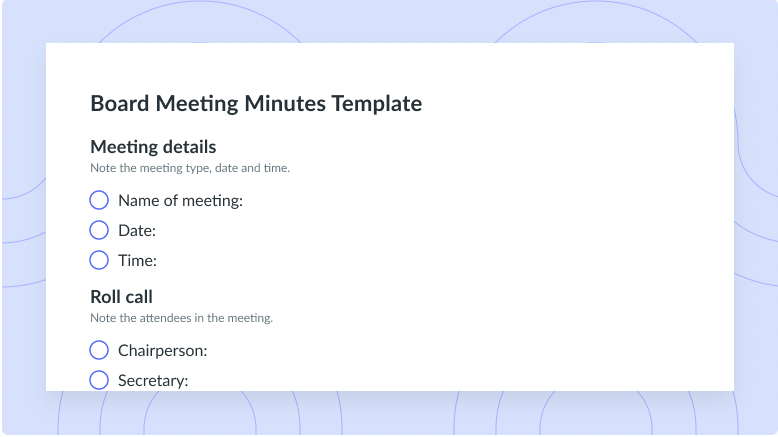
![Incoming Client Interview [Legal Clinic] Template](https://fellow.app/wp-content/uploads/2021/09/Incoming-Client-Interview-Legal-Clinic-preview.png)