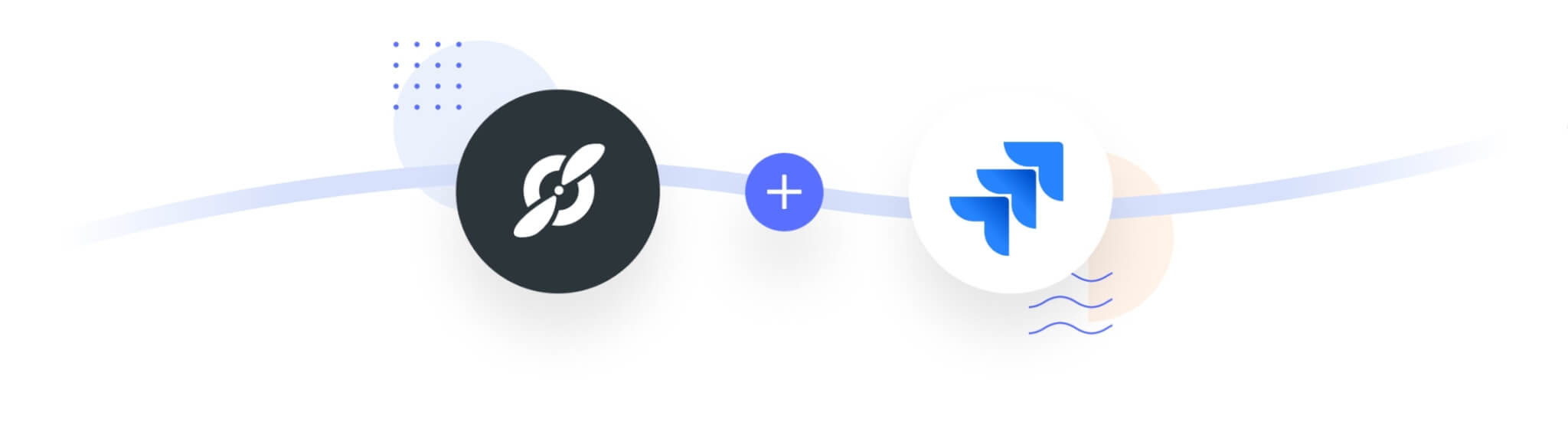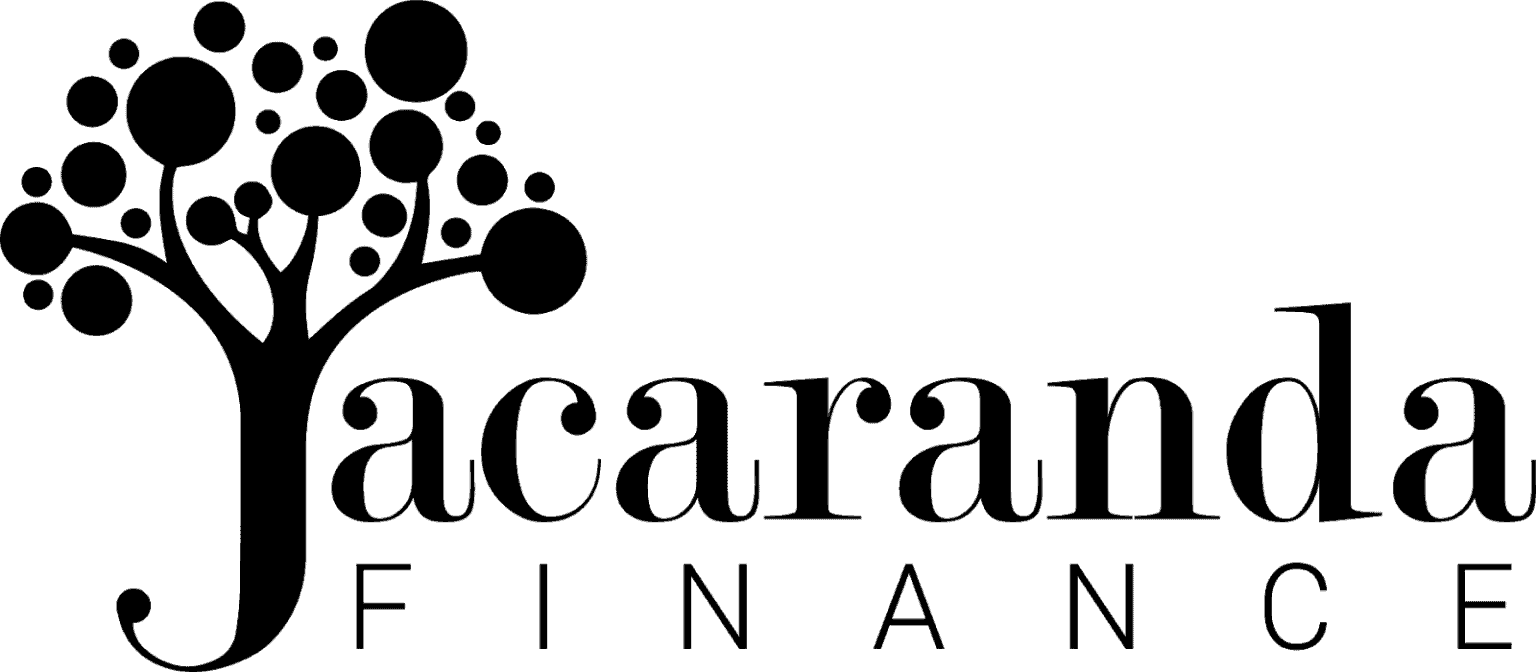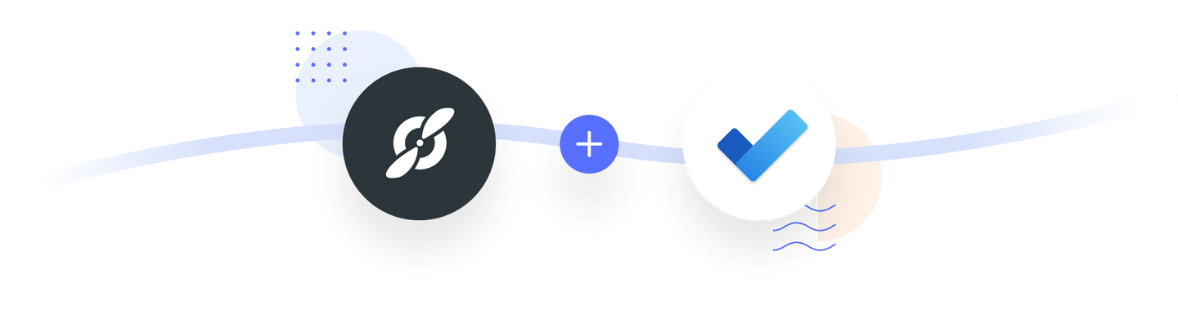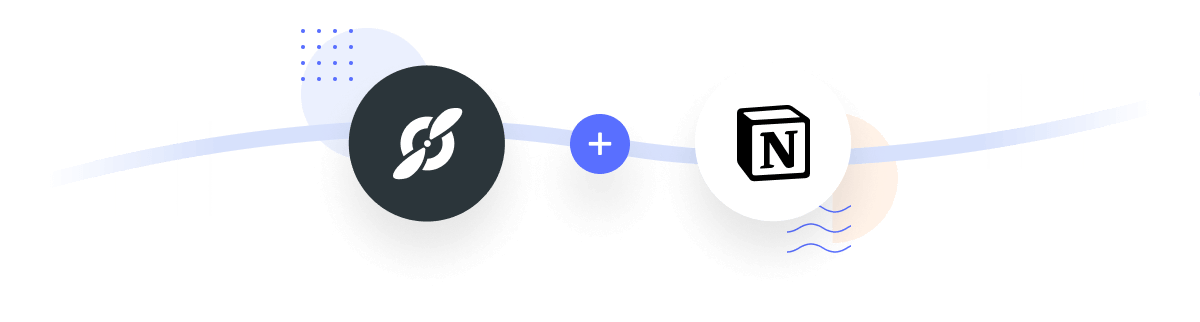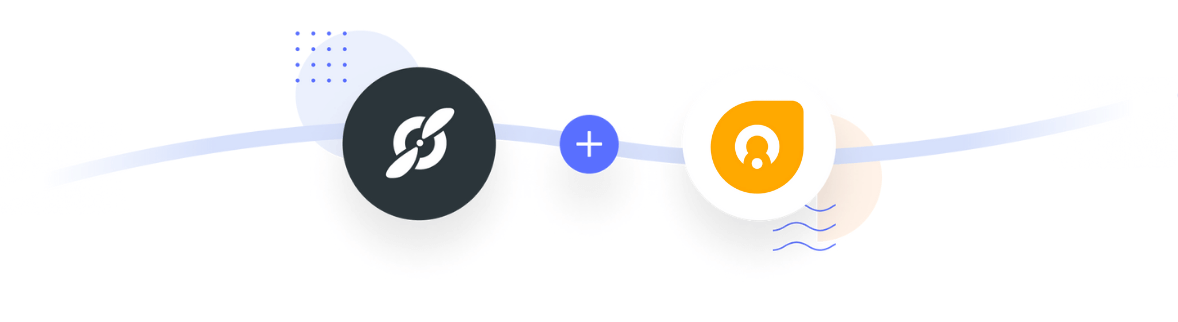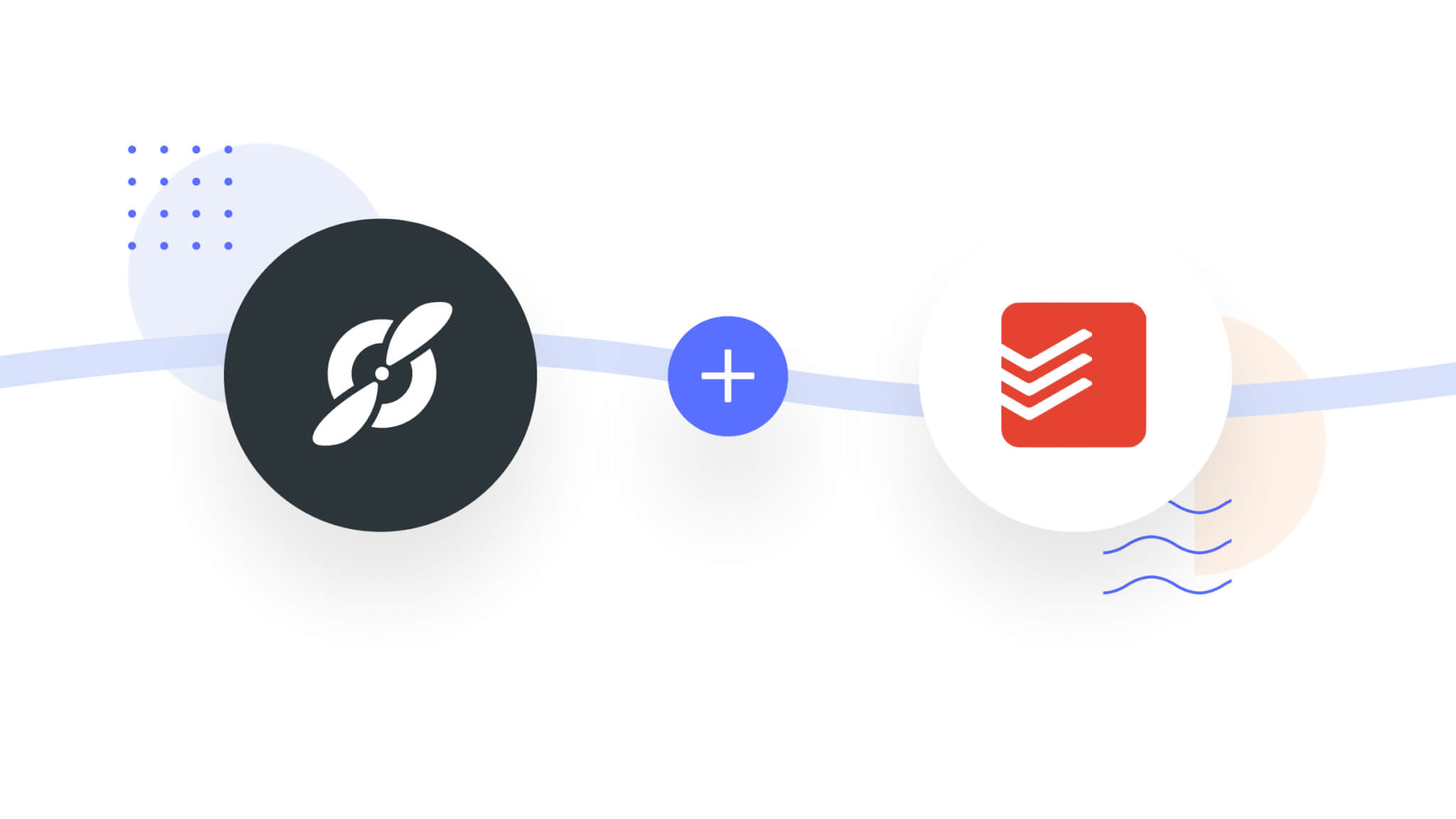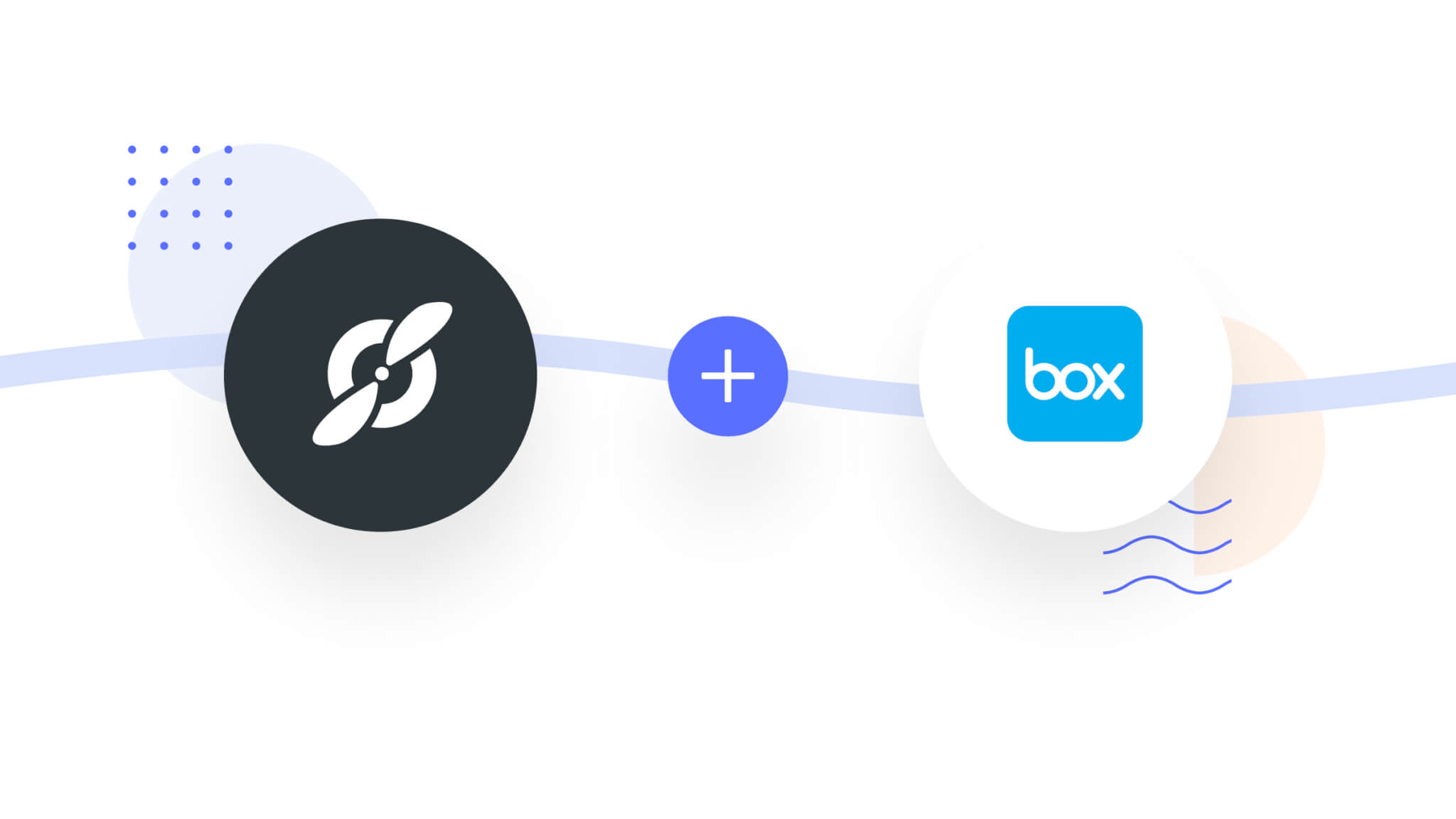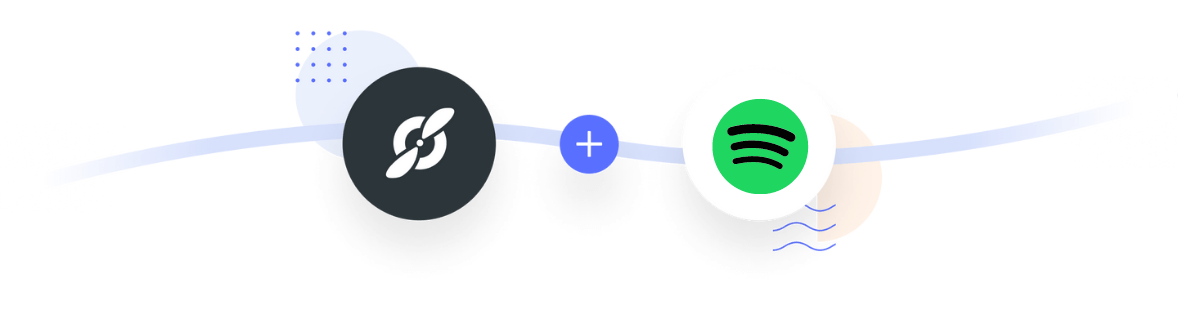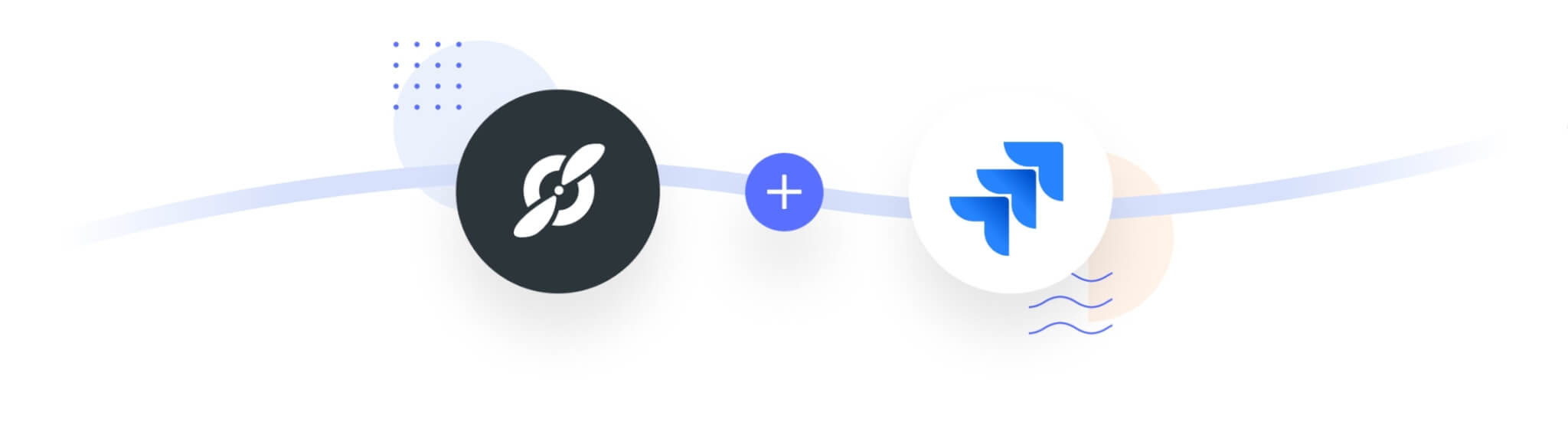
Fellow Meeting Notes for Zoom Chat
Share your meeting agendas and notes in your Zoom team chat
Fellow Meeting Notes for Zoom Chat helps supercharge your meetings and 1-on-1s by bringing Fellow meeting notes directly into your Zoom team chat.
No credit card required.
Powering thousands of meetings at
Prepare for meetings with ease
Preparing for meetings is a breeze when the agenda is easy to view and edit.
Having your meeting notes right within your Zoom Chat makes it simple to prepare for meetings, share agendas with attendees, and follow–up afterwards.
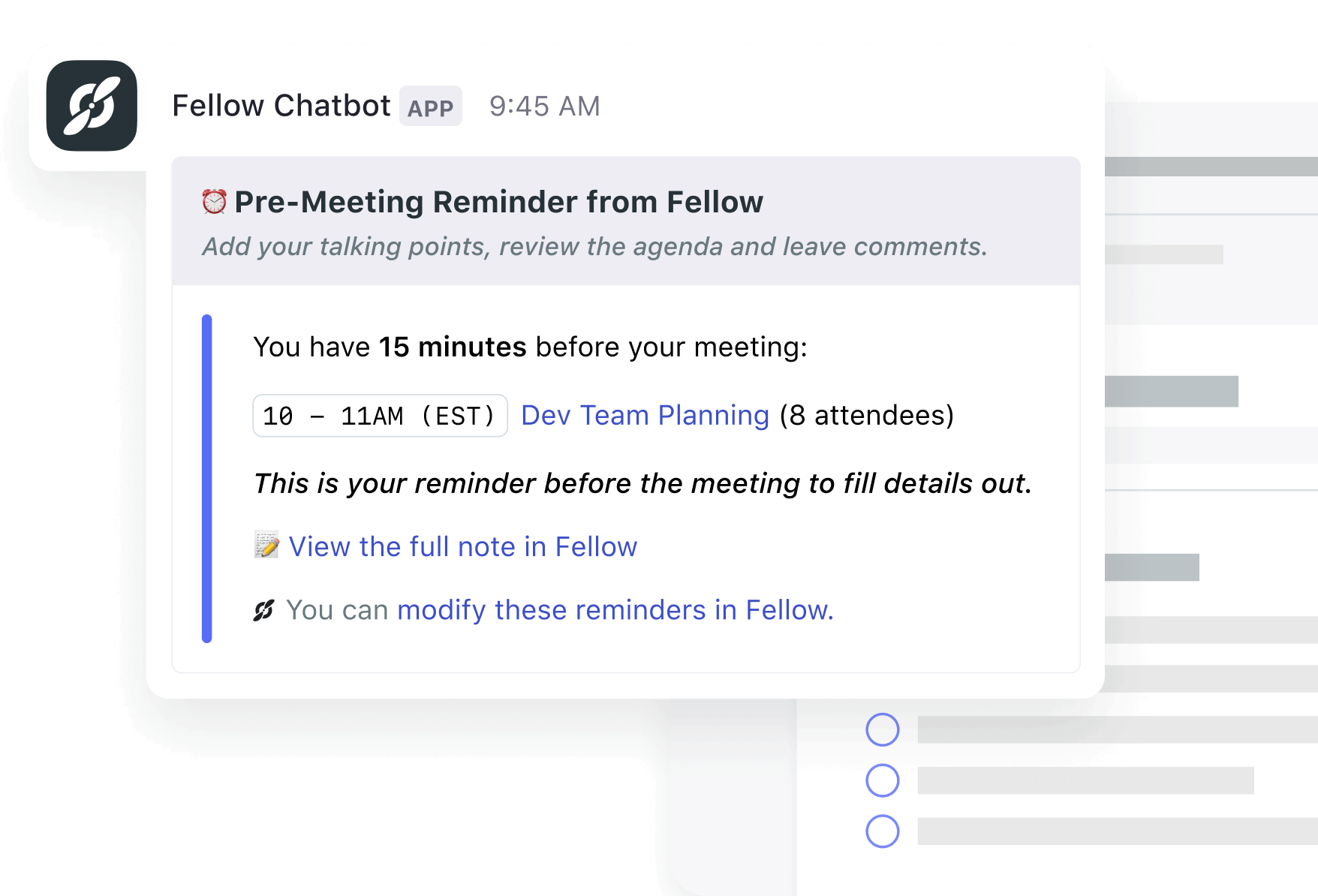
Eliminate tasks from your todo list with automations
Make every meeting super effective by automatically sending reminders to add to the agenda before the meeting starts.
Then set it up so that Fellow notes are sent to Zoom chat channels 30 minutes after the meeting ends. That’s two tasks off your list!
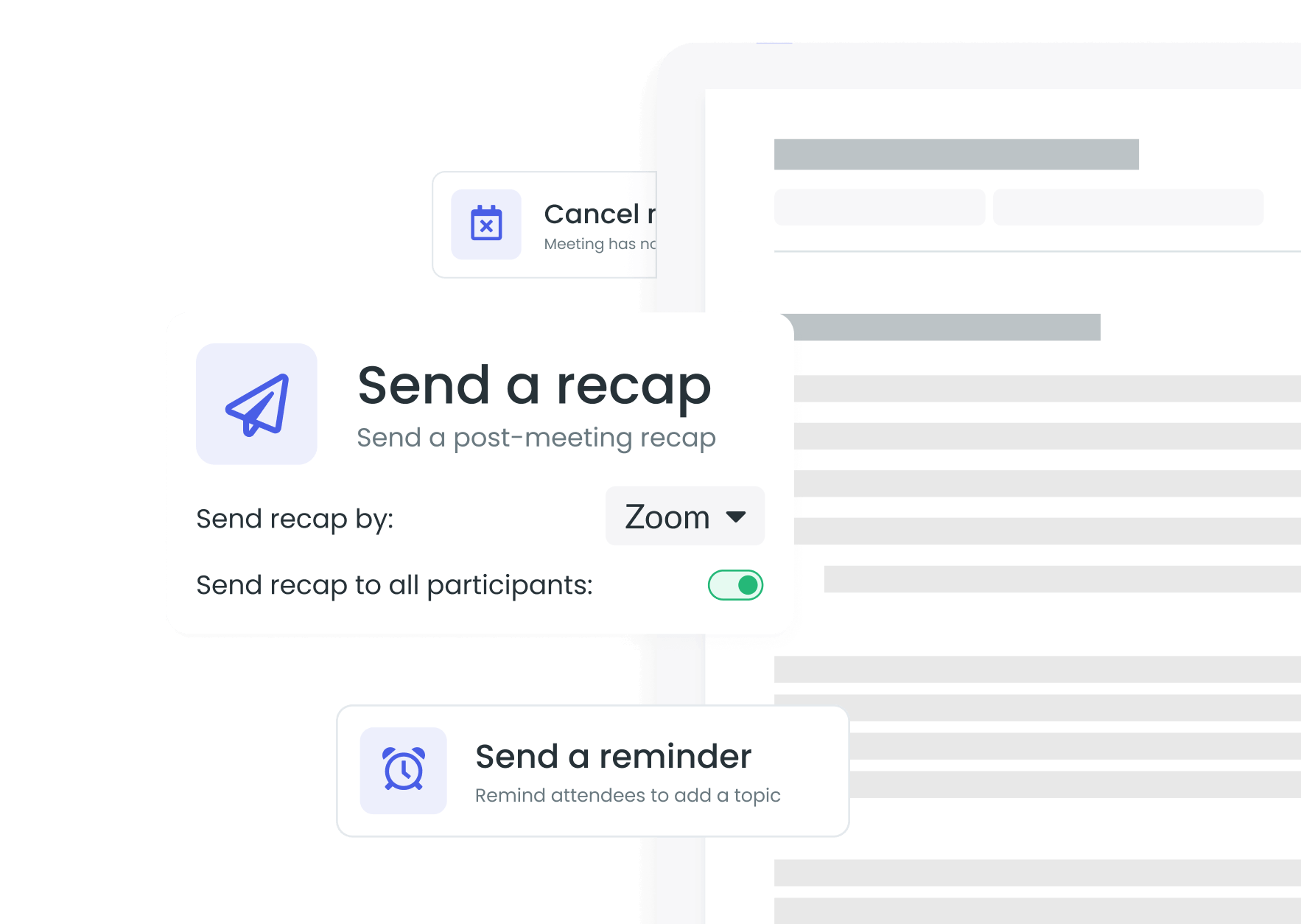
Share Fellow meeting notes in your Zoom chat
Want to show off your beautifully crafted agenda, or send notes to someone who wasn’t in the meeting?
Send a Fellow meeting note to a Zoom channel at any time, with just the click of a button.
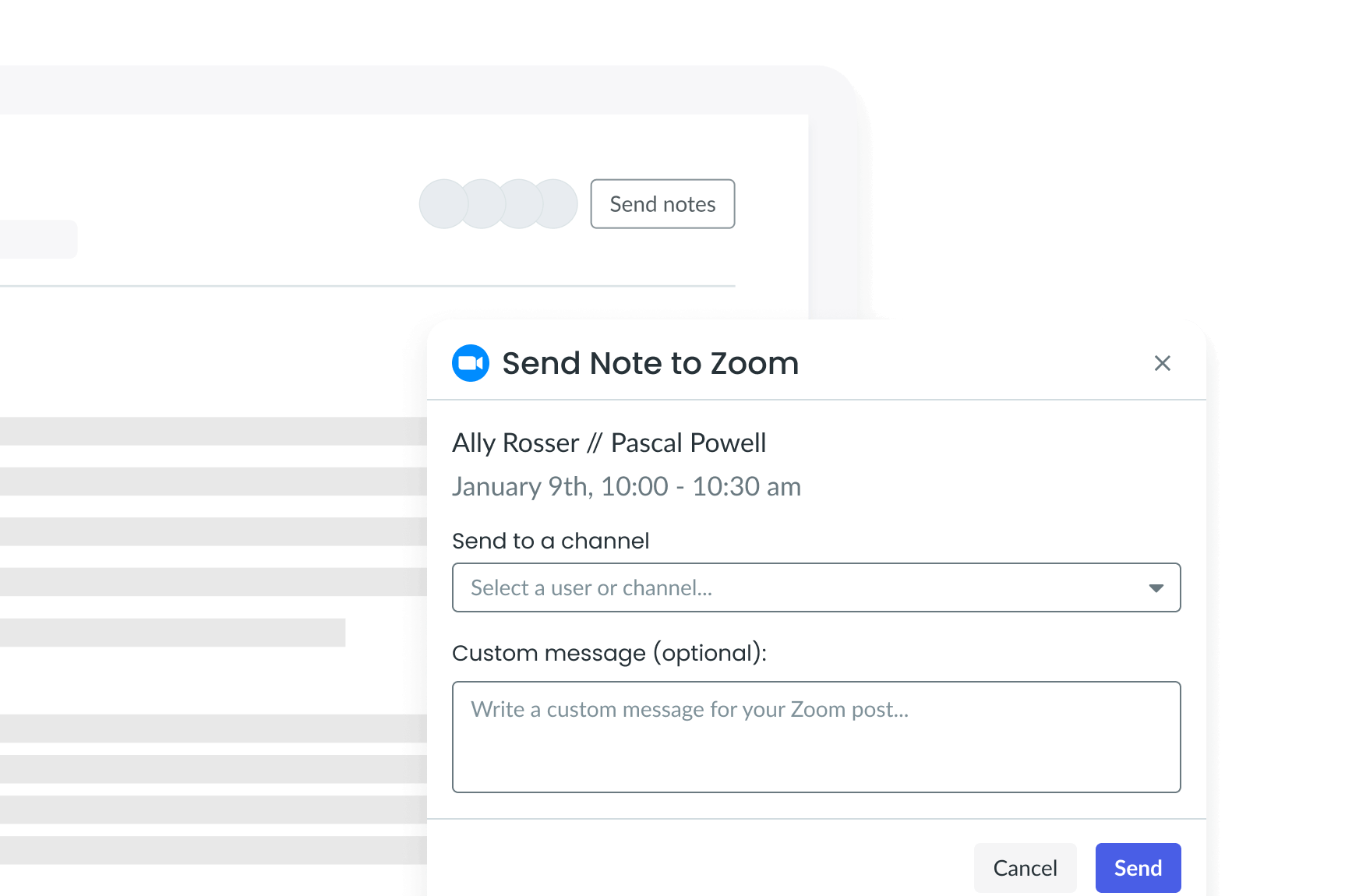
How to install
Note: this will need to be installed by a Zoom admin
1. Go to Workspace Settings
2. Scroll to and click on the Zoom Chatbot card located under Other.
3. Press Connect in the upper right hand corner
4. View the permissions and press Allow
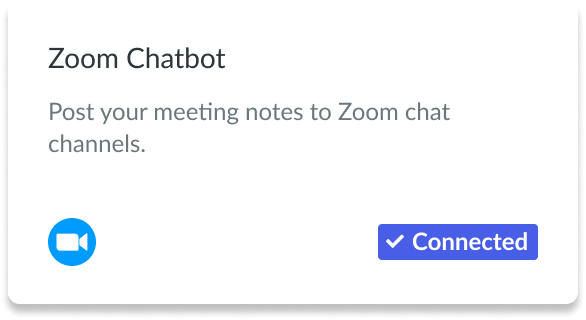
Run delightful meetings with Fellow
See why leaders in 100+ countries are using it today.
Already using Fellow? Log inWait! Before you go!
You might also be interested in these integrations