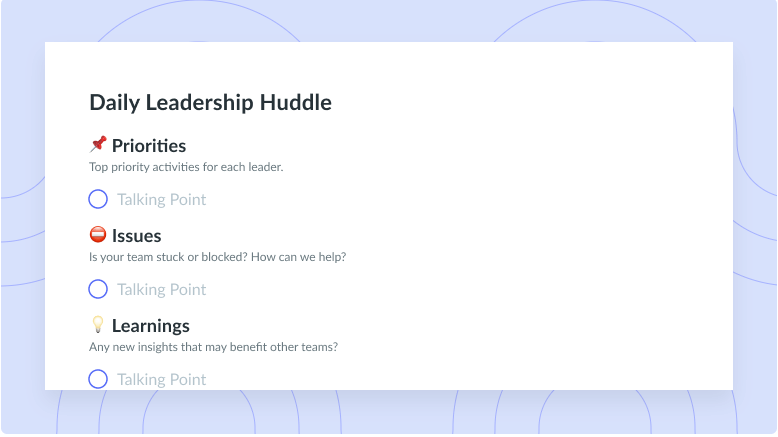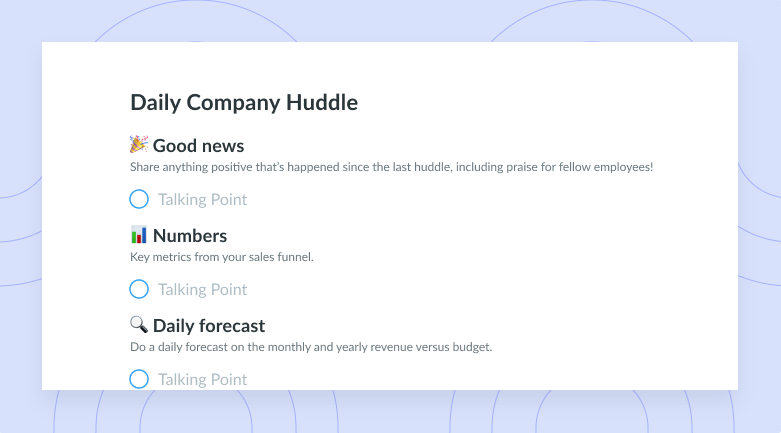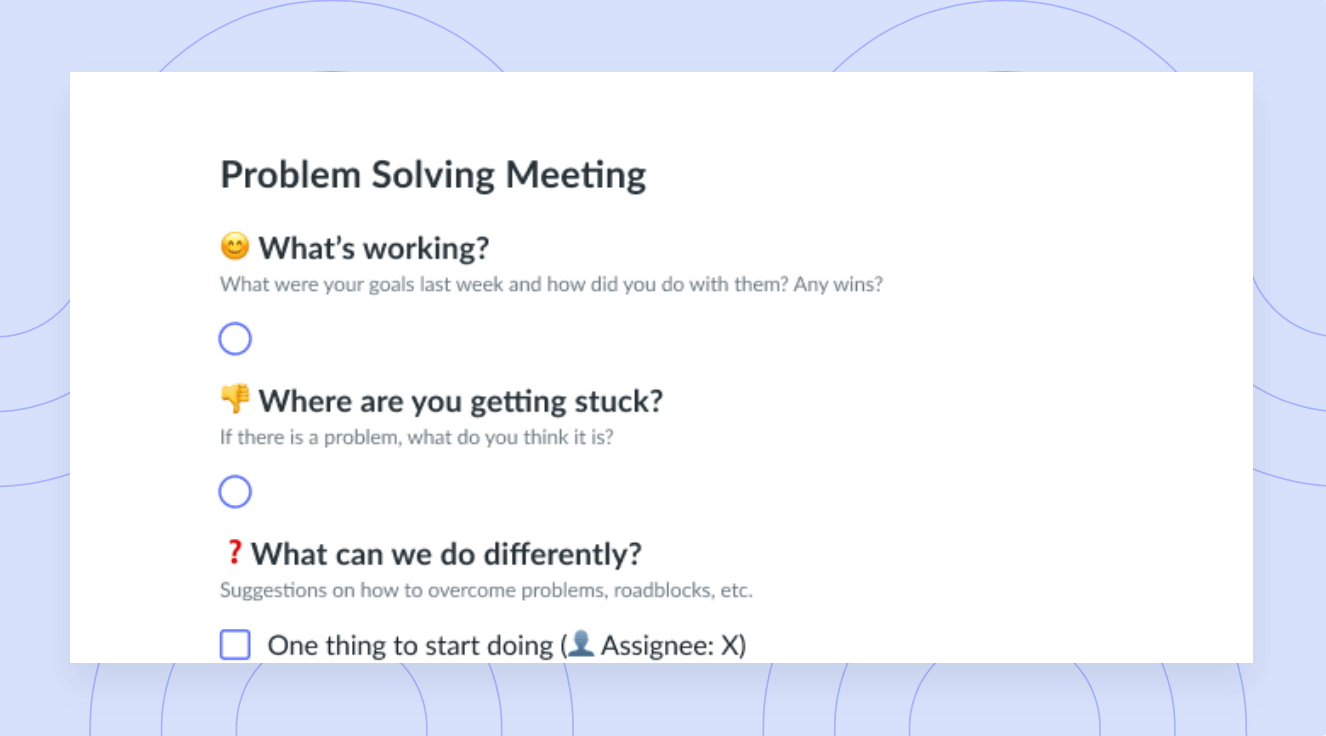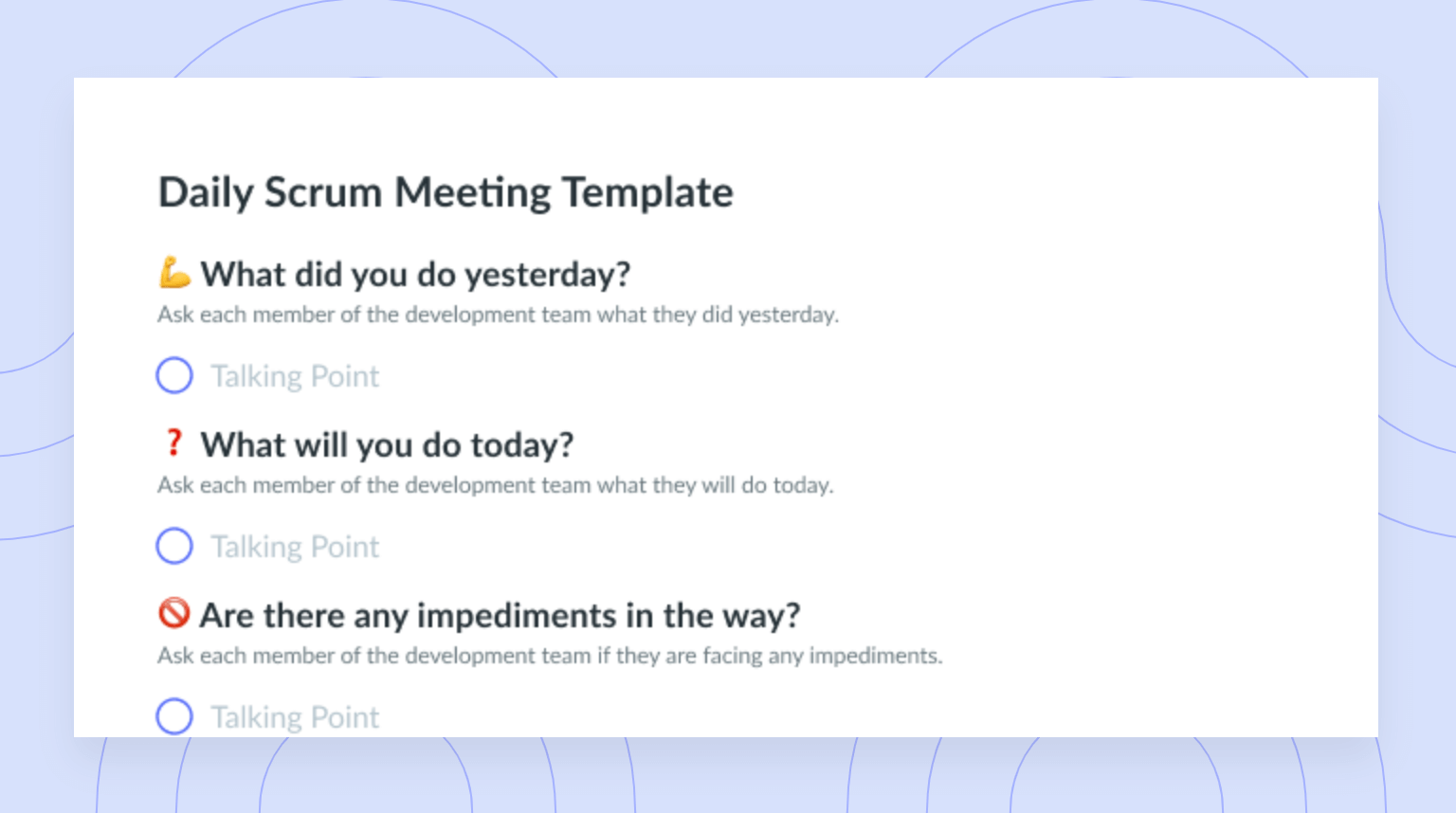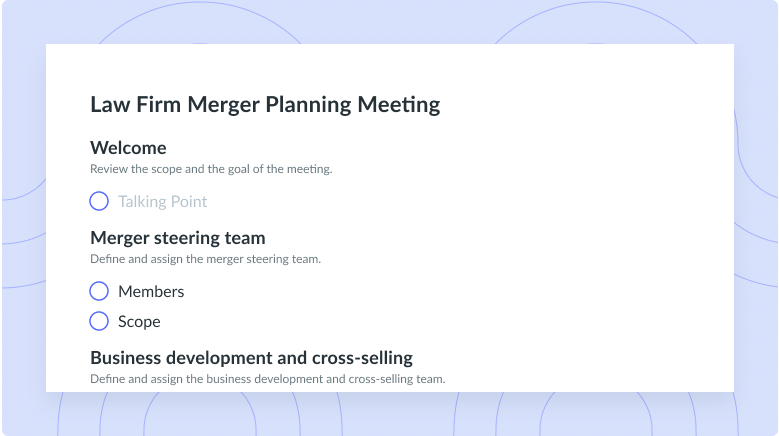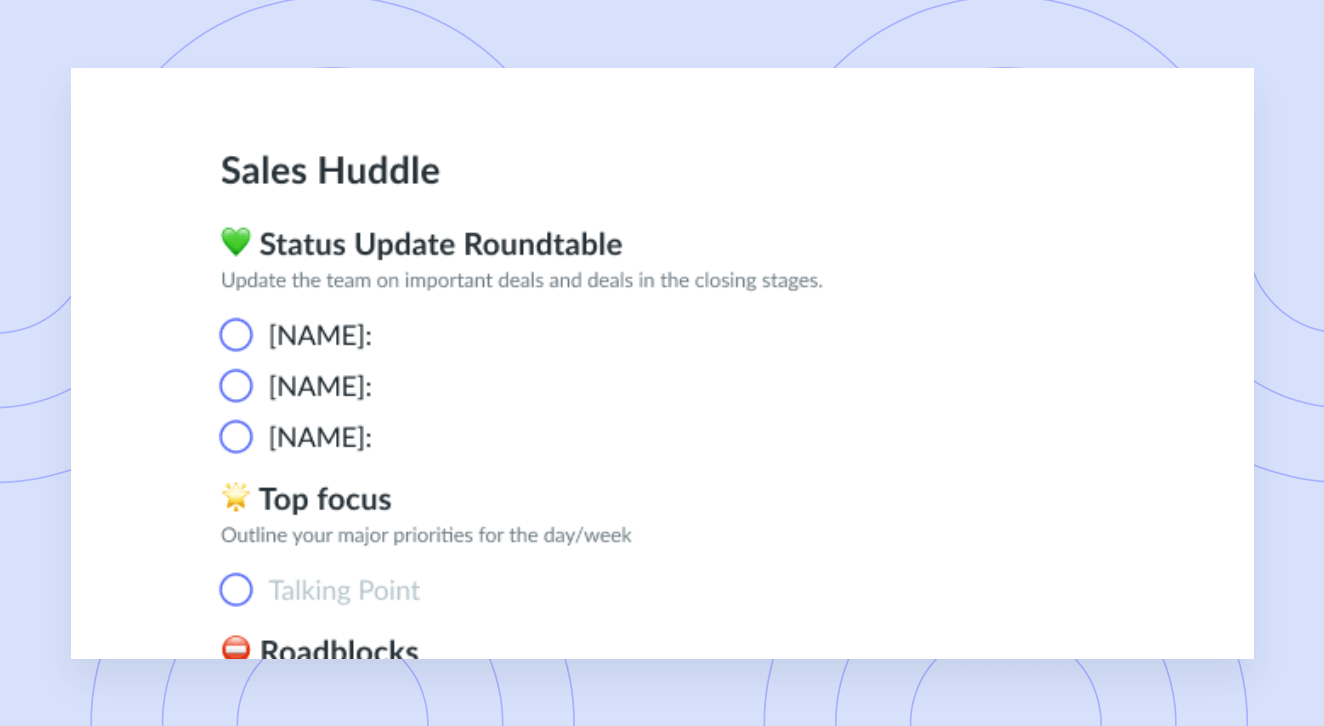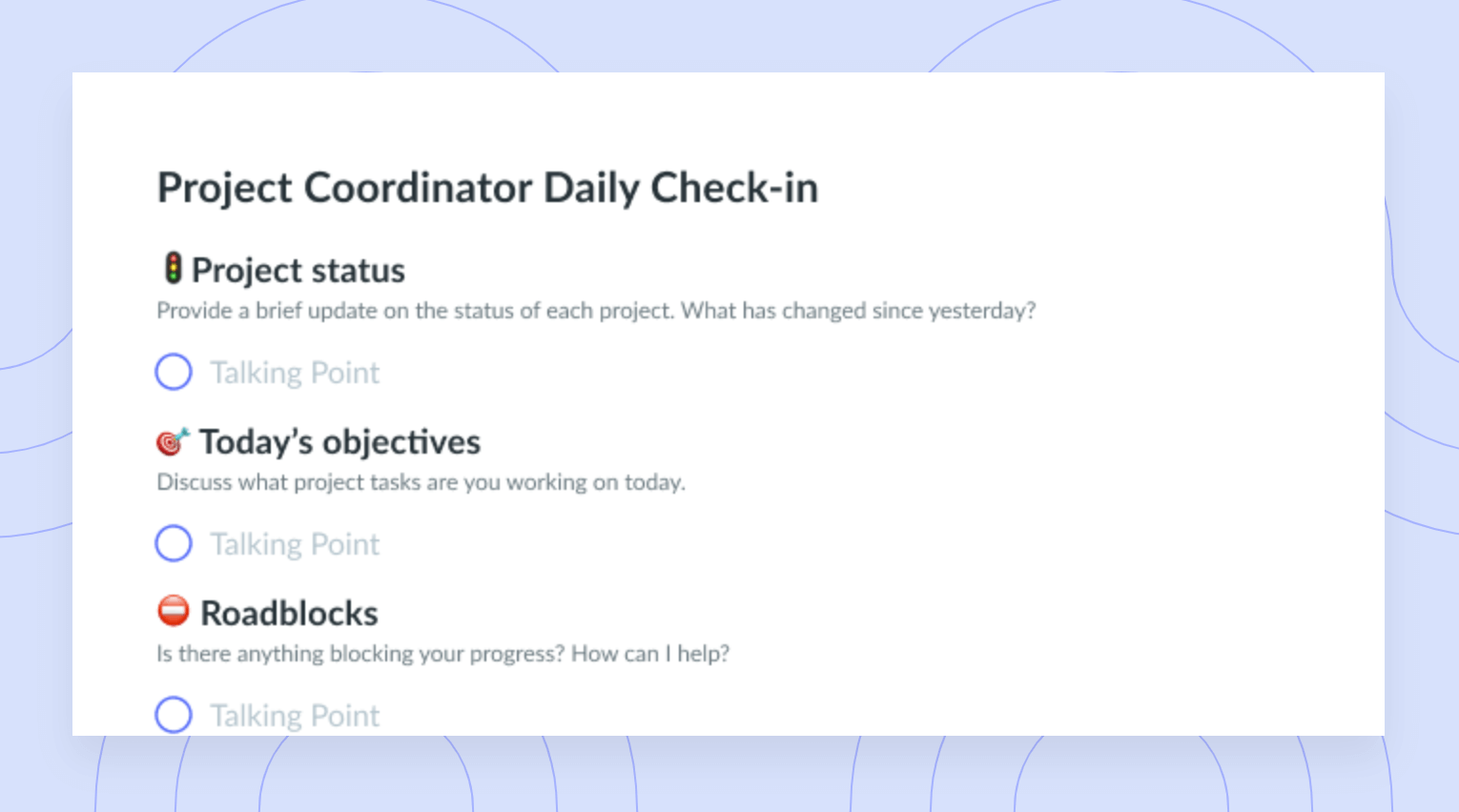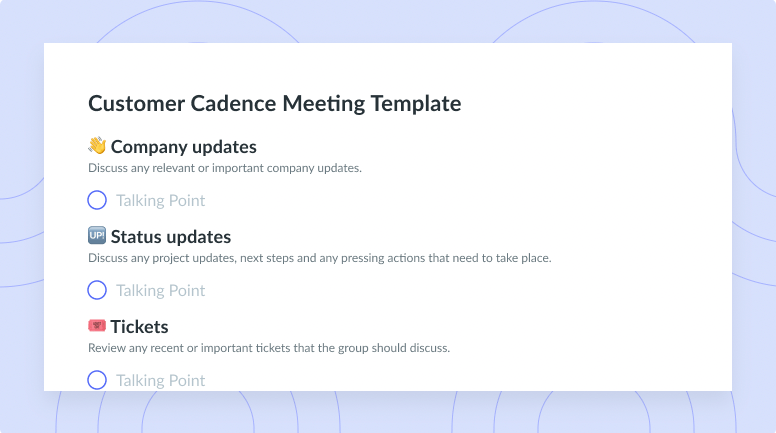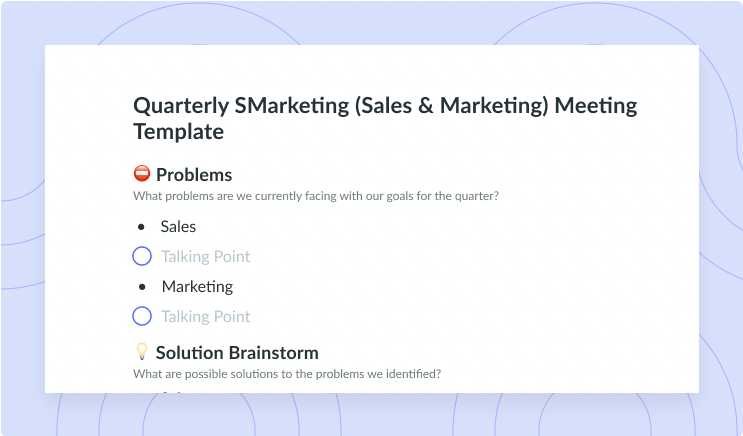Daily Huddle Meeting: Here’s How to Efficiently Stay Aligned
Daily huddle meetings can map out successful workdays and help with problem-solving. Here’s how to host these important meetings.
Monday mornings can be a challenge after an enjoyable weekend, especially when you have to host the weekly hour-long catch-up meeting. Instead of cramming information into your team’s brains the moment your workday starts, you should start your workweek with some sort of quicker meeting. These daily huddle meetings can help your team start their workdays on the right foot and map out their tasks. Read on to learn how to host a daily huddle meeting and find some tips to make it productive.
- What is a daily huddle meeting?
- Why should you host a daily huddle?
- How to host a daily huddle
- What should be brought up in a huddle?
- Tips on hosting a productive daily huddle
- Free daily huddle templates
What is a daily huddle meeting?
A daily huddle meeting is a quick meeting you can host every day to review key tasks and deadlines. They’re a good time to bring up any issues (instead of waiting for the weekly team meeting) before they become a larger problem. These daily huddles should last about 15 minutes. That’s just long enough for everyone to get caught up on their tasks for the day without tanking your team’s employee engagement.

Meetings worth showing up to
A well-run meeting can foster communication and collaboration by including an agenda the whole team can contribute to. Try using a tool like Fellow!

Why should you host a daily huddle?
Daily huddle meetings are great for both managers and team members. Here’s why you should hold them.
- Track progress
- Make a big impact in a short amount of time
- Get a moment to catch up with team members
- Find sticking points
- Save everyone time
- Improve communication and collaboration
1Track progress
A daily huddle can help you track your team’s progress and hold them accountable. Every day, you can see each team member’s progress and figure out whether you’re ahead of schedule, or behind on a project. You can also keep the team accountable and motivate everyone to do work on time. This way, sharing bad news at the meeting stops being a thing.
2Make a big impact in a short amount of time
Although a daily huddle meeting lasts less than 15 minutes, it can significantly impact everyone’s workday. For example, if someone is stuck on one of their tasks, this is all the time you need to give them help. And from there, they can keep on moving.
3Get a moment to catch up with team members
Maybe you don’t have enough time to talk to every team member every day. A daily huddle can give you plenty of time to see how everyone is doing and whether they’re struggling with any of their assignments.
4Find sticking points
Daily huddles are great for identifying any sticking points that could be blocking your end goal. You can use this time to fix everything so you can avoid bigger issues down the road.
5Save everyone time
Instead of spending 20 minutes sending out a bunch of email updates, you can discuss them all at the meeting. This way, you can share significant news without all that time hunched over your laptop – and all those emails that could interrupt your team’s workflow.
6Improve communication and collaboration
Daily meetings are a chance to collaborate on ideas and talk out any issues. For example, if someone has a question about an upcoming project, chances are others might have the same question too. This is a good time to clarify anything your team might be questioning so everyone lands on the same page.
How to host a daily huddle
Here’s how to host a daily huddle in a few simple steps.
1Choose a good time
Find a time that works best in everyone’s workday to host a quick meeting. Typically, the best time to host your meeting is in the morning before people begin their workdays. A morning huddle can motivate your team and provide a clear idea of what they need to accomplish. Plus, if a team member isn’t sure what they should do for the day, this early meeting can put them on the right path.
2Meet standing up wherever you want
Although the chairs in the conference room are pretty comfy, you shouldn’t sit down for a quick 15-minute session. Seriously – hosting a daily stand-up meeting (as in, standing, not sitting) is a great way to ensure your meeting doesn’t last long. After all, who wants to stand still for 30 minutes? That’s why a standing meeting is typically faster. A standing team can hit all the points everyone needs to discuss without worrying about going over the allotted time.
3Choose the right people
Your daily huddle meeting should only include essential people. For example, if you’re meeting with your sales team, it wouldn’t make sense for your copywriter to attend. To not waste anyone’s time, each department manager should choose just a few people to join the meeting.
4Decide who runs it
To make sure the meeting stays on topic, you’ll need a meeting facilitator. This person is in charge of helping everyone enjoy an efficient and successful meeting. They’ll lead the discussions and direct the conversation.
What should be brought up in a huddle?
It can be challenging to figure out what to discuss in a short timeframe, especially when you don’t have time to go over everything. Here are a few ideas of what you should go over with your team.
- Yesterday’s achievements
- Team members’ priorities
- Company updates
- Anything that has you or the team stuck
1Yesterday’s achievements
Give everyone a quick recap of yesterday’s work. This would be a good time to provide some positive feedback to your team and shout out your team members for their breakthroughs.
2Team members’ priorities
During the huddle meeting, go around the room and have each team member share their number-one priority for the day. This could be anything from reaching a new milestone on a project to contacting a few new prospects.
3Company updates
If anything big has happened in the business over the last 24 hours, this would be a good opportunity to share updates. For example, maybe you’ve offered an open role to a soon-to-be new team member, or maybe you had to cut the budget.
4Anything that has you or the team stuck
If anything is causing a delay in your team’s work, now’s the time for everyone to share it. When you talk things over as a group, you’re more likely to solve issues before they become larger problems. If there’s a problem that can’t be fixed within the 15-minute timeframe, you may want to schedule a one-on-one meeting devoted to it.
Tips on hosting a productive daily huddle
With so many people in the room, it can seem a bit overwhelming to try to host an entire meeting in under 15 minutes. Below are a few helpful tips to guide you through your huddle.
- Use a conference call
- Let all team members speak
- Hold your daily huddle meetings regularly
- Keep it short and use timers
- Pick huddle topics sparingly
1Use a conference call
If you manage a remote team or hybrid team, a conference call may be the best option to get everyone together at the same time. A conference call (or video chat if that’s your thing) will ensure that no one is left out. It’ll also keep everyone up-to-date with all announcements and daily expectations.
2Let all team members speak
One of the main reasons you should host daily meetings is to help your team members engage with each other face-to-face. (Or, if your team is virtual, engage across the screen – same idea, different medium.) These regular meetings can help team members gain more confidence around each other and feel more comfortable with the whole crew.
3Hold your daily huddle meetings regularly
Daily huddles should happen daily (hence the name). Whichever time you choose for your daily huddles, make sure to stick to that time throughout the week. This will make it easier for everyone to remember the meeting so they won’t be late or miss it entirely. However, if certain team members aren’t present at the start of the meeting, you should begin without them so you don’t waste others’ time.
4Keep it short and use timers
The main point of a daily meeting is to go over updates and assignments so you can avoid hour-long weekly meetings. Daily huddles only run 15 minutes, so you won’t need to worry about using up too much of your team’s time or losing their interest. But what if you run overtime?
To keep your daily huddles running smoothly, you might want to use a timer for the first few sessions. When you use a timer, you’ll get a better grasp of how long each team member should talk.
To end on time, allow each person one minute to talk. For example, if there are seven people in your meeting, then you can set aside seven minutes for the daily team huddle. Your team members can discuss anything from their goals for the day to any questions they have. If their question doesn’t get answered, tell them you’ll talk to them privately after the meeting.
5Pick huddle topics sparingly
You should keep your daily huddle meetings short and sweet. This means you’ll probably need to skip over the casual conversations and jump right into your main discussion. To ensure that you have enough time to cover everything, you’ll need to choose your topics sparingly and organize them to fit into the timeframe. And that means creating a meeting agenda to keep everything on track.
On your meeting agenda, you should write out everything you want to discuss and how much time you’ll spend on each topic. This way, you can cover everything without losing precious time. It’s super easy to do with the right meeting software.
Free daily huddle templates
Keep your team inspired, aligned and informed using this daily huddle template curated by Cameron Herold, COO at Alliance and author of “Meetings Suck”.
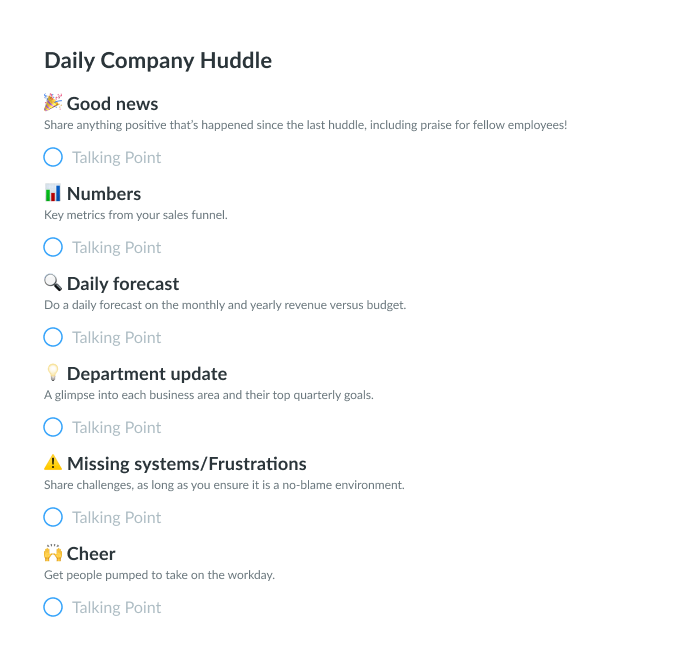
Create alignment and open communication between company leaders by bringing them together for a focused 10-minute huddle at the beginning of the day with this daily leadership huddle meeting template.
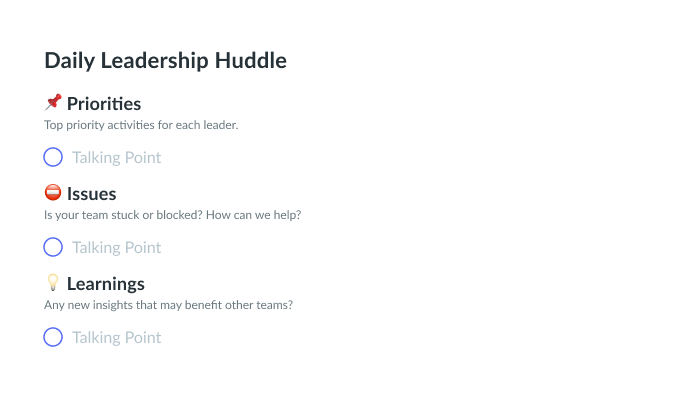
Prepare for your daily huddle with Fellow
Taking the time – even if it’s just 15 minutes – to meet with your team can make your workdays more successful. To prepare for your daily huddle, you’ll need a platform that allows you to create your own agenda and collaborate with your team. With Fellow, you can do all that and organize your ideas, take meeting notes, and so much more. Hosting daily huddle meetings has never looked easier.





![Problem-Solving Meeting: What It Is and How to Run One [+ Free Template]](https://fellow.app/wp-content/uploads/2022/05/Problem-Solving-Meetings.jpg)