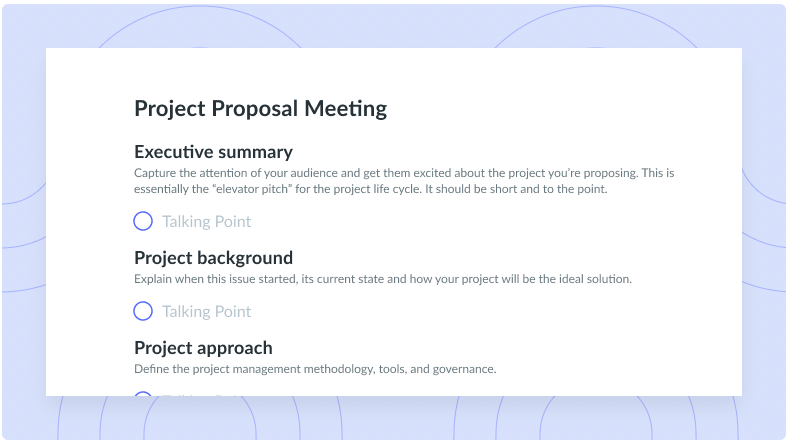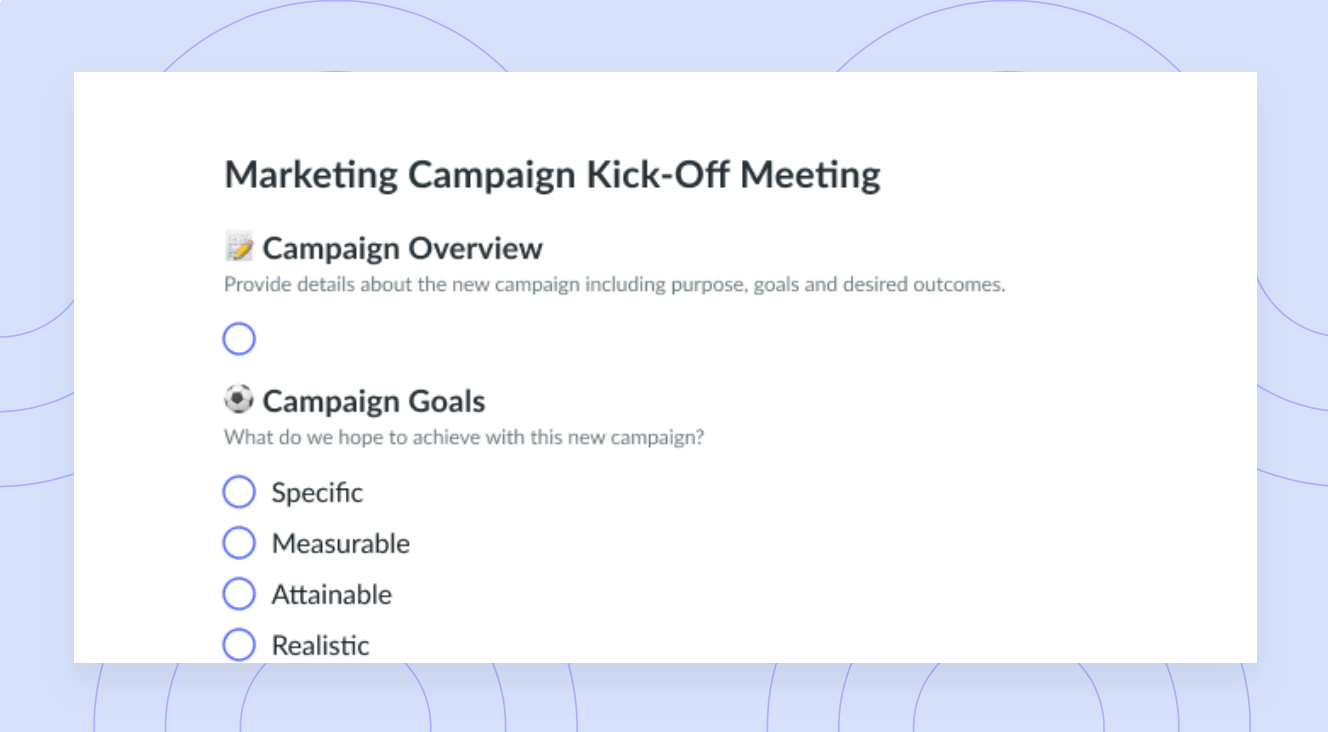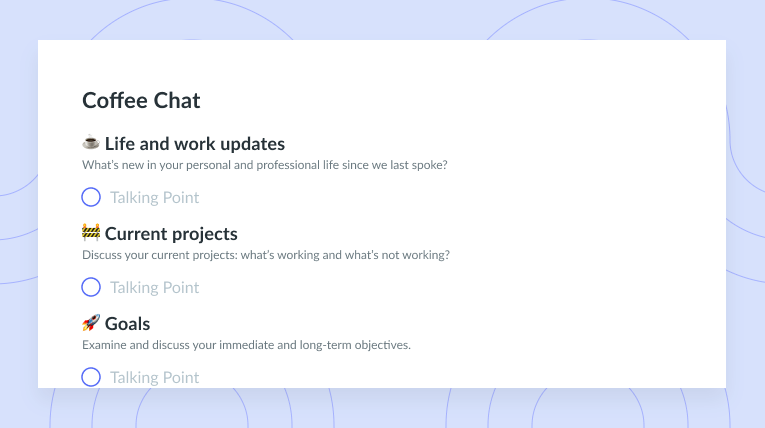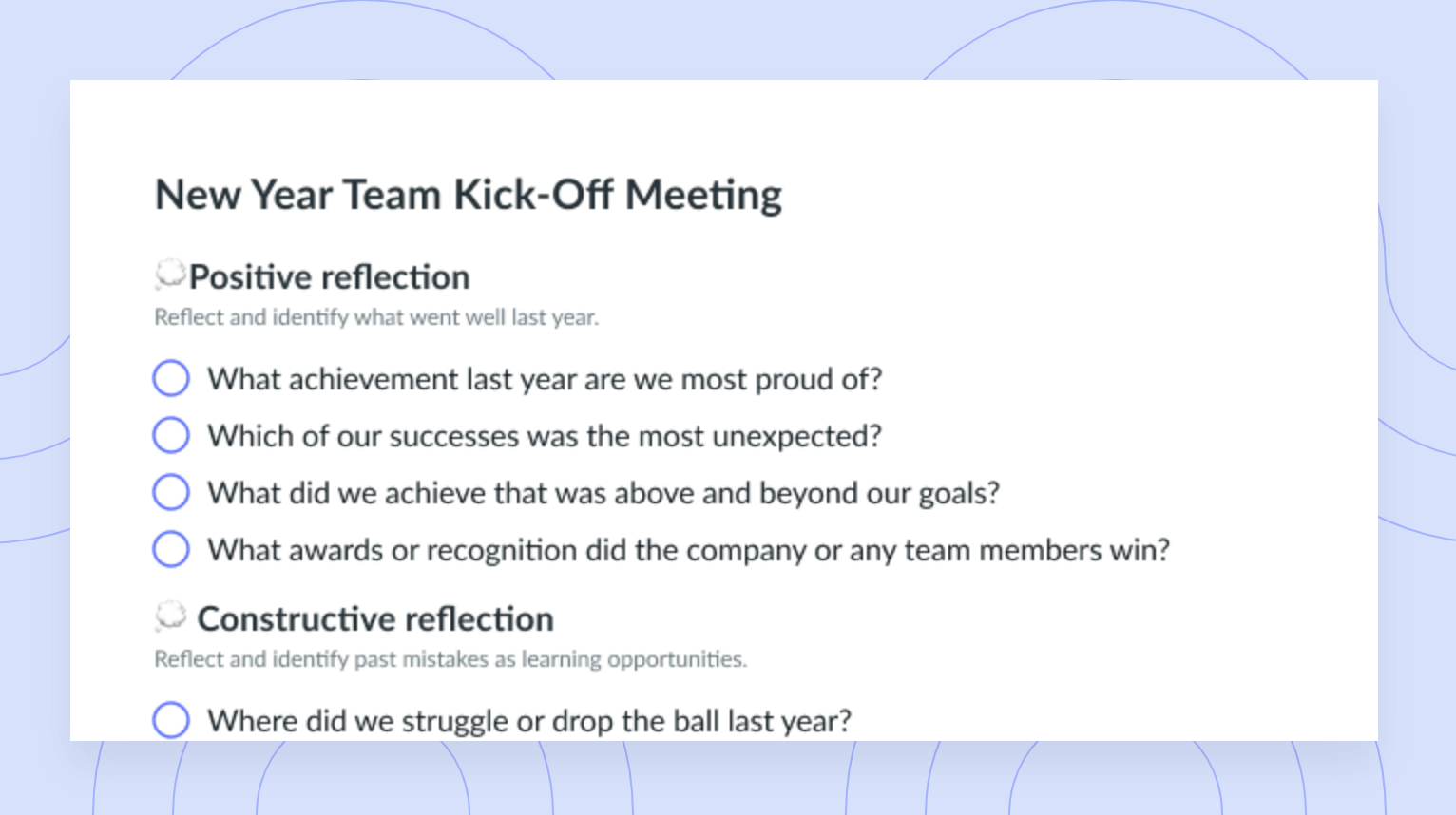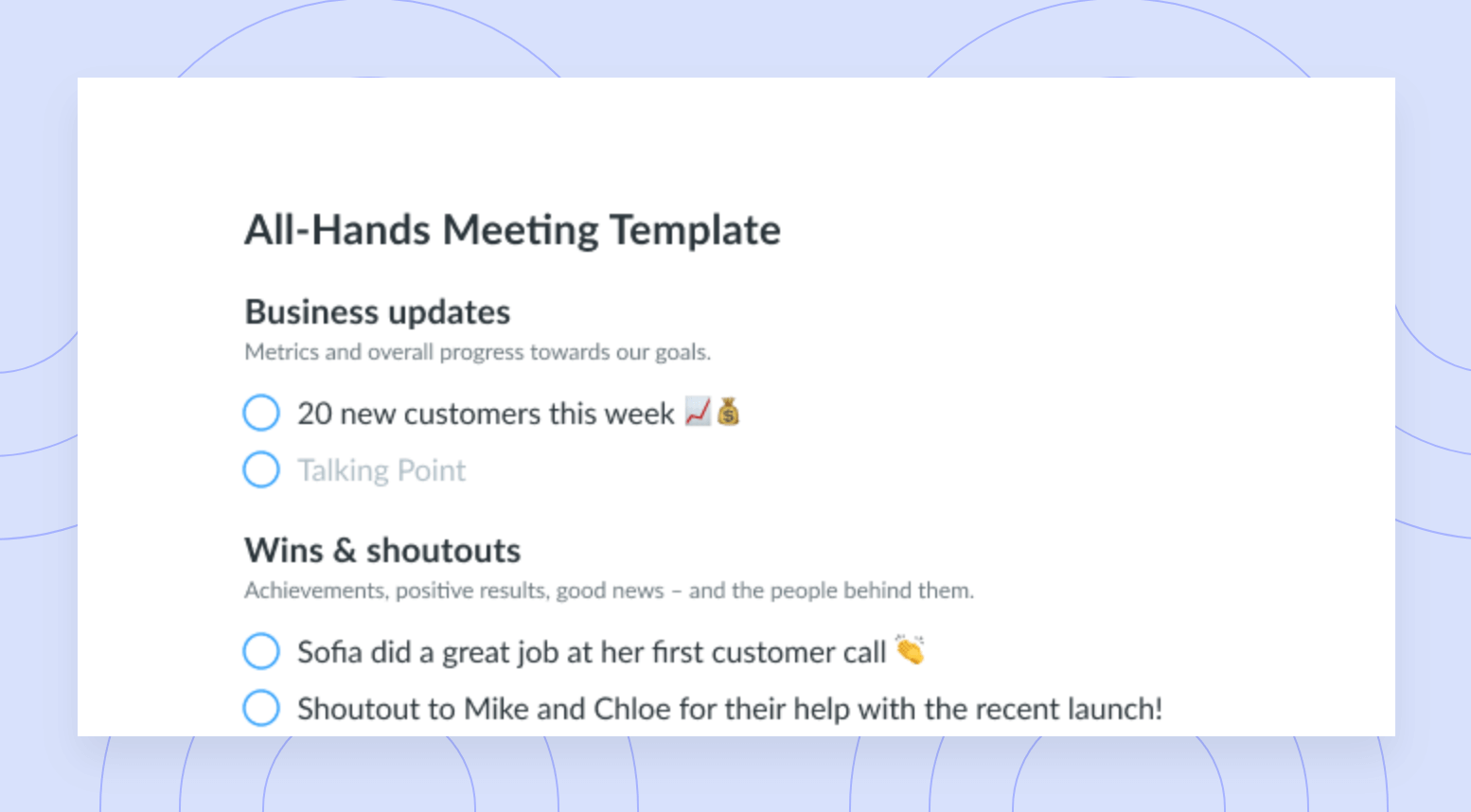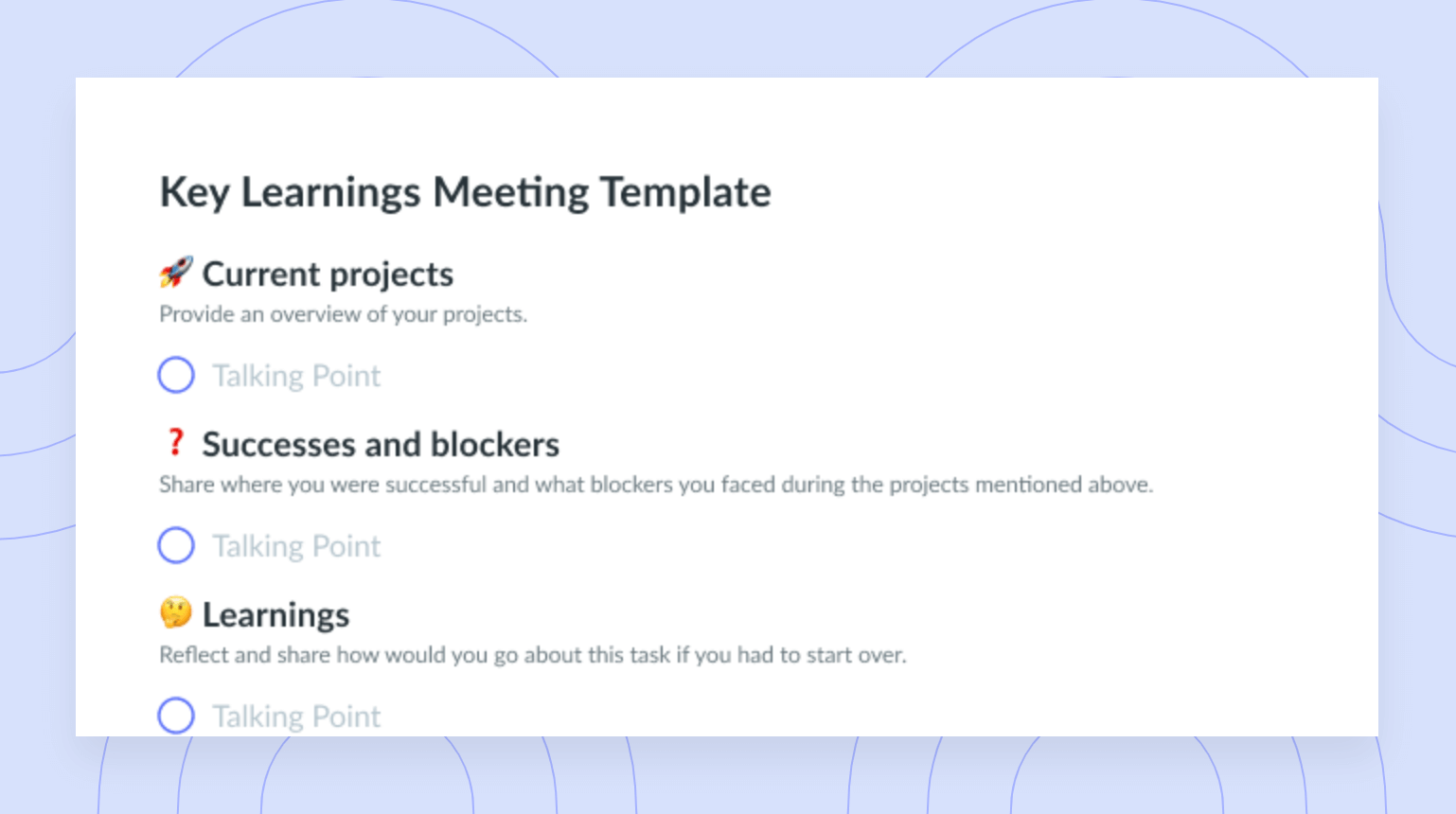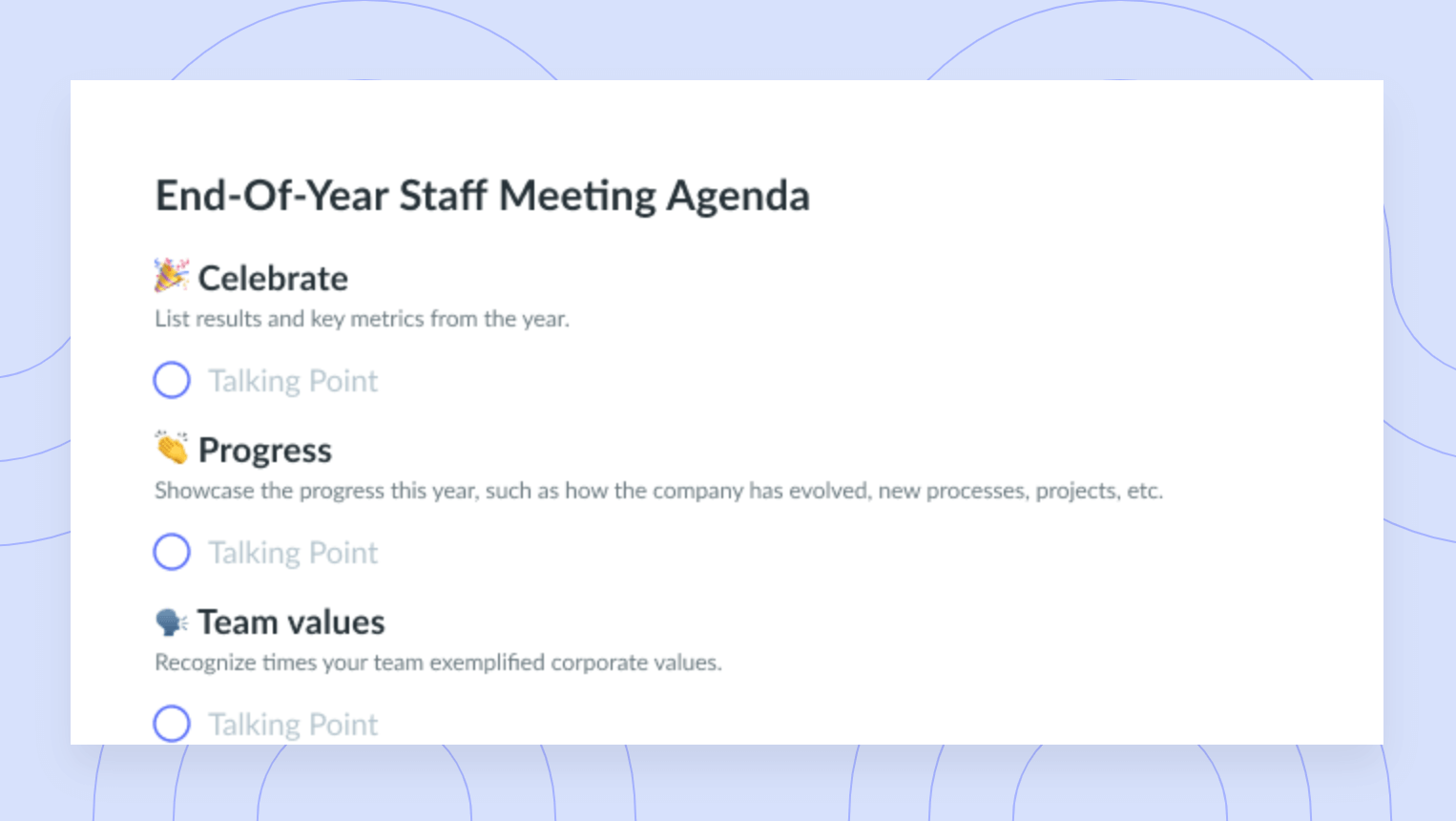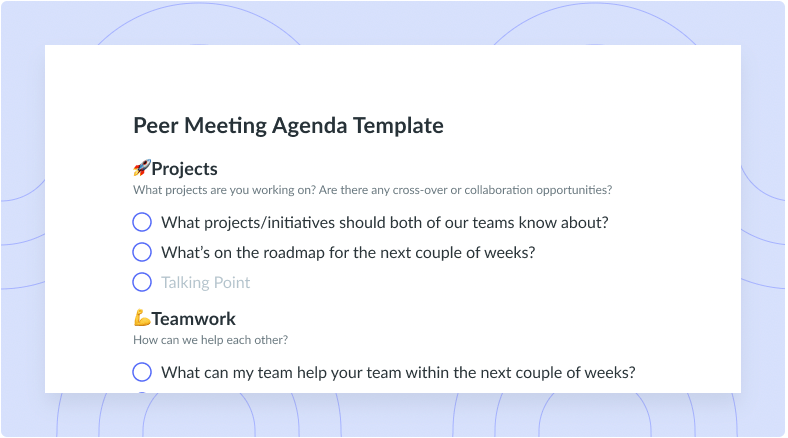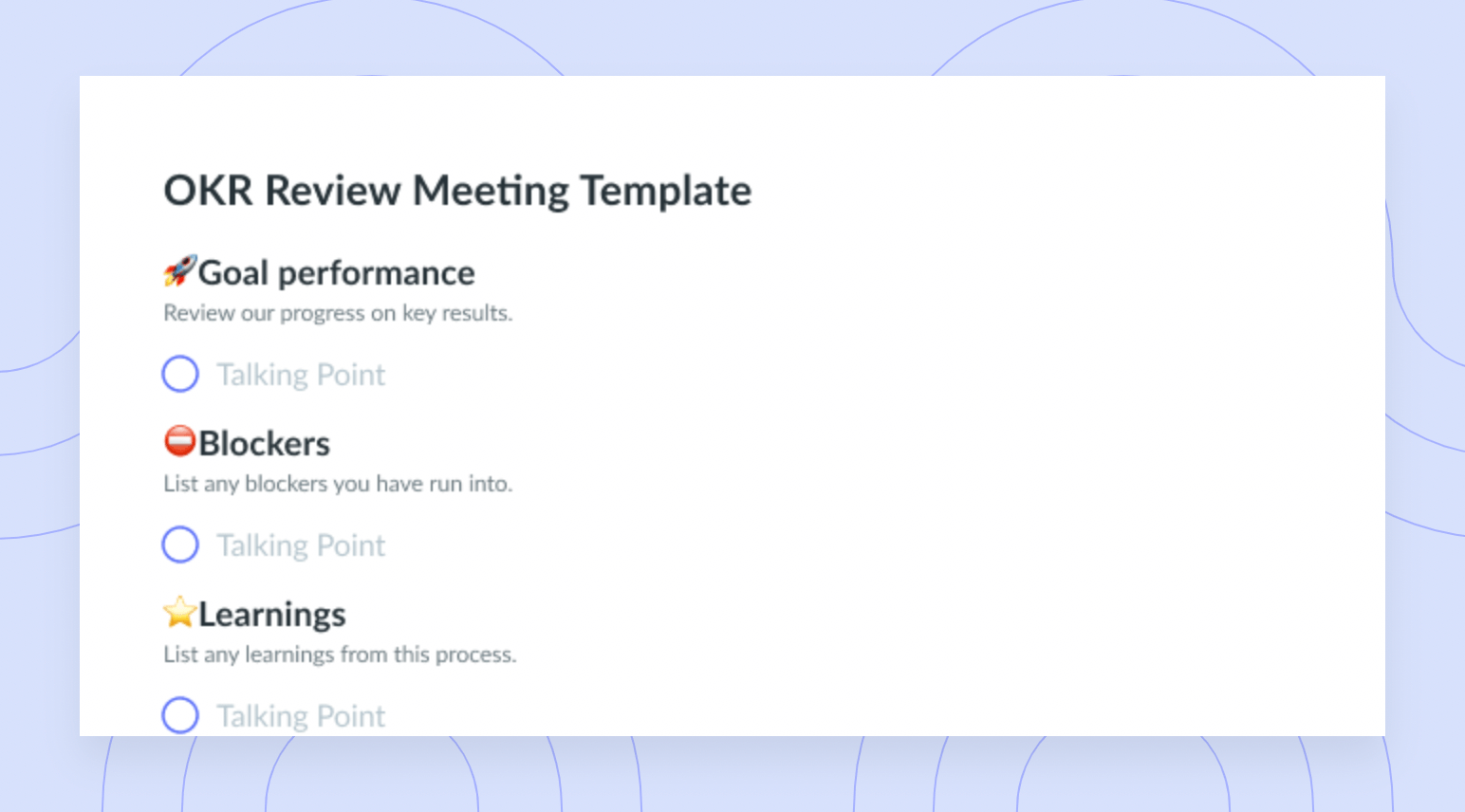Evolving Meetings: The Need for Structure
See how you can use a recurring meeting structure to unlock your team’s potential and skyrocket meeting productivity at your company.
Picture this: You sit down at your computer on Monday morning to begin your work week and notice you have more meetings scheduled in your calendar than usual. You have many important deliverables to work through this week and suddenly wonder how you’ll be able to fit everything in. Lately, your meetings have been less productive, filled with aimless chatter, and lacking a consistent structure. As a result, you’ve noticed that your team’s output has decreased. Something needs to change ASAP!
Today, let’s learn about the importance of hosting structured meetings, explore how great meetings are organized, and review one example of a meeting structure you can use to hold everyone accountable.
- What is a meeting structure?
- Understanding the structure of a meeting
- How meeting structure can help your team
- Example of a meeting structure
- How the structure of meetings is evolving
What is a meeting structure?
A meeting structure is more than how different parts of a meeting are organized. Meeting structure refers to how each meeting is planned to optimize a team’s efficiency. It includes information like when and where each meeting will be held, who will attend, what each person’s role will be, the order of meeting topics, how decisions will be made, and more.

Run efficient meetings, come to a decision, and get back to work
Level up your meeting habits to boost engagement and productivity with a collaborative meeting agenda. Try a tool like Fellow!

Understanding the structure of a meeting
Pre-meeting
Before each meeting begins, the organizer must prepare. The pre-meeting phase usually involves creating a collaborative meeting agenda, assigning meeting roles, and sending the meeting invitation to all necessary attendees. Each meeting should have a clear purpose and defined goals. The organizer should send the meeting agenda at least 24 hours in advance of the meeting so all attendees have time to prepare their talking points and questions.
During the meeting
During each meeting, attendees should follow the topics as outlined in the meeting agenda. Keep the meeting productive by focusing on one topic at a time and saving unrelated questions or outstanding matters until the end. Assign a notetaker to document decisions and action items as you discuss them.
Fellow also has 500+ ready-to-use meeting templates so you don’t have to start from scratch when developing a meeting structure that’s right for your team!
Post-meeting
After each meeting ends, distribute meeting minutes that provide a record of any decisions and planning that happened during the meeting. Host one-on-ones and follow-ups with each attendee to check in on deliverables and see if they have any outstanding questions. Use Fellow to assign, visualize, and prioritize all of your meeting action items. Have your teammates share feedback on meetings and evaluate their effectiveness using our feedback features.
How meeting structure can help your team
Here are a few of the reasons having a set meeting structure can keep you and your team productive:
- Keeps each meeting organized: Meetings are one of the best ways to keep your team in sync and your projects running smoothly. The meeting structure will help employees prepare before meetings and give instructions on how they can work toward individual and group goals afterward.
- Provides consistency: Employees can bring their full selves and their ideas to meetings when they know what to expect. Having a set meeting structure for different types of sessions like team meetings and one-on-ones will give all employees a sense of control and improve everyone’s ability to focus.
- Helps employees grow: When meetings have structure, they become productive work sessions for employees to learn about their strengths and improve upon their weaknesses.
Example of a meeting structure
Imagine you’re preparing to meet one-on-one with a direct report. Here’s a straightforward way you can structure your pre-meeting, meeting, and post-meeting to-dos:
1Set the agenda
Start by creating a collaborative meeting agenda in Fellow. Your agenda should clearly define the meeting’s purpose and list the topics you want to discuss. Refer to notes from past meetings to determine which talking points you want to add. If it’s your first time hosting a one-on-one session with the employee, try one of our time-saving agenda templates to foster a positive relationship, set expectations, and help them achieve their goals.
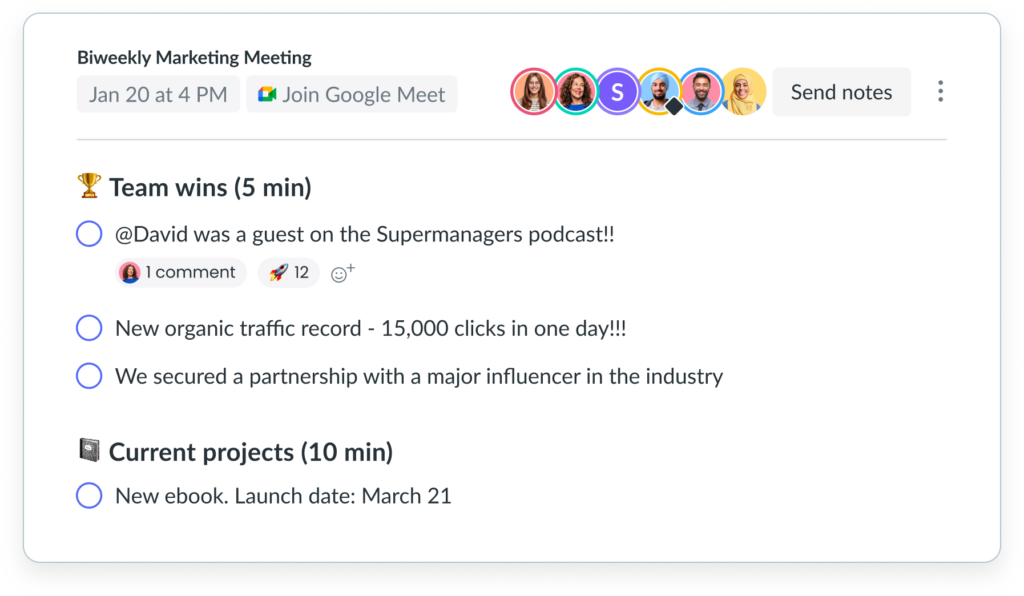
2Invite all participants
Use Fellow to easily send a meeting invitation to your direct report. Check the employee’s calendar to ensure they don’t have any conflicting commitments before sending the invitation. Better yet, send a quick note asking what dates and times work best for their schedule. Once you send the invitation, follow up by sharing the collaborative meeting agenda.
3Assign meeting roles
Before a one-on-one meeting with a direct report, determine who will take notes and lead the meeting. For a meeting with more than two attendees, assign meeting roles including the host, notetaker, and timekeeper via Fellow. Other common meeting roles include the decision maker, voice of the customer, optional attendees, and informed participants. Meeting roles ensure everyone knows what their responsibilities are before, during, and after each meeting.
4Take notes
During each meeting, go through the topics outlined in the agenda and stick to the timeframe for each item. Leave plenty of time for questions at the end of the meeting.
Take great meeting notes to improve your active listening and comprehension of what’s being discussed. Use Fellow’s real-time note-taking feature to document important points, action items, decisions, and other notes. Once the meeting ends, circulate a copy of the meeting notes to ensure that nothing crucial is forgotten.
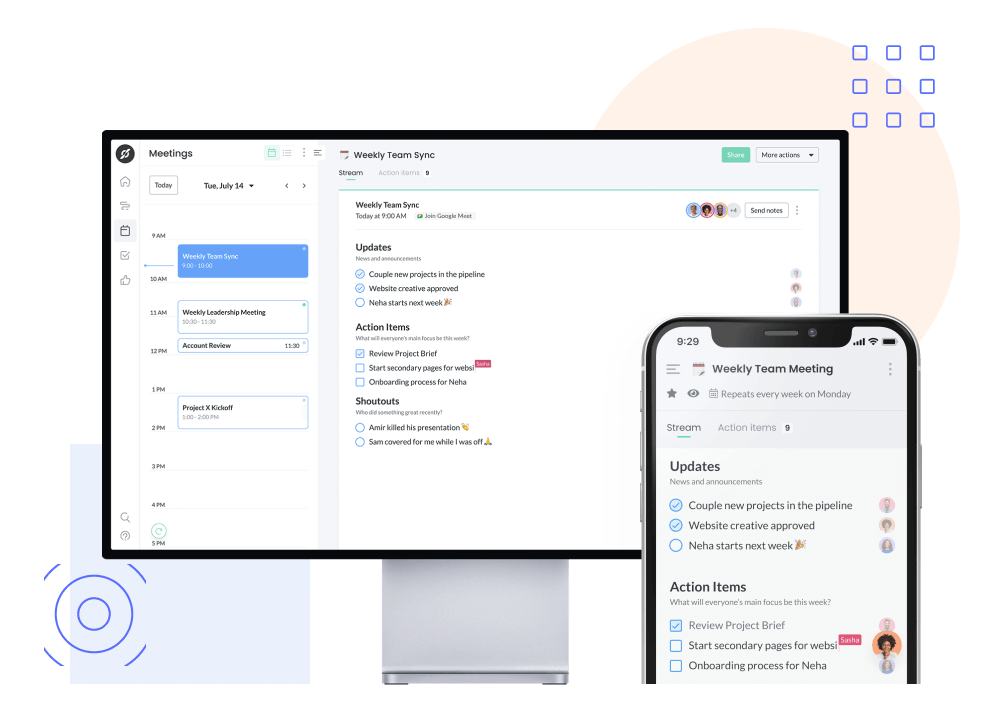
5Follow up
After your one-on-one meeting, use Fellow to distribute meeting notes and meeting minutes. If you assigned action items during the meeting, check in regularly to see how things are coming along and determine if the person requires additional support or resources to complete the job. Use our task-tracking feature to monitor the progress of your action items and hold the employee accountable for what they said they would do during the meeting.
6Review and improve
After the meeting ends, seek feedback from the direct report to learn how you can improve the structure of your next meeting. Check out our feedback feature to easily give, request, and exchange feedback about a person, meeting, or project. You can use the feature to give one-off feedback about the meeting structure or gauge how the direct report thought the meeting went and what they believe could be improved.
Another great way to review and improve your meetings is by setting an end date for your recurring meetings to help you evaluate your meeting needs on a regular basis. You can enable thoughtful meeting creation with Fellow’s Meeting Guidelines, which are baked-in to the tool to ensure recurring meetings are finite. When a recurring meeting that has no end is being made, the meeting organizer is prompted to add an end date.
How the structure of meetings is evolving
The typical structure of a meeting has changed over the past few years. Let’s explore how the structure of the three most common meeting types has transformed over time:
- In-person meetings: In early 2020, many companies believed for some time that in-person meetings were bound to go extinct. While this hasn’t been the case, the need for in-person meetings has dwindled over the years in favor of virtual and hybrid meeting options. Many companies realized upon return to the office that there was little demand (or need) to meet with others in person.
- Virtual meetings: Today, in a post–COVID-19 world, many companies are still choosing to reap the benefits of the virtual meeting structure. Virtual meetings proved to be the more comfortable and convenient format for employees while the world slowly returned to normal. Companies learned that structuring a virtual meeting requires open communication, organization, and the right digital tools.
- Hybrid meetings: As the world reopened, some businesses have opted to use a hybrid meeting structure and rely on virtual elements combined with in-person collaboration. One of the biggest benefits of using the hybrid meeting structure is that it makes meetings more accessible for individuals with disabilities and for teams working across time zones.
No matter how your company chooses to structure your meetings, tools like Fellow are leading the modern-day meeting revolution. Our tool can help you empower everyone on your team to contribute their ideas, work toward milestones, and achieve incredible business results!
Parting advice
Imagine this: You begin your work week ready to tackle several action items on your to-do list. When you take a look at your calendar, you see that you only have a few important meetings in your calendar. Since your team developed a plan to better structure meetings, each team meeting and one-on-one has been impressively productive. You’ve noticed that you and your colleagues are achieving more each day, giving feedback more regularly, and have even started reaching business targets you developed months ago.
How your meetings are structured can make the difference between a productive work session and a timewaster. If your meetings are disorganized or in need of a refresh, look no further than some restructuring. With an outlined structure, your meeting productivity is bound to skyrocket before you know it!



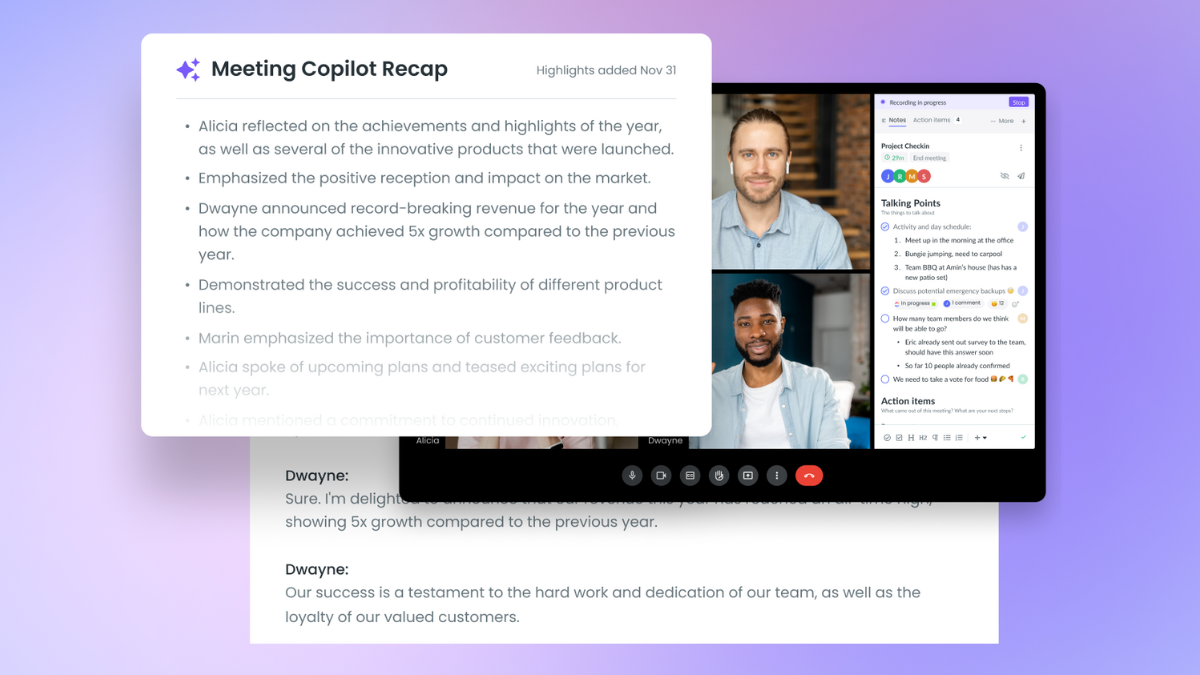

![12 Thoughtful Ways to Support Your Team [+ Free Template]](https://fellow.app/wp-content/uploads/2022/04/Ways-to-support-your-team-2.jpg)