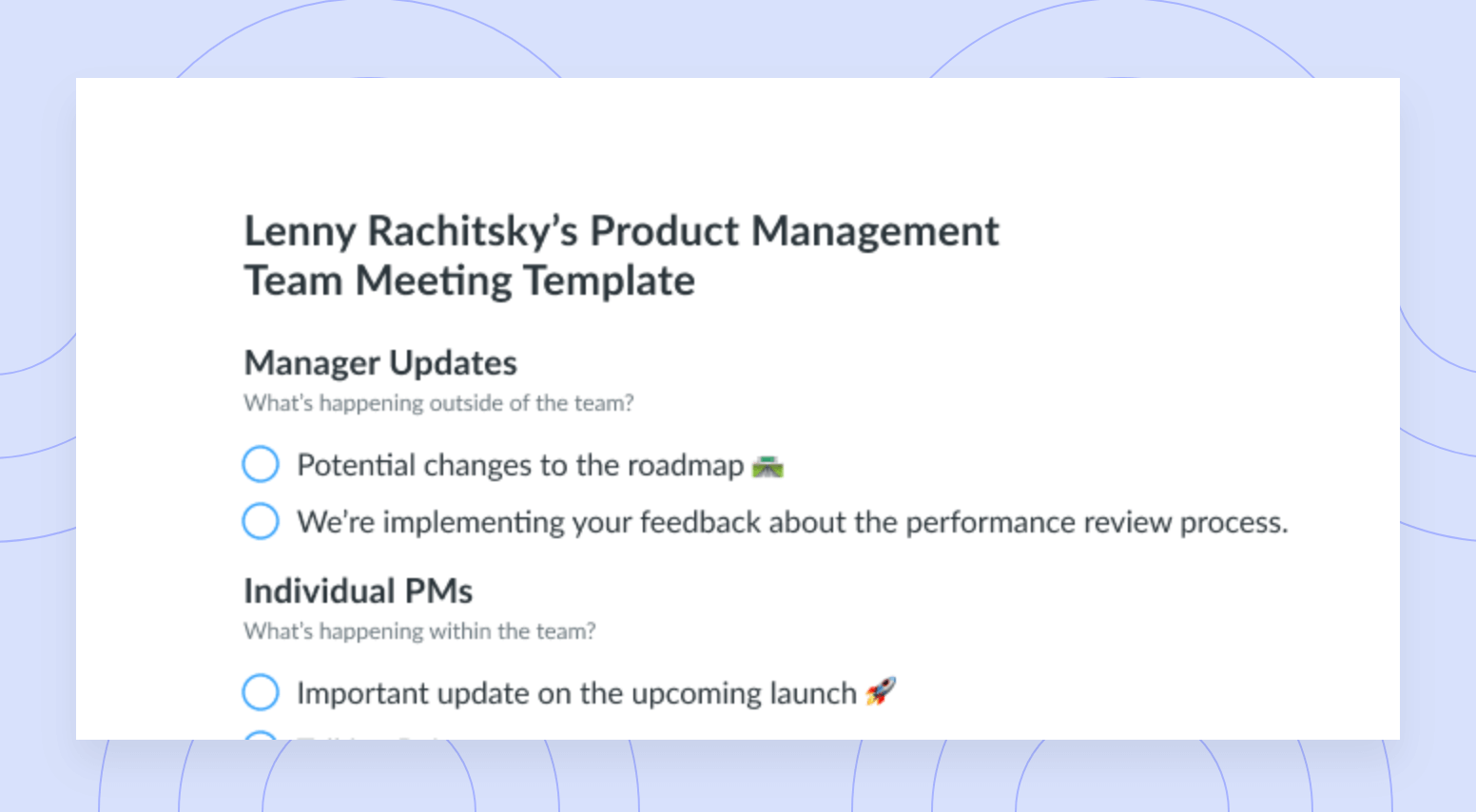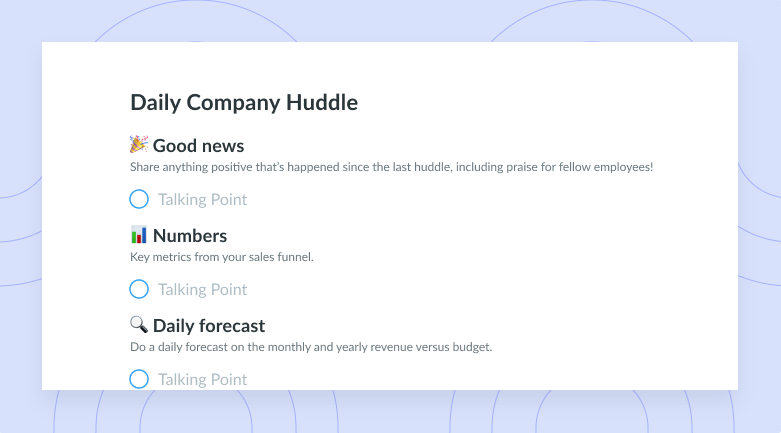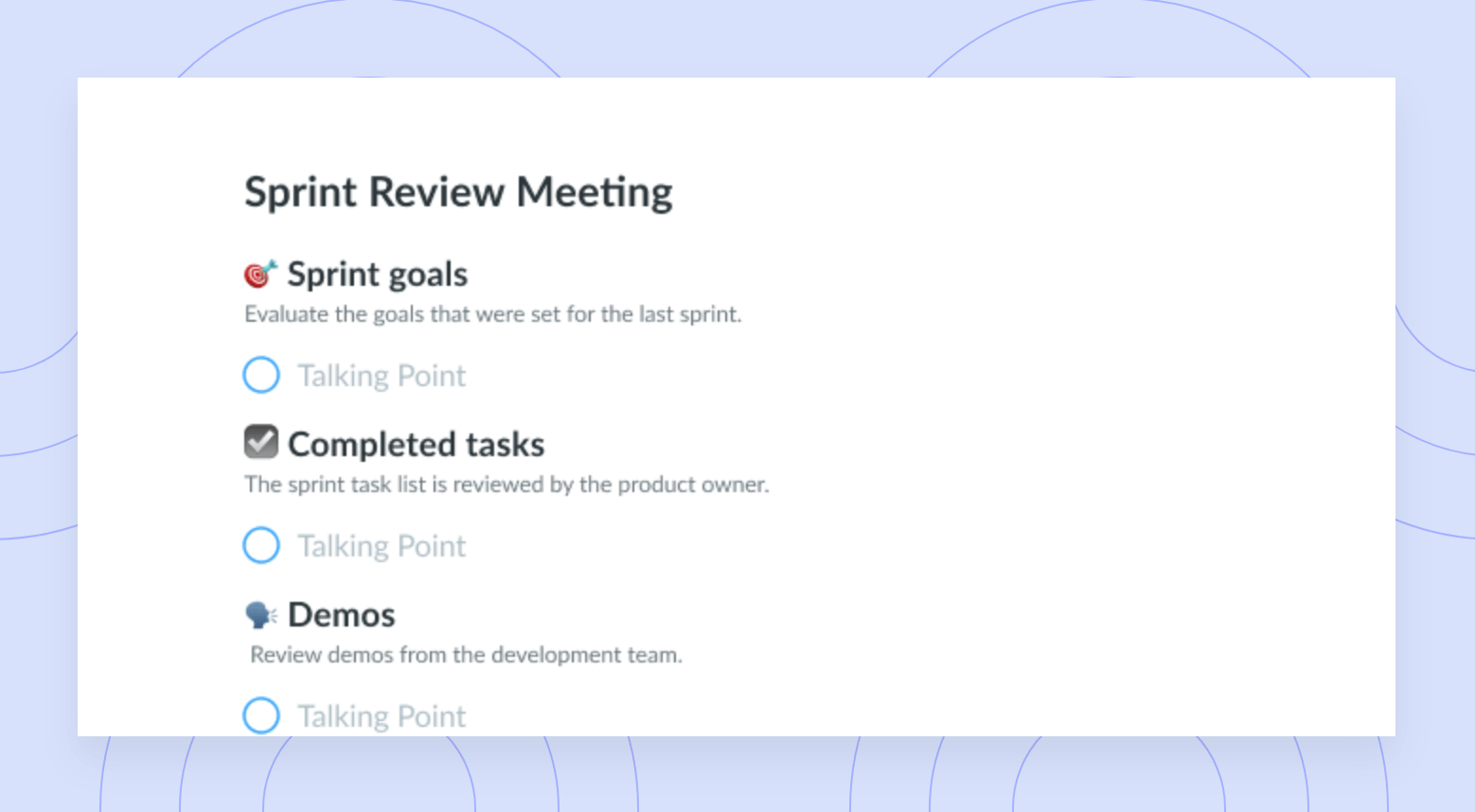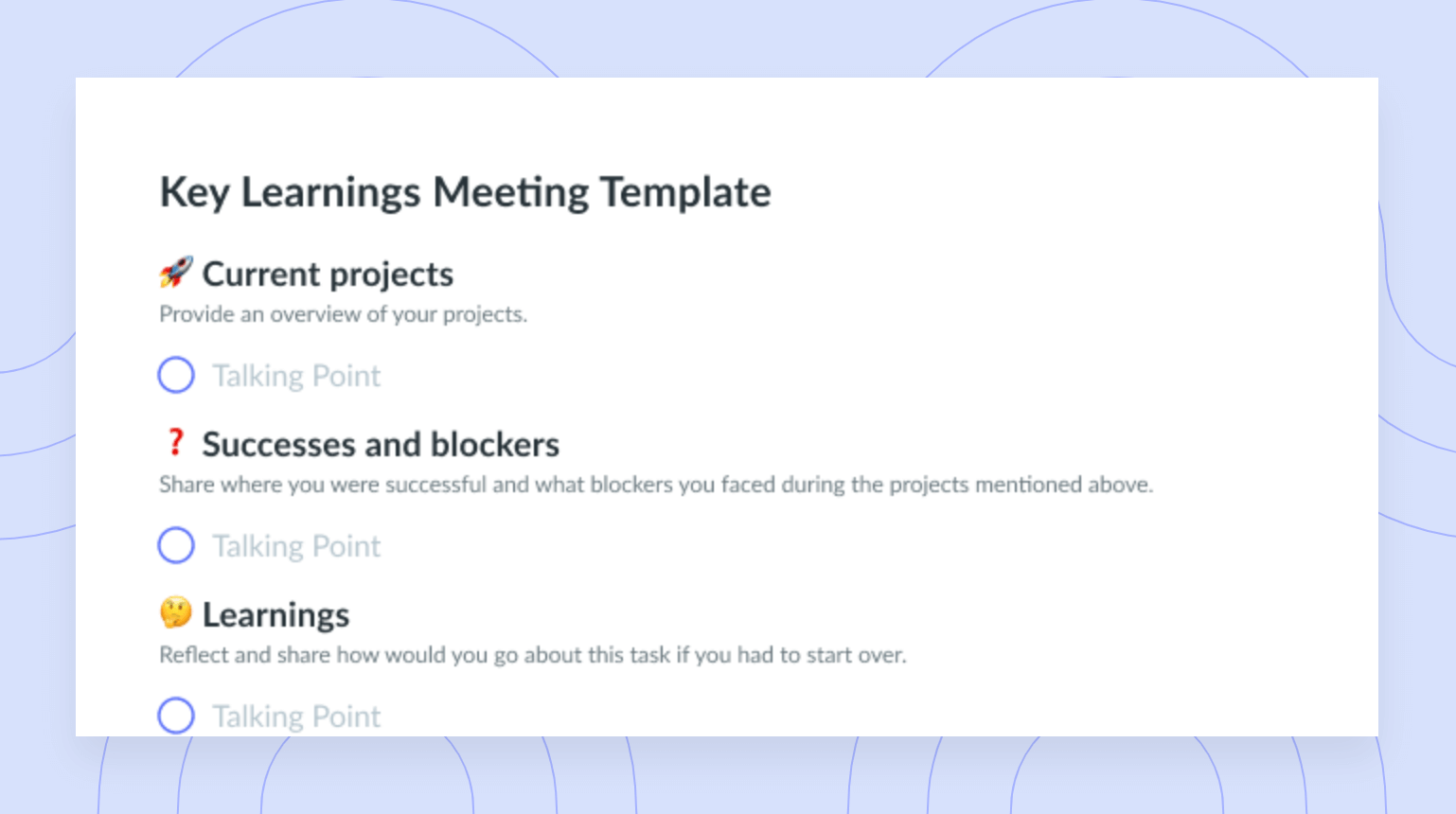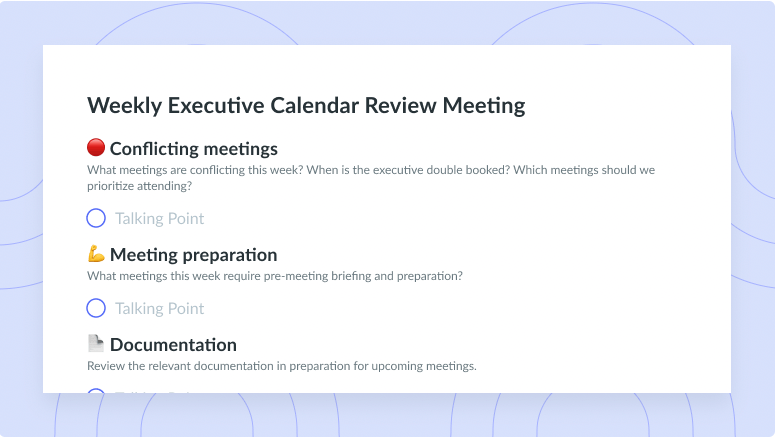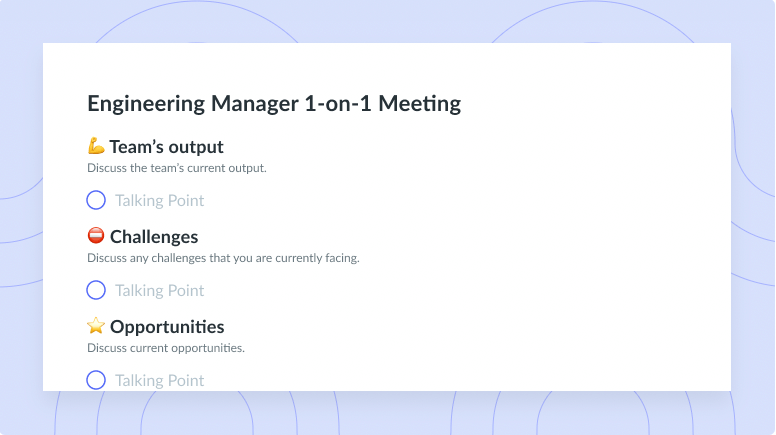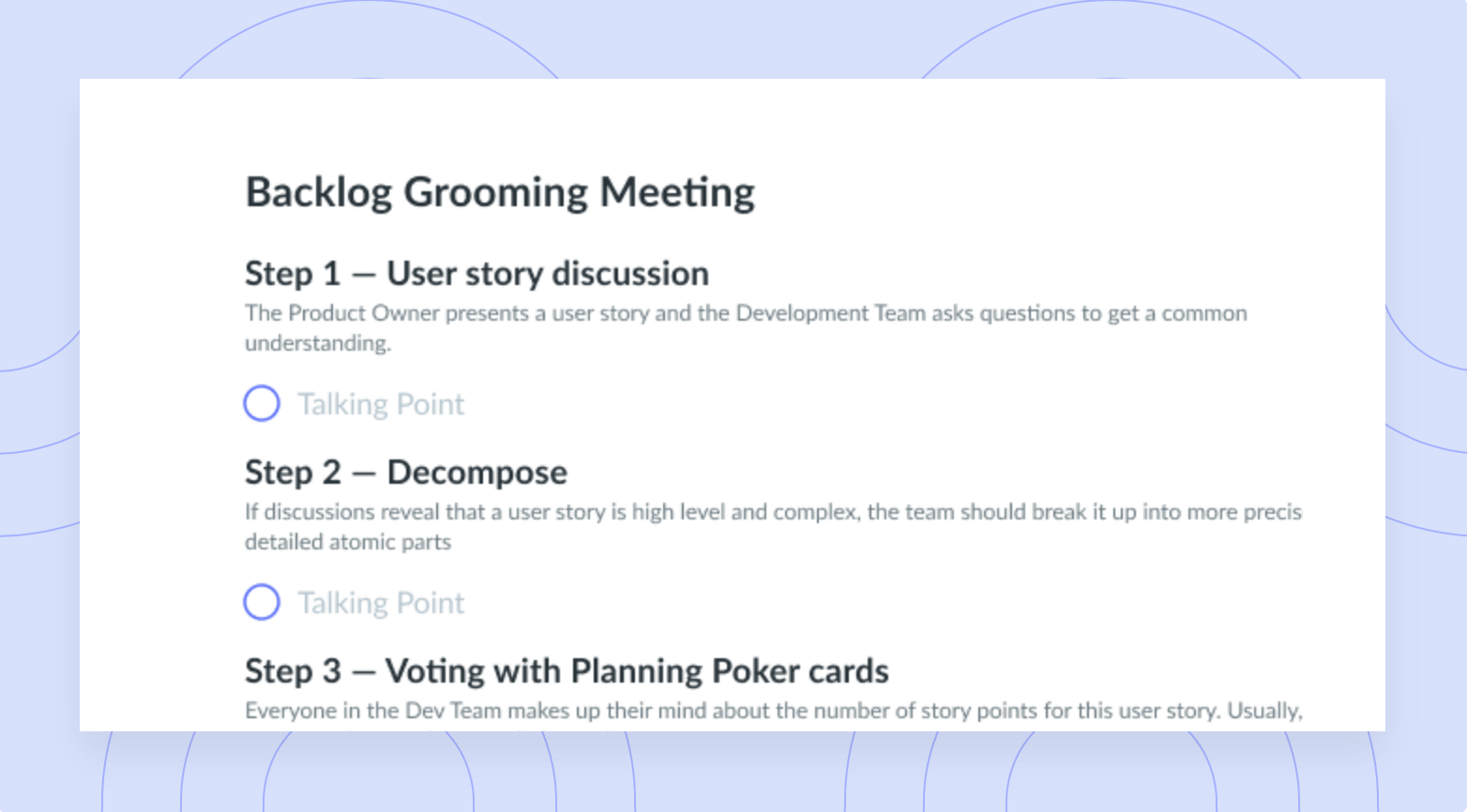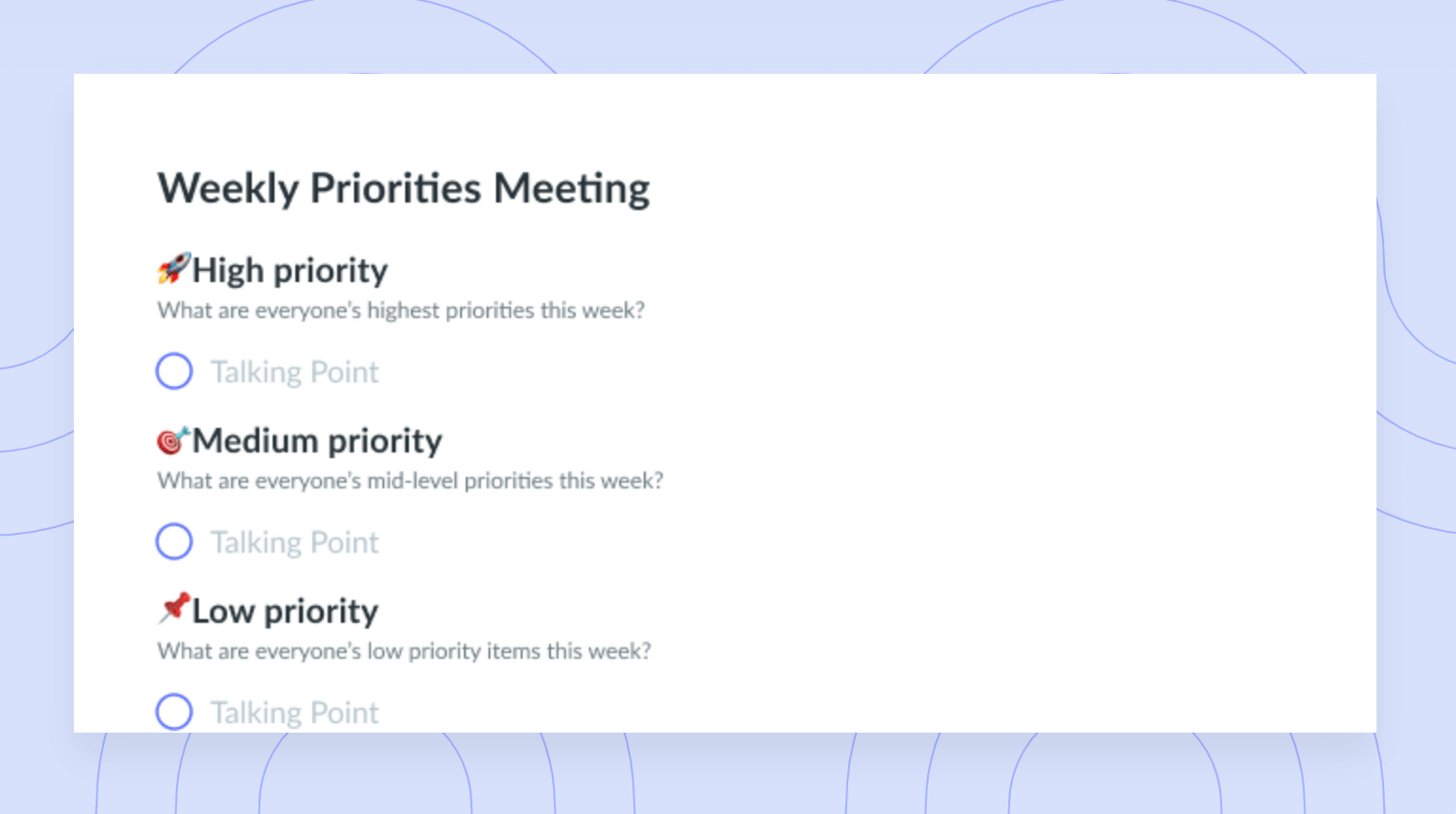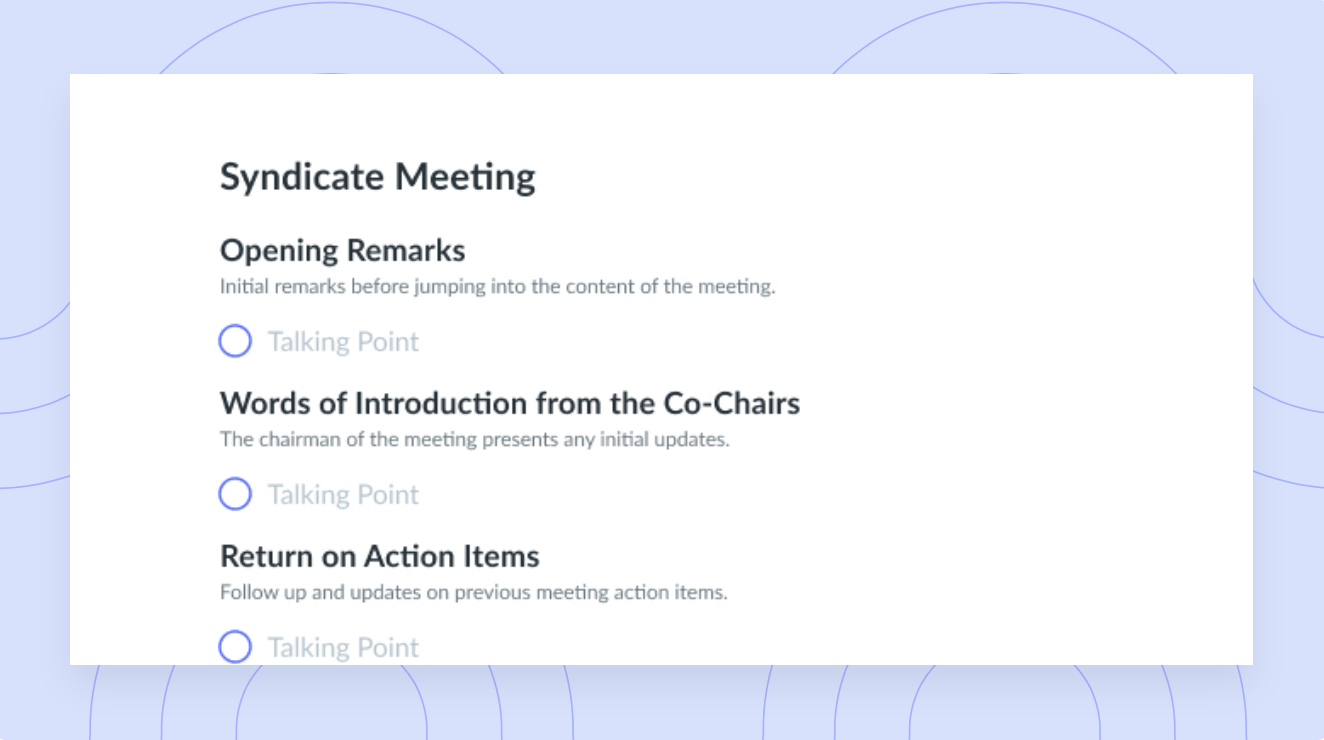10+ Meeting Notes Tools for Mac
Stop missing important details from your team’s meetings with the best note-taking tools for Mac users in 2023.
Does your team often forget key details and action items from your meetings? Then it’s probably time to rethink how you take meeting notes! Effective meeting notes are essential for your team to get as much value as possible from your meetings, and choosing the right tool for creating them is key to making sure nothing’s missed. Read on for a list of the top apps for meeting notes for Mac users in 2023 and how they compare.
How to choose the best note-taking tool for Mac
There are a variety of factors you’ll want to consider when evaluating note-taking tools. Here are some key things to think about:
- How the app integrates with your team’s existing project management tools
- The tool’s ability to turn meeting notes into action items for attendees
- The tool’s collaboration capability and how you want to take notes together with your team
- If the tool’s easy to use alongside your meeting software
- The tool’s organization features for keeping notes ordered from multiple meetings
- How the tool works for team members who don’t use Apple products
12 best meeting notes tools for Mac
- Fellow
- Apple Notes
- Microsoft OneNote
- NotePlan
- Unclutter
- ClickUp
- MindNode
- monday.com
- SideNotes
- Notion
- Joplin
- MarginNote
1Fellow
Fellow is rated the #1 meeting management software on G2 and has everything you need to run productive meetings with your team. Fellow helps your team build better meeting habits with collaborative meeting agendas, real-time note-taking, and time-saving templates. You can use Fellow’s browser extension to access your meeting notes right inside of your meeting software, such as Google Meet and Zoom, making it convenient and easy to use.
Before the meeting starts, Fellow enables you to share a collaborative meeting agenda to foster preparedness and ensure that all voices are heard. Plus, instead of starting your agenda from scratch, Fellow has 500+ free templates that you can use to get one step ahead! And with Fellow’s Pre-meeting Reminders, you can automatically remind meeting attendees to contribute to the agenda before the meeting begins to build collaborative meeting notes.
During the meeting, Fellow enables you and your team to take collaborative meeting notes. This ensures that there is one source of truth for all meeting decisions and action items. And after the meeting, you can easily share your meeting notes with non-meeting attendees or people outside of your organization to keep everyone up to date and foster a culture of follow-through on meeting action items.
Features:
- Meeting notes are linked to calendar events
- Ability to conveniently take notes right within the meeting agenda
- Syncs your meeting notes with your other tools
- Meeting notes can be easily turned into action items
- Automated follow-ups can send meeting notes to all participants
Pricing: Starts at $7 per user per month
Learn more about Fellow’s plans
Rating and reviews: 4.7/5 star rating on G2 with 1,682 reviews
For instructions on downloading Fellow’s desktop app for Mac, click here!

Meeting notes that keep your team productive and accountable
Fellow is the top-rated meeting notes software with all the features you need to have collaborative meetings without interrupting your workflow.

2Apple Notes
Apple Notes is a go-to for many Mac users and a quick and easy way to take notes. It offers some features for organization and collaboration; however, you’ll likely find your team’s meeting notes become disorganized with Apple Notes. You also can’t easily turn meeting notes into action items or integrate them with your project management tools.
Features:
- Invite your contacts to collaborate on notes
- Use Tags and Smart Folders to organize notes
- Search and filter notes across multiple folders
Pricing: Free
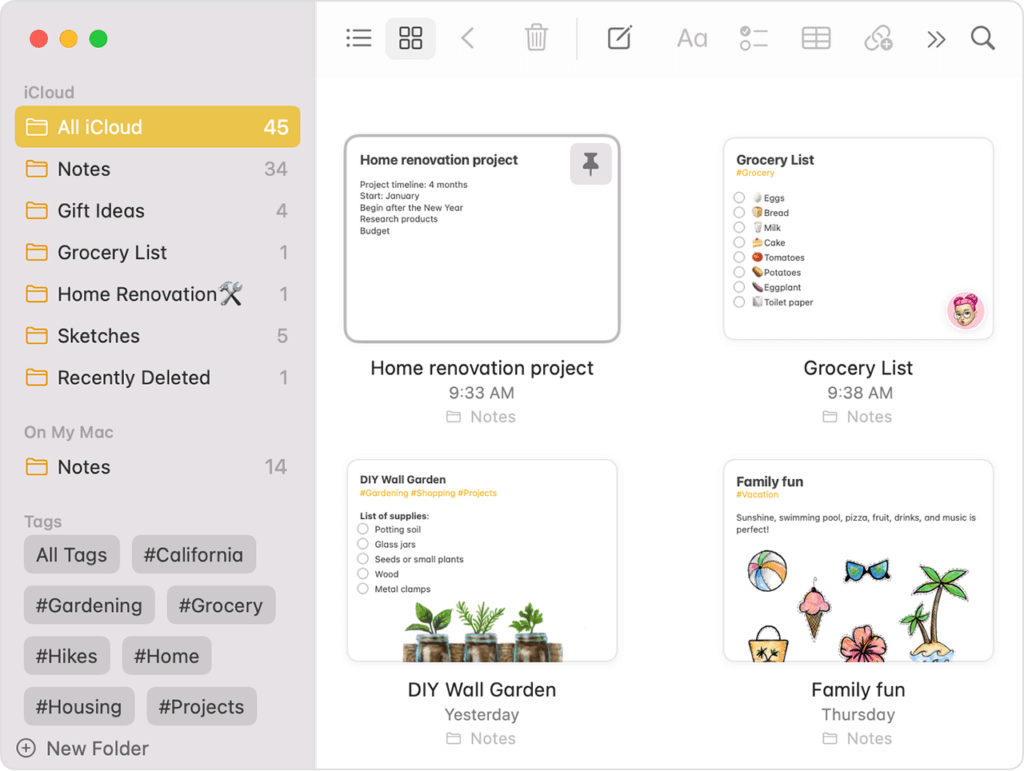
3Microsoft OneNote
Microsoft OneNote is one of the best free note-taking tools out there due to its wide range of features; the only main restriction of the free plan is that you’re limited to 5GB of storage. OneNote is a great tool for free-form note-taking if you’re looking for a simple tool that gets the job done. However, you won’t have access to more advanced features for managing action items and more from your meetings.
Features:
- Includes formatting tools, collaboration capabilities, and more (in the free version!)
- Syncs to any device so it’s easy to share meeting notes with colleagues
- Allows users to leverage Zapier’s OneNote integration to connect OneNote to other apps, such as Asana or Google Calendar
Pricing: OneNote is free, but storage above 5GB requires a paid Microsoft 365 subscription. Microsoft 365 subscriptions start at $6.99/month.
Rating and reviews: 4.5/5 stars on G2 with 1,816 reviews
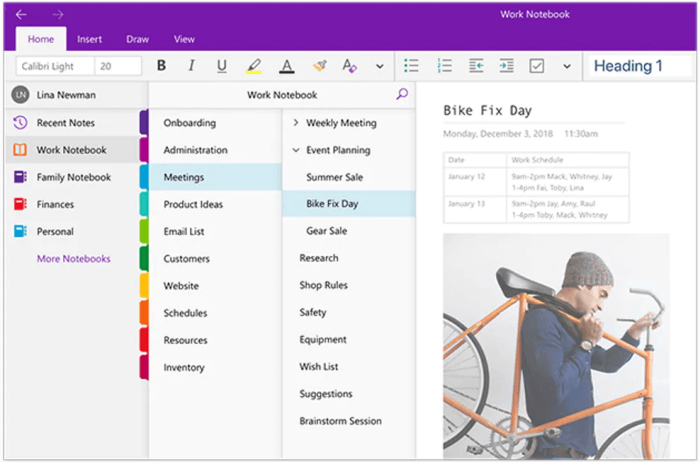
4NotePlan
NotePlan lets you keep your tasks, notes, and calendar all in one place. Using NotePlan feels like using simple plain text notes but with the added ability to integrate your notes with your calendar and reminders. The platform is known for being fast and responsive, so it’s a good way to take meeting notes efficiently.
Features:
- You can use natural language input plus autocompletion of tags, mentions, and links for efficiency
- Notes are saved in .txt format, so they can be opened in any text editor
- Bullet Journal functionality can help you organize meeting notes in one place
Ratings and reviews: 4.8/5 stars on the App Store with 403 ratings
Pricing: $9.99/month or $99.99/year
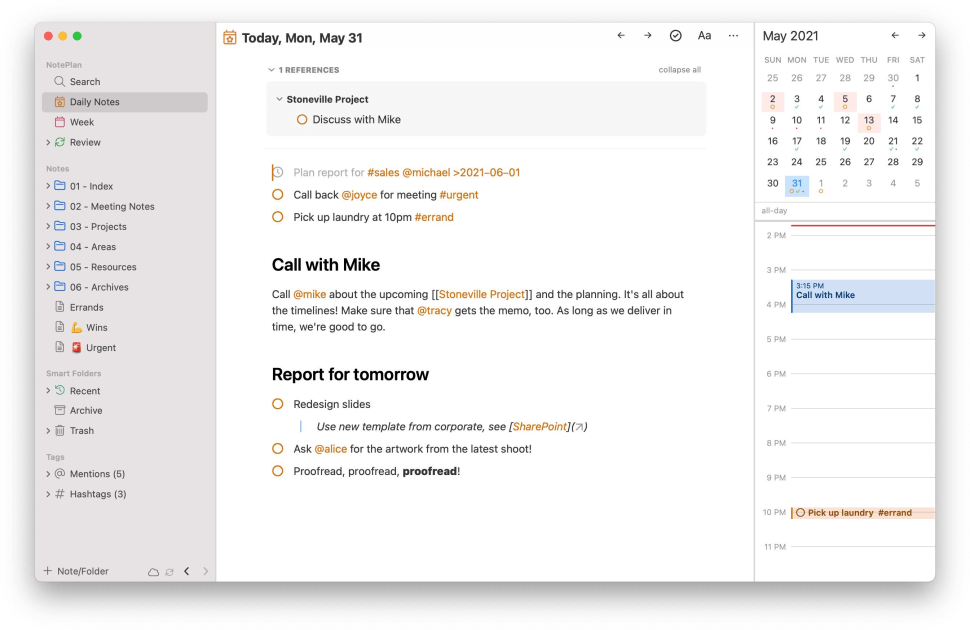
5Unclutter
Unclutter is a 3-in-1 tool that allows you to manage your clipboard history, take notes, and organize files. Using Unclutter is essentially like writing sticky notes, making it quick and easy to use. However, you might find yourself wanting additional features and organization for your meeting notes.
Features:
- The app stays hidden above your desktop until you need it for note-taking
- Ability to easily access your notes with moveable sticky notes that can sit on top of other windows
- Allows you to access everything you’ve recently copied with your Mac’s clipboard
Rating and reviews: 4.6/5 stars on the App Store with 93 ratings
Pricing: $19.99
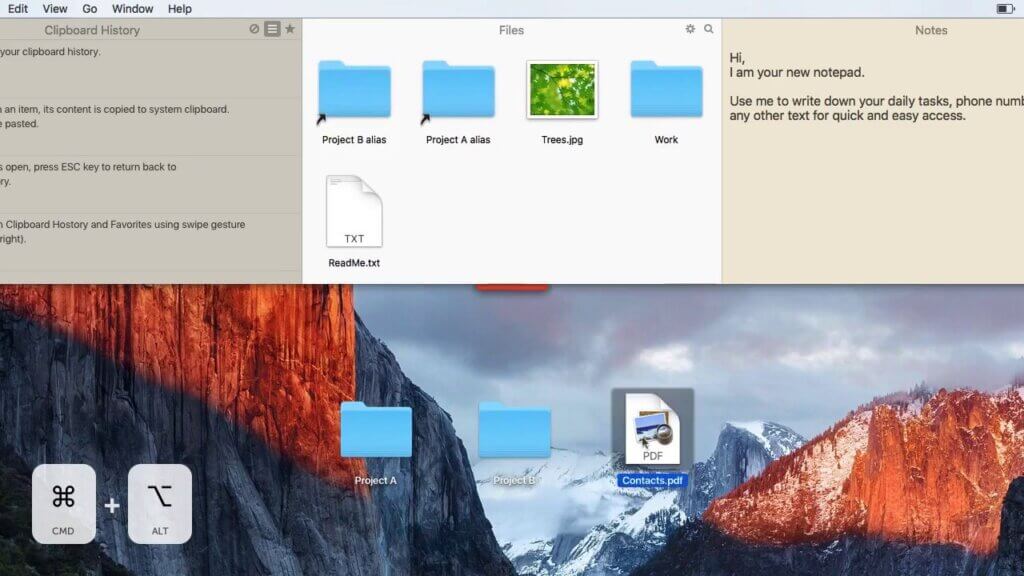
6ClickUp
One of ClickUp’s many features is Notepad, a tool you can use for taking meeting notes. Notepad comes with a variety of formatting options and shortcuts, and you can use ClickUp’s Chrome Extension to take notes in your browser. ClickUp comes with a range of features for project management; however, this means it can also have a steep learning curve.
Features:
- Manage projects alongside your notes with a customizable dashboard
- Turn notes into action items and assign them to team members
- Write, edit, and translate Notepad content with ClickUp AI
Ratings and reviews: 4.7/5 stars on G2 with 8,348 reviews
Pricing:
- Free plan (for personal use)
- Unlimited (for small teams) — $7/user per month
- Business (for mid-sized teams) — $14/user per month
- Business Plus (for multiple teams) — $18/user per month
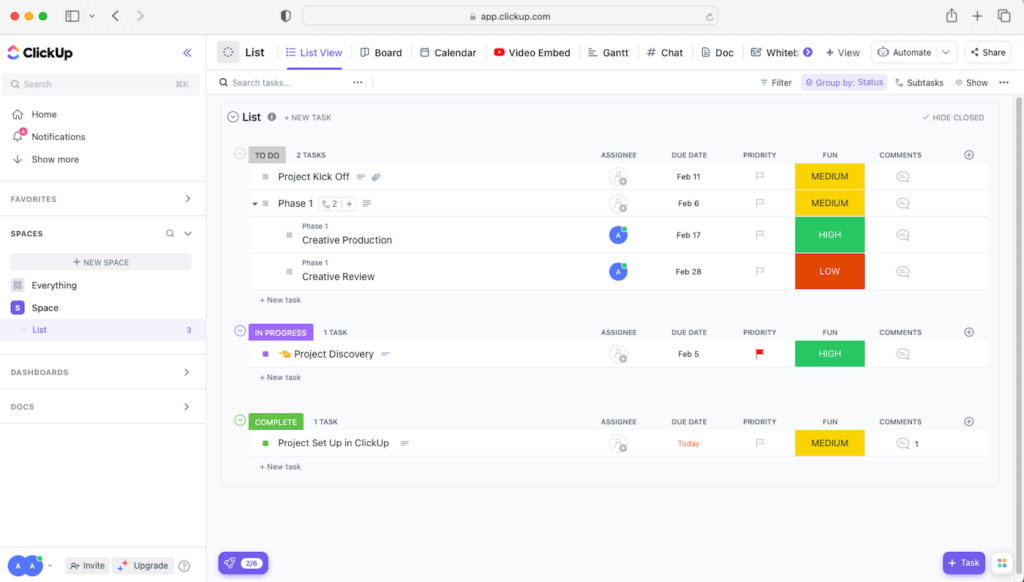
7MindNode
In contrast to the others on this list, MindNode is a tool for mind mapping instead of for taking linear notes. Using MindNode is a great way to capture ideas during brainstorming meetings and organize your team’s thoughts in a visual way. If you’re looking to take regular list-style notes, MindNode won’t work for you.
Features:
- Format meeting notes as mind maps with lots of layout options
- Record ideas quickly with visual brainstorming tools
- Visualize the links between ideas with ‘Branches’
Ratings and reviews: 4.2/5 stars on G2 with 32 reviews
Pricing: The MindNode Free Editor supports basic editing features; MindNode Plus costs $2.49/month or $19.99/year.
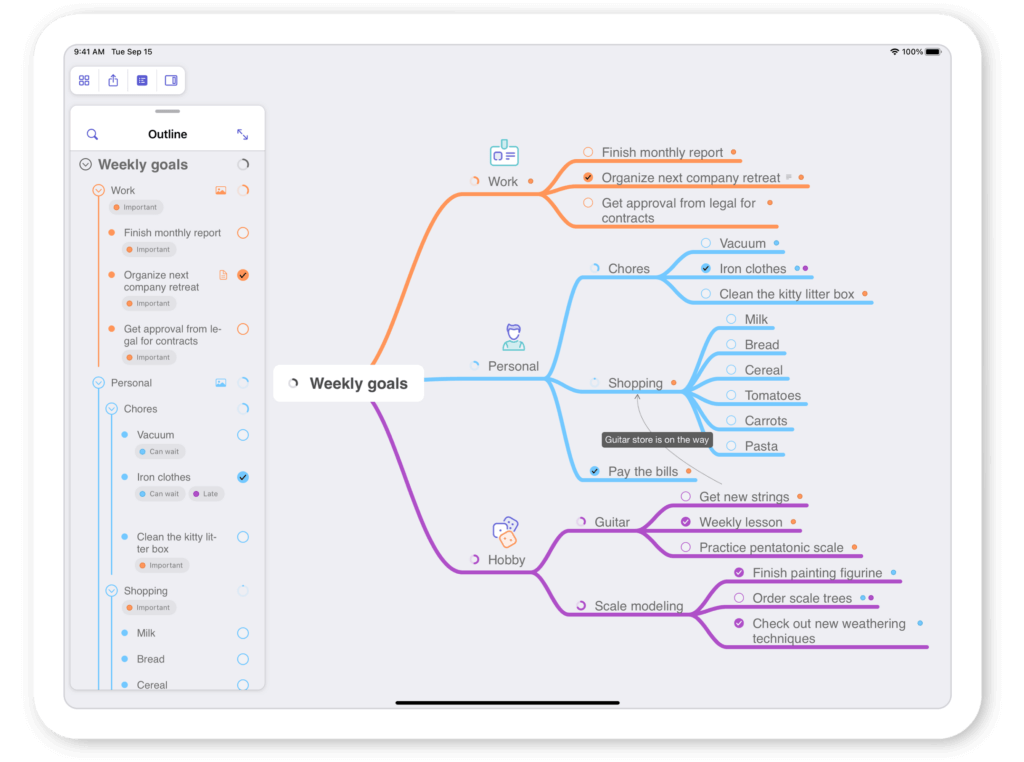
8monday.com
As a robust project management software, monday.com offers a range of features in addition to note-taking. Because visual boards are at the heart of its Work OS, you have to take meeting notes using boards—this can be a downside if you’re looking for more flexibility. Using monday.com also might not make sense unless you want to use it for all of your project management needs.
Features:
- Offers premade templates for meeting notes
- Notes are recorded on project boards
- Comes with a variety of project management features
Ratings and reviews: 4.7/5 stars on G2 with 7,469 reviews
Pricing:
- Free plan (up to 2 users)
- Basic — $11/user per month
- Standard — $14/user per month
- Pro — $26/user per month
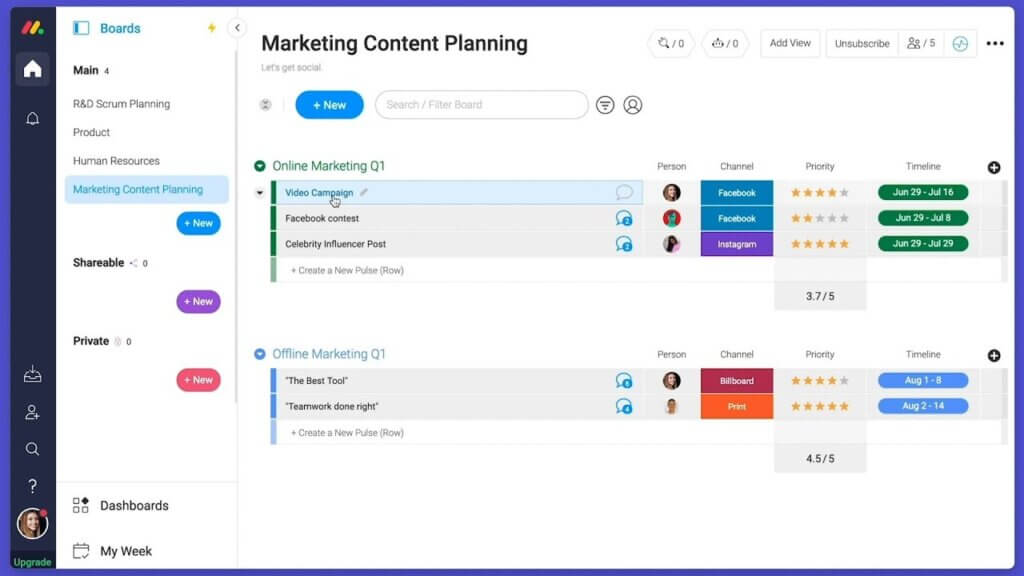
9SideNotes
As the name suggests, SideNotes allows you to take notes on the side of your screen. If you’re looking to quickly jot down notes while staying on task, you’ll probably find SideNotes helpful. The app is also designed to cut down on your need for different folders and subfolders to help you stay organized.
Features:
- Keeps your notes to the right or left side of your screen
- Three different ways to open your notes for fast note-taking
- Notes are hidden when you don’t need them but remain easily accessible
Ratings and reviews: 4.7/5 stars on the App Store with 39 ratings
Pricing: $19.99
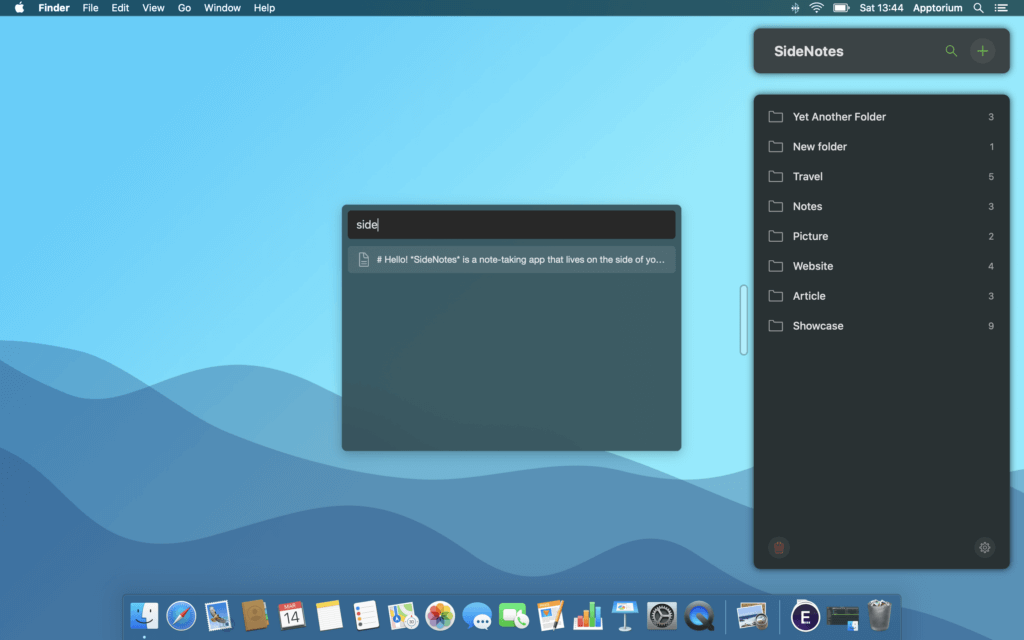
10Notion
Notion is similar to Google Docs for note-taking but comes with lots of extra features, customization abilities, and a sleeker user interface (UI). You can turn your meeting notes into actionable items, timelines, and visualizations in your Notion workspace. However, Notion does offer fewer integrations than other note-taking tools.
Features:
- Notion AI can help you take notes more efficiently
- A variety of keyboard shortcuts help speed up your workflows
- Databases act as collections of pages to help you stay organized (like a filing cabinet for your notes)
Ratings and reviews: 4.7/5 stars on G2 with 4,752 reviews
Pricing:
- Generous free plan
- Plus — $8/user per month
- Business — $15/user per month
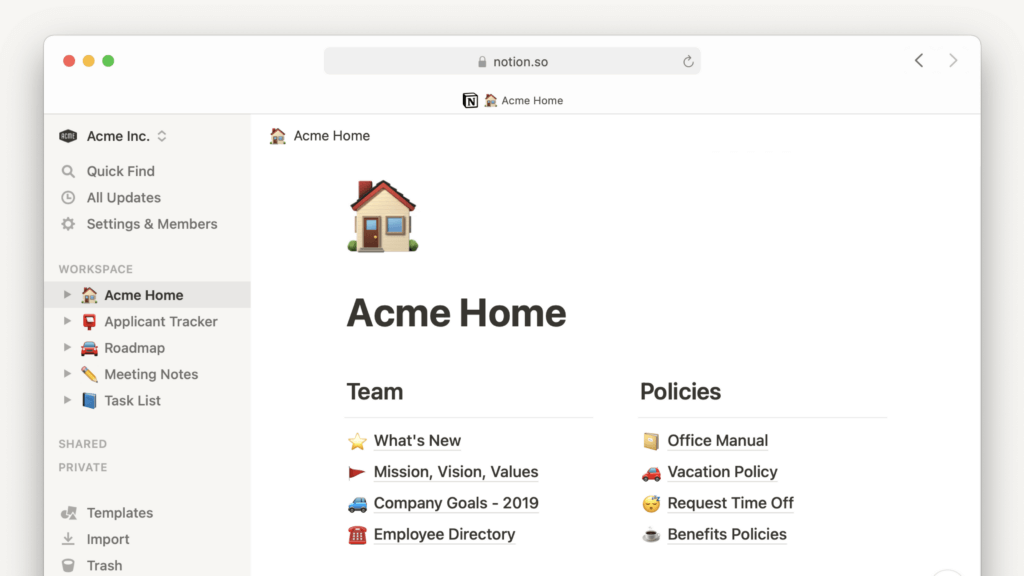
11Joplin
Joplin is a free note-taking app that’s easy to use and focuses on security and data privacy. Because it’s open-source, your notes can easily be exported and accessed with other tools. You do need to manage your own storage for your notes, and while it’s definitely robust for a free tool, you might find yourself missing some features from other apps.
Features:
- End-to-end encryption keeps your notes private
- All data is saved on your device, so your data is safe as long as your device is safe
- Highly customizable using plugins and exposed data application programming interface (API)
Ratings and reviews: 4.2/5 stars on the App Store with 312 ratings
Pricing: Free
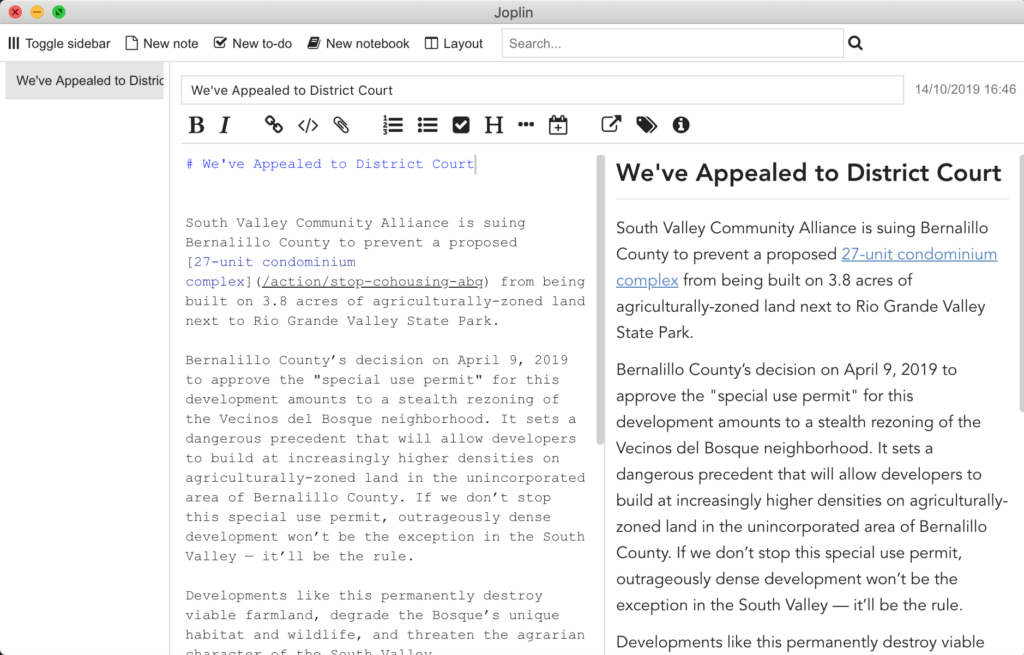
12MarginNote
MarginNote is an e-reader, meaning it’s designed for taking notes while you read books or PDFs. It was created primarily as a study and research tool instead of a traditional note-taking app. However, you can still use it to take record ideas and build up a collection of notes.
Features:
- Notes can be automatically turned into flashcards for review
- You can create mind maps for visual reading summaries
- The tool organizes notes from multiple reading materials in a single map
Ratings and reviews: 4.7/5 stars on the App Store with 4,500 ratings
Pricing: MarginNote’s free e-reader has very limited features; the full version is $12.99.
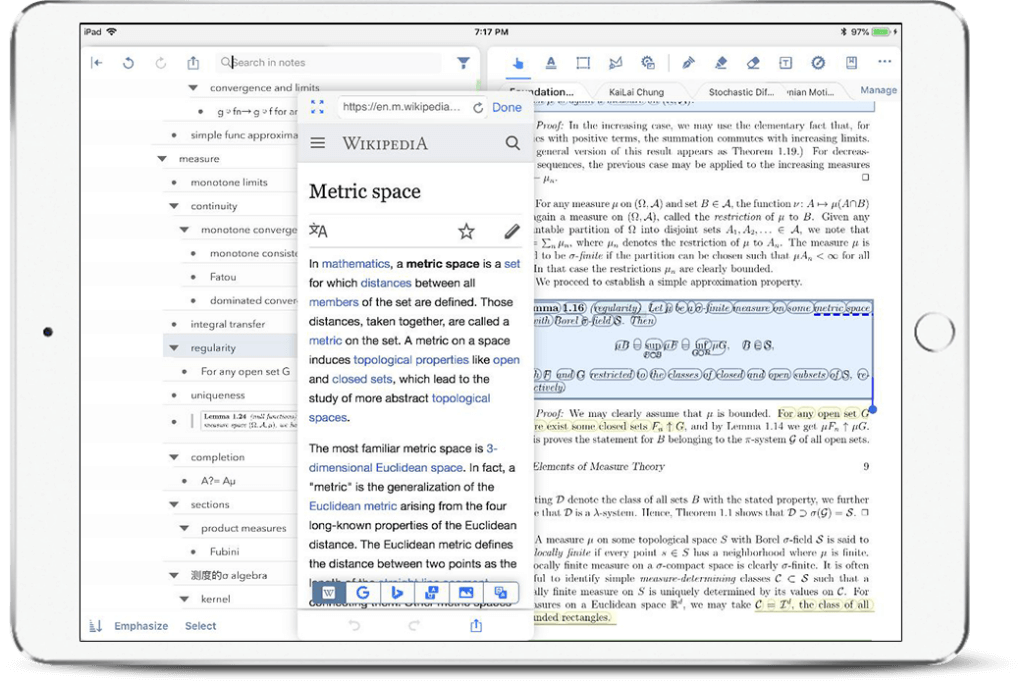
Parting advice
Choosing the right tool for your meeting notes can make a big difference to your team’s meeting workflow. Once you’ve decided on a tool, you’ll want to make sure you’re also using an effective system for taking your meeting notes. With Fellow, all the features you need for taking effective meeting notes are at your fingertips, making it easy and intuitive to follow best practices for meeting management. You can also check out the Fellow blog for helpful tips on how to take your meetings and meeting notes to the next level!