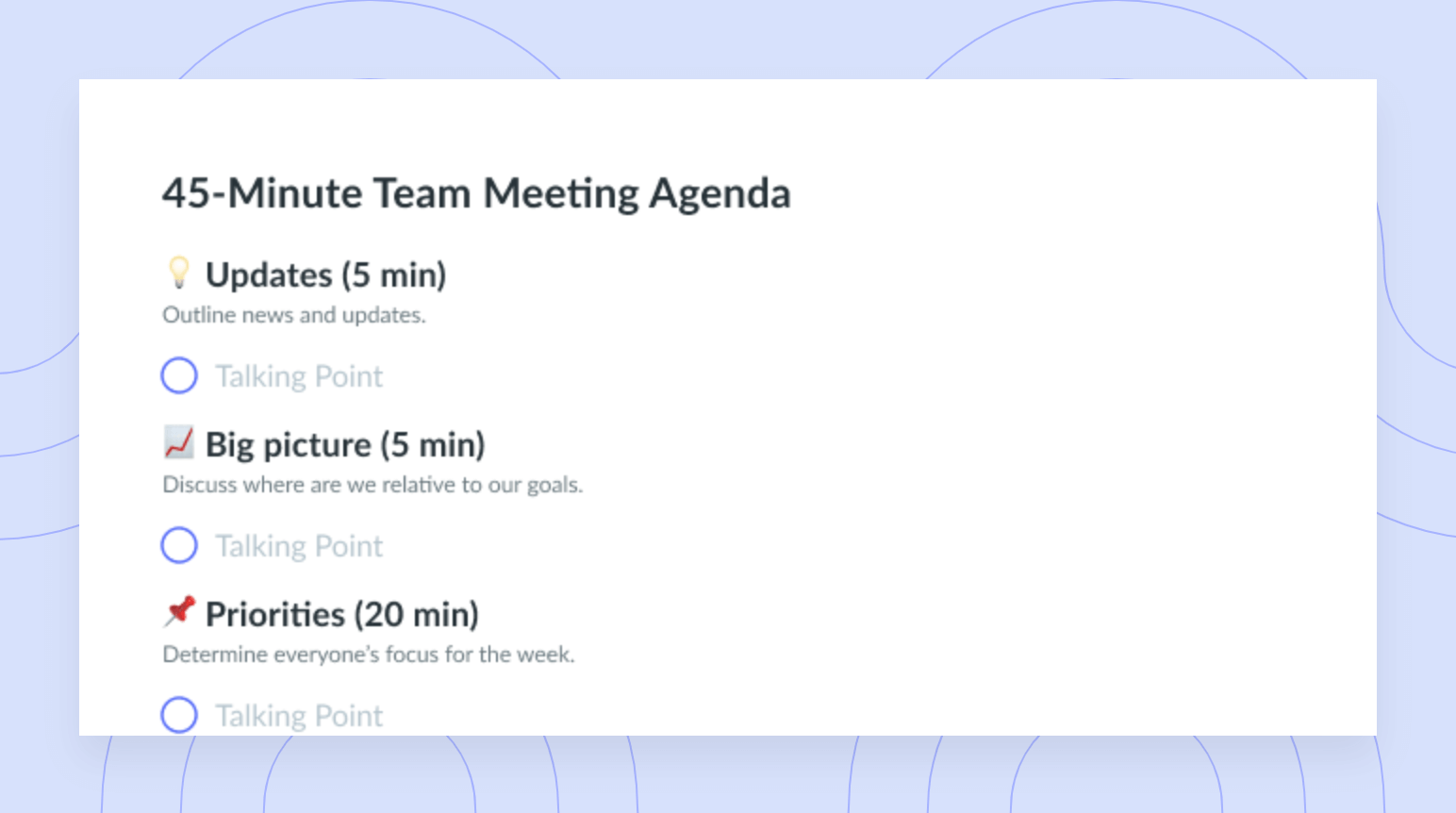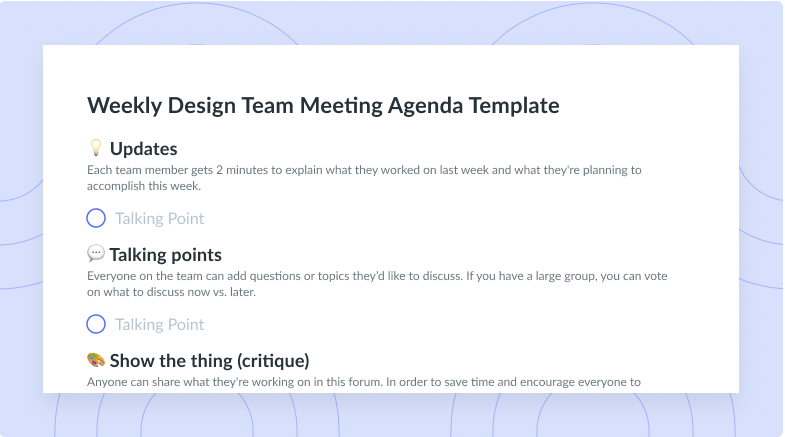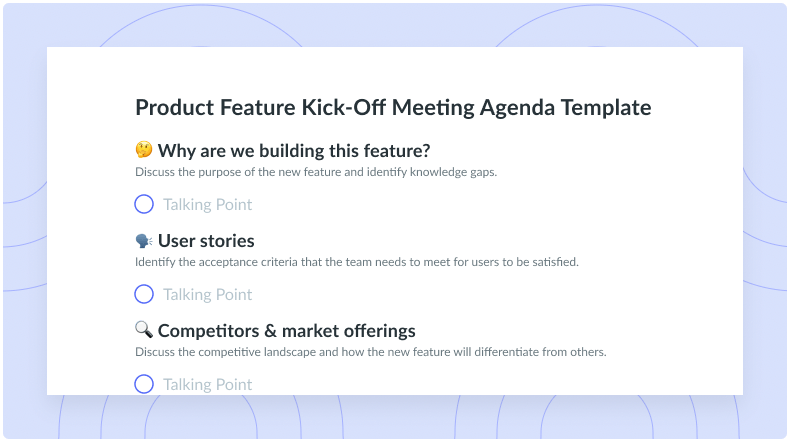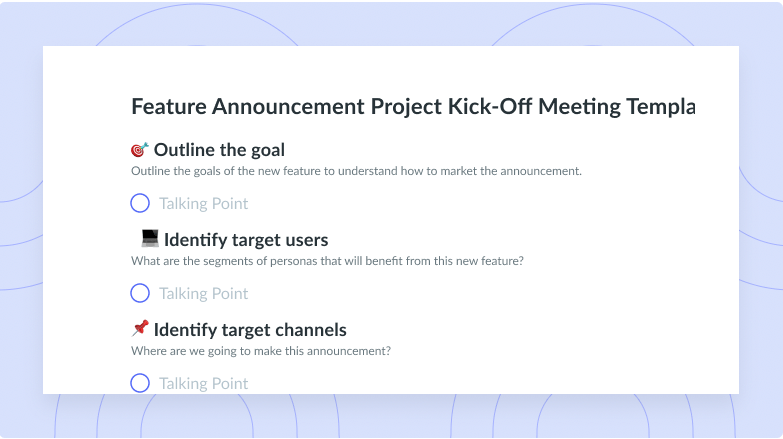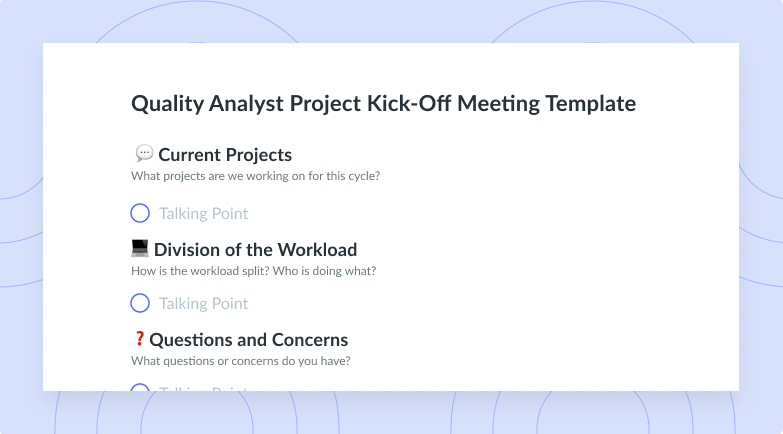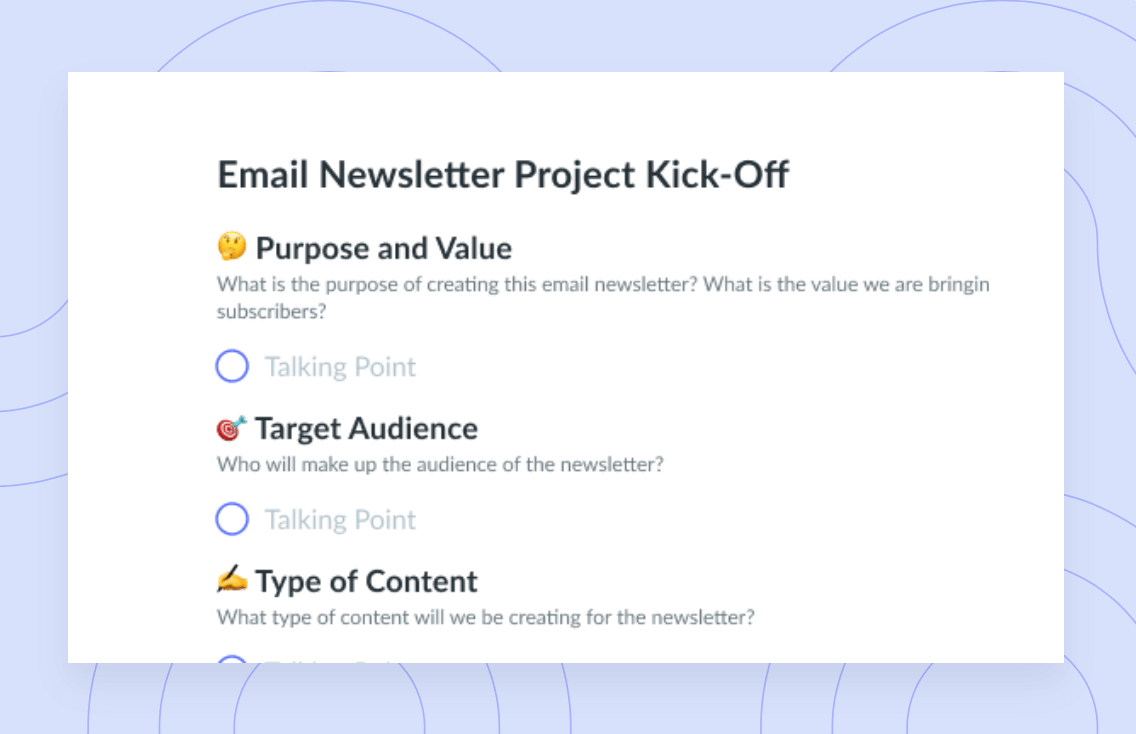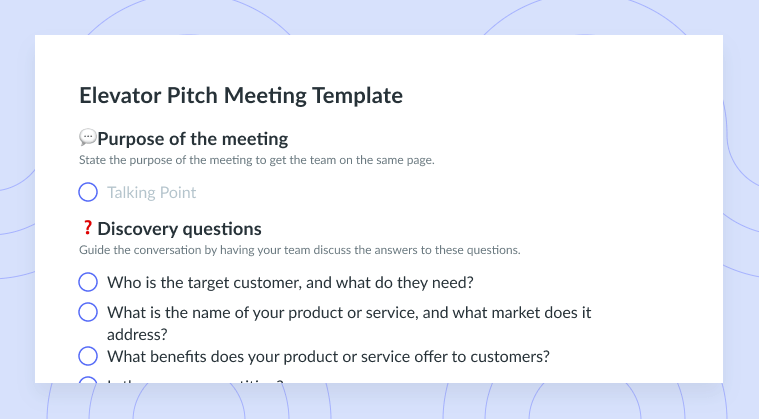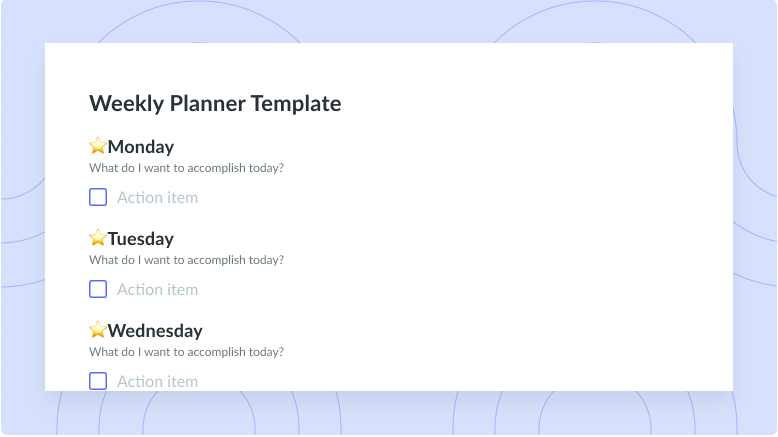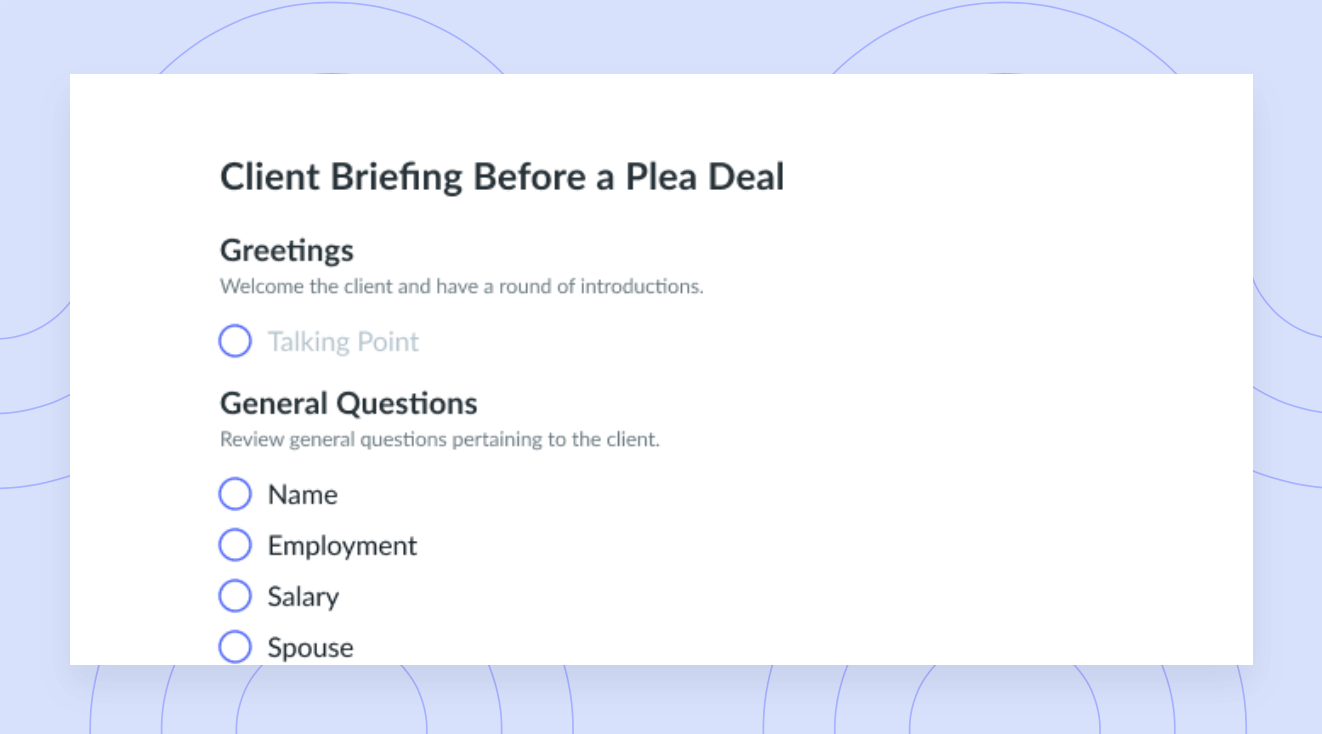How to Deal With Email Overload (Tips and Solutions)
Mitigate the risk of burnout and enhance productivity with effective tips and tricks for managing your inbox.
Are you overwhelmed by your inbox? Do you have too many missed or unanswered emails? Do you frequently find yourself sifting through email after email to find the right chain? If you answered yes to any of these questions, it’s time to learn how to manage your inbox. Failing to practice effective inbox management may result in email overload, which can have detrimental effects on your mental health.
- Effects of Email Overload
- How to spot the signs of email overload
- What is email overload?
- 10 ways to deal with email overload
Effects of Email Overload
Email overload can have several negative effects including increased stress, reduced productivity, information overload, missed or delayed communication, communication inefficiencies, decreased job satisfaction, a poor work-life balance, and burnout. Addressing email overload is crucial to mitigating these effects. Should you begin to notice the signs of email overload, it’s imperative that you implement strategies like setting boundaries, prioritizing emails, time blocking, and practicing effective inbox management.
How to spot the signs of email overload
The most obvious sign of email overload is noticing that you may have a ridiculous amount of answered emails. Additional signs include poor communication, a lack of organization, and feelings of stress when it comes time to check your inbox. In severe cases, email overload can cause workplace stress with occurrences of mood swings; withdrawal from activities; a lack of motivation, commitment, or confidence; and increased emotional reactions. If you’re experiencing severe stress or anxiety in the workplace, it’s important to seek professional help. Keep reading to learn more about how you can mitigate the risk of email overload.
What is email overload?
Email overload occurs when an individual receives an influx of emails and subsequently isn’t able to manage them. This occurs when the volume of emails surpasses the individual’s ability to keep up and is often a result of poor organization and mismanagement. Additional factors that may cause email overload include receiving a large volume of emails, ineffective email communication, and constant connectivity.
It’s important to note that the consequences of email overload can be detrimental, so steps to mitigate the risk of email overload must be taken proactively. Email overload can cause increased stress levels, reduced productivity, decreased job satisfaction, and difficulties prioritizing and completing tasks. Additionally, it can impact work-life balance and hinder effective communication and collaboration.

Run efficient meetings, come to a decision, and get back to work
Level up your meeting habits to boost engagement and productivity with a collaborative meeting agenda. Try a tool like Fellow!

10 ways to deal with email overload
- Manage your inbox
- Streamline effective communication
- Take breaks
- Turn your email notifications off
- Write effective emails
- Use the time-blocking method
- Use email folders
- Set up inbox filters
- Unsubscribe from unwanted emails
- Consider another form of communication
1Manage your inbox
If your inbox is unruly, chances are you aren’t managing it correctly. Setting aside a few minutes every day to practice basic inbox hygiene will go a long way. This may mean setting aside 30 minutes every morning to delete old emails or file emails you don’t need, or setting aside 15 minutes before you log off to respond to pressing requests. What’s most important is creating a routine that you can stick to so your inbox doesn’t get out of hand.
2Streamline effective communication
To quote Harvard Business Review, “If your organization has ambiguous decision-making processes and people don’t get what they need from their colleagues, they’ll flood the system with email and meeting requests.” All this to say, if your organization doesn’t prioritize effective communication, employees will default to email and you’ll encounter email overload. Luckily, tools like Fellow make it possible to streamline communication in meetings. With Fellow, everyone leaves every meeting with a clear understanding of what occurred and what they’re responsible for—eliminating the need for additional communication by email.
3Take breaks
If you’re constantly being bombarded by too many emails, it may be because you never take breaks. Constantly checking and responding to emails can lead to mental fatigue and increased stress levels, especially if you never take breaks. Taking breaks allows you to disconnect and think with a clear head. If you’re constantly being bombarded by a constant influx of emails, you’re never giving yourself the chance to unplug and recharge. Take frequent breaks to help prevent email overload and burnout so you can lead a happier, healthier work life.
4Turn your email notifications off
The easiest way to combat email overload is to turn your notifications off. While turning your notifications off isn’t a permanent solution, it will help mitigate stress in the short term. If you find yourself being distracted by constant notifications and failing to focus on the task at hand as a result, it may mean that you should turn off your notifications. Muting or turning off your notifications when you’re trying to focus on deep work will ensure you can focus and stay on track, regardless of what may be going on in your inbox.
5Write effective emails
Writing effective emails is an often-underused tactic to manage inboxes. Many people fail to recognize the impact that they have on their inbox and instead often blame others. If you take the time to write detailed emails, you’ll be able to streamline communication and eliminate unnecessary back-and-forth communication. To do so, provide as much information upfront as possible to reduce the number of emails that subsequently must be sent back and forth.
6Use the time-blocking method
When dealing with email overload, the time-blocking method will be your best friend. Time blocking refers to the practice of setting aside a chunk of time to focus on a specific task or set of tasks. Time blocking can be used to focus on managing your inbox—doing so will look different depending on your objectives. If your goal is to unsubscribe from as many unwanted senders as possible, you may use the time-blocking technique to unsubscribe from these senders. If your goal is to organize important emails into categorized folders, you may spend your time labeling your folders and sorting emails. Time blocking will ensure you don’t get overwhelmed while creating the space you need to stay on top of your inbox.
7Use email folders
If you’re someone who gets easily overwhelmed by an unorganized inbox, this is your sign to use email folders. Setting up email folders will ensure your emails are organized and categorized according to your preferences, meaning you can reduce your inbox clutter and unnecessary stress. When using folders, you can get as granular as you wish. To start, create high-level labels that help you keep your inbox organized. From there, you can get more granular and create subfolders that help you organize your inbox further.
8Set up inbox filters
Inbox filters are a great email hack that you can use to keep your inbox clean and decluttered, without any additional effort. The purpose of inbox filters is to automatically manage your inbox so you can filter, archive, or delete emails that meet certain criteria. Email filters can also be used to help detect spam, viruses, or malware before they land in your inbox, helping to eliminate unwanted emails automatically. When you set up filters, you’ll never have to worry about returning to a cluttered inbox. Instead, you’ll log in to see an inbox with emails you actually want to read.
9Unsubscribe from unwanted emails
There’s nothing worse than signing into your email only to find an inbox full of spam emails. We all fall into the trap of subscribing to newsletters from time to time. Whether you subscribed to emails because you received an enticing discount or simply because you thought the content would be beneficial, the harsh reality is that we very rarely interact with emails outside of work. If you find yourself deleting an email from your inbox before you click on it to read further, it may be a sign that it’s time to unsubscribe. Unsubscribing from your unwanted emails is a quick and easy way to declutter your inbox, making room for emails that are necessary.
10Consider another form of communication
If you’re suffering from email overload, it may simply be because you have way too many emails in your inbox. While it may seem simple to stick to email communication, it may be exactly what’s causing your email overload. If you want to scale back on the number of emails you’re receiving, you may want to consider embracing other means of communication. This may mean hosting more frequent meetings or calling your coworkers when a quick chat will suffice. If you plan to consider alternate forms of communication to combat your email overload, it’s important to brief your colleagues on your choice. This will ensure your peers know how to get in touch should the need arise.
Are you ready to take control of your inbox?
Practicing frequent inbox management will ensure you’re able to stay on top of your inbox. Taking a proactive stance will help you stay organized and on track, meaning you’ll never have to worry about email overload. Don’t forget to check out the Fellow blog for more tips, tricks, and productivity hacks!

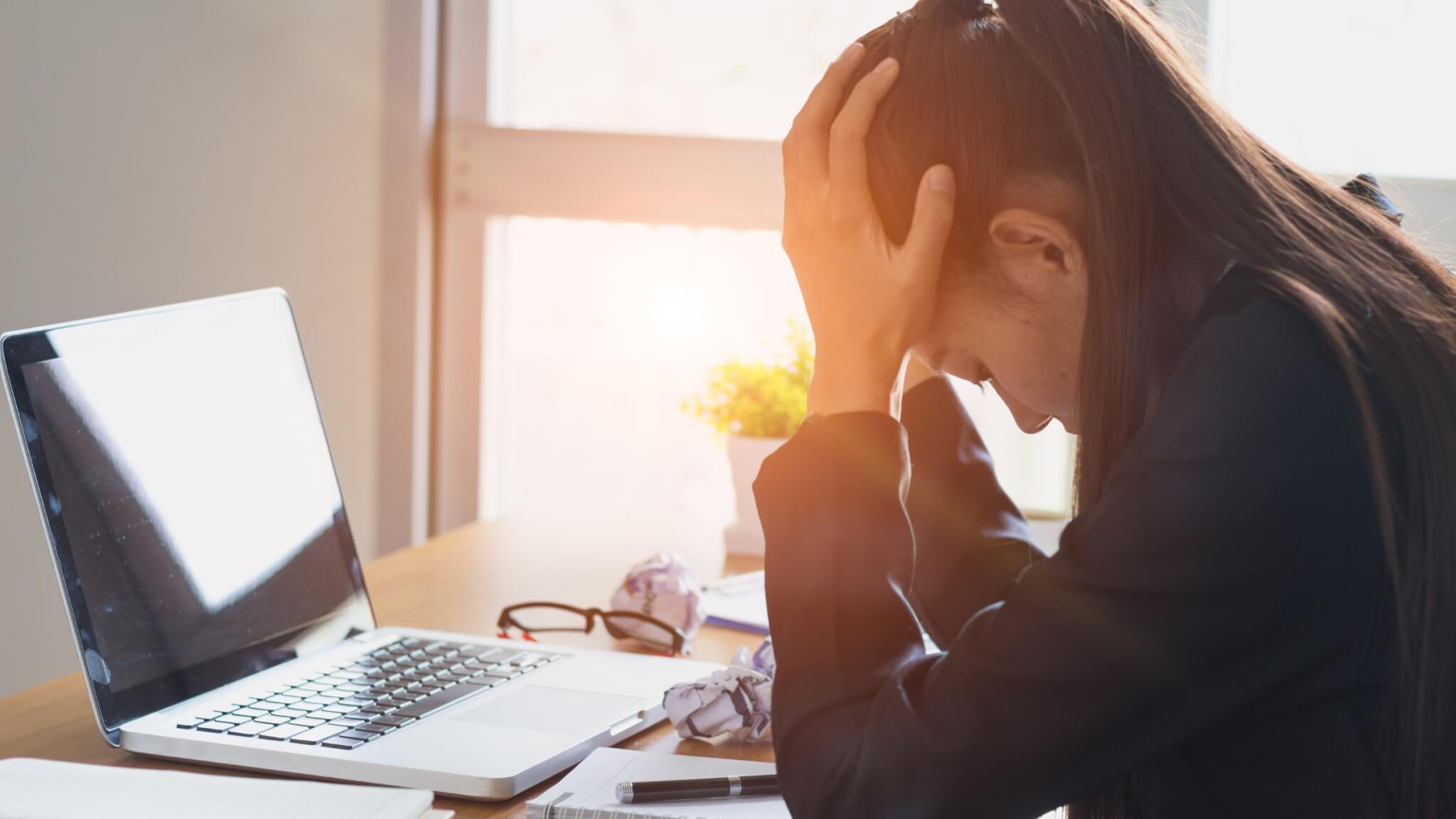




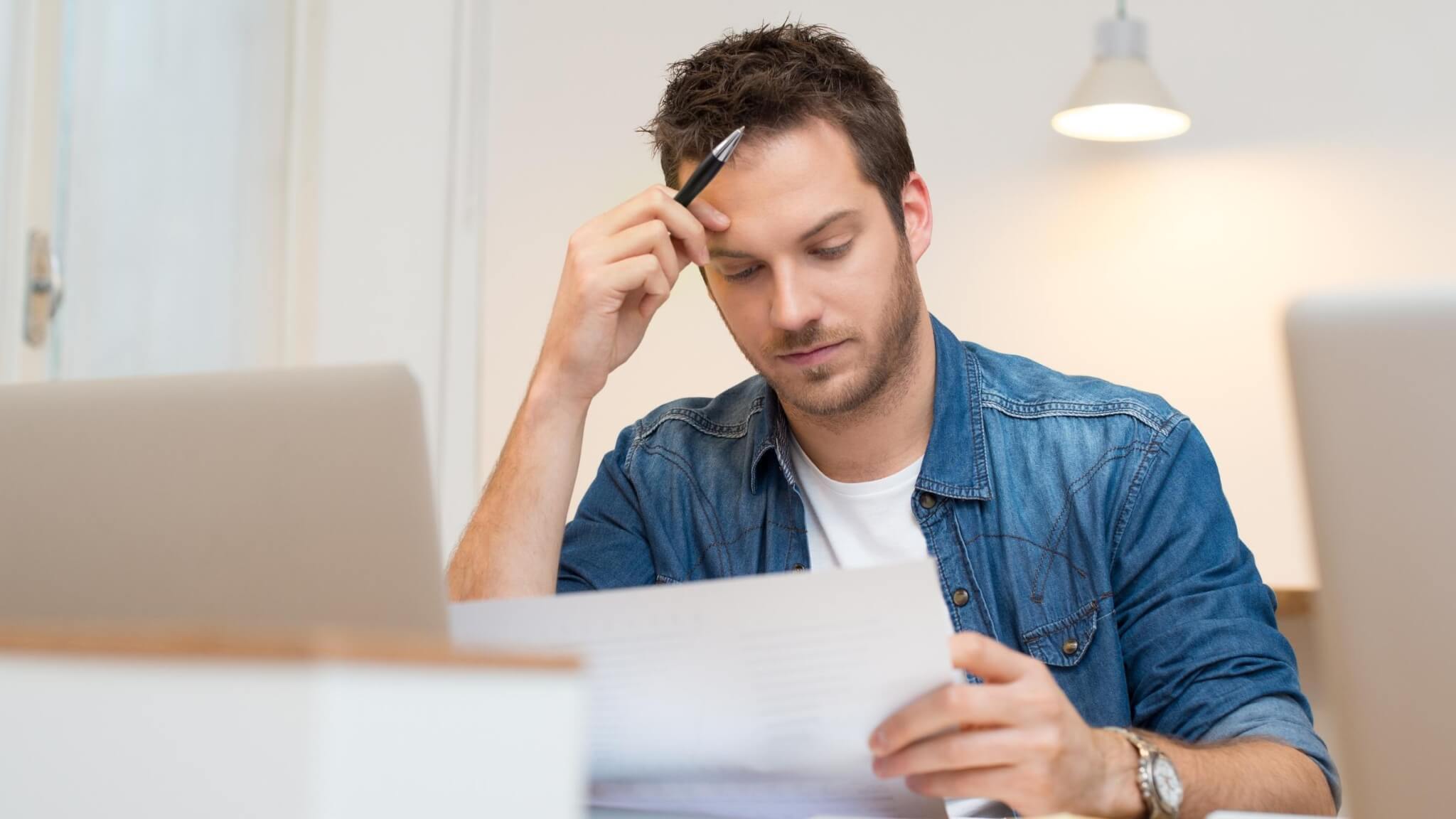
![10 Tips to Effectively Manage an Executive’s Calendar [+ FREE Templates]](https://fellow.app/wp-content/uploads/2022/05/Effectively-Manage-an-Executives-Calendar-2.jpg)